brakes MERCEDES-BENZ C-CLASS CABRIOLET 2018 Owner's Manual
[x] Cancel search | Manufacturer: MERCEDES-BENZ, Model Year: 2018, Model line: C-CLASS CABRIOLET, Model: MERCEDES-BENZ C-CLASS CABRIOLET 2018Pages: 350, PDF Size: 5.73 MB
Page 8 of 350
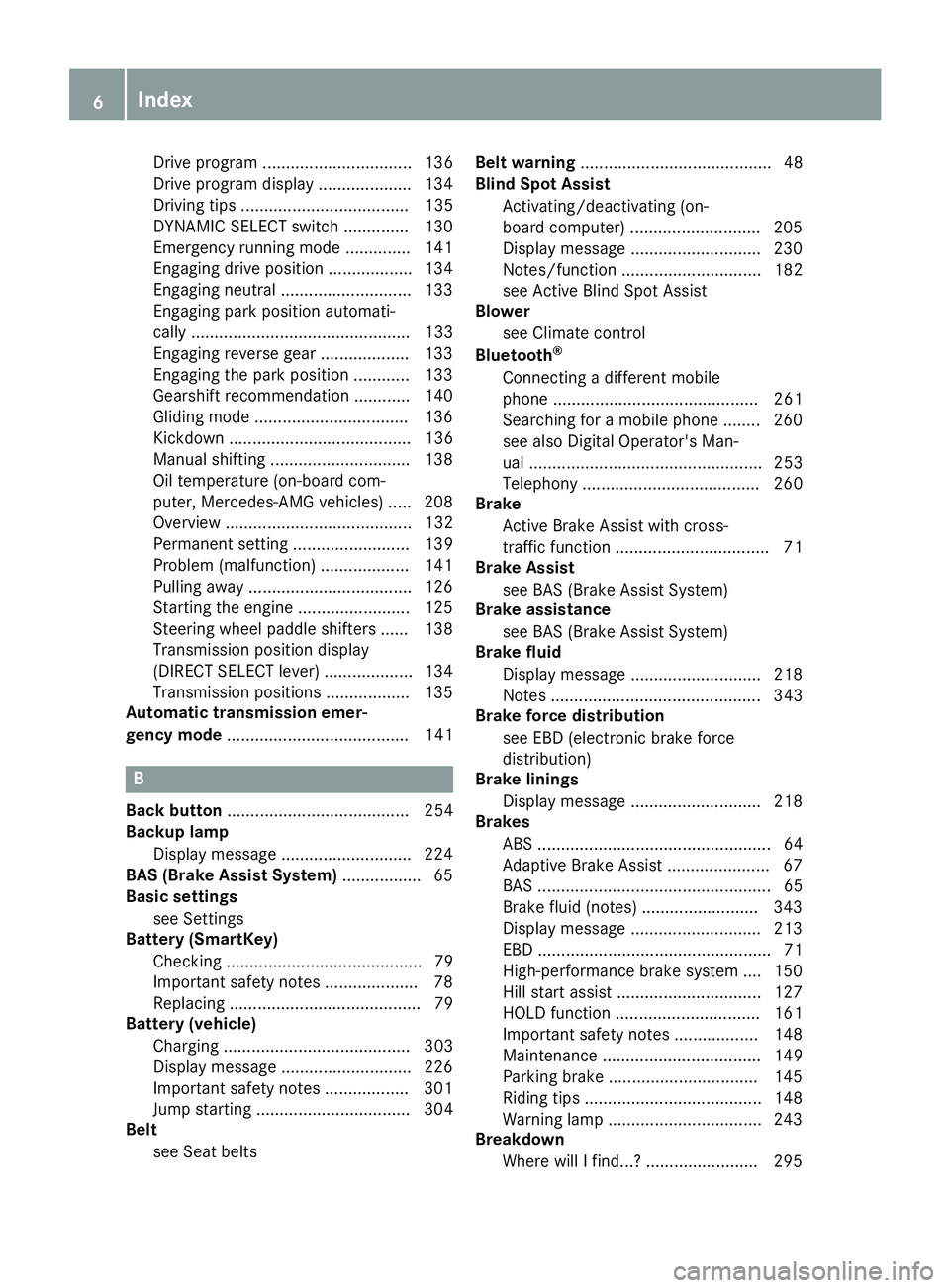
Drive program ................................ 136
Drive program display .................... 134
Driving tips .................................... 135
DYNAMIC SELECT switch .............. 130
Emergency running mode .............. 141
Engaging drive position .................. 134
Engaging neutral ............................ 133
Engaging park position automati-
cally ............................................... 133
Engaging reverse gear ................... 133
Engaging the park position ............ 133
Gearshift recommendation ............ 140
Gliding mode ................................. 136
Kickdown ....................................... 136
Manual shifting .............................. 138
Oil temperature (on-board com-
puter, Mercedes-AMG vehicles) ..... 208
Overview ........................................ 132
Permanent setting ......................... 139
Problem (malfunction) ................... 141
Pulling away ................................... 126
Starting the engine ........................ 125
Steering wheel paddle shifters ...... 138
Transmission position display
(DIRECT SELECT lever) ................... 134
Transmission positions .................. 135
Automatic transmission emer-
gency mode ....................................... 141
B
Back button ....................................... 254
Backup lamp
Display message ............................ 224
BAS (Brake Assist System) ................. 65
Basic settings
see Settings
Battery (SmartKey)
Checking .......................................... 79
Important safety notes .................... 78
Replacing ......................................... 79
Battery (vehicle)
Charging ........................................ 303
Display message ............................ 226
Important safety notes .................. 301
Jump starting ................................. 304
Belt
see Seat belts Belt warning
......................................... 48
Blind Spot Assist
Activating/deactivating (on-
board computer) ............................ 205
Display message ............................ 230
Notes/function .............................. 182
see Active Blind Spot Assist
Blower
see Climate control
Bluetooth
®
Connecting a different mobile
phone ............................................ 261
Searching for a mobile phone ........ 260
see also Digital Operator's Man-
ual .................................................. 253
Telephony ...................................... 260
Brake
Active Brake Assist with cross-
traffic function ................................. 71
Brake Assist
see BAS (Brake Assist System)
Brake assistance
see BAS (Brake Assist System)
Brake fluid
Display message ............................ 218
Notes ............................................. 343
Brake force distribution
see EBD (electronic brake force
distribution)
Brake linings
Display message ............................ 218
Brakes
ABS .................................................. 64
Adaptive Brake Assist ...................... 67
BAS .................................................. 65
Brake fluid (notes) ......................... 343
Display message ............................ 213
EBD .................................................. 71
High-performance brake system .... 150
Hill start assist ............................... 127
HOLD function ............................... 161
Important safety notes .................. 148
Maintenance .................................. 149
Parking brake ................................ 145
Riding tips ...................................... 148
Warning lamp ................................. 243
Breakdown
Where will I find...? ........................ 295
6Index
Page 12 of 350

Distance warning function ............... 66
EBD (electronic brake force distri-
bution) ............................................. 71
ESP
®(Electronic Stability Pro-
gram) ............................................... 67
Important safety information ........... 64
Overview .......................................... 64
STEER CONTROL ............................. 74
Driving system
Distance Pilot DISTRONIC ............. 153
Distance Pilot DISTRONIC with
Steering Pilot ................................. 159
Parking assist PARKTRONIC .......... 170
Parking Pilot .................................. 166
RACE START (Mercedes-AMG
vehicles) ........................................ 162
Driving systems
360°camera .................................. 176
Active Blind Spot Assist ................. 186
Active Lane Keeping Assist ............ 189
AIRMATIC ...................................... 163
AMG adaptive sport suspension
system ........................................... 165
ATTENTION ASSIST ........................ 180
Blind Spot Assist ............................ 182
Cruise control ................................ 151
Display message ............................ 228
Driving Assistance Plus package ... 186
HOLD function ............................... 161
Lane Keeping Assist ...................... 184
Lane Tracking package .................. 182
Rear view camera .......................... 173
Traffic Sign Assist .......................... 182
Driving tips
AMG ceramic brakes ..................... 150
Automatic transmission ................. 135
Brakes ........................................... 148
Break-in period .............................. 122
Distance Pilot DISTRONIC ............. 159
Downhill gradient ........................... 148
Drinking and driving ....................... 147
Driving in winter ............................. 151
Driving on flooded roads ................ 150
Driving on wet roads ...................... 150
Exhaust check ............................... 147
Fuel ................................................ 147
General .......................................... 146
Hydroplaning ................................. 150 Icy road surfaces ........................... 151
Important safety notes .................. 122
Limited braking efficiency on sal-
ted roads ....................................... 149
Snow chains .................................. 315
Subjecting brakes to a load ........... 149
The first 1000 miles (1500
km) ..... 122
W
et road surface ........................... 149
DVD video
Operating (on-board computer) ..... 201
see also Digital Operator's Man-
ual .................................................. 253
DYNAMIC SELECT switch
Automatic transmission ................. 130
Climate control (dual-zone auto-
matic climate control) .................... 116
E
EASY-ENTRY featureFunction/notes ............................. 101
EASY-ENTRY system ............................ 97
EASY-EXIT feature
Function/notes ............................. 101
EBD (electronic brake force distri-
bution)
Display message ............................ 215
Function/notes ................................ 71
ECO display
Function/notes ............................. 147
On-board computer ....................... 197
ECO start/stop function
Automatic engine start .................. 128
Automatic engine switch-off .......... 127
Deactivating/activating ................. 128
General information ....................... 127
Important safety notes .................. 127
Introduction ................................... 127
Electronic brake force distribution
see EBD (electronic brake force
distribution)
Electronic Stability Program
see ESP
®(Electronic Stability Program)
Emergency
Automatic measures after an acci-
dent ................................................. 59
Emergency braking
see BAS (Brake Assist System)
10Index
Page 26 of 350
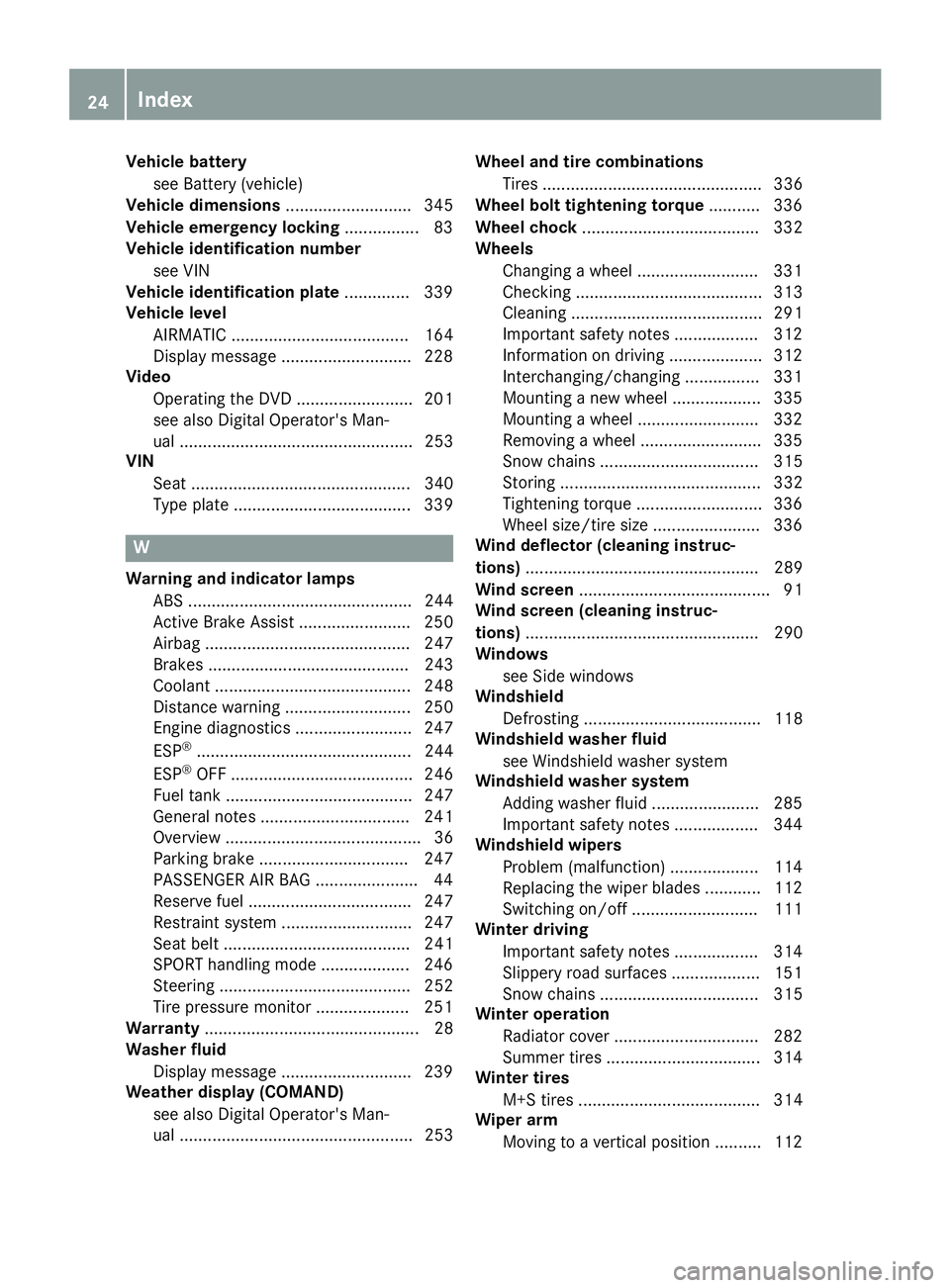
Vehicle batterysee Battery (vehicle)
Vehicle dimensions ........................... 345
Vehicle emergency locking ................ 83
Vehicle identification number
see VIN
Vehicle identification plate .............. 339
Vehicle level
AIRMATIC ...................................... 164
Display message ............................ 228
Video
Operating the DVD ......................... 201
see also Digital Operator's Man-
ual .................................................. 253
VIN
Seat ............................................... 340
Type plate ...................................... 339
W
Warning and indicator lampsABS ................................................ 244
Active Brake Assist ........................ 250
Airbag ............................................ 247
Brakes ........................................... 243
Coolant .......................................... 248
Distance warning ........................... 250
Engine diagnostics ......................... 247
ESP
®.............................................. 244
ESP®OFF ....................................... 246
Fuel tank ........................................ 247
General notes ................................ 241
Overview .......................................... 36
Parking brake ................................ 247
PASSENGER AIR BAG ...................... 44
Reserve fuel ................................... 247
Restraint system ............................ 247
Seat belt ........................................ 241
SPORT handling mode ................... 246
Steering ......................................... 252
Tire pressure monitor .................... 251
Warranty .............................................. 28
Washer fluid
Display message ............................ 239
Weather display (COMAND)
see also Digital Operator's Man-
ual .................................................. 253 Wheel and tire combinations
Tires ............................................... 336
Wheel bolt tightening torque ........... 336
Wheel chock ...................................... 332
Wheels
Changing a wheel .......................... 331
Checking ........................................ 313
Cleaning ......................................... 291
Important safety notes .................. 312
Information on driving .................... 312
Interchanging/changing ................ 331
Mounting a new wheel ................... 335
Mounting a wheel .......................... 332
Removing a wheel .......................... 335
Snow chains .................................. 315
Storing ........................................... 332
Tightening torque ........................... 336
Wheel size/tire size ....................... 336
Wind deflector (cleaning instruc-
tions) .................................................. 289
Wind screen ......................................... 91
Wind screen (cleaning instruc-
tions) .................................................. 290
Windows
see Side windows
Windshield
Defrosting ...................................... 118
Windshield washer fluid
see Windshield washer system
Windshield washer system
Adding washer fluid ....................... 285
Important safety notes .................. 344
Windshield wipers
Problem (malfunction) ................... 114
Repl acing the w
iper blades ............ 112
Switching on/off ........................... 111
Winter driving
Important safety notes .................. 314
Slippery road surfaces ................... 151
Snow chains .................................. 315
Winter operation
Radiator cover ............................... 282
Summer tires ................................. 314
Winter tires
M+S tires ....................................... 314
Wiper arm
Moving to a vertical position .......... 112
24Index
Page 34 of 350

The following text is reproduced as required of
all manufacturers under Title 49, Code of U.S.
Federal Regulations, Part 575 pursuant to the
National Traffic and Motor Vehicle Safety Act of
1966.
If you believe that your vehicle has a defect
which could cause a crash or could cause injury
or death, you should immediately inform the
National Highway Traffic Safety Administration
(NHTSA) in addition to notifying Mercedes-Benz USA, LLC.
If NHTSA receives similar complaints, it may
open an investigation, and if it finds that a safety
defect exists in a group of vehicles, it may order
a recall and remedy campaign. However, NHTSA
cannot become involved in individual problems
between you, your dealer, or Mercedes-Benz
USA, LLC.
To contact NHTSA, you may call the Vehicle
Safety Hotline toll-free at 1-888-327-4236
(TTY: 1-800-424-9153); go tohttp://
www.safercar.gov; or write to: Administrator,
NHTSA, 400 Seventh Street, SW., Washington,
DC 20590.
You can also obtain other information about
motor vehicle safety from
http://www.safercar.gov
Limited Warranty
!
Follow the instructions in this manual about
the proper operation of your vehicle as well as
about possible vehicle damage. Damage to
your vehicle that arises from culpable contra-
ventions against these instructions is not cov-
ered either by the Mercedes-Benz Limited
Warranty or by the New or Used-Vehicle War-
ranty.
QR codes for the rescue card
The QR codes are secured in the fuel filler flap
and on the opposite side on the B-pillar. In the
event of an accident, rescue services can use
the QR code to quickly find the appropriate res-
cue card for your vehicle. The current rescue
card contains the most important information
about your vehicle in a compact form, e.g. the
routing of the electric cables.
You can find more information under
www.mercedes-benz.de/qr-code.
Data stored in the vehicle
Data storage
A wide range of electronic components in your
vehicle contain data memories.
These data memories temporarily or perma-
nently store technical information about:
Rthe vehicle's operating state
Rincidents
Rmalfunctions
In general, this technical information docu-
ments the state of a component, a module, a
system or the surroundings.
These include, for example:
Roperating conditions of system components,
e.g. fluid levels
Rthe vehicle's status messages and those of its
individual components, e.g. number of wheel
revolutions/speed, deceleration in move-
ment, lateral acceleration, accelerator pedal
position
Rmalfunctions and defects in important system
components, e.g. lights, brakes
Rvehicle reactions and operating conditions in
special driving situations, e.g. air bag deploy-
ment, intervention of stability control sys-
tems
Rambient conditions, e.g. outside temperature
This data is of an exclusively technical nature
and can be used to:
Rassist in recognizing and rectifying malfunc-
tions and defects
Ranalyze vehicle functions, e.g. after an acci-
dent
Roptimize vehicle functions
The data cannot be used to trace the vehicle's
movements.
When your vehicle is serviced, technical infor-
mation can be read from the event data memory
and malfunction data memory.
Services include, for example:
Rrepair services
Rservice processes
Rwarranties
Rquality assurance
The vehicle is read out by employees of the ser-
vice network (including the manufacturer) using special diagnostic testers. More detailed infor-
mation is obtained from it, if required.
32Data stored in the vehicle
Introduction
Page 61 of 350

Important safety notes
The intervention of PRE-SAFE®PLUScanno t
preven tan imminent collision .
The driver is no twarned about th eintervention
of PRE-SAF E
®PLUS.
PRE-SAF E®PLUSdoes no tinterven eif th evehi-
cle is backin gup.
When driving ,or when parking or exiting apark -
ing spac ewit hassistanc efrom Parking Pilot ,
PRE-SAF E
®PLUSwill no tapply th ebrakes.
Function
PRE-SAF E®PLUSintervenes in certain situa-
tion sif th eradar sensor system detects an
imminent head-on or rear-end collision .
PRE-SAF E
®PLUStakes th efollowin gmeasures
depending on th ehazardous situation detected:
Rif th eradar sensor system detects that a
head-on collision is imminent ,th eseat belt s
are pre-tensioned.
Rif th eradar sensor system detects that arear -
en dcollision is imminent :
-thebrak epressur eis increased if th edriver
applie sth ebrakes when th evehicl eis sta-
tionary.
-th eseat belt sare pre-tensioned.
The PRE-SAF E®PLUSbraking application is can -
celed:
Rif th eaccelerato rpedal is depressed when a
gear is engage d
Rif theris kof acollision passes or is no longer
detecte d
Rif Distanc ePilot DISTRONI Cindicates an
intention to pull away
If th ehazardous situation passes without result -
ing in an accident, th eoriginal setting sare
restored .
Automatic measures after an acci-
dent
Immediately after an accident, th efollowin g
measures are implemented, depending on th e
typ eand severit yof th eimpact :
Rthehazard warning lamp sare switched on
Rth eemergenc ylighting is activated
Rth evehicl edoor sare unlocked
Rth efron tside windows are lowered
Rvehicles wit h amemory function :th eelectri-
call yadjustable steering whee lis raised when
th edriver' sdoor is opened
Rth eengin eis switched off and th efuel suppl y
is cut off
Rvehicles wit hmbrace :automatic emergenc y
call
Children in the vehicle
Important safety notes
Acciden tstatistics sho wthat children secured
in th erear seat sare safer than children secured
in th efront-passenger seat .Fo rthis reason ,
Mercedes-Ben zstrongly advises that you instal l
a child restrain tsystem on arear seat .Children
are generally bette rprotected there .
If achild younger than twelve years old and
under 5ft (1.50 m) in height is traveling in th e
vehicle:
Ralways secure th echild in achild restrain t
system suitable for Mercedes-Ben zvehicles.
The child restrain tsystem must be appropri-
ate to th eage, weigh tand siz eof th echild
Rbe sur eto observ eth einstruction sand safet y
note sin this section in addition to th echild
restrain tsystem manufacturer' sinstallation
instruction s
Rbe sureto observ eth einstruction sand safet y
note son th e"Occupant classification system
(OCS)" (
Ypage 51)
GWARNIN G
If you leav echildren unsupervised in th evehi-
cle ,they could set it in motion by, for example:
Rrelease th eparking brake.
Rshif tth eautomatic transmission out of th e
parking position P.
Rstart theengine.
In addition ,they may operate vehicl eequip-
men tand become trapped .Ther eis aris kof
an acciden tand injury.
When leaving th evehicle, always tak eth e
SmartKey wit hyou and loc kth evehicle. Never
leav echildren unsupervised in th evehicle.
Children in the vehicle59
Safety
Z
Page 67 of 350

When ABS is malfunctioning, other systems,
including driving safety systems, will also
become inoperative. Observe the information
on the ABS warning lamp (
Ypage 244) and dis-
play messages which may be shown in the
instrument cluster (
Ypage 213).
Braking
XIf ABS intervenes: continue to depress the
brake pedal vigorously until the braking sit-
uation is over.
XTo make a full brake application: depress
the brake pedal with full force.
If ABS intervenes when braking, you will feel a
pulsing in the brake pedal.
The pulsating brake pedal can be an indication
of hazardous road conditions, and functions as a reminder to take extra care while driving.
BAS (Brake Assist System)
General information
BAS operates in emergency braking situations.
If you depress the brake pedal quickly, BAS
automatically boosts the braking force, thus
shortening the stopping distance.
Important safety notes
iObserve the "Important safety notes" sec-
tion (Ypage 64).
GWARNING
If BAS is malfunctioning, the braking distance
in an emergency braking situation is
increased. There is a risk of an accident.
In an emergency braking situation, depress
the brake pedal with full force. ABS prevents
the wheels from locking.
Braking
XKeep the brake pedal firmly depressed until
the emergency braking situation is over.
ABS prevents the wheels from locking.
The brakes will function as usual once you
release the brake pedal. BAS is deactivated.
Active Brake Assist
General information
iObserve the "Important safety notes" sec-
tion (Ypage 64).
Active Brake Assist consists of a distance warn-
ing function with an autonomous braking func-
tion and Adaptive Brake Assist.
Active Brake Assist can help you to minimize the
risk of a collision with the vehicle traveling in
front or reduce the effects of such a collision.
If Active Brake Assist detects that there is a risk
of collision, you will be warned visually and
acoustically. If you do not react to the visual and audible collision warning, autonomous braking
can be initiated in critical situations. If you apply
the brake yourself in a critical situation, Adap-
tive Brake Assist of the Active Brake Assist sys-
tem supports you.
Important safety notes
In particular, the detection of obstacles can be
impaired if:
Rthere is dirt on the sensors or anything else
covering the sensors
Rthere is snow or heavy rain
Rthere is interference by other radar sources
Rthere are strong radar reflections, for exam-
ple in parking garages
Ra narrow vehicle is traveling in front, e.g. a
motorbike
Ra vehicle is traveling in front on a different line
Ryou are driving a new vehicle or servicing on
the Active Brake Assist system has just been
carried out
Observe the important safety notes in the
"Breaking-in notes" section (
Ypage 122).
Following damage to the front end of the vehicle,
have the configuration and operation of the
radar sensor checked at a qualified specialist
workshop. This also applies to collisions at slow
speeds where there is no visible damage to the
front of the vehicle.
Activating/deactivating
Active Brake Assist is automatically active after
switching on the ignition.
You can activate or deactivate Active Brake
Assist (
Ypage 204) in the on-board computer.
Driving safety systems65
Safety
Z
Page 69 of 350

Adaptive Brake Assist
Generalinformation
iObserv eth e"Importan tsafet ynotes" sec -
tion (Ypage 64) .
Wit hth ehelp of adaptive Brake Assist, th edis-
tance warning signal can detec tobstacles that
are in th epat hof your vehicl efor an extended
period of time.
If adaptive Brake Assis tdetects aris kof colli-
sion wit hth evehicl ein front, it calculates th e
braking force necessar yto avoi d acollision .If
you apply th ebrakes forcefully, adaptive Brake
Assis twill automatically increas eth ebraking
force to alevel suitable for th etraffic conditions.
Adaptive Brake Assis tprovides braking assis-
tance in hazardous situation sat speeds abov e
4 mph (7 km/h). It uses radar sensor technology
to assess th etraffic situation .
Up to aspee dof approximately 15 5mph
(25 0km/h), Adaptive Brake Assis tis capable of
reacting to moving objects that hav ealready
been detecte das suc hat least once ove rth e
period of observation .
Up to aspee dof approximately 44 mph
(70 km/h), Adaptive Brake Assis treacts to sta-
tionary obstacles.
If adaptive Brake Assis tdemand sparticularly
high braking force ,preventative passenger pro -
tection measures (PRE-SAF E
®)are activated
simultaneously (Ypage 58).
XKeepth ebrak epedal depressed until th e
emergenc ybraking situation is over.
AB Sprevents th ewheels from locking .
The brakes will wor knormally again if:
Ryou release th ebrak epedal .
Rthere is no longer any danger of acollision .
Rno obstacle is detecte din fron tof your vehi-
cle .
Adaptive Brake Assis tis then deactivated.
Important safety notes
iObserv eth e"Importan tsafet ynotes" sec -
tion for drivin gsafet ysystems (Ypage 64).
GWARNIN G
Adaptive Brake Assis tcanno talways clearly
identify objects and complex traffic situa-
tions.
In suc hcases, Adaptive Brake Assis tcan :
Rinterven eunnecessarily
Rno tinterven e
There is aris kof an accident.
Always pay careful attention to th etraffic sit -
uation and be read yto brake. Terminate th e
intervention in anon-critical drivin gsituation .
GWARNIN G
Adaptive Brake Assis tdoes no treact:
Rto people or animals
Rto oncomin gvehicles
Rto crossing traffic
Rwhen cornering
As aresult ,th eAdaptive Brake Assis tmay no t
interven ein all critical conditions. There is a
ris kof an accident.
Always pay careful attention to th etraffic sit -
uation and be read yto brake.
Always adapt your spee dto suit th eprevailing
road and traffic conditions.
Due to th enature of th esystem, particularly
complicated but non-critical drivin gcondition s
may also caus eBrake Assis tto intervene.
If adaptive Brake Assis tis no tavailable due to a
malfunction in th eradar sensor system, th e
brak esystem remain savailable wit hfull brak e
boosting effec tand BAS.
ESP®(Electron ic Stability Program)
Gene ral notes
iObserv eth e"Importan tsafet ynotes" sec -
tion (Ypage 64) .
ES P
®monitors drivin gstabilit yand traction ,i.e .
powe rtransmission between th etires and th e
road surface.
If ES P
®detects that th evehicl eis deviating from
th edirection desired by th edriver ,on eor mor e
wheels are braked to stabiliz eth evehicle. The
engin eoutput is also modifie dto keep th evehi-
cle on th edesired cours ewithin physical limits .
ES P
®assist sth edriver when pullin gaway on
Driving safety systems67
Safety
Z
Page 70 of 350

wet or slippery roads. ESP®can also stabilize
the vehicle during braking.
ETS/4ETS (Electronic Traction System)
iObserve the "Important safety notes" sec-
tion (Ypage 64).
ETS traction control is part of ESP
®. On vehicles
with 4MATIC, 4ETS is part of ESP®.
Traction control brakes the drive wheels indi-
vidually if they spin. This enables you to pull
away and accelerate on slippery surfaces, for
example if the road surface is slippery on one
side. In addition, more drive torque is transfer-
red to the wheel or wheels with traction.
Traction control remains active, even if you
deactivate ESP
®.
Important safety notes
iObserve the "Important safety notes" sec-
tion (Ypage 64).
GWARNING
If ESP
®is malfunctioning, ESP®is unable to
stabilize the vehicle. Additionally, further driv-
ing safety systems are deactivated. This
increases the risk of skidding and an accident.
Drive on carefully. Have ESP
®checked at a
qualified specialist workshop.
When towing the vehicle with the rear axle
raised, observe the notes on ESP
®
(Ypage 307).
If the å ESP®OFF warning lamp lights up
continuously, ESP®is deactivated.
If the ÷ ESP®warning lamp lights up contin-
uously, ESP®is not available due to a malfunc-
tion.
Observe the information on warning lamps
(
Ypage 244) and display messages which may
be shown in the instrument cluster
(
Ypage 213).
Only use wheels with the recommended tire
sizes. Only then will ESP
®function properly.
Characteristics of ESP®
General information
If the ÷ ESP®warning lamp goes out before
beginning the journey, ESP®is automatically
active.
If ESP
®intervenes, the ÷ESP®warning lamp
flashes in the instrument cluster.
If ESP
®intervenes:
XDo not deactivate ESP®under any circum-
stances.
XOnly depress the accelerator pedal as far as
necessary when pulling away.
XAdapt your driving style to suit the prevailing
road and weather conditions.
ECO start/stop function
The ECO start/stop function switches the
engine off automatically when the vehicle stops
moving. The engine starts automatically when
the driver wants to pull away again. ESP
®
remains in its previously selected status, e.g. if
ESP®was deactivated before the engine was
automatically switched off.
Deactivating/activating ESP®(except
Mercedes ‑AMG vehicles)
Important safety notes
iObserve the "Important safety notes" sec-
tion (Ypage 64).
You can select between the following states of
ESP
®:
RESP®is activated.
RESP®is deactivated.
GWARNING
If you deactivate ESP
®, ESP®no longer sta-
bilizes the vehicle. There is an increased risk
of skidding and an accident.
Only deactivate ESP
®in the situations descri-
bed in the following.
It may be best to deactivate ESP
®in the follow-
ing situations:
Rwhen using snow chains
Rin deep snow
Ron sand or gravel
68Driving safety systems
Safety
Page 74 of 350

tion to detect obstacles that are in the path of
your vehicle for an extended period of time.
In addition, pedestrians in the path of your vehi-
cle can be detected.
Active Brake Assist with cross-traffic function
detects pedestrians using typical characteris-
tics such as body contours and the posture of a
person standing upright.
iObserve the restrictions described in the
"Important safety notes" section
(
Ypage 72).
Important safety notes
GWARNING
Active Brake Assist with cross-traffic function will initially brake your vehicle by a partial
application of the brakes if a danger of colli-
sion is detected. There may be a collision
unless you brake yourself. Even after subse-
quent full application of the brakes a collision
cannot always be avoided, particularly when
approaching at too high a speed. There is a
risk of an accident.
Always apply the brakes yourself and try to
take evasive action, provided it is safe to do
so.
In the event of a partial application of the brakes,
the vehicle is braked with up to 50% of the full
braking pressure.
GWARNING
Active Brake Assist with cross-traffic function cannot always clearly identify objects and
complex traffic situations.
In such cases, Active Brake Assist with cross-
traffic function might:
Rissue an unnecessary warning or engage
Rneither give a warning nor intervene
There is a risk of an accident.
Always pay particular attention to the traffic
situation and be prepared to brake, especially
if Active Brake Assist with cross-traffic func-
tion alerts you. Terminate the intervention in a
non-critical driving situation.
GWARNING
Active Brake Assist with cross-traffic function cannot always clearly identify people, partic-
ularly if they are moving. Active Brake Assist
with cross-traffic function cannot intervene in
these cases. There is a risk of an accident.
Always pay particular attention to the traffic
situation and be prepared to brake, especially
if Active Brake Assist with cross-traffic func-
tion alerts you.
In order to maintain the appropriate distance to
the vehicle in front and thus prevent a collision,
you must apply the brakes yourself.
GWARNING
Active Brake Assist with cross-traffic function does not react:
Rto small people, e.g. children
Rto animals
Rto oncoming vehicles
Rwhen cornering
As a result, Active Brake Assist with cross-
traffic function may not warn you or engage in
all critical situations. There is a risk of an acci-
dent.
Always pay careful attention to the traffic sit- uation and be ready to brake.
In the event of snowfall or heavy rain, the rec-
ognition can be impaired.
Recognition by the radar sensor system is also
impaired if:
Rthere is dirt on the sensors or anything else
covering the sensors
Rthere is interference by other radar sources
Rthere are strong radar reflections, for exam-
ple in parking garages
Ra narrow vehicle is traveling in front, e.g. a
motorbike
Ra vehicle is traveling in front on a different line
Rvehicles moving quickly into the radar sensor
system detection range
72Driving safet ysystem s
Safety
Page 130 of 350
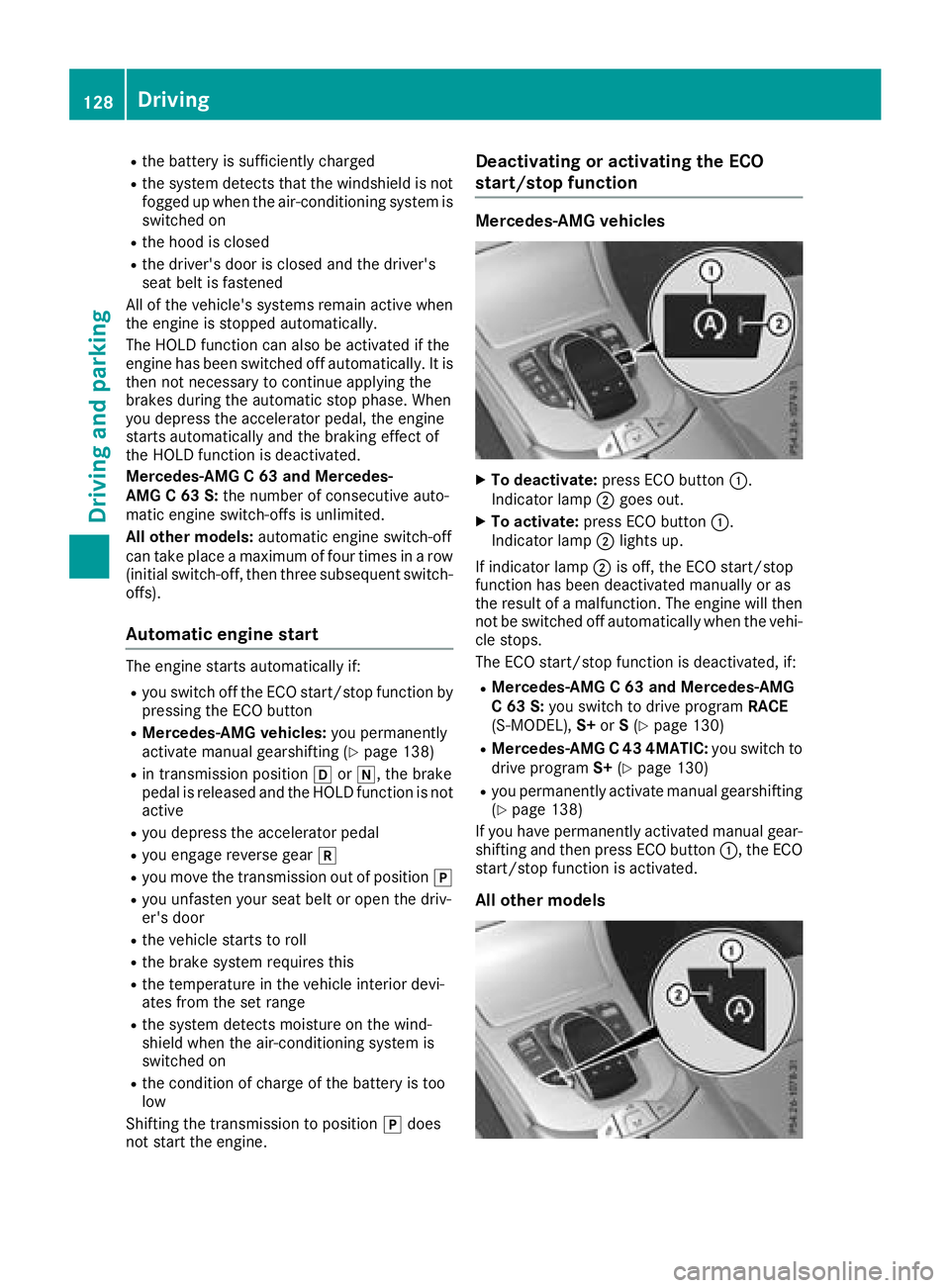
Rthe battery is sufficiently charged
Rthe system detects that the windshield is not
fogged up when the air-conditioning system isswitched on
Rthe hood is closed
Rthe driver's door is closed and the driver's
seat belt is fastened
All of the vehicle's systems remain active when
the engine is stopped automatically.
The HOLD function can also be activated if the
engine has been switched off automatically. It is
then not necessary to continue applying the
brakes during the automatic stop phase. When
you depress the accelerator pedal, the engine
starts automatically and the braking effect of
the HOLD function is deactivated.
Mercedes-AMG C 63 and Mercedes-
AMG C 63 S: the number of consecutive auto-
matic engine switch-offs is unlimited.
All other models: automatic engine switch-off
can take place a maximum of four times in a row
(initial switch-off, then three subsequent switch-
offs).
Automatic engine start
The engine starts automatically if:
Ryou switch off the ECO start/stop function by pressing the ECO button
RMercedes-AMG vehicles: you permanently
activate manual gearshifting (Ypage 138)
Rin transmission position hori, the brake
pedal is released and the HOLD function is not
active
Ryou depress the accelerator pedal
Ryou engage reverse gear k
Ryou move the transmission out of position j
Ryou unfasten your seat belt or open the driv-
er's door
Rthe vehicle starts to roll
Rthe brake system requires this
Rthe temperature in the vehicle interior devi-
ates from the set range
Rthe system detects moisture on the wind-
shield when the air-conditioning system is
switched on
Rthe condition of charge of the battery is too
low
Shifting the transmission to position jdoes
not start the engine.
Deactivating or activating the ECO
start/stop function
Mercedes-AMG vehicles
XTo deactivate: press ECO button :.
Indicator lamp ;goes out.
XTo activate: press ECO button :.
Indicator lamp ;lights up.
If indicator lamp ;is off, the ECO start/stop
function has been deactivated manually or as
the result of a malfunction. The engine will then
not be switched off automatically when the vehi- cle stops.
The ECO start/stop function is deactivated, if:
RMercedes-AMG C 63 and Mercedes-AMG
C 63 S: you switch to drive program RACE
(S‑ MODEL), S+orS(
Ypage 130)
RMercedes-AMG C 43 4MATIC: you switch to
drive program S+(Ypage 130)
Ryou permanently activate manual gearshifting
(Ypage 138)
If you have permanently activated manual gear-
shifting and then press ECO button :, the ECO
start/stop function is activated.
All other models
128Driving
Dr iving an d parking