lights MERCEDES-BENZ C-CLASS CABRIOLET 2019 Owner's Manual
[x] Cancel search | Manufacturer: MERCEDES-BENZ, Model Year: 2019, Model line: C-CLASS CABRIOLET, Model: MERCEDES-BENZ C-CLASS CABRIOLET 2019Pages: 522, PDF Size: 45.46 MB
Page 1 of 522
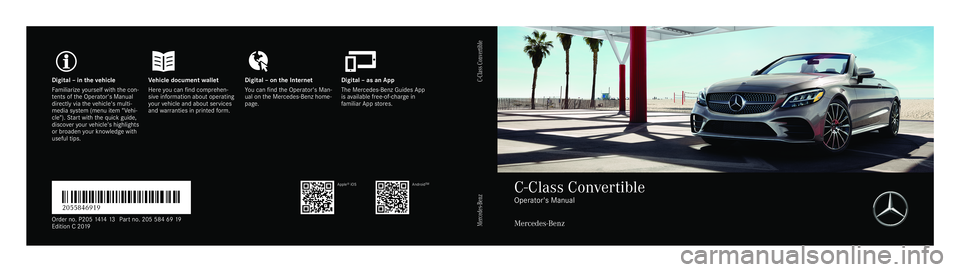
Digita
l–inthe vehicl eV ehicledocument walletD igital–onthe Interne tD igital–asanA pp
Fa mili arize yourself withthe con‐
te nts oftheO perator's Manual
dir ect lyvia thev ehicle's multi‐
media system (menu item "Vehi‐
cle"). Startw itht he quickg uide,
disco very our vehicle's highlights
or broaden your know ledg ewith
useful tips. Her
eyou can find com prehe n‐
si ve informatio nabout operating
yo ur vehicle andabout services
and warrant ies inprint ed form . Yo
uc an find theO perator's Man‐
ual ontheM ercedes- Benzhome‐
pag e. The
Mercedes- BenzGuides App
is available free- of-charge in
fa mili arApp stor es. É205
5846919^ËÍ
2055846919 Apple
®
iOS AndroidTM Or
der no.P205 1414 13 Partno. 205 5846 919
Edi tionC2 019 C-Clas
sConvertib le Operat
or'sM anual
Me rcede s-BenzMe rcede s-Benz C-ClassConve rtible
Page 31 of 522
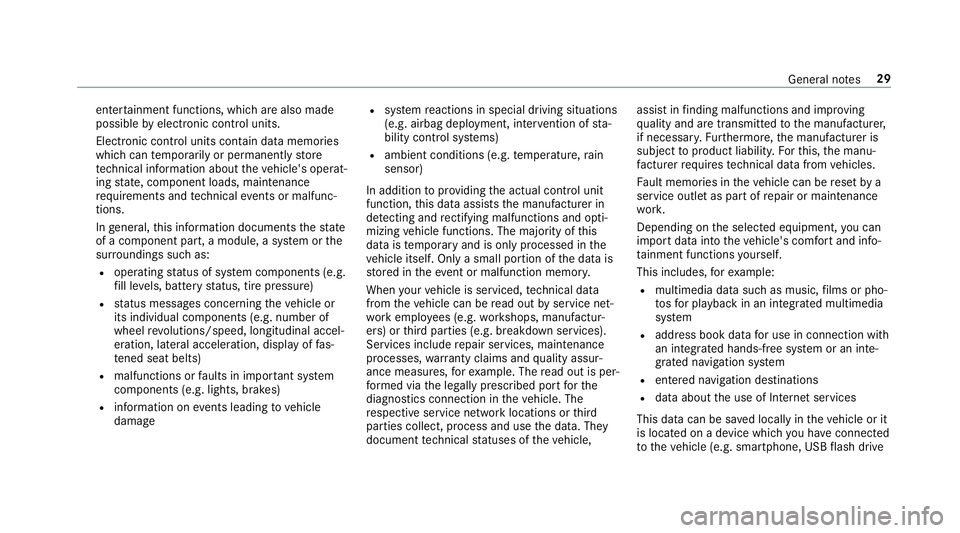
ent
ertainm ent func tions,whic har ealso made
possible byelectr oniccontrol units.
Elect ronic contr oluni tscont ain da ta memor ies
whic hcan temp orarily orper manent lystor e
te ch nica linf orma tionab ou tth eve hicle's operat‐
ing stat e, com ponent loads, maintenance
re qu iremen tsand tech nica leve nts orma lfunc‐
tio ns.
In gener al,th is inf ormatio ndocum entsth est at e
of acom ponent part,amodul e,asy stem orthe
sur round ingssuc has:
R operatin gst atus ofsystem com ponen ts(e.g.
fi ll le ve ls, batt eryst atus ,tir epr essur e)
R status messagescon cerningth eve hicle or
its individua lcom ponent s(e.g. number of
wheel revo lution s/speed, longitudin alacc el‐
er ation ,lat eral acc eler ation ,displa yof fas‐
te ned seatbe lts)
R malfunctio nsorfaults inim por tant system
com ponen ts(e.g. lights, brak es)
R information oneve nts lead ing tovehicle
damag e R
system react ionsin spec ialdrivin gsit uatio ns
(e. g.airbag deployment,int erve ntio nof sta‐
bilit ycon trol systems)
R ambient conditions (e.g.temp eratur e,rain
sen sor)
In addition toprov iding theactual control unit
func tion,th is dat aassis tsthemanuf acturerin
de tecting andrectify ingmal functi onsand opti‐
mizi ngvehicle functions. Themajority ofthis
dat ais temp orar yand isonl ypr ocessed inthe
ve hicle itself. Onlya small portion ofthedat ais
st or ed intheeve ntor ma lfunctio nmem ory.
When your vehicle isser viced, tech nica lda ta
fr om theve hicle canberead out byser vice net‐
wo rkem ployees (e.g. workshops, manufactur‐
er s) or third par ties (e.g. breakdo wnservice s).
Ser vice sinc lude repair services, maintenanc e
pr ocesses ,wa rrant yclaim sand qualit yassur ‐
anc emeas ures, forex am ple. Theread out isper‐
fo rm ed via theleg ally prescr ibed portfo rth e
diagnos ticsconnection intheve hicle. The
re spectiv eser vice networklocations orthird
par ties collec t,pr oces sand usethedat a.The y
documen tte ch nica lst atus esoftheve hicle, assis
tin findi ng ma lfunctio nsand improv ing
qu alit yand aretrans mittedto themanuf acturer,
if neces sary.Fu rther mor e,themanuf actureris
subject toproduct liability .Fo rth is, themanu‐
fa ctur errequ ires tech nica lda ta from vehicles.
Fa ult mem ories intheve hicle canberese tby a
ser vice outle tas par tof repair ormaint enanc e
wo rk.
Dep endingontheselect edequipment, youcan
im por tdat aint oth eve hicle's comfortand info‐
ta inm ent func tionsyo urself .
This includes, forex am ple:
R mult imed iadat asuc has music ,fi lms orpho‐
to sfo rpla yba ckinan integr ated multim edia
sy stem
R addr essbook datafo ruse inconnection with
an integr ated hands-fr eesystem oran inte‐
gr ated navig ation system
R entered navig ation destinat ions
R dataabout theuse ofInt erne tser vices
This datacan besave dlocall yin theve hicle orit
is locat edon ade vice whichyo uha ve connect ed
to theve hicle (e.g.smar tphone, USBflash drive Gene
ralno tes 29
Page 83 of 522
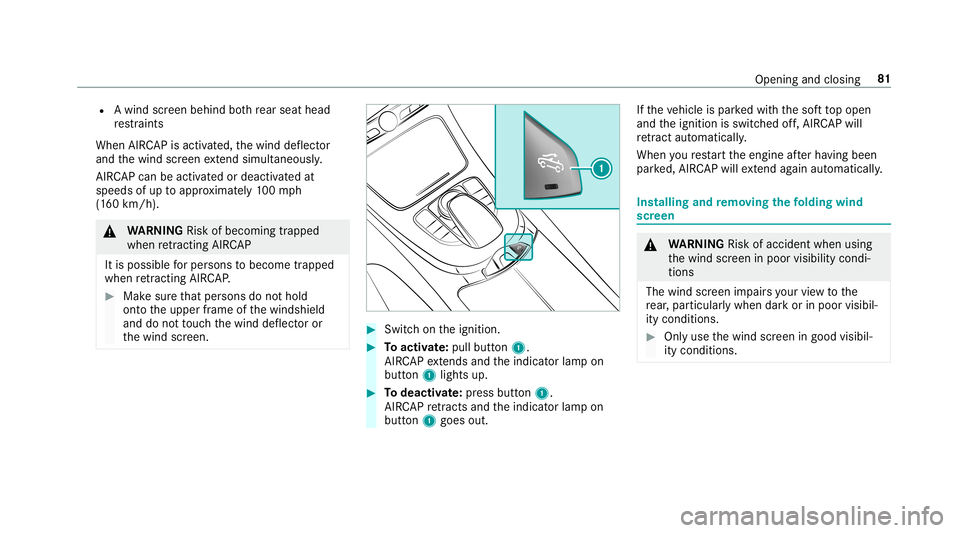
R
Awi nd screenbe hind both rear seat head
re stra int s
When AIRC AP isacti vated, thewind deflect or
and thewind screen extend simu ltane ously .
AIR CAPcan beactiv ated ordeactiv ated at
speeds ofup toappr oximat ely10 0mp h
(1 60 km/ h). 000A
WARNIN GRisk ofbeco ming trap ped
whe nre tracti ngAIR CAP
It is possib leforper sons tobecome trapped
when retracti ngAIR CAP. 0007
Mak esur eth at per son sdo nothold
on to theupper frame ofthewindshield
and donotto uc hth ewind deflect oror
th ewind screen. 0007
Switc hon theignition . 0007
Toactiv ate: pul lbutt on1.
AIR CAPex tends and theindicat orlam pon
butt on1 lights up. 0007
Todeac tivate: press button 1.
AIR CAPre tracts andtheindicat orlam pon
butt on1 goes out. If
th eve hicle ispar kedwit hth esof tto popen
and theignition isswitc hedoff,AIR CAPwill
re tract automatical ly.
When youre star tth eengine afte rha ving been
par ked, AIR CAPwill extend again au tomatical ly. Ins
tall ing and remo ving the folding wind
scr een 000A
WARNIN GRisk ofacci dent whenus ing
th ewind screen inpoor visibility condi‐
tion s
The wind screen impair syo ur vie wto the
re ar,par ticular lywh en dark or inpoor visibil‐
ity condit ions. 0007
Onlyuse thewind screen ingood visibil‐
ity con ditions . Openin
gand closing 81
Page 99 of 522
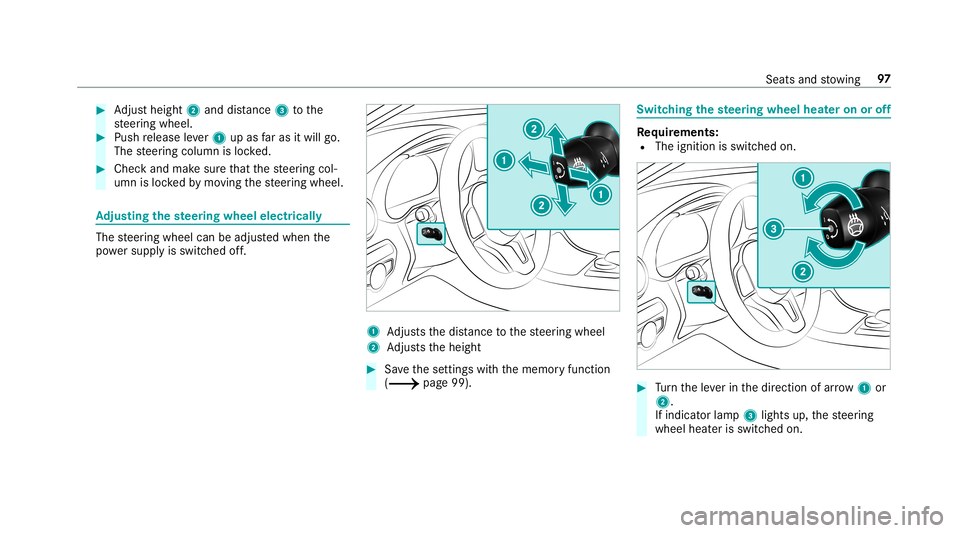
0007
Adjus the ight 2 and dist anc e3 tothe
st eer ing wheel. 0007
Push release leve r1 upasfaras itwil lgo.
The steer ing column isloc ked. 0007
Chec kand makesur eth at thesteer ing col‐
umn isloc kedby mo ving thesteer ing wheel. Ad
jus tingthe steer ing wheel electrically The
steer ing wheel canbeadjus tedwhen the
po we rsupp lyis switc hedoff. 1
Adjus tsthedis tance tothesteer ing wheel
2 Adjus tstheheight 0007
Save these ttings withth ememor yfunc tion
(0013 page99). Switc
hingthest eer ing wheel heateron oroff Re
quirement s:
R The ignit ionisswitc hedon. 0007
Turn theleve rin thedir ect ion ofarrow 1or
2.
If indicat orlam p3 lights up,thesteer ing
wheel heaterisswitc hedon. Seats
andstow ing 97
Page 114 of 522
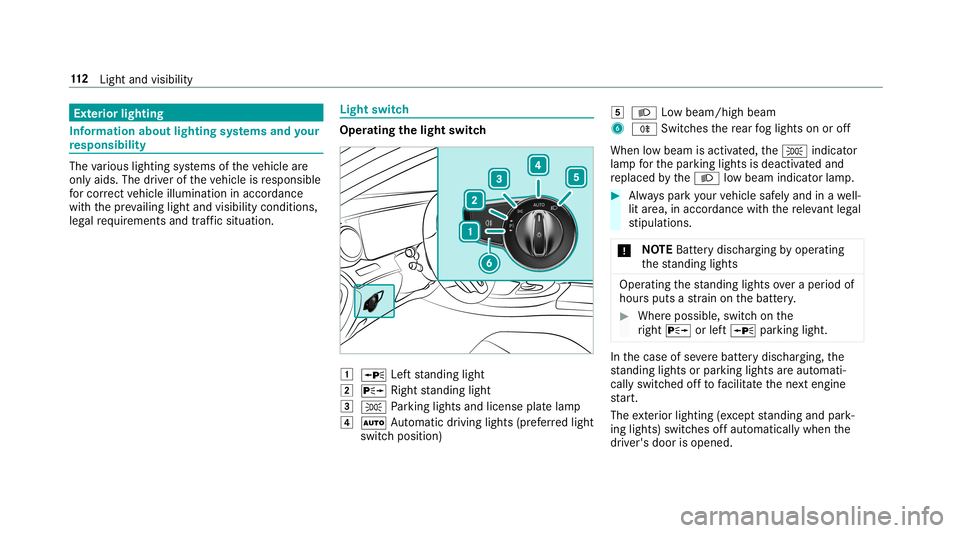
Ext
erior light ing Inf
orma tion abou tlight ingsystems andyour
re sponsibility The
various lighting systems oftheve hicle are
onl yaids. Thedriver oftheve hicle isresponsible
fo rcor rect vehicle illumination inaccor dance
wit hth epr eva iling light andvisibilit ycon dition s,
leg alrequ iremen tsand traf fic situ ation. Li
ght switch Ope
ratin gthe light switch 0047
0063 Leftst andi nglight
0048 0064 Rightstandi nglight
0049 0060 Parking light sand licen seplat elam p
004A 0058 Automatic driving lights(pr efer redlight
switc hposition ) 004B
0058 Lowbeam/high beam
6 005E Switchesthere ar foglights onoroff
When low beam isactiv ated, the0060 indicat or
lam pfo rth epar king lights isdeactiv ated and
re placed bythe0058 low beam indicat orlam p. 0007
Alw ayspar kyo ur vehicle safely and inawe ll-
lit area, inacc ordanc ewit hth ere leva nt lega l
st ipulation s.
000E NO
TEBatt erydi sc ha rging byoper ating
th est andi nglight s Oper
atingth est andi nglight sove ra per iod of
hour sputs ast ra in on thebatt ery. 0007
Wher epossible, switchon the
ri ght 0064 orleft0063 parking light. In
thecase ofsevere batt erydisc harging, the
st andi nglight sor par kinglight sar eaut omat i‐
call yswit ched offto facil itat eth ene xt engine
st ar t.
The exterior lighting (exc ep tst andi ngand park‐
ing light s)swit ches offaut omatic allywhen the
dr iver's door isopened. 11
2
Light andvisib ility
Page 115 of 522
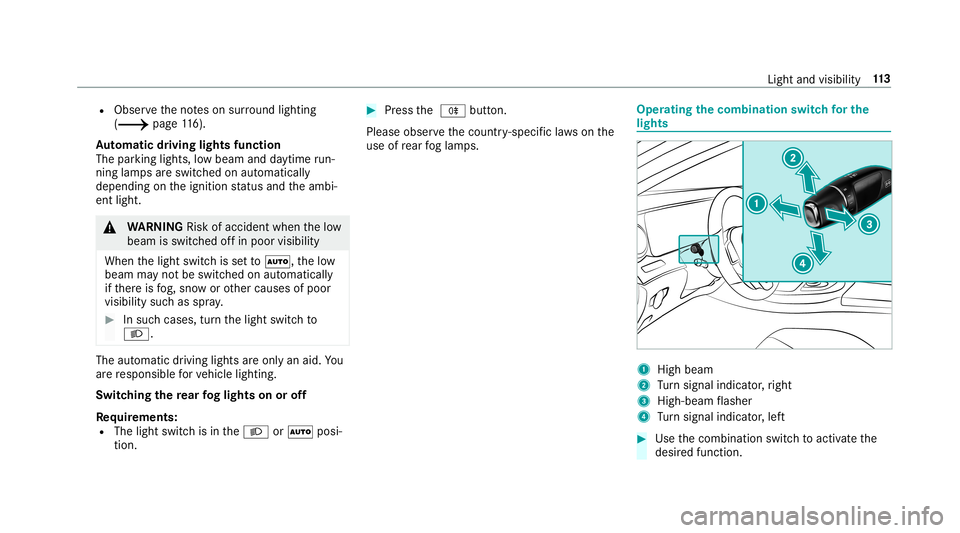
R
Obser vetheno teson sur round lighting
(0013 page11 6).
Au tomatic drivin glights function
The parking light s,low beam anddaytime run‐
ning lamp sar eswitc hedonaut omaticall y
depending ontheignition status andtheambi‐
ent light. 000A
WARNIN GRisk ofacci dent whenth elow
beam isswitc hedoffin poor visibility
When thelight switc his setto 0058 ,th elow
beam mayno tbe switc hedonaut omaticall y
if th er eis fog, sno wor other causes ofpoor
visibili tysuc has spr ay. 0007
Insuc hcases, turnth elight switc hto
0058 . The
automatic driving lights areonl yan aid. You
ar ere sponsible forve hicle lighting.
Switc hingthere ar foglights onoroff
Re quirement s:
R The light switc his in the0058 or0058 posi‐
tion . 0007
Press the 005E button.
Please observethecount ry-spe cificlaws onthe
use ofrear foglam ps. Oper
ating thecombin ation switc hfo rthe
li ghts 1
Highbe am
2 Turn signal indicat or,ri ght
3 High-beam flasher
4 Turn signal indicat or,lef t 0007
Use thecombin ationswitchto act ivat eth e
desir edfunc tion. Light
andvisibility 11
3
Page 116 of 522

High
beam 0007
Toswitc hon: turnth elight switc hto the
0058 or0058 position. 0007
Press thecombin ationswitchbe yond the
point ofresis tance inthedir ect ion ofarrow
1 .
When thehigh beam isactiv ated, the0058
indicat orlam pfo rlo w bea mwil lbe dea ctiva‐
te dand replaced bythe0057 indicat orlam p
fo rhigh beam. 0007
Toswitc hof f:mo vethecombin ationswitch
bac kto its star tin gposit ion.
High -beamflash er 0007
Pull thecombin ationswitchin thedir ect ion
of arrow 3.
Tu rn signal lights 0007
Toindicat ebr iefl y:press thecombin ation
switc hbr ief lyto thepoint ofresis tance inthe
dir ect ion ofarrow 2or4.
The corresponding turnsignal indicat orwill
fl ash thre etimes. 0007
Toindicat eper manentl y:press thecombi‐
nation switchbe yond thepoint ofresis tance
in thedir ect ion ofarrow 2or4.
Ve hicles withAc tiveLa ne Chang eAssi st:
R Indicat oroper ation activated bythedr iver
can extend forth edur ation ofthelane
ch ang e.
R Ifth edr iver indicat edimmediat elybefore‐
hand butalane chang ewa sno timmedi‐
at elypossible ,th etur nsignal indicat or
ma yactiv ateaut omaticall y. Ac
tiv atin g/deac tivatin gthe hazar dwa rning
light s 0007
Press butt on1. 11
4
Light andvisib ility
Page 117 of 522
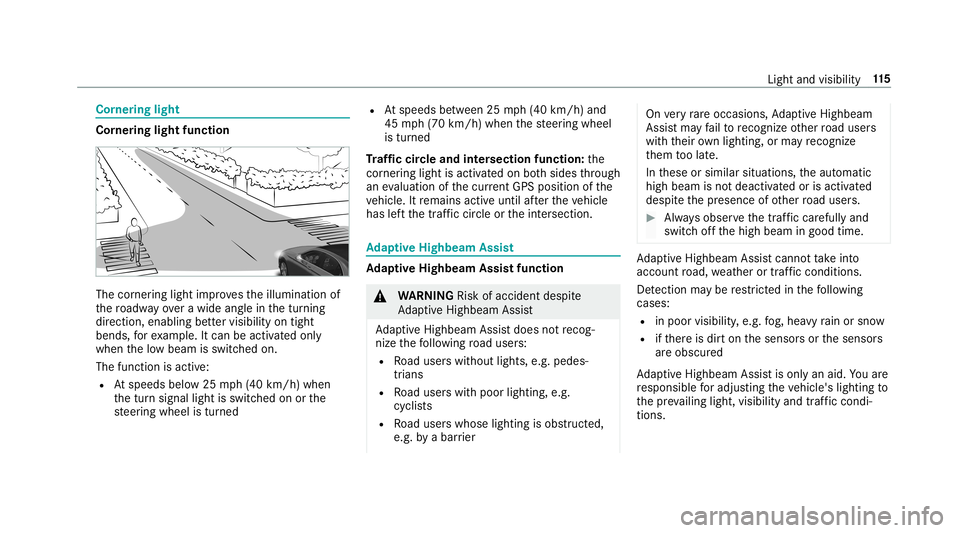
Cor
nering light Cor
nering light function The
corner ing light improve sth eillumination of
th ero adw ayove ra wid eang lein thetur ning
dir ect ion, enabling better visibility ontight
bends, forex am ple. Itcan beact ivat ed only
wh en thelow beam isswitc hedon.
The func tion isactiv e:
R Atspeeds below25 mph(40 km/h) when
th etur nsignal lightisswitc hedonorthe
st eer ing wheel istur ned R
Atspeeds between 25mph(40 km/h) and
45 mph(70 km/h) whenthesteer ing wheel
is tur ned
Tr af fic cir cle and intersect ionfuncti on:the
cor ner ing light isacti vatedon both sides thro ugh
an evaluatio nof thecur rent GP Spo sitio nof the
ve hicle. Itre mains activeuntil afte rth eve hicle
has leftth etraf fic cir cle ortheint ersect ion. Ad
aptiv eHighb eamAssist Ad
aptiv eHighb eamAssistfuncti on 000A
WARNIN GRisk ofacci dent despite
Ad aptiveHig hbeam Assis t
Ad aptiveHig hbeam Assis tdoes notre cog‐
nize thefo llo wing road user s:
R Road user swit hout lights,e.g .pedes ‐
tr ians
R Road user swit hpoor lighting,e.g .
cy clis ts
R Road user swhos elight ingisobs truct ed,
e.g .by abar rier On
very rare occasions, AdaptiveHig hbeam
As sis tma yfa ilto recogni zeother road user s
wit hth eir ownlighti ng,orma yre cogni ze
th em toolat e.
In these orsimilar situation s,theaut omatic
high beam isno tdeactiv ated orisactiv ated
despit eth epr esenc eof other road user s. 0007
Alw aysobser vethetra ffic car efull yand
switc hof fth ehigh beam ingood time. Ad
aptiveHig hbeam Assis tcan notta ke into
acc ount road, weather ortraf fic condi tions.
De tection maybe restrict ed inthefo llo wing
cases :
R inpoor visibilit y,e.g. fog, hea vyrain or sno w
R ifth er eis dir ton thesensor sor thesensor s
ar eobscur ed
Ad aptiveHig hbeam Assis tis on lyan aid. Youar e
re sponsible foradju sting theve hicle's lighting to
th epr eva iling light,visibilit yand traffic condi ‐
tions . Lig
htand visibility 11
5
Page 118 of 522
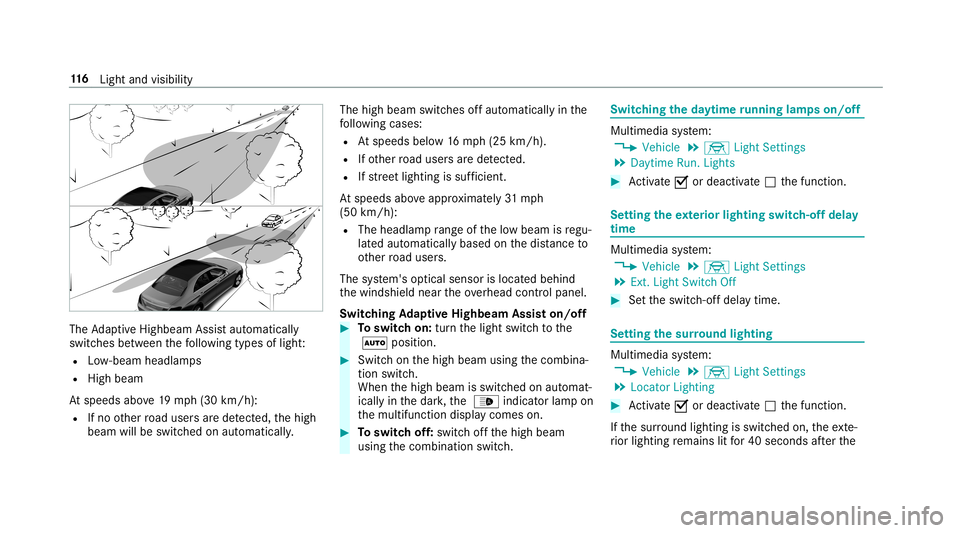
The
AdaptiveHig hbeam Assis taut omat ically
swit ches between thefo llo wing types oflight :
R Low-beam headlam ps
R High beam
At speeds above19 mp h(3 0km/h):
R Ifno other road user sar ede tected, thehigh
beam willbeswitc hedonaut omaticall y. The
high beam switchesoffaut omaticall yin the
fo llo wing cases :
R Atspeeds below16 mp h(2 5km/h).
R Ifot her road user sar ede tected.
R Ifstre et light ingissuf ficie nt.
At speeds aboveappr oximat ely31 mp h
(50 km/ h):
R The headlam pra ng eof thelow beam isregu‐
lat ed aut omatically basedonthedis tance to
ot her road user s.
The system's optical sensor islocat edbehind
th ewindshield neartheove rhead control panel.
Switc hingAdaptiv eHighb eamAssiston/ off 0007
Toswitc hon: turnth elight switc hto the
0058 position . 0007
Switc hon thehigh beam usingthecombin a‐
tion switc h.
When thehigh beam isswitc hedonaut omat‐
icall yin thedar k,the 00CE indicat orlam pon
th emultifunc tiondispla ycomes on. 0007
Toswitc hof f:switc hof fth ehigh beam
using thecombin ationswitch. Switc
hingtheda ytime running lampson/of f Multimedia
system:
0018 Vehicle 0019
÷ LightSetting s
0019 Daytime Run.Lights 0007
Activate0073 ordeacti vate 0053 thefunc tion. Se
tting theex terior light ingswitc h-of fdela y
tim e Mult
imedia system:
0018 Vehicle 0019
÷ LightSetting s
0019 Ext.Light SwitchOff 0007
Setth eswitc h-offdela ytime. Se
tting thesur round lighting Mul
timedi asy stem:
0018 Vehicle 0019
÷ LightSetting s
0019 Locat orLightin g 0007
Activate0073 ordeacti vate 0053 thefunc tion.
If th esur round lightingisswit ched on, theex te‐
ri or lighting remains litfor40 seconds afte rth e 11
6
Light andvisib ility
Page 119 of 522

ve
hicle isunloc ked. When youstar tth eve hicle,
th esur round lightingisdeac tivated and the
aut omat icdrivin glight sar eact ivat ed. Int
erior light ing Ad
jus tingthe inte rior light ing 1
003D Leftre adin glam p
2 004A Inte rior lighting
3 0033 Automatic interior ligh ting contr ol
4 003D Rightreadin glam p 0007
Toswitc hre ading lampson oroff:pr ess
butt on1 or4. 0007
Toswitc hint erior lighting on:press butt on
2 tothelef t. 0007
Toswitc haut omat icint erior lighting con‐
tr ol off:pr ess butt on3 totheright. Ad
jus tingthe ambi entlighti ng Mu
ltimed iasystem:
0018 Vehicle 0019
÷ LightSetting s
0019 Ambien tLight
Se tting thecolor 0007
Sele ctColor. 0007
Seta colo r.
Ad jus tingthe brightne ss 0007
Select Bright nes s. 0007
Seta br ightne ssvalue.
Ac tiv atin gthe brightne ssforzon es 0007
Select Brightne ssZones . 0007
Activate0073 ordeacti vate 0053 thefunc tion.
The Display ,Fron tand Rear zonescan beset
separ ately . Se
tting theint erior light ingswitc h-of fdela y
tim e Multi
media system:
0018 Vehicle 0019
÷ LightSetting s
0019 Int.Light SwitchOff 0007
Setth eswitc h-offdela ytime. Light
andvisibility 11
7