MERCEDES-BENZ C-CLASS CABRIOLET 2021 Owner's Manual
Manufacturer: MERCEDES-BENZ, Model Year: 2021, Model line: C-CLASS CABRIOLET, Model: MERCEDES-BENZ C-CLASS CABRIOLET 2021Pages: 502, PDF Size: 39.77 MB
Page 201 of 502

If
th era dar sensor sar eobs truct edbyvehicles
or other object s,de tection isno tpos sible.
Cr oss Traf fic Aler tis acti veund erthefo llo wing
con dition s:
R Ifth eve hicle isbac king upatwa lkin gpace.
R Maneuv ering assis tance isacti vated
( / pag e19 9).
% Alsoob ser vetheins truction son Blind Spot
Assis tand ActiveBli nd Spo tAssi st
( / pag e17 7).
Sy stem limit s
Cr oss Traf fic Aler tis no tav ailable onincline s.
Ac tiv atin gor deac tivatin gmane uvering
ass ista nc e
Mu ltimed iasystem:
4 Vehicle 5
k Assist ance
5 Camera &Parkin g5
Maneuverin gAssist . #
Activate0073 ordeacti vate 0053 thefunc tion.
% Maneuv ering assis tance mustbe activ efo r
th efunc tion ofDrive Aw ayAssi st
( / pag e19 8) andCr os sTr af fic Aler t
(/ page 198). Ve
hicl eto wing instruct ions
The vehicle isno tsuit able forth euse oftow bar
sy stems that areused forflat towing ording hy
to wing, forex am ple. Attach ing and using tow bar
sy stems canlead todamag eon theve hicle.
When youar eto wing ave hicle withto w bar sys‐
te ms, safedr iving charact eristic scan notbe
guar anteed forth eto wing vehicle ortheto we d
ve hicle. Thevehicle-tr ailercombination may
sw erve from side toside. Complywithth eper‐
mitt edtowing methods (/page346) andthe
ins truct ions forto wing withbo th axle son the
gr ou nd (/ page 347). Dr
iving andparking 19
9
Page 202 of 502

No
teson theins trum ent disp layand on-
boar dcom puter &
WARNIN GRisk ofacci dent dueto an
In stru ment Displa ymalfu nction
If th eIns trument Displayhas failed ormal‐
func tioned,thefunc tion restrictions applying
to saf etyre leva nt systems areno tvisible.
The oper ating safetyof your vehicle maybe
im pair ed. #
Drive on car efull y. #
Have theve hicle checkedimmediat ely
at aqu alif ied spec ialistwo rkshop. &
WARNIN GRisk ofdist ra ction from infor‐
mati onsystems andcomm unication s
eq uipment
If yo uoper ateinf ormat ionand comm unic a‐
tio neq uipme ntintegratedin theve hicle
when driving, youwill bedistract ed from the
tr af fic situ ation. Thiscou ldalso cau seyouto
lose control of theve hicle. #
Onlyoper ateth is eq uipmen twhen the
tr af fic situ ation per mits. #
Ifyo ucan notbe sur eof this, stop the
ve hicle whilstpa ying attention toroad
and traffic condi tions andoperate the
eq uipment withth eve hicle statio nary. *
NO
TEMercede s-AMG vehicles #
Obser vetheno tesin theSupplement .
Yo uco uld other wise failto recogni ze
da ngers. Yo
umus tobse rveth eleg alrequ iremen tsforth e
cou ntryin whi chyouar ecur rentl ydr ivi ng when
op erati ng theon- boar dcom puter.
The on-boar dcom putersho wsonlydispla ymes‐
sag esand warnings from spec ific systems on
th emultifunc tiondispla y.Yo umus tth er efor e
ensur eth at your vehicle isalw aysre liable.
If th eoper ating safetyof your vehicle is
im pair ed,parkth eve hicle immediat elyand
saf ely. Con tact aqu alif ied spec ialistwo rkshop. 200
Instrument Displayand on-boar dcom puter
Page 203 of 502
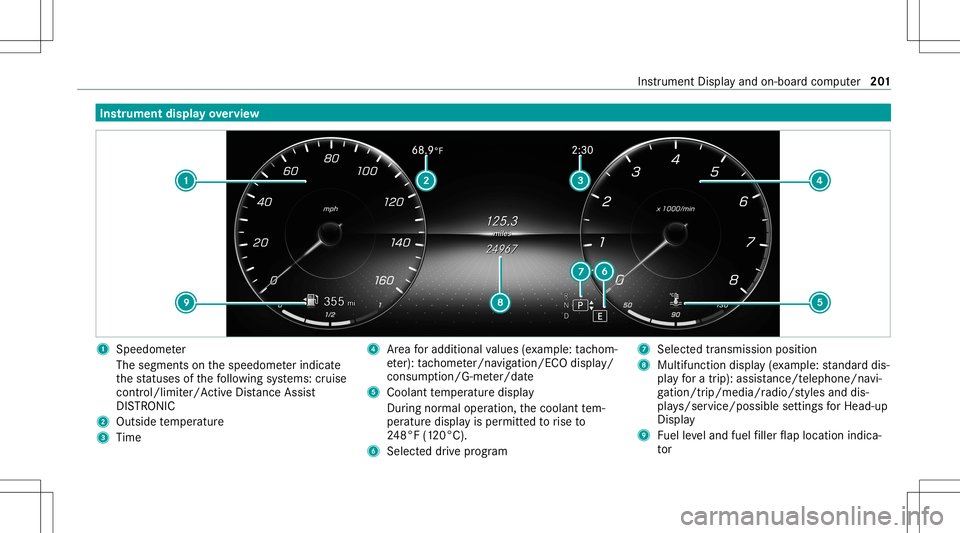
Ins
trum ent displa yove rview 1
Speedo meter
The segment son thespeedome terindica te
th est atus esofthefo llo wing systems: cruise
con trol/limit er/Active Dis tance Assist
DIS TRONI C
2 Outside temp eratur e
3 Time 4
Area foradd itional values (exa mp le:tach om‐
et er): tach ome ter/na vigation/EC Odisp lay/
consum ption/ G-me ter/dat e
5 Cool anttemp eratur edispla y
Dur ing normal oper ation, thecoolant tem‐
per atur edisp lay is per mitt edtorise to
24 8°F (120°C).
6 Select eddrive pr ogr am 7
Select edtransmi ssionposi tion
8 Multifunction display (e xa mp le:standar ddis‐
pla yfo ra trip) :assi stanc e/teleph one/n avi‐
ga tio n/tr ip/me dia/r adio/s tylesand dis‐
pl ay s/ser vice/possible settin gsforHead-u p
Displa y
9 Fuelleve land fuel filler flap locatio nind ica‐
to r Ins
trument Displayand on-boar dcom puter 20
1
Page 204 of 502

Ov
ervie wof butt ons onthest eer ing wheel 1
P Back/Hom ebutt on(press and hold),
on- boar dcom puter
2 Touc hCon trol, on-bo ardco mp uter
3 Con trol pan elforcr uis econtr olor Active
Dis tance AssistDIS TRONI C
4 Contr olpa nel forth emultimedia system
£ Voice Cont rolSy stem (/ page206) 5
00E2 Tocal lup thehome screen ofthemul‐
timedia system
6 Touc hCon trol mult imed iasystem
7 0038 Backbutt on(multimedia system)
8 Brightn esscontrol to adjus tth elighting in
th eIns trument Displayand inthecon trol
element sof theve hicle interior Oper
ating theon-boa rdcom puter
Obser vetheleg alrequ iremen tsforth ecount ry
in whic hyo uar ecur rently drivi ng when operat‐
ing theon- boar dcom puter. The
on-boar dcom puterisoper ated using the
lef t-hand Touc hCon trol and thelef t-hand back/
home button.
When theon- boar dcom puterisbeing operated,
dif fere nt aco ustic signa lswillsou ndasoperati ng
fe edbac k,e.g. when theend ofalis tis reac hed
or when youar esc rolling thro ugh alis t.
The follo wing menusareav ailable:
R Service
R DriveA ssist
R Trip
R Navi gation
R Radio
R Media
R Phon e
R Head -upDisp.
R Vehicl eswith aninstrument displayin
th ewidescr eencockpit:Des igns
% Youcan find informa tionab ou tth epossible
se ttings andselect ionsonthemenus inthe
Dig ital Op erator' sMa nua l. 20
2
Instrum ent Display and on-bo ardcom puter
Page 205 of 502

#
Tocall upthemenu bar:press thelef t-hand
bac kbutt onuntil themenu barisdispla yed.
% Press the00E2 buttontocal lup themenu
bar oftheon- boar dcom puter. #
Toscr ollinthemenu bar:swipe leftor
ri ght onthelef t-hand Touc hCon trol. #
Tocall upamen u,sub men uor poss ible
se ttings onthemenu ,or conf irm aselec‐
tion orsetting: press thelef t-hand Touc h
Con trol. #
Toscr ollthrough displa ysorlists on the
menu ,or select displaycont ent,afun c‐
tion, anentr yor adisp lay: swipe upor
do wn onthelef t-hand Touc hCon trol. #
Toswitc hbe tw een displa ys:sw ipe up or
do wn onthelef t-hand Touc hCon trol. #
Toexitasubm enu:press thelef t-hand back
butt on.
Fu ll-scr eenmenu s
Yo ucan displ aythefo llo wing menusfull-s creen
on theins trument display:
R DriveA ssist R
Trip #
Onthecor responding menu,usethelef t-
hand Touc hCon trol to scr olltotheend ofthe
lis t. #
Press thelef t-hand Touc hCon trol.
The selected men uwill bedispl ayedfull-
scr een. Ov
ervie wof displa yson themu ltifunct ion
disp lay
Dis playson themultifunc tiondispla y
ë ActivePa rking Assistact ivat ed
(/ page19 5)
é Parking AssistPA RK TRONI Cdeac tiva ted
( / pag e19 3)
00B2 Cr
uis econtr ol(/ page 157)
ç ActiveDis tance AssistDIS TRONI C
(/ page 159)
00D4 Ac
tiveBr ak eAssi st(/ pag e17 4)
è ActiveSt eer ing Assis t(/ page16 6)
00B0 Ac
tiveLa ne Keeping Assist(/ page17 9) ±
ActiveLa ne Chang eAssi st(/ pag e16 9)
00D6 ECO
star t/ stop funct ion(/ page13 2)
00D9 HO
LD functio n(/ page 154)
00CE Ad
aptiveHig hbeam Assis t(/ page111 )
Ve hicl eswith Traf fic Sign Assis t:De tected
ins tructi ons and traf fic sig ns (/ page 175). He
ad-upDi spla y Fu
nction oftheHead -upDispla y *
NO
TEMer cedes-AMG vehicles #
Obser vetheno tesin theSupplement .
Yo uco uld other wise failto recogni ze
da ngers. The
Head-upDisp lay pr ojects thefo llo wing into
th edr iver's field ofvision:
R Information from thena vig ation system
R Information from thedr iver assis tance sys‐
te ms
R Some warning mess ages Ins
trumen tDisp lay and on-boar dcom puter 203
Page 206 of 502

Disp
laycont ent 1
Navig ation instructions
2 Current speed
3 Detected instructi ons and traf fic sig ns
4 Setspe edinthedr iver assis tance system
(e.g. cruise control)
When youre cei veacall, the0061 Incoming Call
messag ewill appear ontheHead-up Display.
In aud iomode, thest atio nnam eor trac kwill be
sho wntemp orarily when theaudio sourceis
being activelyoper ated. Sy
stem limit s
The visib ilityisinf luenc edbythefo llo wing condi‐
tion s:
R Seat position
R Imag eposit ionsetting
R Ambient light
R Wetro ad sur faces
R Obje ctsonthedispla yco ver
R Polar izat ion insung lasses
% Inextreme sunli ght, sectio nsofthedispla y
ma yappear washed out.Youcan correct this
by switc hingtheHead-up Displayof fand on
ag ain. Ad
jus tingthe Head-up Displ aysettings on
th eon-boa rdcom puter On-boar
dcom puter:
4 Head-up Disp. 1
Setting currently select ed
2 Digital spe edome ter
3 Traf fic Sign Assist
4 Navig ation displays
The follo wing canbeadjus tedfo rth eHead-up
Displa y:
R Position
R Bright ness 20
4
Instrument Displayand on-boar dcom puter
Page 207 of 502
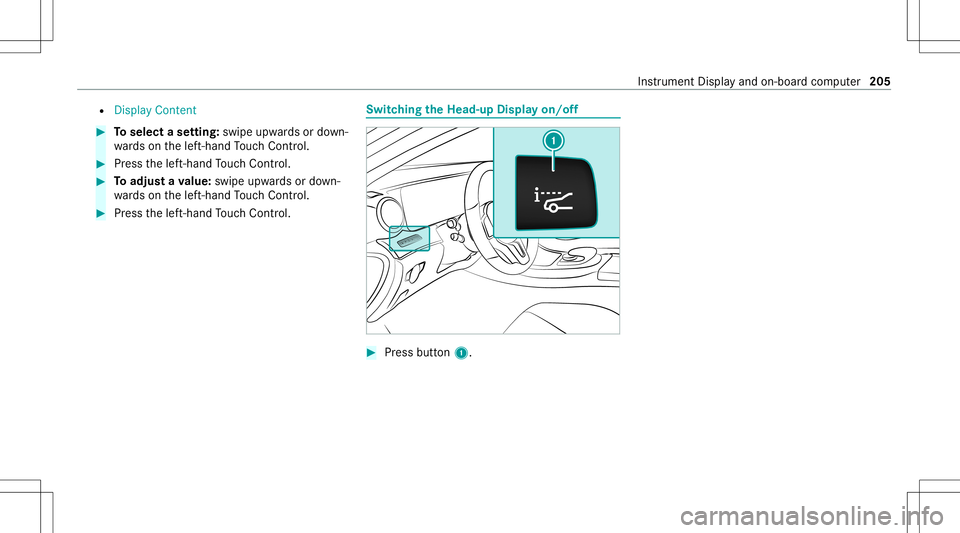
R
Display Content #
Toselect ase tting: swipe upwards ordown‐
wa rdson thelef t-hand Touc hCon trol. #
Press thelef t-hand Touc hCon trol. #
Toadjus ta va lue: swipe upwards ordown‐
wa rdson thelef t-hand Touc hCon trol. #
Press thelef t-hand Touc hCon trol. Swit
ching theHead -upDispla yon/of f #
Press butt on1. In
stru ment Displa yand on-boar dcom puter 205
Page 208 of 502

No
teson oper ating safety &
WARNIN GRisk ofdist ra ction from infor‐
mati onsystems andcomm unication s
eq uipment
If yo uoper ateinf ormat ionand comm unic a‐
tio neq uipme ntintegratedin theve hicle
when driving, youwill bedistract ed from the
tr af fic situ ation. Thiscou ldalso cau seyouto
lose control of theve hicle. #
Onlyoper ateth is eq uipmen twhen the
tr af fic situ ation per mits. #
Ifyo ucan notbe sur eof this, stop the
ve hicle whilstpa ying attention toroad
and traffic condi tions andoperate the
eq uipment withth eve hicle statio nary. Fo
ryo ur ow nsa fety,al wa ys obser vethefo llo w‐
ing point swhen operatingmobile communic a‐
tion seq uipmen tand espec iallyyo ur voice con ‐
tr ol system:
R Obser vetheleg alrequ iremen tsforth ecoun‐
tr y in whic hyo uar edr ivin g. R
Ifyo uuse thevo ice con trol system inan
emer gency your voice can chang eand your
te lephon ecall, e.g.anemer gency call,can
th er eb ybe unnec essarilydela yed.
R Famili arize yourself withth evo ice con trol
sy stem func tionsbef orest ar tin gth ejour ney. Oper
ation Ov
ervie wof oper ation ofthe Voice Contr ol
Sy stem onthemu ltifunct ionsteer ing wheel The
Voice Cont rolSy stem isoper ational approx‐
imat elyth irty seco ndsafte rth eignition is
switc hedon. 1
Press thero ck er switc hup: £ star ts the
Vo ice Cont rolSy stem
2 Press thecon trol: 0063 switchesthesound
of for on (ends theVo ice Cont rolSy stem)
Tu rn thecon trol up/do wn:increases/
decr eases thevo lume 206
Voice Cont rolSy stem
Page 209 of 502

3
Press thero ck er switc hup: 0061 makes/
accep tsacall
Pr ess thero ck er switc hdo wn: 0076 rejects /
end sa cal l(e nds theVo ice Cont rolSy stem) Conducting
adialog withth eVo ice Contr ol
Sy stem #
Tostar tor continue adialo g:on themulti‐
func tion steer ing wheel, press the£
ro ck er switc hup.
Yo ucan saya vo ice com mand afte ran
acou stic sign al. #
Tocor rect an ent ry:sa yth eCorrect ion
vo ice com mand . #
Toselect anentr yfrom theselecti onlist:
sa yth eline number orthecon tents. #
Tobrows eth eselection list:sa yth eNext
or Back voice com mand . #
Tointerru pt thedia log: sayth ePause voice
com mand . #
Tocancel thedia log: sayth eCancel voice
com mand . Oper
ablefunct ions Yo
ucan usetheVo ice Cont rolSy stem tooper ate
th efo llo wing equipmen tdepen dingonthefe a‐
tur es:
R Telephon e
R Text mes sage s
R Navig ation
R Address book
R Radio
R Audio (memor ycar d,Media Interface, USB
and Bluetoo th®
audio)
R Vehicle Ov
ervie wof types ofvoice comm and A
dis tinction ismade between thefo llo wing
vo ice com mand s:
R Global voice comm andscan besaid atany
time andrega rdless ofthecur rent applica ‐
tio n,e.g .th evo ice com mand sNavigat eto,
Call orText mess ageto. R
App licat ion-sp ecificvo ice comm andsar e
onl yav ailable forth eactiv eapplication.
Onc eth eVo ice Cont rolSy stem isstar tedan
aut ocue issho wn. Apar tfr om theav ailable voice
com mand sfo rth eapplication currently active,
th is also cites exam ple voice com mand sfo r
ot her appli cations whichar eno tactiv e.In this
wa y,yo uwill befamili armor equ ickl ywit hth e
av ailable voice com mand s.The listcan bescrol‐
led oritcan beopera tedby speec hor thecon ‐
tr oller/t ouchpad. Inf
ormat iononthelangu agese tting Yo
ucan chang eth elanguag eof theVo ice Con‐
tr ol Sy stem viathesy stem languag ese ttings. If
th ese tsy stem languag eis no tsuppor tedby the
Vo ice Cont rolSy stem, English will beselec ted.
The Voice Cont rolSy stem isavailable inEn glish,
Fr enc h,Po rtuguese andSpan ish. Vo
ice Cont rolSy stem 20
7
Page 210 of 502

Using
theVo ice Contr olSy stem effectiv ely Fe
atur esofaudibl ehelp functi ons Yo
ure cei veinformatio nand help forth efo llo w‐
ing topics:
R Optim um oper ation: sayth ebrief instruc-
tion voice com mand .
R Cur rent app lication: onthemultifunc tion
st eer ing wheel, press the£ rock er switc h
up and sayth eHelp voice com mand .
R Continu eddia log: sayth eHelp voice com ‐
mand during avo ice dialog.
R Specif icfunct ion:sayvo ice com mand sfo r
th edesir edfunc tion,e.g. Help telephon e. No
teson howto improve speec hqu ality If
th eVo ice Cont rolSy stem does notunder stand
yo u:
R onlyoper ateth eVo ice Cont rolSy stem from
th edr iver's seat.
R sayth evo ice com mand scohe rently and
cle arly,but donotex agg erateth ewo rds.
R avoidloud noisesthat caus eint erfere nce
wh ile ma king avo ice com mand entry,e.g.
th eblo wer.
A vo ice tagin theaddr essbook isno tre cog‐
nized :
R only crea te sensible addressbook entriesin
th esy stem/mo bilephone, e.g.entersur‐
name andfirs tnam ein thecor rect field. R
donotuse anyabbr eviation s,unn eces sary
spaces orspec ialcharact ers.
If ast atio nlis tent ryisno tre cogni zed:
R sayth eRead outstationlistvoice com mand . Essentia
lvo ice comm ands Ov
ervie wof switc hvo ice comm ands Swit
chvoice com mand scan beused toopen
cer tain applicat ions.The voice com mand selec‐
tion canbeused rega rdless oftheapplication
th at iscur rently active.
Switc hvo ice comm ands Vo
ice comm and Function
Navigation To
switc hto navig ation mod e
Ma p To
switc hto map display 208
Voice Cont rolSy stem