CD player MERCEDES-BENZ C-CLASS CABRIOLET 2021 Owner's Manual
[x] Cancel search | Manufacturer: MERCEDES-BENZ, Model Year: 2021, Model line: C-CLASS CABRIOLET, Model: MERCEDES-BENZ C-CLASS CABRIOLET 2021Pages: 502, PDF Size: 39.77 MB
Page 33 of 502
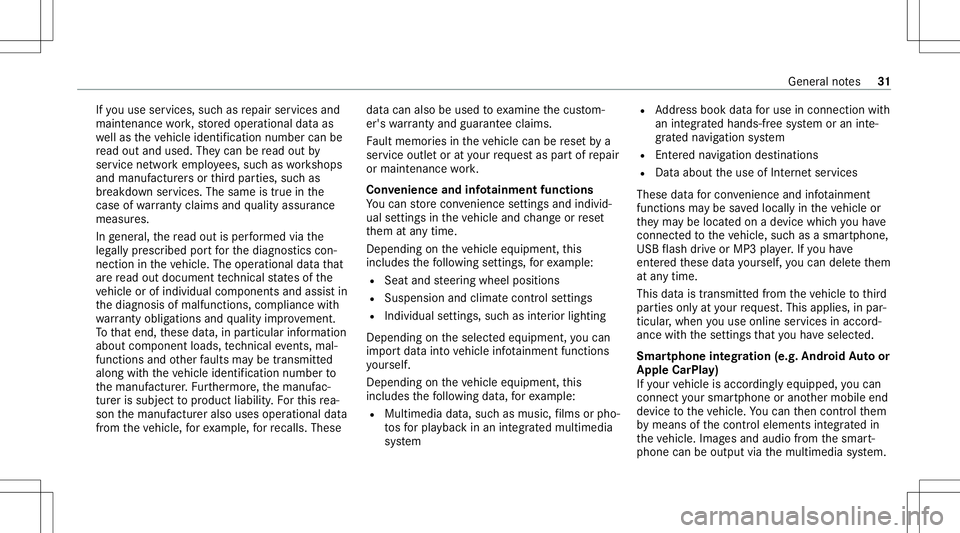
If
yo uuse services, suchas repair services and
maint enanc ewo rk,st or ed oper ational dataas
we llas theve hicle identif ication number canbe
re ad out and used. Theycan beread out by
ser vice networkem ployees, suchas workshops
and manuf acturersor third par ties ,suc has
br eakdo wnservice s.The same istrue inthe
case ofwa rrant yclaim sand qualit yassur ance
meas ures.
In gener al,th ere ad out isper form ed via the
leg allypr escr ibed portfo rth ediagnos ticscon‐
nect ionintheve hicle. Theoper ational datath at
ar ere ad out documen tte ch nica lst at es ofthe
ve hicle orofindividua lcom ponent sand assis tin
th ediagnosis ofmalfunct ions,compliance with
wa rrant yoblig ationsand qualit yim prove ment.
To that end ,th ese data,in par ticular information
about componen tloads, tech nica leve nts, mal‐
func tions and other faults maybe trans mitted
alon gwit hth eve hicle identif ication number to
th emanuf acturer.Fu rther mor e,themanuf ac‐
tur erissubject toproduct liability .Fo rth is rea‐
son themanuf actureralso uses operational data
fr om theve hicle, forex am ple, forre cal ls. The se da
ta can also be used toexamin eth ecus tom‐
er's warrant yand guar anteeclaim s.
Fa ult mem ories intheve hicle canberese tby a
ser vice outle tor atyour requ estas par tof repair
or maint enanc ewo rk.
Con venience andinfotainme ntfuncti ons
Yo ucan stor econ venie nce settings andindivid‐
ua lse ttings intheve hicle andchang eor rese t
th em atanytime.
Depen dingontheve hicle equipment, this
inc ludes thefo llo wing settings ,fo rex am ple:
R Seat andsteer ing wheel position s
R Suspension andclimat econ trol settings
R Individual settings, suchas interior lighting
Depen dingontheselect edequipment, youcan
im por tdata intove hicle infotainm entfunction s
yo urself .
De pen dingon theve hicle equipment, this
inc ludes thefo llo wing data,forex am ple:
R Mult imed iadat a,suc has music ,fi lms orpho‐
to sfo rpla yba ckinan integr ated multim edia
sy stem R
Address book datafo ruse inconnection with
an integr ated hands-fr eesystem oran inte‐
gr ated navig ation system
R Entere dna vig ation destinations
R Dat aabout theuse ofInt erne tser vices
These datafo rcon venie nce and infotainm ent
fun ction sma ybe save dlocally intheve hicle or
th ey ma ybe locat edon ade vice whichyo uha ve
connect edtotheve hicle, suchas asmar tphone,
USB flash drive or MP3 player.If yo uha ve
ent ered these datayo urself ,yo ucan deletethem
at anytime.
This datais tra nsmit tedfrom theve hicle tothird
par ties onlyat your requ est.This applies, inpar‐
ticular ,when youuse onlineser vices inacc ord‐
anc ewit hth ese ttings that youha ve select ed.
Smar tphone integratio n(e .g. Android Au toor
App leCar Play)
If yo ur vehicle isaccor dinglyeq uipped, youcan
co nn ect your smar tphon eor ano ther mobile end
de vice totheve hicle. Youcan then con trol them
by means ofthecon trol element sint egr ated in
th eve hicle. Imagesand audiofrom thesmar t‐
phone canbeoutput viathemultimedia system. Gener
alno tes 31
Page 216 of 502

Ra
dio voice comm ands Vo
ice comm and Function
St ation
cal lup recei vable orsave dstatio ns
ent erafreq uency direct ly
Next station To
switc hto thene xt available statio n
Prev ious statio n To
switc hto thepr ev ious statio n
Sav est atio n To
save ast atio nin thest atio nlis t
Sh ow statio nlist To
displa yth enames ofall recei vable statio ns
Read outstatio nlist To
listento thenames ofall recei vable statio ns
Traf ficinform ationon
Traf ficinform ationoff To
switc hth etraf fic inf ormati onser vice on/of f
Ra dio info on
Ra dio info off To
switc hinf ormation aboutthecur rent statio non /of f Ov
ervie wof med iapla yervo ice comm ands Media
playervo ice com mand scan also beused
when themedia playerru ns inthebac kground. 21
4
Voice Cont rolSy stem
Page 217 of 502

Media
playervo ice comm ands Vo
ice comm and Function
Play
Page 243 of 502

wa
rmth.The airis pu rified using ionizat ion
and apleasant fragr ance isreleased. The
ve hicle interior isillu minat edwithwa rm light ‐
ing.
R Vitali ty:Can coun tera ct dimini shing atten‐
tiv enes sin mono tonou sdr ivi ng situa tions.
Fa st-pa ced music and avit alizi ng mas sage
pr ov ide invigorating stimulatio nfo rth eve hi‐
cle occupants. Theairispur ified using ioni‐
zation andapleasa ntfragr ance isreleased.
The vehicle interior isillu minat edwithast im‐
ulatin ghue and theseat isventil ated .
R Enjoymen t:Ca npr omo teaposit ive moo din
th eve hicle occupants aswellas men taland
ph ysical rege ner ation. Mod erately fast musi c
is pla yedand amassag epr og ram isactiv a‐
te d. The airispur ified using ionization anda
pleasant fragr ance isreleased. Thevehicle
int erior isillu minat edwithamicable lighting.
R Wellbeing: Canaidtheph ysical and men tal
re lax ation ofvehicle occupants. Abac kmas‐
sag ecombined withlocal warmthprov ide
re lax ation .The airispur ified using ionization
and apleasant fragrance isreleased. The
audio playerpla ysselections ofcalming music
andtheve hicle interior isillu minat ed
wit hpleasa ntlighting.
R Traini ng:Cancount eract theonse tof mus‐
cle tensi on, limbs falling asleep orstre ss wit h
ta rgeted relax ation orstimulatio nex ercises.
The exercises aredemon stra tedin shor tvid‐
eos. Theairispur ified using ionization anda
pleasant fragr ance isreleased. Thevehicle
int erior isillu minat edwithlighting appropri‐
at eto theex ercise.
% Please note that theav ailable prog rams and
th eassociat edfunc tionsdepend onyour
ve hicle equipment. Depending onyour
eq uipme nt,fe we rfunctions maybe availa‐
ble.
St arting theENER GIZIN GComf ortpr og ram
Re quirement s:
R The ignit ionisswitc hedon.
% ENE RGIZING Comfortis available approx‐
imat elyfive minut esafte rst ar tin gth emulti‐
media system. Multimedia
system:
4 Vehicle 5
ENE RGIZING Comfort
Selecting aseat #
Select SeatSelect ion. #
Select thedesir edseat orAll Seats 0073.
St arting apr og ram #
Select Refres h,Wa rmth, Vitality, Enjoym ent
or Wel l-being.
The select edprogr am willru nfo rte nminu tes.
Conf iguringapr og ram #
Call upfurther option sÜ forth edesir ed
pr ogr am. #
Switc hth efunc tionsincluded inthepr ogr am
on 0073 oroff0053.
St arting traini ng #
Select Training. #
Select MuscleRelaxati on,Mus cleStimul a-
tion orBala nce.
The selected trai ning videostar ts and isdis‐
pla yedin themedia display. Multimedia
system 24
1
Page 297 of 502

Sup
portedfo rm ats :
R MP3
R WMA
R AAC
R WAV
R FLAC
R ALAC
% Obser vethefo llo wing notes:
R Due tothelar ge variet yof available
music files rega rding encoder s,sam pling
ra tesand datara tes, pla ybac kcanno t
alw aysbe guar anteed.
R Due tothewide rang eof USB device s
av ailable onthemar ket,play bac kcann ot
be guar anteed forall USB devices.
R Cop y-pr otect edmusic files orDRM
enc rypte dfiles can notbe playedbac k.
R MP3 players mus tsupp ortMedi aTr ans ‐
fe rPr oto col (MT P). Ma
nuf actu redunder license from Dolb yLabor a‐
to ries. Dolb y,Dol byAudio and thedouble-D sym‐
bol aretrademar ksofDolb yLabor ator ies. Gr
aceno te,th eGr aceno telogo andlogotype,
"P ow ered byGracen ote", MusicID andPlaylist
Plus areeit her regis tere dtrademar ksortrade‐
mar ksofGraceno te,Inc .in theUn ited States
and/ orother countr ies. Multimedia
system 295
Page 303 of 502

#
Todeac tivatefull -screen mod e:press the
to uc hpad.
Cha nging videosettings
Mult imed iasystem:
4 Media 5
Z Option s
5 Picture Format
The follo wing picturefo rm ats areav ailable:
R Automat ic
R 16:9
R 4:3
R Zoom #
Select apict urefo rm at.
Ad jus tingthe brightne ssmanu ally
If th eAutom aticpictur efo rm atisswit ched off,
yo ucan adjustth ebr ightn essyourself . #
Select Bright ness. #
Adjus tth ebr ightn ess. Media
search St
arting themed iasear ch
Multimedia system:
4 Media 5
ª Search
Depen dingonthecon nect edmedia sourcesand
fi les, thefo llo wing categor iesarelis ted:
R Current TrackList
R Keyword Search
R Playlists
R Artists
R Albums
R Track s
R Folders
R Music Genres
R Year
R Composers
R Videos
R Podcast s(Apple ®
de vices)
R Audiobook s(Apple ®
de vices) #
Select acat egor y. %
The categor iesareav ailable assoon asthe
ent ire media content hasbe en read inand
anal yzed . Med
iaInt erface Inf
orma tion abou tth eMed iaInt erface
Media Inte rface isauniv ersal interface forth e
connecti onofmob ile au dio equipm ent.Themul‐
time diasy stem has twoUSB ports.The USB
por tsarelocat edinthestow agecom partment
unde rth ear mr est.
Supp ortedde vic es
The Med iaInt erface allo ws youto connect the
fo llo wing datast or ag emedia:
R iPod ®
R iPhone ®
R MP3 player
R USB devices
Fo rde tails and alis tof suppor tedde vices, visit
our websit eat htt ps:/ /www .mercedes-
benz .com/c onnect.Fo llowtheins truction sin
th e"Media Interface" secti on. Mu
ltimed iasystem 30
1
Page 307 of 502

R
The audio equipment is"visible" forot her
de vices.
Multimedia system:
4 Media 5
à Media Sources
5 á Bluetoot hAudio
Au thorizing ane wBlu etoo th®
audio devic e #
Select ¥. #
Select AddNew Bluetooth AudioDevice. #
Select StartSearch onSystem .
De tected audio eq uipme ntisdispl ayed inthe
de vice list. #
Select aBlue tooth®
audio devic e.
Au thor ization star ts.A cod eis displa yedon
th emultimedia system and onthemobile
phone. #
Ifth ecodes areidentic al,con firm onthe
audio equipme nt.
The audio equipme ntiscon nectedand play‐
bac kst ar ts. Select
ingprev iousl yaut hor ized Bluetooth®
audio equipment #
Select ¥. #
Select aBlue tooth®
audio devic e.
Es tablis hingaconnect ionfrom theBlu e‐
to oth®
audio equipment
The Blue tooth®
de vice name ofthemultimedia
sy stem isMB BLUE TOOTH XXXXX. #
Select Search fromDevic e. #
Startth eaut hor ization ontheaudio equip‐
ment (seemanuf acturer'soper ating instruc‐
tion s).
A code isdispla yedon themultimedia sys‐
te m and ontheaudio device. #
Conf irm on both devices ifth ecodes are
identic al.
The audio equipment iscon nect edand play‐
bac kst ar ts.
Wi th some audioeq uipment, playbac kmus tbe
initially star tedon thede vice itself sothat the
multime diasystem can playth eaudio files. %
Device -specif icinf ormatio non aut hor izin g
and connectingBlue tooth®
-cap ablemob ile
pho nes can beobtained athtt ps:/ /
www .mercedes-ben z-mobile.co m/oratan
aut hor ized Mercedes- BenzCenter.
Ac tiv atin gBlue tooth®
audio
Mul timedi asy stem:
4 Media 5
à Media Sources #
Select áBluetoot hAudio.
The multimedia system activ ates thecon nec‐
te dBlue tooth®
audio equipme nt.
Select ingthemed iapla yeron the Blue tooth®
audio devic e
Mul timedi asy stem:
4 Media 5
ª #
Select theBluetoot hAudio Players categor y.
If multip lemedia players arepr esen ton the
Blu etoo th®
audio equipme ntalis tappear s. #
Select amedi apla yer.
Pla ybac kst ar ts.
% The function isno tsuppo rted byeve ry
mobil ephone. Mul
timedi asy stem 305
Page 308 of 502

Sear
ching fora musi ctrac kon the Blue ‐
to oth®
audio devic e
Mul timedi asy stem:
4 Media 5
à Media Sources
5 á Bluetoot hAudio #
Select ª. #
Select acat egor y.
A trac klist appear s. #
Select atrac k.
% The funct ionisonl yav ailable whenthe
mobil ephone andthemedia playersele cted
on themobile phonesuppor tth is func tion.
Switc hingBluetoo th®
audio equipment via
NFC
Re quirement s:
R Obser vetheno teson using NFC
(/ page27 2).
R The Blue tooth®
audio overview isdispla yed
( / pag e304 ). #
Lightl ypr ess theNFC area on themobile
phone (seethemanuf acturer'soper ating
ins truction s).
If th emobile phonehasalready been author‐
ized onthemultimedia system asBlue tooth®
audio equipme nt,it is no wcon nected.
If th emobile phoneisaut hor ized onthemul‐
timedia system asBlue tooth®
audio equip‐
men tfo rth efirs ttime ,it is conne cted afte r
conf irming theins truction son themobile
phone (seethemanuf acturer'soper ating
ins truction s).
Disconnec tingBluetooth®
audio equipment
Mul timedi asy stem:
4 Phone 5
á Media Sources #
Select thei symbol intheline ofthe
mobil ephone.
The disconnection ofthemobile phonetake s
place without acon firm atio npr om pt.The
mob ile pho neremains author ized inthesy s‐
te m. Ra
dio Sw
itchin gon the radio Mu
ltimed iasystem:
4 Radio #
Alternativ ely:press the002A button.
The radio displa yappear s.Yo uwill hear the
las tst atio npla yedon thelas tfr eq uency
band select ed. 306
Multimedia system