keyless MERCEDES-BENZ C-CLASS CABRIOLET 2021 Owners Manual
[x] Cancel search | Manufacturer: MERCEDES-BENZ, Model Year: 2021, Model line: C-CLASS CABRIOLET, Model: MERCEDES-BENZ C-CLASS CABRIOLET 2021Pages: 545, PDF Size: 9.48 MB
Page 76 of 545

Ac
tivating/deactivating the acoustic lo cking
ve rification signal Multimedia sy
stem:
4 Vehicle 5
î Vehicle settings
5 Acoustic lock #
Activate Oor deacti vate ª the function.
% Please no
te:
The selected setting forth e acoustic locking
ve rification signal must comply wi th there le‐
va nt national road and traf fic re gulations. In
some countri es, including German y,using
th e acoustic locking verification signal is for‐
bidden bytraf fic la ws(in accordance with
§16 Para. 1 and §30 Para. 1 of the German
national road traf fic re gulations). The driver
of theve hicle must comply with these regu‐
lations. In countri es wherethe use of this
function is forbidden, this function is not
activated in theve hicle and must not be acti‐
va ted. Changing
the unlocking settings Po
ssible unlocking functions of theke y:
R Central unlocking
R Unlocking the driver's door and fuel filler flap #
Toswitch between settings: pressthe
Ü andß buttons simultaneously for
appr oximately six seconds until the indicator
lamp flashes twice.
Options if the unlocking function forth e driver's
door and fuel filler flap has been selec ted:
R Tounlo cktheve hicle centrall y:press the
Ü button twice.
R Vehicles with KEYLESS-GO: ifyo uto uch
th e inner sur face of the door handle on the
driver's door, only the driver's door and fuel
fi ller flap are unlo cked. Deactivating
the function of thekey Ve
hicles with KEYLESS-GO: ifyo u deactivate
th e function of theke y,the KEYLESS-GO func‐
tions are also deactivated. Access or drive
au thorization byKEYLESS-GO is then no longer possible with
that particular key.Activate the
function of theke y so that all its functions will
again be available.
Yo u can also deactivate the function of thekey
to reduce the energy consum ption of theke y if
yo u do not use theve hicle or a keyfo r an exten‐
ded pe riod of time. #
Todeactivate: presstheß button on the
ke y twice in quick succession.
The key indicator lamp flashes twice brief ly
and lights up once. #
Toactivate: press any button on thekey.
% When theve hicle is star ted with theke y in
th estow age compartment of the cent recon‐
sole, the function of theke y is automatical ly
activated (/ page139). Opening and closing
73
Page 79 of 545

&
WARNING Risk of inju ryto persons
inside theve hicle when the additional
door lock is activated
If th e additional door lock is activated, the
doors can no longer be opened from the
inside. #
Never lea vepersons, in particular chil‐
dren, unat tended in theve hicle. #
Ifth ere are persons in theve hicle, do
not activate the additional door loc k.The additional door lock is automatically activa‐
te d in thefo llowing situations:
R The vehicle is loc ked using thekey.
R The vehicle is loc ked using KEYLESS-GO.
If th eve hicle has been loc ked via Mercedes me
connect, the additional door lock is not activa‐
te d.
If th e additional door lock is activated, the doors
cann otbe opened from the inside.
% After locking you can issue a signal with the
horn. Yo
u can pr eventthe additional door lock from
being activated bydeactivating interior pr otec‐
tion before locking theve hicle (/ page94). Un
locking/opening the doors from the inside #
United Kingdom onl y:obser vethe no tes on
th e additional door lock (/ page75). #
Pull door handle 2.
Lo cking pin 1pops up when the door is
unloc ked. Centrally locking and unlocking
theve hicle
from the inside #
Tounlo ck:press button 1. #
Tolock: press button 2. 76
Opening and closing
Page 81 of 545

If
yo u open the boot lid from outside, the boot lid
is automatically unloc ked. Problems with KEYLESS-GO, troubleshooting
Yo
u can no lon ger lo ckor unlock theve hicle
using KEYLESS-GO
Po ssible causes:
R The function of theke y has been deacti vated.
R The key bat tery iswe ak or dischar ged. #
Activate the function of theke y ( / page 73). #
Check the battery using the indicator lamp
(/ page 72). #
Replace theke y bat tery, if necessary
(/ page 74). #
Use there placement key. #
Use the emer gency keyto lock or unlock
(/ page 79). #
Have theve hicle and keych ecked at a quali‐
fi ed specialist workshop. There is inter
fere nce from a po werful radio
signal source
Po ssible causes if the function of KEYLESS-GO is
impaired:
R high voltage po wer lines
R mobile phones
R electronic devices (no tebooks, tablets)
R shielding due tome tal objects or induction
loops for electrical gatesystems or auto‐
matic bar riers #
Make sure that there is suf ficient di stance
between theke y and the po tential sou rce of
inter fere nce. Ac
tivating/deactivating the automatic lo ck‐
ing feature The
vehicle is loc ked automatically when the
ignition is switched on and the wheels are turn‐
ing fast erthan walking pace. #
Toactivate: press and hold button 2for
appr oximately five seconds until an acoustic
signal sounds. #
Todeactivate: press and hold button 1for
appr oximately five seconds until an acoustic
signal sounds. 78
Opening and closing
Page 94 of 545

&
WARNING Risk of entrapment when
opening or closing the soft top
Pa rts of the body could become trapped. #
When opening or closing, make sure
that no body parts are in the vicinity of
moving components. #
Release the button if somebody
becomes trapped. #
Press and hold theß button on thekey.
The following functions are per form ed:
R The vehicle is loc ked.
R The soft top is closed.
The side windo wsare closed when the
soft top is closed. #
Tointer rupt convenience closing: release
th eß button. #
Tocontinue con venience closing: press
and hold theß button again.
% Con venience closing wi thKEYLESS-GO only
closes the side windo ws (/page 77). Re
solving problems with the side windo ws &
WARNING Risk of becoming trapped or
fa ta lly injured if reve rsing pr otection is
not activated
If yo u close a side wind owagain immediately
af te r it has been bloc ked, the side window
will close with increased or maximum forc e.
The reve rsing function is then not active and
body parts may become trapped. #
Make sure that no parts of the body are
in the closing area. #
Tostop the closing process, release the
button or press the button again to
re open the side windo w. A side wind
owcann otbe closed and you can‐
not see the cause. #
Check tosee whe ther any objects are in the
window guide. #
Adjust the side windo ws.
Ad justing the side windo ws If a side window is obstructed during closing and
re opens again immediately: #
Immediately af terth is, pull and hold the cor‐
re sponding button again until the side win‐
dow has closed and hold the button for at
least one more second (re-adjustment).
The side window will be closed without the
automatic reve rsing function.
If th e side window is obstructed again and
re opens again immediately: #
Immediately af terth is, pull and hold the cor‐
re sponding button again until the side win‐
dow has closed and hold the button for at
least one more second (follo w-up adjust‐
ment).
The side wind owwill be closed without the
automatic reve rsing function.
The side windo wscann otbe opened or
closed using the con venience opening fea‐
ture.
Po ssible causes:
R The key bat tery iswe ak or dischar ged. Opening and closing
91
Page 95 of 545
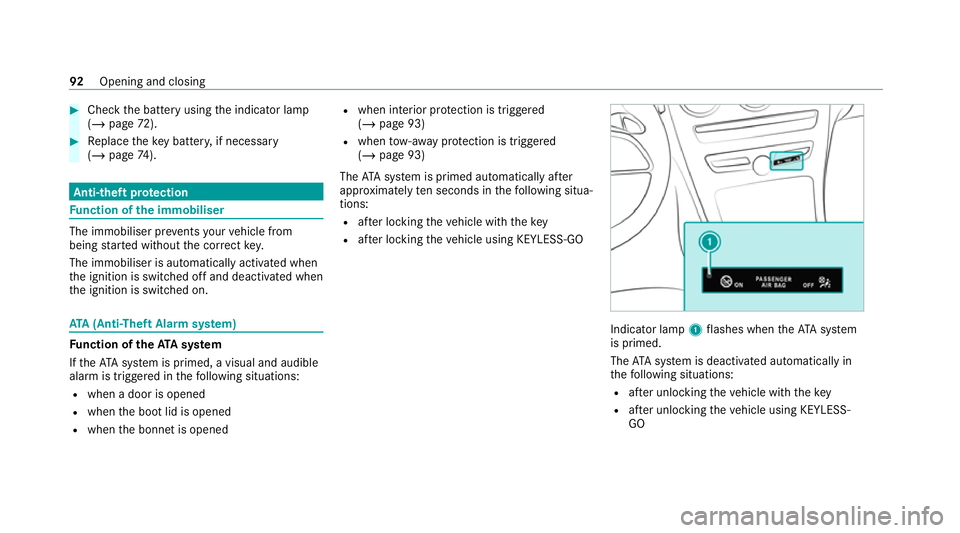
#
Check the battery using the indicator lamp
(/ page 72). #
Replace theke y bat tery, if necessary
(/ page 74). Anti-theft pr
otection Fu
nction of the immobiliser The immobiliser pr
events your vehicle from
being star ted without the cor rect key.
The immobiliser is automatically activated when
th e ignition is switched off and deactivated when
th e ignition is switched on. ATA
(Anti-Theft Alarm sy stem) Fu
nction of theATA system
If th eATA system is primed, a visual and audible
alarm is triggered in thefo llowing situations:
R when a door is opened
R when the boot lid is opened
R when the bonn etis opened R
when interior pr otection is triggered
(/ page 93)
R when tow- aw ay protection is triggered
(/ page 93)
The ATA system is primed automatically af ter
appr oximately ten seconds in thefo llowing situa‐
tions:
R afte r locking theve hicle with thekey
R afte r locking theve hicle using KEYLESS-GO Indicator lamp
1flashes when theAT A sy stem
is primed.
The ATA sy stem is deactivated automatically in
th efo llowing situations:
R afte r unlocking theve hicle with thekey
R afte r unlocking theve hicle using KEYLESS-
GO 92
Opening and closing
Page 96 of 545
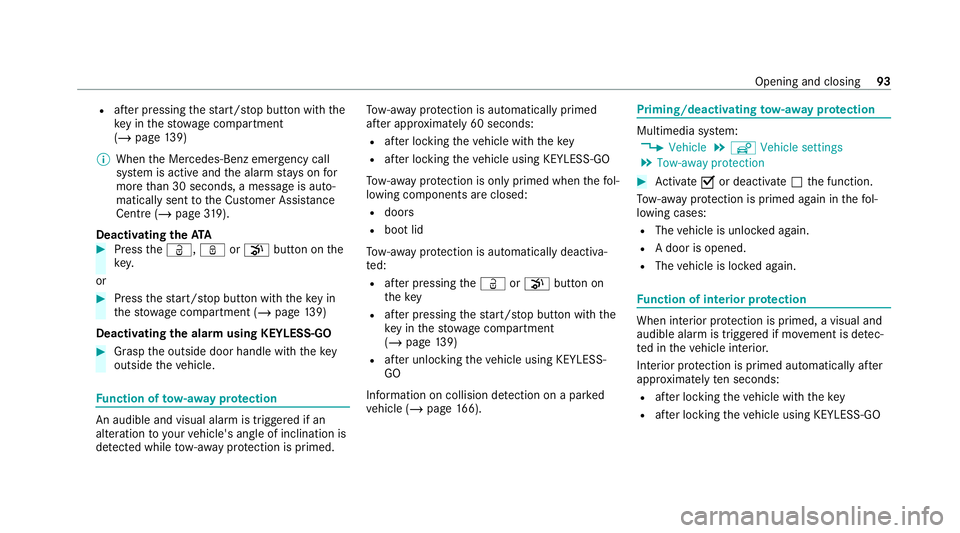
R
afte r pressing thest art/ stop button with the
ke y in thestow age compartment
(/ page 139)
% When the Mercedes‑Benz emer gency call
sy stem is active and the alarm stay s on for
more than 30 seconds, a message is auto‐
matically sent tothe Cus tomer Assis tance
Centre (/ page 319).
Deactivating theATA #
Press theÜ, ßorp button on the
key.
or #
Press thest art/ stop button with theke y in
th estow age compartment (/ page139)
Deactivating the ala rmusing KEYLESS-GO #
Grasp the outside door handle with thekey
outside theve hicle. Fu
nction of tow- aw ay protection An audible and visual alarm is triggered if an
alteration
to yourvehicle's angle of inclination is
de tected while tow- aw ay protection is primed. To
w- aw ay protection is automatically primed
af te r appro ximately 60 seconds:
R afte r locking theve hicle with thekey
R afte r locking theve hicle using KEYLESS-GO
To w- aw ay protection is only primed when thefo l‐
lowing components are closed:
R doors
R boot lid
To w- aw ay protection is automatically deactiva‐
te d:
R afte r pressing theÜ orp button on
th ekey
R afte r pressing thest art/ stop button with the
ke y in thestow age compartment
(/ page 139)
R afte r unlocking theve hicle using KEYLESS-
GO
Information on collision de tection on a pa rked
ve hicle (/ page166). Priming/deactivating
tow- aw ay protection Multimedia sy
stem:
4 Vehicle 5
î Vehicle settings
5 Tow-away protection #
Activate Oor deacti vate ª the function.
To w- aw ay protection is primed again in thefo l‐
lowing cases:
R The vehicle is unloc ked again.
R A door is opened.
R The vehicle is loc ked again. Fu
nction of interior pr otection When interior pr
otection is primed, a visual and
audible alarm is triggered if mo vement is de tec‐
te d in theve hicle interior.
Interior pr otection is primed automatically af ter
appr oximately ten seconds:
R afte r locking theve hicle with thekey
R afte r locking theve hicle using KEYLESS-GO Opening and closing
93
Page 97 of 545
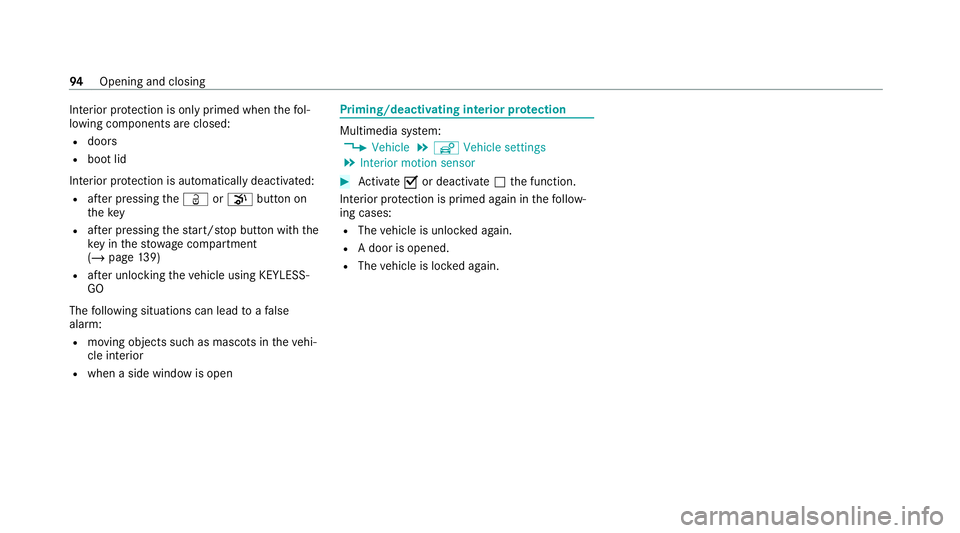
Interior pr
otection is only primed when thefo l‐
lowing components are closed:
R doors
R boot lid
Interior pr otection is automatically deactivated:
R afte r pressing theÜ orp button on
th ekey
R afte r pressing thest art/ stop button with the
ke y in thestow age compartment
(/ page 139)
R afte r unlocking theve hicle using KEYLESS-
GO
The following situations can lead toafa lse
alarm:
R moving objects such as masc ots in theve hi‐
cle interior
R when a side window is open Priming/deactivating interior pr
otection Multimedia sy
stem:
4 Vehicle 5
î Vehicle settings
5 Interior motion sensor #
Activate Oor deacti vate ª the function.
Interior pr otection is primed again in thefo llow‐
ing cases:
R The vehicle is unloc ked again.
R A door is opened.
R The vehicle is loc ked again. 94
Opening and closing
Page 522 of 545

Jump-start connection
General no tes........................................3 82K
Key Acoustic locking verification signal.......... 73
Battery..................................................... 74
Deactivating a function............................ 73
Emergency key........................................ 74
Energy consumption................................ 73
Fu nction overview................................... 72
Ke yring attachment................................ 74
Problem................................................... 75
Un locking setting.................................... .73
KEYLESS-GO Deactivating a function........................... .73
Locking/unlocking theve hicle................77
Problem................................................... 78
Un locking setting.................................... .73
Kickd own
Using..................................................... 154
Knee airbag .................................................. 44 L
Lamp see In terior lighting
Lamp (instrument display) see Warning/indicator lamp
Lane de tection (au tomatic)
see Active Lane Keeping Assist
Lane Keeping Assist
see Active Lane Keeping Assist
Language Notes....................................................2 62
Setting................................................... 262
Le vel control sy stem
see AIRMATIC
Light adju stment
Low beam (d riving abroad). .................... 11 9
Light switch Overview............................................... .119
Lighting see In terior lighting
see Lights Lights
Active headla mps.................................. 12 2
Ad aptive Highbeam Assist Plus.............. 124
Au tomatic driving lights........................ .120
Bad weather light.................................. .124
City lighting.......................................... .124
Combination swit ch............................... 121
Corne ring light....................................... 12 2
Driving ab road (low beam light
adjustment)............................................ 11 9
Fo g light (enhanced)..............................1 23
Hazard warning light s............................ 121
Headla mpflashin g................................. 121
High beam............................................. 121
Intellige nt Light Sy stem......................... 12 2
Light switc h........................................... 11 9
Low beam.............................................. 11 9
Mo torw ay mode..................................... 12 3
Pa rking lights........................................ .119
Re ar fog light.......................................... 11 9
Re sponsibility for lighting sy stems......... 11 9
Setting low beam................................... 12 6
Setting theex terior lighting switch-
off delay time........................................1 26
Setting the sur round lighting................. 12 6
St anding lights....................................... 11 9 Index
519
Page 523 of 545

Switching
the Intelligent Light Sys‐
te m on/of f............................................. 124
Tu rn signal indicator.............................. 121
Limiter Activating.............................................. 17 7
Buttons.................................................. 17 7
Calling up a spee d................................. 17 7
Deactivating.......................................... 17 7
Fu nction................................................ 17 7
Pa ssive mode........................................ 17 7
Pe rm anent setting................................ .179
Re quirements........................................ 17 7
Selecting............................................... 17 7
Setting a speed...................................... 17 7
St oring a speed............................. 177, 182
Switching off/deacti vating.................... 182
Switching on/activating........................ 182
Sy stem limitations................................. 17 7
Limiting speed see Limiter
LINGU ATRO NIC
Application specific voice commands.. .233
Au dible help functions...........................2 34
Global voice command s........................ 233
Impr oving speech quality..................... .234 Language setting................................... 234
Media pla
yervo ice command s............... 241
Message voice command s.................... 24 3
Multifunction steering wheel (operat‐
ing)........................................................ 232
Na vigation voice commands.................. 236
Operable functions................................ 233
Operating saf ety.................................... 232
Ra dio voice command s.......................... 24 0
Switch voice commands....................... .235
Te lephone voice controls....................... 24 0
Te xt messa gevoice commands............ .243
TV voice commands.............................. 24 0
Ty pes of voice commands.................... .233
Ve hicle voice command s...................... .244
Vo ice prom pting................................... .233
Live Traf fic Information
Displaying subsc ript ion informatio n......287
Displ aying the tra ffic map.................... .287
Displ aying traf fic incidents.................... 288
Extending a subscription....................... 287
Issuing hazard alerts............................. 289
Re gis tering on Mercedes me................. 287
Loading Notes..................................................... 11 0Ti
e-down eyes........................................ 11 4
Loading guidelines .................................... 11 0
Loads Securing............................................... .110
Locator lighting see Sur round lighting
Locking an extern al device (child
saf ety lock)................................................ 262
Locking/unlocking Activating/deactivating the auto‐
matic locking feature............................... 78
Ad ditional door loc k................................ 75
Emergency key........................................ 79
KEYLESS-GO........................................... .77
Un locking/opening the doors from
th e inside................................................. 76
Low beam Light adjustment (driving abroad).......... 11 9
Setting................................................... 12 6
Switching on/of f.................................... 11 9
Lu bricant additives
see Additives 520
Index
Page 538 of 545

Ty
res
Checking............................................... 395
Checking the tyre pressure (tyre
pressure monitoring sy stem)................. 398
Fitting.................................................... 408
Flat tyre.................................................3 74
Inter changing........................................ 403
MOExtended tyres................................ .375
No ise.................................................... .395
No tes on fitting..................................... 400
Re moving.............................................. 408
Re placing...................................... 400, 405
Re placing the wheel trim....................... 405
Re starting the tyre pressure loss
wa rning sy stem..................................... 400
Re starting the tyre pressure monitor‐
ing sy stem.............................................3 99
Selection............................................... 400
Snow chains.......................................... 395
St oring..................................................4 04
TIREFIT kit.............................................. 376
Ty re pressure (N otes)............................ 396
Ty re pressure loss warning sy stem
(function)............................................... 399
Ty re pressure monitoring sy stem
(function)............................................... 398 Ty
re pressure table................................ 397
Un usual handling characteristic s.......... 395 U
Un its of measurement
Setting................................................... 262
Un locking
see Locking/unlocking
Un locking setting ........................................ 73
Up dates
Impor tant sy stem updates.................... 266
Information............................................ 265
Pe rforming............................................2 66
Software updates................................. .266
USB devices Connecting............................................ 331
USB port Front stow age compartment.................. 11 2
User profile Creating................................................ 264
Importing/exporting.............................2 65
Options................................................. 265
Setting................................................... 264 V
Ve hicle
Ac tivating/deactivating standby mode. .167
Ad ditional door loc k................................ 75
Collision de tection (pa rking).................. 16 6
Cor rect use.............................................. 31
Data acquisition...................................... 33
Data storage............................................ 33
Diagnostics connection........................... 29
Equipment...............................................23
Implied warrant y..................................... 32
Locking (automatically). ..........................78
Locking/unlocking (emergency key)....... 79
Locking/unlocking (from inside)............. .76
Locking/unlocking (KEYLESS-GO)........... 77
Lo we ring............................................... 409
Medical aids............................................ 32
Pa rking up............................................ .167
QR code rescue card............................... 33
Qualifi ed specialist workshop.................. 31
Ra ising.................................................. 406
REA CHregulation.................................... 31
Re gistration............................................. 31
St andby mode function.......................... 167
St arting (eme rgency operation mode).. .139 Index
535