Battery MERCEDES-BENZ C CLASS COUPE 2002 Owners Manual
[x] Cancel search | Manufacturer: MERCEDES-BENZ, Model Year: 2002, Model line: C CLASS COUPE, Model: MERCEDES-BENZ C CLASS COUPE 2002Pages: 399, PDF Size: 16.59 MB
Page 6 of 399
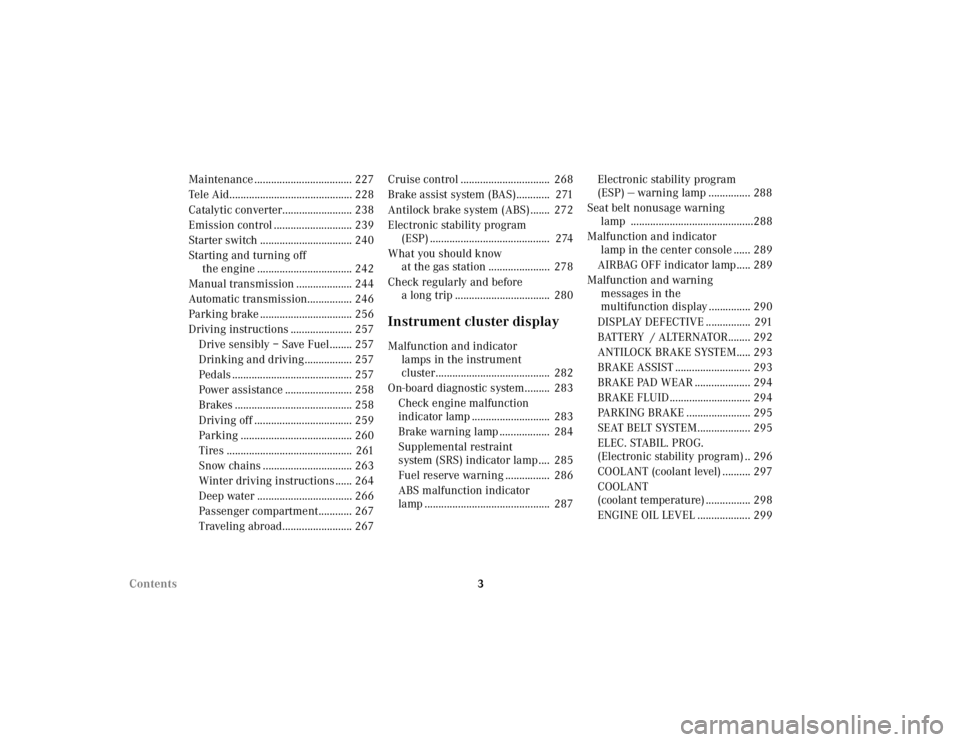
3
Contents Maintenance ................................... 227
Tele Aid............................................ 228
Catalytic converter......................... 238
Emission control ............................ 239
Starter switch ................................. 240
Starting and turning off
the engine .................................. 242
Manual transmission .................... 244
Automatic transmission................ 246
Parking brake ................................. 256
Driving instructions ...................... 257 Drive sensibly – Save Fuel........ 257
Drinking and driving................. 257
Pedals ........................................... 257
Power assistance ........................ 258
Brakes .......................................... 258
Driving off ................................... 259
Parking ........................................ 260
Tires ............................................. 261
Snow chains ................................ 263
Winter driving instructions ...... 264
Deep water .................................. 266
Passenger compartment............ 267
Traveling abroad......................... 267 Cruise control ................................ 268
Brake assist system (BAS)............ 271
Antilock brake system (ABS)....... 272
Electronic stability program
(ESP) ........................................... 274
What you should know at the gas station ...................... 278
Check regularly and before a long trip .................................. 280
Instrument cluster displayMalfunction and indicator
lamps in the instrument
cluster......................................... 282
On-board diagnostic system......... 283 Check engine malfunction
indicator lamp ............................ 283
Brake warning lamp .................. 284
Supplemental restraint
system (SRS) indicator lamp .... 285
Fuel reserve warning ................ 286
ABS malfunction indicator
lamp ............................................. 287 Electronic stability program
(ESP) — warning lamp ............... 288
Seat belt nonusage warning lamp ............................................288
Malfunction and indicator lamp in the center console ...... 289
AIRBAG OFF indicator lamp..... 289
Malfunction and warning messages in the
multifunction display ............... 290
DISPLAY DEFECTIVE ................ 291
BATTERY / ALTERNATOR........ 292
ANTILOCK BRAKE SYSTEM..... 293
BRAKE ASSIST ........................... 293
BRAKE PAD WEAR .................... 294
BRAKE FLUID ............................. 294
PARKING BRAKE ....................... 295
SEAT BELT SYSTEM................... 295
ELEC. STABIL. PROG.
(Electronic stability program) .. 296
COOLANT (coolant level) .......... 297
COOLANT
(coolant temperature) ................ 298
ENGINE OIL LEVEL ................... 299
Page 7 of 399
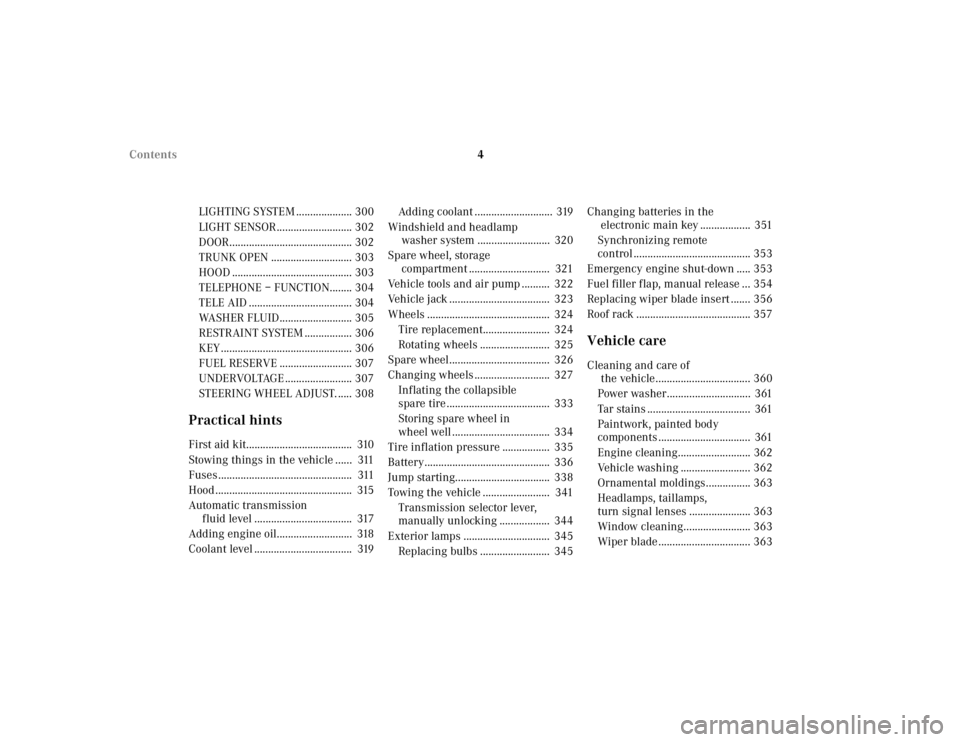
4
Contents
LIGHTING SYSTEM .................... 300
LIGHT SENSOR........................... 302
DOOR............................................ 302
TRUNK OPEN ............................. 303
HOOD ........................................... 303
TELEPHONE – FUNCTION........ 304
TELE AID ..................................... 304
WASHER FLUID.......................... 305
RESTRAINT SYSTEM ................. 306
KEY ............................................... 306
FUEL RESERVE .......................... 307
UNDERVOLTAGE ........................ 307
STEERING WHEEL ADJUST. ..... 308
Practical hintsFirst aid kit...................................... 310
Stowing things in the vehicle ...... 311
Fuses ................................................ 311
Hood ................................................. 315
Automatic transmission fluid level ................................... 317
Adding engine oil........................... 318
Coolant level ................................... 319 Adding coolant ............................ 319
Windshield and headlamp washer system .......................... 320
Spare wheel, storage compartment ............................. 321
Vehicle tools and air pump .......... 322
Vehicle jack .................................... 323
Wheels ............................................ 324 Tire replacement........................ 324
Rotating wheels ......................... 325
Spare wheel .................................... 326
Changing wheels ........................... 327 Inflating the collapsible
spare tire ..................................... 333
Storing spare wheel in
wheel well ................................... 334
Tire inflation pressure ................. 335
Battery............................................. 336
Jump starting.................................. 338
Towing the vehicle ........................ 341 Transmission selector lever,
manually unlocking .................. 344
Exterior lamps ............................... 345 Replacing bulbs ......................... 345 Changing batteries in the
electronic main key .................. 351
Synchronizing remote
control .......................................... 353
Emergency engine shut-down ..... 353
Fuel filler flap, manual release ... 354
Replacing wiper blade insert ....... 356
Roof rack ......................................... 357
Vehicle careCleaning and care of the vehicle.................................. 360
Power washer.............................. 361
Tar stains ..................................... 361
Paintwork, painted body
components ................................. 361
Engine cleaning.......................... 362
Vehicle washing ......................... 362
Ornamental moldings................ 363
Headlamps, taillamps,
turn signal lenses ...................... 363
Window cleaning........................ 363
Wiper blade ................................. 363
Page 33 of 399

30
Central locking system
Te ch n i c a l
data
Instruments
and controls Operation
DrivingInstrument
cluster display Practical hints Car care Index
Start lock-out
Important!
Removing the electronic key from the starter switch
activates the start lock-out. The engine cannot be
started.
Inserting the electronic key in the starter switch
deactivates the start lock-out.
Note:
In case the engine cannot be started (vehicle’s battery is
in order), the system is not operational. Contact an
authorized Mercedes-Benz Center or call 1-800-FOR-
MERCedes (in the USA), or 1-800-387-0100 (in Canada). General notes on the central locking system
If the electronic key is inserted in the starter switch, the
vehicle cannot be locked or unlocked with the remote
control.
If the vehicle cannot be locked or unlocked:
• Aim transmitter eye at a receiver of either door
handle. Check the batteries of the electronic key, see
page 351, or synchronize the electronic key, see
page 353.
• Use the mechanical key to unlock the vehicle. To
start engine, insert the electronic key in the starter
switch. There could be a slight delay until the
electronic key can be turned in the starter switch.
Important!
When unlocking the driver’s door with the mechanical
key, the exterior lamps will flash and the alarm will
sound.
To cancel the alarm, insert the electronic key in the
starter switch or press button Œ or‹ on the
electronic key.
Page 34 of 399

31
Central locking system
Te ch n i c a l
data
Instruments
and controls Operation
DrivingInstrument
cluster display Practical hints Car care Index
Central locking system
Radio frequency and infrared remote control
The electronic key has an integrated radio frequency
and infrared remote control.
Due to the extended operational range of the remote
control, it could be possible to unintentionally lock or
unlock the vehicle by pressing the transmit button. If
one of the transmit buttons is pressed, the battery check
lamp lights up briefly – indicating that the batteries are
in order. See page 351 for checking batteries.
The vehicle doors, trunk and fuel filler flap can be
centrally locked and unlocked via remote control.
Opening and closing the windows and panorama
sliding/pop-up roof can only be done with the infrared
portion of the remote control. Aim transmitter eye at a
receiver (6 or 7), press and hold transmit button
Œ
or ‹ , seepage34.
If the electronic key is inserted in starter switch, the
vehicle cannot be locked or unlocked, and the trunk lid
cannot be opened with the remote control. 1
Transmit button
‹ Locking
ΠUnlocking
2 Lamp for battery check (see page 351 for changing
batteries if it does not light up briefly)
3 PANIC button
4 Transmitter eye
5 Locking tab for mechanical key
P80.35-2033-26
2
1
4
3
5
Page 36 of 399
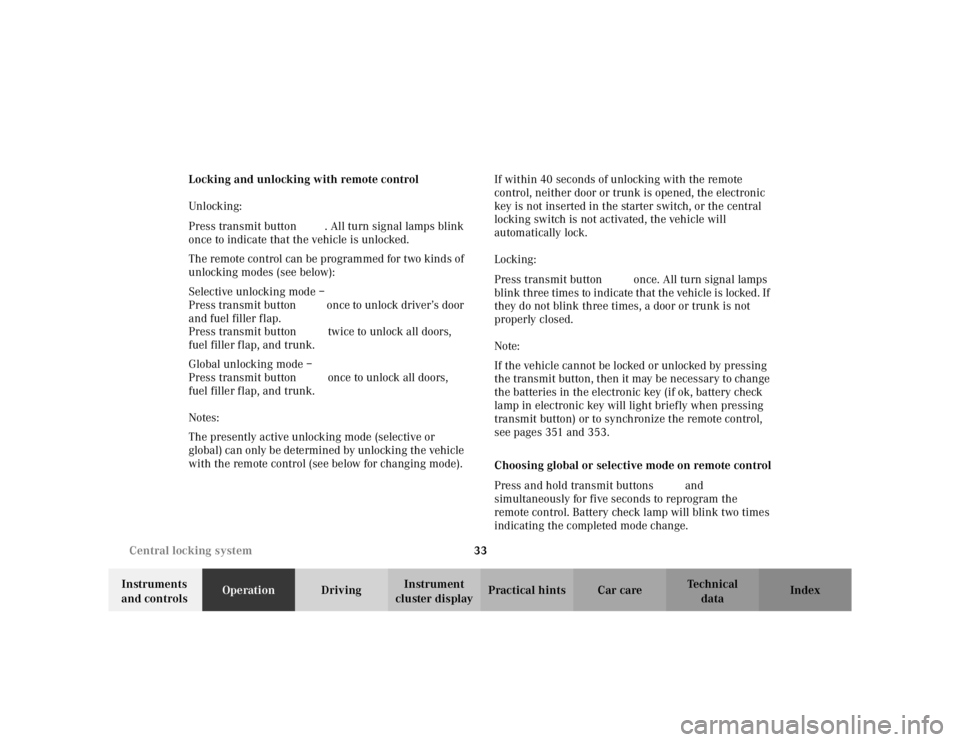
33
Central locking system
Te ch n i c a l
data
Instruments
and controls Operation
DrivingInstrument
cluster display Practical hints Car care Index
Locking and unlocking with remote control
Unlocking:
Press transmit button
Œ. All turn signal lamps blink
once to indicate that the vehicle is unlocked.
The remote control can be programmed for two kinds of
unlocking modes (see below):
Selective unlocking mode –
Press transmit button Œonce to unlock driver’s door
and fuel filler flap.
Press transmit button Πtwice to unlock all doors,
fuel filler flap, and trunk.
Global unlocking mode –
Press transmit button Œonce to unlock all doors,
fuel filler flap, and trunk.
Notes:
The presently active unlocking mode (selective or
global) can only be determined by unlocking the vehicle
with the remote control (see below for changing mode). If within 40 seconds of unlocking with the remote
control, neither door or trunk is opened, the electronic
key is not inserted in the starter switch, or the central
locking switch is not activated, the vehicle will
automatically lock.
Locking:
Press transmit button
‹ once. All turn signal lamps
blink three times to indicate that the vehicle is locked. If
they do not blink three times, a door or trunk is not
properly closed.
Note:
If the vehicle cannot be locked or unlocked by pressing
the transmit button, then it may be necessary to change
the batteries in the electronic key (if ok, battery check
lamp in electronic key will light briefly when pressing
transmit button) or to synchronize the remote control,
see pages 351 and 353.
Choosing global or selective mode on remote control
Press and hold transmit buttons ‹ andŒ
simultaneously for five seconds to reprogram the
remote control. Battery check lamp will blink two times
indicating the completed mode change.
Page 37 of 399
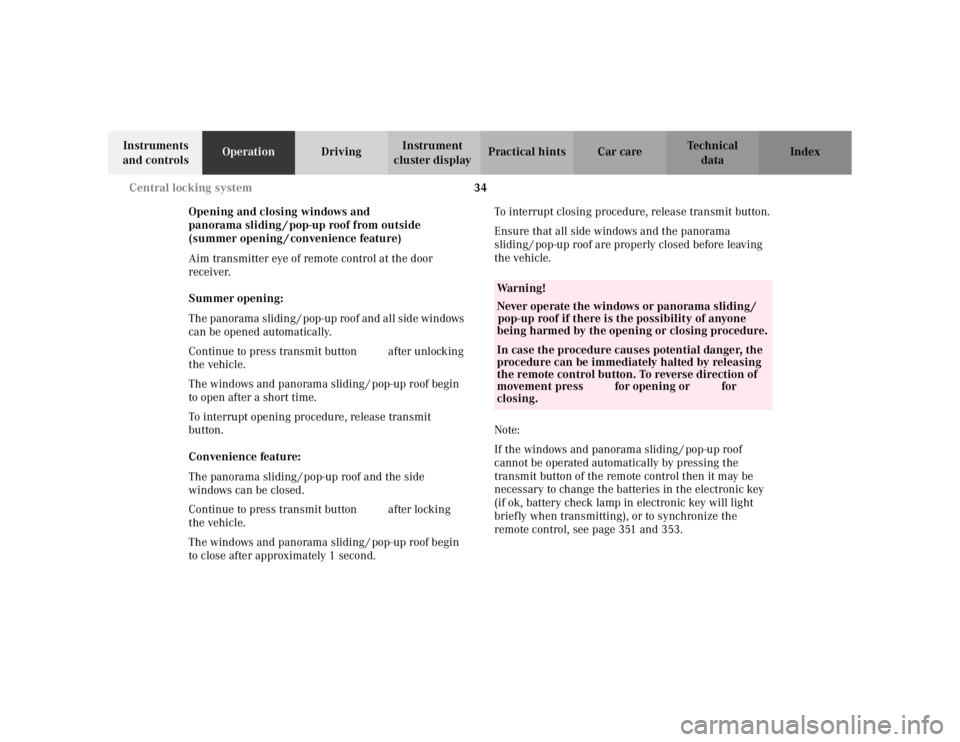
34
Central locking system
Te ch n i c a l
data
Instruments
and controls Operation
DrivingInstrument
cluster display Practical hints Car care Index
Opening and closing windows and
panorama sliding / pop-up roof from outside
(summer opening / convenience feature)
Aim transmitter eye of remote control at the door
receiver.
Summer opening:
The panorama sliding / pop-up roof and all side windows
can be opened automatically.
Continue to press transmit button Πafter unlocking
the vehicle.
The windows and panorama sliding / pop-up roof begin
to open after a short time.
To interrupt opening procedure, release transmit
button.
Convenience feature:
The panorama sliding / pop-up roof and the side
windows can be closed.
Continue to press transmit button ‹ after locking
the vehicle.
The windows and panorama sliding / pop-up roof begin
to close after approximately 1 second. To interrupt closing procedure, release transmit button.
Ensure that all side windows and the panorama
sliding / pop-up roof are properly closed before leaving
the vehicle.
Note:
If the windows and panorama sliding / pop-up roof
cannot be operated automatically by pressing the
transmit button of the remote control then it may be
necessary to change the batteries in the electronic key
(if ok, battery check lamp in electronic key will light
briefly when transmitting), or to synchronize the
remote control, see page 351 and 353.
Wa r n i n g !
Never operate the windows or panorama sliding /
pop-up roof if there is the possibility of anyone
being harmed by the opening or closing procedure.In case the procedure causes potential danger, the
procedure can be immediately halted by releasing
the remote control button. To reverse direction of
movement press Œ for opening or ‹ for
closing.
Page 46 of 399
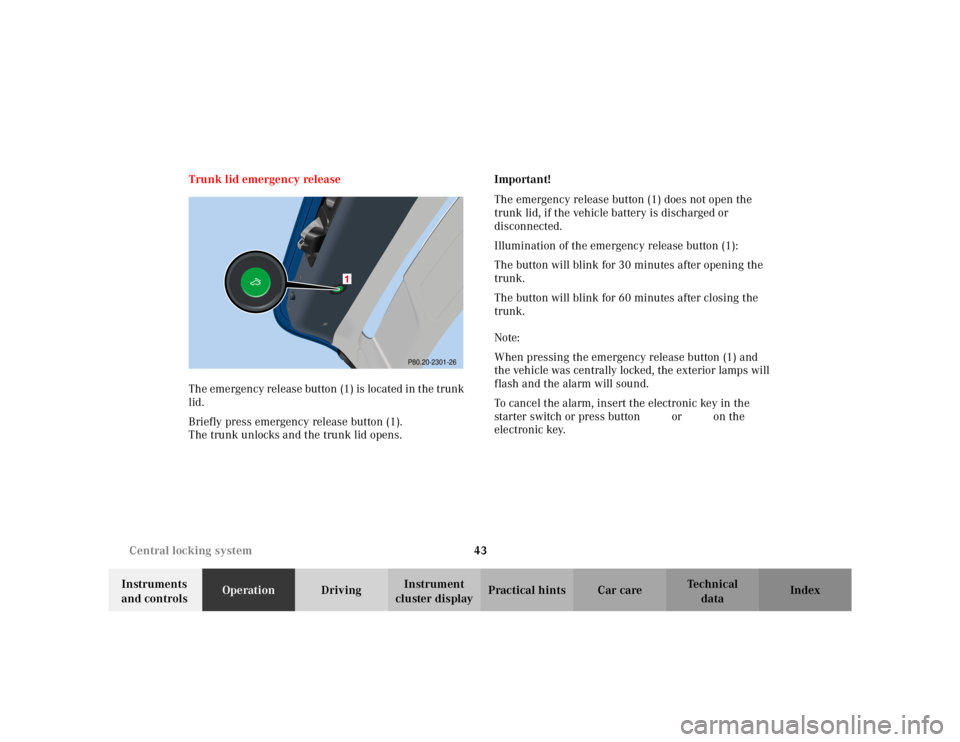
43
Central locking system
Te ch n i c a l
data
Instruments
and controls Operation
DrivingInstrument
cluster display Practical hints Car care Index
Trunk lid emergency release
The emergency release button (1) is located in the trunk
lid.
Briefly press emergency release button (1).
The trunk unlocks and the trunk lid opens.
Important!
The emergency release button (1) does not open the
trunk lid, if the vehicle battery is discharged or
disconnected.
Illumination of the emergency release button (1):
The button will blink for 30 minutes after opening the
trunk.
The button will blink for 60 minutes after closing the
trunk.
Note:
When pressing the emergency release button (1) and
the vehicle was centrally locked, the exterior lamps will
flash and the alarm will sound.
To cancel the alarm, insert the electronic key in the
starter switch or press button
Œ or‹ on the
electronic key.
P80.20-2301-26
Page 62 of 399
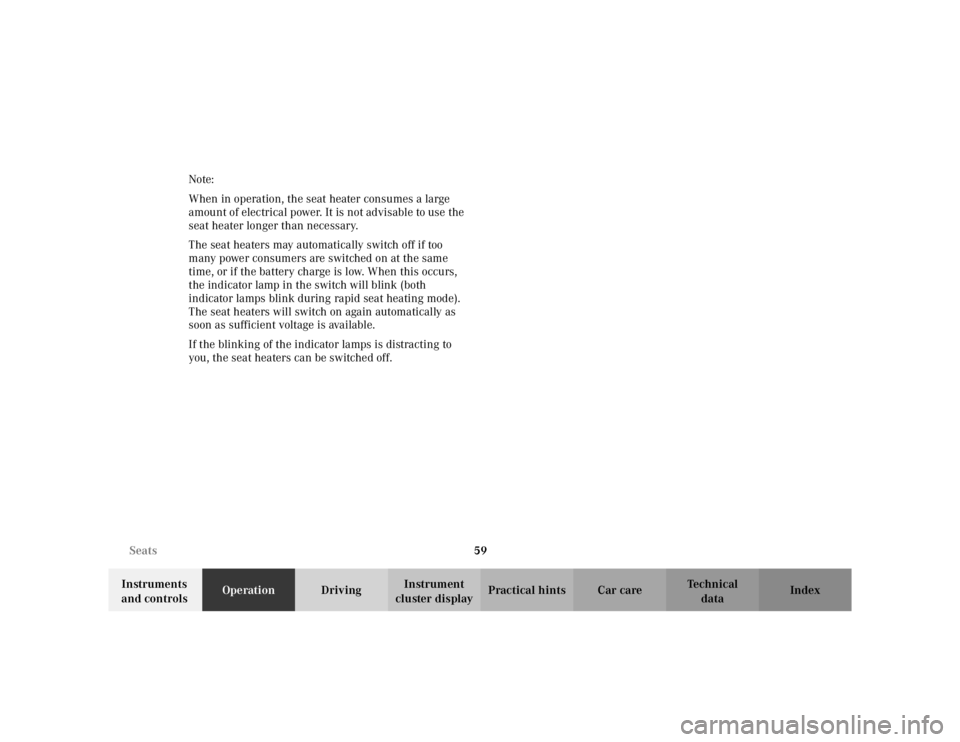
59
Seats
Te ch n i c a l
data
Instruments
and controls Operation
DrivingInstrument
cluster display Practical hints Car care Index
Note:
When in operation, the seat heater consumes a large
amount of electrical power. It is not advisable to use the
seat heater longer than necessary.
The seat heaters may automatically switch off if too
many power consumers are switched on at the same
time, or if the battery charge is low. When this occurs,
the indicator lamp in the switch will blink (both
indicator lamps blink during
rapid seat heating mode).
The seat heaters will switch on again automatically as
soon as sufficient voltage is available.
If the blinking of the indicator lamps is distracting to
you, the seat heaters can be switched off.
Page 142 of 399
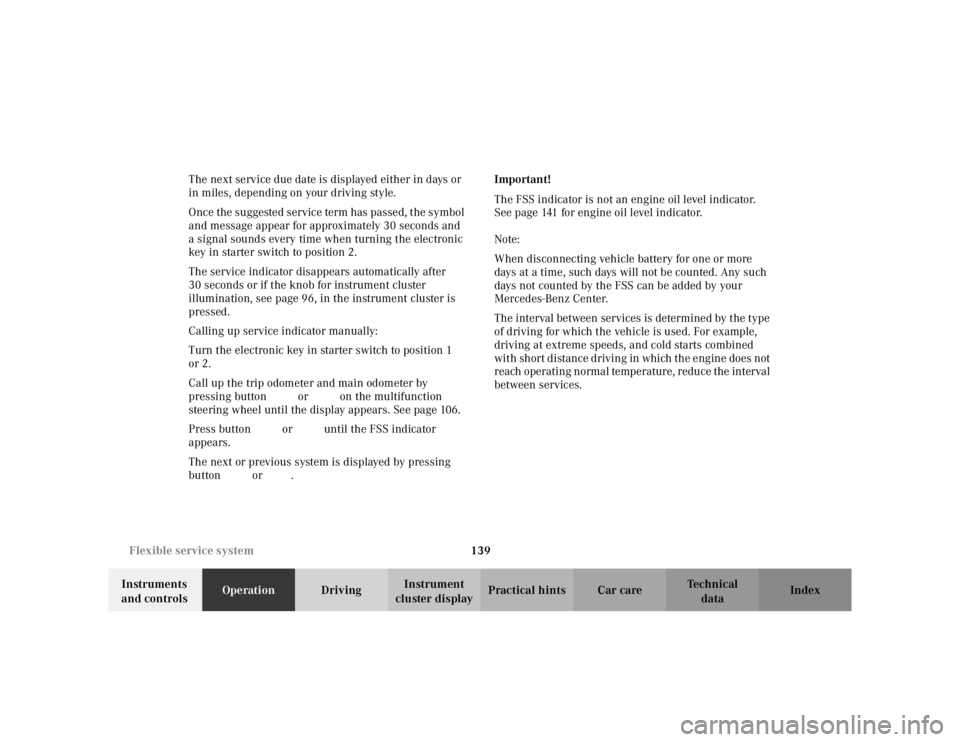
139
Flexible service system
Te ch n i c a l
data
Instruments
and controls Operation
DrivingInstrument
cluster display Practical hints Car care Index
The next service due date is displayed either in days or
in miles, depending on your driving style.
Once the suggested service term has passed, the symbol
and message appear for approximately 30 seconds and
a signal sounds every time when turning the electronic
key in starter switch to position 2.
The service indicator disappears automatically after
30 seconds or if the knob for instrument cluster
illumination, see page 96, in the instrument cluster is
pressed.
Calling up service indicator manually:
Turn the electronic key in starter switch to position 1
or 2.
Call up the trip odometer and main odometer by
pressing button
è or ÿ on the multifunction
steering wheel until the display appears. See page 106.
Press button j or k until the FSS indicator
appears.
The next or previous system is displayed by pressing
button è or ÿ . Important!
The FSS indicator is not an engine oil level indicator.
See page 141 for engine oil level indicator.
Note:
When disconnecting vehicle battery for one or more
days at a time, such days will not be counted. Any such
days not counted by the FSS can be added by your
Mercedes-Benz Center.
The interval between services is determined by the type
of driving for which the vehicle is used. For example,
driving at extreme speeds, and cold starts combined
with short distance driving in which the engine does not
reach operating normal temperature, reduce the interval
between services.
Page 162 of 399

159
Climate control
Te ch n i c a l
data
Instruments
and controls Operation
DrivingInstrument
cluster display Practical hints Car care Index
Economy mode
The function of this setting corresponds to the
automatic mode. However, because the air conditioning
compressor will not engage (fuel savings), it is not
possible to air condition in this setting.
Press
S button to activate. The indicator lamp in the
button illuminates.
Press S button once again to return to the previous
setting. The indicator lamp in the button goes out.
Important!
In the S mode the windows could fog up on the
inside. Switch off S mode.
Climate control - OFF/ON
To switch the climate control off, set the air volume
control switch to position 0.
The fresh air supply to the vehicle interior is shut off.
While driving, use this setting only temporarily,
otherwise the windshield could fog up.
To switch the climate control on again, or set air volume
control switch to any speed. Residual engine heat utilization
With the engine switched off, it is possible to continue
to heat or ventilate the interior for a short while,
dependent of the temperature setting of the automatic
climate control. Air volume and distribution are
controlled automatically.
To s e l e c t :
Turn the electronic key in starter switch to position 1
or 0 or remove it altogether.
Press button
T. The indicator lamp in the button
illuminates.
This function selection will not activate if the battery
level is insufficient.
The function switches off automatically:
• if the electronic key in starter switch is turned to
position 2,
• after approximately 30 minutes,
• if the battery voltage drops.