MERCEDES-BENZ C CLASS COUPE 2002 Owners Manual
Manufacturer: MERCEDES-BENZ, Model Year: 2002, Model line: C CLASS COUPE, Model: MERCEDES-BENZ C CLASS COUPE 2002Pages: 399, PDF Size: 16.59 MB
Page 111 of 399

108
Multifunction steering wheel, multifunction display
Te ch n i c a l
data
Instruments
and controls Operation
DrivingInstrument
cluster display Practical hints Car care Index
Audio systems
Radio 1
Audio system is switched off.
2 The radio is switched on.
3 Wave band setting and memory location number,
where appropriate.
4 Station name setting or station frequency.
5 This only appears when “MEMORY” rather than
“STATION SEARCH” has been selected in the setting
menu “VEHICLE” – “PRESS BUTTON IN AUDIO
MODE”, page 132.
The radio must be switched on.
Press the è or ÿ button repeatedly until
display (2) appears.
Press button j or k repeatedly until the required
station or frequency is displayed.
Use the j of k button to select a stored station or
station frequency. This depends on the selection made
in the setting menu “PRESS BUTTON IN AUDIO MODE”.
See individual settings, page 132.
Pressing the è or ÿ button displays the next or
previous system.
P54.30-3634-27
Page 112 of 399

109
Multifunction steering wheel, multifunction display
Te ch n i c a l
data
Instruments
and controls Operation
DrivingInstrument
cluster display Practical hints Car care Index
CD player
1Radio system is switched off.
2 The CD player is switched on.
3 The number of the CD currently playing is displayed
if you are using a CD changer.
4 Track number.
“TITLE” appears on vehicles with COMAND system.
“TRACK” appears on vehicles with audio system.
The radio must be switched on.
The CD player must be switched on.
Press the è or ÿ button repeatedly until
display (2) appears.
Press the j or k button repeatedly until the
required track number (4) is displayed.
Pressing the è or ÿ button displays the next or
previous system.
Note:
To select a CD from the magazine, press a number on
the audio system or the (optional) COMAND system key
pad located in the center dashboard.
P54.30-3635-27
Page 113 of 399

110
Multifunction steering wheel, multifunction display
Te ch n i c a l
data
Instruments
and controls Operation
DrivingInstrument
cluster display Practical hints Car care Index
Cassette player 1Audio system is switched off.
2 The cassette player is switched on.
3 Side being played.
The radio must be switched on.
The cassette player must be switched on.
Press the è or ÿ button repeatedly until
display (2) appears.
Pressing the j button fast forward on to the next
track.
Pressing the k button rewinds the cassette to the
beginning of the current track.
Pressing the è or ÿ button displays the next or
previous system.
Notes:
To select the reverse side of the tape, press button below
track number on the audio system display, or enter
request on the (optional) COMAND system located in
the center dashboard.
P54.30-3639-27
Page 114 of 399
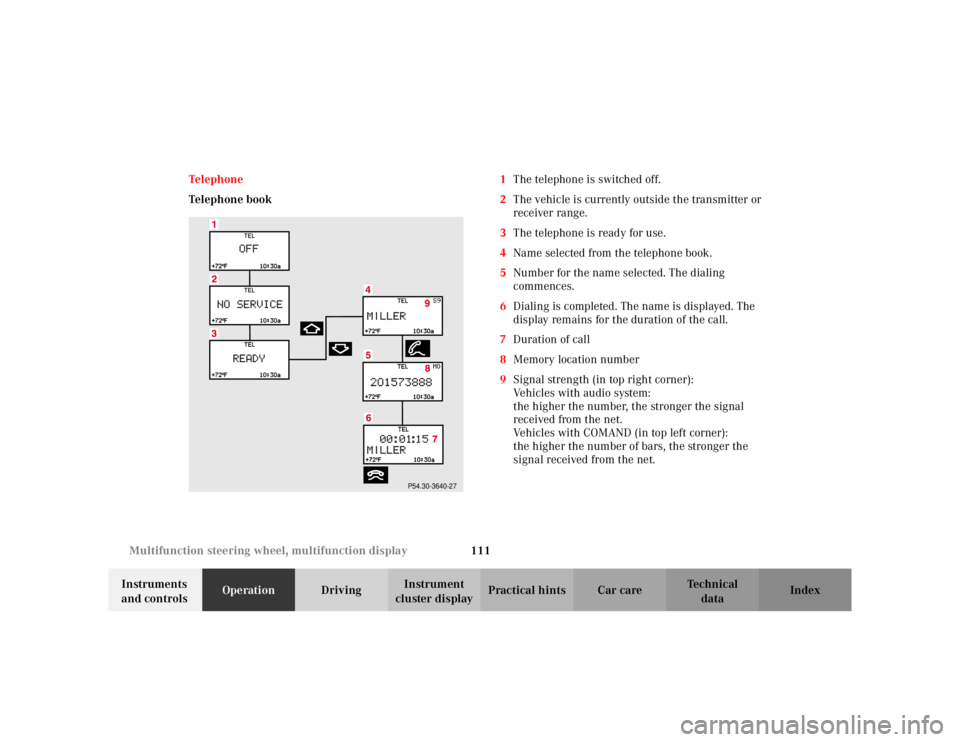
111
Multifunction steering wheel, multifunction display
Te ch n i c a l
data
Instruments
and controls Operation
DrivingInstrument
cluster display Practical hints Car care Index
Telephone
Telephone book
1
The telephone is switched off.
2 The vehicle is currently outside the transmitter or
receiver range.
3 The telephone is ready for use.
4 Name selected from the telephone book.
5 Number for the name selected. The dialing
commences.
6 Dialing is completed. The name is displayed. The
display remains for the duration of the call.
7 Duration of call
8 Memory location number
9 Signal strength (in top right corner):
Vehicles with audio system:
the higher the number, the stronger the signal
received from the net.
Vehicles with COMAND (in top left corner):
the higher the number of bars, the stronger the
signal received from the net.
P54.30-3640-27
Page 115 of 399
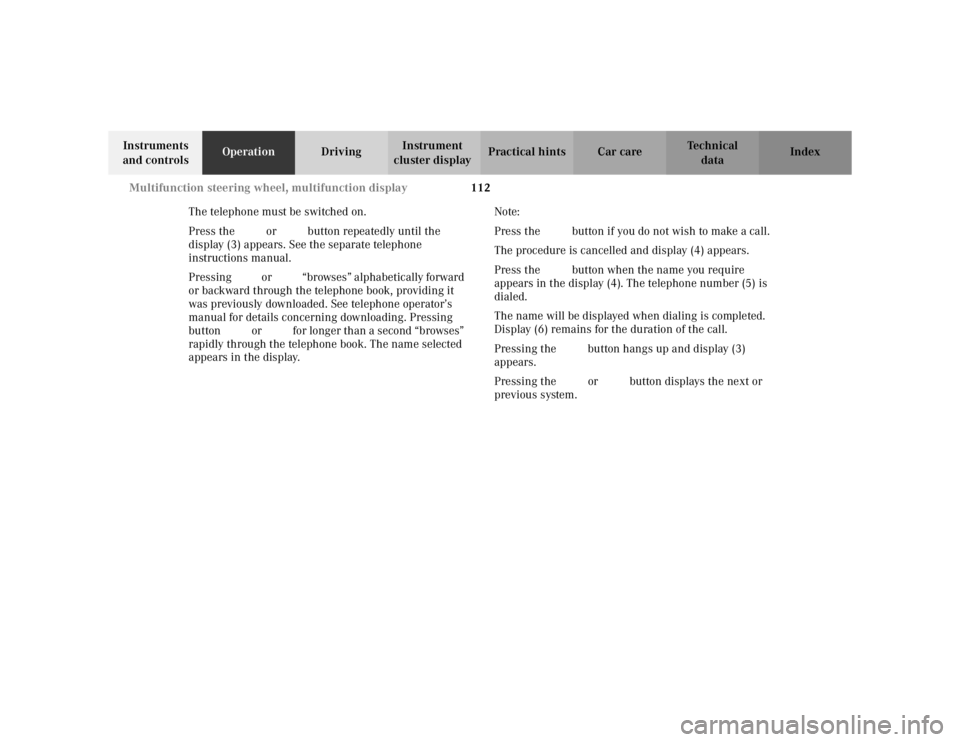
112
Multifunction steering wheel, multifunction display
Te ch n i c a l
data
Instruments
and controls Operation
DrivingInstrument
cluster display Practical hints Car care Index
The telephone must be switched on.
Press the è or ÿ button repeatedly until the
display (3) appears. See the separate telephone
instructions manual.
Pressing j or k “browses” alphabetically forward
or backward through the telephone book, providing it
was previously downloaded. See telephone operator’s
manual for details concerning downloading. Pressing
button j or k for longer than a second “browses”
rapidly through the telephone book. The name selected
appears in the display. Note:
Press the
ì button if you do not wish to make a call.
The procedure is cancelled and display (4) appears.
Press the í button when the name you require
appears in the display (4). The telephone number (5) is
dialed.
The name will be displayed when dialing is completed.
Display (6) remains for the duration of the call.
Pressing the ì button hangs up and display (3)
appears.
Pressing the è or ÿ button displays the next or
previous system.
Page 116 of 399
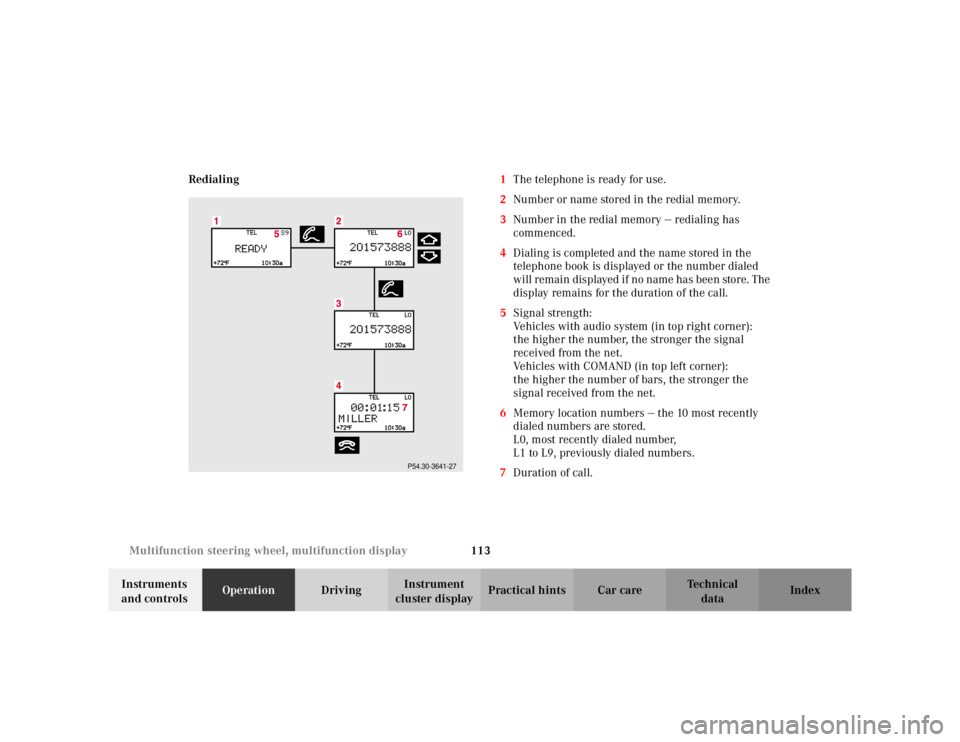
113
Multifunction steering wheel, multifunction display
Te ch n i c a l
data
Instruments
and controls Operation
DrivingInstrument
cluster display Practical hints Car care Index
Redialing
1The telephone is ready for use.
2 Number or name stored in the redial memory.
3 Number in the redial memory — redialing has
commenced.
4 Dialing is completed and the name stored in the
telephone book is displayed or the number dialed
wi ll r em ai n dis played if n o n am e has bee n stor e. The
display remains for the duration of the call.
5 Signal strength:
Vehicles with audio system (in top right corner):
the higher the number, the stronger the signal
received from the net.
Vehicles with COMAND (in top left corner):
the higher the number of bars, the stronger the
signal received from the net.
6 Memory location numbers — the 10 most recently
dialed numbers are stored.
L0, most recently dialed number,
L1 to L9, previously dialed numbers.
7 Duration of call.
P54.30-3641-27
Page 117 of 399
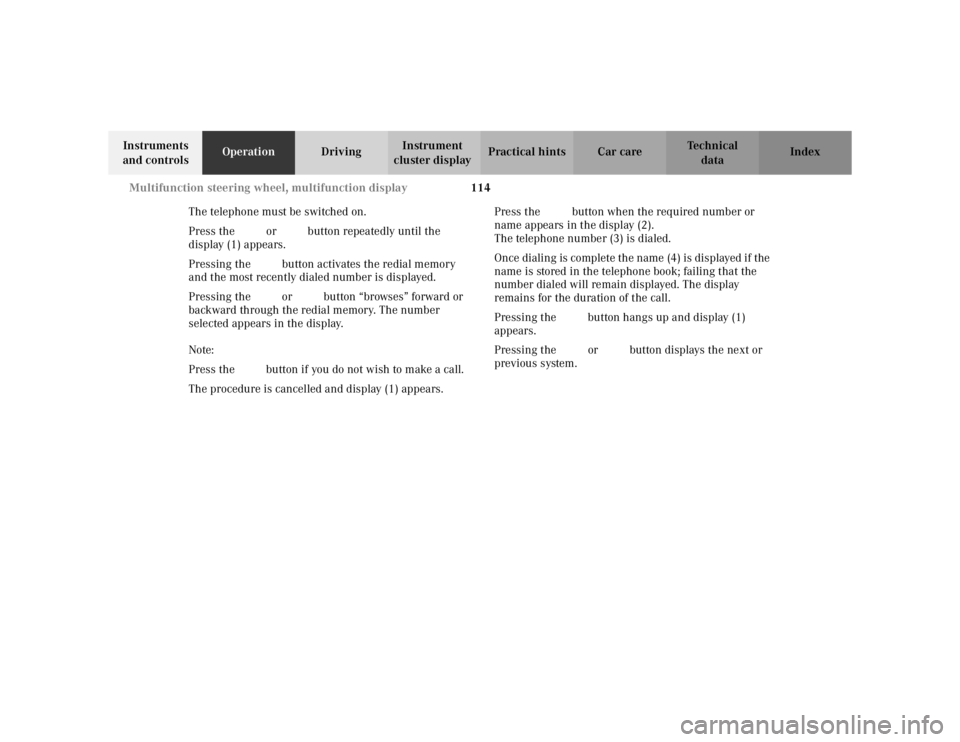
114
Multifunction steering wheel, multifunction display
Te ch n i c a l
data
Instruments
and controls Operation
DrivingInstrument
cluster display Practical hints Car care Index
The telephone must be switched on.
Press the è or ÿ button repeatedly until the
display (1) appears.
Pressing the í button activates the redial memory
and the most recently dialed number is displayed.
Pressing the j or k button “browses” forward or
backward through the redial memory. The number
selected appears in the display.
Note:
Press the ì button if you do not wish to make a call.
The procedure is cancelled and display (1) appears. Press the
í button when the required number or
name appears in the display (2).
The telephone number (3) is dialed.
Once dialing is complete the name (4) is displayed if the
name is stored in the telephone book; failing that the
number dialed will remain displayed. The display
remains for the duration of the call.
Pressing the ì button hangs up and display (1)
appears.
Pressing the è or ÿ button displays the next or
previous system.
Page 118 of 399
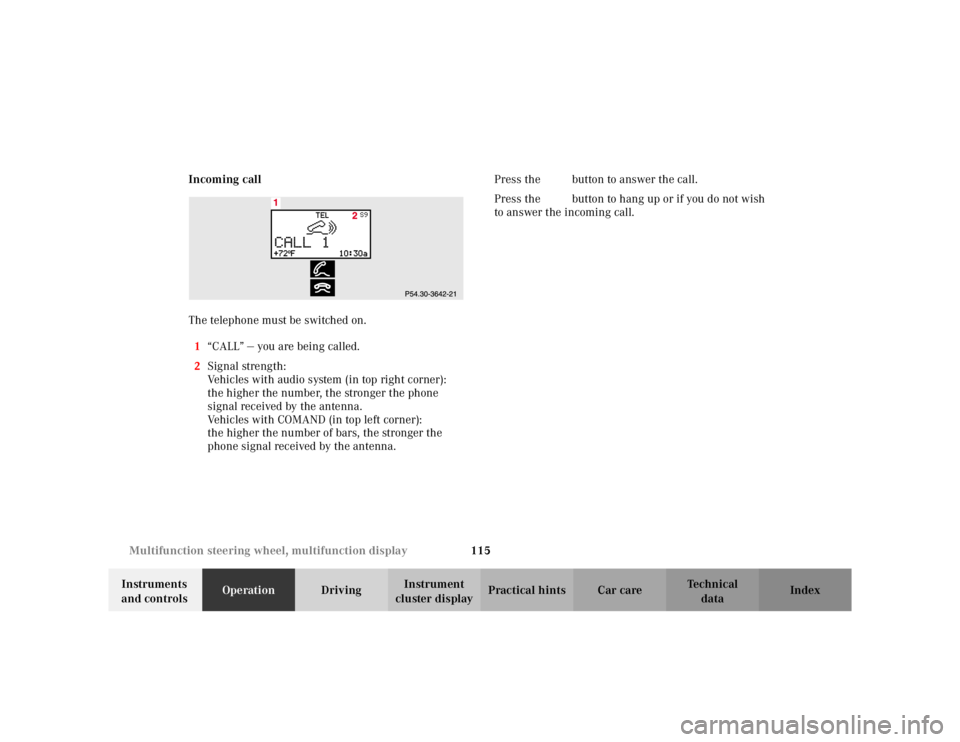
115
Multifunction steering wheel, multifunction display
Te ch n i c a l
data
Instruments
and controls Operation
DrivingInstrument
cluster display Practical hints Car care Index
Incoming call
The telephone must be switched on.
1 “CALL” — you are being called.
2 Signal strength:
Vehicles with audio system (in top right corner):
the higher the number, the stronger the phone
signal received by the antenna.
Vehicles with COMAND (in top left corner):
the higher the number of bars, the stronger the
phone signal received by the antenna. Press the
í button to answer the call.
Press the ì button to hang up or if you do not wish
to answer the incoming call.
Page 119 of 399

116
Multifunction steering wheel, multifunction display
Te ch n i c a l
data
Instruments
and controls Operation
DrivingInstrument
cluster display Practical hints Car care Index
Navigation system 1 The navigation system is switched off.
2 The navigation system is switched on but no
destination has been specified.
3 The navigation system is switched on and
destination guidance is active.
Press the è or ÿ button repeatedly until the
required system is displayed.
See the separate COMAND (Cockpit Management and
Data System) operator’s manual for notes on the
navigation system.
Pressing the è or ÿ button displays the next or
previous system.
P54.30-3643-27
Page 120 of 399
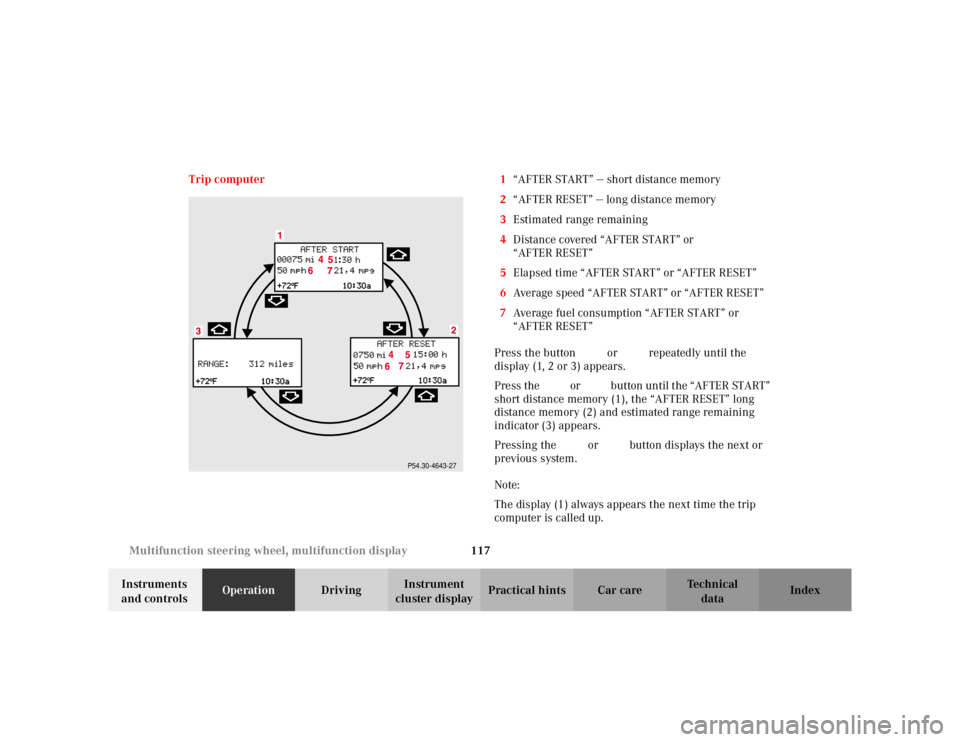
117
Multifunction steering wheel, multifunction display
Te ch n i c a l
data
Instruments
and controls Operation
DrivingInstrument
cluster display Practical hints Car care Index
Trip computer 1
“AFTER START” — short distance memory
2 “AFTER RESET” — long distance memory
3 Estimated range remaining
4 Distance covered “AFTER START” or
“AFTER RESET”
5 Elapsed time “AFTER START” or “AFTER RESET”
6 Average speed “AFTER START” or “AFTER RESET”
7 Average fuel consumption “AFTER START” or
“AFTER RESET”
Press the button è or ÿ repeatedly until the
display (1, 2 or 3) appears.
Press the j or k button until the “AFTER START”
short distance memory (1), the “AFTER RESET” long
distance memory (2) and estimated range remaining
indicator (3) appears.
Pressing the è or ÿ button displays the next or
previous system.
Note:
The display (1) always appears the next time the trip
computer is called up.
P54.30-4643-27