navigation MERCEDES-BENZ C CLASS COUPE 2002 Owners Manual
[x] Cancel search | Manufacturer: MERCEDES-BENZ, Model Year: 2002, Model line: C CLASS COUPE, Model: MERCEDES-BENZ C CLASS COUPE 2002Pages: 399, PDF Size: 16.59 MB
Page 5 of 399
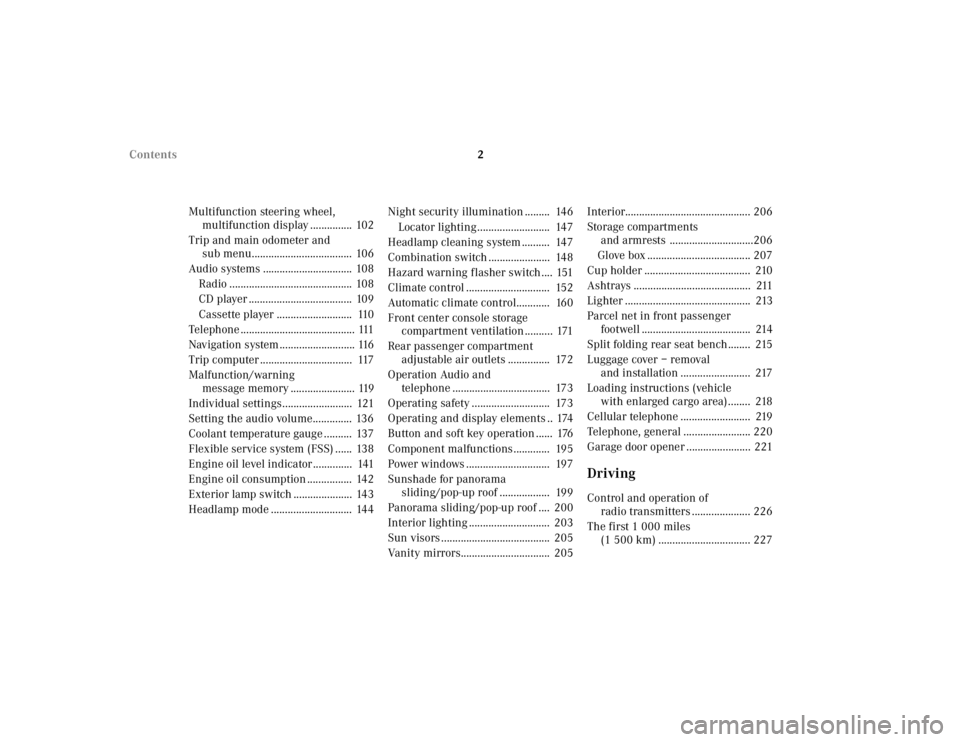
2
Contents
Multifunction steering wheel, multifunction display ............... 102
Trip and main odometer and sub menu.................................... 106
Audio systems ................................ 108 Radio ............................................ 108
CD player ..................................... 109
Cassette player ........................... 110
Telephone ......................................... 111
Navigation system ........................... 116
Trip computer ................................. 117
Malfunction/warning message memory ....................... 119
Individual settings......................... 121
Setting the audio volume.............. 136
Coolant temperature gauge .......... 137
Flexible service system (FSS) ...... 138
Engine oil level indicator .............. 141
Engine oil consumption ................ 142
Exterior lamp switch ..................... 143
Headlamp mode ............................. 144 Night security illumination ......... 146
Locator lighting.......................... 147
Headlamp cleaning system .......... 147
Combination switch ...................... 148
Hazard warning flasher switch .... 151
Climate control .............................. 152
Automatic climate control............ 160
Front center console storage compartment ventilation .......... 171
Rear passenger compartment adjustable air outlets ............... 172
Operation Audio and telephone ................................... 173
Operating safety ............................ 173
Operating and display elements .. 174
Button and soft key operation ...... 176
Component malfunctions ............. 195
Power windows .............................. 197
Sunshade for panorama sliding/pop-up roof .................. 199
Panorama sliding/pop-up roof .... 200
Interior lighting ............................. 203
Sun visors ....................................... 205
Vanity mirrors................................ 205 Interior............................................. 206
Storage compartments
and armrests ..............................206
Glove box ..................................... 207
Cup holder ...................................... 210
Ashtrays .......................................... 211
Lighter ............................................. 213
Parcel net in front passenger footwell ....................................... 214
Split folding rear seat bench ........ 215
Luggage cover – removal and installation ......................... 217
Loading instructions (vehicle with enlarged cargo area) ........ 218
Cellular telephone ......................... 219
Telephone, general ........................ 220
Garage door opener ....................... 221
DrivingControl and operation of radio transmitters ..................... 226
The first 1 000 miles (1 500 km) ................................. 227
Page 29 of 399

26
Contents - Operation
Te ch n i c a l
data
Instruments
and controls Operation
DrivingInstrument
cluster display Practical hints Car care Index
OperationVehicle keys ...................................... 28
Start lock-out..................................... 30
General notes on the
central locking system ............... 30
Central locking system ................... 31 Radio frequency and
infrared remote control ............... 31
Locking and unlocking ................ 33
Choosing global or selective
mode on remote control .............. 33
Opening and closing windows
and sliding / pop-up roof
from outside .................................. 34
Panic button .................................. 35
Mechanical keys ........................... 35
Doors .................................................. 36
Central locking switch .................... 38
Automatic central locking .............. 40
Emergency unlocking in case of accident ...................... 40
Trunk ................................................. 41
Trunk lid emergency release ........ 43
Antitheft alarm system ................... 44 Tow-away alarm ............................... 46
Easy-entry/exit feature .................. 47
Front seat adjustment..................... 48
Removal and installation of
front seat head restraints .......... 54
Front seat backrest - locking and unlocking ............. 56
Heated seats ..................................... 58
Rear seat head restraints ............... 60
Seat belts and integrated restraint system .......................... 62
Seat belts .......................................... 62
Seat belt nonusage warning system........................... 63
BabySmart
TM airbag
deactivation system.................... 69
Self-test BabySmart
TM without
special child seat installed ........ 69
Supplemental Restraint System (SRS) ............................... 70
Emergency tensioning retractor (ETR) ............................. 71
Airbags.............................................. 72 Safety guidelines for the seat
belt, emergency tensioning
retractor and airbag.................... 80
Infant and child restraint systems......................... 82
Steering wheel adjustment (manual) ....................................... 87
Steering wheel adjustment (electrical) .................................... 88
Rear view mirrors ............................ 89
Instrument cluster ........................... 96
Multifunction steering wheel, multifunction display ............... 102
Trip and main odometer and sub menu ................................... 106
Audio systems ................................ 108
Radio ............................................ 108
CD player ..................................... 109
Cassette player ........................... 110
Telephone ......................................... 111
Navigation system........................... 116
Trip computer ................................. 117
Malfunction/warning message memory ....................... 119
Page 106 of 399
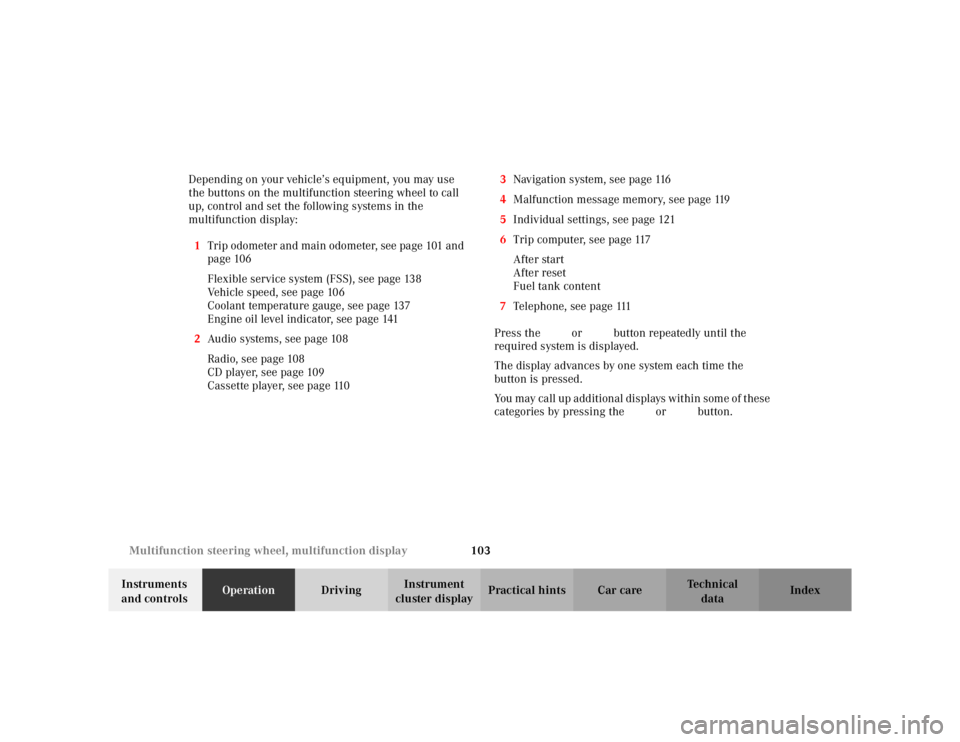
103
Multifunction steering wheel, multifunction display
Te ch n i c a l
data
Instruments
and controls Operation
DrivingInstrument
cluster display Practical hints Car care Index
Depending on your vehicle’s equipment, you may use
the buttons on the multifunction steering wheel to call
up, control and set the following systems in the
multifunction display:
1 Trip odometer and main odometer, see page 101 and
page 106
Flexible service system (FSS), see page 138
Vehicle speed, see page 106
Coolant temperature gauge, see page 137
Engine oil level indicator, see page 141
2 Audio systems, see page 108
Radio, seepage108
CD player, see page 109
Cassette player, see page 110 3
Navigation system, see page 116
4 Malfunction message memory, see page 119
5 Individual settings, see page 121
6 Trip computer, see page 117
After start
After reset
Fuel tank content
7 Telephone, see page 111
Press the è or ÿ button repeatedly until the
required system is displayed.
The display advances by one system each time the
button is pressed.
You may call up additional displays within some of these
categories by pressing the j or k button.
Page 119 of 399

116
Multifunction steering wheel, multifunction display
Te ch n i c a l
data
Instruments
and controls Operation
DrivingInstrument
cluster display Practical hints Car care Index
Navigation system 1 The navigation system is switched off.
2 The navigation system is switched on but no
destination has been specified.
3 The navigation system is switched on and
destination guidance is active.
Press the è or ÿ button repeatedly until the
required system is displayed.
See the separate COMAND (Cockpit Management and
Data System) operator’s manual for notes on the
navigation system.
Pressing the è or ÿ button displays the next or
previous system.
P54.30-3643-27
Page 139 of 399

136
Multifunction steering wheel, multifunction display
Te ch n i c a l
data
Instruments
and controls Operation
DrivingInstrument
cluster display Practical hints Car care Index
To return menu “CONVENIENCE” (3 to 5) to its
factory setting: • Call up menu (3 to 5).
• Press the reset knob on the instrument cluster, see
page 96, in the instrument cluster for approximately
3 seconds. Display (6) will appear.
• Press the reset knob on the instrument cluster once
more. The individual setting menu
“CONVENIENCE” is reset to factory settings,
acknowledged by display (7).
The individual setting display “SETTINGS” (2) will
appear if you do not press the reset knob on the
instrument cluster within about 5 seconds. The
setting menus will not be reset. Setting the audio volume
You can only adjust the volume of the system currently
in use.
Vehicles with COMAND system:
The volume setting for each system (audio, telephone,
navigation and voice recognition system) is stored
separately.
Setting button:
æ
increases the volume.
ç reduces the volume.
Page 238 of 399

235
Tele Aid
Te ch n i c a l
data
Instruments
and controls Operation
DrivingInstrument
cluster display Practical hints Car care Index
need to retransmit. During this time you will hear a
chirp and voice contact will be interrupted. Voice
contact will resume once the retransmission is
completed. Once a call is concluded, a chirp will be
heard and the appropriate indicator lamp will stop
flashing. The COMAND system operation will resume
(only vehicles with COMAND).
Important!
If the indicator lamp continues to flash or the system
does not reset, contact the Response Center at
1-800-756-9018 (in the USA) or 1-888-923-8367 (in
Canada), or Mercedes-Benz Customer Assistance at
1-800-FOR-MERCedes (1-800-367-6372) in the USA or
Customer Service at 1-800-387-0100 in Canada.
Notes:
The indicator lamp in the respective button flashes until
the call is concluded. Calls can only be terminated by a
Response Center or Customer Assistance Center
representative except Roadside Assistance and
Information calls, which can also be terminated by
pressing
ìbutton on the multifunction steering
wheel.
When a Tele Aid call has been initiated, the audio
system or the COMAND system audio (only vehicles
with COMAND) is muted and the selected mode (radio,
tape or CD) pauses. The optional cellular phone (if
installed) switches off. If you must use this phone, the
vehicle must be parked. Disconnect the coiled cord and
place the call. The navigation system (if engaged) will
continue to run. The display in the instrument cluster is
available for use and spoken commands are only
available by pressing the RPT button on the COMAND
unit. A pop-up window will appear in the COMAND
display to indicate that a Tele Aid call is in progress.
Page 290 of 399

287
Malfunction and indicator lamps
Te ch n i c a l
data
Instruments
and controls Operation Driving
Instrument
cluster display Practical hints Car care Index
ABS malfunction indicator lamp
The ABS malfunction indicator lamp in the
instrument cluster comes on with the
electronic key in starter switch position 2
and should go out with the engine running.
When the ABS malfunction indicator lamp symbol and
warning in the instrument cluster remains illuminated
while the engine is running, it indicates that the ABS
has detected a malfunction and has switched off. In this
case, the brake system functions in the usual manner,
but without antilock assistance.
A malfunctioning ABS control unit can possibly affect
the operation of other systems (e.g. Navigation,
Automatic transmission). Be guided accordingly with
respect to the use of those systems and have the system
checked at your authorized Mercedes-Benz Center as
soon as possible. With the ABS malfunctioning, the BAS and ESP are also
switched off. The malfunction indicator lamps and
malfunction messages in the multifunction display
come on with the engine running.
If the charging voltage falls below 10 volts, the
malfunction indicator lamp comes on and the ABS is
switched off. When the voltage is above this value again,
the malfunction indicator lamp should go out and the
ABS is operational.
Have the system checked at your authorized
Mercedes-Benz Center as soon as possible.
See page 272 for notes on antilock brake system (ABS).
ABS
Page 393 of 399

390
Index
Te ch n i c a l
data
Instruments
and controls Operation Driving
Instrument
cluster display Practical hints Car care
Index
NNavigation system ........................................................... 116
Night security illumination.......................................... 146OOn-board diagnostic system ......................................... 283
Overhead control panel................................................... 21PPanic button...................................................................... 35
Panorama sliding/pop-up roof ..................................... 200
Parcel net in front passenger footwell........................ 214
Parking brake ................................................................. 256
Place head restraints upright ........................................ 60
Power seat ......................................................................... 49
Power windows............................................................... 197
Express opening and closing .................................. 197
Opening and closing................................................... 34
Synchronizing power windows ............................... 198
Problems with your vehicle ........................................... 14
Product information .......................................................... 7
RRadio
See Audio systems .................................................... 108
Rain sensor ..................................................................... 149
Rear passenger compartment adjustable air outlets ................................................ 172
Rear seats ........................................................................ 212
Rear window defroster .................................................. 170
Removal and installation of front seat head restraints............................................................. 54
Replacement keys Obtaining ...................................................................... 29
Replacing wiper blade insert ...................................... 356
Reporting Safety Defects................................................. 15
REST ........................................................................ 159, 169
Roadside assistance call See Tele Aid............................................................... 228
Roof rack ......................................................................... 357SSeat belt nonusage warning system.............................. 63
Seat belts ........................................................................... 62
Fastening ...................................................................... 65
Operation ...................................................................... 66