audio MERCEDES-BENZ C-Class COUPE 2013 CL204 Owner's Manual
[x] Cancel search | Manufacturer: MERCEDES-BENZ, Model Year: 2013, Model line: C-Class COUPE, Model: MERCEDES-BENZ C-Class COUPE 2013 CL204Pages: 350, PDF Size: 4.81 MB
Page 6 of 350
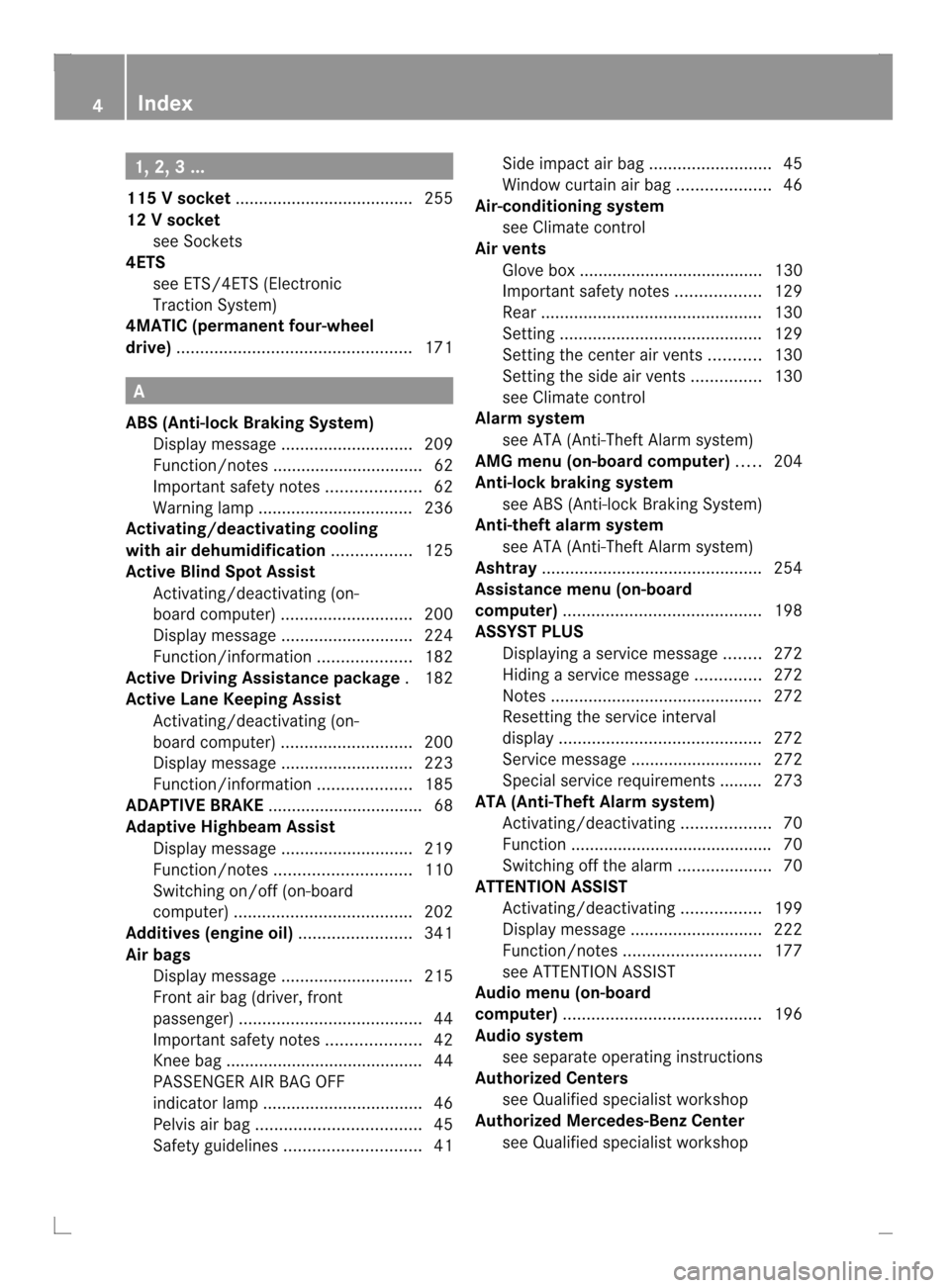
1, 2, 3 ...
115 Vsocket ...................................... 255
12 Vsocket
see Sockets
4ETS
see ETS/4ETS (Electronic
Tractio nSystem)
4MATIC (permanent four-wheel
drive) .................................................. 171A
ABS (Anti-lock Braking System) Display message ............................ 209
Function/notes ................................ 62
Important safety notes ....................62
Warning lamp ................................. 236
Activating/deactivating cooling
with air dehumidification .................125
Active Blin dSpot Assist
Activating/deactivating (on-
board computer) ............................ 200
Display message ............................ 224
Function/informatio n.................... 182
Active Driving Assistance package .182
Active Lane Keeping Assist Activating/deactivating (on-
board computer) ............................ 200
Display message ............................ 223
Function/informatio n.................... 185
ADAPTIVE BRAKE ................................. 68
Adaptive Highbeam Assist Display message ............................ 219
Function/notes ............................. 110
Switching on/off (on-board
computer) ...................................... 202
Additives (engine oil) ........................341
Airb ags
Display message ............................ 215
Front air bag (driver, front
passenger )....................................... 44
Important safety notes ....................42
Knee bag .......................................... 44
PASSENGER AIR BAG OFF
indicator lamp .................................. 46
Pelvis airb ag................................... 45
Safety guidelines ............................. 41Side impact airb
ag.......................... 45
Windo wcurtain air bag .................... 46
Air-conditioning system
see Climate control
Airv ents
Glove box ....................................... 130
Important safet ynotes .................. 129
Rea r............................................... 130
Setting ........................................... 129
Setting the center air vents ...........130
Setting the side air vents ...............130
see Climate control
Alarm system
see ATA (Anti-Theft Alarm system)
AMG menu (on-board computer) .....204
Anti-loc kbraking system
see ABS (Anti-lock Braking System)
Anti-theft alarm system
see ATA (Anti-Theft Alarm system)
Ashtray ............................................... 254
Assistance menu (on-board
computer) .......................................... 198
ASSYST PLUS Displaying a service message ........272
Hiding a service message ..............272
Notes ............................................. 272
Resetting the service interval
displa y........................................... 272
Service message ............................ 272
Special service requirements ......... 273
ATA (Anti-Theft Alarm system)
Activating/deactivating ...................70
Function .......................................... .70
Switching off the alarm ....................70
ATTENTIO NASSIST
Activating/deactivating .................199
Display message ............................ 222
Function/notes ............................. 177
see ATTENTION ASSIST
Audio menu (on-board
computer) .......................................... 196
Audio system see separate operating instructions
Authorized Centers
see Qualified specialist workshop
Authorized Mercedes-Benz Center
see Qualified specialist workshop 4
Index
Page 10 of 350
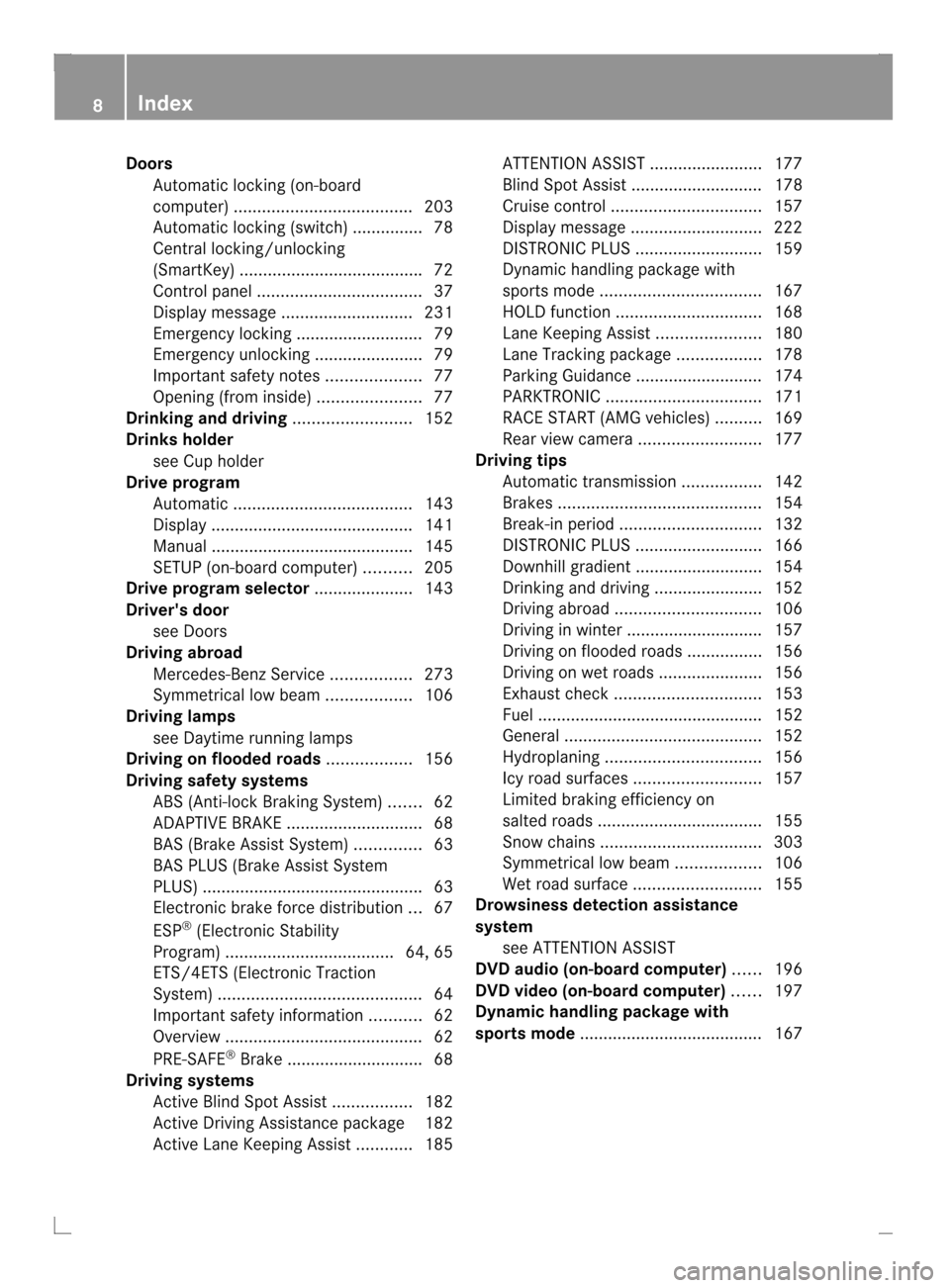
Doors
Automati clocking (on-board
computer) ...................................... 203
Automatic locking (switch) .............. .78
Central locking/unlocking
(SmartKey) ...................................... .72
Control panel ................................... 37
Display message ............................ 231
Emergency locking ........................... 79
Emergency unlocking .......................79
Important safety notes ....................77
Opening (from inside) ......................77
Drinking and driving .........................152
Drinks holder see Cuph older
Drive program
Automatic ...................................... 143
Display ........................................... 141
Manual .......................................... .145
SETUP (on-board computer) ..........205
Drive program selector .....................143
Driver's door see Doors
Driving abroad
Mercedes-Benz Service .................273
Symmetrical low bea m.................. 106
Driving lamps
see Daytime running lamps
Driving on flooded roads ..................156
Driving safety systems ABS (Anti-lock Braking System) .......62
ADAPTIVE BRAKE ............................. 68
BAS (Brake Assist System) ..............63
BAS PLUS (Brake Assist System
PLUS) .............................................. .63
Electroni cbrake force distribution ...67
ESP ®
(Electronic Stability
Program) .................................... 64, 65
ETS/4ETS (Electronic Traction
System) ........................................... 64
Important safety information ...........62
Overview .......................................... 62
PRE-SAFE ®
Brake ............................ .68
Driving systems
Active Blind Spot Assis t................. 182
Active Driving Assistance package 182
Active Lane Keeping Assist ............185 ATTENTION ASSIST
........................177
Blind Spot Assist ............................ 178
Cruise control ................................ 157
Display message ............................ 222
DISTRONI CPLUS ........................... 159
Dynami chandling package with
sports mod e.................................. 167
HOLD function ............................... 168
Lane Keeping Assist ......................180
Lane Tracking package ..................178
Parking Guidance ........................... 174
PARKTRONI C................................. 171
RAC ESTART (AMG vehicles) ..........169
Rea rview camera .......................... 177
Driving tips
Automatic transmission .................142
Brakes ........................................... 154
Break-in period .............................. 132
DISTRONI CPLUS ........................... 166
Downhill gradient ........................... 154
Drinking and driving .......................152
Driving abroad ............................... 106
Driving in winter ............................ .157
Driving on flooded road s................ 156
Driving on wet road s...................... 156
Exhaust check ............................... 153
Fuel ................................................ 152
General .......................................... 152
Hydroplaning ................................. 156
Icy road surfaces ........................... 157
Limited braking efficiency on
salted road s................................... 155
Snow chains .................................. 303
Symmetrical low bea m.................. 106
Wet road surface ........................... 155
Drowsiness detection assistance
system
see ATTENTION ASSIST
DVD audio (on-board computer) ......196
DVD video (on-board computer) ......197
Dynamic handling package with
sports mode ....................................... 1678
Index
Page 14 of 350

Rear fog lamp
................................ 108
Standing lamps .............................. 108
Switching Adaptive Highbeam
Assist on/off ................................. 202
Switching the daytime running
lamps on/off (on-board computer) 201
Switching the daytime running
lamps on/off (switch) ....................107
Switching the exterio rlighting
delayed switch-off on/off (on-
board computer )............................ 202
Switching the surround lighting
on/off (on-board computer) ..........202
Turn signals ................................... 108
see Changing bulbs
see Interior lighting
see Lighting
Light sensor (display message) .......219
Loading guidelines ............................248
Locking see Centra llocking
Locking (doors)
Automatic ........................................ 78
Emergency locking ........................... 79
From inside (central locking
button) ............................................. 78
Locking centrally
see Centra llocking
Locking verification signal (on-
board computer) ............................... 203
Low-beam headlamps Changing bulbs .............................. 113
Display message ............................ 216
Setting for driving abroad
(symmetrical) ................................. 106
Switching on/off ........................... 107
Lumbar support
Adjusting the 4-way lumbar
support ............................................ 96M
M+S tires ............................................ 302
Maintenance see ASSYST PLUS
Malfunction message
see Display messages
Matte finish (cleaning instructions) 279mbrace
Call priority .................................... 261
Display message ............................ 211
Downloading destinations
(COMAND) ..................................... 261
Downloading route s....................... 264
Emergency call .............................. 258
Geo fencing ................................... 264
Important safety notes ..................257
Locating astolen vehicl e............... 263
MB info call button ........................260
Remote vehicle locking ..................262
Roadside Assistance button ..........260
Search &Send ............................... 262
Self-test ......................................... 258
Speed alert .................................... 264
System .......................................... 258
Triggering the vehicle alarm ........... 265
Vehicle remote malfunction
diagnosi s....................................... 263
Vehicle remote unlocking ..............262
Mechanical key
Function/notes ................................ 74
Locking vehicle ................................ 79
Unlocking the driver's door ..............79
Memory card (audio) .........................196
Memory function ............................... 102
Message memory (on-board
computer) .......................................... 208
Messages see Display messages
Mirrors
see Exterior mirrors
see Rear-view mirror
see Vanity mirror (in the sun visor)
Mobile phone
Menu (on-board computer) ............197
Modifying the programming
(SmartKey) ........................................... 73
MOExtended run-flat system ...........287
Mounting wheels Lowering the vehicle ......................328
Mounting anew wheel ................... 327
Preparing the vehicle .....................324
Raising the vehicle .........................325
Removing awheel .......................... 327
Securing the vehicle against
rolling away ................................... 32512
Index
Page 23 of 350
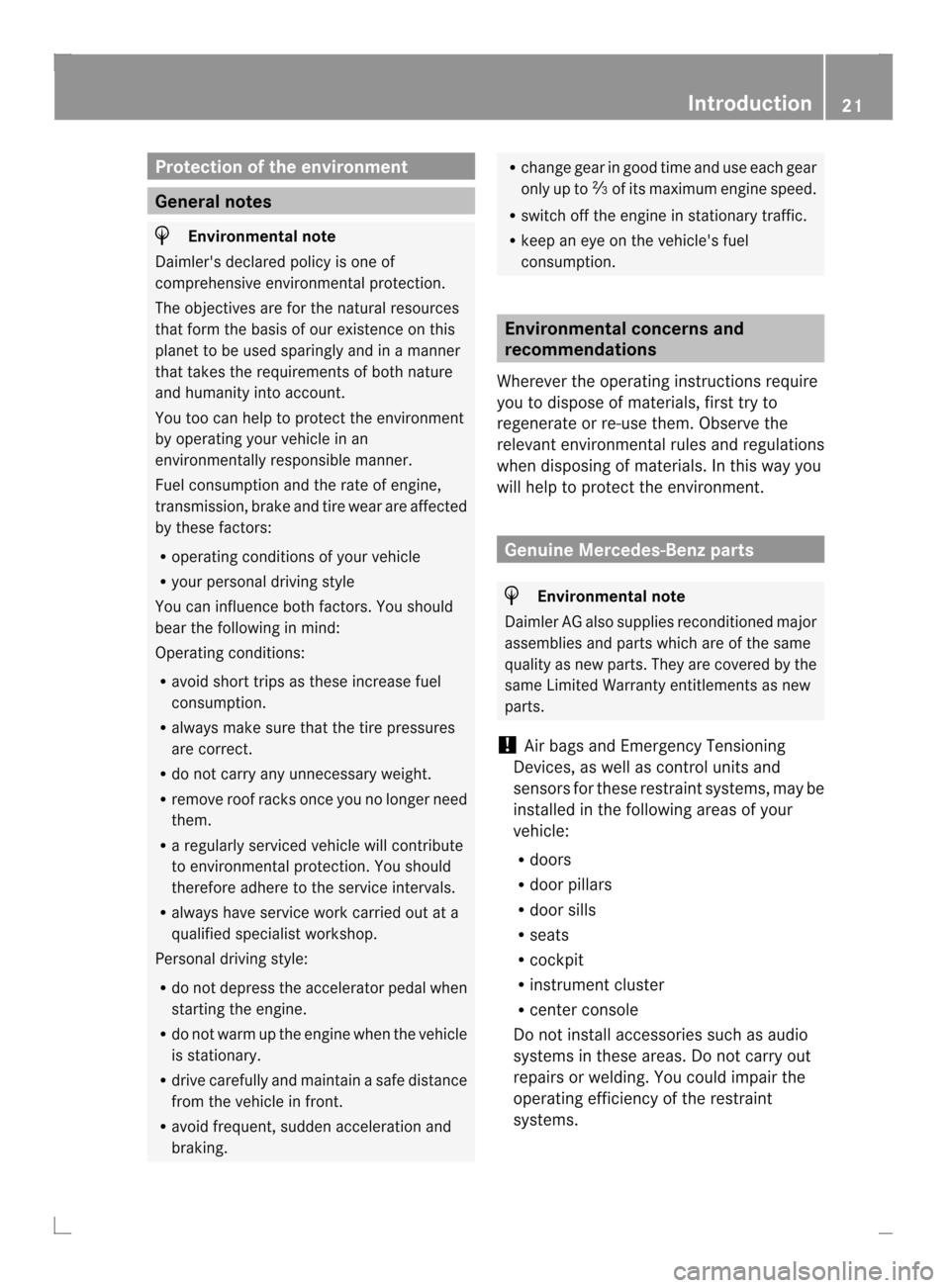
Protection of the environment
General notes
H
Environmental note
Daimler's declared policy is one of
comprehensive environmental protection.
The objectives are for the natural resources
that form the basis of our existence on this
planet to be used sparingly and in a manner
that takes the requirements of both nature
and humanity into account.
You too can help to protect the environment
by operating your vehicle in an
environmentally responsible manner.
Fuel consumption and the rate of engine,
transmission, brake and tire wear are affected
by these factors:
R operating conditions of your vehicle
R your personal driving style
You can influence both factors. You should
bear the following in mind:
Operating conditions:
R avoid short trips as these increase fuel
consumption.
R always make sure that the tire pressures
are correct.
R do not carry any unnecessary weight.
R remove roof racks once you no longer need
them.
R a regularly serviced vehicle will contribute
to environmental protection. You should
therefore adhere to the service intervals.
R always have service work carried out at a
qualified specialist workshop.
Personal driving style:
R do not depress the accelerator pedal when
starting the engine.
R do not warm up the engine when the vehicle
is stationary.
R drive carefully and maintain a safe distance
from the vehicle in front.
R avoid frequent, sudden acceleration and
braking. R
change gear in good time and use each gear
only up to 0001of its maximum engine speed.
R switch off the engine in stationary traffic.
R keep an eye on the vehicle's fuel
consumption. Environmental concerns and
recommendations
Wherever the operating instructions require
you to dispose of materials, first try to
regenerate or re-use them. Observe the
relevant environmental rules and regulations
when disposing of materials. In this way you
will help to protect the environment. Genuine Mercedes-Benz parts
H
Environmental note
Daimler AG also supplies reconditioned major
assemblies and parts which are of the same
quality as new parts. They are covered by the
same Limited Warranty entitlements as new
parts.
! Air bags and Emergency Tensioning
Devices, as well as control units and
sensors for these restraint systems, may be
installed in the following areas of your
vehicle:
R doors
R door pillars
R door sills
R seats
R cockpit
R instrument cluster
R center console
Do not install accessories such as audio
systems in these areas. Do not carry out
repairs or welding. You could impair the
operating efficiency of the restraint
systems. Introduction
21 Z
Page 35 of 350
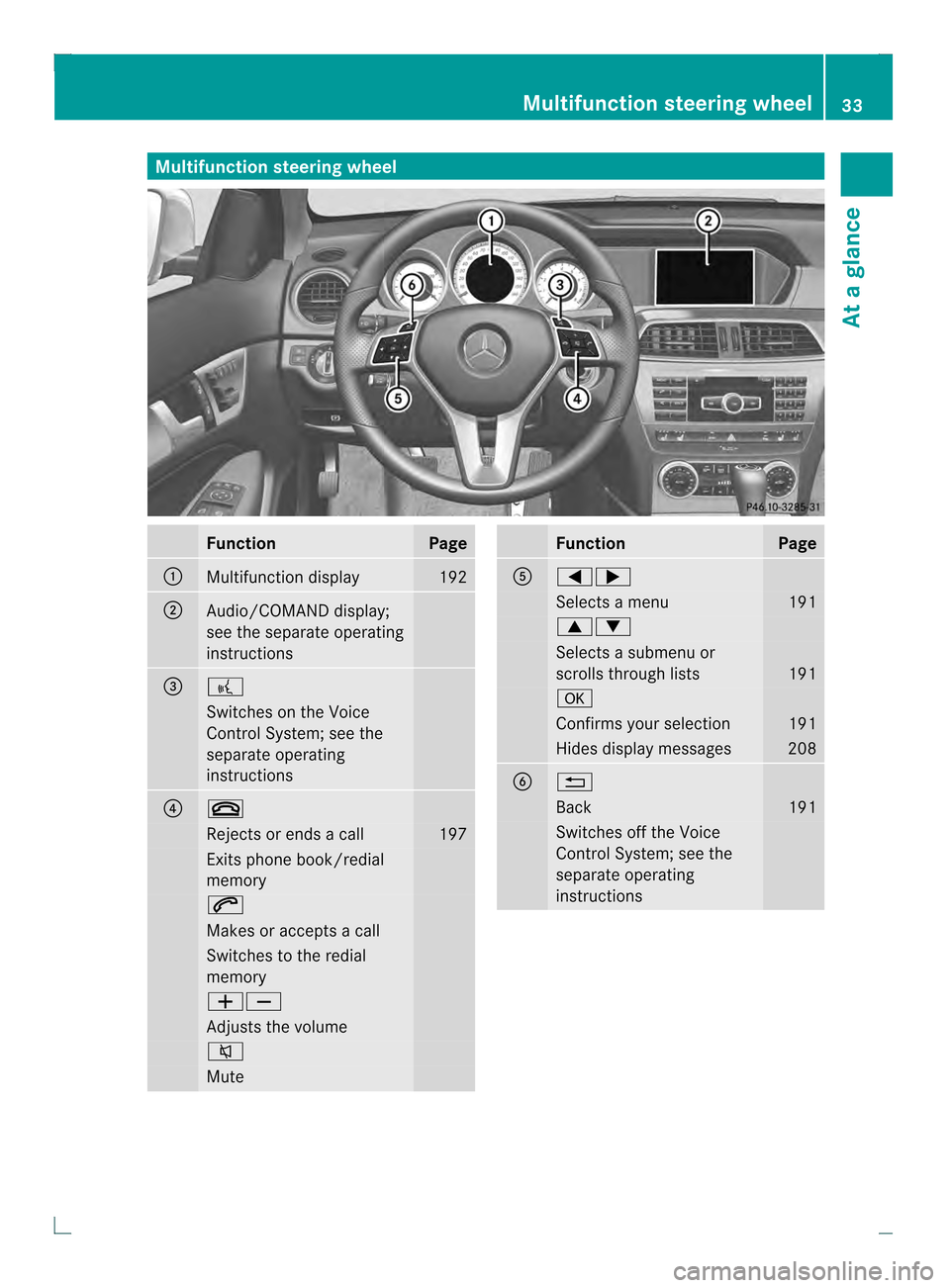
Multifunction steering wheel
Function Page
0002
Multifunction display 192
0003
Audio/COMAND display;
see the separate operating
instructions
0022
0002
Switches on the Voice
Control System; see the
separate operating
instructions
0021
0009
Rejects or ends a call 197
Exits phone book/redial
memory
0003
Makes or accepts a call
Switches to the redial
memory
0009000A
Adjusts the volume
0005
Mute Function Page
001F
00020005
Selects a menu 191
00030004
Selects a submenu or
scrolls through lists
191
000B
Confirms yours
election 191
Hides display messages 208
0020
0006
Back 191
Switches off the Voice
Control System; see the
separate operating
instructionsMultifunction steering wheel
33At a glance
Page 36 of 350
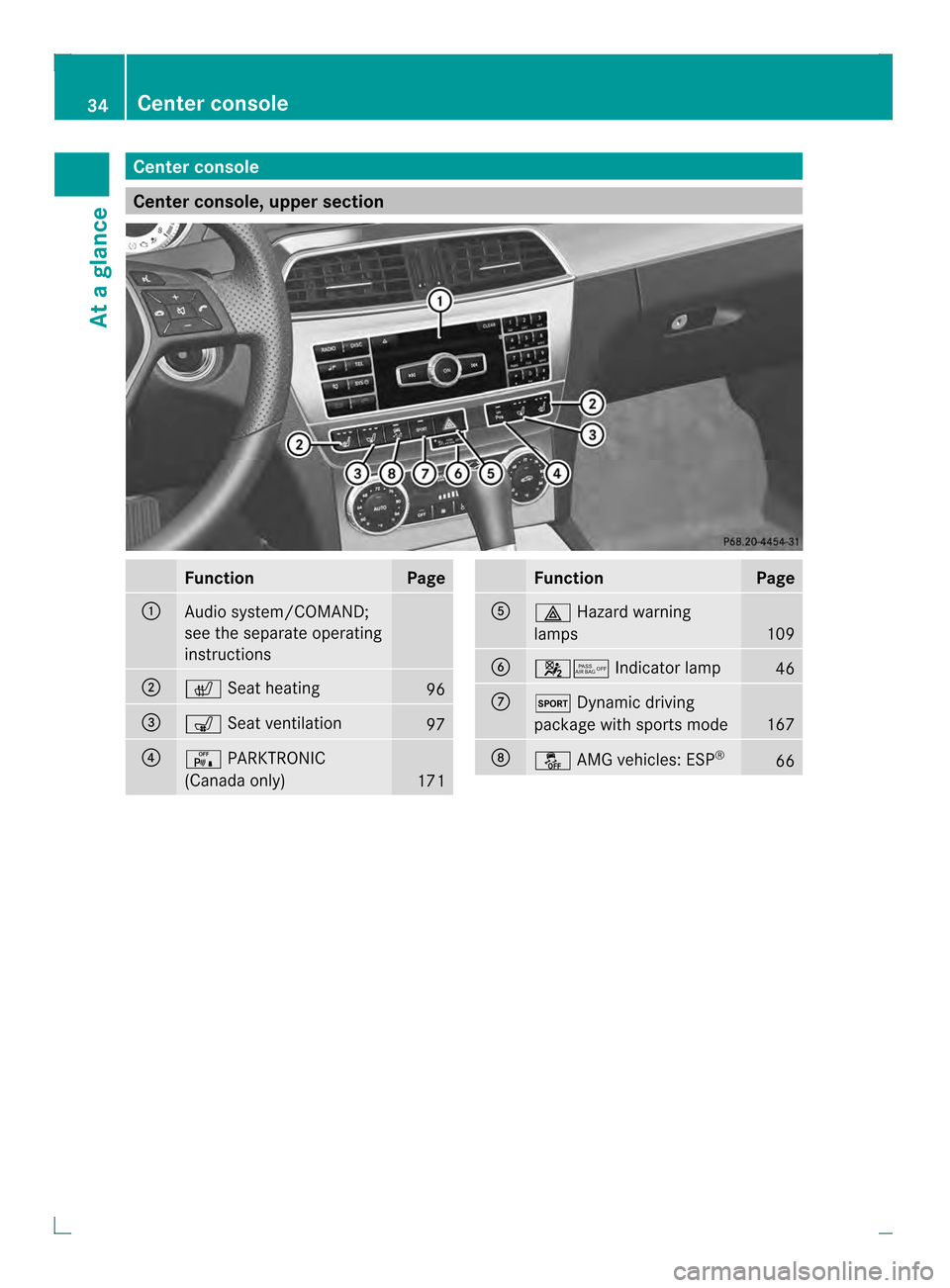
Center console
Center console, upper section
Function Page
0002
Audio system/COMAND;
see the separate operating
instructions
0003
0009
Seat heating 96
0022
0011
Seat ventilation 97
0021
0005
PARKTRONIC
(Canada only) 171 Function Page
001F
001A
Hazard warning
lamps 109
0020
0019001B
Indicator lamp 46
0012
0003
Dynamic driving
package with sports mode 167
0013
0015
AMG vehicles: ESP ® 6634
Center consoleAt a glance
Page 37 of 350
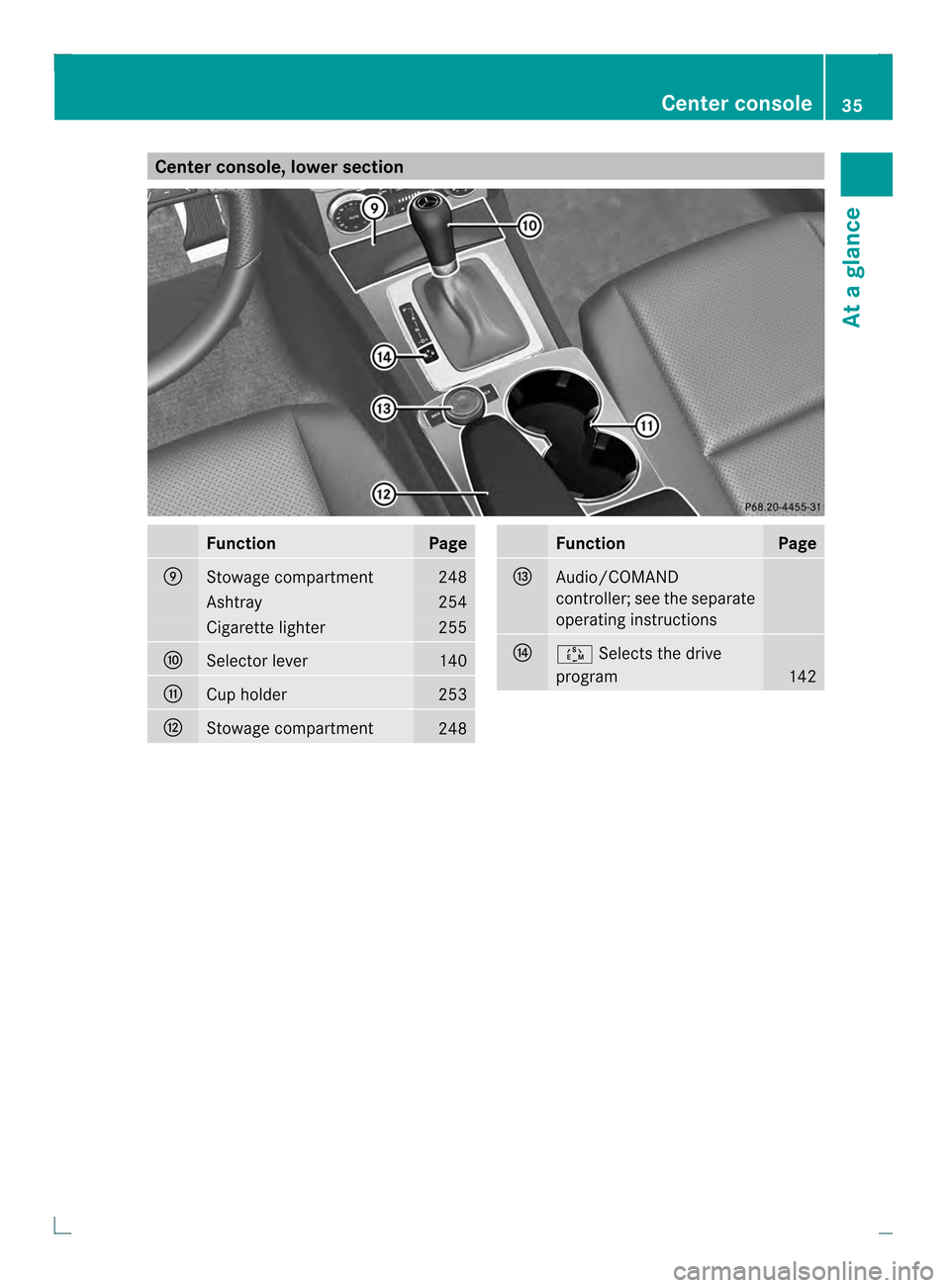
Center console, lower section
Function Page
0014
Stowage compartment 248
Ashtray 254
Cigarette lighter 255
0015
Selector lever 140
0016
Cup holder 253
0018
Stowage compartment
248 Function Page
0019
Audio/COMAND
controller; see the separate
operating instructions
001A
0004
Selects the drive
program 142Center console
35At a glance
Page 194 of 350
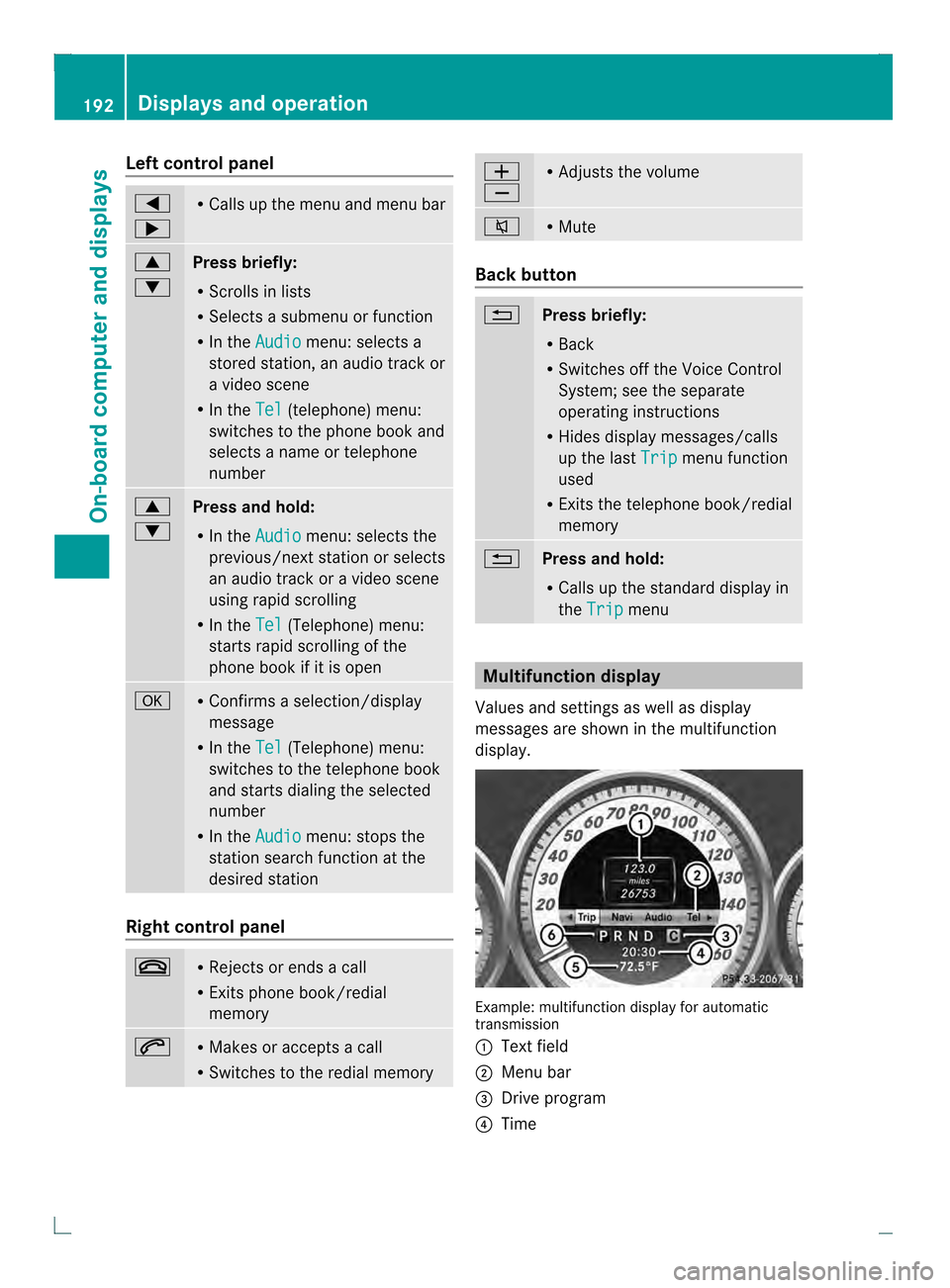
Left control panel
0002
0005 R
Calls up the menu and menu bar 0003
0004
Press briefly:
R
Scrolls in lists
R Selects a submenu or function
R In the Audio menu: selects a
stored station, an audio track or
a video scene
R In the Tel (telephone) menu:
switches to the phone book and
selects a name or telephone
number 0003
0004
Press and hold:
R
In the Audio menu: selects the
previous/nex tstation or selects
an audio track or a video scene
using rapid scrolling
R In the Tel (Telephone) menu:
starts rapid scrolling of the
phone book if it is open 000B R
Confirms a selection/display
message
R In the Tel (Telephone) menu:
switches to the telephone book
and starts dialing the selected
number
R In the Audio menu: stops the
station search function at the
desired station Right control panel
0009 R
Rejects or ends a call
R Exits phone book/redial
memory 0003 R
Makes or accepts a call
R Switches to the redial memory 0009
000A R
Adjusts the volume 0005 R
Mute Back button
0006
Press briefly:
R
Back
R Switches off the Voice Control
System; see the separate
operating instructions
R Hides display messages/calls
up the last Trip menu function
used
R Exits the telephone book/redial
memory 0006
Press and hold:
R
Calls up the standard display in
the Trip menu
Multifunction display
Values and settings as well as display
messages are shown in the multifunction
display. Example: multifunction display for automatic
transmission
0002
Text field
0003 Menu bar
0022 Drive program
0021 Time 192
Displays and operationOn-boa
rdcompu ter and displays
Page 195 of 350
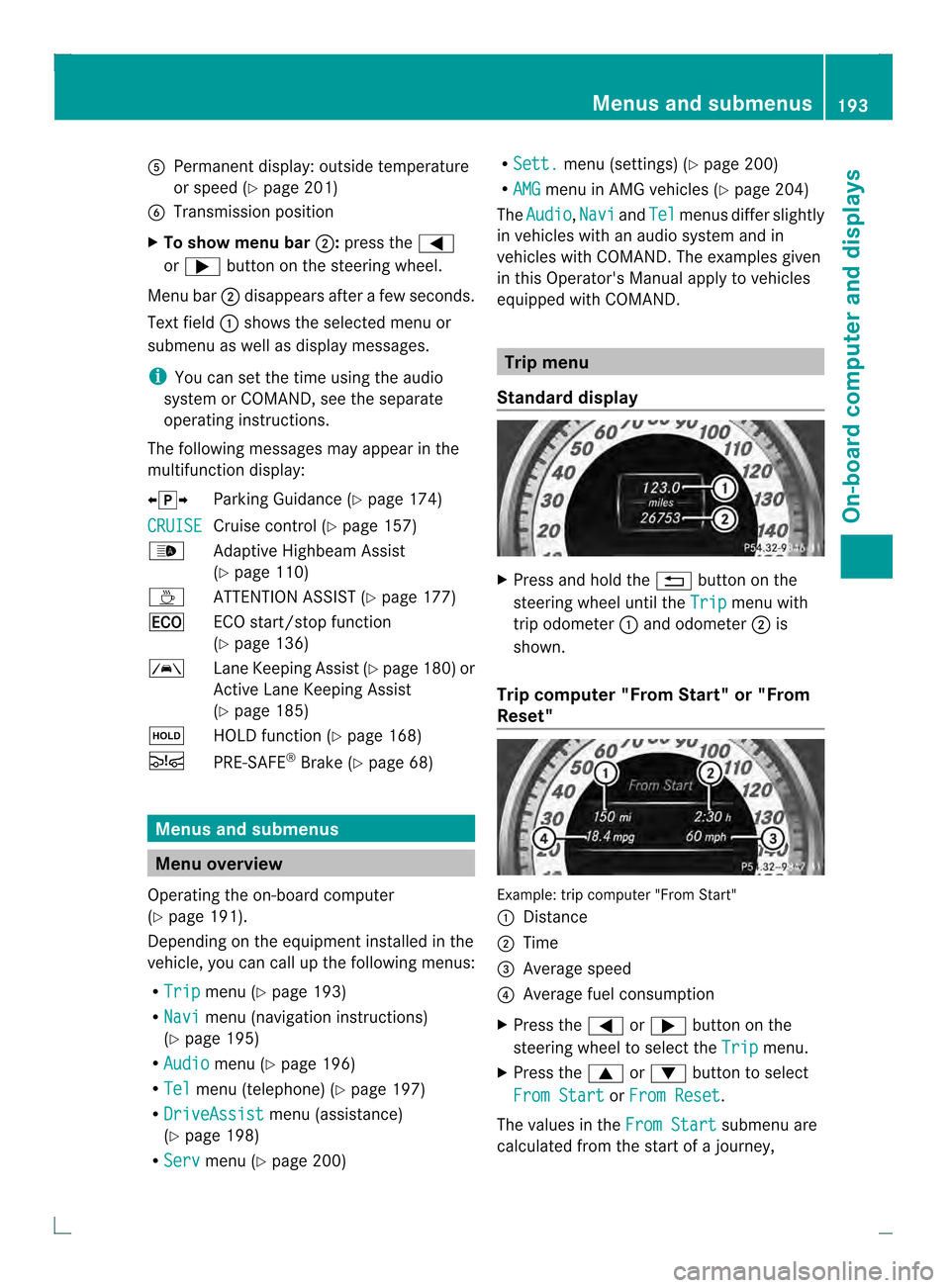
001F
Permanen tdisplay: outside temperature
or speed (Y page 201)
0020 Transmission position
X To show menu bar 0003:press the 0002
or 0005 button on the steering wheel.
Menu bar 0003disappears after a few seconds.
Text field 0002shows the selected menu or
submenu as well as display messages.
i You can set the time using the audio
system or COMAND, see the separate
operating instructions.
The following messages may appear in the
multifunction display:
000700110008 Parking Guidance (Y page 174)
CRUISE Cruise control (Y
page 157)
0003 Adaptive Highbeam Assist
(Ypage 110)
0003 ATTENTION ASSIS T(Ypage 177)
000D ECO start/stop function
(Ypage 136)
0001 Lane Keeping Assist (Y page 180)or
Active Lane Keeping Assist
(Y page 185)
0001 HOLD function ( Ypage 168)
0001 PRE-SAFE ®
Brake (Y page 68) Menus and submenus
Menu overview
Operating the on-board computer
(Y page 191).
Depending on the equipment installed in the
vehicle, you can call up the following menus:
R Trip menu (Y
page 193)
R Navi menu (navigation instructions)
(Y page 195)
R Audio menu (Y
page 196)
R Tel menu (telephone) (Y
page 197)
R DriveAssist menu (assistance)
(Y page 198)
R Serv menu (Y
page 200) R
Sett. menu (settings) (Y
page 200)
R AMG menu in AMG vehicles (Y
page 204)
The Audio ,
Navi and
Tel menus diffe
rslightly
in vehicles with an audio system and in
vehicles with COMAND .The examples given
in this Operator's Manual apply to vehicles
equipped with COMAND. Trip menu
Standard display X
Press and hold the 0006button on the
steering wheel until the Trip menu with
trip odometer 0002and odometer 0003is
shown.
Trip computer "From Start" or "From
Reset" Example: trip computer "From Start"
0002
Distance
0003 Time
0022 Average speed
0021 Average fuel consumption
X Press the 0002or0005 button on the
steering wheel to select the Trip menu.
X Press the 0003or0004 button to select
From Start or
From Reset .
The values in the From Start submenu are
calculated from the start of a journey, Menus and submenus
193On-board computer and displays Z
Page 197 of 350
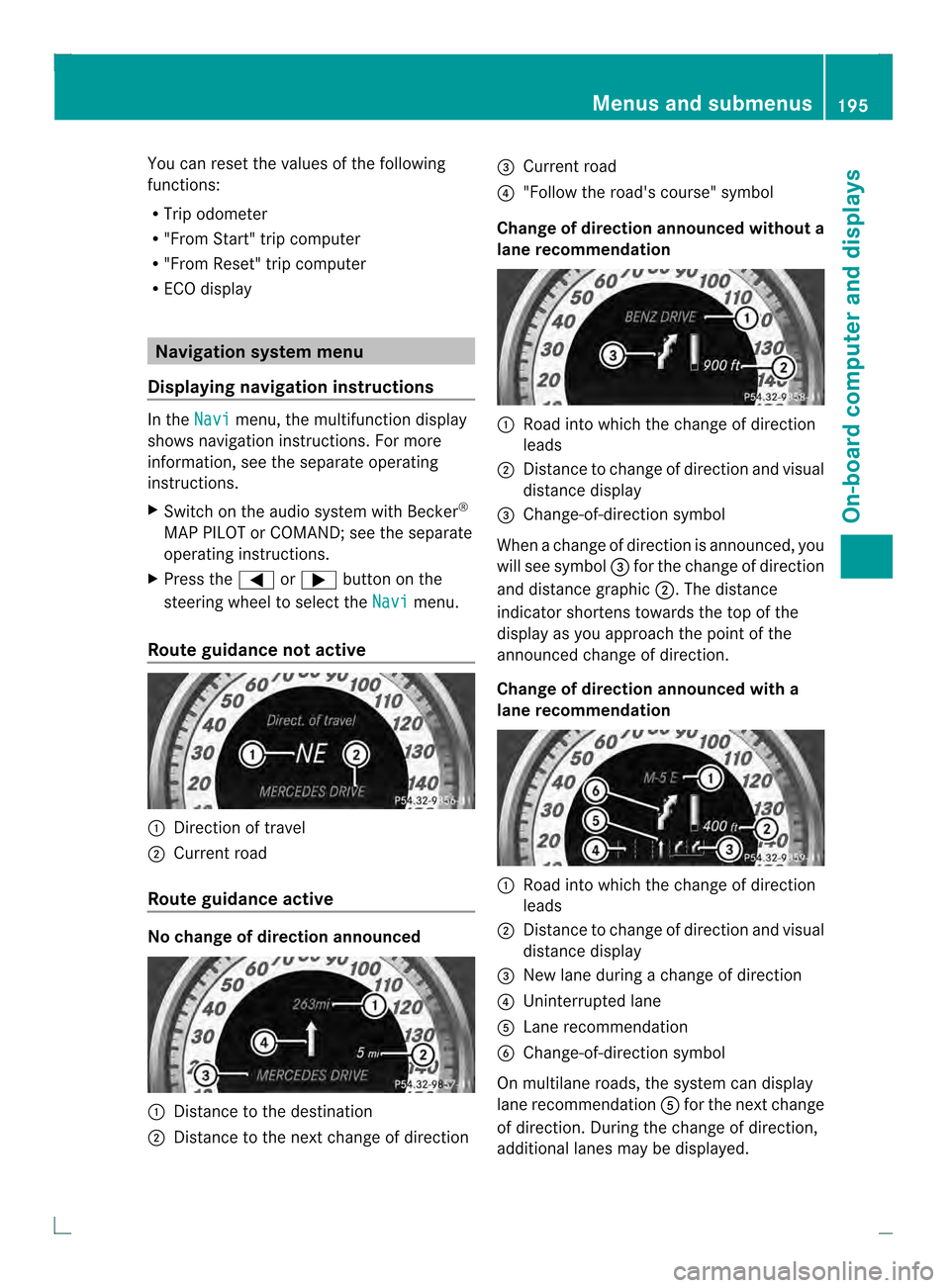
You can reset the values of the following
functions:
R Trip odometer
R "From Start" trip computer
R "From Reset" trip computer
R ECO display Navigation system menu
Displaying navigation instructions In the
Navi menu, the multifunction display
shows navigation instructions .For more
information, see the separate operating
instructions.
X Switch on the audio system with Becker ®
MAP PILOT or COMAND; see the separate
operating instructions.
X Press the 0002or0005 button on the
steering wheel to select the Navi menu.
Route guidance not active 0002
Direction of travel
0003 Current road
Route guidance active No change of direction announced
0002
Distance to the destination
0003 Distance to the next change of direction 0022
Current road
0021 "Follow the road's course" symbol
Change of direction announced without a
lane recommendation 0002
Road into which the change of direction
leads
0003 Distance to change of direction and visual
distance display
0022 Change-of-direction symbol
When a change of direction is announced, you
will see symbol 0022for the change of direction
and distance graphic 0003.The distance
indicator shortens towards the top of the
display as you approach the point of the
announced change of direction.
Change of direction announced with a
lane recommendation 0002
Road into which the change of direction
leads
0003 Distance to change of direction and visual
distance display
0022 New lane during a change of direction
0021 Uninterrupted lane
001F Lane recommendation
0020 Change-of-direction symbol
On multilane roads, the system can display
lane recommendation 001Ffor the next change
of direction. During the change of direction,
additional lanes may be displayed. Menus and submenus
195On-board computer and displays Z