fuel consumption MERCEDES-BENZ C-Class COUPE 2017 CL205 Owner's Manual
[x] Cancel search | Manufacturer: MERCEDES-BENZ, Model Year: 2017, Model line: C-Class COUPE, Model: MERCEDES-BENZ C-Class COUPE 2017 CL205Pages: 354, PDF Size: 8.66 MB
Page 12 of 354
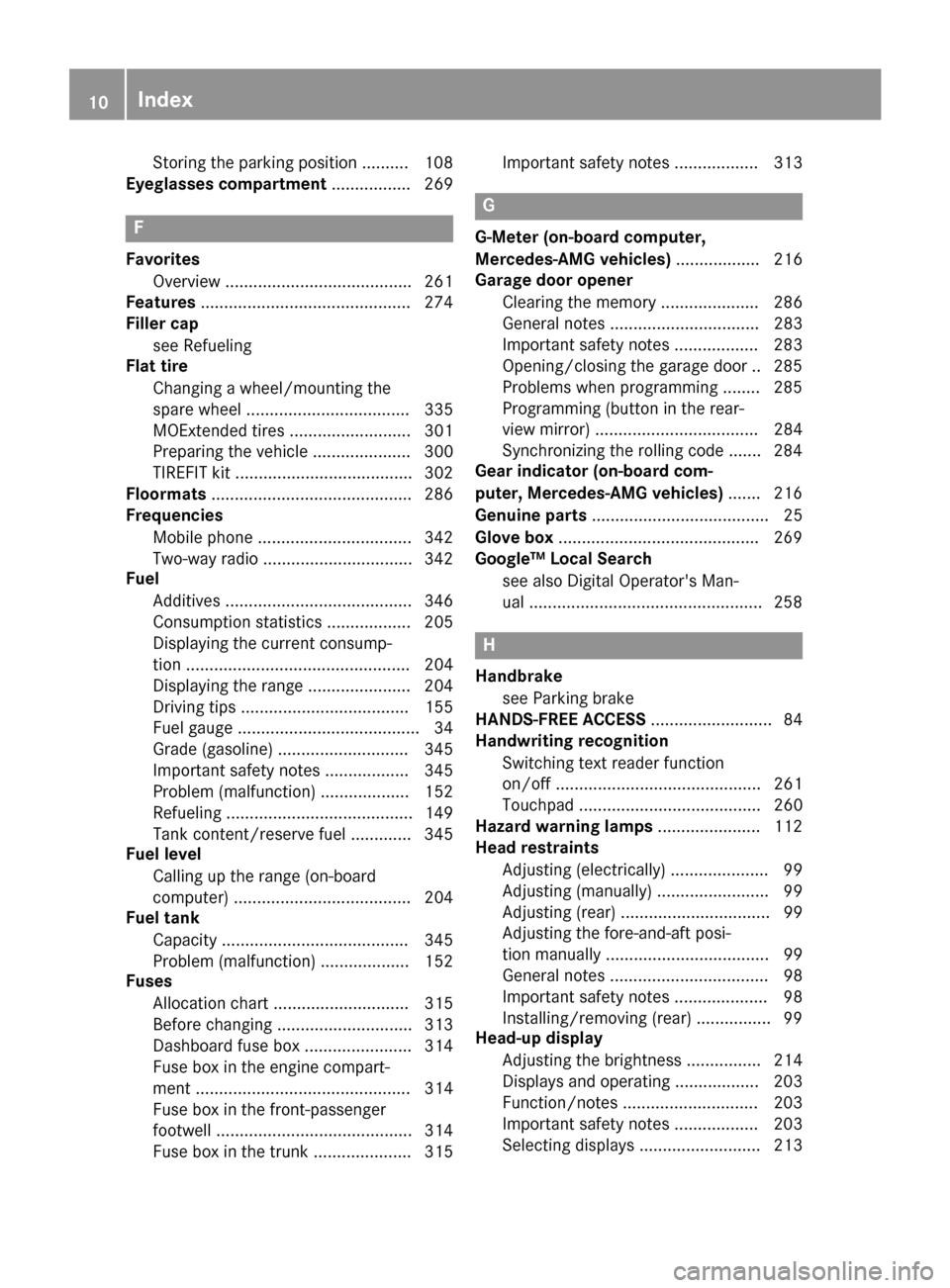
Storing the parking position .......... 108
Eyeglassesc ompartment ................. 269
F
Favorites
Overview ........................................ 261
Features ............................................. 274
Filler cap
see Refueling
Flat tire
Changing awheel/mounting the
spare wheel ................................... 335
MOExtended tire s.......................... 301
Preparing the vehicl e..................... 300
TIREFIT kit ...................................... 302
Floormats ........................................... 286
Frequencies
Mobil ephone ................................. 342
Two-way radio ................................ 342
Fuel
Additives ........................................ 346
Consumption statistics .................. 205
Displaying the current consump-
tion ................................................ 204
Displaying the rang e...................... 204
Driving tip s.................................... 155
Fue lgauge ....................................... 34
Grade (gasoline )............................ 345
Important safety notes .................. 345
Problem (malfunction) ................... 152
Refueling ........................................ 149
Tank content/reserve fue l............. 345
Fue llevel
Calling up the rang e(on-board
computer) ...................................... 204
Fue ltank
Capacity ........................................ 345
Problem (malfunction) ................... 152
Fuses
Allocation chart ............................. 315
Before changing ............................. 313
Dashboard fus ebox ....................... 314
Fus ebox in the engine compart-
ment .............................................. 314
Fus ebox in the front-passenger
footwell .......................................... 314
Fus ebox in the trunk ..................... 315 Important safety notes .................. 313
G
G-Meter (on-board computer,
Mercedes-AMG vehicles)
.................. 216
Garaged ooro pener
Clearing the memory ..................... 286
Genera lnotes ................................ 283
Important safety notes .................. 283
Opening/closing the garag edoor..2 85
Problems whe nprogramming ........2 85
Programming (button in the rear-
view mirror) ................................... 284
Synchronizing the rolling code ....... 284
Gear indicator (on-board com-
puter, Mercedes-AMG vehicles) ....... 216
Genuine parts ...................................... 25
Glove box ...........................................2 69
Google ™Local Search
see also Digita lOperator's Man-
ua l..................................................2 58
H
Handbrake
see Parking brake
HANDS-FRE EACCES S.......................... 84
Handwriting recognition
Switching text reader function
on/off ............................................ 261
Touchpad. ...................................... 260
Hazard warning lamps ......................112
Head restraints
Adjusting (electrically). .................... 99
Adjusting (manually). ....................... 99
Adjusting (rear) ................................ 99
Adjusting the fore-and-aft posi-
tion manually ................................... 99
General notes .................................. 98
Important safety notes .................... 98
Installing/removing (rear) ................ 99
Head-up display
Adjusting the brightness ................ 214
Display sand operating .................. 203
Function/notes .............................2 03
Important safety notes .................. 203
Selecting displays .......................... 213
10Index
Page 27 of 354
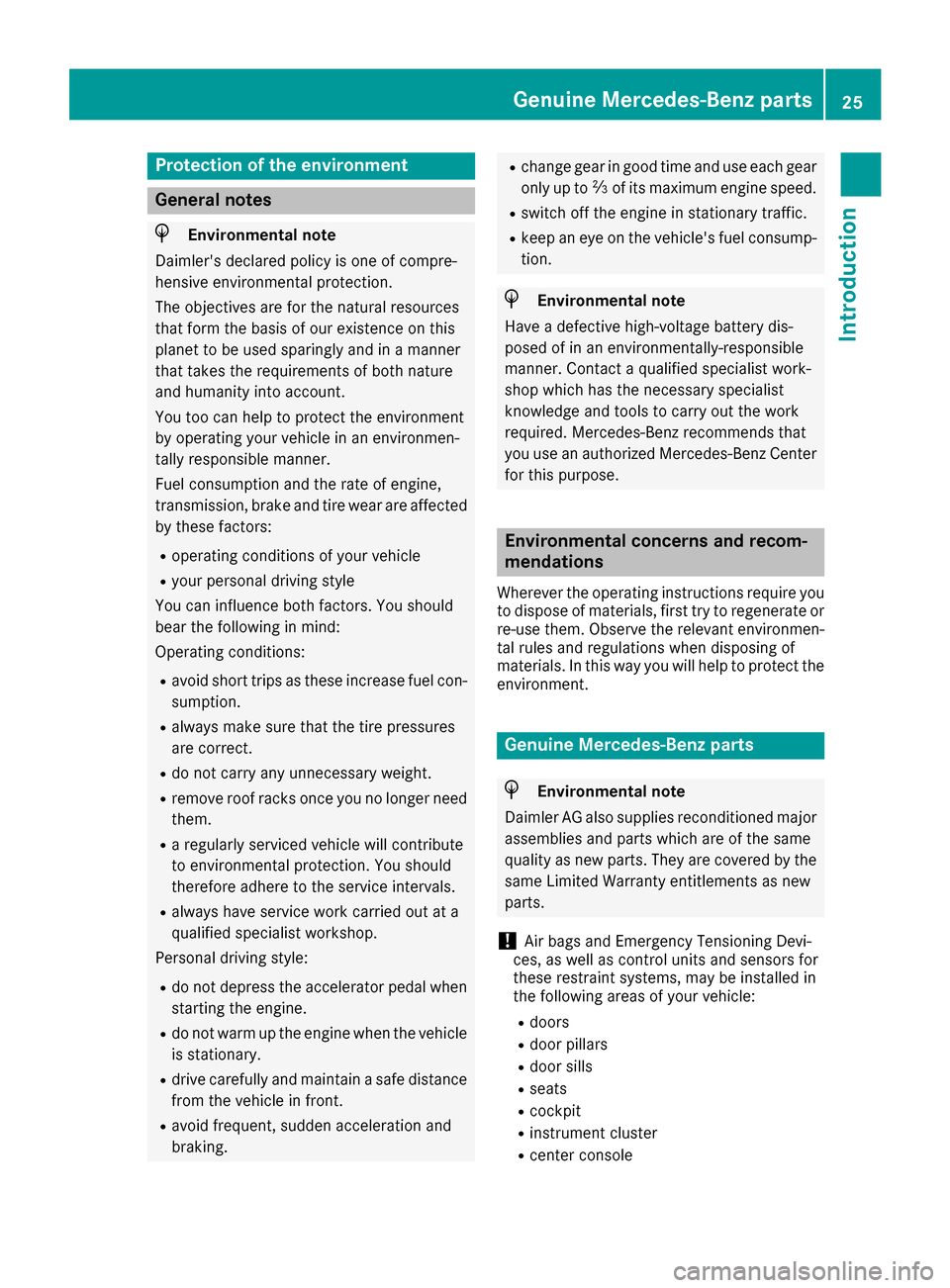
Protection of the environment
General notes
HEnvironmental note
Daimler's declared policy is one of compre-
hensive environmental protection.
The objectives are for the natural resources
that form the basis of our existence on this
planet to be used sparingly and in amanner
that takes the requirements of both nature
and humanity into account.
You too can help to protect the environment
by operating your vehicle in an environmen-
tally responsible manner.
Fuel consumption and the rate of engine,
transmission, brake and tire wear are affected by these factors:
Roperating conditionsofy our vehicle
Ryour personal driving style
You can influence both factors. You should
bear the following in mind:
Operating conditions:
Ravoid short trips as these increase fuel con-
sumption.
Ralways make sure that the tire pressures
are correct.
Rdo not carry any unnecessary weight.
Rremove roof racks once you no longer need
them.
Rar egularly serviced vehicle will contribute
to environmental protection. You should
therefore adhere to the service intervals.
Ralways have service work carried out at a
qualified specialist workshop.
Personal driving style:
Rdo not depress the accelerator pedal when
startin gthe engine.
Rdo not warm up the engine when the vehicle
is stationary.
Rdrive carefully and maintain asafe distance
from the vehicle in front.
Ravoid frequent, sudden acceleration and
braking.
Rchange gear in good time and use each gear
only up to Ôof its maximum engine speed.
Rswitch off the engine in stationary traffic.
Rkeep an eye on the vehicle's fuel consump-
tion.
HEnvironmental note
Have adefective high-voltage battery dis-
posed of in an environmentally-responsible
manner. Contact aqualified specialist work-
shop which has the necessary specialist
knowledge and tools to carry out the work
required. Mercedes-Benz recommends that
you use an authorized Mercedes-Benz Center
for this purpose.
Environmental concerns and recom-
mendations
Wherever the operating instructions require you
to dispose of materials, first try to regenerate or
re-use them. Observe the relevant environmen-
tal rules and regulations when disposing of
materials. In this way you will help to protect the
environment.
Genuine Mercedes-Benz parts
HEnvironmental note
Daimler AG also suppliesr econditioned major
assemblies and parts which are of the same
quality as new parts. They are covered by the
same Limited Warranty entitlements as new
parts.
!Air bags and Emergency Tensioning Devi-
ces, as well as control units and sensors for
these restraint systems, may be installed in
the following areas of your vehicle:
Rdoors
Rdoor pillars
Rdoor sills
Rseats
Rcockpit
Rinstrumentc luster
Rcenter console
Genuine Mercedes-Benz parts25
Introduction
Z
Page 137 of 354

Hill start assist
Hill start assist helpsyou when pulling awa yfor-
wards or in reverse on an uphill gradient. It holds
the vehiclef oras hort time after you have
removed you rfoot from the brake pedal. This
gives you enoug htime to move you rfoot from
the brake pedaltot he accelerator pedala nd to
depress it before the vehicleb egins to roll.
GWARNING
After ashort time, hil lstart assist wil lnolon-
ger brake you rvehicl eand it coul droll away.
There is arisk of an accident and injury.
Therefore, quickly move you rfoot from the
brake pedaltot he accelerator pedal. Never
leave the vehiclew hen it is held by hillstart
assist.
Hill start assist is not active if:
Ryou are pulling awa yonalevelroad or on a
downhill gradient.
Rthe transmission is in position N.
Rthe electric parking brake is applied.
RESP®is malfunctioning.
ECOstart/stop function
Introduction
The ECO start/stop function switches the
engine off automatically if the vehicleiss topped
under certain conditions.
The engine starts automatically when the driver
wants to pul lawa ya gain. The ECO start/stop
function thereby help syou to reduce the fuel
consumption and emissions of you rvehicle.
Important safety notes
GWARNING
If the engine is switched off automatically and
you exit the vehicle, the engine is restarted
automatically .The vehiclem ay beginmoving.
There is arisk of accident and injury.
If you wis htoexit the vehicle, alway sturn off
the ignitio nand secure the vehiclea gainst
rolling away.
General notes
:ECO start/stop display
The ECO start/stop function is activated when-
ever you start the engine using the SmartKey or the Start/Stop button.
If the engine has been switched off automati-
call ybyt he ECO start/stop function, the è
ECO symbol is shownint he multifunction dis-
play.
Mercedes-AMG vehicles: the ECO start/stop
function is only available in drive program C.
Automatic engine switch-off
If the vehicleisb raked toastandstil lin D or N,
the ECO start/stop function switches off the
engine automatically.
The ECO start/stop function is operational
when:
Rthe indicator lamp in the ECO button is lit
green.
Rthe outside temperature is withi nthe range
that is suitable for the system.
Rthe engine is at normal operating tempera-
ture.
Rthe set temperature for the vehiclei nterior
has been reached.
Rthe battery is sufficiently charged.
Rthe system detects that the windshiel disnot
fogged up when the air-conditioning system is switched on.
Rthe hood is closed.
Rthe driver's door is closed and the driver's
seat beltisf astened.
All of the vehicle's systems remai nactive when
the engine is stoppeda utomatically.
The HOLD function can als obeactivated if the
engine has been switched off automatically .Itis
then not necessary to continue applying the
brakes during the automatic stop phase. When
you depress the accelerator pedal, the engine
starts automatically and the braking effect of
the HOLD function is deactivated.
Driving135
Driving and parking
Z
Page 148 of 354
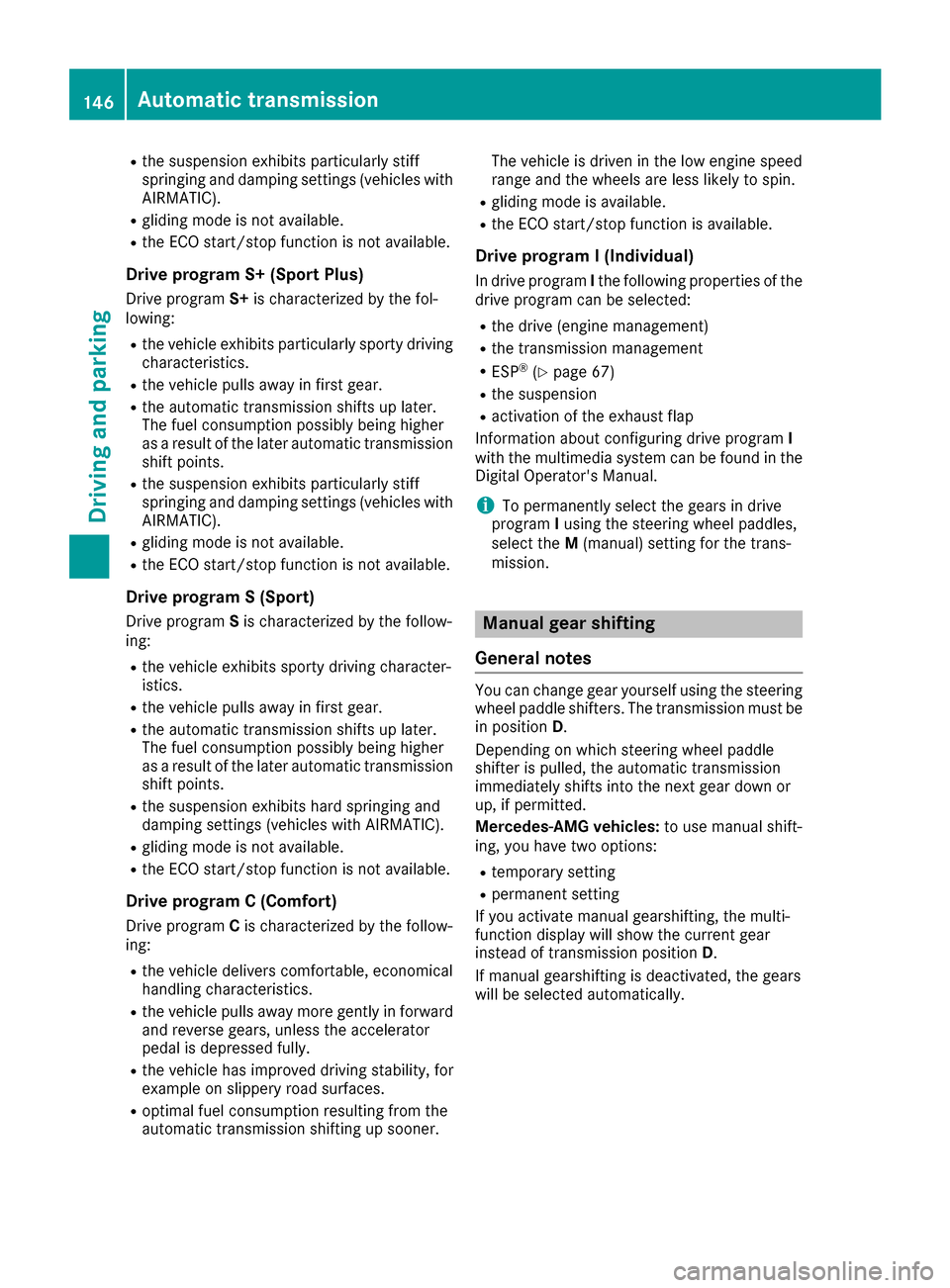
Rthe suspensionexhibits particularly stiff
springing and damping setting s(vehicle swith
AIRMATIC).
Rgliding mod eisnot available.
Rthe ECO start/sto pfunctio nisn ot available.
Drive program S+ (Sport Plus)
Drive program S+is characterized by the fol-
lowing:
Rthe vehicl eexhibits particularly sporty driving
characteristics.
Rthe vehicl epulls away in first gear.
Rthe automatic transmission shifts up later.
The fuel consumption possibl ybeing higher
as aresul toft he later automatic transmission
shift points.
Rthe suspensio nexhibits particularly stiff
springing and damping setting s(vehicle swith
AIRMATIC).
Rgliding mod eisnot available.
Rthe ECO start/sto pfunctio nisn ot available.
Drive program S(Sport)
Drive program Sis characterized by the follow-
ing:
Rthe vehicl eexhibits sporty drivin gcharacter-
istics.
Rthe vehicl epulls away in first gear.
Rthe automatic transmission shifts up later.
The fuel consumption possibl ybeing higher
as aresul toft he later automatic transmission
shift points.
Rthe suspensio nexhibits hard springing and
damping setting s(vehicle swithA IRMATIC).
Rgliding mod eisnot available.
Rthe ECO start/sto pfunctio nisn ot available.
Drive program C(Comfort)
Drive program Cis characterized by the follow-
ing:
Rthe vehicl edelivers comfortable, economical
handling characteristics.
Rthe vehicl epulls away mor egently in forward
and revers egears ,unles sthe accelerator
peda lisdepresse dfully.
Rthe vehicl ehasimproved drivin gstability, for
exampl eonslipperyroads urfaces.
Roptimal fuel consumption resulting fromt he
automatic transmission shiftin gupsooner. The vehicl
eisdriven in the lo wengine speed
range and the wheels ar elesslikel ytos pin.
Rgliding mod eisavailable.
Rthe ECO start/sto pfunctio nisa vailable.
Drive program I(Individual)
In drive program Ithe following propertie softhe
drive progra mcan be selected:
Rthe drive (engine management)
Rthe transmission management
RESP®(Ypage 67)
Rthe suspension
Ractivatio nofthe exhaust flap
Informatio nabout configurin gdrive program I
with the multimedia systemc an be found in the
Digita lOperator' sManual.
iTo permanentl yselect the gear sindrive
program Iusing the steering whee lpaddles ,
select the M(manual) setting for th
e trans-
mission.
Manual gear shifting
General notes
Yo uc an change gear yourself using the steering
whee lpaddl eshifters. Th etransmission must be
in position D.
Depending on which steering whee lpaddl e
shifter is pulled ,the automatic transmission
immediatel yshifts into the next gear down or
up ,ifp ermitted.
Mercedes-AMG vehicles: to usemanualshift-
ing ,you have two options:
Rtemporary setting
Rpermanent setting
If yo uactivate manua lgears hifting, the multi-
functio ndisplay will sho wthe current gear
instea doftransmission position D.
If manua lgears hiftin gisd eactivated ,the gears
will be selected automatically.
146Automati ctransmission
Driving an dparking
Page 158 of 354
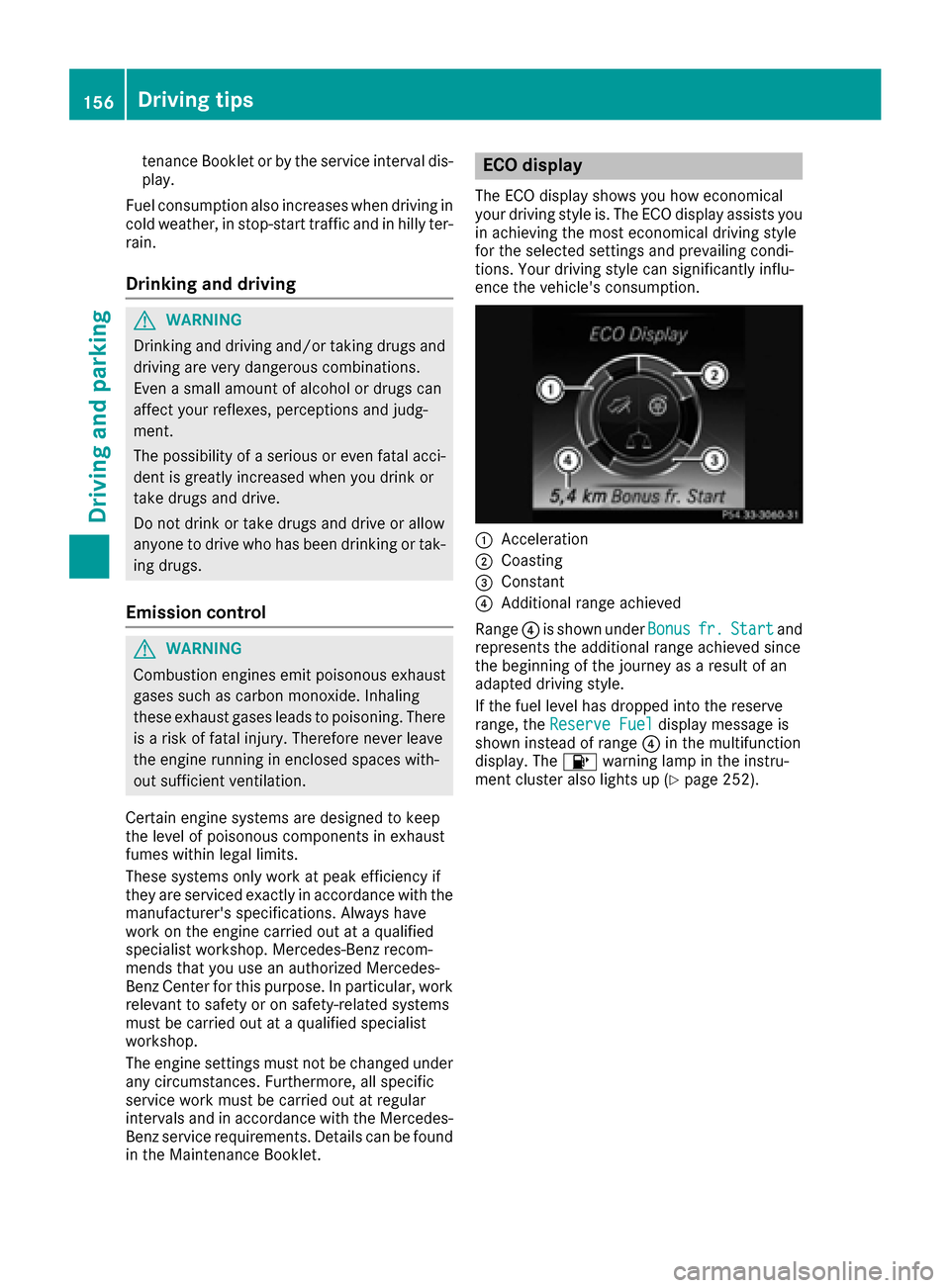
tenance Bookletorbythe service intervald is-
play.
Fue lconsumption also increasesw hend rivin gin
col dw eather, in stop-start traffica nd in hillyter-
rain.
Drinking and driving
GWARNING
Drinking and drivin gand/or taking drugs and
drivin garever ydangerou scombinations.
Even asmall amount of alcohol or drugs can
affect your reflexes ,perceptions and judg-
ment.
The possibility of aserious or eve nfatal acci-
dent is greatl yincreasedw heny ou drink or
take drugs and drive.
Do not drink or take drugs and drive or allow
anyone to drive wh ohasbeen drinking or tak-
ing drugs.
Emissio ncontrol
GWARNING
Combustion engine semitp oiso nous exhaust
gasess uchasc arbonmonoxide. Inhaling
these exhaust gasesl eadsto poisoning. There
is ar iskoff atal injury.T herefore neve rleave
the engine running in enclose dspacesw ith-
ou tsufficient ventilation.
Certain engine systems ar edesig nedtok eep
the level of poisonous components in exhaust
fumes withinl egallimits.
These systems onl yworkatp eake fficiency if
theya reserviced exactly in accordance with the
manufacturer's specifications .Alway shave
work on the engine carrie doutataq uali fied
specialis tworkshop .Mercedes-Benz recom-
mend sthaty ouuseana uthorize dMercedes-
Benz Center for thisp urpose.Inp articular ,work
relevant to safety or on safety-relate dsystems
must be carrie doutataq uali fied specialist
workshop.
The engine setting smustn ot be change dunder
any circumstances .Furthermore, al lspe cific
service work must be carrie doutat regular
intervals and in accordance with the Mercedes-
Benz service requirements .Detail scan be found
in the Maintenanc eBooklet.
ECOd isplay
The ECO displa yshows yo uhow economical
your drivin gstyle is .The EC Odisplay assists you
in achievin gthe mos teconomical drivin gstyle
for the selected setting sand prevailing condi-
tions. Your drivin gstyle can significantl yinflu-
ence the vehicle' sconsumption.
:Acceleration
;Coasting
=Constant
?Additiona lran ge achieved
Range ?is shown under Bonus
fr.Startand
represents the additional range achieved since
the beginning of the journey as aresul tofa n
adapted drivin gstyle.
If the fuel level hasd ropped into the reserve
range ,the Reserv eFuel
displa ymessage is
shown instea dofrange ? in the multifunction
display. The 8warning lamp in the instru-
ment clustera lsol ights up (
Ypage 252).
156Driving tips
Driving an dparking
Page 159 of 354
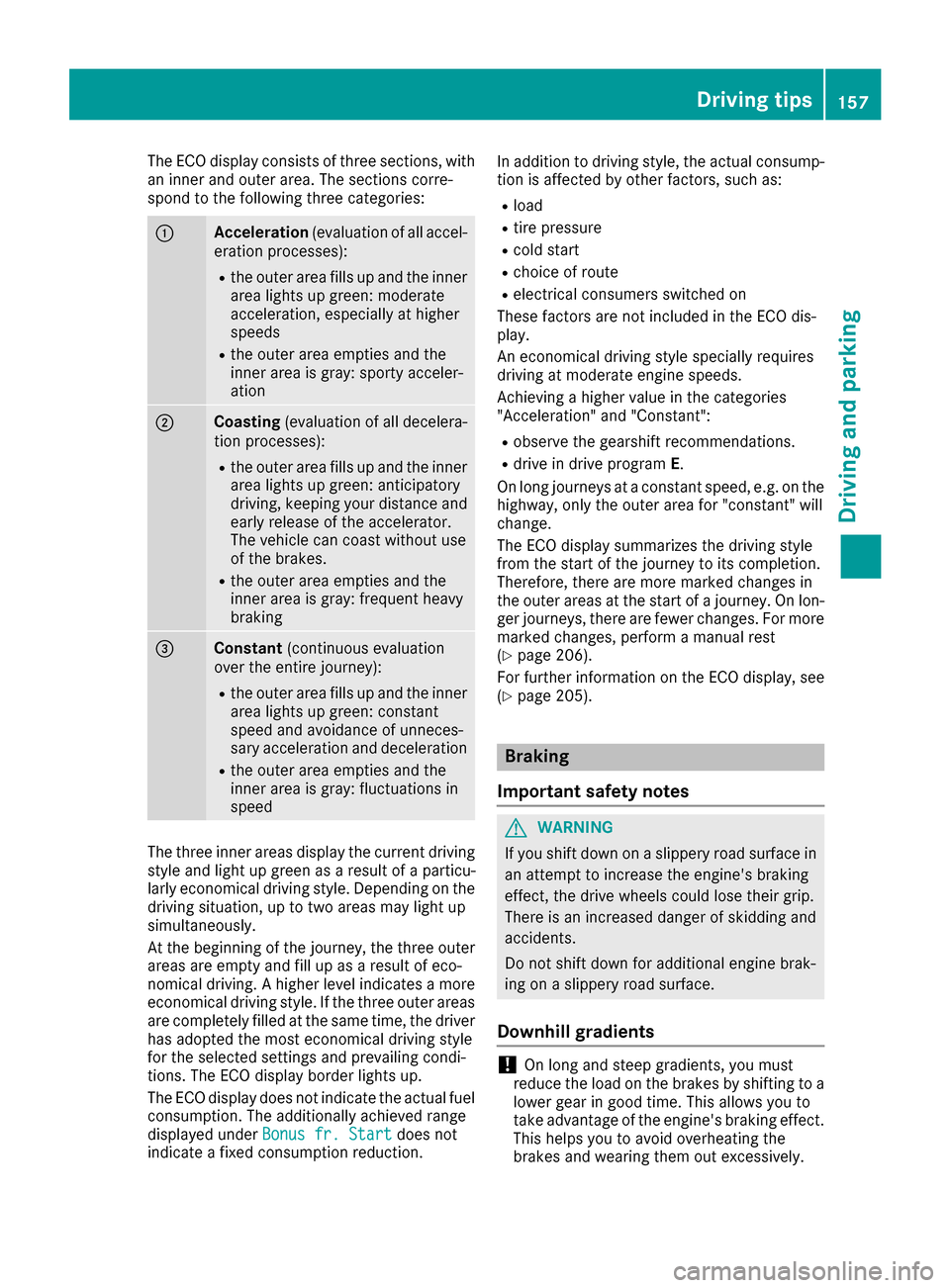
The ECO display consistsofthree sections, with
an inner and outer area. The section scorre-
spond to the following three categories:
:Acceleration (evaluation of all accel-
eration processes):
Rthe outer area fills up and the inner area lights up green: moderate
acceleration ,especially at higher
speeds
Rthe outer area empties and the
inner area is gray: sporty acceler-
ation
;Coasting (evaluation of all decelera-
tion processes):
Rthe outer area fills up and the inner area lights up green: anticipatory
driving, keeping your distance and
early release of the accelerator.
The vehicle can coast without use
of the brakes.
Rthe outer area empties and the
inner area is gray: frequent heavy
braking
=Constant (continuous evaluation
over the entir ejourney):
Rthe outer area fills up and the inner
area lights up green: constant
speed and avoidance of unneces-
sary acceleration and deceleration
Rthe outer area empties and the
inner area is gray: fluctuations in
speed
The three inner areas display the current driving
style and light up green as aresult of aparticu-
larly economical driving style. Dependin gonthe
driving situation, up to two areas may light up
simultaneously.
At the beginning of the journey, the three outer
areas are empty and fill up as aresult of eco-
nomical driving. Ahigher level indicates amore
economical driving style. If the three outer areas
are completely filled at the same time, the driver
has adopted the most economical driving style
for the selected settings and prevailing condi-
tions. The ECO display border lights up.
The ECO display does not indicate the actual fuel consumption. The additionally achieved range
displayed under Bonus fr. Start
does not
indicate afixed consumption reduction. In addition to driving style, the actual consump-
tion is affected by other factors, such as:
Rload
Rtire pressure
Rcold start
Rchoice of route
Relectrical consumer
sswitched on
These factor sare not included in the ECO dis-
play.
An economical driving style specially requires
driving at moderate engine speeds.
Achievingah igher value in the categories
"Acceleration" and "Constant":
Robserve the gearshift recommendations.
Rdrive in drive program E.
On long journeys at aconstant speed, e.g. on the
highway, only the outer area for "constant" will
change.
The ECO display summarizes the driving style
from the start of the journey to its completion.
Therefore, there are more marked changes in
the outer areas at the start of ajourney. On lon-
ger journeys, there are fewer changes. For more
marked changes, perform amanual rest
(
Ypage 206).
For further information on the ECO display,s ee
(
Ypage 205).
Braking
Important safety notes
GWARNING
If you shift down on aslippery road surface in
an attempt to increase the engine's braking
effect,t he drive wheels could lose their grip.
There is an increased danger of skidding and
accidents.
Do not shift down for additional engine brak-
ing on aslippery road surface.
Downhill gradients
!On long and steep gradients, you must
reduce the load on the brakes by shiftin gtoa
lower gear in good time. This allows you to
take advantage of the engine's braking effect.
This helps you to avoid overheating the
brakes and wearing them out excessively.
Driving tips157
Driving and parking
Z
Page 174 of 354
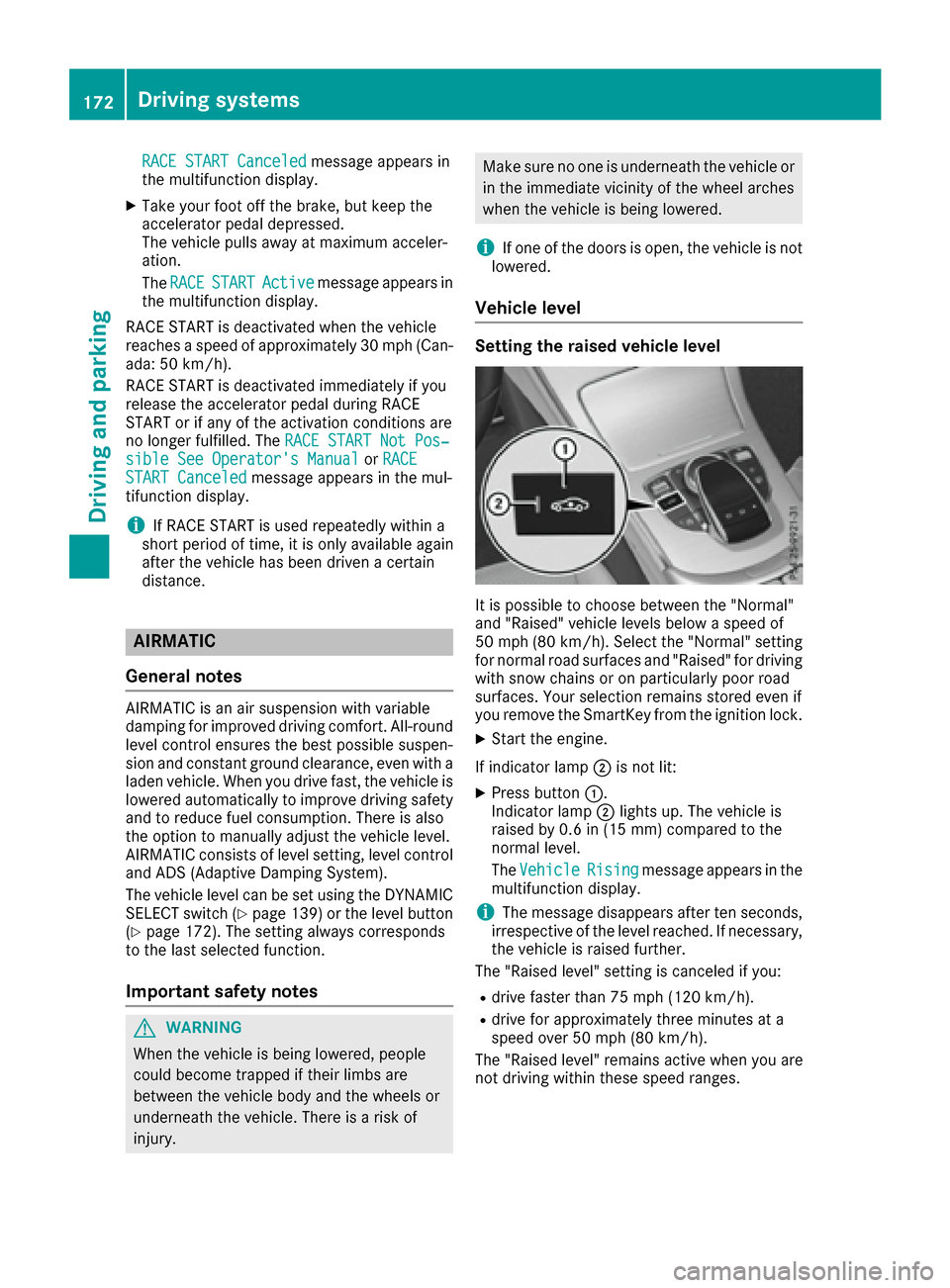
RACE START Canceledmessage appears in
the multifunction display.
XTake your foot off the brake, but keep the
accelerator pedal depressed.
The vehicle pullsa wayatmaximum acceler-
ation.
The RACE
STARTActivemessage appears in
the multifunction display.
RACE START is deactivated when the vehicle
reaches aspeed of approximately 30 mph (Can-
ada: 50 km/h).
RACE START is deactivated immediately if you
release the accelerator pedal during RACE
START or if any of the activation conditions are
no longer fulfilled. The RACE START Not Pos‐
sible See Operator's ManualorRACESTART Canceledmessage appears in the mul-
tifunction display.
iIf RACE START is used repeatedly within a
short period of time, it is only available again
after the vehicle has been driven acertain
distance.
AIRMATIC
General notes
AIRMATIC is an air suspension with variable
damping for improved driving comfort. All-round
level control ensures the best possible suspen-
sion and constant ground clearance, even with a
laden vehicle. When you drive fast, the vehicle is
lowered automaticallytoi mprove driving safety
and to reduce fuel consumption. There is also
the option to manuallya djust the vehicle level.
AIRMATIC consists of level setting, level control
and ADS (Adaptive Damping System).
The vehicle level can be set using the DYNAMIC
SELECT switch (
Ypage 139) or the level button
(Ypage 172). The setting always corresponds
to the last selected function.
Important safety notes
GWARNING
When the vehicle is being lowered, people
could become trapped if their limbs are
between the vehicle body and the wheels or
underneath the vehicle. There is arisk of
injury.
Make sure no one is underneath the vehicle or
in the immediate vicinity of the wheel arches
when the vehicle is being lowered.
iIf one of the doors is open, the vehicle is not
lowered.
Vehicle level
Setting the raised vehiclel evel
It is possible to choose between the "Normal"
and "Raised" vehicle levels below aspeed of
50 mph (80 km/h). Select the "Normal" setting
for normal road surfaces and "Raised" for driving
with snow chains or on particularlyp oor road
surfaces. Your selection remains stored even if
you remove the SmartKey from the ignition lock.
XStart the engine.
If indicator lamp ;is not lit:
XPress button :.
Indicator lamp ;lights up. The vehicle is
raised by 0.6 in (15 mm) compared to the
normal level.
The Vehicle
Risingmessage appears in the
multifunction display.
iThe message disappears after ten seconds,
irrespective of the level reached. If necessary,
the vehicle is raised further.
The "Raised level" setting is canceled if you:
Rdrive faster than 75 mph (120 km/h).
Rdrive for approximately three minutes at a
speed over 50 mph (80 km/h).
The "Raised level" remains active when you are
not driving within these speed ranges.
172Driving systems
Driving and parking
Page 206 of 354
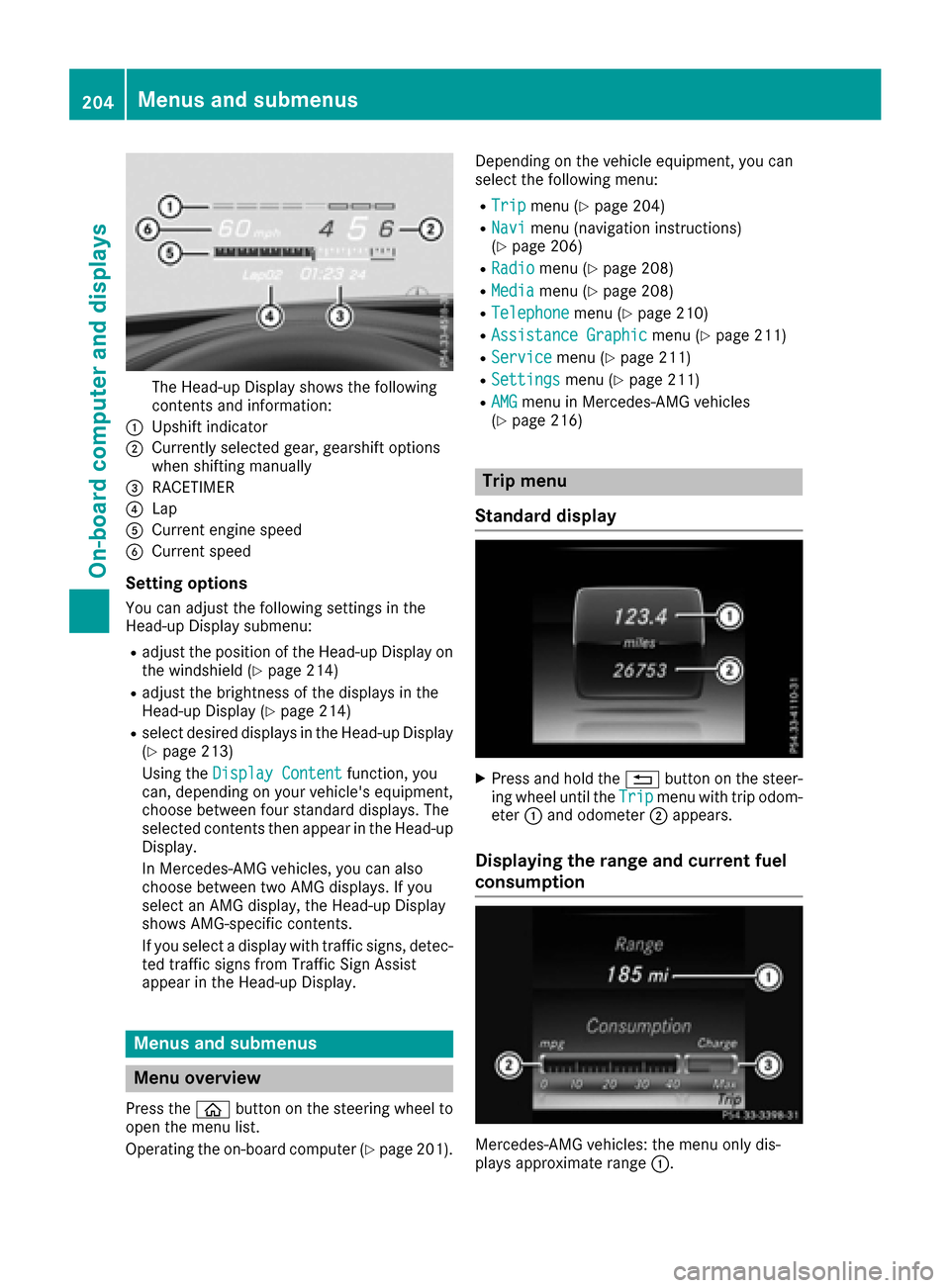
The Head-up Display shows the following
contents and information:
:Upshift indicator
;Currently selected gear, gearshift options
when shiftingmanually
=RACETIMER
?Lap
ACurrent engine speed
BCurrent speed
Setting options
You can adjust the following settings in the
Head-up Display submenu:
Radjust the position of the Head-up Display on
the windshield (Ypage 214)
Radjust the brightness of the displaysint he
Head-up Display (Ypage 214)
Rselect desired displaysint he Head-up Display
(Ypage 213)
Using the Display Content
function, you
can, depending on your vehicle's equipment,
choose between four standard displays. The
selected contents then appear in the Head-up
Display.
In Mercedes-AMG vehicles, you can also
choose between two AMG displays. If you
select an AMG display,t he Head-up Display
shows AMG-specific contents.
If you select adisplay with traffic signs, detec-
ted traffic signs from Traffic Sign Assist
appear in the Head-up Display.
Menus and submenus
Menu overview
Press the òbutton on the steerin gwheel to
open the menu list.
Operating the on-board computer (
Ypage 201). Dependin
gonthe vehicle equipment, you can
select the following menu:
RTripmenu (Ypage 204)
RNavimenu (navigation instructions)
(Ypage 206)
RRadiomenu (Ypage 208)
RMediamenu (Ypage 208)
RTelephonemenu (Ypage 210)
RAssistance Graphicmenu (Ypage 211)
RServicemenu (Ypage 211)
RSettingsmenu (Ypage 211)
RAMGmenu in Mercedes-AMG vehicles
(Ypage 216)
Trip menu
Standard display
XPress and hold the %button on the steer-
ing wheel until the Tripmenu with trip odom-
eter :and odometer ;appears.
Displaying the range and current fuel
consumption
Mercedes-AMG vehicles: the menu only dis-
plays approximate range :.
204Menus and submenus
On-board computer and displays
Page 207 of 354

XPress theòbutton on the steerin gwheel
to open the menu list.
XPress the :or9 button on the steering
wheel to select the Tripmenu.
XPress9or: to select the display with
approximate range :and currentf uel con-
sumption ;.
Approximate range :that can be covered is
calculated accordingtoy our currentdriving
style and the amount of fuel in the tank .If
there is only asmall amount of fuel left in the
fuel tank ,avehicle being refueled C
appears instead of approximate range :.
Recuperation display =shows you if energy
has been recuperated from the kinetic energy in overrun mode and saved in the battery.
Recuperation display =depends on the
engine installed and is therefore not available
in all vehicles.
ECO display
The ECO display is not availableinM ercedes-
AMG vehicles.
XPress òon the steerin gwheel to open the
menu list.
XPress the :or9 button on the steering
wheel to select the Tripmenu.
XConfirm by pressing aon the steering
wheel.
XPress the :or9 button to select ECO
display.
If the ignition remains switched off for longer
than four hours, the ECO display will be auto-
matically reset.
For more information on the ECO display, see
(
Ypage 156).
Trip computer "From Start" or "From
Reset"
:Distance
;Drivin gtime
=Average speed
?Average fuel consumption
XPress the òbutton on the steerin gwheel
to open the menu list.
XPress :or9 on the steerin gwheel to
select the Tripmenu.
XConfirm by pressing aon the steering
wheel.
XPress :or9 to select From Startor
From Reset.
The values in the From
Startsubmenu are cal-
culated from the start of ajourney, while the
values in the From Reset
submenu are calcu-
lated from the last time the submenu was reset
(
Ypage 206).
In the following cases the trip computer is auto- matically reset From Start
:
Rthe ignition has been switched off for more
than four hours.
R999 hours have been exceeded.
R9,999 miles have been exceeded.
When 9,999 hours or 99,999m iles have been
exceeded, the trip computer is automatically
reset From Reset
.
Digital speedometer
XPress òon the steerin gwheel to open the
menu list.
XPress :or9 on the steerin gwheel to
select the Tripmenu.
Menus and submenus205
On-board computer and displays
Z
Page 265 of 354
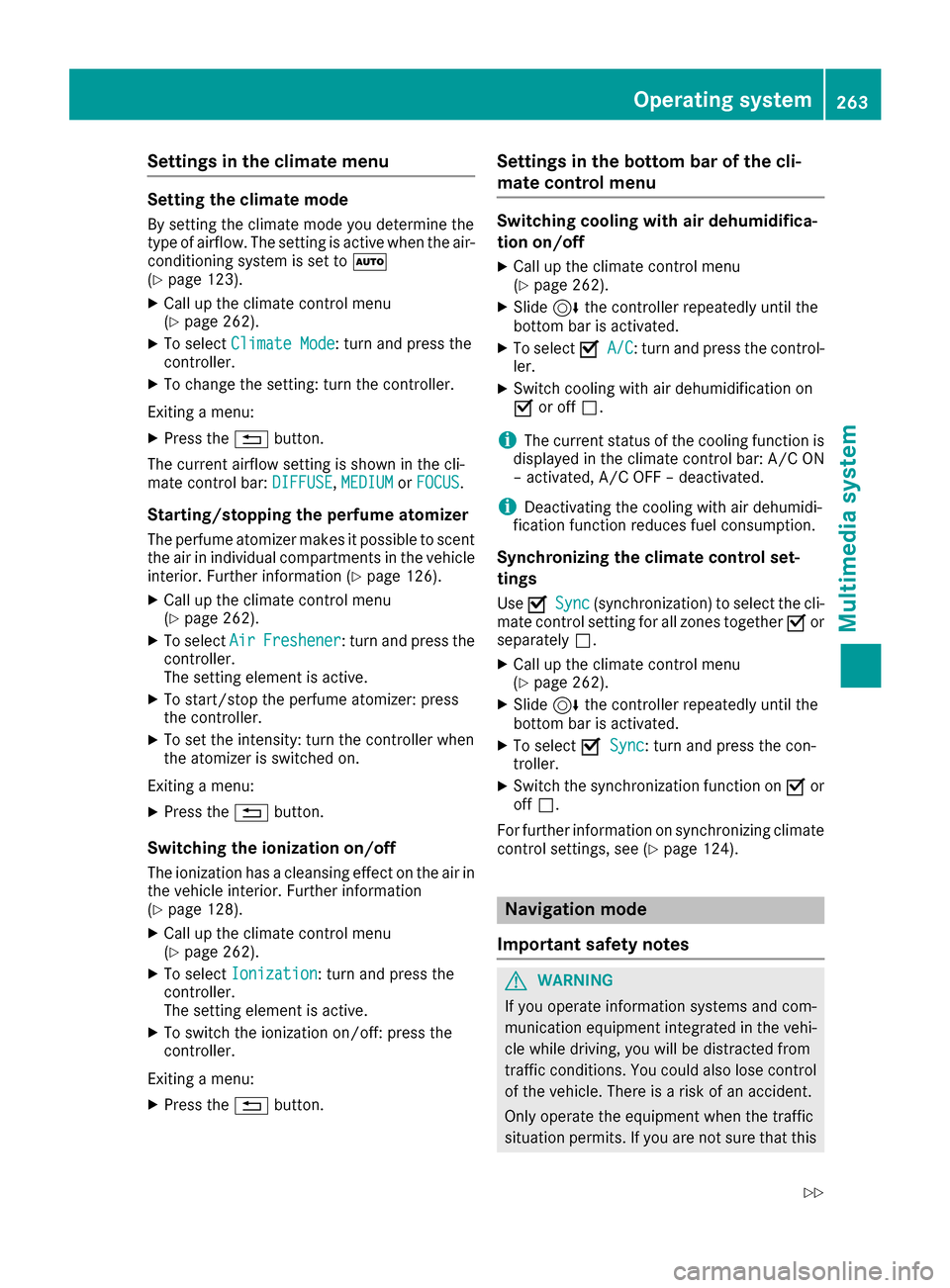
Settings in the climate menu
Setting the climate mode
By settingthe climate mode you determine the
type of airflow. The settingisa ctive when the air-
conditioning system is set to Ã
(
Ypage 123).
XCall up the climate control menu
(Ypage 262).
XTo select Climate Mode:turn and press the
controller.
XTo change the setting: turn the controller.
Exiting amenu:
XPress the %button.
The current airflow settingiss hown in the cli-
mate control bar: DIFFUSE
,MEDIUMor FOCUS.
Starting/stopping the perfume atomizer
The perfume atomizer makes it possible to scent
the air in individual compartments in the vehicle
interior. Further information (
Ypage 126).
XCall up the climate control menu
(Ypage 262).
XTo select AirFreshener:turn and press the
controller.
The settinge lement is active.
XTo start/stop the perfume atomizer: press
the controller.
XTo set the intensity: turn the controller when
the atomizer is switched on.
Exiting amenu:
XPress the %button.
Switching the ionization on/off
The ionization has acleansing effect on the air in
the vehicle interior. Further information
(
Ypage 128).
XCall up the climate control menu
(Ypage 262).
XTo select Ionization:turn and press the
controller.
The settinge lement is active.
XTo switch the ionization on/off:p ress the
controller.
Exiting amenu:
XPress the %button.
Settings in the bottom bar of the cli-
matec ontrol menu
Switching cooling with air dehumidifica-
tion on/off
XCall up the climate control menu
(Ypage 262).
XSlide6the controller repeatedly until the
bottom bar is activated.
XTo select OA/C:turn and press the control-
ler.
XSwitch cooling with air dehumidification on
O or off ª.
iThe current status of the cooling function is
displayed in the climate control bar: A/C ON
–a ctivated, A/C OFF –deactivated.
iDeactivating the cooling with air dehumidi-
fication function reduces fuel consumption.
Synchronizing the climate control set-
tings
Use OSync(synchronization) to select the cli-
mate control settingf or all zones togetherOor
separately ª.
XCall up the climate control menu
(Ypage 262).
XSlide6the controller repeatedly until the
bottom bar is activated.
XTo select OSync:turn and press the con-
troller.
XSwitch the synchronization function on Oor
off ª.
For further information on synchronizing climate
control settings, see (
Ypage 124).
Navigation mode
Important safety notes
GWARNING
If you operate information systems and com-
munication equipment integrated in the vehi-
cle while driving, you will be distracted from
traffic conditions. You could also lose control
of the vehicle. There is arisk of an accident.
Only operate the equipment when the traffic
situation permits. If you are not sure that this
Operating system263
Multimedia system
Z