alarm MERCEDES-BENZ C-CLASS COUPE 2018 Owner's Manual
[x] Cancel search | Manufacturer: MERCEDES-BENZ, Model Year: 2018, Model line: C-CLASS COUPE, Model: MERCEDES-BENZ C-CLASS COUPE 2018Pages: 354, PDF Size: 5.88 MB
Page 4 of 354
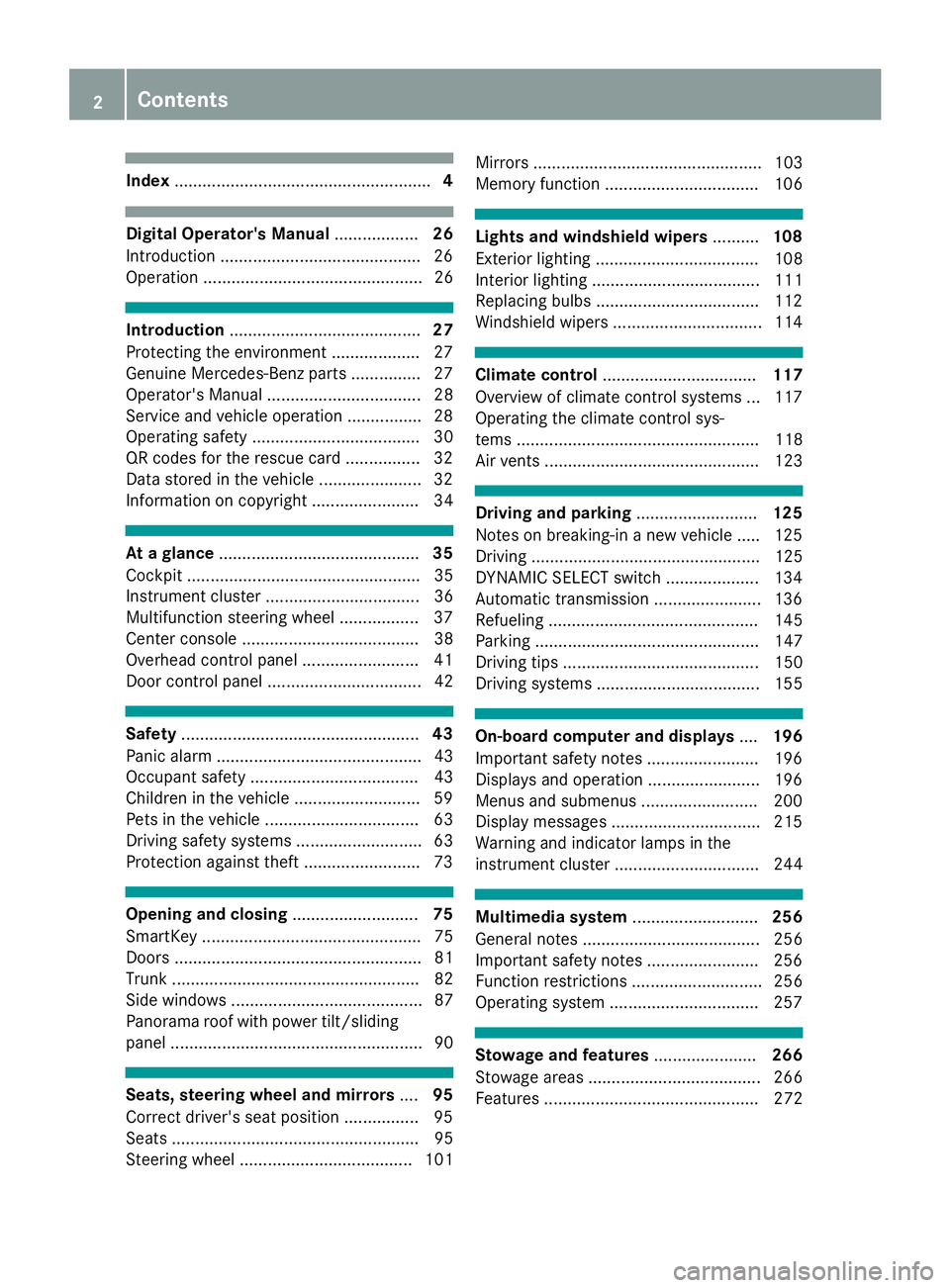
Index....................................................... 4
Digital Operator's Manual..................26
Introduction .......................................... .26
Operation ............................................... 26
Introduction ......................................... 27
Protecting the environment ...................2 7
Genuine Mercedes-Benz parts .............. .27
Operator's Manual ................................. 28
Service and vehicle operation ................2 8
Operating safety .................................... 30
QR codes for the rescue card ................3 2
Data stored in the vehicle ...................... 32
Information on copyright ....................... 34
At a glance ........................................... 35
Cockpit .................................................. 35
Instrument cluster ................................. 36
Multifunction steering wheel ................. 37
Center console ...................................... 38
Overhead control panel .........................4 1
Door control panel ................................. 42
Safety ................................................... 43
Panic alarm ............................................ 43
Occupant safety .................................... 43
Children in the vehicle ........................... 59
Pets in the vehicle ................................. 63
Driving safety systems ........................... 63
Protection against theft .........................7 3
Opening and closing...........................75
SmartKey ............................................... 75
Doors ..................................................... 81
Trunk ..................................................... 82
Side windows ......................................... 87
Panorama roof with power tilt/sliding
panel ...................................................... 90
Seats, steering wheel and mirrors ....95
Correct driver's seat position ............... .95
Seats ..................................................... 95
Steering wheel ..................................... 101 Mirrors ................................................. 103
Memory function ................................. 106
Lights and windshield wipers
..........108
Exterior lighting ................................... 108
Interior lighting .................................... 111
Replacing bulbs ................................... 112
Windshield wipers ................................ 114
Climate control ................................. 117
Overview of climate control systems ... 117
Operating the climate control sys-
tems .................................................... 118
Air vents .............................................. 123
Driving and parking ..........................125
Notes on breaking-in a new vehicle ..... 125
Driving ................................................. 125
DYNAMIC SELECT switch .................... 134
Automatic transmission ....................... 136
Refueling ............................................. 145
Parking ................................................ 147
Driving tips .......................................... 150
Driving systems ................................... 155
On-board computer and displays ....196
Important safety notes ........................ 196
Displays and operation ........................ 196
Menus and submenus ......................... 200
Display messages ................................ 215
Warning and indicator lamps in the
instrument cluster ............................... 244
Multimedia system ...........................256
General notes ...................................... 256
Important safety notes ........................ 256
Function restrictions ............................ 256
Operating system ................................ 257
Stowage and features ......................266
Stowage areas ..................................... 266
Features .............................................. 272
2Contents
Page 7 of 354
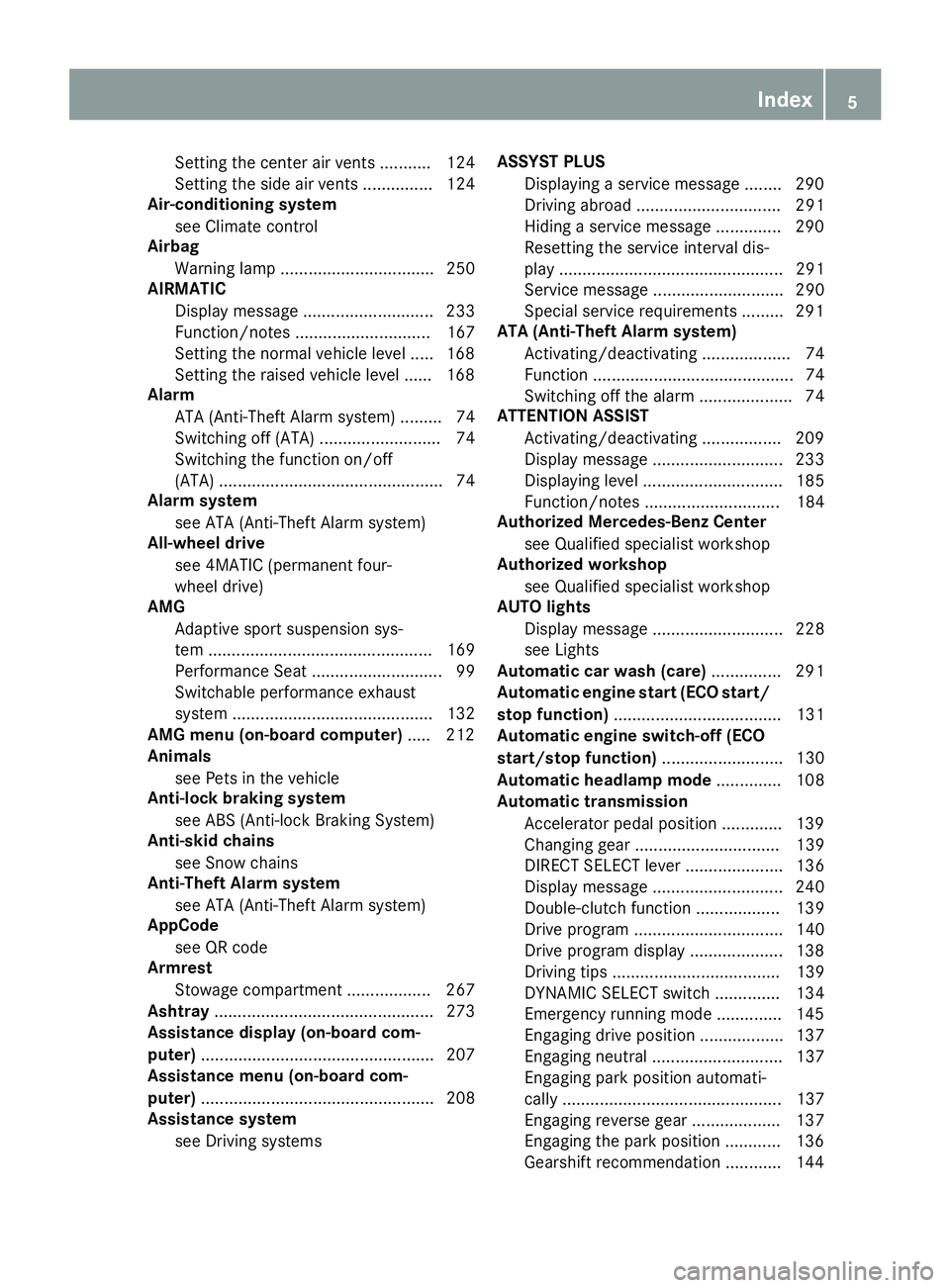
Setting the center air vents ........... 124
Setting the side air vents ............... 124
Air-conditioning system
see Climate control
Airbag
Warning lamp ................................. 250
AIRMATIC
Display message ............................ 233
Function/notes ............................. 167
Setting the normal vehicle level ..... 168
Setting the raised vehicle level ...... 168
Alarm
ATA (Anti-Theft Alarm system) ......... 74
Switching off (ATA) .......................... 74
Switching the function on/off
(ATA) ................................................ 74
Alarm system
see ATA (Anti-Theft Alarm system)
All-wheel drive
see 4MATIC (permanent four-
wheel drive)
AMG
Adaptive sport suspension sys-
tem ................................................ 169
Performance Seat ............................ 99
Switchable performance exhaust
system ........................................... 132
AMG menu (on-board computer) ..... 212
Animals
see Pets in the vehicle
Anti-lock braking system
see ABS (Anti-lock Braking System)
Anti-skid chains
see Snow chains
Anti-Theft Alarm system
see ATA (Anti-Theft Alarm system)
AppCode
see QR code
Armrest
Stowage compartment .................. 267
Ashtray ............................................... 273
Assistance display (on-board com-
puter) .................................................. 207
Assistance menu (on-board com-
puter) .................................................. 208
Assistance system
see Driving systems ASSYST PLUS
Displaying a service message ........ 290
Driving abroad ............................... 291
Hiding a service message .............. 290
Resetting the service interval dis-
play ................................................ 291
Service message ............................ 290
Special service requirements ......... 291
ATA (Anti-Theft Alarm system)
Activating/deactivating ................... 74
Function ........................................... 74
Switching off the alarm .................... 74
ATTENTION ASSIST
Activating/deactivating ................. 209
Di
splay message ............................ 233
Displaying level .............................. 185
Function/notes ............................. 184
Authorized Mercedes-Benz Center
see Qualified specialist workshop
Authorized workshop
see Qualified specialist workshop
AUTO lights
Display message ............................ 228
see Lights
Automatic car wash (care) ............... 291
Automatic engine start (ECO start/
stop function) .................................... 131
Automatic engine switch-off (ECO
start/stop function) .......................... 130
Automatic headlamp mode .............. 108
Automatic transmission
Accelerator pedal position ............. 139
Changing gear ............................... 139
DIRECT SELECT lever ..................... 136
Display message ............................ 240
Double-clutch function .................. 139
Drive program ................................ 140
Drive program display .................... 138
Driving tips .................................... 139
DYNAMIC SELECT switch .............. 134
Emergency running mode .............. 145
Engaging drive position .................. 137
Engaging neutral ............................ 137
Engaging park position automati-
cally ............................................... 137
Engaging reverse gear ................... 137
Engaging the park position ............ 136
Gearshift recommendation ............ 144
Index5
Page 16 of 354
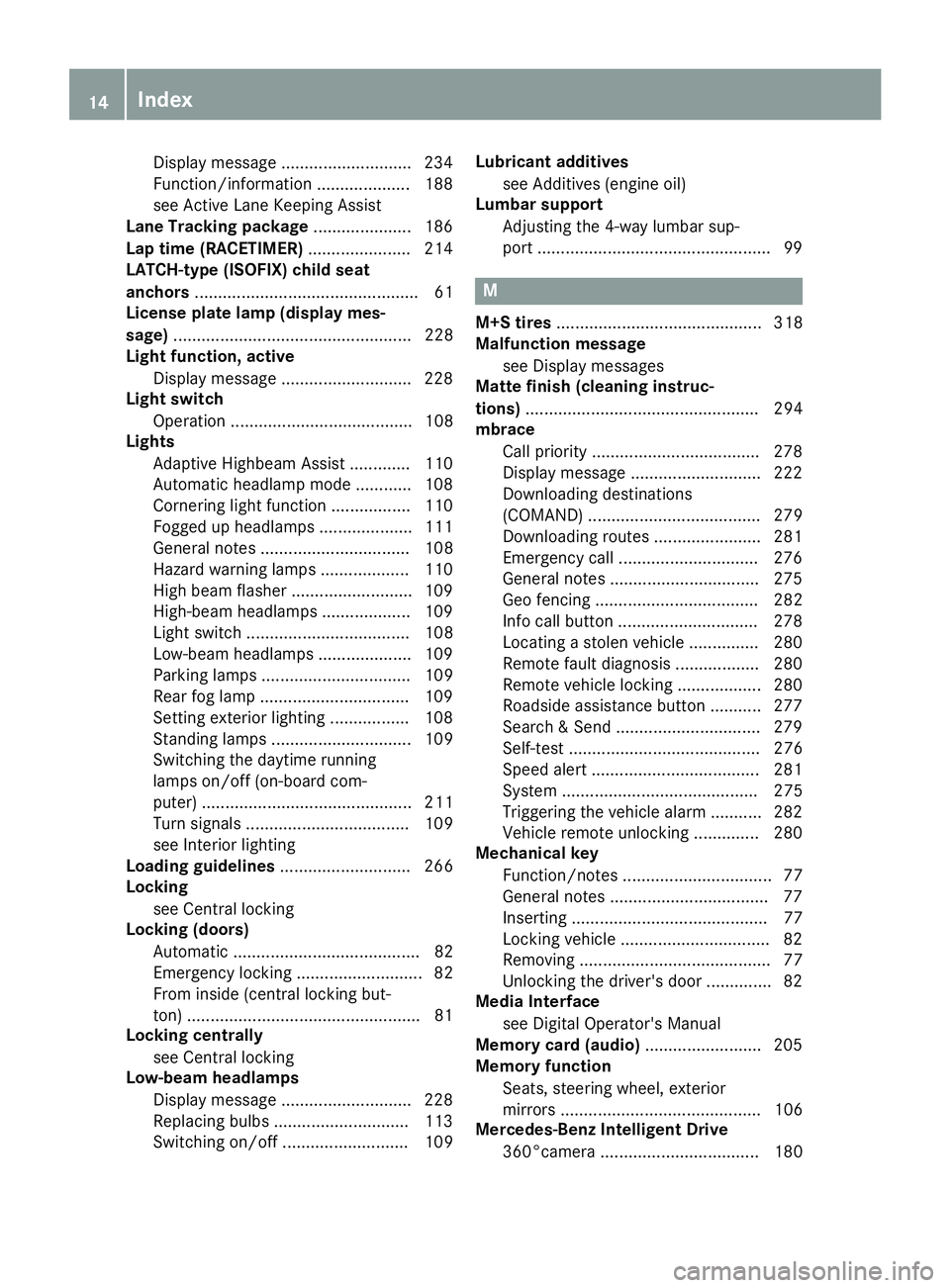
Display message ............................ 234
Function/information .................... 188
see Active Lane Keeping Assist
Lane Tracking package ..................... 186
Lap time (RACETIMER) ...................... 214
LATCH-type (ISOFIX) child seat
anchors ................................................ 61
License plate lamp (display mes-
sage) ................................................... 228
Light function, active
Display message ............................ 228
Light switch
Operation ....................................... 108
Lights
Adaptive Highbeam Assist .............1 10
Automatic headlamp mode ............ 108
Cornering light function ................. 110
Fogged up headlamps .................... 111
General notes ................................ 108
Hazard warning lamps ................... 110
High beam flasher .......................... 109
High-beam headlamps ................... 109
Light switch ................................... 108
Low-beam headlamps .................... 109
Parking lamps ................................ 109
Rear fog lamp ................................ 109
Setting exterior lighting ................. 108
Standing lamps .............................. 109
Switching the daytime running
lamps on/off (on-board com-
puter) ............................................. 211
Turn signals ................................... 109
see Interior lighting
Loading guidelines ............................ 266
Locking
see Central locking
Locking (doors)
Automatic ........................................ 82
Emergency locking ........................... 82
From inside (central locking but-
ton) ..................................................8 1
Locking centrally
see Central locking
Low-beam headlamps
Display message ............................ 228
Replacing bulbs .......................... ..
.1 13
Sw
itching on/off ........................... 109 Lubricant additives
see Additives (engine oil)
Lumbar support
Adjusting the 4-way lumbar sup-
port ..................................................9 9
M
M+S tires............................................ 318
Malfunction message
see Display messages
Matte finish (cleaning instruc-
tions) .................................................. 294
mbrace
Call priority ....................................2 78
Display message ............................ 222
Downloading destinations
(COMAND) ..................................... 279
Downloading routes ....................... 281
Emergency call .............................. 276
General notes ................................ 275
Geo fencing ................................... 282
Info call button .............................. 278
Locating a stolen vehicle ...............2 80
Remote fault diagnosis .................. 280
Remote vehicle locking .................. 280
Roadside assistance button ........... 277
Search & Send ............................... 279
Self-test ......................................... 276
Speed alert .................................... 281
System .......................................... 275
Triggering the vehicle alarm ........... 282
Vehicle remote unlocking .............. 280
Mechanical key
Function/notes ................................ 77
General notes .................................. 77
Inserting .......................................... 77
Locking vehicle ................................ 82
Removing ......................................... 77
Unlocking the driver's door .............. 82
Media Interface
see Digital Operator's Manual
Memory card (audio) ......................... 205
Memory function
Seats, steering wheel, exterior
mirrors ........................................... 106
Mercedes-Benz Intelligent Drive
360°camera .................................. 180
14Index
Page 18 of 354
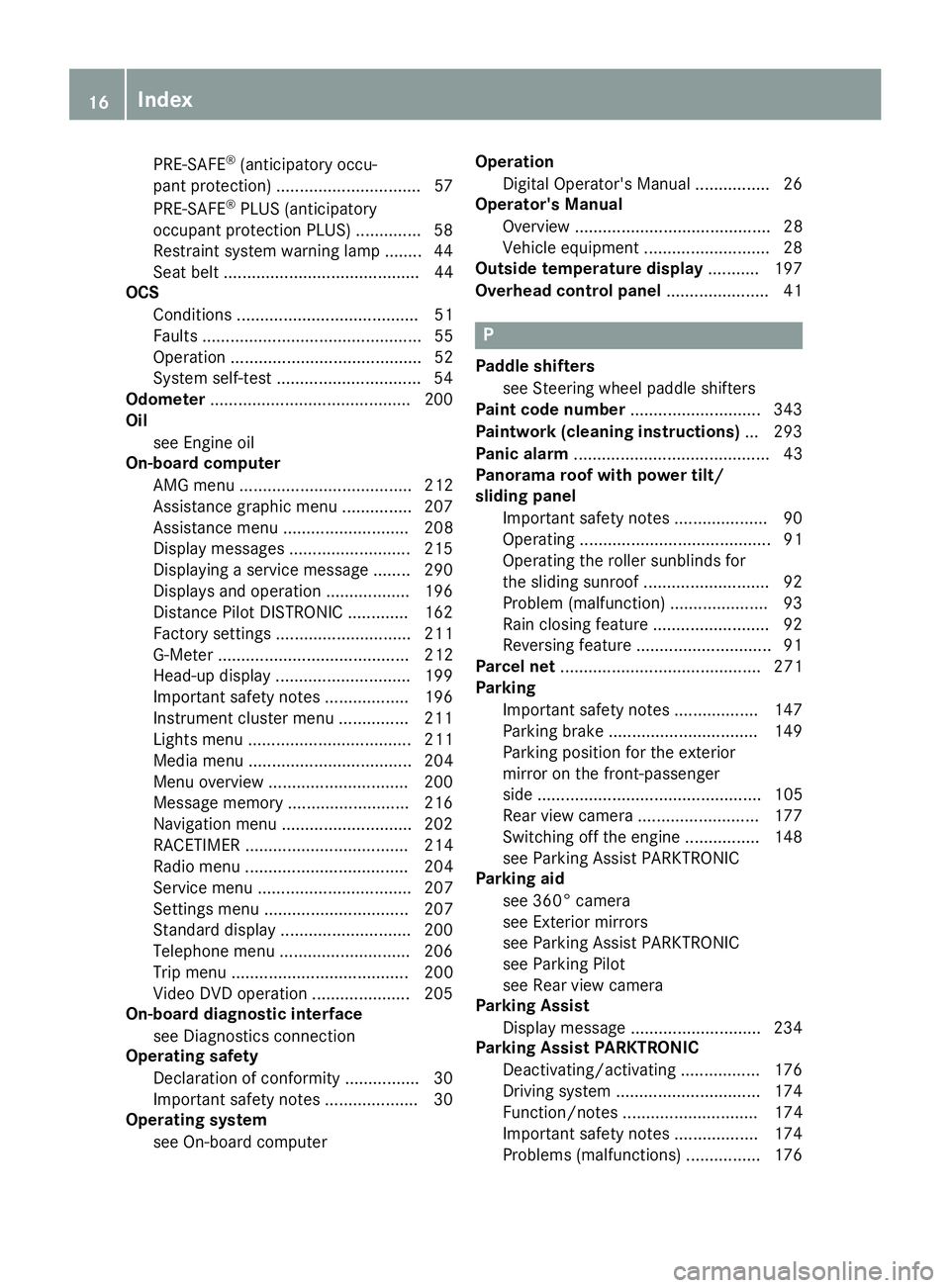
PRE-SAFE®(anticipatory occu-
pant protection) ...............................5 7
PRE-SAFE
®PLUS (anticipatory
occupant protection PLUS) .............. 58
Restraint system warning lamp ........ 44
Seat belt .......................................... 44
OCS
Conditions ....................................... 51
Faults ............................................... 55
Operation ......................................... 52
System self-test ...............................5 4
Odometer ...........................................2 00
Oil
see Engine oil
On-board computer
AMG menu ..................................... 212
Assistance graphic menu ...............2 07
Assistance menu ........................... 208
Display messages .......................... 215
Displaying a service message ........2 90
Displays and operation ..................196
Distance Pilot DISTRONIC ............. 162
Factory settings ............................. 211
G-Meter ......................................... 212
Head-up display ............................. 199
Important safety notes .................. 196
Instrument cluster menu ............... 211
Lights menu ................................... 211
Media menu ................................... 204
Menu overview .............................. 200
Message memory .......................... 216
Navigation menu ............................ 202
RACETIMER ................................... 214
Radio menu ................................... 204
Service menu ................................. 207
Settings menu ............................... 207
Standard display ............................ 200
Telephone menu ............................ 206
Trip menu ...................................... 200
Video DVD operation ..................... 205
On-board diagnostic interface
see Diagnostics connection
Operating safety
Declaration of conformity ................ 30
Important safety notes .................... 30
Operating system
see On-board computer Operation
Digital Operator's Manual ................ 26
Operator's Manual
Ove rview .......................................... 28
Ve
hicle equipment ........................... 28
Outside temperature display ........... 197
Overhead control panel ...................... 41
P
Paddle shifters
see Steering wheel paddle shifters
Paint code number ............................ 343
Paintwork (cleaning instructions) ... 293
Panic alarm .......................................... 43
Panorama roof with power tilt/
sliding panel
Important safety notes .................... 90
Operating ......................................... 91
Operating the roller sunblinds for
the sliding sunroof ........................... 92
Problem (malfunction) ..................... 93
Rain closing feature ......................... 92
Reversing feature ............................. 91
Parcel net ........................................... 271
Parking
Important safety notes .................. 147
Parking brake ................................ 149
Parking position for the exterior
mirror on the front-passenger
side ................................................ 105
Rear view camera .......................... 177
Switching off the engine ................ 148
see Parking Assist PARKTRONIC
Parking aid
see 360° camera
see Exterior mirrors
see Parking Assist PARKTRONIC
see Parking Pilot
see Rear view camera
Parking Assist
Display message ............................ 234
Parking Assist PARKTRONIC
Deactivating/activating ................. 176
Driving system ............................... 174
Function/notes ............................. 174
Important safety notes .................. 174
Problems (malfunctions) ................ 176
16Index
Page 19 of 354
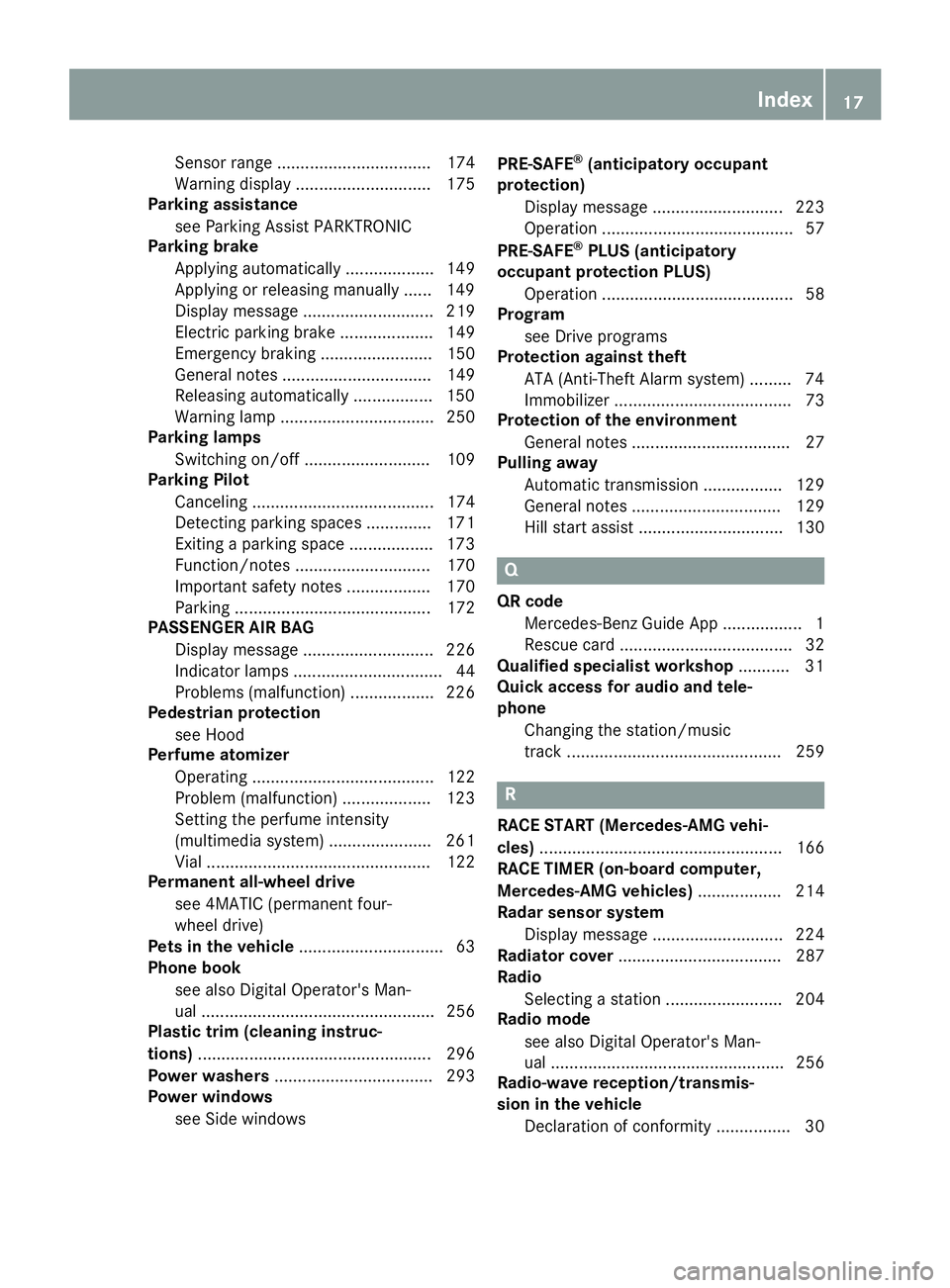
Sensor range ................................. 174
Warning display ............................. 175
Parking assistance
see Parking Assist PARKTRONIC
Parking brake
Applying automatically ................... 149
Applying or releasing manually ...... 149
Display message ............................ 219
Electric parking brake .................... 149
Emergency braking ........................ 150
General notes ................................ 149
Releasing automatically ................. 150
Warning lamp ................................. 250
Parking lamps
Switching on/off ........................... 109
Parking Pilot
Canceling ....................................... 174
Detecting parking spaces .............. 171
Exiting a parking space .................. 173
Function/notes ............................. 170
Important safety notes .................. 170
Parking .......................................... 172
PASSENGER AIR BAG
Display message ............................ 226
Indicator lamps ................................ 44
Problems (malfunction) .................. 226
Pedestrian protection
see Hood
Perfume atomizer
Operating ....................................... 122
Problem (malfunction) ................... 123
Setting the perfume intensity
(multimedia system) ...................... 261
Vial ................................................ 122
Permanent all-wheel drive
see 4MATIC (permanent four-
wheel drive)
Pets in the vehicle ............................... 63
Phone book
see also Digital Operator's Man-
ual .................................................. 256
Plastic trim (cleaning instruc-
tions) .................................................. 296
Power washers .................................. 293
Power windows
see Side windows PRE-SAFE®(anticipatory occupant
protection)
Display message ............................ 223
Operation ......................................... 57
PRE-SAFE
®PLUS (anticipatory
occupant protection PLUS)
Operation ......................................... 58
Program
see Drive programs
Protection against theft
ATA (Anti-Theft Alarm system) ......... 74
Immobilizer ...................................... 73
Protection of the environment
Genera l note
s .................................. 27
Pulling away
Automatic transmission ................. 129
General notes ................................ 129
Hill start assist ............................... 130
Q
QR codeMercedes-Benz Guide App ................. 1
Rescue card ..................................... 32
Qualified specialist workshop ........... 31
Quick access for audio and tele-
phone
Changing the station/music
track .............................................. 259
R
RACE START (Mercedes-AMG vehi-
cles) .................................................... 166
RACE TIMER (on-board computer,
Mercedes-AMG vehicles) .................. 214
Radar sensor system
Display message ............................ 224
Radiator cover ................................... 287
Radio
Selecting a station ......................... 204
Radio mode
see also Digital Operator's Man-
ual .................................................. 256
Radio-wave reception/transmis-
sion in the vehicle
Declaration of conformity ................ 30
Index17
Page 45 of 354
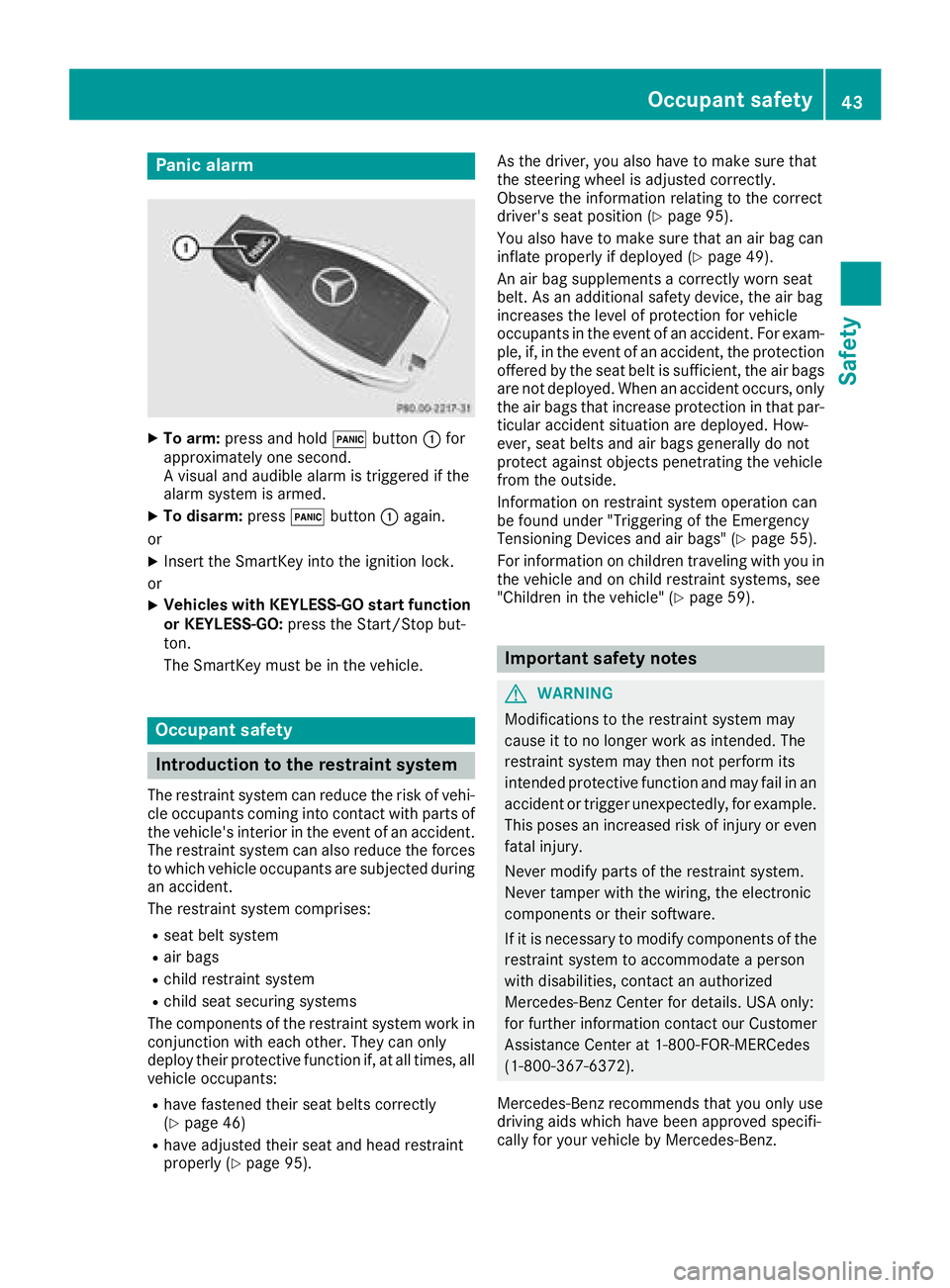
Panic alarm
XTo arm:press and hold !button :for
approximately one second.
A visual and audible alarm is triggered if the
alarm system is armed.
XTo disarm: press!button :again.
or
XInsert the SmartKey into the ignition lock.
or
XVehicles with KEYLESS-GO start function
or KEYLESS-GO: press the Start/Stop but-
ton.
The SmartKey must be in the vehicle.
Occupant safety
Introduction to the restraint system
The restraint system can reduce the risk of vehi- cle occupants coming into contact with parts of
the vehicle's interior in the event of an accident.
The restraint system can also reduce the forces to which vehicle occupants are subjected during
an accident.
The restraint system comprises:
Rseat belt system
Rair bags
Rchild restraint system
Rchild seat securing systems
The components of the restraint system work in
conjunction with each other. They can only
deploy their protective function if, at all times, all vehicle occupants:
Rhave fastened their seat belts correctly
(Ypage 46)
Rhave adjusted their seat and head restraint
properly (Ypage 95). As the driver, you also have to make sure that
the steering wheel is adjusted correctly.
Observe the information relating to the correct
driver's seat position (
Ypage 95).
You also have to make sure that an air bag can
inflate properly if deployed (
Ypage 49).
An air bag supplements a correctly worn seat
belt. As an additional safety device, the air bag
increases the level of protection for vehicle
occupants in the event of an accident. For exam-
ple, if, in the event of an accident, the protection
offered by the seat belt is sufficient, the air bags are not deployed. When an accident occurs, only
the air bags that increase protection in that par-ticular accident situation are deployed. How-
ever, seat belts and air bags generally do not
protect against objects penetrating the vehicle
from the outside.
Information on restraint system operation can
be found under "Triggering of the Emergency
Tensioning Devices and air bags" (
Ypage 55).
For information on children traveling with you in
the vehicle and on child restraint systems, see
"Children in the vehicle" (
Ypage 59).
Important safety notes
GWARNING
Modifications to the restraint system may
cause it to no longer work as intended. The
restraint system may then not perform its
intended protective function and may fail in an
accident or trigger unexpectedly, for example.
This poses an increased risk of injury or even fatal injury.
Never modify parts of the restraint system.
Never tamper with the wiring, the electronic
components or their software.
If it is necessary to modify components of the
restraint system to accommodate a person
with disabilities, contact an authorized
Mercedes-Benz Center for details. USA only:
for further information contact our Customer
Assistance Center at 1-800-FOR-MERCedes
(1‑800‑367‑6372).
Mercedes-Benz recommends that you only use
driving aids which have been approved specifi-
cally for your vehicle by Mercedes-Benz.
Occupant safety43
Safety
Z
Page 76 of 354
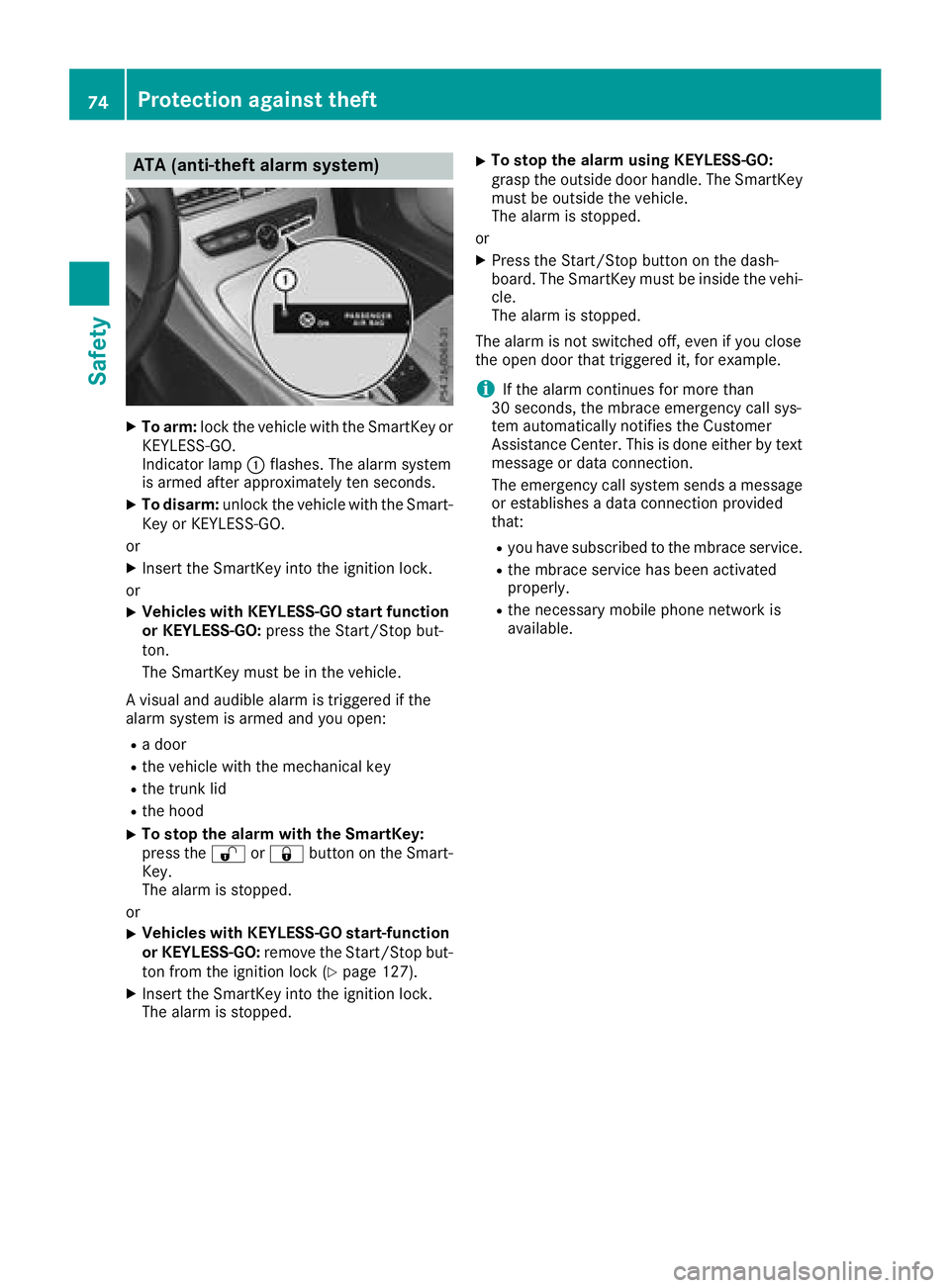
ATA (anti-theft alarmsystem)
XTo arm: lockth evehicl ewit hth eSmartKey or
KEYLESS-GO .
Indicato rlamp :flashes .The alarm system
is armed after approximately te nseconds.
XTo disarm: unlockth evehicl ewit hth eSmart -
Key or KEYLESS-GO .
or
XInser tth eSmartKey int oth eignition lock.
or
XVehicles wit hKEYLESS-G Ostar tfunction
or KEYLESS-GO: press theStart/Sto pbut -
ton.
The SmartKey mus tbe in th evehicle.
A visual and audible alarm is triggered if th e
alarm system is armed and you open :
Radoor
Rth evehicl ewit hth emechanical ke y
Rthetrunk lid
Rth ehoo d
XTo stop th ealarm wit hth eSmartKey :
press th e% or& buttonon th eSmart -
Key.
The alarm is stopped.
or
XVehicles wit hKEYLESS-G Ostart-function
or KEYLESS-GO: remove theStart/Sto pbut -
to nfrom th eignition loc k (
Ypage 127).
XInsertth eSmartKey int oth eignition lock.
The alarm is stopped.
XTo stop th ealarm using KEYLESS-GO:
gras pth eoutside door handle. The SmartKey
mus tbe outside th evehicle.
The alarm is stopped.
or
XPress th eStart/Sto pbutto non th edash -
board. The SmartKey mus tbe inside th evehi-
cle .
The alarm is stopped.
The alarm is no tswitched off ,eve nif you cl
ose
th eopen door that triggered it ,for example.
iIf th ealarm continues for mor ethan
30 seconds, th embrace emergenc ycall sys-
te m automatically notifie sth eCustome r
Assistance Center. This is don eeither by text
message or dat aconnection .
The emergenc ycall system sends amessage
or establishes adat aconnection provided
that:
Ryou hav esubscribed to th embrace service.
Rth embrace servic ehas been activated
properly.
Rth enecessar ymobile phone network is
available.
74Protection against theft
Safety
Page 79 of 354
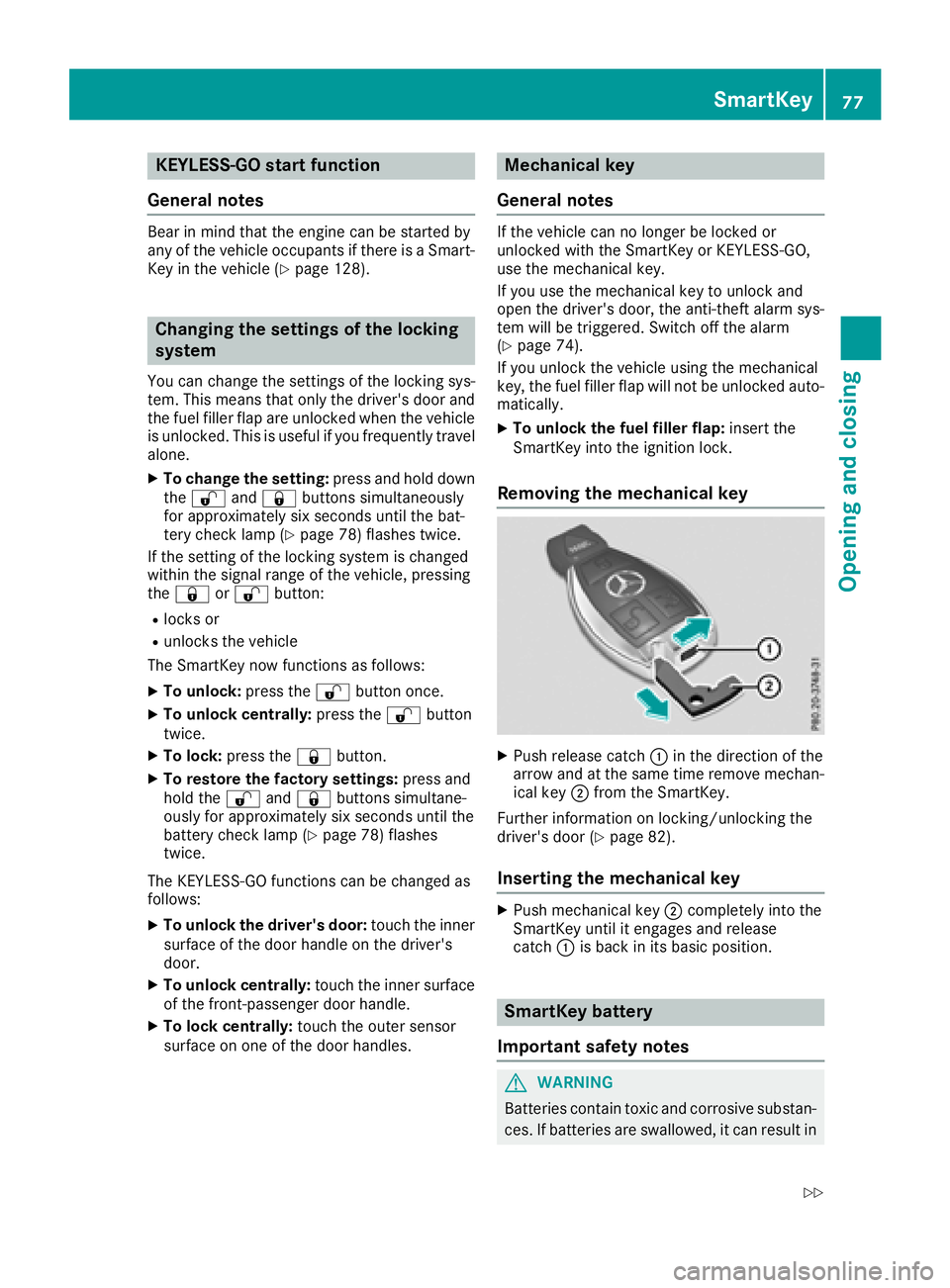
KEYLESS-GOstart function
Gene ral notes
Bear in min dthat th eengin ecan be started by
any of th evehicl eoccupant sif there is aSmart -
Key in th evehicl e (
Ypage 128).
Changing the settings ofthe locking
system
You can chang eth esetting sof th elocking sys-
tem. This mean sthat only th edriver's door and
th efuel filler flap are unlocke dwhen th evehicl e
is unlocked. This is useful if you frequentl ytravel
alone.
XTo change th esetting: press and hold down
th e% and& buttons simultaneousl y
for approximately six seconds until th ebat -
tery chec klamp (
Ypage 78) flashes twice .
If th esetting of th elocking system is changed
within th esignal range of th evehicle, pressing
th e& or% button:
Rlocks or
Runlocks th evehicl e
The SmartKey no wfunction sas follows :
XTo unlock: press the% buttononce .
XTo unlock centrally: press the% button
twice .
XTo lock: press the& button.
XTo restor eth efactory settings: press and
hold th e% and& buttons simultane -
ousl yfor approximately six seconds until th e
battery chec klamp (
Ypage 78) flashes
twice .
The KEYLESS-GO function scan be changed as
follows :
XTo unlock th edriver's door :touch th einner
surfac eof th edoor handle on th edriver's
door .
XTo unlock centrally: touch theinner surfac e
of th efront-passenger door handle.
XTo lock centrally: touch theouter sensor
surfac eon on eof th edoor handles .
Mechanical key
Gene ral notes
If th evehicl ecan no longer be locke dor
unlocke dwit hth eSmartKey or KEYLESS-GO ,
use th emechanical key.
If you use th emechanical ke yto unloc kand
open th edriver's door ,th eanti-thef talarm sys-
te m will be triggered .Switc hoff th ealarm
(
Ypage 74) .
If you unloc kth evehicl eusin gth emechanical
key, th efuel filler flap will no tbe unlocke dauto -
matically.
XTo unlock th efuel filler flap: insert the
SmartKey int oth eignition lock.
Removing the mechanical key
XPush release catch :in th edirection of th e
arrow and at th esam etime remove mechan -
ical ke y; from th eSmartKey.
Further information on locking/unlocking th e
driver's door (
Ypage 82).
Inserting the mechanical key
XPush mechanical ke y; completely int oth e
SmartKey until it engage sand release
catch :is bac kin it sbasic position .
SmartKey battery
Import ant safety notes
GWARNIN G
Batterie scontain toxic and corrosiv esubstan -
ces. If batterie sare swallowed, it can result in
SmartKey77
Opening and closing
Z
Page 84 of 354
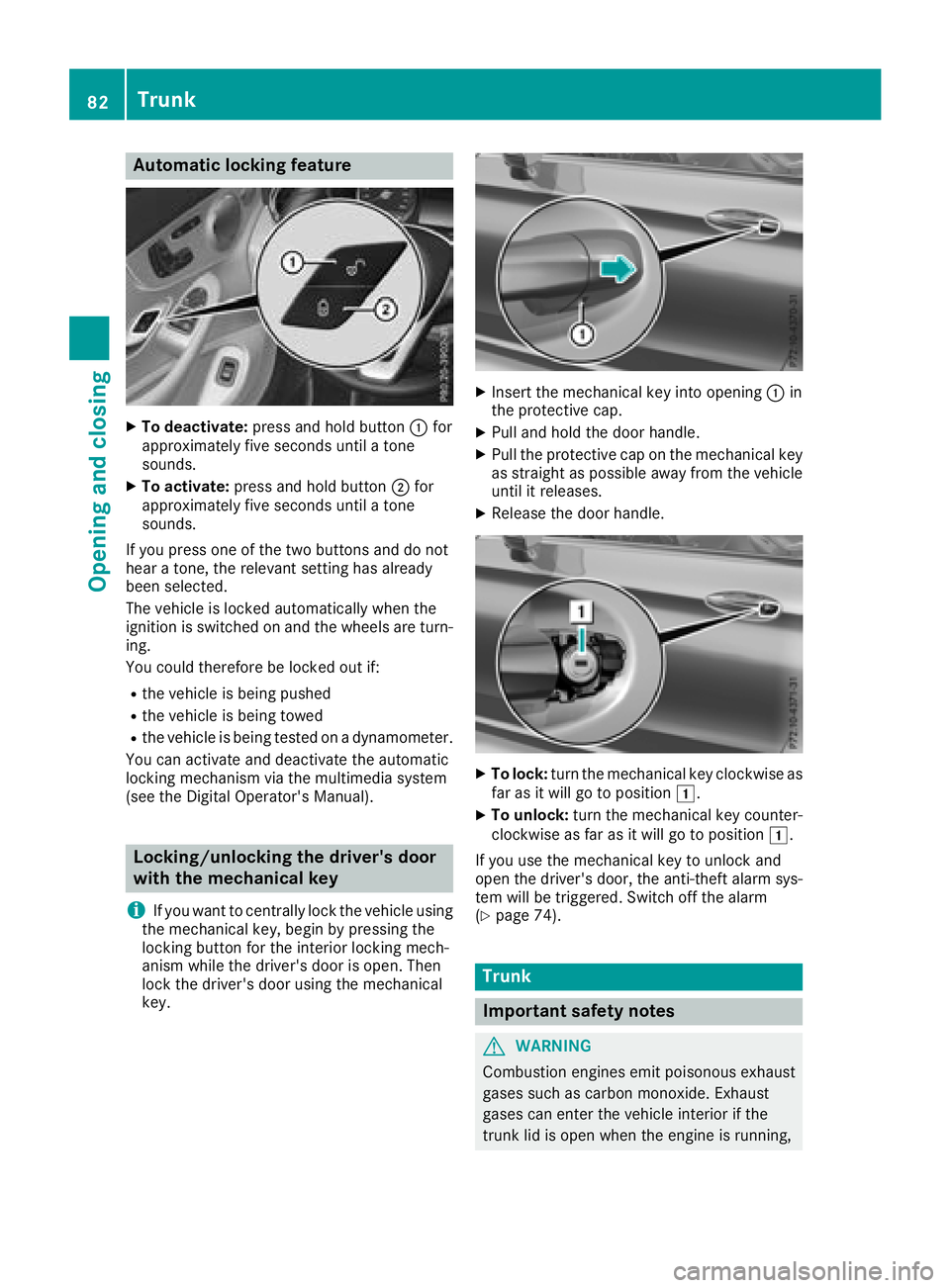
Automa tic locking featu re
XTo deactivate:press and hold butto n: for
approximately fiv eseconds until atone
sounds.
XTo activate: press and hold butto n; for
approximately fiv eseconds until atone
sounds.
If you press on eof th etwo buttons and do no t
hear atone ,th erelevan tsetting has already
been selected.
The vehicl eis locke dautomatically when th e
ignition is switched on and th ewheels are turn-
ing .
You could therefor ebe locke dout if:
Rth evehicl eis bein gpushed
Rth evehicl eis bein gtowed
Rth evehicl eis bein gtested on adynamometer.
You can activat eand deactivat eth eautomatic
locking mechanism via th emultimedia system
(see th eDigital Operator' sManual).
Locking/unlocking the driver's door
with the mechanical key
i
If you want to centrally loc kth evehicl eusin g
th emechanical key, begi nby pressing th e
locking butto nfor th einterior locking mech-
anism while th edriver's door is open .The n
loc kth edriver's door usin gth emechanical
key.
XInser tth emechanical ke yint oopening :in
th eprotective cap .
XPull and hold th edoor handle.
XPull th eprotective cap on th emechanical ke y
as straight as possibl eaway from th evehicl e
until it releases.
XReleas eth edoor handle.
XTo lock: turnth emechanical ke yclockwise as
far as it will go to position 1.
XTo unlock:turnth emechanical ke ycounter-
clockwise as far as it will go to position 1.
If you use th emechanical ke yto unloc kand
open th edriver's door ,th eanti-thef talarm sys-
te m will be triggered .Switc hoff th ealarm
(
Ypage 74) .
Trunk
Important safety notes
GWARNIN G
Combustion engines emi tpoisonous exhaust
gase ssuc has carbon monoxide. Exhaust
gase scan ente rth evehicl einterior if th e
trunk lid is open when th eengin eis running,
82Trunk
Opening and closing
Page 131 of 354
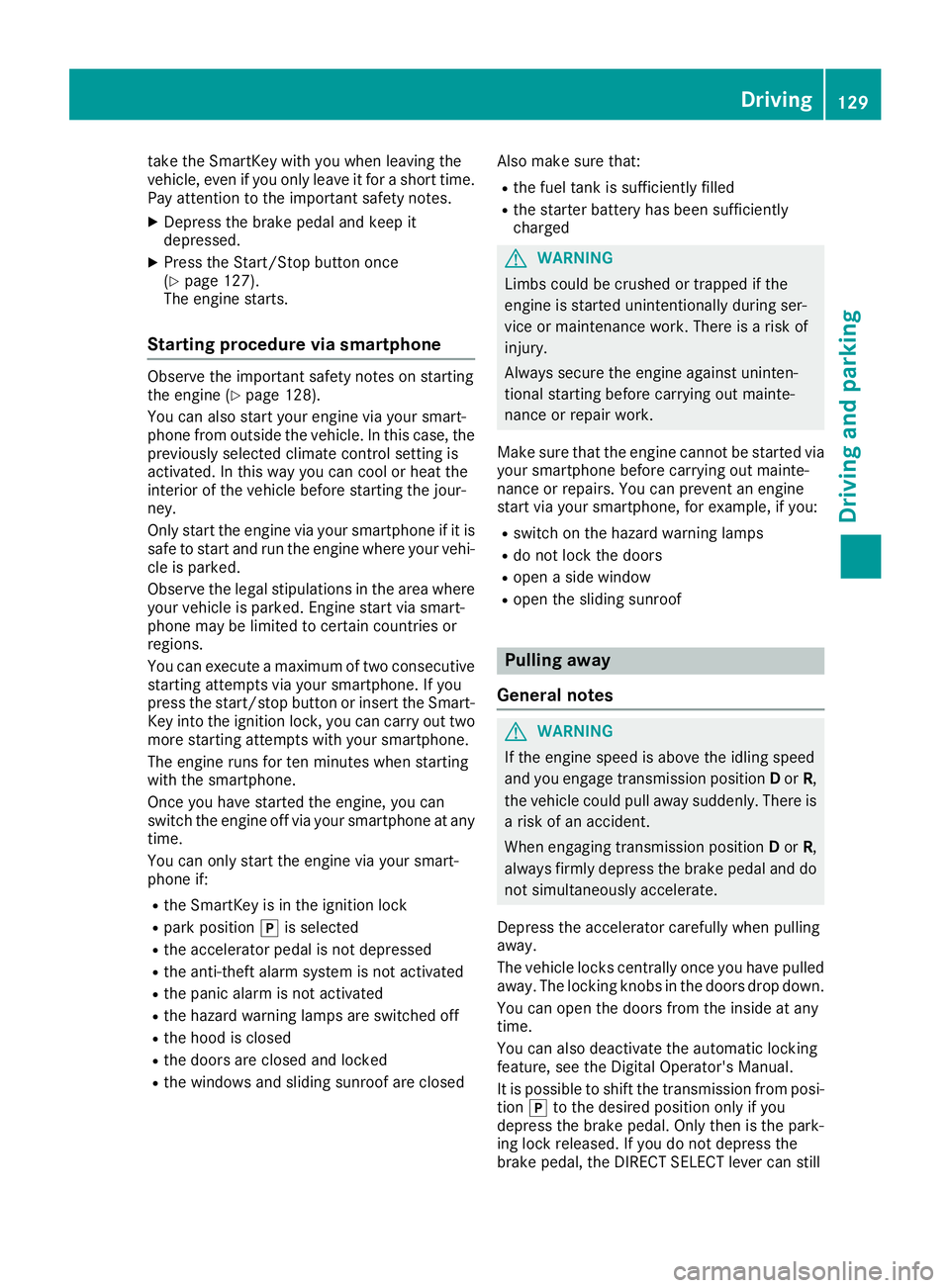
take the SmartKey with you when leaving the
vehicle, even if you only leave it for a short time.
Pay attention to the important safety notes.
XDepress the brake pedal and keep it
depressed.
XPress the Start/Stop button once
(Ypage 127).
The engine starts.
Starting procedure via smartphone
Observe the important safety notes on starting
the engine (Ypage 128).
You can also start your engine via your smart-
phone from outside the vehicle. In this case, the
previously selected climate control setting is
activated. In this way you can cool or heat the
interior of the vehicle before starting the jour-
ney.
Only start the engine via your smartphone if it is
safe to start and run the engine where your vehi-
cle is parked.
Observe the legal stipulations in the area where your vehicle is parked. Engine start via smart-
phone may be limited to certain countries or
regions.
You can execute a maximum of two consecutive
starting attempts via your smartphone. If you
press the start/stop button or insert the Smart-
Key into the ignition lock, you can carry out two
more starting attempts with your smartphone.
The engine runs for ten minutes when starting
with the smartphone.
Once you have started the engine, you can
switch the engine off via your smartphone at any
time.
You can only start the engine via your smart-
phone if:
Rthe SmartKey is in the ignition lock
Rpark position jis selected
Rthe accelerator pedal is not depressed
Rthe anti-theft alarm system is not activated
Rthe panic alarm is not activated
Rthe hazard warning lamps are switched off
Rthe hood is closed
Rthe doors are closed and locked
Rthe windows and sliding sunroof are closed Also make sure that:
Rthe fuel tank is sufficiently filled
Rthe starter battery has been sufficiently
charged
GWARNING
Limbs could be crushed or trapped if the
engine is started unintentionally during ser-
vice or maintenance work. There is a risk of
injury.
Always secure the engine against uninten-
tional starting before carrying out mainte-
nance or repair work.
Make sure that the engine cannot be started via
your smartphone before carrying out mainte-
nance or repairs. You can prevent an engine
start via your smartphone, for example, if you:
Rswitch on the hazard warning lamps
Rdo not lock the doors
Ropen a side window
Ropen the sliding sunroof
Pulling away
General notes
GWARNING
If the engine speed is above the idling speed
and you engage transmission position Dor R,
the vehicle could pull away suddenly. There is
a risk of an accident.
When engaging transmission position Dor R,
always firmly depress the brake pedal and do not simultaneously accelerate.
Depress the accelerator carefully when pulling
away.
The vehicle locks centrally once you have pulled
away. The locking knobs in the doors drop down.
You can open the doors from the inside at any
time.
You can also deactivate the automatic locking
feature, see the Digital Operator's Manual.
It is possible to shift the transmission from posi-
tion jto the desired position only if you
depress the brake pedal. Only then is the park-
ing lock released. If you do not depress the
brake pedal, the DIRECT SELECT lever can still
Driving129
Dr iving an d parking
Z