trunk MERCEDES-BENZ C-CLASS COUPE 2018 Owner's Manual
[x] Cancel search | Manufacturer: MERCEDES-BENZ, Model Year: 2018, Model line: C-CLASS COUPE, Model: MERCEDES-BENZ C-CLASS COUPE 2018Pages: 354, PDF Size: 5.88 MB
Page 4 of 354
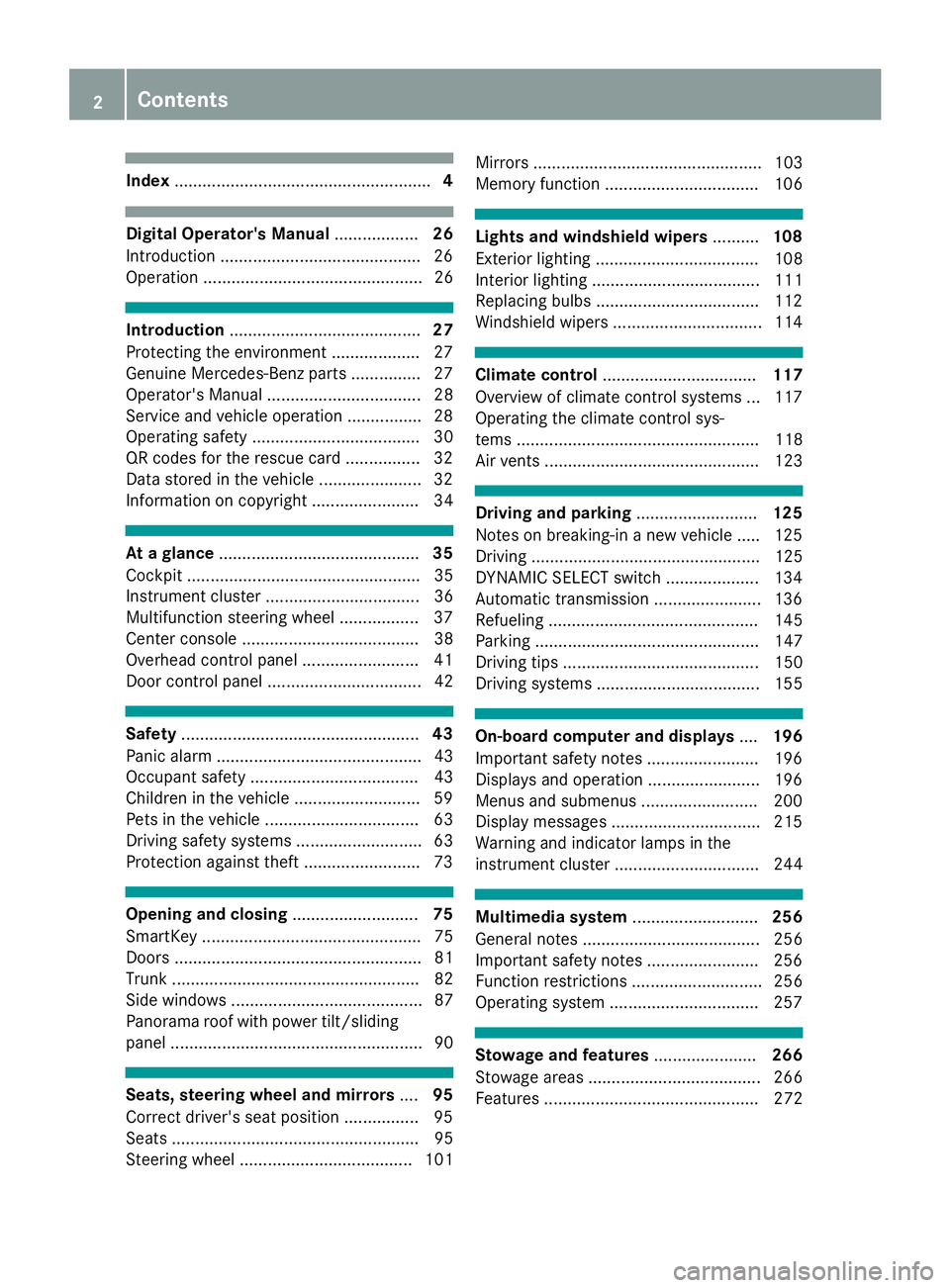
Index....................................................... 4
Digital Operator's Manual..................26
Introduction .......................................... .26
Operation ............................................... 26
Introduction ......................................... 27
Protecting the environment ...................2 7
Genuine Mercedes-Benz parts .............. .27
Operator's Manual ................................. 28
Service and vehicle operation ................2 8
Operating safety .................................... 30
QR codes for the rescue card ................3 2
Data stored in the vehicle ...................... 32
Information on copyright ....................... 34
At a glance ........................................... 35
Cockpit .................................................. 35
Instrument cluster ................................. 36
Multifunction steering wheel ................. 37
Center console ...................................... 38
Overhead control panel .........................4 1
Door control panel ................................. 42
Safety ................................................... 43
Panic alarm ............................................ 43
Occupant safety .................................... 43
Children in the vehicle ........................... 59
Pets in the vehicle ................................. 63
Driving safety systems ........................... 63
Protection against theft .........................7 3
Opening and closing...........................75
SmartKey ............................................... 75
Doors ..................................................... 81
Trunk ..................................................... 82
Side windows ......................................... 87
Panorama roof with power tilt/sliding
panel ...................................................... 90
Seats, steering wheel and mirrors ....95
Correct driver's seat position ............... .95
Seats ..................................................... 95
Steering wheel ..................................... 101 Mirrors ................................................. 103
Memory function ................................. 106
Lights and windshield wipers
..........108
Exterior lighting ................................... 108
Interior lighting .................................... 111
Replacing bulbs ................................... 112
Windshield wipers ................................ 114
Climate control ................................. 117
Overview of climate control systems ... 117
Operating the climate control sys-
tems .................................................... 118
Air vents .............................................. 123
Driving and parking ..........................125
Notes on breaking-in a new vehicle ..... 125
Driving ................................................. 125
DYNAMIC SELECT switch .................... 134
Automatic transmission ....................... 136
Refueling ............................................. 145
Parking ................................................ 147
Driving tips .......................................... 150
Driving systems ................................... 155
On-board computer and displays ....196
Important safety notes ........................ 196
Displays and operation ........................ 196
Menus and submenus ......................... 200
Display messages ................................ 215
Warning and indicator lamps in the
instrument cluster ............................... 244
Multimedia system ...........................256
General notes ...................................... 256
Important safety notes ........................ 256
Function restrictions ............................ 256
Operating system ................................ 257
Stowage and features ......................266
Stowage areas ..................................... 266
Features .............................................. 272
2Contents
Page 12 of 354
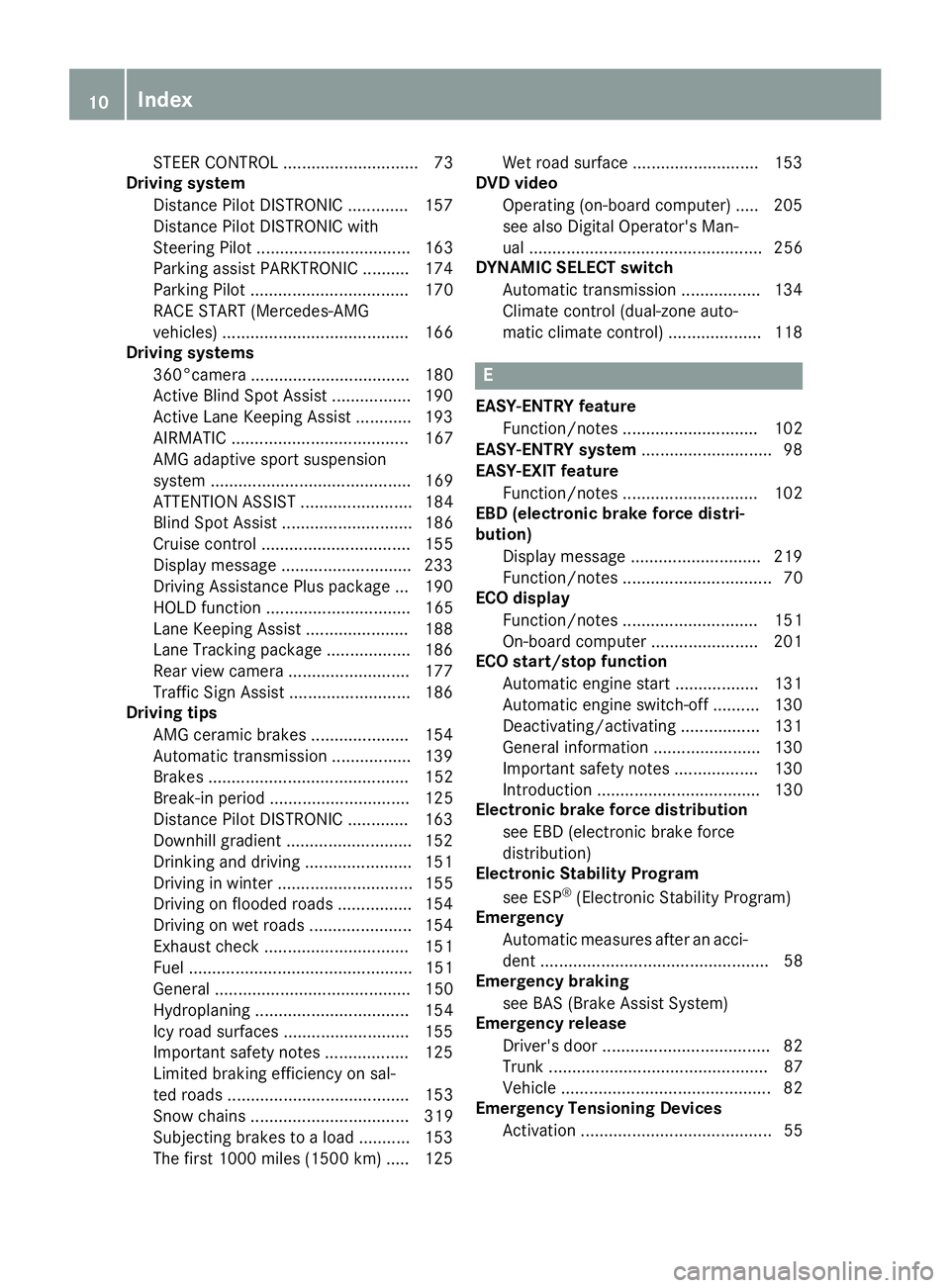
STEER CONTROL ............................. 73
Driving system
Distance Pilot DISTRONIC ............. 157
Distance Pilot DISTRONIC with
Steering Pilot ................................. 163
Parking assist PARKTRONIC .......... 174
Parking Pilot .................................. 170
RACE START (Mercedes-AMG
vehicles) ........................................ 166
Driving systems
360°camera .................................. 180
Active Blind Spot Assist ................. 190
Active Lane Keeping Assist ............ 193
AIRMATIC ...................................... 167
AMG adaptive sport suspension
system ........................................... 169
ATTENTION ASSIST ........................ 184
Blind Spot Assist ............................ 186
Cruise control ................................ 155
Display message ............................ 233
Driving Assistance Plus package ... 190
HOLD function ............................... 165
Lane Keeping Assist ...................... 188
Lane Tracking package .................. 186
Rear view camera .......................... 177
Traffic Sign Assist .......................... 186
Driving tips
AMG ceramic brakes ..................... 154
Automatic transmission ................. 139
Brakes ........................................... 152
Break-in period .............................. 125
Distance Pilot DISTRONIC ............. 163
Downhill gradient ........................... 152
Drinking and driving ....................... 151
Driving in winter ............................. 155
Driving on flooded roads ................ 154
Driving on wet roads ...................... 154
Exhaust check ............................... 151
Fuel ................................................ 151
General .......................................... 150
Hydroplaning ................................. 154
Icy road surfaces ........................... 155
Important safety notes .................. 125
Limited braking efficiency on sal-
ted roads ....................................... 153
Snow chains .................................. 319
Subjecting brakes to a load ........... 153
The first 1000 miles (1500 km) ..... 125 Wet road surface ........................... 153
DVD video
Operating (on-board computer) ..... 205
see also Digital Operator's Man-
ual .................................................. 256
DYNAMIC SELECT switch
Automatic transmission ................. 134
Climate control (du
al-zone auto-
matic climate control) .................... 118
E
EASY-ENTRY feature
Function/notes ............................. 102
EASY-ENTRY system ............................ 98
EASY-EXIT feature
Function/notes ............................. 102
EBD (electronic brake force distri-
bution)
Display message ............................ 219
Function/notes ................................ 70
ECO display
Function/notes ............................. 151
On-board computer ....................... 201
ECO start/stop function
Automatic engine start .................. 131
Automatic engine switch-off .......... 130
Deactivating/activating ................. 131
General information ....................... 130
Important safety notes .................. 130
Introduction ................................... 130
Electronic brake force distribution
see EBD (electronic brake force
distribution)
Electronic Stability Program
see ESP
®(Electronic Stability Program)
Emergency
Automatic measures after an acci-
dent ................................................. 58
Emergency braking
see BAS (Brake Assist System)
Emergency release
Driver's door .................................... 82
Trunk ............................................... 87
Vehicle ............................................. 82
Emergency Tensioning Devices
Activation ......................................... 55
10Index
Page 14 of 354
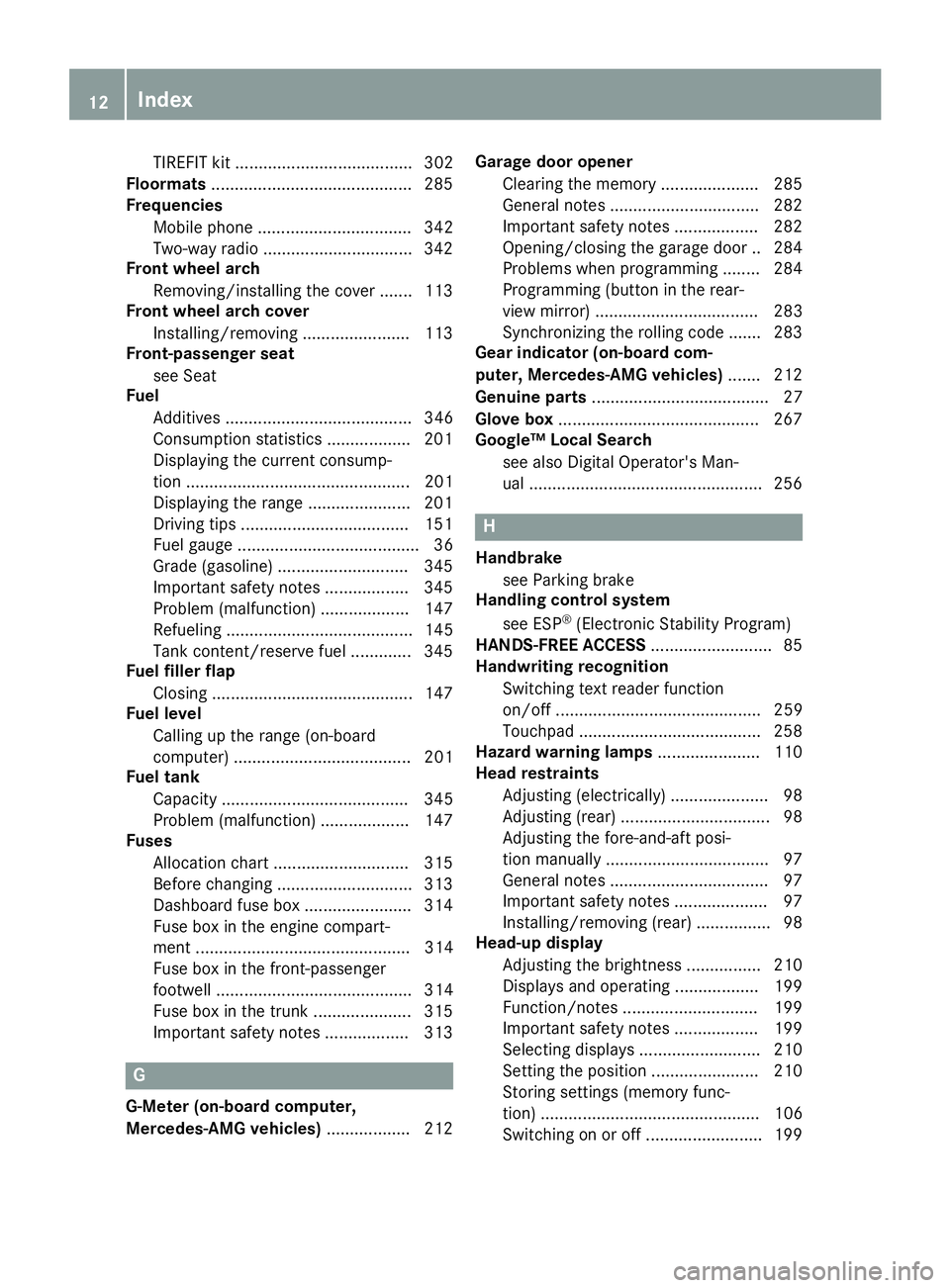
TIREFIT kit ...................................... 302
Floormats ...........................................2 85
Frequencies
Mobile phone ................................. 342
Two-way radio ................................ 342
Front wheel arch
Removing/installing the cover ....... 113
Front wheel arch cover
Installing/removing ....................... 113
Front-passenger seat
see Seat
Fuel
Additives ........................................ 346
Consumption statistics .................. 201
Displaying the current consump-
tion ................................................ 201
Displaying the range ......................2 01
Driving tips ....................................1 51
Fuel gauge ....................................... 36
Grade (gasoline) ............................ 345
Important safety notes .................. 345
Problem (malfunction) ................... 147
Refueling ........................................ 145
Tank content/reserve fuel ............. 345
Fuel filler flap
Closing ...........................................1 47
Fuel level
Calling up the range (on-board
computer) ...................................... 201
Fuel tank
Capacity ........................................ 345
Problem (malfunction) ................... 147
Fuses
Allocation chart .............................3 15
Before changing .............................3 13
Dashboard fuse box ....................... 314
Fuse box in the engine compart-
ment .............................................. 314
Fuse box in the front-passenger
footwell .......................................... 314
Fuse box in the trunk ..................... 315
Important safety notes .................. 313
G
G-Meter (on-board computer,
Mercedes-AMG vehicles) .................. 212Garage door opener
Clearing the memory ..................... 285
General notes ................................ 282
Important safety notes .................. 282
Opening/closing the garage door .. 284
Problems when programming ........2 84
Programming (button in the rear-
view mirror) ................................... 283
Synchronizing the rolling code ....... 283
Gear indicator (on-board com-
puter, Mercedes-AMG vehicles) ....... 212
Genuine parts ...................................... 27
Glove box ...........................................2 67
Google™ Local Search
see also Digital Operator's Man-
ual ..................................................2 56
H
Handbrake
see Parking brake
Handling control system
see ESP
®(Electronic Stability Program)
HANDS-FREE ACCESS .......................... 85
Handwriting recognition
Switching text reader function
on/off ............................................ 259
Touchpad ....................................... 258
Hazard warning lamps ......................110
Head restraints
Adjusting (electrically) ..................... 98
Adjusting (rear) ................................ 98
Adjusting the fore-and-aft posi-
tion manually ................................... 97
General notes .................................. 97
Important safety notes .................... 97
Installing/removing (rear) ................ 98
Head-up display
Adjusting the brightness ................ 210
Displays and operating .................. 199
Function/notes .............................1 99
Important safety notes .................. 199
Selecting displays .......................... 210
Setting the position ....................... 210
Storing settings (memory func-
tion) ............................................... 106
Switching on or off ......................... 199
12Index
Page 20 of 354
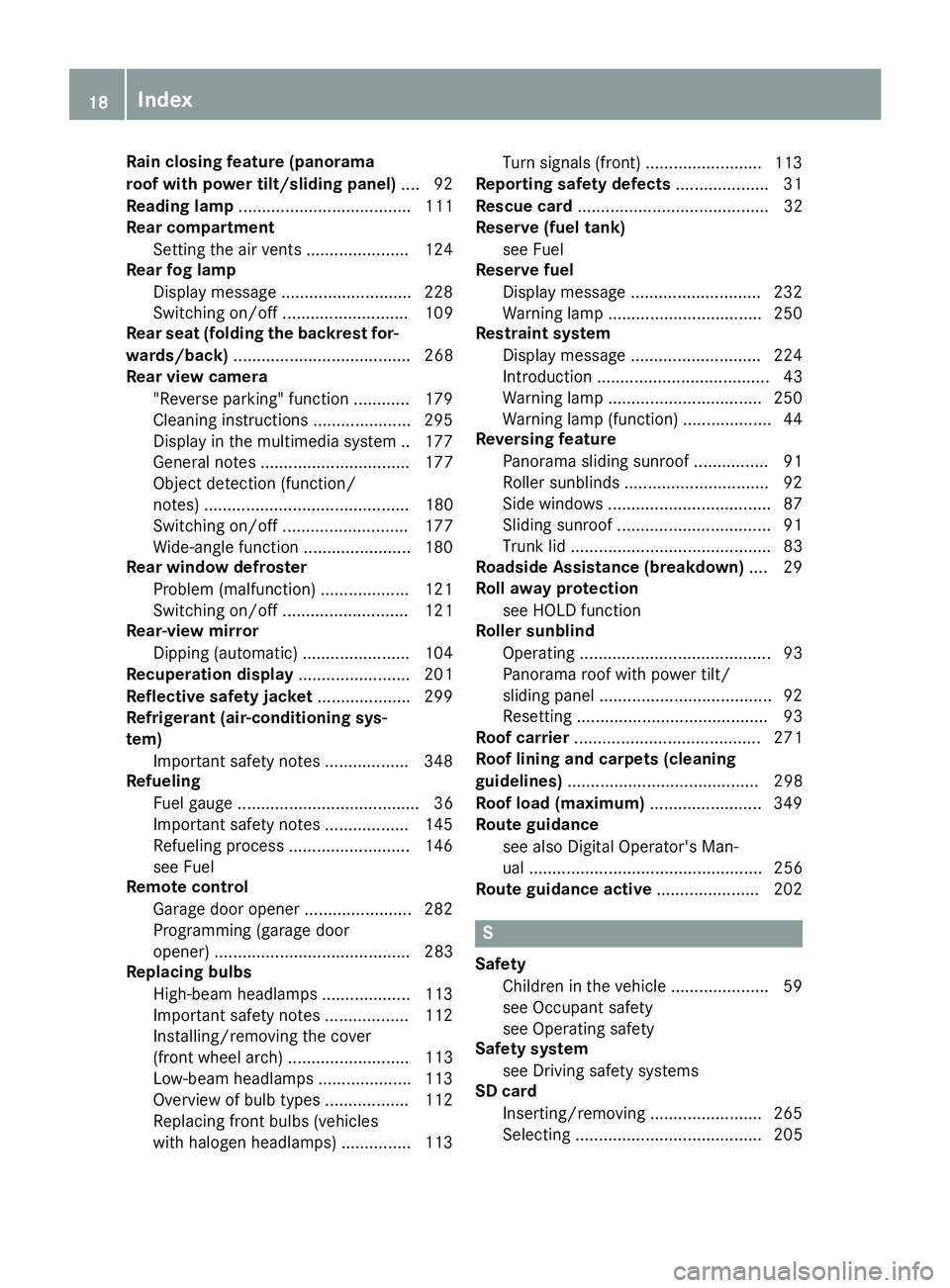
Rain closing feature (panorama
roof with power tilt/sliding panel).... 92
Reading lamp ..................................... 111
Rear compartment
Setting the air vents ...................... 124
Rear fog lamp
Display message ............................ 228
Switching on/off ........................... 109
Rear seat (folding the backrest for-
wards/back) ...................................... 268
Rear view camera
"Reverse parking" function ............ 179
Cleaning instructions ..................... 295
Display in the multimedia system .. 177
General notes ................................ 177
Object detection (function/
notes) ............................................ 180
Switching on/off ........................... 177
Wide-angle function ....................... 180
Rear window defroster
Problem (malfunction) ................... 121
Switching on/off ........................... 121
Rear-view mirror
Dipping (automatic) ....................... 104
Recuperation display ........................ 201
Reflective safety jacket .................... 299
Refrigerant (air-conditioning sys-
tem)
Important safety notes .................. 348
Refueling
Fuel gauge ....................................... 36
Important safety notes .................. 145
Refueling process .......................... 146
see Fuel
Remote control
Garage door opener ....................... 282
Programming (garage door
opener) .......................................... 283
Replacing bulbs
High-beam headlamps ................... 113
Important safety notes .................. 112
Installing/removing the cover
(front wheel arch) .......................... 113
Low-beam headlamps .................... 113
Overview of bulb types .................. 112
Replacing front bulbs (vehicles
with halogen headlamps) ............... 113 Turn signals (front) ......................... 113
Reporting safety defects .................... 31
Rescue card ......................................... 32
Reserve (fuel tank)
see Fuel
Reserve fuel
Display message ............................ 232
Warning lamp ................................. 250
Restrain t s
ystem
Display message ............................ 224
Introduction ..................................... 43
Warning lamp ................................. 250
Warning lamp (function) ................... 44
Reversing feature
Panorama sliding sunroof ................ 91
Roller sunblinds ............................... 92
Side windows ................................... 87
Sliding sunroof ................................. 91
Trunk lid ........................................... 83
Roadside Assistance (breakdown) .... 29
Roll away protection
see HOLD function
Roller sunblind
Operating ......................................... 93
Panorama roof with power tilt/
sliding panel ..................................... 92
Resetting ......................................... 93
Roof carrier ........................................ 271
Roof lining and carpets (cleaning
guidelines) ......................................... 298
Roof load (maximum) ........................ 349
Route guidance
see also Digital Operator's Man-
ual .................................................. 256
Route guidance active ...................... 202
S
Safety
Children in the vehicle ..................... 59
see Occupant safety
see Operating safety
Safety system
see Driving safety systems
SD card
Inserting/removing ........................ 265
Selecting ........................................ 205
18Index
Page 23 of 354
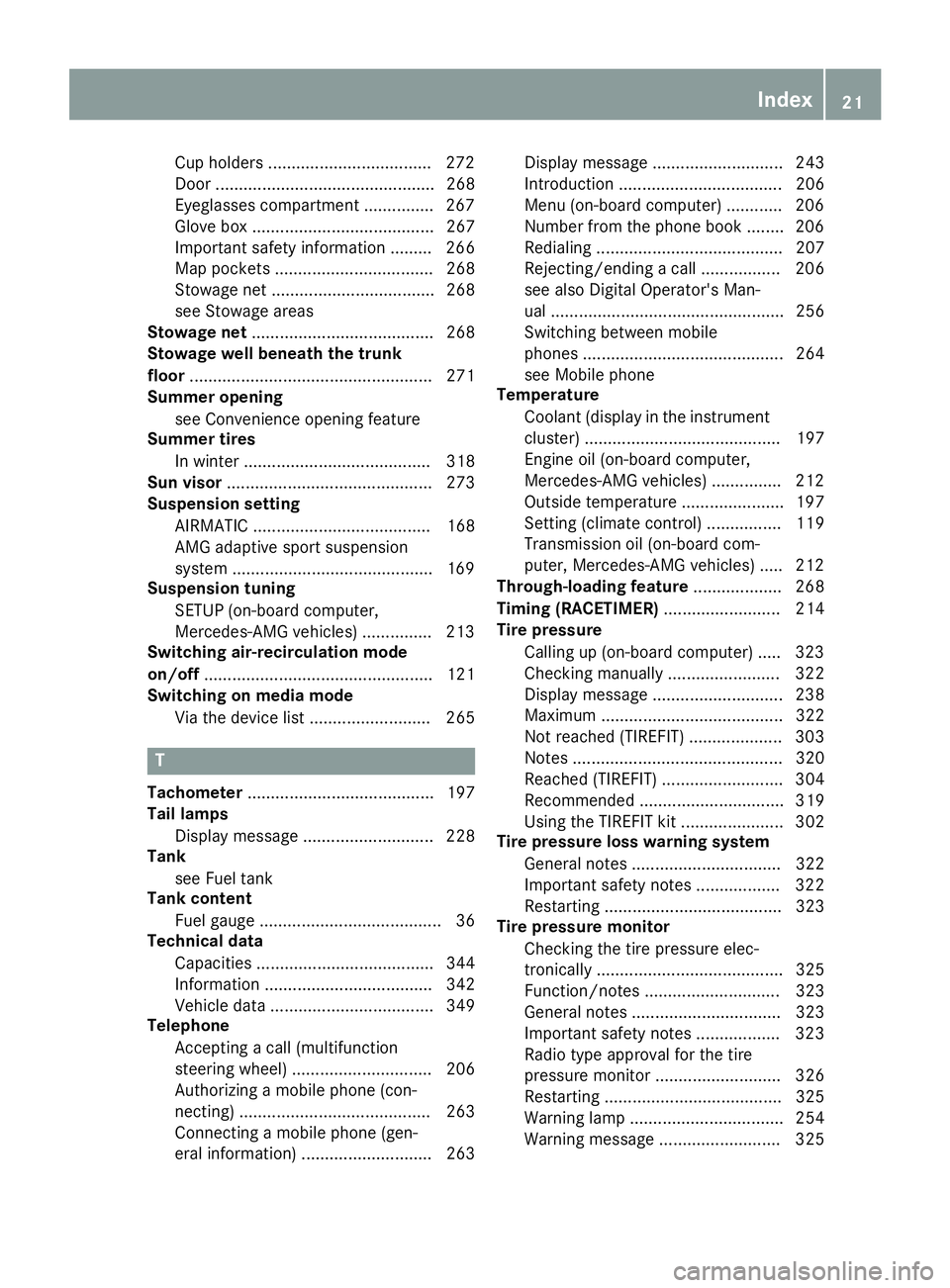
Cup holders ...................................272
Door ............................................... 268
Eyeglasses compartment ...............2 67
Glove box ....................................... 267
Important safety information ......... 266
Map pockets .................................. 268
Stowage net ................................... 268
see Stowage areas
Stowage net ....................................... 268
Stowage well beneath the trunk
floor .................................................... 271
Summer opening
see Convenience opening feature
Summer tires
In winter ........................................ 318
Sun visor ............................................ 273
Suspension setting
AIRMATIC ...................................... 168
AMG adaptive sport suspension
system ...........................................1 69
Suspension tuning
SETUP (on-board computer,
Mercedes-AMG vehicles) ...............2 13
Switching air-recirculation mode
on/off ................................................. 121
Switching on media mode
Via the device list .......................... 265
T
Tachometer ........................................ 197
Tail lamps
Display message ............................ 228
Tank
see Fuel tank
Tank content
Fuel gauge ....................................... 36
Technical data
Capacities ...................................... 344
Information .................................... 342
Vehicle data ................................... 349
Telephone
Accepting a call (multifunction
steering wheel) .............................. 206
Authorizing a mobile phone (con-
necting) ......................................... 263
Connecting a mobile phone (gen-
eral information) ............................ 263 Display message ............................ 243
Introduction ................................... 206
Menu (on-board computer) ............ 206
Number from the phone book ........ 206
Redialing ........................................ 207
Rejecting/ending a call ................. 206
see also Digital Operator's Man-
ual .................................................. 256
Switching between mobile
phones ........................................... 264
see Mobile phone
Temperature
Coolant (display in the instrument
cluster) .......................................... 197
Engine oil (on-board computer,
Mercedes-AMG vehicles) ............... 212
Outside temperature ...................... 197
Setting (climate control) ................ 119
Transmission oil (on-board com-
puter, Mercedes-AMG vehicles) ..... 212
Through-loading feature ................... 268
Timing (RACETIMER) ......................... 214
Tire pressure
Calling up (on-board computer) ..... 323
Checking manually ........................ 322
Display message ............................ 238
Maximum ....................................... 322
Not reached (TIREFIT) .................... 303
Notes ............................................. 320
Reached (TIREFIT) .......................... 304
Recommended ............................... 319
Using the TIREFIT kit ...................... 302
Tire pressure loss warning system
General notes ................................ 322
Important safety notes .................. 322
Restarting ...................................... 323
Tire pressure monitor
Checking the tire pressure elec-
tronically ........................................ 325
Function/notes ............................. 323
Genera l note
s ................................ 323
Important safety notes .................. 323
Radio type approval for the tire
pressure monitor ........................... 326
Restarting ...................................... 325
Warning lamp ................................. 254
Warning message .......................... 325
Index21
Page 25 of 354
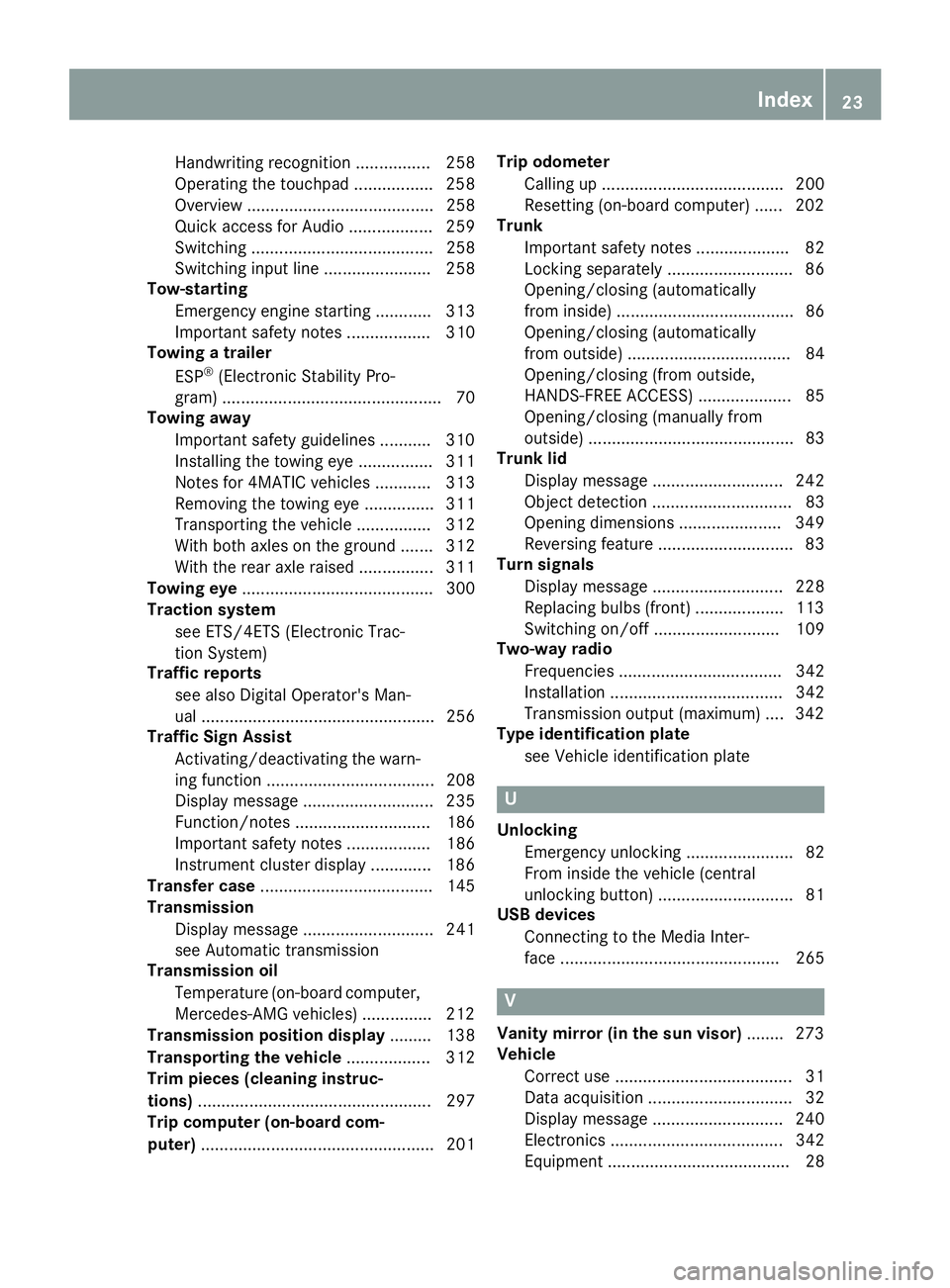
Handwriting recognition ................ 258
Operating the touchpad ................. 258
Overview ........................................ 258
Quick access for Audio .................. 259
Switching ....................................... 258
Switching input line ....................... 258
Tow-starting
Emergency engine starting ............ 313
Important safety notes .................. 310
Towing a trailer
ESP
®(Electronic Stability Pro-
gram) ............................................... 70
Towing away
Important safety guidelines ........... 310
Installing the towing eye ................ 311
Notes for 4MATIC vehicles ............ 313
Removing the towing eye ............... 311
Transporting the vehicle ................ 312
With both axles on the ground ....... 312
With the rear axle raised ................ 311
Towing eye ......................................... 300
Traction system
see ETS/4ETS (Electronic Trac-
tion System)
Traffic reports
see also Digital Operator's Man-
ual .................................................. 256
Traffic Sign Assist
Activating/deactivating the warn-
ing function .................................... 208
Display message ............................ 235
Function/notes ............................. 186
Important safety notes .................. 186
Instrument cluster display ............. 186
Transfer case ..................................... 145
Transmission
Display message ............................ 241
see Automatic transmission
Transmission oil
Temperature (on-board computer,
Mercedes-AMG vehicles) ............... 212
Transmission position display ......... 138
Transporting the vehicle .................. 312
Trim pieces (cleaning instruc-
tions) .................................................. 297
Trip computer (on-board com-
puter) .................................................. 201 Trip odometer
Calling up ....................................... 200
Resetting (on-board computer) ...... 202
Trunk
Important safety notes .................... 82
Locking separately ........................... 86
Opening/closing (automatically
from inside) ...................................... 86
Openi
ng/closing (automatically
from outside) ................................... 84
Opening/closing (from outside,
HANDS-FREE ACCESS) .................... 85
Opening/closing (manually from
outside) ............................................ 83
Trunk lid
Display message ............................ 242
Object detection .............................. 83
Opening dimensions ...................... 349
Reversing feature ............................. 83
Turn signals
Display message ............................ 228
Replacing bulbs (front) ................... 113
Switching on/off ........................... 109
Two-way radio
Frequencies ................................... 342
Installation ..................................... 342
Transmission output (maximum) .... 342
Type identification plate
see Vehicle identification plate
U
UnlockingEmergency unlocking ....................... 82
From inside the vehicle (central
unlocking button) ............................. 81
USB devices
Connecting to the Media Inter-
face ............................................... 265
V
Vanity mirror (in the sun visor) ........ 273
Vehicle
Correct use ...................................... 31
Data acquisition ............................... 32
Display message ............................ 240
Electronics ..................................... 342
Equipment ....................................... 28
Index23
Page 44 of 354
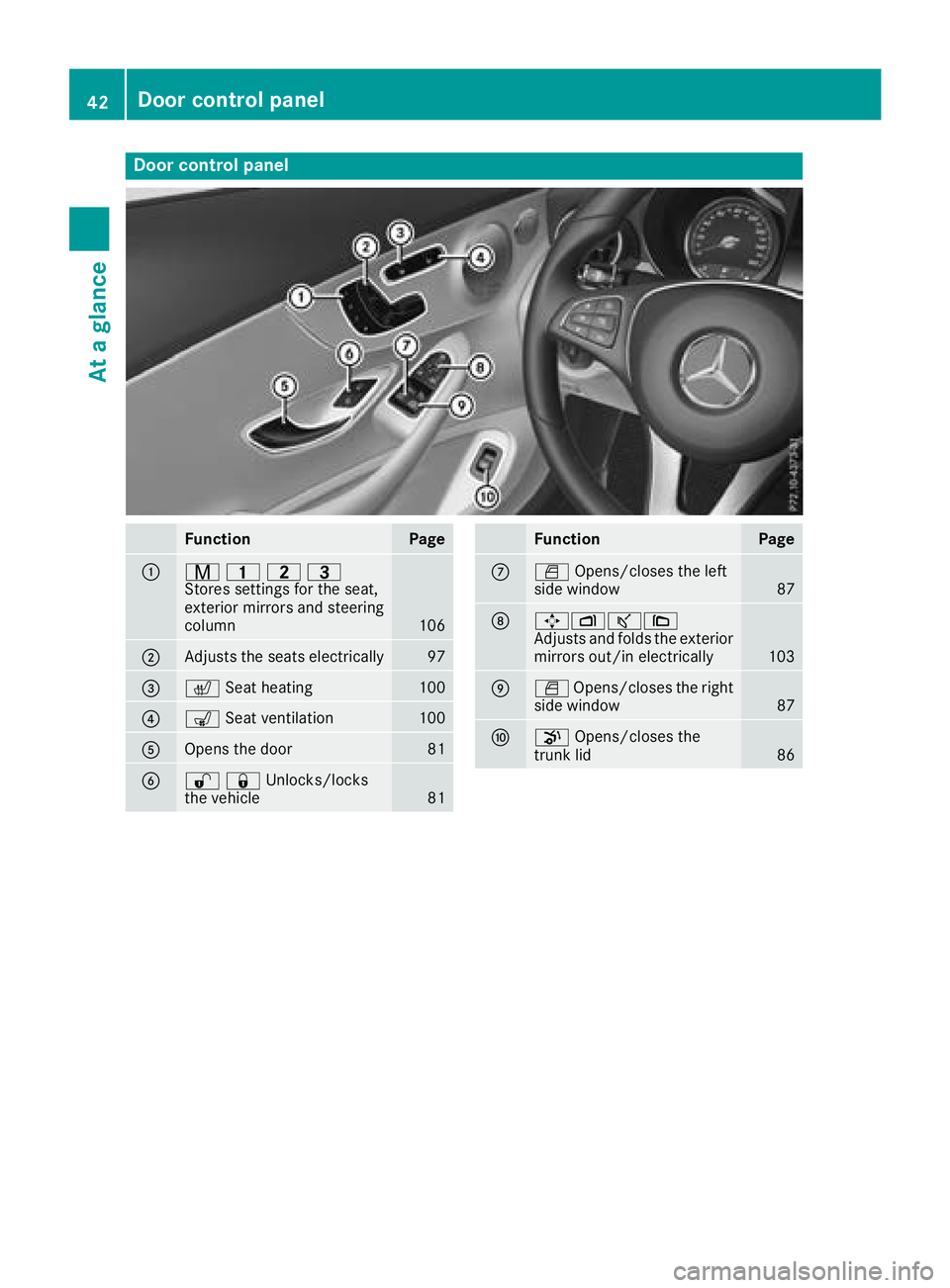
Door controlpanel
FunctionPage
:r 45=
Stores settings for the seat,
exterior mirrors and steering
column
106
;Adjusts the seats electrically97
=c Seat heating100
?sSeat ventilation100
AOpens the door81
B%&Unlocks/locks
the vehicle81
FunctionPage
CWOpens/closes the left
side window87
D7Zª\
Adjusts and folds the exterior
mirrors out/in electrically
103
EW Opens/closes the right
side window87
Fp Opens/closes the
trunk lid86
42Door control panel
At a glance
Page 76 of 354
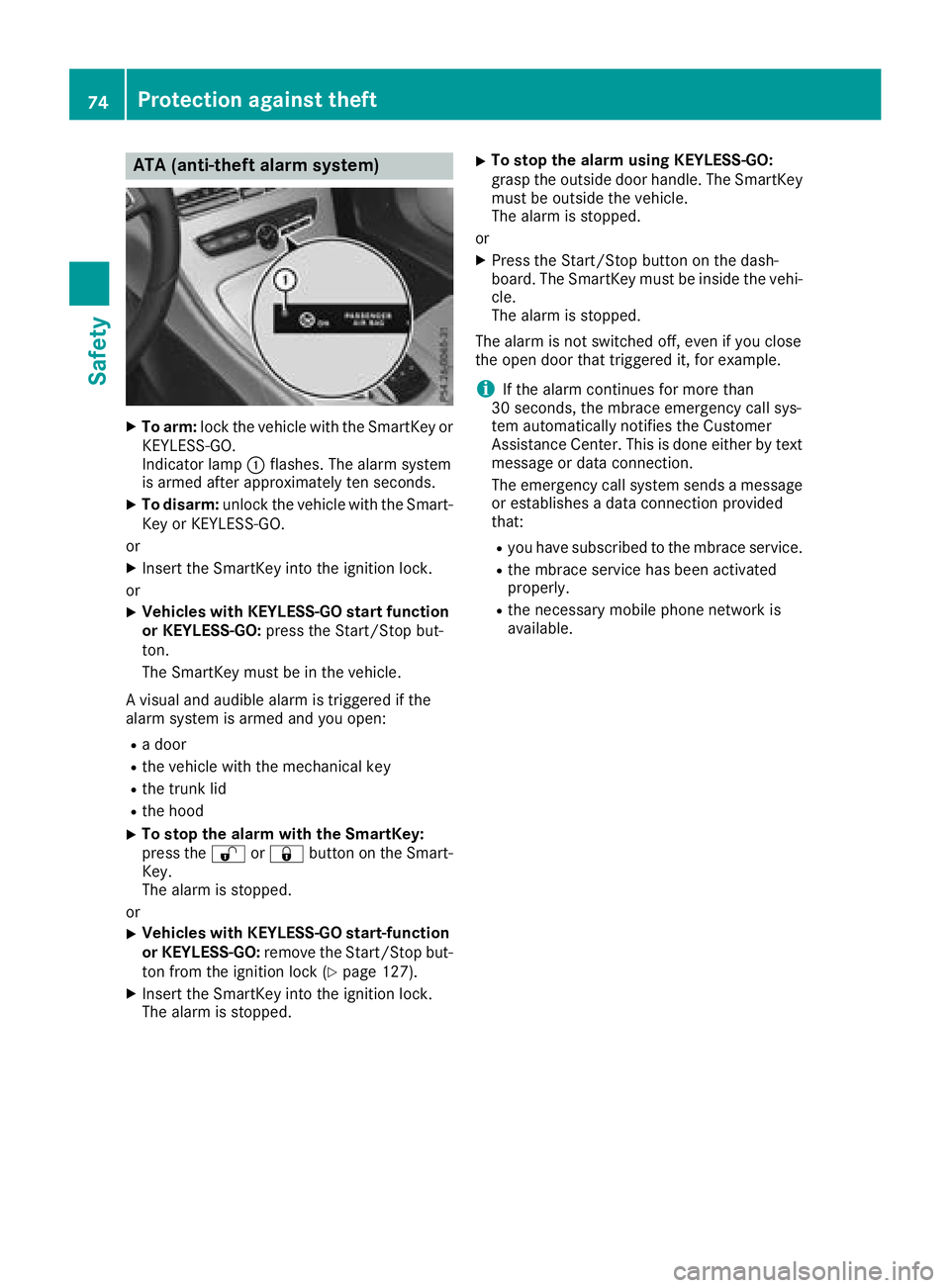
ATA (anti-theft alarmsystem)
XTo arm: lockth evehicl ewit hth eSmartKey or
KEYLESS-GO .
Indicato rlamp :flashes .The alarm system
is armed after approximately te nseconds.
XTo disarm: unlockth evehicl ewit hth eSmart -
Key or KEYLESS-GO .
or
XInser tth eSmartKey int oth eignition lock.
or
XVehicles wit hKEYLESS-G Ostar tfunction
or KEYLESS-GO: press theStart/Sto pbut -
ton.
The SmartKey mus tbe in th evehicle.
A visual and audible alarm is triggered if th e
alarm system is armed and you open :
Radoor
Rth evehicl ewit hth emechanical ke y
Rthetrunk lid
Rth ehoo d
XTo stop th ealarm wit hth eSmartKey :
press th e% or& buttonon th eSmart -
Key.
The alarm is stopped.
or
XVehicles wit hKEYLESS-G Ostart-function
or KEYLESS-GO: remove theStart/Sto pbut -
to nfrom th eignition loc k (
Ypage 127).
XInsertth eSmartKey int oth eignition lock.
The alarm is stopped.
XTo stop th ealarm using KEYLESS-GO:
gras pth eoutside door handle. The SmartKey
mus tbe outside th evehicle.
The alarm is stopped.
or
XPress th eStart/Sto pbutto non th edash -
board. The SmartKey mus tbe inside th evehi-
cle .
The alarm is stopped.
The alarm is no tswitched off ,eve nif you cl
ose
th eopen door that triggered it ,for example.
iIf th ealarm continues for mor ethan
30 seconds, th embrace emergenc ycall sys-
te m automatically notifie sth eCustome r
Assistance Center. This is don eeither by text
message or dat aconnection .
The emergenc ycall system sends amessage
or establishes adat aconnection provided
that:
Ryou hav esubscribed to th embrace service.
Rth embrace servic ehas been activated
properly.
Rth enecessar ymobile phone network is
available.
74Protection against theft
Safety
Page 77 of 354
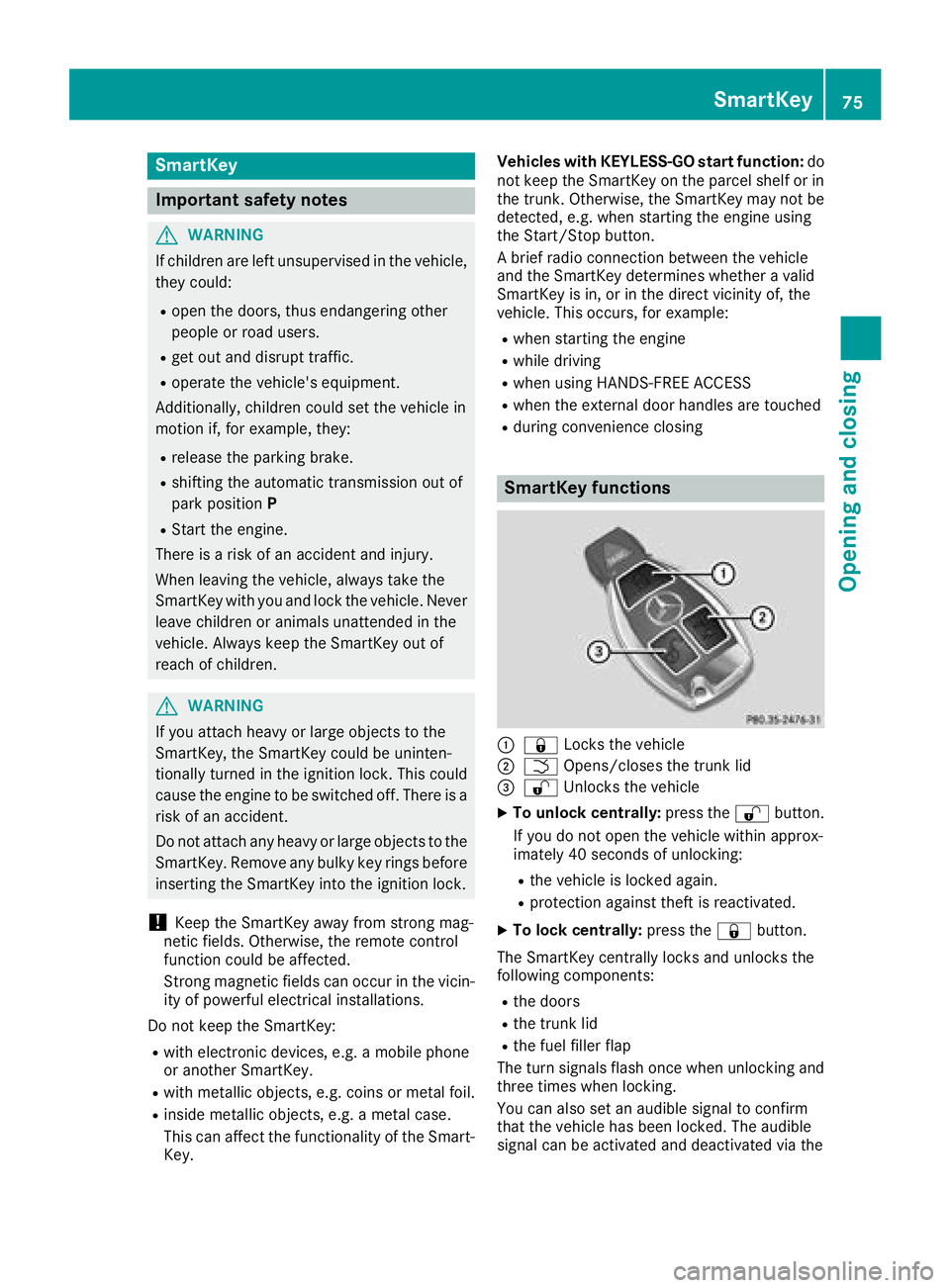
SmartKey
Important safety notes
GWARNING
If children are left unsupervised in the vehicle,
they could:
Ropen the doors, thus endangering other
people or road users.
Rget out and disrupt traffic.
Roperate the vehicle's equipment.
Additionally, children could set the vehicle in
motion if, for example, they:
Rrelease the parking brake.
Rshifting the automatic transmission out of
park position P
RStart the engine.
There is a risk of an accident and injury.
When leaving the vehicle, always take the
SmartKey with you and lock the vehicle. Never
leave children or animals unattended in the
vehicle. Always keep the SmartKey out of
reach of children.
GWARNING
If you attach heavy or large objects to the
SmartKey, the SmartKey could be uninten-
tionally turned in the ignition lock. This could
cause the engine to be switched off. There is a risk of an accident.
Do not attach any heavy or large objects to the
SmartKey. Remove any bulky key rings before
inserting the SmartKey into the ignition lock.
!Keep the SmartKey away from strong mag-
netic fields. Otherwise, the remote control
function could be affected.
Strong magnetic fields can occur in the vicin-
ity of powerful electrical installations.
Do not keep the SmartKey:
Rwith electronic devices, e.g. a mobile phone
or another SmartKey.
Rwith metallic objects, e.g. coins or metal foil.
Rinside metallic objects, e.g. a metal case.
This can affect the functionality of the Smart- Key. Vehicles with KEYLESS-GO start function:
do
not keep the SmartKey on the parcel shelf or in
the trunk. Otherwise, the SmartKey may not be
detected, e.g. when starting the engine using
the Start/Stop button.
A brief radio connection between the vehicle
and the SmartKey determines whether a valid
SmartKey is in, or in the direct vicinity of, the
vehicle. This occurs, for example:
Rwhen starting the engine
Rwhile driving
Rwhen using HANDS-FREE ACCESS
Rwhen the external door handles are touched
Rduring convenience closing
SmartKey functions
:& Locks the vehicle
;FOpens/closes the trunk lid
=%Unlocks the vehicle
XTo unlock centrally: press the%button.
If you do not open the vehicle within approx-
imately 40 seconds of unlocking:
Rthe vehicle is locked again.
Rprotection against theft is reactivated.
XTo lock centrally: press the&button.
The SmartKey centrally locks and unlocks the
following components:
Rthe doors
Rthe trunk lid
Rthe fuel filler flap
The turn signals flash once when unlocking and
three times when locking.
You can also set an audible signal to confirm
that the vehicle has been locked. The audible
signal can be activated and deactivated via the
SmartKey75
Opening and closing
Z
Page 78 of 354
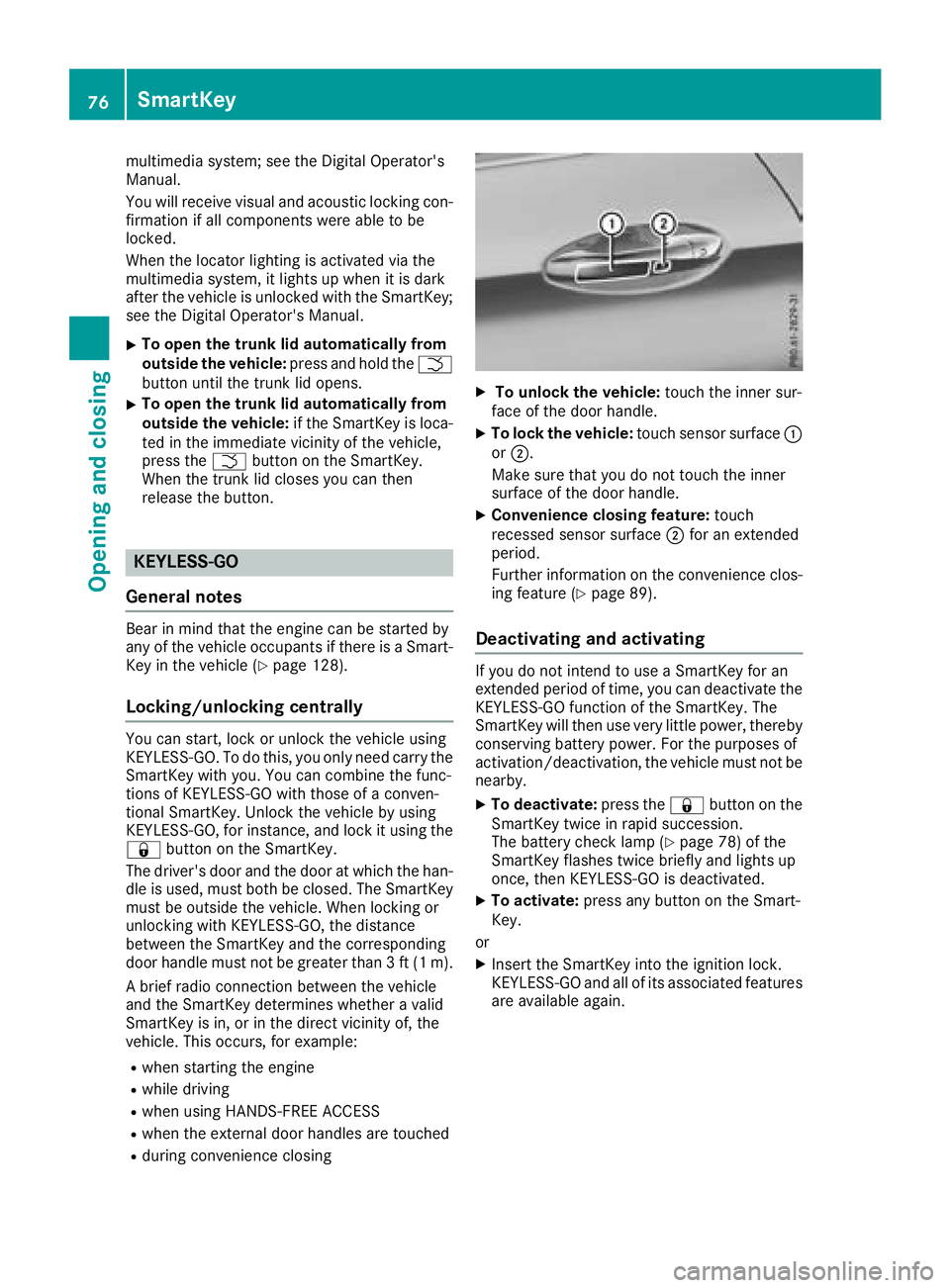
multimedia system; see the Digital Operator's
Manual.
You will receive visual and acoustic locking con-
firmation if all components were able to be
locked.
When the locator lighting is activated via the
multimedia system, it lights up when it is dark
after the vehicle is unlocked with the SmartKey;
see the Digital Operator's Manual.
XTo open the trunk lid automatically from
outside the vehicle:press and hold theF
button until the trunk lid opens.
XTo open the trunk lid automatically from
outside the vehicle: if the SmartKey is loca-
ted in the immediate vicinity of the vehicle,
press the Fbutton on the SmartKey.
When the trunk lid closes you can then
release the button.
KEYLESS-GO
General notes
Bear in mind that the engine can be started by
any of the vehicle occupants if there is a Smart-
Key in the vehicle (
Ypage 128).
Locking/unlocking centrally
You can start, lock or unlock the vehicle using
KEYLESS-GO. To do this, you only need carry the
SmartKey with you. You can combine the func-
tions of KEYLESS-GO with those of a conven-
tional SmartKey. Unlock the vehicle by using
KEYLESS-GO, for instance, and lock it using the
& button on the SmartKey.
The driver's door and the door at which the han-
dle is used, must both be closed. The SmartKey
must be outside the vehicle. When locking or
unlocking with KEYLESS-GO, the distance
between the SmartKey and the corresponding
door handle must not be greater than 3 ft (1 m).
A brief radio connection between the vehicle
and the SmartKey determines whether a valid
SmartKey is in, or in the direct vicinity of, the
vehicle. This occurs, for example:
Rwhen starting the engine
Rwhile driving
Rwhen using HANDS-FREE ACCESS
Rwhen the external door handles are touched
Rduring convenience closing
XTo unlock the vehicle: touch the inner sur-
face of the door handle.
XTo lock the vehicle: touch sensor surface :
or ;.
Make sure that you do not touch the inner
surface of the door handle.
XConvenience closing feature: touch
recessed sensor surface ;for an extended
period.
Further information on the convenience clos-
ing feature (
Ypage 89).
Deactivating and activating
If you do not intend to use a SmartKey for an
extended period of time, you can deactivate the
KEYLESS-GO function of the SmartKey. The
SmartKey will then use very little power, thereby
conserving battery power. For the purposes of
activation/deactivation, the vehicle must not be
nearby.
XTo deactivate: press the&button on the
SmartKey twice in rapid succession.
The battery check lamp (
Ypage 78) of the
SmartKey flashes twice briefly and lights up
once, then KEYLESS-GO is deactivated.
XTo activate: press any button on the Smart-
Key.
or
XInsert the SmartKey into the ignition lock.
KEYLESS-GO and all of its associated features
are available again.
76SmartKey
Opening and closing