navigation system MERCEDES-BENZ C-CLASS COUPE 2018 User Guide
[x] Cancel search | Manufacturer: MERCEDES-BENZ, Model Year: 2018, Model line: C-CLASS COUPE, Model: MERCEDES-BENZ C-CLASS COUPE 2018Pages: 593, PDF Size: 10.86 MB
Page 348 of 593
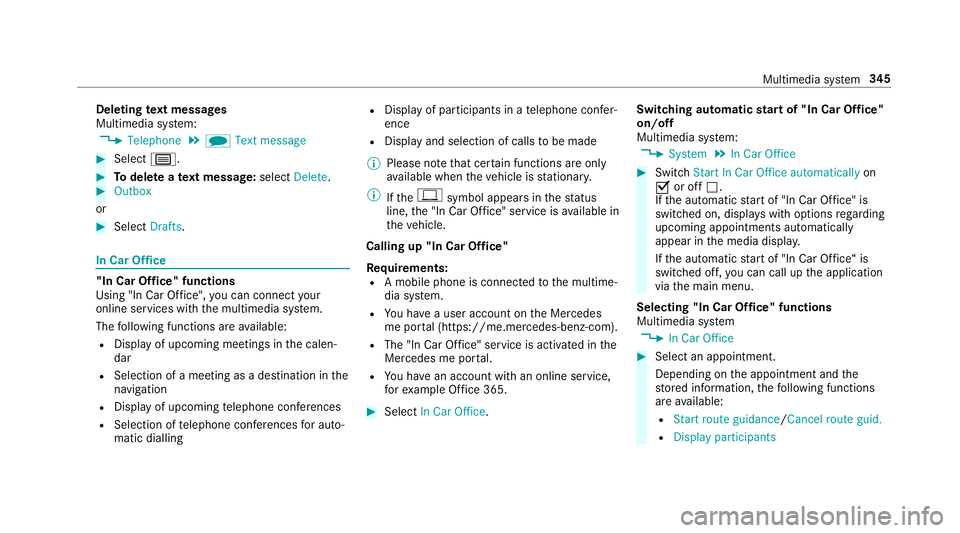
Deleting
text messages
Multimedia sy stem:
0018 Telephone 0019
i Text message 0007
Select p. 0007
Todel ete a text message: selectDelete. 0007
Outbox
or 0007
Select Drafts. In Car Of
fice "In Car Of
fice" functions
Using "In Car Of fice", you can connect your
online services with the multimedia sy stem.
The following functions are available:
R Display of upcoming meetings in the calen‐
dar
R Selection of a meeting as a destination in the
navigation
R Display of upcoming telephone con fere nces
R Selection of telephone con fere nces for auto‐
matic dialling R
Display of participants in a telephone con fer‐
ence
R Display and selection of calls tobe made
0009 Please no tethat cer tain functions are only
av ailable when theve hicle is stationar y.
0009 Ifth e! symbol appears in thest atus
line, the "In Car Of fice" service is available in
th eve hicle.
Calling up "In Car Of fice"
Re quirements:
R A mobile phone is connec tedto the multime‐
dia sy stem.
R You ha vea user account on the Mercedes
me por tal (https://me.me rcedes-benz-com).
R The "In Car Of fice" service is acti vated in the
Mercedes me por tal.
R You ha vean account with an online service,
fo rex ample Of fice 365. 0007
Select In Car Office . Switching automatic
start of "In Car Of fice"
on/off
Multimedia sy stem:
0018 System 0019
In Car Office 0007
Switch Start In Car Office automatically on
0073 or off 0053.
If th e automatic start of "In Car Of fice" is
switched on, displ ays with options rega rding
upcoming appointments automatically
appear in the media displa y.
If th e automatic start of "In Car Of fice“ is
switched off, you can call up the application
via the main menu.
Selecting "In Car Of fice" functions
Multimedia sy stem
0018 In Car Office 0007
Select an appointment.
Depending on the appointment and the
st ored information, thefo llowing functions
are available:
R Start route guidance/ Cancel route guid.
R Display participants Multimedia sy
stem 345
Page 384 of 593
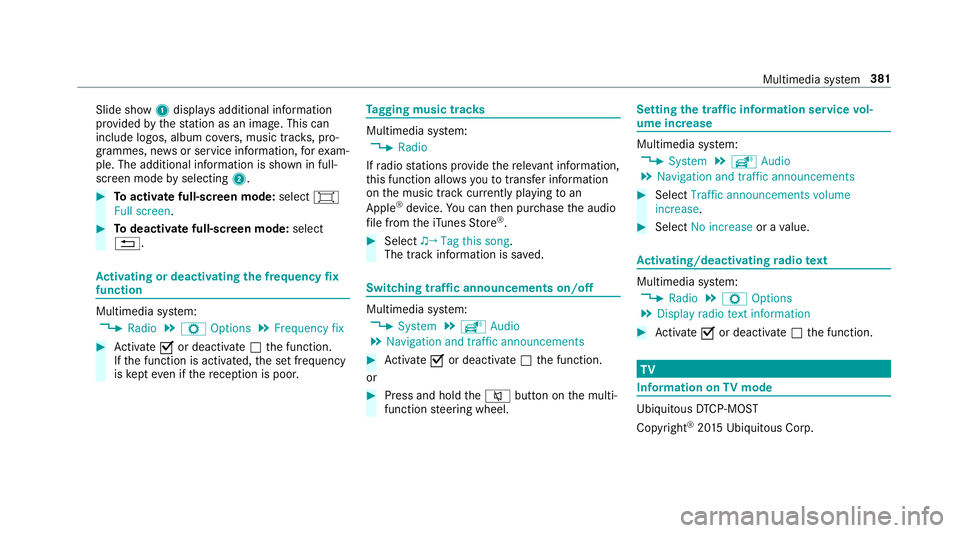
Slide show
1displ ays additional information
pr ov ided bythest ation as an image. This can
include logos, album co vers, music trac ks, pro‐
grammes, ne wsor service information, forex am‐
ple. The additional information is shown in full-
sc reen mode byselecting 2. 0007
Toactivate full-screen mode: select0008
Full screen. 0007
Todeactivate full-sc reen mode: select
0038. Ac
tivating or deactivating the frequency fix
function Multimedia sy
stem:
0018 Radio 0019
Z Options 0019
Frequency fix 0007
Activate 0073or deacti vate 0053 the function.
If th e function is activated, the set frequency
is ke pt eve n ifthere ception is poo r. Ta
gging music trac ks Multimedia sy
stem:
0018 Radio
If ra dio stations pr ovide there leva nt information,
th is function allo wsyouto trans fer information
on the music track cur rently pl aying toan
Apple ®
device. You can then pur chase the audio
fi le from theiTunes Store ®
. 0007
Select ♫→ Tag this song.
The track information is sa ved. Switching traf
fic announcements on/off Multimedia sy
stem:
0018 System 0019
õ Audio
0019 Navigation and traffic announcements 0007
Activate 0073or deacti vate 0053 the function.
or 0007
Press and hold the0063 button on the multi‐
function steering wheel. Setting
the traf fic information service vol‐
ume increase Multimedia sy
stem:
0018 System 0019
õ Audio
0019 Navigation and traffic announcements 0007
Select Traffic announcements volume
increase. 0007
Select No increase or avalue. Ac
tivating/deactivating radio text Multimedia sy
stem:
0018 Radio 0019
Z Options
0019 Display radio text information 0007
Activate 0073or deacti vate 0053 the function. TV
Information on
TVmode Ubiquito
usDTCP-MOST
Copyright ®
20 15 Ubiquitous Corp. Multimedia sy
stem 381