ECU MERCEDES-BENZ C-CLASS COUPE 2021 Workshop Manual
[x] Cancel search | Manufacturer: MERCEDES-BENZ, Model Year: 2021, Model line: C-CLASS COUPE, Model: MERCEDES-BENZ C-CLASS COUPE 2021Pages: 502, PDF Size: 41.17 MB
Page 175 of 502
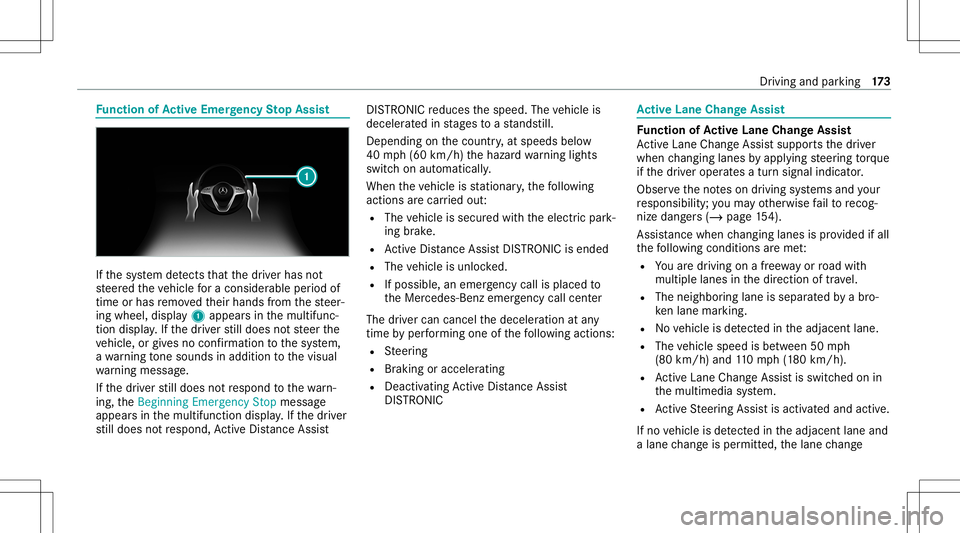
Fu
nction ofActiv eEme rgency Stop Assis t If
th esy stem detects that thedr iver has not
st eer edtheve hicle fora consider ableper iod of
time orhas remo vedth eir hands from thesteer‐
ing wheel, display1 appear sin themultifunc ‐
tion displa y.Ifth edr iver still does notst eer the
ve hicle, orgiv es no conf irmation tothesy stem,
a wa rning tone sou nds inad ditio nto thevisual
wa rning mess age.
If th edr iver still does notre spond tothewa rn‐
ing, theBeginn ingEmer gencySt op messag e
appear sin themultifunc tiondispla y.Ifth edr iver
st ill does notre spond, ActiveDis tance Assist DIS
TRONI Creduces thespeed. Thevehicle is
deceler ated instag es toast ands till.
De pen dingon thecount ry,at speeds below
40 mph(60 km/h) thehazar dwa rning light s
switc hon aut omat ically.
When theve hicle isstatio nary,thefo llo wing
act ions arecar ried out :
R The vehicle issecur edwithth eelectr icpar k‐
ing brak e.
R ActiveDis tance AssistDIS TRONI Cis end ed
R The vehicle isunloc ked.
R Ifpossible, anemer gency callis place dto
th eMer cedes- Benzemergency callcent er
The driver can cance lth edeceler ationatany
time byper form ing one ofthefo llo wing actions :
R Steer ing
R Braking oracceler ating
R Deact ivating ActiveDis tance Assist
DIS TRONI C Ac
tiv eLan eCha ngeAs sist Fu
nction ofActiv eLan eCha ngeAs sist
Ac tiveLa ne Chang eAssi stsuppor tsthedr iver
when chang inglane sby appl ying steer ing torq ue
if th edr iver oper ates atur nsignal indicat or.
Obser vetheno teson driving systems andyour
re sponsibili ty;yo uma yot her wise failto recog‐
nize dangers(/ page 154).
Assis tance when chang inglane sis prov ided ifall
th efo llo wing condition sar eme t:
R Youar edr ivin gon afree wa yor road with
mult iplelanesin thedir ect ion oftrav el.
R The neighbor inglane issepar ated byabr o‐
ke nlane ma rking.
R Novehicle isde tected intheadjacen tlane.
R The vehicle speed isbe tween 50mph
(80 km/ h)and 110mp h(1 80 km/h) .
R ActiveLa ne Chang eAssi stisswitc hedonin
th emultimedia system.
R ActiveSt eer ing Assis tis activ ated and activ e.
If no vehicle isde tected intheadjacen tlane and
a lane chang eis per mitted, thelane chang e Dr
ivin gand parking 17
3
Page 189 of 502
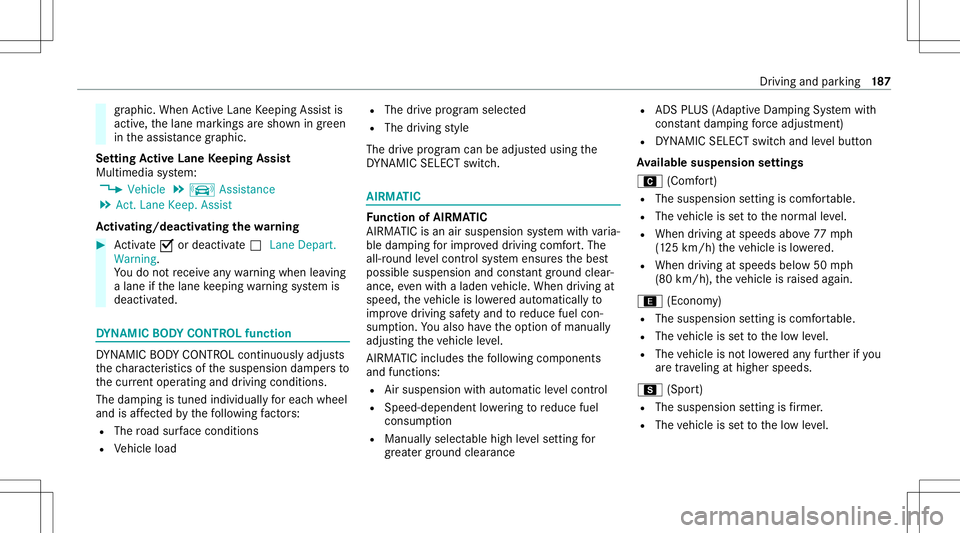
gr
aphic .When ActiveLa ne Keeping Assistis
activ e,thelane marking sar esho wningreen
in theassis tance grap hic.
Se ttin gAc tiv eLan eKe eping Assist
Multi media system:
4 Vehicle 5
k Assist ance
5 Act .Lane Keep. Assist
Ac tiv atin g/deac tivatin gthe warning #
Activate0073 ordeacti vate 0053 Lane Depart.
Warning.
Yo udo notre cei veanywa rning when leaving
a lane ifth elane keeping warning system is
deactiv ated. DY
NA MIC BODY CONT ROLfun ction DY
NA MIC BODY CONTR OLcontinuously adjusts
th ech aract eristic sof thesuspension dampersto
th ecur rent operati ng and drivi ng cond itions.
The damp ing istun edindiv iduall yfo reac hwhee l
and isaffect ed bythefo llo wing fact or s:
R The road sur face condi tions
R Vehicle load R
The drive pr ogr am select ed
R The driving style
The drive pr ogr am can beadjus tedusing the
DY NA MIC SELE CTswitc h. AIRMA
TIC Fu
nction ofAIRMA TIC
AIRMA TICisan air suspension system withva ria‐
ble dam pingfo rim prove ddr iving comfort.The
all-r ound leve lcon trol system ensur esthebes t
possible suspension andconstant grou nd clea r‐
anc e,even withaladen vehicle. When driving at
speed, theve hicle islowe redaut omatic allyto
im prove driving safetyand toreduce fuelcon‐
sum ption. Youalso have theop tion ofmanually
adjus tingtheve hicle leve l.
AI RMA TICincludes thefo llo wing compone nts
and func tions:
R Airsuspen sionwithaut omat icleve lcon trol
R Speed -dependentlo we ring toreduce fuel
con sum ption
R Manuall yselec table high leve lse tting for
gr ea tergr ound clearance R
ADS PLUS (Ada ptive Dam ping System with
con stant dam pingfo rc eadjus tment)
R DYNA MIC SELE CTswitc hand leve lbutt on
Av ailab lesuspe nsion settings
A (Comfort)
R The susp ensio nse tting iscomf ortable.
R The vehicle issetto thenor mal leve l.
R When drivin gat speeds above77 mph
(1 25 km/ h)theve hicle islowe red.
R When driving atspeeds below50 mph
(80 km/ h),theve hicle israised again.
; (Econo my)
R The suspension setting iscomf ortable.
R The vehicle issetto thelow leve l.
R The vehicle isno tlo we redan yfur ther ifyo u
ar etra veling athigher speeds.
C (Sport)
R The suspen sionsetting isfirm er.
R The vehicle issetto thelow leve l. Dr
ivin gand parking 18
7
Page 191 of 502
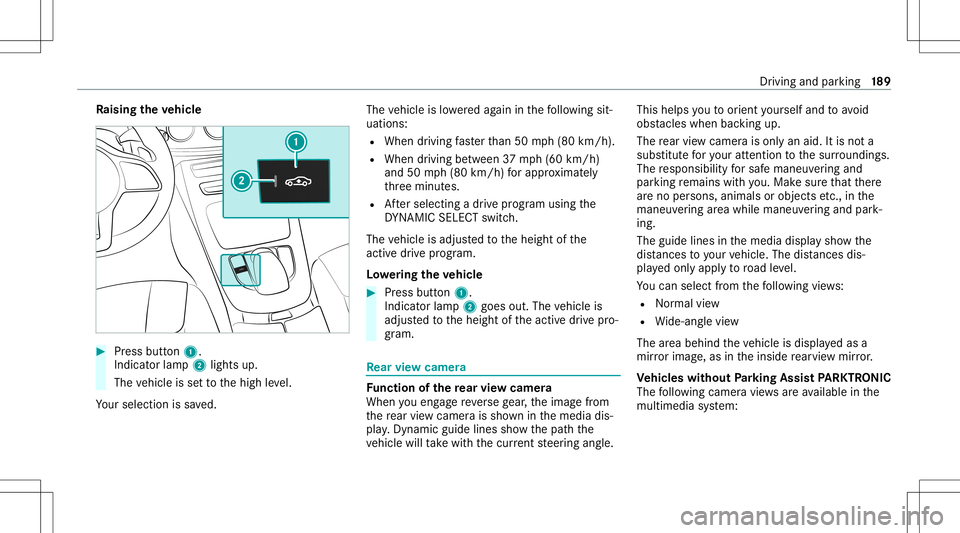
Ra
ising theve hicl e #
Press butt on1.
Indica torlam p2 lights up.
The vehicle issetto thehigh leve l.
Yo ur sele ction issave d. The
vehicle islowe redag ain inthefo llo wing sit‐
uation s:
R When drivin gfa ster than 50 mph(80 km/h).
R When driving between 37mph(60 km/h)
and 50mph(80 km/h) forapp roxima tely
th re eminut es.
R Aftersele cting adr ive pr ogr am using the
DY NA MIC SELE CTswitc h.
The vehicle isadjus tedto theheight ofthe
act ive dr ive pr ogram.
Lo we ring theve hicl e #
Press butt on1.
Indica torlam p2 goes out.Thevehicle is
adjus tedto theheight oftheactiv edr ive pr o‐
gr am. Re
ar vie wcamer a Fu
nction ofthere ar vie wcamer a
When youen gage reve rsege ar,th eimag efrom
th ere ar vie wcam erais sho wninthemedia dis‐
pla y.Dyna micguide lines showthepat hth e
ve hicle willtake wit hth ecur rent steer ing ang le. This
helps youto orient yourself and toavoid
obs tacle swhe nba cking up.
The rear vie wcam erais on lyan aid. Itis no ta
subs titutefo ryo ur att entio nto thesur round ings.
The responsibili tyforsaf emaneu vering and
pa rking remains withyo u. Mak esur eth at ther e
ar eno per sons, animals orobjec tsetc., inthe
maneu vering area while ma neu vering and park‐
ing.
The guide linesinthemedia displaysho wthe
dis tances toyour vehicle. Thedistances dis‐
pl ay ed onlyapply toroad leve l.
Yo ucan selectfrom thefo llo wing views:
R Normalvie w
R Wide-ang levie w
The area behind theve hicle isdispla yedas a
mir rorimag e,as intheinside rear vie wmir ror.
Ve hicl eswithout Parking Assis tPA RK TRONI C
The follo wing camer avie ws areav ailable inthe
multime diasystem: Dr
iving andparking 18
9
Page 192 of 502

Nor
mal view
1 Yello wguide line,vehicle width(dr iven sur‐
fa ce) dep endi ngon thecur rent steer ing
ang le(dynamic)
2 Yello wlanes markingth ecour sethetir es
will take wit hth ecur rent steer ing ang le
(dynamic)
3 Yello wguide lineatadis tance ofapprox ‐
imat ely3. 3ft (1.0 m) from there ar area
4 Bum per
5 Redguide lineatadis tance ofapprox imat ely
1. 0 in (0.3 m)from there ar area Wi
de-ang levie w
Ve hicl eswith Parking Assis tPA RK TRONI C
The follo wing camera views areav ailable inthe
multime diasystem: Nor
mal view
1 Yello wlanes markingth ecour sethetir es
will take wit hth ecur rent steer ing ang le
(dynamic)
2 Yello wguide line,vehicle width(dr iven sur‐
fa ce) dep endi ngon thecur rent steer ing
ang le(dynamic)
3 Redguide lineatadis tance ofapprox imat ely
1. 0 in (0.3 m)from there ar area
4 Yello wwa rning indic ator ofParking Assist
PA RK TRONI C:obs tacles atadis tance
be twee nap prox imat ely2. 0ft (0.6 m)and
3.3 ft(1.0 m) 19
0
Driving and parking
Page 194 of 502
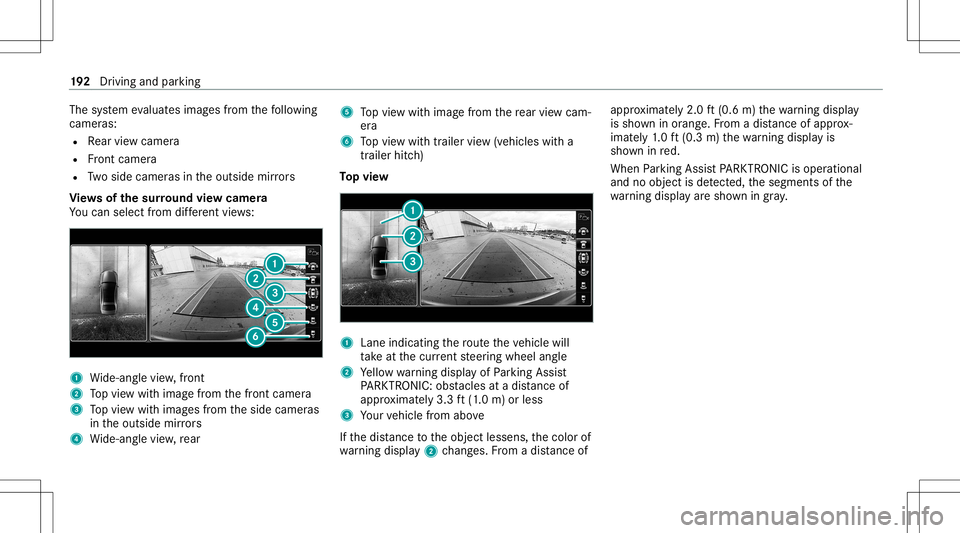
The
system evaluat esimag esfrom thefo llo wing
cameras:
R Rear vie wcam era
R Front camer a
R Twoside camer asintheoutside mirrors
Vi ew sof thesur round viewcamer a
Yo ucan selectfrom differe nt vie ws: 1
Wide-ang levie w, front
2 Topvie wwit himag efrom thefront camer a
3 Topvie wwit himag esfrom theside camer as
in theoutside mirrors
4 Wide-ang levie w, rear 5
Topvie wwit himag efrom there ar vie wcam ‐
er a
6 Topvie wwit htrailer view(vehicles witha
tra iler hitch)
To pvie w 1
Lane indicati ngthero uteth eve hicle will
ta ke atthecur rent steer ing wheel angle
2 Yello wwa rning displa yof Parking Assist
PA RK TRONI C:obs tacles atadis tance of
ap prox imat ely3. 3ft (1.0 m) orless
3 Your vehicle from above
If th edis tance totheobjec tlessens, thecolor of
wa rning displa y2 chang es.From adis tance of ap
prox imat ely2. 0ft (0.6 m)thewa rning displa y
is sho wninorang e.From adis tance ofapprox ‐
imat ely1. 0 ft (0.3 m)thewa rning displa yis
sho wninred.
When Parking AssistPA RK TRONI Cis oper ational
and noobj ectis de tected, thesegment sof the
wa rning displa yar esho wningray . 19
2
Driving and parking
Page 195 of 502

Guide
lines 1
Yello wlane markingth ecour sethetir es will
ta ke atthecur rent steer ing wheel angle
(dynamic)
2 Yello wguide line,vehicle width(dr iven sur‐
fa ce) dep endi ngon thecur rent steer ing
wheel angle(dynamic)
3 Redguide lineatadis tance ofapprox imat ely
1. 0 in (0.3 m)from there ar area
4 Markat adis tance ofappr ox.3.3 ft(1.0 m)
% When ActivePa rking Assistis act ive, the
lane markingsaredispla yedin green. The
guide linesshowthedis tances toyour
ve hicle. Thedistances onlyapply toroad
le ve l.
Side viewof themir rorca mer as
The side sof theve hicle canbeseen inthis vie w. 1
Guide lineofextern al vehicle dimensions
wit houtside mirrors folded out
2 Markerof thewheel contact poi nts
Sy stem failur e
If th ere ar vie wcam erais no toper ational, the
fo llo wing mess ageappear sin themedia display: Sy
stem limit s
The surround viewcam erawill notfun ction or
will onlypa rtiall yfunc tion inthefo llo wing situa‐
tion s:
R The door sar eopen .
R The side mirrors arefo lded in.
R The trunk lidisopen .
R Ther eis hea vyrain, sno wor fog.
R The ambient lightcondit ionsarepoor ,e.g. at
night.
R Camer as,orvehicle component sin whic h
th ecamer asareins talled, aredamag ed,dirty
or covered. Obser vetheinf ormation onvehi‐
cle sensor sand camer as(/ page15 5).
Do notus eth esur round viewcam eraund er
suc hcir cum stanc es.Youco uld other wise injure
ot her sor collide withobjects whenparking or
maneuv ering theve hicle. Dr
iving andparking 19
3
Page 203 of 502
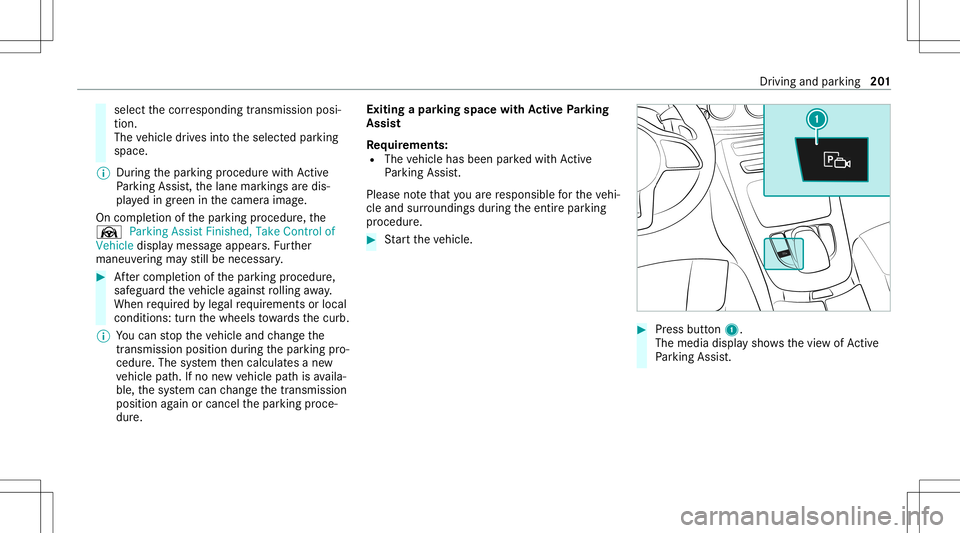
select
thecor responding transmission posi‐
tion.
The vehicle drives intoth eselect edpar king
space.
% During thepar king procedur ewit hAc tive
Pa rking Assist, th elane marking sar edis‐
pla yedin green inthecamer aimag e.
On com pletion ofthepar king procedur e,the
Ø Parking AssistFinished, TakeContro lof
Vehicle displaymessag eappear s.Fu rther
maneuv ering mayst ill be nec essar y. #
Aftercom pletion ofthepar king procedur e,
saf eguar dth eve hicle agains tro lling away.
When requ ired bylegalrequ iremen tsor local
con dition s:tur nth ewheels towa rdsth ecurb.
% Youcan stop theve hicle andchang eth e
tr ans missi on positio ndu ring thepar king pro‐
cedur e.The system then calculat esane w
ve hicle path.Ifno newvehicle pathis availa‐
ble, thesy stem can chang eth etransmission
position again orcanc elthepar king proce‐
dur e. Exiting
apar king space withAc tiv ePa rking
Assis t
Re quirement s:
R The vehicle hasbeen parkedwit hAc tive
Pa rking Assist.
Please note that youar ere sponsible forth eve hi‐
cle and surround ingsdur ing theent ire par king
pr ocedur e. #
Startth eve hicle. #
Press butt on1.
The media displaysho wsthevie wof Active
Pa rking Assist. Dr
ivin gand parking 20
1
Page 207 of 502
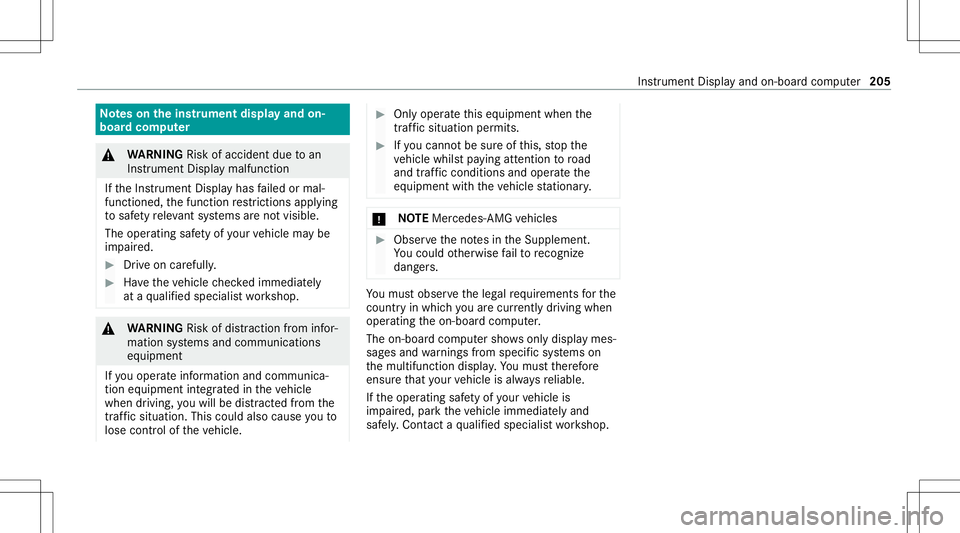
No
teson theins trum ent disp layand on-
boar dcom puter &
WARNIN GRisk ofacci dent dueto an
In stru ment Displa ymalfu nction
If th eIns trument Displayhas failed ormal‐
func tioned,thefunc tion restrictions applying
to saf etyre leva nt systems areno tvisible.
The oper ating safetyof your vehicle maybe
im pair ed. #
Drive on car efull y. #
Have theve hicle checkedimmediat ely
at aqu alif ied spec ialistwo rkshop. &
WARNIN GRisk ofdist ra ction from infor‐
mati onsystems andcomm unication s
eq uipment
If yo uoper ateinf ormat ionand comm unic a‐
tio neq uipme ntintegratedin theve hicle
when driving, youwill bedistract ed from the
tr af fic situ ation. Thiscou ldalso cau seyouto
lose control of theve hicle. #
Onlyoper ateth is eq uipmen twhen the
tr af fic situ ation per mits. #
Ifyo ucan notbe sur eof this, stop the
ve hicle whilstpa ying attention toroad
and traffic condi tions andoperate the
eq uipment withth eve hicle statio nary. *
NO
TEMercede s-AMG vehicles #
Obser vetheno tesin theSupplement .
Yo uco uld other wise failto recogni ze
da ngers. Yo
umus tobse rveth eleg alrequ iremen tsforth e
cou ntryin whi chyouar ecur rentl ydr ivi ng when
op erati ng theon- boar dcom puter.
The on-boar dcom putersho wsonlydispla ymes‐
sag esand warnings from spec ific systems on
th emultifunc tiondispla y.Yo umus tth er efor e
ensur eth at your vehicle isalw aysre liable.
If th eoper ating safetyof your vehicle is
im pair ed,parkth eve hicle immediat elyand
saf ely. Con tact aqu alif ied spec ialistwo rkshop. Ins
trument Displayand on-boar dcom puter 205
Page 209 of 502
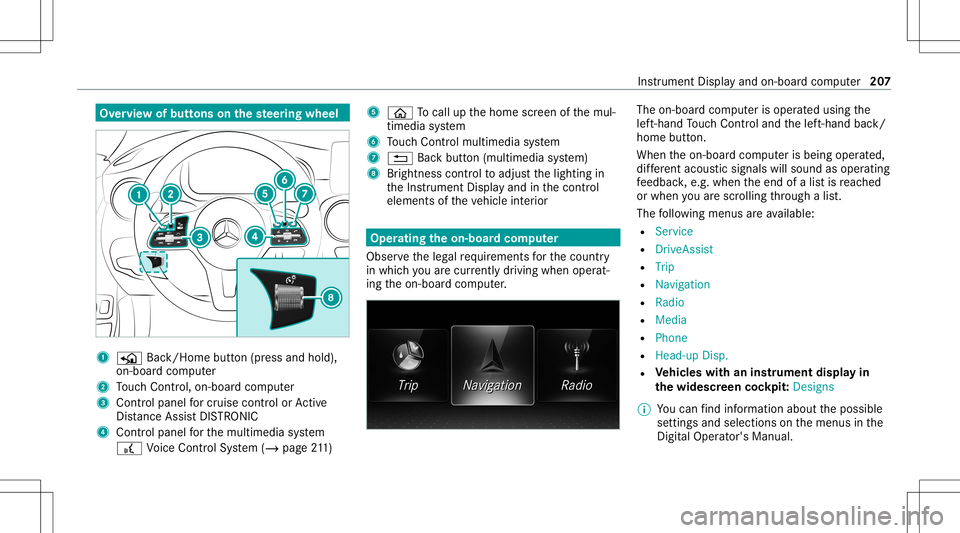
Ov
ervie wof butt ons onthest eer ing wheel 1
P Back/Hom ebutt on(press and hold),
on- boar dcom puter
2 Touc hCon trol, on-bo ardco mp uter
3 Con trol pan elforcr uis econtr olor Active
Dis tance AssistDIS TRONI C
4 Contr olpa nel forth emultimedia system
£ Voice Cont rolSy stem (/ page21 1) 5
00E2 Tocal lup thehome screen ofthemul‐
timedia system
6 Touc hCon trol mult imed iasystem
7 0038 Backbutt on(multimedia system)
8 Brightn esscontrol to adjus tth elighting in
th eIns trument Displayand inthecon trol
element sof theve hicle interior Oper
ating theon-boa rdcom puter
Obser vetheleg alrequ iremen tsforth ecount ry
in whic hyo uar ecur rently drivi ng when operat‐
ing theon- boar dcom puter. The
on-boar dcom puterisoper ated using the
lef t-hand Touc hCon trol and thelef t-hand back/
home button.
When theon- boar dcom puterisbeing operated,
dif fere nt aco ustic signa lswillsou ndasoperati ng
fe edbac k,e.g. when theend ofalis tis reac hed
or when youar esc rolling thro ugh alis t.
The follo wing menusareav ailable:
R Service
R DriveA ssist
R Trip
R Navi gation
R Radio
R Media
R Phon e
R Head -upDisp.
R Vehicl eswith aninstrument displayin
th ewidescr eencockpit:Des igns
% Youcan find informa tionab ou tth epossible
se ttings andselect ionsonthemenus inthe
Dig ital Op erator' sMa nua l. Ins
trum ent Display and on-bo ardcom puter 20
7
Page 214 of 502
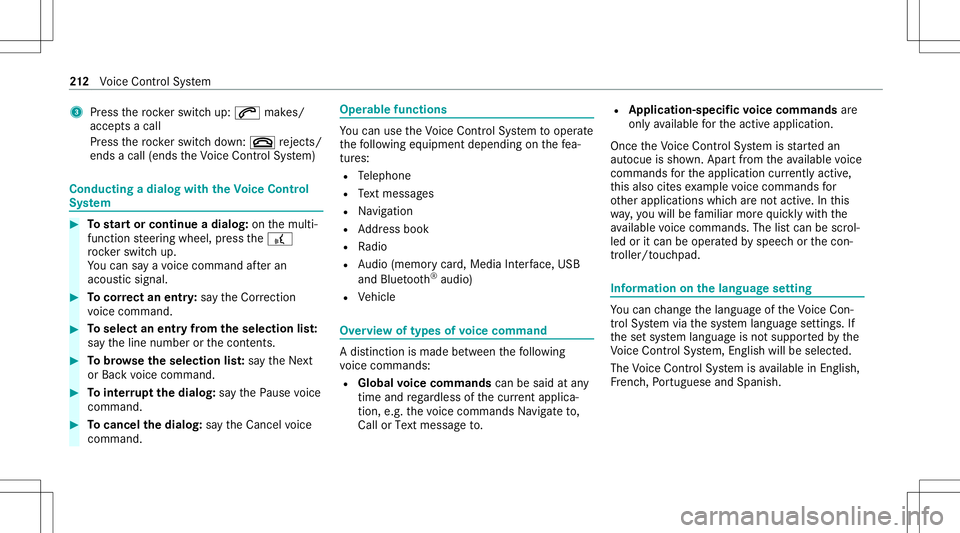
3
Press thero ck er switc hup: 0061 makes/
accep tsacall
Pr ess thero ck er switc hdo wn: 0076 rejects /
end sa cal l(e nds theVo ice Cont rolSy stem) Conducting
adialog withth eVo ice Contr ol
Sy stem #
Tostar tor continue adialo g:on themulti‐
func tion steer ing wheel, press the£
ro ck er switc hup.
Yo ucan saya vo ice com mand afte ran
acou stic sign al. #
Tocor rect an ent ry:sa yth eCorrect ion
vo ice com mand . #
Toselect anentr yfrom theselecti onlist:
sa yth eline number orthecon tents. #
Tobrows eth eselection list:sa yth eNext
or Back voice com mand . #
Tointerru pt thedia log: sayth ePause voice
com mand . #
Tocancel thedia log: sayth eCancel voice
com mand . Oper
ablefunct ions Yo
ucan usetheVo ice Cont rolSy stem tooper ate
th efo llo wing equipmen tdepen dingonthefe a‐
tur es:
R Telephon e
R Text mes sage s
R Navig ation
R Address book
R Radio
R Audio (memor ycar d,Media Interface, USB
and Bluetoo th®
audio)
R Vehicle Ov
ervie wof types ofvoice comm and A
dis tinction ismade between thefo llo wing
vo ice com mand s:
R Global voice comm andscan besaid atany
time andrega rdless ofthecur rent applica ‐
tio n,e.g .th evo ice com mand sNavigat eto,
Call orText mess ageto. R
App licat ion-sp ecificvo ice comm andsar e
onl yav ailable forth eactiv eapplication.
Onc eth eVo ice Cont rolSy stem isstar tedan
aut ocue issho wn. Apar tfr om theav ailable voice
com mand sfo rth eapplication currently active,
th is also cites exam ple voice com mand sfo r
ot her appli cations whichar eno tactiv e.In this
wa y,yo uwill befamili armor equ ickl ywit hth e
av ailable voice com mand s.The listcan bescrol‐
led oritcan beopera tedby speec hor thecon ‐
tr oller/t ouchpad. Inf
ormat iononthelangu agese tting Yo
ucan chang eth elanguag eof theVo ice Con‐
tr ol Sy stem viathesy stem languag ese ttings. If
th ese tsy stem languag eis no tsuppor tedby the
Vo ice Cont rolSy stem, English will beselec ted.
The Voice Cont rolSy stem isavailable inEn glish,
Fr enc h,Po rtuguese andSpan ish. 21
2
Voice Cont rolSy stem