buttons MERCEDES-BENZ C-CLASS COUPE 2021 User Guide
[x] Cancel search | Manufacturer: MERCEDES-BENZ, Model Year: 2021, Model line: C-CLASS COUPE, Model: MERCEDES-BENZ C-CLASS COUPE 2021Pages: 549, PDF Size: 9.74 MB
Page 173 of 549
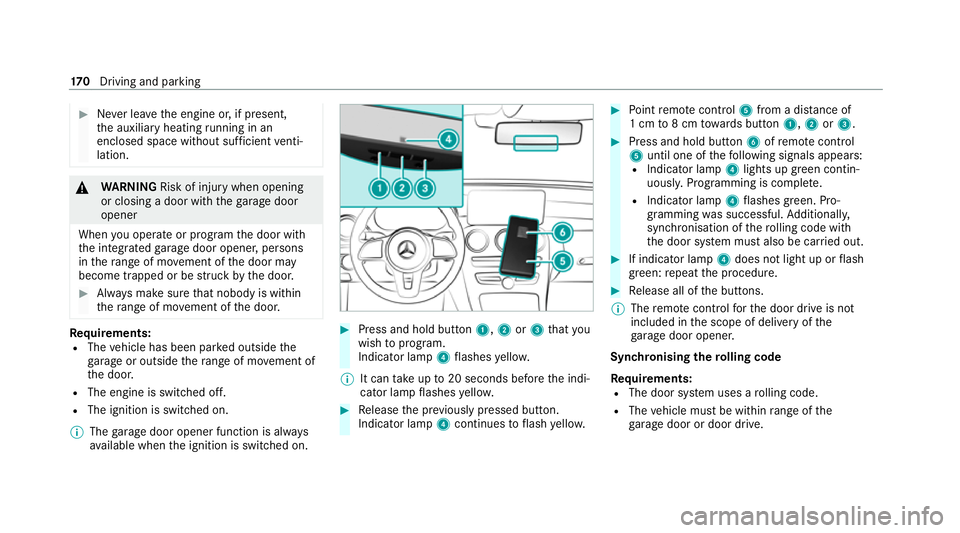
#
Never lea vethe engine or, if present,
th e auxiliary heating running in an
enclosed space wi thout suf ficient venti‐
lation. &
WARNING Risk of inju rywhen opening
or closing a door with thega rage door
opener
When you operate or program the door with
th e integrated garage door opener, persons
in thera nge of mo vement of the door may
become trapped or be stru ck bythe door. #
Alw ays make sure that nobody is within
th era nge of mo vement of the door. Re
quirements:
R The vehicle has been par ked outside the
ga rage or outside thera nge of mo vement of
th e door.
R The engine is switched off.
R The ignition is switched on.
% The garage door opener function is alw ays
av ailable when the ignition is switched on. #
Press and hold button 1,2or3 that you
wish toprog ram.
Indicator lamp 4flashes yello w.
% It can take up to20 seconds before the indi‐
cator lamp flashes yello w. #
Release the pr eviously pressed button.
Indicator lamp 4continues toflash yello w. #
Point remo tecontrol 5from a di stance of
1 cm to8 cm towa rds button 1,2or3. #
Press and hold button 6ofremo tecontrol
5 until one of thefo llowing signals appears:
R Indicator lamp 4lights up green contin‐
uousl y.Programming is comple te.
R Indicator lamp 4flashes green. Pro‐
gramming was successful. Additionall y,
synchronisation of thero lling code with
th e door sy stem must also be car ried out. #
If indicator lamp 4does not light up or flash
green: repeat the procedure. #
Release all of the buttons.
% The remo tecontrol forth e door drive is not
included in the scope of delivery of the
ga rage door opener.
Synchronising thero lling code
Re quirements:
R The door sy stem uses a rolling code.
R The vehicle must be within range of the
ga rage door or door drive. 17 0
Driving and pa rking
Page 174 of 549
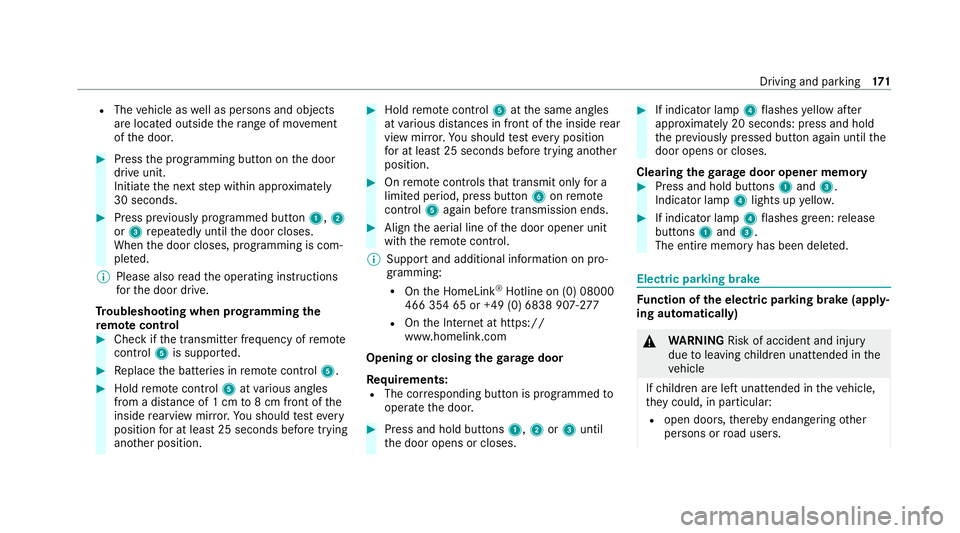
R
The vehicle as well as persons and objects
are located outside thera nge of mo vement
of the door. #
Press the programming button on the door
drive unit.
Initiate the next step within appr oximately
30 seconds. #
Press pr eviously prog rammed button 1,2
or 3 repeatedly until the door closes.
When the door closes, programming is com‐
ple ted.
% Please also read the operating instructions
fo rth e door drive.
Tr oubleshooting when prog ramming the
re mo tecont rol #
Check if the transmit ter frequency of remo te
control 5is suppo rted. #
Replace the batteries in remo tecontrol 5. #
Hold remo tecontrol 5atvarious angles
from a dis tance of 1 cm to8 cm front of the
inside rearview mir ror.Yo u should test eve ry
position for at least 25 seconds before trying
ano ther position. #
Hold remo tecontrol 5atthe same angles
at various dis tances in front of the inside rear
view mir ror.Yo u should test eve ryposition
fo r at least 25 seconds before trying ano ther
position. #
Onremo tecontrols that transmit on lyfor a
limi ted period, press button 6onremo te
control 5again before transmission ends. #
Align the aerial line of the door opener unit
with there mo tecontrol.
% Support and additional information on pro‐
gramming:
R Onthe HomeLink ®
Hotline on (0) 08000
466 354 65 or +49 (0) 6838 907-2 77
R Onthe Internet at https://
www.homelin k.com
Opening or closing the garage door
Requ irements:
R The cor responding button is programmed to
operate the door. #
Press and hold buttons 1,2or3 until
th e door opens or closes. #
If indicator lamp 4flashes yellow af ter
appr oximately 20 seconds: press and hold
th e pr eviously pressed button again until the
door opens or closes.
Clearing thega rage door opener memo ry #
Press and hold buttons 1and 3.
Indicator lamp 4lights up yello w. #
If indicator lamp 4flashes green: release
buttons 1and 3.
The entire memo ryhas been dele ted. Electric parking brake
Fu
nction of the electric pa rking brake (app ly‐
ing automatically) &
WARNING Risk of accident and inju ry
due toleaving children unat tended in the
ve hicle
If ch ildren are left unat tended in theve hicle,
th ey could, in pa rticular:
R open doors, thereby endangering other
persons or road users. Driving and parking
171
Page 238 of 549
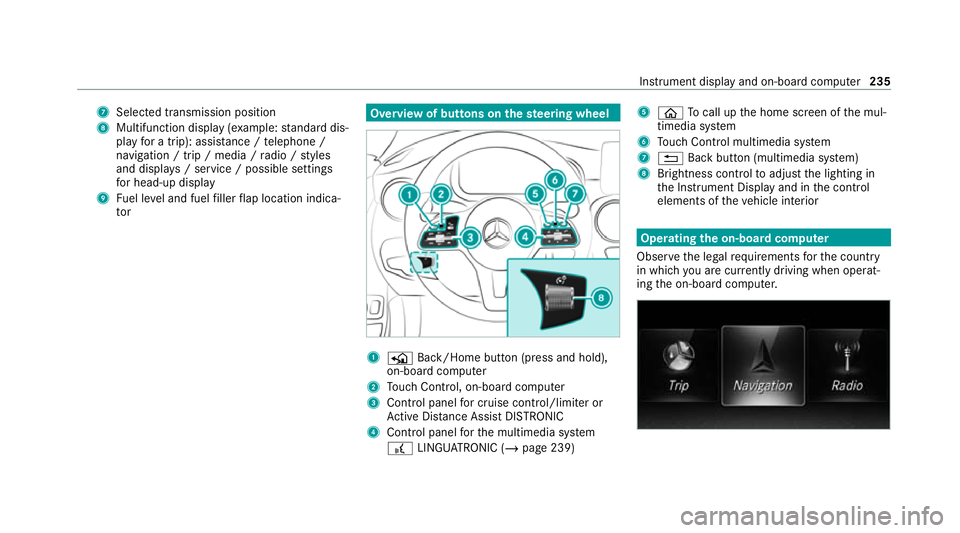
7
Selected transmission position
8 Multifunction displ ay(exa mp le:standard dis‐
play for a trip): assi stance / telephone /
navigation / trip / media / radio / styles
and displa ys/ service / possible settings
fo r head-up display
9 Fuel le vel and fuel filler flap location indica‐
tor Overview of buttons on
thest eering wheel 1
P Back/Home button (press and hold),
on-board computer
2 Touch Control, on-board co mputer
3 Control panel for cruise control/limiter or
Ac tive Dis tance Assi stDISTRONIC
4 Control panel forth e multimedia sy stem
£ LINGU ATRO NIC (/ page 239) 5
ò Tocall up the home screen of the mul‐
timedia sy stem
6 Touch Control multimedia sy stem
7 % Back button (multimedia sy stem)
8 Brightness control toadjust the lighting in
th e Instrument Display and in the control
elements of theve hicle interior Operating
the on-boa rdcompu ter
Obser vethe legal requ irements forth e count ry
in which you are cur rently driving when operat‐
ing the on-board computer. Instrument display and on-board computer
235
Page 510 of 549
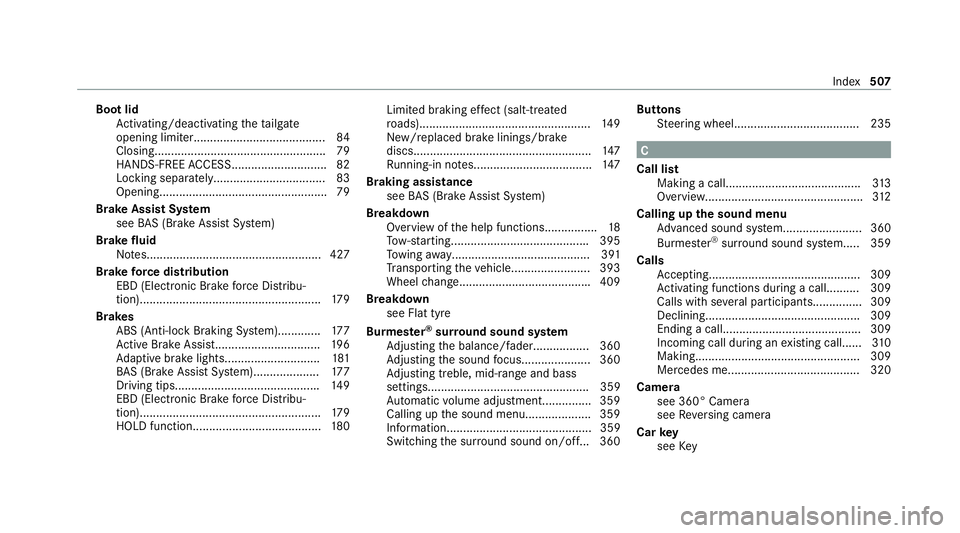
Boot lid
Activating/deactivating theta ilgate
opening limiter........................................ 84
Closin g................................................... .79
HANDS-FREE ACCES S............................. 82
Locking separately.................................. 83
Opening................................................... 79
Brake Assi stSystem
see BAS (Brake Assi stSystem)
Brake fluid
No tes..................................................... 427
Brake forc e distribution
EBD (Elect ronic Brake forc e Distribu‐
tion).......................................................1 79
Brakes ABS (Anti-lock Braking Sy stem).............1 77
Ac tive Brake Assi st................................ 19 6
Ad aptive brake lights............................. 181
BA S (Brake Assi stSystem).................... 17 7
Driving tips........................................... .149
EBD (Electronic Brake forc e Distribu‐
tion).......................................................1 79
HOLD function....................................... 180Limited braking ef
fect (salt-trea ted
ro ads).................................................... 14 9
New/replaced brake linings/brake
discs...................................................... 147
Ru nning-in no tes.................................... 147
Braking assistance see BAS (Brake Assi stSystem)
Breakdown Overview of the help functions................ 18
To w- starting......................................... .395
To wing away.......................................... 391
Tr ansporting theve hicle........................ 393
Wheel chang e....................................... .409
Breakdown see Flat tyre
Burmes ter®
sur round sound sy stem
Ad justing the balance/fader................. 360
Ad justing the sound focus..................... 360
Ad justing treble, mid-range and bass
setting s................................................. 359
Au tomatic volume adjustment............... 359
Calling up the sound menu.................... 359
Information............................................ 359
Switching the sur round sound on/off...3 60Buttons
Steering wheel...................................... 235 C
Call list Making a call.........................................3 13
Overview................................................3 12
Calling up the sound menu
Adva nced sound sy stem........................3 60
Burmes ter®
sur round sound sy stem..... 359
Calls Accepting.............................................. 309
Ac tivating functions du ring a call......... .309
Calls with se veral participant s............... 309
Declining............................................... 309
Ending a call.......................................... 309
Incoming call du ring an existing call...... 310
Making.................................................. 309
Mercedes me........................................3 20
Camera see 360° Camera
see Reversing camera
Car key
see Key Index
507
Page 513 of 549
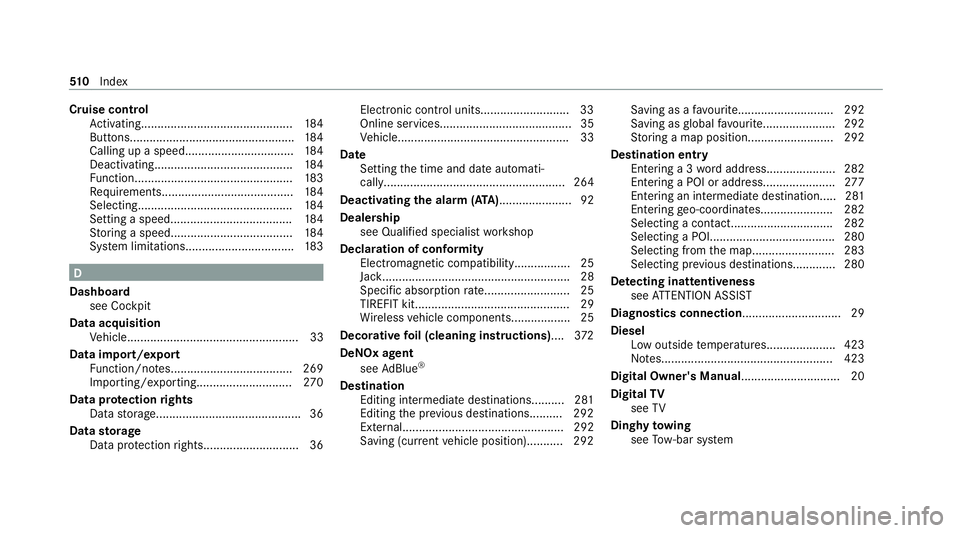
Cruise control
Activating.............................................. 184
Buttons.................................................. 184
Calling up a spee d................................. 184
Deactivating.......................................... 184
Fu nction................................................ 183
Re quirements........................................ 184
Selecting............................................... 184
Setting a speed..................................... 184
St oring a speed.....................................1 84
Sy stem limitations................................. 183D
Dashboa rd
see Cockpit
Data acquisition Vehicle.................................................... 33
Data import/export Function/no tes..................................... 269
Importing/exporting............................. 270
Data pr otection rights
Data storage............................................ 36
Data storage
Data pr otection rights............................. 36 Electro
nic control units.......................... .33
Online services........................................35
Ve hicle.................................................... 33
Date Setting the time and date automati‐
cally....................................................... 264
Deactivating the alarm (A TA )...................... 92
Deale rship
see Qualified speciali stwo rkshop
Declaration of conformity Electromagnetic compatibility................. 25
Jack.........................................................28
Speci fic absor ption rate.......................... 25
TIREFIT kit............................................... 29
Wi reless vehicle components.................. 25
Decorative foil (cleaning instructions) ....372
DeNOx agent see AdBlue ®
De stination
Editing intermediate destinations......... .281
Editing the pr evious destinations.......... 292
Ex tern al................................................. 292
Saving (cur rent vehicle position)........... 292 Saving as a
favo urit e............................. 292
Saving asglobal favo urit e...................... 292
St oring a map position..........................2 92
Dest ination entry
En tering a 3 wordaddress..................... 282
En tering a POI or address...................... 277
Entering an intermedia tedestination.....2 81
Entering geo-coordinates......................2 82
Selecting a contact............................... 282
Selecting a POI...................................... 280
Selecting from the map......................... 283
Selecting pr evious destinations............ .280
De tecting inat tentiveness
see ATTENTION ASSIST
Diagnostics connection .............................. 29
Diesel Low outside temp eratures..................... 423
No tes....................................................4 23
Digital Owner's Manual .............................. 20
Digital TV
see TV
Dinghy towing
see Tow- bar sy stem 51 0
Index
Page 521 of 549
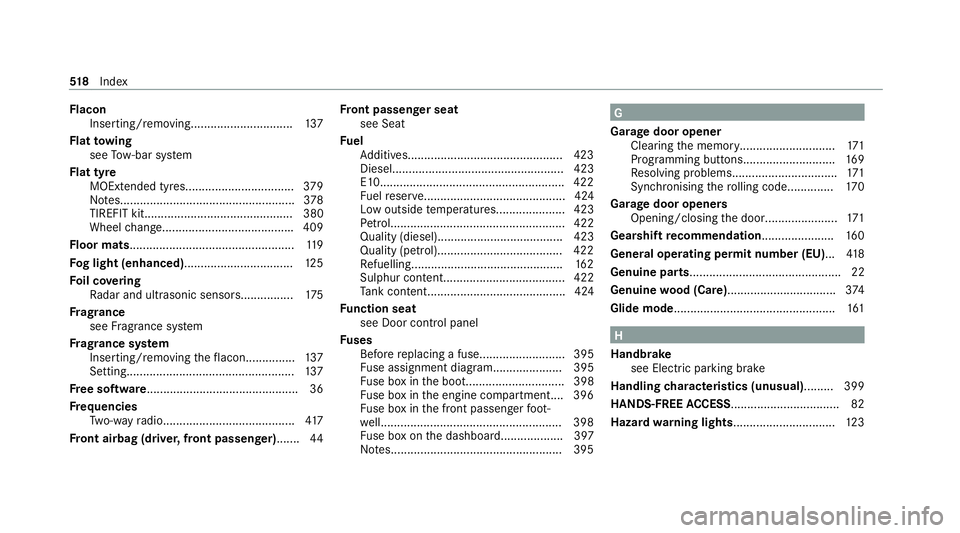
Flacon
Inserting/removin g............................... 137
Flat towing
see Tow- bar sy stem
Flat tyre MOEx tended tyres................................. 379
No tes..................................................... 378
TIREFIT kit............................................. 380
Wheel chang e....................................... .409
Floor mats.................................................. 11 9
Fo g light (enhanced) .................................1 25
Fo il co vering
Ra dar and ultrasonic sensor s................175
Fr ag rance
see Fragrance sy stem
Fr ag rance sy stem
Inserting/removing theflacon.............. .137
Setting................................................... 137
Fr ee software.............................................. 36
Fr equencies
Tw o-w ayradio........................................ 417
Fr ont airbag (driver, front passenger)...... .44Fr
ont passenger seat
see Seat
Fu el
Ad ditives...............................................4 23
Diesel.................................................... 423
E10....................................................... .422
Fu elreser ve........................................... 424
Low outside temp eratures..................... 423
Pe trol..................................................... 422
Quality (diesel)...................................... 423
Quality (p etro l)...................................... 422
Re fuelling.............................................. 16 2
Sulphur content..................................... 422
Ta nk content.......................................... 424
Fu nction seat
see Door cont rol panel
Fu ses
Before replacing a fuse.......................... 395
Fu se assignment diagram..................... 395
Fu se box in the boot.............................. 398
Fu se box in the engine compartmen t.... 396
Fu se box in the front passenger foot‐
we ll....................................................... 398
Fu se box on the dashboard................... 397
No tes....................................................3 95 G
Garage door opener Clearing the memory.............................1 71
Programming buttons............................ 16 9
Re solving problems................................ 171
Synchronising thero lling code............. .170
Garage door openers Opening/closing the door...................... 171
Gearshift recommendation..................... .160
Gene ral operating permit number (EU)... 41 8
Genuine parts.............................................. 22
Genuine wood (Care) ................................ .374
Glide mode................................................. 161 H
Handbrake see Electric parking brake
Handling characteristics (unusual)......... 399
HANDS-FREE ACCESS ................................ .82
Hazard warning lights.............................. .123 518
Index
Page 524 of 549
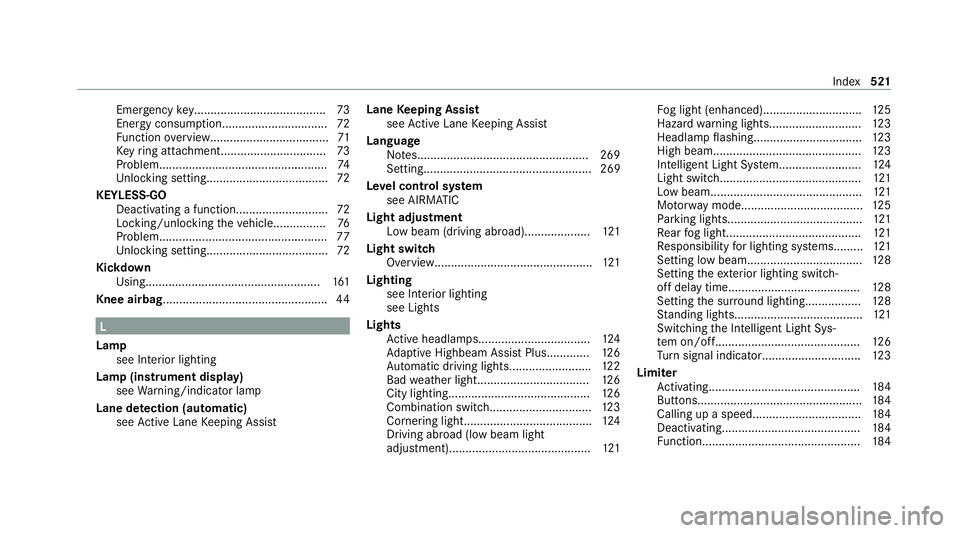
Emergency
key........................................ 73
Energy consumption................................ 72
Fu nction overview.................................... 71
Ke yring attachment................................ 73
Problem................................................... 74
Un locking setting.................................... .72
KEYLESS-GO Deactivating a function........................... .72
Locking/unlocking theve hicle................76
Problem................................................... 77
Un locking setting.................................... .72
Kickd own
Using..................................................... 161
Knee airbag .................................................. 44L
Lamp see In terior lighting
Lamp (instrument display) see Warning/indicator lamp
Lane de tection (au tomatic)
see Active Lane Keeping Assist Lane
Keeping Assist
see Active Lane Keeping Assist
Language Notes....................................................2 69
Setting................................................... 269
Le vel control sy stem
see AIRMATIC
Light adju stment
Low beam (d riving abroad). ................... 121
Light switch Overview............................................... .121
Lighting see In terior lighting
see Lights
Lights Active headla mps.................................. 124
Ad aptive Highbeam Assist Plus............ .126
Au tomatic driving lights........................ .122
Bad weather light.................................. 12 6
City lighting.......................................... .126
Combination switch.............................. .123
Cornering light....................................... 124
Driving ab road (low beam light
adjustment).......................................... .121 Fo
g light (enhanced)..............................1 25
Hazard warning light s............................ 12 3
Headla mpflashin g................................. 12 3
High beam............................................. 12 3
Intellige nt Light Sy stem......................... 124
Light switc h........................................... 121
Low beam.............................................. 121
Mo torw ay mode..................................... 12 5
Pa rking lights........................................ .121
Re ar fog light......................................... 121
Re sponsibility for lighting sy stems......... 121
Setting low beam................................... 12 8
Setting theex terior lighting switch-
off delay time........................................1 28
Setting the sur round lighting................. 12 8
St anding lights....................................... 121
Switching the Intelligent Light Sys‐
te m on/of f............................................ 12 6
Tu rn signal indicator.............................. 12 3
Limiter Activating.............................................. 184
Buttons.................................................. 184
Calling up a spee d................................. 184
Deactivating.......................................... 184
Fu nction................................................ 184 Index
521
Page 528 of 549
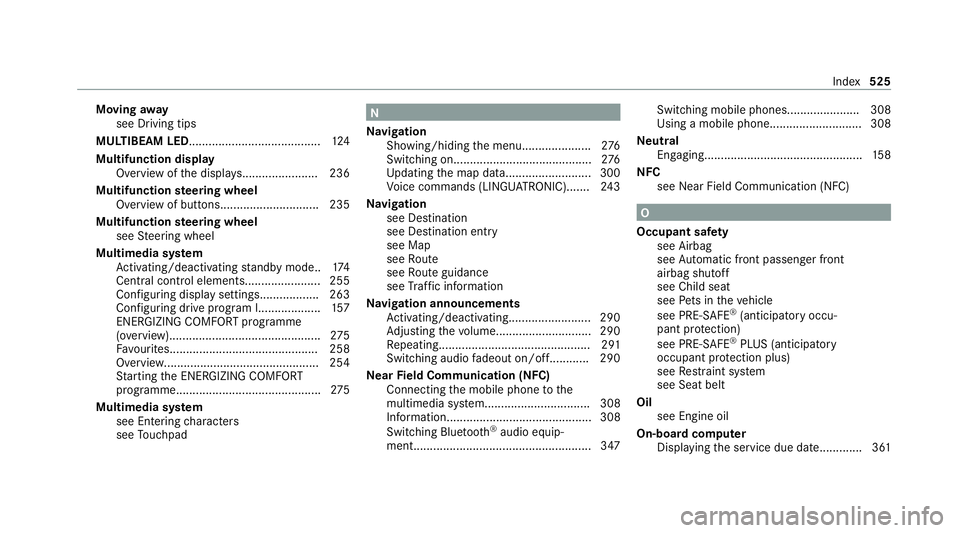
Moving
away
see Driving tips
MULTIBEAM LED........................................ 124
Multifunction display Overview of the displa ys....................... 236
Multifunction steering wheel
Overview of buttons.............................. 235
Multifunction steering wheel
see Steering wheel
Multimedia sy stem
Ac tivating/deactivating standby mode. .174
Central cont rol elements...................... .255
Configu ring displ aysettings.................. 263
Configuring drive program I................... 157
ENERGIZING COMFORT prog ramme
(o ve rview)............................................. .275
Fa vourites............................................. 258
Overview............................................... 254
St arting the ENERG IZINGCOMFORT
programme............................................2 75
Multimedia sy stem
see En tering characters
see Touchpad N
Na vigation
Showing/hiding the menu..................... 276
Switching on.......................................... 276
Up dating the map data..........................3 00
Vo ice commands (LINGU ATRO NIC)....... 24 3
Na vigation
see Destination
see Destination entry
see Map
see Route
see Route guidance
see Traf fic information
Na vigation announcements
Ac tivating/deactivating......................... 290
Ad justing thevo lume............................ .290
Re peating.............................................. 291
Switching audio fadeout on/of f............ 290
Ne arField Communication (NFC)
Connecting the mobile phone tothe
multimedia sy stem................................ 308
Information............................................ 308
Switching Blue tooth ®
audio equip‐
ment...................................................... 347 Swit
ching mobile phones...................... 308
Using a mobile phon e............................ 308
Ne utral
Engaging................................................ 15 8
NFC see Near Field Communication (NFC) O
Occupant saf ety
see Airbag
see Automatic front passenger front
airbag shutoff
see Child seat
see Pets in theve hicle
see PRE-SAFE ®
(anticipatory occu‐
pant pr otection)
see PRE-SAFE ®
PLUS (anticipatory
occupant pr otection plus)
see Restra int sy stem
see Seat belt
Oil see Engine oil
On-board computer Displaying the service due dat e............. 361 Index
525
Page 535 of 549
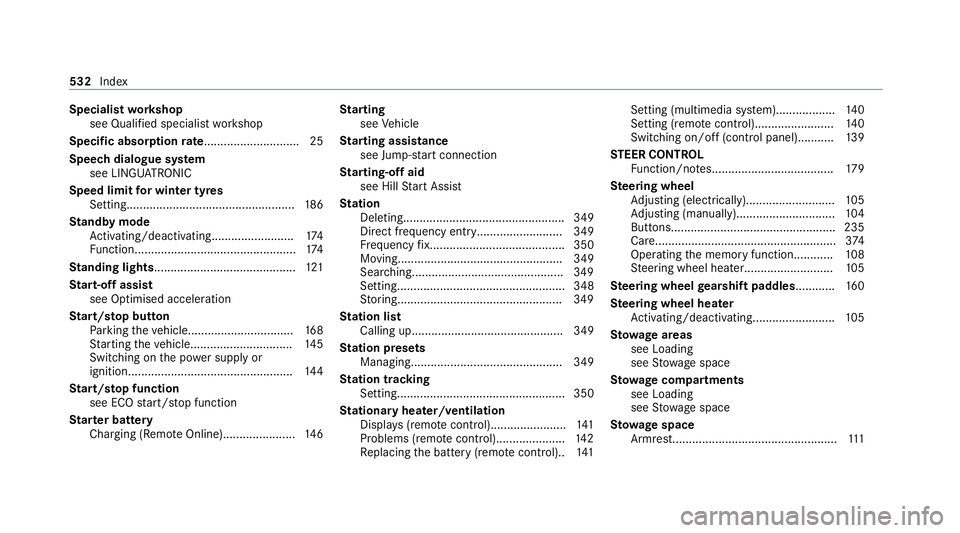
Specialist
workshop
see Qualified specialist workshop
Specific absor ption rate ............................. 25
Speech dialogue sy stem
see LINGU ATRO NIC
Speed limit for winter tyres
Setting................................................... 186
St andby mode
Ac tivating/deactivating......................... 174
Fu nction................................................. 174
St anding lights........................................... 121
St art-off assi st
see Optimised acceleration
St art/s top button
Pa rking theve hicle................................1 68
St arting theve hicle...............................1 45
Switching on the po wer supply or
ignition.................................................. 14 4
St art/s top function
see ECO start/ stop function
St arter battery
Charging (Remo teOnline)...................... 14 6St
arting
see Vehicle
St arting assi stance
see Jump -sta rt connection
St arting-o ffaid
see Hill Start Assist
St ation
Deleting................................................. 349
Direct frequency entr y.......................... 349
Fr equency fix......................................... 350
Moving.................................................. 349
Sea rching..............................................3 49
Setting................................................... 348
St oring..................................................3 49
St ation list
Calling up.............................................. 349
St ation presets
Managing.............................................. 349
St ation tracking
Setting................................................... 350
St ationary heater/ventilation
Displ ays (remo tecontrol)....................... 141
Problems (remo tecontrol)..................... 14 2
Re placing the battery (remo tecontrol).. 141Setting (multimedia sy
stem)..................1 40
Setting (remo tecontrol)........................ 14 0
Switching on/off (control panel )........... 13 9
ST EER CONT ROL
Fu nction/no tes..................................... 17 9
Ste ering wheel
Ad justing (electrically)........................... 105
Ad justing (manually). ............................. 104
Buttons.................................................. 235
Ca re....................................................... 374
Operating the memory function............ 108
St eering wheel heater...........................1 05
Ste ering wheel gearshift paddles............ 16 0
Ste ering wheel heater
Ac tivating/deactivating......................... 105
St ow age areas
see Loading
see Stow age space
St ow age comp artments
see Loading
see Stow age space
St ow age space
Armrest.................................................. 111532
Index