charging MERCEDES-BENZ C-CLASS COUPE 2021 User Guide
[x] Cancel search | Manufacturer: MERCEDES-BENZ, Model Year: 2021, Model line: C-CLASS COUPE, Model: MERCEDES-BENZ C-CLASS COUPE 2021Pages: 549, PDF Size: 9.74 MB
Page 389 of 549
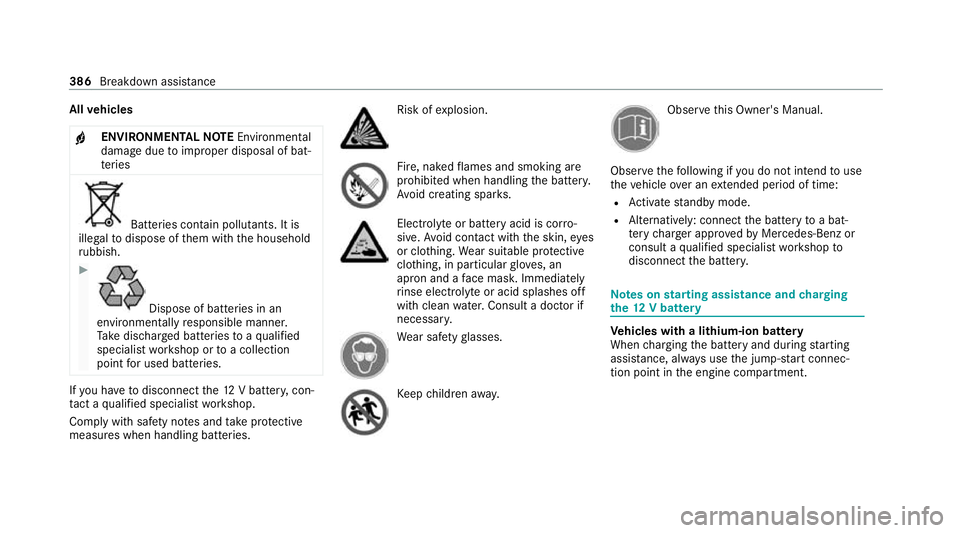
All
vehicles
+ ENVIRONMENTAL
NOTEEnvironmental
dama gedue toimproper disposal of bat‐
te ries Batteries conta
in pollutants. It is
illegal todispose of them with the household
ru bbish. #
Dispose of batteries in an
environmen tally responsible manner.
Ta ke dischar ged batteries toaqu alified
specialist workshop or toa collection
point for used batteries. If
yo u ha vetodisconnect the12 V batter y,con‐
ta ct a qualified specialist workshop.
Comply with saf ety no tes and take protective
measures when handling batteries. Risk of
explosion. Fire, naked
flames and smoking are
prohibi ted when handling the batter y.
Av oid creating spar ks. Electrolyte
or battery acid is cor ro‐
sive. Avoid contact with the skin, eyes
or clo thing. Wear suitable pr otective
clo thing, in particular glove s, an
apron and a face mas k.Immedia tely
ri nse electrolyte or acid splashes off
with clean water.Consult a doc tor if
necessar y. We
ar saf etygl asses. Ke
ep children away. Obser
vethis Owner's Manual.
Obser vethefo llowing if you do not intend touse
th eve hicle over an extended pe riod of time:
R Activate standby mode.
R Alternatively: connect the battery toa bat‐
te ry charge r appro vedby Mercedes-Benz or
consult a qualified specialist workshop to
disconnect the batter y. Note
s onstarting assi stance and charging
th e12 V battery Ve
hicles with a lithium-ion battery
When charging the battery and during starting
assis tance, al ways use the jump-s tart connec‐
tion point in the engine compartment. 386
Breakdown assis tance
Page 390 of 549
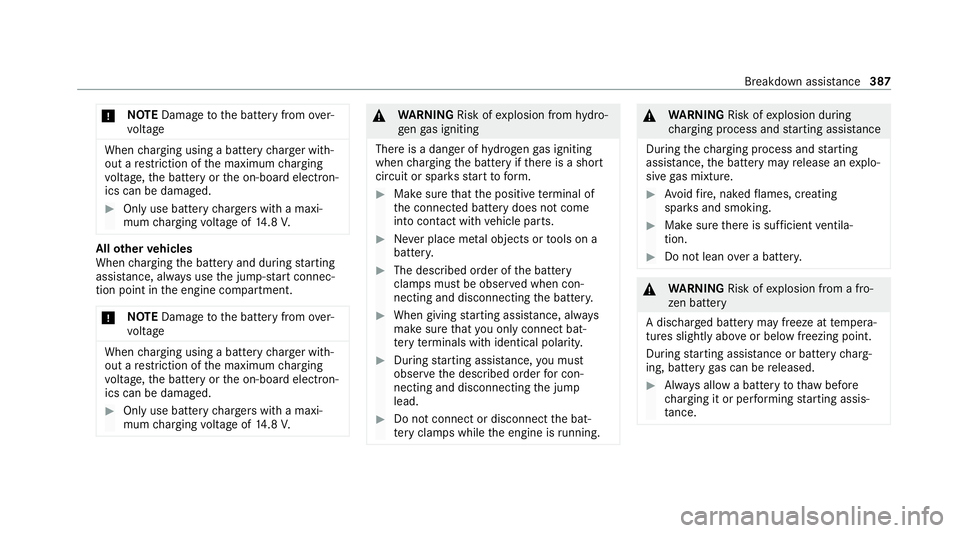
*
NO
TEDama getothe battery from over‐
vo ltage When
charging using a bat tery charge r with‐
out a restriction of the maximum charging
vo ltage, the battery or the on-board electron‐
ics can be damaged. #
Only use battery charge rs with a maxi‐
mum charging voltage of 14.8 V. All
other vehicles
When charging the battery and during starting
assis tance, al ways use the jump-s tart connec‐
tion point in the engine compartment.
* NO
TEDama getothe battery from over‐
vo ltage When
charging using a bat tery charge r with‐
out a restriction of the maximum charging
vo ltage, the battery or the on-board electron‐
ics can be damaged. #
Only use battery charge rs with a maxi‐
mum charging voltage of 14.8 V. &
WARNING Risk ofexplosion from hydro‐
ge nga s igniting
There is a danger of hydrogen gas igniting
when charging the battery if there is a short
circuit or spar ksstart toform. #
Make sure that the positive term inal of
th e connected battery does not come
into conta ct withvehicle parts. #
Never place me tal objects or tools on a
batter y. #
The described order of the battery
clamps must be obser ved when con‐
necting and disconnecting the batter y. #
When giving starting assis tance, al ways
make sure that you on lyconnect bat‐
te ry term inals with identical polarity. #
During starting assis tance, you must
obse rveth e described order for con‐
necting and disconnecting the jump
lead. #
Do not connect or disconnect the bat‐
te ry cla mp s while the engine is running. &
WARNING Risk ofexplosion during
ch arging process and starting assis tance
During thech arging process and starting
assis tance, the battery may release an explo‐
sive gas mixture. #
Avoid fire , naked flames, creating
spar ksand smoking. #
Make sure there is suf ficient ventila‐
tion. #
Do not lean over a batter y. &
WARNING Risk ofexplosion from a fro‐
zen battery
A dischar ged battery may freeze at temp era‐
tures slightly abo veor below freezing point.
During starting assis tance or battery charg‐
ing, bat tery gas can be released. #
Alw ays allow a battery tothaw before
ch arging it or per form ing starting assis‐
ta nce. Breakdown assi
stance 387
Page 391 of 549
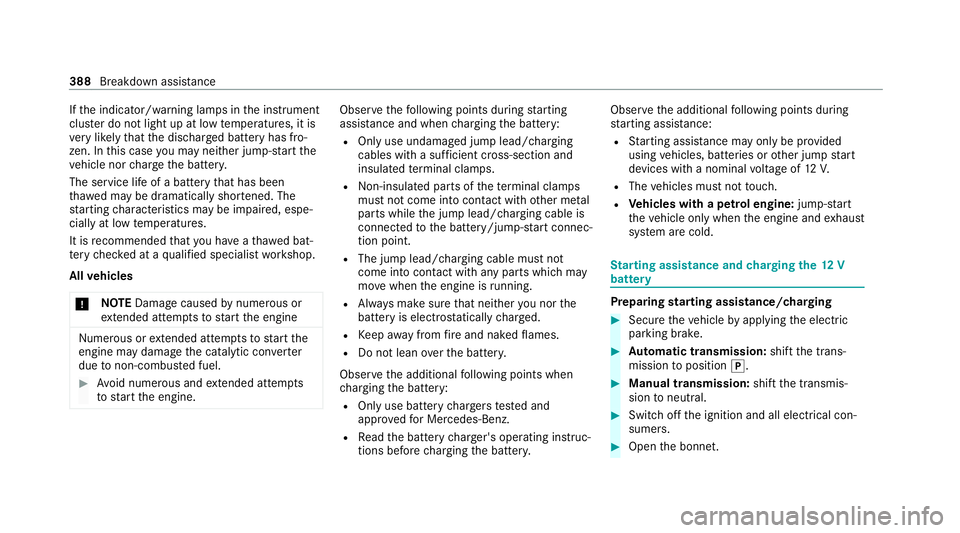
If
th e indicator/warning lamps in the instrument
clus ter do not light up at low temp eratures, it is
ve ry likely that the dischar ged battery has fro‐
zen. In this case you may neither jump-s tart the
ve hicle nor charge the batter y.
The service life of a battery that has been
th awe d may be dramatically shor tened. The
st arting characteristics may be impaired, espe‐
cially at low temp eratures.
It is recommended that you ha veathaw ed bat‐
te ry checked at a qualified specialist workshop.
All vehicles
* NO
TEDama gecaused bynumerous or
ex tended attem ptsto start the engine Nume
rous or extended attem ptsto start the
engine may damage the catalytic con verter
due tonon-combu sted fuel. #
Avoid numerous and extended attem pts
to start the engine. Obser
vethefo llowing points during starting
assis tance and when charging the battery:
R Only use undamaged jump lead/charging
cables with a suf ficient cross-section and
insula tedte rm inal clamps.
R Non- insulated parts of thete rm inal clamps
must not come into con tact wi thother me tal
parts while the jump lead/charging cable is
connected tothe battery/jump-s tart connec‐
tion point.
R The jump lead/charging cable must not
come into contact wi thany parts which may
mo vewhen the engine is running.
R Alw ays make sure that nei ther you nor the
battery is elect rostatically charge d.
R Keep away from fire and naked flames.
R Do not lean overth e batter y.
Obser vethe additional following points when
ch arging the battery:
R Only use battery charge rs tested and
appr oved for Mercedes-Benz.
R Read the battery charge r's operating instruc‐
tions before charging the batter y. Obser
vethe additional following points during
st arting assis tance:
R Starting assis tance may only be pr ovided
using vehicles, batteries or other jump start
devices with a nominal voltage of 12V.
R The vehicles must not touch.
R Vehicles with a petrol engine: jump-start
th eve hicle only when the engine and exhaust
sy stem are cold. St
arting assi stance and charging the12 V
battery Preparing
starting assi stance/charging #
Secure theve hicle byapplying the electric
parking brake. #
Automatic transmission: shiftthe trans‐
mission toposition j. #
Manual transmission: shiftthe transmis‐
sion toneutral. #
Switch off the ignition and all electrical con‐
sumers. #
Open the bonn et. 388
Breakdown assis tance
Page 393 of 549
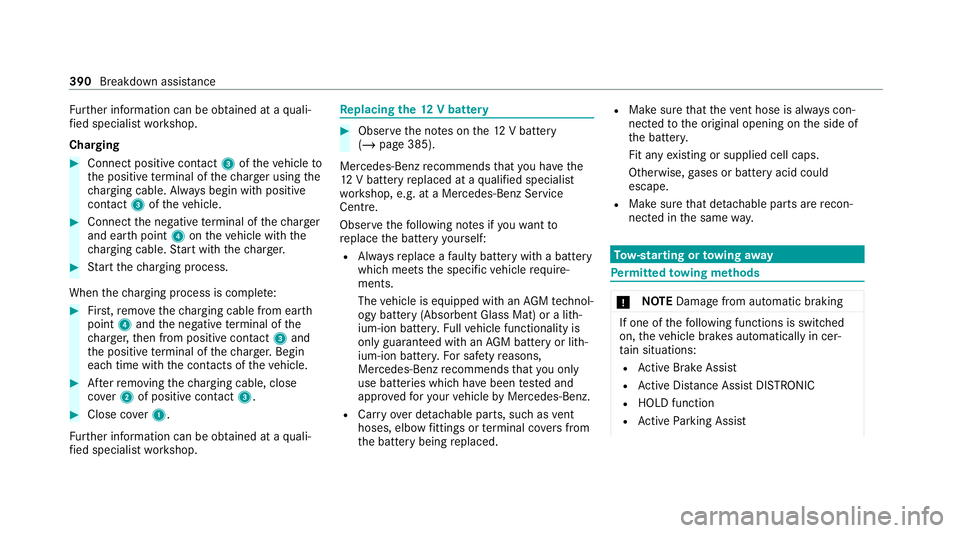
Fu
rther information can be obtained at a quali‐
fi ed specialist workshop.
Charging #
Connect positive contact 3oftheve hicle to
th e positive term inal of thech arge r using the
ch arging cable. Alw ays begin with positive
contact 3oftheve hicle. #
Connect the negative term inal of thech arger
and ear thpoint 4ontheve hicle with the
ch arging cable. Start with thech arge r. #
Start thech arging process.
When thech arging process is comple te:#
First,re mo vethech arging cable from ear th
point 4and the negative term inal of the
ch arge r,th en from positive conta ct3 and
th e positive term inal of thech arge r.Begin
ea ch time wi th the conta cts oftheve hicle. #
Afterre moving thech arging cable, close
co ver2 of positive contact 3.#
Close co ver1.
Fu rther information can be obtained at a quali‐
fi ed specialist workshop. Re
placing the 12V battery #
Obser vethe no tes on the12 V battery
(/ page 385).
Mercedes-Benz recommends that you ha vethe
12 V battery replaced at a qualified specialist
wo rkshop, e.g. at a Mercedes-Benz Service
Centre.
Obser vethefo llowing no tes if youwa ntto
re place the battery yourself:
R Alw aysre place a faulty bat tery with a battery
which meets the specific vehicle require‐
ments.
The vehicle is equipped with an AGMtech nol‐
ogy battery (Absorbent Glass Mat) or a li th‐
ium-ion batter y.Fu llve hicle functionality is
only guaranteed with an AGM battery or lith‐
ium-ion batter y.Fo r saf etyre asons,
Mercedes-Benz recommends that you on ly
use bat teries which ha vebeen tested and
appr ovedfo ryo ur vehicle byMercedes-Benz.
R Carryove r de tach able parts, such as vent
hoses, elbow fittings or term inal co vers from
th e battery being replaced. R
Make sure that theve nt hose is al ways con‐
nected tothe original opening on the side of
th e batter y.
Fit any existing or supplied cell caps.
Otherwise, gases or battery acid could
escape.
R Make sure that de tach able parts are recon‐
nected in the same way. To
w- starting or towing away Pe
rm itted towing me thods *
NO
TEDama gefrom auto matic braking If one of
thefo llowing functions is switched
on, theve hicle brakes automatically in cer‐
ta in situations:
R Active Brake Assi st
R Active Dis tance Assi stDISTRONIC
R HOLD function
R Active Parking Assist 390
Breakdown assis tance
Page 479 of 549
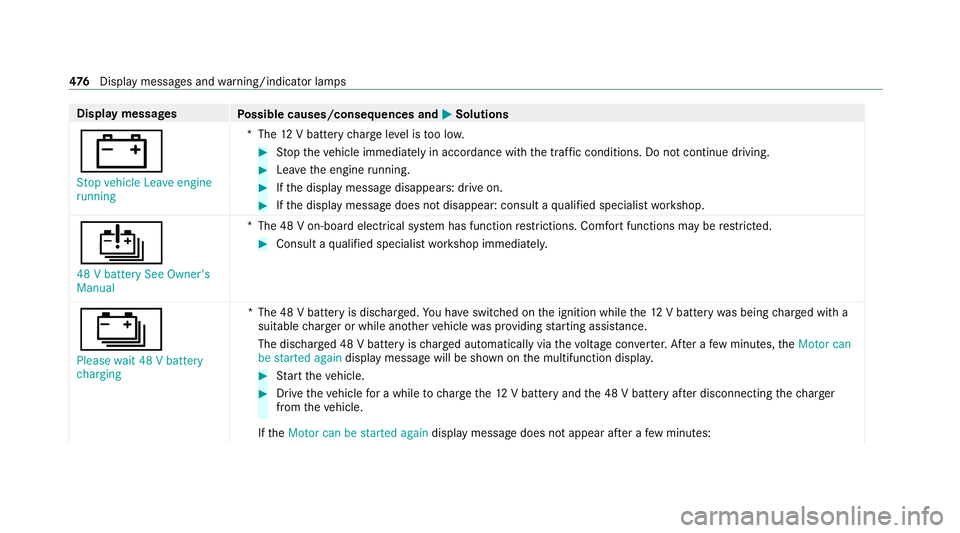
Display messages
Possible causes/consequences and M
MSolutions
# Stop vehicle Leave engine
running *T
he12 V battery charge leve l is too lo w. #
Stop theve hicle immediately in accordance with the traf fic conditions. Do not continue driving. #
Lea vethe engine running. #
Ifth e display message disappears: drive on. #
Ifth e display message does not disappear: consult a qualified specialist workshop.
Û 48 V battery See Owner's
Manual *T
he 48 V on-board electrical sy stem has function restrictions. Comfort functions may be restricted. #
Consult a qualified specialist workshop immediatel y.
Ý
Please wait 48 V battery
charging *T
he 48 V battery is dischar ged. You ha veswitched on the ignition while the12 V battery was being charge d with a
suitable charge r or while ano ther vehicle was pr oviding starting assis tance.
The discha rged 48 V battery is charge d automatically via thevo ltage con verter. Af ter a few minutes, theMotor can
be started again display message will be shown on the multifunction displa y. #
Start theve hicle. #
Drive theve hicle for a while tocharge the12 V battery and the 48 V battery af ter disconnecting thech arger
from theve hicle.
If th eMotor can be started again display message does not appear af ter a few minutes: 476
Displaymessa ges and warning/indicator lamps
Page 509 of 549
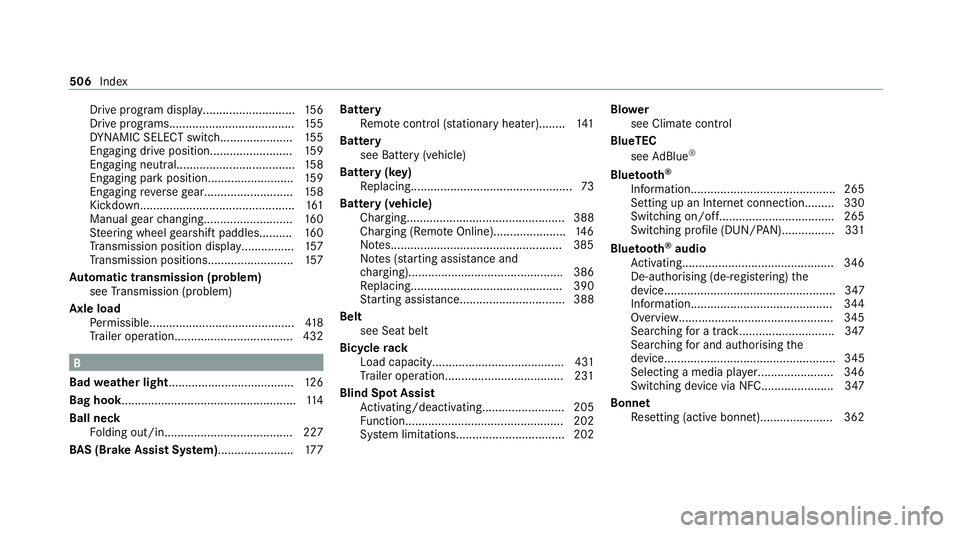
Drive program display............................
15 6
Drive programs...................................... 15 5
DY NA MIC SELECT switch...................... 15 5
Engaging drive position........................ .159
Engaging neutral................................... .158
Engaging park position.......................... 15 9
Engaging reve rsege ar........................... 15 8
Kickdown............................................... 161
Manual gear changing.......................... .160
St eering wheel gearshift paddles.......... 16 0
Tr ansmission position displa y................ 157
Tr ansmission position s..........................157
Au tomatic transmission (problem)
see Transmission (problem)
Axle load Perm issible............................................ 41 8
Tr ailer operation.................................... 432 B
Bad weather light...................................... 12 6
Bag hook..................................................... 11 4
Ball ne ck
Fo lding out/in....................................... 227
BA S (Brake Assist Sy stem)....................... 17 7Battery
Remo tecontrol (s tationary heater)........ 141
Battery see Battery (vehicle)
Battery (k ey)
Re placing.................................................73
Battery (vehicle) Charging................................................ 388
Charging (Remo teOnline)...................... 14 6
No tes....................................................3 85
No tes (s tarting assis tance and
ch arging)............................................... 386
Re placing.............................................. 390
St arting assis tance................................ 388
Belt see Seat belt
Bic ycle rack
Load capacity........................................ 431
Tr ailer operation.................................... 231
Blind Spot Assist Activating/deactivating......................... 205
Fu nction................................................ 202
Sy stem limitations................................. 202 Blo
wer
see Climate control
BlueTEC see AdBlue ®
Blue tooth ®
Information............................................ 265
Setting up an Internet connection.........3 30
Switching on/off.................................. .265
Switching profile (DUN/PAN)................ 331
Blue tooth ®
audio
Ac tivating.............................................. 346
De-authorising (de-regis tering) the
device.................................................... 347
Information...........................................3 44
Overview............................................... 345
Sear ching for a track............................. 347
Sear ching for and auth orisingthe
device.................................................... 345
Selecting a media pla yer....................... 346
Switching device via NFC...................... 347
Bonnet Resetting (active bonnet)...................... 362 506
Index
Page 511 of 549
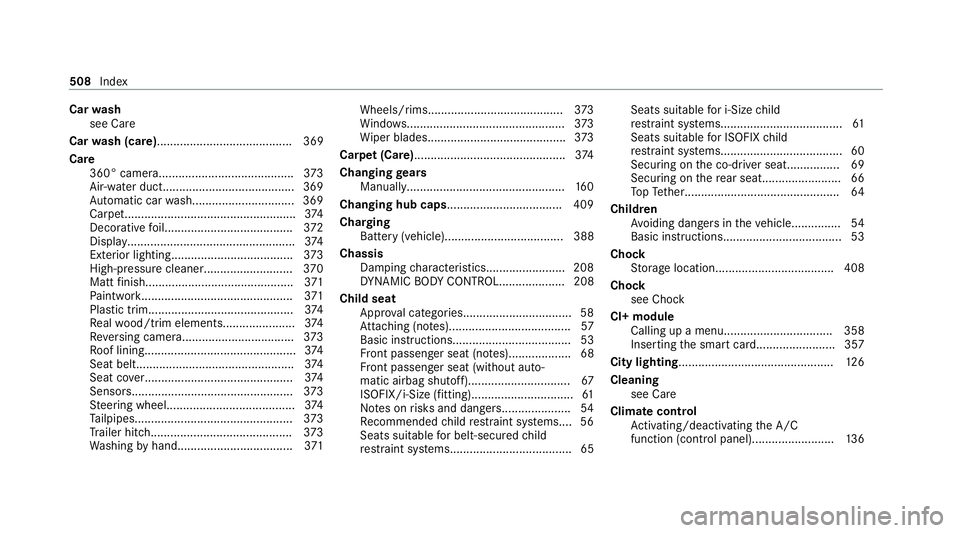
Car
wash
see Care
Car wash (care)......................................... 369
Care 360° camera......................................... 373
Air-water duct........................................ 369
Au tomatic car wash............................... 369
Carpe t.................................................... 374
Deco rative foil...................................... .372
Displ ay................................................... 374
Exterior lighting.................................... .373
High-pressu recleaner........................... 370
Matt finis h............................................. 371
Pa int wo rk.............................................. 371
Plastic trim............................................ 374
Re alwo od/trim elements......................3 74
Re versing camera................................. .373
Ro of lining.............................................. 374
Seat belt................................................ 374
Seat co ver............................................. 374
Senso rs................................................. 373
St eering wheel....................................... 374
Ta ilpipes................................................ 373
Tr ailer hit ch........................................... 373
Wa shing byhand................................... 371Wheels/rims.........................................
373
Wi ndo ws................................................ 373
Wi per blades.......................................... 373
Carpet (Care).............................................. 374
Changing gears
Manually. ............................................... 16 0
Changing hub caps .................................. .409
Charging Battery (vehicle).................................... 388
Chassis Damping characteristics....................... .208
DY NA MIC BODY CONTROL.................... 208
Child seat Appr oval categories................................ .58
At tach ing (no tes).....................................57
Basic instructions.................................... 53
Fr ont passenger seat (no tes)...................68
Fr ont passenger seat (without auto‐
matic airbag shutoff)...............................67
ISOFIX/i-Size (fitting)............................... 61
No tes on risks and dangers..................... 54
Re commended child restra int sy stems....56
Seats suitable for belt-secu redch ild
re stra int sy stems..................................... 65 Seats suitable
for i‑Size child
re stra int sy stems..................................... 61
Seats suitable for ISOFIX child
re stra int sy stems..................................... 60
Securing on the co-driver seat................69
Secu ring on there ar seat........................ 66
To pTe ther............................................... 64
Child ren
Av oiding dangers in theve hicle............... 54
Basic instructions.................................... 53
Cho ck
St orage location.................................... 408
Chock see Chock
CI+ module Calling up a menu................................. 358
Inserting the smart card........................ 357
City lighting ............................................... 12 6
Cleaning see Care
Climate control Activating/deactivating the A/C
function (cont rol panel)........................ .136 508
Index
Page 532 of 549
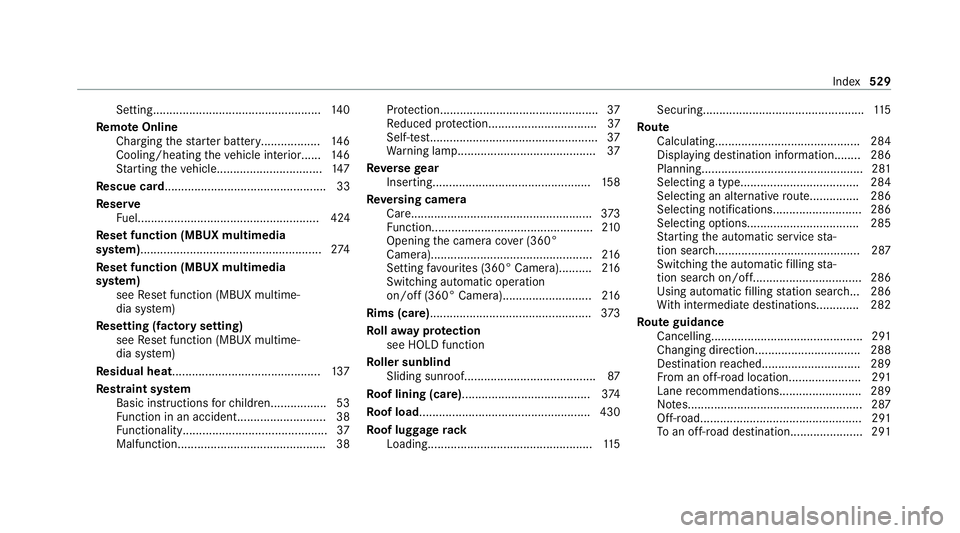
Setting...................................................
14 0
Re mo teOnline
Charging thest ar ter battery.................. 14 6
Cooling/heating theve hicle interior...... 14 6
St arting theve hicle................................ 147
Re scue card................................................. 33
Re ser ve
Fu el....................................................... 424
Re set function (MBUX multimedia
sy stem)....................................................... 274
Re set function (MBUX multimedia
sy stem)
see Reset function (MBUX multime‐
dia sy stem)
Re setting (factory setting)
see Reset function (MBUX multime‐
dia sy stem)
Re sidual heat............................................. 137
Re stra int sy stem
Basic instructions forch ildren................ .53
Fu nction in an accident........................... 38
Fu nctionality............................................ 37
Malfunction............................................. 38 Pr
otection................................................ 37
Re duced pr otection.................................37
Self-test................................................... 37
Wa rning lamp......................................... .37
Re versege ar
Inserting................................................ 15 8
Re versing camera
Care....................................................... 373
Fu nction................................................. 210
Opening the camera co ver (360°
Camera)................................................. 216
Setting favo urites (360° Camera).......... 216
Switching au tomatic operation
on/off (360° Camera)........................... 216
Rims (care)................................................. 373
Ro llaw ay protection
see HOLD function
Ro ller sunblind
Sliding sunroof....................................... .87
Ro of lining (care) ...................................... .374
Ro of load .................................................... 430
Ro of luggage rack
Loading.................................................. 11 5Secu
ring................................................. 11 5
Ro ute
Calculating............................................ 284
Displ aying destination information....... .286
Planning................................................. 281
Selecting a type................................... .284
Selecting an al tern ative route.............. .286
Selecting notifications........................... 286
Selecting options.................................. 285
St arting the automatic service sta‐
tion sear ch............................................ 287
Switching the automatic filling sta‐
tion sear chon/off................................. 286
Using automatic filling station sear ch... 286
Wi th intermediate destinations............ .282
Ro ute guidance
Cancelling.............................................. 291
Changing direction................................ 288
Destination reached............................. .289
Fr om an off-road location...................... 291
Lane recommendations......................... 289
No tes..................................................... 287
Off-road................................................. 291
To an off- road destination...................... 291 Index
529
Page 535 of 549
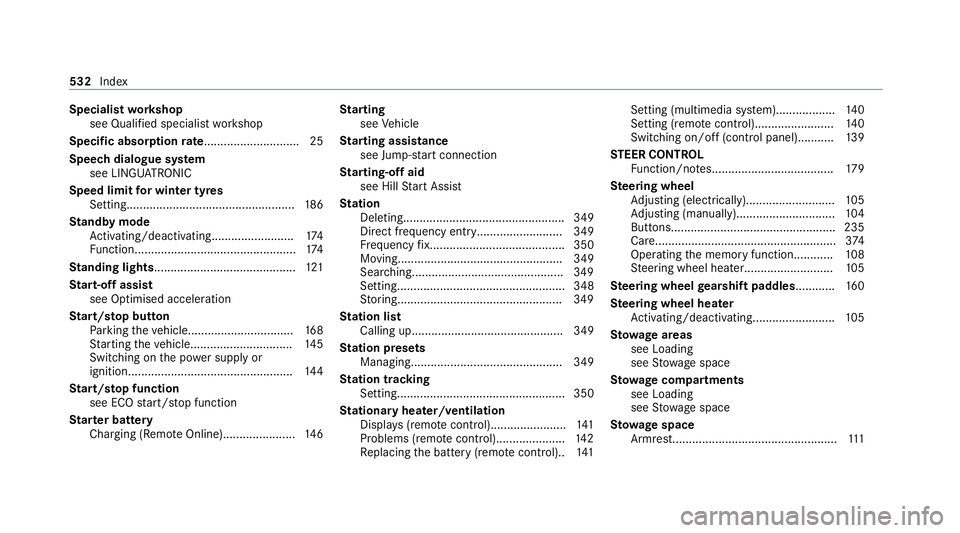
Specialist
workshop
see Qualified specialist workshop
Specific absor ption rate ............................. 25
Speech dialogue sy stem
see LINGU ATRO NIC
Speed limit for winter tyres
Setting................................................... 186
St andby mode
Ac tivating/deactivating......................... 174
Fu nction................................................. 174
St anding lights........................................... 121
St art-off assi st
see Optimised acceleration
St art/s top button
Pa rking theve hicle................................1 68
St arting theve hicle...............................1 45
Switching on the po wer supply or
ignition.................................................. 14 4
St art/s top function
see ECO start/ stop function
St arter battery
Charging (Remo teOnline)...................... 14 6St
arting
see Vehicle
St arting assi stance
see Jump -sta rt connection
St arting-o ffaid
see Hill Start Assist
St ation
Deleting................................................. 349
Direct frequency entr y.......................... 349
Fr equency fix......................................... 350
Moving.................................................. 349
Sea rching..............................................3 49
Setting................................................... 348
St oring..................................................3 49
St ation list
Calling up.............................................. 349
St ation presets
Managing.............................................. 349
St ation tracking
Setting................................................... 350
St ationary heater/ventilation
Displ ays (remo tecontrol)....................... 141
Problems (remo tecontrol)..................... 14 2
Re placing the battery (remo tecontrol).. 141Setting (multimedia sy
stem)..................1 40
Setting (remo tecontrol)........................ 14 0
Switching on/off (control panel )........... 13 9
ST EER CONT ROL
Fu nction/no tes..................................... 17 9
Ste ering wheel
Ad justing (electrically)........................... 105
Ad justing (manually). ............................. 104
Buttons.................................................. 235
Ca re....................................................... 374
Operating the memory function............ 108
St eering wheel heater...........................1 05
Ste ering wheel gearshift paddles............ 16 0
Ste ering wheel heater
Ac tivating/deactivating......................... 105
St ow age areas
see Loading
see Stow age space
St ow age comp artments
see Loading
see Stow age space
St ow age space
Armrest.................................................. 111532
Index
Page 537 of 549
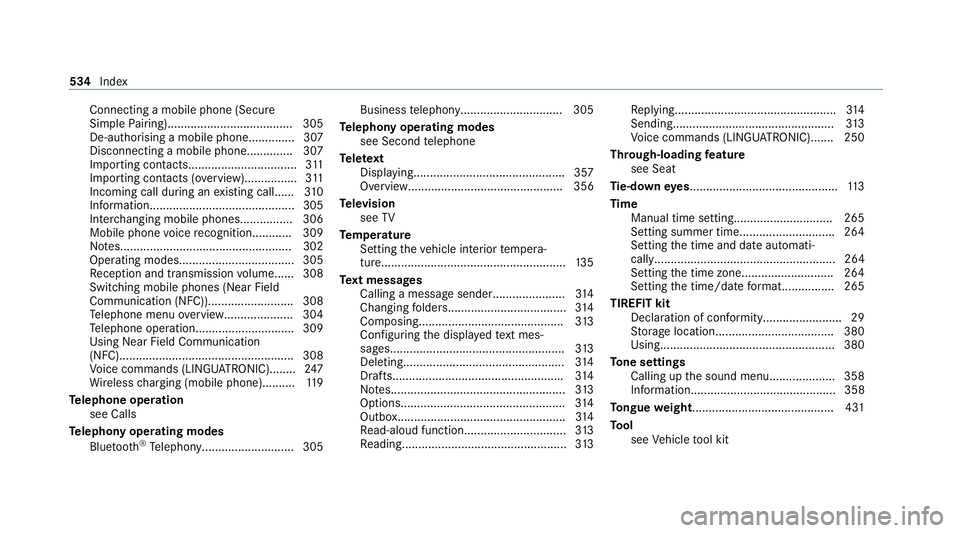
Connecting a mobile phone (Secure
Simple
Pairing)...................................... 305
De-authorising a mobile phon e.............. 307
Disconnecting a mobile phone.............. 307
Importing con tacts................................. 311
Importing contacts (o verview)................ 311
Incoming call during an existing call...... 310
Information............................................3 05
Inter changing mobile phones............... .306
Mobile phone voice recognition............ 309
No tes....................................................3 02
Operating modes................................... 305
Re ception and transmission volume...... 308
Swit ching mobile phones (Near Field
Communication (NFC)).......................... 308
Te lephone menu overvie w..................... 304
Te lephone operation.............................. 309
Using Near Field Communication
(NFC).................................................... .308
Vo ice commands (LINGU ATRO NIC)........2 47
Wi reless charging (mobile phone).......... 11 9
Te lephone operation
see Calls
Te lephony operating modes
Blue tooth ®
Te lephony........................... .305 Business
telephony............................... 305
Te lephony operating modes
see Second telephone
Te lete xt
Displaying..............................................3 57
Overview............................................... 356
Te levision
see TV
Te mp erature
Setting theve hicle interior temp era‐
ture........................................................ 13 5
Te xt messages
Calling a message sender......................3 14
Changing folder s.................................... 314
Composing............................................ 313
Con figuring the displa yedte xt mes‐
sa ge s..................................................... 313
Del eting................................................ .314
Drafts................................................... .314
No tes..................................................... 313
Options.................................................. 314
Outbox...................................................3 14
Re ad-aloud function.............................. .313
Re adin g.................................................. 313Re
plying.................................................3 14
Sending................................................. 313
Vo ice commands (LINGU ATRO NIC)....... 250
Through-loading feature
see Seat
Ti e-d owney es ............................................ .113
Time Manual time setting.............................. 265
Setting summer time............................. 264
Setting the time and date automati‐
cally....................................................... 264
Setting the time zone. ........................... 264
Setting the time/date form at............... .265
TIREFIT kit Declaration of conformity........................ 29
Storage location.................................... 380
Using..................................................... 380
To ne settings
Calling up the sound menu.................... 358
Information............................................ 358
To ngue weight .......................................... .431
To ol
see Vehicle tool kit 534
Index