seat memory MERCEDES-BENZ C-CLASS COUPE 2021 User Guide
[x] Cancel search | Manufacturer: MERCEDES-BENZ, Model Year: 2021, Model line: C-CLASS COUPE, Model: MERCEDES-BENZ C-CLASS COUPE 2021Pages: 549, PDF Size: 9.74 MB
Page 521 of 549
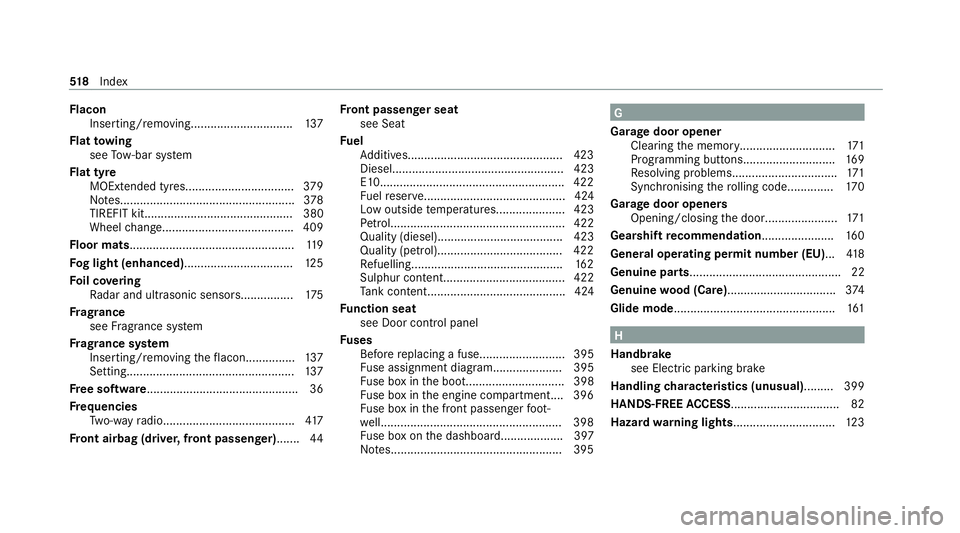
Flacon
Inserting/removin g............................... 137
Flat towing
see Tow- bar sy stem
Flat tyre MOEx tended tyres................................. 379
No tes..................................................... 378
TIREFIT kit............................................. 380
Wheel chang e....................................... .409
Floor mats.................................................. 11 9
Fo g light (enhanced) .................................1 25
Fo il co vering
Ra dar and ultrasonic sensor s................175
Fr ag rance
see Fragrance sy stem
Fr ag rance sy stem
Inserting/removing theflacon.............. .137
Setting................................................... 137
Fr ee software.............................................. 36
Fr equencies
Tw o-w ayradio........................................ 417
Fr ont airbag (driver, front passenger)...... .44Fr
ont passenger seat
see Seat
Fu el
Ad ditives...............................................4 23
Diesel.................................................... 423
E10....................................................... .422
Fu elreser ve........................................... 424
Low outside temp eratures..................... 423
Pe trol..................................................... 422
Quality (diesel)...................................... 423
Quality (p etro l)...................................... 422
Re fuelling.............................................. 16 2
Sulphur content..................................... 422
Ta nk content.......................................... 424
Fu nction seat
see Door cont rol panel
Fu ses
Before replacing a fuse.......................... 395
Fu se assignment diagram..................... 395
Fu se box in the boot.............................. 398
Fu se box in the engine compartmen t.... 396
Fu se box in the front passenger foot‐
we ll....................................................... 398
Fu se box on the dashboard................... 397
No tes....................................................3 95 G
Garage door opener Clearing the memory.............................1 71
Programming buttons............................ 16 9
Re solving problems................................ 171
Synchronising thero lling code............. .170
Garage door openers Opening/closing the door...................... 171
Gearshift recommendation..................... .160
Gene ral operating permit number (EU)... 41 8
Genuine parts.............................................. 22
Genuine wood (Care) ................................ .374
Glide mode................................................. 161 H
Handbrake see Electric parking brake
Handling characteristics (unusual)......... 399
HANDS-FREE ACCESS ................................ .82
Hazard warning lights.............................. .123 518
Index
Page 522 of 549
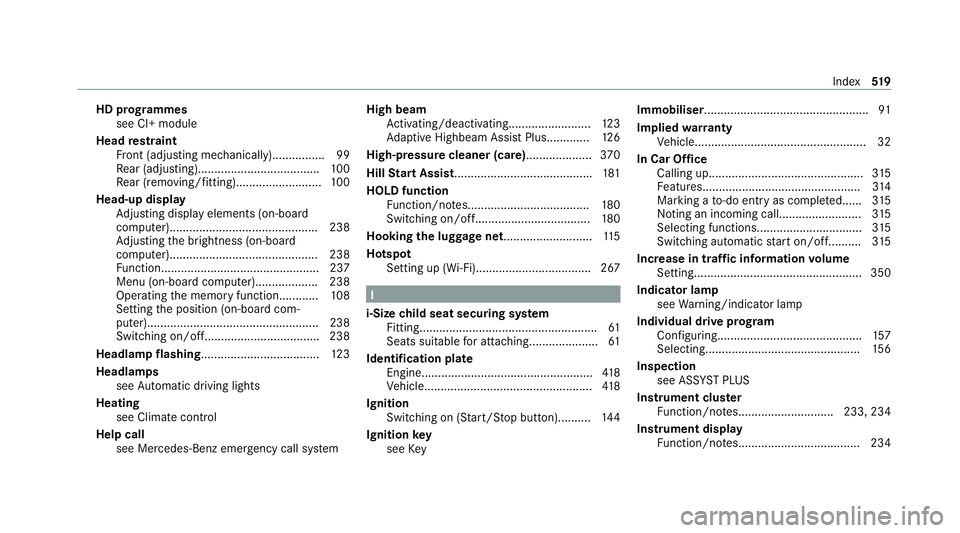
HD prog
rammes
see CI+ module
Head restra int
Fr ont (adjusting mechanically)................ 99
Re ar (adjusting).................................... .100
Re ar (removing/fitting).......................... 100
Head-up display Adjusting display elements (on-board
compu ter)............................................. 238
Ad justing the brightness (on-board
computer).............................................2 38
Fu nction................................................ 237
Menu (on-board compu ter).................. .238
Operating the memory function............ 108
Setting the position (on-board com‐
puter)....................................................2 38
Switching on/of f................................... 238
Headlamp flashing.................................... 12 3
Headlamps see Automatic driving lights
Heating see Climate control
Help call see Mercedes-Benz emergency call sy stem High beam
Activating/deactivating......................... 12 3
Ad aptive Highbeam Assist Plus............ .126
High-pressure cleaner (care).................... 370
Hill Start Assist......................................... .181
HOLD function Function/no tes..................................... 180
Switching on/of f................................... 180
Hooking the luggage net .......................... .115
Hotspot Setting up (Wi-Fi).................................. .267 I
i-Size child seat securing sy stem
Fitting..................................................... .61
Seats suitable for attaching..................... 61
Identification pla te
Engine................................................... .418
Ve hicle................................................... 41 8
Ignition Swit ching on (S tart/S top button).......... 14 4
Ignition key
see Key Immobiliser
.................................................. 91
Implied warranty
Ve hicle.................................................... 32
In Car Of fice
Calling up.............................................. .315
Fe atures................................................ 314
Marking a to-do entry as compl eted...... 315
Noting an incoming call......................... 315
Selecting functions................................ 315
Switching au tomatic start on/of f.......... 315
Increase in traf fic information volume
Setting................................................... 350
Indicator lamp see Warning/indicator lamp
Individual drive prog ram
Con figuring............................................ 157
Selecting............................................... 15 6
Inspection see AS SYST PLUS
Instrument clus ter
Fu nction/no tes............................. 233, 234
In stru ment display
Fu nction/no tes..................................... 234 Index
519
Page 526 of 549
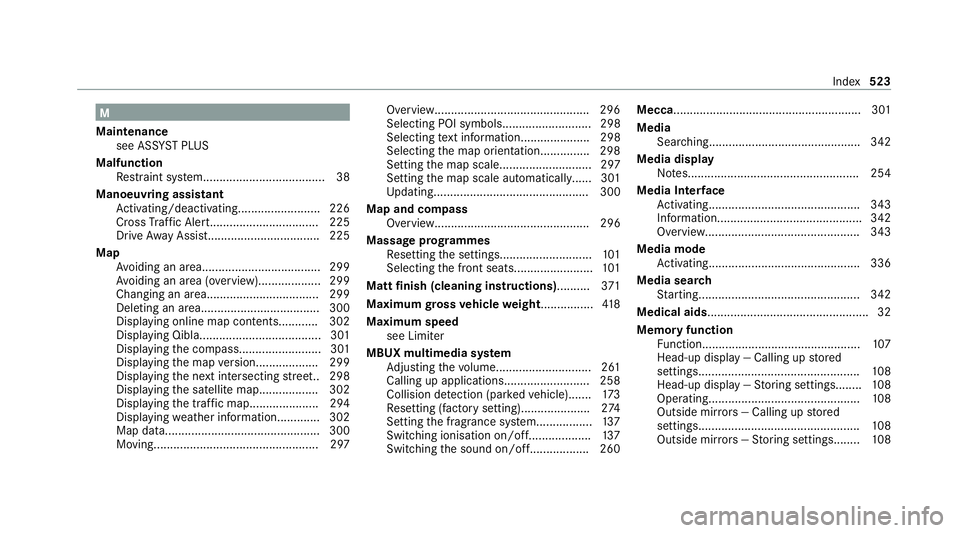
M
Maintenance see ASS YST PLUS
Malfunction Restra int sy stem..................................... 38
Manoeuvring assistant Activating/deactivating......................... 226
Cross Traf fic Alert................................. 225
Drive AwayAssi st.................................. 225
Map Avoiding an area....................................2 99
Av oiding an area (o verview).................. .299
Changing an area.................................. 299
Deleting an area.................................... 300
Displ aying online map con tents............ 302
Displaying Qibla..................................... 301
Displaying the compass......................... 301
Displaying the map version.................. .299
Displ aying the next intersecting stre et.. 298
Displaying the satellite map.................. 302
Displaying the tra ffic map.................... .294
Displ aying weather information............ .302
Map data............................................... 300
Moving.................................................. 297 Overview..............................................
.296
Selecting POI symbols........................... 298
Selecting text information..................... 298
Selecting the map orientation............... 298
Setting the map scale............................ 297
Setting the map scale automaticall y...... 301
Up dating............................................... 300
Map and compass Overview............................................... 296
Massa geprog rammes
Re setting the settings............................1 01
Selecting the front seats........................ 101
Matt finish (cleaning instructions) ..........371
Maximum gross vehicle weight ................ 41 8
Maximum speed see Limiter
MBUX multimedia sy stem
Ad justing thevo lume............................ .261
Calling up applications.......................... 258
Collision de tection (pa rked vehicle).......1 73
Re setting (factory setting)..................... 274
Setting the fragrance sy stem.................1 37
Switching ionisation on/of f................... 137
Switching the sound on/of f.................. 260 Mecca......................................................... 301
Media Searching..............................................3 42
Media display Notes....................................................2 54
Media Inter face
Ac tivating.............................................. 343
Information............................................ 342
Overview.............................................. .343
Media mode Activating.............................................. 336
Media sear ch
St arting................................................. 342
Medical aids................................................ .32
Memory function Function................................................ 107
Head-up display — Calling up stored
settings................................................. 108
Head-up display — Storing settings........ 108
Operating..............................................1 08
Outside mir rors — Calling up stored
settings................................................. 108
Outside mir rors —St oring settings........ 108 Index
523
Page 527 of 549
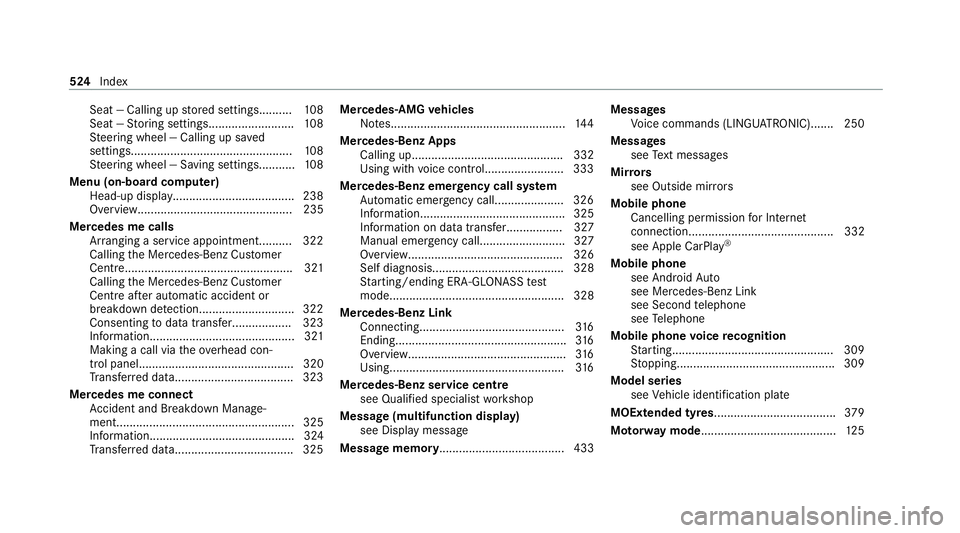
Seat — Calling up
stored settings.......... 108
Seat — Storing settings.......................... 108
St eering wheel — Calling up sa ved
settings.................................................1 08
St eering wheel — Saving settings...........1 08
Menu (on-board comp uter)
Head-up displa y..................................... 238
Overview............................................... 235
Mercedes me calls Arranging a service appointment.......... 322
Calling the Mercedes-Benz Cus tomer
Centre................................................... 321
Calling the Mercedes-Benz Cus tomer
Centre af ter auto matic accident or
breakdown de tection............................. 322
Consenting todata transfer.................. 323
Information............................................ 321
Making a call via theove rhead con‐
trol panel............................................... 320
Tr ans ferred data.................................... 323
Mercedes me connect Accident and Breakdown Manage‐
ment...................................................... 325
Information............................................ 324
Tr ans ferred data.................................... 325 Mercedes-AMG
vehicles
No tes..................................................... 14 4
Mercedes-Benz Apps Calling up.............................................. 332
Using with voice control........................ 333
Mercedes-Benz emer gency call sy stem
Au tomatic emergency call.................... .326
Information............................................ 325
Information on data transfer................. 327
Manual emer gency cal l.......................... 327
Overview............................................... 326
Self diagnosis........................................ 328
St arting/ending ERA-GLONASS test
mode..................................................... 328
Mercedes-Benz Link Connecting............................................ 316
Ending................................................... .316
Overview................................................3 16
Using.....................................................3 16
Mercedes-Benz service centre see Qualified specialist workshop
Message (multifunction display) see Display message
Message memory...................................... 433 Messages
Voice commands (LINGU ATRO NIC)....... 250
Messages see Text messa ges
Mir rors
see Outside mir rors
Mobile phone Cancelling permission for Internet
connection............................................ 332
see Apple CarPlay ®
Mobile phone see Android Auto
see Mercedes-Benz Link
see Second telephone
see Telephone
Mobile phone voice recognition
St arting................................................. 309
St opping................................................3 09
Model series see Vehicle identification plate
MOExtended tyres..................................... 379
Mo torw ay mode ......................................... 12 5524
Index
Page 533 of 549
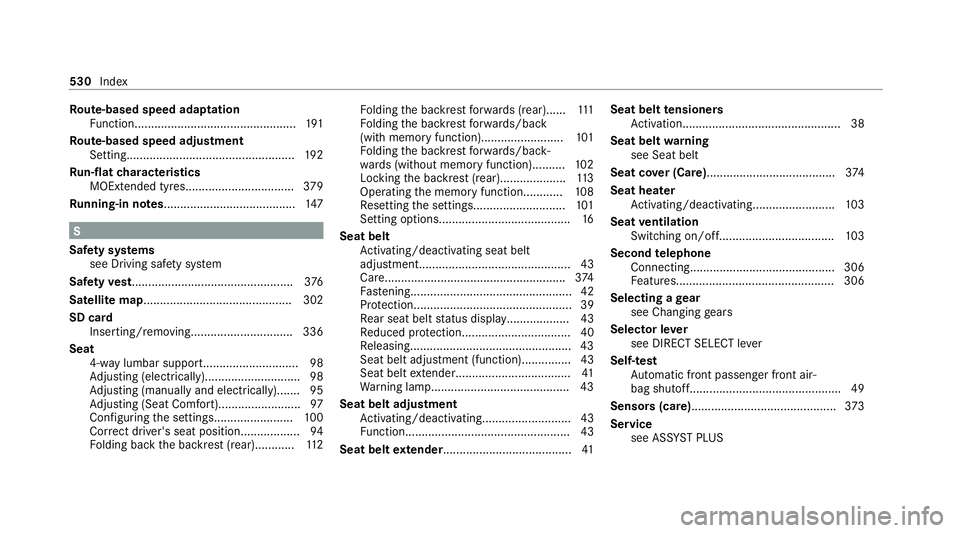
Ro
ute-based speed adaptation
Fu nction................................................. 191
Ro ute-based speed adjustment
Setting................................................... 19 2
Ru n-flat characteristics
MOExtended tyres................................. 379
Ru nning-in no tes........................................ 147S
Saf ety sy stems
see Driving saf ety sy stem
Saf etyve st................................................. 376
Satellite map............................................. 302
SD card Inserting/re moving.............................. .336
Seat 4-waylumbar suppor t............................. 98
Ad justing (electrically)............................ .98
Ad justing (manually and electrically)....... 95
Ad justing (Seat Comfort)........................ .97
Con figuring the settings........................ 100
Cor rect driver's seat position.................. 94
Fo lding back the backrest (rear)............ 11 2Fo
lding the backrest forw ards (rear)...... 111
Fo lding the backrest forw ards/back
(with memory function)........................ .101
Fo lding the backrest forw ards/back‐
wa rds (without memory function).......... 102
Locking the backrest (rear).................... 11 3
Operating the memory function............ 108
Re setting the settings............................1 01
Setting options........................................ 16
Seat belt Activating/deactivating seat belt
adjustment.............................................. 43
Ca re....................................................... 374
Fa stening................................................. 42
Pr otection................................................ 39
Re ar seat belt status displa y................... 43
Re duced pr otection.................................40
Re leasing................................................ .43
Seat belt adjustment (function)............... 43
Seat belt extende r................................... 41
Wa rning lamp.......................................... 43
Seat belt adju stment
Ac tivating/deactivating........................... 43
Fu nction.................................................. 43
Seat belt extender ....................................... 41Seat belt
tensioners
Ac tivation................................................ 38
Seat belt warning
see Seat belt
Seat co ver (Care)....................................... 374
Seat heater Activating/deactivating......................... 103
Seat ventilation
Switching on/o ff................................... 103
Second telephone
Connecting........................................... .306
Fe atures................................................ 306
Selecting a gear
see Changing gears
Selector le ver
see DIRECT SELECT le ver
Self-test Automatic front passenger front air‐
bag shutoff............................................. .49
Sensors (care) ............................................ 373
Service see ASS YST PLUS 530
Index