climate settings MERCEDES-BENZ C-CLASS COUPE 2021 Owners Manual
[x] Cancel search | Manufacturer: MERCEDES-BENZ, Model Year: 2021, Model line: C-CLASS COUPE, Model: MERCEDES-BENZ C-CLASS COUPE 2021Pages: 549, PDF Size: 9.74 MB
Page 6 of 549
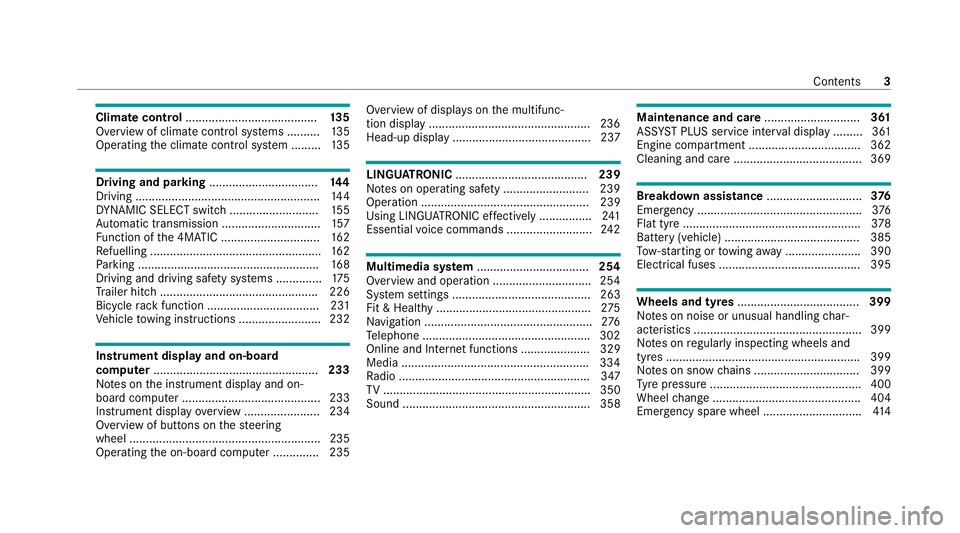
Climate control
........................................ 13 5
Overview of climate contro l systems ..........1 35
Operating the climate control sy stem ......... 13 5 Driving and pa
rking ................................. 14 4
Driving ........................................................ 14 4
DY NA MIC SELECT switch ........................... 15 5
Au tomatic transmission .............................. 157
Fu nction of the 4MATIC .............................. 16 2
Re fuelling .................................................... 16 2
Pa rking ...................................................... .168
Driving and driving saf ety sy stems .............. 175
Tr ailer hit ch................................................ 226
Bicycle rack function .................................. 231
Ve hicle towing instructions ........................ .232 Instrument display and on-board
comp
uter.................................................. 233
No tes on the instrument display and on-
board computer .......................................... 233
Instrument display overview ...................... .234
Overview of buttons on thesteering
wheel ..........................................................2 35
Operating the on-board computer .............. 235 Overview of displa
yson the multifunc‐
tion display .................................................2 36
Head-up display .......................................... 237 LING
UATRONIC ........................................ 239
No tes on operating saf ety .......................... 239
Ope ration ................................................... 239
Using LINGU ATRO NIC ef fectively ................ 241
Essential voice commands .......................... 24 2 Multimedia sy
stem .................................. 254
Overview and operation .............................. 254
Sy stem settings .......................................... 263
Fit & Healt hy............................................... 275
Na vigation ................................................... 276
Te lephone .................................................. .302
Online and Internet functions ..................... 329
Media ........................................................ .334
Ra dio .......................................................... 347
TV ............................................................... 350
Sound ......................................................... 358 Main
tenance and care ............................. 361
ASS YST PLUS service inter val display ........ .361
Engine compartment .................................. 362
Cleaning and care ....................................... 369 Breakdown assistance
.............................376
Emergency ................................................. .376
Flat tyre ...................................................... 378
Battery (vehicle) ......................................... 385
To w- starting or towing away ....................... 390
Electrical fuses ........................................... 395 Wheels and tyres
..................................... 399
No tes on noise or unusual handling char‐
acteristics .................................................. .399
No tes on regular lyinspecting wheels and
tyres .......................................................... .399
No tes on snow chains ................................ 399
Ty re pressure .............................................. 400
Wheel change ............................................ .404
Emergency spa rewheel .............................. 414 Con
tents 3
Page 37 of 549
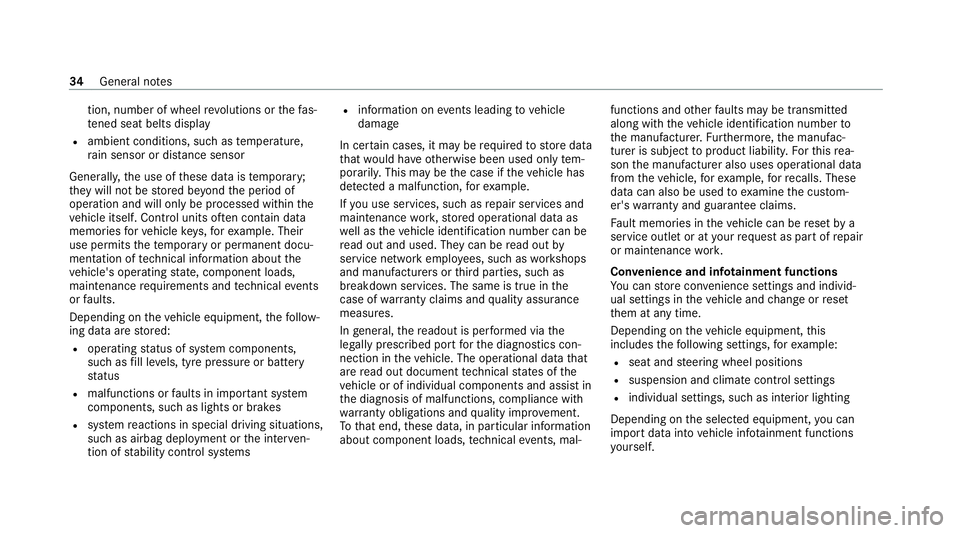
tion, number of wheel
revo lutions or thefa s‐
te ned seat belts displ ay
R ambient conditions, such as temp erature,
ra in sensor or dis tance sensor
General ly,th e use of these data is temp orar y;
th ey will not be stored be yond the period of
operation and will only be processed within the
ve hicle itself. Control units of ten contain da ta
memories forve hicle keys,fo rex ample. Their
use permits thete mp orary or permanent docu‐
mentation of tech nical information about the
ve hicle's operating state, component loads,
main tenance requ irements and tech nical events
or faults.
Depending on theve hicle equipment, thefo llow‐
ing data are stored:
R operating status of sy stem components,
such as fill le vels, tyre pressure or battery
st atus
R malfunctions or faults in impor tant sy stem
components, such as lights or brakes
R system reactions in special driving situations,
such as airbag deployment or the inter ven‐
tion of stability control sy stems R
information on events leading tovehicle
damage
In cer tain cases, it may be requiredtostore data
th at wo uld ha veotherwise been used only tem‐
poraril y.This may be the case if theve hicle has
de tected a malfunction, forex ample.
If yo u use services, such as repair services and
maintenance work,st ored operational data as
we ll as theve hicle identification number can be
re ad out and used. They can be read out by
service network emplo yees, such as workshops
and manufacturers or third parties, such as
breakdown services. The same is true in the
case of warranty claims and quality assurance
measures.
In general, there adout is per form ed via the
legally prescribed port forth e diagnostics con‐
nection in theve hicle. The operational data that
are read out document tech nical states of the
ve hicle or of individual components and assist in
th e diagnosis of malfunctions, compliance with
wa rranty obligations and quality impr ovement.
To that end, these data, in particular information
about component loads, tech nical events, mal‐ functions and
other faults may be transmitted
along with theve hicle identification number to
th e manufacturer. Furthermore, the manufac‐
turer is subject toproduct liability. Forth is rea‐
son the manufacturer also uses operational data
from theve hicle, forex ample, forre calls. These
da ta can also be used toexamine the cus tom‐
er's warranty and guarantee claims.
Fa ult memories in theve hicle can be reset by a
service outlet or at your requ est as part of repair
or maintenance work.
Con venience and inf otainment functions
Yo u can store con venience settings and individ‐
ual settings in theve hicle and change or reset
th em at any time.
Depending on theve hicle equipment, this
includes thefo llowing settings, forex ample:
R seat and steering wheel positions
R suspension and climate control settings
R individual settings, such as interior lighting
Depending on the selected equipment, you can
import data into vehicle inf otainment functions
yo urself. 34
General no tes
Page 139 of 549
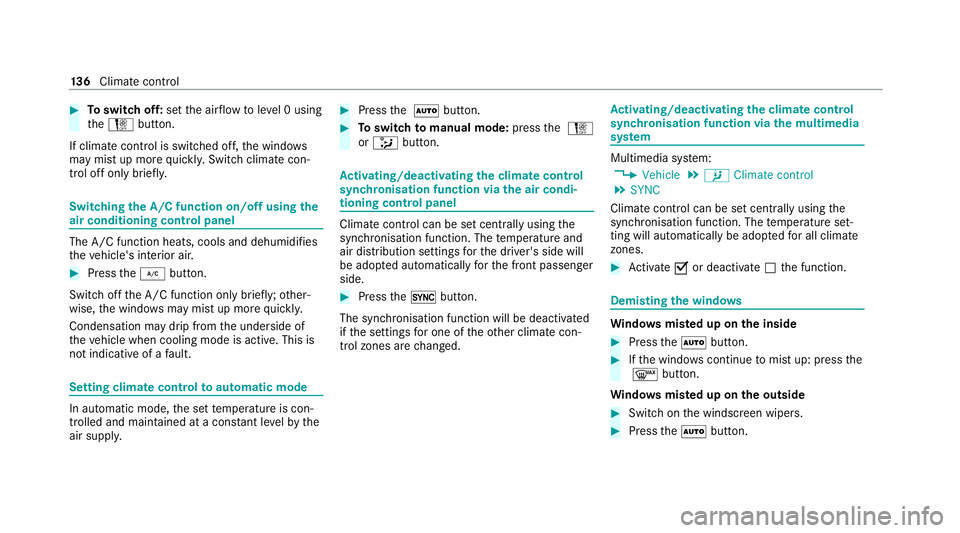
#
Toswitch off: setthe air flow toleve l 0 using
th eH button.
If climate control is switched off, the windo ws
may mist up more quickl y.Switch climate con‐
trol off only brie fly. Switching
the A/C function on/off using the
air conditioning control panel The A/C function heats, cools and dehumidi
fies
th eve hicle's interior air. #
Press the¿ button.
Switch off the A/C function only brief ly;ot her‐
wise, the windo wsmay mist up more quickl y.
Condensation may drip from the underside of
th eve hicle when cooling mode is active. This is
not indicative of a fault. Setting climate cont
rolto automatic mode In auto
matic mode, the set temp erature is con‐
trolled and maintained at a const ant levelby the
air suppl y. #
Press the à button. #
Toswitch tomanual mode: pressthe H
or _ button. Ac
tivating/deactivating the climate control
syn chro nisation function via the air condi‐
tioning control panel Climate control can be set centrally using
the
synchronisation function. The temp erature and
air distribution settings forth e driver's side will
be adop ted automatically forth e front passenger
side. #
Press the0 button.
The synchronisation function will be deactivated
if th e settings for one of theot her climate con‐
trol zones are changed. Ac
tivating/deactivating the climate control
syn chro nisation function via the multimedia
sy stem Multimedia sy
stem:
4 Vehicle 5
b Climate control
5 SYNC
Climate control can be set cent rally using the
synchronisation function. The temp erature set‐
ting will automatically be adop tedfo r all clima te
zones. #
Activate Oor deacti vate ª the function. Demisting
the windo ws Wi
ndo wsmis ted up on the inside #
Press theà button. #
Ifth e windo wscontinue tomist up: press the
¬ button.
Wi ndo wsmis ted up on the outside #
Switch on the windscreen wipers. #
Press theà button. 13 6
Climate cont rol
Page 255 of 549
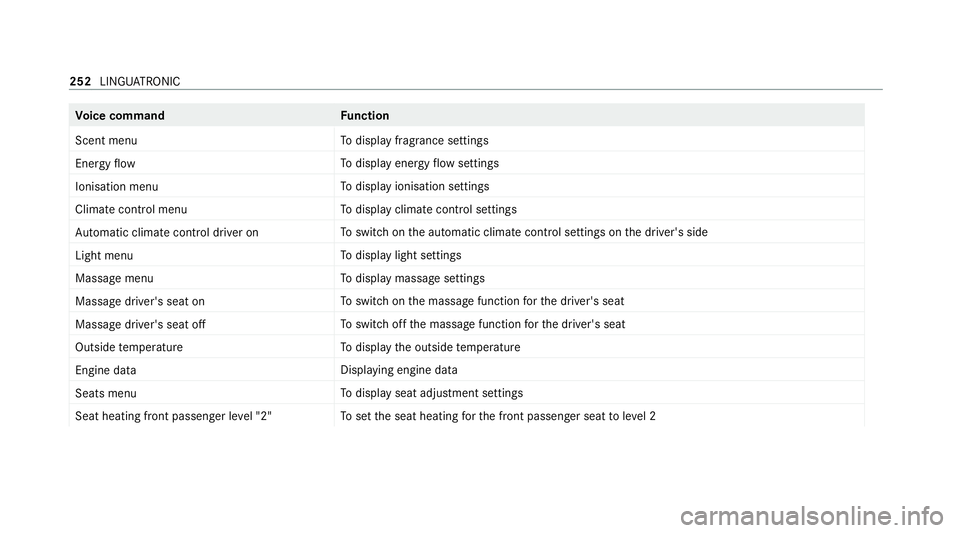
Vo
ice command Function
Scent menu To
display fragrance settings
Energy flow To
display energy flow settings
Ionisation menu To
display ionisation settings
Climate control menu To
display climate control settings
Automatic climate control driver on To
switch on the automatic climate control settings on the driver's side
Light menu To
display light settings
Massage menu To
display massage settings
Massage driver's seat on To
switch on the massage function forth e driver's seat
Massage driver's seat off To
switch off the massage function forth e driver's seat
Outside temperature To
display the outside temp erature
Engine data Displaying engine data
Seats menu To
display seat adjustment settings
Seat heating front passenger level "2" To
set the seat heating forth e front passenger seat toleve l 2 252
LINGU ATRO NIC
Page 301 of 549
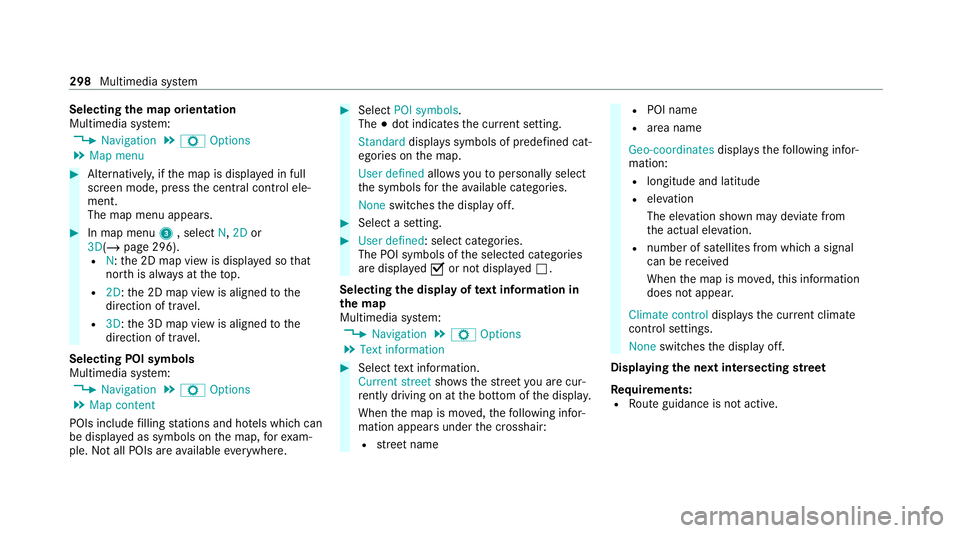
Selecting
the map orientation
Multimedia sy stem:
4 Navigation 5
Z Options
5 Map menu #
Alternatively, if the map is displa yed in full
screen mode, press the cent ral control ele‐
ment.
The map menu appears. #
In map menu 3, select N,2D or
3D( /page 296).
R N:the 2D map view is displa yed so that
no rth is alw ays at theto p.
R 2D: the 2D map view is aligned tothe
direction of tr avel.
R 3D: the 3D map view is aligned tothe
direction of tr avel.
Selecting POI symbols
Multimedia sy stem:
4 Navigation 5
Z Options
5 Map content
POIs include filling stations and ho tels which can
be displa yed as symbols on the map, forex am‐
ple. Not all POIs are available everywhere. #
Select POI symbols .
The #dot indicates the cur rent setting.
Standard displays symbols of predefined cat‐
egories on the map.
User defined allowsyouto personally select
th e symbols forth eav ailable categories.
None switches the display off. #
Select a setting. #
User defined : select categories.
The POI symbols of the selected categories
are displa yedO or not displa yedª.
Selecting the display of text information in
th e map
Multimedia sy stem:
4 Navigation 5
Z Options
5 Text information #
Select text information.
Current street showsthest re et you are cur‐
re ntly driving on at the bottom of the displa y.
When the map is mo ved, thefo llowing infor‐
mation appears under the crosshair:
R stre et name R
POI name
R area name
Geo-coordinates displaysth efo llowing infor‐
mation:
R longitude and latitude
R elevation
The el evation shown may deviate from
th e actual ele vation.
R number of sa tellites from which a signal
can be recei ved
When the map is mo ved, this information
does not appear.
Climate control displays the cur rent clima te
control settings.
None switches the display off.
Displaying the next intersecting stre et
Requ irements:
R Route guidance is not active. 298
Multimedia sy stem
Page 507 of 549
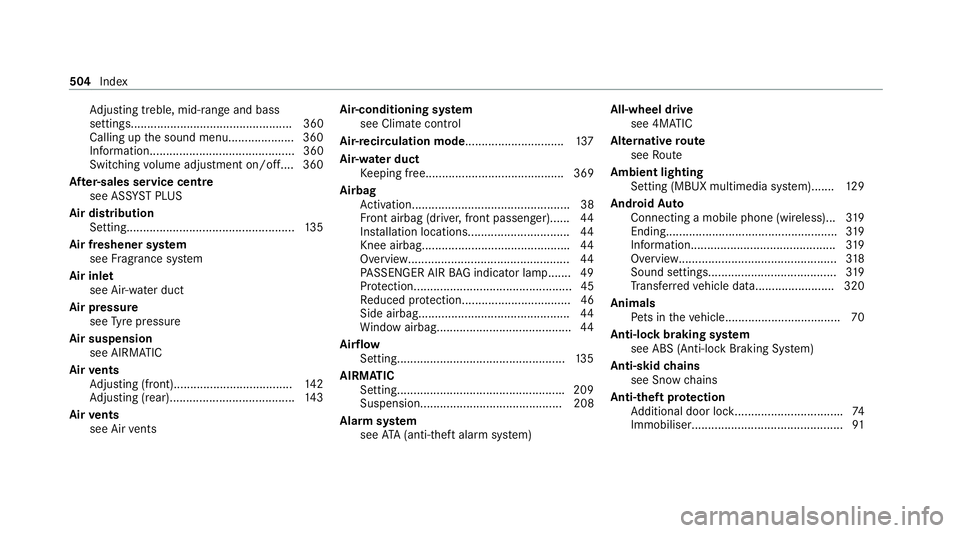
Ad
justing treble, mid-range and bass
setting s................................................. 360
Calling up the sound menu.................... 360
Information............................................ 360
Switching volume adjustment on/of f.... 360
Af ter-sales service centre
see ASS YST PLUS
Air distribution Setting................................................... 13 5
Air freshener sy stem
see Fragrance sy stem
Air inlet see Air-water duct
Air pressure see Tyre pressure
Air suspension see AIRMATIC
Air vents
Ad justing (front).................................... 14 2
Ad justing (rear)..................................... .143
Air vents
see Air vents Ai
r-conditioning sy stem
see Climate control
Air-recirculation mode.............................. 137
Air-water duct Keeping free.......................................... 369
Airbag Activation................................................ 38
Fr ont airbag (driver, front passenger)...... 44
Ins tallation locations.............................. .44
Knee airbag............................................ .44
Overview................................................. 44
PA SSENGER AIR BAG indicator lamp....... 49
Pr otection................................................ 45
Re duced pr otection.................................46
Side airba g.............................................. 44
Wi ndow airba g......................................... 44
Airflow Setting................................................... 13 5
AIRM ATIC
Setting.................................................. .209
Suspension........................................... 208
Alarm sy stem
see ATA (anti-theft alarm sy stem) All-wheel drive
see 4MATIC
Alternative route
see Route
Ambient lighting Setting (MBUX multimedia sy stem)....... 12 9
Android Auto
Connecting a mobile phone (wireless).. .319
Ending.................................................... 319
Information............................................ 319
Overview................................................3 18
Sound settings....................................... 319
Tr ans ferred vehicle data........................3 20
Animals Pets in theve hicle................................... 70
Anti-lock braking sy stem
see ABS (Anti-lock Braking Sy stem)
Anti-skid chains
see Snow chains
Anti-theft pr otection
Ad ditional door loc k................................ .74
Immobiliser.............................................. 91504
Index