manual radio set MERCEDES-BENZ C-CLASS COUPE 2021 Owners Manual
[x] Cancel search | Manufacturer: MERCEDES-BENZ, Model Year: 2021, Model line: C-CLASS COUPE, Model: MERCEDES-BENZ C-CLASS COUPE 2021Pages: 549, PDF Size: 9.74 MB
Page 239 of 549
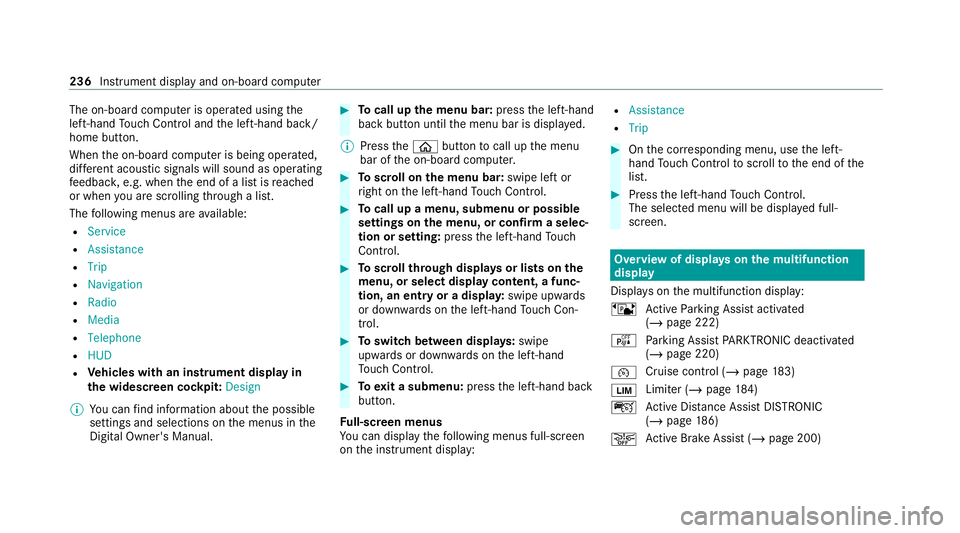
The on-board computer is operated using
the
left-hand Touch Control and the left-hand back/
home button.
When the on-board computer is being operated,
dif fere nt acoustic signals will sound as operating
fe edbac k,e.g. when the end of a list is reached
or when you are sc rolling thro ugh a list.
The following menus are available:
R Service
R Assistance
R Trip
R Navigation
R Radio
R Media
R Telephone
R HUD
R Vehicles with an instrument display in
th e widescreen cockpit: Design
% You can find information about the possible
settings and selections on the menus in the
Digital Owner's Manual. #
Tocall up the menu bar: pressthe left-hand
back button until the menu bar is displa yed.
% Press theò button tocall up the menu
bar of the on-board computer. #
Toscroll on the menu bar: swipe left or
ri ght on the left-hand Touch Control. #
Tocall up a menu, submenu or possible
settings on the menu, or confirm a selec‐
tion or setting: pressthe left-hand Touch
Control. #
Toscroll through displa ysor lists on the
menu, or select display content, a func‐
tion, an entry or a displa y:swipe upwards
or down wards on the left-hand Touch Con‐
trol. #
Toswitch between displa ys:swipe
upwards or down wards on the left-hand
To uch Control. #
Toexit a submenu: pressthe left-hand back
button.
Fu ll-screen menus
Yo u can displ aythefo llowing menus full-screen
on the instrument display: R
Assistance
R Trip #
Onthe cor responding menu, use the left-
hand Touch Control toscroll tothe end of the
list. #
Press the left-hand Touch Control.
The selected menu will be displ ayed full-
screen. Overview of displa
yson the multifunction
display
Displa yson the multifunction display:
ë Active Parking Assist activated
(/ page 222)
é Parking Assist PARKTRONIC deacti vated
( / page 220)
¯ Cruise control (/
page183)
È Limi
ter (/ page184)
ç Active Dis tance Assi stDISTRONIC
(/ page 186)
æ Ac
tive Brake Assi st (/ page 200) 236
Instrument display and on-board computer
Page 529 of 549
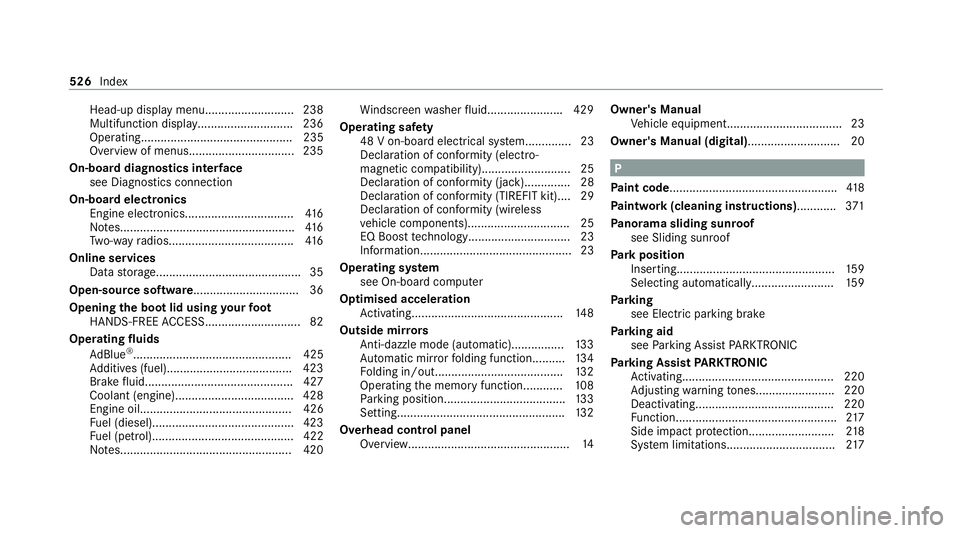
Head-up display menu........................... 238
Multifunction displa
y............................. 236
Ope rating.............................................. 235
Overview of menus................................ 235
On-board diagnostics in terface
see Diagnostics connection
On-board electronics Engine electronics................................. 416
No tes..................................................... 416
Tw o-w ayradios...................................... 416
Online services Data storage............................................ 35
Open-source software................................36
Opening the boot lid using your foot
HANDS-FREE ACCES S............................. 82
Ope rating fluids
Ad Blue ®
................................................ 425
Ad ditives (fuel)......................................4 23
Brake fluid............................................ .427
Coolant (engine)................................... .428
Engine oil.............................................. 426
Fu el (diesel)...........................................4 23
Fu el (petrol)........................................... 422
No tes....................................................4 20Wi
ndsc reen washer fluid...................... .429
Operating saf ety
48 V on-board electrical sy stem.............. 23
Declaration of confo rmity (elect ro‐
magnetic compatibility)........................... 25
Declaration of conformity (jack).............. 28
Declaration of conformity (TIREFIT kit).... 29
Declaration of conformity (wire less
ve hicle components)............................... 25
EQ Boost tech nology............................... 23
Information.............................................. 23
Ope rating sy stem
see On-board computer
Optimised acceleration Activating.............................................. 14 8
Outside mir rors
Anti-dazzle mode (automatic)................ 13 3
Au tomatic mir rorfo lding function......... .134
Fo lding in/out....................................... 13 2
Operating the memory function............1 08
Pa rking position..................................... 13 3
Setting................................................... 13 2
Overhead control panel Overview................................................. 14Owner's Manual
Vehicle equipment................................... 23
Owner's Manual (digital)............................ 20 P
Pa int code .................................................. .418
Pa intwork (cleaning instructions) ............371
Pa norama sliding sunroof
see Sliding sunroof
Pa rk position
Inserting................................................ 15 9
Selecting au tomatically......................... 15 9
Pa rking
see Electric parking brake
Pa rking aid
see Parking Assist PARKTRONIC
Pa rking Assist PARKTRONIC
Ac tivating.............................................. 220
Ad justing warning tones........................ 220
Deactivating.......................................... 220
Fu nctio n................................................. 217
Side impact pr otection.......................... 218
Sy stem limitations................................. 217526
Index