change wheel MERCEDES-BENZ C-CLASS ESTATE 2011 Owners Manual
[x] Cancel search | Manufacturer: MERCEDES-BENZ, Model Year: 2011, Model line: C-CLASS ESTATE, Model: MERCEDES-BENZ C-CLASS ESTATE 2011Pages: 401, PDF Size: 9.74 MB
Page 10 of 401
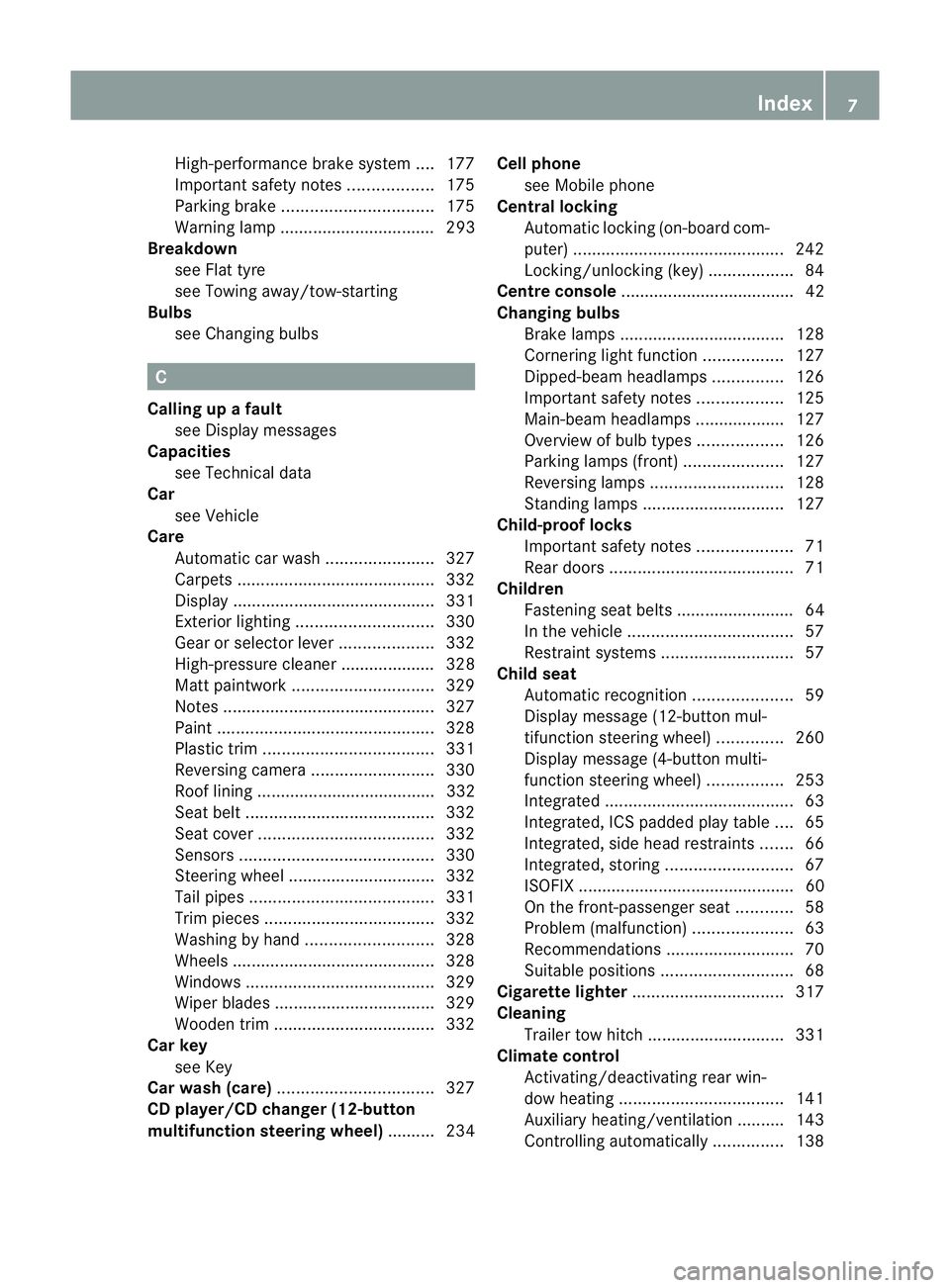
High-performance brake system
....177
Important safety notes ..................175
Parking brake ................................ 175
Warning lamp ................................. 293
Breakdown
see Flat tyre
see Towing away/tow-starting
Bulbs
see Changing bulbs C
Calling up a fault see Display messages
Capacities
see Technical data
Car
see Vehicle
Care
Automatic car wash .......................327
Carpets .......................................... 332
Display ........................................... 331
Exterior lighting ............................. 330
Gea rors elector lever .................... 332
High-pressure cleaner .................... 328
Matt paintwork .............................. 329
Notes ............................................. 327
Paint .............................................. 328
Plastic trim .................................... 331
Reversing camera ..........................330
Roof lining ...................................... 332
Seat bel t........................................ 332
Seat cover ..................................... 332
Sensors ......................................... 330
Steering wheel ............................... 332
Tai lpipes ....................................... 331
Trim pieces .................................... 332
Washing by hand ........................... 328
Wheels ........................................... 328
Windows ........................................ 329
Wiper blades .................................. 329
Wooden trim .................................. 332
Car key
see Key
Car wash (care) ................................. 327
CD player/CD changer (12-button
multifunction steering wheel) .......... 234Cell phone
see Mobile phone
Central locking
Automatic locking (on-board com-
puter) ............................................. 242
Locking/unlocking (key ).................. 84
Centre console ..................................... 42
Changing bulbs Brake lamps ................................... 128
Cornering light function .................127
Dipped-bea mheadlamps ............... 126
Important safety notes ..................125
Main-beam headlamps ................... 127
Overview of bul btypes .................. 126
Parking lamps (front) .....................127
Reversing lamps ............................ 128
Standing lamps .............................. 127
Child-proof locks
Important safety notes ....................71
Rea rdoors ....................................... 71
Children
Fastening seat belts ......................... 64
In the vehicle ................................... 57
Restraint systems ............................ 57
Child seat
Automatic recognition .....................59
Display message (12-button mul-
tifunctio nsteering wheel) ..............260
Display message (4-button multi-
function steering wheel) ................253
Integrated ........................................ 63
Integrated, ICS padded pla ytable ....65
Integrated, side head restraints .......66
Integrated, storing ........................... 67
ISOFIX .............................................. 60
On the front-passenger sea t............ 58
Problem (malfunction) .....................63
Recommendations ...........................70
Suitable positions ............................ 68
Cigarette lighter ................................ 317
Cleaning Trailer tow hitch ............................. 331
Climate control
Activating/deactivating rear win-
dow heating ................................... 141
Auxiliary heating/ventilation .......... 143
Controlling automatically ...............138 Index
7
Page 17 of 401
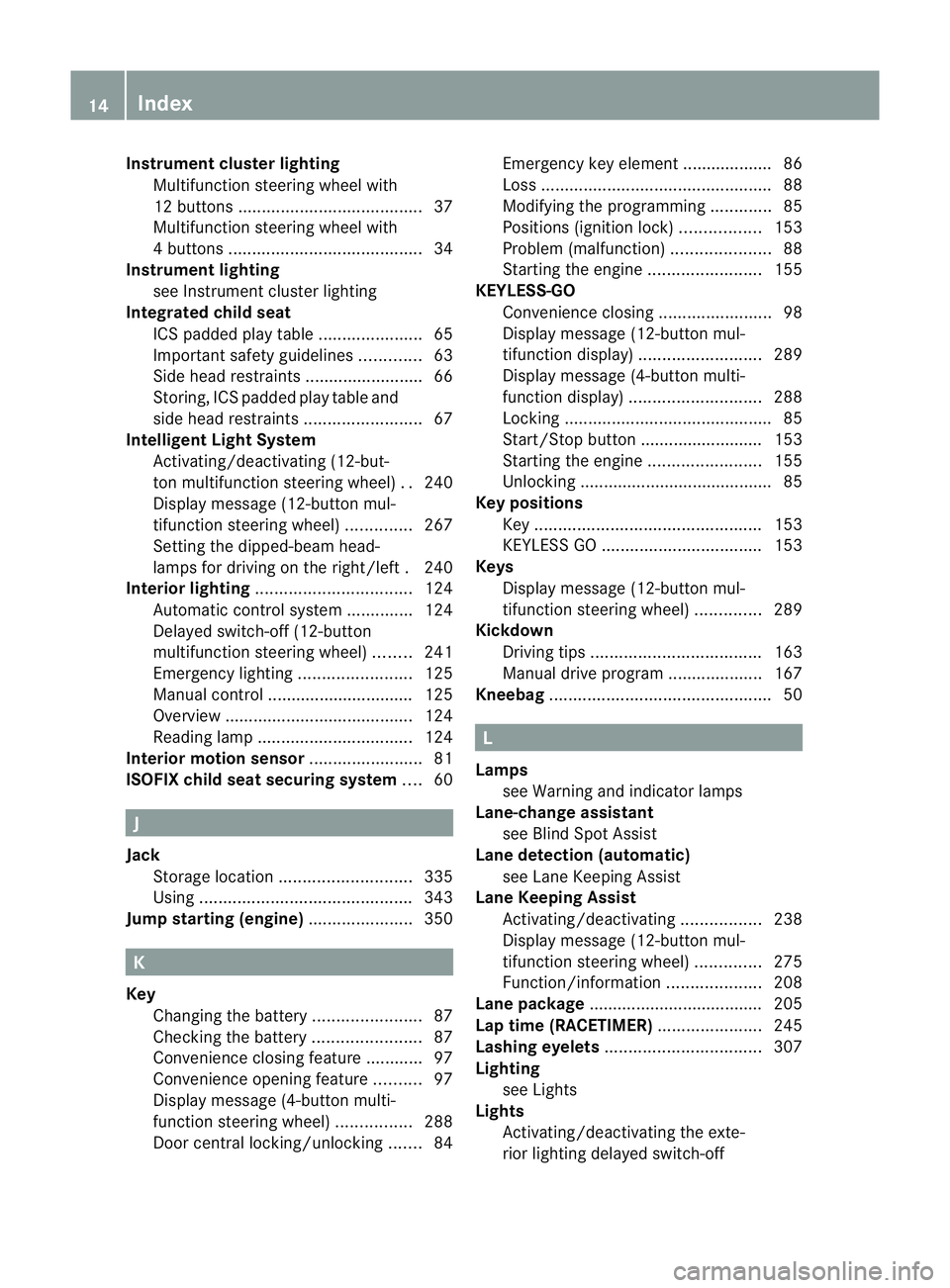
Instrumen
tcluster lighting
Multifunction steering wheel with
12 buttons ....................................... 37
Multifunctio nsteering wheel with
4b utton s......................................... 34
Instrument lighting
see Instrument cluster lighting
Integrated child seat
ICS padded pla ytable ...................... 65
Important safety guidelines .............63
Side hea drestraints ........................ .66
Storing, IC Spadded play table and
side head restraint s......................... 67
Intelligen tLight System
Activating/deactivatin g(12-but-
ton multifunctio nsteering wheel) ..240
Display message (12-button mul-
tifunctio nsteering wheel) ..............267
Setting the dipped-bea mhead-
lamps for driving on the right/left .240
Interior lighting ................................. 124
Automatic control system ..............124
Delayed switch-off (12-button
multifunctio nsteering wheel) ........241
Emergency lighting ........................125
Manual control ............................... 125
Overview ........................................ 124
Reading lamp ................................. 124
Interior motion sensor ........................81
ISOFIX child seat securing system ....60 J
Jack Storage location ............................ 335
Using ............................................. 343
Jump starting (engine) ......................350 K
Key Changing the battery .......................87
Checking the battery .......................87
Convenience closing feature ............97
Convenience opening feature ..........97
Display message (4-button multi-
function steering wheel) ................288
Door central locking/unlocking .......84 Emergency key element ................... 86
Loss
................................................. 88
Modifying the programming .............85
Positions (ignition lock) .................153
Problem (malfunction) .....................88
Starting the engine ........................155
KEYLESS-GO
Convenience closing ........................98
Display message (12-button mul-
tifunctio ndisplay) .......................... 289
Display message (4-button multi-
function display) ............................ 288
Locking ............................................ 85
Start/Stop button .......................... 153
Starting the engine ........................155
Unlocking ......................................... 85
Keyp ositions
Key ................................................ 153
KEYLESS GO .................................. 153
Keys
Display message (12-button mul-
tifunctio nsteering wheel) ..............289
Kickdown
Driving tips .................................... 163
Manual drive program ....................167
Kneebag ............................................... 50 L
Lamps see Warning and indicator lamps
Lane-change assistant
see Blind Spot Assist
Lane detection (automatic)
see Lane Keeping Assist
Lane Keeping Assist
Activating/deactivating .................238
Display message (12-button mul-
tifunction steering wheel) ..............275
Function/informatio n.................... 208
Lane package ..................................... 205
Lap time (RACETIMER) ......................245
Lashing eyelets ................................. 307
Lighting see Lights
Lights
Activating/deactivating the exte-
rior lighting delayed switch-off 14
Index
Page 43 of 401
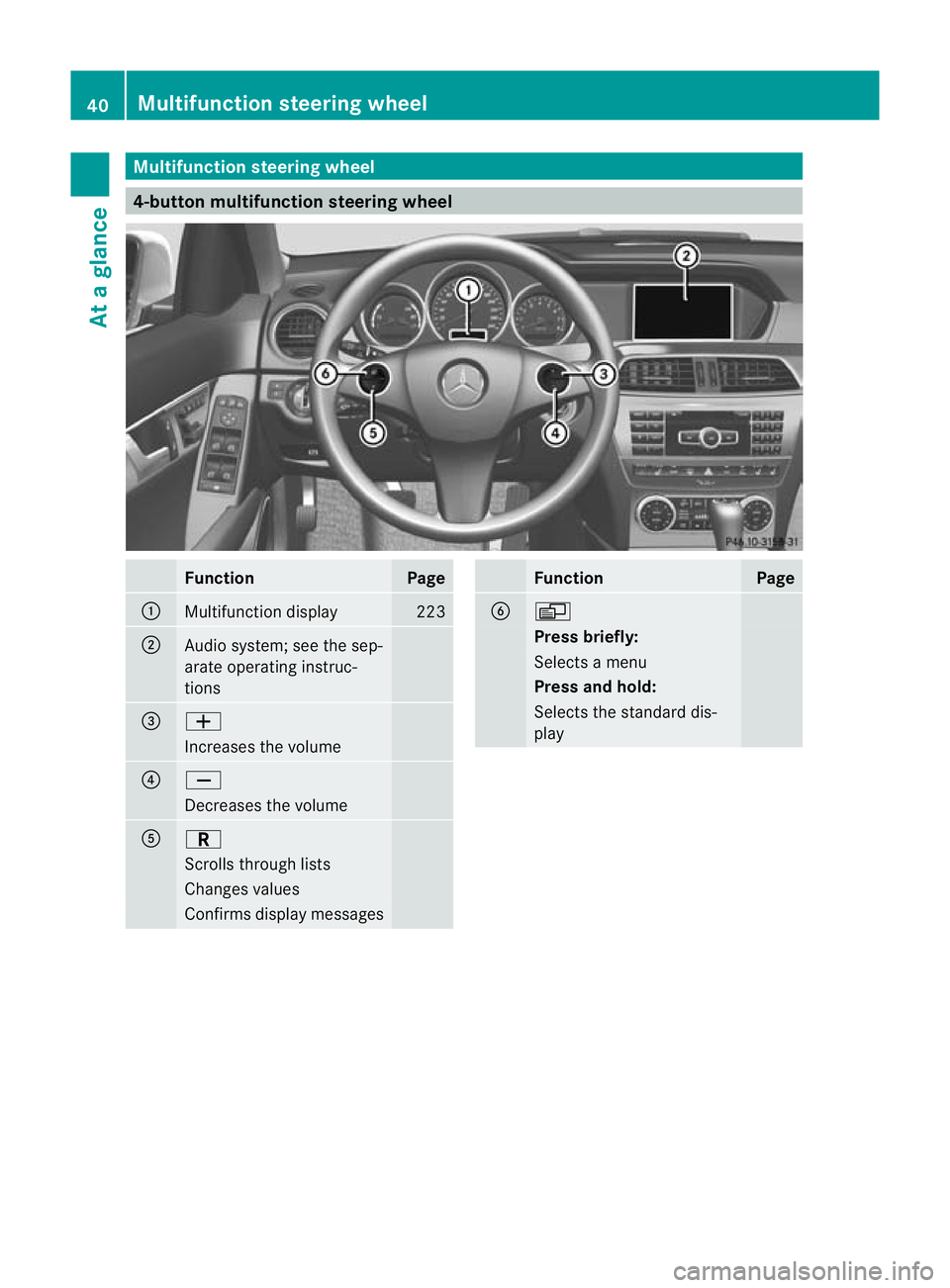
Multifunction steering wheel
4-button multifunction steering wheel
Function Page
:
Multifunction display 223
;
Audio system; see the sep-
arate operating instruc-
tions
=
W
Increases the volume
?
X
Decreases the volume
A
C
Scrolls through lists
Changes values
Confirms display messages Function Page
B
V
Press briefly:
Selects a menu
Press and hold:
Selects the standard dis-
play40
Multifunction steering wheelAt a glance
Page 125 of 401
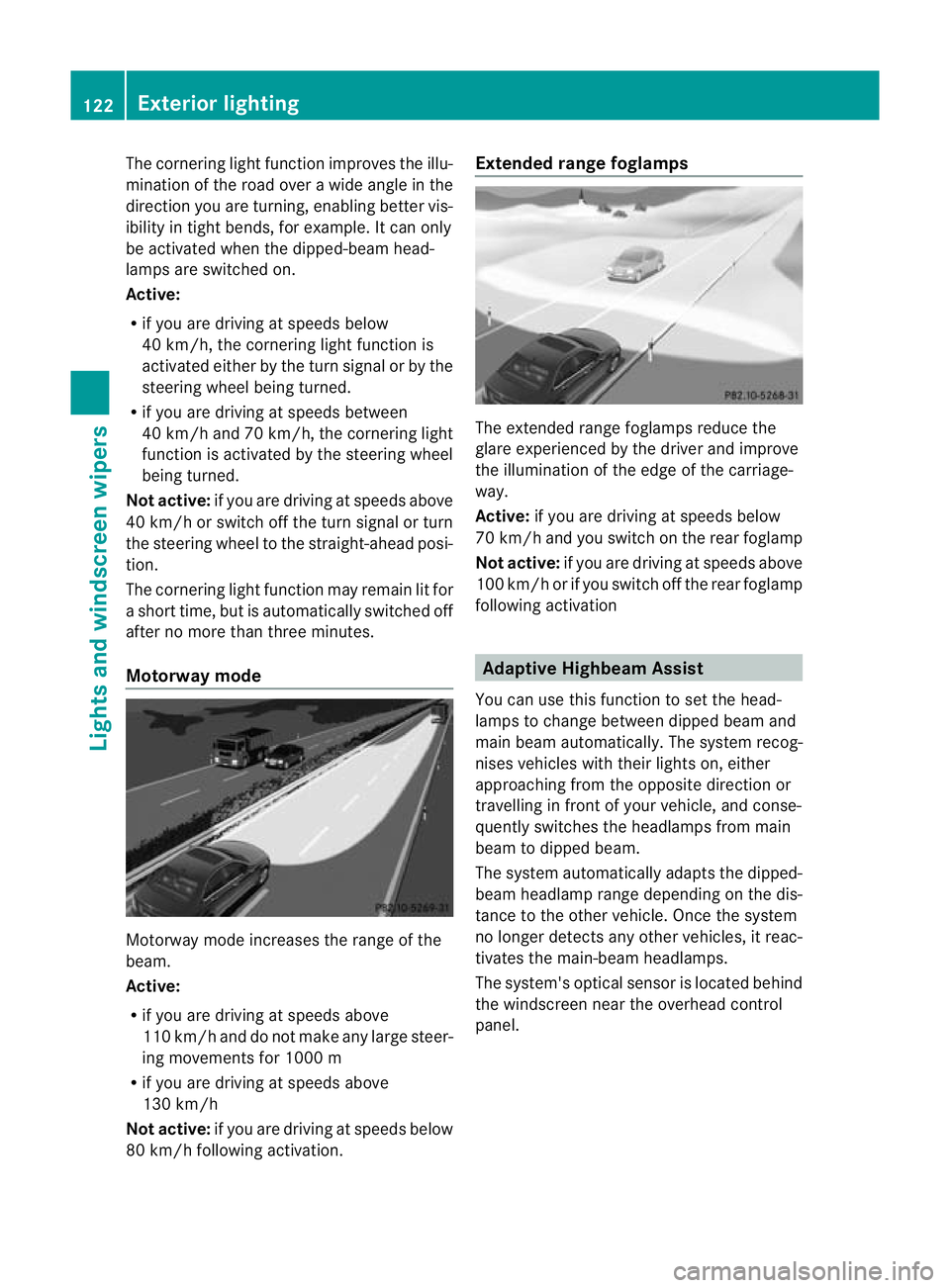
The cornering light function improves the illu-
mination of the road over a wide angle in the
direction you are turning, enabling better vis-
ibility in tight bends, for example. It can only
be activated when the dipped-beam head-
lamps are switched on.
Active:
R if you are driving at speeds below
40 km/h, the cornering light function is
activated either by the turn signal or by the
steering wheel being turned.
R if you are driving at speeds between
40 km/h and 70 km/h ,the cornering light
function is activated by the steering wheel
being turned.
Not active: if you are driving at speeds above
40 km/h or switch off the turn signal or turn
the steering wheel to the straight-ahead posi-
tion.
The cornering light function may remain lit for
a short time, but is automatically switched off
after no more than three minutes.
Motorway mode Motorway mode increases the range of the
beam.
Active:
R
if you are driving at speeds above
110 km/h and do not make any large steer-
ing movements for 1000 m
R if you are driving at speeds above
130 km/h
Not active: if you are driving at speeds below
80 km/h following activation. Extended range foglamps
The extended range foglamps reduce the
glare experienced by the driver and improve
the illumination of the edge of the carriage-
way.
Active:
if you are driving at speeds below
70 km/h and you switch on the rear foglamp
Not active: if you are driving at speeds above
100 km/h or if you switch off the rear foglamp
following activation Adaptive Highbeam Assist
You can use this function to set the head-
lamps to change between dipped beam and
main beam automatically .The system recog-
nises vehicles with their lights on, either
approaching from the opposite direction or
travelling in front of your vehicle, and conse-
quently switches the headlamps from main
beam to dipped beam.
The system automatically adapts the dipped-
beam headlamp range depending on the dis-
tance to the other vehicle. Once the system
no longer detects any other vehicles, it reac-
tivates the main-beam headlamps.
The system's optical sensor is located behind
the windscreen near the overhead control
panel. 122
Exterior lightingLights and windscreen wipers
Page 156 of 401
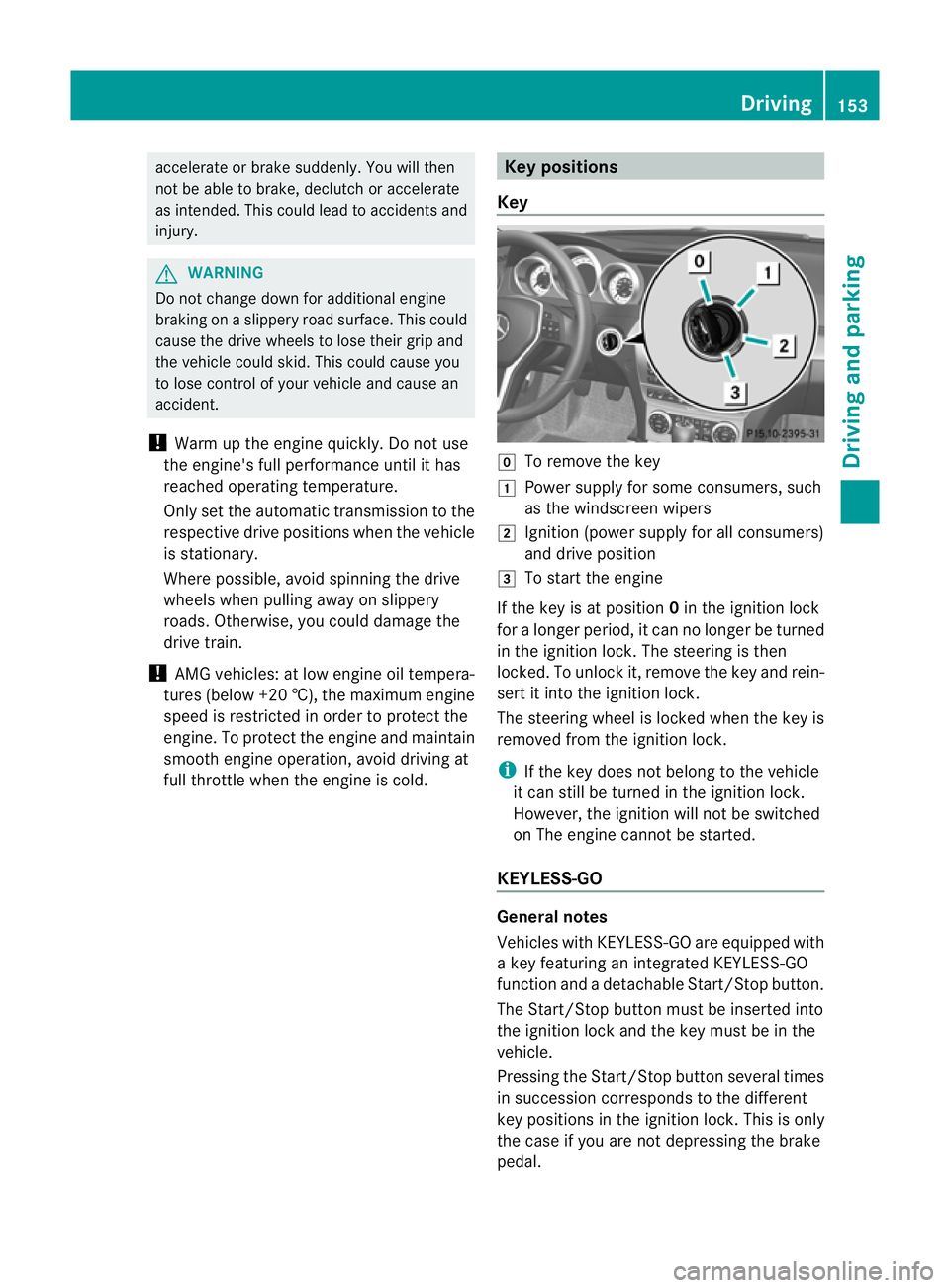
accelerate or brake suddenly. You will then
no tb e able to brake, declutch or accelerate
as intended. This could lead to accidents and
injury. G
WARNING
Do not change down for additional engine
braking on a slippery road surface. This could
cause the drive wheels to lose their grip and
the vehicle could skid. This could cause you
to lose control of your vehicle and cause an
accident.
! Warm up the engine quickly. Do not use
the engine's full performance until it has
reached operating temperature.
Only set the automatic transmission to the
respective drive positions when the vehicle
is stationary.
Where possible, avoid spinning the drive
wheels when pulling away on slippery
roads. Otherwise, you could damage the
drive train.
! AMG vehicles: at low engine oil tempera-
tures (below +20 †), the maximum engine
speed is restricted in order to protec tthe
engine. To protect the engine and maintain
smooth engine operation, avoid driving at
full throttle when the engine is cold. Key positions
Key g
To remove the key
1 Power supply for some consumers, such
as the windscreen wipers
2 Ignition (power supply for all consumers)
and drive position
3 To start the engine
If the key is at position 0in the ignition lock
for a longer period, it can no longer be turned
in the ignition lock. The steering is then
locked. To unlock it, remove the key and rein-
sert it into the ignition lock.
The steering wheel is locked when the key is
removed from the ignition lock.
i If the key does not belong to the vehicle
it can still be turned in the ignition lock.
However, the ignition will not be switched
on The engine cannot be started.
KEYLESS-GO General notes
Vehicles with KEYLESS-GO are equipped with
a key featuring an integrated KEYLESS-GO
function and a detachable Start/Stop button.
The Start/Stop button must be inserted into
the ignition lock and the key must be in the
vehicle.
Pressing the Start/Stop button several times
in succession corresponds to the different
key positions in the ignition lock. This is only
the case if you are not depressing the brake
pedal. Driving
153Driving and parking Z
Page 158 of 401
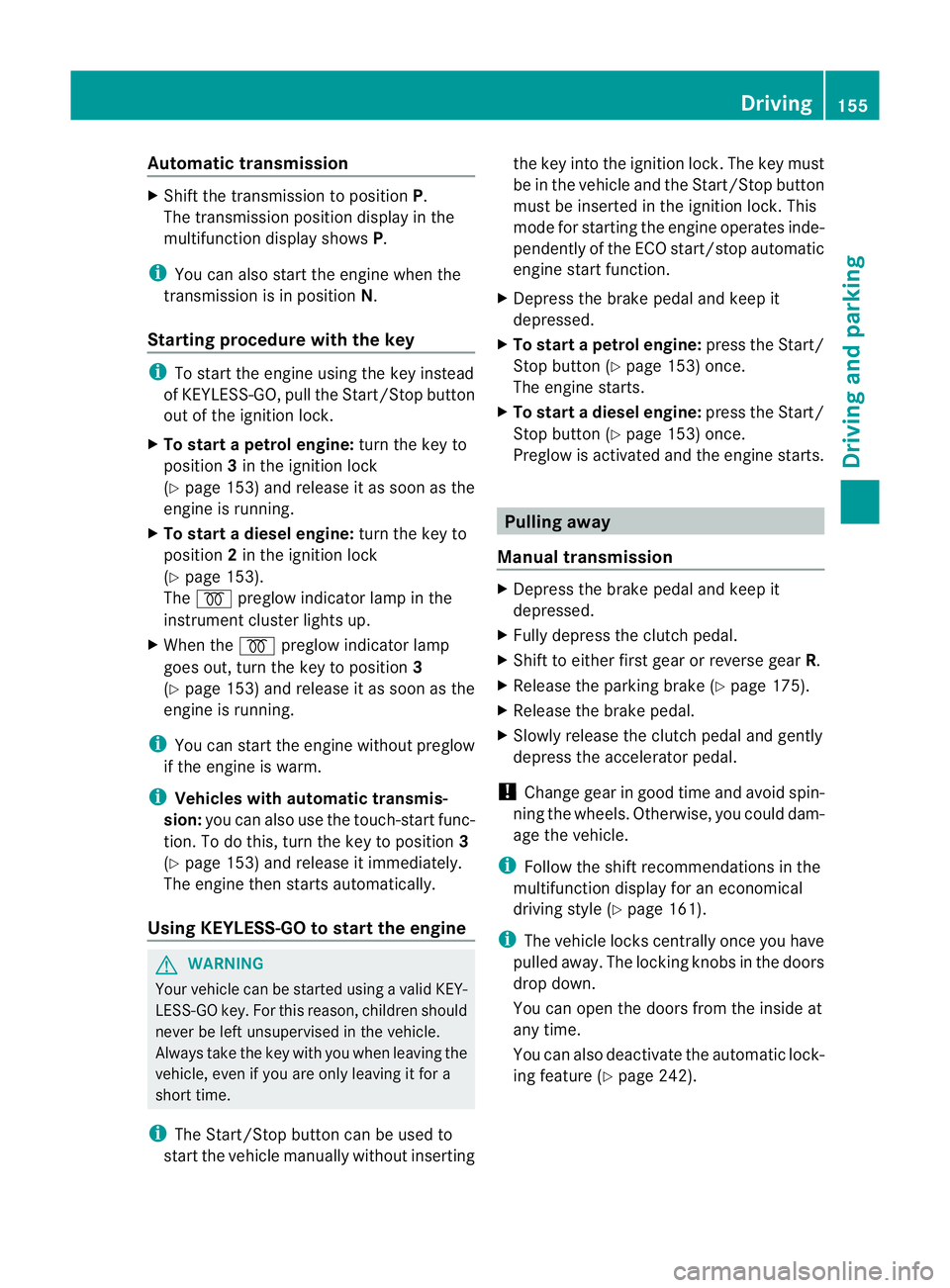
Automatic transmission
X
Shift the transmission to position P.
The transmission position display in the
multifunction display shows P.
i You can also start the engine when the
transmission is in position N.
Starting procedure with the key i
To start the engine using the key instead
of KEYLESS-GO ,pull th eStart/Stop button
ou toft he ignition lock.
X To start a petrol engine: turn the key to
position 3in the ignition lock
(Y page 153) and release it as soon as the
engine is running.
X To startad iesel engine: turn the key to
position 2in the ignition lock
(Y page 153).
The % preglow indicator lamp in the
instrumen tcluster lights up.
X When the %preglow indicator lamp
goes out, tur nthe key to position 3
(Y page 153) and release it as soon as the
engine is running.
i You can start the engine without preglow
if the engine is warm.
i Vehicles with automatic transmis-
sion: you can also use the touch-start func-
tion. To do this, turn the key to position 3
(Y page 153) and release it immediately.
The engine then starts automatically.
Using KEYLESS-GO to startt he engineG
WARNING
You rvehicle can be started using a valid KEY-
LESS-GO key. For this reason, children should
never be left unsupervised in the vehicle.
Always take the key with you when leaving the
vehicle, even if you are only leaving it for a
short time.
i The Start/Stop button can be used to
start the vehicle manually without inserting the key into the ignition lock. The key must
be in the vehicle and the Start/Stop button
must be inserted in the ignition lock. This
mode for starting the engine operates inde-
pendently of the ECO start/stop automatic
engine start function.
X Depress the brake pedal and keep it
depressed.
X To star tapetrol engine: press the Start/
Stop button (Y page 153) once.
The engine starts.
X To start adiesel engine: press the Start/
Stop button (Y page 153) once.
Preglow is activated and the engine starts. Pulling away
Manual transmission X
Depress the brake pedal and keep it
depressed.
X Fully depress the clutch pedal.
X Shift to either first gear or reverse gear R.
X Release the parking brake (Y page 175).
X Release the brake pedal.
X Slowly release the clutch pedal and gently
depress the accelerato rpedal.
! Change gear in good time and avoid spin-
ning the wheels. Otherwise, you could dam-
age the vehicle.
i Follow the shift recommendations in the
multifunction display for an economical
driving style (Y page 161).
i The vehicle locks centrally once you have
pulled away. The locking knobs in the doors
drop down.
You can open the doors from the inside at
any time.
You can also deactivate the automatic lock-
ing feature (Y page 242). Driving
155Driving and parking Z
Page 163 of 401
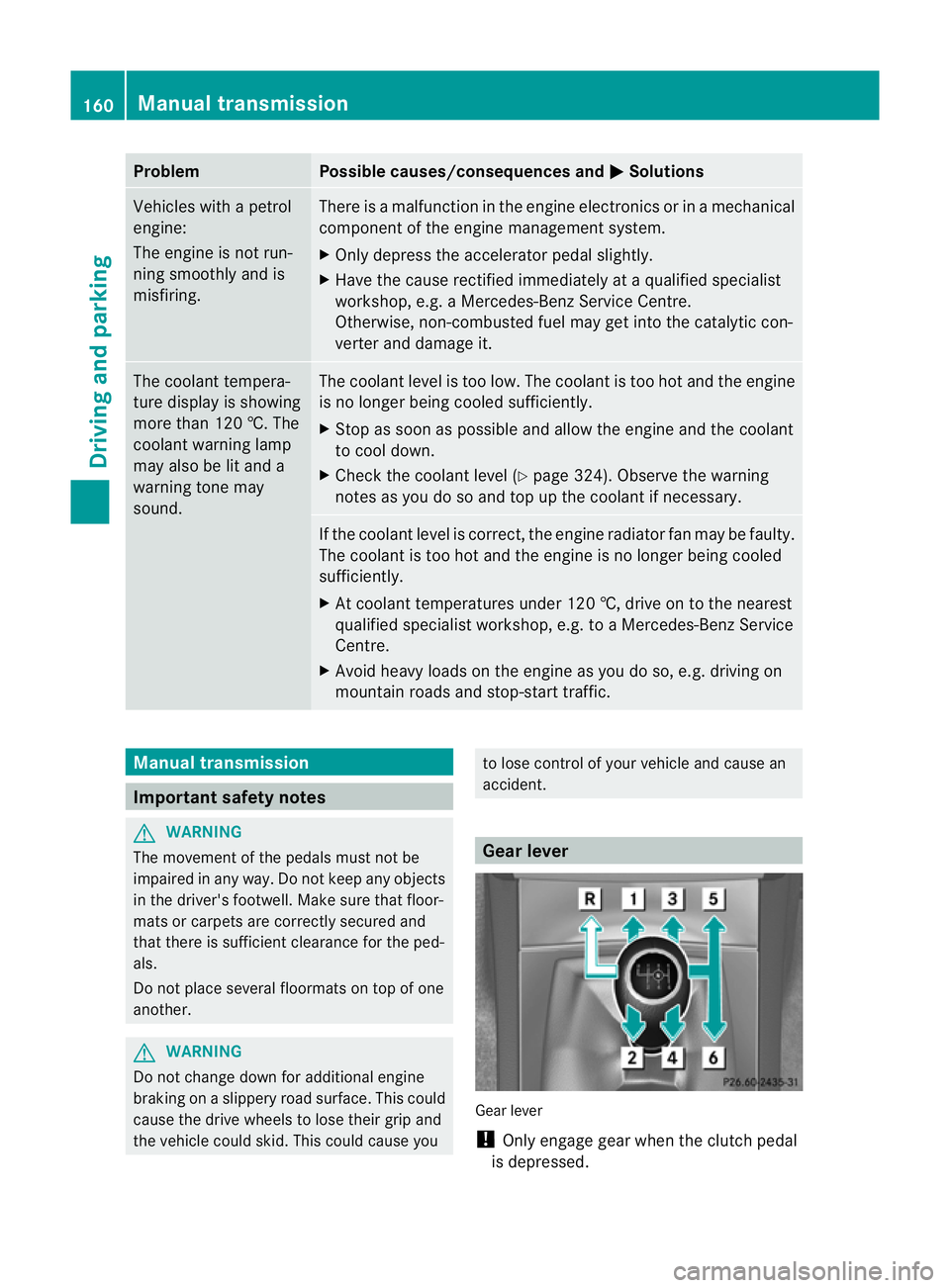
Problem Possible causes/consequences and
M Solutions
Vehicles with a petrol
engine:
The engine is not run-
ning smoothly and is
misfiring. There is a malfunction in the engine electronics or in a mechanical
component of the engine management system.
X
Only depress the accelerator pedal slightly.
X Have the cause rectified immediately at a qualified specialist
workshop, e.g. a Mercedes-Benz Service Centre.
Otherwise, non-combusted fuel may get into the catalytic con-
verter and damage it. The coolant tempera-
ture display is showing
more than 120 †. The
coolant warning lamp
may also be lit and a
warning tone may
sound. The coolant level is too low. The coolant is too hot and the engine
is no longer being cooled sufficiently.
X
Stop as soon as possible and allow the engine and the coolant
to cool down.
X Check the coolant level (Y page 324). Observe the warning
notes as you do so and top up the coolant if necessary. If the coolant level is correct, the engine radiator fan may be faulty.
The coolant is too hot and the engine is no longer being cooled
sufficiently.
X
At coolant temperatures under 120 †, drive on to the nearest
qualified specialist workshop, e.g. to a Mercedes-Benz Service
Centre.
X Avoid heavy loads on the engine as you do so, e.g. driving on
mountain roads and stop-start traffic. Manual transmission
Important safety notes
G
WARNING
The movement of the pedals must not be
impaired in any way. Do not keep any objects
in the driver's footwell. Make sure that floor-
mats or carpets are correctly secured and
that there is sufficient clearance for the ped-
als.
Do not place several floormats on top of one
another. G
WARNING
Do not change down for additional engine
braking on a slippery road surface. This could
cause the drive wheels to lose their grip and
the vehicle could skid. This could cause you to lose control of your vehicle and cause an
accident.
Gear lever
Gear lever
!
Only engage gear when the clutch pedal
is depressed. 160
Manual transmissionDriving and parking
Page 165 of 401
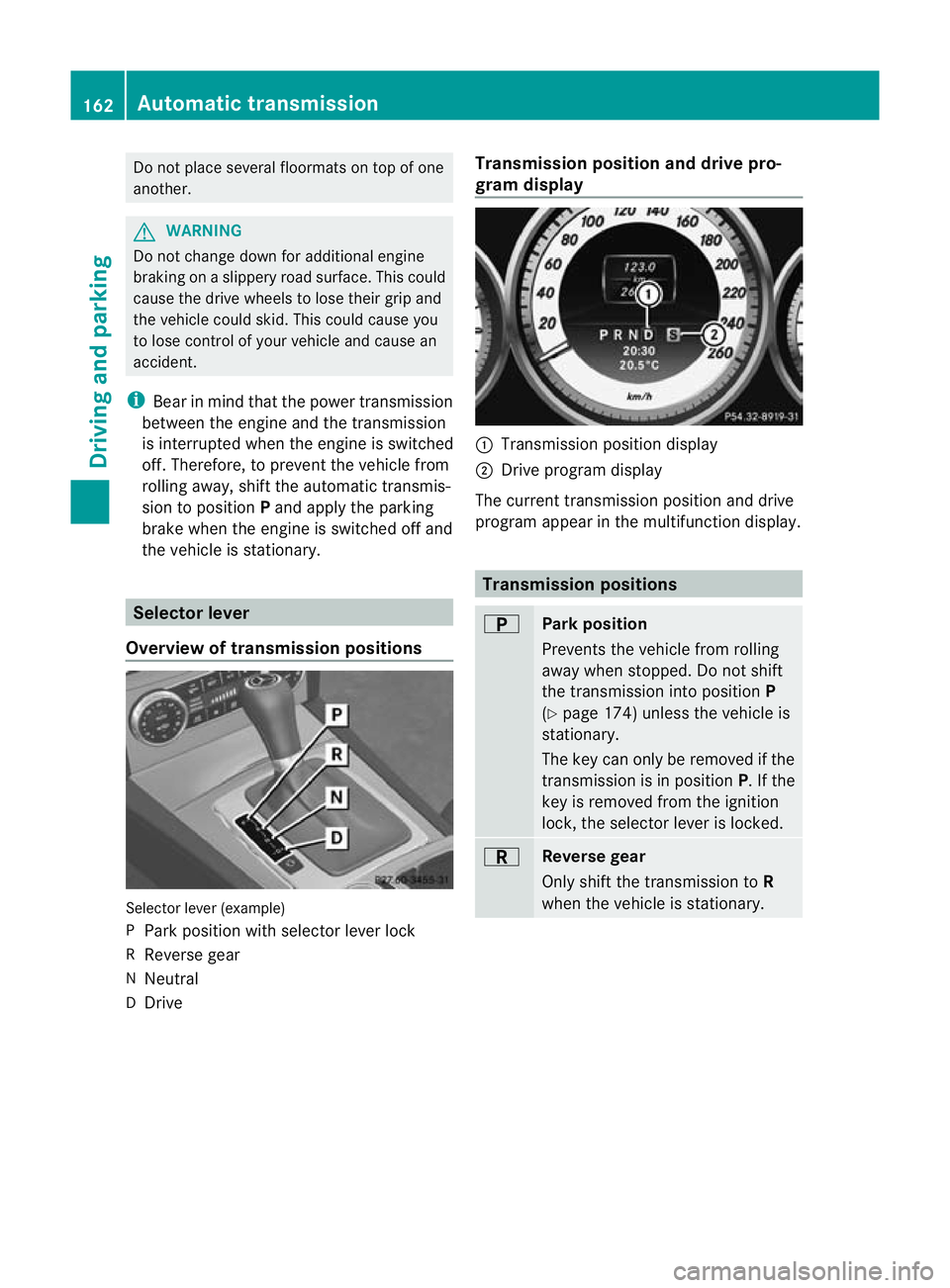
Do not place several floormats on top of one
another.
G
WARNING
Do not change down for additional engine
braking on a slippery roa dsurface. This could
cause the drive wheels to lose their grip and
the vehicle could skid. This could cause you
to lose control of your vehicle and cause an
accident.
i Bear in mind that th epower transmission
between the engine and the transmission
is interrupted when the engine is switched
off. Therefore, to prevent the vehicle from
rolling away, shift the automatic transmis-
sion to position Pand apply the parking
brake when the engine is switched off and
the vehicle is stationary. Selector lever
Overview of transmission positions Selector lever (example)
P Park position with selector lever lock
R Reverse gear
N Neutral
D Drive Transmission position and drive pro-
gram display
:
Transmission position display
; Drive program display
The current transmission position and drive
program appear in the multifunction display. Transmission positions
B
Park position
Prevents the vehicle from rolling
away when stopped. Do not shift
the transmission into position
P
(Y page 174) unless the vehicle is
stationary.
The key can only be removed if the
transmission is in position P. If the
key is removed from the ignition
lock, the selector lever is locked. C
Reverse gear
Only shift the transmission to
R
when the vehicle is stationary. 162
Automatic transmissionDriving and parking
Page 167 of 401
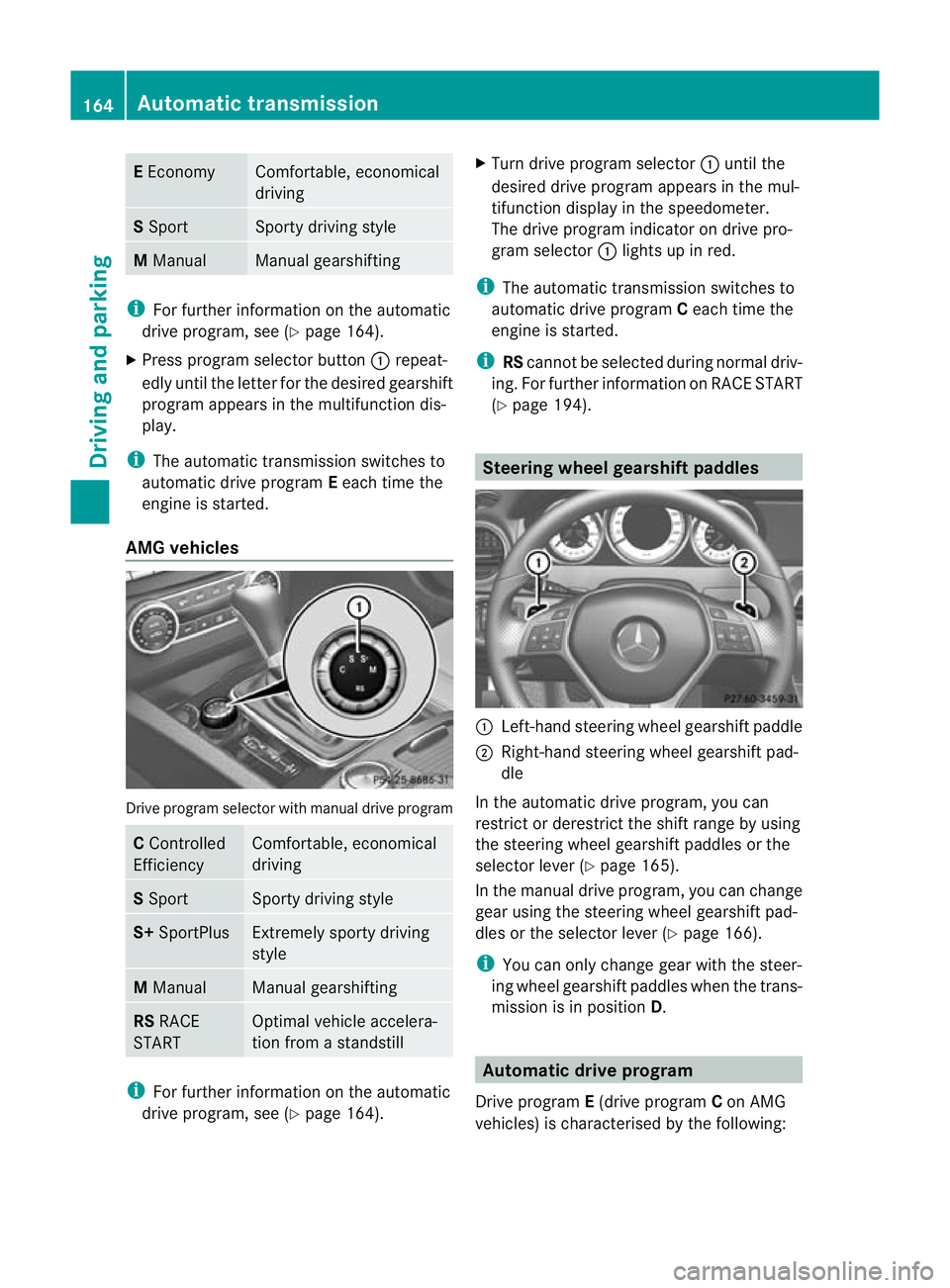
E
Economy Comfortable, economical
driving
S
Sport Sporty driving style
M
Manual Manual gearshifting
i
For further information on the automatic
drive program, see (Y page 164).
X Press progra mselecto rbutton :repeat-
edly until the lette rfor the desired gearshift
program appears in the multifunction dis-
play.
i The automatic transmission switches to
automatic drive program Eeach time the
engine is started.
AMG vehicles Drive program selector with manual drive program
C
Controlled
Efficiency Comfortable, economical
driving
S
Sport Sporty driving style
S+
SportPlus Extremely sporty driving
style
M
Manual Manual gearshifting
RS
RACE
START Optimal vehicle accelera-
tion from a standstill
i
For further information on the automatic
drive program, see (Y page 164). X
Turn drive program selector :until the
desired drive program appears in the mul-
tifunction display in the speedometer.
The drive program indicator on drive pro-
gram selector :lights up in red.
i The automatic transmission switches to
automatic drive program Ceach time the
engine is started.
i RScannot be selected during normal driv-
ing. For further information on RACE START
(Y page 194). Steering wheel gearshift paddles
:
Left-hand steering wheel gearshift paddle
; Right-hand steering wheel gearshift pad-
dle
In the automatic drive program, you can
restrict or derestrict the shift range by using
the steering wheel gearshift paddles or the
selector lever (Y page 165).
In the manual drive program, you can change
gear using the steering wheel gearshift pad-
dles or the selector lever (Y page 166).
i You can only change gear with the steer-
ing wheel gearshift paddles when the trans-
mission is in position D. Automatic drive program
Drive program E(drive program Con AMG
vehicles) is characterised by the following: 164
Automatic transmissionDriving and parking
Page 169 of 401
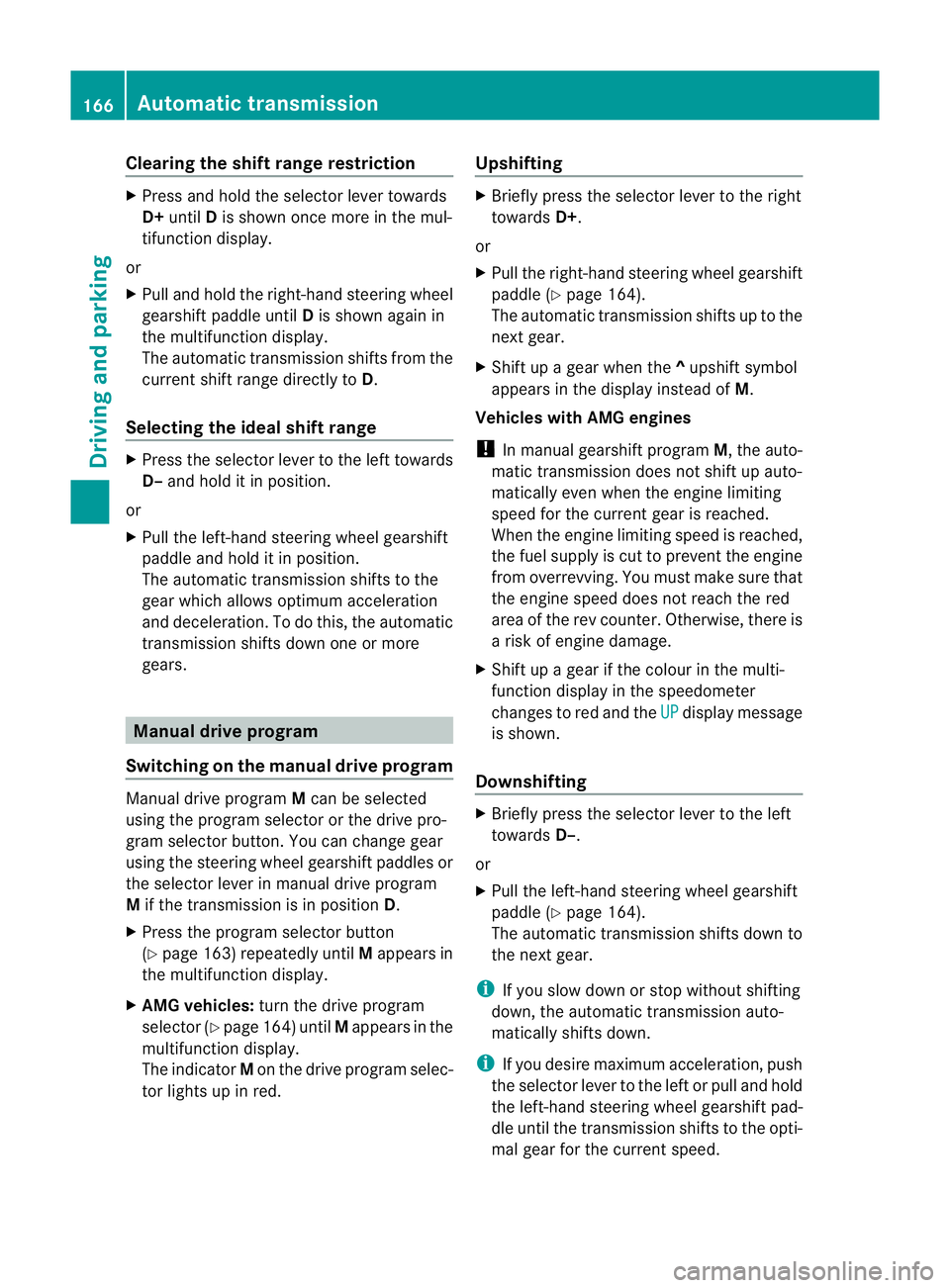
Clearing the shif
trange restriction X
Press and hold the selector leve rtowards
D+ until Dis shown once more in the mul-
tifunction display.
or
X Pull and hold the right-hand steering wheel
gearshift paddle until Dis shown again in
the multifunction display.
The automatic transmission shifts from the
current shift range directly to D.
Selecting the ideal shift range X
Press the selector lever to the left towards
D– and hold it in position.
or
X Pull the left-hand steerin gwheel gearshift
paddle and hold it in position.
The automatic transmission shifts to the
gear which allows optimum acceleration
and deceleration. To do this, the automatic
transmission shifts down one or more
gears. Manual drive program
Switching on the manual drive program Manual drive program
Mcan be selected
using the program selector or the drive pro-
gram selector button. You can change gear
using the steering wheel gearshift paddles or
the selector lever in manual drive program
M if the transmission is in position D.
X Press the program selector button
(Y page 163) repeatedly until Mappears in
the multifunction display.
X AMG vehicles: turn the drive program
selector (Y page 164) until Mappears in the
multifunction display.
The indicator Mon the drive program selec-
tor lights up in red. Upshifting X
Briefly press the selector lever to the right
towards D+.
or
X Pull the right-hand steering wheel gearshift
paddle (Y page 164).
The automatic transmission shifts up to the
next gear.
X Shift up a gear when the ^upshift symbol
appears in the display instead of M.
Vehicles with AMG engines
! In manual gearshift program M, the auto-
matic transmission does not shift up auto-
matically even when the engine limiting
speed for the current gear is reached.
When the engine limiting speed is reached,
the fuel supply is cut to prevent the engine
from overrevving. You must make sure that
the engine speed does not reach the red
area of the rev counter. Otherwise, there is
a risk of engine damage.
X Shift up a gear if the colour in the multi-
function display in the speedometer
changes to red and the UP display message
is shown.
Downshifting X
Briefly press the selector lever to the left
towards D–.
or
X Pull the left-hand steering wheel gearshift
paddle (Y page 164).
The automatic transmission shifts down to
the next gear.
i If you slow down or stop without shifting
down, the automatic transmission auto-
matically shifts down.
i If you desire maximum acceleration, push
the selector lever to the left or pull and hold
the left-hand steering wheel gearshift pad-
dle until the transmission shifts to the opti-
mal gear for the current speed. 166
Automatic transmissionDriving and parking