steering wheel MERCEDES-BENZ C-CLASS ESTATE 2018 Owners Manual
[x] Cancel search | Manufacturer: MERCEDES-BENZ, Model Year: 2018, Model line: C-CLASS ESTATE, Model: MERCEDES-BENZ C-CLASS ESTATE 2018Pages: 609, PDF Size: 11.38 MB
Page 6 of 609
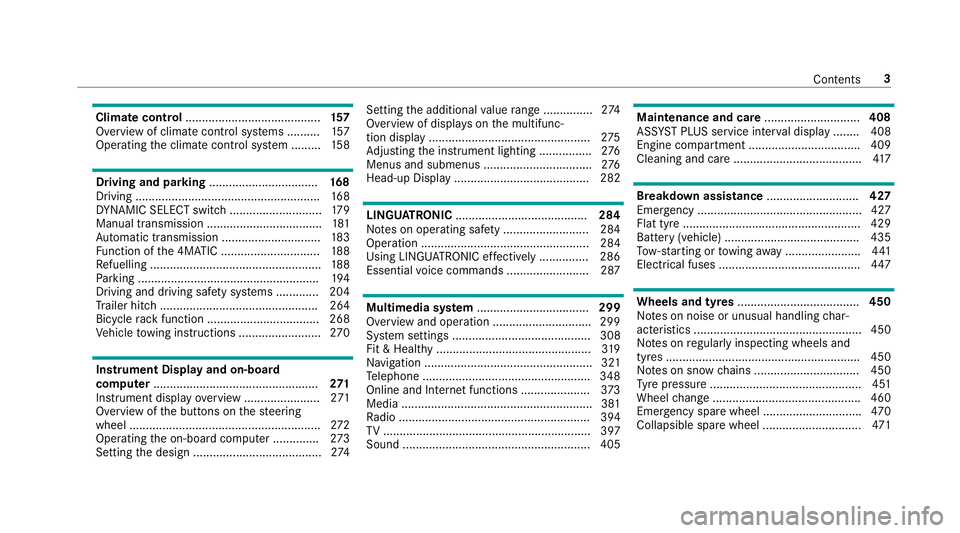
Climate control
......................................... 157
Overview of climate contro l systems ..........1 57
Operating the climate control sy stem ......... 15 8 Driving and pa
rking ................................. 16 8
Driving ........................................................ 16 8
DY NA MIC SELECT switch ............................1 79
Manual transmission ................................... 181
Au tomatic transmission .............................. 183
Fu nction of the 4MATIC .............................. 188
Re fuelling .................................................... 188
Pa rking ...................................................... .194
Driving and driving sa fety sy stems .............2 04
Tr ailer hit ch................................................ 264
Bicycle rack function .................................. 268
Ve hicle towing instructions ........................ .270 Instrument Display and on-board
comp uter.................................................. 271
Instrument display overview ...................... .271
Overview of the buttons on thesteering
wheel ..........................................................2 72
Operating the on-board computer .............. 273
Setting the design ....................................... 274Setting
the additional value range ............... 274
Overview of displa yson the multifunc‐
tion display .................................................2 75
Ad justing the instrument lighting ................2 76
Menus and submenus ................................. 276
Head-up Display ......................................... 282 LI
NG UATRONIC ........................................ 284
No tes on operating saf ety .......................... 284
Ope ration ................................................... 284
Using LINGU ATRO NIC ef fectively ............... 286
Essential voice commands ........................ .287 Multimedia sy
stem .................................. 299
Overview and operation .............................. 299
Sy stem settings .......................................... 308
Fit & Healt hy............................................... 319
Na vigation ................................................... 321
Te lephone .................................................. .348
Online and Internet functions ..................... 373
Media ..........................................................3 81
Ra dio .......................................................... 394
TV ............................................................... 397
Sound ......................................................... 405 Main
tenance and care ............................. 408
ASS YST PLUS service inter val display ........ 408
Engine compartment .................................. 409
Cleaning and care ...................................... .417 Breakdown assistance
............................427
Emergency .................................................. 427
Flat tyre ...................................................... 429
Battery (vehicle) ......................................... 435
To w- starting or towing away ....................... 441
Electrical fuses ........................................... 447 Wheels and tyres
..................................... 450
No tes on noise or unusual handling char‐
acteristics .................................................. .450
No tes on regular lyinspecting wheels and
tyres .......................................................... .450
No tes on snow chains ................................ 450
Ty re pressure .............................................. 451
Wheel change ............................................ .460
Emergency spa rewheel .............................. 470
Collapsible spare wheel .............................. 471 Con
tents 3
Page 10 of 609
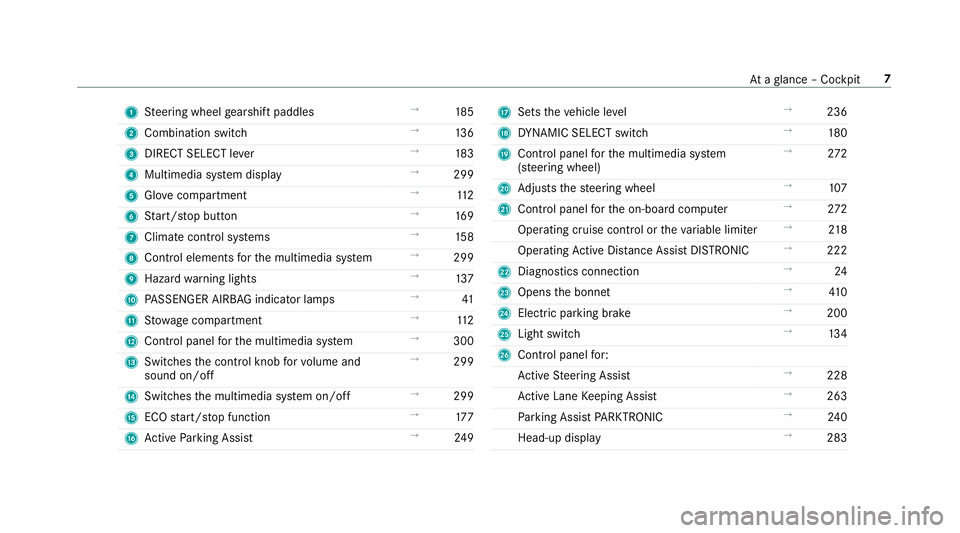
1
Steering wheel gearshift paddles →
185
2 Combination swit ch →
13 6
3 DIRECT SELECT le ver →
183
4 Multimedia sy stem display →
299
5 Glovecompa rtment →
11 2
6 Start/ stop button →
16 9
7 Climate cont rol sy stems →
15 8
8 Control elements forth e multimedia sy stem →
299
9 Hazard warning lights →
137
A PASSENGER AIRB AGindicator lamps →
41
B Stow age compartment →
11 2
C Control panel forth e multimedia sy stem →
300
D Switches the control knob forvo lume and
sound on/off →
299
E Swit ches the multimedia sy stem on/off →
299
F ECO start/ stop function →
17 7
G Active Parking Assist →
24 9 H
Sets theve hicle le vel →
236
I DYNA MIC SELECT switch →
180
J Control panel forth e multimedia sy stem
(s te ering wheel) →
272
K Adjusts thesteering wheel →
107
L Control panel forth e on-board computer →
272
Operating cruise contro l ortheva riable limiter →
218
Operating Active Dis tance Assi stDISTRONIC →
222
M Diagno stics connection →
24
N Opens the bonn et →
41 0
O Electric pa rking brake →
200
P Light switch →
13 4
Q Control panel for:
Ac tive Steering Assist →
228
Ac tive Lane Keeping Assist →
263
Pa rking Assist PARKTRONIC →
24 0
Head-up display →
283 At
aglance – Cockpit 7
Page 31 of 609
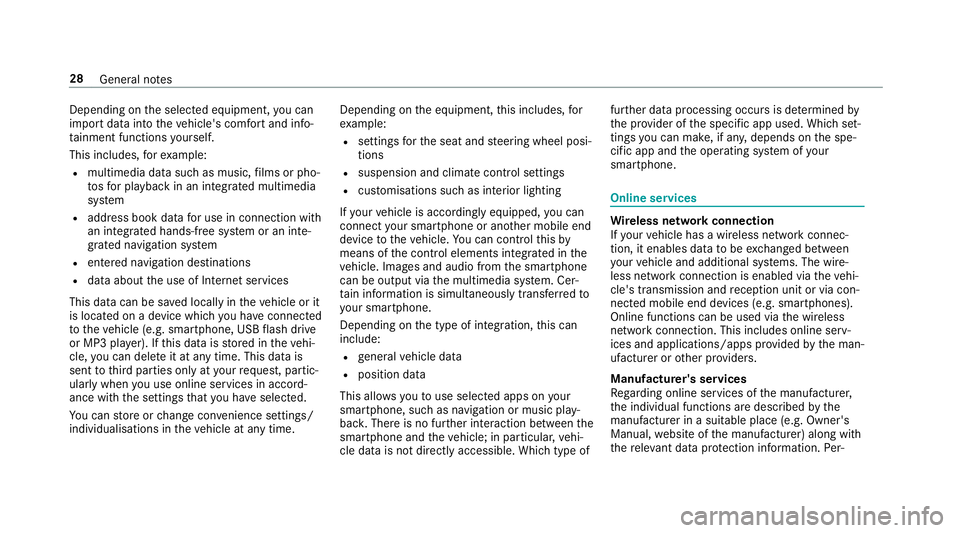
Depending on
the selected equipment, you can
import data into theve hicle's comfort and info‐
ta inment functions yourself.
This includes, forex ample:
R multimedia data such as music, films or pho‐
to sfo r playback in an integrated multimedia
sy stem
R address book data for use in connection with
an integrated hands-free sy stem or an inte‐
grated navigation sy stem
R entered navigation destinations
R data about the use of Internet services
This data can be sa ved locally in theve hicle or it
is located on a device which you ha veconnected
to theve hicle (e.g. smartphone, USB flash drive
or MP3 pla yer). If this data is stored in theve hi‐
cle, you can dele teit at any time. This data is
sent tothird parties only at your requ est, partic‐
ular lywhen you use online services in accord‐
ance with the settings that you ha veselected.
Yo u can store or change con venience settings/
individualisations in theve hicle at any time. Depending on
the equipment, this includes, for
ex ample:
R settings forth e seat and steering wheel posi‐
tions
R suspension and climate control settings
R customisations such as interior lighting
If yo ur vehicle is accordingly equipped, you can
connect your smartphone or ano ther mobile end
device totheve hicle. You can cont rolth is by
means of the control elements integrated in the
ve hicle. Images and audio from the smartphone
can be output via the multimedia sy stem. Cer‐
ta in information is simultaneously transfer redto
yo ur smartphone.
Depending on the type of integration, this can
include:
R general vehicle data
R position data
This allo wsyouto use selected apps on your
smartphone, such as navigation or music play‐
bac k.There is no fur ther interaction between the
smartphone and theve hicle; in particular, vehi‐
cle data is not directly accessible. Which type of fur
ther data processing occurs is de term ined by
th e pr ovider of the specific app used. Which set‐
tings you can make, if an y,depends on the spe‐
cific app and the operating sy stem of your
smartphone. Online services
Wire
less network connection
If yo ur vehicle has a wireless network connec‐
tion, it enables data tobe exc hanged between
yo ur vehicle and additional sy stems. The wire‐
less network connection is enabled via theve hi‐
cle's transmission and reception unit or via con‐
nected mobile end devices (e.g. sma rtphones).
Online functions can be used via the wireless
network connection. This includes online serv‐
ices and applications/apps pr ovided bythe man‐
ufacturer or other pr oviders.
Manu factu rer's se rvices
Re garding online services of the manufacturer,
th e individual functions are described bythe
manufacturer in a suita ble place (e.g. Owner's
Manual, website of the manufacturer) along with
th ere leva nt da taprotection information. Per‐ 28
General no tes
Page 39 of 609
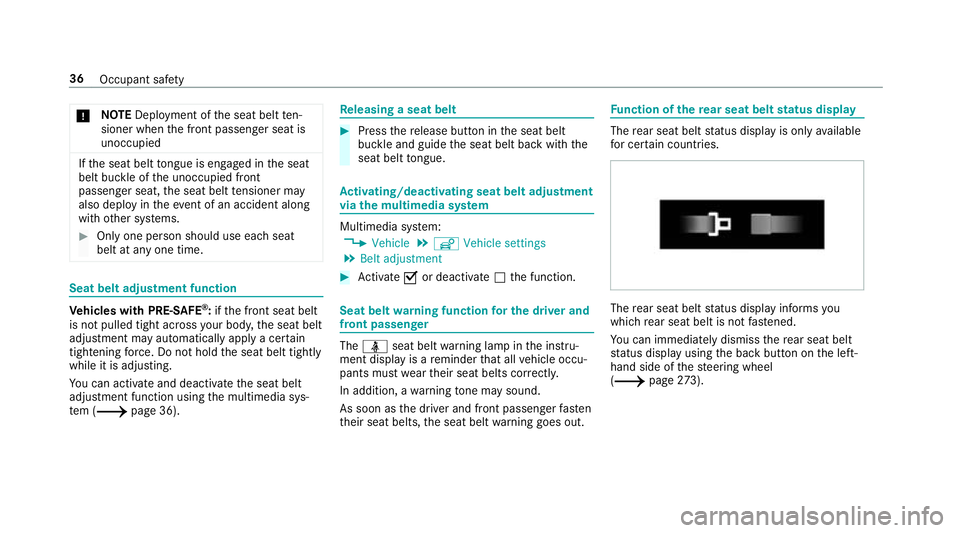
000E
NO
TEDeployment of the seat belt ten‐
sioner when the front passenger seat is
unoccupied If
th e seat belt tongue is engaged in the seat
belt buckle of the unoccupied front
passenger seat, the seat belt tensioner may
also depl oyintheev ent of an accident along
with other sy stems. 0007
Only one person should use each seat
belt at any one time. Seat belt adjustment function
Ve
hicles with PRE-SAFE ®
:if th e front seat belt
is not pulled tight across your body, the seat belt
adjustment may automatically apply a cer tain
tigh tening forc e. Do not hold the seat belt tightly
while it is adjusting.
Yo u can activate and deactivate the seat belt
adjustment function using the multimedia sys‐
te m (0013 page 36). Re
leasing a seat belt 0007
Press there lease button in the seat belt
buckle and guide the seat belt back with the
seat belt tongue. Ac
tivating/deactivating seat belt adjustment
via the multimedia sy stem Multimedia sy
stem:
0018 Vehicle 0019
î Vehicle settings
0019 Belt adjustment 0007
Activate 0073or deacti vate 0053 the function. Seat belt
warning function for the driver and
front passen ger The
00E9 seat belt warning lamp in the instru‐
ment display is a reminder that all vehicle occu‐
pants must weartheir seat belts cor rectly.
In addition, a warning tone may sound.
As soon as the driver and front passenger fasten
th eir seat belts, the seat belt warning goes out. Fu
nction of there ar seat belt status display The
rear seat belt status display is on lyavailable
fo r cer tain countries. The
rear seat belt status display informs you
which rear seat belt is not fastened.
Yo u can immediately dismiss there ar seat belt
st atus display using the back button on the left-
hand side of thesteering wheel
(0013 page273). 36
Occupant saf ety
Page 41 of 609
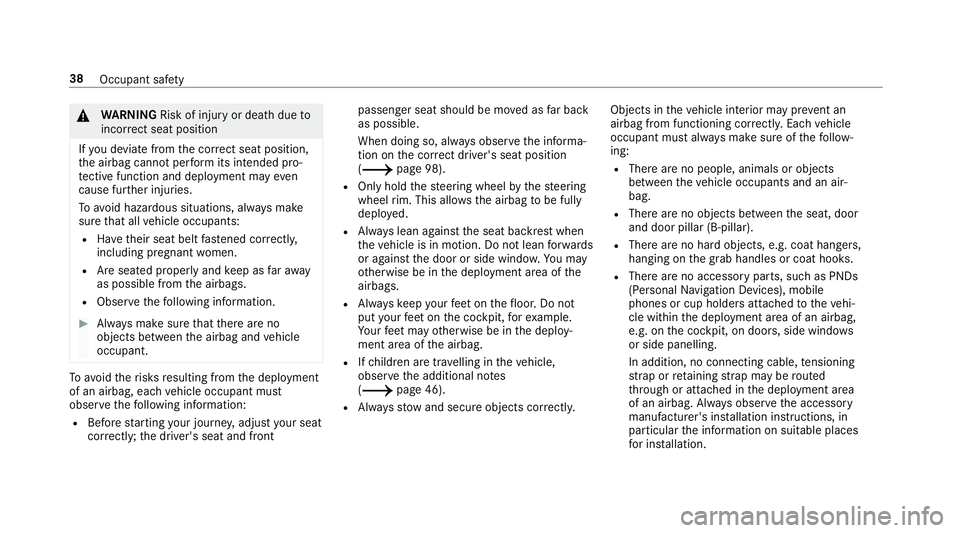
000A
WARNING Risk of inju ryor death due to
incor rect seat position
If yo u deviate from the cor rect seat position,
th e airbag cann otper form its intended pro‐
te ctive function and deployment may even
cause fur ther injuries.
To avo id hazardous situations, alw ays make
sure that all vehicle occupants:
R Have their seat belt fastened cor rectly,
including pregnant women.
R Are seated properly and keep as faraw ay
as possible from the airbags.
R Obser vethefo llowing information. 0007
Alw ays make sure that there are no
objects between the airbag and vehicle
occupant. To
avo idtherisks resulting from the deployment
of an airbag, each vehicle occupant must
obser vethefo llowing information:
R Before starting your journe y,adjust your seat
co rrectly ;th e driver's seat and front passenger seat should be mo
ved as far back
as possible.
When doing so, alw ays obser vethe informa‐
tion on the cor rect driver's seat position
(0013 page 98).
R Only hold thesteering wheel bythesteering
wheel rim. This allow sth e airbag tobe fully
deplo yed.
R Alw ays lean against the seat backrest when
th eve hicle is in motion. Do not lean forw ards
or against the door or side windo w.You may
ot herwise be in the deployment area of the
airbags.
R Alw ayske ep your feet on thefloor. Do not
put your feet on the cockpit, forex ample.
Yo ur feet may otherwise be in the deploy‐
ment area of the airbag.
R Ifch ildren are tra velling in theve hicle,
obser vethe additional no tes
( 0013 page 46).
R Alw aysstow and secure objects cor rectl y. Objects in
theve hicle interior may pr event an
airbag from functioning cor rectl y.Each vehicle
occupant must alw ays make sure of thefo llow‐
ing:
R There are no people, animals or objects
between theve hicle occupants and an air‐
bag.
R There are no objects between the seat, door
and door pillar (B-pillar).
R There are no hard objects, e.g. coat hangers,
hanging on the grab handles or coat hooks.
R There are no accessory parts, such as PNDs
(Personal Navigation Devices), mobile
phones or cup holders attached totheve hi‐
cle within the deployment area of an airbag,
e.g. on the cockpit, on doors, side windo ws
or side panelling.
In addition, no connecting cable, tensioning
st ra p or retaining stra p may be routed
th ro ugh or attached in the deployment area
of an airbag. Alw ays obser vethe accesso ry
manufacturer's ins tallation instructions, in
particular the information on suitable places
fo r ins tallation. 38
Occupant saf ety
Page 101 of 609
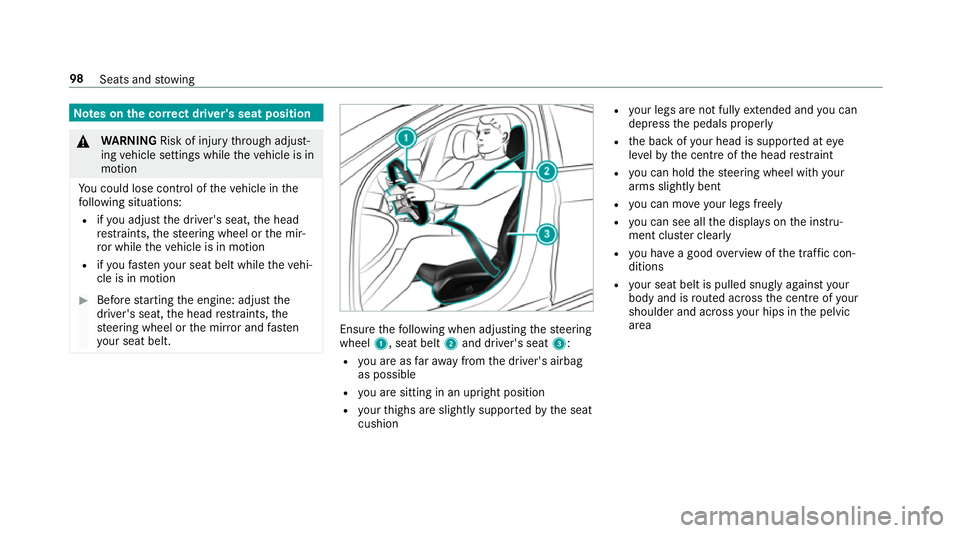
Note
s onthe cor rect driver's seat position 000A
WARNING Risk of inju rythro ugh adjust‐
ing vehicle settings while theve hicle is in
motion
Yo u could lose cont rol of theve hicle in the
fo llowing situations:
R ifyo u adjust the driver's seat, the head
re stra ints, thesteering wheel or the mir‐
ro r while theve hicle is in motion
R ifyo ufast enyour seat belt while theve hi‐
cle is in motion 0007
Before starting the engine: adjust the
driver's seat, the head restra ints, the
st eering wheel or the mir ror and fasten
yo ur seat belt. Ensure
thefo llowing when adjusting thesteering
wheel 1, seat belt 2and driver's seat 3:
R you are as faraw ay from the driver's airbag
as possible
R you are sitting in an upright position
R your thighs are slight lysuppor tedby the seat
cushion R
your legs are not fully extended and you can
depress the pedals properly
R the back of your head is suppo rted at eye
le ve lby the cent reofthe head restra int
R you can hold thesteering wheel with your
arms slightly bent
R you can mo veyour legs freely
R you can see all the displa yson the instru‐
ment clus ter clea rly
R you ha vea good overview of the traf fic con‐
ditions
R your seat belt is pulled snug lyagainst your
body and is routed across the cent reofyour
shoulder and across your hips in the pelvic
area 98
Seats and stowing
Page 102 of 609
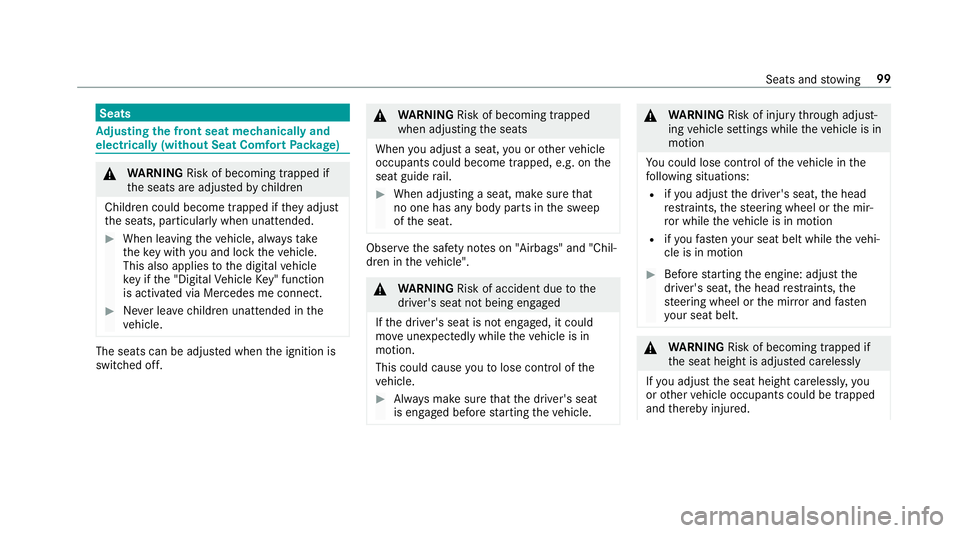
Seats
Ad
justing the front seat mechanically and
electrically (without Seat Comfort Package) 000A
WARNING Risk of becoming trapped if
th e seats are adjus tedby children
Children could become trapped if they adjust
th e seats, particularly when unattended. 0007
When leaving theve hicle, alw aysta ke
th eke y with you and lock theve hicle.
This also applies tothe digital vehicle
ke y if the "Digital Vehicle Key" function
is activated via Mercedes me connect. 0007
Never lea vechildren unat tended in the
ve hicle. The seats can be adjus
ted when the ignition is
switched off. 000A
WARNING Risk of becoming trapped
when adjusting the seats
When you adjust a seat, you or other vehicle
occupants could become trapped, e.g. on the
seat guide rail. 0007
When adjusting a seat, make sure that
no one has any body parts in the sweep
of the seat. Obser
vethe saf ety no tes on "Airbags" and "Chil‐
dren in theve hicle". 000A
WARNING Risk of accident due tothe
driver's seat not being engaged
If th e driver's seat is not engaged, it could
mo veunexpectedly while theve hicle is in
motion.
This could cause youto lose control of the
ve hicle. 0007
Alw ays make sure that the driver's seat
is engaged before starting theve hicle. 000A
WARNING Risk of inju rythro ugh adjust‐
ing vehicle settings while theve hicle is in
motion
Yo u could lose cont rol of theve hicle in the
fo llowing situations:
R ifyo u adjust the driver's seat, the head
re stra ints, thesteering wheel or the mir‐
ro r while theve hicle is in motion
R ifyo ufast enyour seat belt while theve hi‐
cle is in motion 0007
Before starting the engine: adjust the
driver's seat, the head restra ints, the
st eering wheel or the mir ror and fasten
yo ur seat belt. 000A
WARNING Risk of becoming trapped if
th e seat height is adjus ted carelessly
If yo u adjust the seat height carelessly, you
or other vehicle occupants could be trapped
and thereby injured. Seats and
stowing 99
Page 105 of 609
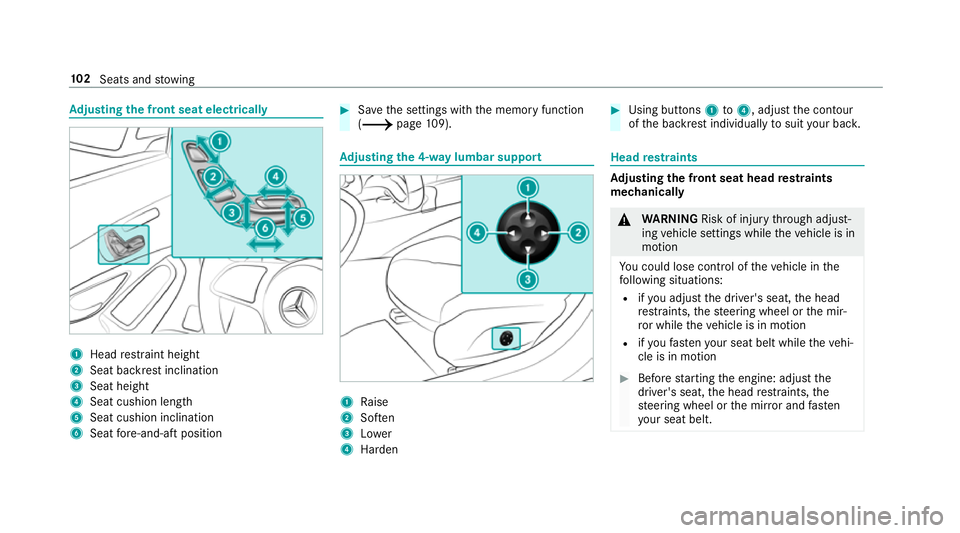
Ad
justing the front seat electrically 1
Head restra int height
2 Seat backrest inclination
3 Seat height
4 Seat cushion length
5 Seat cushion inclination
6 Seat fore -and-aft position 0007
Save the settings with the memory function
(0013 page109). Ad
justing the 4-w aylumbar support 1
Raise
2 Soften
3 Lower
4 Harden 0007
Using buttons 1to4 , adjust the conto ur
of the backrest individually tosuit your bac k. Head
restra ints Ad
justing the front seat head restra ints
mechanically 000A
WARNING Risk of inju rythro ugh adjust‐
ing vehicle settings while theve hicle is in
motion
Yo u could lose cont rol of theve hicle in the
fo llowing situations:
R ifyo u adjust the driver's seat, the head
re stra ints, thesteering wheel or the mir‐
ro r while theve hicle is in motion
R ifyo ufast enyour seat belt while theve hi‐
cle is in motion 0007
Before starting the engine: adjust the
driver's seat, the head restra ints, the
st eering wheel or the mir ror and fasten
yo ur seat belt. 102
Seats and stowing
Page 109 of 609
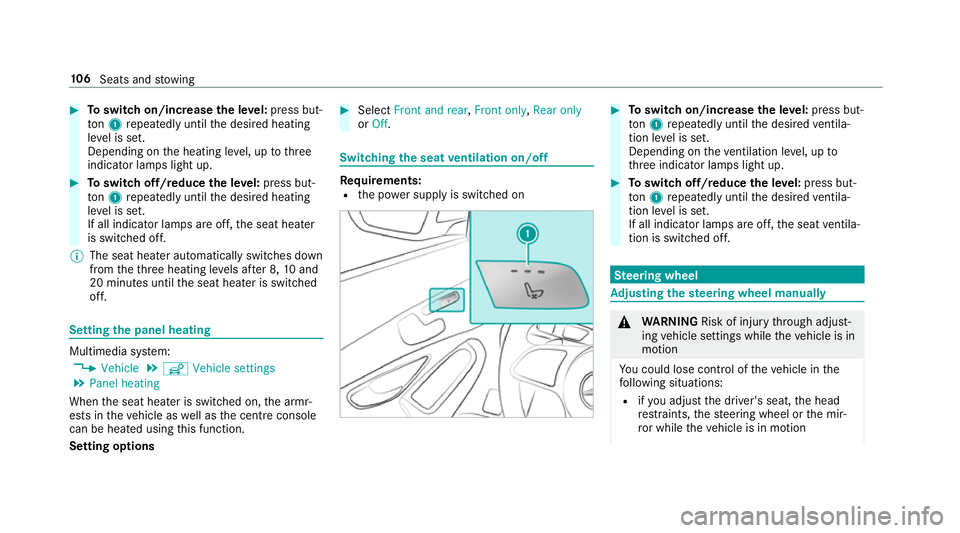
0007
Toswitch on/increase the le vel:press but‐
to n1 repeatedly until the desired heating
le ve l is set.
Depending on the heating le vel, up tothree
indicator lamps light up. 0007
Toswitch off/reduce the le vel:press but‐
to n1 repeatedly until the desired heating
le ve l is set.
If all indicator lamps are off, the seat heater
is switched off.
0009 The seat heater automatically switches down
from theth re e heating le vels af ter 8, 10and
20 minutes until the seat heater is switched
off. Setting
the panel heating Multimedia sy
stem:
0018 Vehicle 0019
î Vehicle settings
0019 Panel heating
When the seat heater is switched on, the armr‐
ests in theve hicle as well as the cent reconsole
can be hea ted using this function.
Setting options 0007
Select Front and rear, Front only,Rear only
or Off . Switching
the seat ventilation on/off Re
quirements:
R the po wer supp lyis switched on 0007
Toswitch on/increase the le vel:press but‐
to n1 repeatedly until the desired ventila‐
tion le vel is set.
Depending on theve ntilation le vel, up to
th re e indicator lamps light up. 0007
Toswitch off/reduce the le vel:press but‐
to n1 repeatedly until the desired ventila‐
tion le vel is set.
If all indicator lamps are off, the seat ventila‐
tion is switched off. Ste
ering wheel Ad
justing the steering wheel manually 000A
WARNING Risk of inju rythro ugh adjust‐
ing vehicle settings while theve hicle is in
motion
Yo u could lose cont rol of theve hicle in the
fo llowing situations:
R ifyo u adjust the driver's seat, the head
re stra ints, thesteering wheel or the mir‐
ro r while theve hicle is in motion 106
Seats and stowing
Page 110 of 609
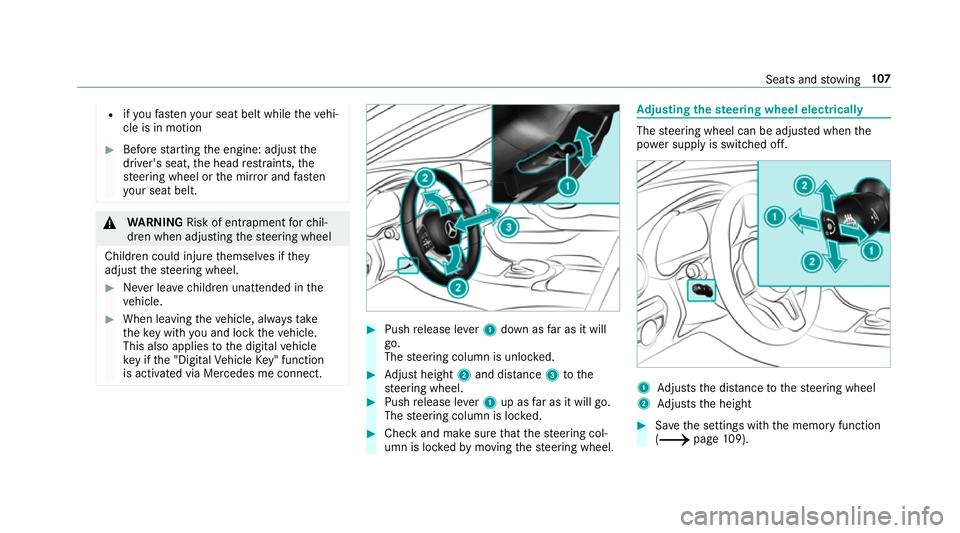
R
ifyo ufast enyour seat belt while theve hi‐
cle is in motion 0007
Before starting the engine: adjust the
driver's seat, the head restra ints, the
st eering wheel or the mir ror and fasten
yo ur seat belt. 000A
WARNING Risk of entrapment forch il‐
dren when adjusting thesteering wheel
Children could injure themselves if they
adjust thesteering wheel. 0007
Never lea vechildren unat tended in the
ve hicle. 0007
When leaving theve hicle, alw aysta ke
th eke y with you and lock theve hicle.
This also applies tothe digital vehicle
ke y if the "Digital Vehicle Key" function
is activated via Mercedes me connect. 0007
Push release le ver1 down as far as it will
go.
The steering column is unloc ked. 0007
Adjust height 2and di stance 3tothe
st eering wheel. 0007
Push release le ver1 up as far as it will go.
The steering column is loc ked. 0007
Check and make sure that thesteering col‐
umn is loc kedby moving thesteering wheel. Ad
justing the steering wheel electrically The
steering wheel can be adjus ted when the
po we r supp lyis switched off. 1
Adjusts the dis tance tothesteering wheel
2 Adjusts the height 0007
Save the settings with the memory function
(0013 page109). Seats and
stowing 107