dashboard MERCEDES-BENZ C-CLASS ESTATE 2020 Owners Manual
[x] Cancel search | Manufacturer: MERCEDES-BENZ, Model Year: 2020, Model line: C-CLASS ESTATE, Model: MERCEDES-BENZ C-CLASS ESTATE 2020Pages: 565, PDF Size: 10.27 MB
Page 456 of 565
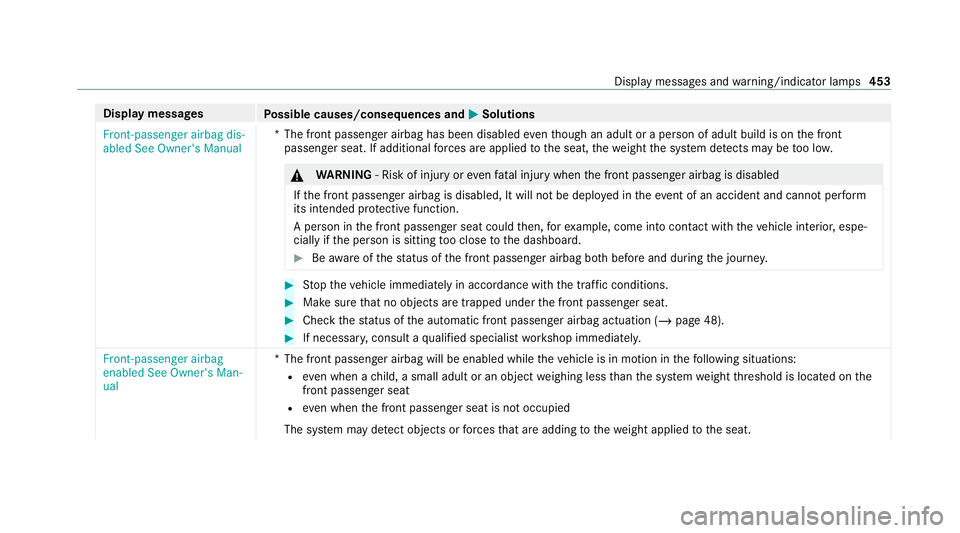
Display messages
Possible causes/consequences and M MSolutions
Front-passenger airbag dis-
abled See Owner's Manual *T
he front passenger airbag has been disabled eventh ough an adult or a person of adult build is on the front
passenger seat. If additional forc es are applied tothe seat, thewe ight the sy stem de tects may be too lo w. &
WARNING ‑ Risk of inju ryor eve nfa ta l injury when the front passenger airbag is disabled
If th e front passenger airbag is disabled, It will not be deplo yed in theeve nt of an accident and cannot pe rform
its intended pr otective function.
A person in the front passenger seat could then, forex ample, come into con tact with th eve hicle interior, espe‐
cially if the person is sitting too close tothe dashboard. #
Beaware of thest atus of the front passenger airbag bo thbefore and during the journe y. #
Stop theve hicle immediately in accordance with the traf fic conditions. #
Makesure that no objects are trapped under the front passenger seat. #
Check thest atus of the automatic front passenger airbag actuation (/ page 48). #
If necessar y,consult a qualified specialist workshop immediatel y.
Front-passenger airbag
enabled See Owner's Man-
ual *T
he front passenger airbag will be enabled while theve hicle is in motion in thefo llowing situations:
R even when a child, a small adult or an object weighing less than the sy stem weight thre shold is located on the
front passenger seat
R even when the front passenger seat is not occupied
The sy stem may de tect objects or forc es that are adding tothewe ight applied tothe seat. Display messages and
warning/indicator lamps 453
Page 530 of 565
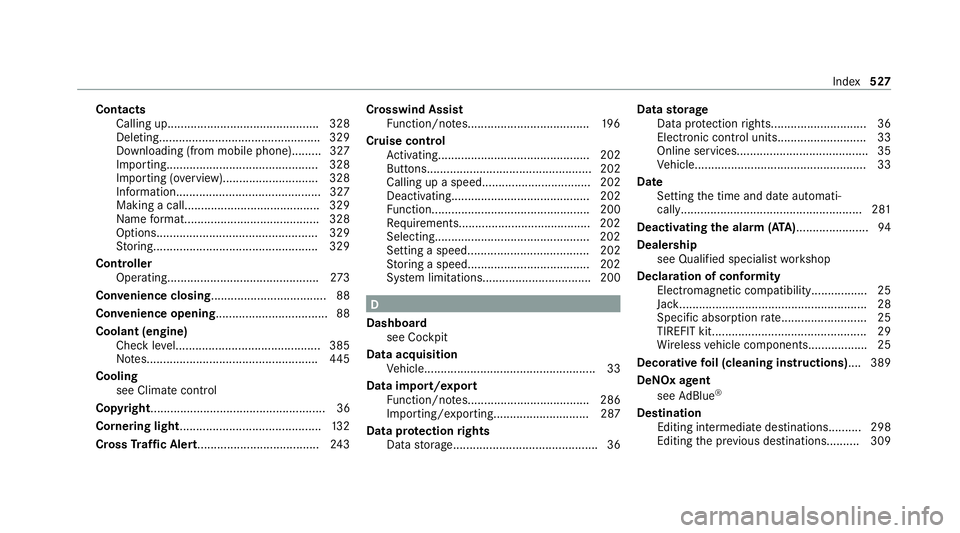
Contacts
Calling up.............................................. 328
Deleting................................................ .329
Downloading (from mobile phone)......... 327
Importing.............................................. 328
Importing (o verview)............................. 328
Information........................................... .327
Making a call......................................... 329
Na me form at......................................... 328
Options................................................ .329
St oring..................................................3 29
Controller Operating.............................................. 273
Con venience closing ................................... 88
Con venience opening ..................................88
Coolant (engine) Check le vel............................................ 385
No tes....................................................4 45
Cooling see Clima tecontrol
Co pyright..................................................... 36
Cornering light ...........................................1 32
Cross Traf fic Alert..................................... 24 3Crosswind Assist
Function/no tes..................................... 19 6
Cruise control Activating.............................................. 202
Buttons.................................................. 202
Calling up a spee d................................. 202
Deactivating.......................................... 202
Fu nction................................................ 200
Re quirements........................................ 202
Selecting.............................................. .202
Setting a speed..................................... 202
St oring a speed.....................................2 02
Sy stem limitations................................. 200 D
Dashboard see Cockpit
Data acquisition Vehicle.................................................... 33
Data import/export Function/no tes..................................... 286
Importing/exporting............................. 287
Data pr otection rights
Data storage............................................ 36 Data
storage
Data pr otection rights............................. 36
Electro nic control units........................... 33
Online service s........................................ 35
Ve hicle.................................................... 33
Date Setting the time and date automati‐
cally....................................................... 281
Deactivating the alarm (A TA )...................... 94
Deale rship
see Qualified speciali stwo rkshop
Declaration of conformity Electromagnetic compatibility.................25
Jack......................................................... 28
Specific absor ption rate.......................... 25
TIREFIT kit............................................... 29
Wi reless vehicle components.................. 25
Decorative foil (cleaning instructions) .... 389
DeNOx agent see AdBlue ®
De stination
Editing intermediate destinations......... .298
Editing the pr evious destinations.......... 309 Index
527
Page 539 of 565
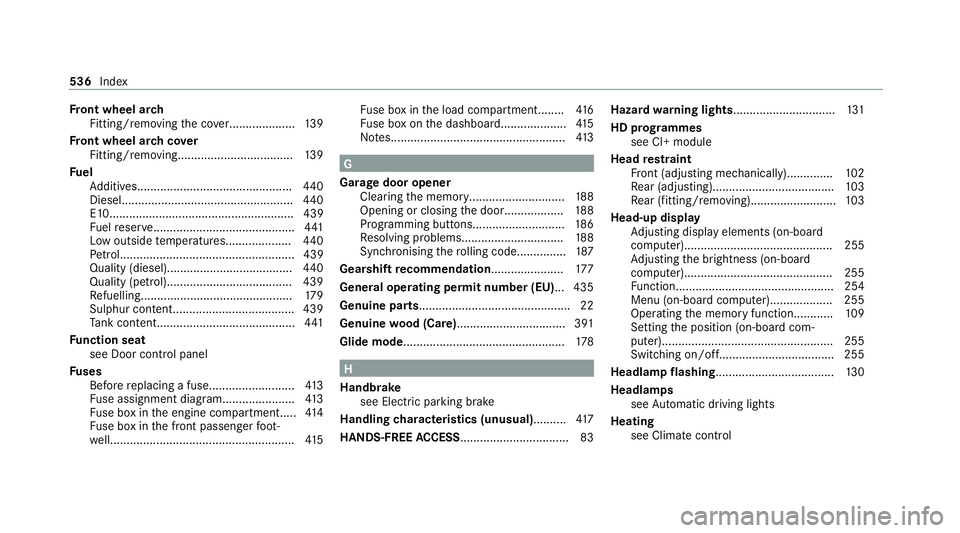
Fr
ont wheel ar ch
Fitting/removing the co ver.................... 13 9
Fr ont wheel ar chcover
Fitting/removing.................................. .139
Fu el
Ad ditives...............................................4 40
Diesel.................................................... 440
E1 0........................................................ 439
Fu elreser ve........................................... 441
Low outside temp eratures.................... 440
Pe trol..................................................... 439
Quality (diesel)...................................... 440
Quality (petrol)...................................... 439
Re fuelling.............................................. 17 9
Sulphur content..................................... 439
Ta nk content.......................................... 441
Fu nction seat
see Door cont rol panel
Fu ses
Before replacing a fuse.......................... 413
Fu se assignment diagram...................... 413
Fu se box in the engine compartmen t..... 414
Fu se box in the front passenger foot‐
we ll....................................................... .415 Fu
se box in the load compartment........ 416
Fu se box on the dashboard....................4 15
No tes..................................................... 413 G
Garage door opener Clearing the memory.............................1 88
Opening or closing the door..................1 88
Programming buttons............................ 186
Re solving problems...............................1 88
Synchronising thero lling code............... 187
Gearshift recommendation..................... .177
Genera l operating permit number (EU)... 435
Genuine parts............................................. .22
Genuine wood (Care) ................................ .391
Glide mode................................................. 178 H
Handbrake see Electric parking brake
Handling characteristics (unusual).......... 417
HANDS-FREE ACCESS ................................ .83Hazard
warning lights.............................. .131
HD prog rammes
see CI+ module
Head restra int
Fr ont (adjusting mechanically)..............1 02
Re ar (adjusting).................................... .103
Re ar (fitting/removing)......................... .103
Head-up display Adjusting display elements (on-board
compu ter)............................................. 255
Ad justing the brightness (on-board
computer).............................................2 55
Fu nction................................................ 254
Menu (on-board compu ter)................... 255
Operating the memory function............ 109
Setting the position (on-board com‐
puter)....................................................2 55
Switching on/of f................................... 255
Headlamp flashing.................................... 13 0
Headlamps see Automatic driving lights
Heating see Climate control 536
Index