cruise control MERCEDES-BENZ C-CLASS SALOON 2011 Owners Manual
[x] Cancel search | Manufacturer: MERCEDES-BENZ, Model Year: 2011, Model line: C-CLASS SALOON, Model: MERCEDES-BENZ C-CLASS SALOON 2011Pages: 401, PDF Size: 9.74 MB
Page 11 of 401
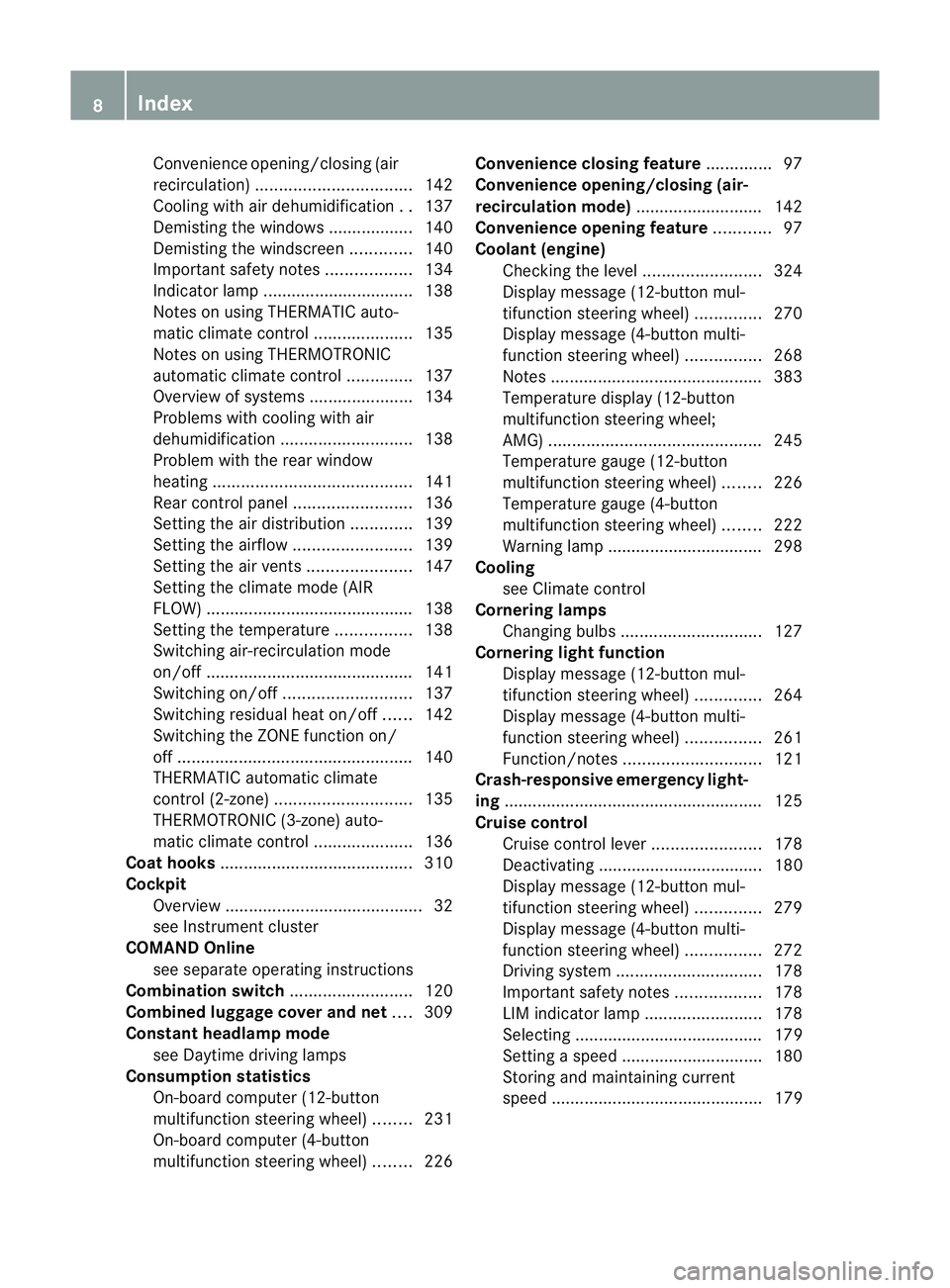
Convenience opening/closing (air
recirculation
)................................. 142
Cooling with aird ehumidification..137
Demisting the windows .................. 140
Demisting the windscreen .............140
Important safety notes ..................134
Indicator lamp ................................ 138
Notes on using THERMATIC auto-
matic climate control .....................135
Notes on using THERMOTRONIC
automatic climate control ..............137
Overview of systems ......................134
Problems with cooling with air
dehumidification ............................ 138
Problem with the rear window
heating .......................................... 141
Rea rcontrol panel ......................... 136
Setting the aird istribution.............139
Setting the airflow .........................139
Setting the airv ents...................... 147
Setting the climate mode (AIR
FLOW) ............................................ 138
Setting the temperature ................138
Switching air-recirculation mode
on/off ............................................ 141
Switching on/off ........................... 137
Switching residual hea ton/off ......142
Switching the ZONE function on/
off .................................................. 140
THERMATIC automatic climate
control (2-zone) ............................. 135
THERMOTRONIC (3-zone) auto-
matic climate control .....................136
Coat hooks ......................................... 310
Cockpit Overview .......................................... 32
see Instrument cluster
COMAND Online
see separate operating instructions
Combination switch ..........................120
Combine dluggage cover and net ....309
Constant headlamp mode see Daytime driving lamps
Consumption statistics
On-board computer (12-button
multifunctio nsteering wheel) ........231
On-board computer (4-button
multifunctio nsteering wheel) ........226Convenience closing feature
..............97
Convenience opening/closing (air-
recirculation mode) ........................... 142
Convenience opening feature ............97
Coolan t(engine)
Checkin gthe level ......................... 324
Display message (12-button mul-
tifunctio nsteering wheel) ..............270
Display message (4-button multi-
function steering wheel) ................268
Notes ............................................. 383
Temperature display (12-button
multifunctio nsteering wheel;
AMG )............................................. 245
Temperature gauge (12-button
multifunction steering wheel) ........226
Temperature gauge (4-button
multifunctio nsteering wheel) ........222
Warning lamp ................................. 298
Cooling
see Climate control
Cornering lamps
Changing bulbs .............................. 127
Cornering light function
Display message (12-button mul-
tifunctio nsteering wheel) ..............264
Display message (4-button multi-
function steering wheel) ................261
Function/notes ............................. 121
Crash-responsive emergency light-
ing ....................................................... 125
Cruise control Cruise control leve r....................... 178
Deactivating ................................... 180
Display message (12-button mul-
tifunctio nsteering wheel) ..............279
Display message (4-button multi-
function steering wheel) ................272
Driving system ............................... 178
Important safety notes ..................178
LIM indicator lamp .........................178
Selecting ........................................ 179
Setting aspeed .............................. 180
Storing and maintaining current
speed ............................................. 179 8
Index
Page 13 of 401
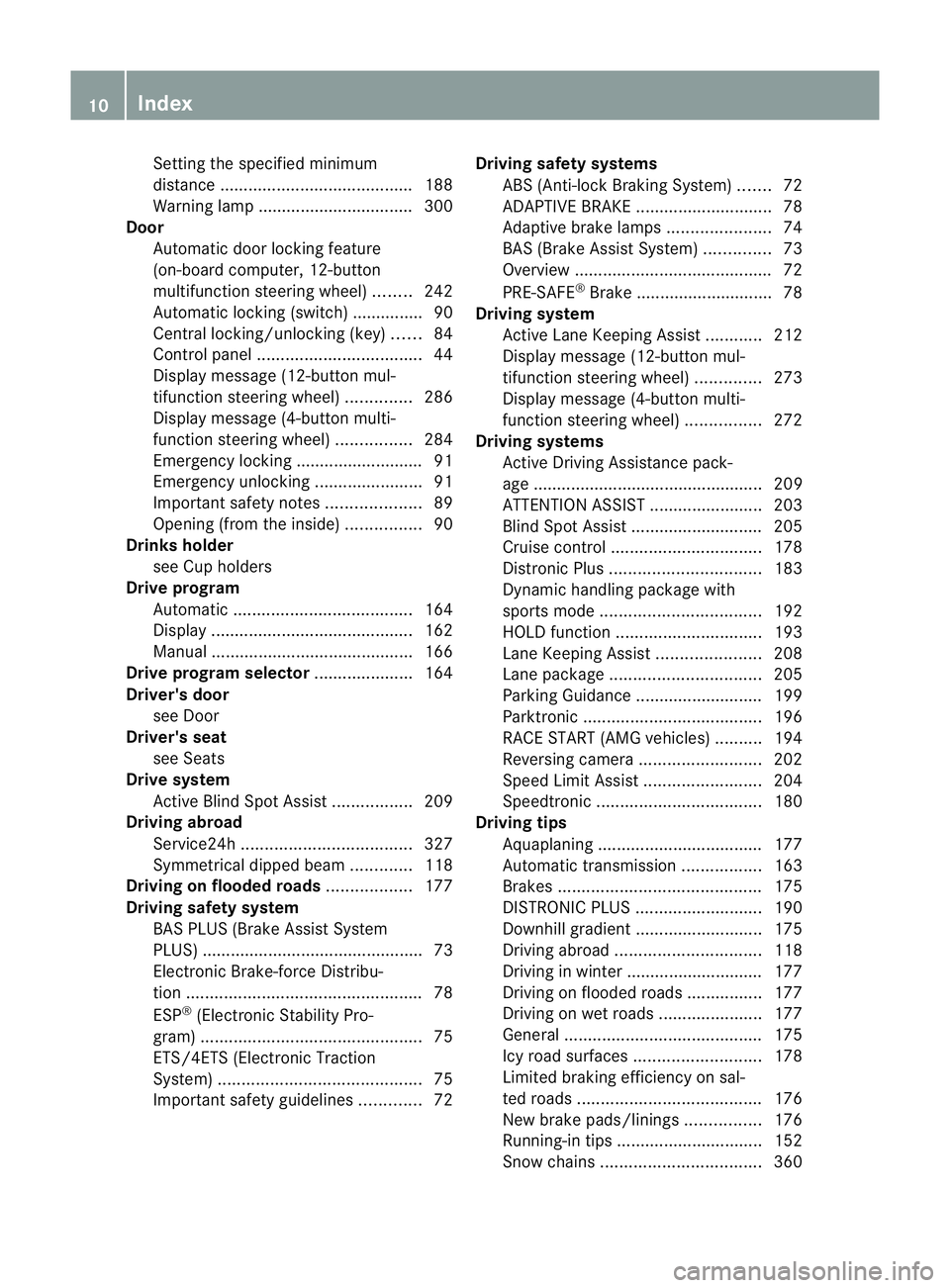
Setting the specified minimum
distance
......................................... 188
Warning lamp ................................. 300
Door
Automatic door locking feature
(on-board computer, 12-button
multifunctio nsteering wheel) ........242
Automatic locking (switch) .............. .90
Central locking/unlocking (key) ......84
Control pane l................................... 44
Display message (12-button mul-
tifunctio nsteering wheel) ..............286
Display message (4-button multi-
function steering wheel) ................284
Emergency locking ........................... 91
Emergency unlocking .......................91
Important safety notes ....................89
Opening (from the inside) ................90
Drinks holder
see Cuph olders
Drive program
Automatic ...................................... 164
Display ........................................... 162
Manual .......................................... .166
Drive program selector .....................164
Driver's door see Door
Driver's seat
see Seats
Drive system
Active Blind Spot Assist .................209
Driving abroad
Service24h .................................... 327
Symmetrical dipped bea m............. 118
Driving on flooded roads ..................177
Driving safety system BAS PLUS (Brake Assist System
PLUS) .............................................. .73
Electronic Brake-force Distribu-
tio n.................................................. 78
ESP ®
(Electroni cStability Pro-
gram) ............................................... 75
ETS/4ETS (Electronic Traction
System) ........................................... 75
Important safety guidelines .............72Driving safety systems
ABS (Anti-lock Braking System) .......72
ADAPTIVE BRAKE ............................. 78
Adaptive brake lamps ......................74
BAS (Brake Assist System) ..............73
Overview .......................................... 72
PRE-SAFE ®
Brake ............................ .78
Driving system
Active Lane Keeping Assist ............212
Display message (12-button mul-
tifunctio nsteering wheel) ..............273
Display message (4-button multi-
function steering wheel) ................272
Driving systems
Active Driving Assistance pack-
age ................................................. 209
ATTENTION ASSIST ........................203
Blind Spot Assist ............................ 205
Cruise control ................................ 178
Distronic Plu s................................ 183
Dynami chandling package with
sports mod e.................................. 192
HOLD function ............................... 193
Lane Keeping Assist ......................208
Lane package ................................ 205
Parking Guidance ........................... 199
Parktroni c...................................... 196
RAC ESTART (AMG vehicles) ..........194
Reversing camera ..........................202
Speed Limi tAssist ......................... 204
Speedtronic ................................... 180
Driving tips
Aquaplaning ................................... 177
Automatic transmission .................163
Brakes ........................................... 175
DISTRONI CPLUS ........................... 190
Downhill gradient ........................... 175
Driving abroad ............................... 118
Driving in winter ............................ .177
Driving on flooded road s................ 177
Driving on wet road s...................... 177
General .......................................... 175
Icy road surfaces ........................... 178
Limited braking efficiency on sal-
ted road s....................................... 176
New brake pads/linings ................176
Running-in tips ............................... 152
Snow chains .................................. 36010
Index
Page 18 of 401

(12-button multifunction steering
wheel)
............................................ 241
Activating/deactivating the Intel-
ligent Ligh tSystem ........................ 240
Activating/deactivating the inte-
rior lighting delayed switch-off
(12-button multifunction steering
wheel) ............................................ 241
Active light function .......................121
Automatic headlamp mode ............119
Cornering light function .................121
Dipped-bea mheadlamps ............... 119
Driving abroad ............................... 118
Foglamps ....................................... 119
Foglamps (extended range) ...........122
Hazard warning lamps ...................121
Headlamp flasher ........................... 121
Headlamp range ............................ 120
Ligh tswitc h................................... 118
Main-beam headlamps ................... 120
Motorway mode ............................. 122
Parking lamps ................................ 118
Rea rfoglamp ................................. 119
Switching Adaptive Highbeam
Assist on/off ................................. 240
Switching the daytime driving
lights on/off (12-button multi-
function steering wheel) ................239
Switching the daytime driving
lights on/off (4-button multifunc-
tion steering wheel) .......................226
Switching the daytime driving
lights on/off (switch) .....................119
Switching the surround lighting
on/off (12-button multifunction
steering wheel) .............................. 241
Turn signals ................................... 120
see Changing bulbs
see Interior lighting
Light sensor
Display message (12-button mul-
tifunctio nsteering wheel) ..............267
Display message (4-button multi-
function steering wheel) ................264
LIM indicator lamp
Cruise control ................................ 178
DISTRONI CPLUS ........................... 184
Variabl eSPEEDTRONIC .................181Limiting the speed
see SPEEDTRONIC
Loading guidelines ............................302
Locking see Centra llocking
Locking (doors)
Automatic ........................................ 90
Emergency locking ........................... 91
From inside (central locking but-
ton) .................................................. 90
Locking centrally
see Centra llocking
Locking verification signal (on-
board computer) ............................... 242
Luggage compartment floor opening/closing ............................ 312
stowage well, unde r....................... 312
Luggage cover ................................... 308
Luggage holder (EASY-PACK load-
securing kit) ....................................... 311
Luggage net ....................................... 304
Lumbar support Adjusting ....................................... 109
Adjusting the 4-way lumba rsup-
por t................................................ 109
Luxu ry head restraint .......................107
Luxury multifunction steering
wheel
see 12-button multifunction
steering wheel M
M+S tyres ........................................... 360
Main beam Display message (4-button multi-
function steering wheel) ................262
Main-beam headlamps
Changing bulbs .............................. 127
Display message (12-button mul-
tifunctio nsteering wheel) ..............266
Switching Adaptive Highbeam
Assist on/off ................................. 122
Switching on/off ........................... 120
Maintenance
see ASSYST PLUS service interval
display Index
15
Page 24 of 401
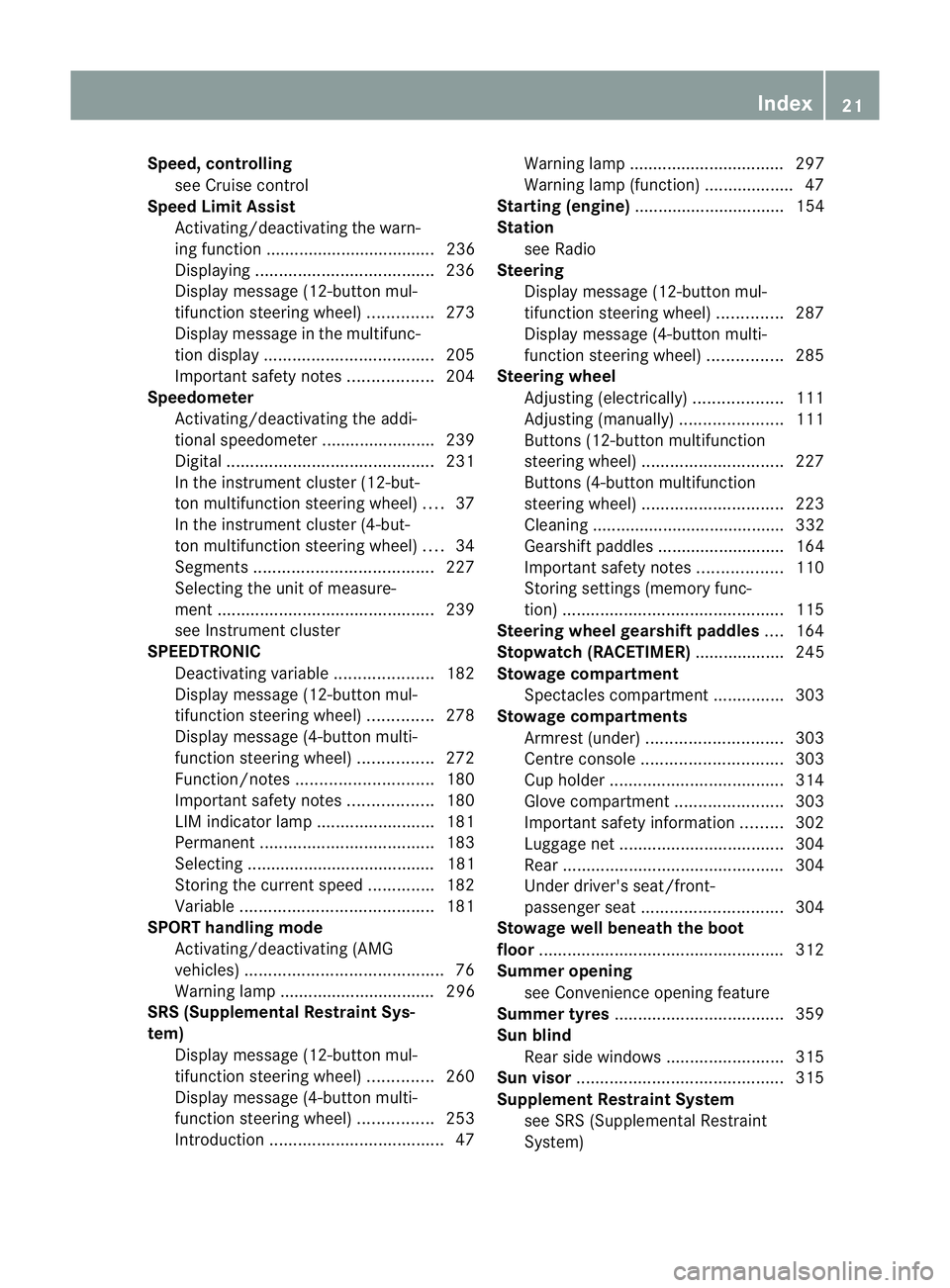
Speed, controlling
see Cruise control
Speed Limit Assist
Activating/deactivating the warn-
ing function .................................... 236
Displaying ...................................... 236
Display message (12-button mul-
tifunctio nsteering wheel) ..............273
Display message in the multifunc-
tion displa y.................................... 205
Important safety notes ..................204
Speedometer
Activating/deactivating the addi-
tional speedometer ........................239
Digita l............................................ 231
In the instrument cluster (12-but-
ton multifunctio nsteering wheel) ....37
In the instrument cluster (4-but-
ton multifunctio nsteering wheel) ....34
Segments ...................................... 227
Selecting the unit of measure-
ment .............................................. 239
see Instrument cluster
SPEEDTRONIC
Deactivating variabl e..................... 182
Display message (12-button mul-
tifunctio nsteering wheel) ..............278
Display message (4-button multi-
function steering wheel) ................272
Function/notes ............................. 180
Important safety notes ..................180
LIM indicator lamp .........................181
Permanent ..................................... 183
Selecting ........................................ 181
Storing the current spee d.............. 182
Variabl e......................................... 181
SPORT handling mode
Activating/deactivating (AMG
vehicles) .......................................... 76
Warning lamp ................................. 296
SRS (Supplemental Restraint Sys-
tem)
Display message (12-button mul-
tifunctio nsteering wheel) ..............260
Display message (4-button multi-
function steering wheel) ................253
Introduction ..................................... 47Warning lamp ................................. 297
Warning lamp (function) ................... 47
Starting (engine) ................................ 154
Station see Radio
Steering
Display message (12-button mul-
tifunctio nsteering wheel) ..............287
Display message (4-button multi-
function steering wheel) ................285
Steering wheel
Adjusting (electrically). ..................111
Adjusting (manually). .....................111
Buttons (12-button multifunction
steering wheel) .............................. 227
Buttons (4-button multifunction
steering wheel) .............................. 223
Cleaning ......................................... 332
Gearshift paddles ........................... 164
Important safety notes ..................110
Storing settings (memory func-
tion) ............................................... 115
Steering wheel gearshift paddles ....164
Stopwatch (RACETIMER) ................... 245
Stowage compartment Spectacles compartment ...............303
Stowage compartments
Armrest (under) ............................. 303
Centre console .............................. 303
Cuph older..................................... 314
Glove compartment .......................303
Important safety information .........302
Luggage net ................................... 304
Rea r............................................... 304
Under driver's seat/front-
passenger sea t.............................. 304
Stowage well beneath the boot
floor .................................................... 312
Summer opening see Convenience opening feature
Summer tyres .................................... 359
Sun blind Rea rside windows ......................... 315
Sun visor ............................................ 315
Supplement Restraint System see SRS (Supplemental Restraint
System) Index
21
Page 27 of 401
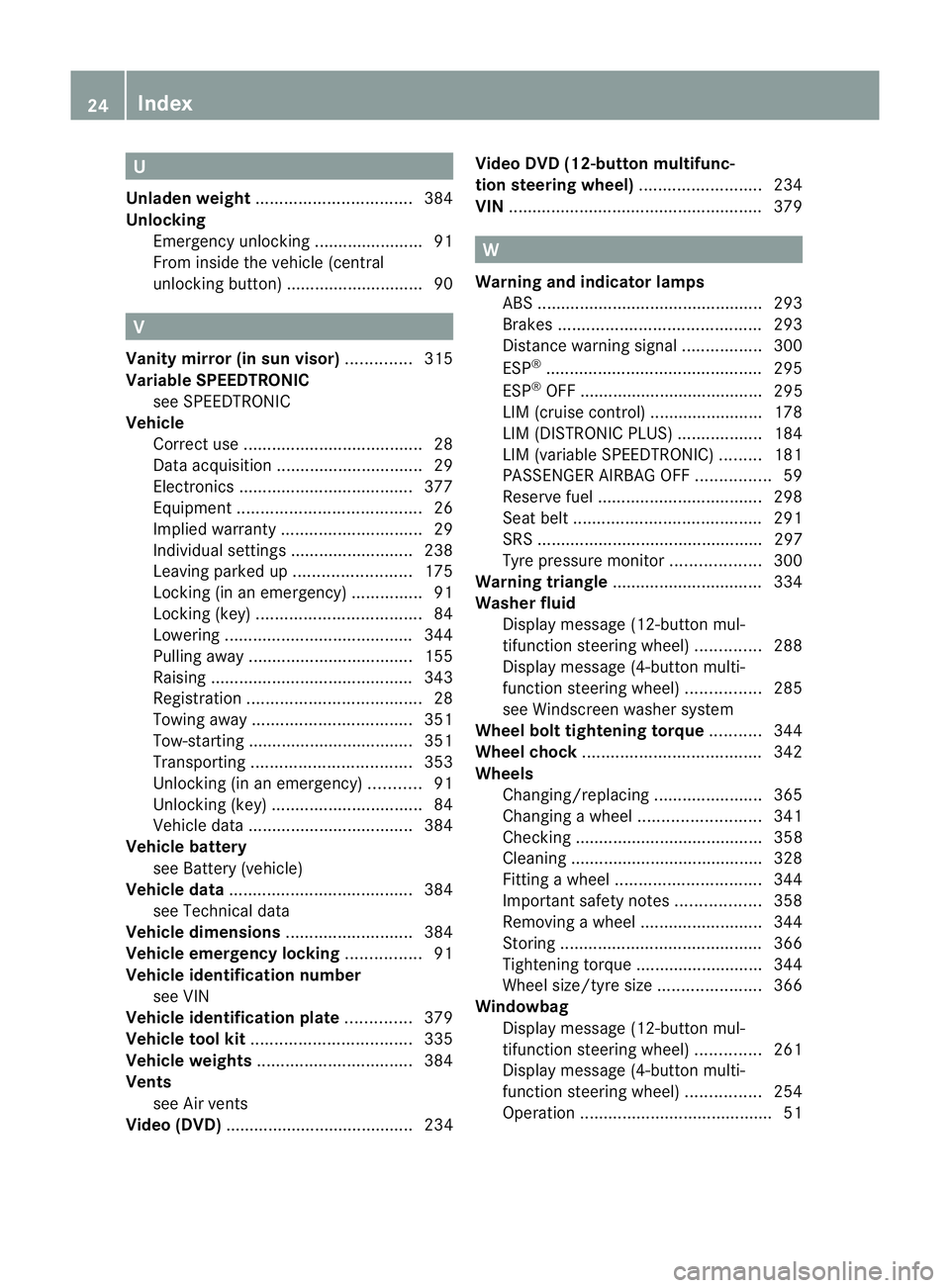
U
Unladen weight ................................. 384
Unlocking Emergency unlocking .......................91
From inside the vehicle (central
unlocking button) ............................. 90V
Vanity mirror (in sun visor) ..............315
Variable SPEEDTRONIC see SPEEDTRONIC
Vehicle
Correct use ...................................... 28
Data acquisition ............................... 29
Electronics ..................................... 377
Equipment ....................................... 26
Implied warranty .............................. 29
Individua lsettings .......................... 238
Leaving parked up .........................175
Locking (in an emergency) ...............91
Locking (key )................................... 84
Lowering ........................................ 344
Pulling away ................................... 155
Raising ........................................... 343
Registration ..................................... 28
Towing away .................................. 351
Tow-starting ................................... 351
Transporting .................................. 353
Unlocking (in an emergency) ...........91
Unlocking (key )................................ 84
Vehicle data ................................... 384
Vehicle battery
see Battery (vehicle)
Vehicle data ....................................... 384
see Technical data
Vehicle dimensions ...........................384
Vehicle emergency locking ................91
Vehicle identification number see VIN
Vehicle identification plate ..............379
Vehicle tool kit .................................. 335
Vehicle weights ................................. 384
Vents see Air vents
Video (DVD) ........................................ 234 Video DVD (12-button multifunc-
tion steering wheel)
..........................234
VIN ...................................................... 379 W
Warning and indicator lamps ABS ................................................ 293
Brakes ........................................... 293
Distance warning signa l................. 300
ESP ®
.............................................. 295
ESP ®
OFF ....................................... 295
LIM (cruise control) ........................ 178
LIM (DISTRONIC PLUS) ..................184
LIM (variable SPEEDTRONIC) .........181
PASSENGER AIRBAG OFF ................59
Reserve fuel ................................... 298
Seat bel t........................................ 291
SRS ................................................ 297
Tyr ep ressure monitor ...................300
Warning triangle ................................ 334
Washer fluid Display message (12-button mul-
tifunctio nsteering wheel) ..............288
Display message (4-button multi-
function steering wheel) ................285
see Windscreen washer system
Wheel bol ttightening torque ...........344
Wheel chock ...................................... 342
Wheels Changing/replacing .......................365
Changing awheel .......................... 341
Checking ........................................ 358
Cleaning ......................................... 328
Fitting awheel ............................... 344
Important safety notes ..................358
Removing awheel .......................... 344
Storing ........................................... 366
Tightening torque ........................... 344
Whee lsize/tyre size ...................... 366
Windowbag
Display message (12-button mul-
tifunctio nsteering wheel) ..............261
Display message (4-button multi-
function steering wheel) ................254
Operation ........................................ .5124
Index
Page 35 of 401
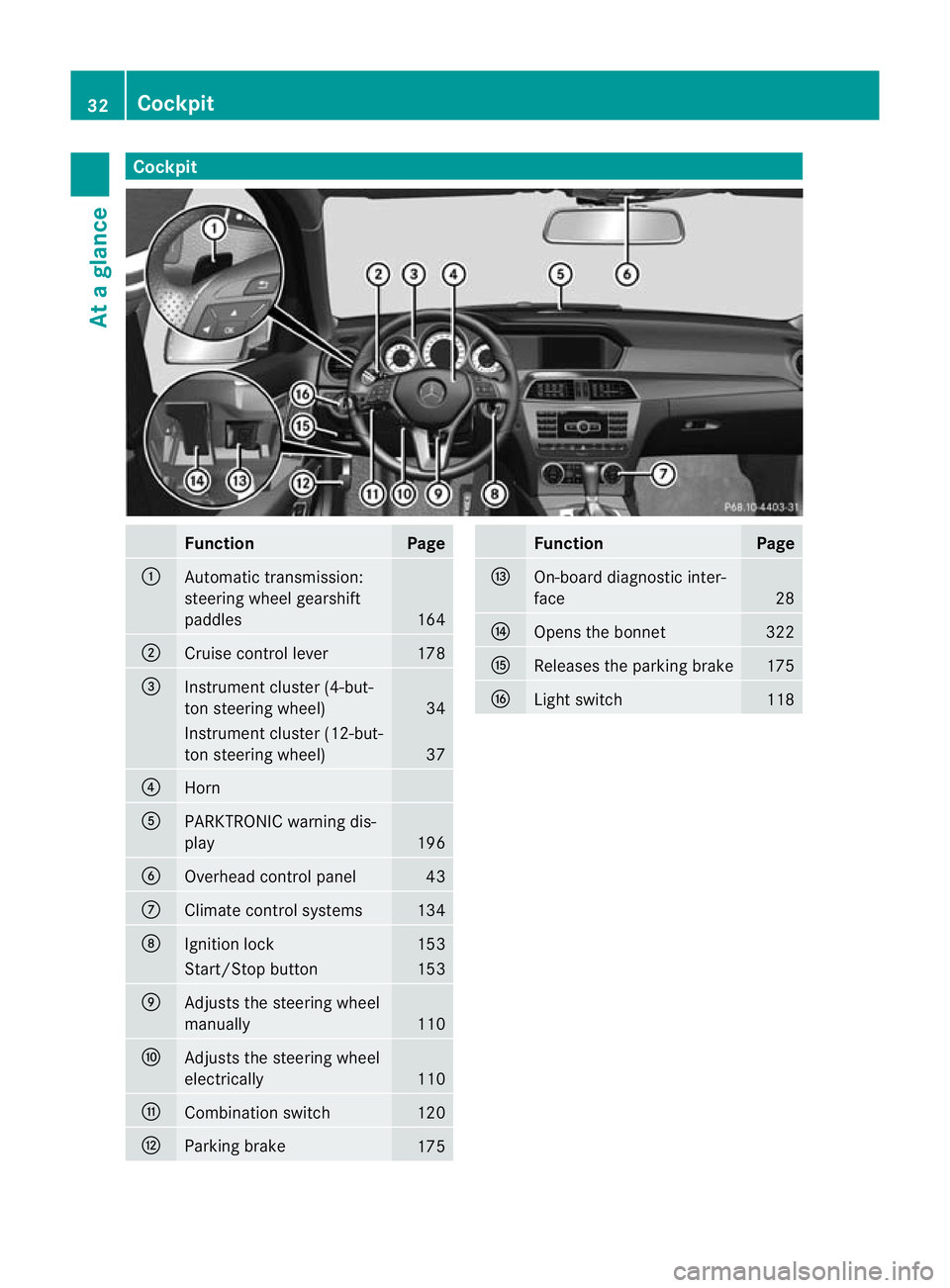
Cockpit
Function Page
:
Automatic transmission:
steering wheel gearshift
paddles
164
;
Cruise control lever 178
=
Instrument cluster (4-but-
to
ns teering wheel) 34
Instrument cluster (12-but-
ton steering wheel)
37
?
Horn
A
PARKTRONIC warning dis-
play
196
B
Overhead control panel 43
C
Climate control systems 134
D
Ignitio
nlock 153
Start/Stop button 153
E
Adjusts the steering wheel
manually
110
F
Adjusts the steering wheel
electrically
110
G
Combination switch 120
H
Parking brake
175 Function Page
I
On-board diagnostic inter-
face
28
J
Opens the bonnet 322
K
Releases the parking brake 175
L
Light switch 11832
CockpitAt a glance
Page 36 of 401
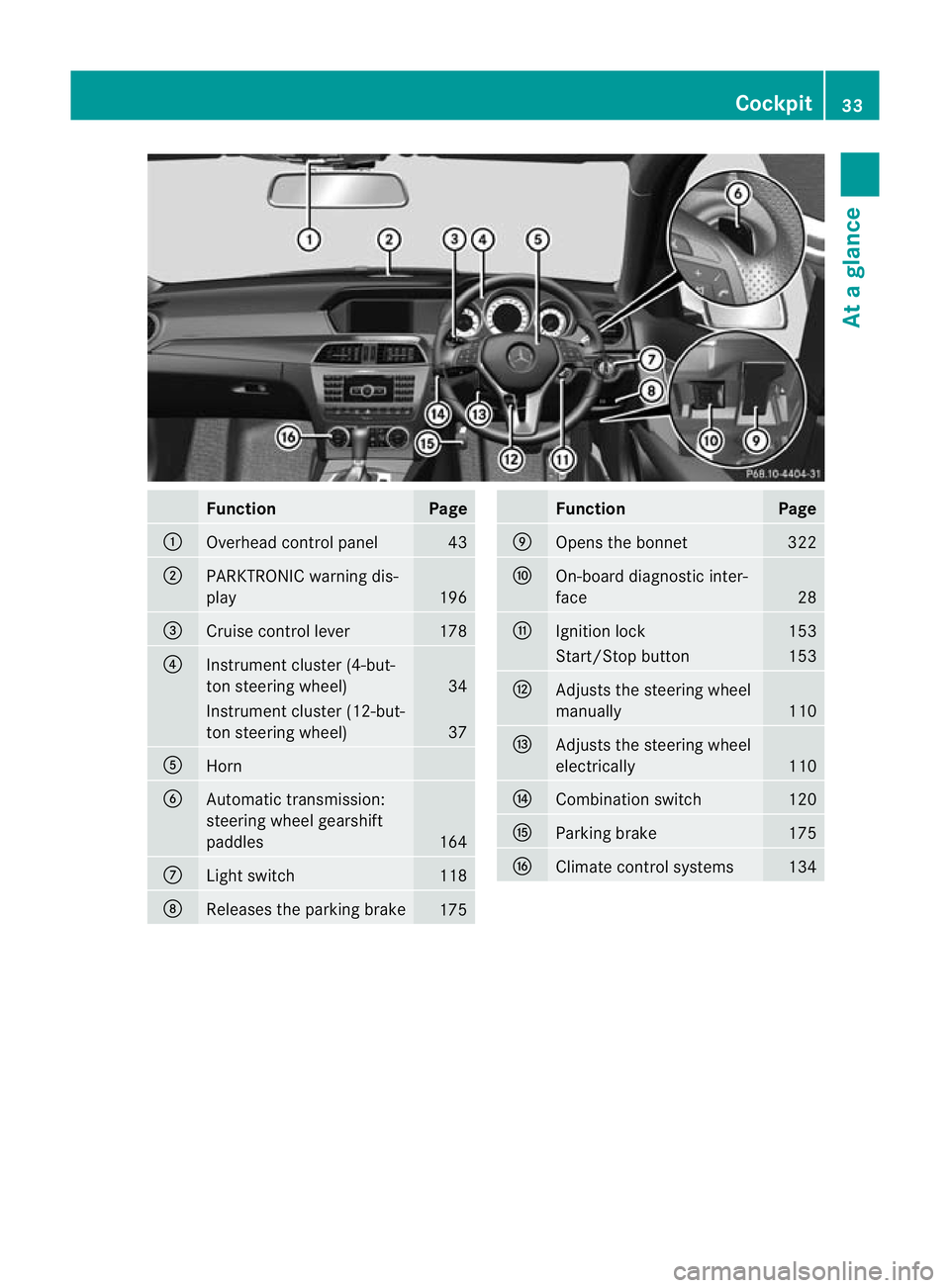
Function Page
:
Overhead control panel 43
;
PARKTRONIC warning dis-
play
196
=
Cruise control lever 178
?
Instrument cluster (4-but-
to
ns teering wheel) 34
Instrument cluster (12-but-
ton steering wheel)
37
A
Horn
B
Automatic transmission:
steering wheel gearshift
paddles
164
C
Ligh
tswitch 118
D
Releases the parking brake
175 Function Page
E
Opens the bonnet 322
F
On-board diagnostic inter-
face
28
G
Ignitio
nlock 153
Start/Stop button 153
H
Adjusts the steering wheel
manually
110
I
Adjusts the steering wheel
electrically
110
J
Combination switch 120
K
Parking brake 175
L
Climate control systems 134Cockpit
33At a glance
Page 166 of 401
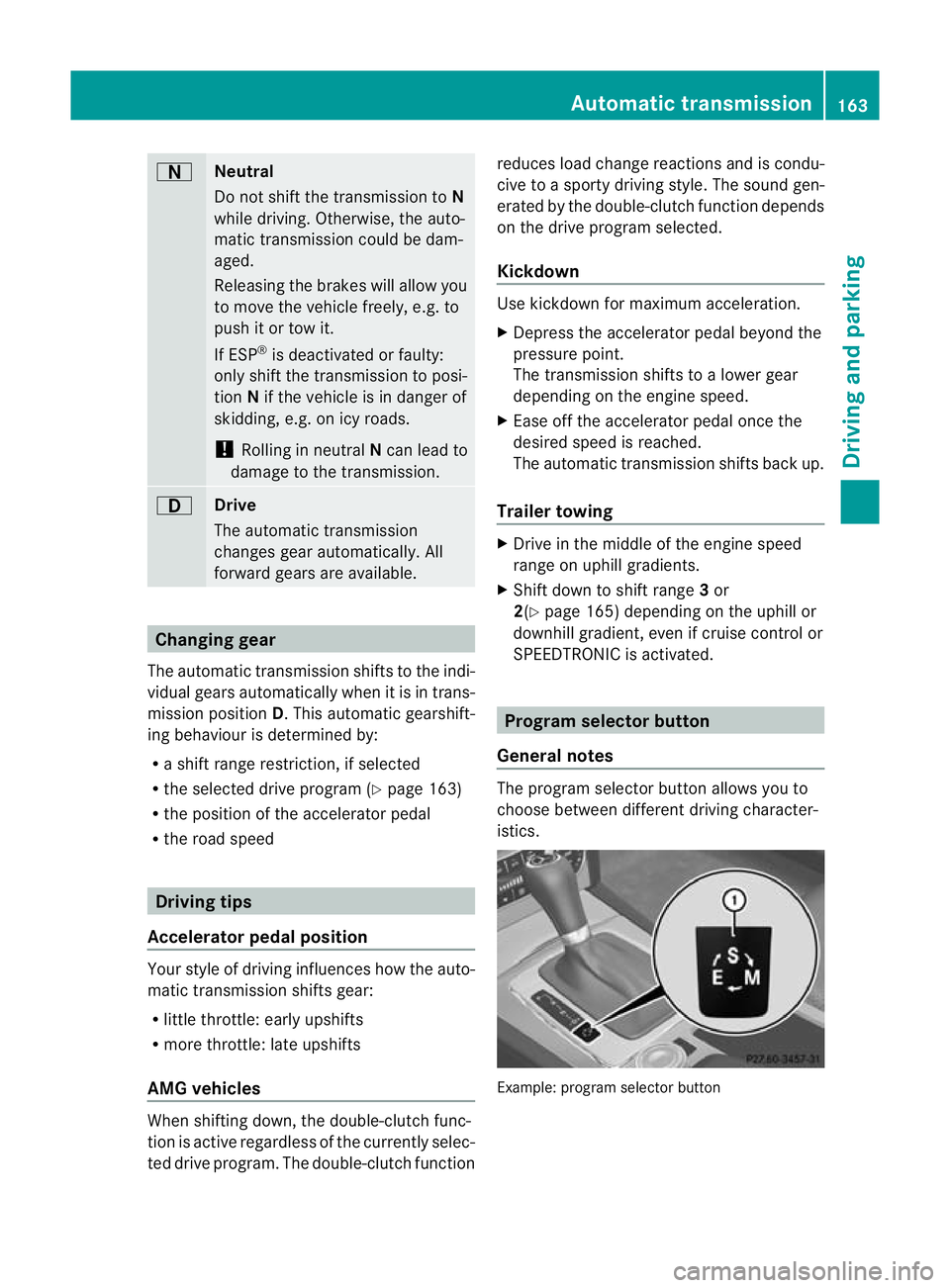
A
Neutral
Do not shift the transmission to
N
while driving. Otherwise, the auto-
matic transmission could be dam-
aged.
Releasing the brakes will allow you
to move the vehicle freely, e.g .to
push it or tow it.
If ESP ®
is deactivated or faulty:
only shift the transmission to posi-
tion Nif the vehicle is in danger of
skidding, e.g. on icy roads.
! Rolling in neutral Ncan lead to
damage to the transmission. 7
Drive
The automatic transmission
changes gear automatically. All
forward gears are available.
Changing gear
The automatic transmission shifts to the indi-
vidual gears automatically when it is in trans-
mission position D.This automatic gearshift-
ing behaviouri s determined by:
R a shift range restriction, if selected
R the selected drive program (Y page 163)
R the position of the accelerator pedal
R the road speed Driving tips
Accelerator pedal position Your style of driving influences how the auto-
matic transmission shifts gear:
R little throttle: early upshifts
R more throttle: late upshifts
AMG vehicles When shifting down, the double-clutch func-
tion is active regardless of the currently selec-
ted drive program. The double-clutch function reduces load change reactions and is condu-
cive to a sporty driving style. The sound gen-
erated by the double-clutch function depends
on the drive program selected.
Kickdown
Use kickdown for maximum acceleration.
X
Depress the accelerator pedal beyond the
pressure point.
The transmission shifts to a lower gear
depending on the engine speed.
X Ease off the accelerator pedal once the
desired speed is reached.
The automatic transmission shifts back up.
Trailer towing X
Drive in the middle of the engine speed
range on uphill gradients.
X Shift down to shift range 3or
2(Y page 165) depending on the uphill or
downhill gradient, even if cruise control or
SPEEDTRONIC is activated. Program selector button
General notes The program selector button allows you to
choose between different driving character-
istics.
Example: program selector button Automatic transmission
163Driving and parking Z
Page 179 of 401
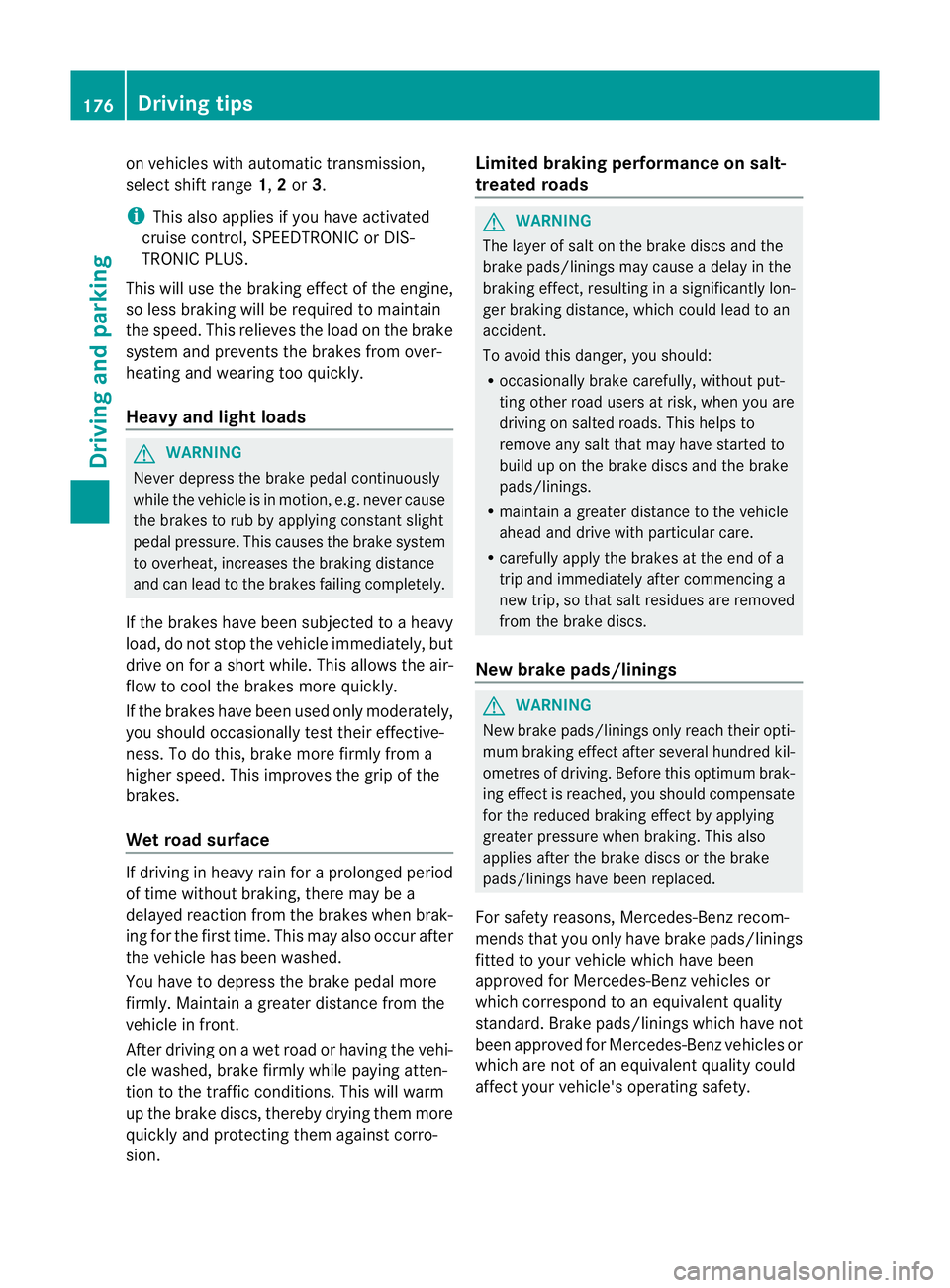
on vehicles with automatic transmission,
select shift range
1,2or 3.
i This also applies if you have activated
cruise control, SPEEDTRONIC or DIS-
TRONIC PLUS.
This will use the braking effect of the engine,
so less braking will be required to maintain
the speed. This relieves the load on the brake
system and prevents the brakes from over-
heating and wearing too quickly.
Heavy and light loads G
WARNING
Never depress the brake pedal continuously
while the vehicle is in motion, e.g. never cause
the brakes to rub by applying constant slight
pedal pressure. This causes the brake system
to overheat, increases the braking distance
and can lead to the brakes failing completely.
If the brakes have been subjected to a heavy
load, do not stop the vehicle immediately, but
drive on for a short while. This allows the air-
flow to cool the brakes more quickly.
If the brakes have been used only moderately,
you should occasionally test their effective-
ness. To do this, brake more firmly from a
higher speed. This improves the grip of the
brakes.
Wet road surface If driving in heavy rain for a prolonged period
of time without braking, there may be a
delayed reaction from the brakes when brak-
ing for the first time. This may also occur after
the vehicle has been washed.
You have to depress the brake pedal more
firmly. Maintain a greater distance from the
vehicle in front.
After driving on a wet road or having the vehi-
cle washed, brake firmly while paying atten-
tion to the traffic conditions. This will warm
up the brake discs, thereby drying them more
quickly and protecting them against corro-
sion. Limited braking performance on salt-
treated roads G
WARNING
The layer of salt on the brake discs and the
brake pads/linings may cause a delay in the
braking effect, resulting in a significantly lon-
ger braking distance, which could lead to an
accident.
To avoid this danger, you should:
R occasionally brake carefully, without put-
ting other road users at risk, when you are
driving on salted roads. This helps to
remove any salt that may have started to
build up on the brake discs and the brake
pads/linings.
R maintain a greater distance to the vehicle
ahead and drive with particular care.
R carefully apply the brakes at the end of a
trip and immediately after commencing a
new trip, so that salt residues are removed
from the brake discs.
New brake pads/linings G
WARNING
New brake pads/linings only reach their opti-
mum braking effect after several hundred kil-
ometres of driving. Before this optimum brak-
ing effect is reached, you should compensate
for the reduced braking effect by applying
greater pressure when braking. This also
applies after the brake discs or the brake
pads/linings have been replaced.
For safety reasons, Mercedes-Benz recom-
mends that you only have brake pads/linings
fitted to your vehicle which have been
approved for Mercedes-Benz vehicles or
which correspond to an equivalent quality
standard. Brake pads/linings which have not
been approved for Mercedes-Benz vehicles or
which are not of an equivalent quality could
affect your vehicle's operating safety. 176
Driving tipsDriving and parking
Page 181 of 401
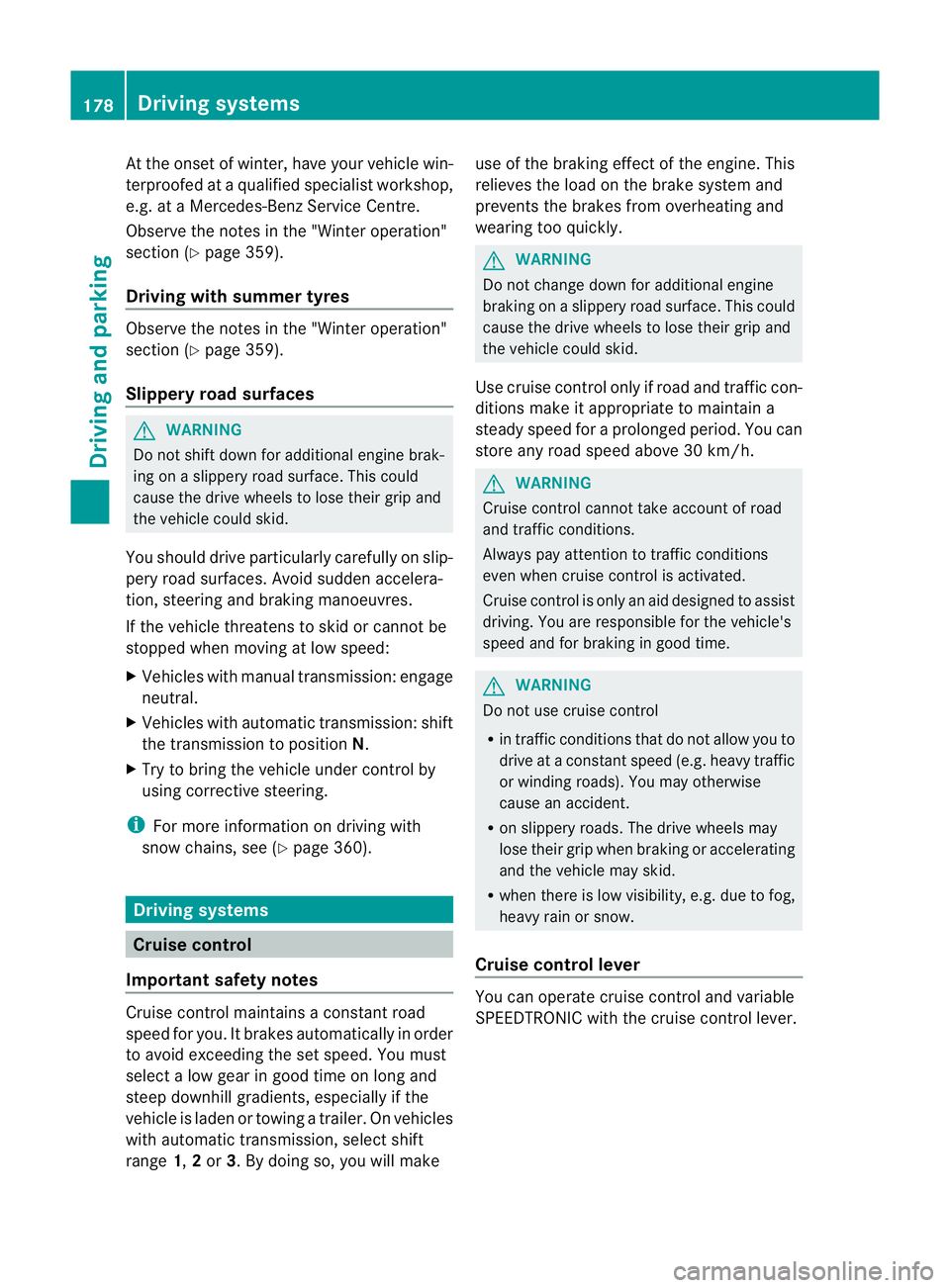
At the onse
tofwinter, have your vehicle win-
terproofed at a qualified specialist workshop,
e.g. at a Mercedes-Benz Service Centre.
Observe the notes in the "Winter operation"
section (Y page 359).
Driving with summer tyres Observe the notes in the "Winter operation"
section (Y
page 359).
Slippery road surfaces G
WARNING
Do not shift down for additional engine brak-
ing on a slippery road surface. This could
cause the drive wheels to lose their grip and
the vehicle could skid.
You should drive particularly carefully on slip-
pery road surfaces. Avoid sudden accelera-
tion, steering and braking manoeuvres.
If the vehicle threatens to skid or cannot be
stopped when moving at low speed:
X Vehicles with manual transmission :engage
neutral.
X Vehicles with automatic transmission: shift
the transmission to position N.
X Try to bring the vehicl eunde rcontrol by
using corrective steering.
i For more information on driving with
snow chains, see (Y page 360).Driving systems
Cruise control
Important safety notes Cruise control maintains a constant road
speed for you. It brakes automatically in order
to avoid exceeding the set speed. You must
select a low gear in good time on long and
steep downhill gradients, especially if the
vehicle is laden or towing a trailer. On vehicles
with automatic transmission, select shift
range 1,2or 3.B y doing so, you will make use of the braking effec
tofthe engine. This
relieves the load on the brake system and
prevents the brakes from overheating and
wearing too quickly. G
WARNING
Do not change down for additional engine
braking on a slippery road surface. This could
cause the drive wheels to lose their grip and
the vehicle could skid.
Use cruise control only if road and traffic con-
ditions make it appropriate to maintain a
steady speed for a prolonged period. You can
store any road speed above 30 km/h. G
WARNING
Cruise control cannot take account of road
and traffic conditions.
Always pay attention to traffic conditions
even when cruise control is activated.
Cruise control is only an aid designed to assist
driving. You are responsible for the vehicle's
speed and for braking in good time. G
WARNING
Do not use cruise control
R in traffic conditions that do not allow you to
drive at a constant speed (e.g. heavy traffic
or winding roads). You may otherwise
cause an accident.
R on slippery roads. The drive wheels may
lose their grip when braking or accelerating
and the vehicle may skid.
R when there is low visibility, e.g. due to fog,
heavy rain or snow.
Cruise control lever You can operate cruise control and variable
SPEEDTRONIC with the cruise control lever.178
Driving systemsDriving and parking