service indicator MERCEDES-BENZ C-CLASS SALOON 2012 Owners Manual
[x] Cancel search | Manufacturer: MERCEDES-BENZ, Model Year: 2012, Model line: C-CLASS SALOON, Model: MERCEDES-BENZ C-CLASS SALOON 2012Pages: 557, PDF Size: 10.15 MB
Page 147 of 557

Overview of climate control sy
stems Note
s on climate control An interior air
filter in combination with the pre‐
fi lter in the engine compartment must alw ays be
used so that the air conditioning sy stem, pollu‐
tion le vel monitoring and the air filtration work
cor rectl y.Make sure that thefilter is ins talled
cor rectly and thefilter housing in the engine
compartment is closed cor rectly using the cap
and alw ays tightly sealed when in operation. Use
fi lters recommended and appr ovedby
Mercedes-Benz. Alw ays ha veservice workcar‐
ri ed out at a qualified specialist workshop. Overview of
the air conditioning control
panel *
NO
TEPlug-in hybrid #
Obser vethe no tes in the Supplement.
Yo u could otherwise failto recognise
dangers. The indicator la
mps on the buttons indicate that
th e cor responding function is activated. THERMATIC air conditioning contro
l panel
with/without stationary heater (e xample)
1 w Setsthete mp erature on the driver's
side
2 _ Setsthe air distribution 3
H Setsthe air flow or switches off climate
control
4 Ã Sets climate control toautomatic
(/ page 146)
5 ¬ Demists the windscreen
6 Vehicles with THERMATIC air conditioning
contro l panel without stationary heater:
A calls up air conditioning menu
Ve hicles with THERMATIC air conditioning
contro l panel (with stationary heater) or
THERMOTRONIC (with/without stationary
heater): Åcalls up air conditioning menu,
swit ches residual heat on/off (/ page147)
7 ¤ Switches there ar wind owheater
on/off
8 Vehicles with THERMATIC air conditioning
contro l panel without stationary heater:
0 switches synchronisation on/off
(/ page 146)
Ve hicles with THERMOTRONIC air condition‐
ing contro l panel without stationary heater:
¿ switches the A/C function on/off
(/ page 145) 14 4
Climate cont rol
Internal use only
Page 338 of 557

The
following requ irements must be fulfilled for
th e transfer of the data:
R The ignition is switched on.
R The requ ired data transfer tech nology is sup‐
po rted bythe mobile phone network pro‐
vider.
R The quality of the mobile connection is suf fi‐
cient.
Multi-s tage trans fer depends on thefo llowing
fa ctors:
R Reason forth e initiation of the call
R The available mobile phone transmission
te ch nology.
R The acti vated Mercedes me connect serv‐
ices.
R The service selected in thevo ice control sys‐
te m.
% A prom ptfor consent tothe data transmis‐
sion only occurs if the cor responding
Mercedes me connect service is not activa‐
te d. Data transfer if Mercedes me connect serv‐
ices are not activated
If no Mercedes me connect services are activa‐
te
d and the data pr otection prom pthas been
confirmed thefo llowing data is transmitted:
R Vehicle identification number
R Time of the call
R Reason forth e initiation of the call
R Confirmation of the data pr otection prom pt
R Country indicator of theve hicle
R Set language forth e multimedia sy stem
R Telephone number of the communication
platform ins talled in theve hicle
If a call is made for a service appointment via
th e service reminder, thefo llowing data is also
transmitte d:
R Cur rent milea geand main tenance da ta
If a call is made af ter auto matic accident or
breakdown de tection using the multimedia sys‐
te m, thefo llowing data is also transmitted:
R Cur rent milea geand main tenance da ta R
Cur rent vehicle location
If Ac cident and Breakdown Management is
called via thevo ice control sy stem and no
service has been activated, but the data pr otec‐
tion query has been confi rmed, thefo llowing
data can also be called up from theve hicle by
th e Mercedes-Benz Cus tomer Centre:
R Curr entvehicle location
If th e data pr otection prom pthas been rejected,
th efo llowing data is transmitte dto enable targe‐
te d advice and an ef ficient service:
R Reason forth e initiation of the call
R Rejection of the data pr otection prom pt
R Country indicator of theve hicle
R Set language forth e multimedia sy stem
R Telephone number of the communication
platform ins talled in theve hicle
Data transfer if Mercedes me connect serv‐
ices are activated
Only if there spective service is activated will
additional incident-specific data be transmitted Multimedia sy
stem 335
Internal use only
Page 342 of 557

This allo
wsmeasu resfo rre scue, reco very or
to wing toa Mercedes-Benz Service Cent reto
be initiated quickl y.
If th e Mercedes-Benz emer gency call sy stem
cann otconnect tothe Mercedes-Benz emer‐
ge ncy call centre, the emer gency call is au tomat‐
ically sent tothe public emer gency services call
centre.
If no connection can be made tothe public
emer gency services, a cor responding message
appears inthe media displa y. #
Dial the emer gency call number 11 2onyour
mobile phone.
Ending an unin tentional emer gency call #
Select ~onthe multifunction steering
wheel.
Data transfer of the Mercedes-Benz emer‐
ge ncy call sy stem
In theeve nt of an auto matic or manual emer‐
ge ncy call thefo llowing data is transmitte d,for
ex ample:
R Vehicle's GPS position data R
GPS position data on thero ute (a few hun‐
dred metres before the incident)
R Direction of tra vel
R Vehicle identification number
R Vehicle drive type
R Number of people de term ined tobe in the
ve hicle
R Whe ther Mercedes me connect is available
or not
R Whe ther the emer gency call was initiated
manually or automatically
R Time of the accident
R Language setting on the multimedia sy stem
Fo r accident clarification purposes, thefo llowing
measures can be take n up toan hour af terthe
emer gency call has been initia ted:
R The cur rent vehicle position can be de ter‐
mined.
R Avo ice connection totheve hicle occupants
can be es tablished %
ForRu ssia: various functions, e.g. receiving
traf fic information, cannot be used for up to
two hou rsafte r sending an emergency call.
Self diagnosis function of the emer gency call
sy stem
Yo ur car verifies the operability of the emer‐
ge ncy call sy stem each time the ignition is ON.
In case of sy stem failure, you will be informed
with text messa geon the instrument clus ter and
with red indicator SOS NOT READY onthe dis‐
pla y.
Please, make sure, that during 30 seconds af ter
switching ignition ON there d indicator SOS
NOT READY inthe upper right corner of display
is switched OFF, this means the emer gency call
sy stem passed diagnostics successfully.
St arting/ending ERA-GLONASS test mode
Re quirements:
R The star ter battery is suf ficiently charge d.
R The ignition is switched on.
R The vehicle has been stationary for at least
one minute. Multimedia sy
stem 339
Internal use only
Page 402 of 557

&
WARNING Risk ofexplosion from hydro‐
ge nga s igniting
There is a danger of hydrogen gas igniting
when charging the battery if there is a short
circuit or spar ksstart toform. #
Make sure that the positive term inal of
th e connected battery does not come
into conta ct withvehicle parts. #
Never place me tal objects or tools on a
batter y. #
The described order of the battery
clamps must be obser ved when con‐
necting and disconnecting the batter y. #
When giving starting assis tance, al ways
make sure that you on lyconnect bat‐
te ry term inals with identical polarity. #
During starting assis tance, you must
obse rveth e described order for con‐
necting and disconnecting the jump
lead. #
Do not connect or disconnect the bat‐
te ry cla mp s while the engine is running. &
WARNING Risk ofexplosion during
ch arging process and starting assis tance
During thech arging process and starting
assis tance, the battery may release an explo‐
sive gas mixture. #
Avoid fire , naked flames, creating
spar ksand smoking. #
Make sure there is suf ficient ventila‐
tion. #
Do not lean over a batter y. &
WARNING Risk ofexplosion from a fro‐
zen battery
A dischar ged battery may freeze at temp era‐
tures slightly abo veor below freezing point.
During starting assis tance or battery charg‐
ing, bat tery gas can be released. #
Alw ays allow a battery tothaw before
ch arging it or per form ing starting assis‐
ta nce. If
th e indicator/warning lamps in the instrument
clus ter do not light up at low temp eratures, it is
ve ry likely that the dischar ged battery has fro‐
zen. In this case you may neither jump-s tart the
ve hicle nor charge the batter y.
The service life of a battery that has been
th awe d may be dramatically shor tened. The
st arting characteristics may be impaired, espe‐
cially at low temp eratures.
It is recommended that you ha veathaw ed bat‐
te ry checked at a qualified specialist workshop.
Plug-in hybrid: be sure toobser vethe no tes in
th e Supplement. You could otherwise failto rec‐
ognise dangers.
All vehicles
* NO
TEDama gecaused bynumerous or
ex tended attempt sto start the engine Nume
rous or extended attempt sto start the
engine may damage the catalytic con verter
due tonon-combu sted fuel. #
Avoid numerous and extended attem pts
to start the engine. Breakdown assis
tance 399
Internal use only
Page 448 of 557
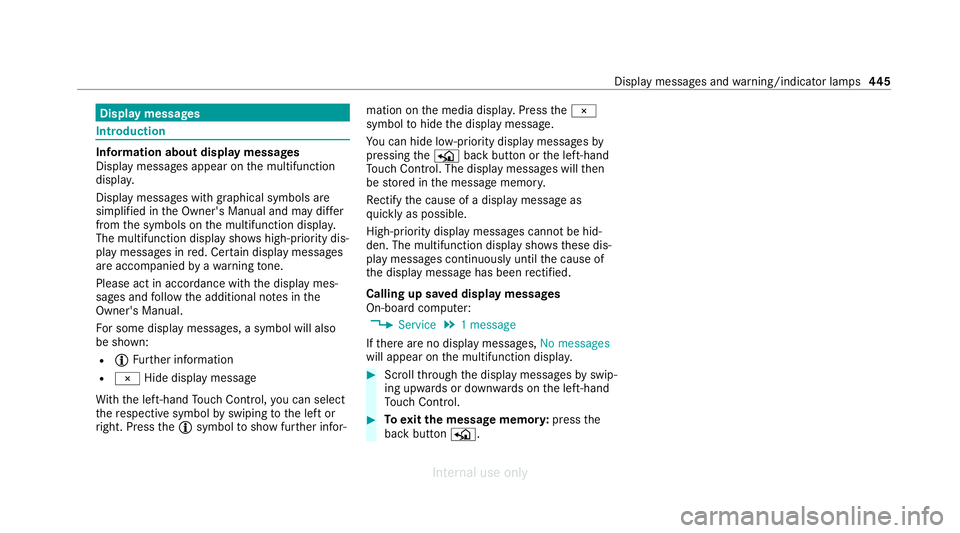
Display messages
Int
roduction In
fo rm ation about display messages
Displ aymessa ges appear on the multifunction
displa y.
Displ aymessa ges with graphical symbols are
simplified in the Owner's Manual and may dif fer
from the symbols on the multifunction displa y.
The multifunction display sho wshigh-priority dis‐
play messages in red. Cer tain display messages
are accompanied byawa rning tone.
Please act in acco rdance with the display mes‐
sages and follow the additional no tes in the
Owner's Manual.
Fo r some display message s, a symbol will also
be shown:
R Õ Further information
R ¨ Hide display message
Wi th th e left-hand Touch Control, you can select
th ere spective symbol byswiping tothe left or
ri ght. Press theÕ symbol toshow fur ther infor‐ mation on
the media displa y.Press the¨
symbol tohide the display message.
Yo u can hide lo w-priority display messages by
pressing theP back button or the left-hand
To uch Control. The displ aymessa ges will then
be stored in the message memor y.
Re ctify the cause of a display message as
qu ickly as possible.
High-priority display messages cannot be hid‐
den. The multifunction display sho wsthese dis‐
play messages continuously until the cause of
th e display message has been rectified.
Calling up sa ved displ aymessages
On-boa rdcompu ter:
4 Service 5
1 message
If th ere are no display messages, No messages
will appear on the multifunction displa y. #
Scroll thro ugh the display messages byswip‐
ing upwards or down wards on the left-hand
To uch Control. #
Toexitth e message memor y:press the
back button P. Display messages and
warning/indicator lamps 445
Internal use only
Page 464 of 557

Display messages
Possible causes/consequences and M
MSolutions
ÿ Coolant Stop vehicle
Switch engine off *T
he coolant is too hot. #
Stop theve hicle immediately in accordance with the traf fic conditions and switch off the engine. &
WARNING Risk of burn s when opening the bonn et
If yo u open the bonn etwhen the engine has overheated or when there is a fire inthe engine compartment, the
fo llowing situations may occur:
R You could come into contact with hot gases.
R You could come into contact with other hot, escaping operating fluids. #
Before opening the bonn et, allow the engine tocool down. #
Intheeve nt of a fire inthe engine compartment, keep the bonn etclosed and call thefire service. #
Wait until the engine has cooled down. #
Make sure that the air supply tothera diator is not obstructed. #
Avoiding high loads on the engine, drive tothe nearest qualified specialist workshop. In doing so, ensure that
th e coolant temp erature display remains below 120°C.
ÿ *T
hefan mo tor is defective. #
Avoiding high loads on the engine, drive tothe nearest qualified specialist workshop. In doing so, ensure that
th e coolant temp erature display remains below 120 °C. Displ
aymessa ges and warning/indicator lamps 461
Internal use only
Page 489 of 557

Mercedes me connect
Display messages
Possible causes/consequences and M
MSolutions
Mercedes me connect
Services limited See Own-
er's Manual *T
hevehicle functions forfa ult de tection are restricted.
At least one of the main functions of the Mercedes me connect sy stem is malfunctioning. #
Obser vethe no tes on the diagnostics connection (/ page 29). #
Consult a qualified specialist workshop.
G Inoperative *A
t least one of the main functions of the Mercedes me connect sy stem or of the SOS emer gency call sy stem is
malfunctioning. #
Consult a qualified specialist workshop. Battery
Display messages
Possible causes/consequences and M MSolutions
# 12 V battery See Owner's
Manual *T
he engine is off and thech arge leve l is too lo w. #
Switch off electrical consumers that are not required.
To charge the12 V battery: #
Lea vethe engine running for a few minutes, or drive an extended di stance.
*I fth e message appears while the engine is running, this indicates an on-board elect rical sy stem malfunction. 486
Display messages and warning/indicator lamps
Internal use only
Page 506 of 557
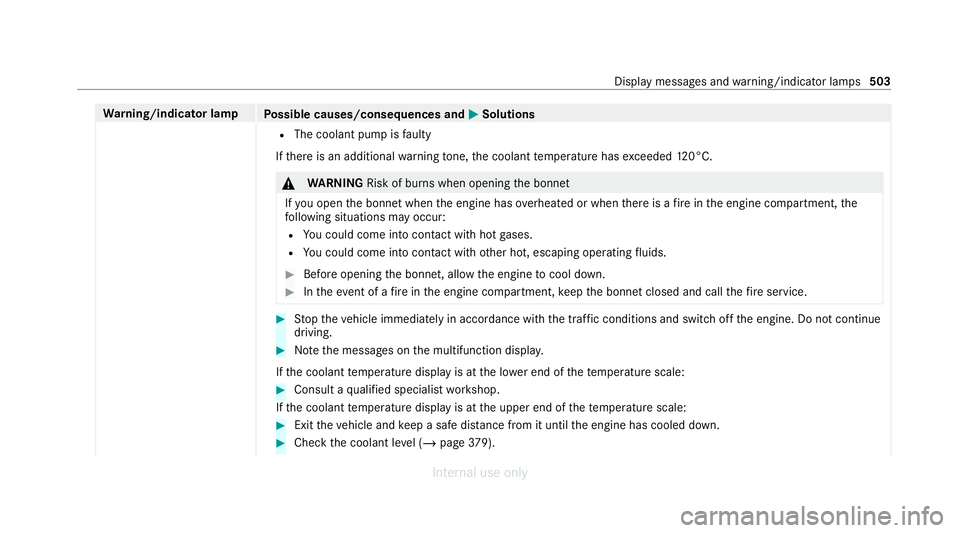
Wa
rning/indicator lamp
Possible causes/consequences and M
MSolutions
R The coolant pump is faulty
If th ere is an additional warning tone, the coolant temp erature has exceeded 120°C. &
WARNING Risk of burn s when opening the bonn et
If yo u open the bonn etwhen the engine has overheated or when there is a fire inthe engine compartment, the
fo llowing situations may occur:
R You could come into contact with hot gases.
R You could come into contact with other hot, escaping operating fluids. #
Before opening the bonn et, allow the engine tocool down. #
Intheeve nt of a fire inthe engine compartment, keep the bonn etclosed and call thefire service. #
Stop theve hicle immediately in accordance with the traf fic conditions and switch off the engine. Do not continue
driving. #
Notethe messages on the multifunction displa y.
If th e coolant temp erature display is at the lo wer end of thete mp erature scale: #
Consult a qualified specialist workshop.
If th e coolant temp erature display is at the upper end of thete mp erature scale: #
Exit theve hicle and keep a safe dis tance from it until the engine has cooled down. #
Check the coolant le vel (/ page 379). Displ
aymessa ges and warning/indicator lamps 503
Internal use only
Page 518 of 557

Ad
justing treble, mid-range and bass
setting s.................................................. 371
Calling up the sound menu.................... 371
Information............................................ 371
Switching volume adjustment on/of f.... 371
Ad versewe ather light ............................... 13 0
Af ter-sales service centre
see ASS YST PLUS
Air distribution Setting................................................... 14 4
Air freshener sy stem
see Fragrance sy stem
Air inlet see Air-water duct
Air pressure see Tyre pressure
Air suspension see AIRMATIC
Air vents
Ad justing (front).................................... 15 3
Ad justing (rear)..................................... .153
Air vents
see Air vents Ai
r-conditioning sy stem
see Climate control
Air-recirculation mode.............................. 147
Air-water duct Keeping free.......................................... 381
Airbag Activation................................................ 38
Fr ont airbag (driver, front passenger)...... 43
Ins tallation locations.............................. .43
Knee airbag............................................ .43
Overview................................................. 43
PA SSENGER AIR BAG indicator lamp....... 48
Pr otection................................................ 44
Re duced pr otection.................................46
Side airba g.............................................. 43
Wi ndow airba g......................................... 43
Ai rflow
Setting................................................... 14 4
AIRM ATIC
Setting.................................................. .219
Suspension............................................ 219
Alarm sy stem
see ATA (anti-theft alarm sy stem) All-wheel drive
see 4MATIC
Alternative route
see Route
Ambient lighting Setting (multimedia sy stem)..................1 34
Android Auto
Connecting a mobile phon e...................330
Ending................................................... 331
Information............................................ 330
Overview.............................................. .329
Sound settings....................................... 331
Tr ans ferred vehicle data........................3 31
Animals Pets in theve hicle................................... 72
Anti-lock braking sy stem
see ABS (Anti-lock Braking Sy stem)
Anti-skid chains
see Snow chains
Anti-theft pr otection
Ad ditional door loc k................................ .76
Immobiliser............................................. 94 Index
515
Internal use only
Page 519 of 557

Anticipatory occupant pr
otection
see PRE- SAFE®
(anticipatory occu‐
pant pr otection)
see PRE-SAFE ®
PLUS (anticipatory
occupant pr otection plus)
Apple CarPlay ®
Connecting an iPhone ®
.........................3 28
Ending................................................... 329
No tes....................................................3 28
Overview............................................... 328
Sound settings...................................... 329
Tr ans ferred vehicle data........................3 31
Assistance sy stems
see Driving saf ety sy stem
ASS YST PLUS
Battery disconnection pe riods...............3 73
Displ aying the service due dat e............. 372
Fu nction/no tes..................................... 372
Re gular maintenance work.................... 372
Special service requirements............... .372
ATA (anti-theft ala rmsystem)
Deactivating the alarm............................ 95
Fu nction.................................................. 95
Fu nction of interior pr otection................. 96 Priming/deactivating interior pr
otec‐
tion.......................................................... 97
Priming/deactivating tow- aw ay pro‐
te ction..................................................... 96
To w- aw ay protection function.................. 95
AT TENTION ASSI ST
Fu nction................................................ 19 2
Setting................................................... 19 3
Sy stem limitations................................. 19 2
At tention assistant
see ATTENTION ASSIST
Au dio mode
Connecting USB device s....................... 349
Co pyrights............................................. 347
Information............................................ 346
Inserting/re moving an SD car d............. 348
Media sea rch.........................................3 53
Overview............................................... 349
Pa use and playback function................ .350
Selecting a track................................... 350
Selecting playba ckoptions.................... 350
Switching on media mode..................... 348
Tr ack list............................................... .350 Au
thorised workshop
see Qualified specialist workshop
Au tomatic distance control
see Active Dis tance Assi stDISTRONIC
Au tomatic driving lights ...........................12 6
Au tomatic engine start (ECO start/
sto p function)............................................. 161
Au tomatic engine stop (ECO start/
sto p function)............................................. 161
Au tomatic front passen ger front air‐
bag deacti vation sy stem
see Automatic front passenger front
airbag shutoff
Au tomatic front passen ger front air‐
bag shu toff
Fu nction of the automatic front
passenger front airbag deactivation
sy stem..................................................... 46
PA SSENGER AIR BAG indicator lamp....... 48
Au tomatic mir rorfo lding function
Ac tivating/deactivating......................... 14 3
Au tomatic transmission
DIRECT SELECT le ver............................. 167516
Index
Internal use only