tyre pressure MERCEDES-BENZ C-CLASS SALOON 2012 Owners Manual
[x] Cancel search | Manufacturer: MERCEDES-BENZ, Model Year: 2012, Model line: C-CLASS SALOON, Model: MERCEDES-BENZ C-CLASS SALOON 2012Pages: 557, PDF Size: 10.15 MB
Page 6 of 557
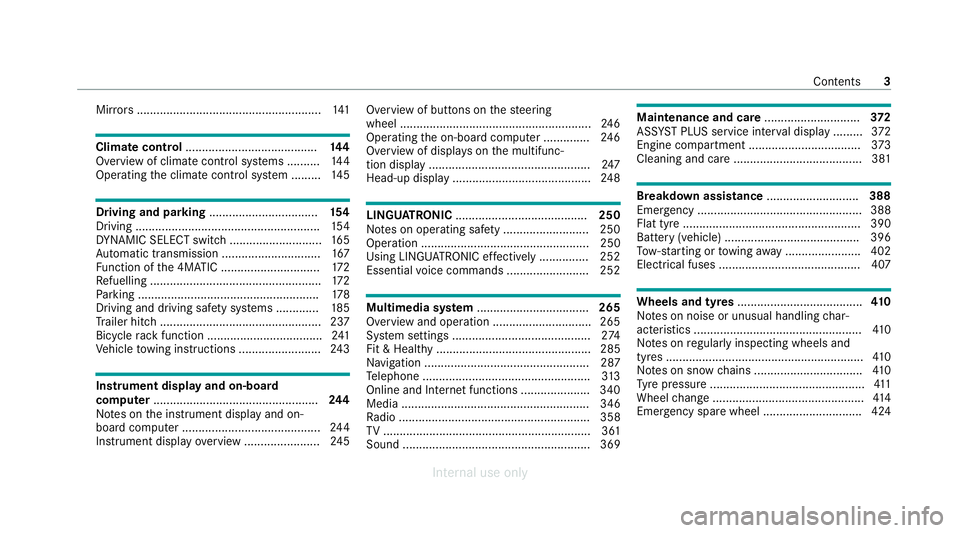
Mir
rors ........................................................ 141Climate control
........................................ 14 4
Overview of climate contro l systems ..........1 44
Operating the climate control sy stem ......... 14 5 Driving and pa
rking ................................. 15 4
Driving ........................................................ 154
DY NA MIC SELECT switch ............................1 65
Au tomatic transmission .............................. 167
Fu nction of the 4MATIC .............................. 172
Re fuelling .................................................... 172
Pa rking ...................................................... .178
Driving and driving sa fety sy stems .............1 85
Tr ailer hit ch................................................. 237
Bicycle rack function ................................... 241
Ve hicle towing instructions ........................ .243 Instrument display and on-board
comp
uter.................................................. 244
No tes on the instrument display and on-
board computer .......................................... 24 4
Instrument display overview ...................... .245 Overview of buttons on
thesteering
wheel ..........................................................2 46
Operating the on-board computer .............. 24 6
Overview of displa yson the multifunc‐
tion display .................................................2 47
Head-up display .......................................... 24 8 LINGU
ATRO NIC ........................................ 250
No tes on operating saf ety .......................... 250
Ope ration ................................................... 250
Using LINGU ATRO NIC ef fectively ............... 252
Essential voice commands ........................ .252 Multimedia sy
stem .................................. 265
Overview and operation .............................. 265
Sy stem settings .......................................... 274
Fit & Healt hy............................................... 285
Na vigation .................................................. 287
Te lephone .................................................. .313
Online and Internet functions ..................... 340
Media ......................................................... 346
Ra dio .......................................................... 358
TV ............................................................... 361
Sound ......................................................... 369 Main
tenance and care ............................. 372
ASS YST PLUS service inter val display .........3 72
Engine compartment .................................. 373
Cleaning and care .......................................3 81 Breakdown assistance
............................388
Emergency .................................................. 388
Flat tyre ...................................................... 390
Battery (vehicle) ......................................... 396
To w- starting or towing away ....................... 402
Electrical fuses ........................................... 407 Wheels and tyres
...................................... 41 0
No tes on noise or unusual handling char‐
acteristics .................................................. .410
No tes on regular lyinspecting wheels and
tyres ............................................................ 41 0
No tes on snow chains ................................ .410
Ty re pressure ...............................................4 11
Wheel change .............................................. 414
Emergency spare wheel .............................. 424 Contents
3
Internal use only
Page 14 of 557
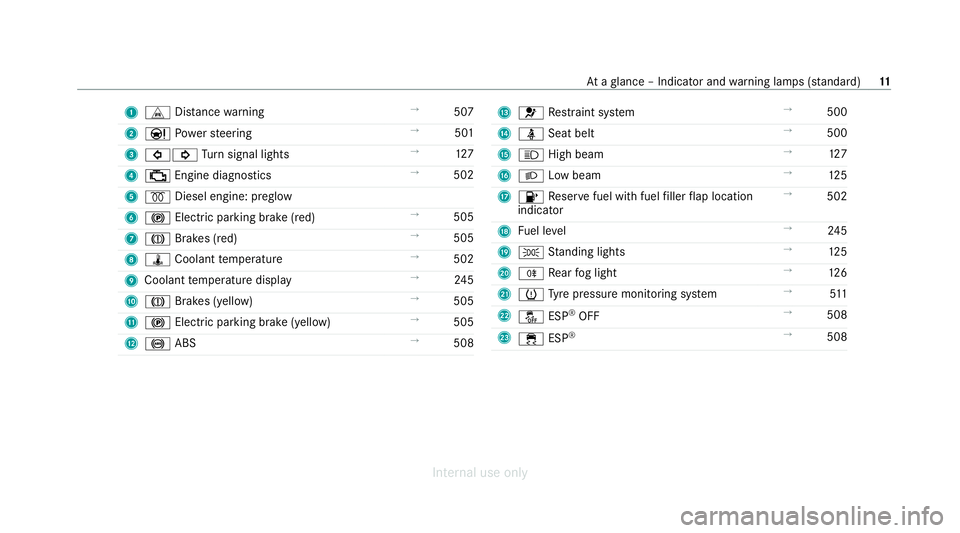
1
L Distance warning →
507
2 Ð Powe rst eering →
501
3 #! Turn signal lights →
127
4 ; Engine diagnostics →
502
5 % Diesel engine: preglow
6 ! Electric pa rking brake (red) →
505
7 J Brakes (red) →
505
8 ÿ Coolant temp erature →
502
9 Coolant temp erature display →
24 5
A J Brakes (yellow) →
505
B ! Electric parking brake (yell ow)→
505
C ! ABS →
508 D
6 Restra int sy stem →
500
E ü Seat belt →
500
F K High beam →
127
G L Low beam →
12 5
H 8 Reser vefuel with fuel filler flap location
indicator →
502
I Fuel le vel →
24 5
J T Standing lights →
12 5
K R Rear fog light →
12 6
L h Tyre pressure monitoring sy stem →
511
M å ESP®
OFF →
508
N ÷ ESP®
→
508 At
aglance – Indicator and warning lamps (s tanda rd) 11
Internal use only
Page 16 of 557
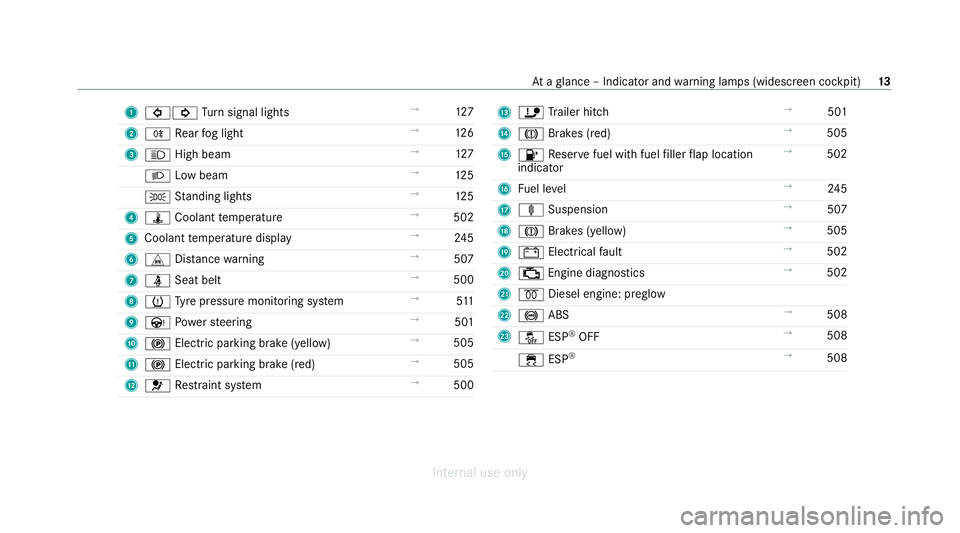
1
#! Turn signal lights →
127
2 R Rear fog light →
12 6
3 K High beam →
127
L Low beam →
12 5
T Standing lights →
12 5
4 ÿ Coolant temp erature →
502
5 Coolant temp erature display →
24 5
6 L Distance warning →
507
7 ü Seat belt →
500
8 h Tyre pressure monitoring sy stem →
511
9 Ù Powe rst eering →
501
A ! Electric pa rking brake (yellow) →
505
B ! Electric parking brake (red) →
505
C 6 Restra int sy stem →
500 D
ï Trailer hit ch →
501
E J Brakes (red) →
505
F 8 Reser vefuel with fuel filler flap location
indicator →
502
G Fuel le vel →
24 5
H ä Suspension →
507
I J Brakes (yellow) →
505
J # Electrical fault →
502
K ; Engine diagnostics →
502
L % Diesel engine: preglow
M ! ABS →
508
N å ESP®
OFF →
508
÷ ESP®
→
508 At
aglance – Indicator and warning lamps (widesc reen cockpit) 13
Internal use only
Page 22 of 557
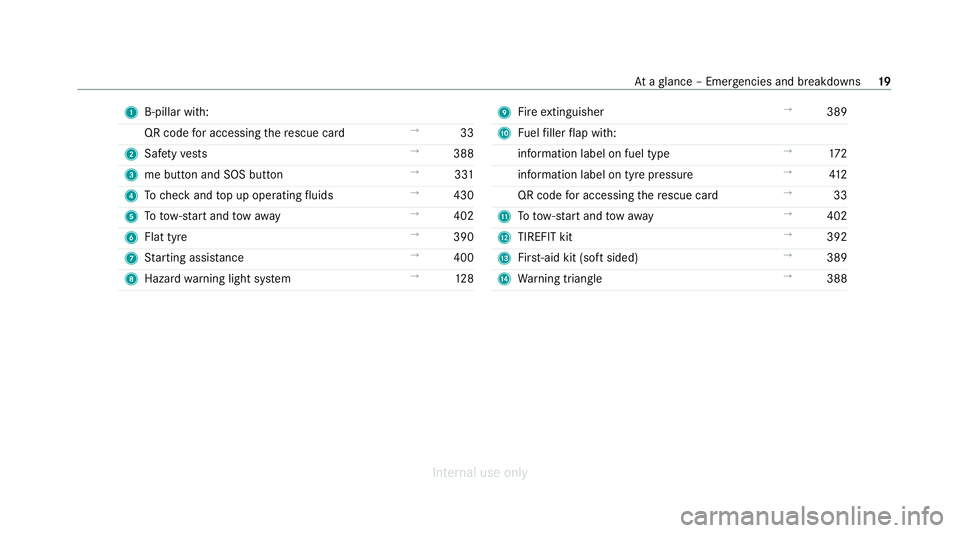
1
B-pillar with:
QR code for accessing there scue card →
33
2 Safetyve sts →
388
3 me button and SOS button →
331
4 Tocheck and top up operating fluids →
430
5 Totow- start and tow aw ay →
402
6 Flat tyre →
390
7 Starting assis tance →
400
8 Haza rdwa rning light sy stem →
12 8 9
Fire extinguisher →
389
A Fuelfiller flap with:
information label on fuel type →
172
information label on tyre pressure →
412
QR code for accessing there scue card →
33
B Totow- start and tow aw ay →
402
C TIREFIT kit →
392
D First-aid kit (so ftsided) →
389
E Warning triangle →
388 At
aglance – Emer gencies and breakdowns 19
Internal use only
Page 24 of 557
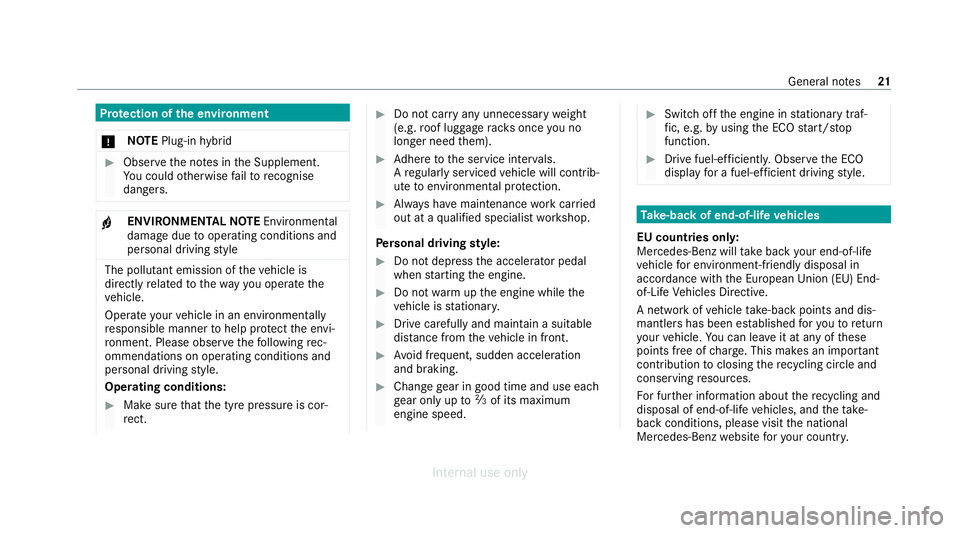
Pr
otection of the environment
* NO
TEPlug-in hybrid #
Obser vethe no tes in the Supplement.
Yo u could otherwise failto recognise
dangers. +
ENVI
RONMENTAL NOTEEnvironmental
dama gedue tooperating conditions and
personal driving style The pollutant emission of
theve hicle is
directly related tothewa yyo u operate the
ve hicle.
Operate your vehicle in an environmentally
re sponsible manner tohelp pr otect the envi‐
ro nment. Please obser vethefo llowing rec‐
ommendations on ope rating conditions and
pe rsonal driving style.
Operating conditions: #
Make sure that the tyre pressure is cor‐
re ct. #
Do not car ryany unnecessary weight
(e.g. roof luggage rack s once you no
lon ger need them). #
Adhere tothe service inter vals.
A regularly serviced vehicle will contri b‐
ute toenvironmen tal pr otection. #
Alw ays ha vemaintenance workcar ried
out at a qualified specialist workshop.
Pe rsonal driving style: #
Do not depress the accelera tor pedal
when starting the engine. #
Do not warm upthe engine while the
ve hicle is stationar y. #
Drive carefully and maintain a suitable
dist ance from theve hicle in front. #
Avoid frequent, sudden acceleration
and braking. #
Change gear in good time and use each
ge ar on lyup toÔ of its maximum
engine speed. #
Switch off the engine in stationary traf‐
fi c, e.g. byusing the ECO start/ stop
function. #
Drive fuel-ef ficiently. Obser vethe ECO
display for a fuel-ef ficient driving style. Ta
ke -back of end-of-life vehicles
EU countries onl y:
Mercedes-Benz will take back your end-of-life
ve hicle for environment-friendly disposal in
accordance with the European Union(EU) End-
of-Life Vehicles Directive.
A network of vehicle take -ba ckpoints and dis‐
mantlers has been es tablished foryo uto return
yo ur vehicle. You can lea veit at any of these
points free of charge . This makes an impor tant
contribution toclosing there cycling circle and
conse rving resources.
Fo r fur ther information about there cycling and
disposal of end-of-life vehicles, and theta ke-
back conditions, please visit the national
Mercedes-Benz website foryo ur count ry. Gene
ral no tes 21
Internal use only
Page 29 of 557
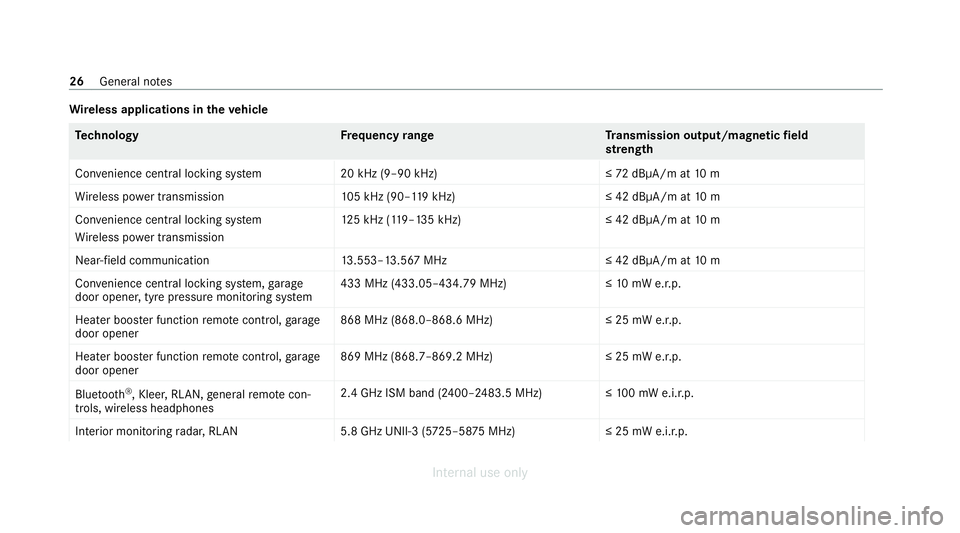
Wire
less applications in theve hicle Te
ch nology Frequency rang eT ransmission output/magnetic field
st re ngth
Con venience central lo cking sy stem 20 kHz (9–90 kHz)≤ 72dBμA/m at 10 m
Wi reless po wer transmission 105 kHz (90–1 19kHz) ≤ 42 dBμA/m at10 m
Con venience central lo cking sy stem
Wi reless po wer transmission 12
5 kHz (1 19–135 kHz)≤ 42 dBμA/m at10 m
Near-field communication 13.553–13.567 MHz ≤ 42 dBμA/m at10 m
Con venience central lo cking sy stem, garage
door opener, tyre pressure monitoring sy stem 433 MHz (433.05–434.79 MHz)≤
10mW e.r.p.
Heater boos ter function remo tecontrol, garage
door opener 868 MHz (868.0–868.6 MHz
)≤25 mW e.r.p.
Heater boos ter function remo tecontrol, garage
door opener 869 MHz (868.7–869.2 MHz
)≤25 mW e.r.p.
Blue tooth ®
, Kleer, RLAN, general remo tecon‐
trols, wi reless headphones 2.4 GHz ISM band (2400–2483.5 MHz
)≤100 mW e.i.r.p.
Interior monitoring radar, RLAN 5.8 GHz UNII-3 (5725–58 75MHz) ≤ 25 mW e.i.r.p.26
General no tes
Internal use only
Page 37 of 557
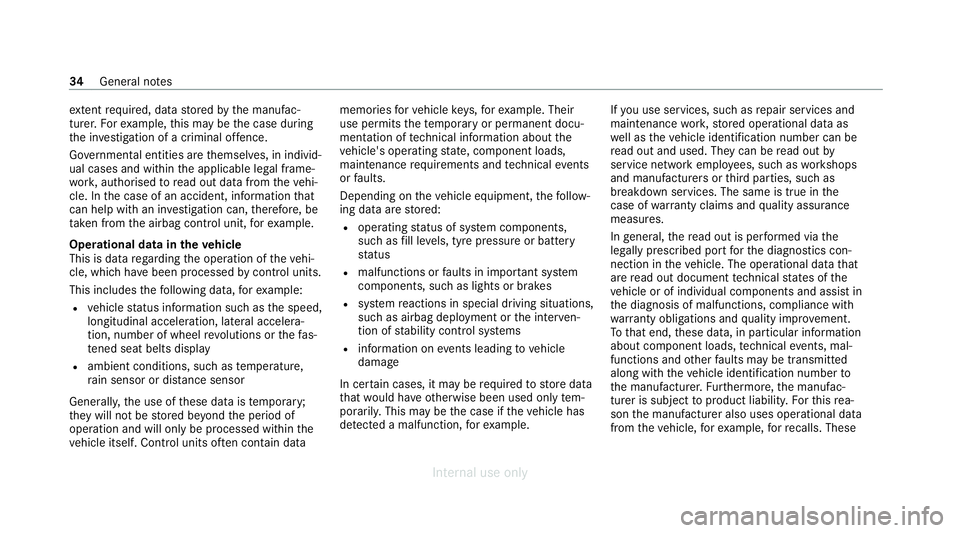
ex
tent requ ired, data stored bythe manufac‐
turer. Forex ample, this may be the case during
th e in vestigation of a criminal of fence.
Go vernmental entities are themselves, in individ‐
ual cases and within the applicable legal frame‐
wo rk, authorised toread out data from theve hi‐
cle. In the case of an accident, information that
can help with an in vestigation can, therefore, be
ta ke n from the airbag control unit, forex ample.
Operational data in theve hicle
This is data rega rding the operation of theve hi‐
cle, which ha vebeen processed bycontrol units.
This includes thefo llowing data, forex ample:
R vehicle status information such as the speed,
longitudinal acceleration, lateral accelera‐
tion, number of wheel revo lutions or thefa s‐
te ned seat belts displ ay
R ambient conditions, such as temp erature,
ra in sensor or dis tance sensor
General ly,th e use of these data is temp orar y;
th ey will not be stored be yond the period of
operation and will only be processed within the
ve hicle itself. Control units of ten contain da tamemories
forve hicle keys,fo rex ample. Their
use permits thete mp orary or permanent docu‐
mentation of tech nical information about the
ve hicle's operating state, component loads,
main tenance requ irements and tech nical events
or faults.
Depending on theve hicle equipment, thefo llow‐
ing data are stored:
R operating status of sy stem components,
such as fill le vels, tyre pressure or battery
st atus
R malfunctions or faults in impor tant sy stem
components, such as lights or brakes
R system reactions in special driving situations,
such as airbag deployment or the inter ven‐
tion of stability control sy stems
R information on events leading tovehicle
damage
In cer tain cases, it may be requiredtostore data
th at wo uld ha veotherwise been used only tem‐
porarily. This may be the case if theve hicle has
de tected a malfunction, forex ample. If
yo u use services, such as repair services and
maintenance work,st ored operational data as
we ll as theve hicle identification number can be
re ad out and used. They can be read out by
service network emplo yees, such as workshops
and manufacturers or third parties, such as
breakdown services. The same is true in the
case of warranty claims and quality assurance
measures.
In general, there ad out is per form ed via the
legally prescribed port forth e diagnostics con‐
nection in theve hicle. The operational data that
are read out document tech nical states of the
ve hicle or of individual components and assist in
th e diagnosis of malfunctions, compliance with
wa rranty obligations and quality impr ovement.
To that end, these data, in particular information
about component loads, tech nical events, mal‐
functions and other faults may be transmit ted
along with theve hicle identification number to
th e manufacturer. Furthermore, the manufac‐
turer is subject toproduct liability. Forth is rea‐
son the manufacturer also uses operational data
from theve hicle, forex ample, forre calls. These 34
General no tes
Internal use only
Page 178 of 557
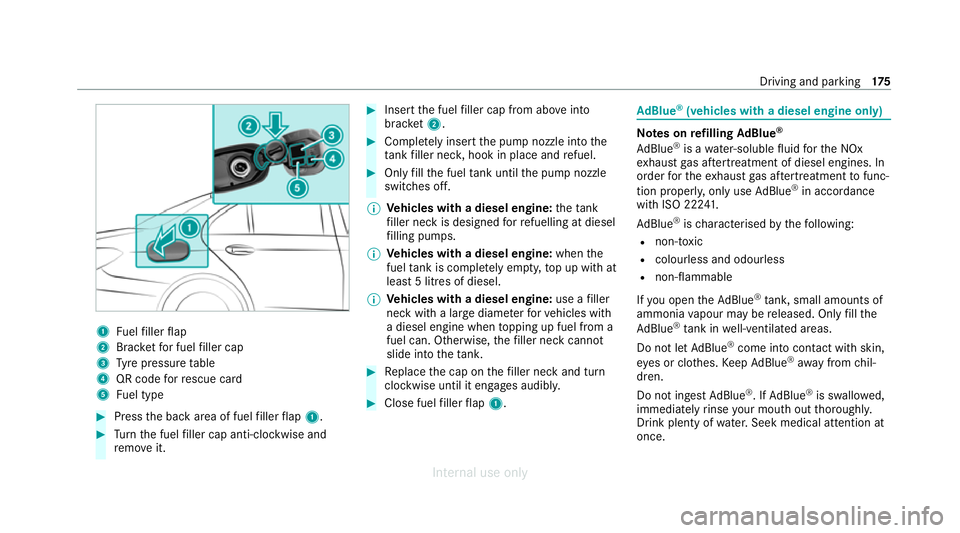
1
Fuelfiller flap
2 Brac ketfo r fuel filler cap
3 Tyre pressure table
4 QR code forre scue card
5 Fuel type #
Press the back area of fuel filler flap 1. #
Turn the fuel filler cap anti-clockwise and
re mo veit. #
Insert the fuel filler cap from abo veinto
brac ket2. #
Comp lete ly inse rtthe pump nozzle into the
ta nk filler nec k,hook in place and refuel. #
Only fill th e fuel tank until the pump nozzle
switches off.
% Vehicles with a diesel engine: theta nk
fi ller neck is designed forre fuelling at diesel
fi lling pumps.
% Vehicles with a diesel engine: whenthe
fuel tank is compl etely em pty, top up with at
least 5 litres of diesel.
% Vehicles with a diesel engine: use afiller
neck with a lar gediame terfo rve hicles with
a diesel engine when topping up fuel from a
fuel can. Otherwise, thefiller neck cannot
slide into theta nk. #
Replace the cap on thefiller neck and turn
clockwise until it engages audibl y. #
Close fuel filler flap 1. Ad
Blue ®
(vehicles with a diesel engine only) Note
s onrefilling AdBlue ®
Ad Blue ®
is a wate r-soluble fluid forth e NOx
ex haust gas af tertre atment of diesel engines. In
order forth eex haust gas af tertre atment tofunc‐
tion proper ly, only use AdBlue ®
in acco rdance
with ISO 22 241.
Ad Blue ®
is ch aracterised bythefo llowing:
R non-t oxic
R colourless and odourless
R non-flammable
If yo u open theAd Blue ®
tank, small amounts of
ammonia vapour may be released. Only fill the
Ad Blue ®
tank in well-ventilated areas.
Do not let AdBlue ®
come into contact wi thskin,
ey es or clo thes. Keep AdBlue ®
aw ay from chil‐
dren.
Do not ingest AdBlue ®
. If AdBlue ®
is swallo wed,
immediately rinse your mouth out thoroughly.
Drink plenty of water.Seek medical attention at
once. Driving and park
ing175
Internal use only
Page 190 of 557
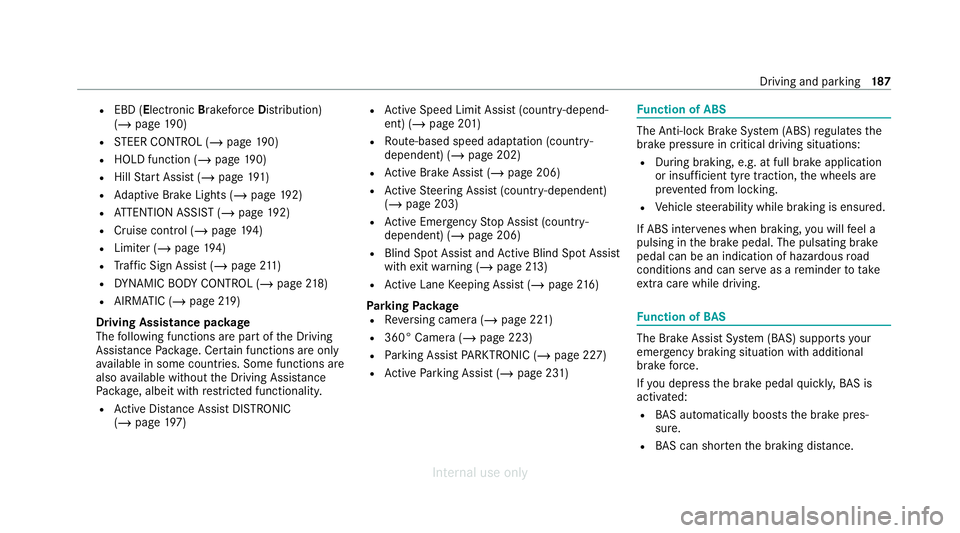
R
EBD ( Electronic Brakeforce Distribution)
(/ page 190)
R STEER CONTROL (/ page 190)
R HOLD fu nction (/ page 190)
R Hill Start Assist (/ page191)
R Adaptive Brake Lights (/ page192)
R ATTENTION ASSIST (/ page192)
R Cruise control (/ page194)
R Limi ter (/ page194)
R Traf fic Sign Assi st (/ page 211)
R DYNA MIC BODY CONTROL (/ page218)
R AIRMATIC (/ page219)
Driving Assistance pac kage
The following functions are part of the Driving
Assis tance Package. Cer tain functions are only
av ailable in some countries. Some functions are
also available without the Driving Assis tance
Pa ckage, albeit with restricted functionality.
R Active Dis tance Assi stDISTRONIC
(/ page 197) R
Active Speed Limit Assi st(countr y-depend‐
ent) (/ page 201)
R Route-based speed adap tation (countr y-
dependent) (/ page 202)
R Active Brake Assi st (/ page 206)
R Active Steering Assist (count ry-dependent)
(/ page 203)
R Active Emergency Stop Assist (countr y-
dependent) (/ page 206)
R Blind Spot Assist and Active Blind Spot Assi st
with exitwa rning (/ page213)
R Active Lane Keeping Assist (/ page216)
Park ingPackage
R Reversing camera (/ page 221)
R 360° Camera (/ page 223)
R Parking Assist PARKTRONIC ( /page 227)
R Active Parking Assist (/ page 231) Fu
nction of ABS The Anti-lock Brake Sy
stem (ABS) regulates the
brake pressure in critical driving situations:
R During braking, e.g. at full brake application
or insuf ficient tyre traction, the wheels are
pr eve nted from lock ing.
R Vehicle steerability while braking is ensured.
If ABS inter venes when braking, you will feel a
pulsing in the brake pedal. The pulsating brake
pedal can be an indication of hazardous road
conditions and can ser veas a reminder totake
ex tra care while driving. Fu
nction of BAS The Brake Assist Sy
stem (BAS) supports your
eme rgency braking situation with additional
brake forc e.
If yo u depress the brake pedal quickl y,BA S is
acti vated:
R BAS au tomatically boosts the brake pres‐
sure.
R BAS can sho rten the braking dis tance. Driving and pa
rking 187
Internal use only
Page 199 of 557
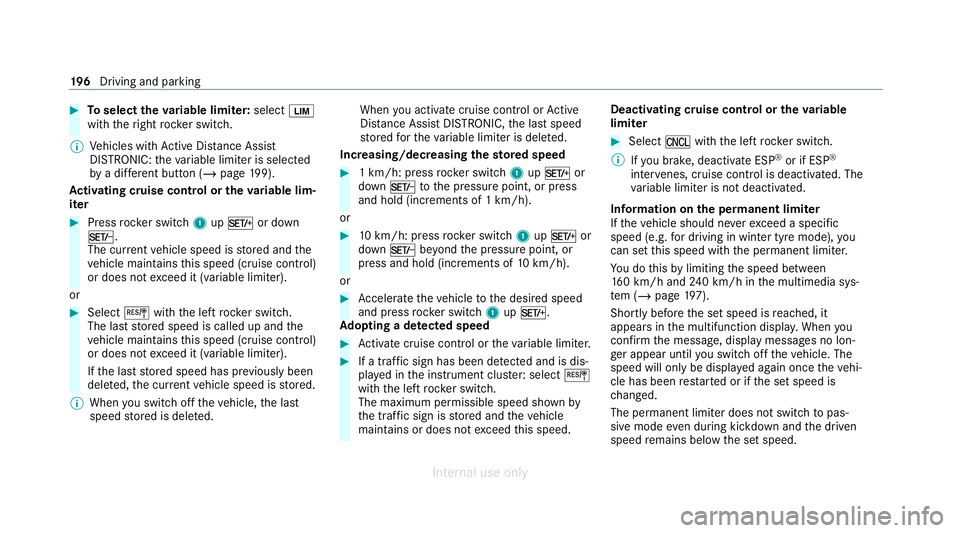
#
Toselect theva riable limi ter: select È
with theright rock er switch.
% Vehicles with Active Dis tance Assi st
DISTRONIC: theva riable limiter is selec ted
by a dif fere nt button (/ page 199).
Ac tivating cruise control or the variable lim‐
iter #
Press rocker switch 1upM or down
N.
The cur rent vehicle speed is stored and the
ve hicle maintains this speed (cruise control)
or does not exceed it (variable limiter).
or #
Select Jwiththe left rock er switch.
The last stored speed is called up and the
ve hicle maintains this speed (cruise control)
or does not exceed it (variable limiter).
If th e last stored speed has pr eviously been
dele ted, the cur rent vehicle speed is stored.
% When you swit choff theve hicle, the last
speed stored is dele ted. When
you activate cruise cont rol or Active
Dis tance Assi stDISTRONIC, the last speed
st ored forth eva riable limiter is dele ted.
Increasing/decreasing thesto red speed #
1 km/h: press rocker switch 1upM or
down Ntothe pressure point, or press
and hold (increments of 1 km/h).
or #
10km/h: press rock er switch 1upM or
down Nbeyond the pressure point, or
press and hold (increments of 10km/h).
or #
Accelerate theve hicle tothe desired speed
and press rocker switch 1upM.
Ad opting a de tected speed #
Activate cruise control or theva riable limiter. #
If a traf fic sign has been de tected and is dis‐
pl ay ed in the instrument clus ter: select J
with the left rocker switch.
The maximum permissible speed shown by
th e traf fic sign is stored and theve hicle
maintains or does not exceed this speed. Deactivating cruise control or
theva riable
limi ter #
Select Owith th e left rock er switch.
% Ifyo u brake, deactivate ESP ®
or if ESP ®
inter venes, cruise control is deacti vated. The
va riable limiter is not deactivated.
Information on the permanent limi ter
If th eve hicle should ne verexc eed a specific
speed (e.g. for driving in winter tyre mode), you
can set this speed with the permanent limiter.
Yo u do this by limiting the speed between
16 0 km/h and 240 km/h in the multimedia sys‐
te m (/ page197).
Shortly before the set speed is reached, it
appears in the multifunction displa y.When you
confirm the message, display messages no lon‐
ge r appear until you swit choff theve hicle. The
speed will only be displa yed again once theve hi‐
cle has been restar ted or if the set speed is
ch anged.
The permanent limiter does not swit chtopas‐
sive mode even du ring kickdown and the driven
speed remains below the set speed. 19 6
Driving and pa rking
Internal use only