MERCEDES-BENZ C-CLASS SALOON 2018 Owners Manual
Manufacturer: MERCEDES-BENZ, Model Year: 2018, Model line: C-CLASS SALOON, Model: MERCEDES-BENZ C-CLASS SALOON 2018Pages: 609, PDF Size: 11.19 MB
Page 131 of 609
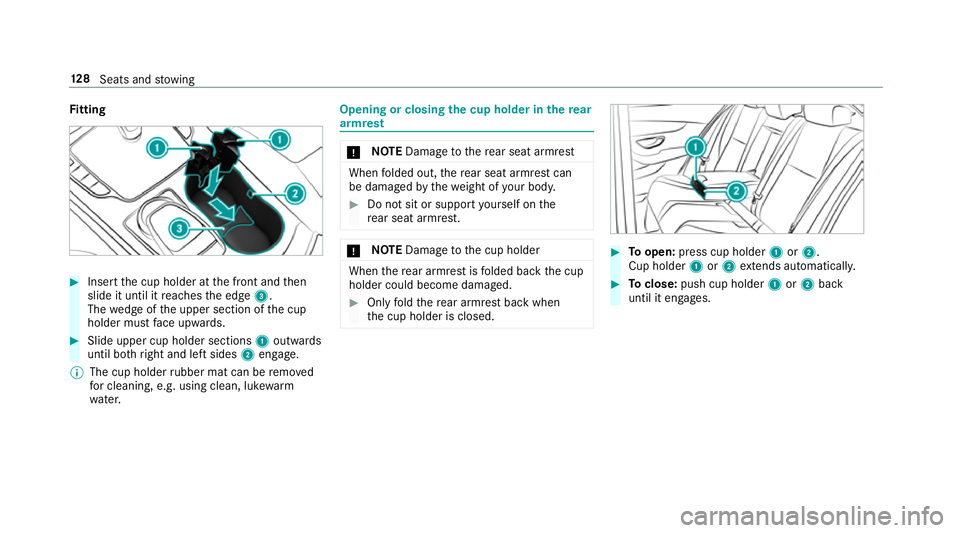
Fi
tting 0007
Inse rtthe cup holder at the front and then
slide it until it reaches the edge 3.
The wedge of the upper section of the cup
holder must face up wards. 0007
Slide upper cup holder sections 1outwards
until bo thright and left sides 2engage.
0009 The cup holder rubber mat can be remo ved
fo r cleaning, e.g. using clean, luk ewarm
wate r. Opening or closing
the cup holder in there ar
armrest 000E
NO
TEDama getothere ar seat armrest When
folded out, there ar seat armrest can
be damaged bythewe ight of your body. 0007
Do not sit or suppo rtyo urself on the
re ar seat armrest. 000E
NO
TEDama getothe cup holder When
there ar armrest is folded back the cup
holder could become damaged. 0007
Only fold there ar armrest back when
th e cup holder is closed. 0007
Toopen: press cup holder 1or2.
Cup holder 1or2 extends au tomatical ly. 0007
Toclose: push cup holder 1or2 back
until it engages. 12 8
Seats and stowing
Page 132 of 609
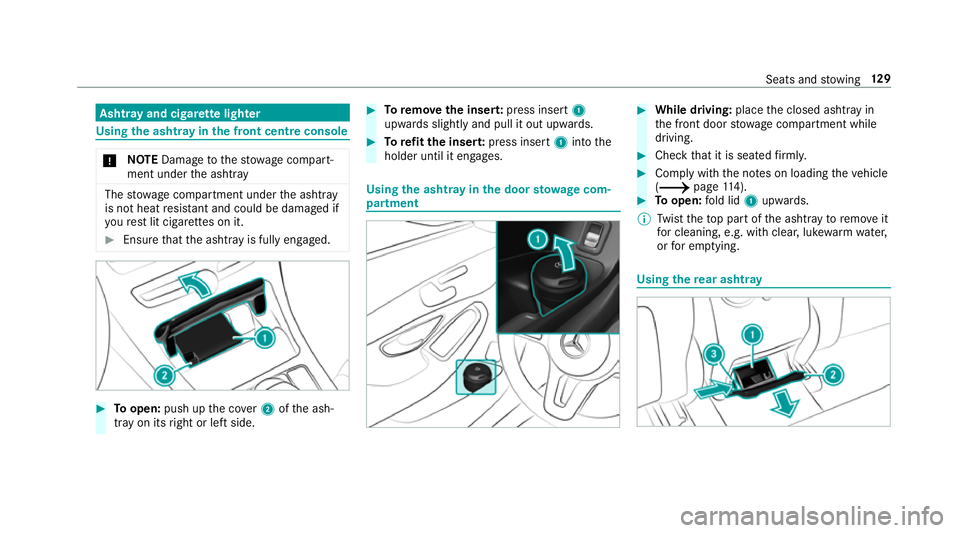
Asht
ray and cigar ette lighter Using
the ashtr ayinthe front centre console 000E
NO
TEDama getothestow age compart‐
ment under the ashtr ay The
stow age compartment under the ashtray
is not heat resis tant and could be damaged if
yo ure st lit cigar ette s on it. 0007
Ensure that the ashtr ayis fully engaged. 0007
Toopen: push up the co ver2 ofthe ash‐
tray on its right or left side. 0007
Toremo vethe inser t:press insert 1
upwards slightly and pull it out upwards. 0007
Torefit the inse rt:press insert 1into the
holder until it engages. Using
the ashtr ayinthe door stow age com‐
partment 0007
While driving: placethe closed ashtray in
th e front door stowage compartment while
driving. 0007
Check that it is seated firm ly. 0007
Comply with the no tes on loading theve hicle
(0013 page114). 0007
Toopen: fold lid 1upwards.
0009 Twist theto p part of the ashtray toremo veit
fo r cleaning, e.g. with clea r,luk ewarm wate r,
or for em ptying. Using
there ar ashtr ay Seats and
stowing 12 9
Page 133 of 609
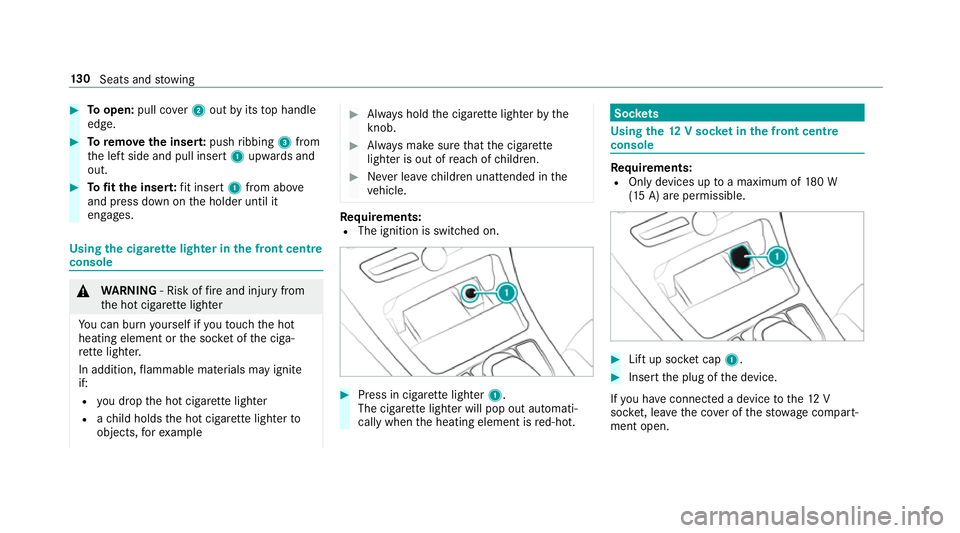
0007
Toopen: pull co ver2 out byits top handle
edge. 0007
Toremo vethe inser t:push ribbing 3from
th e left side and pull insert 1upwards and
out. 0007
Tofit the inse rt:fit insert 1from ab ove
and press down on the holder until it
engages. Using
the cigar ette lighter in the front centre
console 000A
WARNING ‑ Risk of fire and injury from
th e hot cigar ette lighter
Yo u can burn yourself if youto uch the hot
heating element or the soc ket of the ciga‐
re tte lighter.
In addition, flammable materials may ignite
if:
R you drop the hot cigar ette lighter
R ach ild holds the hot cigar ette lighter to
objects, forex ample 0007
Alw ays hold the cigar ette lighter bythe
knob. 0007
Alw ays make sure that the cigar ette
lighter is out of reach of children. 0007
Never lea vechildren unat tended in the
ve hicle. Re
quirements:
R The ignition is switched on. 0007
Press in cigar ette lighter 1.
The cigar ette lighter will pop out automati‐
cally when the heating element is red-hot. Soc
kets Using the
12V so cket inthe front centre
console Re
quirements:
R Only devices up toa maximum of 180 W
(15 A) are permissible. 0007
Lift up soc ket cap 1. 0007
Inse rtthe plug of the device.
If yo u ha veconnected a device tothe12 V
soc ket, le ave the co ver of thestow age compart‐
ment open. 13 0
Seats and stowing
Page 134 of 609
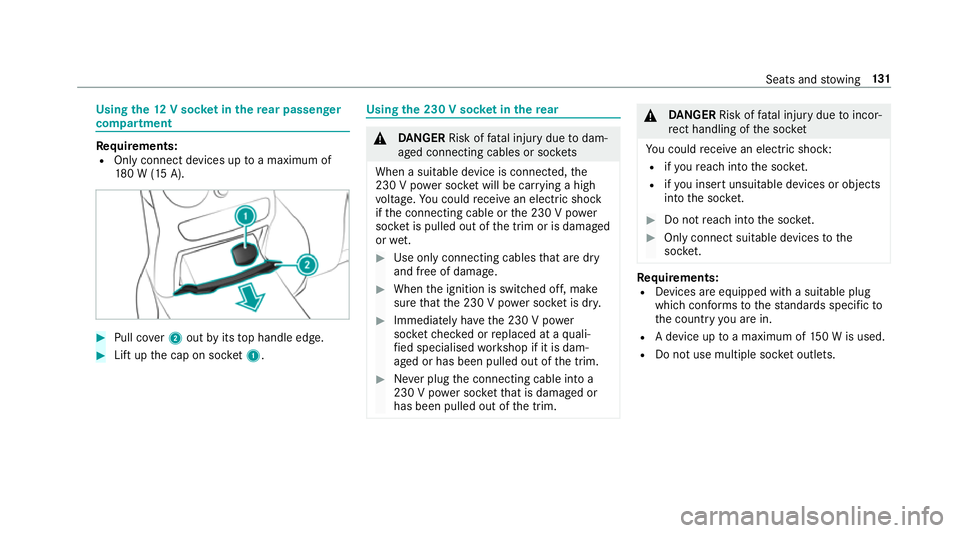
Using
the12 V so cket inthere ar passenger
comp artment Re
quirements:
R Only connect devices up toa maximum of
18 0 W (15 A). 0007
Pull co ver2 out byits top handle edge. 0007
Lift up the cap on soc ket1. Using the 230 V so
cket inthere ar 000A
DANG ER Risk of fata l injury due todam‐
aged connecting cables or soc kets
When a suitable device is connected, the
230 V power soc ket will be car rying a high
vo ltage. You could recei vean electric shock
if th e connecting cable or the 230 V po wer
soc ket is pulled out of the trim or is damaged
or we t. 0007
Use only connecting cables that are dry
and free of damage. 0007
When the ignition is switched off, make
sure that the 230 V po wer soc ket is dr y. 0007
Immedia tely ha ve the 230 V po wer
soc ketch ecked or replaced at a quali‐
fi ed specialised workshop if it is dam‐
aged or has been pulled out of the trim. 0007
Never plug the connecting cable into a
230 V po wer soc ketth at is damaged or
has been pulled out of the trim. 000A
DANG ER Risk of fata l injury due toincor‐
re ct handling of the soc ket
Yo u could recei vean electric shock:
R ifyo ure ach into the soc ket.
R ifyo u insert unsuitable devices or objects
into the soc ket. 0007
Do not reach into the soc ket. 0007
Only connect suitable devices tothe
soc ket. Re
quirements:
R Devices are equipped with a suitable plug
which con form sto thest andards specific to
th e count ryyou are in.
R A device up toa maximum of 150 W is used.
R Do not use multiple soc ket outlets. Seats and
stowing 131
Page 135 of 609
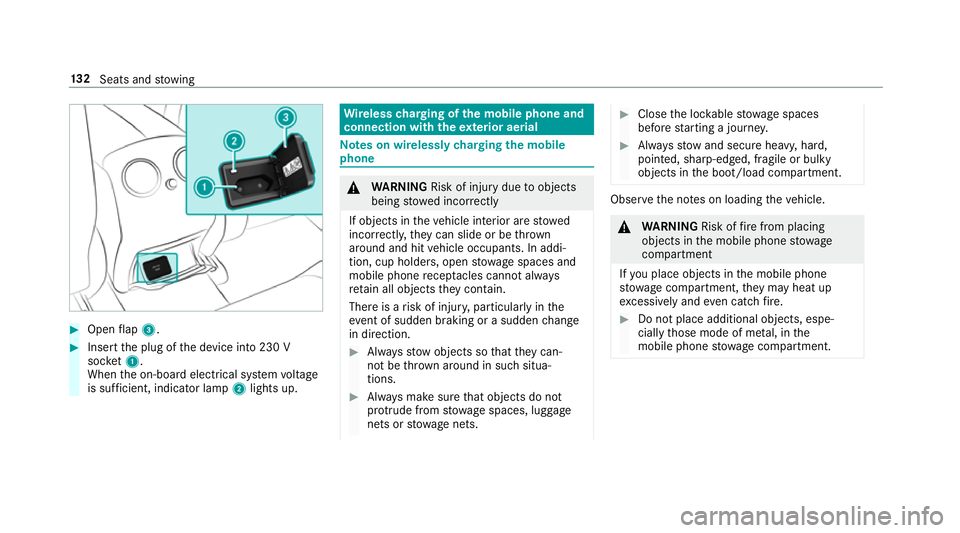
0007
Open flap 3. 0007
Insert the plug of the device into 230 V
soc ket1.
When the on-board electrical sy stem voltage
is suf ficient, indicator la mp2lights up. Wire
lesscharging of the mobile phone and
connection with theex terior aerial Note
s on wirelessly charging the mobile
phone 000A
WARNING Risk of inju rydue toobjects
being stowed incor rectly
If objects in theve hicle interior are stowed
incor rectly, they can slide or be thrown
around and hit vehicle occupants. In addi‐
tion, cup holders, open stowage spaces and
mobile phone recep tacles cannot al ways
re tain all objects they contain.
The reis a risk of injur y,particularly in the
ev ent of sudden braking or a sudden change
in direction. 0007
Alw aysstow objects so that they can‐
not be throw n around in su chsitua‐
tions. 0007
Alw ays make sure that objects do not
pr otru de from stowage spaces, luggage
nets or stowage nets. 0007
Close the loc kable stow age spaces
before starting a journe y. 0007
Alw aysstow and secure heavy, hard,
poin ted, sharp-edged, fragile or bulky
objects in the boot/load compartment. Obser
vethe no tes on loading theve hicle. 000A
WARNING Risk offire from placing
objects in the mobile phone stowage
compartment
If yo u place objects in the mobile phone
stow age compartment, they may heat up
exc essively and even catch fire. 0007
Do not place additional objects, espe‐
cially those mode of me tal, in the
mobile phone stowage compartment. 13 2
Seats and stowing
Page 136 of 609
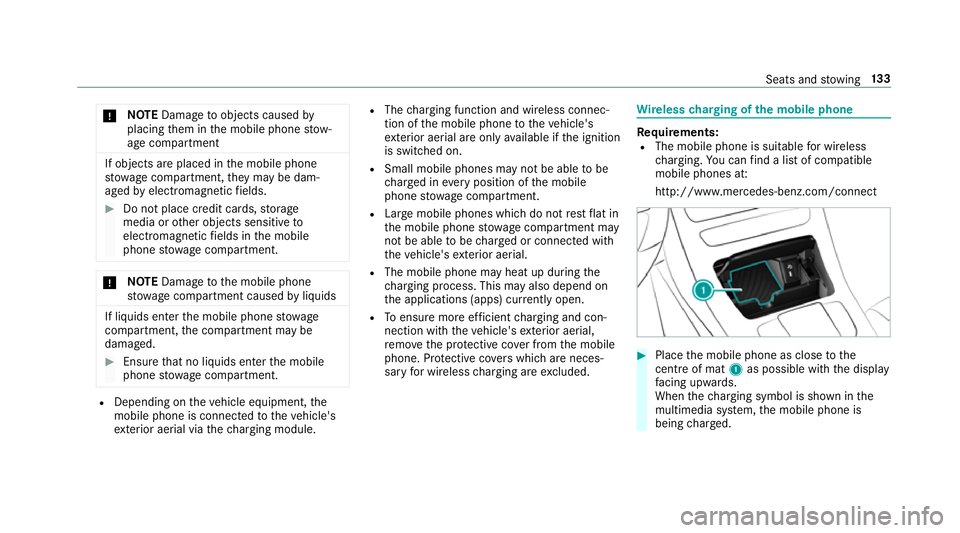
000E
NO
TEDama getoobjects caused by
placing them in the mobile phone stow‐
age compartment If objects are placed in
the mobile phone
stow age compartment, they may be dam‐
aged byelectromagnetic fields. 0007
Do not place credit cards, storage
media or other objects sensitive to
electromagnetic fields in the mobile
phone stowage compartment. 000E
NO
TEDama getothe mobile phone
stow age compartment caused byliquids If liquids enter
the mobile phone stowage
compartment, the compartment may be
damaged. 0007
Ensure that no liquids enter the mobile
phone stowage compartment. R
Depending on theve hicle equipment, the
mobile phone is connected totheve hicle's
ex terior aerial via thech arging module. R
The charging function and wireless connec‐
tion of the mobile phone totheve hicle's
ex terior aerial are only available if the ignition
is switched on.
R Small mobile phones may not be able tobe
ch arge d in everyposition of the mobile
phone stowage compartment.
R Largemobile phones which do not rest flat in
th e mobile phone stowage compartment may
not be able tobe charge d or connec ted with
th eve hicle's exterior aerial.
R The mobile phone may heat up during the
ch arging process. This may also depend on
th e applications (apps) cur rently open.
R Toensure more ef ficient charging and con‐
nection with theve hicle's exterior aerial,
re mo vethe pr otective co ver from the mobile
phone. Pr otective co vers which are neces‐
sary for wireless charging are excluded. Wire
lesscharging of the mobile phone Re
quirements:
R The mobile phone is suitable for wireless
ch arging. You can find a li stof compatible
mobile phones at:
http://www.mercedes-benz.com/connect 0007
Place the mobile phone as close tothe
centre of mat 1as possible wi th the display
fa cing up wards.
When thech arging symbol is shown in the
multimedia sy stem, the mobile phone is
being charge d. Seats and
stowing 13 3
Page 137 of 609
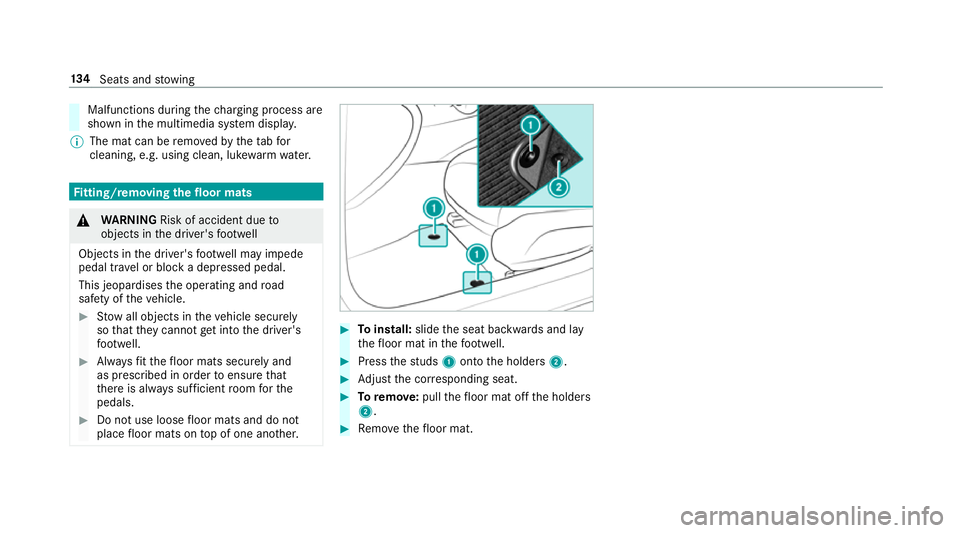
Malfunctions during
thech arging process are
shown in the multimedia sy stem displa y.
0009 The mat can be remo vedby theta bfor
cleaning, e.g. using clean, lu kewa rm wate r. Fi
tting/ removing the floormats 000A
WARNING Risk of accident due to
objects in the driver's foot we ll
Objects in the driver's foot we ll may impede
pedal tr avel or block a depressed pedal.
This jeopardises the operating and road
saf ety of theve hicle. 0007
Stow all objects in theve hicle securely
so that they cannot getinto the driver's
fo ot we ll. 0007
Alw aysfit th efloor mats securely and
as prescribed in order toensure that
th ere is alw ays suf ficient room forthe
pedals. 0007
Do not use loose floor mats and do not
place floor mats on top of one ano ther. 0007
Toinstall: slidethe seat backwards and lay
th efloor mat in thefo ot we ll. 0007
Press thest uds 1onto the holders 2. 0007
Adjust the cor responding seat. 0007
Toremo ve: pull thefloor mat off the holders
2. 0007
Remo vethefloor mat. 134
Seats and stowing
Page 138 of 609
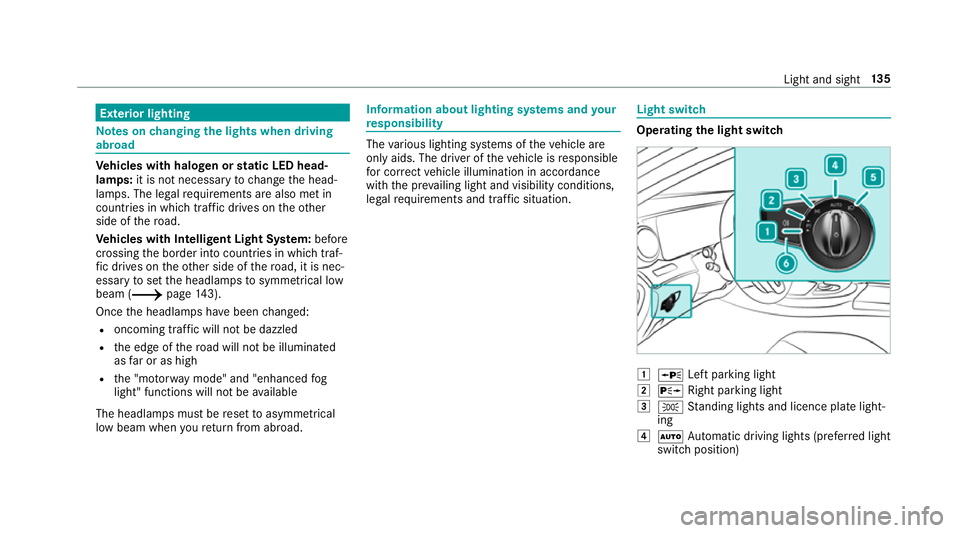
Exterior lighting
Note
s onchanging the lights when driving
abroad Ve
hicles with halogen or static LED head‐
lamps: it is not necessa ryto change the head‐
lamps. The legal requ irements are also met in
countries in which traf fic drives on theot her
side of thero ad.
Ve hicles with Intelligent Light Sy stem: before
crossing the border into count ries in which traf‐
fi c drives on theot her side of thero ad, it is nec‐
essary toset the headlamps tosymmetrical low
beam (0013 page143).
On ce the headlamps ha vebeen changed:
R oncoming traf fic will not be dazzled
R the edge of thero ad will not be illuminated
as far or as high
R the "mo torw ay mode" and "enhanced fog
light" functions will not be available
The headlamps must be reset toasymm etrical
low beam when youre turn from ab road. Information about lighting sy
stems and your
re sponsibility The
various lighting sy stems of theve hicle are
only aids. The driver of theve hicle is responsible
fo r cor rect vehicle illumination in accordance
with the pr evailing light and visibility conditions,
legal requirements and traf fic situation. Light switch
Ope
rating the light switch 0047
0063 Left pa rking light
0048 0064 Right parking light
0049 0060 Standing lights and licence plate light‐
ing
004A 0058 Automatic driving lights (prefer red light
switch position) Light and sight
13 5
Page 139 of 609
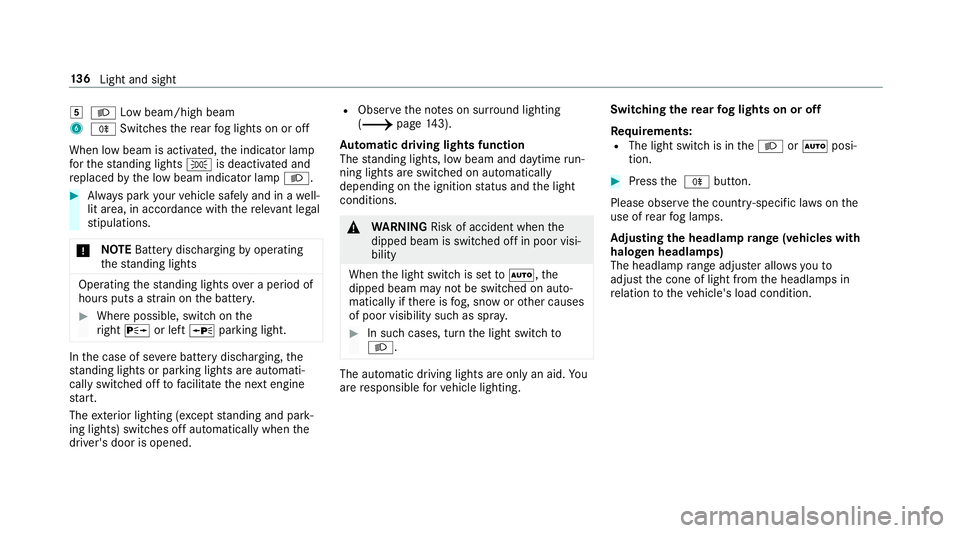
004B
0058 Low beam/high beam
6 005E Switches there ar fog lights on or off
When low beam is activated, the indicator lamp
fo rth est anding lights 0060is deactivated and
re placed bythe low beam indicator lamp 0058.0007
Alw ays park your vehicle safely and in a well-
lit area, in accordance with there leva nt le gal
st ipulations.
000E NO
TEBattery discharging byoperating
th est anding lights Operating
thest anding lights over a period of
hours puts a stra in on the batter y. 0007
Where possible, switch on the
ri ght 0064 or left 0063parking light. In
the case of se vere battery discharging, the
st anding lights or parking lights are automati‐
cally swit ched off tofacilitate the next engine
st art.
The exterior lighting (e xcept standing and park‐
ing lights) swit ches off automatically when the
driver's door is opened. R
Obser vethe no tes on sur round lighting
(0013 page143).
Au tomatic driving lights function
The standing lights, low beam and daytime run‐
ning lights are switched on au tomatical ly
depending on the ignition status and the light
conditions. 000A
WARNING Risk of accident when the
dipped beam is switched off in poor visi‐
bility
When the light switch is set to0058 ,the
dipped beam may not be switched on auto‐
matically if there is fog, snow or other causes
of poor visibility such as spr ay. 0007
In such cases, turn the light switch to
0058 . The automatic driving lights are only an aid.
Yo u
are responsible forve hicle lighting. Switching
there ar fog lights on or off
Re quirements:
R The light switch is in the0058 or0058 posi‐
tion. 0007
Press the 005E button.
Please obser vethe count ry-specific la wsonthe
use of rear fog lamps.
Ad justing the headlamp range (vehicles with
halogen headla mps)
The headlamp range adjus ter allows youto
adjust the cone of light from the headlamps in
re lation totheve hicle's load condition. 13 6
Light and sight
Page 140 of 609
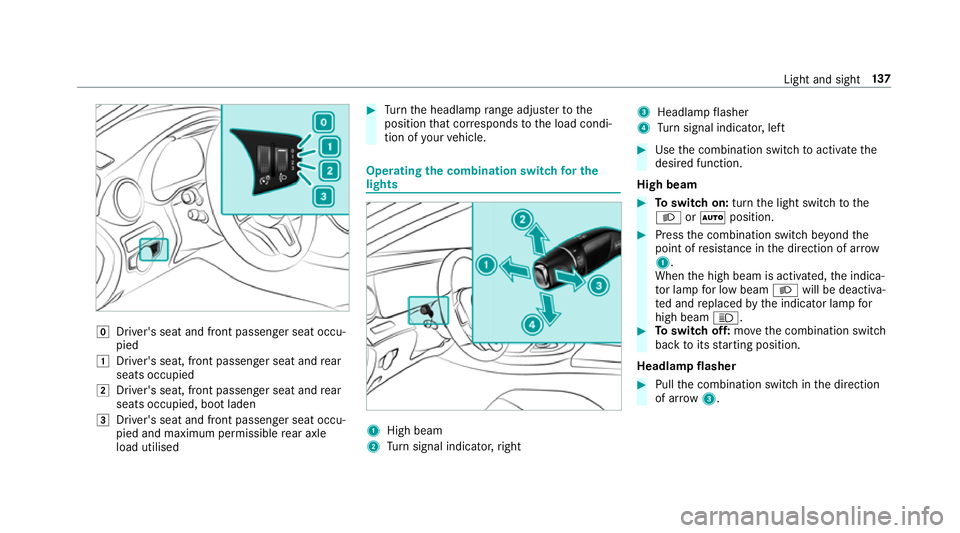
005A
Driver's seat and front passenger seat occu‐
pied
0047 Driver's seat, front passenger seat and rear
seats occupied
0048 Driver's seat, front passenger seat and rear
seats occupied, boot laden
0049 Driver's seat and front passenger seat occu‐
pied and maximum permissible rear axle
load utilised 0007
Turn the headlamp range adjus terto the
position that cor responds tothe load condi‐
tion of your vehicle. Operating
the combination switch for the
lights 1
High beam
2 Turn signal indicator, right 3
Headlamp flasher
4 Turn signal indicator, left 0007
Use the combination switch toactivate the
desired function.
High beam 0007
Toswitch on: turnthe light switch tothe
0058 or0058 position. 0007
Press the combination switch be yond the
point of resis tance in the direction of ar row
1 .
When the high beam is activated, the indica‐
to r lamp for low beam 0058will be deactiva‐
te d and replaced bythe indicator lamp for
high beam 0057. 0007
Toswitch off: movethe combination switch
back toits starting position.
Headla mpflasher 0007
Pull the combination switch in the direction
of ar row3. Light and sight
137