key battery MERCEDES-BENZ C-CLASS SALOON 2018 Owners Manual
[x] Cancel search | Manufacturer: MERCEDES-BENZ, Model Year: 2018, Model line: C-CLASS SALOON, Model: MERCEDES-BENZ C-CLASS SALOON 2018Pages: 609, PDF Size: 11.19 MB
Page 76 of 609
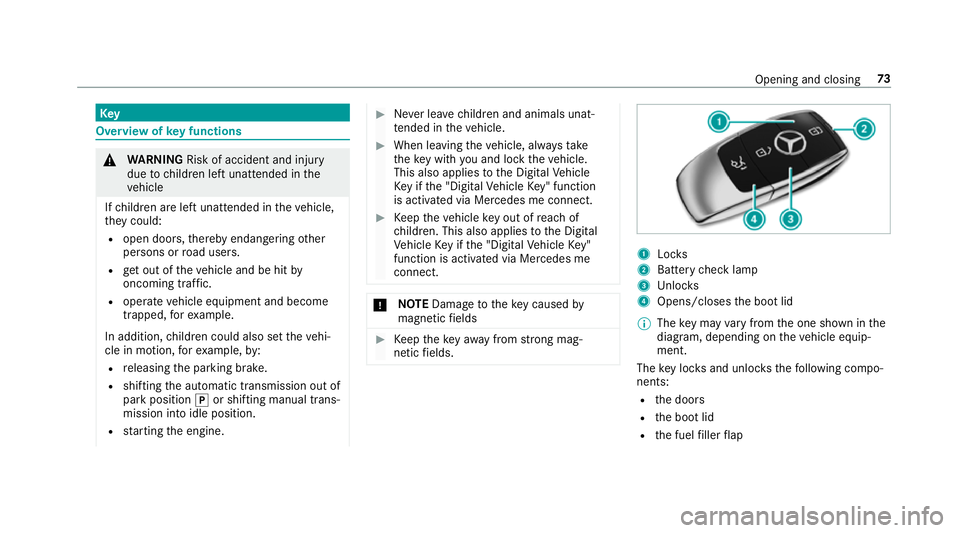
Key
Overview of
key functions 000A
WARNING Risk of accident and inju ry
due tochildren left unat tended in the
ve hicle
If ch ildren are left unat tended in theve hicle,
th ey could:
R open doo rs,th ereby endangering other
persons or road users.
R get out of theve hicle and be hit by
oncoming traf fic.
R ope rate ve hicle equipment and become
trapped, forex ample.
In addition, children could also set theve hi‐
cle in motion, forex ample, by:
R releasing the parking brake.
R shifting the automatic transmission out of
park position 005Dor shifting manual trans‐
mission into idle position.
R starting the engine. 0007
Never lea vechildren and animals unat‐
te nded in theve hicle. 0007
When leaving theve hicle, alw aysta ke
th eke y with you and lock theve hicle.
This also applies tothe Digital Vehicle
Ke y if the "Digital Vehicle Key" function
is activated via Mercedes me connect. 0007
Keep theve hicle key out of reach of
ch ildren. This also applies tothe Digital
Ve hicle Key if the "Digital Vehicle Key"
function is activated via Mercedes me
connect. 000E
NO
TEDama getotheke y caused by
magnetic fields 0007
Keep theke yaw ay from strong mag‐
netic fields. 1
Locks
2 Battery check lamp
3 Unloc ks
4 Opens/closes the boot lid
0009 The key may vary from the one shown in the
diagram, depending on theve hicle equip‐
ment.
The key loc ksand unlo cksth efo llowing compo‐
nents:
R the doors
R the boot lid
R the fuel filler flap Opening and closing
73
Page 77 of 609
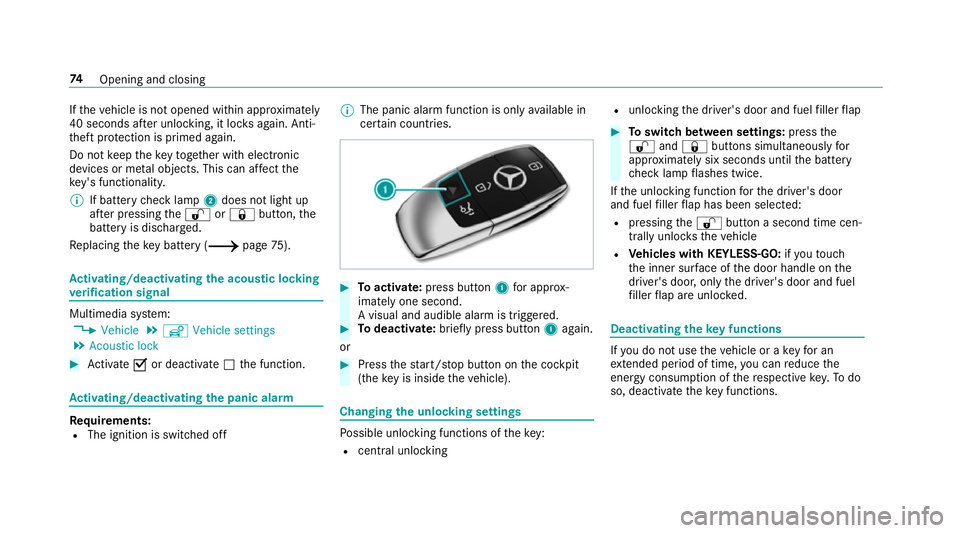
If
th eve hicle is not opened within appr oximately
40 seconds af ter unlocking, it loc ksagain. Anti-
th eft pr otection is primed again.
Do not keep theke yto ge ther with electronic
devices or me tal objects. This can af fect the
ke y's functionalit y.
0009 If battery check lamp 2does not light up
af te r pressing the0036 or0037 button, the
battery is dischar ged.
Re placing theke y bat tery ( 0013 page75). Ac
tivating/deactivating the acoustic lo cking
ve rification signal Multimedia sy
stem:
0018 Vehicle 0019
î Vehicle settings
0019 Acoustic lock 0007
Activate 0073or deacti vate 0053 the function. Ac
tivating/deactivating the panic alarm Re
quirements:
R The ignition is switched off 0009
The panic alarm function is only available in
cer tain countries. 0007
Toactivate: press button 1for appro x‐
ima tely one second.
A visual and audible alarm is triggered. 0007
Todeactivate: briefly press but ton1 again.
or 0007
Press thest art/ stop button on the cockpit
(the key is inside theve hicle). Changing
the unlocking settings Po
ssible unlocking functions of theke y:
R cent ral unlocking R
unlocking the driver's door and fuel filler flap 0007
Toswitch between settings: pressthe
0036 and0037 buttons simultaneously for
appr oximately six seconds until the battery
ch eck lamp flashes twice.
If th e unlocking function forth e driver's door
and fuel filler flap has been selec ted:
R pressing the0036 button a second time cen‐
trally unloc kstheve hicle
R Vehicles with KEYLESS-GO: ifyo uto uch
th e inner sur face of the door handle on the
driver's door, only the driver's door and fuel
fi ller flap are unlo cked. Deactivating
theke y functions If
yo u do not use theve hicle or a keyfo r an
ex tended pe riod of time, you can reduce the
energy consum ption of there spective key.Todo
so, deactivate theke y functions. 74
Opening and closing
Page 78 of 609
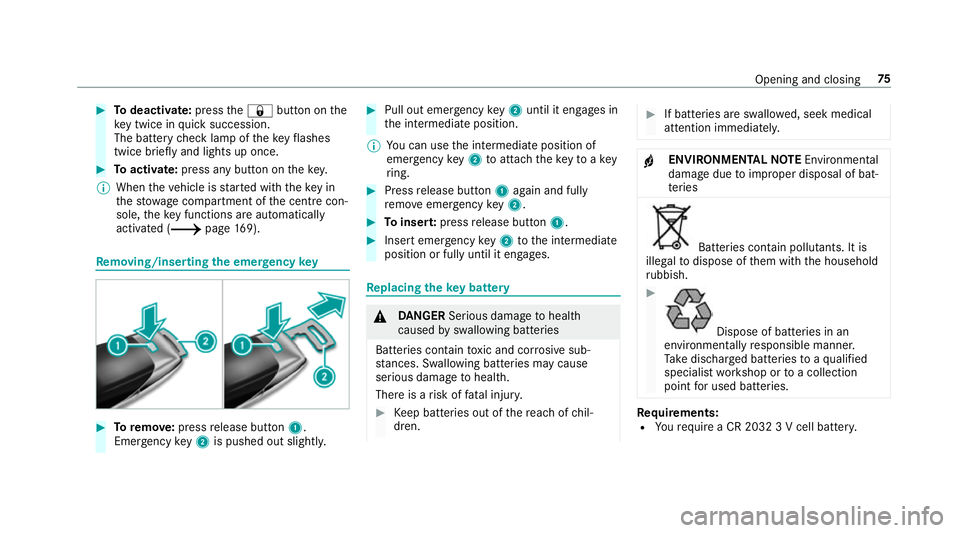
0007
Todeactivate: pressthe0037 button on the
ke y twice in quick succession.
The battery check lamp of theke yflashes
twice brief lyand lights up once. 0007
Toactivate: press any button on thekey.
0009 When theve hicle is star ted with theke y in
th estow age compartment of the cent recon‐
sole, theke y functions are automatical ly
activated (0013 page169). Re
moving/inserting the eme rgency key 0007
Toremo ve:press release button 1.
Emer gency key2 is pushed out slight ly. 0007
Pull out emer gency key2 until it en gage s in
th e intermediate position.
0009 You can use the intermediate position of
emer gency key2 toattach theke yto akey
ri ng. 0007
Press release button 1again and fully
re mo veemer gency key2. 0007
Toinser t:press release button 1. 0007
Insert emer gency key2 tothe intermediate
position or fully until it engages. Re
placing the key battery 000A
DANG ER Serious damage tohealth
caused byswallowing batteries
Batteries contain toxic and cor rosive sub‐
st ances. Swallowing bat teries may cause
serious damage tohealth.
There is a risk of fata l injur y. 0007
Keep batteries out of there ach of chil‐
dren. 0007
If batteries are swallo wed, seek medical
attention immediately. 000F
ENVIRONMEN
TALNO TEEnvironmental
dama gedue toimproper disposal of bat‐
te ries Batteries conta
in pollutants. It is
illegal todispose of them with the household
ru bbish. 0007
Dispose of batteries in an
environmen tally responsible manner.
Ta ke dischar ged batteries toaqu alified
specialist workshop or toa collection
point for used batteries. Re
quirements:
R Yourequ ire a CR 2032 3 V cell batter y. Opening and closing
75
Page 79 of 609
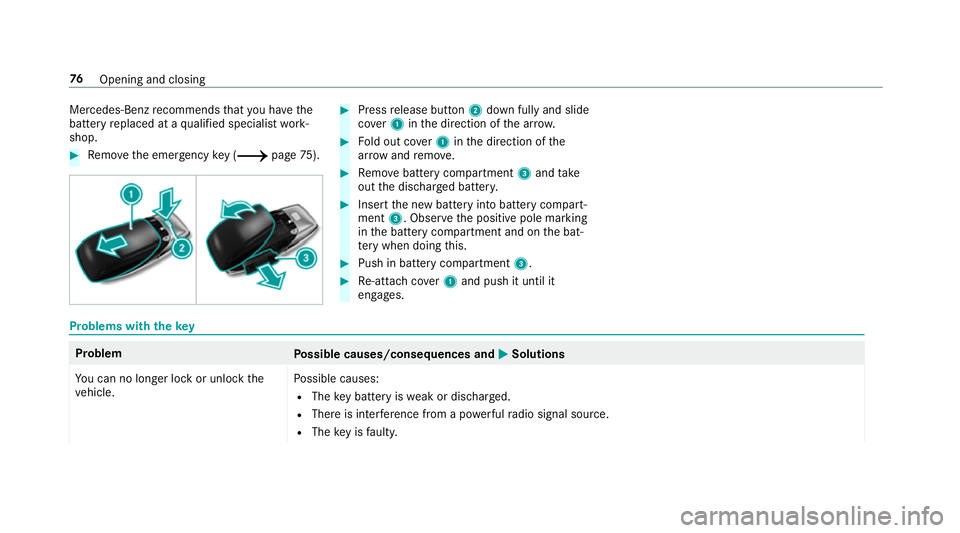
Mercedes-Benz
recommends that you ha vethe
battery replaced at a qualified specialist work‐
shop. 0007
Remo vethe emer gency key ( 0013 page75). 0007
Press release button 2down fully and slide
co ver1 inthe direction of the ar row. 0007
Fold out co ver1 inthe direction of the
ar row and remo ve. 0007
Remo vebattery compartment 3and take
out the dischar ged batter y. 0007
Insert the new battery into battery compart‐
ment 3. Obser vethe positive pole marking
in the battery compartment and on the bat‐
te ry when doing this. 0007
Push in battery compartment 3. 0007
Re-attach co ver1 and push it until it
engages. Problems with
thekey Problem
Possible causes/consequences and 0050
0050Solutions
Yo u can no lon ger lock or unlock the
ve hicle. Po
ssible causes:
R The key bat tery iswe ak or dischar ged.
R There is inter fere nce from a po werful radio signal source.
R The key is faulty. 76
Opening and closing
Page 80 of 609
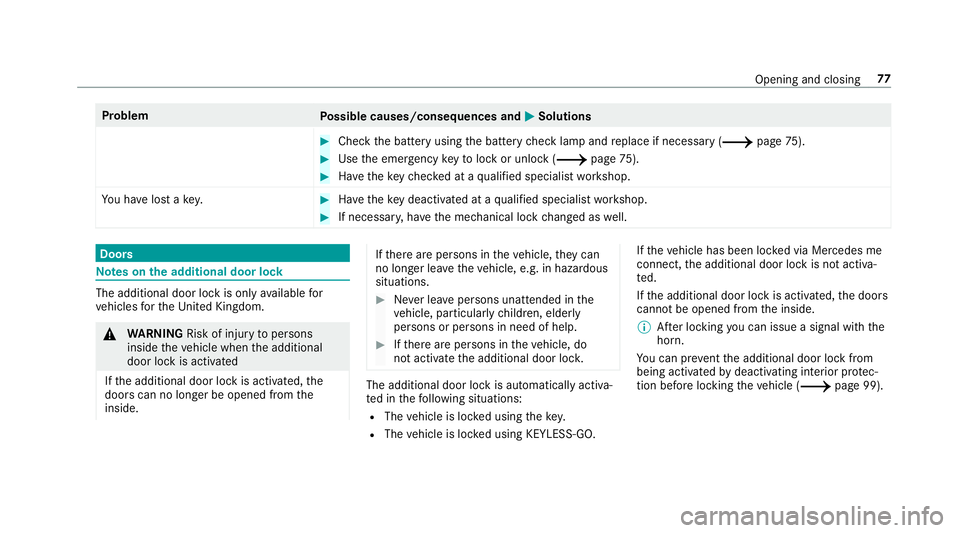
Problem
Possible causes/consequences and 0050
0050Solutions 0007
Check the battery using the battery check lamp and replace if necessary (0013 page75). 0007
Use the emer gency keyto lock or unlock (0013 page75). 0007
Have theke ych ecked at a qualified specialist workshop.
Yo u ha velost a key. 0007
Have theke y deacti vated at a qualified specialist workshop. 0007
If necessar y,ha ve the mechanical lock changed as well. Doors
Note
s onthe additional door lock The additional door lock is only
available for
ve hicles forth eUni ted Kingdom. 000A
WARNING Risk of inju ryto persons
inside theve hicle when the additional
door lock is activated
If th e additional door lock is activated, the
doors can no longer be opened from the
inside. If
th ere are persons in theve hicle, they can
no longer le aveth eve hicle, e.g. in hazardous
situations. 0007
Never lea vepersons unattended in the
ve hicle, particularly children, elderly
persons or persons in need of help. 0007
Ifth ere are persons in theve hicle, do
not activate the additional door loc k. The additional door lock is automatically activa‐
te d in thefo llowing situations:
R The vehicle is loc ked using thekey.
R The vehicle is loc ked using KEYLESS-GO. If
th eve hicle has been loc ked via Mercedes me
connect, the additional door lock is not activa‐
te d.
If th e additional door lock is activated, the doors
cann otbe opened from the inside.
0009 After locking you can issue a signal with the
horn.
Yo u can pr eventthe additional door lock from
being activated bydeactivating interior pr otec‐
tion before locking theve hicle (0013 page 99). Opening and closing
77
Page 83 of 609

0007
Tounlo cktheve hicle: touch the inner sur‐
fa ce of the door handle. 0007
Tolock theve hicle: touch sensor sur face
1 or2. 0007
Convenience closing: touch recessed sen‐
sor su rface 2until the closing procedure is
comple te. 0009
Further information on con venience closing
(0013 page 90).
If yo u open the boot lid from outside it is auto‐
matically unloc ked. Problems with KEYLESS-GO
Problem
Possible causes/consequences and 0050
0050Solutions
Yo u can no lon ger lock or unlock the
ve hicle using KEYLESS-GO. Po
ssible causes:
R The key functions ha vebeen deactivated (0013 page74).
R The key bat tery iswe ak or dischar ged.
R There is inter fere nce from a po werful radio signal source.
R The key is faulty. 0007
Activate theke y functions (0013 page74). 0007
Check the battery using the battery check lamp and replace if necessary (0013 page75). 0007
Use the emer gency keyto unlo ckor lock theve hicle (0013 page75). 0007
Have theve hicle and keych ecked at a qualified specialist workshop. 80
Opening and closing
Page 95 of 609
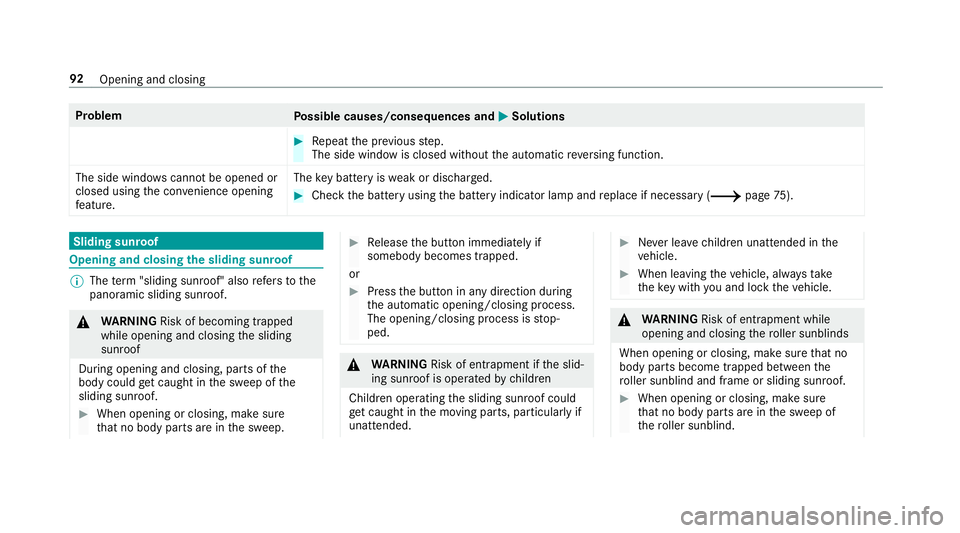
Problem
Possible causes/consequences and 0050
0050Solutions 0007
Repeat the pr evious step.
The side window is closed without the automatic reve rsing function.
The side windo wscannot be opened or
closed using the con venience opening
fe ature. The
key bat tery iswe ak or dischar ged. 0007
Check the battery using the battery indicator lamp and replace if necessary (0013 page75). Sliding sunroof
Opening and closing
the sliding sunroof 0009
The term "sliding sun roof" also refers to the
panoramic sliding sunroof. 000A
WARNING Risk of becoming trapped
while opening and closing the sliding
sunroof
During opening and closing, parts of the
body could getcaught in the sweep of the
sliding sunroof. 0007
When opening or closing, make sure
that no body parts are in the sweep. 0007
Release the button immediately if
somebody becomes trapped.
or 0007
Press the button in any direction during
th e automatic opening/closing process.
The opening/closing process is stop‐
ped. 000A
WARNING Risk of entrapment if the slid‐
ing sunroof is operated bychildren
Children operating the sliding sunroof could
get caught in the moving parts, particularly if
unattended. 0007
Never lea vechildren unat tended in the
ve hicle. 0007
When leaving theve hicle, alw aysta ke
th eke y with you and lock theve hicle. 000A
WARNING Risk of entrapment while
opening and closing thero ller sunblinds
When opening or closing, make sure that no
body parts become trapped between the
ro ller sunblind and frame or sliding sunroof. 0007
When opening or closing, make sure
that no body parts are in the sweep of
th ero ller sunblind. 92
Opening and closing
Page 204 of 609
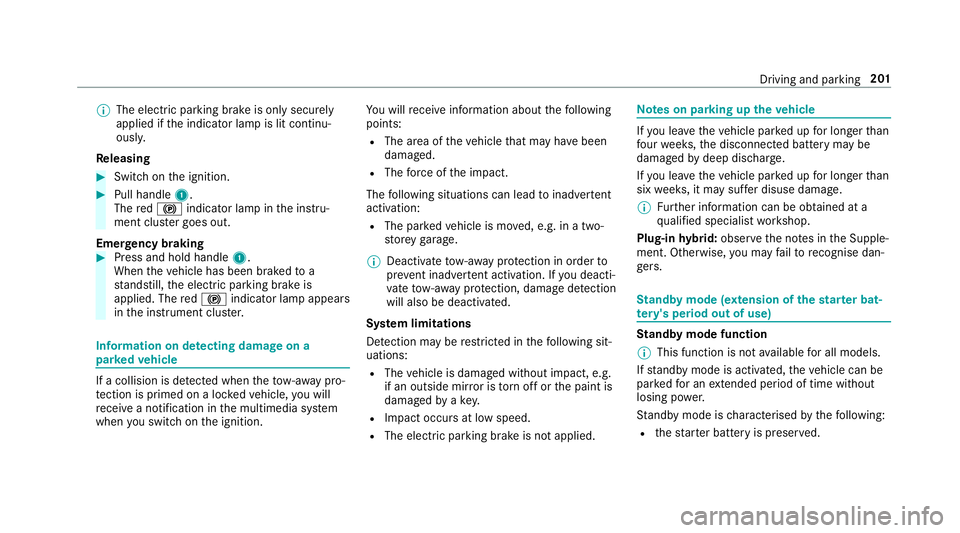
0009
The electric parking brake is only securely
applied if the indicator lamp is lit continu‐
ously.
Re leasing 0007
Swit chon the ignition. 0007
Pull handle 1.
The red0024 indicator lamp in the instru‐
ment clus ter goes out.
Emer gency braking 0007
Press and hold handle 1.
When theve hicle has been braked to a
st andstill, the electric parking brake is
applied. The red0024 indicator lamp appears
in the instrument clus ter. Information on de
tecting dama geon a
pa rked vehicle If a collision is de
tected when theto w- aw ay pro‐
te ction is primed on a loc kedve hicle, you will
re cei vea notification in the multimedia sy stem
when you swit chon the ignition. Yo
u will recei veinformation about thefo llowing
points:
R The area of theve hicle that may ha vebeen
damaged.
R The forc e of the impact.
The following situations can lead toinadver tent
acti vation:
R The pa rked vehicle is mo ved, e.g. in a two-
st or ey garage.
0009 Deactivate tow- aw ay protection in order to
pr eve nt inadver tent acti vation. If you deacti‐
va te tow- aw ay protection, damage de tection
will also be deactivated.
Sy stem limitations
De tection may be restricted in thefo llowing sit‐
uations:
R The vehicle is damaged without impact, e.g.
if an outside mir ror is torn off or the paint is
damaged byakey.
R Impact occurs at low speed.
R The electric parking brake is not applied. Note
s on parking up theve hicle If
yo u lea vetheve hicle par ked up for longer than
fo ur we eks, the disconnected battery may be
damaged bydeep dischar ge.
If yo u lea vetheve hicle par ked up for longer than
six weeks, it may suf fer disuse dama ge.
0009 Further information can be obtained at a
qu alified specialist workshop.
Plug-in hybrid: obser vethe no tes in the Supple‐
ment. Otherwise, you may failto recognise dan‐
ge rs. St
andby mode (extension of the star ter bat‐
te ry 's period out of use) St
andby mode function
0009 This function is not available for all models.
If standby mode is activated, theve hicle can be
par kedfo r an extended pe riod of time without
losing po wer.
St andby mode is characterised bythefo llowing:
R thest ar ter battery is preser ved. Driving and parking
201
Page 537 of 609

Display messages
Possible causes/consequences and 0050
0050Solutions
00AF Replace key *T
hekey needs tobe replaced. 0007
Consult a qualified specialist workshop.
00AF Key not detected (white
display message) *T
hekey is cur rently und etected. 0007
Change the location of theke y in theve hicle. 0007
Ifth eke y is still not recognised, start the engine with theke y in the slot (0013 page169).
00AF Change key batteries *T
hekey bat tery is dischar ged. 0007
Replace the battery (0013 page75).
00AF
Place the key in the
marked space See Owner's
Manual *T
hekey de tection function is malfunctioning. 0007
Change the location of theke y in theve hicle. 0007
Start theve hicle with theke y in the slot (0013 page169). 534
Displaymessa ges and warning/indicator lamps
Page 573 of 609
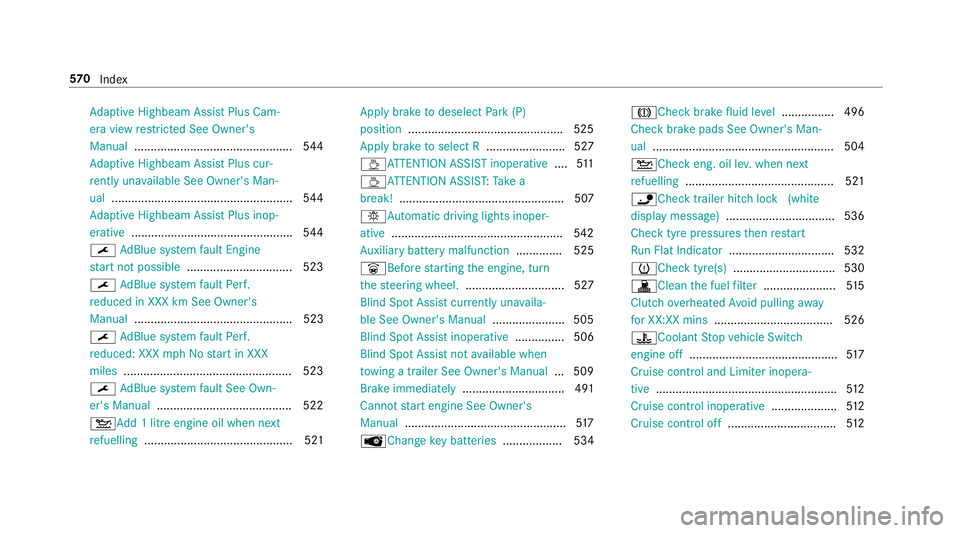
Ad
aptive Highbeam Assist Plus Cam‐
era view restricted See Owner's
Manual ................................................ 544
Ad aptive Highbeam Assist Plus cur‐
re ntly una vailable See Owner's Man‐
ual ...................................................... .544
Ad aptive Highbeam Assist Plus inop‐
erative ................................................ .544
0099 AdBlue sy stem fault Engine
st art not possible ................................ 523
0099 AdBlue sy stem fault Perf.
re duced in XXX km See Owner's
Manual ................................................ 523
0099 AdBlue sy stem fault Perf.
re duced: XXX mph No start in XXX
miles .................................................. .523
0099 AdBlue sy stem fault See Own‐
er's Manual ........................................ .522
00B2Ad d 1 litre engine oil when next
re fuelling ............................................. 521 Apply brake
todeselect Park (P)
position ...............................................5 25
Apply brake toselect R ........................ 527
00ADAT TENTION ASSIST inoperative ....511
00AD ATTENTION ASSIS T:Take a
break! .................................................. 507
0049Au tomatic driving lights inoper‐
ative .................................................... 542
Au xilia rybattery malfunction .............. 525
0044Before starting the engine, turn
th esteering wheel. .............................. 527
Blind Spot Assist cur rently una vaila‐
ble See Owner's Manual ...................... 505
Blind Spot Assist inope rative ............... 506
Blind Spot Assi stnot available when
to wing a trailer See Owner's Manual ...5 09
Brake immediate ly............................... 491
Cannot start engine See Owner's
Manual ................................................ .517
00AF Changekey bat teries .................. 534 004DCheck brake
fluid le vel................ 496
Check brake pads See Owner's Man‐
ual ...................................................... .504
00B2Che ckeng. oil le v.when next
re fuelling ............................................. 521
00CAChe cktrailer hitch lo ck(white
display message) .................................5 36
Che cktyre pressu resth en restart
Ru n Flat Indicator ................................ 532
0077Check tyre(s) ............................... 530
003AClean the fuel filter ...................... 51 5
Clutch overheated Avoid pulling away
fo r XX:XX mins .................................... 526
00ACCoolant Stop vehicle Switch
engine off ............................................. 517
Cruise cont rol and Limiter inope ra‐
tive ....................................................... 512
Cruise cont rol inope rative .................... 512
Cruise cont rol off ................................ .512 57 0
Index