pairing phone MERCEDES-BENZ C-CLASS SALOON 2018 Owners Manual
[x] Cancel search | Manufacturer: MERCEDES-BENZ, Model Year: 2018, Model line: C-CLASS SALOON, Model: MERCEDES-BENZ C-CLASS SALOON 2018Pages: 609, PDF Size: 11.19 MB
Page 353 of 609
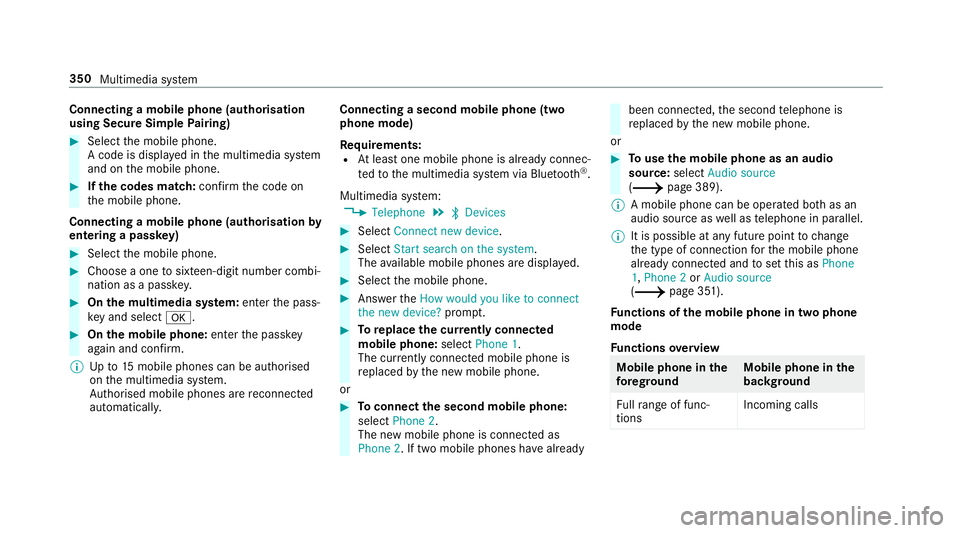
Connecting a mobile phone (au
thorisation
using Secure Simple Pairing) 0007
Select the mobile phone.
A code is displa yed in the multimedia sy stem
and on the mobile phone. 0007
Ifth e codes match: confirm the code on
th e mobile phone.
Connecting a mobile phone (authorisation by
entering a passk ey)0007
Select the mobile phone. 0007
Choose a one tosixteen-digit number combi‐
nation as a passk ey.0007
On the multimedia sy stem: enter the pass‐
ke y and select 0076. 0007
On the mobile phone: enterthe passk ey
again and con firm.
0009 Upto15 mobile phones can be auth orised
on the multimedia sy stem.
Auth orised mobile phones are reconnected
au tomatical ly. Connecting a second mobile phone (two
phone mode)
Re
quirements:
R Atleast one mobile phone is already connec‐
te dto the multimedia sy stem via Blue tooth ®
.
Multimedia sy stem:
0018 Telephone 0019
00A5 Devices 0007
Select Connect new device. 0007
Select Start search on the system .
The available mobile phones are displa yed. 0007
Select the mobile phone. 0007
Answer theHow would you like to connect
the new device? prompt. 0007
Toreplace the cur rently connected
mobile phone: selectPhone 1.
The cur rently connected mobile phone is
re placed bythe new mobile phone.
or 0007
Toconnect the second mobile phone:
select Phone 2.
The new mobile phone is connec ted as
Phone 2. If two mobile phones ha vealready been connec
ted, the second telephone is
re placed bythe new mobile phone.
or 0007
Touse the mobile phone as an audio
source: selectAudio source
(0013 page 389).
0009 A mobile phone can be operated bo thas an
audio source as well as telephone in parallel.
0009 It is possible at any future point tochange
th e type of connection forth e mobile phone
already connected and toset this as Phone
1, Phone 2 orAudio source
(0013 page 351).
Fu nctions of the mobile phone in two phone
mode
Fu nctions overview Mobile phone in
the
fo re gr ound Mobile phone in
the
bac kground
Fu llra nge of func‐
tions Incoming calls350
Multimedia sy stem
Page 596 of 609
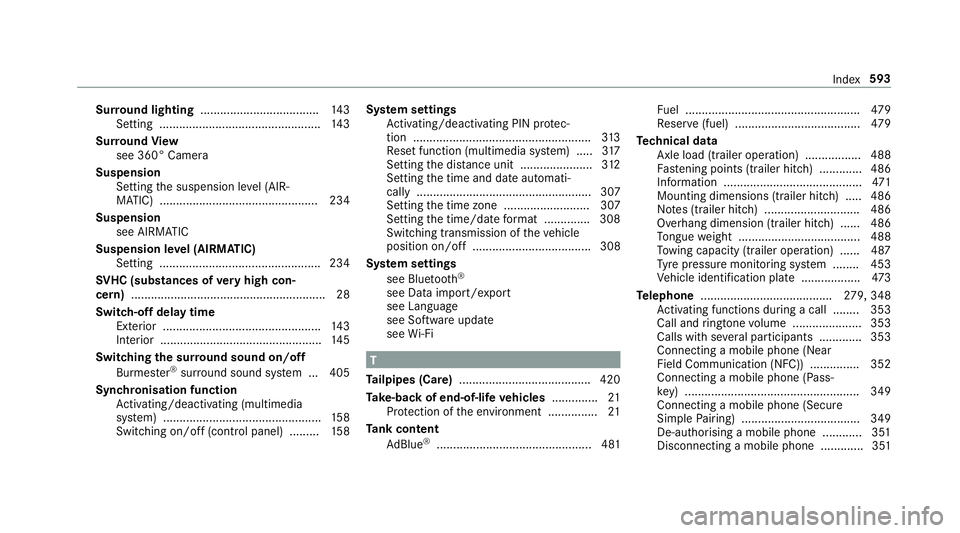
Sur
round lighting .................................... 14 3
Setting ................................................. 14 3
Sur round View
see 360° Camera
Suspension Setting the suspension le vel (AIR‐
MATIC) ................................................ 234
Suspension see AIRMATIC
Suspension le vel (AIRMATIC)
Setting ................................................ .234
SV HC (substances of very high con‐
cern ).......................................................... .28
Switch-off delay time Exterior ................................................ 14 3
Interior ................................................. 14 5
Switching the sur round sound on/off
Burmes ter®
sur round sound sy stem ... 405
Synchronisation function Activating/deactivating (multimedia
sy stem) ................................................ 15 8
Switching on/off (control panel) ......... 15 8Sy
stem settings
Ac tivating/deactivating PIN pr otec‐
tion ...................................................... 313
Re set function (multimedia sy stem) ..... 317
Setting the dis tance unit ...................... 312
Setting the time and date automati‐
cally ..................................................... 307
Setting the time zone .......................... 307
Setting the time/date form at .............. 308
Swit ching transmission of theve hicle
position on/off .................................... 308
Sy stem settings
see Blue tooth®
see Data import/export
see Language
see Software update
see Wi-Fi T
Ta ilpipes (Care) ........................................ 420
Ta ke -back of end-of-life vehicles .............. 21
Pr otection of the environment ............... 21
Ta nk content
Ad Blue ®
............................................... 481 Fu
el ..................................................... 479
Re ser ve(fuel) ...................................... 479
Te ch nical data
Axle load (trailer operation) ................. 488
Fa stening points (trailer hitch) .............4 86
Information .......................................... 471
Mounting dimensions (trailer hitch) ..... 486
No tes (trailer hitch) ............................. 486
Overhang dimension (trailer hitch) ...... 486
To ngue weight .................................... .488
To wing capacity (trailer operation) ...... 487
Ty re pressure monitoring sy stem ........ 453
Ve hicle identification plate .................. 473
Te lephone ........................................ 279, 348
Ac tivating functions du ring a call ........ 353
Call and ringtone volume .................... .353
Calls with se veral participants ............ .353
Connecting a mobile phone (Near
Field Communication (NFC)) .............. .352
Connecting a mobile phone (Pass‐
ke y) .................................................... .349
Connecting a mobile phone (Secu re
Simple Pairing) .................................... 349
De-authorising a mobile phone ............ 351
Disconnecting a mobile phone ............ .351 Index
593