climate control MERCEDES-BENZ C-Class SEDAN 2016 W205 User Guide
[x] Cancel search | Manufacturer: MERCEDES-BENZ, Model Year: 2016, Model line: C-Class SEDAN, Model: MERCEDES-BENZ C-Class SEDAN 2016 W205Pages: 398, PDF Size: 9.57 MB
Page 23 of 398
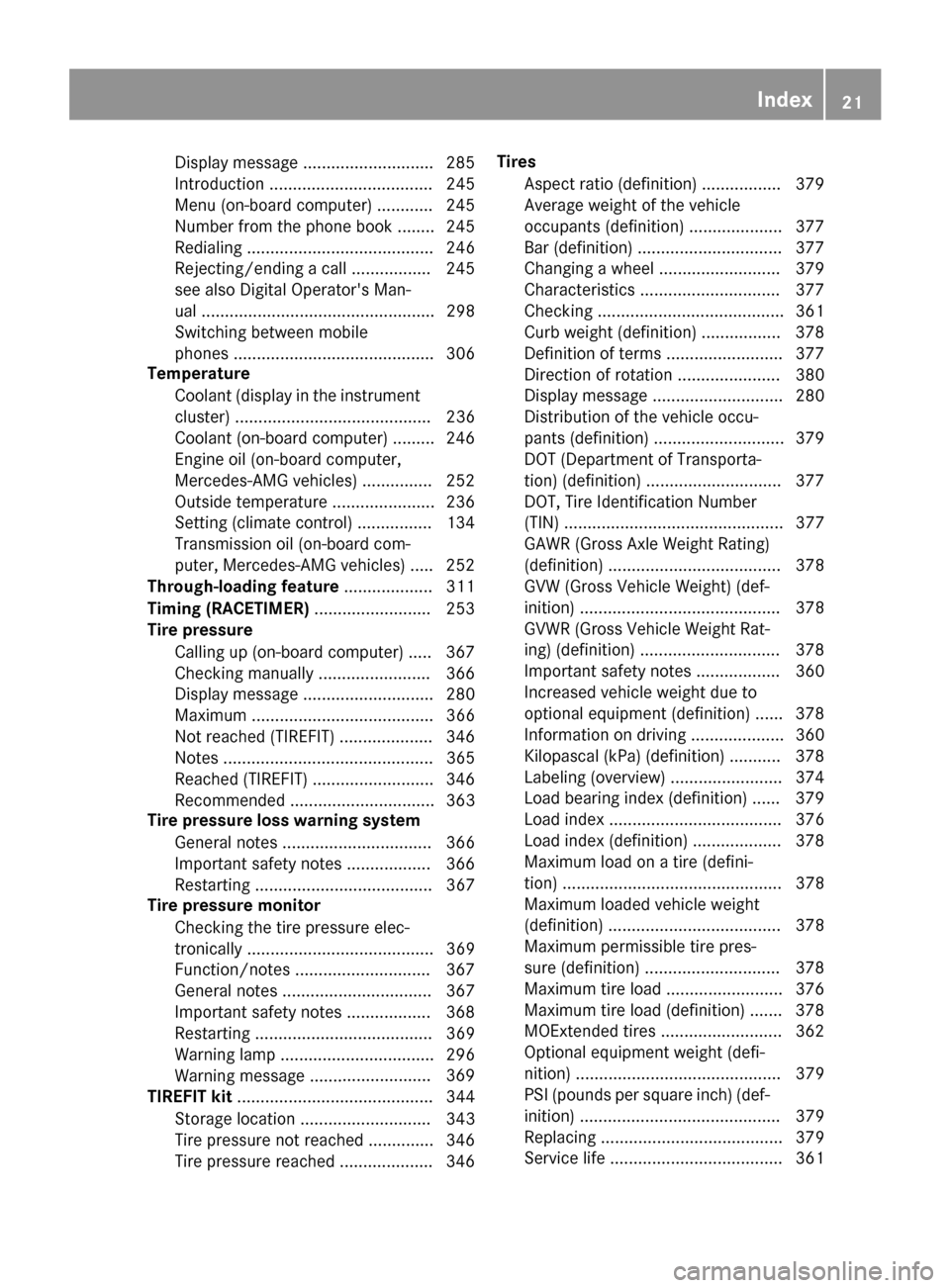
Display message ............................ 285
Introduction ................................... 245
Menu (on-board computer) ............ 245
Number from the phone book ........ 245
Redialing ........................................ 246
Rejecting/ending a call ................. 245
see also Digital Operator's Man-
ual .................................................. 298
Switching between mobile
phones ........................................... 306
Temperature
Coolant (display in the instrument
cluster) .......................................... 236
Coolant (on-board computer) ......... 246
Engine oil (on-board computer,
Mercedes-AMG vehicles) ............... 252
Outside temperature ...................... 236
Setting (climate control) ................ 134
Transmission oil (on-board com-
puter, Mercedes-AMG vehicles) ..... 252
Through-loading feature ................... 311
Timing (RACETIMER) .........................253
Tire pressure
Calling up (on-board computer) ..... 367
Checking manually ........................ 366
Display message ............................ 280
Maximum ....................................... 366
Not reached (TIREFIT) .................... 346
Notes ............................................. 365
Reached (TIREFIT) .......................... 346
Recommended ............................... 363
Tire pressure loss warning system
General notes ................................ 366
Important safety notes .................. 366
Restarting ...................................... 367
Tire pressure monitor
Checking the tire pressure elec-
tronically ........................................ 369
Function/notes .............................3 67
General notes ................................ 367
Important safety notes .................. 368
Restarting ...................................... 369
Warning lamp ................................. 296
Warning message ....... ................... 369
TI
REFIT kit .......................................... 344
Storage location ............................ 343
Tire pressure not reached .............. 346
Tire pressure reached .................... 346 Tires
Aspect ratio (definition) ................. 379
Average weight of the vehicle
occupants (definition) .................... 377
Bar (definition) ............................... 377
Changing a wheel .......................... 379
Characteristics .............................. 377
Checking ........................................ 361
Curb weight (definition) ................. 378
Definition of terms ......................... 377
Direction of rotation ...................... 380
Display message ............................ 280
Distribution of the vehicle occu-
pants (definition) ............................ 379
DOT (Department of Transporta-
tion) (definition) ............................. 377
DOT, Tire Identification Number
(TIN) ............................................... 377
GAWR (Gross Axle Weight Rating)
(definition) ..................................... 378
GVW (Gross Vehicle Weight) (def-
inition) ........................................... 378
GVWR (Gross Vehicle Weight Rat-
ing) (definition) .............................. 378
Important safety notes .................. 360
Increased vehicle weight due to
optional equipment (definition) ...... 378
Information on driving .................... 360
Kilopascal (kPa) (definition) ........... 378
Labeling (overview) ........................ 374
Load bearing index (definition) ...... 379
Load index ..................................... 376
Load index (definition) ................... 378
Maximum load on a tire (defini-
tion) ............................................... 378
Maximum loaded vehicle weight
(definition) ..................................... 378
Maximum permissible tire pres-
sure (definition) ............................. 378
Maximum tire load ......................... 376
Maximum tire load (definition) ....... 378
MOExte
nded tires .......................... 362
Optional equipment weight (defi-
nition) ............................................ 379
PSI (pounds per square inch) (def-
inition) ........................................... 379
Replacing ....................................... 379
Service life ..................................... 361
Index21
Page 37 of 398
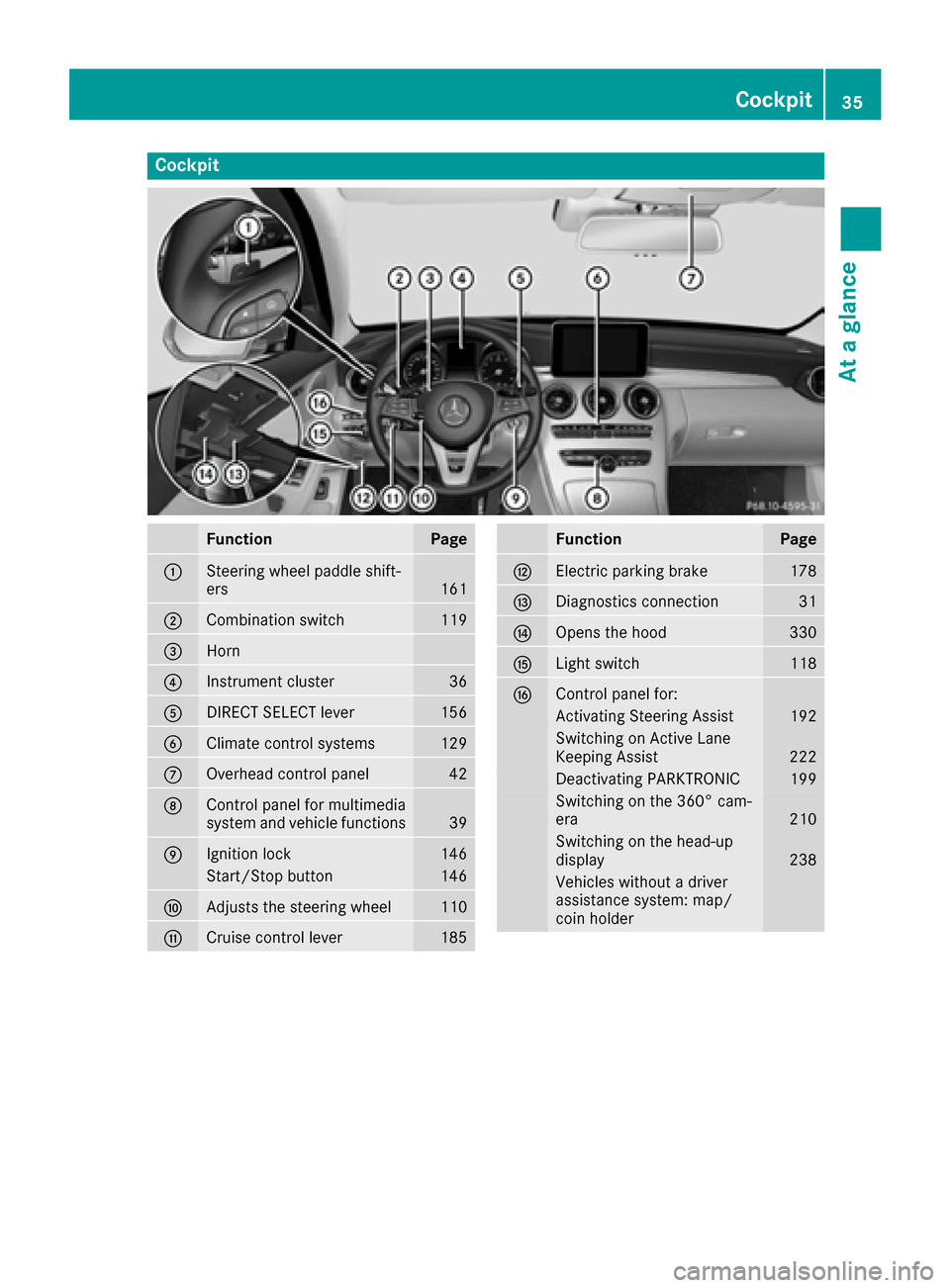
Cockpit
FunctionPage
:Steering wheel paddle shift-
ers161
;Combination switch119
=Horn
?Instrument cluster36
ADIRECT SELECT lever156
BClimate control systems129
COverhead control panel42
DControl panel for multimedia
system and vehicle functions39
EIgnition lock146
Start/Stop button146
FAdjusts the steering wheel110
GCruise control lever185
FunctionPage
HElectric parking brake178
IDiagnostics connection31
JOpens the hood330
KLight switch118
LControl panel for:
Activating Steering Assist192
Switching on Active Lane
Keeping Assist222
Deactivating PARKTRONIC199
Switching on the 360° cam-
era210
Switching on the head-up
display238
Vehicles without a driver
assistance system: map/
coin holder
Cockpit35
At a glance
Page 41 of 398
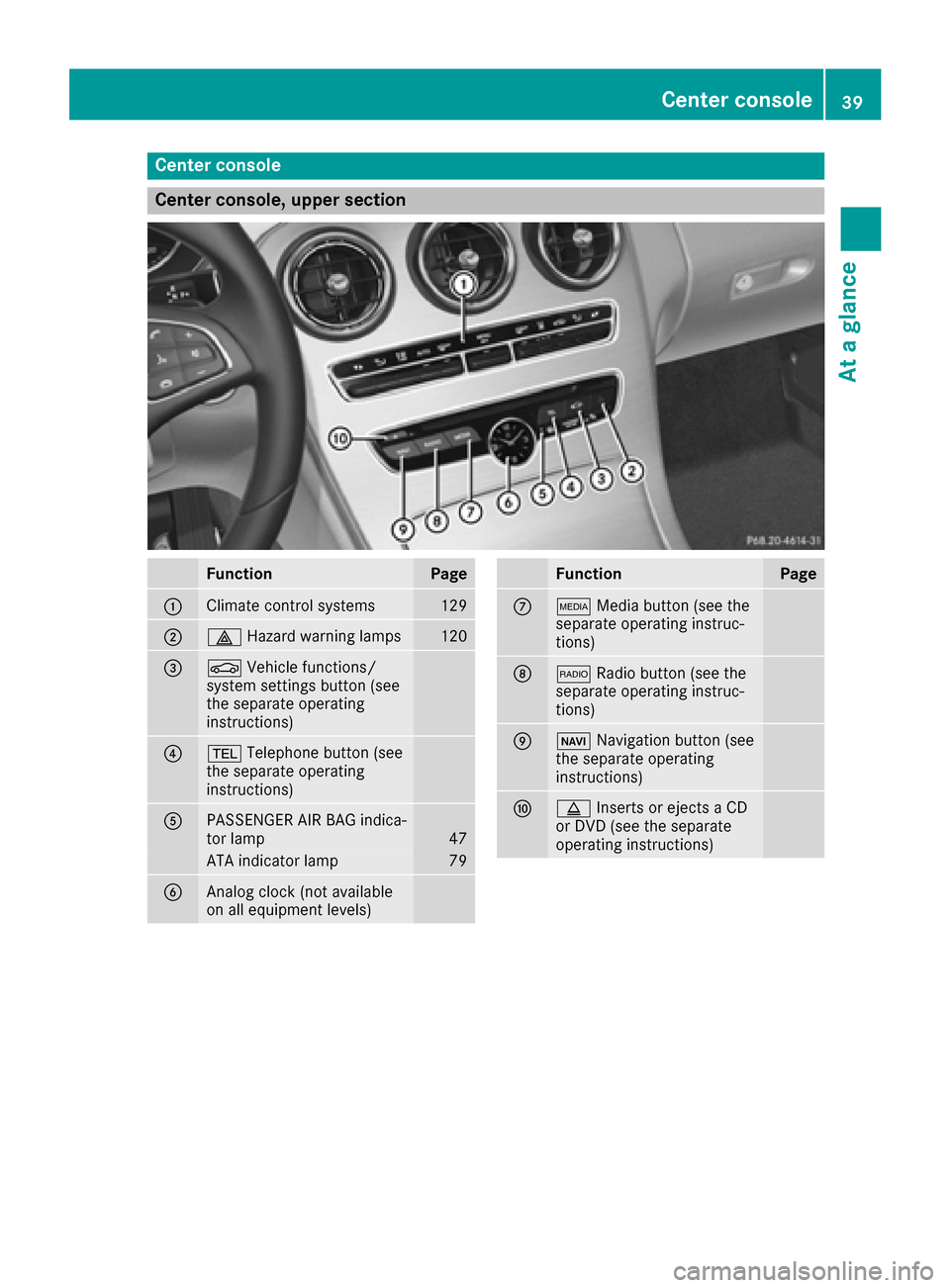
Center console
Center console, upper section
FunctionPage
:Climate control systems129
;£Hazard warning lamps120
=ØVehicle functions/
system settings button (see
the separate operating
instructions)
?% Telephone button (see
the separate operating
instructions)
APASSENGER AIR BAG indica-
tor lamp47
ATA indicator lamp79
BAnalog clock (not available
on all equipment levels)
FunctionPage
CÕ Media button (see the
separate operating instruc-
tions)
D$ Radio button (see the
separate operating instruc-
tions)
EØ Navigation button (see
the separate operating
instructions)
Fþ Inserts or ejects a CD
or DVD (see the separate
operating instructions)
Center console39
At a glance
Page 131 of 398
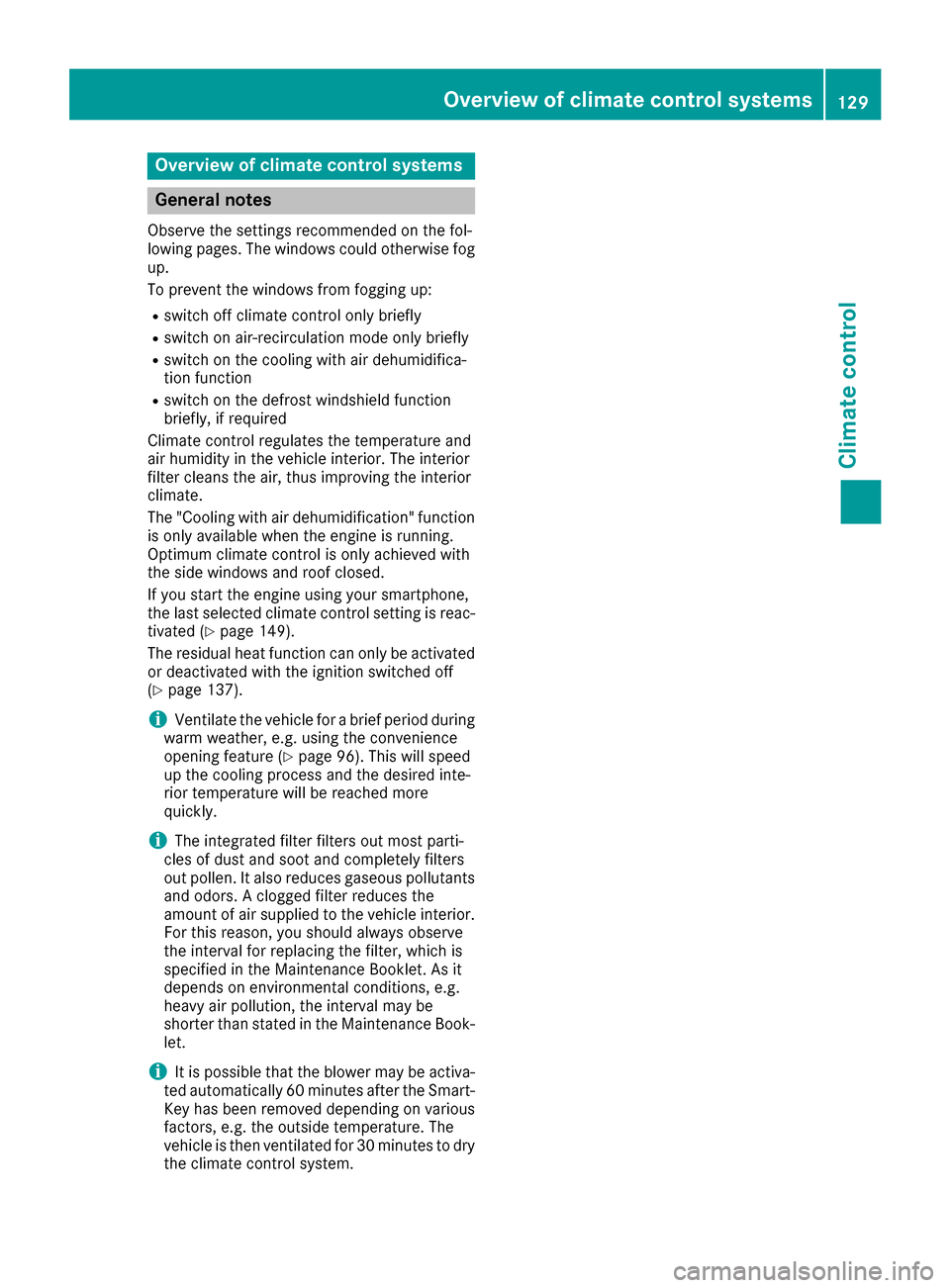
Overview of climate control systems
General notes
Observe the settings recommended on the fol-
lowing pages. The windows could otherwise fog
up.
To prevent the windows from fogging up:
Rswitch off climate control only briefly
Rswitch on air-recirculation mode only briefly
Rswitch on the cooling with air dehumidifica-
tion function
Rswitch on the defrost windshield function
briefly, if required
Climate control regulates the temperature and
air humidity in the vehicle interior. The interior
filter cleans the air, thus improving the interior
climate.
The "Cooling with air dehumidification" function
is only available when the engine is running.
Optimum climate control is only achieved with
the side windows and roof closed.
If you start the engine using your smartphone,
the last selected climate control setting is reac-
tivated (
Ypage 149).
The residual heat function can only be activated
or deactivated with the ignition switched off
(
Ypage 137).
iVentilate the vehicle for a brief period during
warm weather, e.g. using the convenience
opening feature (
Ypage 96). This will speed
up the cooling process and the desired inte-
rior temperature will be reached more
quickly.
iThe integrated filter filters out most parti-
cles of dust and soot and completely filters
out pollen. It also reduces gaseous pollutants
and odors. A clogged filter reduces the
amount of air supplied to the vehicle interior.
For this reason, you should always observe
the interval for replacing the filter, which is
specified in the Maintenance Booklet. As it
depends on environmental conditions, e.g.
heavy air pollution, the interval may be
shorter than stated in the Maintenance Book-
let.
iIt is possible that the blower may be activa-
ted automatically 60 minutes after the Smart-
Key has been removed depending on various
factors, e.g. the outside temperature. The
vehicle is then ventilated for 30 minutes to dry
the climate control system.
Overview of climate control systems129
Climate control
Page 132 of 398
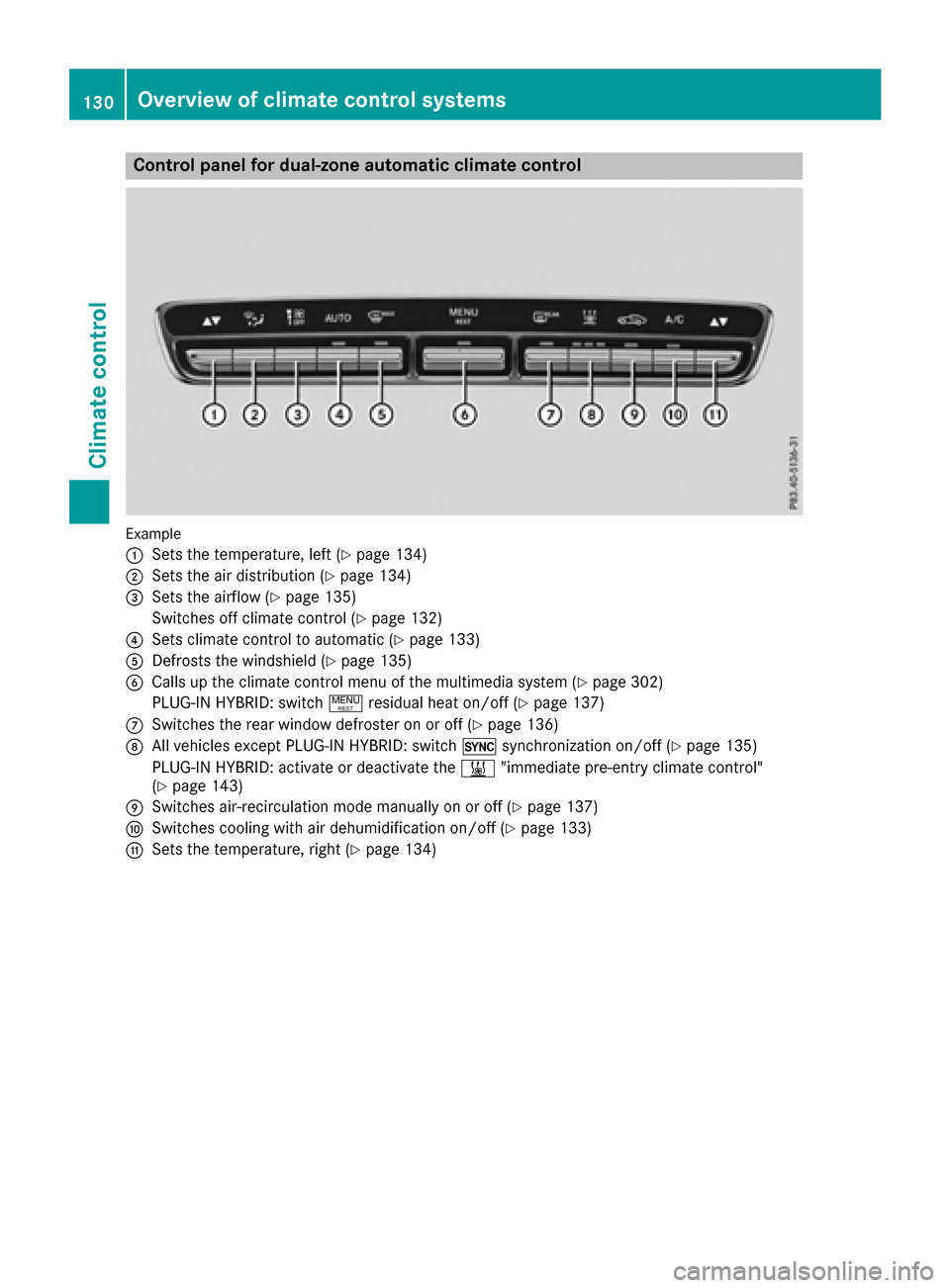
Control panel for dual-zone automatic climate control
Example
:
Sets the temperature, left (Ypage 134)
;Sets the air distribution (Ypage 134)
=Sets the airflow (Ypage 135)
Switches off climate control (
Ypage 132)
?Sets climate control to automatic (Ypage 133)
ADefrosts the windshield (Ypage 135)
BCalls up the climate control menu of the multimedia system (Ypage 302)
PLUG-IN HYBRID: switch !residual heat on/off (
Ypage 137)
CSwitches the rear window defroster on or off (Ypage 136)
DAll vehicles except PLUG‑ IN HYBRID: switch0synchronization on/off (Ypage 135)
PLUG-IN HYBRID: activate or deactivate the &"immediate pre-entry climate control"
(
Ypage 143)
ESwitches air-recirculation mode manually on or off (Ypage 137)
FSwitches cooling with air dehumidification on/off (Ypage 133)
GSets the temperature, right (Ypage 134)
130Overview of climate control systems
Climate control
Page 133 of 398
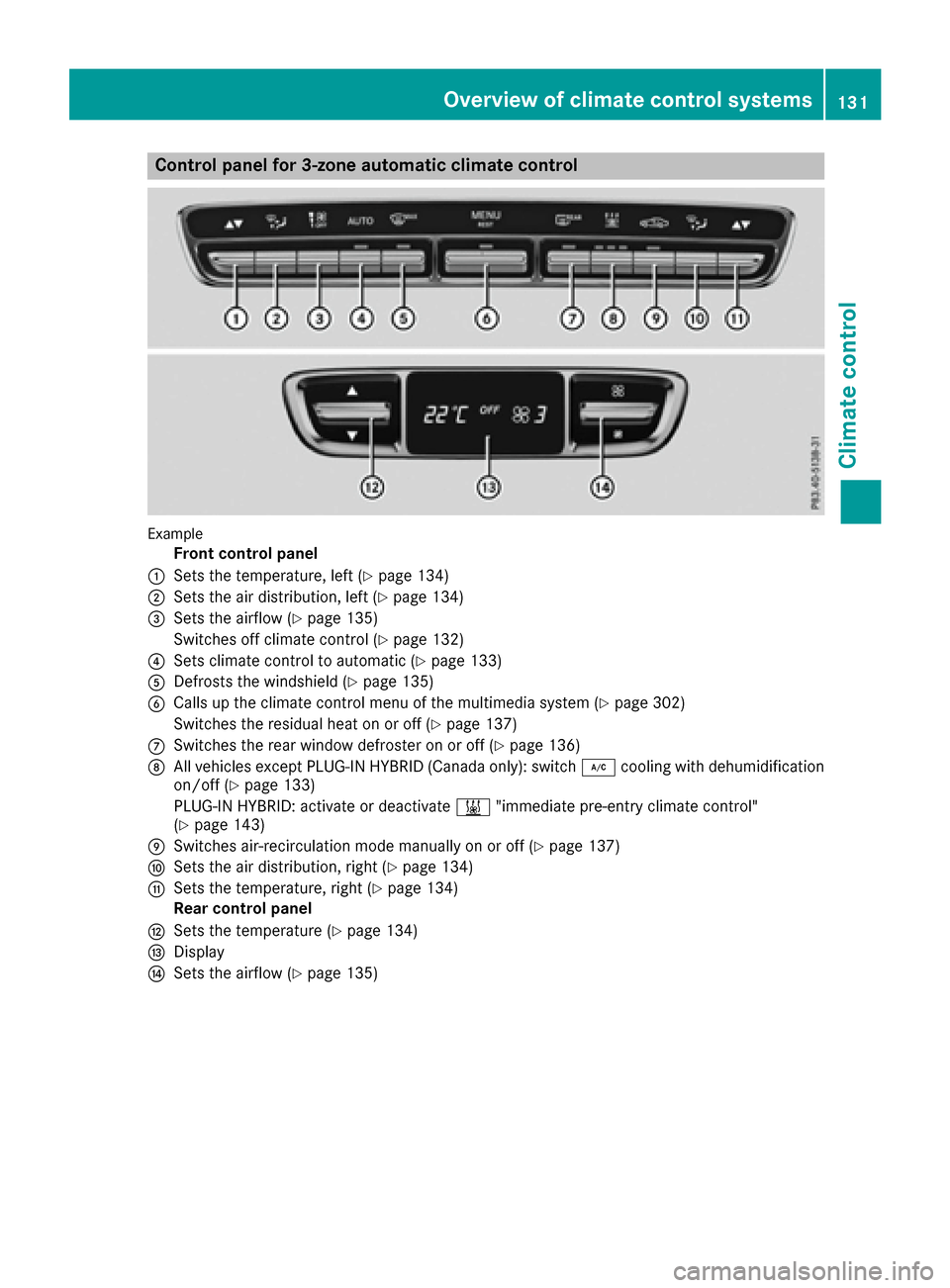
Control panel for 3-zone automatic climate control
Example
Front control panel
:Sets the temperature, left (Ypage 134)
;Sets the air distribution, left (Ypage 134)
=Sets the airflow (Ypage 135)
Switches off climate control (
Ypage 132)
?Sets climate control to automatic (Ypage 133)
ADefrosts the windshield (Ypage 135)
BCalls up the climate control menu of the multimedia system (Ypage 302)
Switches the residual heat on or off (
Ypage 137)
CSwitches the rear window defroster on or off (Ypage 136)
DAll vehicles except PLUG‑ IN HYBRID (Canada only): switch ¿cooling with dehumidification
on/off (Ypage 133)
PLUG-IN HYBRID: activate or deactivate &"immediate pre-entry climate control"
(
Ypage 143)
ESwitches air-recirculation mode manually on or off (Ypage 137)
FSets the air distribution, right (Ypage 134)
GSets the temperature, right (Ypage 134)
Rear control panel
HSets the temperature (Ypage 134)
IDisplay
JSets the airflow (Ypage 135)
Overview of climate control systems131
Climate control
Page 134 of 398
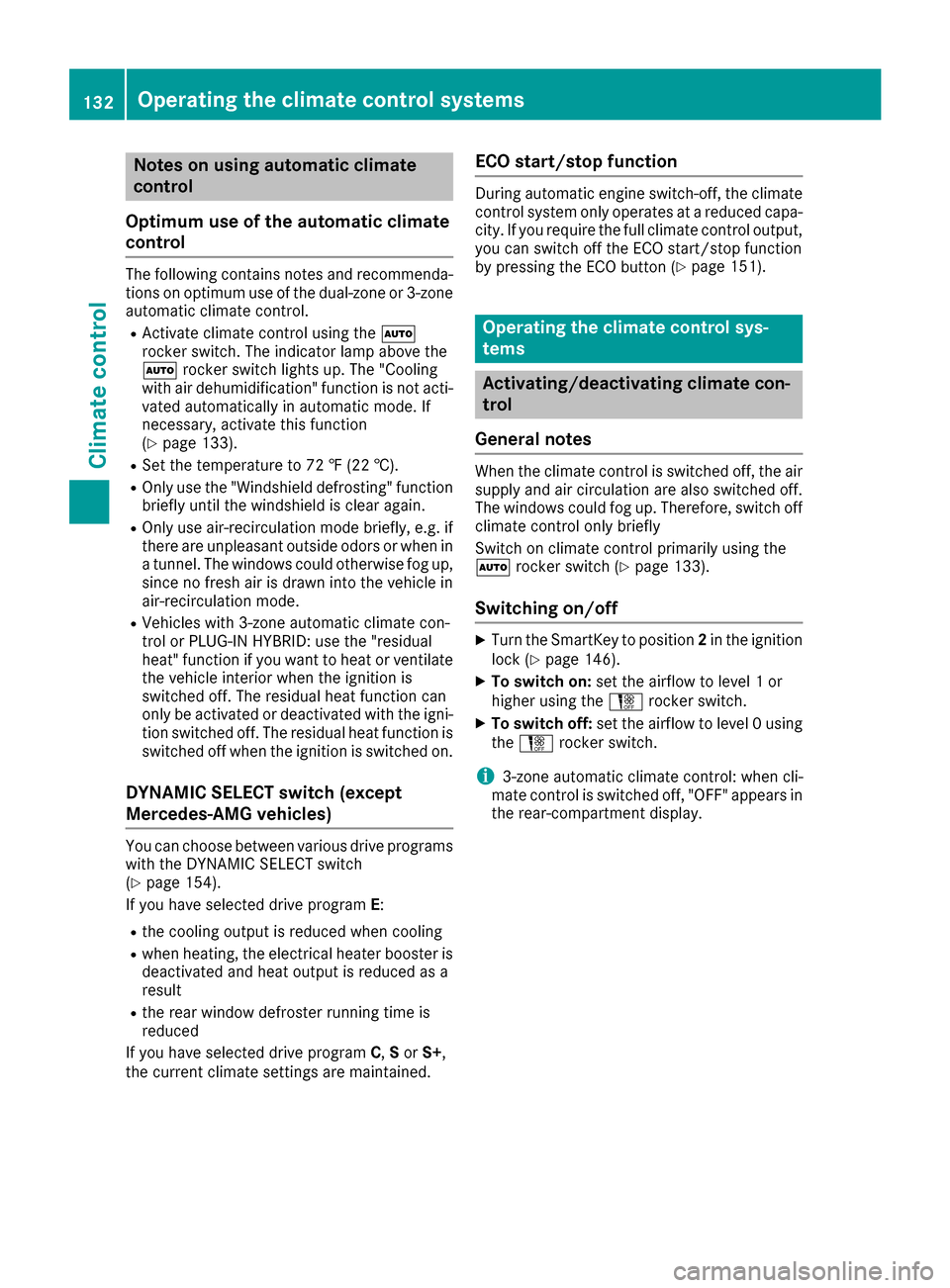
Notes on using automatic climate
control
Optimum use of the automatic climate
control
The following contains notes and recommenda-
tions on optimum use of the dual-zone or 3-zone
automatic climate control.
RActivate climate control using the Ã
rocker switch. The indicator lamp above the
à rocker switch lights up. The "Cooling
with air dehumidification" function is not acti-
vated automatically in automatic mode. If
necessary, activate this function
(
Ypage 133).
RSet the temperature to 72 ‡ (22 †).
ROnly use the "Windshield defrosting" function
briefly until the windshield is clear again.
ROnly use air-recirculation mode briefly, e.g. if
there are unpleasant outside odors or when in
a tunnel. The windows could otherwise fog up,
since no fresh air is drawn into the vehicle in
air-recirculation mode.
RVehicles with 3-zone automatic climate con-
trol or PLUG-IN HYBRID: use the "residual
heat" function if you want to heat or ventilate the vehicle interior when the ignition is
switched off. The residual heat function can
only be activated or deactivated with the igni-
tion switched off. The residual heat function is
switched off when the ignition is switched on.
DYNAMIC SELECT switch (except
Mercedes-AMG vehicles)
You can choose between various drive programs
with the DYNAMIC SELECT switch
(
Ypage 154).
If you have selected drive program E:
Rthe cooling output is reduced when cooling
Rwhen heating, the electrical heater booster is
deactivated and heat output is reduced as a
result
Rthe rear window defroster running time is
reduced
If you have selected drive program C,S or S+ ,
the current climate settings are maintained.
ECO start/stop function
During automatic engine switch-off, the climate
control system only operates at a reduced capa-
city. If you require the full climate control output,
you can switch off the ECO start/stop function
by pressing the ECO button (
Ypage 151).
Operating the climate control sys-
tems
Activating/deactivating climate con-
trol
General notes
When the climate control is switched off, the air
supply and air circulation are also switched off.
The windows could fog up. Therefore, switch off
climate control only briefly
Switch on climate control primarily using the
à rocker switch (
Ypage 133).
Switching on/off
XTurn the SmartKey to position 2in the ignition
lock (Ypage 146).
XTo switch on: set the airflow to level 1 or
higher using the Hrocker switch.
XTo switch off: set the airflow to level 0 using
the H rocker switch.
i3-zone automatic climate control: when cli-
mate control is switched off, "OFF" appears in
the rear-compartment display.
132Operating the climate control systems
Climate control
Page 135 of 398
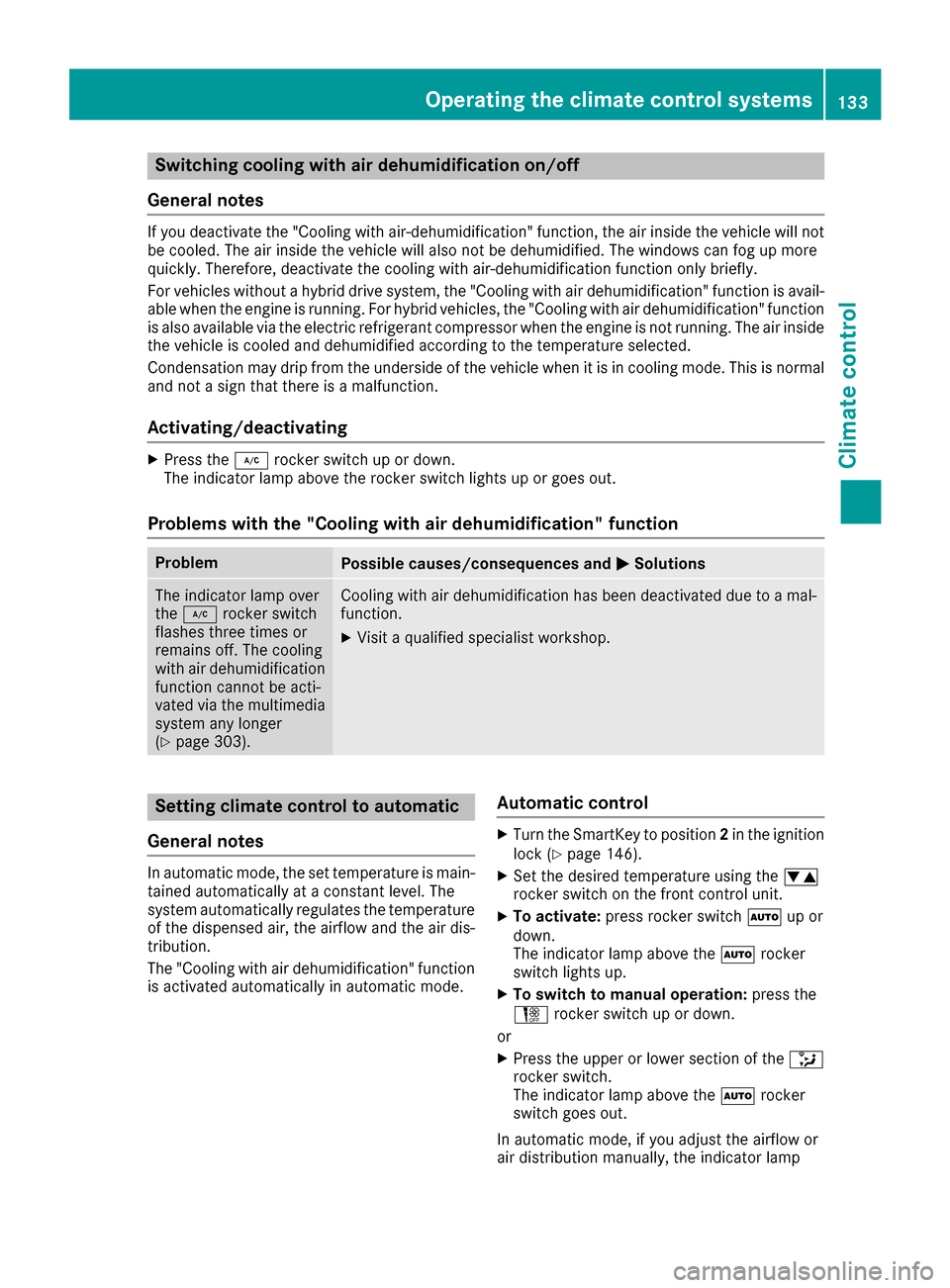
Switching cooling with air dehumidification on/off
General notes
If you deactivate the "Cooling with air-dehumidification" function, the air inside the vehicle will not
be cooled. The air inside the vehicle will also not be dehumidified. The windows can fog up more
quickly. Therefore, deactivate the cooling with air-dehumidification function only briefly.
For vehicles without a hybrid drive system, the "Cooling with air dehumidification" function is avail-
able when the engine is running. For hybrid vehicles, the "Cooling with air dehumidification" function
is also available via the electric refrigerant compressor when the engine is not running. The air inside the vehicle is cooled and dehumidified according to the temperature selected.
Condensation may drip from the underside of the vehicle when it is in cooling mode. This is normal
and not a sign that there is a malfunction.
Activating/deactivating
XPress the ¿rocker switch up or down.
The indicator lamp above the rocker switch lights up or goes out.
Problems with the "Cooling with air dehumidification" function
ProblemPossible causes/consequences and MSolutions
The indicator lamp over
the¿ rocker switch
flashes three times or
remains off. The cooling
with air dehumidification
function cannot be acti-
vated via the multimedia system any longer
(
Ypage 303).
Cooling with air dehumidification has been deactivated due to a mal-
function.
XVisit a qualified specialist workshop.
Setting climate control to automatic
General notes
In automatic mode, the set temperature is main-
tained automatically at a constant level. The
system automatically regulates the temperature
of the dispensed air, the airflow and the air dis-
tribution.
The "Cooling with air dehumidification" function
is activated automatically in automatic mode.
Automatic control
XTurn the SmartKey to position 2in the ignition
lock (Ypage 146).
XSet the desired temperature using the w
rocker switch on the front control unit.
XTo activate: press rocker switch Ãup or
down.
The indicator lamp above the Ãrocker
switch lights up.
XTo switch to manual operation: press the
H rocker switch up or down.
or
XPress the upper or lower section of the _
rocker switch.
The indicator lamp above the Ãrocker
switch goes out.
In automatic mode, if you adjust the airflow or
air distribution manually, the indicator lamp
Operating the climate control systems133
Climate control
Page 136 of 398
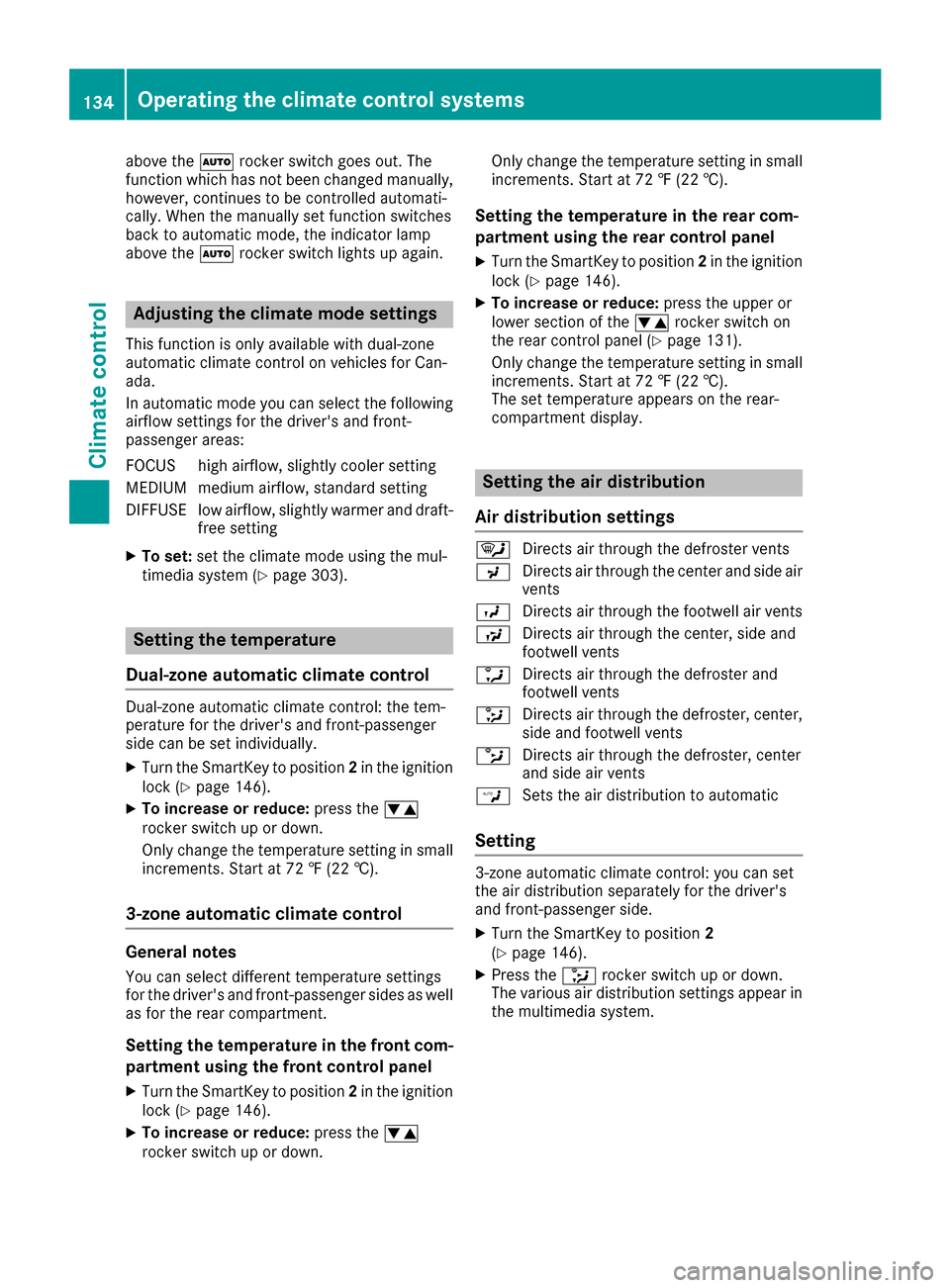
above theÃrocker switch goes out. The
function which has not been changed manually,
however, continues to be controlled automati-
cally. When the manually set function switches
back to automatic mode, the indicator lamp
above the Ãrocker switch lights up again.
Adjusting the climate mode settings
This function is only available with dual-zone
automatic climate control on vehicles for Can-
ada.
In automatic mode you can select the following
airflow settings for the driver's and front-
passenger areas:
FOCUS high airflow, slightly cooler setting
MEDIUM medium airflow, standard setting
DIFFUSEl ow airflow, slightly warmer and draft-
free setting
XTo set: set the climate mode using the mul-
timedia system (Ypage 303).
Setting the temperature
Dual-zone automatic climate control
Dual-zone automatic climate control: the tem-
perature for the driver's and front-passenger
side can be set individually.
XTurn the SmartKey to position 2in the ignition
lock (Ypage 146).
XTo increase or reduce: press thew
rocker switch up or down.
Only change the temperature setting in small
increments. Start at 72 ‡ (22 †).
3-zone automatic climate control
General notes
You can select different temperature settings
for the driver's and front-passenger sides as well as for the rear compartment.
Setting the temperature in the front com-
partment using the front control panel
XTurn the SmartKey to position 2in the ignition
lock (Ypage 146).
XTo increase or reduce: press thew
rocker switch up or down. Only change the temperature setting in small
increments. Start at 72 ‡ (22 †).
Setting the temperature in the rear com-
partment using the rear control panel
XTurn the SmartKey to position
2in the ignition
lock (Ypage 146).
XTo increase or reduce: press the upper or
lower section of the wrocker switch on
the rear control panel (
Ypage 131).
Only change the temperature setting in small
increments. Start at 72 ‡ (22 †).
The set temperature appears on the rear-
compartment display.
Setting the air distribution
Air distribution settings
¯ Directs air through the defroster vents
P Directs air through the center and side air
vents
O Directs air through the footwell air vents
S Directs air through the center, side and
footwell vents
a Directs air through the defroster and
footwell vents
_ Directs air through the defroster, center,
side and footwell vents
b Directs air through the defroster, center
and side air vents
W Sets the air distribution to automatic
Setting
3-zone automatic climate control: you can set
the air distribution separately for the driver's
and front-passenger side.
XTurn the SmartKey to position 2
(Ypage 146).
XPress the _rocker switch up or down.
The various air distribution settings appear in
the multimedia system.
134Operating the climate control systems
Climate control
Page 137 of 398
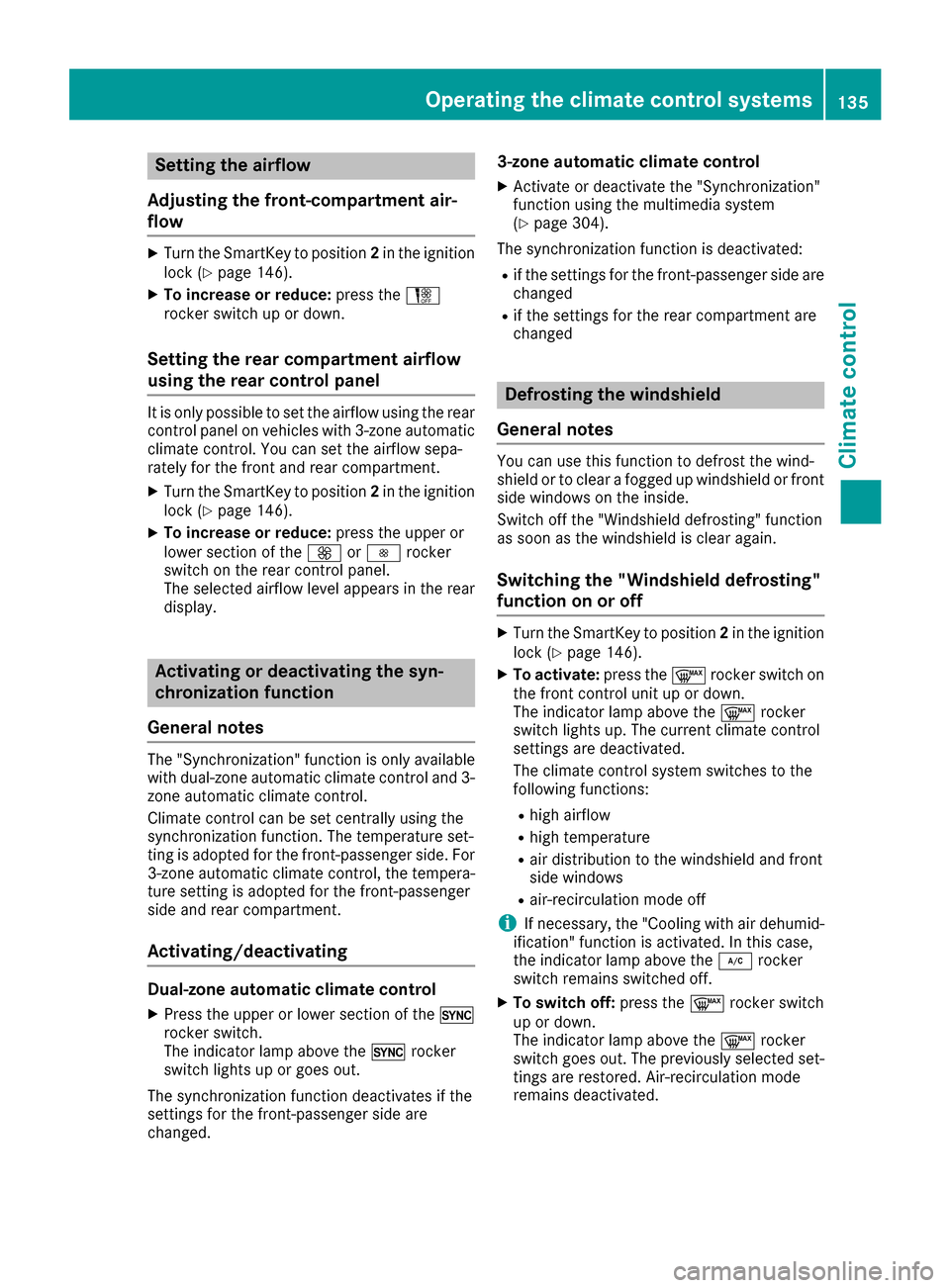
Setting the airflow
Adjusting the front-compartment air-
flow
XTurn the SmartKey to position 2in the ignition
lock (Ypage 146).
XTo increase or reduce: press theH
rocker switch up or down.
Setting the rear compartment airflow
using the rear control panel
It is only possible to set the airflow using the rear
control panel on vehicles with 3-zone automatic climate control. You can set the airflow sepa-
rately for the front and rear compartment.
XTurn the SmartKey to position 2in the ignition
lock (Ypage 146).
XTo increase or reduce: press the upper or
lower section of the KorI rocker
switch on the rear control panel.
The selected airflow level appears in the rear
display.
Activating or deactivating the syn-
chronization function
General notes
The "Synchronization" function is only available
with dual-zone automatic climate control and 3-
zone automatic climate control.
Climate control can be set centrally using the
synchronization function. The temperature set-
ting is adopted for the front-passenger side. For
3-zone automatic climate control, the tempera- ture setting is adopted for the front-passenger
side and rear compartment.
Activating/deactivating
Dual-zone automatic climate control
XPress the upper or lower section of the 0
rocker switch.
The indicator lamp above the 0rocker
switch lights up or goes out.
The synchronization function deactivates if the
settings for the front-passenger side are
changed.
3-zone automatic climate control
XActivate or deactivate the "Synchronization"
function using the multimedia system
(
Ypage 304).
The synchronization function is deactivated:
Rif the settings for the front-passenger side are
changed
Rif the settings for the rear compartment are
changed
Defrosting the windshield
General notes
You can use this function to defrost the wind-
shield or to clear a fogged up windshield or front
side windows on the inside.
Switch off the "Windshield defrosting" function
as soon as the windshield is clear again.
Switching the "Windshield defrosting"
function on or off
XTurn the SmartKey to position 2in the ignition
lock (Ypage 146).
XTo activate: press the¬rocker switch on
the front control unit up or down.
The indicator lamp above the ¬rocker
switch lights up. The current climate control
settings are deactivated.
The climate control system switches to the
following functions:
Rhigh airflow
Rhigh temperature
Rair distribution to the windshield and front
side windows
Rair-recirculation mode off
iIf necessary, the "Cooling with air dehumid-
ification" function is activated. In this case,
the indicator lamp above the ¿rocker
switch remains switched off.
XTo switch off: press the¬rocker switch
up or down.
The indicator lamp above the ¬rocker
switch goes out. The previously selected set-
tings are restored. Air-recirculation mode
remains deactivated.
Operating the climate control systems135
Climate control