charging MERCEDES-BENZ C-Class SEDAN 2016 W205 Owner's Manual
[x] Cancel search | Manufacturer: MERCEDES-BENZ, Model Year: 2016, Model line: C-Class SEDAN, Model: MERCEDES-BENZ C-Class SEDAN 2016 W205Pages: 398, PDF Size: 9.57 MB
Page 7 of 398
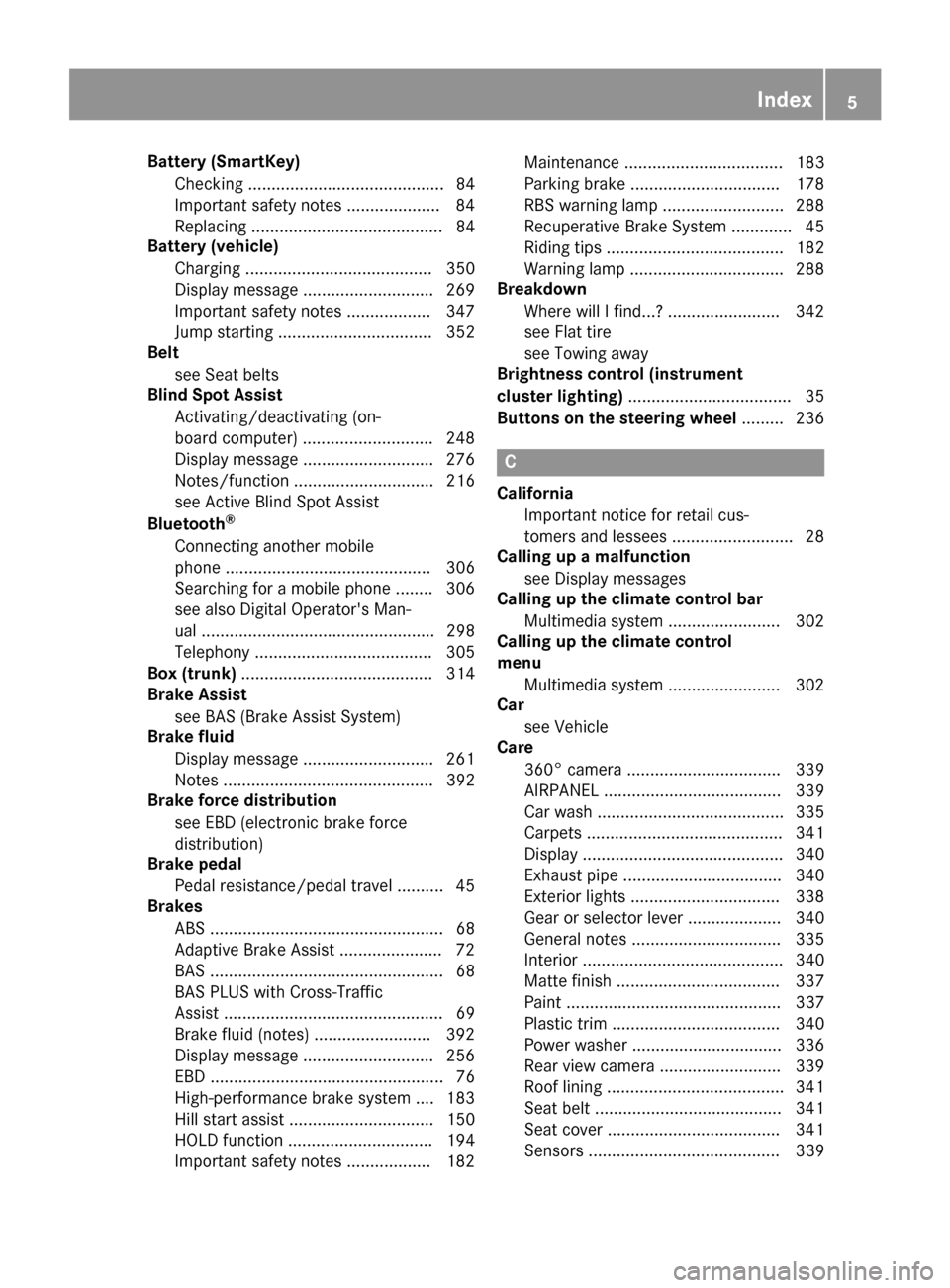
Battery (SmartKey)Checking .......................................... 84
Important safety notes .................... 84
Replacing ......................................... 84
Battery (vehicle)
Charging ........................................ 350
Display message ............................ 269
Important safety notes .................. 347
Jump starting ................................. 352
Belt
see Seat belts
Blind Spot Assist
Activating/deactivating (on-
board computer) ............................ 248
Display message ............................ 276
Notes/function .............................. 216
see Active Blind Spot Assist
Bluetooth
®
Connecting another mobile
phone ............................................ 306
Searching for a mobile phone ........ 306
see also Digital Operator's Man-
ual .................................................. 298
Telephony ...................................... 305
Box (trunk) ......................................... 314
Brake Assist
see BAS (Brake Assist System)
Brake fluid
Display message ............................ 261
Notes ............................................. 392
Brake force distribution
see EBD (electronic brake force
distribution)
Brake pedal
Pedal resistance/pedal travel .......... 45
Brakes
ABS .................................................. 68
Adaptive Brake Assist ...................... 72
BAS .................................................. 68
BAS PLUS with Cross-Traffic
Assist ............................................... 69
Brake fluid (notes) ......................... 392
Display message ............................ 256
EBD .................................................. 76
High-performance brake system .... 183
Hill start assist ............................... 150
HOLD function ............................... 194
Important safety notes .................. 182 Maintenance .................................. 183
Parking brake ................................ 178
RBS warning lamp .......................... 288
Recuperative Brake System ............. 45
Riding tips ...................................... 182
Warning lamp ................................. 288
Breakdown
Where will I find...? ........................ 342
see Flat tire
see Towing away
Brightness control (instrument
cluster lighting) ................................... 35
Buttons on the steering wheel ......... 236
C
California
Important notice for retail cus-
tomers and lessees .......................... 28
Calling up a malfunction
see Display messages
Calling up the climate control bar
Multimedia system ........................ 302
Calling up the climate control
menu
Multimedia system ........................ 302
Car
see Vehicle
Care
360° camera ................................. 339
AIRPANEL ...................................... 339
Car wash ........................................ 335
Carpets .......................................... 341
Display ........................................... 340
Exhaust pipe .................................. 340
Exterior lights ................................ 338
Gear or selector lever .................... 340
General notes ................................ 335
Interior ........................................... 340
Matte finish ................................... 337
Paint .............................................. 337
Plastic trim .................................... 340
Power washer ................................ 336
Rear view camera .......................... 339
Roof lining ...................................... 341
Seat belt ........................................ 341
Seat cover ..................................... 341
Sensors ......................................... 339
Index5
Page 8 of 398
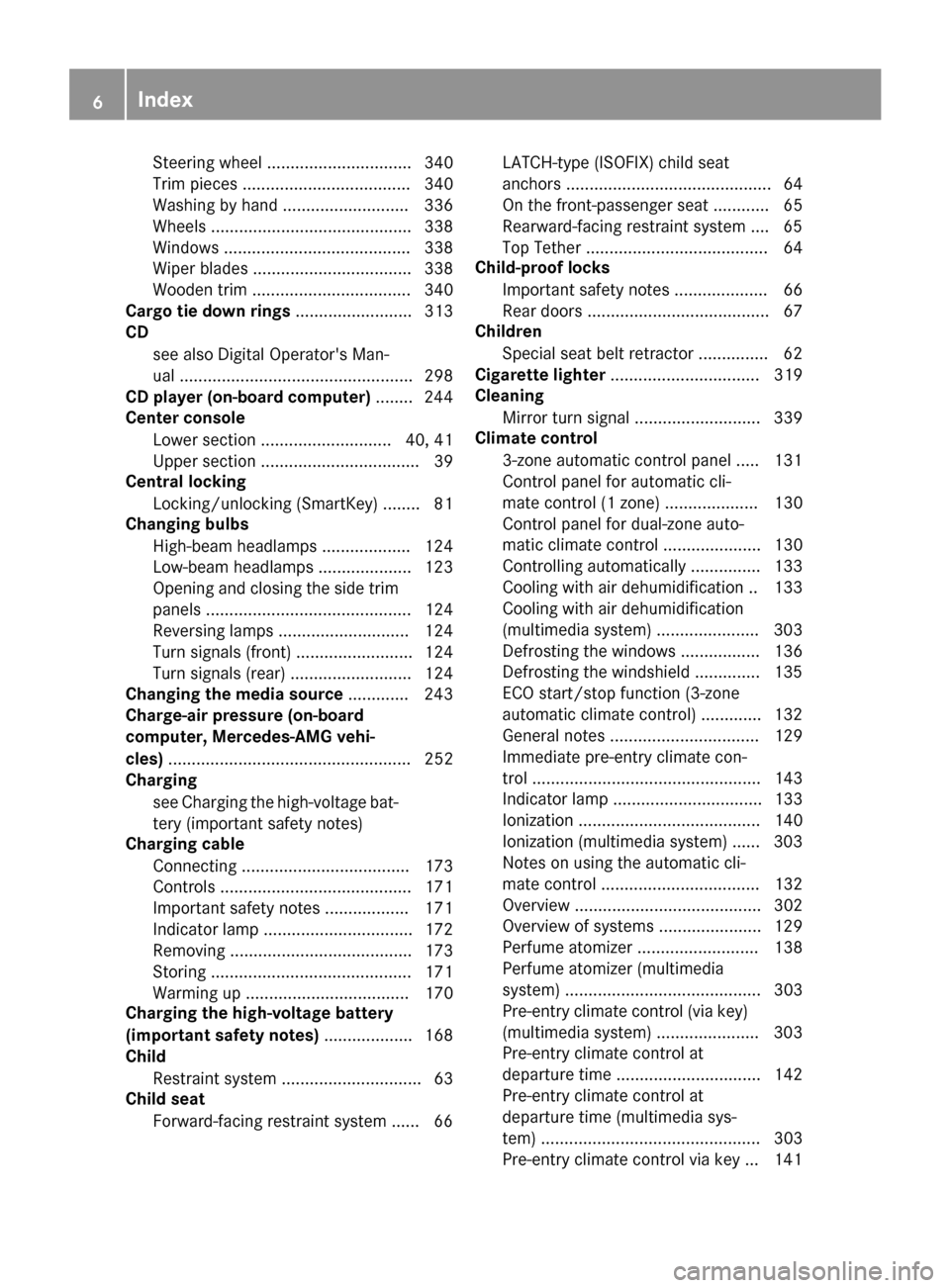
Steering wheel ............................... 340
Trim pieces .................................... 340
Washing by hand ........................... 336
Wheels ........................................... 338
Windows ........................................ 338
Wiper blades .................................. 338
Wooden trim .................................. 340
Cargo tie down rings ......................... 313
CD
see also Digital Operator's Man-
ual .................................................. 298
CD player (on-board computer) ........ 244
Center console
Lower section ............................ 40, 41
Upper section .................................. 39
Central locking
Locking/unlocking (SmartKey) ........ 81
Changing bulbs
High-beam headlamps ................... 124
Low-beam headlamps .................... 123
Opening and closing the side trim
panels ............................................ 124
Reversing lamps ............................ 124
Turn signals (front) ......................... 124
Turn signals (rear) .......................... 124
Changing the media source ............. 243
Charge-air pressure (on-board
computer, Mercedes-AMG vehi-
cles) .................................................... 252
Charging
see Charging the high-voltage bat-
tery (important safety notes)
Charging cable
Connecting .................................... 173
Controls ......................................... 171
Important safety notes .................. 171
Indicator lamp ................................ 172
Removing ....................................... 173
Storing ........................................... 171
Warming up ................................... 170
Charging the high-voltage battery
(important safety notes) ................... 168
Child
Restraint system .............................. 63
Child seat
Forward-facing restraint system ...... 66 LATCH-type (ISOFIX) child seat
anchors ............................................ 64
On the front-passenger seat ............ 65
Rearward-facing restraint system .... 65
Top Tether ....................................... 64
Child-proof locks
Important safety notes .................... 66
Rear doors ....................................... 67
Children
Special seat belt retractor ............... 62
Cigarette lighter ................................ 319
Cle
aning
Mirror turn signal ........................... 339
Climate control
3-zone automatic control panel ..... 131
Control panel for automatic cli-
mate control (1 zone) .................... 130
Control panel for dual-zone auto-
matic climate control ..................... 130
Controlling automatically ............... 133
Cooling with air dehumidification .. 133
Cooling with air dehumidification
(multimedia system) ...................... 303
Defrosting the windows ................. 136
Defrosting the windshield .............. 135
ECO start/stop function (3-zone
automatic climate control) ............. 132
General notes ................................ 129
Immediate pre-entry climate con-
trol ................................................. 143
Indicator lamp ................................ 133
Ionization ....................................... 140
Ionization (multimedia system) ...... 303
Notes on using the automatic cli-
mate control .................................. 132
Overview ........................................ 302
Overview of systems ...................... 129
Perfume atomizer .......................... 138
Perfume atomizer (multimedia
system) .......................................... 303
Pre-entry climate control (via key)
(multimedia system) ...................... 303
Pre-entry climate control at
departure time ............................... 142
Pre-entry climate control at
departure time (multimedia sys-
tem) ............................................... 303
Pre-entry climate control via key ... 141
6Index
Page 12 of 398
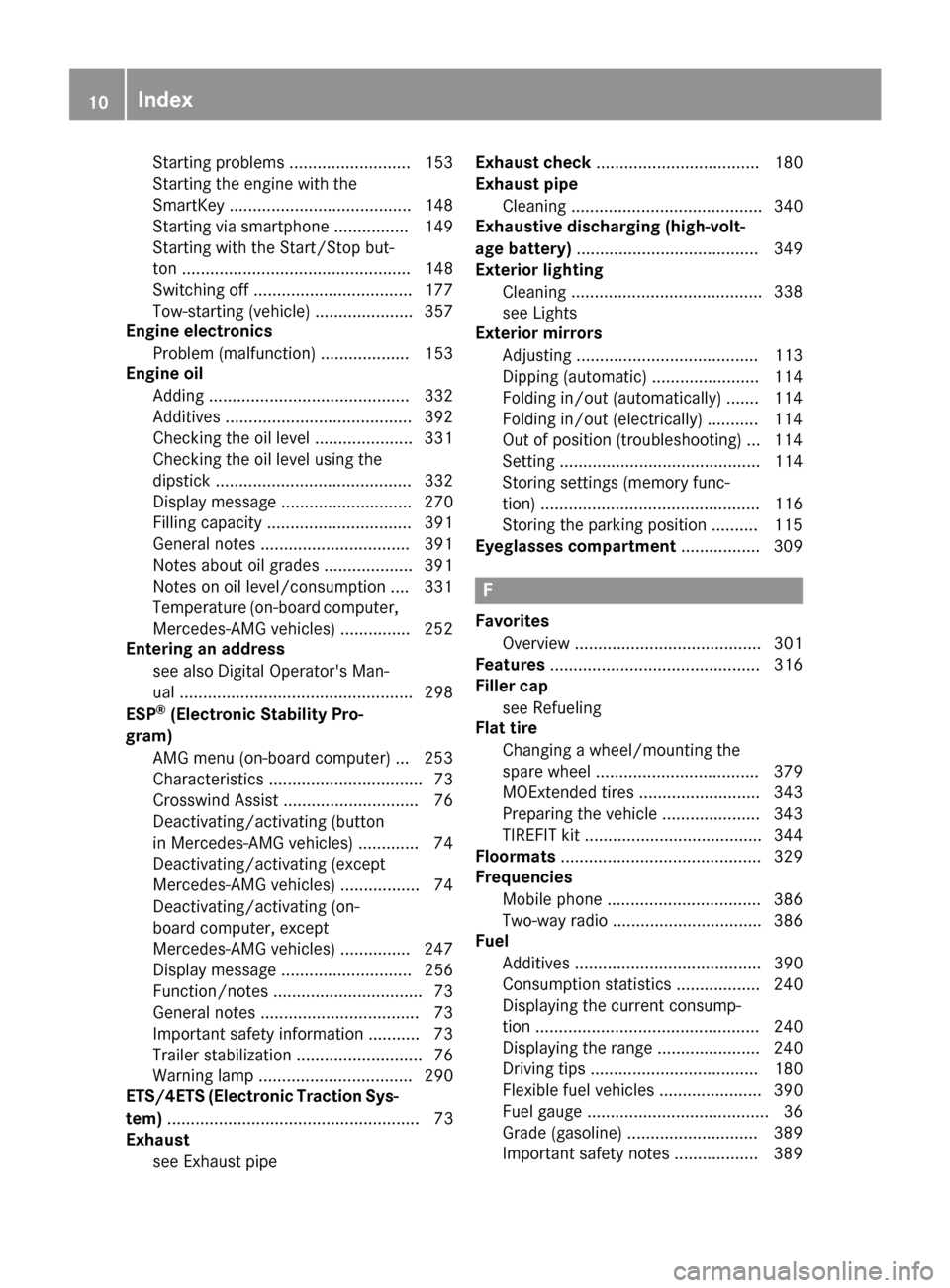
Starting problems .......................... 153
Starting the engine with the
SmartKey ....................................... 148
Starting via smartphone ................ 149
Starting with the Start/Stop but-
ton ................................................. 148
Switching off .................................. 177
Tow-starting (vehicle) ..................... 357
Engine electronics
Problem (malfunction) ................... 153
Engine oil
Adding ........................................... 332
Additives ........................................ 392
Checking the oil level ..................... 331
Checking the oil level using the
dipstick .......................................... 332
Display message ............................ 270
Filling capacity ............................... 391
General notes ................................ 391
Notes about oil grades ................... 391
Notes on oil level/consumption .... 331
Temperature (on-board computer,
Mercedes-AMG vehicles) ............... 252
Entering an address
see also Digital Operator's Man-
ual .................................................. 298
ESP
®(Electronic Stability Pro-
gram)
AMG menu (on-board computer) ... 253
Characteristics ................................. 73
Crosswind Assist ............................. 76
Deactivating/activating (button
in Mercedes-AMG vehicles) ............. 74
Deactivating/activating (except
Mercedes‑ AMG vehicles) ................. 74
Deactivating/activating (on-
board computer, except
Mercedes-AMG vehicles) ............... 247
Display message ............................ 256
Function/notes ................................ 73
General notes .................................. 73
Important safety information ........... 73
Trailer stabilization ........................... 76
Warning lamp ................................. 290
ETS/4ETS (Electronic Traction Sys-
tem) ...................................................... 73
Exhaust
see Exhaust pipe Exhaust check
................................... 180
Exhaust pipe
Cleaning ......................................... 340
Exhaustive discharging (high-volt-
age battery) ....................................... 349
Exterior lighting
Cleaning ......................................... 338
se
e Lights
Exterior mirrors
Adjusting ....................................... 113
Dipping (automatic) ....................... 114
Folding in/out (automatically) ....... 114
Folding in/out (electrically) ........... 114
Out of position (troubleshooting) ... 114
Setting ........................................... 114
Storing settings (memory func-
tion) ............................................... 116
Storing the parking position .......... 115
Eyeglasses compartment ................. 309
F
Favorites
Overview ........................................ 301
Features ............................................. 316
Filler cap
see Refueling
Flat tire
Changing a wheel/mounting the
spare wheel ................................... 379
MOExtended tires .......................... 343
Preparing the vehicle ..................... 343
TIREFIT kit ...................................... 344
Floormats ........................................... 329
Frequencies
Mobile phone ................................. 386
Two-way radio ................................ 386
Fuel
Additives ........................................ 390
Consumption statistics .................. 240
Displaying the current consump-
tion ................................................ 240
Displaying the range ...................... 240
Driving tips .................................... 180
Flexible fuel vehicles ...................... 390
Fuel gauge ....................................... 36
Grade (gasoline) ............................ 389
Important safety notes .................. 389
10Index
Page 13 of 398
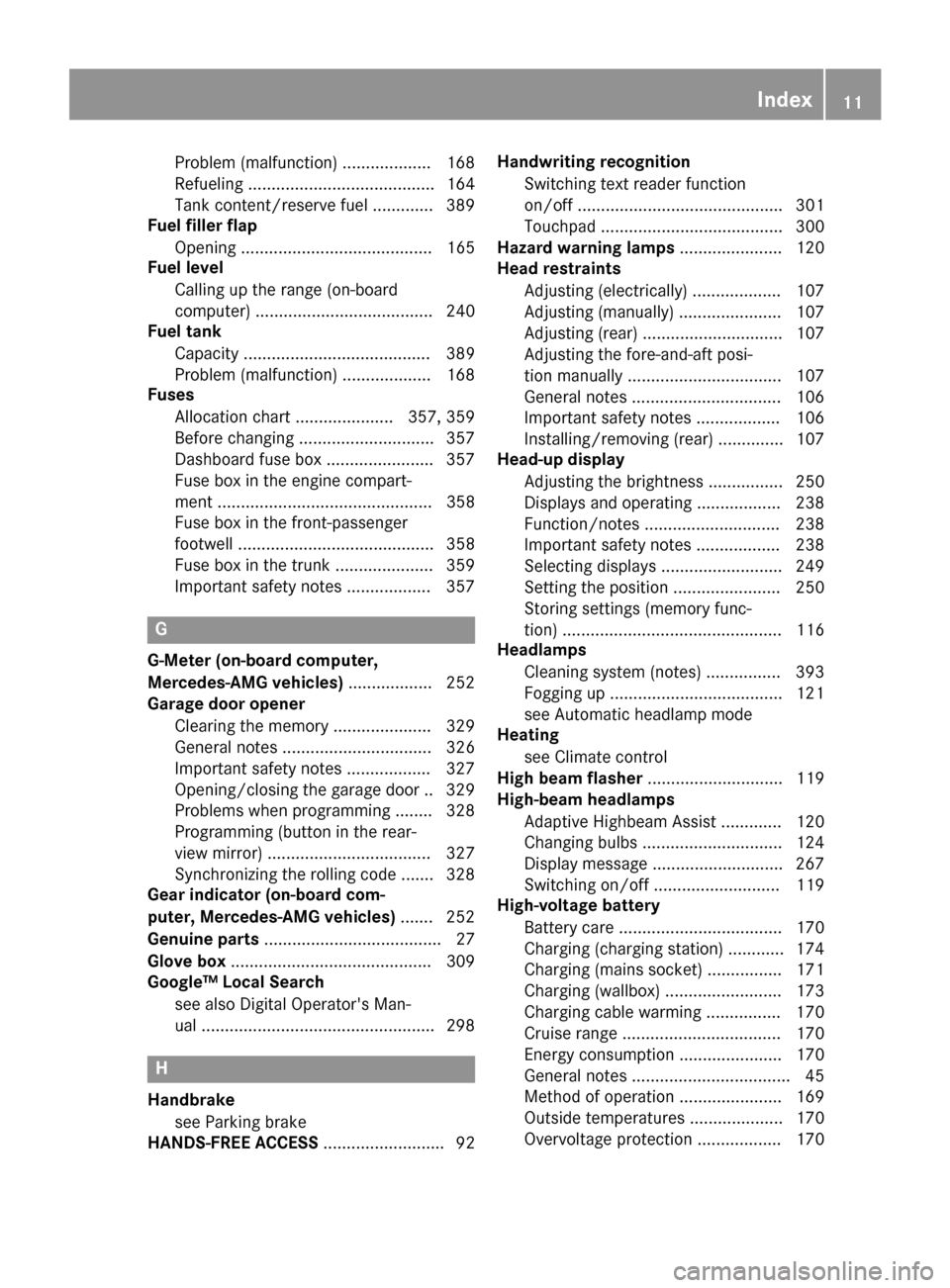
Problem (malfunction) ...................168
Refueling ........................................ 164
Tank content/reserve fuel ............. 389
Fuel filler flap
Opening ......................................... 165
Fuel level
Calling up the range (on-board
computer) ...................................... 240
Fuel tank
Capacity ........................................ 389
Problem (malfunction) ................... 168
Fuses
Allocation chart ..................... 357, 359
Before changing .............................3 57
Dashboard fuse box ....................... 357
Fuse box in the engine compart-
ment .............................................. 358
Fuse box in the front-passenger
footwell .......................................... 358
Fuse box in the trunk ..................... 359
Important safety notes .................. 357
G
G-Meter (on-board computer,
Mercedes-AMG vehicles) .................. 252
Garage door opener
Clearing the memory ..................... 329
General notes ................................ 326
Important safety notes .................. 327
Opening/closing the garage door .. 329
Problems when programming ........3 28
Programming (button in the rear-
view mirror) ................................... 327
Synchronizing the rolling code ....... 328
Gear indicator (on-board com-
puter, Mercedes-AMG vehicles) ....... 252
Genuine parts ...................................... 27
Glove box ...........................................3 09
Google™ Local Search
see also Digital Operator's Man-
ual ..................................................2 98
H
Handbrake
see Parking brake
HANDS-FREE ACCESS .......................... 92Handwriting recognition
Switching text reader function
on/off ............................................ 301
Touchpad ....................................... 300
Hazard warning lamps ......................120
Head restraints
Adjusting (electrically) ................... 107
Adjusting (manually) ......................1 07
Adjusting (rear) .............................. 107
Adjusting the fore-and-aft posi-
tion manually ................................. 107
General notes ................................ 106
Important safety notes .................. 106
Installing/removing (rear) .............. 107
Head-up display
Adjusting the brightness ................ 250
Displays and operating .................. 238
Function/notes .............................2 38
Important safety notes .................. 238
Selecting displays .......................... 249
Setting the position ....................... 250
Storing settings (memory func-
tion) ............................................... 116
Headlamps
Cleaning system (notes) ................ 393
Fogging up ..................................... 121
see Automatic headlamp mode
Heating
see Climate control
High beam flasher .............................1 19
High-beam headlamps
Adaptive Highbeam Assist ............. 120
Changing bulbs .............................. 124
Display message ............................ 267
Switching on/off ........................... 119
High-voltage battery
Battery care ................................... 170
Charging (charging station) ............ 174
Charging (mains socket) ................ 171
Charging (wallbox) ......................... 173
Charging cable warming ................ 170
Cruise range .................................. 170
Energy consumption ......................1 70
General notes .................................. 45
Method of operation ......................1 69
Outside temperatures .................... 170
Overvoltage protection .................. 170
Index11
Page 14 of 398
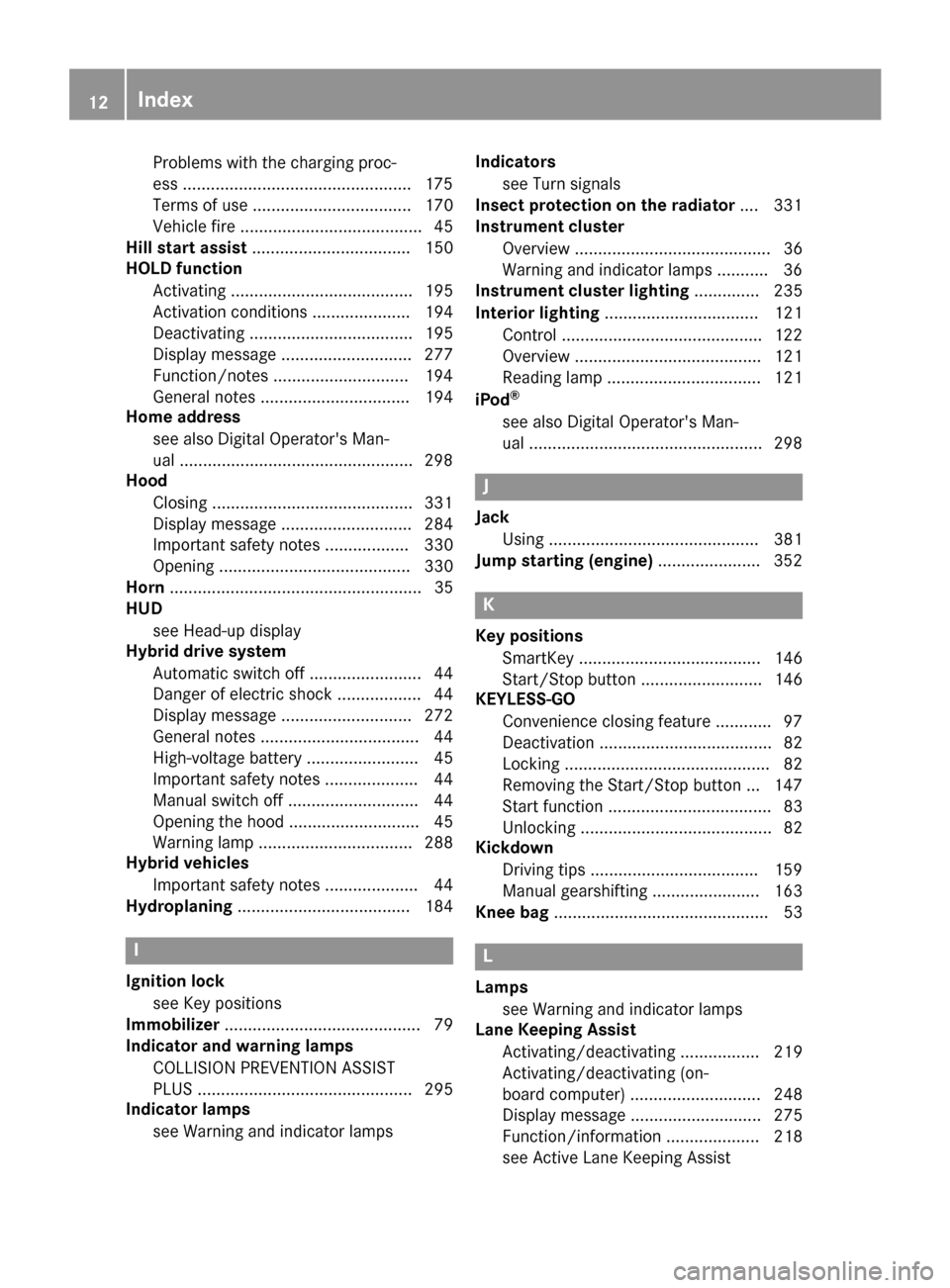
Problems with the charging proc-
ess .................................................175
Terms of use .................................. 170
Vehicle fire ....................................... 45
Hill start assist .................................. 150
HOLD function
Activating ....................................... 195
Activation conditions ..................... 194
Deactivating ................................... 195
Display message ............................ 277
Function/notes .............................1 94
General notes ................................ 194
Home address
see also Digital Operator's Man-
ual ..................................................2 98
Hood
Closing ...........................................3 31
Display message ............................ 284
Important safety notes .................. 330
Opening ......................................... 330
Horn ...................................................... 35
HUD
see Head-up display
Hybrid drive system
Automatic switch off ........................ 44
Danger of electric shock .................. 44
Display message ............................ 272
General notes .................................. 44
High-voltage battery ........................ 45
Important safety notes .................... 44
Manual switch off ............................ 44
Opening the hood ............................ 45
Warning lamp ................................. 288
Hybrid vehicles
Important safety notes .................... 44
Hydroplaning ..................................... 184
I
Ignition lock
see Key positions
Immobilizer .......................................... 79
Indicator and warning lamps
COLLISION PREVENTION ASSIST
PLUS .............................................. 295
Indicator lamps
see Warning and indicator lamps Indicators
see Turn signals
Insect protection on the radiator .... 331
Instrument cluster
Overview .......................................... 36
Warning and indicator lamps ........... 36
Instrument cluster lighting .............. 235
Interior lighting ................................. 121
Control ...........................................1 22
Overview ........................................ 121
Reading lamp ................................. 121
iPod
®
see also Digital Operator's Man-
ual ..................................................2 98
J
Jack
Using ............................................. 381
Jump starting (engine) ......................352
K
Key positions
SmartKey ....................................... 146
Start/Stop button .......................... 146
KEYLESS-GO
Convenience closing feature ............ 97
Deactivation ..................................... 82
Locking ............................................ 82
Removing the Start/Stop button ... 147
Start function ................................... 83
Unlocking ......................................... 82
Kickdown
Driving tips ....................................1 59
Manual gearshifting ....................... 163
Knee bag .............................................. 53
L
Lamps
see Warning and indicator lamps
Lane Keeping Assist
Activating/deactivating ................. 219
Activating/deactivating (on-
board computer) ............................ 248
Display message ............................ 275
Function/information .................... 218
see Active Lane Keeping Assist
12Index
Page 15 of 398
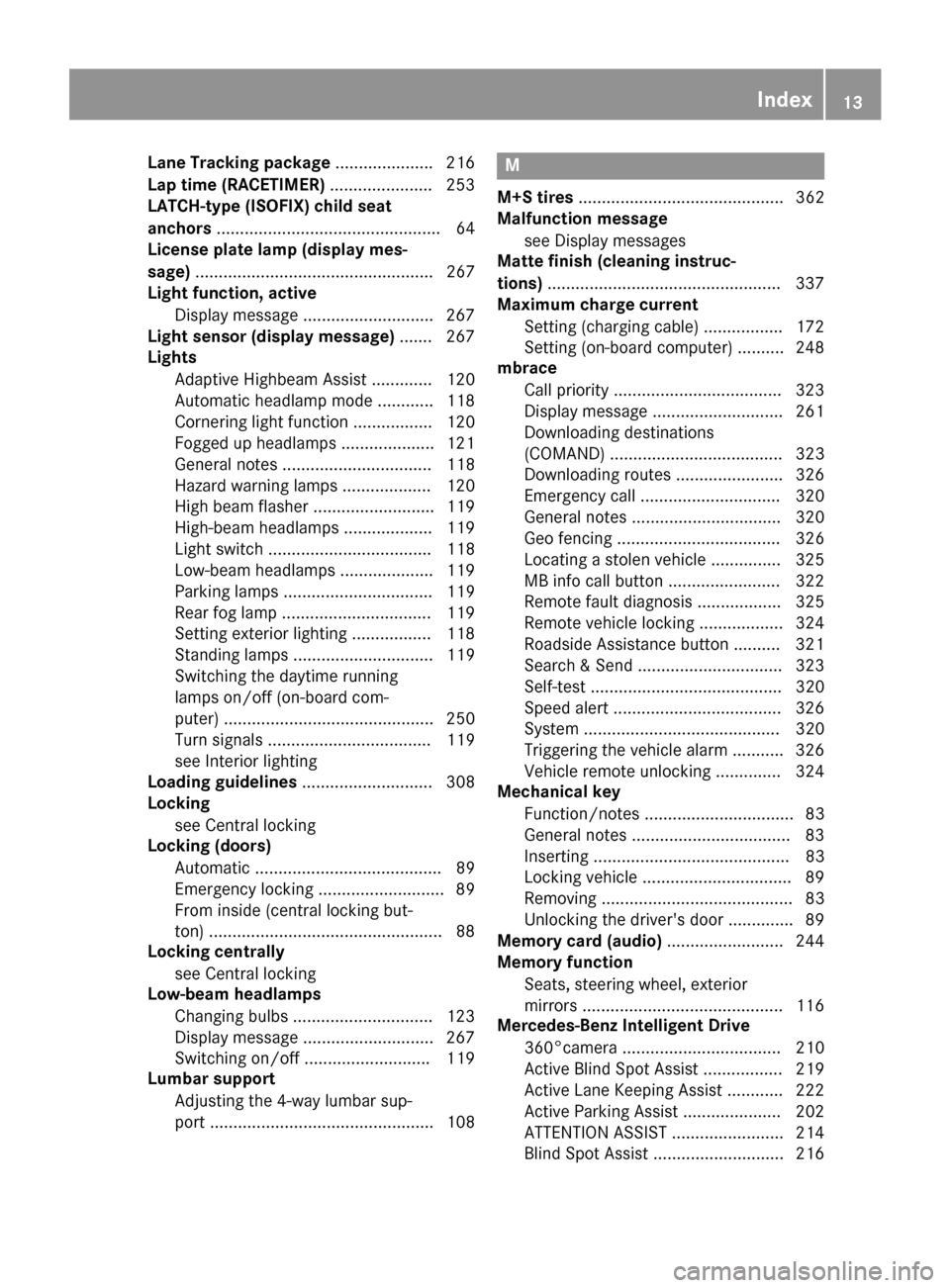
Lane Tracking package.....................216
Lap time (RACETIMER) ......................253
LATCH-type (ISOFIX) child seat
anchors ................................................ 64
License plate lamp (display mes-
sage) ................................................... 267
Light function, active
Display message ............................ 267
Light sensor (display message) ....... 267
Lights
Adaptive Highbeam Assist ............. 120
Automatic headlamp mode ............ 118
Cornering light function ................. 120
Fogged up headlamps .................... 121
General notes ................................ 118
Hazard warning lamps ................... 120
High beam flasher .......................... 119
High-beam headlamps ................... 119
Light switch ................................... 118
Low-beam headlamps .................... 119
Parking lamps ................................ 119
Rear fog lamp ................................ 119
Setting exterior lighting ................. 118
Standing lamps .............................. 119
Switching the daytime running
lamps on/off (on-board com-
puter) ............................................. 250
Turn signals ................................... 119
see Interior lighting
Loading guidelines ............................ 308
Locking
see Central locking
Locking (doors)
Automatic ........................................ 89
Emergency locking ........................... 89
From inside (central locking but-
ton) ..................................................8 8
Locking centrally
see Central locking
Low-beam headlamps
Changing bulbs .............................. 123
Display message ............................ 267
Switching on/off .......................... .119
Lumbar support
Adjusting the 4-way lumbar sup-
port ....... ......................................... 108M
M+S tires
............................................ 362
Malfunction message
see Display messages
Matte finish (cleaning instruc-
tions) ..................................................3 37
Maximum charge current
Setting (charging cable) ................. 172
Setting (on-board computer) .......... 248
mbrace
Call priority ....................................3 23
Display message ............................ 261
Downloading destinations
(COMAND) ..................................... 323
Downloading routes ....................... 326
Emergency call .............................. 320
General notes ................................ 320
Geo fencing ................................... 326
Locating a stolen vehicle ...............3 25
MB info call button ........................ 322
Remote fault diagnosis .................. 325
Remote vehicle locking .................. 324
Roadside Assistance button .......... 321
Search & Send ............................... 323
Self-test ......................................... 320
Speed alert ....................................3 26
System .......................................... 320
Triggering the vehicle alarm ........... 326
Vehicle remote unlocking .............. 324
Mechanical key
Function/notes ................................ 83
General notes .................................. 83
Inserting .......................................... 83
Locking vehicle ................................ 89
Removing ......................................... 83
Unlocking the driver's door .............. 89
Memory card (audio) ......................... 244
Memory function
Seats, steering wheel, exterior
mirrors ...........................................1 16
Mercedes-Benz Intelligent Drive
360°camera .................................. 210
Active Blind Spot Assist ................. 219
Active Lane Keeping Assist ............ 222
Active Parking Assist ..................... 202
ATTENTION ASSIST ........................ 214
Blind Spot Assist ............................ 216
Index13
Page 47 of 398
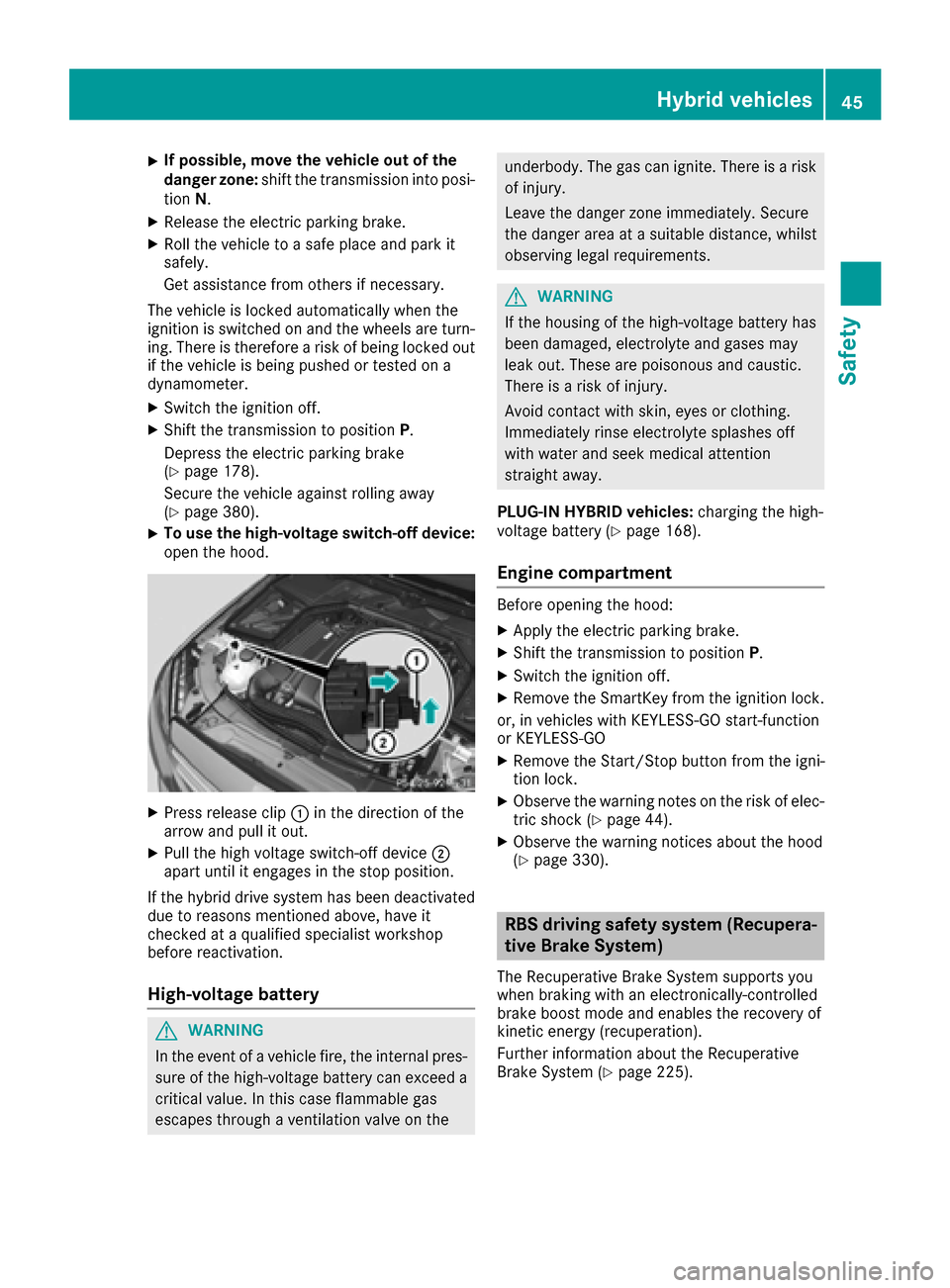
XIf possible, move the vehicle out of the
danger zone:shift the transmission into posi-
tion N.
XRelease the electric parking brake.
XRoll the vehicle to a safe place and park it
safely.
Get assistance from others if necessary.
The vehicle is locked automatically when the
ignition is switched on and the wheels are turn-
ing. There is therefore a risk of being locked out
if the vehicle is being pushed or tested on a
dynamometer.
XSwitch the ignition off.
XShift the transmission to position P.
Depress the electric parking brake
(
Ypage 178).
Secure the vehicle against rolling away
(
Ypage 380).
XTo use the high-voltage switch-off device:
open the hood.
XPress release clip :in the direction of the
arrow and pull it out.
XPull the high voltage switch-off device ;
apart until it engages in the stop position.
If the hybrid drive system has been deactivated
due to reasons mentioned above, have it
checked at a qualified specialist workshop
before reactivation.
High-voltage battery
GWARNING
In the event of a vehicle fire, the internal pres- sure of the high-voltage battery can exceed a
critical value. In this case flammable gas
escapes through a ventilation valve on the
underbody. The gas can ignite. There is a risk
of injury.
Leave the danger zone immediately. Secure
the danger area at a suitable distance, whilst
observing legal requirements.
GWARNING
If the housing of the high-voltage battery has
been damaged, electrolyte and gases may
leak out. These are poisonous and caustic.
There is a risk of injury.
Avoid contact with skin, eyes or clothing.
Immediately rinse electrolyte splashes off
with water and seek medical attention
straight away.
PLUG-IN HYBRID vehicles: charging the high-
voltage battery (
Ypage 168).
Engine compartment
Before opening the hood:
XApply the electric parking brake.
XShift the transmission to position P.
XSwitch the ignition off.
XRemove the SmartKey from the ignition lock.
or, in vehicles with KEYLESS-GO start-function
or KEYLESS ‑GO
XRemove the Start/Stop button from the igni-
tion lock.
XObserve the warning notes on the risk of elec-
tric shock (Ypage 44).
XObserve the warning notices about the hood
(Ypage 330).
RBS driving safety system (Recupera-
tive Brake System)
The Recuperative Brake System supports you
when braking with an electronically-controlled
brake boost mode and enables the recovery of
kinetic energy (recuperation).
Further information about the Recuperative
Brake System (
Ypage 225).
Hybrid vehicles45
Safety
Z
Page 124 of 398
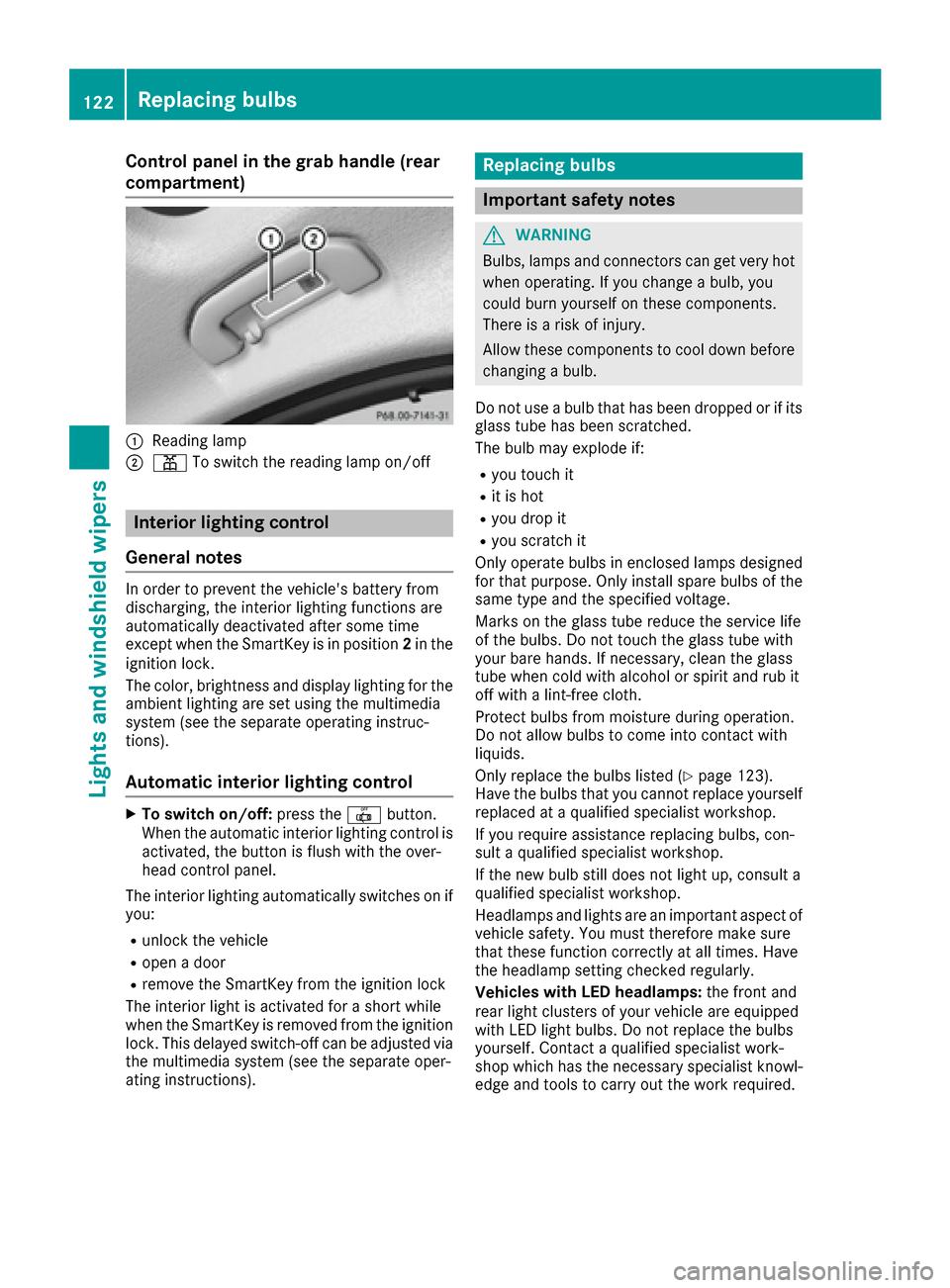
Control panel in the grab handle (rear
compartment)
:Reading lamp
;pTo switch the reading lamp on/off
Interior lighting control
General notes
In order to prevent the vehicle's battery from
discharging, the interior lighting functions are
automatically deactivated after some time
except when the SmartKey is in position 2in the
ignition lock.
The color, brightness and display lighting for the
ambient lighting are set using the multimedia
system (see the separate operating instruc-
tions).
Automatic interior lighting control
XTo switch on/off: press the|button.
When the automatic interior lighting control is
activated, the button is flush with the over-
head control panel.
The interior lighting automatically switches on if
you:
Runlock the vehicle
Ropen a door
Rremove the SmartKey from the ignition lock
The interior light is activated for a short while
when the SmartKey is removed from the ignition
lock. This delayed switch-off can be adjusted via
the multimedia system (see the separate oper-
ating instructions).
Replacing bulbs
Important safety notes
GWARNING
Bulbs, lamps and connectors can get very hot
when operating. If you change a bulb, you
could burn yourself on these components.
There is a risk of injury.
Allow these components to cool down before
changing a bulb.
Do not use a bulb that has been dropped or if its
glass tube has been scratched.
The bulb may explode if:
Ryou touch it
Rit is hot
Ryou drop it
Ryou scratch it
Only operate bulbs in enclosed lamps designed
for that purpose. Only install spare bulbs of the same type and the specified voltage.
Marks on the glass tube reduce the service life
of the bulbs. Do not touch the glass tube with
your bare hands. If necessary, clean the glass
tube when cold with alcohol or spirit and rub it
off with a lint-free cloth.
Protect bulbs from moisture during operation.
Do not allow bulbs to come into contact with
liquids.
Only replace the bulbs listed (
Ypage 123).
Have the bulbs that you cannot replace yourself
replaced at a qualified specialist workshop.
If you require assistance replacing bulbs, con-
sult a qualified specialist workshop.
If the new bulb still does not light up, consult a
qualified specialist workshop.
Headlamps and lights are an important aspect of
vehicle safety. You must therefore make sure
that these function correctly at all times. Have
the headlamp setting checked regularly.
Veh icles wit
h LED headlamps:
the front and
rear light clusters of your vehicle are equipped
with LED light bulbs. Do not replace the bulbs
yourself. Contact a qualified specialist work-
shop which has the necessary specialist knowl-
edge and tools to carry out the work required.
122Replacing bulbs
Lights and windshield wipers
Page 144 of 398
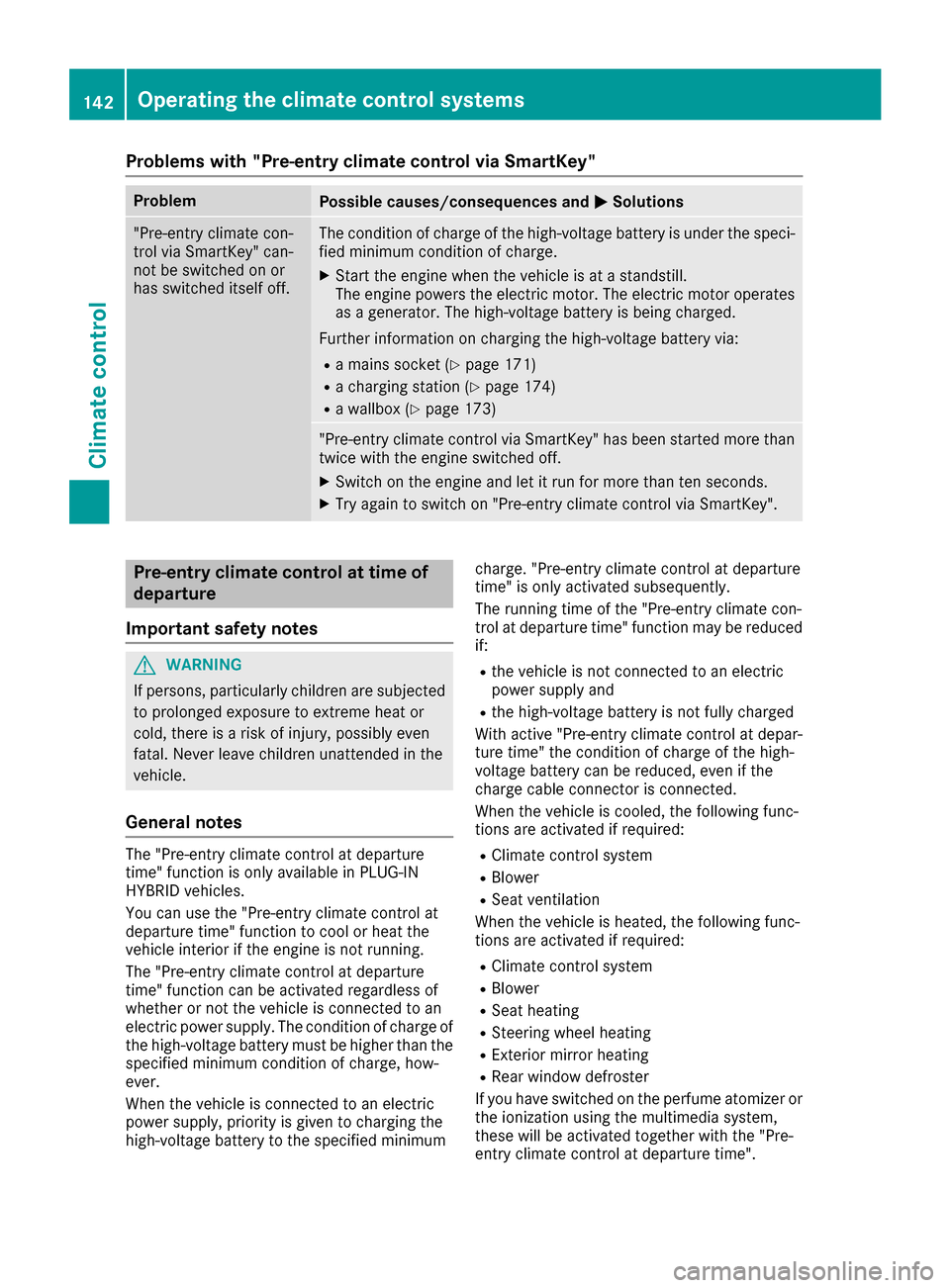
Problems with "Pre-entry climate control via SmartKey"
ProblemPossible causes/consequences andMSolutions
"Pre-entry climate con-
trol via SmartKey" can-
not be switched on or
has switched itself off.The condition of charge of the high-voltage battery is under the speci-
fied minimum condition of charge.
XStart the engine when the vehicle is at a standstill.
The engine powers the electric motor. The electric motor operates
as a generator. The high-voltage battery is being charged.
Further information on charging the high-voltage battery via:
Ra mains socket (Ypage 171)
Ra charging station (Ypage 174)
Ra wallbox (Ypage 173)
"Pre-entry climate control via SmartKey" has been started more than
twice with the engine switched off.
XSwitch on the engine and let it run for more than ten seconds.
XTry again to switch on "Pre-entry climate control via SmartKey".
Pre-entry climate control at time of
departure
Important safety notes
GWARNING
If persons, particularly children are subjected to prolonged exposure to extreme heat or
cold, there is a risk of injury, possibly even
fatal. Never leave children unattended in the
vehicle.
General notes
The "Pre-entry climate control at departure
time" function is only available in PLUG-IN
HYBRID vehicles.
You can use the "Pre-entry climate control at
departure time" function to cool or heat the
vehicle interior if the engine is not running.
The "Pre-entry climate control at departure
time" function can be activated regardless of
whether or not the vehicle is connected to an
electric power supply. The condition of charge of
the high-voltage battery must be higher than the
specified minimum condition of charge, how-
ever.
When the vehicle is connected to an electric
power supply, priority is given to charging the
high-voltage battery to the specified minimum charge. "Pre-entry climate control at departure
time" is only activated subsequently.
The running time of the "Pre-entry climate con-
trol at departure time" function may be reduced
if:
Rthe vehicle is not connected to an electric
power supply and
Rthe high-voltage battery is not fully charged
With active "Pre-entry climate control at depar-
ture time" the condition of charge of the high-
voltage battery can be reduced, even if the
charge cable connector is connected.
When the vehicle is cooled, the following func-
tions are activated if required:
RClimate control system
RBlower
RSeat ventilation
When the vehicle is heated, the following func-
tions are activated if required:
RClimate control system
RBlower
RSeat heating
RSteering wheel heating
RExterior mirror heating
RRear window defroster
If you have switched on the perfume atomizer or
the ionization using the multimedia system,
these will be activated together with the "Pre-
entry climate control at departure time".
142Operating the climate control systems
Climate control
Page 170 of 398
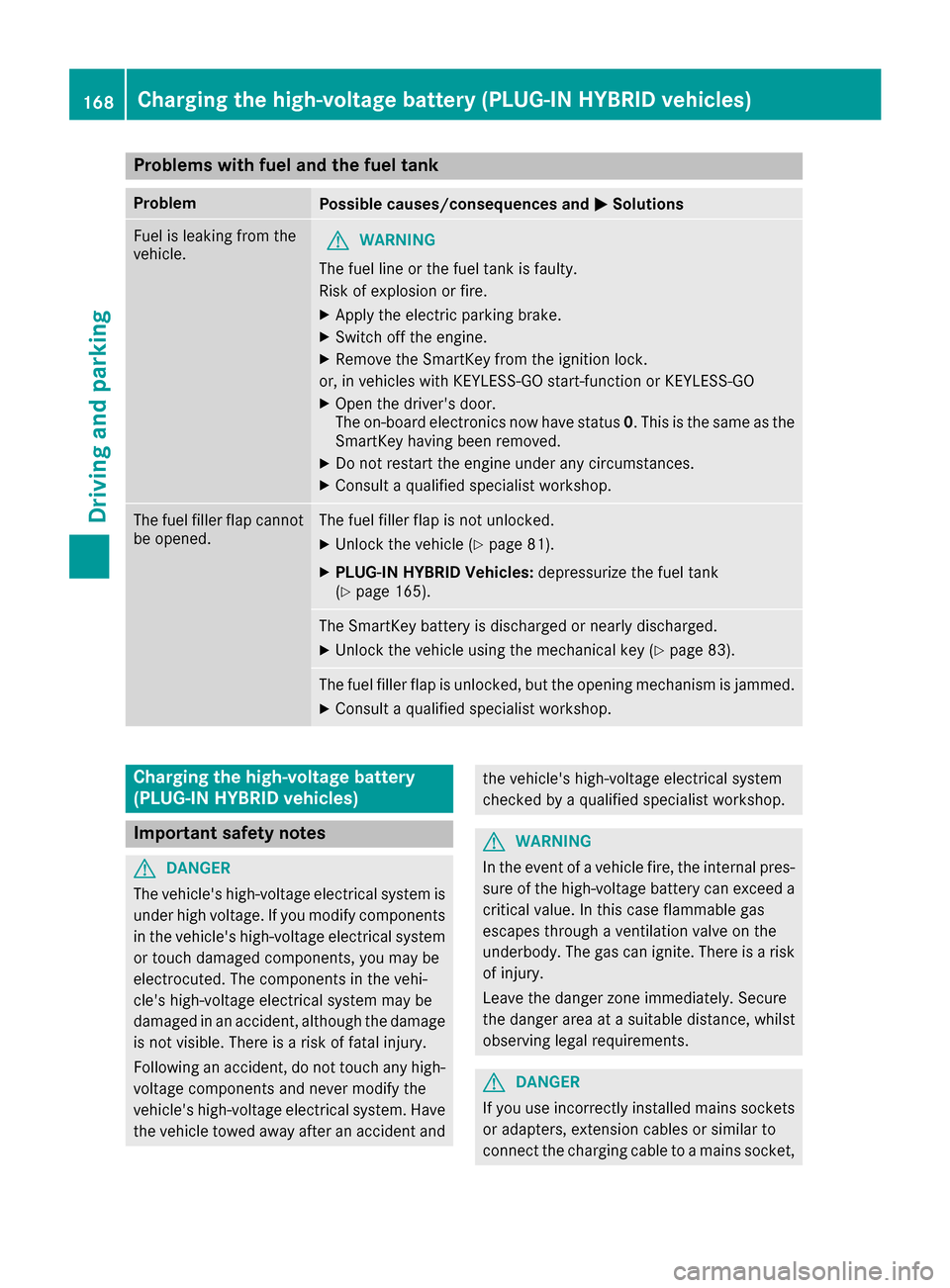
Problems with fuel and the fuel tank
ProblemPossible causes/consequences andMSolutions
Fuel is leaking from the
vehicle.GWARNING
The fuel line or the fuel tank is faulty.
Risk of explosion or fire.
XApply the electric parking brake.
XSwitch off the engine.
XRemove the SmartKey from the ignition lock.
or, in vehicles with KEYLESS-GO start-function or KEYLESS ‑GO
XOpen the driver's door.
The on-board electronics now have status0. This is the same as the
SmartKey having been removed.
XDo not restart the engine under any circumstances.
XConsult a qualified specialist workshop.
The fuel filler flap cannot
be opened.The fuel filler flap is not unlocked.
XUnlock the vehicle (Ypage 81).
XPLUG-IN HYBRID Vehicles: depressurize the fuel tank
(Ypage 165).
The SmartKey battery is discharged or nearly discharged.
XUnlock the vehicle using the mechanical key (Ypage 83).
The fuel filler flap is unlocked, but the opening mechanism is jammed.
XConsult a qualified specialist workshop.
Charging the high-voltage battery
(PLUG-IN HYBRID vehicles)
Important safety notes
GDANGER
The vehicle's high-voltage electrical system is under high voltage. If you modify components
in the vehicle's high-voltage electrical system
or touch damaged components, you may be
electrocuted. The components in the vehi-
cle's high-voltage electrical system may be
damaged in an accident, although the damage
is not visible. There is a risk of fatal injury.
Following an accident, do not touch any high-
voltage components and never modify the
vehicle's high-voltage electrical system. Have
the vehicle towed away after an accident and
the vehicle's high-voltage electrical system
checked by a qualified specialist workshop.
GWARNING
In the event of a vehicle fire, the internal pres- sure of the high-voltage battery can exceed a
critical value. In this case flammable gas
escapes through a ventilation valve on the
underbody. The gas can ignite. There is a risk
of injury.
Leave the danger zone immediately. Secure
the danger area at a suitable distance, whilst
observing legal requirements.
GDANGER
If you use incorrectly installed mains sockets or adapters, extension cables or similar to
connect the charging cable to a mains socket,
168Charging the high-voltage battery (PLUG-IN HYBRID vehicles)
Driving and parking