sport mode MERCEDES-BENZ C350S 2010 W204 Owner's Manual
[x] Cancel search | Manufacturer: MERCEDES-BENZ, Model Year: 2010, Model line: C350S, Model: MERCEDES-BENZ C350S 2010 W204Pages: 364, PDF Size: 8.23 MB
Page 9 of 364
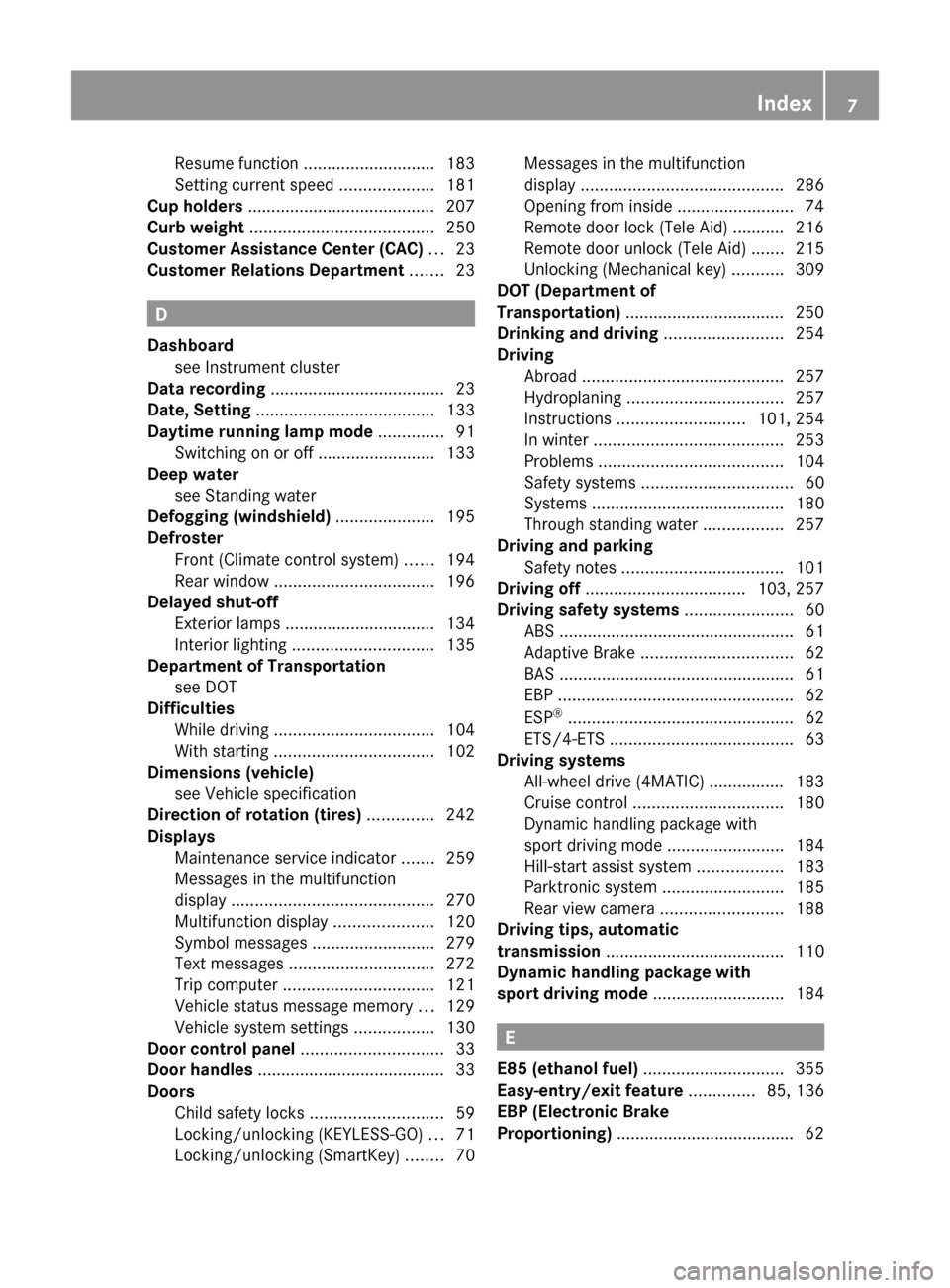
Resume function ............................ 183
Setting current speed ....................181
Cup holders ........................................ 207
Curb weight ....................................... 250
Customer Assistance Center (CAC) ... 23
Customer Relations Department ....... 23
D
Dashboard see Instrument cluster
Data recording ..................................... 23
Date, Setting ...................................... 133
Daytime running lamp mode .............. 91
Switching on or off ......................... 133
Deep water
see Standing water
Defogging (windshield) ..................... 195
Defroster
Front (Climate control system) ......194
Rear window .................................. 196
Delayed shut-off
Exterior lamps ................................ 134
Interior lighting .............................. 135
Department of Transportation
see DOT
Difficulties
While driving .................................. 104
With starting .................................. 102
Dimensions (vehicle)
see Vehicle specification
Direction of rotation (tires) .............. 242
Displays
Maintenance service indicator .......259
Messages in the multifunction
display ........................................... 270
Multifunction display .....................120
Symbol messages ..........................279
Text messages ............................... 272
Trip computer ................................ 121
Vehicle status message memory ...129
Vehicle system settings .................130
Door control panel .............................. 33
Door handles ........................................ 33
Doors
Child safety locks ............................ 59
Locking/unlocking (KEYLESS-GO) ...71
Locking/unlocking (SmartKey) ........70
Messages in the multifunction
display ........................................... 286
Opening from inside ......................... 74
Remote door lock (Tele Aid) ........... 216
Remote door unlock (Tele Aid) .......215
Unlocking (Mechanical key) ...........309
DOT (Department of
Transportation) .................................. 250
Drinking and driving ......................... 254
Driving
Abroad ........................................... 257
Hydroplaning ................................. 257
Instructions ........................... 101, 254
In winter ........................................ 253
Problems ....................................... 104
Safety systems ................................ 60
Systems ......................................... 180
Through standing water .................257
Driving and parking
Safety notes .................................. 101
Driving off .................................. 103, 257
Driving safety systems ....................... 60
ABS .................................................. 61
Adaptive Brake ................................ 62
BAS .................................................. 61
EBP .................................................. 62
ESP ®
................................................ 62
ETS/4-ETS ....................................... 63
Driving systems
All-wheel drive (4MATIC) ................ 183
Cruise control ................................ 180
Dynamic handling package with
sport driving mode .........................184
Hill-start assist system ..................183
Parktronic system ..........................185
Rear view camera .......................... 188
Driving tips, automatic
transmission ...................................... 110
Dynamic handling package with
sport driving mode ............................ 184
E
E85 (ethanol fuel) .............................. 355
Easy-entry/exit feature .............. 85, 136
EBP (Electronic Brake
Proportioning) ...................................... 62
Index7204_AKB; 5; 23, en-USd2ureepe,Version: 2.11.8.12009-07-16T17:54:06+02:00 - Seite 7
Page 20 of 364
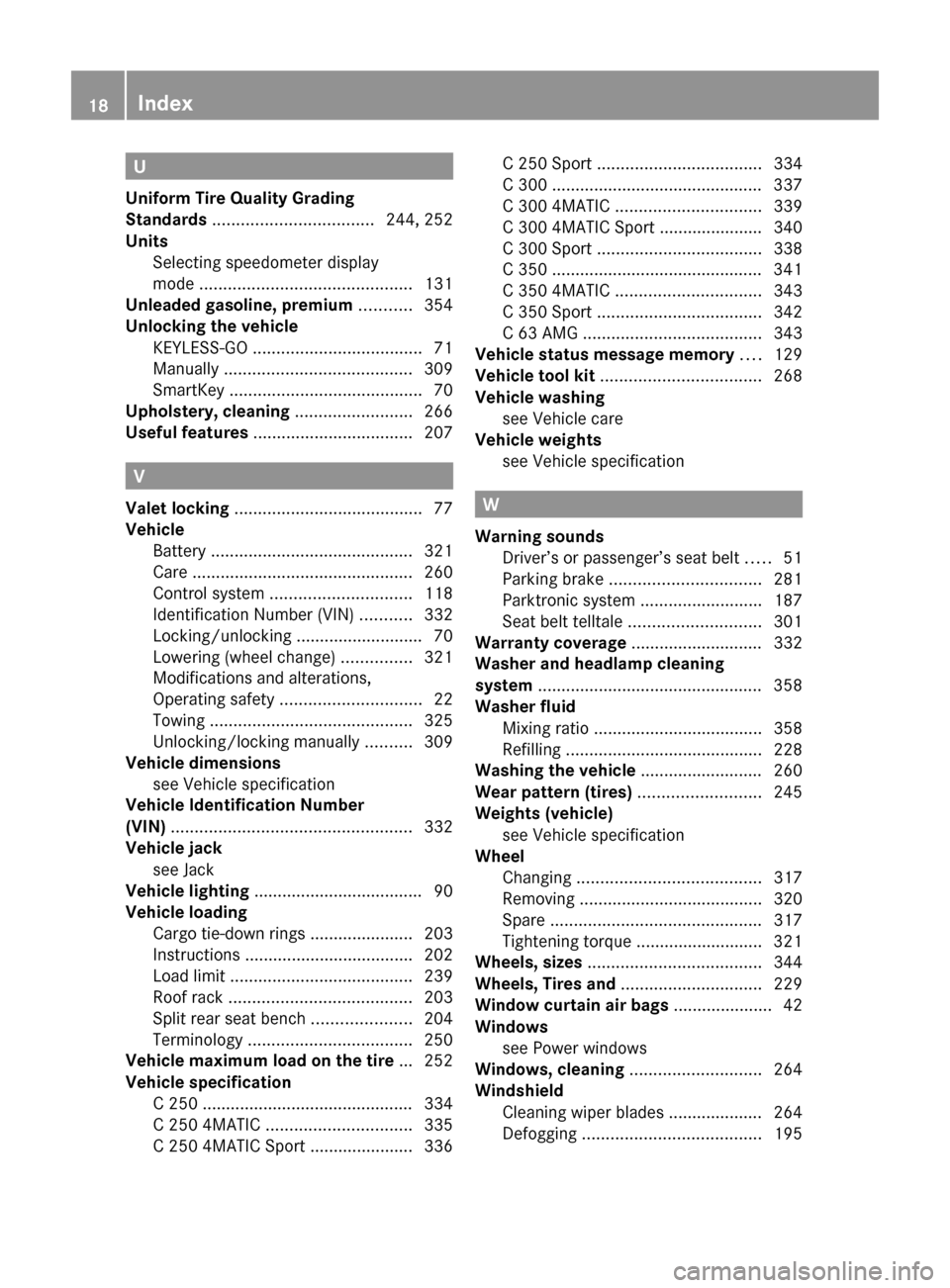
U
Uniform Tire Quality Grading
Standards .................................. 244, 252
Units
Selecting speedometer display
mode ............................................. 131
Unleaded gasoline, premium ........... 354
Unlocking the vehicle
KEYLESS-GO .................................... 71
Manually ........................................ 309
SmartKey ......................................... 70
Upholstery, cleaning ......................... 266
Useful features .................................. 207
V
Valet locking ........................................ 77
Vehicle
Battery ........................................... 321
Care ............................................... 260
Control system .............................. 118
Identification Number (VIN) ...........332
Locking/unlocking ........................... 70
Lowering (wheel change) ...............321
Modifications and alterations,
Operating safety .............................. 22
Towing ........................................... 325
Unlocking/locking manually ..........309
Vehicle dimensions
see Vehicle specification
Vehicle Identification Number
(VIN) ................................................... 332
Vehicle jack see Jack
Vehicle lighting .................................... 90
Vehicle loading
Cargo tie-down rings ...................... 203
Instructions .................................... 202
Load limit ....................................... 239
Roof rack ....................................... 203
Split rear seat bench .....................204
Terminology ................................... 250
Vehicle maximum load on the tire ... 252
Vehicle specification
C 250 ............................................. 334
C 250 4MATIC ............................... 335
C 250 4MATIC Sport ...................... 336
C 250 Sport ................................... 334
C 300 ............................................. 337
C 300 4MATIC ............................... 339
C 300 4MATIC Sport ...................... 340
C 300 Sport ................................... 338
C 350 ............................................. 341
C 350 4MATIC ............................... 343
C 350 Sport ................................... 342
C 63 AMG ...................................... 343
Vehicle status message memory .... 129
Vehicle tool kit .................................. 268
Vehicle washing see Vehicle care
Vehicle weights
see Vehicle specification
W
Warning sounds
Driver’s or passenger’s seat belt .....51
Parking brake ................................ 281
Parktronic system ..........................187
Seat belt telltale ............................ 301
Warranty coverage ............................ 332
Washer and headlamp cleaning
system ................................................ 358
Washer fluid
Mixing ratio .................................... 358
Refilling .......................................... 228
Washing the vehicle .......................... 260
Wear pattern (tires) .......................... 245
Weights (vehicle) see Vehicle specification
Wheel
Changing ....................................... 317
Removing ....................................... 320
Spare ............................................. 317
Tightening torque ........................... 321
Wheels, sizes ..................................... 344
Wheels, Tires and .............................. 229
Window curtain air bags ..................... 42
Windows see Power windows
Windows, cleaning ............................ 264
Windshield
Cleaning wiper blades .................... 264
Defogging ...................................... 195
18Index204_AKB; 5; 23, en-USd2ureepe,Version: 2.11.8.12009-07-16T17:54:06+02:00 - Seite 18
Page 33 of 364
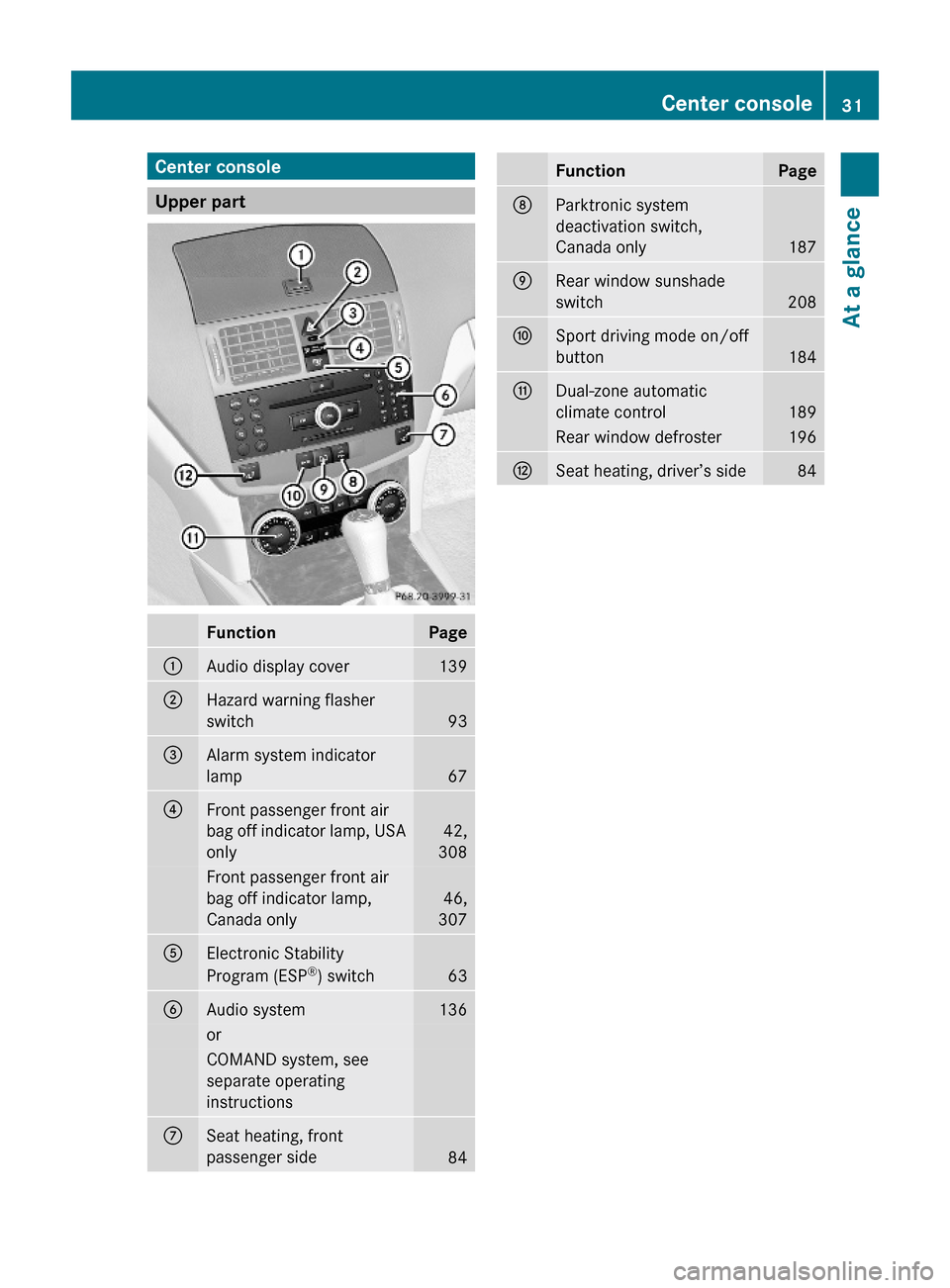
Center console
Upper part
FunctionPage:Audio display cover139;Hazard warning flasher
switch93
=Alarm system indicator
lamp67
?Front passenger front air
bag off indicator lamp, USA
only
42,
308
Front passenger front air
bag off indicator lamp,
Canada only
46,
307
AElectronic Stability
Program (ESP®) switch63
BAudio system136orCOMAND system, see
separate operating
instructions
CSeat heating, front
passenger side84
FunctionPageDParktronic system
deactivation switch,
Canada only187
ERear window sunshade
switch208
FSport driving mode on/off
button184
GDual-zone automatic
climate control189
Rear window defroster196HSeat heating, driver’s side84Center console31At a glance204_AKB; 5; 23, en-USd2ureepe,Version: 2.11.8.12009-07-16T17:54:06+02:00 - Seite 31Z
Page 66 of 364
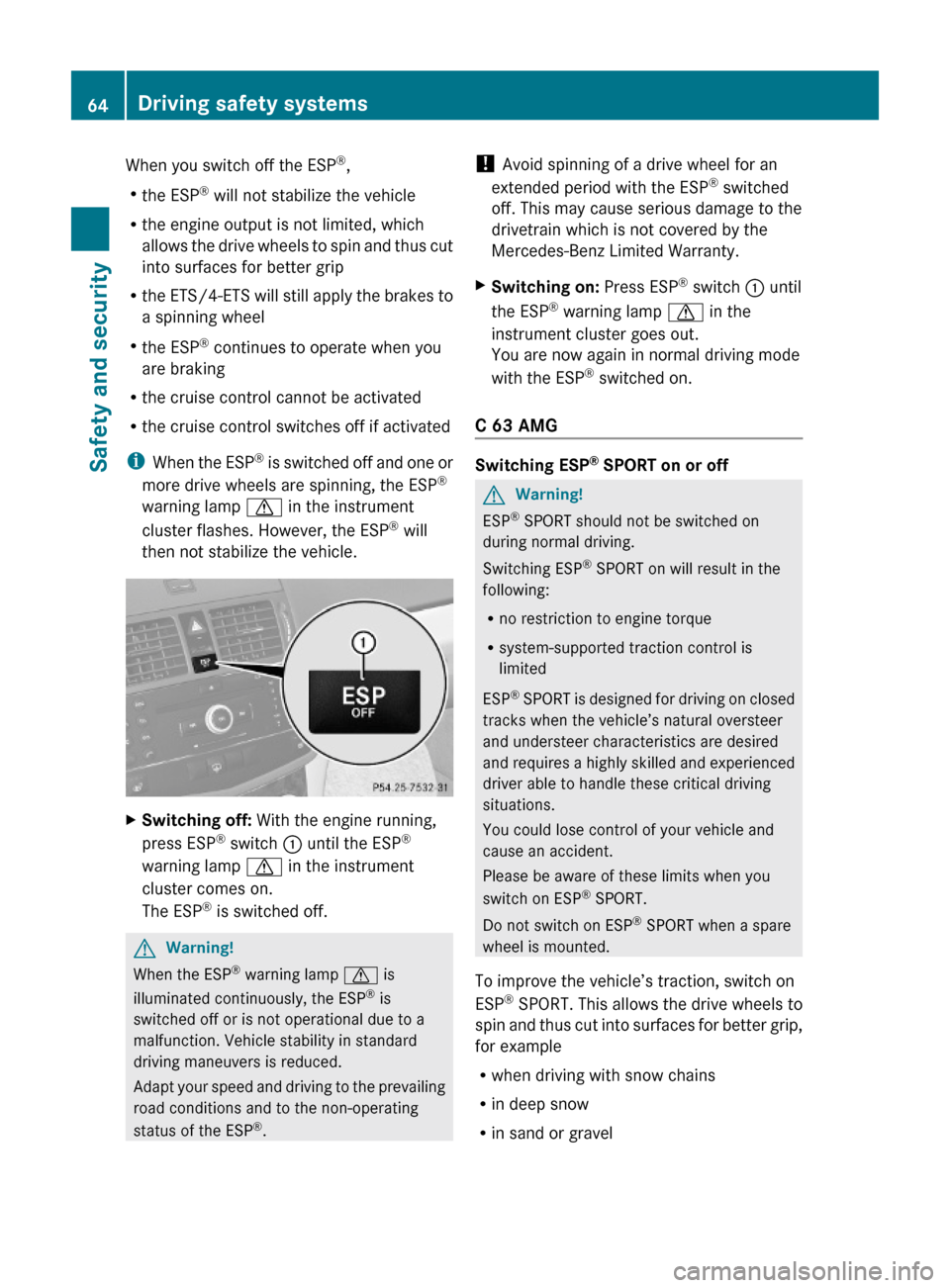
When you switch off the ESP®,
Rthe ESP® will not stabilize the vehicle
Rthe engine output is not limited, which
allows the drive wheels to spin and thus cut
into surfaces for better grip
Rthe ETS/4-ETS will still apply the brakes to
a spinning wheel
Rthe ESP® continues to operate when you
are braking
Rthe cruise control cannot be activated
Rthe cruise control switches off if activated
iWhen the ESP® is switched off and one or
more drive wheels are spinning, the ESP®
warning lamp d in the instrument
cluster flashes. However, the ESP® will
then not stabilize the vehicle.
XSwitching off: With the engine running,
press ESP® switch : until the ESP®
warning lamp d in the instrument
cluster comes on.
The ESP® is switched off.
GWarning!
When the ESP® warning lamp d is
illuminated continuously, the ESP® is
switched off or is not operational due to a
malfunction. Vehicle stability in standard
driving maneuvers is reduced.
Adapt your speed and driving to the prevailing
road conditions and to the non-operating
status of the ESP®.
! Avoid spinning of a drive wheel for an
extended period with the ESP® switched
off. This may cause serious damage to the
drivetrain which is not covered by the
Mercedes-Benz Limited Warranty.
XSwitching on: Press ESP® switch : until
the ESP® warning lamp d in the
instrument cluster goes out.
You are now again in normal driving mode
with the ESP® switched on.
C 63 AMG
Switching ESP® SPORT on or off
GWarning!
ESP® SPORT should not be switched on
during normal driving.
Switching ESP® SPORT on will result in the
following:
Rno restriction to engine torque
Rsystem-supported traction control is
limited
ESP® SPORT is designed for driving on closed
tracks when the vehicle’s natural oversteer
and understeer characteristics are desired
and requires a highly skilled and experienced
driver able to handle these critical driving
situations.
You could lose control of your vehicle and
cause an accident.
Please be aware of these limits when you
switch on ESP® SPORT.
Do not switch on ESP® SPORT when a spare
wheel is mounted.
To improve the vehicle’s traction, switch on
ESP® SPORT. This allows the drive wheels to
spin and thus cut into surfaces for better grip,
for example
Rwhen driving with snow chains
Rin deep snow
Rin sand or gravel
64Driving safety systemsSafety and security
204_AKB; 5; 23, en-USd2ureepe,Version: 2.11.8.12009-07-16T17:54:06+02:00 - Seite 64
Page 111 of 364
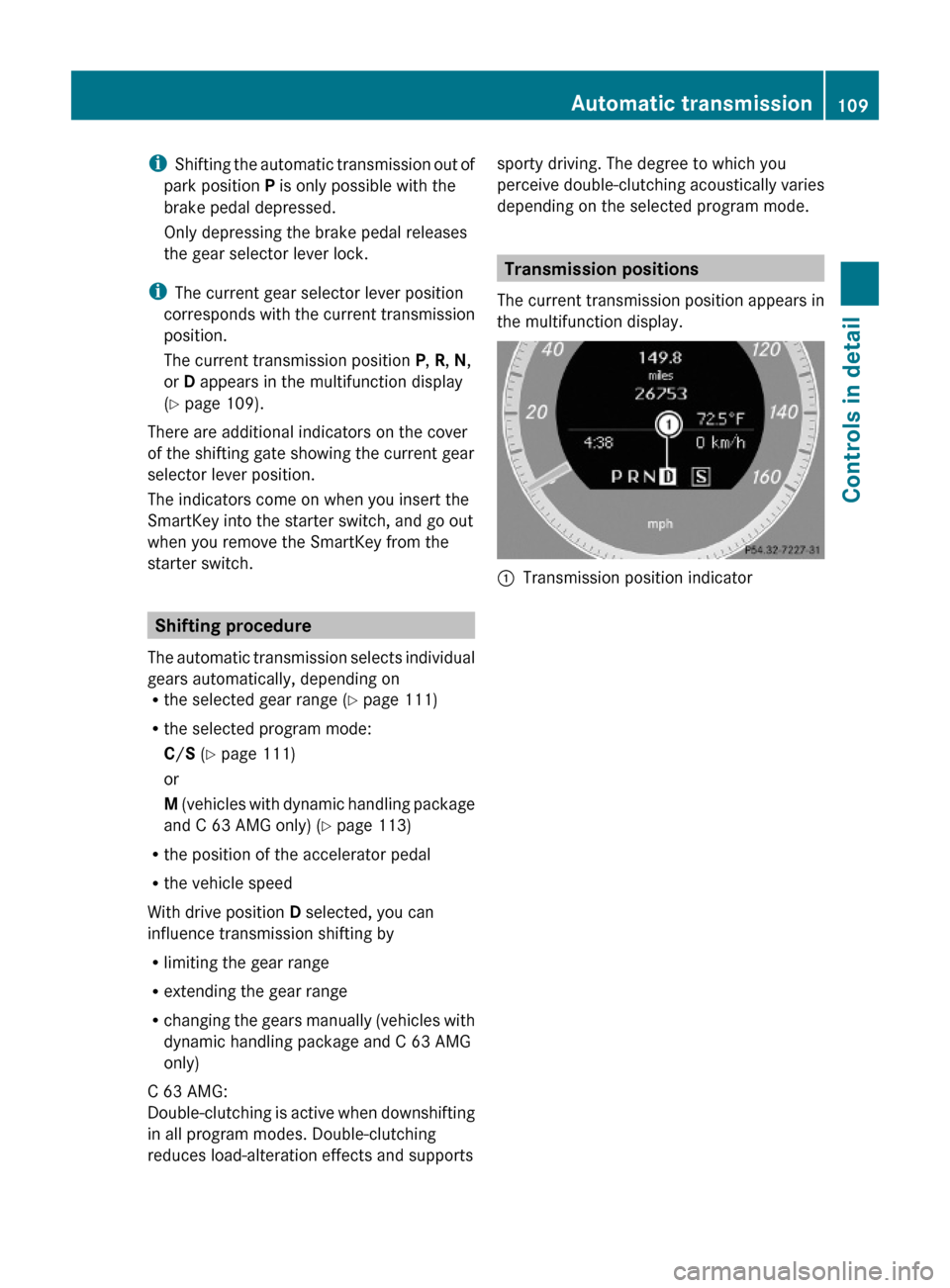
iShifting the automatic transmission out of
park position P is only possible with the
brake pedal depressed.
Only depressing the brake pedal releases
the gear selector lever lock.
iThe current gear selector lever position
corresponds with the current transmission
position.
The current transmission position P, R, N,
or D appears in the multifunction display
(Y page 109).
There are additional indicators on the cover
of the shifting gate showing the current gear
selector lever position.
The indicators come on when you insert the
SmartKey into the starter switch, and go out
when you remove the SmartKey from the
starter switch.
Shifting procedure
The automatic transmission selects individual
gears automatically, depending onRthe selected gear range (Y page 111)
Rthe selected program mode:
C/S (Y page 111)
or
M (vehicles with dynamic handling package
and C 63 AMG only) (Y page 113)
Rthe position of the accelerator pedal
Rthe vehicle speed
With drive position D selected, you can
influence transmission shifting by
Rlimiting the gear range
Rextending the gear range
Rchanging the gears manually (vehicles with
dynamic handling package and C 63 AMG
only)
C 63 AMG:
Double-clutching is active when downshifting
in all program modes. Double-clutching
reduces load-alteration effects and supports
sporty driving. The degree to which you
perceive double-clutching acoustically varies
depending on the selected program mode.
Transmission positions
The current transmission position appears in
the multifunction display.
:Transmission position indicator Automatic transmission109Controls in detail204_AKB; 5; 23, en-USd2ureepe,Version: 2.11.8.12009-07-16T17:54:06+02:00 - Seite 109Z
Page 113 of 364
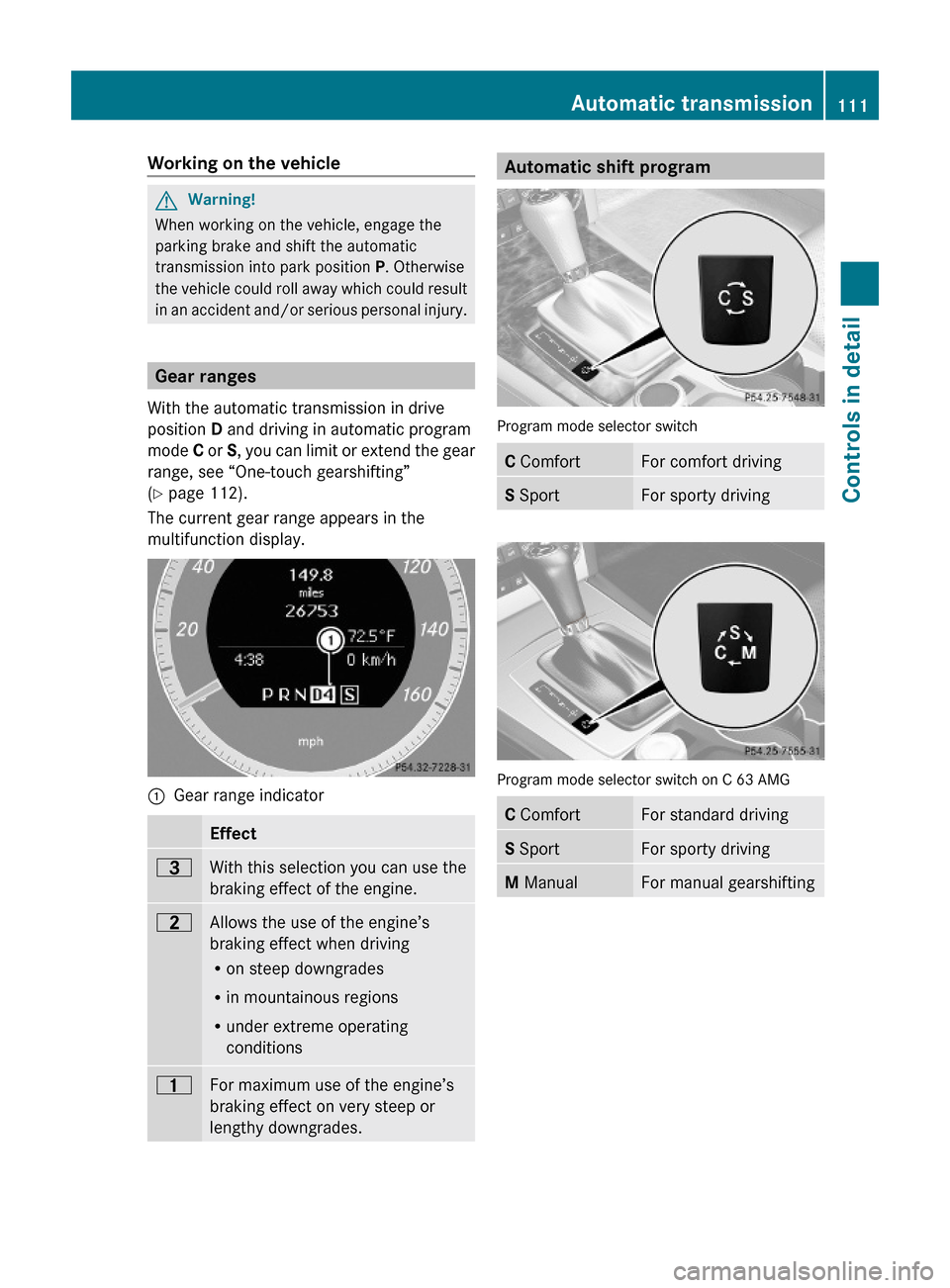
Working on the vehicleGWarning!
When working on the vehicle, engage the
parking brake and shift the automatic
transmission into park position P. Otherwise
the vehicle could roll away which could result
in an accident and/or serious personal injury.
Gear ranges
With the automatic transmission in drive
position D and driving in automatic program
mode C or S, you can limit or extend the gear
range, see “One-touch gearshifting”
(Y page 112).
The current gear range appears in the
multifunction display.
:Gear range indicator Effect=With this selection you can use the
braking effect of the engine.
5Allows the use of the engine’s
braking effect when driving
Ron steep downgrades
Rin mountainous regions
Runder extreme operating
conditions
4For maximum use of the engine’s
braking effect on very steep or
lengthy downgrades.
Automatic shift program
Program mode selector switch
C ComfortFor comfort drivingS SportFor sporty driving
Program mode selector switch on C 63 AMG
C ComfortFor standard drivingS SportFor sporty drivingM ManualFor manual gearshiftingAutomatic transmission111Controls in detail204_AKB; 5; 23, en-USd2ureepe,Version: 2.11.8.12009-07-16T17:54:06+02:00 - Seite 111Z
Page 114 of 364
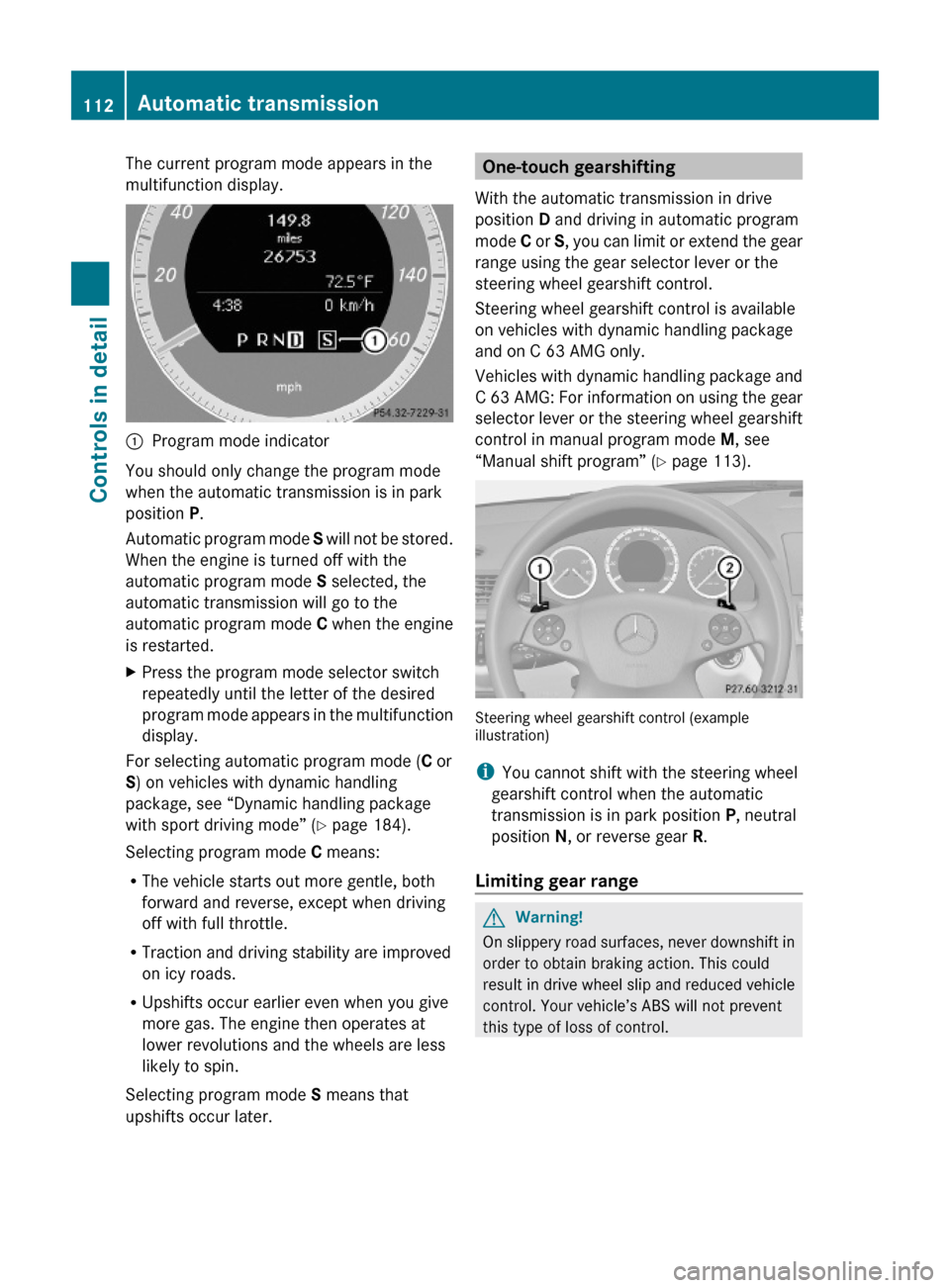
The current program mode appears in the
multifunction display.:Program mode indicator
You should only change the program mode
when the automatic transmission is in park
position P.
Automatic program mode S will not be stored.
When the engine is turned off with the
automatic program mode S selected, the
automatic transmission will go to the
automatic program mode C when the engine
is restarted.
XPress the program mode selector switch
repeatedly until the letter of the desired
program mode appears in the multifunction
display.
For selecting automatic program mode (C or
S) on vehicles with dynamic handling
package, see “Dynamic handling package
with sport driving mode” (Y page 184).
Selecting program mode C means:
RThe vehicle starts out more gentle, both
forward and reverse, except when driving
off with full throttle.
RTraction and driving stability are improved
on icy roads.
RUpshifts occur earlier even when you give
more gas. The engine then operates at
lower revolutions and the wheels are less
likely to spin.
Selecting program mode S means that
upshifts occur later.
One-touch gearshifting
With the automatic transmission in drive
position D and driving in automatic program
mode C or S, you can limit or extend the gear
range using the gear selector lever or the
steering wheel gearshift control.
Steering wheel gearshift control is available
on vehicles with dynamic handling package
and on C 63 AMG only.
Vehicles with dynamic handling package and
C 63 AMG: For information on using the gear
selector lever or the steering wheel gearshift
control in manual program mode M, see
“Manual shift program” (Y page 113).
Steering wheel gearshift control (exampleillustration)
iYou cannot shift with the steering wheel
gearshift control when the automatic
transmission is in park position P, neutral
position N, or reverse gear R.
Limiting gear range
GWarning!
On slippery road surfaces, never downshift in
order to obtain braking action. This could
result in drive wheel slip and reduced vehicle
control. Your vehicle’s ABS will not prevent
this type of loss of control.
112Automatic transmissionControls in detail
204_AKB; 5; 23, en-USd2ureepe,Version: 2.11.8.12009-07-16T17:54:06+02:00 - Seite 112
Page 116 of 364
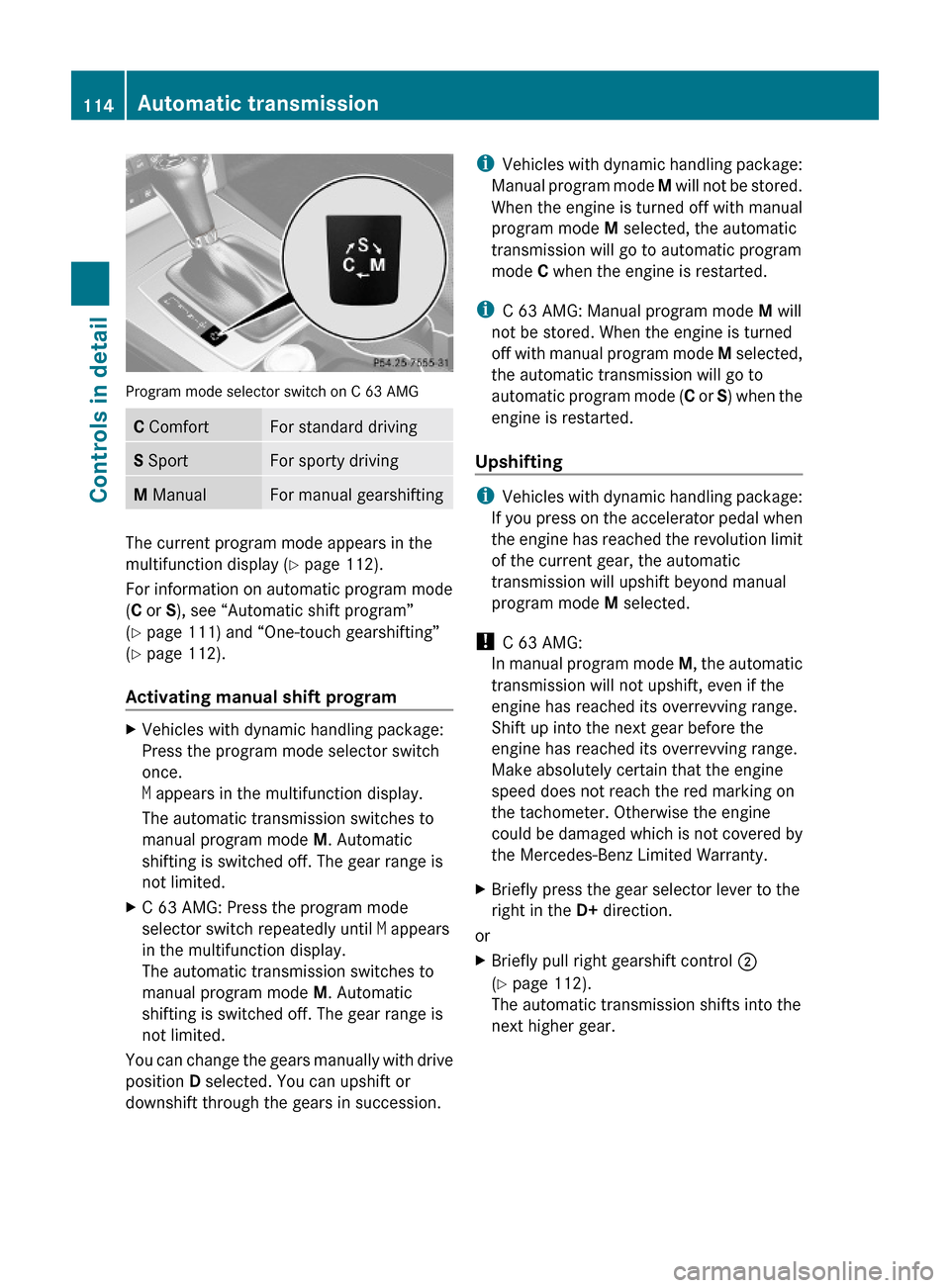
Program mode selector switch on C 63 AMG
C ComfortFor standard drivingS SportFor sporty drivingM ManualFor manual gearshifting
The current program mode appears in the
multifunction display (Y page 112).
For information on automatic program mode
(C or S), see “Automatic shift program”
(Y page 111) and “One-touch gearshifting”
(Y page 112).
Activating manual shift program
XVehicles with dynamic handling package:
Press the program mode selector switch
once.
M appears in the multifunction display.
The automatic transmission switches to
manual program mode M. Automatic
shifting is switched off. The gear range is
not limited.
XC 63 AMG: Press the program mode
selector switch repeatedly until M appears
in the multifunction display.
The automatic transmission switches to
manual program mode M. Automatic
shifting is switched off. The gear range is
not limited.
You can change the gears manually with drive
position D selected. You can upshift or
downshift through the gears in succession.
iVehicles with dynamic handling package:
Manual program mode M will not be stored.
When the engine is turned off with manual
program mode M selected, the automatic
transmission will go to automatic program
mode C when the engine is restarted.
iC 63 AMG: Manual program mode M will
not be stored. When the engine is turned
off with manual program mode M selected,
the automatic transmission will go to
automatic program mode (C or S) when the
engine is restarted.
Upshifting
iVehicles with dynamic handling package:
If you press on the accelerator pedal when
the engine has reached the revolution limit
of the current gear, the automatic
transmission will upshift beyond manual
program mode M selected.
! C 63 AMG:
In manual program mode M, the automatic
transmission will not upshift, even if the
engine has reached its overrevving range.
Shift up into the next gear before the
engine has reached its overrevving range.
Make absolutely certain that the engine
speed does not reach the red marking on
the tachometer. Otherwise the engine
could be damaged which is not covered by
the Mercedes-Benz Limited Warranty.
XBriefly press the gear selector lever to the
right in the D+ direction.
or
XBriefly pull right gearshift control ;
(Y page 112).
The automatic transmission shifts into the
next higher gear.
114Automatic transmissionControls in detail
204_AKB; 5; 23, en-USd2ureepe,Version: 2.11.8.12009-07-16T17:54:06+02:00 - Seite 114
Page 156 of 364
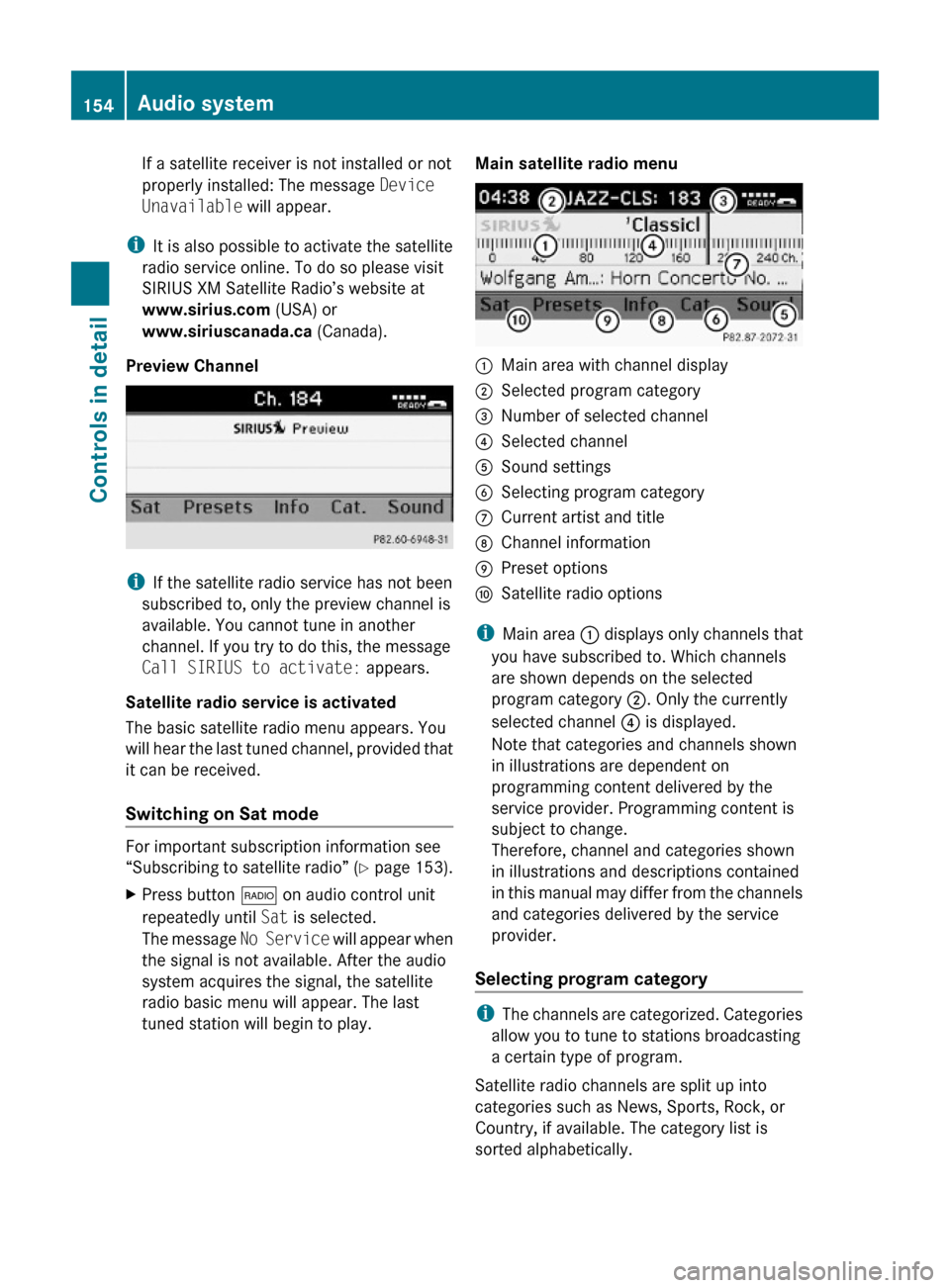
If a satellite receiver is not installed or not
properly installed: The message Device
Unavailable will appear.
iIt is also possible to activate the satellite
radio service online. To do so please visit
SIRIUS XM Satellite Radio’s website at
www.sirius.com (USA) or
www.siriuscanada.ca (Canada).
Preview Channel
iIf the satellite radio service has not been
subscribed to, only the preview channel is
available. You cannot tune in another
channel. If you try to do this, the message
Call SIRIUS to activate: appears.
Satellite radio service is activated
The basic satellite radio menu appears. You
will hear the last tuned channel, provided that
it can be received.
Switching on Sat mode
For important subscription information see
“Subscribing to satellite radio” (Y page 153).
XPress button $ on audio control unit
repeatedly until Sat is selected.
The message No Service will appear when
the signal is not available. After the audio
system acquires the signal, the satellite
radio basic menu will appear. The last
tuned station will begin to play.
Main satellite radio menu:Main area with channel display;Selected program category=Number of selected channel?Selected channelASound settingsBSelecting program categoryCCurrent artist and titleDChannel informationEPreset optionsFSatellite radio options
iMain area : displays only channels that
you have subscribed to. Which channels
are shown depends on the selected
program category ;. Only the currently
selected channel ? is displayed.
Note that categories and channels shown
in illustrations are dependent on
programming content delivered by the
service provider. Programming content is
subject to change.
Therefore, channel and categories shown
in illustrations and descriptions contained
in this manual may differ from the channels
and categories delivered by the service
provider.
Selecting program category
iThe channels are categorized. Categories
allow you to tune to stations broadcasting
a certain type of program.
Satellite radio channels are split up into
categories such as News, Sports, Rock, or
Country, if available. The category list is
sorted alphabetically.
154Audio systemControls in detail
204_AKB; 5; 23, en-USd2ureepe,Version: 2.11.8.12009-07-16T17:54:06+02:00 - Seite 154
Page 182 of 364
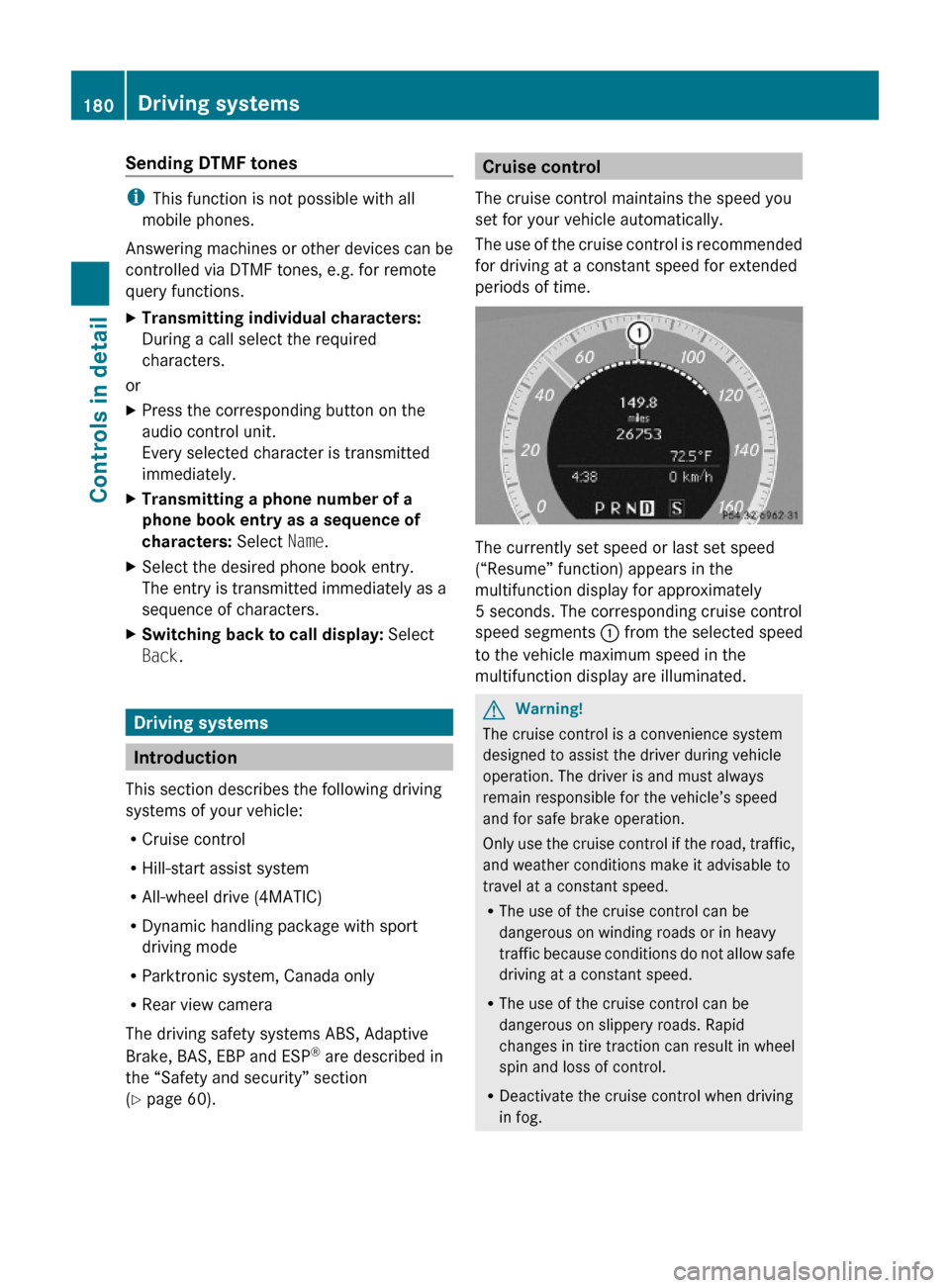
Sending DTMF tones
iThis function is not possible with all
mobile phones.
Answering machines or other devices can be
controlled via DTMF tones, e.g. for remote
query functions.
XTransmitting individual characters:
During a call select the required
characters.
or
XPress the corresponding button on the
audio control unit.
Every selected character is transmitted
immediately.
XTransmitting a phone number of a
phone book entry as a sequence of
characters: Select Name.
XSelect the desired phone book entry.
The entry is transmitted immediately as a
sequence of characters.
XSwitching back to call display: Select
Back.
Driving systems
Introduction
This section describes the following driving
systems of your vehicle:
RCruise control
RHill-start assist system
RAll-wheel drive (4MATIC)
RDynamic handling package with sport
driving mode
RParktronic system, Canada only
RRear view camera
The driving safety systems ABS, Adaptive
Brake, BAS, EBP and ESP® are described in
the “Safety and security” section
(Y page 60).
Cruise control
The cruise control maintains the speed you
set for your vehicle automatically.
The use of the cruise control is recommended
for driving at a constant speed for extended
periods of time.
The currently set speed or last set speed
(“Resume” function) appears in the
multifunction display for approximately
5 seconds. The corresponding cruise control
speed segments : from the selected speed
to the vehicle maximum speed in the
multifunction display are illuminated.
GWarning!
The cruise control is a convenience system
designed to assist the driver during vehicle
operation. The driver is and must always
remain responsible for the vehicle’s speed
and for safe brake operation.
Only use the cruise control if the road, traffic,
and weather conditions make it advisable to
travel at a constant speed.
RThe use of the cruise control can be
dangerous on winding roads or in heavy
traffic because conditions do not allow safe
driving at a constant speed.
RThe use of the cruise control can be
dangerous on slippery roads. Rapid
changes in tire traction can result in wheel
spin and loss of control.
RDeactivate the cruise control when driving
in fog.
180Driving systemsControls in detail
204_AKB; 5; 23, en-USd2ureepe,Version: 2.11.8.12009-07-16T17:54:06+02:00 - Seite 180