steering MERCEDES-BENZ CL-Class 2002 C215 Comand Manual
[x] Cancel search | Manufacturer: MERCEDES-BENZ, Model Year: 2002, Model line: CL-Class, Model: MERCEDES-BENZ CL-Class 2002 C215Pages: 235, PDF Size: 2.62 MB
Page 80 of 235

78 Telephone
AudioTelephoneNavigation
Index Info Services and
system settings Introduction
Before you use the telephone
Warning!
Never operate radio transmitters equipped with a
built-in or attached antenna (i.e. without being
connected to an external antenna) from inside the
vehicle while the engine is running. Doing so
could lead to a malfunction of the vehicle’s elec-
tronic systems, possibly resulting in an accident
and personal injury.
Radio transmitters, such as a portable telephone or a
citizens band unit should only be used inside the
vehicle if they are connected to an antenna that is
installed on the outside of the vehicle.
• Please read this section first before attempting to
operate your telephone.
• Always drive with extreme caution when you
operate the telephone hands-free.• Do not stop or park in no-parking areas to use the
telephone.
• Close the windows and reduce all outside noise as
much as possible when you use hands-free opera-
tion.
• If the signal strength is very weak (display in the
symbol field of all main menus) you should not
make telephone calls. Wait until reception im-
proves.
• A brief disconnection from the cellular network
is not a malfunction, as this can occur when the
network switches areas.
• If you are required to enter the unlock code when
you switch the COMAND operating unit on, enter it
to be able to use all of the telephone functions.
Enter the unlock code, see page 86.
• If a telephone menu other than the telephone menu
is displayed on the COMAND screen, the display
will change if an outgoing call is sent out via the
multifunction steering wheel. Notes
07-Telefon-203-US.pm507.06.2001, 16:46 Uhr 78
Page 82 of 235
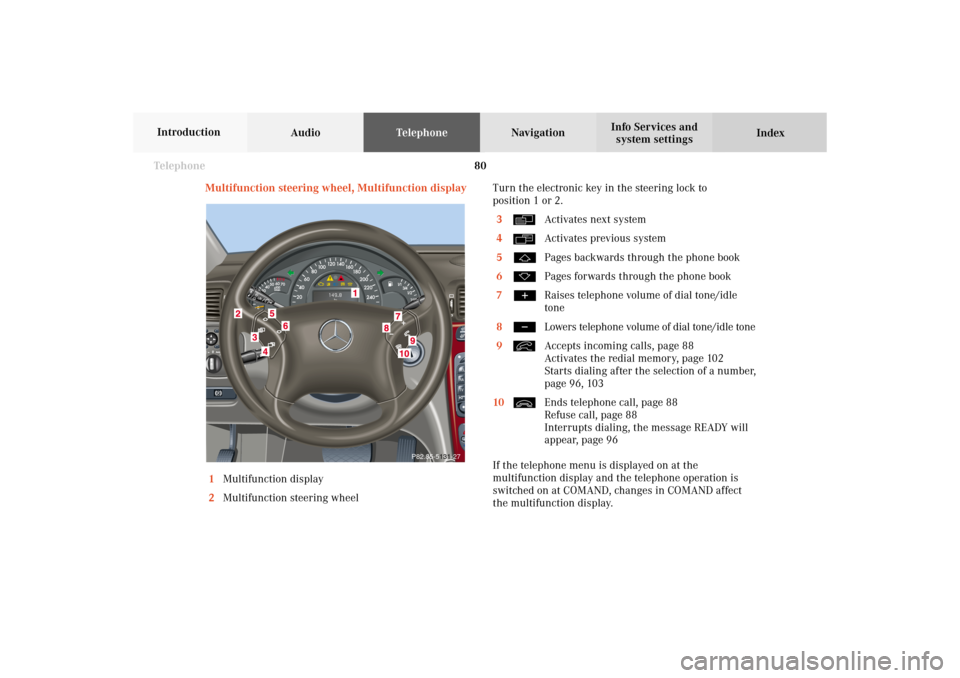
80 Telephone
AudioTelephoneNavigation
Index Info Services and
system settings Introduction
Multifunction steering wheel, Multifunction display
1Multifunction display
2Multifunction steering wheelTurn the electronic key in the steering lock to
position 1 or 2.
3
Activates next system
4Activates previous system
5Pages backwards through the phone book
6Pages forwards through the phone book
7Raises telephone volume of dial tone/idle
tone
8Lowers telephone volume of dial tone/idle tone
9Accepts incoming calls, page 88
Activates the redial memory, page 102
Starts dialing after the selection of a number,
page 96, 103
10Ends telephone call, page 88
Refuse call, page 88
Interrupts dialing, the message READY will
appear, page 96
If the telephone menu is displayed on at the
multifunction display and the telephone operation is
switched on at COMAND, changes in COMAND affect
the multifunction display.
P82.85-5131-27
07-Telefon-203-US.pm507.06.2001, 16:46 Uhr 80
Page 90 of 235
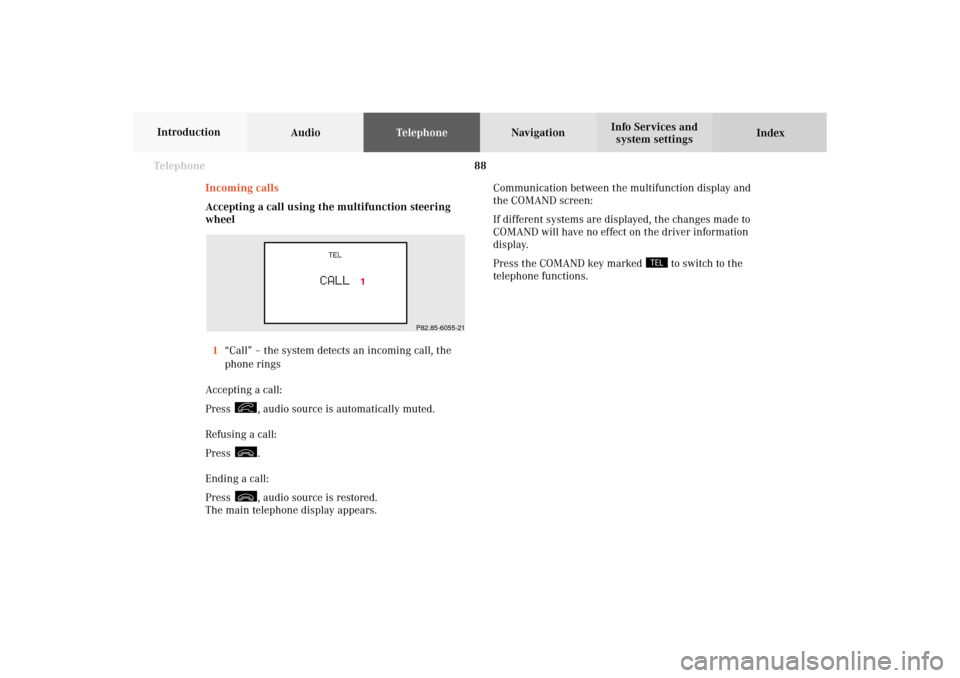
88 Telephone
AudioTelephoneNavigation
Index Info Services and
system settings Introduction
Incoming calls
Accepting a call using the multifunction steering
wheel
1“Call” – the system detects an incoming call, the
phone rings
Accepting a call:
Press
, audio source is automatically muted.
Refusing a call:
Press .
Ending a call:
Press , audio source is restored.
The main telephone display appears.Communication between the multifunction display and
the COMAND screen:
If different systems are displayed, the changes made to
COMAND will have no effect on the driver information
display.
Press the COMAND key marked
to switch to the
telephone functions.
P82.85-6055-21
07-Telefon-203-US.pm507.06.2001, 16:46 Uhr 88
Page 92 of 235

90 Telephone
AudioTelephoneNavigation
Index Info Services and
system settings Introduction
Ending a call, use one of the three ways:
• Press the right-hand rotary/pushbutton
to
confirm the “End” button
• Press
• Press
.
The main telephone menu will reappear.
Important!
If the menu of a different system is displayed on the
COMAND screen and/or the multifunction display, it is
possible to accept an incoming call by pressing
on
the steering wheel, page 96.
Note:
There is an incoming calls memory list. You can
activated the list by using the “Calls” menu field,
page 106. 3“00:01:21 h” – the call time appears
Switching the microphone for the hands-free telephone off:
Use the right-hand rotary/pushbutton
to highlight
the “Mute” button and confirm by pressing.
Volume set for hands-free operation:
Turn the left-hand rotary/pushbutton to the right
–
raising the volume
Turn the left-hand rotary/pushbutton to the left –
lowering the volume
P82.85-6062-26
3
07-Telefon-203-US.pm507.06.2001, 16:46 Uhr 90
Page 97 of 235

Telephone
Telephone95
Introduction
AudioTelephone
Navigation
Index Info Services and
system settings Dialing a number from the phone book
Dialing using the multifunction steering wheel
In order to use this feature, the phone book must have
previously been downloaded to the COMAND memory.
This is performed automatically each time the portable
phone is connected to the coiled cord.
The telephone is ready for operation, page 87.
Press
or
as often as necessary until the
telephone mode appears in the multifunction display.
If the display ENTER CODE appears, enter the unlock
code first, page 86.
Message NO ENTRY will appear when the portable
phone has been put into the cradle and no entries are
stored in the phone book.Press
or
, to page forwards or backwards
through the redial memory in alphabetical order.
If
or
is pressed for longer than 2 seconds,
the phone book is scrolled through very quickly.
The name selected will appear in the display.
Note:
If you do not wish to place a call, press
.
The process will be cancelled and the message READY
will appear.
P82.85-6053-21
07-Telefon-203-US.pm507.06.2001, 16:47 Uhr 95
Page 104 of 235

102 Telephone
AudioTelephoneNavigation
Index Info Services and
system settings Introduction
Redial
Dialing using the multifunction steering wheel1The telephone is ready for operation
2Number in the redial memory
3Number in the redial memory – dialing has begun
4Dialing is completed
5Memory location number, the last 10 numbers
dialed are stored
L01, the number dialed last
L01 to L10, numbers dialed previously
The telephone is switched on.
Press
or
repeatedly until the corresponding
telephone menu (1) appears on the screen.
Press
, the redial memory is activated and the last
number dialed will appear on the screen.
P82.85-6113-27
07-Telefon-203-US.pm507.06.2001, 16:47 Uhr 102
Page 177 of 235
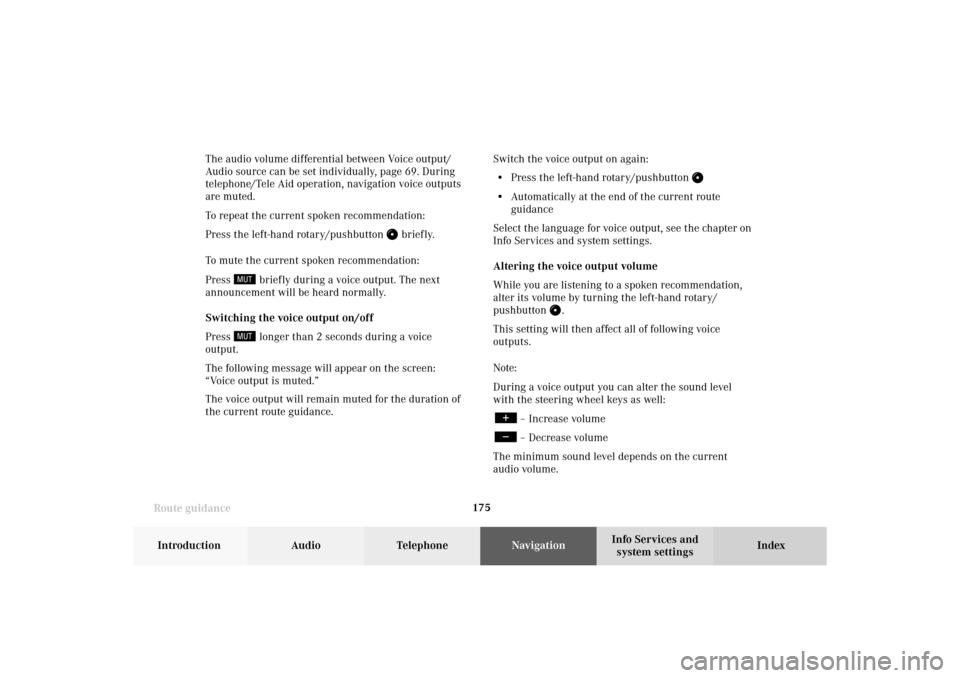
175
Route guidance
Introduction
Audio
Telephone
Navigation
Index Info Services and
system settings The audio volume differential between Voice output/
Audio source can be set individually, page 69. During
telephone/Tele Aid operation, navigation voice outputs
are muted.
To repeat the current spoken recommendation:
Press the left-hand rotary/pushbutton
briefly.
To mute the current spoken recommendation:
Press
briefly during a voice output. The next
announcement will be heard normally.
Switching the voice output on/off
Press longer than 2 seconds during a voice
output.
The following message will appear on the screen:
“Voice output is muted.”
The voice output will remain muted for the duration of
the current route guidance.Switch the voice output on again:
• Press the left-hand rotary/pushbutton
• Automatically at the end of the current route
guidance
Select the language for voice output, see the chapter on
Info Services and system settings.
Altering the voice output volume
While you are listening to a spoken recommendation,
alter its volume by turning the left-hand rotary/
pushbutton
.
This setting will then affect all of following voice
outputs.
Note:
During a voice output you can alter the sound level
with the steering wheel keys as well:
– Increase volume– Decrease volume
The minimum sound level depends on the current
audio volume.
09-NAVI2-203-US.pm507.06.2001, 16:56 Uhr 175
Page 228 of 235
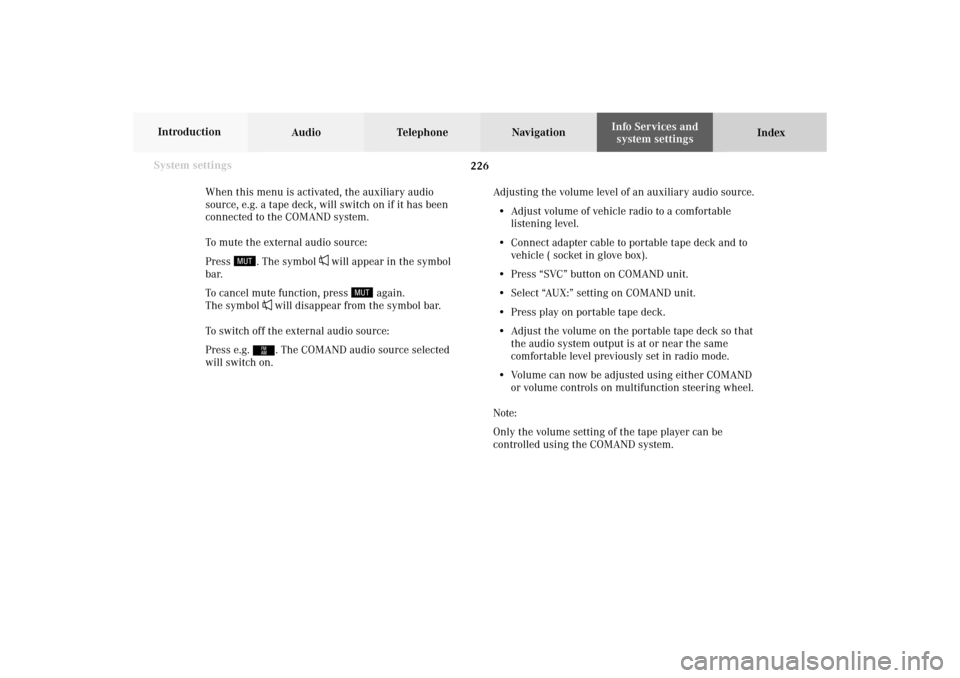
226 System settings
Audio Telephone Navigation
Index Info Services and
system settings Introduction
When this menu is activated, the auxiliary audio
source, e.g. a tape deck, will switch on if it has been
connected to the COMAND system.
To mute the external audio source:
Press
. The symbol
will appear in the symbol
bar.
To cancel mute function, press
again.
The symbol
will disappear from the symbol bar.
To switch off the external audio source:
Press e.g. . The COMAND audio source selected
will switch on.Adjusting the volume level of an auxiliary audio source.
• Adjust volume of vehicle radio to a comfortable
listening level.
• Connect adapter cable to portable tape deck and to
vehicle ( socket in glove box).
• Press “SVC” button on COMAND unit.
• Select “AUX:” setting on COMAND unit.
• Press play on portable tape deck.
• Adjust the volume on the portable tape deck so that
the audio system output is at or near the same
comfortable level previously set in radio mode.
• Volume can now be adjusted using either COMAND
or volume controls on multifunction steering wheel.
Note:
Only the volume setting of the tape player can be
controlled using the COMAND system.
11-SYSTEM-203-US.pm507.06.2001, 17:11 Uhr 226
Page 229 of 235
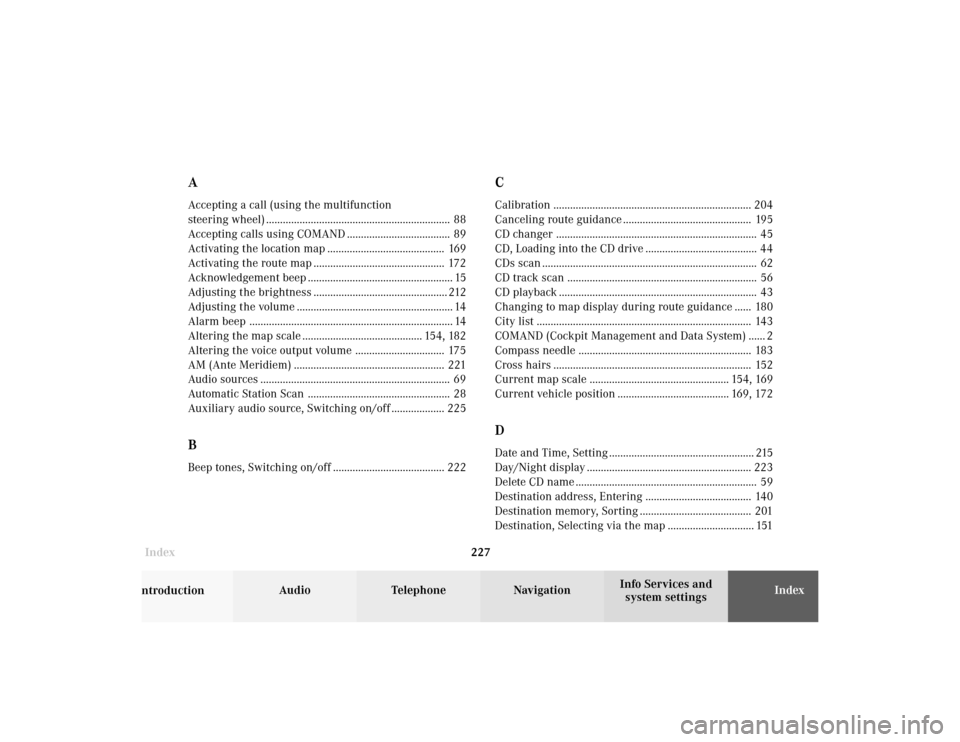
Index227Introduction
Audio Telephone
Navigation
Index Info Services and
system settings
AAccepting a call (using the multifunction
steering wheel) .................................................................. 88
Accepting calls using COMAND ..................................... 89
Activating the location map .......................................... 169
Activating the route map ............................................... 172
Acknowledgement beep .................................................... 15
Adjusting the brightness ................................................ 212
Adjusting the volume ........................................................ 14
Alarm beep ......................................................................... 14
Altering the map scale ........................................... 154, 182
Altering the voice output volume ................................ 175
AM (Ante Meridiem) ...................................................... 221
Audio sources .................................................................... 69
Automatic Station Scan ................................................... 28
Auxiliary audio source, Switching on/off ................... 225BBeep tones, Switching on/off ........................................ 222
CCalibration ....................................................................... 204
Canceling route guidance .............................................. 195
CD changer ........................................................................ 45
CD, Loading into the CD drive ........................................ 44
CDs scan ............................................................................. 62
CD track scan .................................................................... 56
CD playback ....................................................................... 43
Changing to map display during route guidance ...... 180
City list ............................................................................. 143
COMAND (Cockpit Management and Data System) ...... 2
Compass needle .............................................................. 183
Cross hairs ....................................................................... 152
Current map scale .................................................. 154, 169
Current vehicle position ........................................ 169, 172DDate and Time, Setting .................................................... 215
Day/Night display ........................................................... 223
Delete CD name ................................................................. 59
Destination address, Entering ...................................... 140
Destination memory, Sorting ........................................ 201
Destination, Selecting via the map ............................... 151
12-Index-203-US.pm507.06.2001, 17:12 Uhr 227
Page 232 of 235

Audio Telephone Navigation
Index Info Services and
system settings Introduction
Index230
Message “System busy, redial?” ............................. 79, 123
Message “Tele Aid Call in Progress!” .......................... 209
Message “Tele Aid. Please visit workshop” ................ 209
Message “Telephone is being activated.
Please wait” ....................................................................... 79
Message “Temperature too high” ................................... 64
Message “To subscribe to information services
dial phone number” ....................................................... 209
Message “Voice output is muted” ................................ 173
Mix ............................................................................ 166, 181
Mobile telephone handset ................................................ 91
Moving the cross hairs .................................................. 152
Multifunction steering wheel, multifunction
display (telephone) ........................................................... 80
Multifunction steering wheel, multifunction
display (CD) ....................................................................... 68
Multifunction steering wheel, multifunction
display (radio) ................................................................... 39
NNavigation system ........................................................... 131
Navigation CD, Changing .............................................. 138
North-up ........................................................................... 183Notebook ........................................................................... 110
Number keypad .................................................................... 8
Number of satellites received ....................................... 169
QQuick-dialing ................................................................... 109PPersonal Service Number .............................................. 126
Phone book .................................................................. 95, 97
Phone book, Editing the
PM (Post Meridiem) ....................................................... 221
Points of interest ............................................................. 156
Pop-up window ................................................................... 15
Principle of route guidance ........................................... 164RRadio station frequency, Entering ................................. 37
Radio station, Selecting .................................................... 24
Radio stations, Deleting in the memory ....................... 35
Radio stations, Scanning ................................................. 28
12-Index-203-US.pm507.06.2001, 17:12 Uhr 230