CD player MERCEDES-BENZ CL-Class 2011 C216 Owner's Manual
[x] Cancel search | Manufacturer: MERCEDES-BENZ, Model Year: 2011, Model line: CL-Class, Model: MERCEDES-BENZ CL-Class 2011 C216Pages: 480, PDF Size: 19.76 MB
Page 8 of 480
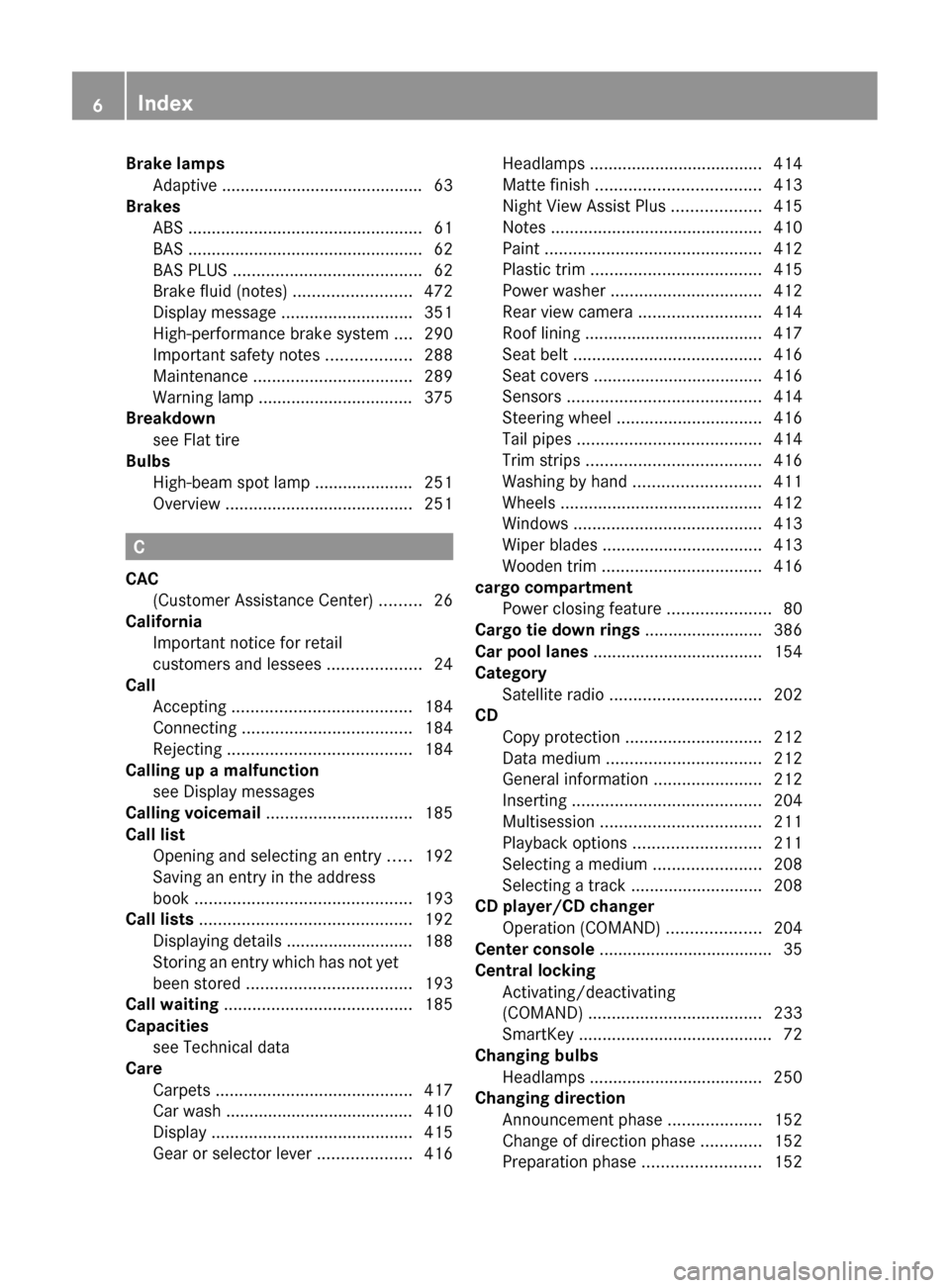
Brake lampsAdaptive ........................................... 63
Brakes
ABS .................................................. 61
BAS .................................................. 62
BAS PLUS ........................................ 62
Brake fluid (notes) .........................472
Display message ............................ 351
High-performance brake system ....290
Important safety notes ..................288
Maintenance .................................. 289
Warning lamp ................................. 375
Breakdown
see Flat tire
Bulbs
High-beam spot lamp ..................... 251
Overview ........................................ 251
C
CAC (Customer Assistance Center) .........26
California
Important notice for retail
customers and lessees ....................24
Call
Accepting ...................................... 184
Connecting .................................... 184
Rejecting ....................................... 184
Calling up a malfunction
see Display messages
Calling voicemail ............................... 185
Call list Opening and selecting an entry .....192
Saving an entry in the address
book .............................................. 193
Call lists ............................................. 192
Displaying details ........................... 188
Storing an entry which has not yet
been stored ................................... 193
Call waiting ........................................ 185
Capacities see Technical data
Care
Carpets .......................................... 417
Car wash ........................................ 410
Display ........................................... 415
Gear or selector lever ....................416
Headlamps ..................................... 414
Matte finish ................................... 413
Night View Assist Plus ...................415
Notes ............................................. 410
Paint .............................................. 412
Plastic trim .................................... 415
Power washer ................................ 412
Rear view camera .......................... 414
Roof lining ...................................... 417
Seat belt ........................................ 416
Seat covers .................................... 416
Sensors ......................................... 414
Steering wheel ............................... 416
Tail pipes ....................................... 414
Trim strips ..................................... 416
Washing by hand ........................... 411
Wheels ........................................... 412
Windows ........................................ 413
Wiper blades .................................. 413
Wooden trim .................................. 416
cargo compartment
Power closing feature ......................80
Cargo tie down rings ......................... 386
Car pool lanes .................................... 154
Category Satellite radio ................................ 202
CD
Copy protection ............................. 212
Data medium ................................. 212
General information .......................212
Inserting ........................................ 204
Multisession .................................. 211
Playback options ........................... 211
Selecting a medium .......................208
Selecting a track ............................ 208
CD player/CD changer
Operation (COMAND) ....................204
Center console ..................................... 35
Central locking Activating/deactivating
(COMAND) ..................................... 233
SmartKey ......................................... 72
Changing bulbs
Headlamps ..................................... 250
Changing direction
Announcement phase ....................152
Change of direction phase .............152
Preparation phase .........................1526Index
Page 15 of 480
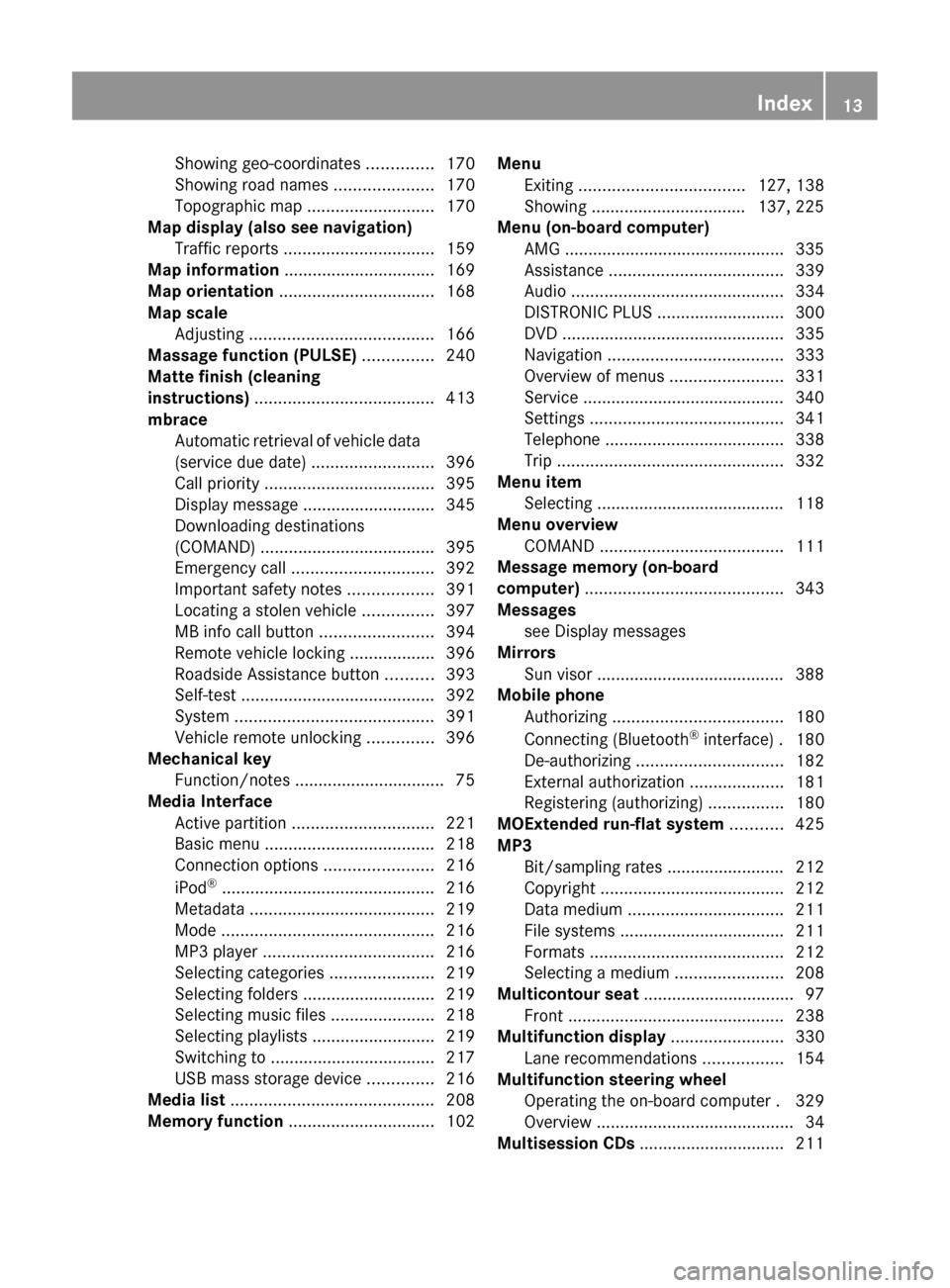
Showing geo-coordinates ..............170
Showing road names .....................170
Topographic map ........................... 170
Map display (also see navigation)
Traffic reports ................................ 159
Map information ................................ 169
Map orientation ................................. 168
Map scale Adjusting ....................................... 166
Massage function (PULSE) ............... 240
Matte finish (cleaning
instructions) ...................................... 413
mbrace Automatic retrieval of vehicle data
(service due date) ..........................396
Call priority .................................... 395
Display message ............................ 345
Downloading destinations
(COMAND) ..................................... 395
Emergency call .............................. 392
Important safety notes ..................391
Locating a stolen vehicle ...............397
MB info call button ........................394
Remote vehicle locking ..................396
Roadside Assistance button ..........393
Self-test ......................................... 392
System .......................................... 391
Vehicle remote unlocking ..............396
Mechanical key
Function/notes ................................ 75
Media Interface
Active partition .............................. 221
Basic menu .................................... 218
Connection options .......................216
iPod ®
............................................. 216
Metadata ....................................... 219
Mode ............................................. 216
MP3 player .................................... 216
Selecting categories ......................219
Selecting folders ............................ 219
Selecting music files ......................218
Selecting playlists ..........................219
Switching to ................................... 217
USB mass storage device ..............216
Media list ........................................... 208
Memory function ............................... 102Menu
Exiting ................................... 127, 138
Showing ................................. 137, 225
Menu (on-board computer)
AMG ............................................... 335
Assistance ..................................... 339
Audio ............................................. 334
DISTRONIC PLUS ........................... 300
DVD ............................................... 335
Navigation ..................................... 333
Overview of menus ........................331
Service ........................................... 340
Settings ......................................... 341
Telephone ...................................... 338
Trip ................................................ 332
Menu item
Selecting ........................................ 118
Menu overview
COMAND ....................................... 111
Message memory (on-board
computer) .......................................... 343
Messages see Display messages
Mirrors
Sun visor ........................................ 388
Mobile phone
Authorizing .................................... 180
Connecting (Bluetooth ®
interface) . 180
De-authorizing ............................... 182
External authorization ....................181
Registering (authorizing) ................180
MOExtended run-flat system ........... 425
MP3 Bit/sampling rates ......................... 212
Copyright ....................................... 212
Data medium ................................. 211
File systems ................................... 211
Formats ......................................... 212
Selecting a medium .......................208
Multicontour seat ................................ 97
Front .............................................. 238
Multifunction display ........................ 330
Lane recommendations .................154
Multifunction steering wheel
Operating the on-board computer . 329
Overview .......................................... 34
Multisession CDs ............................... 211Index13
Page 36 of 480
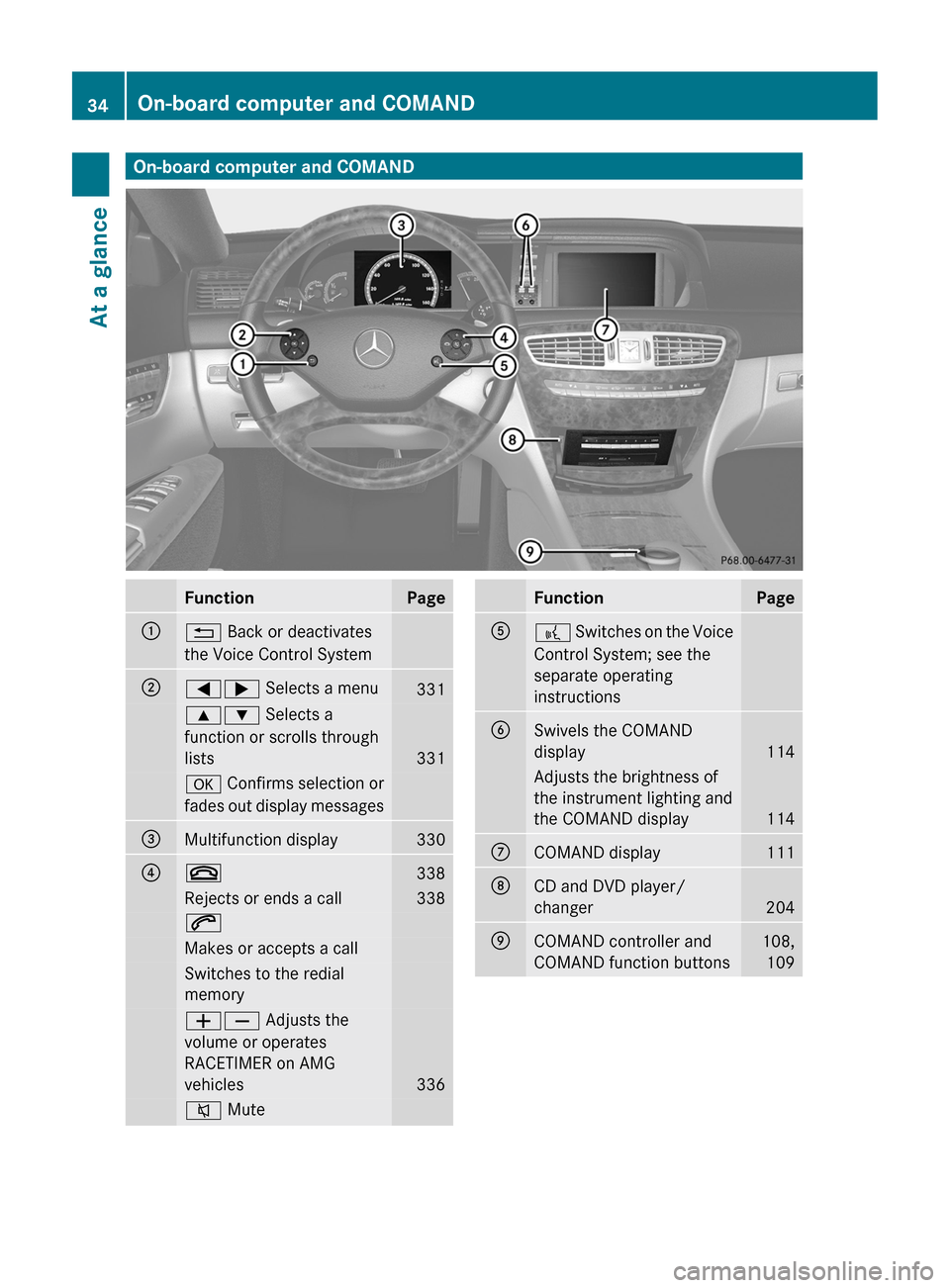
On-board computer and COMANDFunctionPage:% Back or deactivates
the Voice Control System
;=; Selects a menu3319: Selects a
function or scrolls through
lists331
a Confirms selection or
fades out display messages
=Multifunction display330?~338Rejects or ends a call3386Makes or accepts a callSwitches to the redial
memory
WX Adjusts the
volume or operates
RACETIMER on AMG
vehicles336
8 MuteFunctionPageA? Switches on the Voice
Control System; see the
separate operating
instructions
BSwivels the COMAND
display114
Adjusts the brightness of
the instrument lighting and
the COMAND display114
CCOMAND display111DCD and DVD player/
changer204
ECOMAND controller and
COMAND function buttons
108,
109
34On-board computer and COMANDAt a glance
Page 218 of 480
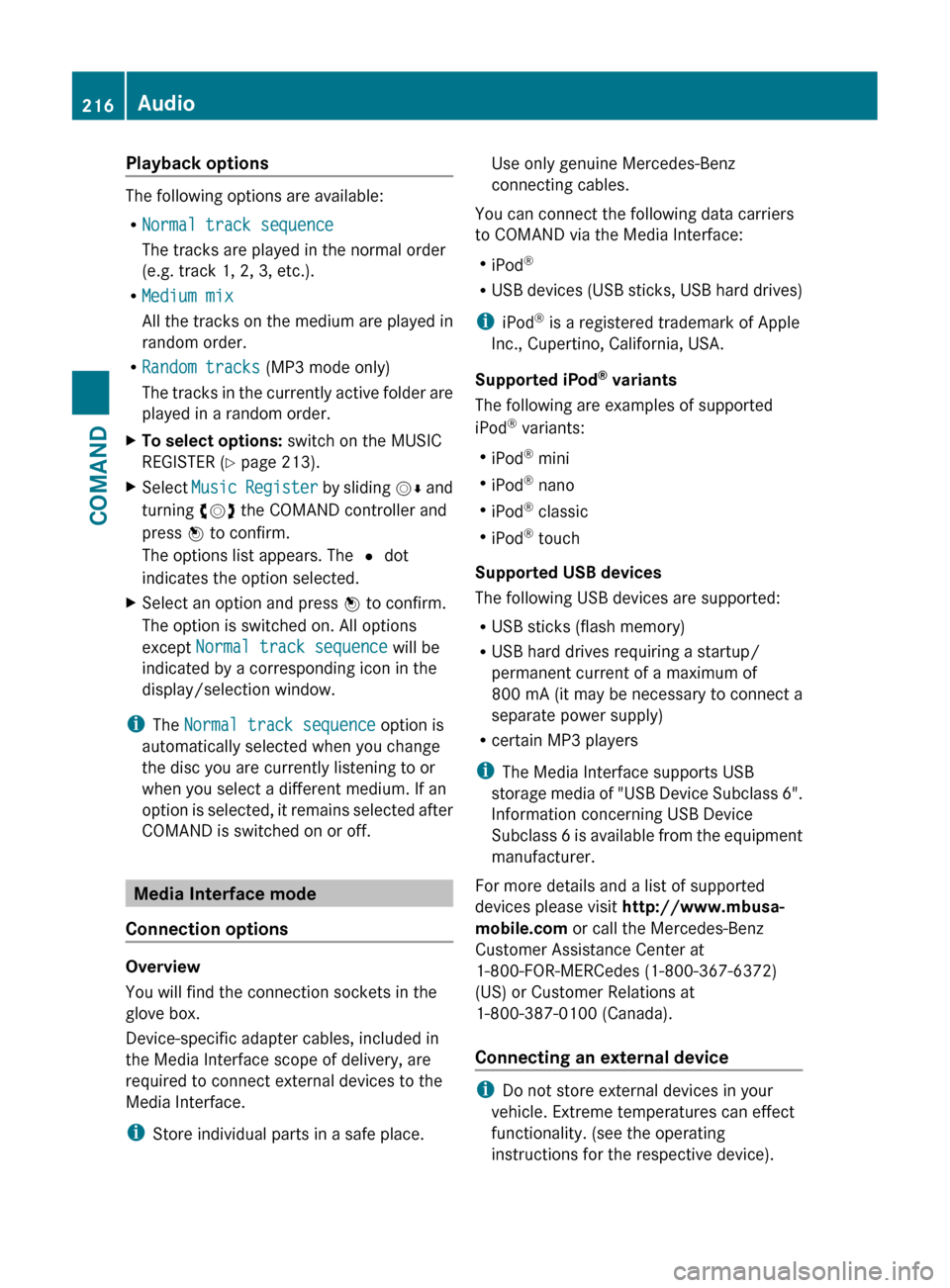
Playback options
The following options are available:
R Normal track sequence
The tracks are played in the normal order
(e.g. track 1, 2, 3, etc.).
R Medium mix
All the tracks on the medium are played in
random order.
R Random tracks (MP3 mode only)
The tracks in the currently active folder are
played in a random order.
XTo select options: switch on the MUSIC
REGISTER ( Y page 213).XSelect Music Register by sliding VÆ and
turning cVd the COMAND controller and
press W to confirm.
The options list appears. The # dot
indicates the option selected.XSelect an option and press W to confirm.
The option is switched on. All options
except Normal track sequence will be
indicated by a corresponding icon in the
display/selection window.
i The Normal track sequence option is
automatically selected when you change
the disc you are currently listening to or
when you select a different medium. If an
option is selected, it remains selected after
COMAND is switched on or off.
Media Interface mode
Connection options
Overview
You will find the connection sockets in the
glove box.
Device-specific adapter cables, included in
the Media Interface scope of delivery, are
required to connect external devices to the
Media Interface.
i Store individual parts in a safe place.
Use only genuine Mercedes-Benz
connecting cables.
You can connect the following data carriers
to COMAND via the Media Interface:
R iPod ®
R USB devices (USB sticks, USB hard drives)
i iPod ®
is a registered trademark of Apple
Inc., Cupertino, California, USA.
Supported iPod ®
variants
The following are examples of supported
iPod ®
variants:
R iPod ®
mini
R iPod ®
nano
R iPod ®
classic
R iPod ®
touch
Supported USB devices
The following USB devices are supported:
R USB sticks (flash memory)
R USB hard drives requiring a startup/
permanent current of a maximum of
800 mA (it may be necessary to connect a
separate power supply)
R certain MP3 players
i The Media Interface supports USB
storage media of "USB Device Subclass 6".
Information concerning USB Device
Subclass 6 is available from the equipment
manufacturer.
For more details and a list of supported
devices please visit http://www.mbusa-
mobile.com or call the Mercedes-Benz
Customer Assistance Center at
1-800-FOR-MERCedes (1-800-367-6372)
(US) or Customer Relations at
1-800-387-0100 (Canada).
Connecting an external device
i Do not store external devices in your
vehicle. Extreme temperatures can effect
functionality. (see the operating
instructions for the respective device).
216AudioCOMAND
Page 219 of 480
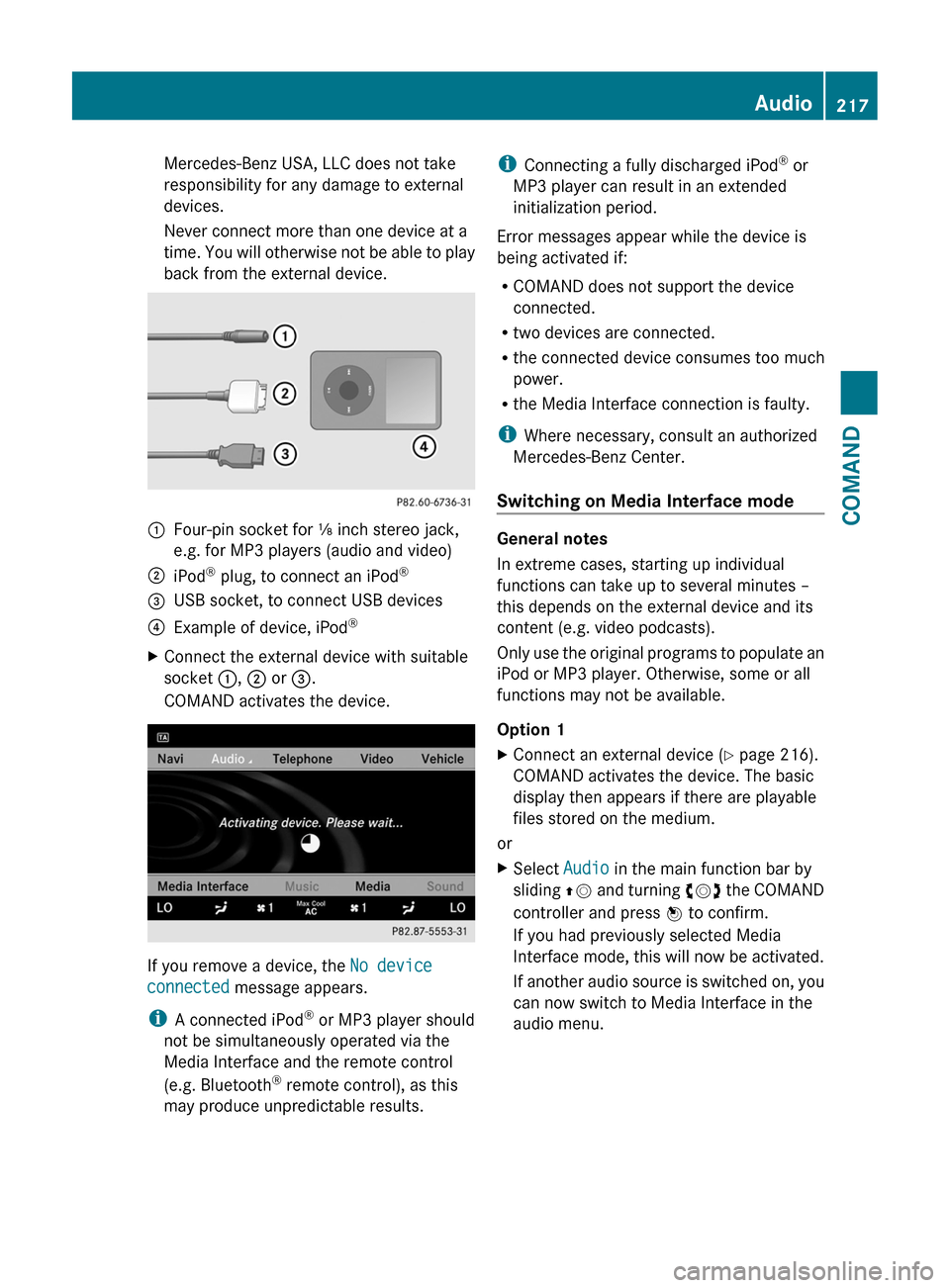
Mercedes-Benz USA, LLC does not take
responsibility for any damage to external
devices.
Never connect more than one device at a
time. You will otherwise not be able to play
back from the external device.
:Four-pin socket for ⅛ inch stereo jack,
e.g. for MP3 players (audio and video)
;iPod® plug, to connect an iPod®=USB socket, to connect USB devices?Example of device, iPod®XConnect the external device with suitable
socket :, ; or =.
COMAND activates the device.
If you remove a device, the No device
connected message appears.
iA connected iPod® or MP3 player should
not be simultaneously operated via the
Media Interface and the remote control
(e.g. Bluetooth® remote control), as this
may produce unpredictable results.
iConnecting a fully discharged iPod® or
MP3 player can result in an extended
initialization period.
Error messages appear while the device is
being activated if:
RCOMAND does not support the device
connected.
Rtwo devices are connected.
Rthe connected device consumes too much
power.
Rthe Media Interface connection is faulty.
iWhere necessary, consult an authorized
Mercedes-Benz Center.
Switching on Media Interface mode
General notes
In extreme cases, starting up individual
functions can take up to several minutes –
this depends on the external device and its
content (e.g. video podcasts).
Only use the original programs to populate an
iPod or MP3 player. Otherwise, some or all
functions may not be available.
Option 1
XConnect an external device (Y page 216).
COMAND activates the device. The basic
display then appears if there are playable
files stored on the medium.
or
XSelect Audio in the main function bar by
sliding ZV and turning cVd the COMAND
controller and press W to confirm.
If you had previously selected Media
Interface mode, this will now be activated.
If another audio source is switched on, you
can now switch to Media Interface in the
audio menu.
Audio217COMANDZ
Page 220 of 480
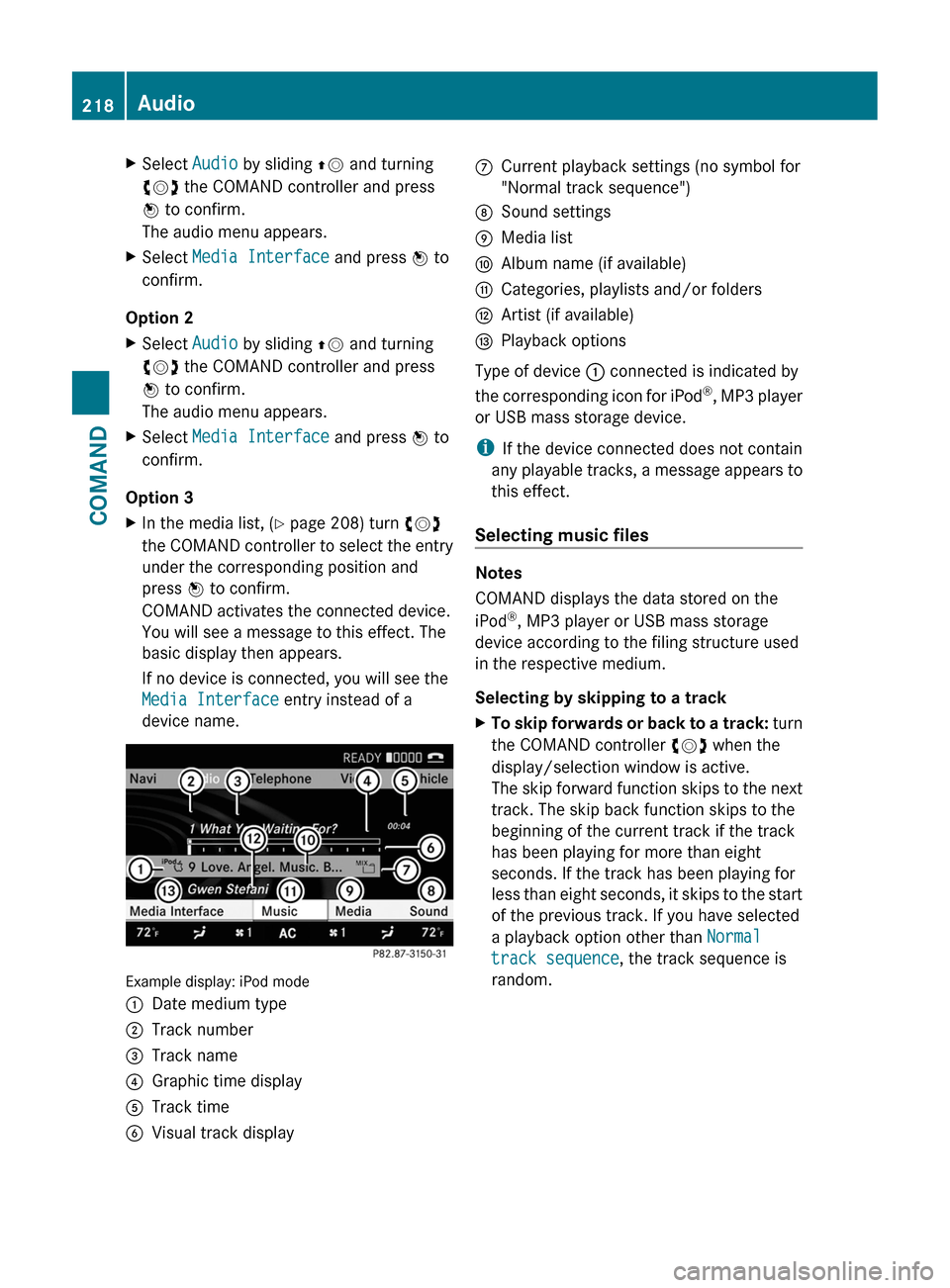
XSelect Audio by sliding ZV and turning
cVd the COMAND controller and press
W to confirm.
The audio menu appears.
XSelect Media Interface and press W to
confirm.
Option 2
XSelect Audio by sliding ZV and turning
cVd the COMAND controller and press
W to confirm.
The audio menu appears.
XSelect Media Interface and press W to
confirm.
Option 3
XIn the media list, (Y page 208) turn cVd
the COMAND controller to select the entry
under the corresponding position and
press W to confirm.
COMAND activates the connected device.
You will see a message to this effect. The
basic display then appears.
If no device is connected, you will see the
Media Interface entry instead of a
device name.
Example display: iPod mode
:Date medium type;Track number=Track name?Graphic time displayATrack timeBVisual track displayCCurrent playback settings (no symbol for
"Normal track sequence")
DSound settingsEMedia listFAlbum name (if available)GCategories, playlists and/or foldersHArtist (if available)IPlayback options
Type of device : connected is indicated by
the corresponding icon for iPod®, MP3 player
or USB mass storage device.
iIf the device connected does not contain
any playable tracks, a message appears to
this effect.
Selecting music files
Notes
COMAND displays the data stored on the
iPod®, MP3 player or USB mass storage
device according to the filing structure used
in the respective medium.
Selecting by skipping to a track
XTo skip forwards or back to a track: turn
the COMAND controller cVd when the
display/selection window is active.
The skip forward function skips to the next
track. The skip back function skips to the
beginning of the current track if the track
has been playing for more than eight
seconds. If the track has been playing for
less than eight seconds, it skips to the start
of the previous track. If you have selected
a playback option other than Normal
track sequence, the track sequence is
random.
218AudioCOMAND
Page 221 of 480
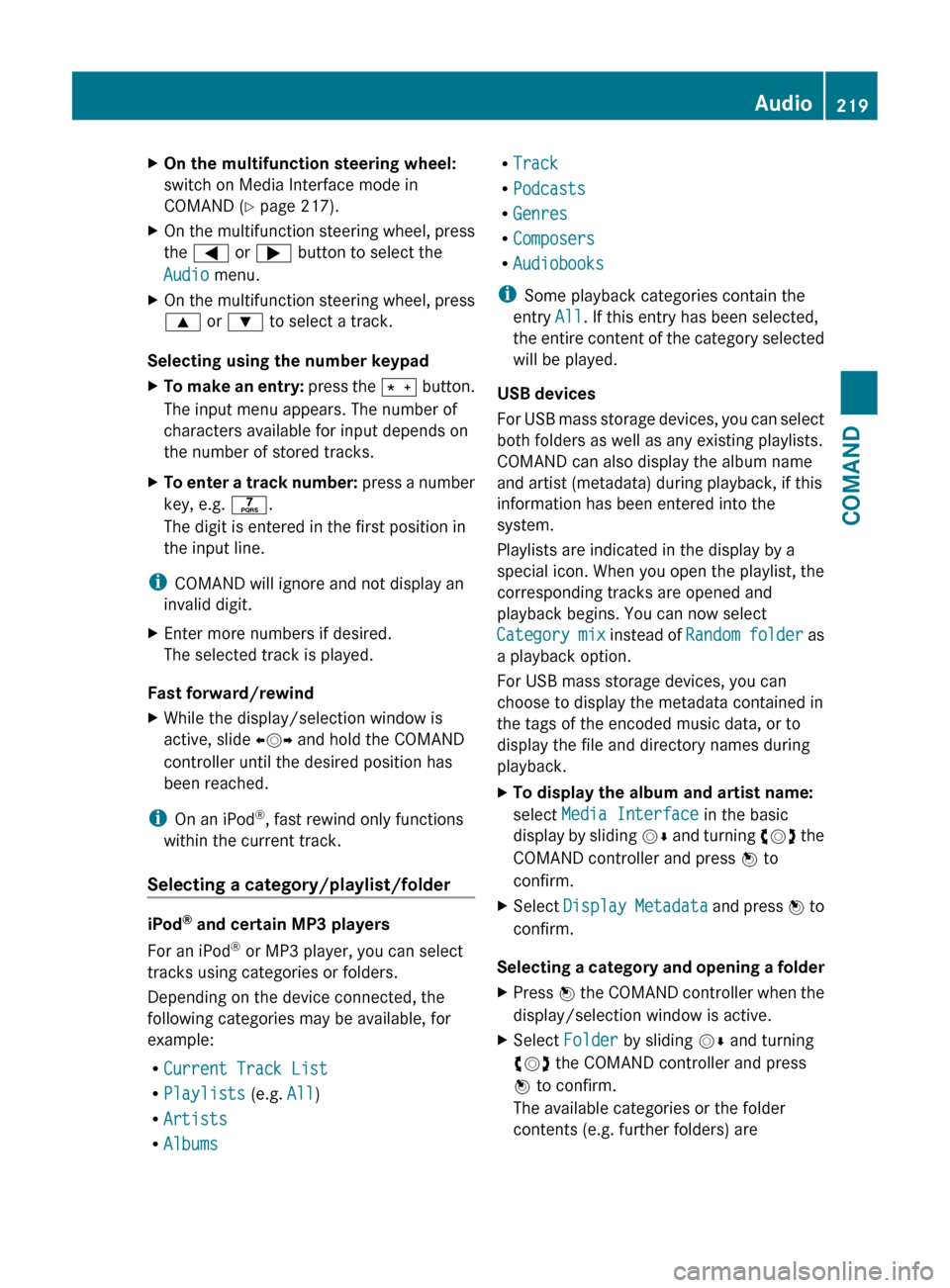
XOn the multifunction steering wheel:
switch on Media Interface mode in
COMAND ( Y page 217).XOn the multifunction steering wheel, press
the = or ; button to select the
Audio menu.XOn the multifunction steering wheel, press
9 or : to select a track.
Selecting using the number keypad
XTo make an entry: press the Ä button.
The input menu appears. The number of
characters available for input depends on
the number of stored tracks.XTo enter a track number: press a number
key, e.g. q.
The digit is entered in the first position in
the input line.
i COMAND will ignore and not display an
invalid digit.
XEnter more numbers if desired.
The selected track is played.
Fast forward/rewind
XWhile the display/selection window is
active, slide XVY and hold the COMAND
controller until the desired position has
been reached.
i On an iPod ®
, fast rewind only functions
within the current track.
Selecting a category/playlist/folder
iPod ®
and certain MP3 players
For an iPod ®
or MP3 player, you can select
tracks using categories or folders.
Depending on the device connected, the
following categories may be available, for
example:
R Current Track List
R Playlists (e.g. All)
R Artists
R Albums
R
Track
R Podcasts
R Genres
R Composers
R Audiobooks
i Some playback categories contain the
entry All. If this entry has been selected,
the entire content of the category selected
will be played.
USB devices
For USB mass storage devices, you can select
both folders as well as any existing playlists.
COMAND can also display the album name
and artist (metadata) during playback, if this
information has been entered into the
system.
Playlists are indicated in the display by a
special icon. When you open the playlist, the
corresponding tracks are opened and
playback begins. You can now select
Category mix instead of Random folder as
a playback option.
For USB mass storage devices, you can
choose to display the metadata contained in
the tags of the encoded music data, or to
display the file and directory names during
playback.XTo display the album and artist name:
select Media Interface in the basic
display by sliding VÆ and turning cVd the
COMAND controller and press W to
confirm.XSelect Display Metadata and press W to
confirm.
Selecting a category and opening a folder
XPress W the COMAND controller when the
display/selection window is active.XSelect Folder by sliding VÆ and turning
cVd the COMAND controller and press
W to confirm.
The available categories or the folder
contents (e.g. further folders) areAudio219COMANDZ
Page 222 of 480
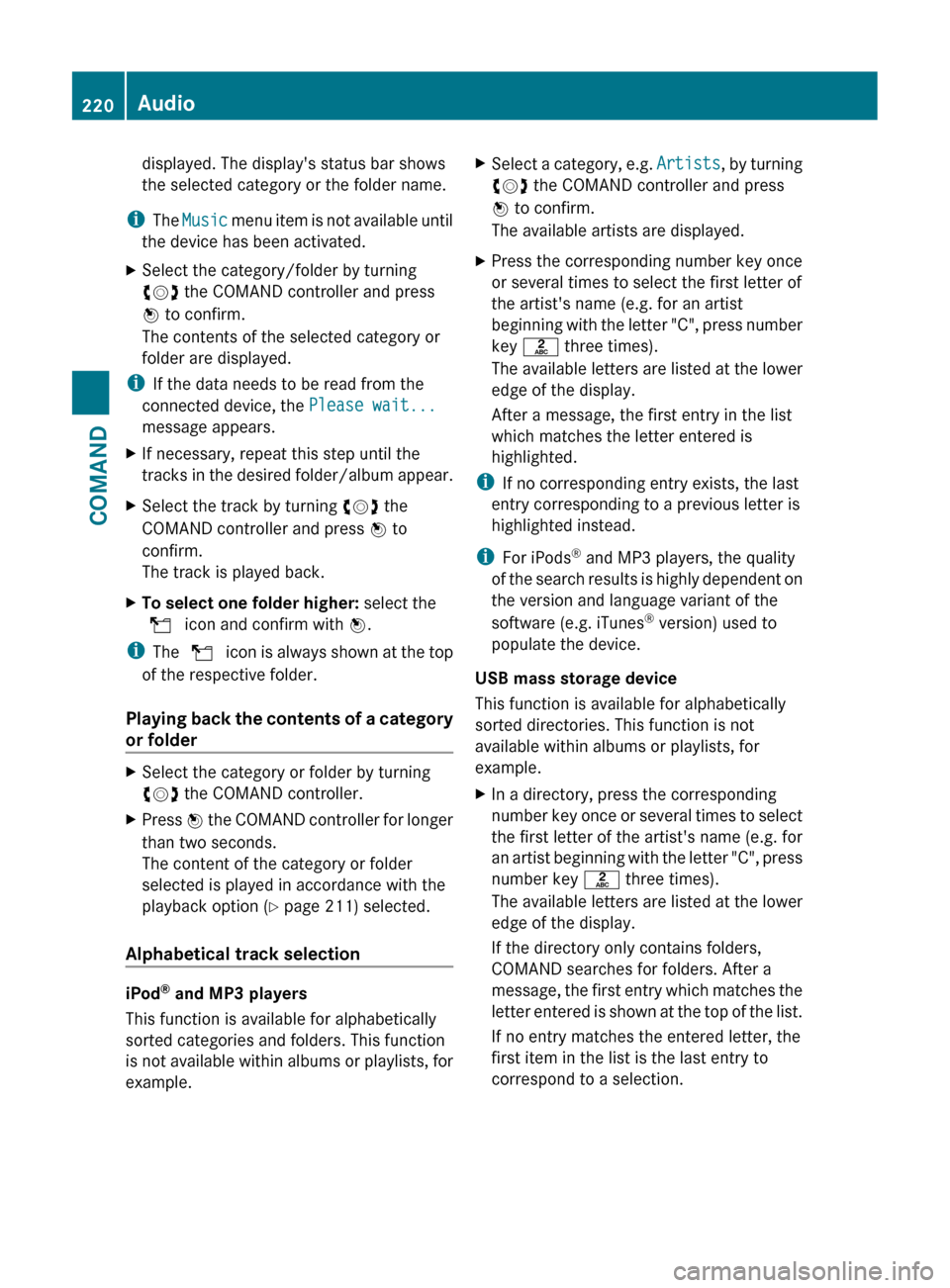
displayed. The display's status bar shows
the selected category or the folder name.
i The Music menu item is not available until
the device has been activated.
XSelect the category/folder by turning
cVd the COMAND controller and press
W to confirm.
The contents of the selected category or
folder are displayed.
i If the data needs to be read from the
connected device, the Please wait...
message appears.
XIf necessary, repeat this step until the
tracks in the desired folder/album appear.XSelect the track by turning cVd the
COMAND controller and press W to
confirm.
The track is played back.XTo select one folder higher: select the
U icon and confirm with W.
i
The U icon is always shown at the top
of the respective folder.
Playing back the contents of a category
or folder
XSelect the category or folder by turning
cVd the COMAND controller.XPress W the COMAND controller for longer
than two seconds.
The content of the category or folder
selected is played in accordance with the
playback option ( Y page 211) selected.
Alphabetical track selection
iPod ®
and MP3 players
This function is available for alphabetically
sorted categories and folders. This function
is not available within albums or playlists, for
example.
XSelect a category, e.g. Artists, by turning
cVd the COMAND controller and press
W to confirm.
The available artists are displayed.XPress the corresponding number key once
or several times to select the first letter of
the artist's name (e.g. for an artist
beginning with the letter "C", press number
key l three times).
The available letters are listed at the lower
edge of the display.
After a message, the first entry in the list
which matches the letter entered is
highlighted.
i If no corresponding entry exists, the last
entry corresponding to a previous letter is
highlighted instead.
i For iPods ®
and MP3 players, the quality
of the search results is highly dependent on
the version and language variant of the
software (e.g. iTunes ®
version) used to
populate the device.
USB mass storage device
This function is available for alphabetically
sorted directories. This function is not
available within albums or playlists, for
example.
XIn a directory, press the corresponding
number key once or several times to select
the first letter of the artist's name (e.g. for
an artist beginning with the letter "C", press
number key l three times).
The available letters are listed at the lower
edge of the display.
If the directory only contains folders,
COMAND searches for folders. After a
message, the first entry which matches the
letter entered is shown at the top of the list.
If no entry matches the entered letter, the
first item in the list is the last entry to
correspond to a selection.220AudioCOMAND
Page 337 of 480
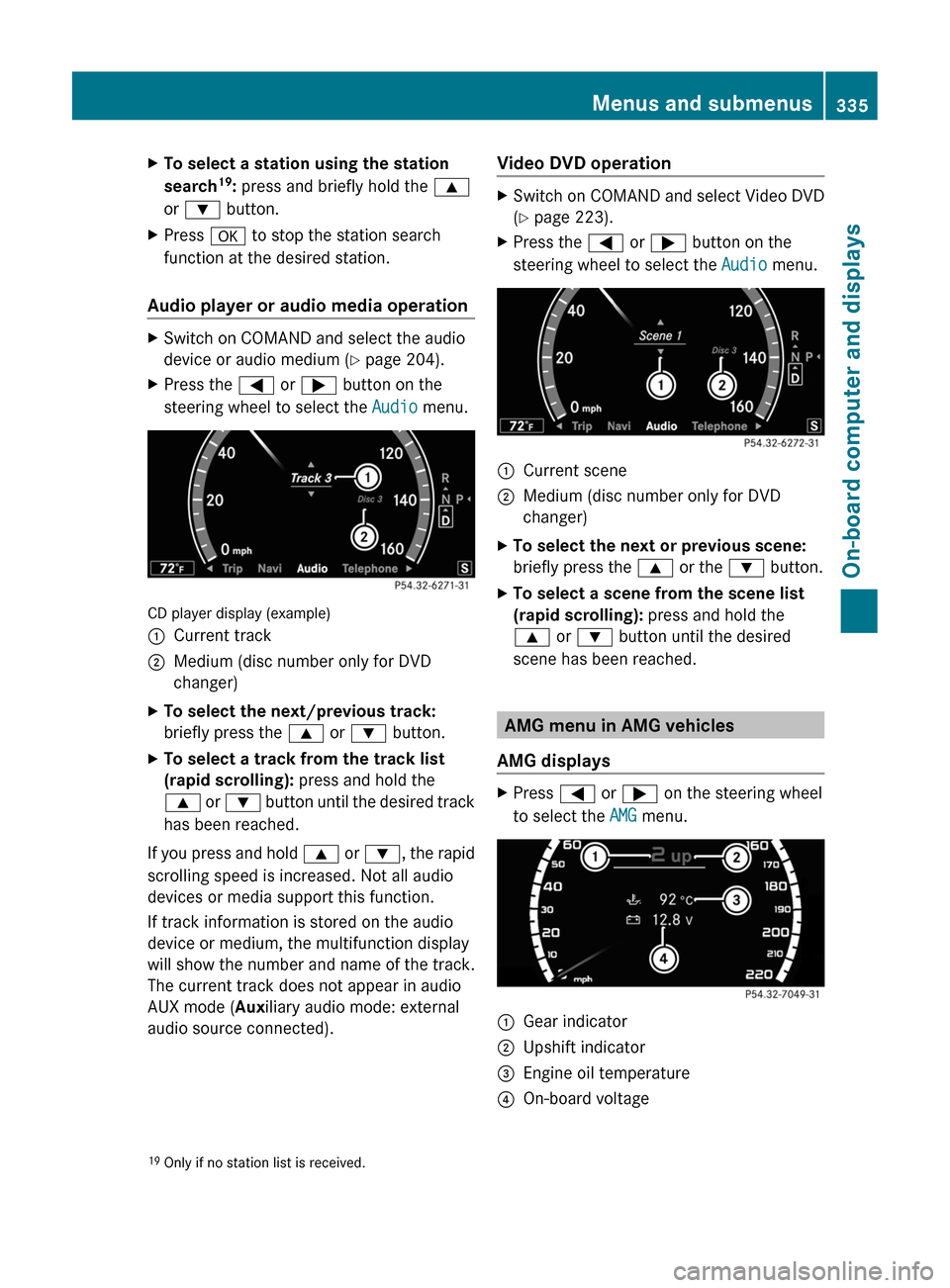
XTo select a station using the station
search19: press and briefly hold the 9
or : button.
XPress a to stop the station search
function at the desired station.
Audio player or audio media operation
XSwitch on COMAND and select the audio
device or audio medium (Y page 204).
XPress the = or ; button on the
steering wheel to select the Audio menu.
CD player display (example)
:Current track;Medium (disc number only for DVD
changer)
XTo select the next/previous track:
briefly press the 9 or : button.
XTo select a track from the track list
(rapid scrolling): press and hold the
9 or : button until the desired track
has been reached.
If you press and hold 9 or :, the rapid
scrolling speed is increased. Not all audio
devices or media support this function.
If track information is stored on the audio
device or medium, the multifunction display
will show the number and name of the track.
The current track does not appear in audio
AUX mode (Auxiliary audio mode: external
audio source connected).
Video DVD operationXSwitch on COMAND and select Video DVD
(Y page 223).
XPress the = or ; button on the
steering wheel to select the Audio menu.
:Current scene;Medium (disc number only for DVD
changer)
XTo select the next or previous scene:
briefly press the 9 or the : button.
XTo select a scene from the scene list
(rapid scrolling): press and hold the
9 or : button until the desired
scene has been reached.
AMG menu in AMG vehicles
AMG displays
XPress = or ; on the steering wheel
to select the AMG menu.
:Gear indicator;Upshift indicator=Engine oil temperature?On-board voltage19Only if no station list is received.Menus and submenus335On-board computer and displaysZ