tires MERCEDES-BENZ CL-Class 2011 C216 Owner's Manual
[x] Cancel search | Manufacturer: MERCEDES-BENZ, Model Year: 2011, Model line: CL-Class, Model: MERCEDES-BENZ CL-Class 2011 C216Pages: 480, PDF Size: 19.76 MB
Page 5 of 480
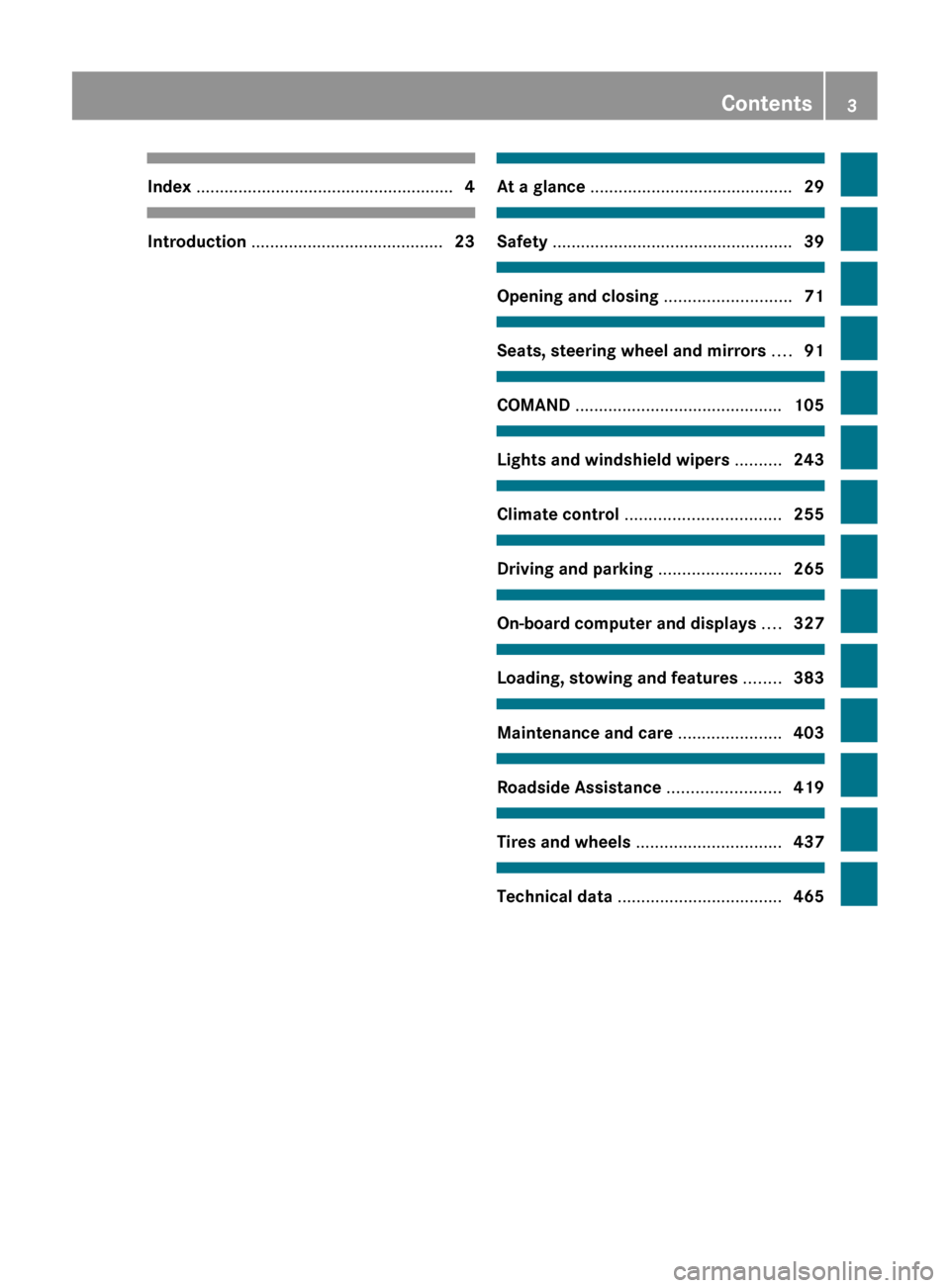
Index ....................................................... 4Introduction ......................................... 23At a glance ........................................... 29Safety ................................................... 39Opening and closing ...........................71Seats, steering wheel and mirrors ....91COMAND ............................................ 105Lights and windshield wipers ..........243Climate control ................................. 255Driving and parking ..........................265On-board computer and displays ....327Loading, stowing and features ........383Maintenance and care ......................403Roadside Assistance ........................419Tires and wheels ............................... 437Technical data ................................... 465
Contents3
Page 10 of 480
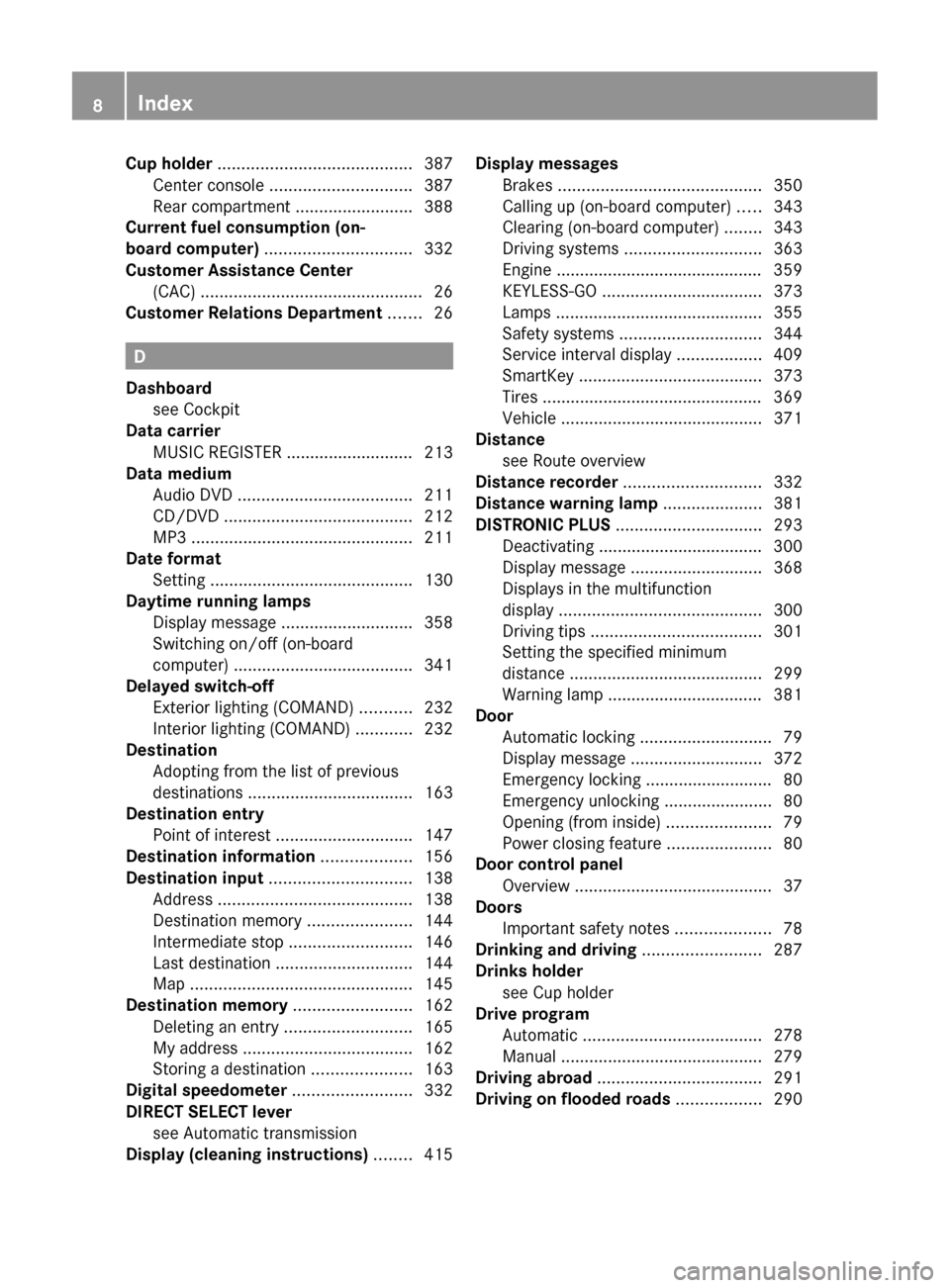
Cup holder ......................................... 387
Center console .............................. 387
Rear compartment .........................388
Current fuel consumption (on-
board computer) ............................... 332
Customer Assistance Center (CAC) ............................................... 26
Customer Relations Department ....... 26
D
Dashboard see Cockpit
Data carrier
MUSIC REGISTER ........................... 213
Data medium
Audio DVD ..................................... 211
CD/DVD ........................................ 212
MP3 ............................................... 211
Date format
Setting ........................................... 130
Daytime running lamps
Display message ............................ 358
Switching on/off (on-board
computer) ...................................... 341
Delayed switch-off
Exterior lighting (COMAND) ...........232
Interior lighting (COMAND) ............232
Destination
Adopting from the list of previous
destinations ................................... 163
Destination entry
Point of interest ............................. 147
Destination information ................... 156
Destination input .............................. 138
Address ......................................... 138
Destination memory ......................144
Intermediate stop .......................... 146
Last destination ............................. 144
Map ............................................... 145
Destination memory ......................... 162
Deleting an entry ........................... 165
My address .................................... 162
Storing a destination .....................163
Digital speedometer ......................... 332
DIRECT SELECT lever see Automatic transmission
Display (cleaning instructions) ........ 415
Display messages
Brakes ........................................... 350
Calling up (on-board computer) .....343
Clearing (on-board computer) ........343
Driving systems ............................. 363
Engine ............................................ 359
KEYLESS-GO .................................. 373
Lamps ............................................ 355
Safety systems .............................. 344
Service interval display ..................409
SmartKey ....................................... 373
Tires ............................................... 369
Vehicle ........................................... 371
Distance
see Route overview
Distance recorder ............................. 332
Distance warning lamp ..................... 381
DISTRONIC PLUS ............................... 293
Deactivating ................................... 300
Display message ............................ 368
Displays in the multifunction
display ........................................... 300
Driving tips .................................... 301
Setting the specified minimum
distance ......................................... 299
Warning lamp ................................. 381
Door
Automatic locking ............................ 79
Display message ............................ 372
Emergency locking ........................... 80
Emergency unlocking .......................80
Opening (from inside) ......................79
Power closing feature ......................80
Door control panel
Overview .......................................... 37
Doors
Important safety notes ....................78
Drinking and driving ......................... 287
Drinks holder see Cup holder
Drive program
Automatic ...................................... 278
Manual ........................................... 279
Driving abroad ................................... 291
Driving on flooded roads .................. 2908Index
Page 20 of 480
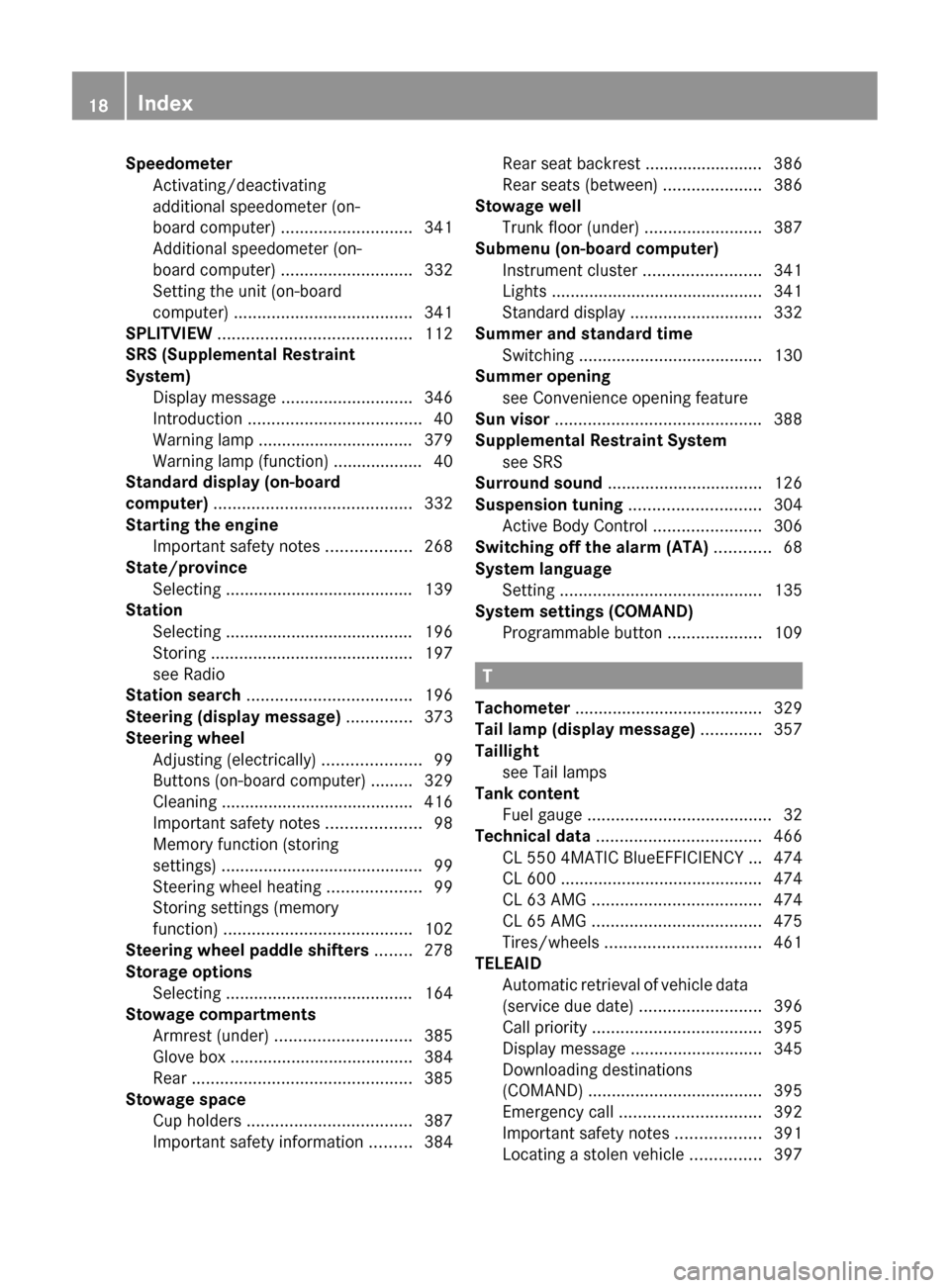
SpeedometerActivating/deactivating
additional speedometer (on-
board computer) ............................ 341
Additional speedometer (on-
board computer) ............................ 332
Setting the unit (on-board
computer) ...................................... 341
SPLITVIEW ......................................... 112
SRS (Supplemental Restraint
System) Display message ............................ 346
Introduction ..................................... 40
Warning lamp ................................. 379
Warning lamp (function) ................... 40
Standard display (on-board
computer) .......................................... 332
Starting the engine Important safety notes ..................268
State/province
Selecting ........................................ 139
Station
Selecting ........................................ 196
Storing ........................................... 197
see Radio
Station search ................................... 196
Steering (display message) .............. 373
Steering wheel Adjusting (electrically) .....................99
Buttons (on-board computer) ......... 329
Cleaning ......................................... 416
Important safety notes ....................98
Memory function (storing
settings) ........................................... 99
Steering wheel heating ....................99
Storing settings (memory
function) ........................................ 102
Steering wheel paddle shifters ........ 278
Storage options Selecting ........................................ 164
Stowage compartments
Armrest (under) ............................. 385
Glove box ....................................... 384
Rear ............................................... 385
Stowage space
Cup holders ................................... 387
Important safety information .........384Rear seat backrest ......................... 386
Rear seats (between) .....................386
Stowage well
Trunk floor (under) .........................387
Submenu (on-board computer)
Instrument cluster .........................341
Lights ............................................. 341
Standard display ............................ 332
Summer and standard time
Switching ....................................... 130
Summer opening
see Convenience opening feature
Sun visor ............................................ 388
Supplemental Restraint System see SRS
Surround sound ................................. 126
Suspension tuning ............................ 304
Active Body Control .......................306
Switching off the alarm (ATA) ............ 68
System language Setting ........................................... 135
System settings (COMAND)
Programmable button ....................109
T
Tachometer ........................................ 329
Tail lamp (display message) ............. 357
Taillight see Tail lamps
Tank content
Fuel gauge ....................................... 32
Technical data ................................... 466
CL 550 4MATIC BlueEFFICIENCY ... 474
CL 600 ........................................... 474
CL 63 AMG .................................... 474
CL 65 AMG .................................... 475
Tires/wheels ................................. 461
TELEAID
Automatic retrieval of vehicle data
(service due date) ..........................396
Call priority .................................... 395
Display message ............................ 345
Downloading destinations
(COMAND) ..................................... 395
Emergency call .............................. 392
Important safety notes ..................391
Locating a stolen vehicle ...............397
18Index
Page 21 of 480
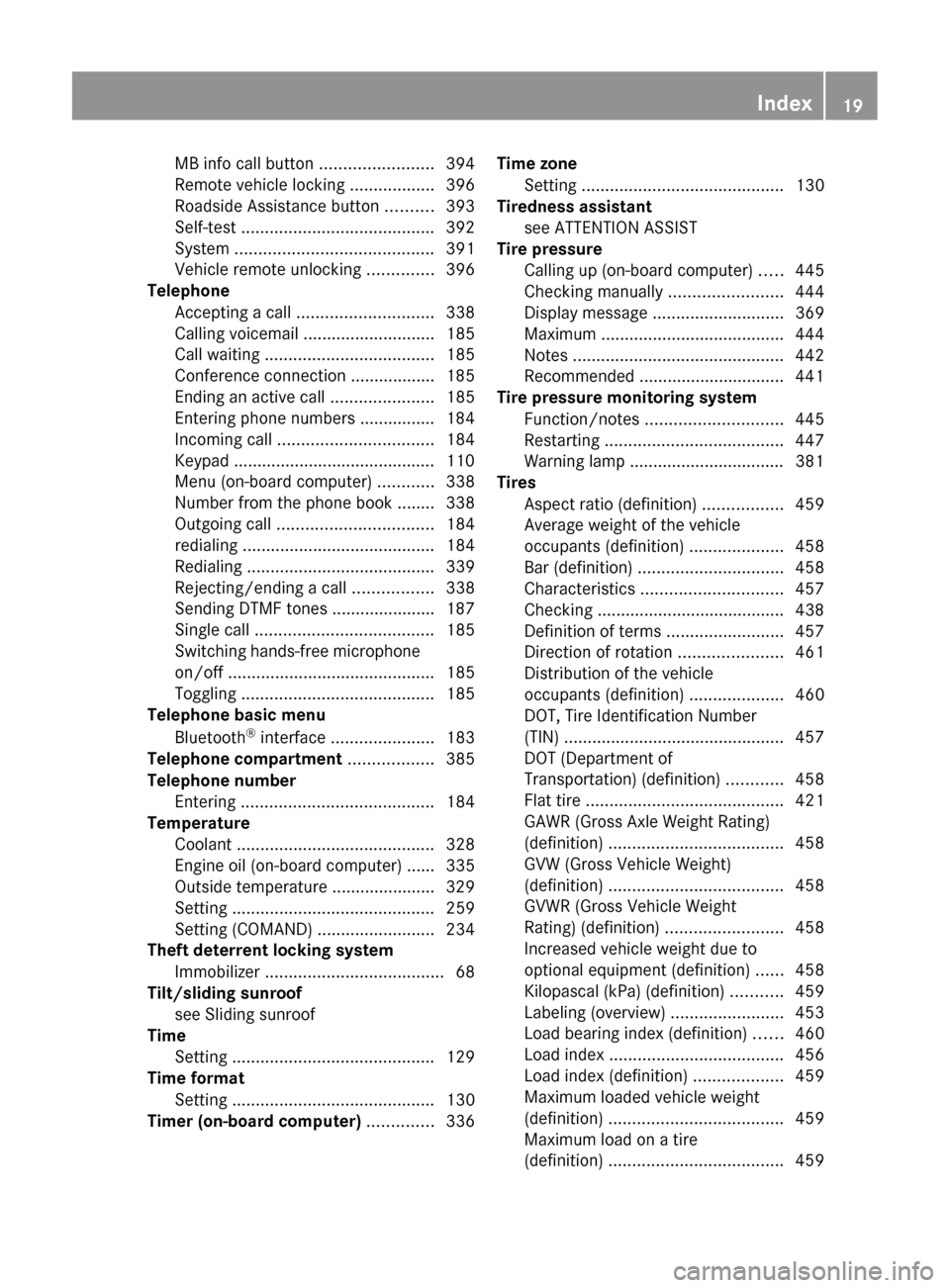
MB info call button ........................394
Remote vehicle locking ..................396
Roadside Assistance button ..........393
Self-test ......................................... 392
System .......................................... 391
Vehicle remote unlocking ..............396
Telephone
Accepting a call ............................. 338
Calling voicemail ............................ 185
Call waiting .................................... 185
Conference connection .................. 185
Ending an active call ......................185
Entering phone numbers ................ 184
Incoming call ................................. 184
Keypad ........................................... 110
Menu (on-board computer) ............338
Number from the phone book ........ 338
Outgoing call ................................. 184
redialing ......................................... 184
Redialing ........................................ 339
Rejecting/ending a call .................338
Sending DTMF tones ...................... 187
Single call ...................................... 185
Switching hands-free microphone
on/off ............................................ 185
Toggling ......................................... 185
Telephone basic menu
Bluetooth ®
interface ...................... 183
Telephone compartment .................. 385
Telephone number Entering ......................................... 184
Temperature
Coolant .......................................... 328
Engine oil (on-board computer) ...... 335
Outside temperature ...................... 329
Setting ........................................... 259
Setting (COMAND) .........................234
Theft deterrent locking system
Immobilizer ...................................... 68
Tilt/sliding sunroof
see Sliding sunroof
Time
Setting ........................................... 129
Time format
Setting ........................................... 130
Timer (on-board computer) .............. 336Time zone
Setting ........................................... 130
Tiredness assistant
see ATTENTION ASSIST
Tire pressure
Calling up (on-board computer) .....445
Checking manually ........................444
Display message ............................ 369
Maximum ....................................... 444
Notes ............................................. 442
Recommended ............................... 441
Tire pressure monitoring system
Function/notes ............................. 445
Restarting ...................................... 447
Warning lamp ................................. 381
Tires
Aspect ratio (definition) .................459
Average weight of the vehicle
occupants (definition) ....................458
Bar (definition) ............................... 458
Characteristics .............................. 457
Checking ........................................ 438
Definition of terms .........................457
Direction of rotation ......................461
Distribution of the vehicle
occupants (definition) ....................460
DOT, Tire Identification Number
(TIN) ............................................... 457
DOT (Department of
Transportation) (definition) ............458
Flat tire .......................................... 421
GAWR (Gross Axle Weight Rating)
(definition) ..................................... 458
GVW (Gross Vehicle Weight)
(definition) ..................................... 458
GVWR (Gross Vehicle Weight
Rating) (definition) .........................458
Increased vehicle weight due to
optional equipment (definition) ......458
Kilopascal (kPa) (definition) ...........459
Labeling (overview) ........................453
Load bearing index (definition) ......460
Load index ..................................... 456
Load index (definition) ...................459
Maximum loaded vehicle weight
(definition) ..................................... 459
Maximum load on a tire
(definition) ..................................... 459Index19
Page 22 of 480
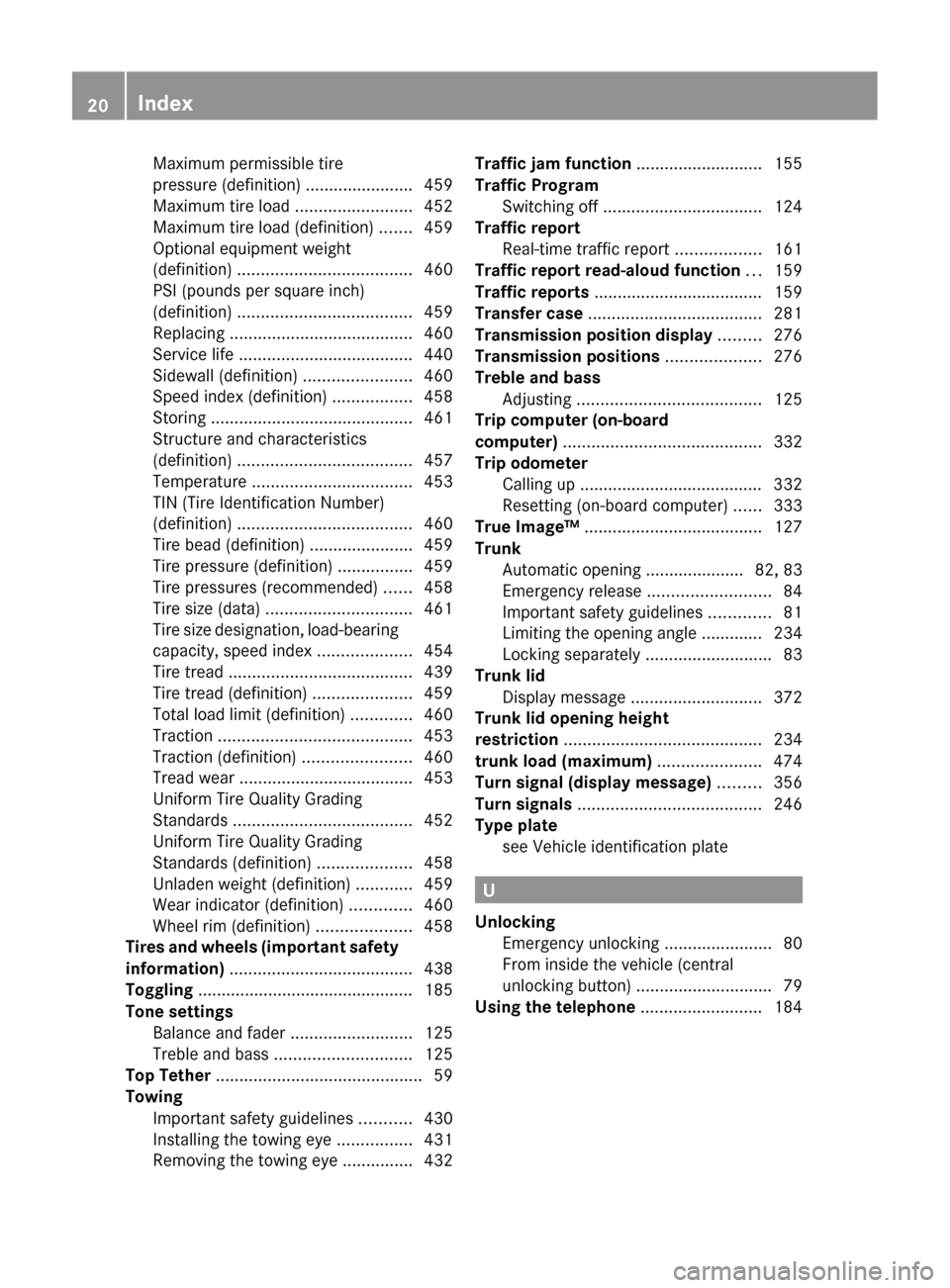
Maximum permissible tire
pressure (definition) ....................... 459
Maximum tire load .........................452
Maximum tire load (definition) .......459
Optional equipment weight
(definition) ..................................... 460
PSI (pounds per square inch)
(definition) ..................................... 459
Replacing ....................................... 460
Service life ..................................... 440
Sidewall (definition) .......................460
Speed index (definition) .................458
Storing ........................................... 461
Structure and characteristics
(definition) ..................................... 457
Temperature .................................. 453
TIN (Tire Identification Number)
(definition) ..................................... 460
Tire bead (definition) ......................459
Tire pressure (definition) ................459
Tire pressures (recommended) ......458
Tire size (data) ............................... 461
Tire size designation, load-bearing
capacity, speed index ....................454
Tire tread ....................................... 439
Tire tread (definition) .....................459
Total load limit (definition) .............460
Traction ......................................... 453
Traction (definition) .......................460
Tread wear ..................................... 453
Uniform Tire Quality Grading
Standards ...................................... 452
Uniform Tire Quality Grading
Standards (definition) ....................458
Unladen weight (definition) ............459
Wear indicator (definition) .............460
Wheel rim (definition) ....................458
Tires and wheels (important safety
information) ....................................... 438
Toggling .............................................. 185
Tone settings Balance and fader ..........................125
Treble and bass ............................. 125
Top Tether ............................................ 59
Towing Important safety guidelines ...........430
Installing the towing eye ................431
Removing the towing eye ...............432Traffic jam function ........................... 155
Traffic Program Switching off .................................. 124
Traffic report
Real-time traffic report ..................161
Traffic report read-aloud function ... 159
Traffic reports .................................... 159
Transfer case ..................................... 281
Transmission position display ......... 276
Transmission positions .................... 276
Treble and bass Adjusting ....................................... 125
Trip computer (on-board
computer) .......................................... 332
Trip odometer Calling up ....................................... 332
Resetting (on-board computer) ......333
True Image™ ...................................... 127
Trunk Automatic opening ..................... 82, 83
Emergency release ..........................84
Important safety guidelines .............81
Limiting the opening angle ............. 234
Locking separately ...........................83
Trunk lid
Display message ............................ 372
Trunk lid opening height
restriction .......................................... 234
trunk load (maximum) ...................... 474
Turn signal (display message) ......... 356
Turn signals ....................................... 246
Type plate see Vehicle identification plate
U
Unlocking Emergency unlocking .......................80
From inside the vehicle (central
unlocking button) ............................. 79
Using the telephone .......................... 184
20Index
Page 24 of 480
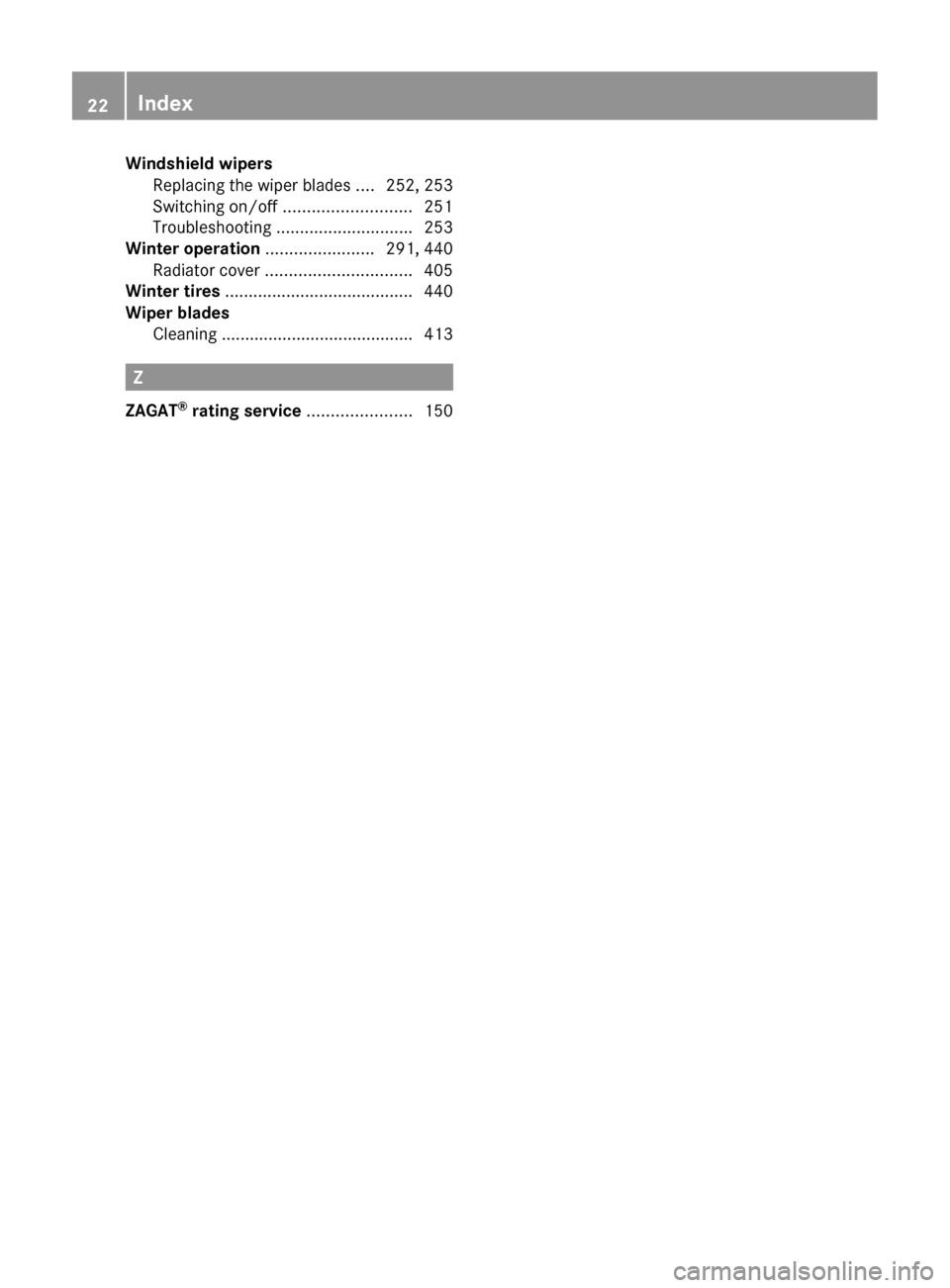
Windshield wipersReplacing the wiper blades ....252, 253
Switching on/off ........................... 251
Troubleshooting ............................. 253
Winter operation ....................... 291, 440
Radiator cover ............................... 405
Winter tires ........................................ 440
Wiper blades Cleaning ......................................... 413
Z
ZAGAT ®
rating service ...................... 150
22Index
Page 27 of 480
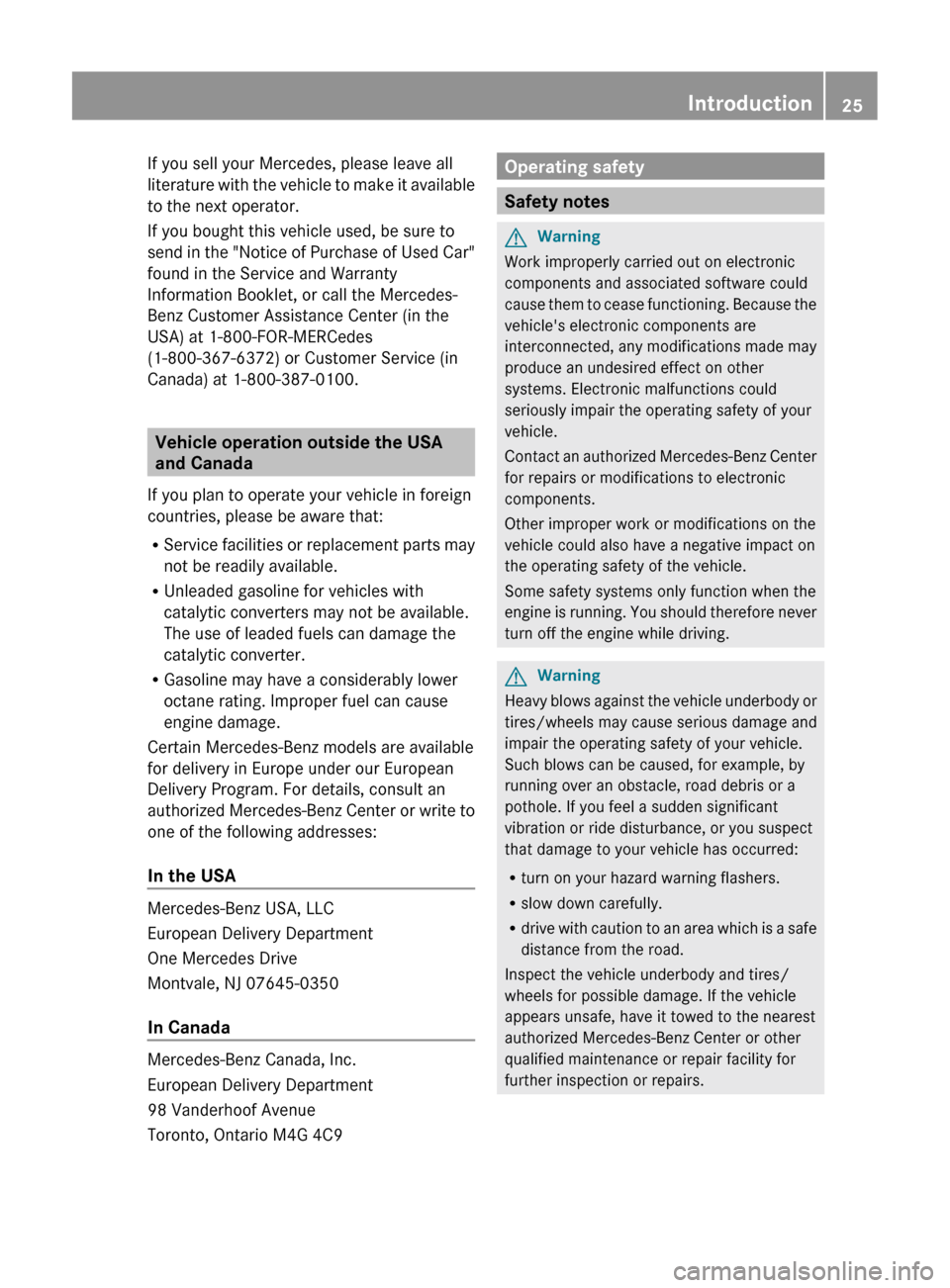
If you sell your Mercedes, please leave all
literature with the vehicle to make it available
to the next operator.
If you bought this vehicle used, be sure to
send in the "Notice of Purchase of Used Car"
found in the Service and Warranty
Information Booklet, or call the Mercedes-
Benz Customer Assistance Center (in the
USA) at 1-800-FOR-MERCedes
(1-800-367-6372) or Customer Service (in
Canada) at 1-800-387-0100.
Vehicle operation outside the USA
and Canada
If you plan to operate your vehicle in foreign
countries, please be aware that:
R Service facilities or replacement parts may
not be readily available.
R Unleaded gasoline for vehicles with
catalytic converters may not be available.
The use of leaded fuels can damage the
catalytic converter.
R Gasoline may have a considerably lower
octane rating. Improper fuel can cause
engine damage.
Certain Mercedes-Benz models are available
for delivery in Europe under our European
Delivery Program. For details, consult an
authorized Mercedes-Benz Center or write to
one of the following addresses:
In the USA
Mercedes-Benz USA, LLC
European Delivery Department
One Mercedes Drive
Montvale, NJ 07645-0350
In Canada
Mercedes-Benz Canada, Inc.
European Delivery Department
98 Vanderhoof Avenue
Toronto, Ontario M4G 4C9
Operating safety
Safety notes
GWarning
Work improperly carried out on electronic
components and associated software could
cause them to cease functioning. Because the
vehicle's electronic components are
interconnected, any modifications made may
produce an undesired effect on other
systems. Electronic malfunctions could
seriously impair the operating safety of your
vehicle.
Contact an authorized Mercedes-Benz Center
for repairs or modifications to electronic
components.
Other improper work or modifications on the
vehicle could also have a negative impact on
the operating safety of the vehicle.
Some safety systems only function when the
engine is running. You should therefore never
turn off the engine while driving.
GWarning
Heavy blows against the vehicle underbody or
tires/wheels may cause serious damage and
impair the operating safety of your vehicle.
Such blows can be caused, for example, by
running over an obstacle, road debris or a
pothole. If you feel a sudden significant
vibration or ride disturbance, or you suspect
that damage to your vehicle has occurred:
R turn on your hazard warning flashers.
R slow down carefully.
R drive with caution to an area which is a safe
distance from the road.
Inspect the vehicle underbody and tires/
wheels for possible damage. If the vehicle
appears unsafe, have it towed to the nearest
authorized Mercedes-Benz Center or other
qualified maintenance or repair facility for
further inspection or repairs.
Introduction25Z
Page 32 of 480
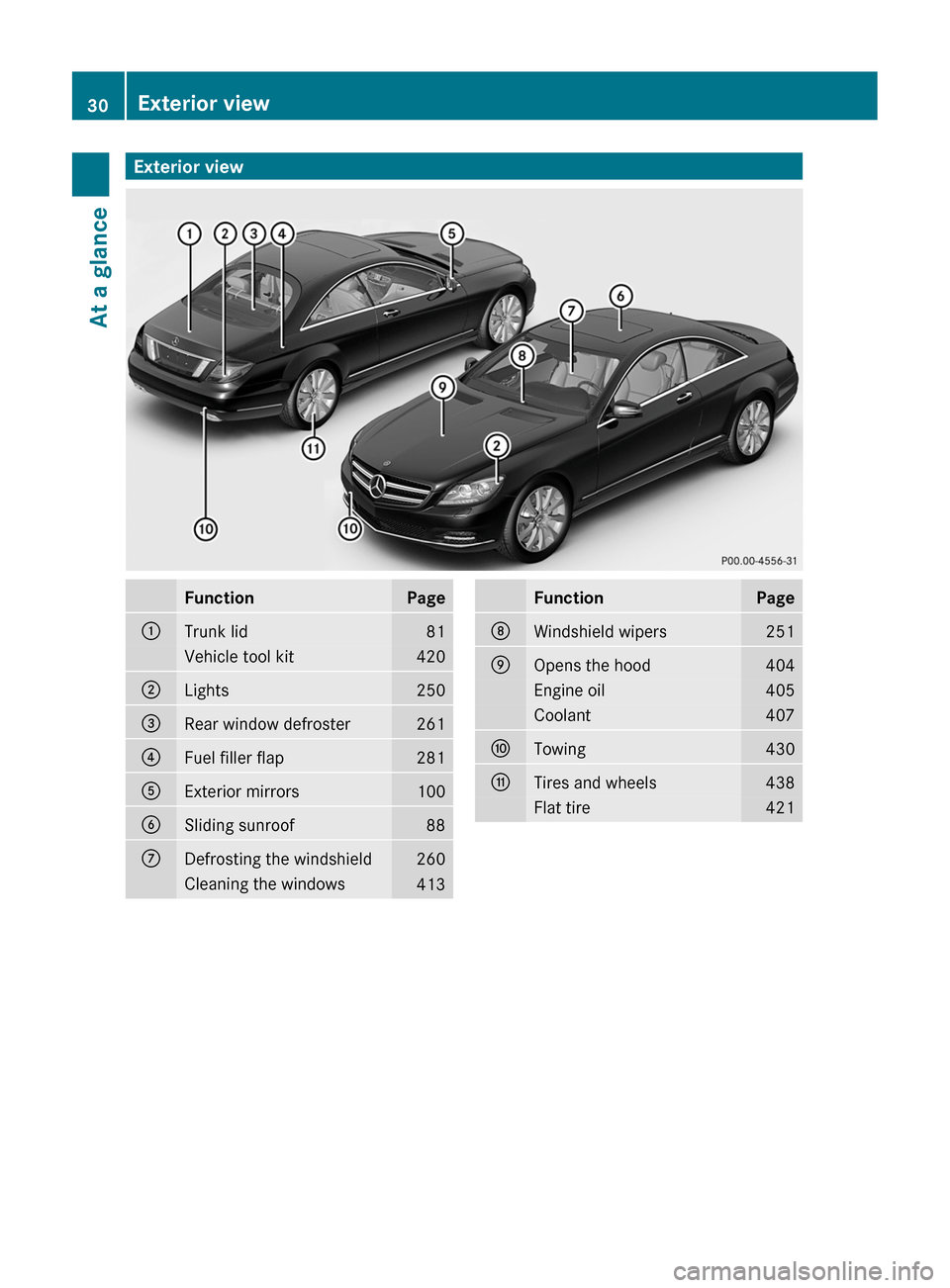
Exterior viewFunctionPage:Trunk lid81Vehicle tool kit420;Lights250=Rear window defroster261?Fuel filler flap281AExterior mirrors100BSliding sunroof88CDefrosting the windshield260Cleaning the windows413FunctionPageDWindshield wipers251EOpens the hood404Engine oil405Coolant407FTowing430GTires and wheels438Flat tire42130Exterior viewAt a glance
Page 63 of 480
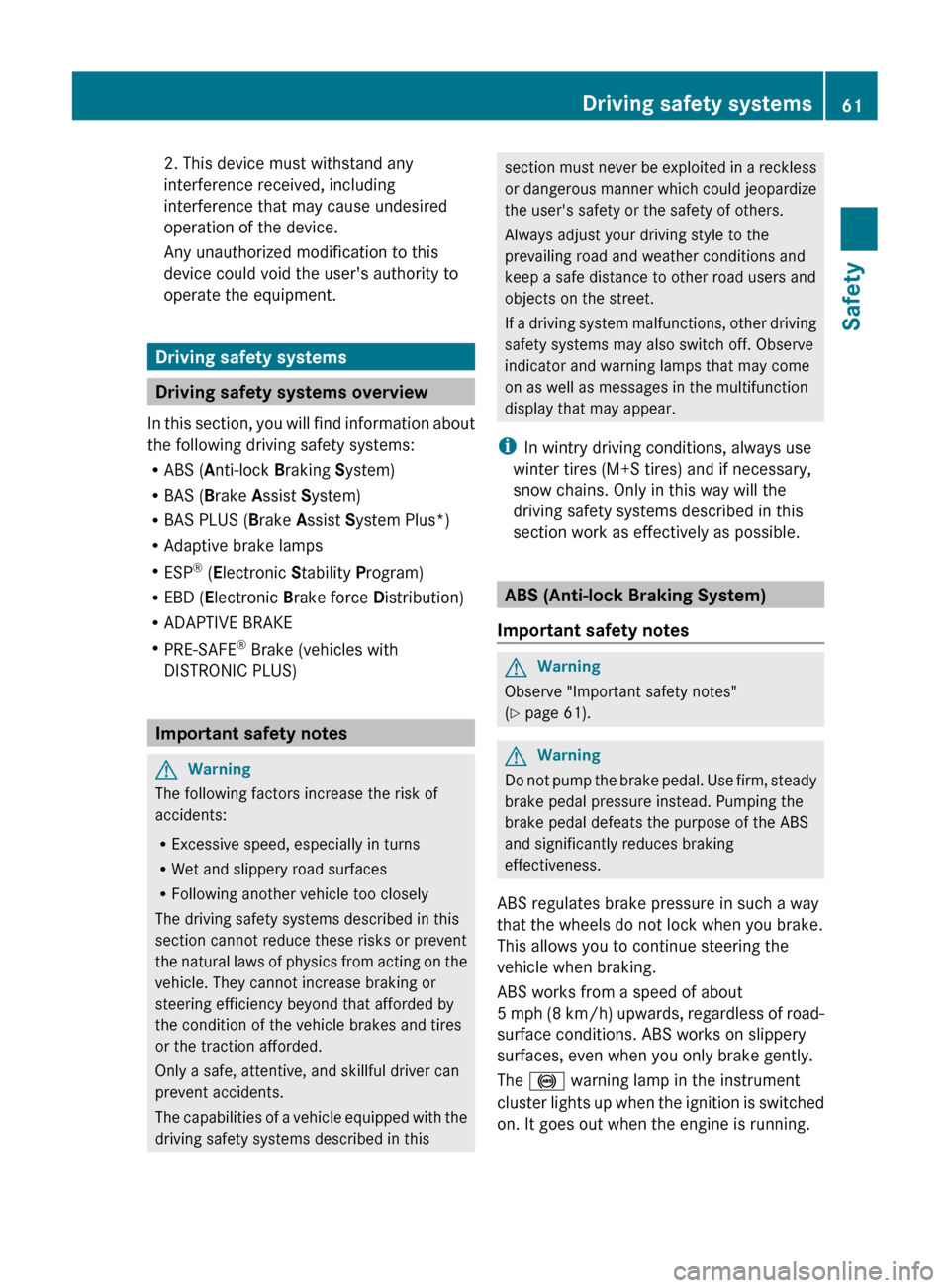
2. This device must withstand any
interference received, including
interference that may cause undesired
operation of the device.
Any unauthorized modification to this
device could void the user's authority to
operate the equipment.
Driving safety systems
Driving safety systems overview
In this section, you will find information about
the following driving safety systems:
R ABS ( Anti-lock Braking System)
R BAS ( Brake Assist System)
R BAS PLUS ( Brake Assist System Plus*)
R Adaptive brake lamps
R ESP ®
(E lectronic Stability Program)
R EBD ( Electronic Brake force Distribution)
R ADAPTIVE BRAKE
R PRE-SAFE ®
Brake (vehicles with
DISTRONIC PLUS)
Important safety notes
GWarning
The following factors increase the risk of
accidents:
R Excessive speed, especially in turns
R Wet and slippery road surfaces
R Following another vehicle too closely
The driving safety systems described in this
section cannot reduce these risks or prevent
the natural laws of physics from acting on the
vehicle. They cannot increase braking or
steering efficiency beyond that afforded by
the condition of the vehicle brakes and tires
or the traction afforded.
Only a safe, attentive, and skillful driver can
prevent accidents.
The capabilities of a vehicle equipped with the
driving safety systems described in this
section must never be exploited in a reckless
or dangerous manner which could jeopardize
the user's safety or the safety of others.
Always adjust your driving style to the
prevailing road and weather conditions and
keep a safe distance to other road users and
objects on the street.
If a driving system malfunctions, other driving
safety systems may also switch off. Observe
indicator and warning lamps that may come
on as well as messages in the multifunction
display that may appear.
i In wintry driving conditions, always use
winter tires (M+S tires) and if necessary,
snow chains. Only in this way will the
driving safety systems described in this
section work as effectively as possible.
ABS (Anti-lock Braking System)
Important safety notes
GWarning
Observe "Important safety notes"
( Y page 61).
GWarning
Do not pump the brake pedal. Use firm, steady
brake pedal pressure instead. Pumping the
brake pedal defeats the purpose of the ABS
and significantly reduces braking
effectiveness.
ABS regulates brake pressure in such a way
that the wheels do not lock when you brake.
This allows you to continue steering the
vehicle when braking.
ABS works from a speed of about
5 mph (8 km/h) upwards, regardless of road-
surface conditions. ABS works on slippery
surfaces, even when you only brake gently.
The ! warning lamp in the instrument
cluster lights up when the ignition is switched
on. It goes out when the engine is running.
Driving safety systems61SafetyZ
Page 160 of 480
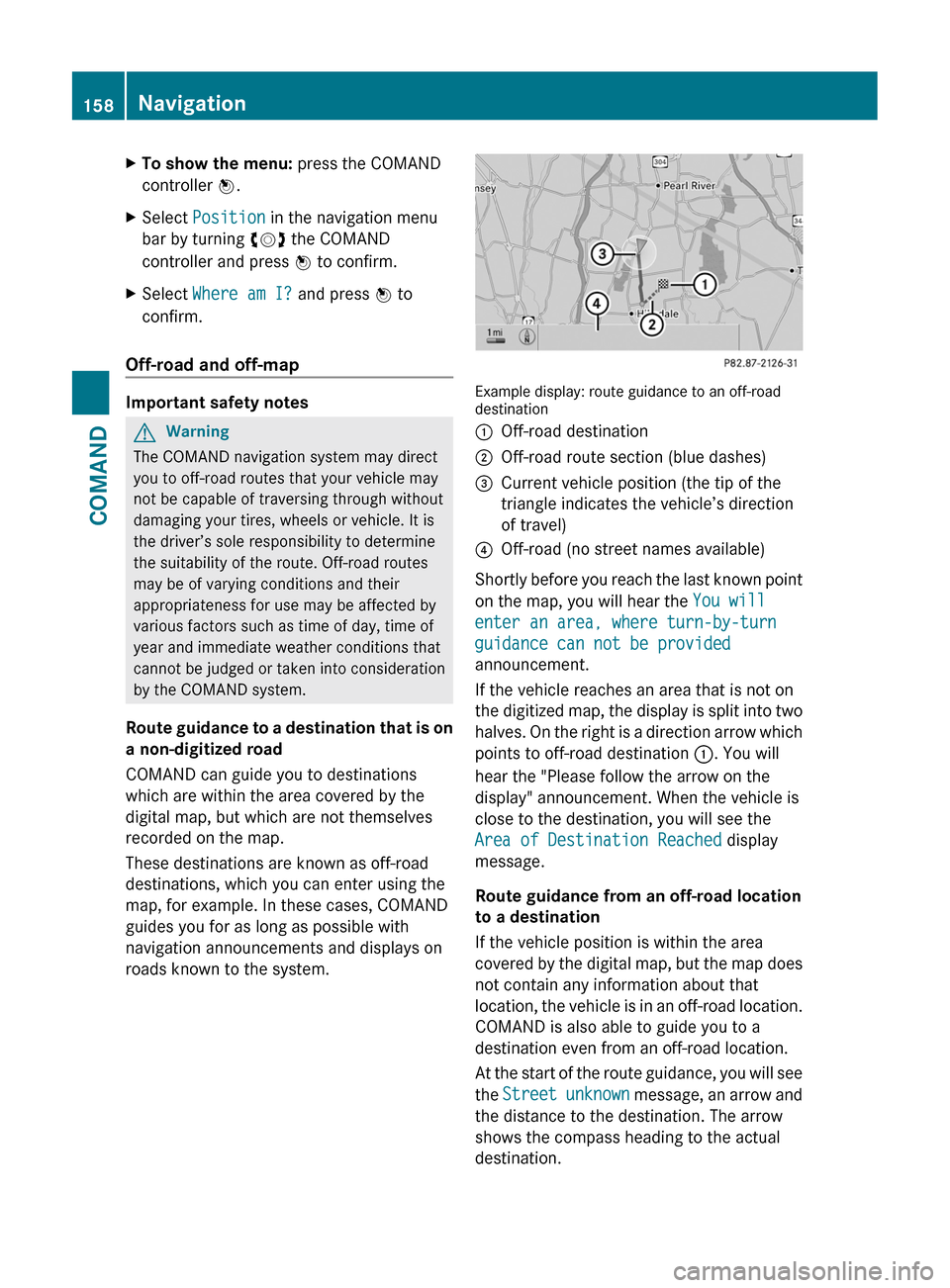
XTo show the menu: press the COMAND
controller W.
XSelect Position in the navigation menu
bar by turning cVd the COMAND
controller and press W to confirm.
XSelect Where am I? and press W to
confirm.
Off-road and off-map
Important safety notes
GWarning
The COMAND navigation system may direct
you to off-road routes that your vehicle may
not be capable of traversing through without
damaging your tires, wheels or vehicle. It is
the driver’s sole responsibility to determine
the suitability of the route. Off-road routes
may be of varying conditions and their
appropriateness for use may be affected by
various factors such as time of day, time of
year and immediate weather conditions that
cannot be judged or taken into consideration
by the COMAND system.
Route guidance to a destination that is on
a non-digitized road
COMAND can guide you to destinations
which are within the area covered by the
digital map, but which are not themselves
recorded on the map.
These destinations are known as off-road
destinations, which you can enter using the
map, for example. In these cases, COMAND
guides you for as long as possible with
navigation announcements and displays on
roads known to the system.
Example display: route guidance to an off-roaddestination
:Off-road destination;Off-road route section (blue dashes)=Current vehicle position (the tip of the
triangle indicates the vehicle’s direction
of travel)
?Off-road (no street names available)
Shortly before you reach the last known point
on the map, you will hear the You will
enter an area, where turn-by-turn
guidance can not be provided
announcement.
If the vehicle reaches an area that is not on
the digitized map, the display is split into two
halves. On the right is a direction arrow which
points to off-road destination :. You will
hear the "Please follow the arrow on the
display" announcement. When the vehicle is
close to the destination, you will see the
Area of Destination Reached display
message.
Route guidance from an off-road location
to a destination
If the vehicle position is within the area
covered by the digital map, but the map does
not contain any information about that
location, the vehicle is in an off-road location.
COMAND is also able to guide you to a
destination even from an off-road location.
At the start of the route guidance, you will see
the Street unknown message, an arrow and
the distance to the destination. The arrow
shows the compass heading to the actual
destination.
158NavigationCOMAND