USB MERCEDES-BENZ CL-Class 2012 C216 Owner's Manual
[x] Cancel search | Manufacturer: MERCEDES-BENZ, Model Year: 2012, Model line: CL-Class, Model: MERCEDES-BENZ CL-Class 2012 C216Pages: 488, PDF Size: 21.88 MB
Page 15 of 488
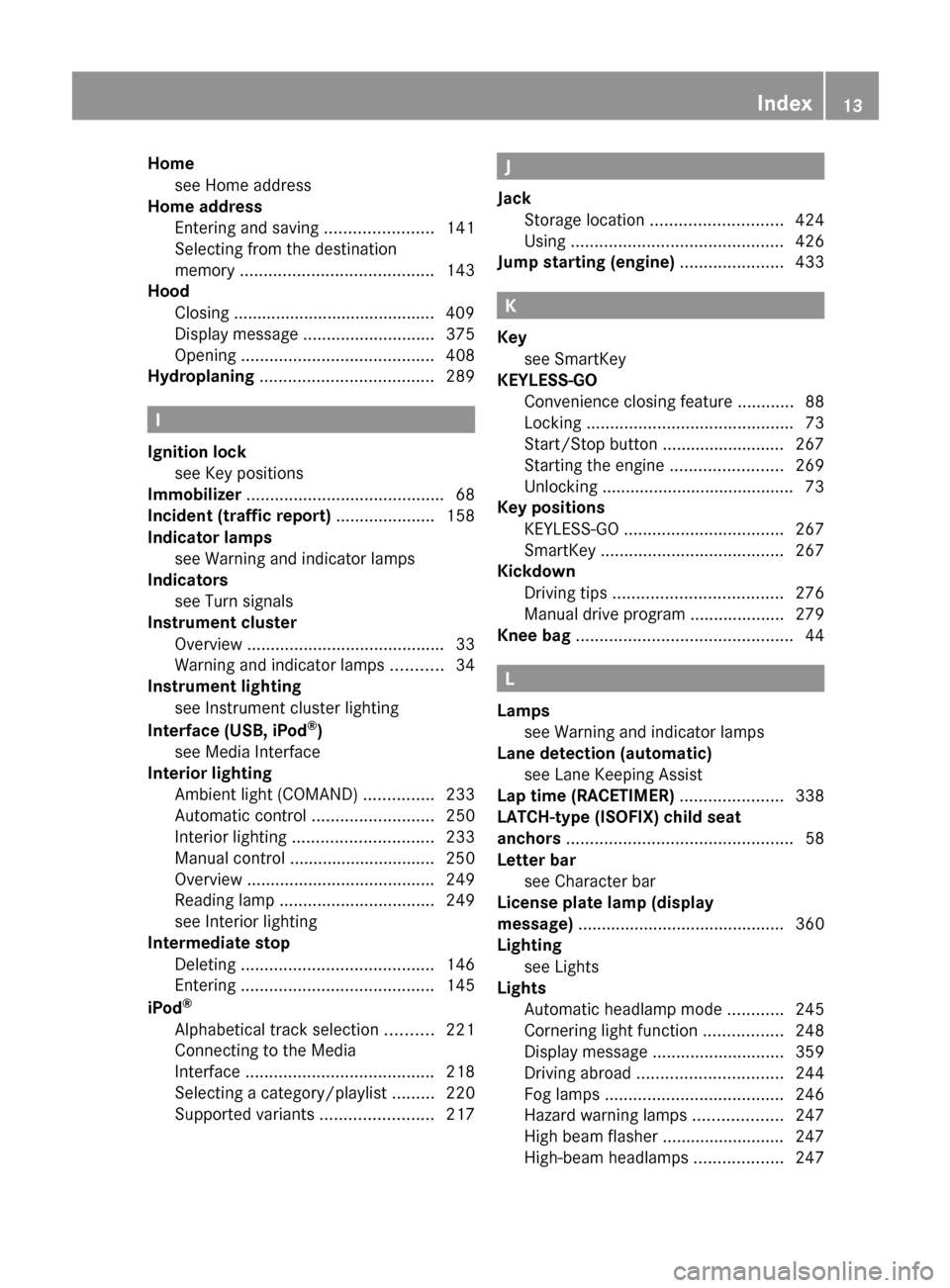
Homesee Home address
Home address
Entering and saving .......................141
Selecting from the destination
memory ......................................... 143
Hood
Closing ........................................... 409
Display message ............................ 375
Opening ......................................... 408
Hydroplaning ..................................... 289
I
Ignition lock see Key positions
Immobilizer .......................................... 68
Incident (traffic report) ..................... 158
Indicator lamps see Warning and indicator lamps
Indicators
see Turn signals
Instrument cluster
Overview .......................................... 33
Warning and indicator lamps ...........34
Instrument lighting
see Instrument cluster lighting
Interface (USB, iPod ®
)
see Media Interface
Interior lighting
Ambient light (COMAND) ...............233
Automatic control ..........................250
Interior lighting .............................. 233
Manual control ............................... 250
Overview ........................................ 249
Reading lamp ................................. 249
see Interior lighting
Intermediate stop
Deleting ......................................... 146
Entering ......................................... 145
iPod ®
Alphabetical track selection ..........221
Connecting to the Media
Interface ........................................ 218
Selecting a category/playlist .........220
Supported variants ........................217
J
Jack Storage location ............................ 424
Using ............................................. 426
Jump starting (engine) ...................... 433
K
Key see SmartKey
KEYLESS-GO
Convenience closing feature ............88
Locking ............................................ 73
Start/Stop button .......................... 267
Starting the engine ........................269
Unlocking ......................................... 73
Key positions
KEYLESS-GO .................................. 267
SmartKey ....................................... 267
Kickdown
Driving tips .................................... 276
Manual drive program ....................279
Knee bag .............................................. 44
L
Lamps see Warning and indicator lamps
Lane detection (automatic)
see Lane Keeping Assist
Lap time (RACETIMER) ...................... 338
LATCH-type (ISOFIX) child seat
anchors ................................................ 58
Letter bar see Character bar
License plate lamp (display
message) ............................................ 360
Lighting see Lights
Lights
Automatic headlamp mode ............245
Cornering light function .................248
Display message ............................ 359
Driving abroad ............................... 244
Fog lamps ...................................... 246
Hazard warning lamps ...................247
High beam flasher .......................... 247
High-beam headlamps ...................247
Index13
Page 17 of 488

System .......................................... 395
Vehicle remote unlocking ..............401
Mechanical key
Function/notes ................................ 75
Unlocking the driver's door ..............81
Media Interface
Active partition .............................. 222
Alphabetical track selection ..........221
Connecting an external audio
source ............................................ 218
Connection options .......................217
iPod ®
............................................. 217
Mode ............................................. 217
Notes on USB devices ...................222
Playback options ........................... 222
Selecting categories ......................220
Selecting folders ............................ 220
Selecting music files ......................220
Selecting playlists ..........................220
Switching to ................................... 218
USB mass storage device ..............217
Media list
Audio mode (CD, DVD, MP3) .........208
Video DVD ..................................... 226
Memory card (audio) ......................... 337
Memory function ............................... 102
Menu item Selecting ........................................ 116
Message memory (on-board
computer) .......................................... 346
Messages see Display messages
Microphone, switching on/off ......... 185
Mirrors see Exterior mirrors
see Rear-view mirror
see Vanity mirror
Mobile phone
Menu (on-board computer) ............340
Modifying the programming
(SmartKey) ........................................... 75
MOExtended run-flat system ........... 429
MP3 Bit/sampling rates ......................... 213
Copyright ....................................... 213
Data medium ................................. 212
Fast forward/fast rewind ...............209File systems ................................... 212
Formats ......................................... 213
Mode, switching to ........................205
Notes ............................................. 212
Operating ....................................... 337
Pause function ............................... 207
Playback options ........................... 212
Safety notes .................................. 204
Selecting a media type ..................208
Selecting a track ............................ 208
Sound settings (balance, bass,
fader, treble) .................................. 125
Multicontour seat
Front .............................................. 239
Multifunction display
Function/notes ............................. 332
Lane recommendations .................153
Multifunction steering wheel
Adjusting the volume .....................124
Operating the on-board computer . 331
Overview .......................................... 35
Using the telephone ....................... 183
Multisession CD ................................ 212
Music files Recording ...................................... 210
Music Register
Copying music data .......................214
MUSIC REGISTER
Deleting all music files ...................216
Deleting individual music files .......217
Disk space information ..................216
Folder functions ............................. 216
General notes ................................ 214
Playback options ........................... 217
Switching to ................................... 214
Music search ..................................... 209
Music storage see MUSIC REGISTER
Mute ................................................... 124
N
Navigation Adjusting the volume of the
navigation announcements ............124
Alternative route ............................ 155
Basic settings ................................ 136
Index15
Page 26 of 488
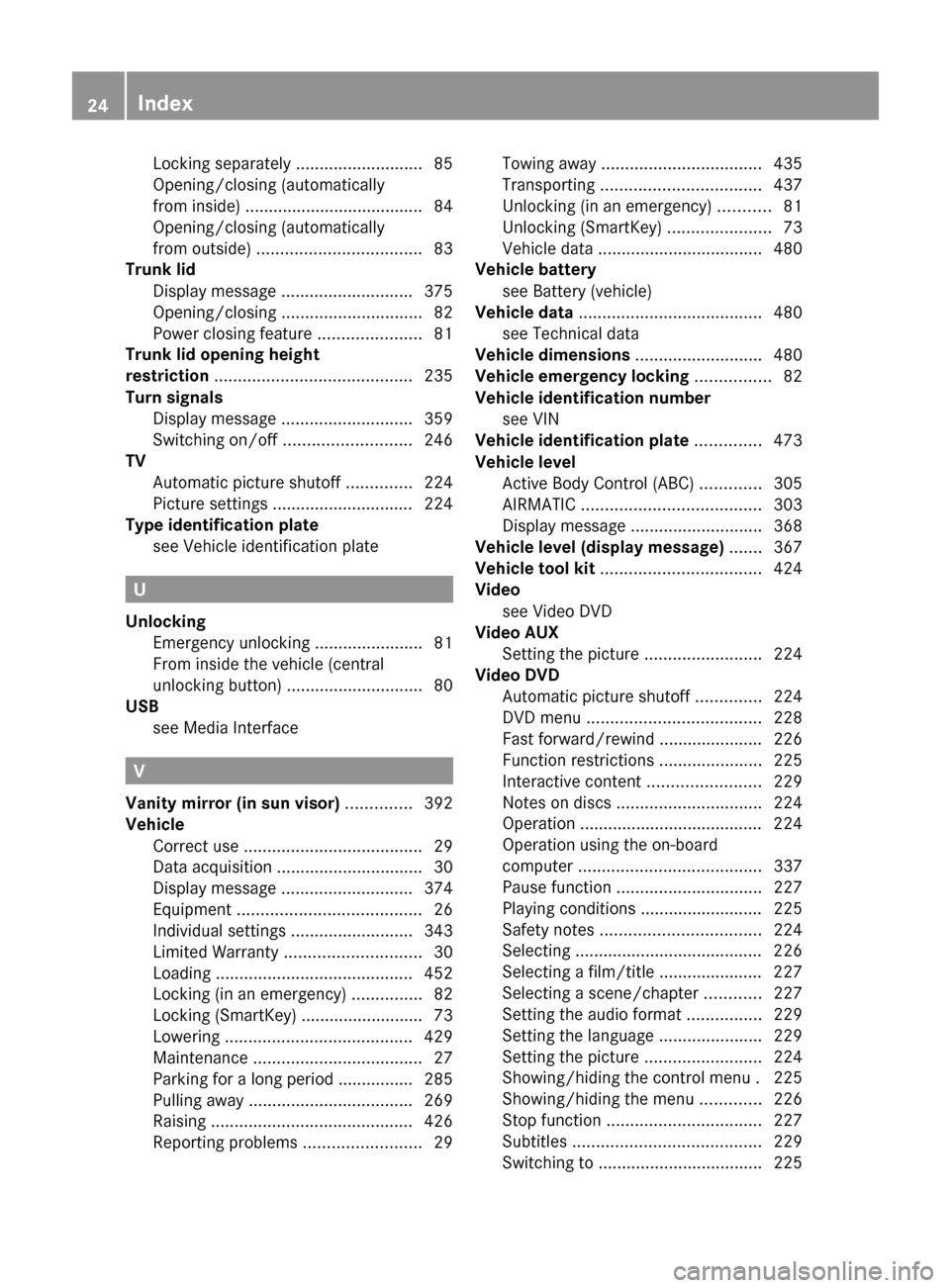
Locking separately ...........................85
Opening/closing (automatically
from inside) ...................................... 84
Opening/closing (automatically
from outside) ................................... 83
Trunk lid
Display message ............................ 375
Opening/closing .............................. 82
Power closing feature ......................81
Trunk lid opening height
restriction .......................................... 235
Turn signals Display message ............................ 359
Switching on/off ........................... 246
TV
Automatic picture shutoff ..............224
Picture settings .............................. 224
Type identification plate
see Vehicle identification plate
U
Unlocking Emergency unlocking .......................81
From inside the vehicle (central
unlocking button) ............................. 80
USB
see Media Interface
V
Vanity mirror (in sun visor) .............. 392
Vehicle Correct use ...................................... 29
Data acquisition ............................... 30
Display message ............................ 374
Equipment ....................................... 26
Individual settings ..........................343
Limited Warranty ............................. 30
Loading .......................................... 452
Locking (in an emergency) ...............82
Locking (SmartKey) .......................... 73
Lowering ........................................ 429
Maintenance .................................... 27
Parking for a long period ................ 285
Pulling away ................................... 269
Raising ........................................... 426
Reporting problems .........................29
Towing away .................................. 435
Transporting .................................. 437
Unlocking (in an emergency) ...........81
Unlocking (SmartKey) ......................73
Vehicle data ................................... 480
Vehicle battery
see Battery (vehicle)
Vehicle data ....................................... 480
see Technical data
Vehicle dimensions ........................... 480
Vehicle emergency locking ................ 82
Vehicle identification number see VIN
Vehicle identification plate .............. 473
Vehicle level Active Body Control (ABC) .............305
AIRMATIC ...................................... 303
Display message ............................ 368
Vehicle level (display message) ....... 367
Vehicle tool kit .................................. 424
Video see Video DVD
Video AUX
Setting the picture .........................224
Video DVD
Automatic picture shutoff ..............224
DVD menu ..................................... 228
Fast forward/rewind ...................... 226
Function restrictions ......................225
Interactive content ........................229
Notes on discs ............................... 224
Operation ....................................... 224
Operation using the on-board
computer ....................................... 337
Pause function ............................... 227
Playing conditions .......................... 225
Safety notes .................................. 224
Selecting ........................................ 226
Selecting a film/title ...................... 227
Selecting a scene/chapter ............227
Setting the audio format ................229
Setting the language ......................229
Setting the picture .........................224
Showing/hiding the control menu . 225
Showing/hiding the menu .............226
Stop function ................................. 227
Subtitles ........................................ 229
Switching to ................................... 22524Index
Page 110 of 488

At a glance
COMAND operating system
Overview
FunctionPage:COMAND display112;COMAND controller and
function buttons
108
=Telephone keypad110
Components of COMAND
COMAND consists of:
R the COMAND display/SPLITVIEW
R the DVD changer
R the COMAND controller
R the COMAND function buttons
R
the telephone keypad
R connections in the glove box (USB,
additional USB, jack plug and iPod ®
connection)
R a remote control for the front passenger
R cordless headphones for the front
passenger
You can use COMAND to operate the
following main functions:
R the navigation system
R the audio function with radio and satellite
radio modes, disk (audio CD/DVD and MP3
mode), memory card (MP3 mode), MUSIC
REGISTER, Media Interface and audio AUX
R the telephone and the address book
R the video function with video DVD and
video AUX modes
R the system settings
You can call up the main functions:
R using the corresponding function buttons
or
R using the main function bar in the COMAND
display
COMAND controller
You can use the COMAND controller to select
the menu items in the COMAND display.
You can call up menus or lists, scroll through
menus or lists and exit menus or lists.
108At a glanceCOMAND
Page 114 of 488

NaviAudioTelephoneVideoVehicleModeFM/AM radioVideo DVDECOMap orientationSat radioAUXMulticontour
seat/lumbar
settingsPoint of interest
symbols on the mapDiscVideo offRear window
blindTraffic symbols on the
mapMemory cardEASY-ENTRY/
EXIT systemText information on
mapMUSIC
REGISTERExterior
lighting
delayed
switch-offO Topographical
mapMedia
InterfaceInterior
lighting
delayed
switch-offO City viewUSBAmbient
lightingO Freeway
informationAUXO Automatic
mirror fold-in
functionO Volume reductionAudio offO Locator
lightingSIRIUS serviceO Automatic
lockingMap versionO Interior
motion sensorO Tow-away
alarmO Trunk lid
opening height
restrictionSPLITVIEW
SPLITVIEW allows you to simultaneously use
different COMAND functions on the front-
passenger side and on the driver's side.
Depending on the viewing angle of the display
(from the driver's seat or from the front-
passenger seat), you will see two different
displays.112At a glanceCOMAND
Page 115 of 488

For example, the "Navi" function can be used
from the driver's side while the "Video"
function is used on the front-passenger side.
Use the remote control to operate COMAND
from the front-passenger side with
SPLITVIEW.
Please bear the following in mind
R Your vehicle may be equipped with
SPLITVIEW, depending on its date of
production. The use of SPLITVIEW is
currently not permitted in the following
states: AL, AZ, CO, IL, LA, MA, MD, NH, PA,
VA, VT, WA, WI, and WV or in the Canadian
provinces of Manitoba, Newfoundland,
New Brunswick, and Prince Edward Island.
It is the driver's responsibility to observe
ALL regional legally prescribed regulations.
If your vehicle is registered in a state or
province in which SPLITVIEW is not
approved, this function must be
deactivated. Please contact an authorized
specialist dealer to check whether
SPLITVIEW is approved in your state or
province.
R Volume adjustment for the cordless
headphones can be carried out on the
headphones. Before putting on the
headphones, make sure that the volume
has not been set too high.
R The remote control can be used for the
volume adjustment of corded headphones.
R You can only use media from the driver's
and front-passenger sides separately if the
media are from different sources. Example:
on the driver's side, an audio CD is being
played by the DVD changer. This means
that on the front-passenger side, the DVD
changer cannot be used to play a different
disc type, for instance a video DVD.
However, other media can be used at the
same time on the front-passenger side,
including radio, memory card, MUSIC
REGISTER, Media Interface, USB or AUX.
R If you use the same medium on both sides,
settings for this medium can be carried out
from either side.R There must be intervisibility between the
headphones and the display so that
COMAND can optimally transmit music and
speech via the infrared signal on the front-
passenger's headphones. For this reason,
please also observe that the headphones
have left and right sides, and use them
correctly.
R Only entertainment functions, i.e. audio
and video, can be used separately via
SPLITVIEW.
R The multifunction steering wheel can only
be used for functions which relate to the
driver's side.
Switching SPLITVIEW on/offXTo switch on SPLITVIEW: select
Vehicle from the main function bar by
turning cVd the COMAND controller and
press W to confirm.
The "Vehicle" menu appears.XSelect SPLITVIEW ON .
SPLITVIEW symbol : appears in the
display, and display ; switches to
SPLITVIEW OFF .XTo switch off SPLITVIEW: select
Vehicle from the main function bar by
turning cVd the COMAND controller and
press W to confirm.
The "Vehicle" menu appears.XSelect SPLITVIEW OFF .
Display ; switches to SPLITVIEW ON .
i
If COMAND has already been switched
on, you can also use the remote control to
At a glance113COMANDZ
Page 207 of 488
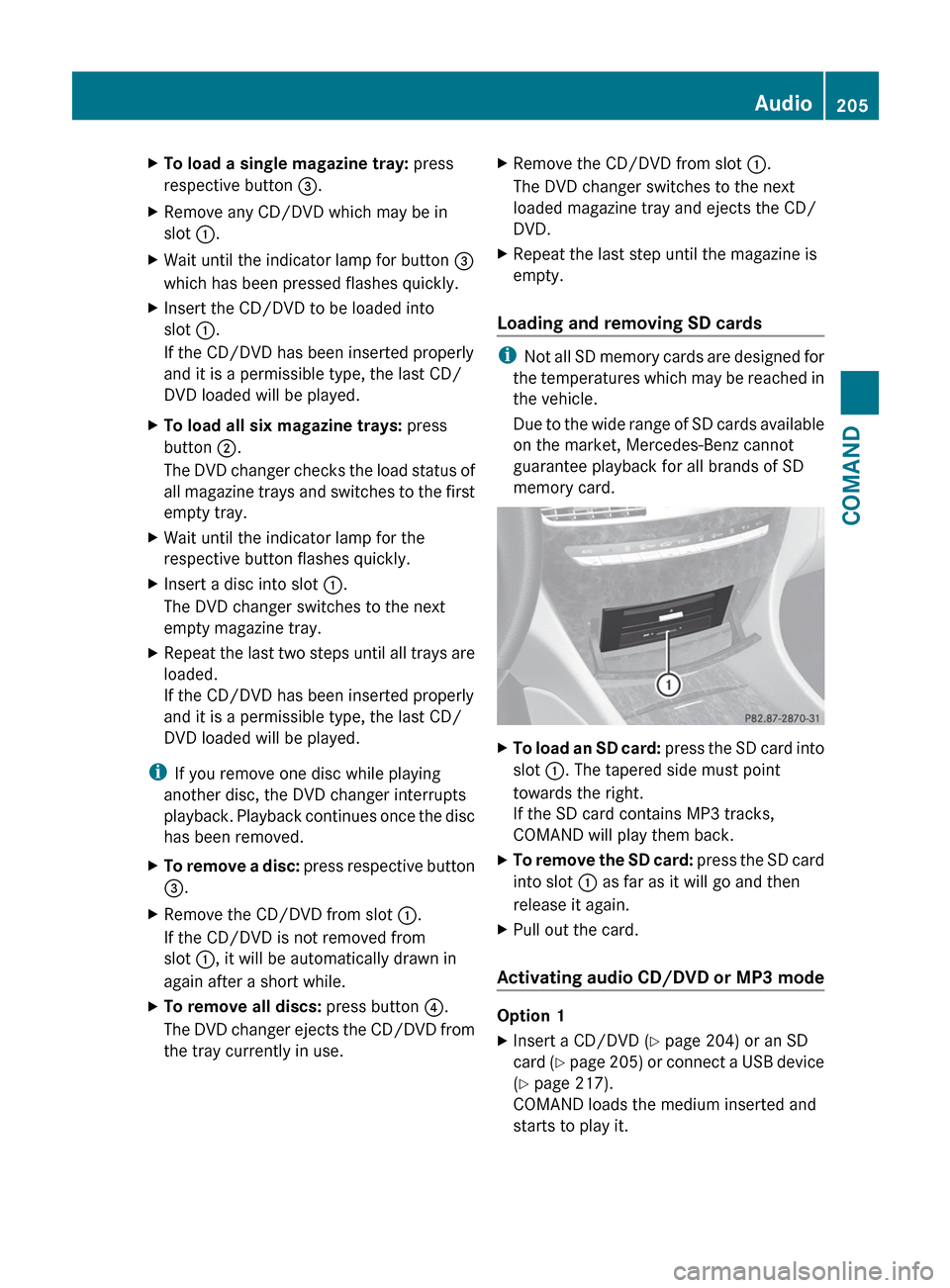
XTo load a single magazine tray: press
respective button =.XRemove any CD/DVD which may be in
slot :.XWait until the indicator lamp for button =
which has been pressed flashes quickly.XInsert the CD/DVD to be loaded into
slot :.
If the CD/DVD has been inserted properly
and it is a permissible type, the last CD/
DVD loaded will be played.XTo load all six magazine trays: press
button ;.
The DVD changer checks the load status of
all magazine trays and switches to the first
empty tray.XWait until the indicator lamp for the
respective button flashes quickly.XInsert a disc into slot :.
The DVD changer switches to the next
empty magazine tray.XRepeat the last two steps until all trays are
loaded.
If the CD/DVD has been inserted properly
and it is a permissible type, the last CD/
DVD loaded will be played.
i If you remove one disc while playing
another disc, the DVD changer interrupts
playback. Playback continues once the disc
has been removed.
XTo remove a disc: press respective button
= .XRemove the CD/DVD from slot :.
If the CD/DVD is not removed from
slot :, it will be automatically drawn in
again after a short while.XTo remove all discs: press button ?.
The DVD changer ejects the CD/DVD from
the tray currently in use.XRemove the CD/DVD from slot :.
The DVD changer switches to the next
loaded magazine tray and ejects the CD/
DVD.XRepeat the last step until the magazine is
empty.
Loading and removing SD cards
i Not all SD memory cards are designed for
the temperatures which may be reached in
the vehicle.
Due to the wide range of SD cards available
on the market, Mercedes-Benz cannot
guarantee playback for all brands of SD
memory card.
XTo load an SD card: press the SD card into
slot :. The tapered side must point
towards the right.
If the SD card contains MP3 tracks,
COMAND will play them back.XTo remove the SD card: press the SD card
into slot : as far as it will go and then
release it again.XPull out the card.
Activating audio CD/DVD or MP3 mode
Option 1
XInsert a CD/DVD ( Y page 204) or an SD
card (Y page 205) or connect a USB device
( Y page 217).
COMAND loads the medium inserted and
starts to play it.Audio205COMANDZ
Page 208 of 488
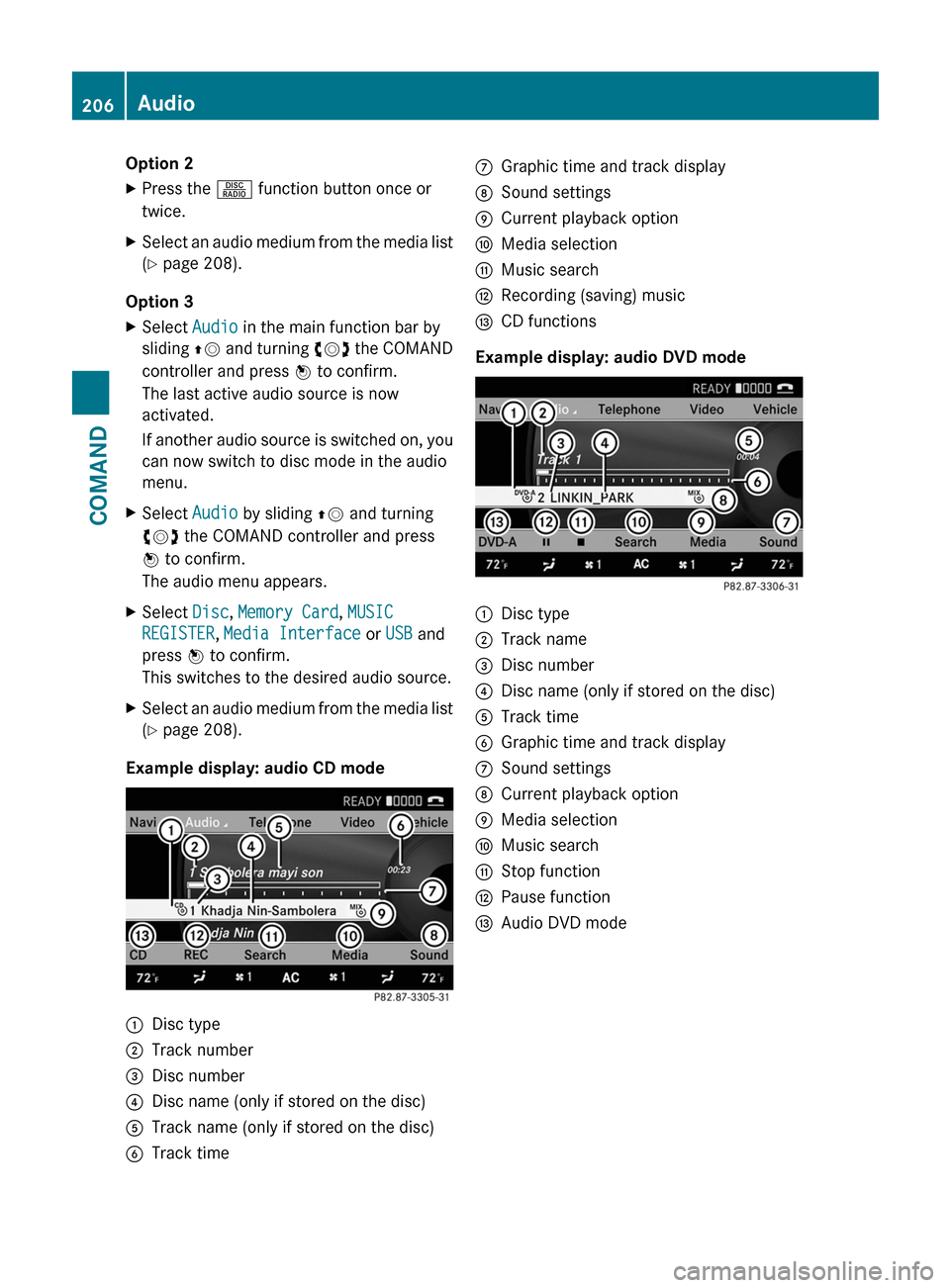
Option 2XPress the R function button once or
twice.XSelect an audio medium from the media list
( Y page 208).
Option 3
XSelect Audio in the main function bar by
sliding ZV and turning cVd the COMAND
controller and press W to confirm.
The last active audio source is now
activated.
If another audio source is switched on, you
can now switch to disc mode in the audio
menu.XSelect Audio by sliding ZV and turning
cVd the COMAND controller and press
W to confirm.
The audio menu appears.XSelect Disc, Memory Card , MUSIC
REGISTER , Media Interface or USB and
press W to confirm.
This switches to the desired audio source.XSelect an audio medium from the media list
( Y page 208).
Example display: audio CD mode
:Disc type;Track number=Disc number?Disc name (only if stored on the disc)ATrack name (only if stored on the disc)BTrack timeCGraphic time and track displayDSound settingsECurrent playback optionFMedia selectionGMusic searchHRecording (saving) musicICD functions
Example display: audio DVD mode
:Disc type;Track name=Disc number?Disc name (only if stored on the disc)ATrack timeBGraphic time and track displayCSound settingsDCurrent playback optionEMedia selectionFMusic searchGStop functionHPause functionIAudio DVD mode206AudioCOMAND
Page 210 of 488
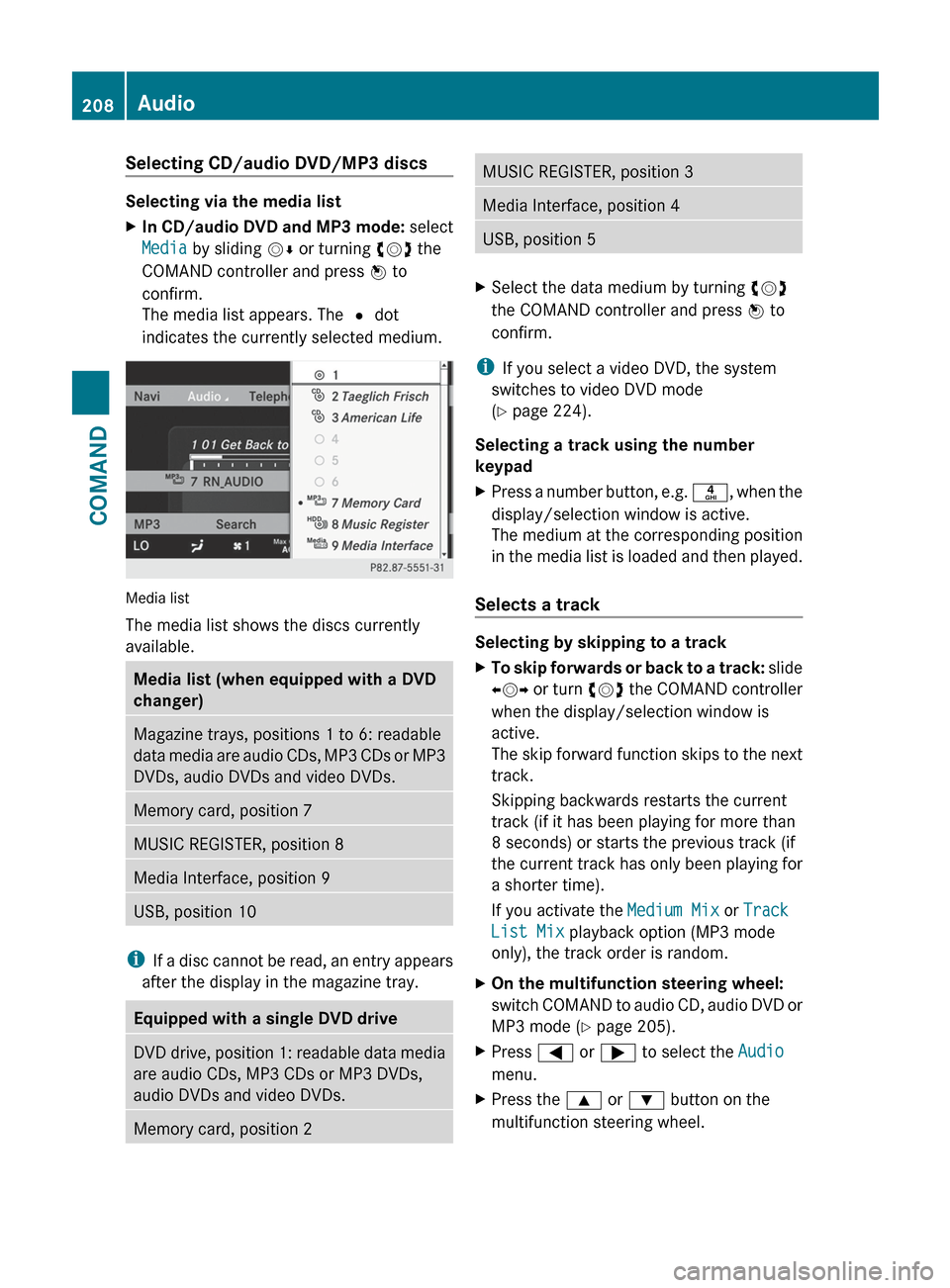
Selecting CD/audio DVD/MP3 discs
Selecting via the media list
XIn CD/audio DVD and MP3 mode: select
Media by sliding VÆ or turning cVd the
COMAND controller and press W to
confirm.
The media list appears. The # dot
indicates the currently selected medium.
Media list
The media list shows the discs currently
available.
Media list (when equipped with a DVD
changer)Magazine trays, positions 1 to 6: readable
data media are audio CDs, MP3 CDs or MP3
DVDs, audio DVDs and video DVDs.Memory card, position 7MUSIC REGISTER, position 8Media Interface, position 9USB, position 10
i If a disc cannot be read, an entry appears
after the display in the magazine tray.
Equipped with a single DVD driveDVD drive, position 1: readable data media
are audio CDs, MP3 CDs or MP3 DVDs,
audio DVDs and video DVDs.Memory card, position 2MUSIC REGISTER, position 3Media Interface, position 4USB, position 5XSelect the data medium by turning cVd
the COMAND controller and press W to
confirm.
i If you select a video DVD, the system
switches to video DVD mode
( Y page 224).
Selecting a track using the number
keypad
XPress a number button, e.g. n, when the
display/selection window is active.
The medium at the corresponding position
in the media list is loaded and then played.
Selects a track
Selecting by skipping to a track
XTo skip forwards or back to a track: slide
XVY or turn cVd the COMAND controller
when the display/selection window is
active.
The skip forward function skips to the next
track.
Skipping backwards restarts the current
track (if it has been playing for more than
8 seconds) or starts the previous track (if
the current track has only been playing for
a shorter time).
If you activate the Medium Mix or Track
List Mix playback option (MP3 mode
only), the track order is random.XOn the multifunction steering wheel:
switch COMAND to audio CD, audio DVD or
MP3 mode ( Y page 205).XPress = or ; to select the Audio
menu.XPress the 9 or : button on the
multifunction steering wheel.208AudioCOMAND
Page 214 of 488
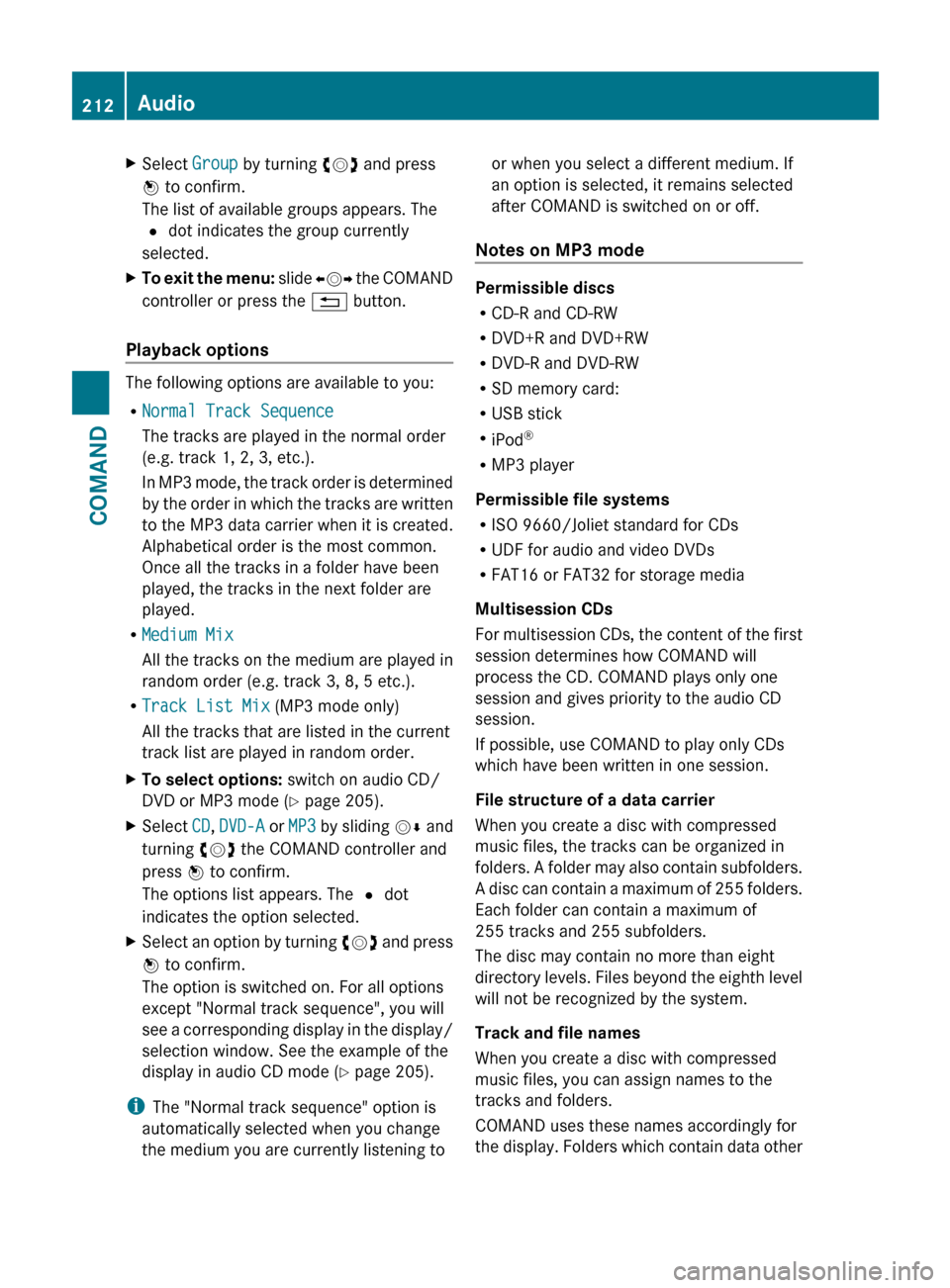
XSelect Group by turning cVd and press
W to confirm.
The list of available groups appears. The
# dot indicates the group currently
selected.XTo exit the menu: slide XVY the COMAND
controller or press the % button.
Playback options
The following options are available to you:
R Normal Track Sequence
The tracks are played in the normal order
(e.g. track 1, 2, 3, etc.).
In MP3 mode, the track order is determined
by the order in which the tracks are written
to the MP3 data carrier when it is created.
Alphabetical order is the most common.
Once all the tracks in a folder have been
played, the tracks in the next folder are
played.
R Medium Mix
All the tracks on the medium are played in
random order (e.g. track 3, 8, 5 etc.).
R Track List Mix (MP3 mode only)
All the tracks that are listed in the current
track list are played in random order.
XTo select options: switch on audio CD/
DVD or MP3 mode ( Y page 205).XSelect CD, DVD-A or MP3 by sliding VÆ and
turning cVd the COMAND controller and
press W to confirm.
The options list appears. The # dot
indicates the option selected.XSelect an option by turning cVd and press
W to confirm.
The option is switched on. For all options
except "Normal track sequence", you will
see a corresponding display in the display/
selection window. See the example of the
display in audio CD mode ( Y page 205).
i
The "Normal track sequence" option is
automatically selected when you change
the medium you are currently listening to
or when you select a different medium. If
an option is selected, it remains selected
after COMAND is switched on or off.
Notes on MP3 mode
Permissible discs
R CD-R and CD-RW
R DVD+R and DVD+RW
R DVD-R and DVD-RW
R SD memory card:
R USB stick
R iPod ®
R MP3 player
Permissible file systems
R ISO 9660/Joliet standard for CDs
R UDF for audio and video DVDs
R FAT16 or FAT32 for storage media
Multisession CDs
For multisession CDs, the content of the first
session determines how COMAND will
process the CD. COMAND plays only one
session and gives priority to the audio CD
session.
If possible, use COMAND to play only CDs
which have been written in one session.
File structure of a data carrier
When you create a disc with compressed
music files, the tracks can be organized in
folders. A folder may also contain subfolders.
A disc can contain a maximum of 255 folders.
Each folder can contain a maximum of
255 tracks and 255 subfolders.
The disc may contain no more than eight
directory levels. Files beyond the eighth level
will not be recognized by the system.
Track and file names
When you create a disc with compressed
music files, you can assign names to the
tracks and folders.
COMAND uses these names accordingly for
the display. Folders which contain data other
212AudioCOMAND