window MERCEDES-BENZ CL-Class 2014 C217 Owner's Guide
[x] Cancel search | Manufacturer: MERCEDES-BENZ, Model Year: 2014, Model line: CL-Class, Model: MERCEDES-BENZ CL-Class 2014 C217Pages: 494, PDF Size: 13.55 MB
Page 93 of 494
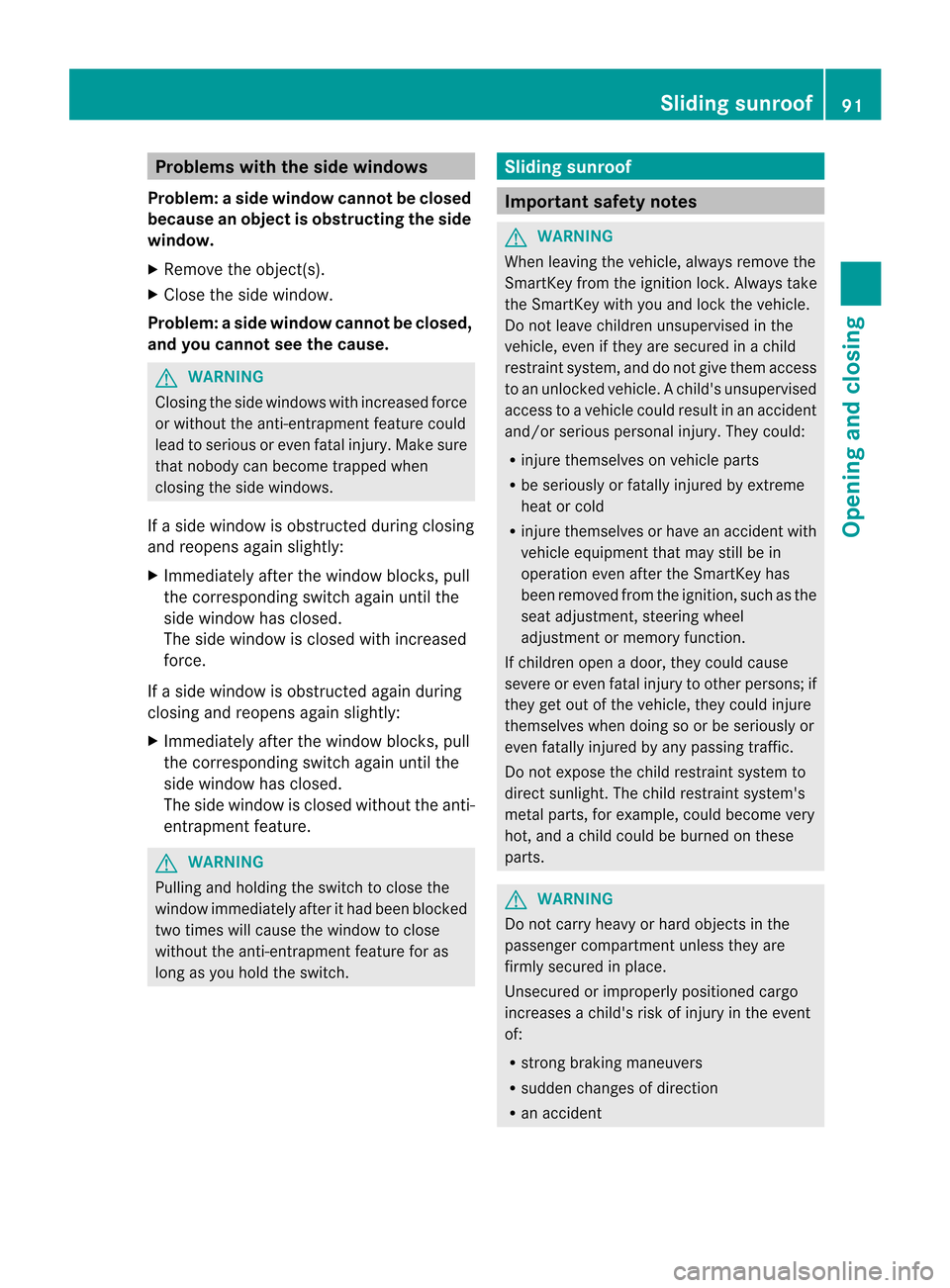
Problems with the side windows
Problem: aside window cannot be closed
because an object is obstructing the side
window.
X Remove the object(s).
X Close the side window.
Problem :aside window cannot be closed,
and you cannot see the cause. G
WARNING
Closing the side windows with increased force
or without the anti-entrapment feature could
lead to serious or even fatal injury. Make sure
that nobody can become trapped when
closing the side windows.
If a side window is obstructed during closing
and reopens again slightly:
X Immediately afte rthe window blocks, pull
the corresponding switch again until the
side window has closed.
The side window is closed with increased
force.
If a side window is obstructed again during
closing and reopens again slightly:
X Immediately after the window blocks, pull
the corresponding switch again until the
side window has closed.
The side window is closed without the anti-
entrapment feature. G
WARNING
Pulling and holding the switch to close the
window immediately after it had been blocked
two times will cause the window to close
without the anti-entrapment feature for as
long as you hold the switch. Sliding sunroof
Important safety notes
G
WARNING
When leaving the vehicle, always remove the
SmartKey from the ignition lock. Always take
the SmartKey with you and lock the vehicle.
Do not leave children unsupervised in the
vehicle, even if they are secured in a child
restraint system, and do not give them access
to an unlocked vehicle. Achild's unsupervised
access to a vehicle could result in an accident
and/or serious personal injury. They could:
R injure themselves on vehicle parts
R be seriously or fatally injured by extreme
heat or cold
R injure themselves or have an accident with
vehicle equipment that may still be in
operation even after the SmartKey has
been removed from the ignition, such as the
seat adjustment, steering wheel
adjustment or memory function.
If children open a door, they could cause
severe or even fatal injury to other persons; if
they get out of the vehicle, they could injure
themselves when doing so or be seriously or
even fatally injured by any passing traffic.
Do not expose the child restraint system to
direct sunlight. The child restraint system's
metal parts, for example, could become very
hot, and a child could be burned on these
parts. G
WARNING
Do not carry heavy or hard objects in the
passenger compartmentu nless they are
firmly secured in place.
Unsecured or improperly positioned cargo
increases a child's risk of injury in the event
of:
R strong braking maneuvers
R sudden changes of direction
R an accident Sliding sunroof
91Opening and closing Z
Page 94 of 494
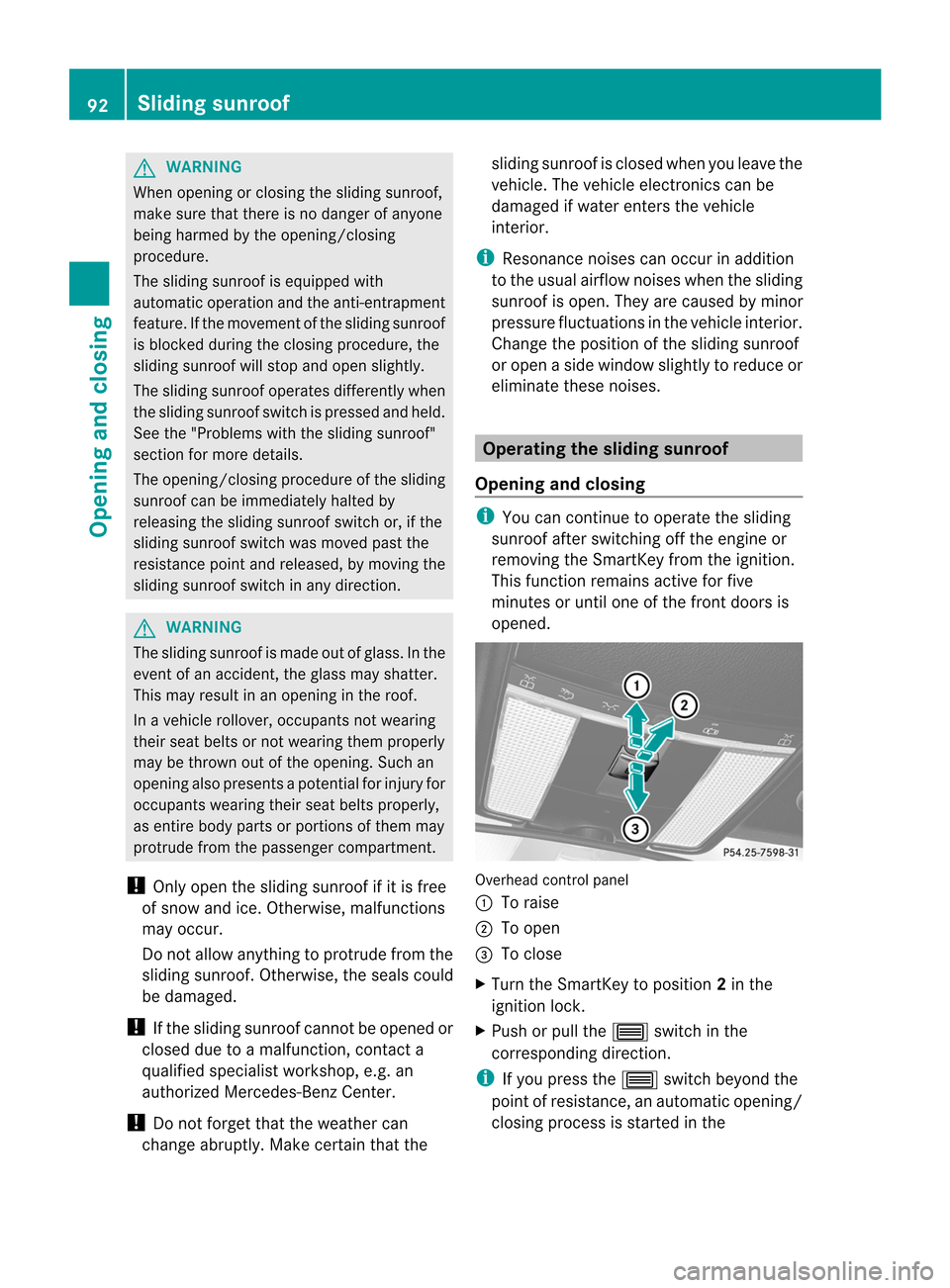
G
WARNING
When opening or closing the sliding sunroof,
make sure that there is no danger of anyone
being harmed by the opening/closing
procedure.
The sliding sunroof is equipped with
automatic operation and the anti-entrapment
feature. If the movement of the sliding sunroof
is blocked during the closing procedure, the
sliding sunroof will stop and open slightly.
The sliding sunroof operates differently when
the sliding sunroof switch is pressed and held.
See the "Problems with the sliding sunroof"
section for more details.
The opening/closing procedure of the sliding
sunroof can be immediately halted by
releasing the sliding sunroof switch or, if the
sliding sunroof switch was moved past the
resistance point and released ,by moving the
sliding sunroo fswitch in any direction. G
WARNING
The sliding sunroof is made out of glass. In the
even tofana ccident, the glass may shatter.
This may result in an opening in the roof.
In a vehicle rollover, occupants not wearing
thei rseat belts or not wearing them properly
may be thrown out of the opening. Such an
opening also presents a potential for injury for
occupants wearing their seat belts properly,
as entire body parts or portions of them may
protrude from the passenger compartment.
! Only open the sliding sunroof if it is free
of snow and ice. Otherwise, malfunctions
may occur.
Do not allow anything to protrude from the
sliding sunroof .Otherwise, the seals could
be damaged.
! If the sliding sunroo fcannot be opened or
closed due to a malfunction, contact a
qualified specialist workshop, e.g .an
authorized Mercedes-Ben zCenter.
! Do not forget that the weather can
change abruptly. Make certain that the sliding sunroof is closed when you leave the
vehicle. The vehicle electronics can be
damaged if water enters the vehicle
interior.
i Resonance noises can occur in addition
to the usual airflow noises when the sliding
sunroof is open. They are caused by minor
pressure fluctuations in the vehicle interior.
Change the position of the sliding sunroof
or open a side window slightly to reduce or
eliminate these noises. Operating the sliding sunroof
Opening and closing i
You can continue to operate the sliding
sunroof after switching off the engine or
removing the SmartKey from the ignition.
This function remains active for five
minutes or until one of the front doors is
opened. Overhead control panel
:
To raise
; To open
= To close
X Turn the SmartKey to position 2in the
ignition lock.
X Push or pull the 3switch in the
corresponding direction.
i If you press the 3switch beyond the
point of resistance, an automatic opening/
closing process is started in the 92
Sliding sunroofOpening and closing
Page 104 of 494
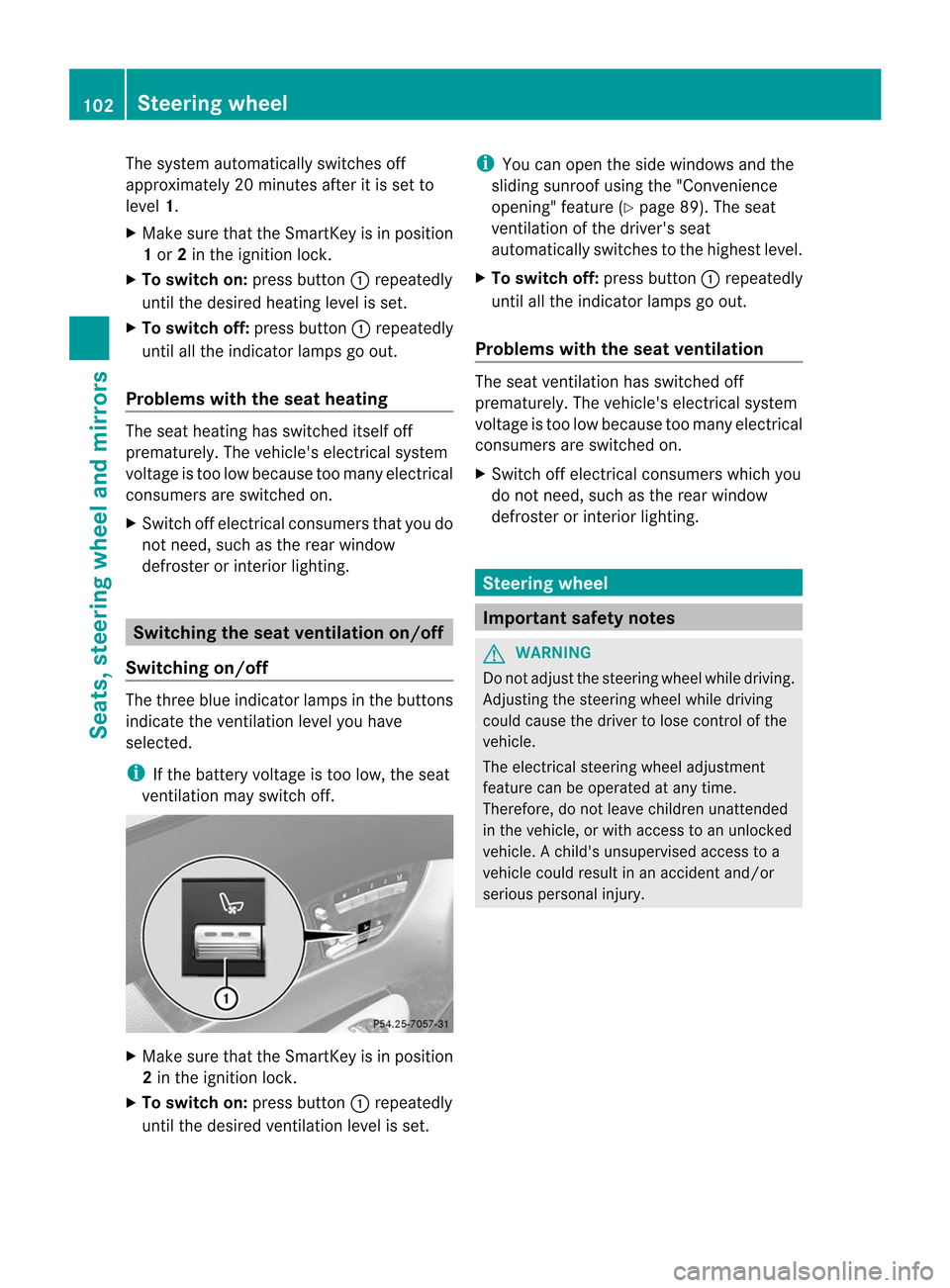
The system automatically switches off
approximately 20 minutes after it is set to
level
1.
X Make sure that the SmartKey is in position
1or 2in the ignition lock.
X To switch on: press button:repeatedly
until the desired heating level is set.
X To switch off: press button:repeatedly
until all the indicator lamps go out.
Problems with the seat heating The seat heating has switched itself off
prematurely. The vehicle's electrical system
voltage is too low because too many electrical
consumers are switched on.
X Switch off electrical consumers that you do
not need, such as the rear window
defroster or interior lighting. Switching the seat ventilation on/off
Switching on/off The three blue indicator lamps in the buttons
indicate the ventilation level you have
selected.
i
If the battery voltage is too low, the seat
ventilation may switch off. X
Make sure that the SmartKey is in position
2in the ignition lock.
X To switch on: press button:repeatedly
until the desired ventilation level is set. i
You can open the side windows and the
sliding sunroof using the "Convenience
opening" feature (Y page 89). The seat
ventilation of the driver's seat
automatically switches to the highest level.
X To switch off: press button:repeatedly
until all the indicator lamps go out.
Problems with the seat ventilation The seat ventilation has switched off
prematurely. The vehicle's electrical system
voltage is too low because too many electrical
consumers are switched on.
X
Switch off electrical consumers which you
do not need, such as the rear window
defroster or interior lighting. Steering wheel
Important safety notes
G
WARNING
Do not adjust the steering wheel while driving.
Adjusting the steering wheel while driving
could cause the driver to lose control of the
vehicle.
The electrical steering wheel adjustment
feature can be operated at any time.
Therefore, do not leave children unattended
in the vehicle, or with access to an unlocked
vehicle. Achild's unsupervised access to a
vehicle could result in an accident and/or
serious personal injury. 102
Steering wheelSeats, steering wheel and mirrors
Page 106 of 494
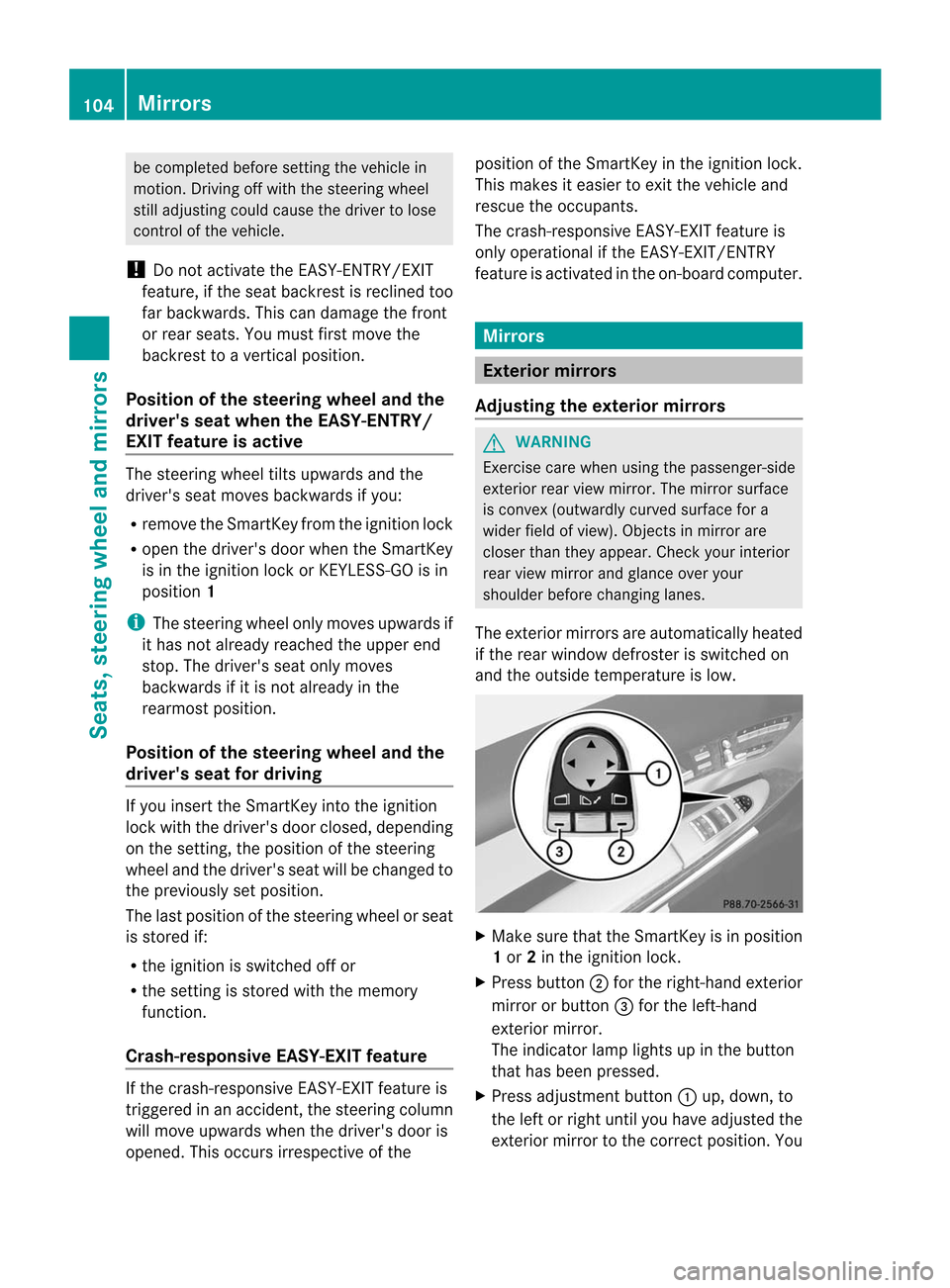
be completed before setting the vehicle in
motion. Driving off with the steering wheel
still adjusting could cause the driver to lose
control of the vehicle.
! Do not activate the EASY-ENTRY/EXIT
feature, if the seat backrest is reclined too
far backwards. This can damage the front
or rear seats. You must first move the
backrest to a vertical position.
Position of the steering wheel and the
driver's seat when the EASY-ENTRY/
EXIT feature is active The steering wheel tilts upwards and the
driver's seat moves backwards if you:
R
remove the SmartKey from the ignition lock
R open the driver's door when the SmartKey
is in the ignition lock or KEYLESS-GO is in
position 1
i The steering wheel only moves upwards if
it has not already reached the upper end
stop. The driver's seat only moves
backwards if it is not already in the
rearmost position.
Position of the steering wheel and the
driver's seat for driving If you insert the SmartKey into the ignition
lock with the driver's door closed, depending
on the setting, the position of the steering
wheel and the driver's seat will be changed to
the previously set position.
The last position of the steering wheel or seat
is stored if:
R
the ignition is switched off or
R the setting is stored with the memory
function.
Crash-responsive EASY-EXIT feature If the crash-responsive EASY-EXIT feature is
triggered in an accident, the steering column
will move upwards when the driver's door is
opened. This occurs irrespective of the position of the SmartKey in the ignition lock.
This makes it easier to exit the vehicle and
rescue the occupants.
The crash-responsive EASY-EXIT feature is
only operational if the EASY-EXIT/ENTRY
feature is activated in the on-board computer.
Mirrors
Exterior mirrors
Adjusting the exterior mirrors G
WARNING
Exercise care when using the passenger-side
exterior rear view mirror. The mirror surface
is convex (outwardly curved surface for a
wider field of view). Objects in mirror are
closer than they appear. Check your interior
rear view mirror and glance over your
shoulder before changing lanes.
The exterior mirrors are automatically heated
if the rear window defroster is switched on
and the outside temperature is low. X
Make sure that the SmartKey is in position
1or 2in the ignition lock.
X Press button ;for the right-hand exterior
mirror or button =for the left-hand
exterior mirror.
The indicator lamp lights up in the button
that has been pressed.
X Press adjustment button :up, down, to
the left or right until you have adjusted the
exterior mirror to the correct position .You 104
MirrorsSeats, steering wheel and mirrors
Page 117 of 494
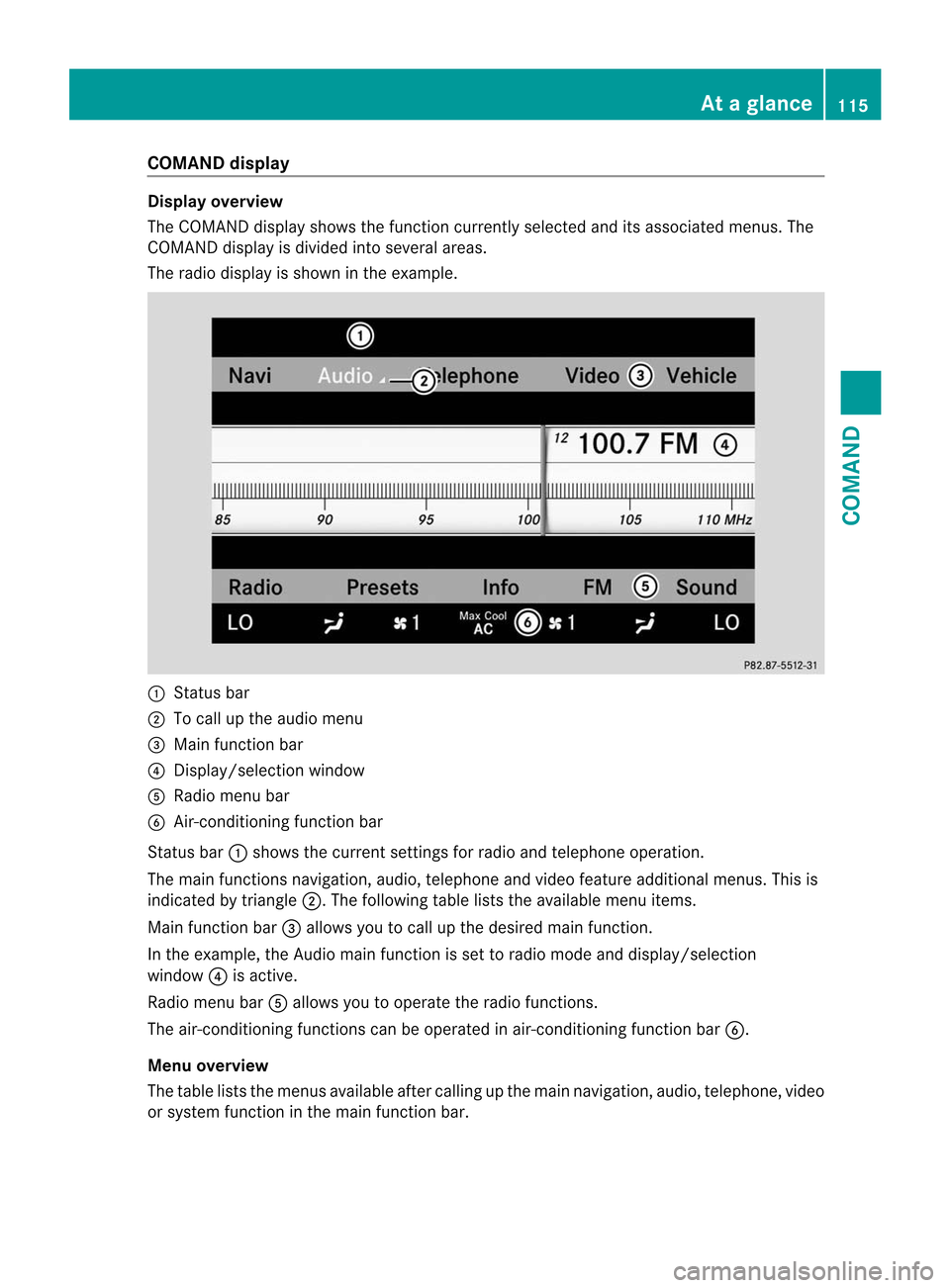
COMAND display
Display overview
The COMAND display shows the function currently selecte
dand its associated menus. The
COMAND display is divided into several areas.
The radio display is shown in the example. :
Status bar
; To call up the audio menu
= Main functio nbar
? Display/selectio nwindow
A Radio menu bar
B Air-conditioning function bar
Status bar :shows the current settings for radio and telephone operation.
The main functions navigation, audio, telephone and video feature additional menus. This is
indicated by triangle ;.The following table lists the available menu items.
Main function bar =allows you to call up the desired main function.
In the example, the Audio main function is set to radio mode and display/selection
window ?is active.
Radio menu bar Aallows you to operate the radio functions.
The air-conditioning functions can be operated in air-conditioning function bar B.
Menu overview
The table lists the menus available after calling up the main navigation, audio, telephone, video
or system function in the main function bar. At
ag lance
115COMAND Z
Page 118 of 494
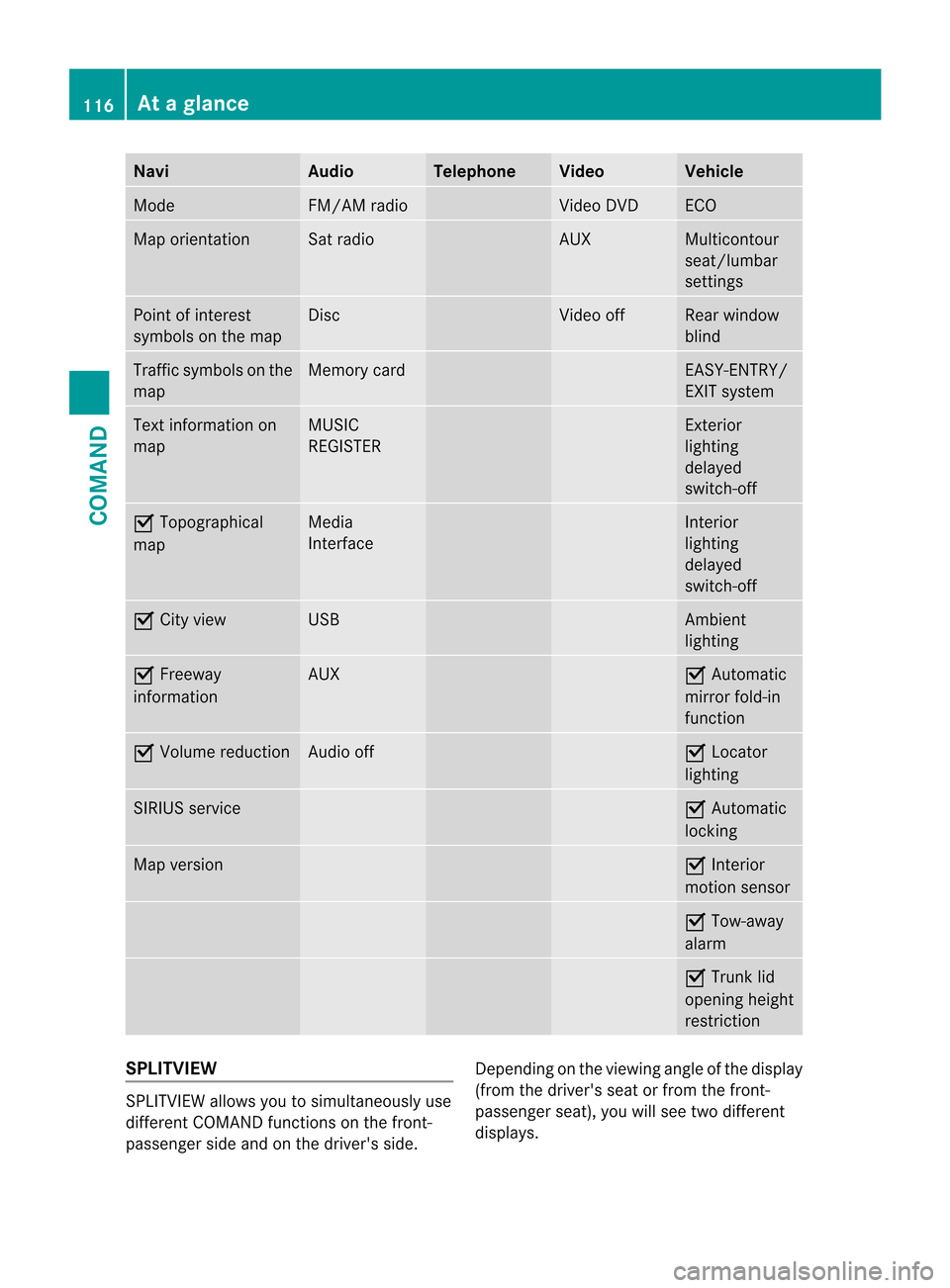
Navi Audio Telephone Video Vehicle
Mode FM/AM radio Video DVD ECO
Map orientation Sat radio AUX Multicontour
seat/lumbar
settings
Point of interest
symbols on the map Disc Video off Rear window
blind
Traffi
csymbols on the
map Memory card EASY-ENTRY/
EXIT system
Text information on
map MUSIC
REGISTER Exterior
lighting
delayed
switch-off
O
Topographical
map Media
Interface Interior
lighting
delayed
switch-off
O
City view USB Ambient
lighting
O
Freeway
information AUX O
Automatic
mirror fold-in
function O
Volume reduction Audio off O
Locator
lighting SIRIUS service O
Automatic
locking Map version O
Interior
motion sensor O
Tow-away
alarm O
Trunk lid
opening height
restriction SPLITVIEW
SPLITVIEW allows you to simultaneously use
different COMAND functions on the front-
passenger side and on the driver's side.
Depending on the viewing angle of the display
(from the driver's seat or from the front-
passenger seat), you will see two different
displays.116
At
ag lanceCOMAND
Page 121 of 494
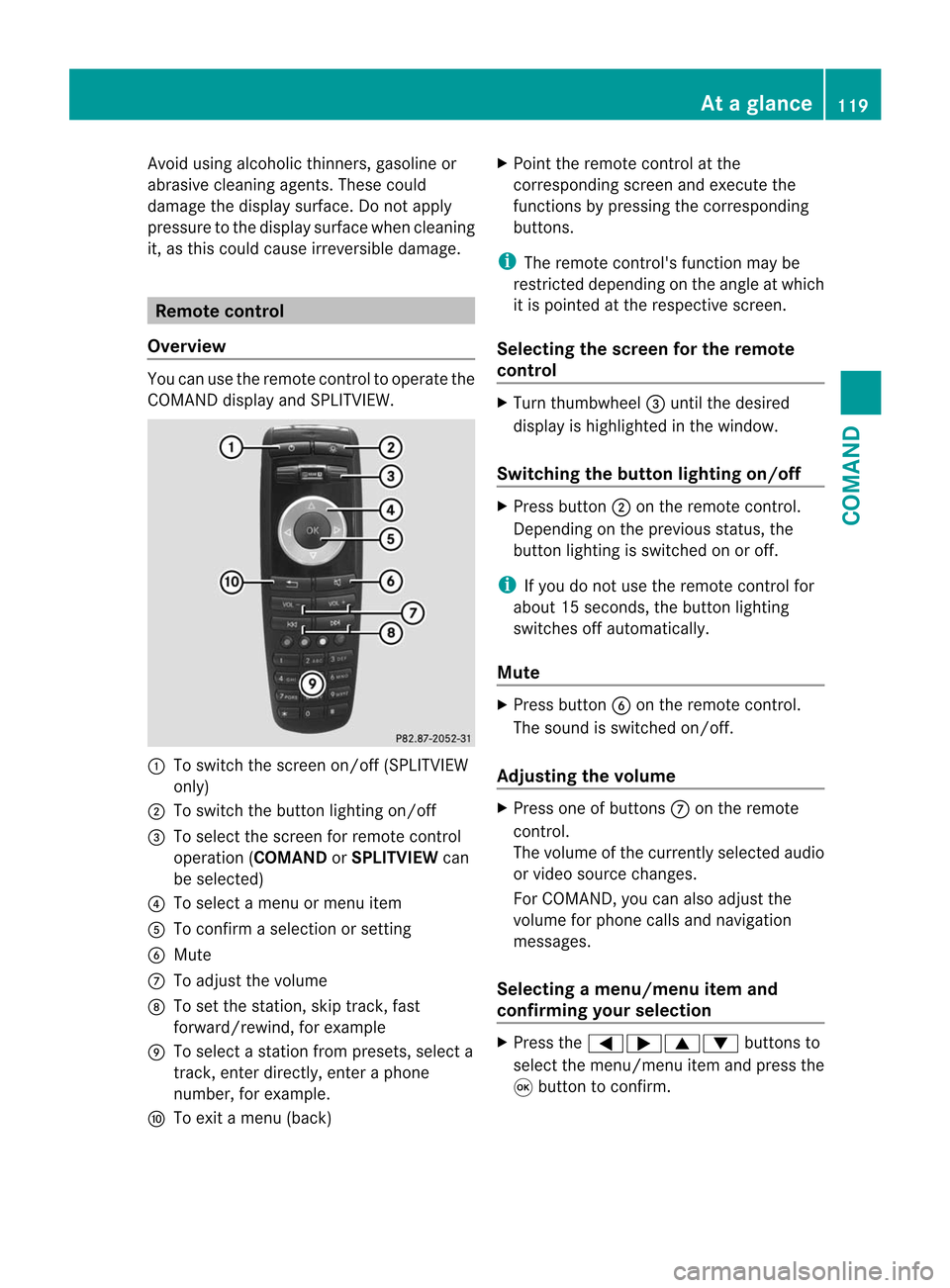
Avoid using alcoholic thinners, gasoline or
abrasive cleaning agents. These could
damage the display surface. Do not apply
pressure to the display surface when cleaning
it, as this could cause irreversible damage. Remote control
Overview You can use the remote control to operate the
COMAND display and SPLITVIEW. :
To switch the screen on/off (SPLITVIEW
only)
; To switch the button lighting on/off
= To select the screen for remote control
operatio n(COMAND orSPLITVIEW can
be selected)
? To selec tamenu or menu item
A To confirm a selection or setting
B Mute
C To adjust the volume
D To set the station, skip track, fast
forward/rewind, for example
E To select a station from presets, select a
track, enter directly, enter a phone
number, for example.
F To exit a menu (back) X
Point the remote control at the
corresponding screen and execute the
functions by pressing the corresponding
buttons.
i The remote control's function may be
restricted depending on the angle at which
it is pointed at the respective screen.
Selecting the screen for the remote
control X
Turn thumbwheel =until the desired
display is highlighted in the window.
Switching the button lighting on/off X
Press button ;on the remote control.
Depending on the previous status, the
button lighting is switched on or off.
i If you do not use the remote control for
about 15 seconds, the button lighting
switches off automatically.
Mute X
Press button Bon the remote control.
The sound is switched on/off.
Adjusting the volume X
Press one of buttons Con the remote
control.
The volume of the currently selected audio
or video source changes.
For COMAND, you can also adjust the
volume for phone calls and navigation
messages.
Selecting amenu/menu item and
confirming your selection X
Press the =;9: buttons to
selec tthe menu/menu item and press the
9 button to confirm. At
ag lance
119COMAND Z
Page 122 of 494
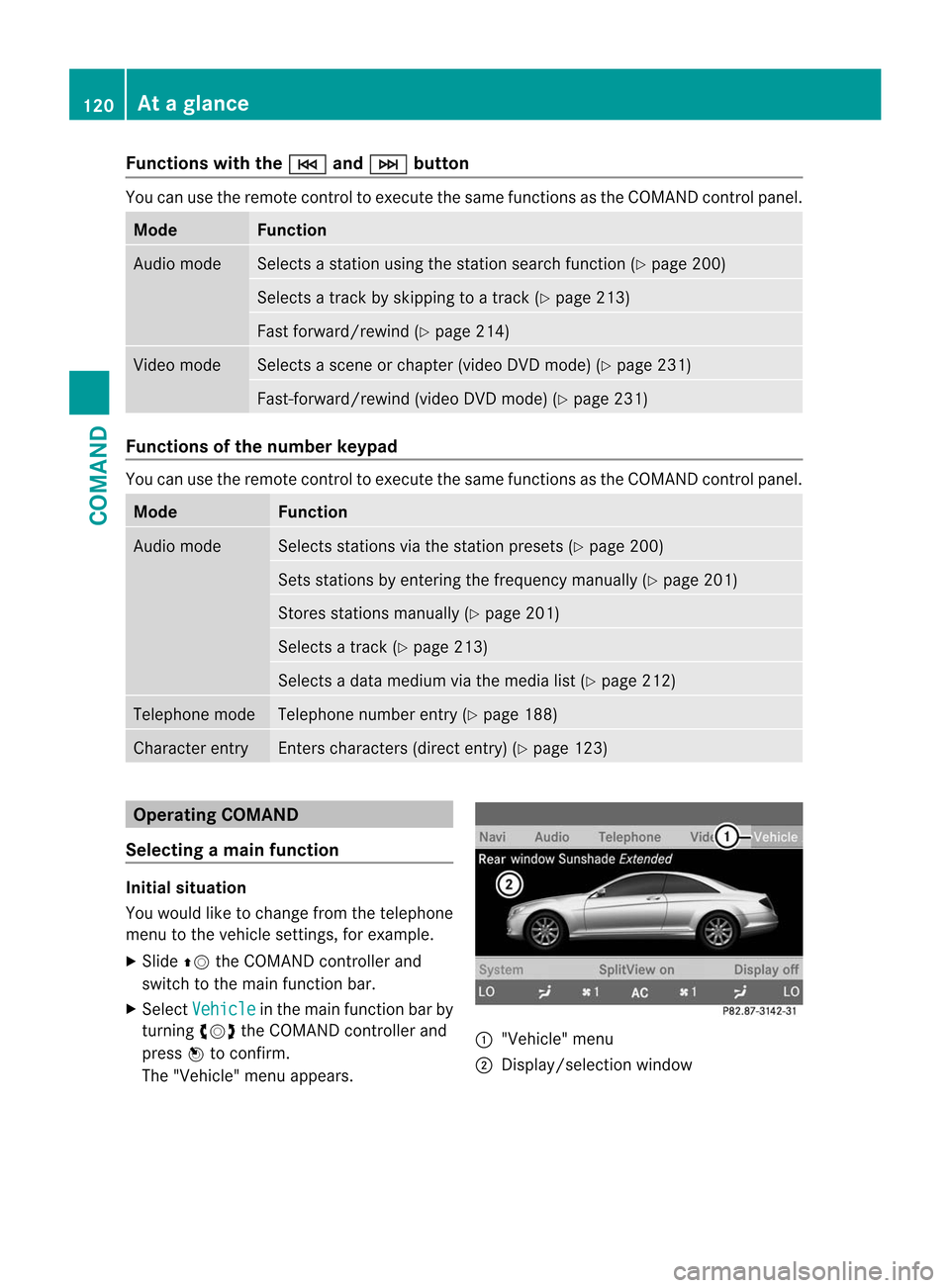
Functions with the
E and
F button
You can use the remote control to execute the same functions as the COMAND control panel.
Mode Function
Audio mode Selects a station using th
estation search functio n(Ypage 200) Selects a track by skipping to a track (Y
page 213)Fast forward/rewind (Y
page 214)Video mode Selects a scene or chapter (video DVD mode) (Y
page 231)Fast-forward/rewind (video DVD mode) (Y
page 231)Functions of the number keypad
You can use the remote control to execute the same functions as the COMAND control panel.
Mode Function
Audio mode Selects stations via the station presets (Y
page 200)Sets stations by entering the frequency manually (Y
page 201)Stores stations manually (Y
page 201) Selects a track (Y
page 213) Selects a data medium via the media list (Y
page 212)Telephone mode Telephone number entry (Y
page 188)Character entry Enters characters (direct entry) (Y
page 123)Operating COMAND
Selecting amain function Initial situation
You would like to change from the telephone
menu to the vehicle settings, for example.
X
Slide ZVthe COMAND controller and
switch to the main function bar.
X Select Vehicle in the mai
nfunction bar by
turning cVdthe COMAND controller and
press Wto confirm.
The "Vehicle" menu appears. :
"Vehicle" menu
; Display/selection window 120
At
ag lanceCOMAND
Page 124 of 494
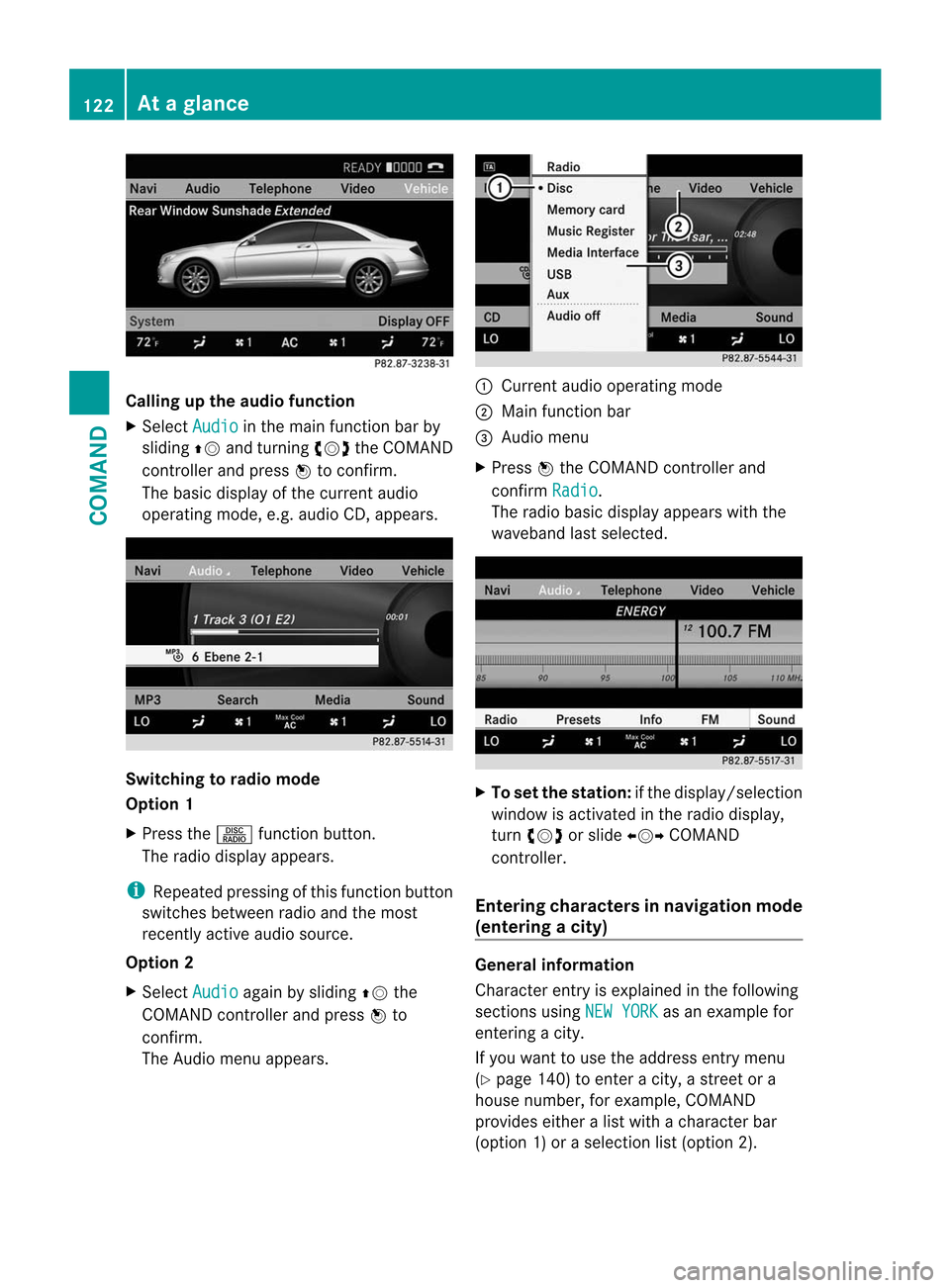
Calling up the audio function
X
Select Audio in the main function bar by
sliding ZVand turning cVdthe COMAND
controller and press Wto confirm.
The basic display of the curren taudio
operating mode, e.g. audio CD, appears. Switching to radio mode
Option 1
X
Press the Rfunction button.
The radio display appears.
i Repeated pressing of this function button
switches between radio and th emost
recently active audio source.
Option 2
X Select Audio again by sliding
ZVthe
COMAND controller and press Wto
confirm.
The Audio menu appears. :
Current audio operating mode
; Main function bar
= Audio menu
X Press Wthe COMAND controller and
confirm Radio .
The radio basic display appears with the
waveband last selected. X
To set the station: if the display/selection
window is activated in the radio display,
turn cVd or slide XVYCOMAND
controller.
Entering characters in navigation mode
(entering acity) General information
Character entry is explained in the following
sections using
NEW YORK as an example for
entering a city.
If you want to use the address entry menu
(Y page 140) to enter a city, a street or a
house number, for example, COMAND
provides either a list with a character bar
(optio n1) or a selection list (option 2). 122
At
ag lanceCOMAND
Page 134 of 494
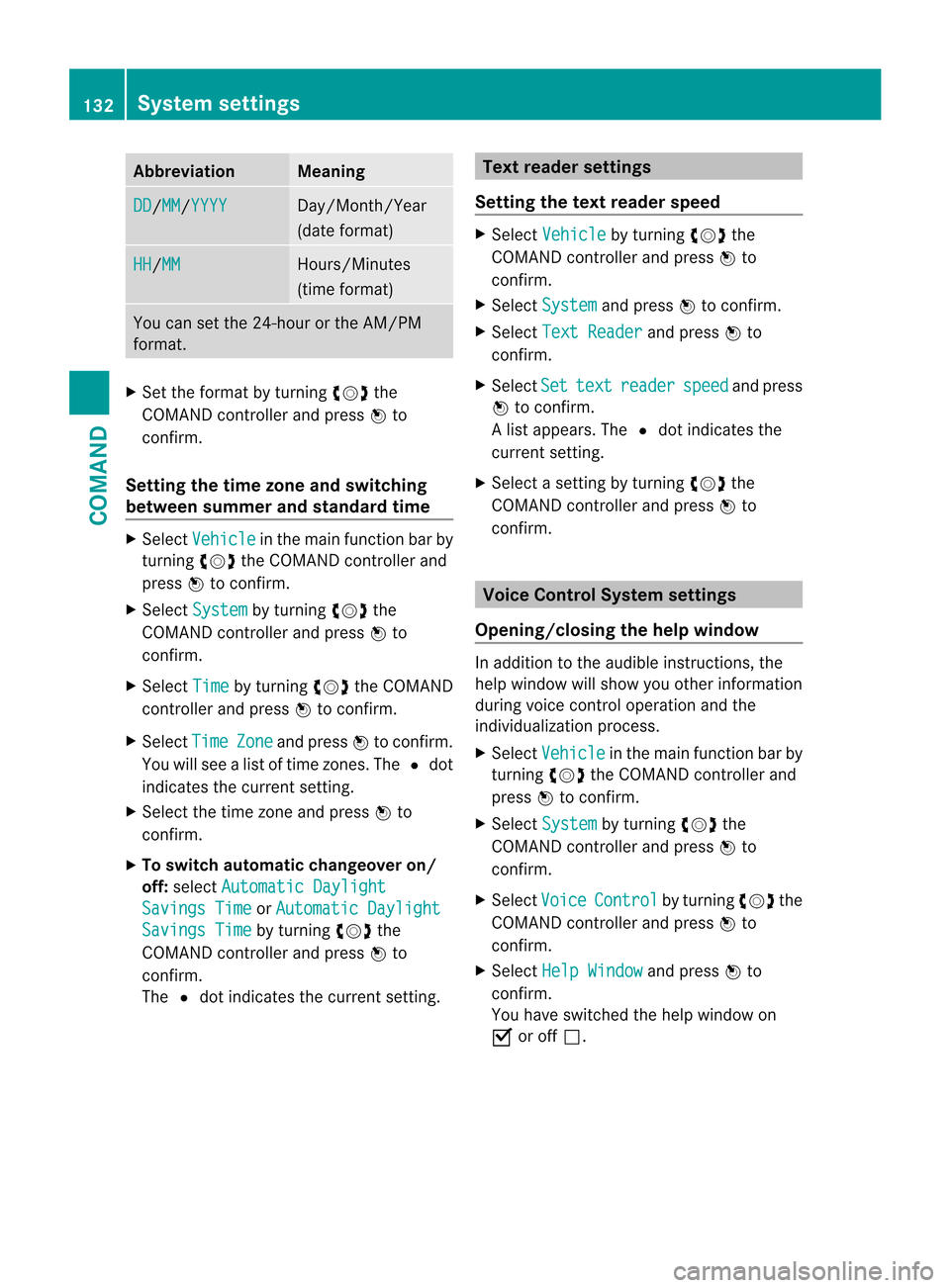
Abbreviation Meaning
DD /MM /YYYY Day/Month/Year
(date format)
HH /MM Hours/Minutes
(time format)
You can set the 24-hour or the AM/PM
format.
X
Set the format by turning cVdthe
COMAND controller and press Wto
confirm.
Setting the time zone and switching
between summer and standard time X
Select Vehicle in the main function bar by
turning cVdthe COMAND controller and
press Wto confirm.
X Select System by turning
cVdthe
COMAND controller and press Wto
confirm.
X Select Time by turning
cVdthe COMAND
controller and press Wto confirm.
X Select Time Zone and press
Wto confirm.
You will see a list of time zones. The #dot
indicates the current setting.
X Selec tthe time zone and press Wto
confirm.
X To switch automatic changeovero n/
off: select Automatic Daylight Savings Time or
Automatic Daylight Savings Time by turning
cVdthe
COMAND controller and press Wto
confirm.
The #dot indicates the current setting. Text reader settings
Setting the text reader speed X
Select Vehicle by turning
cVdthe
COMAND controller and press Wto
confirm.
X Select System and press
Wto confirm.
X Select Text Reader and press
Wto
confirm.
X Select Set text reader speed and press
W to confirm.
Al ist appears. The #dot indicates the
current setting.
X Select a setting by turning cVdthe
COMAND controller and press Wto
confirm. Voice Control System settings
Opening/closing the help window In additio
nto the audible instructions, the
help window will show you other information
during voice control operation and the
individualization process.
X Select Vehicle in the main function bar by
turning cVdthe COMAND controller and
press Wto confirm.
X Select System by turning
cVdthe
COMAND controller and press Wto
confirm.
X Select Voice Control by turning
cVdthe
COMAND controller and press Wto
confirm.
X Select Help Window and press
Wto
confirm.
You have switched the help window on
O or off ª. 132
System settingsCOMAND