instrument cluster MERCEDES-BENZ CL-Class 2014 C217 Owner's Manual
[x] Cancel search | Manufacturer: MERCEDES-BENZ, Model Year: 2014, Model line: CL-Class, Model: MERCEDES-BENZ CL-Class 2014 C217Pages: 494, PDF Size: 13.55 MB
Page 10 of 494
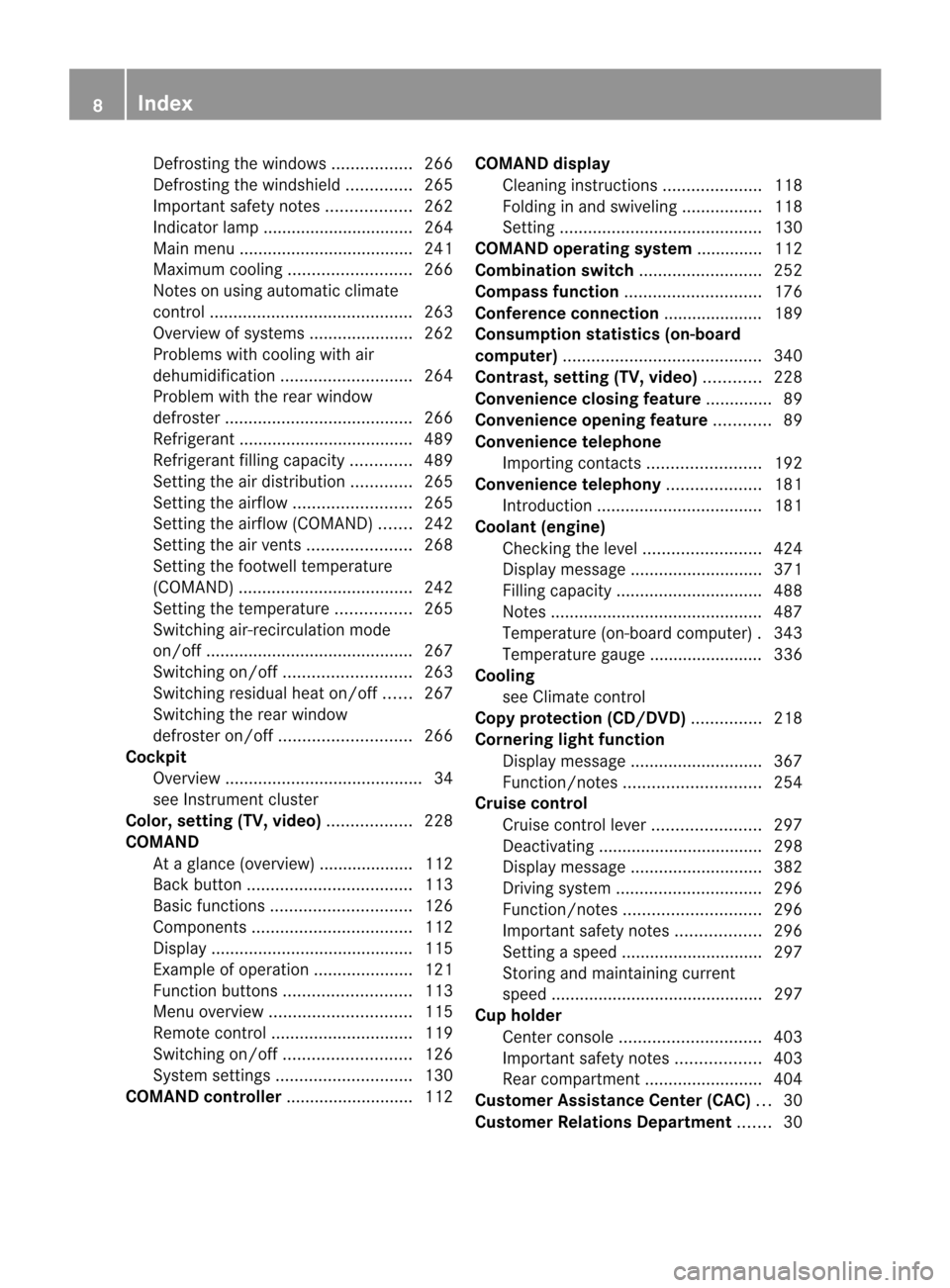
Defrosting the windows
.................266
Defrosting the windshield ..............265
Important safety notes ..................262
Indicator lamp ................................ 264
Mai nm enu .................................... .241
Maximum cooling .......................... 266
Notes on using automatic climate
control ........................................... 263
Overview of systems ......................262
Problems with cooling with air
dehumidification ............................ 264
Problem with the rear window
defroster ........................................ 266
Refrigerant ..................................... 489
Refrigerant filling capacity .............489
Setting the aird istribution.............265
Setting the airflow .........................265
Setting the airflow (COMAND) .......242
Setting the airv ents...................... 268
Setting the footwell temperature
(COMAND) ..................................... 242
Setting the temperature ................265
Switching air-recirculation mode
on/off ............................................ 267
Switching on/off ........................... 263
Switching residual hea ton/off ......267
Switching the rear window
defroster on/off ............................ 266
Cockpit
Overview .......................................... 34
see Instrument cluster
Color, setting (TV, video) ..................228
COMAND At a glance (overview) .................... 112
Back button ................................... 113
Basi cfunction s.............................. 126
Components .................................. 112
Display ........................................... 115
Exampl eofoperation ..................... 121
Function buttons ........................... 113
Menu overview .............................. 115
Remote control .............................. 119
Switching on/off ........................... 126
System settings ............................. 130
COMAND controller ...........................112COMAND display
Cleaning instructions .....................118
Folding in and swiveling .................118
Setting ........................................... 130
COMAND operating system .............. 112
Combination switch ..........................252
Compass function ............................. 176
Conference connection ..................... 189
Consumption statistics (on-board
computer) .......................................... 340
Contrast, setting (TV, video) ............228
Convenience closing feature ..............89
Convenience opening feature ............89
Convenience telephone Importing contacts ........................192
Convenience telephony ....................181
Introduction ................................... 181
Coolan t(engine)
Checkin gthe level ......................... 424
Display message ............................ 371
Filling capacity ............................... 488
Notes ............................................. 487
Temperature (on-board computer) .343
Temperature gauge ........................ 336
Cooling
see Climate control
Copy protection (CD/DVD) ...............218
Cornering light function Display message ............................ 367
Function/notes ............................. 254
Cruise control
Cruise control leve r....................... 297
Deactivating ................................... 298
Display message ............................ 382
Driving system ............................... 296
Function/notes ............................. 296
Important safety notes ..................296
Setting aspeed .............................. 297
Storing and maintaining current
speed ............................................. 297
Cup holder
Cente rconsole .............................. 403
Important safety notes ..................403
Rea rcompartmen t......................... 404
Customer Assistance Center (CAC) ...30
Customer Relations Department .......30 8
Index
Page 15 of 494
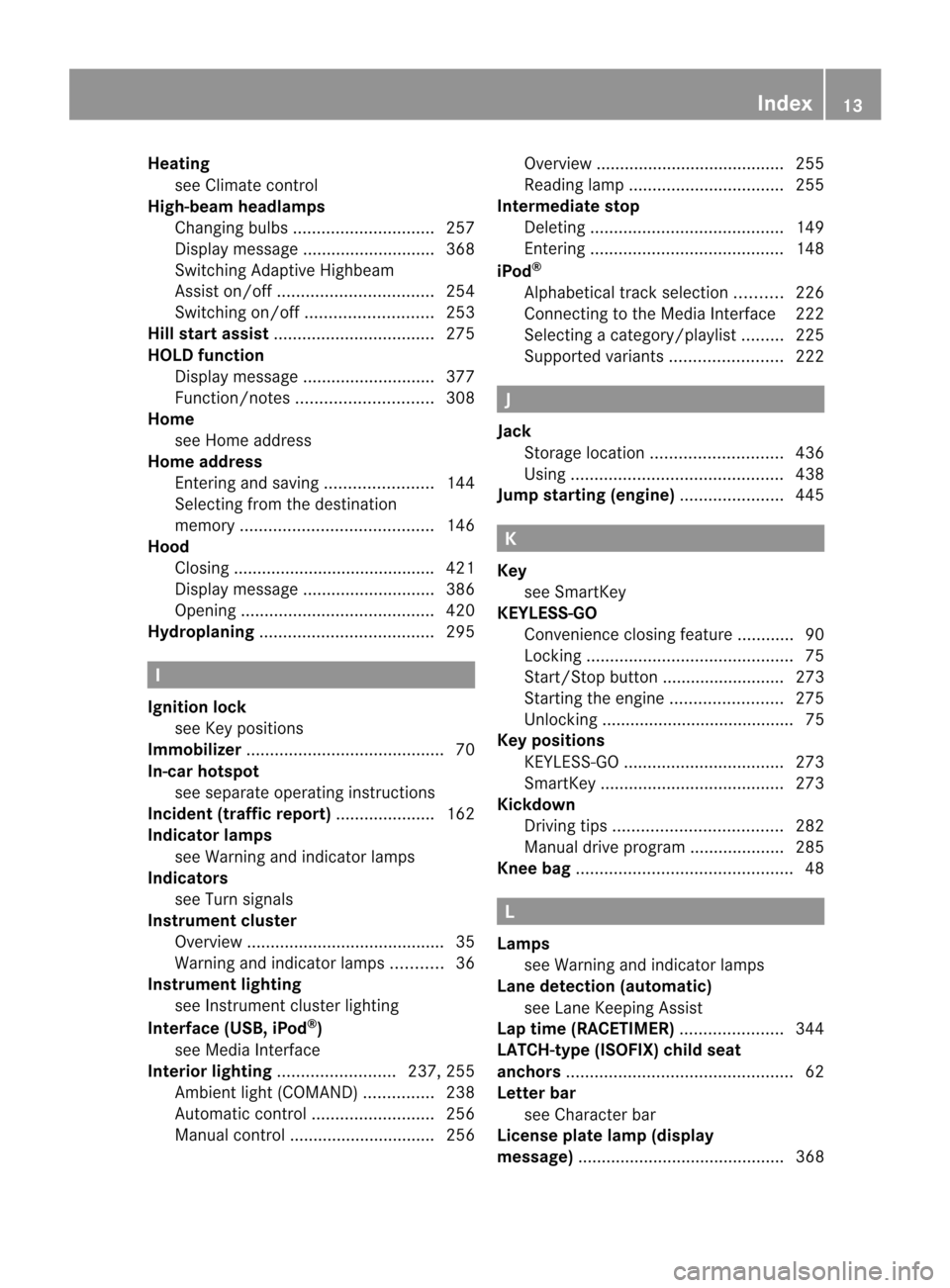
Heating
see Climate control
High-beam headlamps
Changing bulbs .............................. 257
Display message ............................ 368
Switching Adaptive Highbeam
Assist on/off ................................. 254
Switching on/off ........................... 253
Hill start assist .................................. 275
HOLD function Display message ............................ 377
Function/notes ............................. 308
Home
see Home address
Home address
Entering and saving .......................144
Selecting from the destination
memory ......................................... 146
Hood
Closing .......................................... .421
Display message ............................ 386
Opening ......................................... 420
Hydroplaning ..................................... 295I
Ignition lock see Key positions
Immobilizer .......................................... 70
In-car hotspot see separate operating instructions
Incident (traffic report) .....................162
Indicator lamps see Warning and indicator lamps
Indicators
see Turn signals
Instrument cluster
Overview .......................................... 35
Warning and indicator lamps ...........36
Instrument lighting
see Instrument cluster lighting
Interface (USB, iPod ®
)
see Medi aInterface
Interior lighting ......................... 237, 255
Ambient light (COMAND) ...............238
Automatic control ..........................256
Manual control ............................... 256 Overview
........................................ 255
Reading lamp ................................. 255
Intermediate stop
Deleting ......................................... 149
Entering ......................................... 148
iPod ®
Alphabetical track selection ..........226
Connecting to the Media Interface 222
Selecting a category/playlis t......... 225
Supported variants ........................222 J
Jack Storage location ............................ 436
Using ............................................. 438
Jump starting (engine) ......................445 K
Key see SmartKey
KEYLESS-GO
Convenience closing feature ............90
Locking ............................................ 75
Start/Stop button .......................... 273
Starting the engine ........................275
Unlocking ......................................... 75
Keyp ositions
KEYLESS-GO .................................. 273
SmartKey ....................................... 273
Kickdown
Driving tips .................................... 282
Manual drive program ....................285
Knee bag .............................................. 48 L
Lamps see Warning and indicator lamps
Lane detection (automatic)
see Lane Keeping Assist
Lap time (RACETIMER) ......................344
LATCH-type (ISOFIX) child seat
anchors ................................................ 62
Letter bar see Character bar
License plate lamp (display
message) ............................................ 368 Index
13
Page 22 of 494
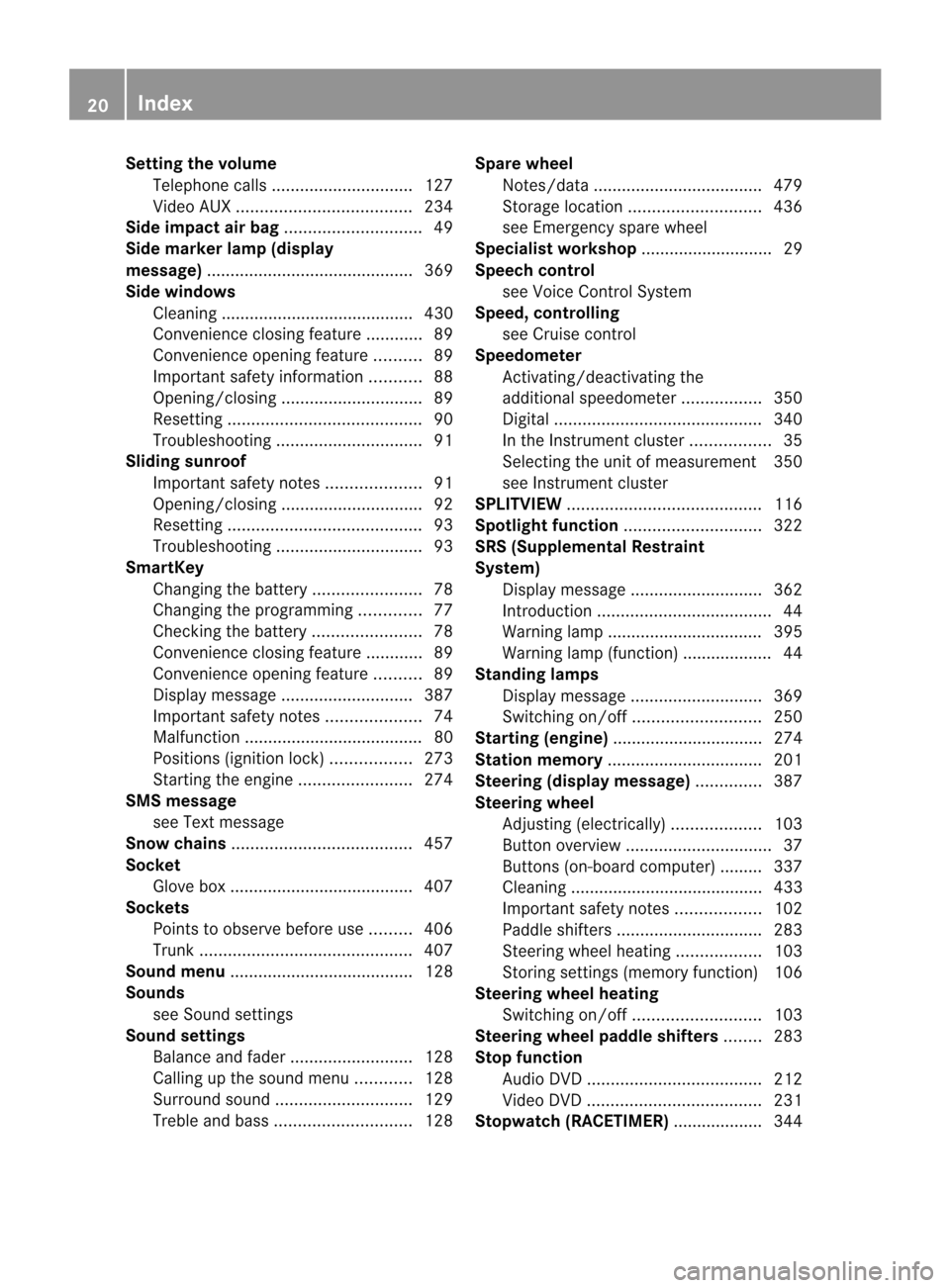
Setting the volume
Telephone calls .............................. 127
Video AUX ..................................... 234
Side impact air bag .............................49
Side marker lamp (display
message) ............................................ 369
Side windows Cleaning ......................................... 430
Convenience closing feature ............89
Convenience opening feature ..........89
Important safety information ...........88
Opening/closing .............................. 89
Resetting ......................................... 90
Troubleshooting ............................... 91
Sliding sunroof
Important safety notes ....................91
Opening/closing .............................. 92
Resetting ......................................... 93
Troubleshooting ............................... 93
SmartKey
Changing the battery .......................78
Changing the programming .............77
Checking the battery .......................78
Convenience closing feature ............89
Convenience opening feature ..........89
Display message ............................ 387
Important safety notes ....................74
Malfunction ...................................... 80
Positions (ignition lock) .................273
Starting the engine ........................274
SMS message
see Text message
Snow chains ...................................... 457
Socket Glove box ...................................... .407
Sockets
Points to observe before use .........406
Trunk ............................................. 407
Soun dmenu ....................................... 128
Sounds see Soun dsettings
Sound settings
Balance and fader ..........................128
Calling up the sound menu ............128
Surround sound ............................. 129
Treble and bas s............................. 128Spare wheel
Notes/data .................................... 479
Storage location ............................ 436
see Emergency spare wheel
Specialist workshop ............................ 29
Speech control see Voice Control System
Speed, controlling
see Cruise control
Speedometer
Activating/deactivating the
additional speedometer .................350
Digita l............................................ 340
In the Instrument cluster .................35
Selecting the unit of measurement 350
see Instrument cluster
SPLITVIEW ......................................... 116
Spotlight function ............................. 322
SRS (Supplemental Restraint
System)
Display message ............................ 362
Introduction ..................................... 44
Warning lamp ................................. 395
Warning lamp (function) ................... 44
Standing lamps
Display message ............................ 369
Switching on/off ........................... 250
Starting (engine) ................................ 274
Station memory ................................. 201
Steering (display message) ..............387
Steering wheel Adjusting (electrically). ..................103
Button overview ............................... 37
Buttons (on-board computer) ......... 337
Cleaning ......................................... 433
Important safety notes ..................102
Paddle shifters ............................... 283
Steering wheel heating ..................103
Storing settings (memory function) 106
Steering wheel heating
Switching on/off ........................... 103
Steering wheel paddle shifters ........283
Stop function Audi oDVD ..................................... 212
Video DVD ..................................... 231
Stopwatch (RACETIMER) ................... 34420
Index
Page 35 of 494

Dashboard
........................................... 34
Instrument cluster ..............................35
On-board computer and COMAND .....37
Center console .................................... 39
Overhea dcontrol panel ...................... 40
Door control panel .............................. 41 33At a glance
Page 36 of 494
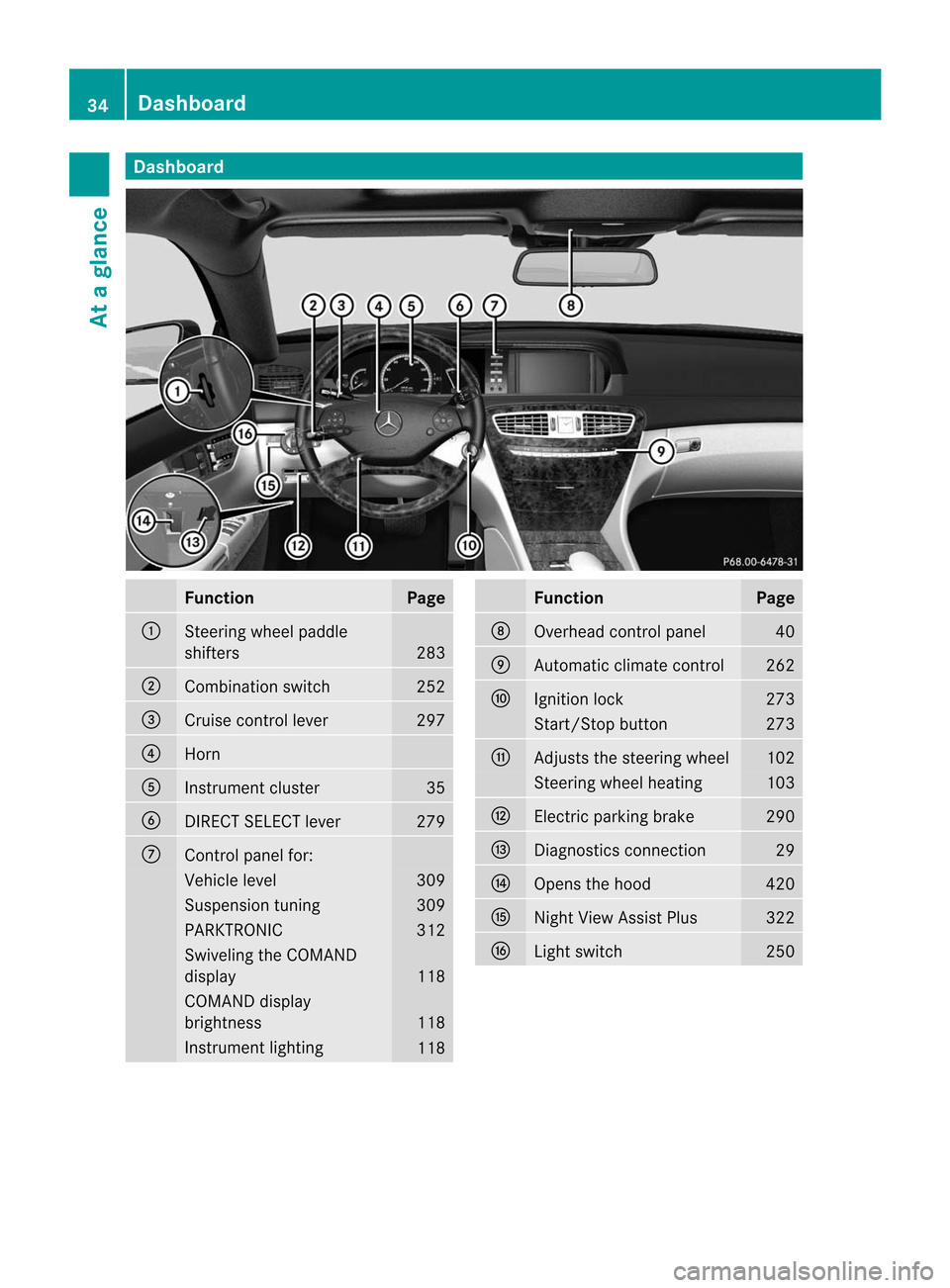
Dashboard
Function Page
:
Steering wheel paddle
shifters
283
;
Combination switch 252
=
Cruise control lever 297
?
Horn
A
Instrument cluster 35
B
DIRECT SELECT lever 279
C
Control panel for:
Vehicle level 309
Suspensio
ntuning 309
PARKTRONIC 312
Swiveling the COMAND
display
118
COMAND display
brightness
118
Instrument lighting
118 Function Page
D
Overhead control panel 40
E
Automatic climate control 262
F
Ignition lock 273
Start/Stop button 273
G
Adjusts the steering wheel 102
Steering wheel heating 103
H
Electric parking brake 290
I
Diagnostics connection 29
J
Opens the hood 420
K
Nigh
tView Assist Plus 322
L
Light switch 25034
DashboardAt a glance
Page 37 of 494
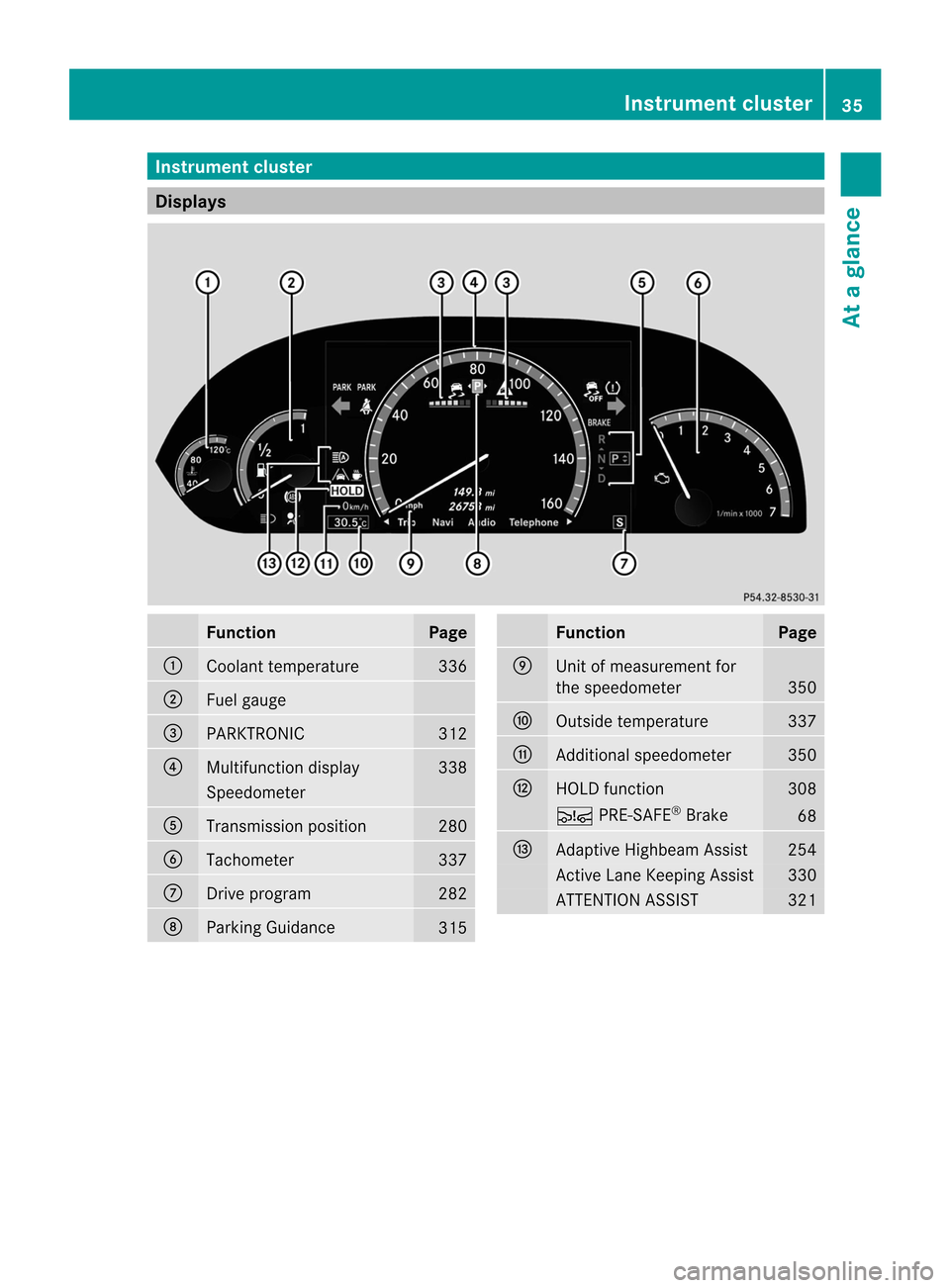
Instrumen
tcluster Displays
Function Page
:
Coolant temperature 336
;
Fuel gauge
=
PARKTRONIC 312
?
Multifunction display 338
Speedometer
A
Transmission position 280
B
Tachometer 337
C
Drive program 282
D
Parking Guidance
315 Function Page
E
Unit of measurement for
the speedometer
350
F
Outside temperature 337
G
Additional speedometer 350
H
HOLD function 308
Ä
PRE-SAFE ®
Brake 68
I
Adaptive Highbeam Assist 254
Active Lane Keeping Assist 330
ATTENTION ASSIST 321Instrument cluster
35At a glance
Page 38 of 494
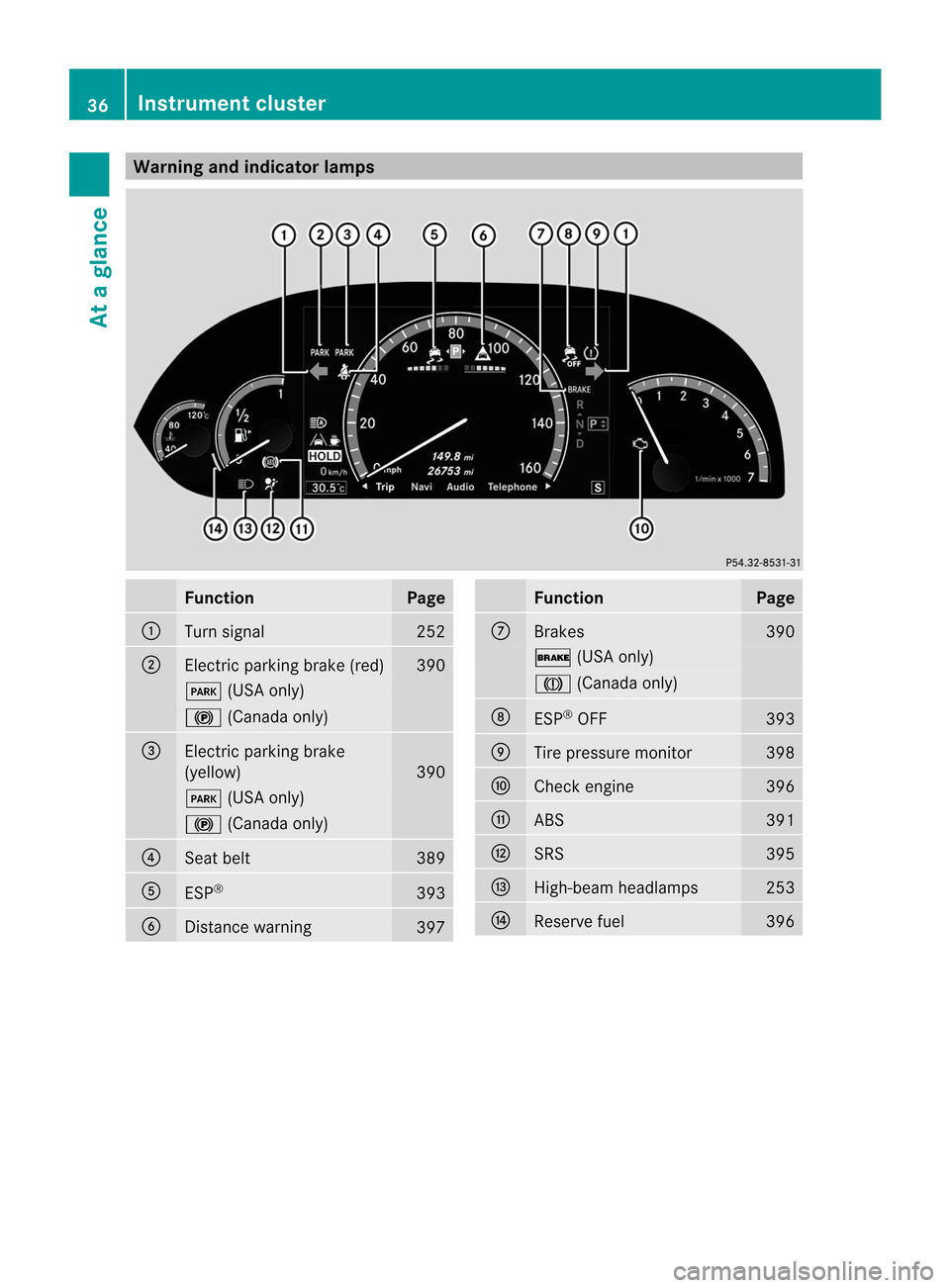
Warning and indicator lamps
Function Page
:
Turn signal 252
;
Electric parking brake (red) 390
F
(USA only) !
(Canada only) =
Electric parking brake
(yellow)
390
F
(USA only) !
(Canada only) ?
Seat belt 389
A
ESP
® 393
B
Distance warning
397 Function Page
C
Brakes 390
$
(USA only) J
(Canada only) D
ESP
®
OFF 393
E
Tire pressure monitor 398
F
Check engine 396
G
ABS 391
H
SRS 395
I
High-beam headlamps 253
J
Reserve fuel 39636
Instrument clusterAt a glance
Page 46 of 494
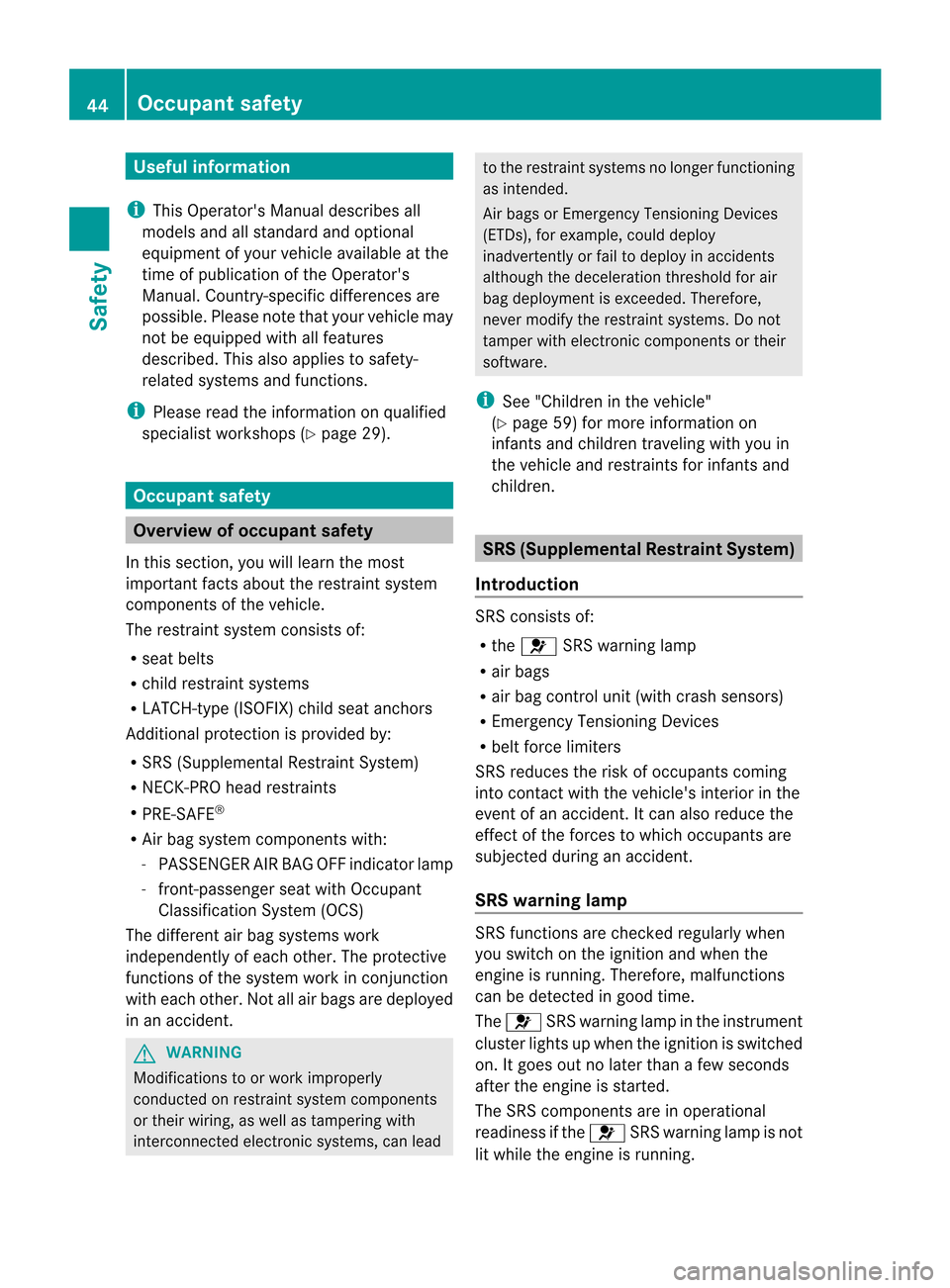
Useful information
i This Operator's Manual describes all
models and all standard and optional
equipment of your vehicle available at the
time of publication of the Operator's
Manual. Country-specific differences are
possible. Please note that your vehicle may
not be equipped with all features
described. This also applies to safety-
related systems and functions.
i Please read the information on qualified
specialist workshops (Y page 29).Occupant safety
Overview of occupant safety
In this section, you will learn the most
important facts about the restraint system
components of the vehicle.
The restraint system consists of:
R seat belts
R child restraint systems
R LATCH-type (ISOFIX) child seat anchors
Additional protection is provided by:
R SRS (Supplemental Restrain tSystem)
R NECK-PRO head restraints
R PRE-SAFE ®
R Airb ag system component swith:
- PASSENGER AI RBAG OFF indicator lamp
- front-passenge rseat with Occupant
Classification System (OCS)
The differen tair bag systems work
independently of each other. The protective
functions of the system work in conjunction
with each other. Not all air bags are deployed
in an accident. G
WARNING
Modifications to or work improperly
conducted on restraint system components
or their wiring, as well as tampering with
interconnected electronic systems, can lead to the restraint systems no longer functioning
as intended.
Air bags or Emergency Tensioning Devices
(ETDs), for example, could deploy
inadvertently or fail to deploy in accidents
although the deceleration threshold for air
bag deploymen tis exceeded. Therefore,
never modify the restraint systems. Do not
tamper with electronic components or their
software.
i See "Children in the vehicle"
(Y page 59) for more information on
infants and children traveling with you in
the vehicle and restraints for infants and
children. SRS (Supplemental Restraint System)
Introduction SRS consists of:
R
the 6 SRS warning lamp
R air bags
R air bag control unit (with crash sensors)
R Emergency Tensioning Devices
R belt force limiters
SRS reduces the risk of occupants coming
into contact with the vehicle's interior in the
event of an accident. It can also reduce the
effect of the forces to which occupants are
subjected during an accident.
SRS warning lamp SRS functions are checked regularly when
you switch on the ignition and when the
engine is running. Therefore, malfunctions
can be detected in good time.
The
6 SRS warning lamp in the instrument
cluster lights up when the ignition is switched
on. It goes out no later than a few seconds
after the engine is started.
The SRS components are in operational
readiness if the 6SRS warning lamp is not
lit while the engine is running. 44
Occupant safetySafety
Page 55 of 494
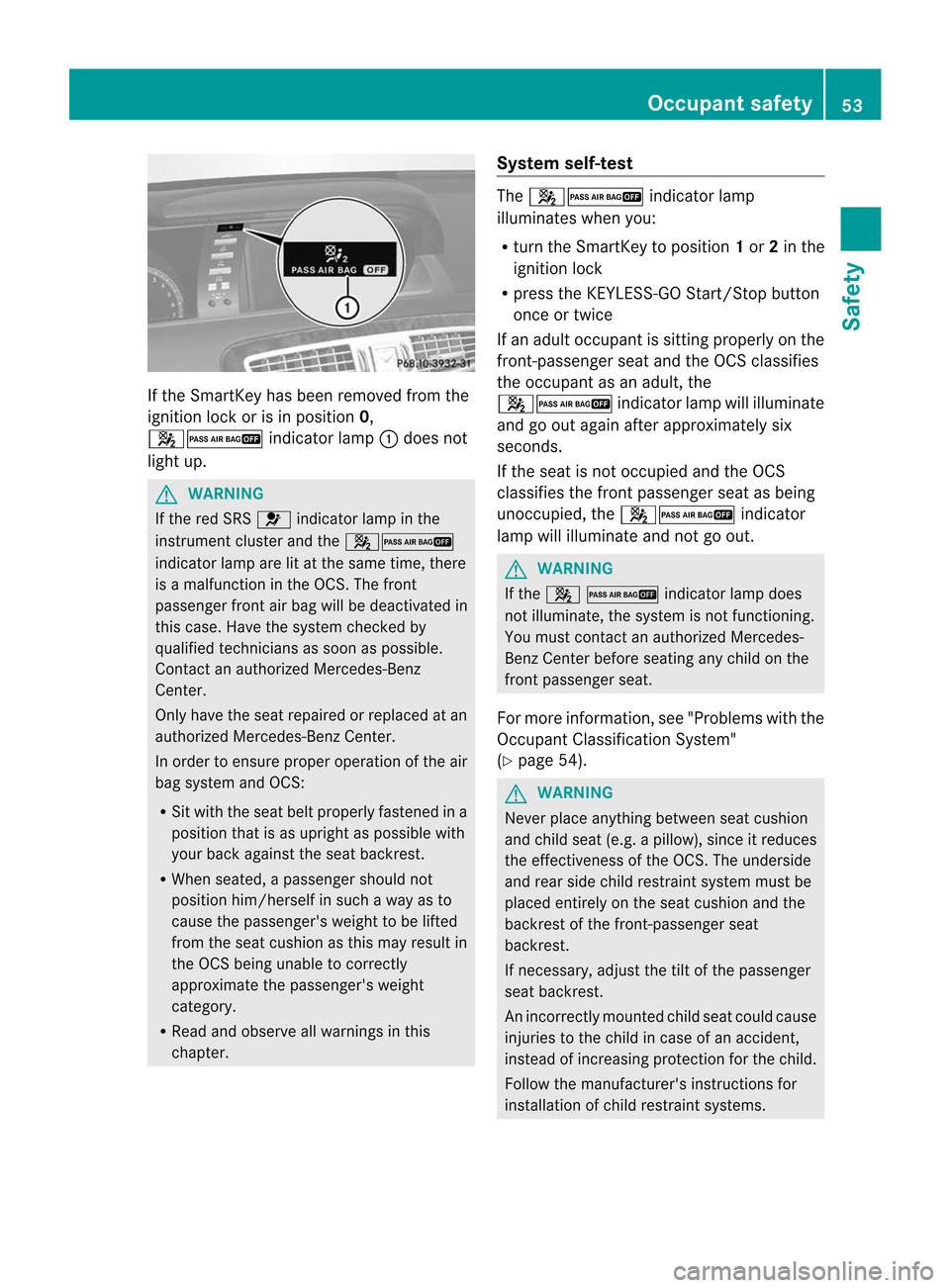
If the SmartKey has been removed from the
ignition lock or is in position 0,
42 indicator lamp:does not
lightu p. G
WARNING
If the red SRS 6indicator lamp in the
instrument cluster and the 42
indicator lamp are lit at the same time, there
is a malfunction in the OCS. The front
passenger fron tair bag will be deactivated in
this case. Have the system checked by
qualified technicians as soon as possible.
Contact an authorized Mercedes-Benz
Center.
Only have the seat repaired or replaced at an
authorized Mercedes-Ben zCenter.
In order to ensure proper operation of the air
bag system and OCS:
R Sit with the seat belt properly fastened in a
position that is as upright as possible with
your back against the seat backrest.
R When seated, a passenger should not
position him/herself in such a way as to
cause the passenger's weight to be lifted
from the seat cushion as this may result in
the OCS being unable to correctly
approximate the passenger's weight
category.
R Read and observe all warnings in this
chapter. System self-test The
42 indicator lamp
illuminates when you:
R turn the SmartKey to position 1or 2in the
ignition lock
R press the KEYLESS-GO Start/Stop button
once or twice
If an adult occupant is sitting properly on the
front-passenger seat and the OCS classifies
the occupant as an adult, the
42 indicator lamp will illuminate
and go out again after approximately six
seconds.
If the seat is not occupied and the OCS
classifies the fron tpassenger seat as being
unoccupied, the 42indicator
lamp will illuminate and no tgo out. G
WARNING
If the 42indicator lamp does
not illuminate, the system is not functioning.
You must contac tanauthorized Mercedes-
Benz Center before seating any child on the
fron tpassenger seat.
For more information, see "Problems with the
Occupan tClassification System"
(Y page 54). G
WARNING
Neve rplace anything betwee nseat cushion
and child seat (e.g. a pillow), since it reduces
the effectiveness of the OCS. The underside
and rear side child restraint system must be
placed entirely on the seat cushion and the
backrest of the front-passenger seat
backrest.
If necessary, adjust the tilt of the passenger
seat backrest.
An incorrectly mounted child seat could cause
injuries to the child in case of an accident,
instead of increasing protection for the child.
Follow the manufacturer's instructions for
installation of child restraint systems. Occupant safety
53Safety Z
Page 60 of 494

X
Adjust the seat and move the backrest to
an almos tvertical position (Y page 96).
X Pull the seat belt smoothly through belt
sash guide :.
X Without twisting it, guide the shoulder
section of the seat belt across the middle
of your shoulder and the lap section across
your hips.
X Engage belt tongue ;in buckle =.
X If necessary, pull upwards on the shoulder
section of the seat belt to tighten the belt
across your body.
All seat belts except the driver's seat belt are
equipped with a special seat belt retractor to
securely fasten child restraint systems in the
vehicle. For further information about special
seat belt retractors, see (Y page 61).
For more information about releasing the seat
belt with release button ?, see "Releasing
seat belts" (Y page 58).
Releasing seat belts X
Press release button ?(Ypage 57) and
guide belt tongue ;back towards belt
sash guide :.
! Make sure that the seat belt is fully rolled
up. Otherwise, the seat belt or belt tongue
will be trapped in the door or in the seat
mechanism. This could damage the door,
the door trim panel and the seat belt.
Damaged seat belts can no longer fulfill
their protective function and must be
replaced. Visit a qualified specialist
workshop.
Belt warning for the driver and front
passenger Regardless of whether the driver's and front-
passenger seat belts have already been
fastened, the
7seat belt warning lamp will
light up for six seconds each time the engine
is started. It then goes out if the driver and
the fron tpassenger have fastened their seat
belts. If the driver's seat belt is no
tfastened when
the engine is started, an additional warning
tone will sound. The warning tone goes out
after approximately six seconds or once the
driver's seat belt is fastened.
If after six seconds the driver's or front-
passenger seat belt is no tfastened and the
doors are closed, the 7seat belt warning
lamp will remain lit:
R until the driver's or fron tpassenger's seat
belt is fastened
R once the vehicle has exceeded a speed of
15 mph (25 km/h), in addition a warning
tone will sound with increasing intensity for
up to 60 seconds or until the driver's or
front-passenger seat belt is fastened.
If the driver or fron tpassenger unfastens their
seat belt during the journey, the 7seat
belt warning lamp lights up and the warning
tone sounds again.
The warning tone ceases after 60 seconds
eve nift he driver or front passenger has still
not fastened their seat belt. The 7seat
belt warning lamp stops flashing, but remains
lit.
After the vehicle has come to a stop, the
warning tone will be reactivated and the
7 seat belt warning lamp will flash again
once the vehicle has exceeded a speed of
15 mph (25 km/h).
The 7 seat belt warning lamp will not go
out until:
R both the driver and the front passenger
have fastened their seat belts.
or
R the vehicle is stationary and a door is open.
i For more information on the 7seat
belt warning lamp, see "Warning and
indicator lamps in the instrument cluster,
seat belt" (Y page 389).58
Occupant safetySafety