oil type MERCEDES-BENZ CL-Class 2014 C217 Owner's Manual
[x] Cancel search | Manufacturer: MERCEDES-BENZ, Model Year: 2014, Model line: CL-Class, Model: MERCEDES-BENZ CL-Class 2014 C217Pages: 494, PDF Size: 13.55 MB
Page 18 of 494
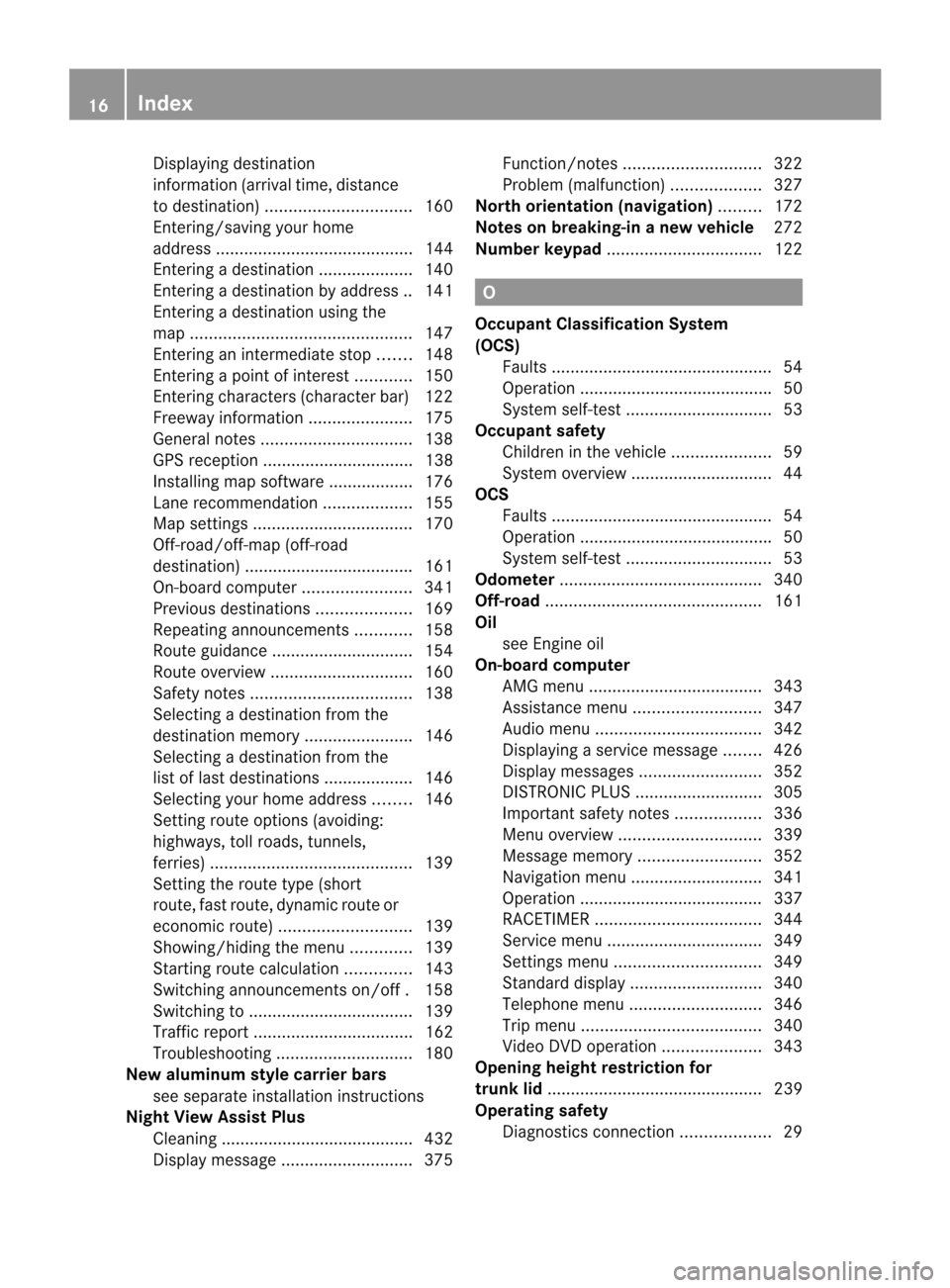
Displaying destination
information (arrival time, distance
to destination)
............................... 160
Entering/saving you rhome
address .......................................... 144
Enteringad estination.................... 140
Entering a destination by address .. 141
Entering a destination using the
map ............................................... 147
Entering an intermediate stop .......148
Entering a point of interest ............150
Entering characters (character bar )122
Freeway information ......................175
General notes ................................ 138
GPS reception ................................ 138
Installing map software .................. 176
Lane recommendatio n................... 155
Map settings .................................. 170
Off-road/off-map (off-road
destination) ................................... .161
On-board computer .......................341
Previous destinations ....................169
Repeating announcements ............158
Route guidance .............................. 154
Route overview .............................. 160
Safety notes .................................. 138
Selecting a destination from the
destination memory .......................146
Selecting a destination from the
list of last destinations ................... 146
Selecting you rhome address ........146
Setting route options (avoiding:
highways, toll roads, tunnels,
ferries) ........................................... 139
Setting the route type (short
route, fast route, dynamic route or
economi croute) ............................ 139
Showing/hiding the menu .............139
Starting route calculation ..............143
Switching announcements on/off .158
Switching to ................................... 139
Traffi creport .................................. 162
Troubleshootin g............................. 180
New aluminum style carrier bars
see separate installation instructions
Night View Assist Plus
Cleaning ......................................... 432
Display message ............................ 375Function/notes
............................. 322
Problem (malfunction) ...................327
North orientation (navigation) .........172
Notes on breaking-in anew vehicle 272
Number keypad ................................. 122 O
Occupant Classification System
(OCS) Faults ............................................... 54
Operation ........................................ .50
System self-test ............................... 53
Occupant safety
Childre ninthe vehicle ..................... 59
System overview .............................. 44
OCS
Faults ............................................... 54
Operation ........................................ .50
System self-test ............................... 53
Odometer ........................................... 340
Off-road .............................................. 161
Oil see Engine oil
On-board computer
AMG menu ..................................... 343
Assistance menu ........................... 347
Audi omenu ................................... 342
Displaying a service message ........426
Display messages ..........................352
DISTRONI CPLUS ........................... 305
Important safety notes ..................336
Menu overview .............................. 339
Message memory .......................... 352
Navigation menu ............................ 341
Operation ....................................... 337
RACETIMER ................................... 344
Service menu ................................. 349
Settings menu ............................... 349
Standard displa y............................ 340
Telephone menu ............................ 346
Trip menu ...................................... 340
Vide oDVD operation ..................... 343
Opening height restriction for
trunk lid .............................................. 239
Operating safety Diagnostics connection ...................2916
Index
Page 428 of 494
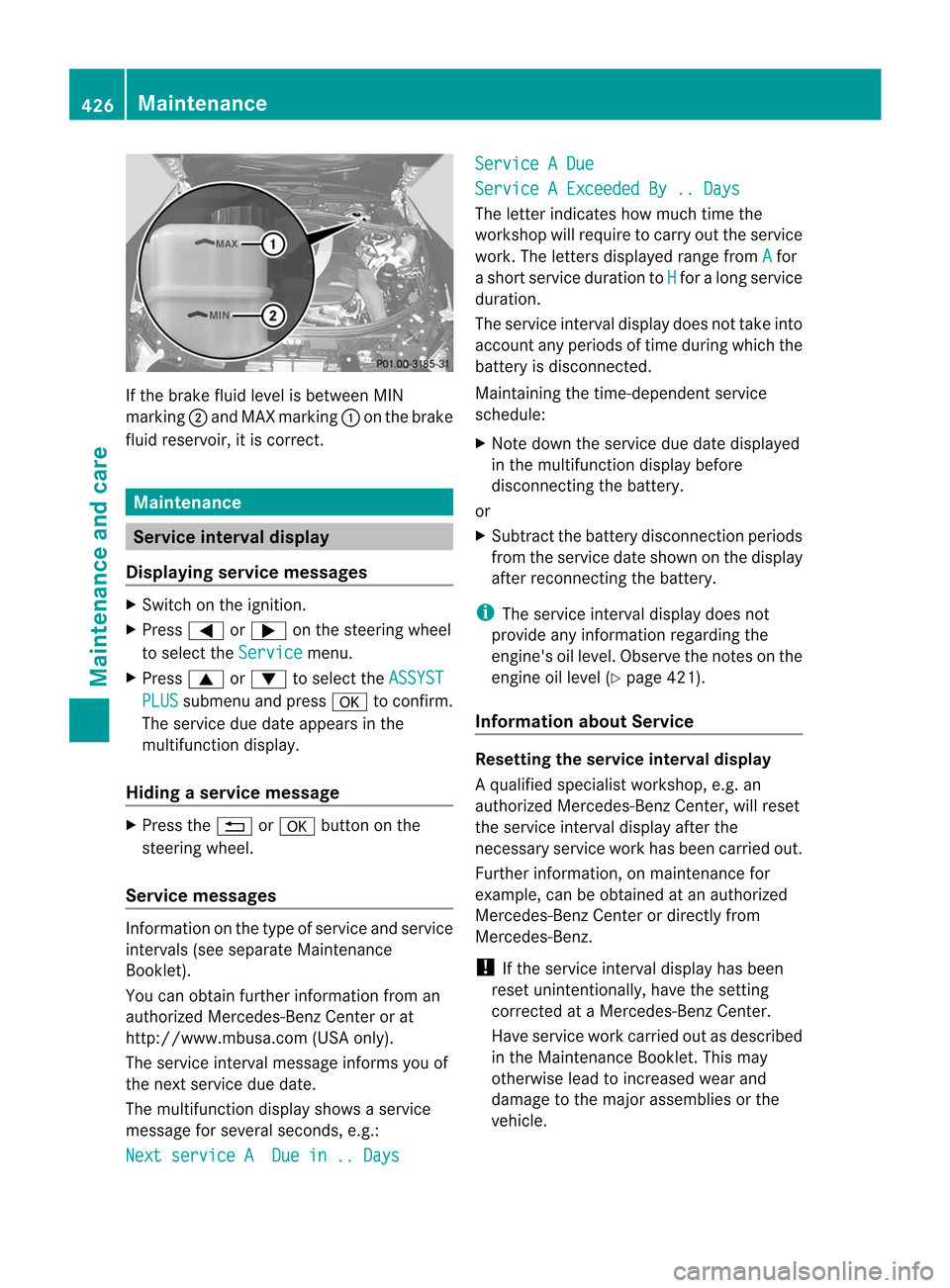
If the brake fluid level is betwee
nMIN
marking ;and MAX marking :on the brake
fluid reservoir, it is correct. Maintenance
Service interval display
Displaying service messages X
Switch on the ignition.
X Press =or; on the steering wheel
to select the Service menu.
X Press 9or: to select the ASSYST PLUS submenu and press
ato confirm.
The service due date appears in the
multifunction display.
Hiding aservice message X
Press the %ora button on the
steering wheel.
Service messages Information on the type of service and service
intervals (see separate Maintenance
Booklet).
You can obtain further information from an
authorized Mercedes-Ben
zCenter or at
http://www.mbusa.com (USA only).
The service interval message informs you of
the nexts ervice due date.
The multifunction display shows a service
message for several seconds, e.g.:
Next service A Due in .. Days Service A Due
Service A Exceeded By .. Days
The letter indicates how much time the
workshop will require to carry out the service
work. The letters displayed range from
A for
a short service duration to H for a long service
duration.
The service interval display does not take into
accoun tany periods of time during which the
battery is disconnected.
Maintaining the time-dependent service
schedule:
X Note down the service due date displayed
in the multifunctio ndisplay before
disconnecting the battery.
or
X Subtract the battery disconnection periods
fro mt he service date shown on the display
after reconnecting the battery.
i The service interval display does not
provide any information regarding the
engine's oil level. Observe the notes on the
engine oil level (Y page 421).
Information about Service Resetting the service interval display
Aq
ualified specialist workshop, e.g. an
authorized Mercedes-Ben zCenter, will reset
the service interval display after the
necessary service work has been carried out.
Further information, on maintenance for
example, can be obtained at an authorized
Mercedes-Benz Center or directly from
Mercedes-Benz.
! If the service interval display has been
reset unintentionally, have the setting
corrected at a Mercedes-Benz Center.
Have service work carried out as described
in the Maintenance Booklet. This may
otherwise lead to increased wear and
damage to the major assemblies or the
vehicle. 426
MaintenanceMaintenance and care
Page 435 of 494
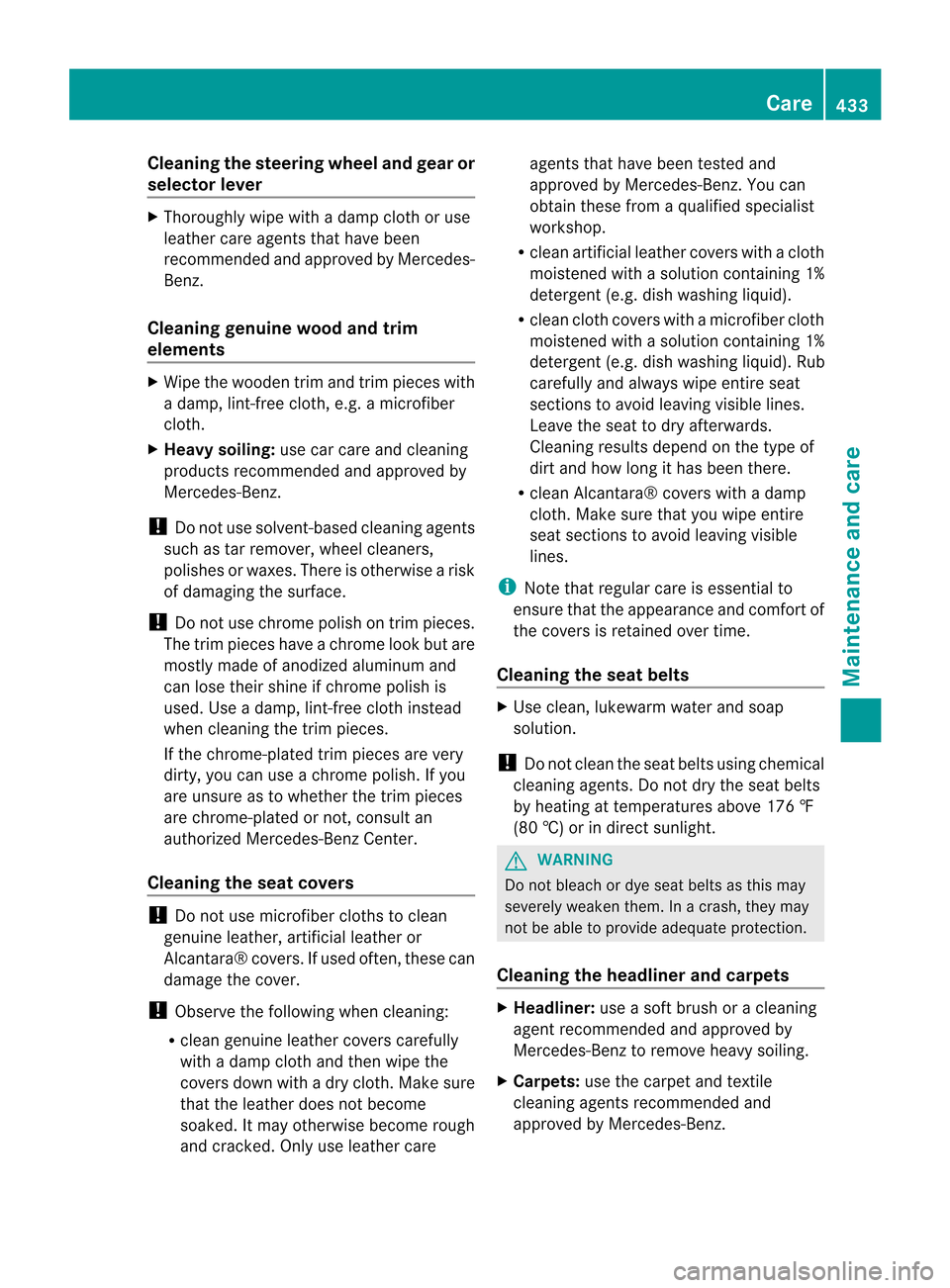
Cleaning the steering wheel and gear or
selector lever
X
Thoroughly wipe with a damp cloth or use
leather care agents that have been
recommended and approved by Mercedes-
Benz.
Cleaning genuine wood and trim
elements X
Wipe the woode ntrim and trim pieces with
a damp, lint-free cloth, e.g. a microfiber
cloth.
X Heavy soiling: use car care and cleaning
products recommended and approved by
Mercedes-Benz.
! Do not use solvent-based cleaning agents
such as tar remover, whee lcleaners,
polishes or waxes. There is otherwise a risk
of damaging the surface.
! Do not use chrome polish on trim pieces.
The trim pieces have a chrome look but are
mostly made of anodized aluminum and
can lose their shine if chrome polish is
used. Use a damp, lint-free cloth instead
when cleaning the trim pieces.
If the chrome-plated trim pieces are very
dirty, you can use a chrome polish. If you
are unsure as to whether the trim pieces
are chrome-plated or not, consult an
authorized Mercedes-Ben zCenter.
Cleaning the seat covers !
Do not use microfiber cloths to clean
genuine leather, artificial leather or
Alcantara® covers. If used often, these can
damage the cover.
! Observe the following when cleaning:
R clean genuine leather cover scarefully
with a damp cloth and then wipe the
covers down with a dry cloth .Make sure
that the leather does no tbecome
soaked. It may otherwise become rough
and cracked. Only use leather care agents that have been tested and
approved by Mercedes-Benz. You can
obtain these from a qualified specialist
workshop.
R clean artificial leather covers with a cloth
moistened with a solution containing 1%
detergen t(e.g. dish washing liquid).
R clean cloth covers with a microfiber cloth
moistened with a solution containing 1%
detergen t(e.g. dish washing liquid). Rub
carefully and always wipe entire seat
sections to avoid leaving visible lines.
Leave the seat to dry afterwards.
Cleaning results depend on the type of
dirt and how long it has been there.
R clean Alcantara® covers with a damp
cloth. Make sure that you wipe entire
seat sections to avoid leaving visible
lines.
i Note that regular care is essential to
ensure that the appearance and comfort of
the covers is retained over time.
Cleaning the seat belts X
Use clean, lukewarm water and soap
solution.
! Do not clean the seat belts using chemical
cleaning agents .Do not dry the seat belts
by heating at temperatures above 176 ‡
(80 †) or in direct sunlight. G
WARNING
Do not bleach or dye seat belts as this may
severely weaken them. In a crash, they may
not be able to provide adequate protection.
Cleaning the headliner and carpets X
Headliner: use a soft brush or a cleaning
agent recommended and approved by
Mercedes-Benz to remove heavy soiling.
X Carpets: use the carpet and textile
cleaning agents recommended and
approved by Mercedes-Benz. Care
433Maintenance and care Z
Page 491 of 494
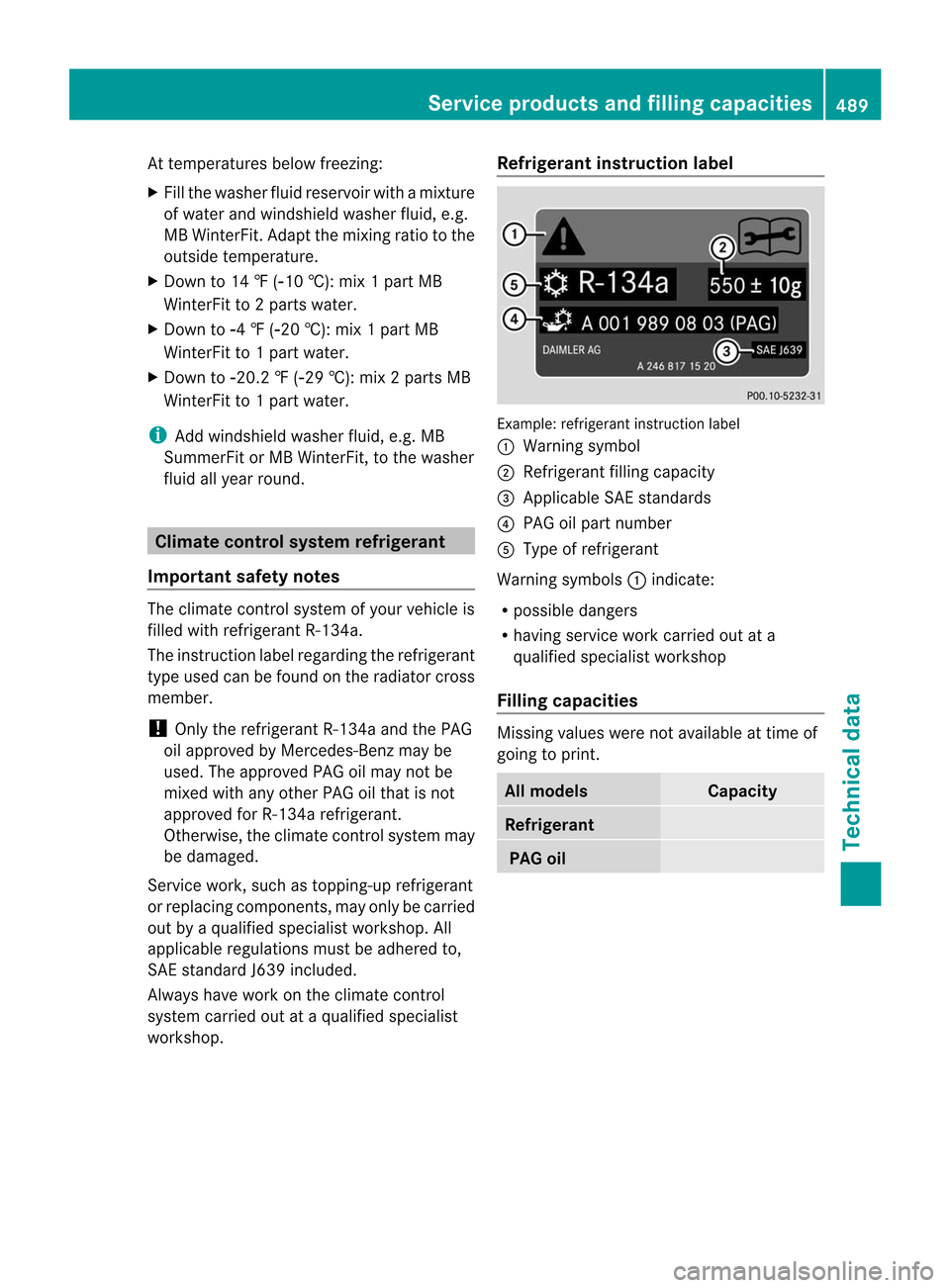
At temperatures below freezing:
X
Fill the washe rfluid reservoir with a mixture
of water and windshield washer fluid, e.g.
MB WinterFit. Adapt the mixing ratio to the
outside temperature.
X Down to 14 ‡ (Ò10 †): mix 1 part MB
WinterFit to 2 parts water.
X Down to Ò4 ‡ (Ò20 †): mix 1 part MB
WinterFit to 1 part water.
X Down to Ò20.2 ‡ (Ò29 †): mix 2 parts MB
WinterFit to 1 part water.
i Add windshield washer fluid, e.g. MB
SummerFit or MB WinterFit, to the washer
fluid all year round. Climate control system refrigerant
Important safety notes The climate control system of your vehicle is
filled with refrigerant R-134a.
The instruction label regarding the refrigerant
type used can be found on the radiator cross
member.
!
Only the refrigerant R-134a and the PAG
oil approved by Mercedes-Ben zmay be
used. The approved PAG oil may no tbe
mixed with any other PAG oil that is not
approved for R-134a refrigerant.
Otherwise, the climate control system may
be damaged.
Service work, such as topping-up refrigerant
or replacing components, may only be carried
out by a qualified specialist workshop .All
applicable regulations must be adhered to,
SAE standard J639 included.
Always have work on the climate control
system carried out at a qualified specialist
workshop. Refrigerant instruction label
Example: refrigerant instruction label
:
Warning symbol
; Refrigeran tfilling capacity
= Applicable SA Estandards
? PAG oil part number
A Type of refrigerant
Warning symbols :indicate:
R possible dangers
R having service work carried out at a
qualified specialis tworkshop
Filling capacities Missing values were not available at time of
going to print.
All models Capacity
Refrigerant
PAG oilService products and filling capacities
489Technical data Z