radio MERCEDES-BENZ CL COUPE 2009 Owners Manual
[x] Cancel search | Manufacturer: MERCEDES-BENZ, Model Year: 2009, Model line: CL COUPE, Model: MERCEDES-BENZ CL COUPE 2009Pages: 421, PDF Size: 10.78 MB
Page 10 of 421
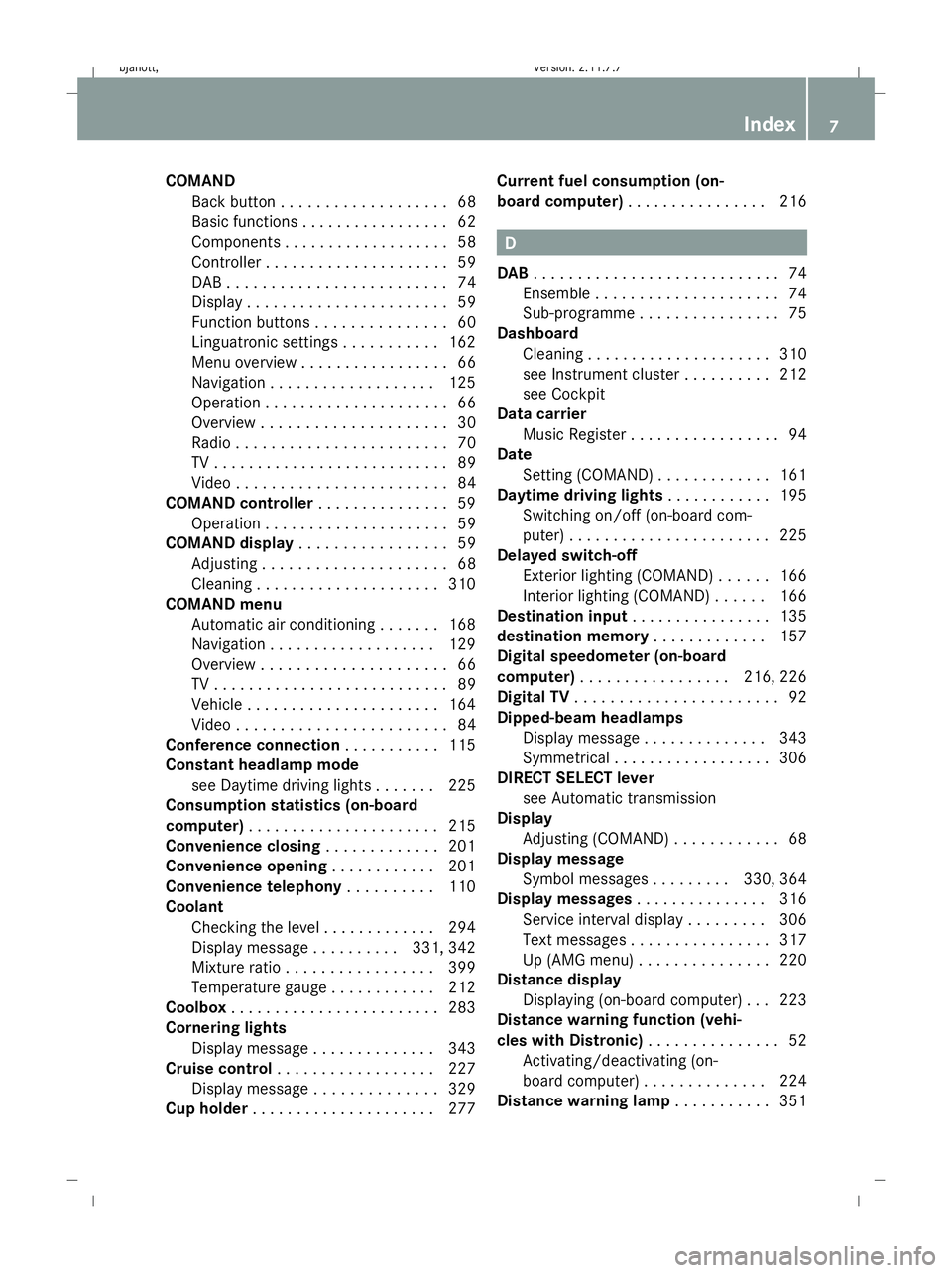
COMAND
Back button . . . . . . . . . . . . . . . . . . .68
Basic functions . . . . . . . . . . . . . . . . .62
Components . . . . . . . . . . . . . . . . . . .58
Controller . . . . . . . . . . . . . . . . . . . . .59
DAB . . . . . . . . . . . . . . . . . . . . . . . . .74
Display . . . . . . . . . . . . . . . . . . . . . . .59
Function buttons . . . . . . . . . . . . . . .60
Linguatronic settings . . . . . . . . . . .162
Menu overview . . . . . . . . . . . . . . . . .66
Navigation . . . . . . . . . . . . . . . . . . .125
Operation . . . . . . . . . . . . . . . . . . . . .66
Overview . . . . . . . . . . . . . . . . . . . . .30
Radio . . . . . . . . . . . . . . . . . . . . . . . .70
TV . . . . . . . . . . . . . . . . . . . . . . . . . . .89
Video . . . . . . . . . . . . . . . . . . . . . . . .84
COMAND controller . . . . . . . . . . . . . ..59
Operation . . . . . . . . . . . . . . . . . . . . .59
COMAND display . . . . . . . . . . . . . . . . .59
Adjusting . . . . . . . . . . . . . . . . . . . . .68
Cleaning . . . . . . . . . . . . . . . . . . . . .310
COMAND menu
Automatic air conditioning . . . . . . .168
Navigation . . . . . . . . . . . . . . . . . . .129
Overview . . . . . . . . . . . . . . . . . . . . .66
TV . . . . . . . . . . . . . . . . . . . . . . . . . . .89
Vehicle . . . . . . . . . . . . . . . . . . . . . .164
Video . . . . . . . . . . . . . . . . . . . . . . . .84
Conference connection . . . . . . . . . ..115
Constant headlamp mode see Daytime driving lights . . . . . . .225
Consumption statistics (on-board
computer) . . . . . . . . . . . . . . . . . . . . . .215
Convenience closing . . . . . . . . . . . ..201
Convenience opening . . . . . . . . . . ..201
Convenience telephony . . . . . . . . ..110
Coolant Checking the level . . . . . . . . . . . . .294
Display message . . . . . . . . . .331, 342
Mixture ratio . . . . . . . . . . . . . . . . .399
Temperature gauge . . . . . . . . . . . .212
Coolbox . . . . . . . . . . . . . . . . . . . . . . . .283
Cornering lights Display message . . . . . . . . . . . . . .343
Cruise control . . . . . . . . . . . . . . . . . .227
Display message . . . . . . . . . . . . . .329
Cup holder . . . . . . . . . . . . . . . . . . . . .277 Current fuel consumption (on-
board computer)
. . . . . . . . . . . . . . . .216 D
DAB . . . . . . . . . . . . . . . . . . . . . . . . . . . .74
Ensembl e.. . . . . . . . . . . . . . . . . . . .74
Sub-programme . . . . . . . . . . . . . . . .75
Dashboard
Cleanin g.. . . . . . . . . . . . . . . . . . . .310
see Instrument cluster . . . . . . . . . .212
see Cockpit
Data carrier
Music Register . . . . . . . . . . . . . . . . .94
Date
Setting (COMAND ).. . . . . . . . . . . .161
Daytime driving lights . . . . . . . . . . ..195
Switching on/off (on-board com-
puter) . . . . . . . . . . . . . . . . . . . . . . .225
Delayed switch-off
Exterior lighting (COMAND) . . . . . .166
Interior lighting (COMAND) . . . . . .166
Destination input . . . . . . . . . . . . . . ..135
destination memory . . . . . . . . . . . ..157
Digital speedometer (on-board
computer) . . . . . . . . . . . . . . . . .216, 226
Digital TV . . . . . . . . . . . . . . . . . . . . . . .92
Dipped-beam headlamps Display message . . . . . . . . . . . . . .343
Symmetrical . . . . . . . . . . . . . . . . . .306
DIRECT SELECT lever
see Automatic transmission
Display
Adjusting (COMAND) . . . . . . . . . . . .68
Display message
Symbol messages . . . . . . . . .330, 364
Display messages . . . . . . . . . . . . . ..316
Service interval displa y.. . . . . . ..306
Text messages . . . . . . . . . . . . . . . .317
Up (AMG menu) . . . . . . . . . . . . . . .220
Distance display
Displaying (on-board computer) . . .223
Distance warning function (vehi-
cles with Distronic) . . . . . . . . . . . . . ..52
Activating/deactivating (on-
board computer) . . . . . . . . . . . . . .224
Distance warning lamp . . . . . . . . . ..351 Index
7 216_AKB; 2; 3, en-GB
bjanott,
Version: 2.11.7.7 2009-02-27T14:54:17+01:00 - Seite 7Dateiname: 6515230602_buchblock.pdf; erzeugt am 04. Mar 2009 11:14:34; WK
Page 17 of 421
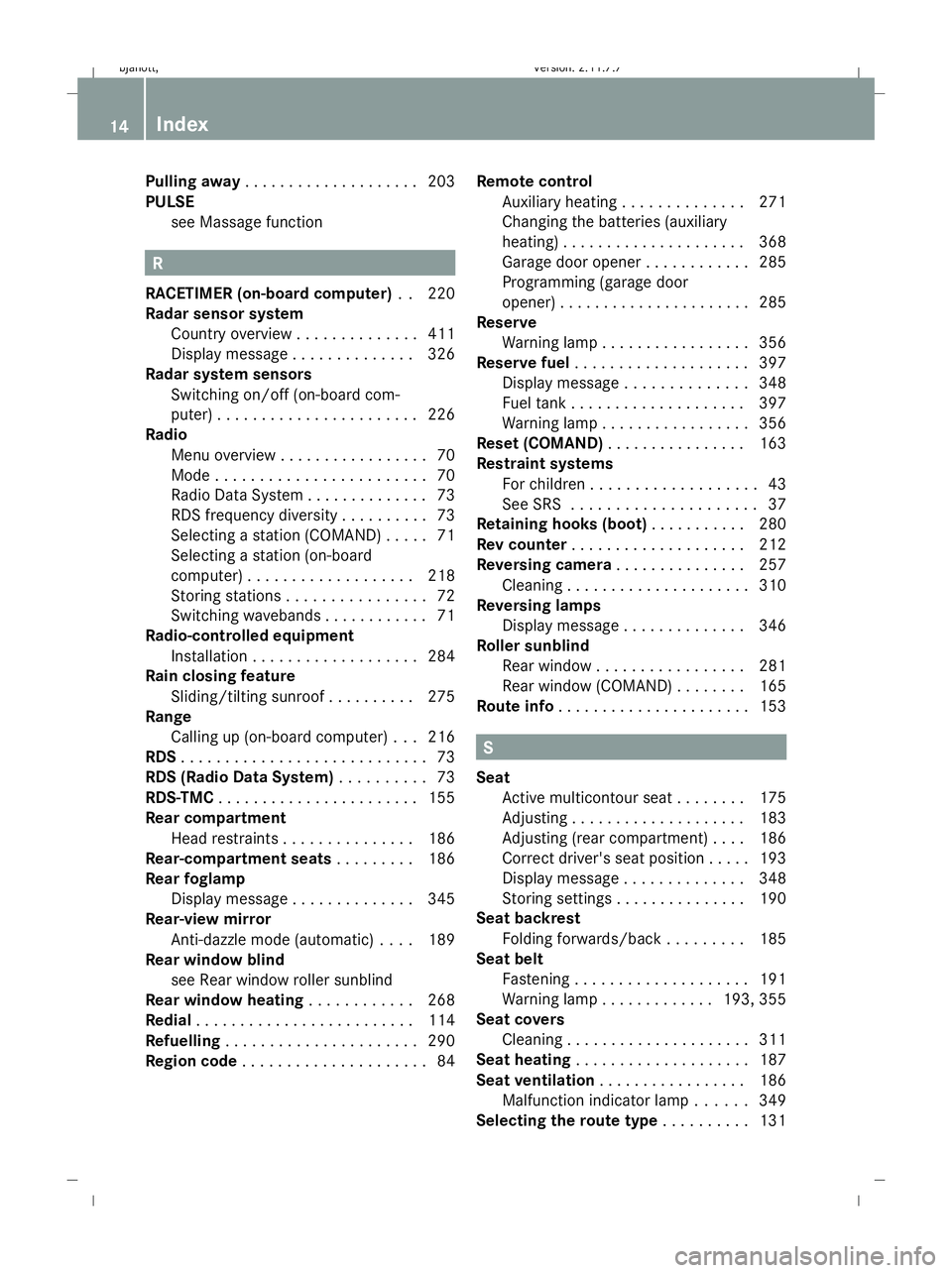
Pulling away
. . . . . . . . . . . . . . . . . . . .203
PULSE see Massage function R
RACETIMER (on-board computer) ..2 20
Radar sensor system Country overview . . . . . . . . . . . . . .411
Display message . . . . . . . . . . . . . .326
Radar system sensors
Switching on/off (on-board com-
puter) . . . . . . . . . . . . . . . . . . . . . . .226
Radio
Menu overview . . . . . . . . . . . . . . . . .70
Mode . . . . . . . . . . . . . . . . . . . . . . . .70
Radio Data Syste m . . . . . . . . . . . . . .73
RDS frequency diversit y.. . . . . . . ..73
Selecting a station (COMAND) . . . . .71
Selecting a station (on-board
computer) . . . . . . . . . . . . . . . . . . .218
Storing stations . . . . . . . . . . . . . . . .72
Switching wavebands . . . . . . . . . . . .71
Radio-controlled equipment
Installation . . . . . . . . . . . . . . . . . . .284
Rain closing feature
Sliding/tilting sunroo f.. . . . . . . ..275
Range
Calling up (on-board computer) . . .216
RDS . . . . . . . . . . . . . . . . . . . . . . . . . . . .73
RDS (Radio Data System) . . . . . . . . ..73
RDS-TMC . . . . . . . . . . . . . . . . . . . . . . .155
Rear compartment Head restraints . . . . . . . . . . . . . . .186
Rear-compartment seats . . . . . . . ..186
Rear foglamp Display message . . . . . . . . . . . . . .345
Rear-view mirror
Anti-dazzle mode (automatic) . . . .189
Rear window blind
see Rear window roller sunblind
Rear window heating . . . . . . . . . . ..268
Redial . . . . . . . . . . . . . . . . . . . . . . . . .114
Refuelling . . . . . . . . . . . . . . . . . . . . . .290
Region code . . . . . . . . . . . . . . . . . . . . .84Remote control
Auxiliary heating . . . . . . . . . . . . . .271
Changing the batteries (auxiliary
heating) . . . . . . . . . . . . . . . . . . . . .368
Garage door opene r.. . . . . . . . . . .285
Programming (garage door
opener) . . . . . . . . . . . . . . . . . . . . . .285
Reserve
Warning lamp . . . . . . . . . . . . . . . . .356
Reserve fuel . . . . . . . . . . . . . . . . . . . .397
Display message . . . . . . . . . . . . . .348
Fuel tank . . . . . . . . . . . . . . . . . . . .397
Warning lamp . . . . . . . . . . . . . . . . .356
Reset (COMAND) . . . . . . . . . . . . . . ..163
Restraint systems For children . . . . . . . . . . . . . . . . . . .43
See SRS . . . . . . . . . . . . . . . . . . . . .37
Retaining hooks (boot) . . . . . . . . . ..280
Rev counter . . . . . . . . . . . . . . . . . . . .212
Reversing camera . . . . . . . . . . . . . ..257
Cleaning . . . . . . . . . . . . . . . . . . . . .310
Reversing lamps
Display message . . . . . . . . . . . . . .346
Roller sunblind
Rear window . . . . . . . . . . . . . . . . .281
Rear window (COMAND) . . . . . . . .165
Route info . . . . . . . . . . . . . . . . . . . . . .153 S
Seat Active multicontour sea t.. . . . . ..175
Adjusting . . . . . . . . . . . . . . . . . . . .183
Adjusting (rear compartment) . . . .186
Correct driver's seat position . . . . .193
Display message . . . . . . . . . . . . . .348
Storing settings . . . . . . . . . . . . . . .190
Seat backrest
Folding forwards/back . . . . . . . . .185
Seat belt
Fastening . . . . . . . . . . . . . . . . . . . .191
Warning lamp . . . . . . . . . . . . .193, 355
Seat covers
Cleaning . . . . . . . . . . . . . . . . . . . . .311
Seat heating . . . . . . . . . . . . . . . . . . . .187
Seat ventilation . . . . . . . . . . . . . . . . .186
Malfunction indicator lamp . . . . . .349
Selecting the route type . . . . . . . . ..131 14
Index 216_AKB; 2; 3, en-GB
bjanott,
Version: 2.11.7.7 2009-02-27T14:54:17+01:00 - Seite 14Dateiname: 6515230602_buchblock.pdf; erzeugt am 04. Mar 2009 11:14:35; WK
Page 19 of 421
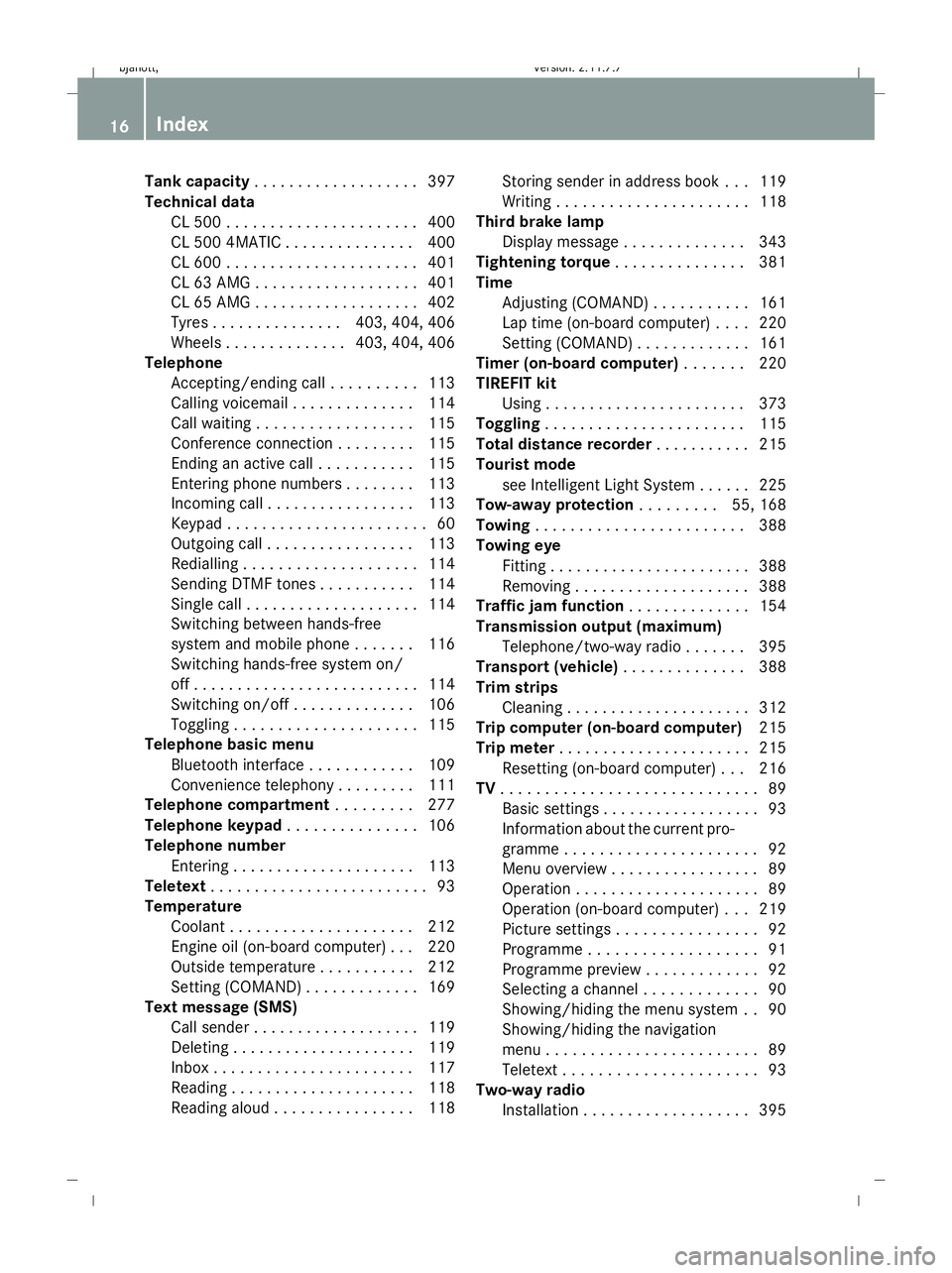
Tank capacity
. . . . . . . . . . . . . . . . . . .397
Technical data CL 500 . . . . . . . . . . . . . . . . . . . . . .400
CL 500 4MATIC . . . . . . . . . . . . . . .400
CL 600 . . . . . . . . . . . . . . . . . . . . . .401
CL 63 AMG . . . . . . . . . . . . . . . . . . .401
CL 65 AMG . . . . . . . . . . . . . . . . . . .402
Tyres . . . . . . . . . . . . . . .403, 404, 406
Wheels . . . . . . . . . . . . . .403, 404, 406
Telephone
Accepting/ending call . . . . . . . . . .113
Calling voicemai l.. . . . . . . . . . . . .114
Call waiting . . . . . . . . . . . . . . . . . .115
Conference connection . . . . . . . . .115
Ending an active call . . . . . . . . . . .115
Entering phone numbers . . . . . . . .113
Incoming call . . . . . . . . . . . . . . . . .113
Keypad . . . . . . . . . . . . . . . . . . . . . . .60
Outgoing call . . . . . . . . . . . . . . . . .113
Redialling . . . . . . . . . . . . . . . . . . . .114
Sending DTMF tones . . . . . . . . . . .114
Single call . . . . . . . . . . . . . . . . . . . .114
Switching between hands-free
system and mobile phone . . . . . . .116
Switching hands-free system on/
off . . . . . . . . . . . . . . . . . . . . . . . . . .114
Switching on/off . . . . . . . . . . . . . .106
Toggling . . . . . . . . . . . . . . . . . . . . .115
Telephone basic menu
Bluetooth interface . . . . . . . . . . . .109
Convenience telephony . . . . . . . . .111
Telephone compartment . . . . . . . ..277
Telephone keypad . . . . . . . . . . . . . ..106
Telephone number Entering . . . . . . . . . . . . . . . . . . . . .113
Teletext . . . . . . . . . . . . . . . . . . . . . . . . .93
Temperature Coolant . . . . . . . . . . . . . . . . . . . . .212
Engine oil (on-board computer) . . .220
Outside temperature . . . . . . . . . . .212
Setting (COMAND) . . . . . . . . . . . . .169
Text message (SMS)
Call sende r.. . . . . . . . . . . . . . . . . .119
Deleting . . . . . . . . . . . . . . . . . . . . .119
Inbox . . . . . . . . . . . . . . . . . . . . . . .117
Reading . . . . . . . . . . . . . . . . . . . . .118
Reading aloud . . . . . . . . . . . . . . . .118 Storing sender in address book . .
.119
Writing . . . . . . . . . . . . . . . . . . . . . .118
Third brake lamp
Display message . . . . . . . . . . . . . .343
Tightening torque . . . . . . . . . . . . . ..381
Time Adjusting (COMAND) . . . . . . . . . . .161
Lap time (on-board computer) . . . .220
Setting (COMAND) . . . . . . . . . . . . .161
Timer (on-board computer) . . . . . ..220
TIREFIT kit Using . . . . . . . . . . . . . . . . . . . . . . .373
Toggling . . . . . . . . . . . . . . . . . . . . . . .115
Total distance recorder . . . . . . . . . ..215
Tourist mode see Intelligent Light System . . . . . .225
Tow-away protection . . . . . . . ..55, 168
Towing . . . . . . . . . . . . . . . . . . . . . . . .388
Towing eye Fitting . . . . . . . . . . . . . . . . . . . . . . .388
Removing . . . . . . . . . . . . . . . . . . . .388
Traffic jam function . . . . . . . . . . . . ..154
Transmission output (maximum) Telephone/two-way radio . . . . . . .395
Transport (vehicle) . . . . . . . . . . . . ..388
Trim strips Cleaning . . . . . . . . . . . . . . . . . . . . .312
Trip computer (on-board computer) 215
Trip meter . . . . . . . . . . . . . . . . . . . . . .215
Resetting (on-board computer) . . .216
TV . . . . . . . . . . . . . . . . . . . . . . . . . . . . .89
Basic settings . . . . . . . . . . . . . . . . . .93
Information about the current pro-
gramme . . . . . . . . . . . . . . . . . . . . . .92
Menu overview . . . . . . . . . . . . . . . . .89
Operation . . . . . . . . . . . . . . . . . . . . .89
Operation (on-board computer) . . .219
Picture settings . . . . . . . . . . . . . . . .92
Programme . . . . . . . . . . . . . . . . . . .91
Programme preview . . . . . . . . . . . . .92
Selecting a channel . . . . . . . . . . . . .90
Showing/hiding the menu system . .90
Showing/hiding the navigation
menu . . . . . . . . . . . . . . . . . . . . . . . .89
Teletext . . . . . . . . . . . . . . . . . . . . . .93
Two-way radio
Installation . . . . . . . . . . . . . . . . . . .395 16
Index 216_AKB; 2; 3, en-GB
bjanott,
Version: 2.11.7.7 2009-02-27T14:54:17+01:00 - Seite 16Dateiname: 6515230602_buchblock.pdf; erzeugt am 04. Mar 2009 11:14:36; WK
Page 34 of 421
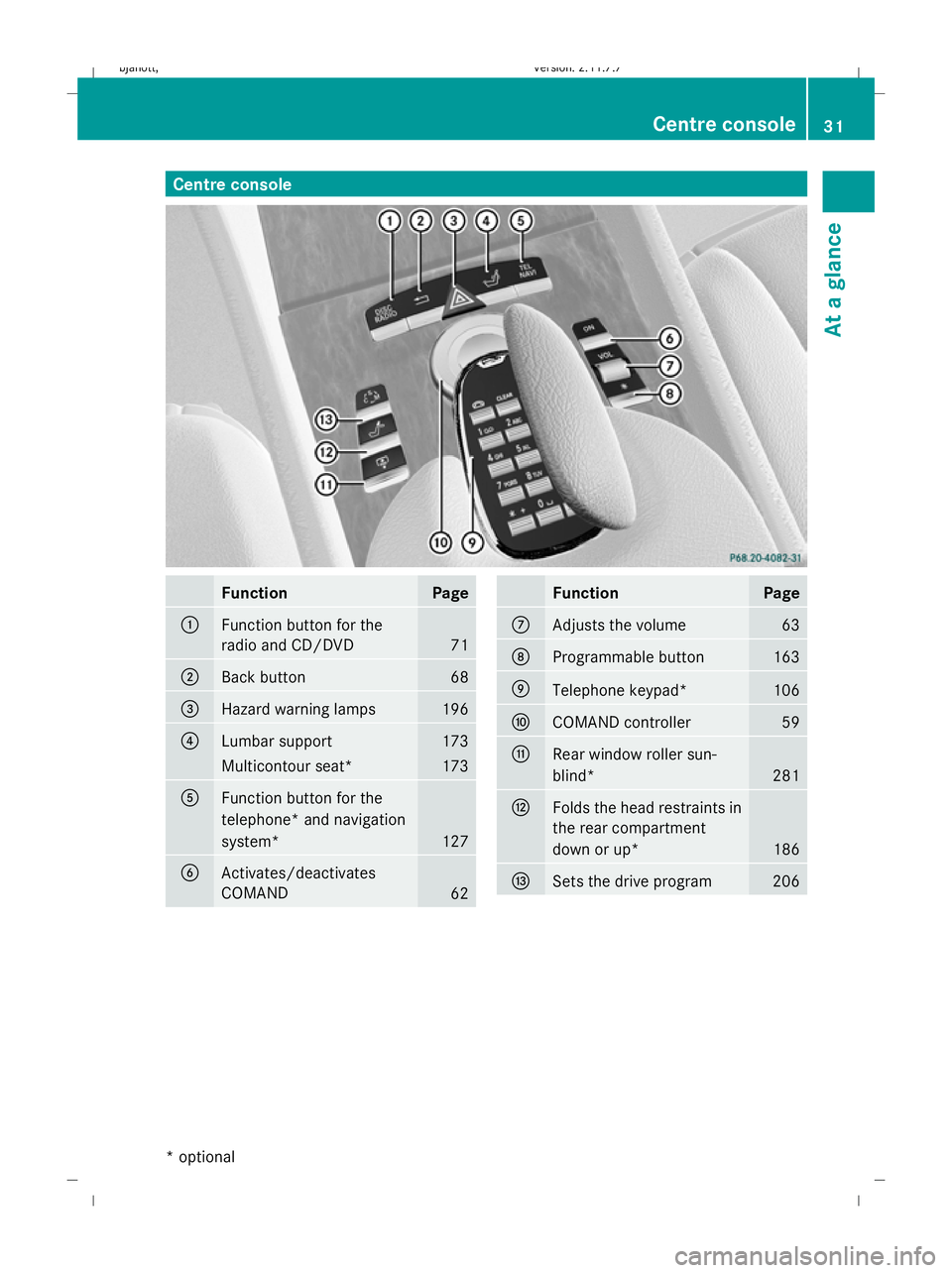
Centre console
Function Page
:
Function button for the
radio and CD/DVD
71
;
Back button 68
=
Hazard warning lamps 196
?
Lumbar support 173
Multicontour seat* 173
A
Function button for the
telephone* and navigation
system*
127
B
Activates/deactivates
COMAND
62 Function Page
C
Adjusts the volume 63
D
Programmable button 163
E
Telephone keypad* 106
F
COMAND controller 59
G
Rear window roller sun-
blind*
281
H
Folds the head restraints in
the rear compartment
down or up* 186
I
Sets the drive program 206Centre console
31At a glance
* optional
216_AKB; 2; 3, en-GB
bjanott
,V ersion: 2.11.7.7
2009-02-27T14:54:17+01:00 - Seite 31 Z
Dateiname: 6515230602_buchblock.pdf; erzeugt am 04. Mar 2009 11:14:43; WK
Page 53 of 421
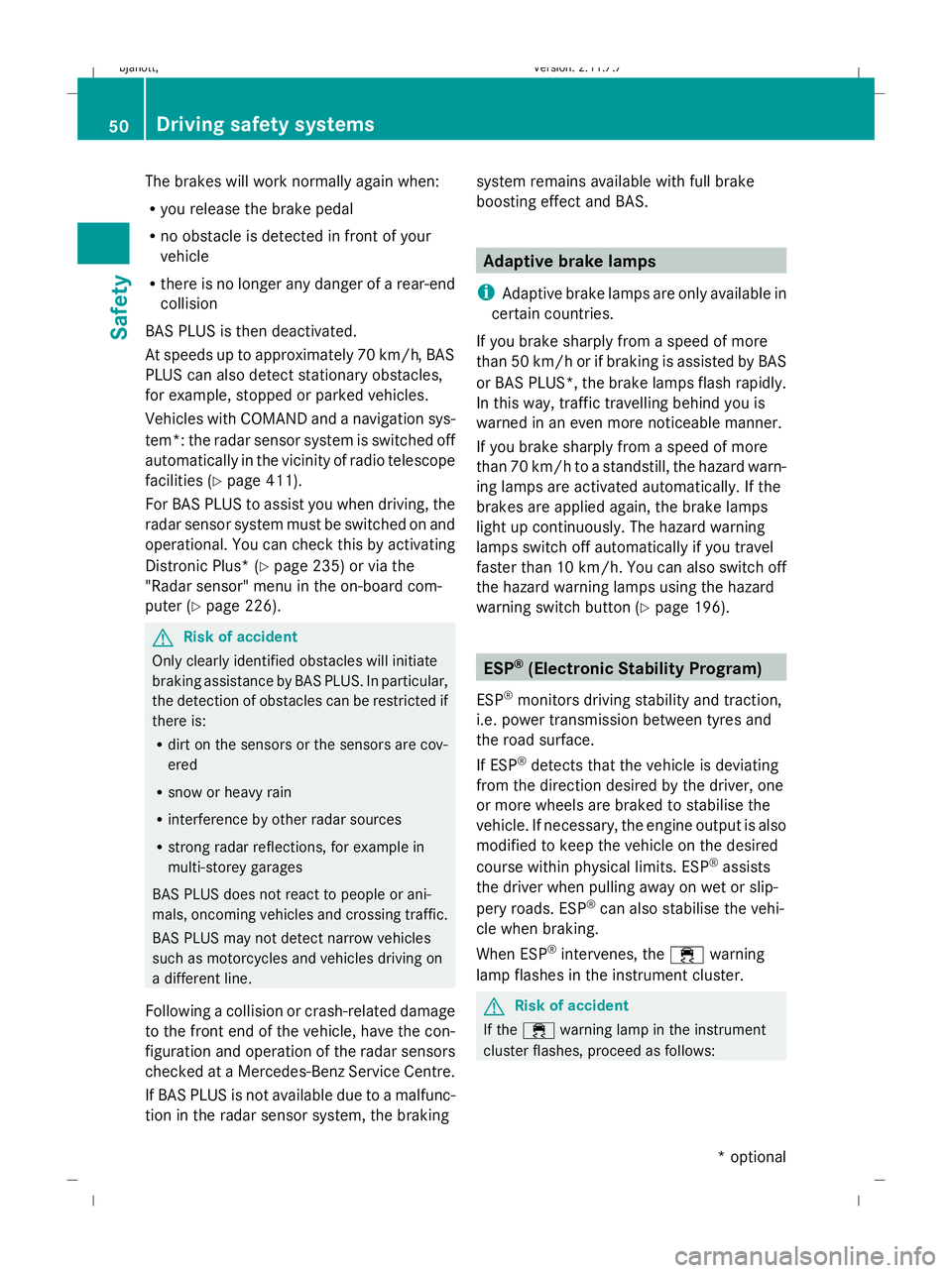
The brakes will work normally again when:
R you release the brake pedal
R no obstacle is detected in front of your
vehicle
R there is no longer any danger of a rear-end
collision
BAS PLUS is then deactivated.
At speeds up to approximately 70 km/h, BAS
PLUS can also detect stationary obstacles,
for example, stopped or parked vehicles.
Vehicles with COMAND and a navigation sys-
tem*: the radar sensor system is switched off
automatically in the vicinity of radio telescope
facilities (Y page 411).
For BAS PLUS to assist you when driving, the
radar sensor system must be switched on and
operational. You can check this by activating
Distronic Plus* (Y page 235) or via the
"Radar sensor" menu in the on-board com-
puter (Y page 226). G
Risk of accident
Only clearly identified obstacles will initiate
braking assistance by BAS PLUS. In particular,
the detection of obstacles can be restricted if
there is:
R dirt on the sensors or the sensors are cov-
ered
R snow or heavy rain
R interference by other radar sources
R strong radar reflections, for example in
multi-storey garages
BAS PLUS does not react to people or ani-
mals, oncoming vehicles and crossing traffic.
BAS PLUS may not detect narrow vehicles
such as motorcycles and vehicles driving on
a different line.
Following a collision or crash-related damage
to the front end of the vehicle, have the con-
figuration and operation of the radar sensors
checked at a Mercedes-Benz Service Centre.
If BAS PLUS is not available due to a malfunc-
tion in the radar sensor system, the braking system remains available with full brake
boosting effect and BAS. Adaptive brake lamps
i Adaptive brake lamps are only available in
certain countries.
If you brake sharply from a speed of more
than 50 km/h or if braking is assisted by BAS
or BAS PLUS*, the brake lamps flash rapidly.
In this way, traffic travelling behind you is
warned in an even more noticeable manner.
If you brake sharply from a speed of more
than 70 km/h to a standstill, the hazard warn-
ing lamps are activated automatically. If the
brakes are applied again, the brake lamps
light up continuously. The hazard warning
lamps switch off automatically if you travel
faster than 10 km/h. You can also switch off
the hazard warning lamps using the hazard
warning switch button (Y page 196). ESP
®
(Electronic Stability Program)
ESP ®
monitors driving stability and traction,
i.e. power transmission between tyres and
the road surface.
If ESP ®
detects that the vehicle is deviating
from the direction desired by the driver, one
or more wheels are braked to stabilise the
vehicle. If necessary, the engine output is also
modified to keep the vehicle on the desired
course within physical limits. ESP ®
assists
the driver when pulling away on wet or slip-
pery roads. ESP ®
can also stabilise the vehi-
cle when braking.
When ESP ®
intervenes, the ÷warning
lamp flashes in the instrument cluster. G
Risk of accident
If the ÷ warning lamp in the instrument
cluster flashes, proceed as follows: 50
Driving safety systemsSafety
* optional
216_AKB; 2; 3, en-GB
bjanott,
Version: 2.11.7.7 2009-02-27T14:54:17+01:00 - Seite 50
Dateiname: 6515230602_buchblock.pdf; erzeugt am 04. Mar 2009 11:14:50; WK
Page 57 of 421
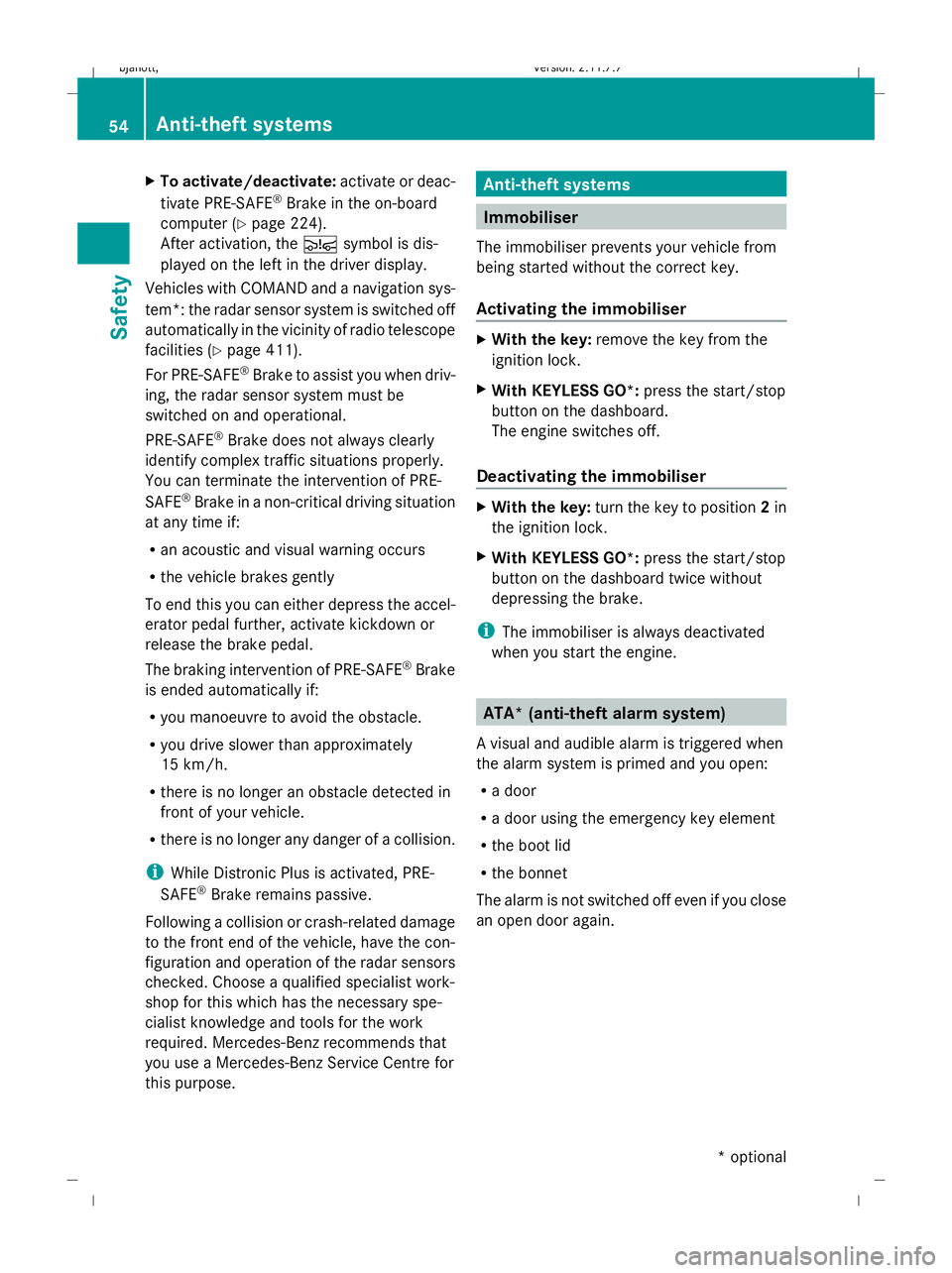
X
To activate/deactivate: activate or deac-
tivate PRE-SAFE ®
Brake in the on-board
computer (Y page 224).
After activation, the Äsymbol is dis-
played on the left in the driver display.
Vehicles with COMAND and a navigation sys-
tem*: the radar sensor system is switched off
automatically in the vicinity of radio telescope
facilities (Y page 411).
For PRE-SAFE ®
Brake to assist you when driv-
ing, the radar sensor system must be
switched on and operational.
PRE-SAFE ®
Brake does not always clearly
identify complex traffic situations properly.
You can terminate the intervention of PRE-
SAFE ®
Brake in a non-critical driving situation
at any time if:
R an acoustic and visual warning occurs
R the vehicle brakes gently
To end this you can either depress the accel-
erator pedal further, activate kickdown or
release the brake pedal.
The braking intervention of PRE-SAFE ®
Brake
is ended automatically if:
R you manoeuvre to avoid the obstacle.
R you drive slower than approximately
15 km/h.
R there is no longer an obstacle detected in
front of your vehicle.
R there is no longer any danger of a collision.
i While Distronic Plus is activated, PRE-
SAFE ®
Brake remains passive.
Following a collision or crash-related damage
to the front end of the vehicle, have the con-
figuration and operation of the radar sensors
checked. Choose a qualified specialist work-
shop for this which has the necessary spe-
cialist knowledge and tools for the work
required. Mercedes-Benz recommends that
you use a Mercedes-Benz Service Centre for
this purpose. Anti-theft systems
Immobiliser
The immobiliser prevents your vehicle from
being started without the correct key.
Activating the immobiliser X
With the key: remove the key from the
ignition lock.
X With KEYLESS GO*: press the start/stop
button on the dashboard.
The engine switches off.
Deactivating the immobiliser X
With the key: turn the key to position 2in
the ignition lock.
X With KEYLESS GO*: press the start/stop
button on the dashboard twice without
depressing the brake.
i The immobiliser is always deactivated
when you start the engine. ATA* (anti-theft alarm system)
A visual and audible alarm is triggered when
the alarm system is primed and you open:
R a door
R a door using the emergency key element
R the boot lid
R the bonnet
The alarm is not switched off even if you close
an open door again. 54
Anti-theft systemsSafety
* optional
216_AKB; 2; 3, en-GB
bjanott,
Version: 2.11.7.7 2009-02-27T14:54:17+01:00 - Seite 54
Dateiname: 6515230602_buchblock.pdf; erzeugt am 04. Mar 2009 11:14:50; WK
Page 60 of 421
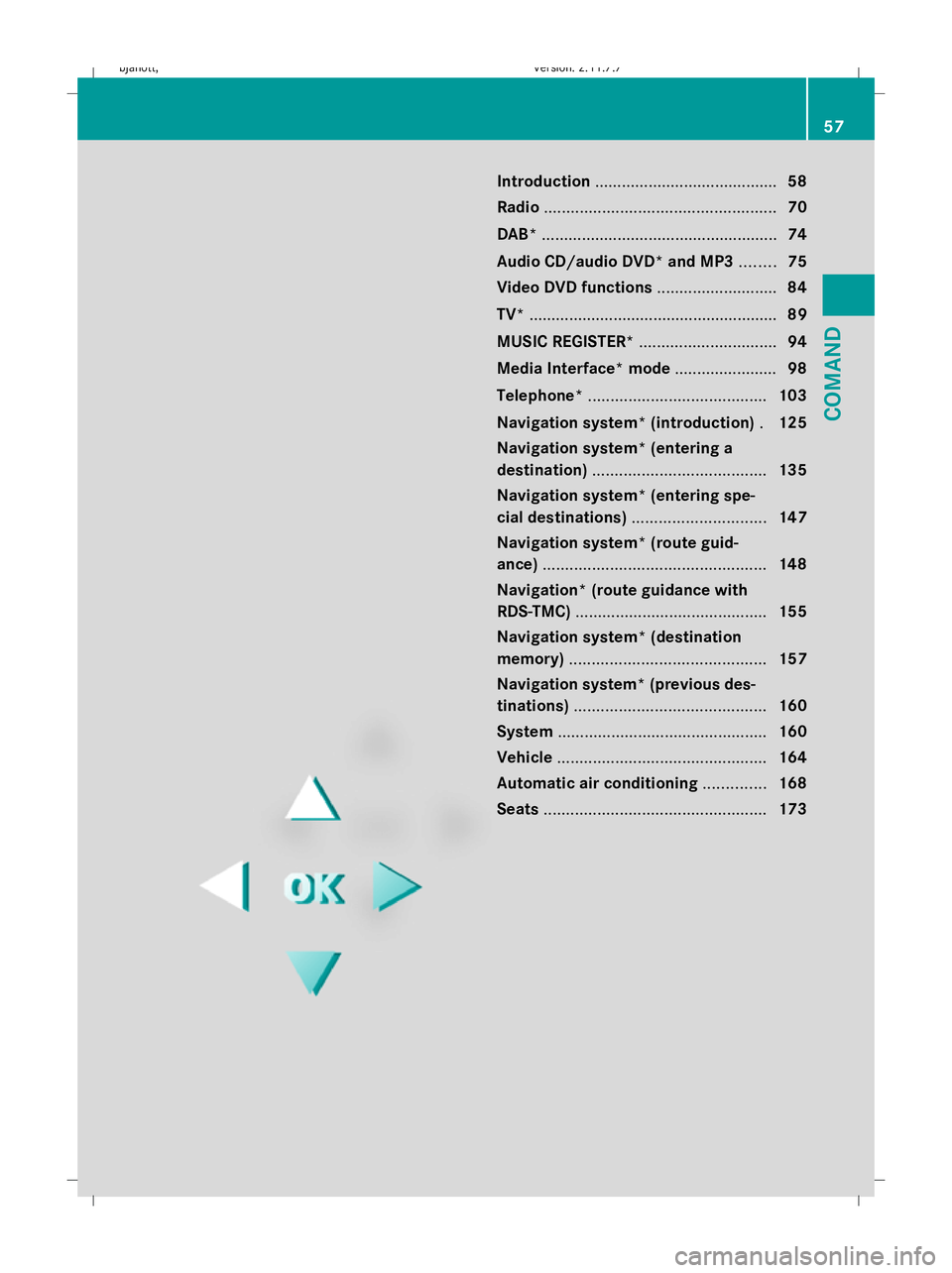
Introduction
......................................... 58
Radio .................................................... 70
DAB* ..................................................... 74
Audio CD/audio DVD* and MP3 ........75
Video DVD functions ...........................84
TV* ........................................................ 89
MUSIC REGISTER* ............................... 94
Media Interface* mode .......................98
Telephone* ........................................ 103
Navigation system* (introduction) .125
Navigation system* (entering a
destination) ....................................... 135
Navigation system* (entering spe-
cial destinations) .............................. 147
Navigation system* (route guid-
ance) .................................................. 148
Navigation* (route guidance with
RDS-TMC) ........................................... 155
Navigation system* (destination
memory) ............................................ 157
Navigation system* (previous des-
tinations) ........................................... 160
System ............................................... 160
Vehicle ............................................... 164
Automatic air conditioning ..............168
Seats .................................................. 173 57COMAND
216_AKB; 2; 3, en-GB
bjanott,
Version: 2.11.7.7 2009-02-27T14:54:17+01:00 - Seite 57
Dateiname: 6515230602_buchblock.pdf; erzeugt am 04. Mar 2009 11:14:52; WK
Page 61 of 421
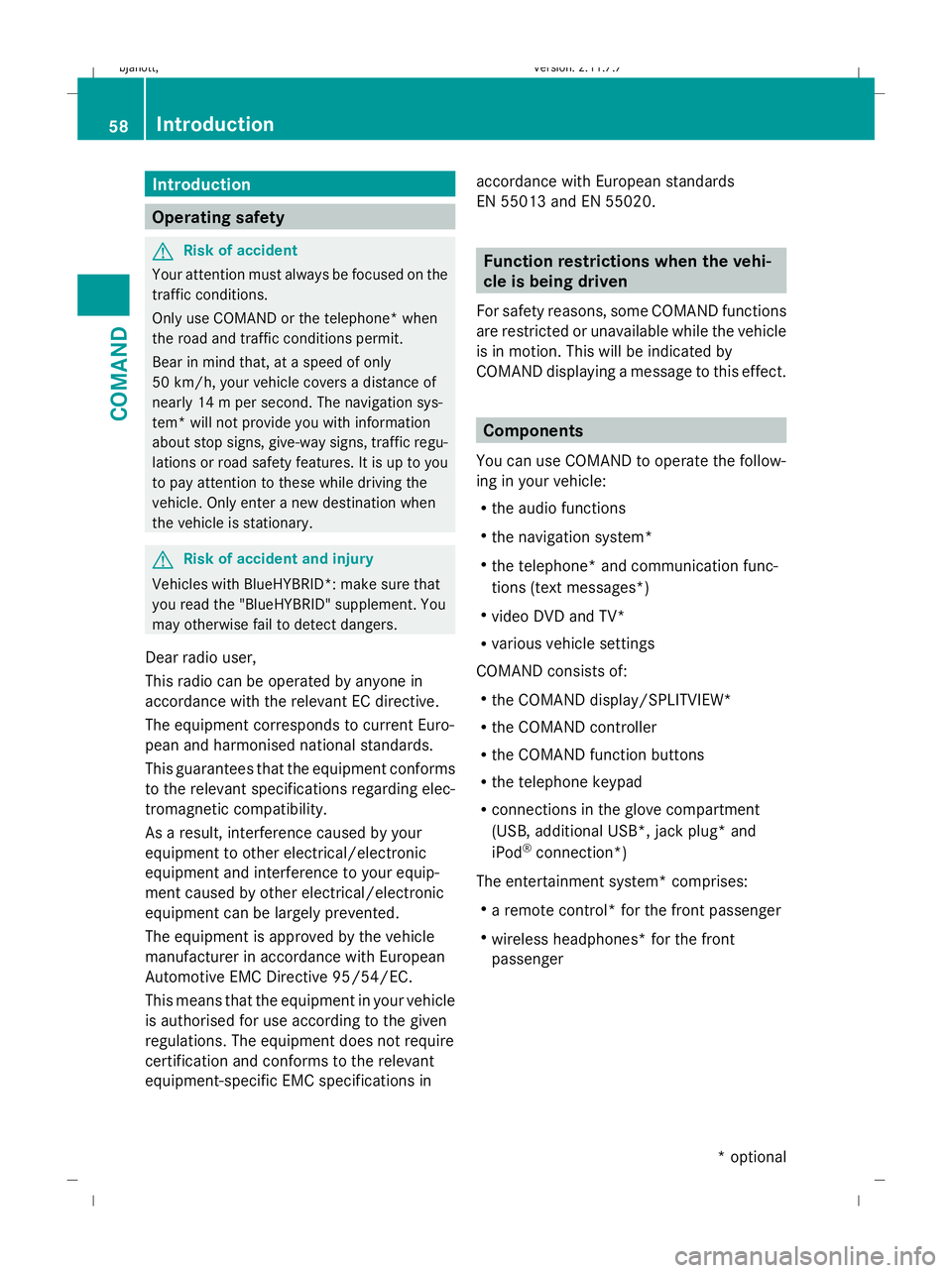
Introduction
Operating safety
G
Risk of accident
Your attention must always be focused on the
traffic conditions.
Only use COMAND or the telephone* when
the road and traffic conditions permit.
Bear in mind that, at a speed of only
50 km/h, your vehicle covers a distance of
nearly 14 m per second. The navigation sys-
tem* will not provide you with information
about stop signs, give-way signs, traffic regu-
lations or road safety features. It is up to you
to pay attention to these while driving the
vehicle. Only enter a new destination when
the vehicle is stationary. G
Risk of accident and injury
Vehicles with BlueHYBRID *: make sure that
you read the "BlueHYBRID" supplement. You
may otherwise fail to detect dangers.
Dear radio user,
This radio can be operated by anyone in
accordance with the relevant EC directive.
The equipment corresponds to current Euro-
pean and harmonised national standards.
This guarantees that the equipment conforms
to the relevant specifications regarding elec-
tromagnetic compatibility.
As a result, interference caused by your
equipment to other electrical/electronic
equipment and interference to your equip-
ment caused by other electrical/electronic
equipment can be largely prevented.
The equipment is approved by the vehicle
manufacturer in accordance with European
Automotive EMC Directive 95/54/EC.
This means that the equipment in your vehicle
is authorised for use according to the given
regulations. The equipment does not require
certification and conforms to the relevant
equipment-specific EMC specifications in accordance with European standards
EN 55013 and EN 55020. Function restrictions when the vehi-
cle is being driven
For safety reasons, some COMAND functions
are restricted or unavailable while the vehicle
is in motion. This will be indicated by
COMAND displaying a message to this effect. Components
You can use COMAND to operate the follow-
ing in your vehicle:
R the audio functions
R the navigation system*
R the telephone* and communication func-
tions (text messages*)
R video DVD and TV*
R various vehicle settings
COMAND consists of:
R the COMAND display/SPLITVIEW*
R the COMAND controller
R the COMAND function buttons
R the telephone keypad
R connections in the glove compartment
(USB, additional USB*, jack plug* and
iPod ®
connection*)
The entertainment system* comprises:
R a remote control* for the front passenger
R wireless headphones* for the front
passenger 58
IntroductionCOMAND
* optional
216_AKB; 2; 3, en-GB
bjanott,
Version: 2.11.7.7 2009-02-27T14:54:17+01:00 - Seite 58
Dateiname: 6515230602_buchblock.pdf; erzeugt am 04. Mar 2009 11:14:52; WK
Page 63 of 421
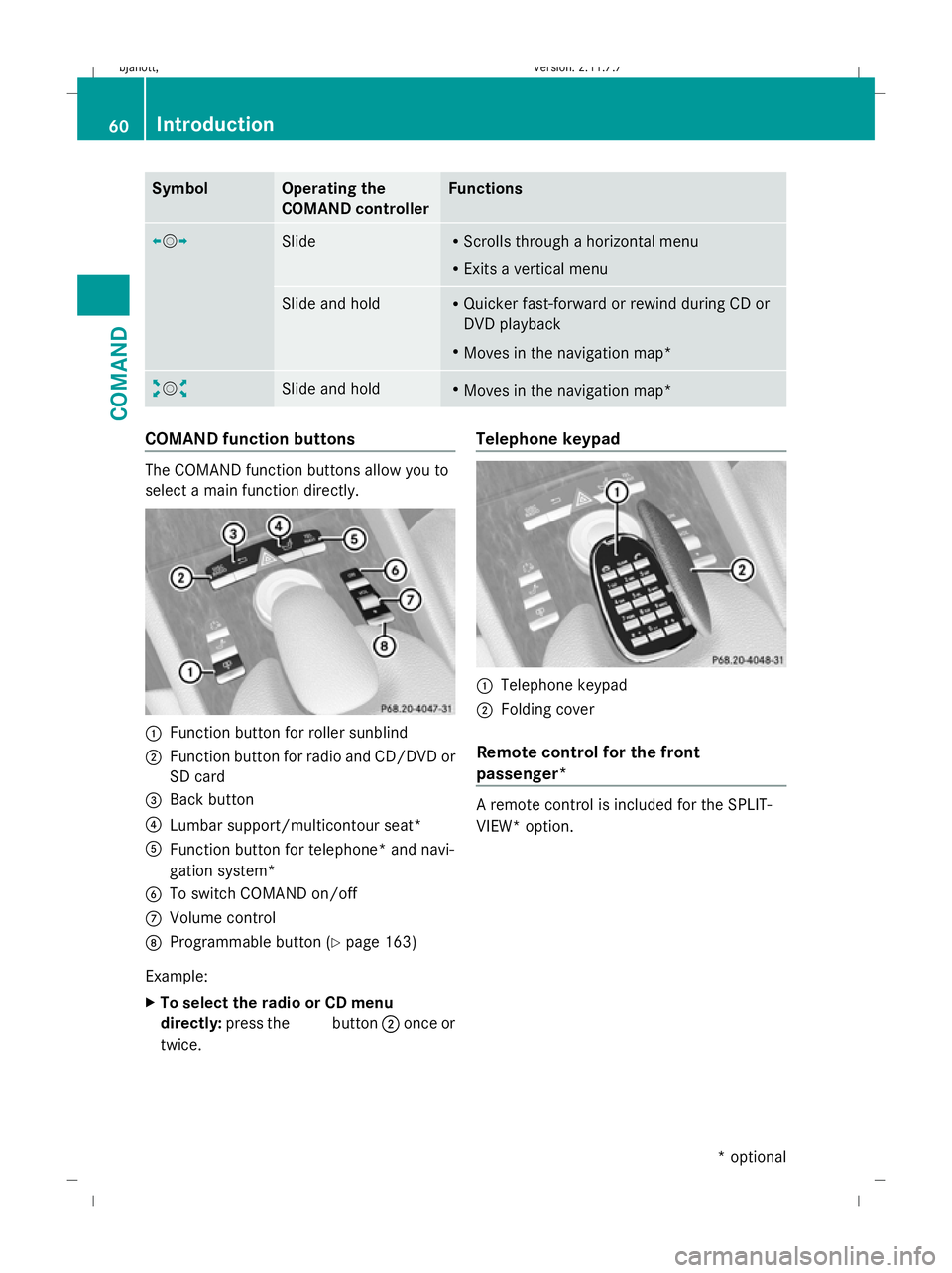
Symbol Operating the
COMAND controller Functions
XVY
Slide R
Scrolls through a horizontal menu
R Exits a vertical menu Slide and hold R
Quicker fast-forward or rewind during CD or
DVD playback
R Moves in the navigation map* aVb
Slide and hold R
Moves in the navigation map* COMAND function buttons
The COMAND function buttons allow you to
select a main function directly. :
Function button for roller sunblind
; Function button for radio and CD/DVD or
SD card
= Back button
? Lumbar support/multicontour seat*
A Function button for telephone* and navi-
gation system*
B To switch COMAND on/off
C Volume control
D Programmable button (Y page 163)
Example:
X To select the radio or CD menu
directly: press the Rbutton ;once or
twice. Telephone keypad
:
Telephone keypad
; Folding cover
Remote control for the front
passenger* A remote control is included for the SPLIT-
VIEW* option. 60
IntroductionCOMAND
* optional
216_AKB; 2; 3, en-GB
bjanott,
Version: 2.11.7.7
2009-02-27T14:54:17+01:00 - Seite 60
Dateiname: 6515230602_buchblock.pdf; erzeugt am 04. Mar 2009 11:14:53; WK
Page 66 of 421
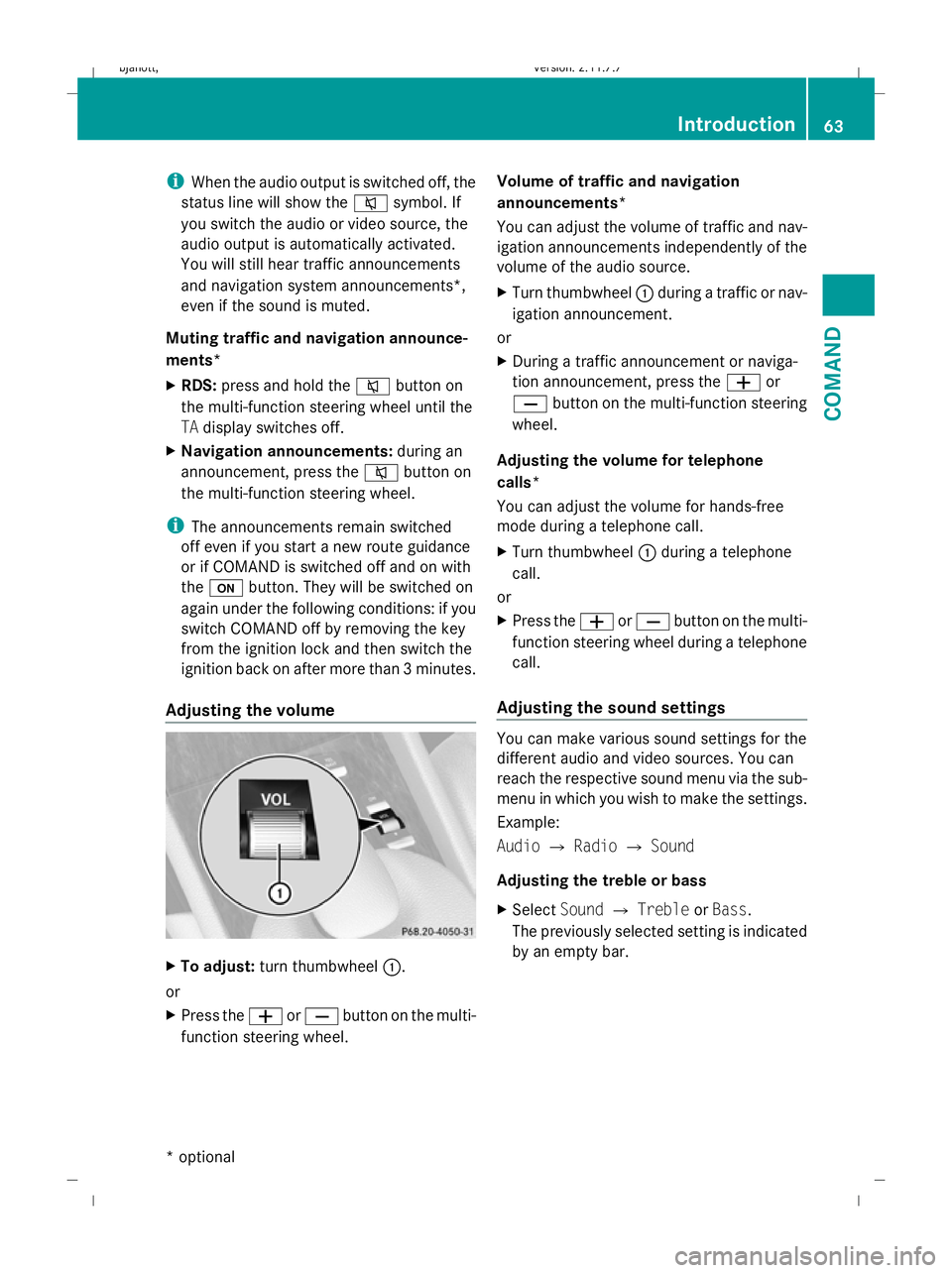
i
When the audio output is switched off, the
status line will show the 8symbol. If
you switch the audio or video source, the
audio output is automatically activated.
You will still hear traffic announcements
and navigation system announcements*,
even if the sound is muted.
Muting traffic and navigation announce-
ments*
X RDS: press and hold the 8button on
the multi-function steering wheel until the
TA display switches off.
X Navigation announcements: during an
announcement, press the 8button on
the multi-function steering wheel.
i The announcements remain switched
off even if you start a new route guidance
or if COMAND is switched off and on with
the u button. They will be switched on
again under the following conditions: if you
switch COMAND off by removing the key
from the ignition lock and then switch the
ignition back on after more than 3 minutes.
Adjusting the volume X
To adjust: turn thumbwheel :.
or
X Press the WorX button on the multi-
function steering wheel. Volume of traffic and navigation
announcements*
You can adjust the volume of traffic and nav-
igation announcements independently of the
volume of the audio source.
X
Turn thumbwheel :during a traffic or nav-
igation announcement.
or
X During a traffic announcement or naviga-
tion announcement, press the Wor
X button on the multi-function steering
wheel.
Adjusting the volume for telephone
calls*
You can adjust the volume for hands-free
mode during a telephone call.
X Turn thumbwheel :during a telephone
call.
or
X Press the WorX button on the multi-
function steering wheel during a telephone
call.
Adjusting the sound settings You can make various sound settings for the
different audio and video sources. You can
reach the respective sound menu via the sub-
menu in which you wish to make the settings.
Example:
Audio
QRadio QSound
Adjusting the treble or bass
X Select SoundQTreble orBass.
The previously selected setting is indicated
by an empty bar. Introduction
63COMAND
* optional
216_AKB; 2; 3, en-GB
bjanott,
Version: 2.11.7.7 2009-02-27T14:54:17+01:00 - Seite 63 Z
Dateiname: 6515230602_buchblock.pdf; erzeugt am 04. Mar 2009 11:14:54; WK