key MERCEDES-BENZ CL600 2000 W140 Repair Manual
[x] Cancel search | Manufacturer: MERCEDES-BENZ, Model Year: 2000, Model line: CL600, Model: MERCEDES-BENZ CL600 2000 W140Pages: 424, PDF Size: 25.71 MB
Page 111 of 424
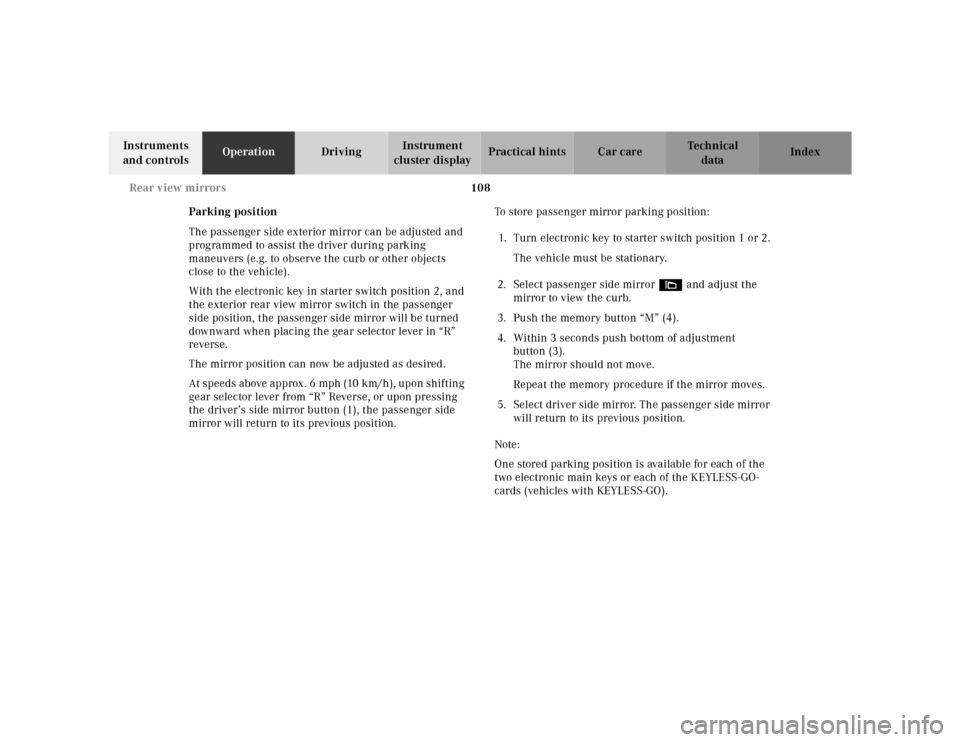
108 Rear view mirrors
Te ch n ica l
data Instruments
and controlsOperationDrivingInstrument
cluster displayPractical hints Car care Index
Parking position
The passenger side exterior mirror can be adjusted and
programmed to assist the driver during parking
maneuvers (e.g. to observe the curb or other objects
close to the vehicle).
With the electronic key in starter switch position 2, and
the exterior rear view mirror switch in the passenger
side position, the passenger side mirror will be turned
downward when placing the gear selector lever in “R”
reverse.
The mirror position can now be adjusted as desired.
At speeds above approx. 6 mph (10 km/h), upon shifting
gear selector lever from “R” Reverse, or upon pressing
the driver’s side mirror button (1), the passenger side
mirror will return to its previous position.To store passenger mirror parking position:
1. Turn electronic key to starter switch position 1 or 2.
The vehicle must be stationary.
2. Select passenger side mirror& and adjust the
mirror to view the curb.
3. Push the memory button “M” (4).
4. Within 3 seconds push bottom of adjustment
button (3).
The mirror should not move.
Repeat the memory procedure if the mirror moves.
5. Select driver side mirror. The passenger side mirror
will return to its previous position.
Note:
One stored parking position is available for each of the
two electronic main keys or each of the KEYLESS-GO-
cards (vehicles with KEYLESS-GO).
Page 112 of 424
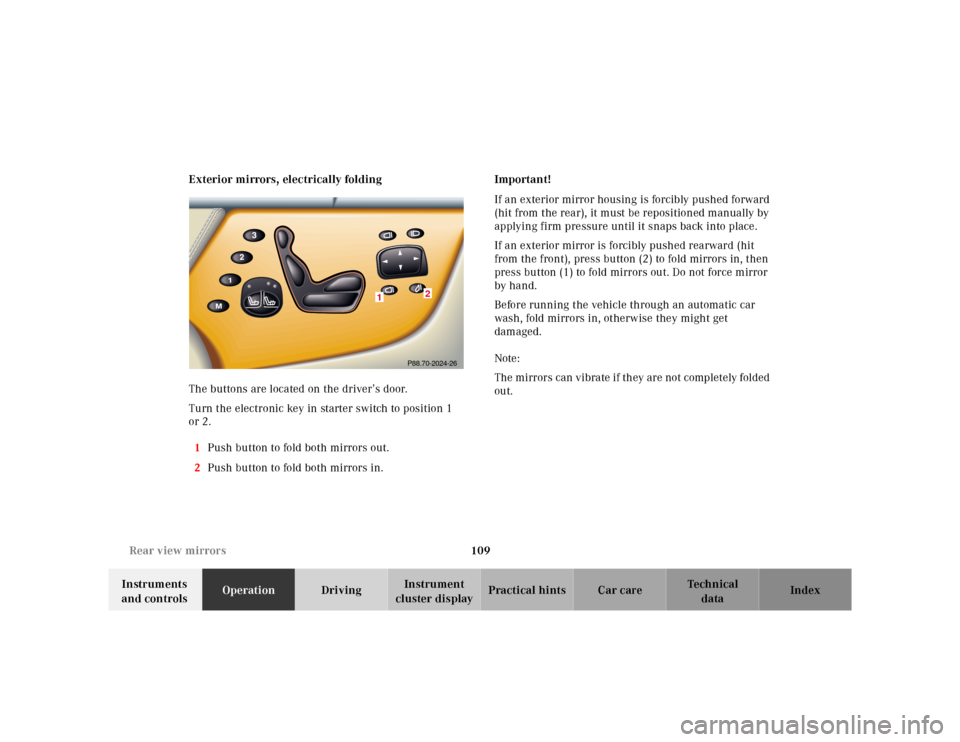
109 Rear view mirrors
Te ch n ica l
data Instruments
and controlsOperationDrivingInstrument
cluster displayPractical hints Car care Index Exterior mirrors, electrically folding
The buttons are located on the driver’s door.
Turn the electronic key in starter switch to position 1
or 2.
1Push button to fold both mirrors out.
2Push button to fold both mirrors in.Important!
If an exterior mirror housing is forcibly pushed forward
(hit from the rear), it must be repositioned manually by
applying firm pressure until it snaps back into place.
If an exterior mirror is forcibly pushed rearward (hit
from the front), press button (2) to fold mirrors in, then
press button (1) to fold mirrors out. Do not force mirror
by hand.
Before running the vehicle through an automatic car
wash, fold mirrors in, otherwise they might get
damaged.
Note:
The mirrors can vibrate if they are not completely folded
out.
P88.70-2024-26
2
1
Page 113 of 424
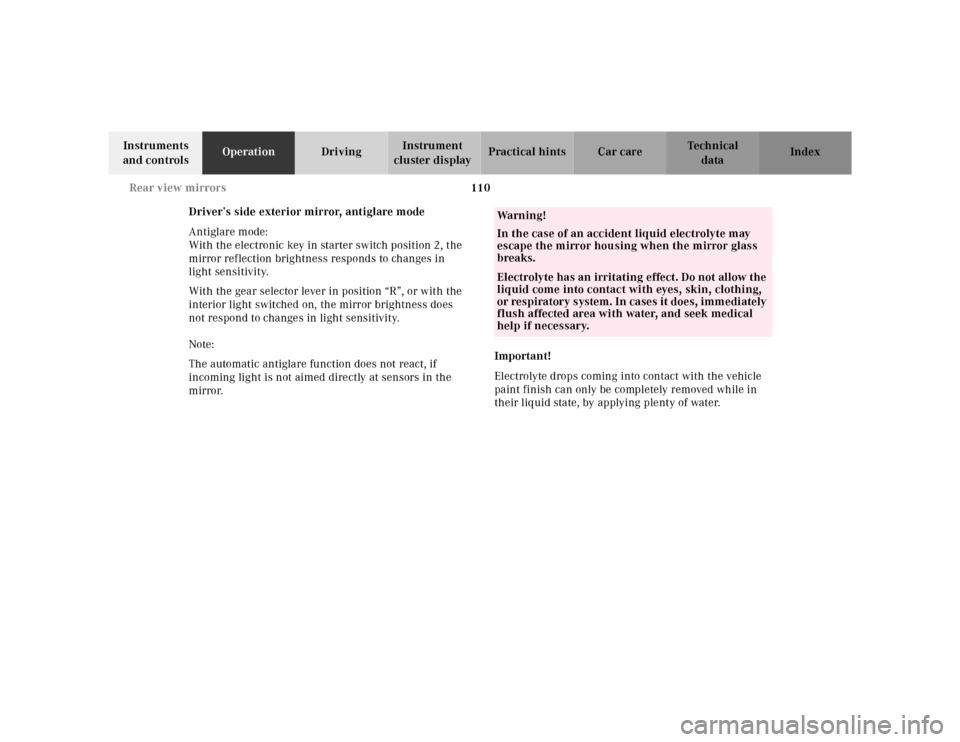
110 Rear view mirrors
Te ch n ica l
data Instruments
and controlsOperationDrivingInstrument
cluster displayPractical hints Car care Index
Driver’s side exterior mirror, antiglare mode
Antiglare mode:
With the electronic key in starter switch position 2, the
mirror reflection brightness responds to changes in
light sensitivity.
With the gear selector lever in position “R”, or with the
interior light switched on, the mirror brightness does
not respond to changes in light sensitivity.
Note:
The automatic antiglare function does not react, if
incoming light is not aimed directly at sensors in the
mirror.Important!
Electrolyte drops coming into contact with the vehicle
paint finish can only be completely removed while in
their liquid state, by applying plenty of water.
Wa r n i n g !
In the case of an accident liquid electrolyte may
escape the mirror housing when the mirror glass
breaks.Electrolyte has an irritating effect. Do not allow the
liquid come into contact with eyes, skin, clothing,
or respiratory system. In cases it does, immediately
flush affected area with water, and seek medical
help if necessary.
Page 114 of 424
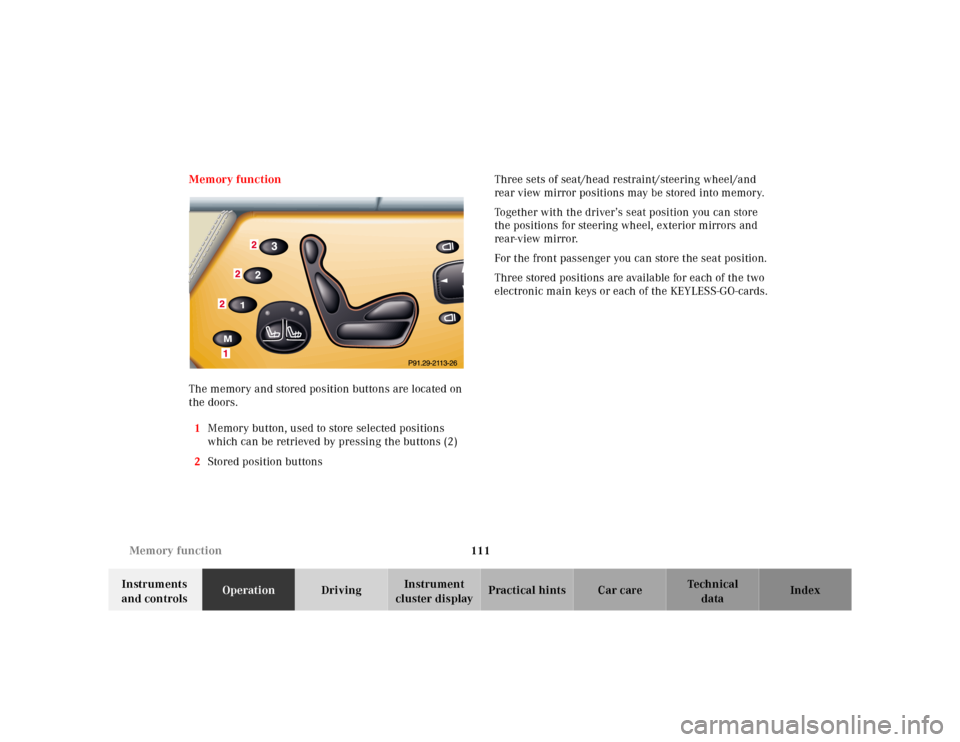
111 Memory function
Te ch n ica l
data Instruments
and controlsOperationDrivingInstrument
cluster displayPractical hints Car care Index Memory function
The memory and stored position buttons are located on
the doors.
1Memory button, used to store selected positions
which can be retrieved by pressing the buttons (2)
2Stored position buttonsThree sets of seat/head restraint/steering wheel/and
rear view mirror positions may be stored into memory.
Together with the driver’s seat position you can store
the positions for steering wheel, exterior mirrors and
rear-view mirror.
For the front passenger you can store the seat position.
Three stored positions are available for each of the two
electronic main keys or each of the KEYLESS-GO-cards.
Page 115 of 424
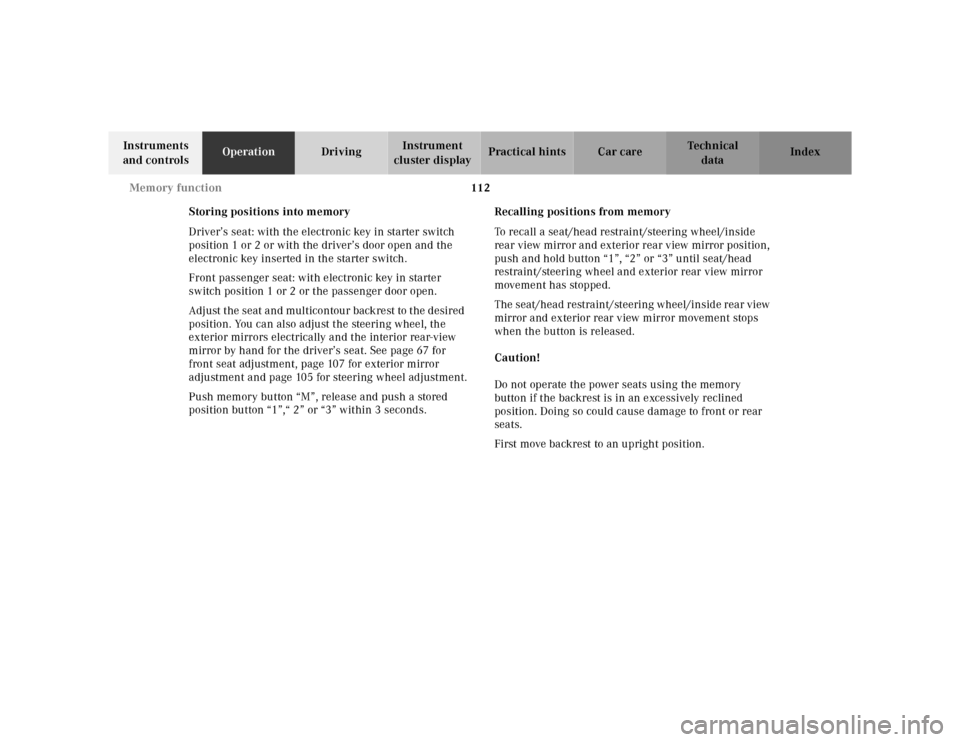
112 Memory function
Te ch n ica l
data Instruments
and controlsOperationDrivingInstrument
cluster displayPractical hints Car care Index
Storing positions into memory
Driver’s seat: with the electronic key in starter switch
position 1 or 2 or with the driver’s door open and the
electronic key inserted in the starter switch.
Front passenger seat: with electronic key in starter
switch position 1 or 2 or the passenger door open.
Adj ust t he seat a nd mul ticontou r back re st to t he d esired
position. You can also adjust the steering wheel, the
exterior mirrors electrically and the interior rear-view
mirror by hand for the driver’s seat. See page 67 for
front seat adjustment, page 107 for exterior mirror
adjustment and page 105 for steering wheel adjustment.
Push memory button “M”, release and push a stored
position button “1”,“ 2” or “3” within 3 seconds.Recalling positions from memory
To recall a seat/head restraint/steering wheel/inside
rear view mirror and exterior rear view mirror position,
push and hold button “1”, “2” or “3” until seat/head
restraint/steering wheel and exterior rear view mirror
movement has stopped.
The seat/head restraint/steering wheel/inside rear view
mirror and exterior rear view mirror movement stops
when the button is released.
Caution!
Do not operate the power seats using the memory
button if the backrest is in an excessively reclined
position. Doing so could cause damage to front or rear
seats.
First move backrest to an upright position.
Page 119 of 424
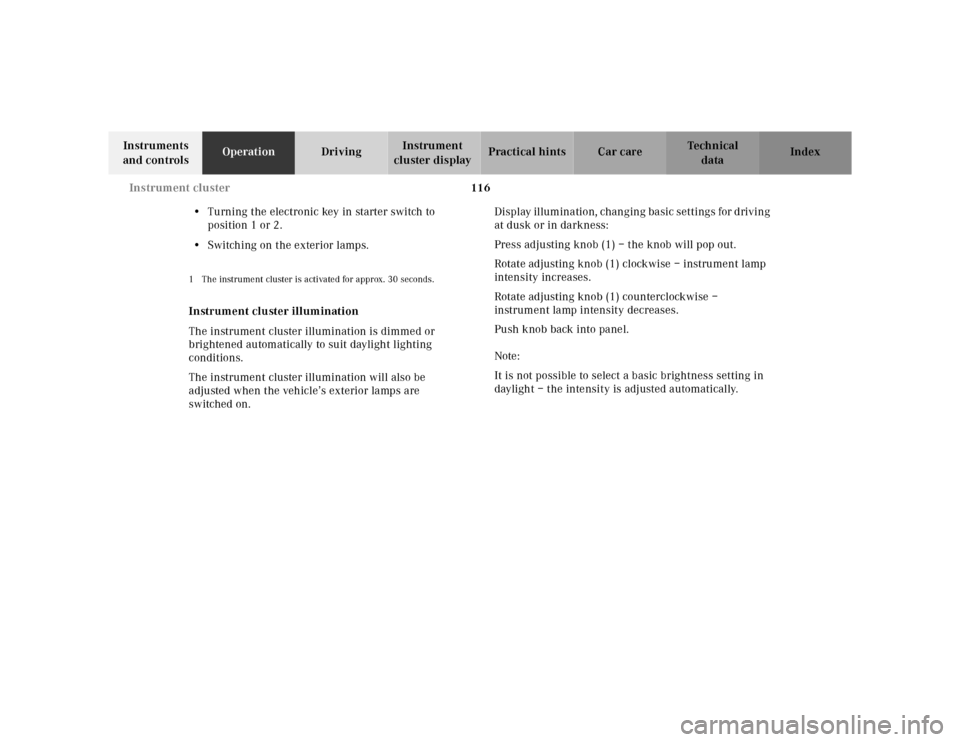
116 Instrument cluster
Te ch n ica l
data Instruments
and controlsOperationDrivingInstrument
cluster displayPractical hints Car care Index
•Turning the electronic key in starter switch to
position 1 or 2.
•Switching on the exterior lamps.
1 The instrument cluster is activated for approx. 30 seconds.Instrument cluster illumination
The instrument cluster illumination is dimmed or
brightened automatically to suit daylight lighting
conditions.
The instrument cluster illumination will also be
adjusted when the vehicle’s exterior lamps are
switched on.Display illumination, changing basic settings for driving
at dusk or in darkness:
Press adjusting knob (1) – the knob will pop out.
Rotate adjusting knob (1) clockwise – instrument lamp
intensity increases.
Rotate adjusting knob (1) counterclockwise –
instrument lamp intensity decreases.
Push knob back into panel.
Note:
It is not possible to select a basic brightness setting in
daylight – the intensity is adjusted automatically.
Page 126 of 424
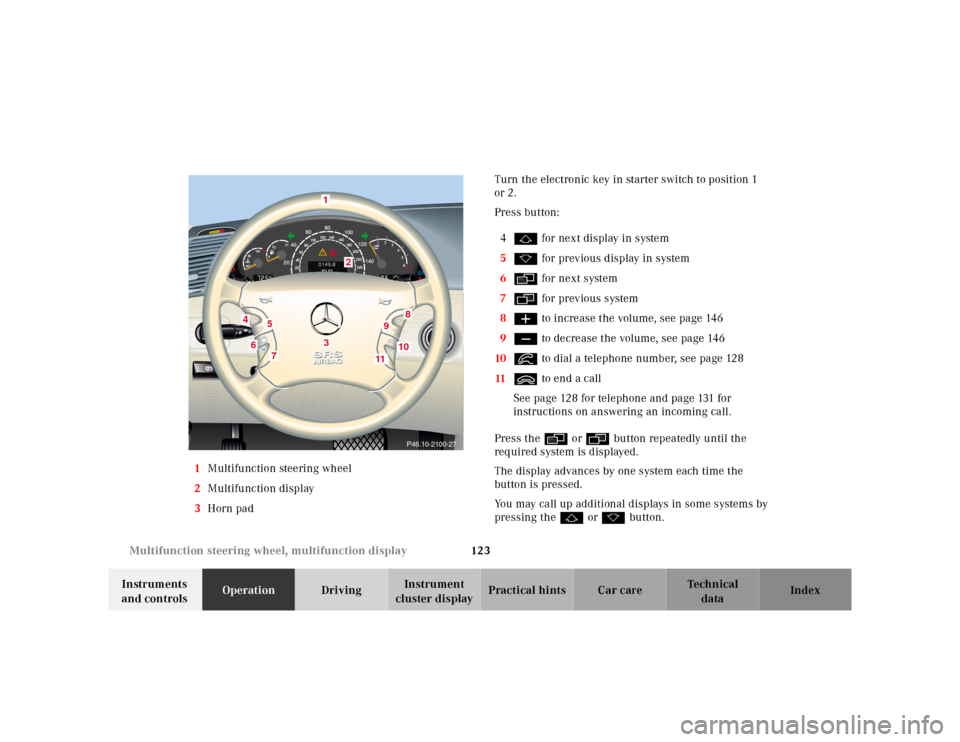
123 Multifunction steering wheel, multifunction display
Te ch n ica l
data Instruments
and controlsOperationDrivingInstrument
cluster displayPractical hints Car care Index 1Multifunction steering wheel
2Multifunction display
3Horn padTurn the electronic key in starter switch to position 1
or 2.
Press button:
4j for next display in system
5k for previous display in system
6è for next system
7ÿ for previous system
8æ to increase the volume, see page 146
9ç to decrease the volume, see page 146
10í to dial a telephone number, see page 128
11ì to end a call
See page 128 for telephone and page 131 for
instructions on answering an incoming call.
Press theè or ÿbutton repeatedly until the
required system is displayed.
The display advances by one system each time the
button is pressed.
You may call up additional displays in some systems by
pressing thej or kbutton.
3
1
2
4
5
6
7
8
9
10
11
3
P46.10-2100-27
Page 129 of 424
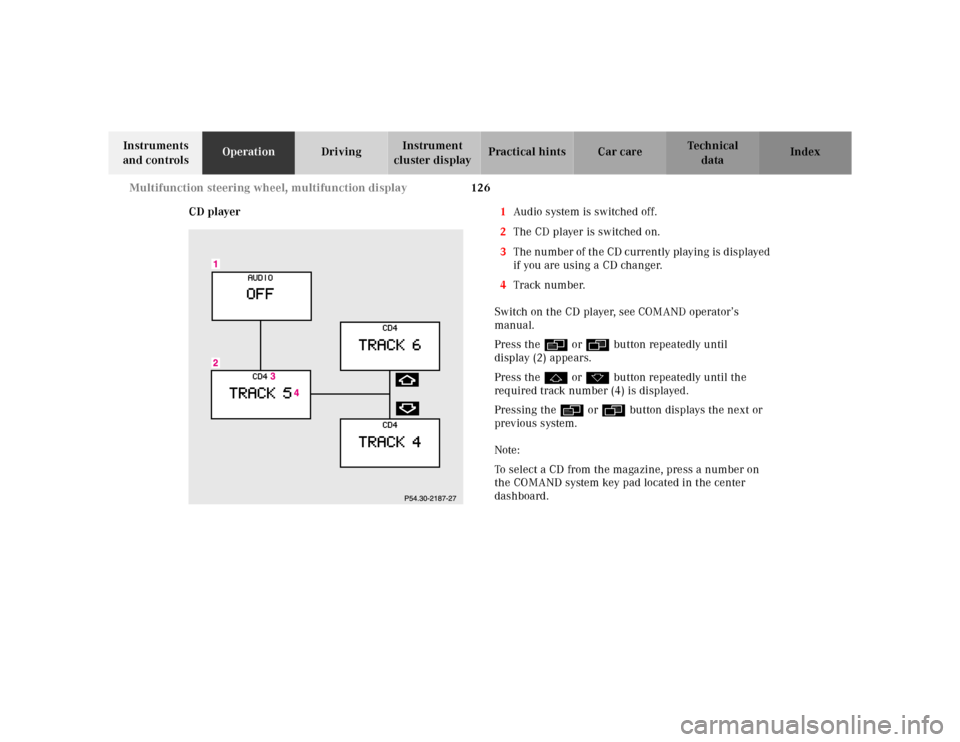
126 Multifunction steering wheel, multifunction display
Te ch n ica l
data Instruments
and controlsOperationDrivingInstrument
cluster displayPractical hints Car care Index
CD player1Audio system is switched off.
2The CD player is switched on.
3The number of the CD currently playing is displayed
if you are using a CD changer.
4Track number.
Switch on the CD player, see COMAND operator’s
manual.
Press theè or ÿbutton repeatedly until
display (2) appears.
Press thej or kbutton repeatedly until the
required track number (4) is displayed.
Pressing theè or ÿbutton displays the next or
previous system.
Note:
To select a CD from the magazine, press a number on
the COMAND system key pad located in the center
dashboard.
Page 139 of 424
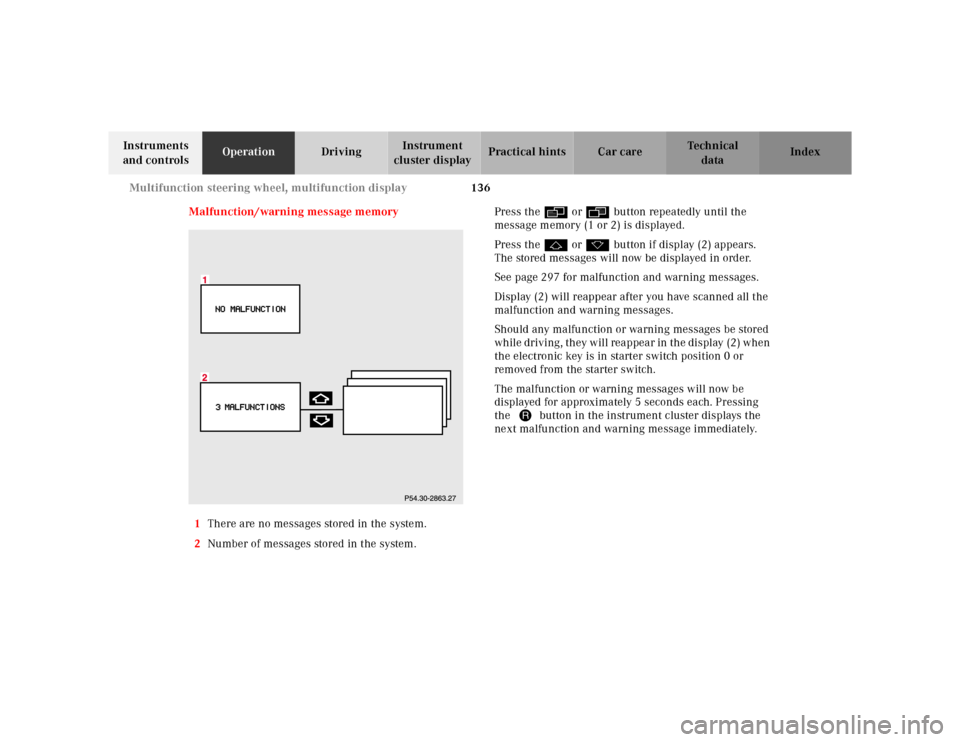
136 Multifunction steering wheel, multifunction display
Te ch n ica l
data Instruments
and controlsOperationDrivingInstrument
cluster displayPractical hints Car care Index
Malfunction/warning message memory
1There are no messages stored in the system.
2Number of messages stored in the system.Press theè or ÿbutton repeatedly until the
message memory (1 or 2) is displayed.
Press thej or kbutton if display (2) appears.
The stored messages will now be displayed in order.
See page 297 for malfunction and warning messages.
Display (2) will reappear after you have scanned all the
malfunction and warning messages.
Should any malfunction or warning messages be stored
while driving, they will reappear in the display (2) when
the electronic key is in starter switch position 0 or
removed from the starter switch.
The malfunction or warning messages will now be
displayed for approximately 5 seconds each. Pressing
the Jbutton in the instrument cluster displays the
next malfunction and warning message immediately.
Page 140 of 424
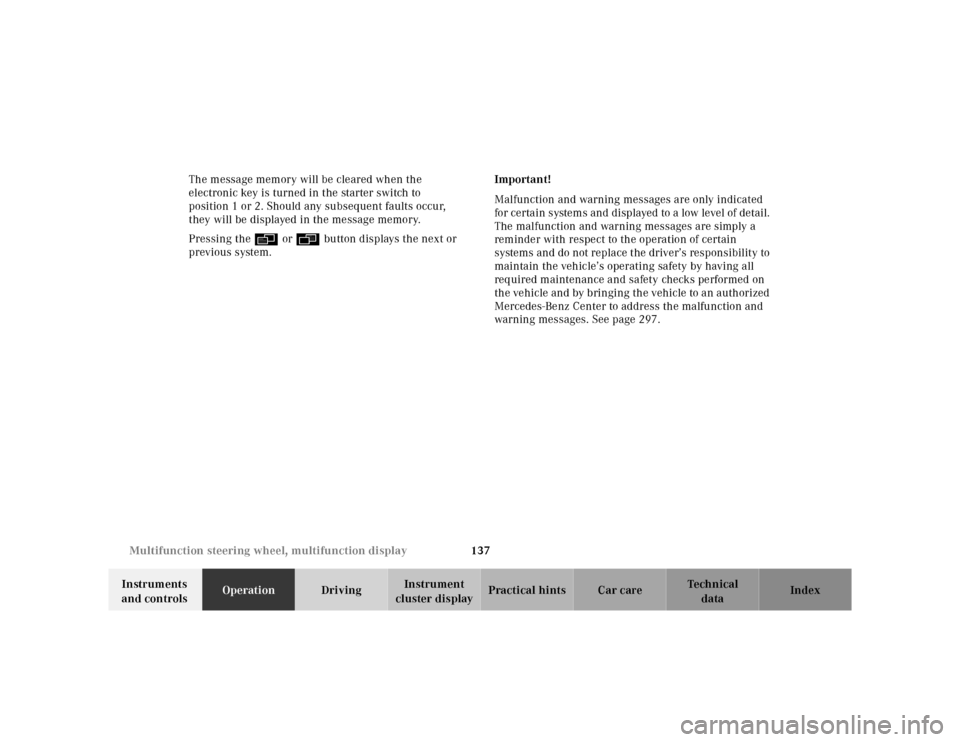
137 Multifunction steering wheel, multifunction display
Te ch n ica l
data Instruments
and controlsOperationDrivingInstrument
cluster displayPractical hints Car care Index The message memory will be cleared when the
electronic key is turned in the starter switch to
position 1 or 2. Should any subsequent faults occur,
they will be displayed in the message memory.
Pressing theè or ÿbutton displays the next or
previous system.Important!
Malfunction and warning messages are only indicated
for certain systems and displayed to a low level of detail.
The malfunction and warning messages are simply a
reminder with respect to the operation of certain
systems and do not replace the driver’s responsibility to
maintain the vehicle’s operating safety by having all
required maintenance and safety checks performed on
the vehicle and by bringing the vehicle to an authorized
Mercedes-Benz Center to address the malfunction and
warning messages. See page 297.