power steering MERCEDES-BENZ CL600 2000 W140 Owner's Manual
[x] Cancel search | Manufacturer: MERCEDES-BENZ, Model Year: 2000, Model line: CL600, Model: MERCEDES-BENZ CL600 2000 W140Pages: 424, PDF Size: 25.71 MB
Page 5 of 424
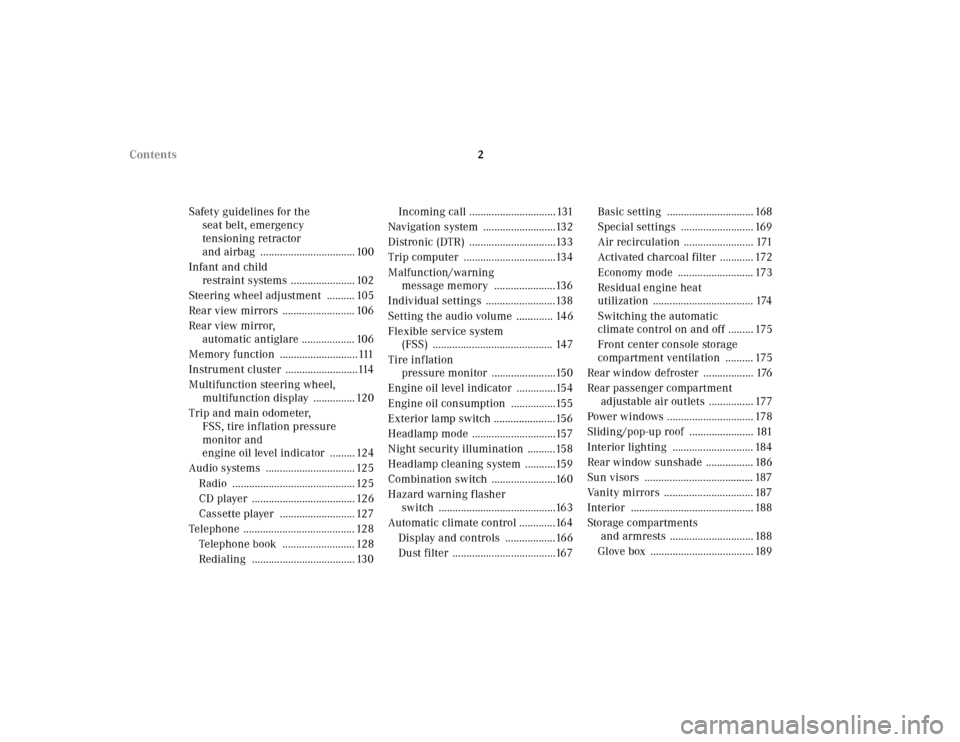
2 Contents
Safety guidelines for the
seat belt, emergency
tensioning retractor
and airbag .................................. 100
Infant and child
restraint systems ....................... 102
Steering wheel adjustment .......... 105
Rear view mirrors .......................... 106
Rear view mirror,
automatic antiglare ................... 106
Memory function ............................111
Instrument cluster ..........................114
Multifunction steering wheel,
multifunction display ............... 120
Trip and main odometer,
FSS, tire inflation pressure
monitor and
engine oil level indicator ......... 124
Audio systems ................................ 125
Radio ............................................ 125
CD player ..................................... 126
Cassette player ........................... 127
Telephone ........................................ 128
Telephone book .......................... 128
Redialing ..................................... 130Incoming call ...............................131
Navigation system ..........................132
Distronic (DTR) ...............................133
Trip computer .................................134
Malfunction/warning
message memory ......................136
Individual settings .........................138
Setting the audio volume ............. 146
Flexible service system
(FSS) ........................................... 147
Tire inflation
pressure monitor .......................150
Engine oil level indicator ..............154
Engine oil consumption ................155
Exterior lamp switch ......................156
Headlamp mode ..............................157
Night security illumination ..........158
Headlamp cleaning system ...........159
Combination switch .......................160
Hazard warning flasher
switch ..........................................163
Automatic climate control .............164
Display and controls ..................166
Dust filter .....................................167Basic setting ............................... 168
Special settings .......................... 169
Air recirculation ......................... 171
Activated charcoal filter ............ 172
Economy mode ........................... 173
Residual engine heat
utilization .................................... 174
Switching the automatic
climate control on and off ......... 175
Front center console storage
compartment ventilation .......... 175
Rear window defroster .................. 176
Rear passenger compartment
adjustable air outlets ................ 177
Power windows ............................... 178
Sliding/pop-up roof ....................... 181
Interior lighting ............................. 184
Rear window sunshade ................. 186
Sun visors ....................................... 187
Vanity mirrors ................................ 187
Interior ............................................ 188
Storage compartments
and armrests .............................. 188
Glove box ..................................... 189
Page 8 of 424
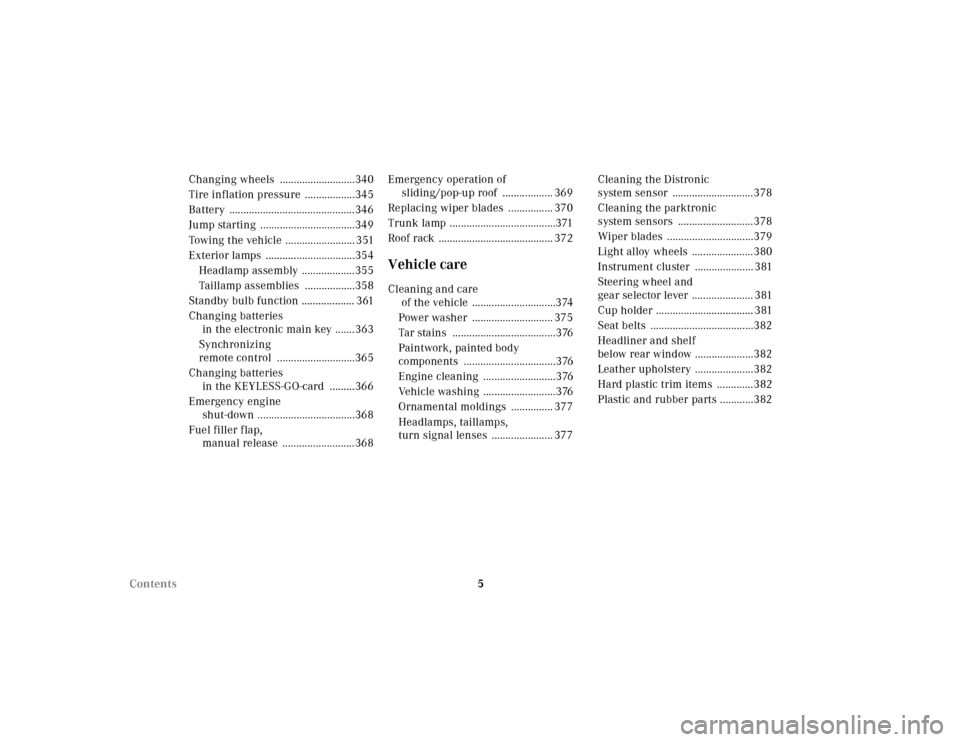
5 ContentsChanging wheels ...........................340
Tire inflation pressure ..................345
Battery .............................................346
Jump starting ..................................349
Towing the vehicle ......................... 351
Exterior lamps ................................354
Headlamp assembly ...................355
Taillamp assemblies ..................358
Standby bulb function ................... 361
Changing batteries
in the electronic main key .......363
Synchronizing
remote control ............................365
Changing batteries
in the KEYLESS-GO-card .........366
Emergency engine
shut-down ...................................368
Fuel filler flap,
manual release ..........................368Emergency operation of
sliding/pop-up roof .................. 369
Replacing wiper blades ................ 370
Trunk lamp ......................................371
Roof rack ......................................... 372
Vehicle careCleaning and care
of the vehicle ..............................374
Power washer ............................. 375
Tar stains .....................................376
Paintwork, painted body
components .................................376
Engine cleaning ..........................376
Vehicle washing ..........................376
Ornamental moldings ............... 377
Headlamps, taillamps,
turn signal lenses ...................... 377Cleaning the Distronic
system sensor .............................378
Cleaning the parktronic
system sensors ...........................378
Wiper blades ...............................379
Light alloy wheels ......................380
Instrument cluster ..................... 381
Steering wheel and
gear selector lever ...................... 381
Cup holder ................................... 381
Seat belts .....................................382
Headliner and shelf
below rear window .....................382
Leather upholstery .....................382
Hard plastic trim items .............382
Plastic and rubber parts ............382
Page 23 of 424
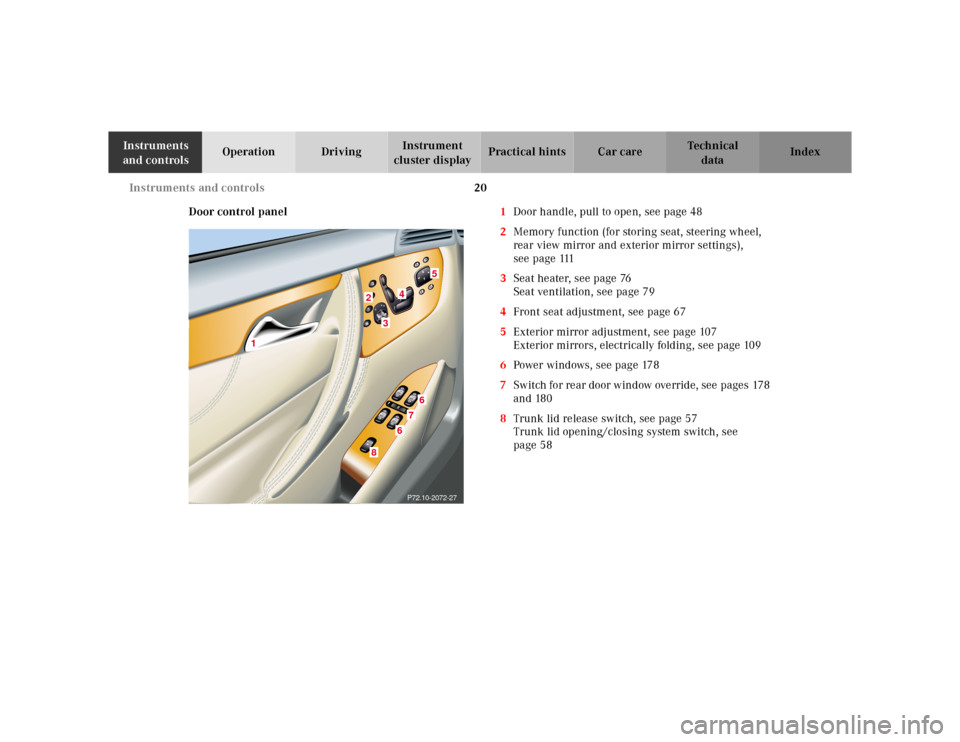
20 Instruments and controls
Te ch n ica l
data Instruments
and controlsOperation DrivingInstrument
cluster displayPractical hints Car care Index
Door control panel1Door handle, pull to open, see page 48
2Memory function (for storing seat, steering wheel,
rear view mirror and exterior mirror settings),
seepage111
3Seat heater, see page 76
Seat ventilation, see page 79
4Front seat adjustment, see page 67
5Exterior mirror adjustment, see page 107
Exterior mirrors, electrically folding, see page 109
6Power wind ows, see pag e 178
7Switch for rear door window override, see pages 178
and 180
8Trunk lid release switch, see page 57
Trunk lid opening/closing system switch, see
page 58
P72.10-2072-27
1
4
2
5
38
76
6
Page 29 of 424
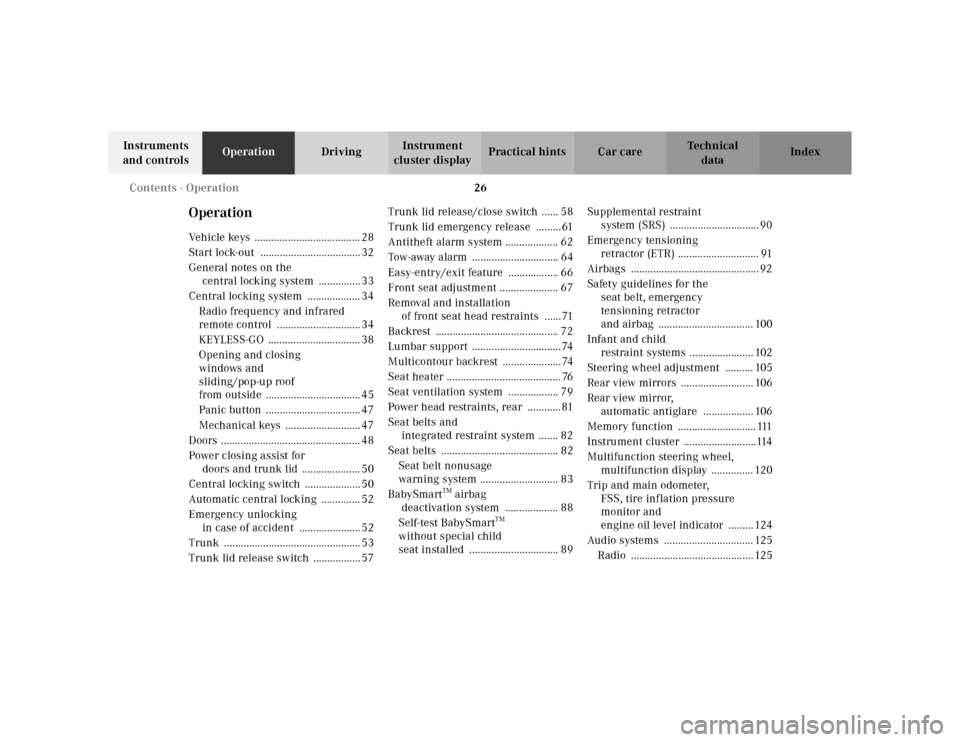
26 Contents - Operation
Te ch n ica l
data Instruments
and controlsOperationDrivingInstrument
cluster displayPractical hints Car care Index
OperationVehicle keys ...................................... 28
Start lock-out .................................... 32
General notes on the
central locking system ............... 33
Central locking system ................... 34
Radio frequency and infrared
remote control .............................. 34
KEYLESS-GO ................................. 38
Opening and closing
windows and
sliding/pop-up roof
from outside .................................. 45
Panic button .................................. 47
Mechanical keys ........................... 47
Doors .................................................. 48
Power closing assist for
doors and trunk lid ..................... 50
Central locking switch .................... 50
Automatic central locking .............. 52
Emergency unlocking
in case of accident ...................... 52
Trunk ................................................. 53
Trunk lid release switch ................. 57Trunk lid release/close switch ...... 58
Trunk lid emergency release .........61
Antitheft alarm system ................... 62
Tow-away alarm ............................... 64
Easy-entry/exit feature .................. 66
Front seat adjustment ..................... 67
Removal and installation
of front seat head restraints ......71
Backrest ............................................ 72
Lumbar support ................................74
Multicontour backrest .....................74
Seat heater ......................................... 76
Seat ventilation system .................. 79
Power head restraints, rear ............ 81
Seat belts and
integrated restraint system ....... 82
Seat belts .......................................... 82
Seat belt nonusage
warning system ............................ 83
BabySmart
TM airbag
deactivation system ................... 88
Self-test BabySmart
TM
without special child
seat installed ................................ 89Supplemental restraint
system (SRS) ................................ 90
Emergency tensioning
retractor (ETR) ............................. 91
Airbags .............................................. 92
Safety guidelines for the
seat belt, emergency
tensioning retractor
and airbag .................................. 100
Infant and child
restraint systems ....................... 102
Steering wheel adjustment .......... 105
Rear view mirrors .......................... 106
Rear view mirror,
automatic antiglare .................. 106
Memory function ............................ 111
Instrument cluster ..........................114
Multifunction steering wheel,
multifunction display ............... 120
Trip and main odometer,
FSS, tire inf lation pressure
monitor and
engine oil level indicator ......... 124
Audio systems ................................ 125
Radio ............................................ 125
Page 71 of 424
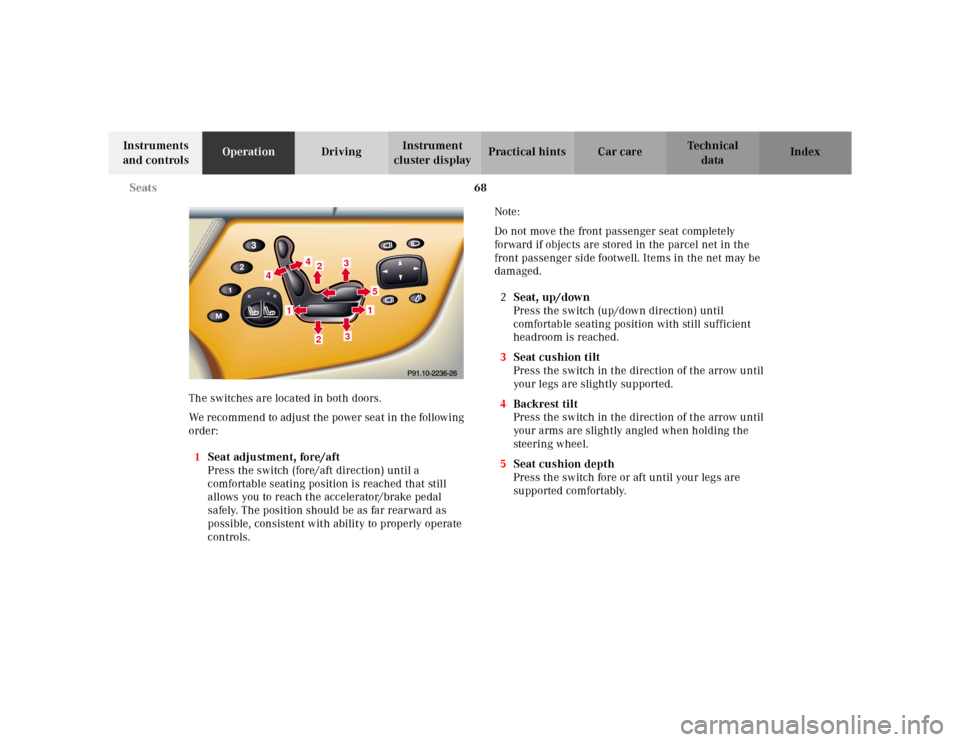
68 Seats
Te ch n ica l
data Instruments
and controlsOperationDrivingInstrument
cluster displayPractical hints Car care Index
The switches are located in both doors.
We recommend to adjust the power seat in the following
order:
1Seat adjustment, fore/aft
Press the switch (fore/aft direction) until a
comfortable seating position is reached that still
allows you to reach the accelerator/brake pedal
safely. The position should be as far rearward as
possible, consistent with ability to properly operate
controls.Note:
Do not move the front passenger seat completely
forward if objects are stored in the parcel net in the
front passenger side footwell. Items in the net may be
damaged.
2Seat, up/down
Press the switch (up/down direction) until
comfortable seating position with still sufficient
headroom is reached.
3Seat cushion tilt
Press the switch in the direction of the arrow until
yo ur l egs a re sligh tly su p po rted.
4Backrest tilt
Press the switch in the direction of the arrow until
your arms are slightly angled when holding the
steering wheel.
5Seat cushion depth
Press the switch fore or aft until your legs are
supported comfortably.
422
3
51
3
1
4
Page 76 of 424
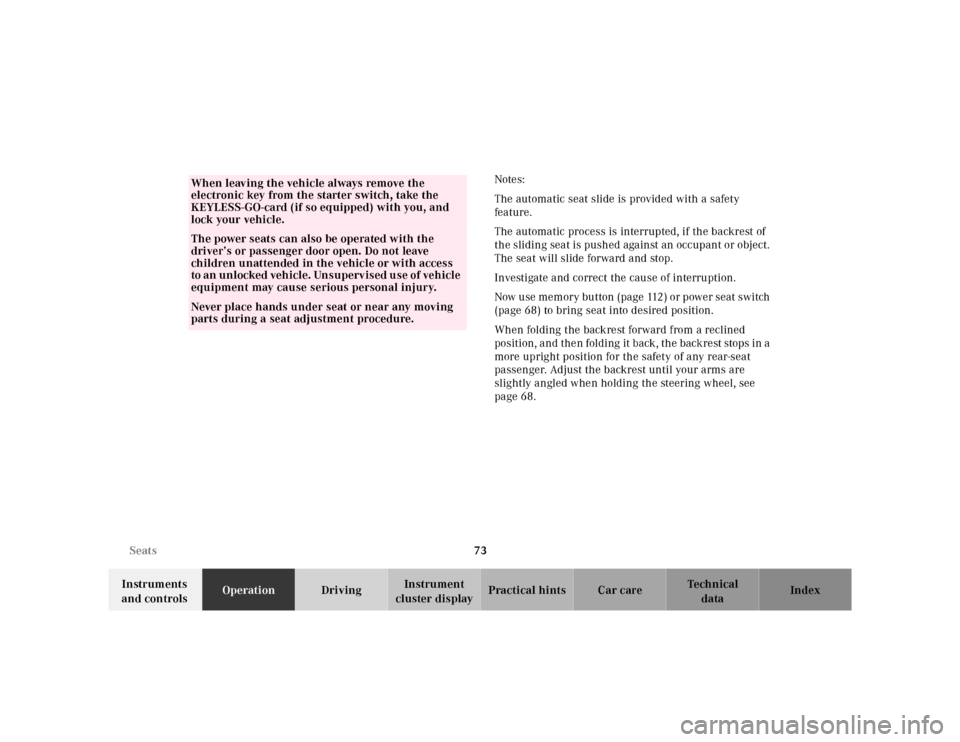
73 Seats
Te ch n ica l
data Instruments
and controlsOperationDrivingInstrument
cluster displayPractical hints Car care IndexNotes:
The automatic seat slide is provided with a safety
feature.
The automatic process is interrupted, if the backrest of
the sliding seat is pushed against an occupant or object.
The seat will slide forward and stop.
Investigate and correct the cause of interruption.
Now use memory button (page 112) or power seat switch
(page 68) to bring seat into desired position.
When folding the backrest forward from a reclined
position, and then folding it back, the backrest stops in a
more upright position for the safety of any rear-seat
passenger. Adjust the backrest until your arms are
slightly angled when holding the steering wheel, see
page 68.
When leaving the vehicle always remove the
electronic key from the starter switch, take the
KEYLESS-GO-card (if so equipped) with you, and
lock your vehicle.The power seats can also be operated with the
driver’s or passenger door open. Do not leave
children unattended in the vehicle or with access
to an unlocked vehicle. Unsupervised use of vehicle
equipment may cause serious personal injury.Never place hands under seat or near any moving
parts during a seat adjustment procedure.
Page 115 of 424
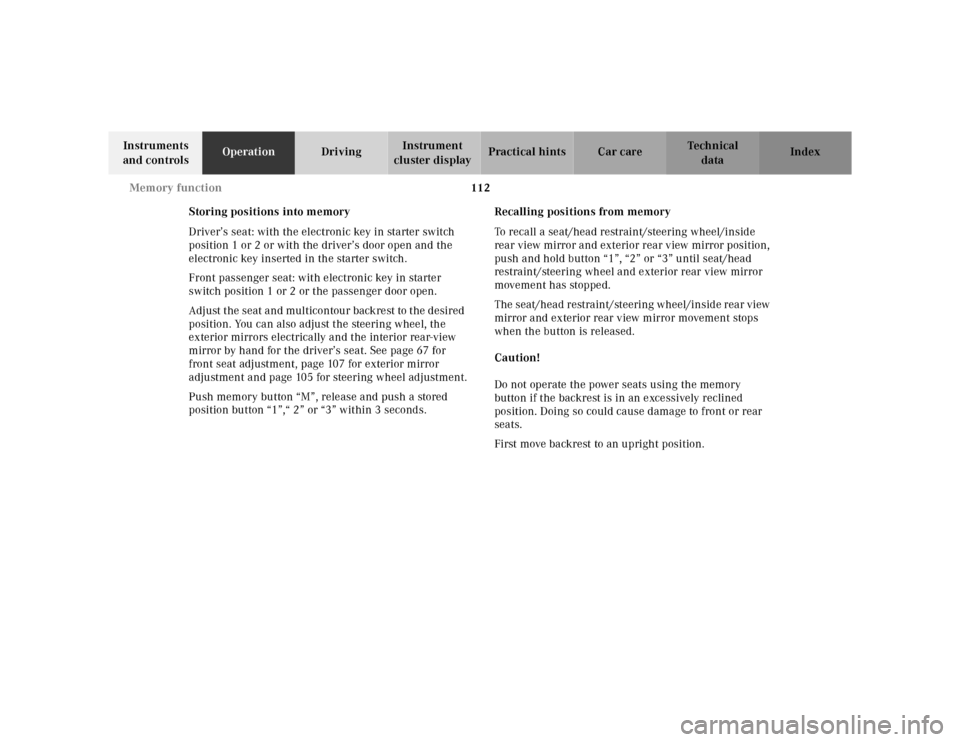
112 Memory function
Te ch n ica l
data Instruments
and controlsOperationDrivingInstrument
cluster displayPractical hints Car care Index
Storing positions into memory
Driver’s seat: with the electronic key in starter switch
position 1 or 2 or with the driver’s door open and the
electronic key inserted in the starter switch.
Front passenger seat: with electronic key in starter
switch position 1 or 2 or the passenger door open.
Adj ust t he seat a nd mul ticontou r back re st to t he d esired
position. You can also adjust the steering wheel, the
exterior mirrors electrically and the interior rear-view
mirror by hand for the driver’s seat. See page 67 for
front seat adjustment, page 107 for exterior mirror
adjustment and page 105 for steering wheel adjustment.
Push memory button “M”, release and push a stored
position button “1”,“ 2” or “3” within 3 seconds.Recalling positions from memory
To recall a seat/head restraint/steering wheel/inside
rear view mirror and exterior rear view mirror position,
push and hold button “1”, “2” or “3” until seat/head
restraint/steering wheel and exterior rear view mirror
movement has stopped.
The seat/head restraint/steering wheel/inside rear view
mirror and exterior rear view mirror movement stops
when the button is released.
Caution!
Do not operate the power seats using the memory
button if the backrest is in an excessively reclined
position. Doing so could cause damage to front or rear
seats.
First move backrest to an upright position.
Page 245 of 424

240 Driving instructions
Te ch n ica l
data Instruments
and controlsOperationDrivingInstrument
cluster displayPractical hints Car care Index
Pedals
Power assistanceBrakes
The condition of the parking brake system is checked
each time the vehicle is in the shop for the required
maintenance service.
If the parking brake is released and the brake warning
lamp in the instrument cluster stays on, the brake fluid
level in the reservoir is too low.
Brake pad wear or a leak in the system may be the
reason for low brake f luid in the reservoir.
Wa r n i n g !
Keep driver’s foot area clear at all times. Objects
stored in this area may impair pedal movement.Wa r n i n g !
When the engine is not running, the brake and
steering systems are without power assistance.
Under these circumstances, a much greater effort is
necessary to stop or steer the vehicle.
Wa r n i n g !
After driving in heavy rain for some time without
applying the brakes or through water deep enough
to wet brake components, the first braking action
may be somewhat reduced and increased pedal
pressure may be necessary to obtain expected
braking effect. Be sure to maintain a safe distance
from vehicles in front.Resting your foot on the brake pedal will cause
excessive and premature wear of the brake pads.It can also result in the brakes overheating thereby
significantly reducing their effectiveness. It may
not be possible to stop the vehicle in sufficient time
to avoid an accident.
Page 258 of 424
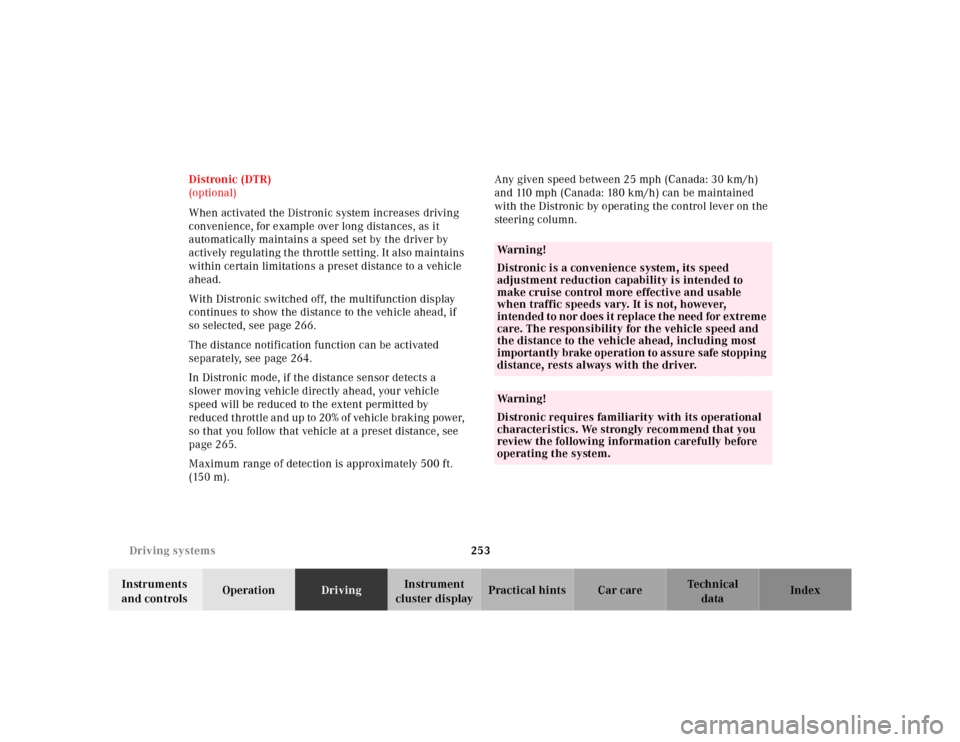
253 Driving systems
Te ch n ica l
data Instruments
and controlsOperationDrivingInstrument
cluster displayPractical hints Car care Index Distronic (DTR)
(optional)
When activated the Distronic system increases driving
convenience, for example over long distances, as it
automatically maintains a speed set by the driver by
actively regulating the throttle setting. It also maintains
within certain limitations a preset distance to a vehicle
ahead.
With Distronic switched off, the multifunction display
continues to show the distance to the vehicle ahead, if
so selected, see page 266.
The distance notification function can be activated
separately, see page 264.
In Distronic mode, if the distance sensor detects a
slower moving vehicle directly ahead, your vehicle
speed will be reduced to the extent permitted by
reduced throttle and up to 20% of vehicle braking power,
so that you follow that vehicle at a preset distance, see
page 265.
Maximum range of detection is approximately 500 ft.
(150 m).Any given speed between 25 mph (Canada: 30 km/h)
and 110 mph (Canada: 180 km/h) can be maintained
with the Distronic by operating the control lever on the
steering column.
Wa r n i n g !
Distronic is a convenience system, its speed
adjustment reduction capability is intended to
make cruise control more effective and usable
when traffic speeds vary. It is not, however,
intended to nor does it replace the need for extreme
care. The responsibility for the vehicle speed and
the distance to the vehicle ahead, including most
importantly brake operation to assure safe stopping
distance, rests always with the driver.Wa r n i n g !
Distronic requires familiarity with its operational
characteristics. We strongly recommend that you
review the following information carefully before
operating the system.
Page 274 of 424
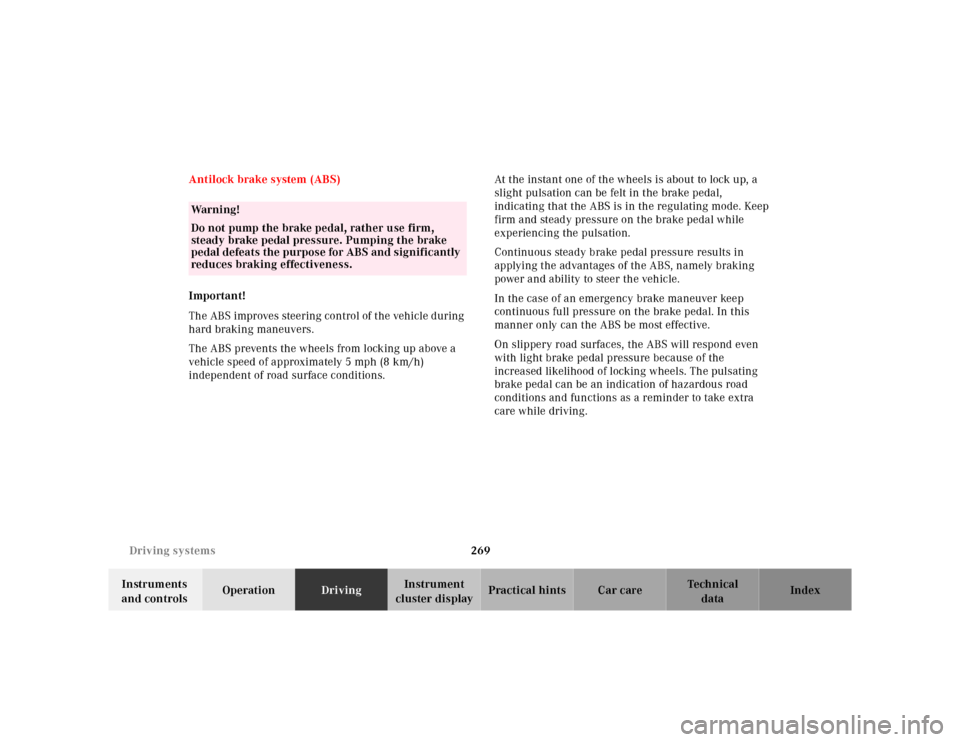
269 Driving systems
Te ch n ica l
data Instruments
and controlsOperationDrivingInstrument
cluster displayPractical hints Car care Index Antilock brake system (ABS)
Important!
The ABS improves steering control of the vehicle during
hard braking maneuvers.
The ABS prevents the wheels from locking up above a
vehicle speed of approximately 5 mph (8 km/h)
independent of road surface conditions.At the instant one of the wheels is about to lock up, a
slight pulsation can be felt in the brake pedal,
indicating that the ABS is in the regulating mode. Keep
firm and steady pressure on the brake pedal while
experiencing the pulsation.
Continuous steady brake pedal pressure results in
applying the advantages of the ABS, namely braking
power and ability to steer the vehicle.
In the case of an emergency brake maneuver keep
continuous full pressure on the brake pedal. In this
manner only can the ABS be most effective.
On slippery road surfaces, the ABS will respond even
with light brake pedal pressure because of the
increased likelihood of locking wheels. The pulsating
brake pedal can be an indication of hazardous road
conditions and functions as a reminder to take extra
care while driving.
Wa r n i n g !
Do not pump the brake pedal, rather use firm,
steady brake pedal pressure. Pumping the brake
pedal defeats the purpose for ABS and significantly
reduces braking effectiveness.