sensor MERCEDES-BENZ CL600 2001 C215 User Guide
[x] Cancel search | Manufacturer: MERCEDES-BENZ, Model Year: 2001, Model line: CL600, Model: MERCEDES-BENZ CL600 2001 C215Pages: 424, PDF Size: 27.87 MB
Page 264 of 424
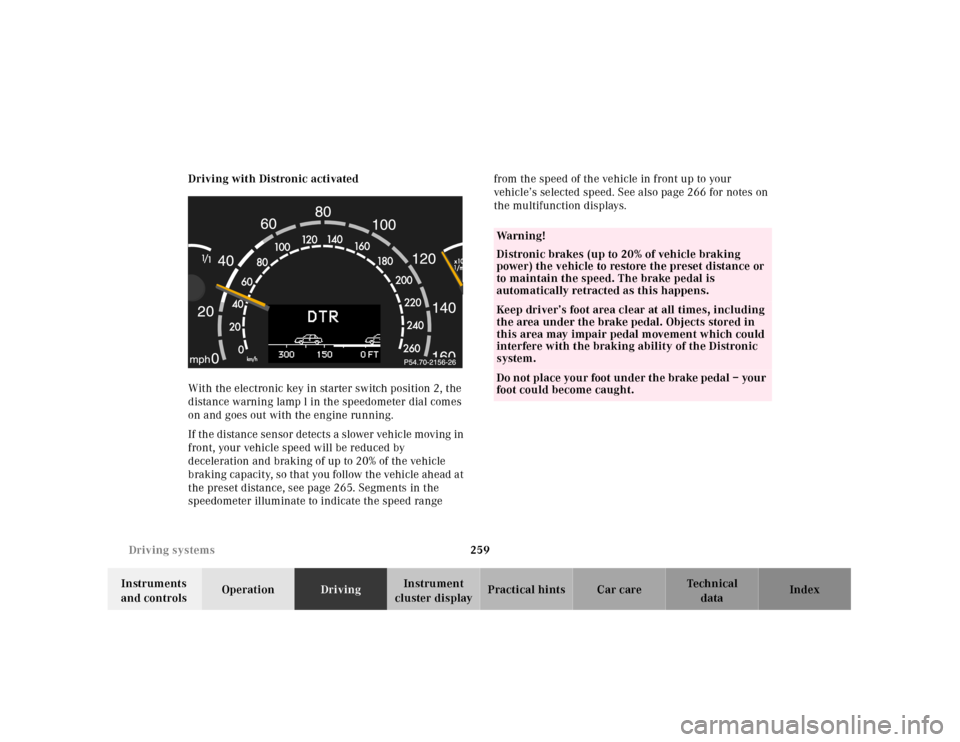
259 Driving systems
Te ch n ica l
data Instruments
and controlsOperationDrivingInstrument
cluster displayPractical hints Car care Index Driving with Distronic activated
With the electronic key in starter switch position 2, the
distance warning lamp l in the speedometer dial comes
on and goes out with the engine running.
If th e distance sensor detects a slower veh ic le moving in
front, your vehicle speed will be reduced by
deceleration and braking of up to 20% of the vehicle
braking capacity, so that you follow the vehicle ahead at
the preset distance, see page 265. Segments in the
speedometer illuminate to indicate the speed range from the speed of the vehicle in front up to your
vehicle’s selected speed. See also page 266 for notes on
the multifunction displays.
Wa r n i n g !
Distronic brakes (up to 20% of vehicle braking
power) the vehicle to restore the preset distance or
to maintain the speed. The brake pedal is
automatically retracted as this happens.Keep driver’s foot area clear at all times, including
the area under the brake pedal. Objects stored in
this area may impair pedal movement which could
interfere with the braking ability of the Distronic
system.Do not place you r foot under th e brake pedal – you r
foot could become caught.
Page 266 of 424
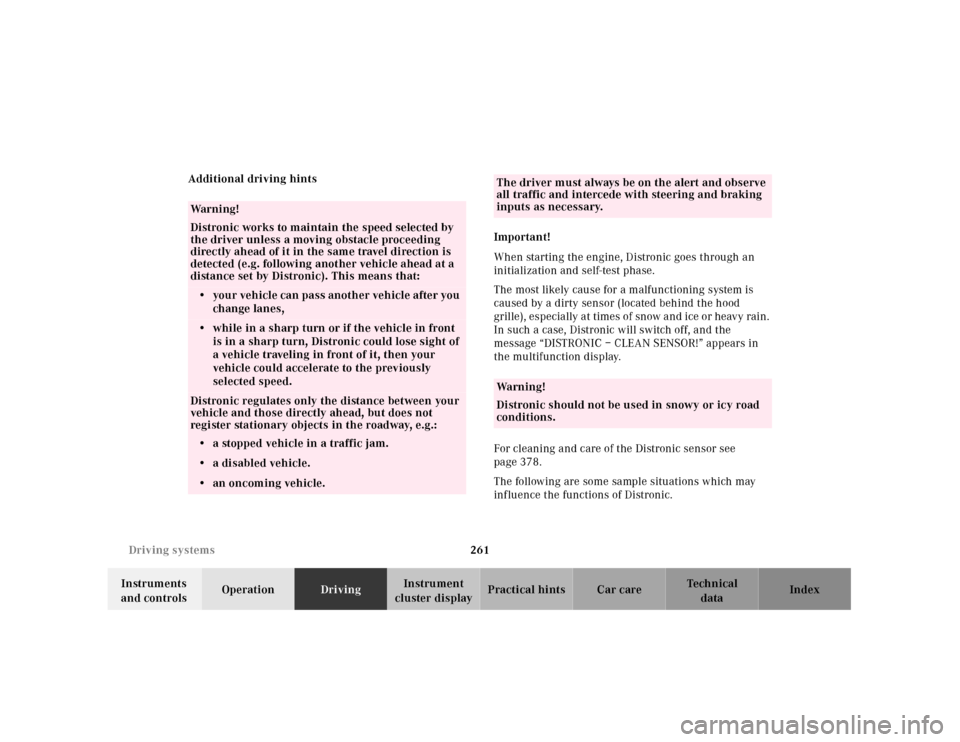
261 Driving systems
Te ch n ica l
data Instruments
and controlsOperationDrivingInstrument
cluster displayPractical hints Car care Index Additional driving hints
Important!
When starting the engine, Distronic goes through an
initialization and self-test phase.
The most likely cause for a malfunctioning system is
caused by a dirty sensor (located behind the hood
grille), especia lly a t times of snow a nd ice or heavy rain.
In such a case, Distronic will switch off, and the
message “DISTRONIC – CLEAN SENSOR!” appears in
the multifunction display.
For cleaning and care of the Distronic sensor see
page 378.
The following are some sample situations which may
influence the functions of Distronic.
Wa r n i n g !
Distronic works to maintain the speed selected by
the driver unless a moving obstacle proceeding
directly ahead of it in the same travel direction is
detected (e.g. following another vehicle ahead at a
distance set by Distronic). This means that:• your vehicle can pass another vehicle after you
change lanes,• while in a sharp turn or if the vehicle in front
is in a sharp turn, Distronic could lose sight of
a vehicle traveling in front of it, then your
vehicle could accelerate to the previously
selected speed.Distronic regulates only the distance between your
vehicle and those directly ahead, but does not
register stationary objects in the roadway, e.g.:
• a stopped vehicle in a traffic jam.
•a disabled vehicle.
• an oncoming vehicle.
The driver must always be on the alert and observe
all traffic and intercede with steering and braking
inputs as necessary.Wa r n i n g !
Distronic should not be used in snowy or icy road
conditions.
Page 284 of 424
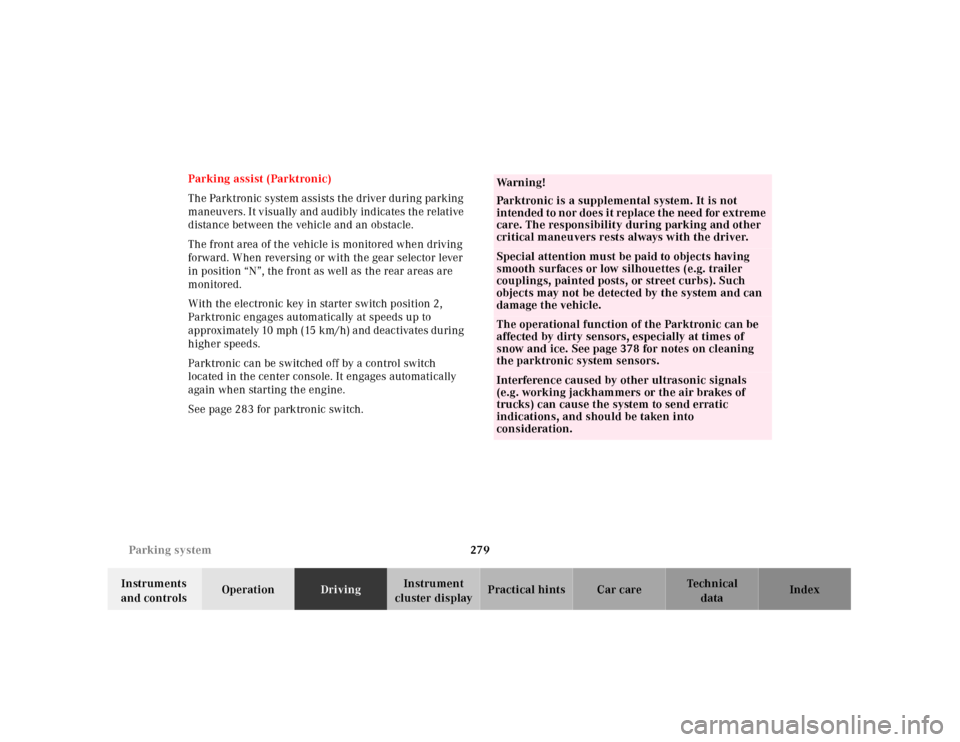
279 Parking system
Te ch n ica l
data Instruments
and controlsOperationDrivingInstrument
cluster displayPractical hints Car care Index Parking assist (Parktronic)
The Parktronic system assists the driver during parking
maneuvers. It visually and audibly indicates the relative
distance between the vehicle and an obstacle.
The front area of the vehicle is monitored when driving
forward. When reversing or with the gear selector lever
in position “N”, the front as well as the rear areas are
monitored.
With the electronic key in starter switch position 2,
Parktronic engages automatically at speeds up to
approximately 10 mph (15 km/h) and deactivates during
higher speeds.
Parktronic can be switched off by a control switch
located in the center console. It engages automatically
again when starting the engine.
See page 283 for parktronic switch.
Wa r n i n g !
Parktronic is a supplemental system. It is not
intended to nor does it replace the need for extreme
care. The responsibility during parking and other
critical maneuvers rests always with the driver.Special attention must be paid to objects having
smooth surfaces or low silhouettes (e.g. trailer
couplings, painted posts, or street curbs). Such
objects may not be detected by the system and can
damage the vehicle.The operational function of the Parktronic can be
affected by dirty sensors, especially at times of
snow and ice. See page 378 for notes on cleaning
the parktronic system sensors.Interference caused by other ultrasonic signals
(e.g. working jackhammers or the air brakes of
trucks) can cause the system to send erratic
indications, and should be taken into
consideration.
Page 285 of 424

280 Parking system
Te ch n ica l
data Instruments
and controlsOperationDrivingInstrument
cluster displayPractical hints Car care Index
Sensors
1Sensors located in bumpers
(front bumper shown)A total of 10 sensors (1) monitor the vehicle’s front and
rear areas. Six sensors are located in the front bumper,
four sensors in the rear bumper.
For proper operation of the Parktronic always keep the
sensors clean, especially at times of snow and ice.
See page 378 for instructions on cleaning the sensors in
the bumpers.
1
1
1
Page 286 of 424
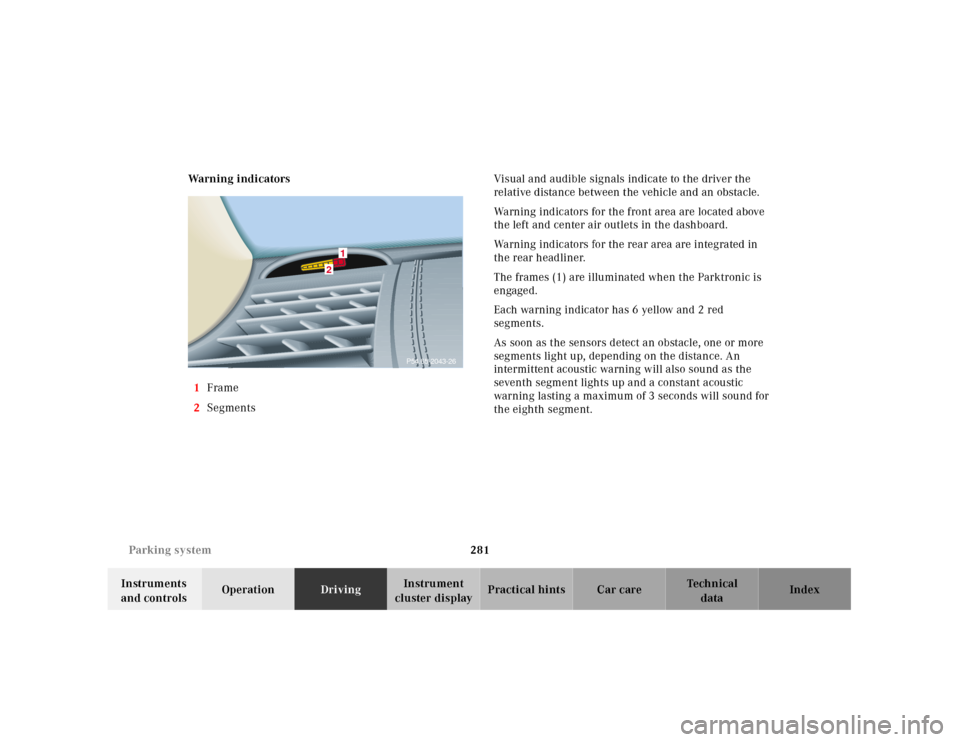
281 Parking system
Te ch n ica l
data Instruments
and controlsOperationDrivingInstrument
cluster displayPractical hints Car care Index Warning indicators
1Frame
2SegmentsVisual and audible signals indicate to the driver the
relative distance between the vehicle and an obstacle.
Warning indicators for the front area are located above
the left and center air outlets in the dashboard.
Warning indicators for the rear area are integrated in
the rear headliner.
The frames (1) are illuminated when the Parktronic is
engaged.
Each warning indicator has 6 yellow and 2 red
segments.
As soon as the sensors detect an obstacle, one or more
segments light up, depending on the distance. An
intermittent acoustic warning will also sound as the
seventh segment lights up and a constant acoustic
warning lasting a maximum of 3 seconds will sound for
the eighth segment.
2
1
P54.65-2043-26
Page 287 of 424
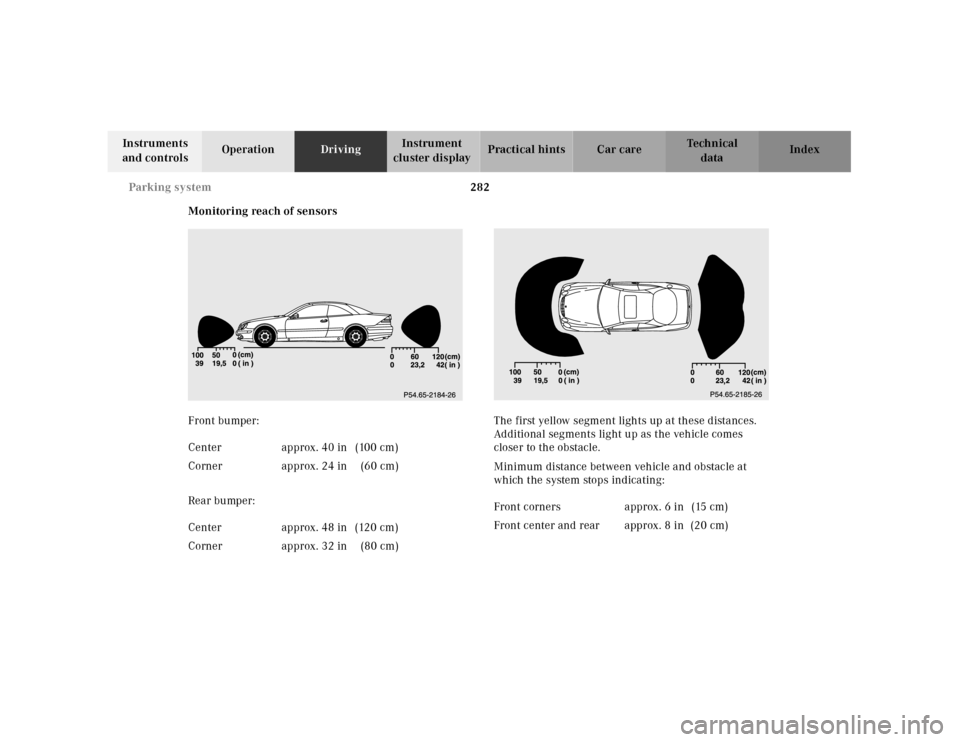
282 Parking system
Te ch n ica l
data Instruments
and controlsOperationDrivingInstrument
cluster displayPractical hints Car care Index
Monitoring reach of sensors
Front bumper:
Rear bumper:The first yellow segment lights up at these distances.
Additional segments light up as the vehicle comes
closer to the obstacle.
Minimum distance between vehicle and obstacle at
which the system stops indicating: Center approx. 40 in (100 cm)
Corner approx. 24 in (60 cm)
Center approx. 48 in (120 cm)
Corner approx. 32 in (80 cm)
Front corners approx. 6 in (15 cm)
Front center and rear approx. 8 in (20 cm)
Page 288 of 424
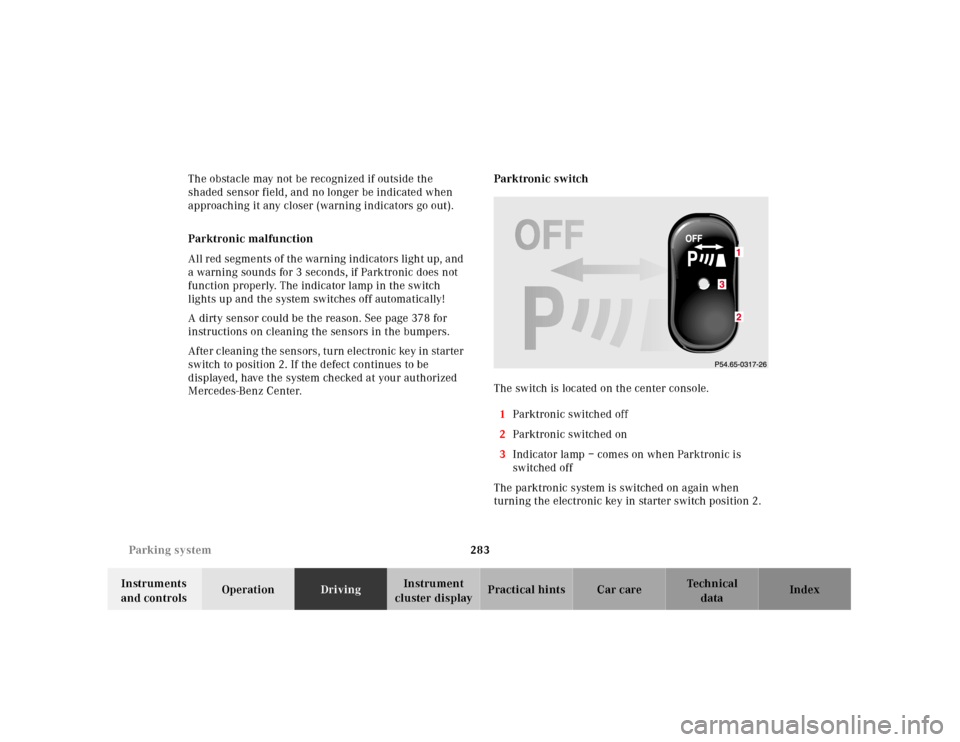
283 Parking system
Te ch n ica l
data Instruments
and controlsOperationDrivingInstrument
cluster displayPractical hints Car care Index The obstacle may not be recognized if outside the
shaded sensor field, and no longer be indicated when
approaching it any closer (warning indicators go out).
Parktronic malfunction
All red segments of the warning indicators light up, and
a warning sounds for 3 seconds, if Parktronic does not
function properly. The indicator lamp in the switch
lights up and the system switches off automatically!
A dirty sensor could be the reason. See page 378 for
instructions on cleaning the sensors in the bumpers.
After cleaning the sensors, turn electronic key in starter
switch to position 2. If the defect continues to be
displayed, have the system checked at your authorized
Mercedes-Benz Center.Parktronic switch
The switch is located on the center console.
1Parktronic switched off
2Parktronic switched on
3Indicator lamp – comes on when Parktronic is
switched off
The parktronic system is switched on again when
turning the electronic key in starter switch position 2.3
Page 295 of 424
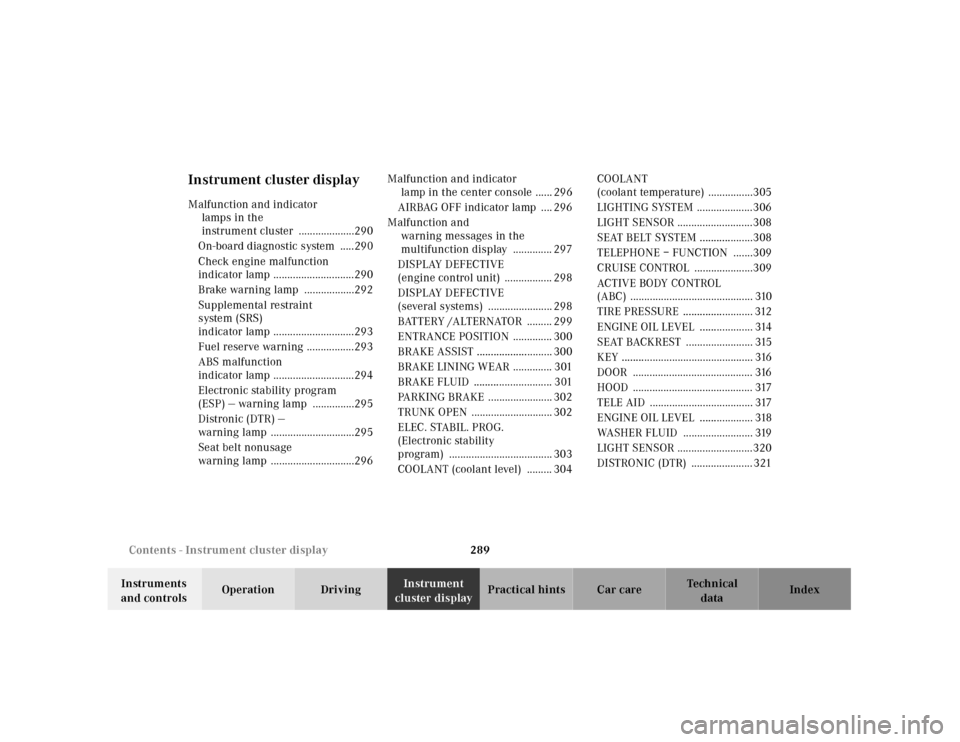
289 Contents - Instrument cluster display
Te ch n ica l
data Instruments
and controlsOperation DrivingInstrument
cluster displayPractical hints Car care Index
Instrument cluster displayMalfunction and indicator
lamps in the
instrument cluster ....................290
On-board diagnostic system .....290
Check engine malfunction
indicator lamp .............................290
Brake warning lamp ..................292
Supplemental restraint
system (SRS)
indicator lamp .............................293
Fuel reserve warning .................293
ABS malfunction
indicator lamp .............................294
Electronic stability program
(ESP) — warning lamp ...............295
Distronic (DTR) —
warning lamp ..............................295
Seat belt nonusage
warning lamp ..............................296Malfunction and indicator
lamp in the center console ...... 296
AIRBAG OFF indicator lamp .... 296
Malfunction and
warning messages in the
multifunction display .............. 297
DISPLAY DEFECTIVE
(engine control unit) ................. 298
DISPLAY DEFECTIVE
(several systems) ....................... 298
BATTERY /ALTERNATOR ......... 299
ENTRANCE POSITION .............. 300
BRAKE ASSIST ........................... 300
BRAKE LINING WEAR .............. 301
BRAKE FLUID ............................ 301
PARKING BRAKE ....................... 302
TRUNK OPEN ............................. 302
ELEC. STABIL. PROG.
(Electronic stability
program) ..................................... 303
COOLANT (coolant level) ......... 304COOLANT
(coolant temperature) ................305
LIGHTING SYSTEM ....................306
LIGHT SENSOR ...........................308
SEAT BELT SYSTEM ...................308
TELEPHONE – FUNCTION .......309
CRUISE CONTROL .....................309
ACTIV E BO DY CO NTROL
(ABC) ............................................ 310
TIRE PRESSURE ......................... 312
ENGINE OIL LEVEL ................... 314
SEAT BACKREST ........................ 315
KEY ............................................... 316
DOOR ........................................... 316
HOOD ........................................... 317
TELE AID ..................................... 317
ENGINE OIL LEVEL ................... 318
WASHER FLUID ......................... 319
LIGHT SENSOR ...........................320
DISTRONIC (DTR) ...................... 321
Page 314 of 424
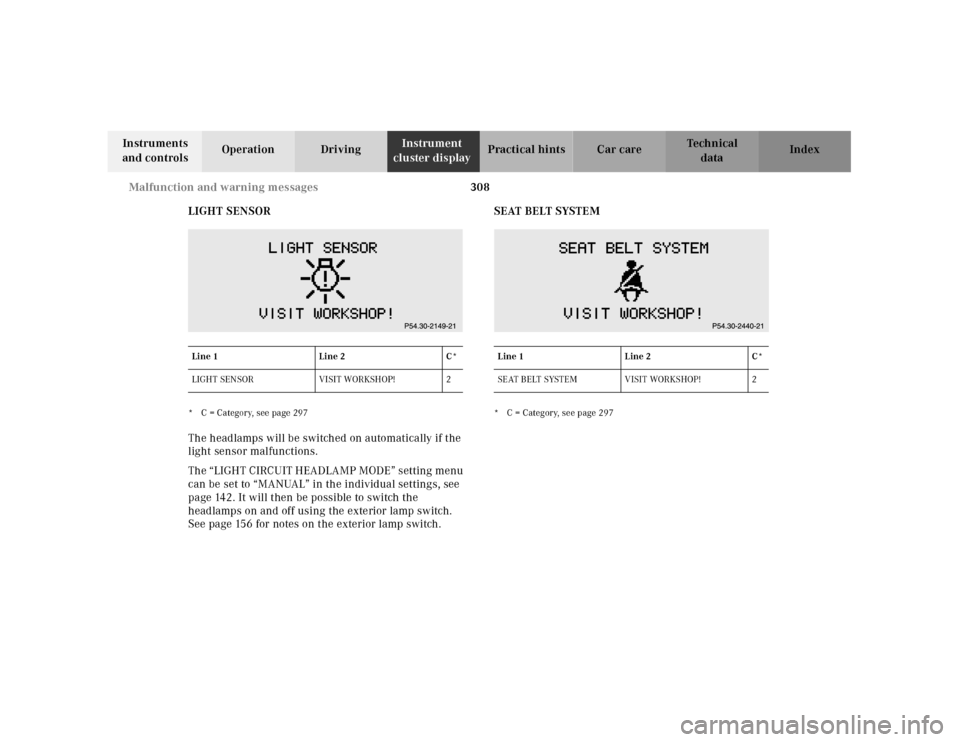
308 Malfunction and warning messages
Te ch n ica l
data Instruments
and controlsOperation DrivingInstrument
cluster displayPractical hints Car care Index
LIGHT SENSOR
* C = Category, see page 297The headlamps will be switched on automatically if the
light sensor malfunctions.
The “LIGHT CIRCUIT HEADLAMP MODE” setting menu
can be set to “MANUAL” in the individual settings, see
page 142. It will then be possible to switch the
headlamps on and off using the exterior lamp switch.
See page 156 for notes on the exterior lamp switch. SEAT BELT SYSTEM
* C = Category, see page 297 Line 1 Line 2 C*
LIGHT SENSOR VISIT WORKSHOP! 2Line 1 Line 2 C*
SEAT BELT SYSTEM VISIT WORKSHOP! 2
Page 319 of 424
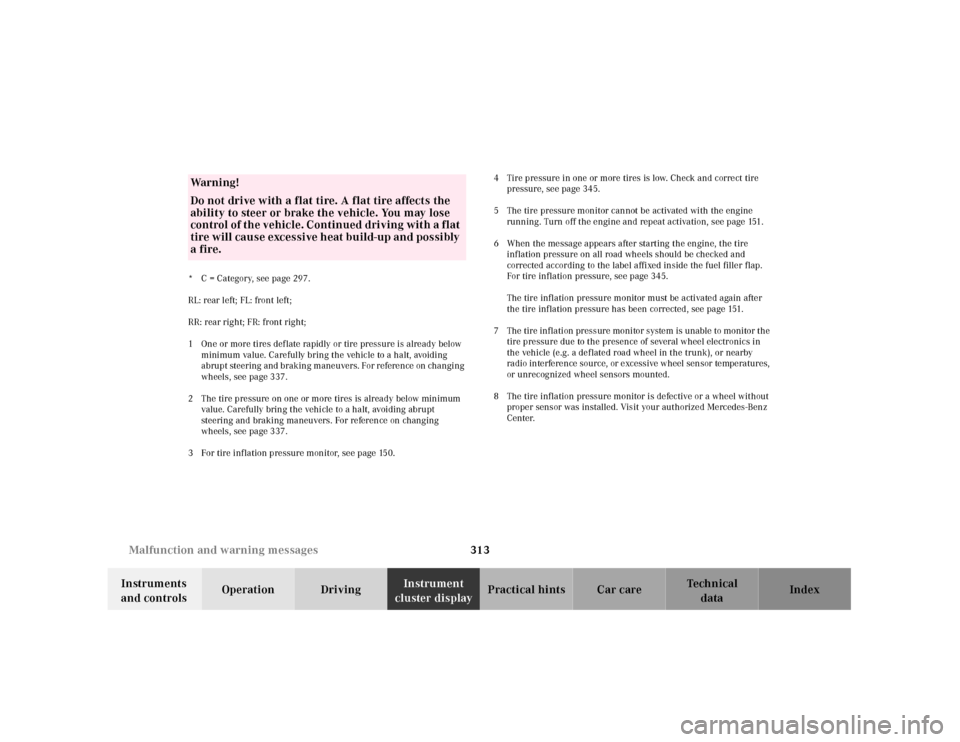
313 Malfunction and warning messages
Te ch n ica l
data Instruments
and controlsOperation DrivingInstrument
cluster displayPractical hints Car care Index
* C = Category, see page 297.
RL: rear left; FL: front left;
RR: rear right; FR: front right;
1 One or more tires def late rapidly or tire pressure is already below
minimum value. Carefully bring the vehicle to a halt, avoiding
abrupt steering and braking maneuvers. For reference on changing
wheels, see page 337.
2 The tire pressure on one or more tires is already below minimum
value. Carefully bring the vehicle to a halt, avoiding abrupt
steering and braking maneuvers. For reference on changing
wheels, see page 337.
3 For tire inflation pressure monitor, see page 150.4 Tire pressure in one or more tires is low. Check and correct tire
pressure, see page 345.
5 The tire pressure monitor cannot be activated with the engine
running. Turn off the engine and repeat activation, see page 151.
6 When the message appears after starting the engine, the tire
inflation pressure on all road wheels should be checked and
corrected according to the label affixed inside the fuel filler flap.
For tire inflation pressure, see page 345.
The tire inflation pressure monitor must be activated again after
the tire inflation pressure has been corrected, see page 151.
7 The tire inflation pressure monitor system is unable to monitor the
tire pressure due to the presence of several wheel electronics in
the vehicle (e.g. a deflated road wheel in the trunk), or nearby
radio interference source, or excessive wheel sensor temperatures,
or unrecognized wheel sensors mounted.
8 The tire inflation pressure monitor is defective or a wheel without
proper sensor was installed. Visit your authorized Mercedes-Benz
Center.Wa r n i n g !
Do not drive with a flat tire. A flat tire affects the
ability to steer or brake the vehicle. You may lose
control of the vehicle. Continued driving with a flat
tire will cause excessive heat build-up and possibly
a fire.