high beam MERCEDES-BENZ CLA 2013 Owners Manual
[x] Cancel search | Manufacturer: MERCEDES-BENZ, Model Year: 2013, Model line: CLA, Model: MERCEDES-BENZ CLA 2013Pages: 352, PDF Size: 5.37 MB
Page 6 of 352
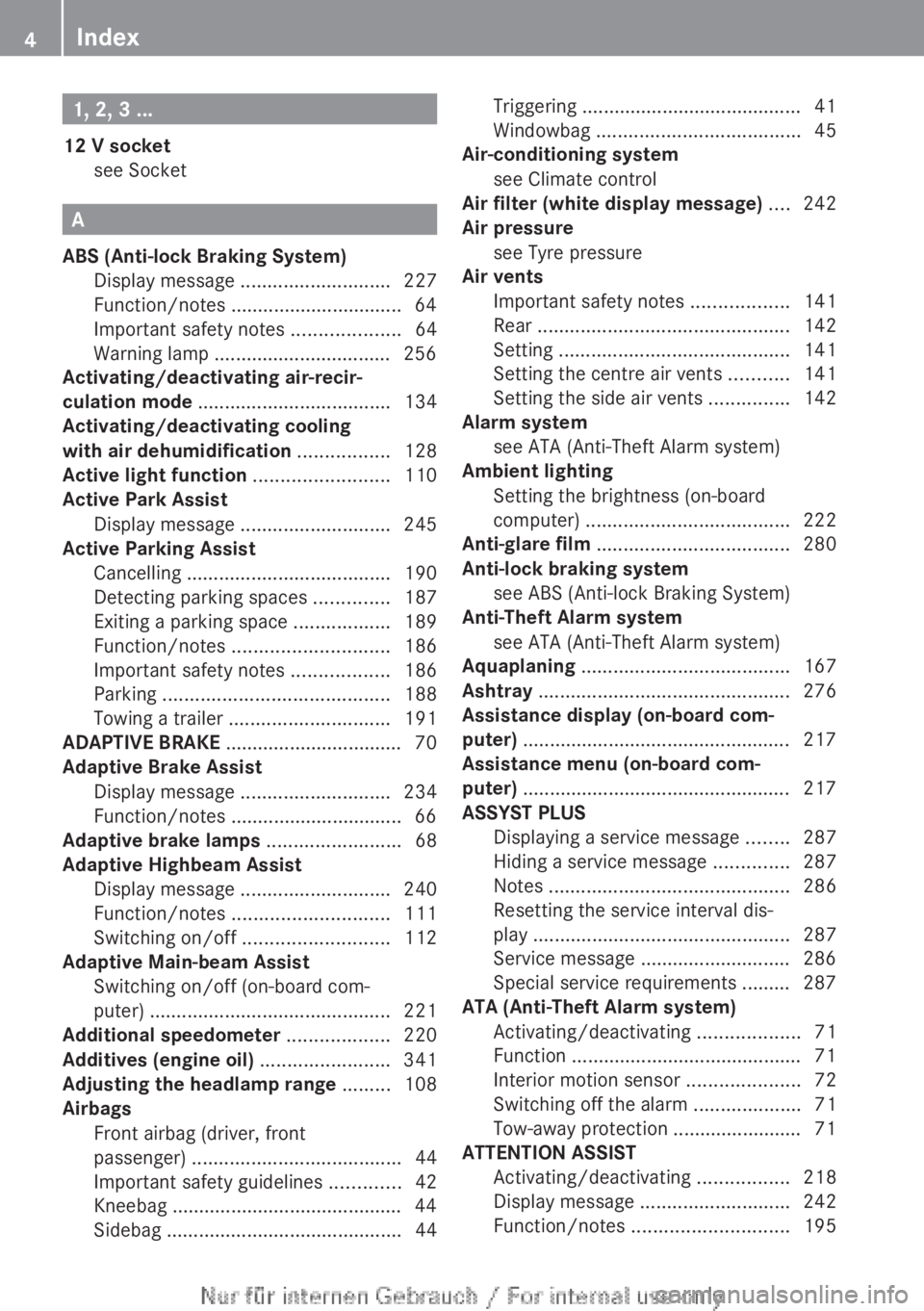
1, 2, 3 ...
12 V socket see Socket
A
ABS (Anti-lock Braking System) Display message ............................ 227
Function/notes ................................ 64
Important safety notes ....................64
Warning lamp ................................. 256
Activating/deactivating air-recir-
culation mode .................................... 134
Activating/deactivating cooling
with air dehumidification ................. 128
Active light function ......................... 110
Active Park Assist Display message ............................ 245
Active Parking Assist
Cancelling ...................................... 190
Detecting parking spaces ..............187
Exiting a parking space ..................189
Function/notes ............................. 186
Important safety notes ..................186
Parking .......................................... 188
Towing a trailer .............................. 191
ADAPTIVE BRAKE ................................. 70
Adaptive Brake Assist Display message ............................ 234
Function/notes ................................ 66
Adaptive brake lamps ......................... 68
Adaptive Highbeam Assist Display message ............................ 240
Function/notes ............................. 111
Switching on/off ........................... 112
Adaptive Main-beam Assist
Switching on/off (on-board com-
puter) ............................................. 221
Additional speedometer ................... 220
Additives (engine oil) ........................ 341
Adjusting the headlamp range ......... 108
Airbags Front airbag (driver, front
passenger) ....................................... 44
Important safety guidelines .............42
Kneebag ........................................... 44
Sidebag ............................................ 44
Triggering ......................................... 41
Windowbag ...................................... 45
Air-conditioning system
see Climate control
Air filter (white display message) .... 242
Air pressure see Tyre pressure
Air vents
Important safety notes ..................141
Rear ............................................... 142
Setting ........................................... 141
Setting the centre air vents ...........141
Setting the side air vents ...............142
Alarm system
see ATA (Anti-Theft Alarm system)
Ambient lighting
Setting the brightness (on-board
computer) ...................................... 222
Anti-glare film .................................... 280
Anti-lock braking system see ABS (Anti-lock Braking System)
Anti-Theft Alarm system
see ATA (Anti-Theft Alarm system)
Aquaplaning ....................................... 167
Ashtray ............................................... 276
Assistance display (on-board com-
puter) .................................................. 217
Assistance menu (on-board com-
puter) .................................................. 217
ASSYST PLUS Displaying a service message ........287
Hiding a service message ..............287
Notes ............................................. 286
Resetting the service interval dis-
play ................................................ 287
Service message ............................ 286
Special service requirements ......... 287
ATA (Anti-Theft Alarm system)
Activating/deactivating ...................71
Function ........................................... 71
Interior motion sensor .....................72
Switching off the alarm ....................71
Tow-away protection ........................ 71
ATTENTION ASSIST
Activating/deactivating .................218
Display message ............................ 242
Function/notes ............................. 1954Index
Page 8 of 352
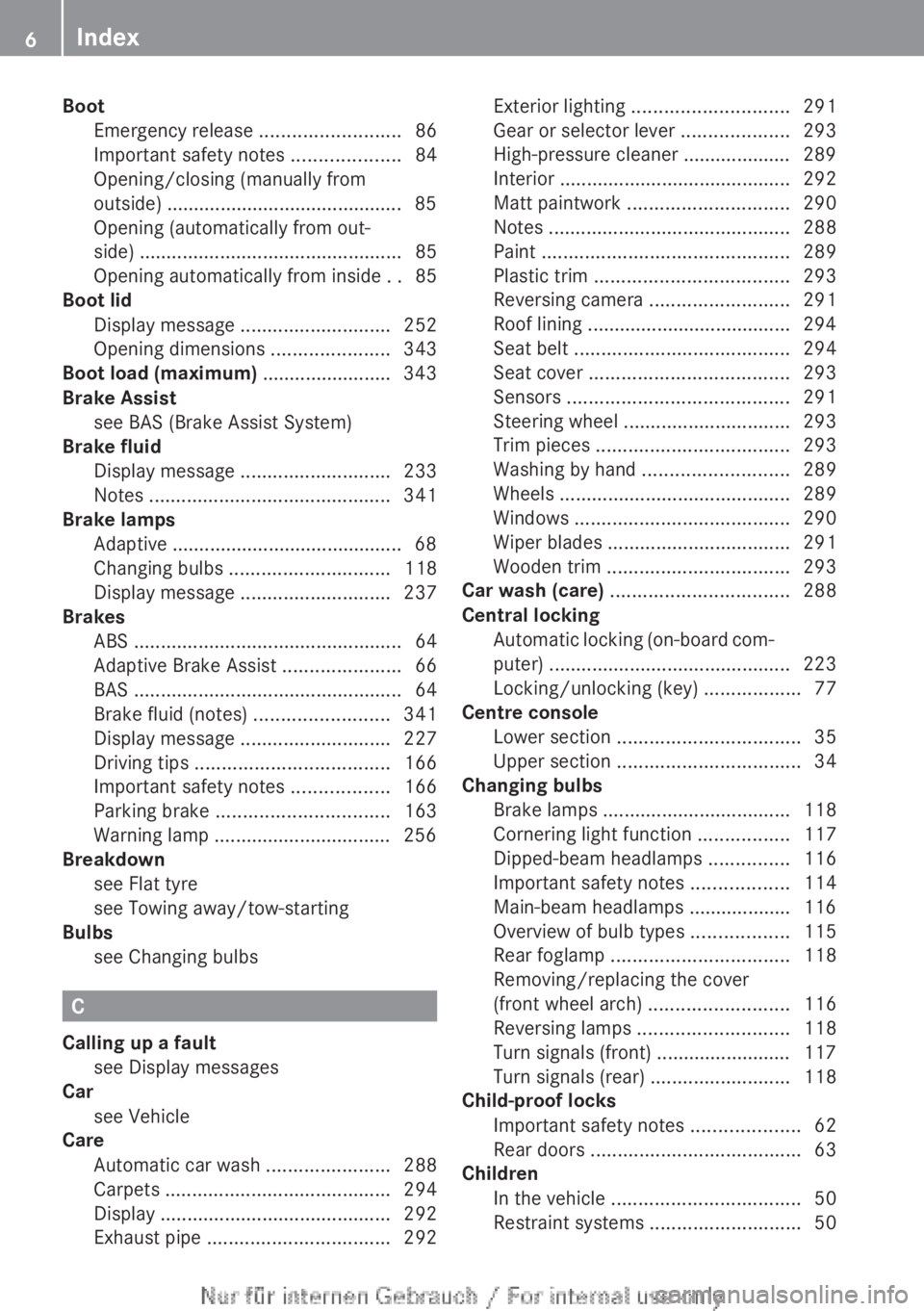
BootEmergency release ..........................86
Important safety notes ....................84
Opening/closing (manually from
outside) ............................................ 85
Opening (automatically from out-
side) ................................................. 85
Opening automatically from inside ..85
Boot lid
Display message ............................ 252
Opening dimensions ......................343
Boot load (maximum) ........................ 343
Brake Assist see BAS (Brake Assist System)
Brake fluid
Display message ............................ 233
Notes ............................................. 341
Brake lamps
Adaptive ........................................... 68
Changing bulbs .............................. 118
Display message ............................ 237
Brakes
ABS .................................................. 64
Adaptive Brake Assist ......................66
BAS .................................................. 64
Brake fluid (notes) .........................341
Display message ............................ 227
Driving tips .................................... 166
Important safety notes ..................166
Parking brake ................................ 163
Warning lamp ................................. 256
Breakdown
see Flat tyre
see Towing away/tow-starting
Bulbs
see Changing bulbs
C
Calling up a fault see Display messages
Car
see Vehicle
Care
Automatic car wash .......................288
Carpets .......................................... 294
Display ........................................... 292
Exhaust pipe .................................. 292
Exterior lighting ............................. 291
Gear or selector lever ....................293
High-pressure cleaner .................... 289
Interior ........................................... 292
Matt paintwork .............................. 290
Notes ............................................. 288
Paint .............................................. 289
Plastic trim .................................... 293
Reversing camera ..........................291
Roof lining ...................................... 294
Seat belt ........................................ 294
Seat cover ..................................... 293
Sensors ......................................... 291
Steering wheel ............................... 293
Trim pieces .................................... 293
Washing by hand ........................... 289
Wheels ........................................... 289
Windows ........................................ 290
Wiper blades .................................. 291
Wooden trim .................................. 293
Car wash (care) ................................. 288
Central locking Automatic locking (on-board com-
puter) ............................................. 223
Locking/unlocking (key) ..................77
Centre console
Lower section .................................. 35
Upper section .................................. 34
Changing bulbs
Brake lamps ................................... 118
Cornering light function .................117
Dipped-beam headlamps ...............116
Important safety notes ..................114
Main-beam headlamps ................... 116
Overview of bulb types ..................115
Rear foglamp ................................. 118
Removing/replacing the cover
(front wheel arch) .......................... 116
Reversing lamps ............................ 118
Turn signals (front) ......................... 117
Turn signals (rear) ..........................118
Child-proof locks
Important safety notes ....................62
Rear doors ....................................... 63
Children
In the vehicle ................................... 50
Restraint systems ............................ 506Index
Page 13 of 352
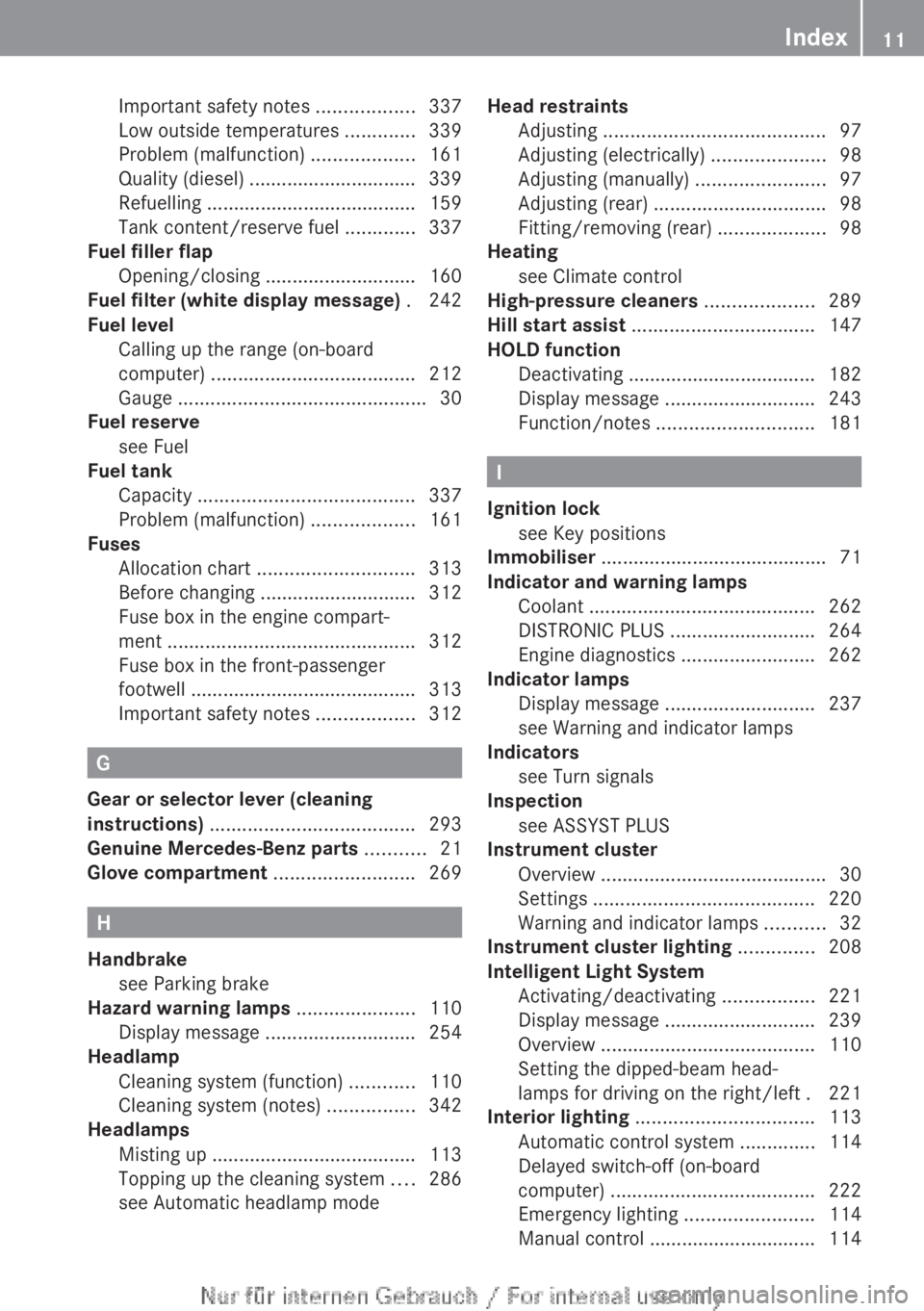
Important safety notes ..................337
Low outside temperatures .............339
Problem (malfunction) ...................161
Quality (diesel) ............................... 339
Refuelling ....................................... 159
Tank content/reserve fuel .............337
Fuel filler flap
Opening/closing ............................ 160
Fuel filter (white display message) . 242
Fuel level Calling up the range (on-board
computer) ...................................... 212
Gauge .............................................. 30
Fuel reserve
see Fuel
Fuel tank
Capacity ........................................ 337
Problem (malfunction) ...................161
Fuses
Allocation chart ............................. 313
Before changing ............................. 312
Fuse box in the engine compart-
ment .............................................. 312
Fuse box in the front-passenger
footwell .......................................... 313
Important safety notes ..................312
G
Gear or selector lever (cleaning
instructions) ...................................... 293
Genuine Mercedes-Benz parts ........... 21
Glove compartment .......................... 269
H
Handbrake see Parking brake
Hazard warning lamps ...................... 110
Display message ............................ 254
Headlamp
Cleaning system (function) ............110
Cleaning system (notes) ................342
Headlamps
Misting up ...................................... 113
Topping up the cleaning system ....286
see Automatic headlamp mode
Head restraints
Adjusting ......................................... 97
Adjusting (electrically) .....................98
Adjusting (manually) ........................97
Adjusting (rear) ................................ 98
Fitting/removing (rear) ....................98
Heating
see Climate control
High-pressure cleaners .................... 289
Hill start assist .................................. 147
HOLD function Deactivating ................................... 182
Display message ............................ 243
Function/notes ............................. 181
I
Ignition lock see Key positions
Immobiliser .......................................... 71
Indicator and warning lamps Coolant .......................................... 262
DISTRONIC PLUS ........................... 264
Engine diagnostics .........................262
Indicator lamps
Display message ............................ 237
see Warning and indicator lamps
Indicators
see Turn signals
Inspection
see ASSYST PLUS
Instrument cluster
Overview .......................................... 30
Settings ......................................... 220
Warning and indicator lamps ...........32
Instrument cluster lighting .............. 208
Intelligent Light System Activating/deactivating .................221
Display message ............................ 239
Overview ........................................ 110
Setting the dipped-beam head-
lamps for driving on the right/left . 221
Interior lighting ................................. 113
Automatic control system ..............114
Delayed switch-off (on-board
computer) ...................................... 222
Emergency lighting ........................114
Manual control ............................... 114
Index11
Page 14 of 352
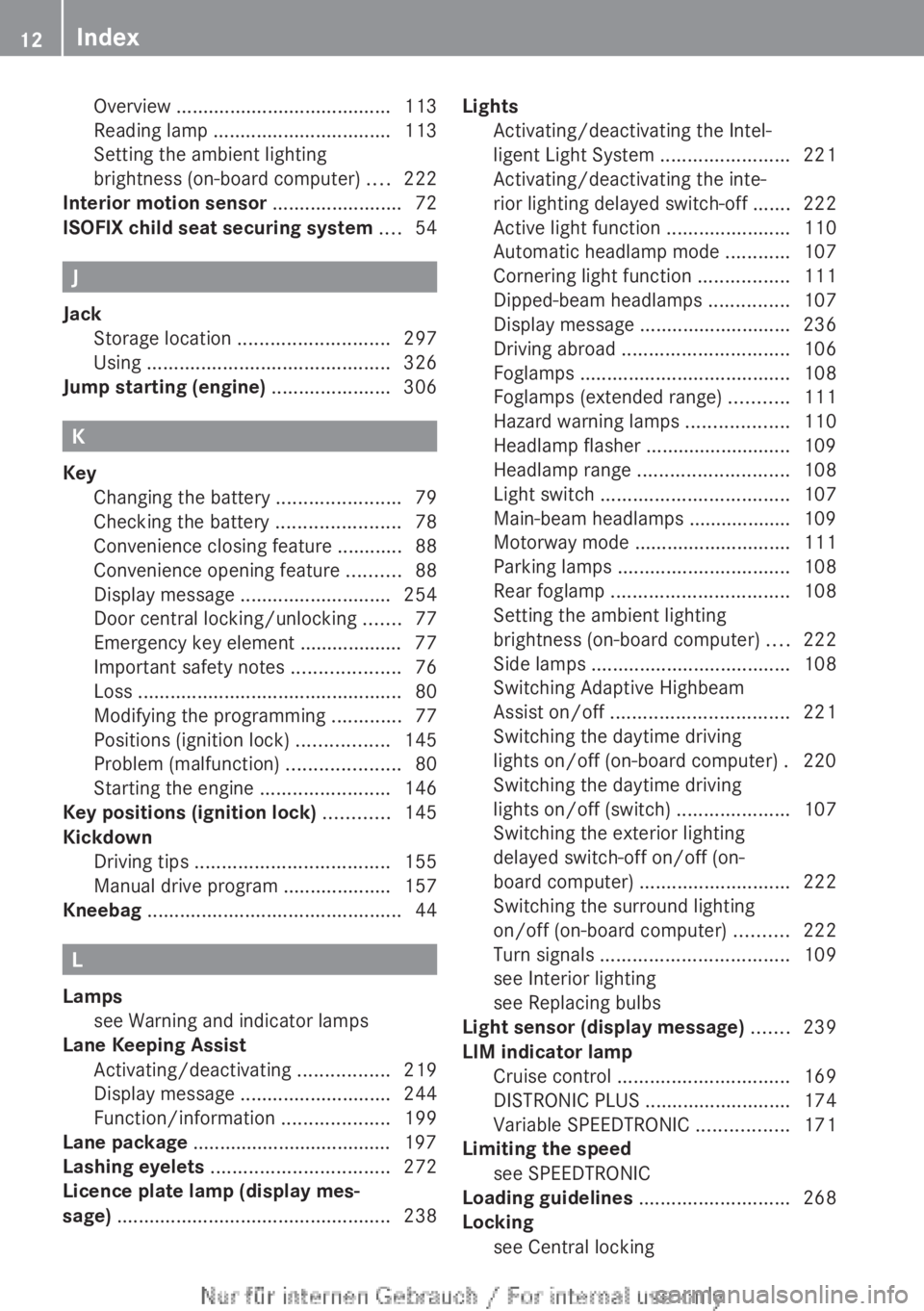
Overview ........................................ 113
Reading lamp ................................. 113
Setting the ambient lighting
brightness (on-board computer) ....222
Interior motion sensor ........................ 72
ISOFIX child seat securing system .... 54
J
Jack Storage location ............................ 297
Using ............................................. 326
Jump starting (engine) ...................... 306
K
Key Changing the battery .......................79
Checking the battery .......................78
Convenience closing feature ............88
Convenience opening feature ..........88
Display message ............................ 254
Door central locking/unlocking .......77
Emergency key element ................... 77
Important safety notes ....................76
Loss ................................................. 80
Modifying the programming .............77
Positions (ignition lock) .................145
Problem (malfunction) .....................80
Starting the engine ........................146
Key positions (ignition lock) ............ 145
Kickdown Driving tips .................................... 155
Manual drive program ....................157
Kneebag ............................................... 44
L
Lamps see Warning and indicator lamps
Lane Keeping Assist
Activating/deactivating .................219
Display message ............................ 244
Function/information ....................199
Lane package ..................................... 197
Lashing eyelets ................................. 272
Licence plate lamp (display mes-
sage) ................................................... 238
Lights
Activating/deactivating the Intel-
ligent Light System ........................221
Activating/deactivating the inte-
rior lighting delayed switch-off .......222
Active light function .......................110
Automatic headlamp mode ............107
Cornering light function .................111
Dipped-beam headlamps ...............107
Display message ............................ 236
Driving abroad ............................... 106
Foglamps ....................................... 108
Foglamps (extended range) ...........111
Hazard warning lamps ...................110
Headlamp flasher ........................... 109
Headlamp range ............................ 108
Light switch ................................... 107
Main-beam headlamps ................... 109
Motorway mode ............................. 111
Parking lamps ................................ 108
Rear foglamp ................................. 108
Setting the ambient lighting
brightness (on-board computer) ....222
Side lamps ..................................... 108
Switching Adaptive Highbeam
Assist on/off ................................. 221
Switching the daytime driving
lights on/off (on-board computer) . 220
Switching the daytime driving
lights on/off (switch) .....................107
Switching the exterior lighting
delayed switch-off on/off (on-
board computer) ............................ 222
Switching the surround lighting
on/off (on-board computer) ..........222
Turn signals ................................... 109
see Interior lighting
see Replacing bulbs
Light sensor (display message) ....... 239
LIM indicator lamp Cruise control ................................ 169
DISTRONIC PLUS ........................... 174
Variable SPEEDTRONIC .................171
Limiting the speed
see SPEEDTRONIC
Loading guidelines ............................ 268
Locking see Central locking 12Index
Page 111 of 352
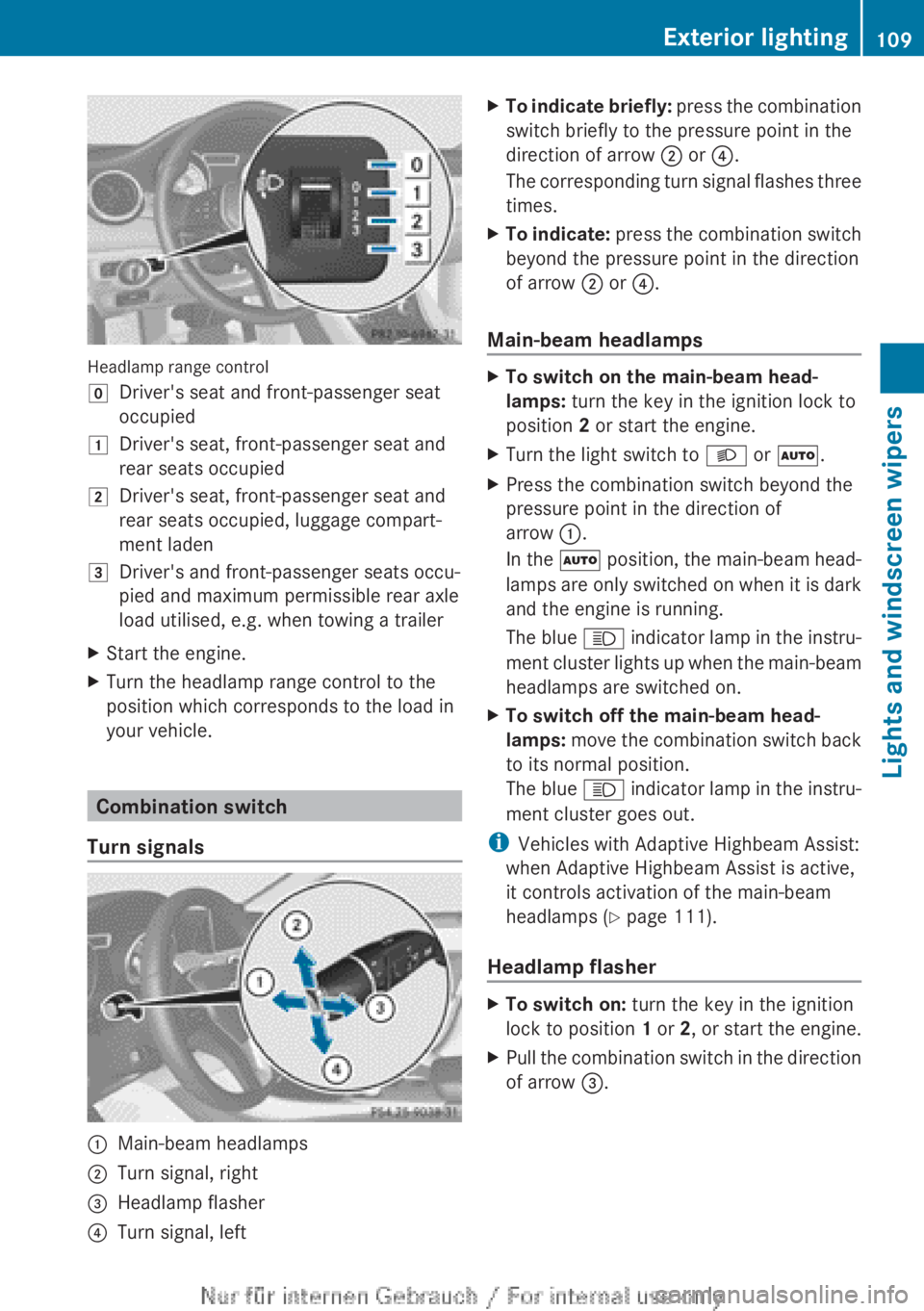
Headlamp range control
gDriver's seat and front-passenger seat
occupied1Driver's seat, front-passenger seat and
rear seats occupied2Driver's seat, front-passenger seat and
rear seats occupied, luggage compart-
ment laden3Driver's and front-passenger seats occu-
pied and maximum permissible rear axle
load utilised, e.g. when towing a trailerXStart the engine.XTurn the headlamp range control to the
position which corresponds to the load in
your vehicle.
Combination switch
Turn signals
:Main-beam headlamps;Turn signal, right=Headlamp flasher?Turn signal, leftXTo indicate briefly: press the combination
switch briefly to the pressure point in the
direction of arrow ; or ?.
The corresponding turn signal flashes three
times.XTo indicate: press the combination switch
beyond the pressure point in the direction
of arrow ; or ?.
Main-beam headlamps
XTo switch on the main-beam head-
lamps: turn the key in the ignition lock to
position 2 or start the engine.XTurn the light switch to L or à .XPress the combination switch beyond the
pressure point in the direction of
arrow :.
In the à position, the main-beam head-
lamps are only switched on when it is dark
and the engine is running.
The blue K indicator lamp in the instru-
ment cluster lights up when the main-beam
headlamps are switched on.XTo switch off the main-beam head-
lamps: move the combination switch back
to its normal position.
The blue K indicator lamp in the instru-
ment cluster goes out.
i Vehicles with Adaptive Highbeam Assist:
when Adaptive Highbeam Assist is active,
it controls activation of the main-beam
headlamps ( Y page 111).
Headlamp flasher
XTo switch on: turn the key in the ignition
lock to position 1 or 2, or start the engine.XPull the combination switch in the direction
of arrow =.Exterior lighting109Lights and windscreen wipersZ
Page 113 of 352
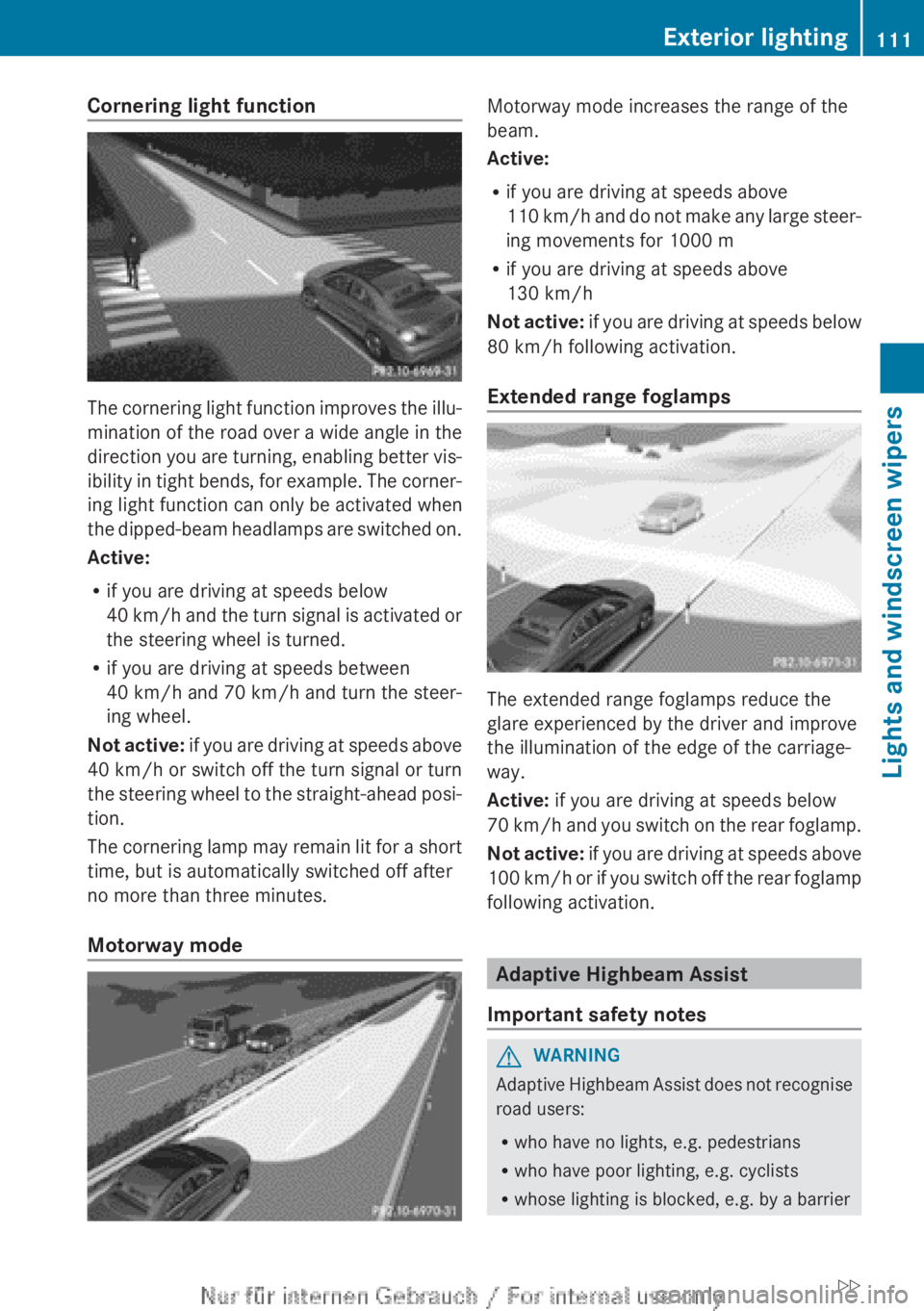
Cornering light function
The cornering light function improves the illu-
mination of the road over a wide angle in the
direction you are turning, enabling better vis-
ibility in tight bends, for example. The corner-
ing light function can only be activated when
the dipped-beam headlamps are switched on.
Active:
R if you are driving at speeds below
40 km/h and the turn signal is activated or
the steering wheel is turned.
R if you are driving at speeds between
40 km/h and 70 km/h and turn the steer-
ing wheel.
Not active: if you are driving at speeds above
40 km/h or switch off the turn signal or turn
the steering wheel to the straight-ahead posi-
tion.
The cornering lamp may remain lit for a short
time, but is automatically switched off after
no more than three minutes.
Motorway mode
Motorway mode increases the range of the
beam.
Active:
R if you are driving at speeds above
110 km/h and do not make any large steer-
ing movements for 1000 m
R if you are driving at speeds above
130 km/h
Not active: if you are driving at speeds below
80 km/h following activation.
Extended range foglamps
The extended range foglamps reduce the
glare experienced by the driver and improve
the illumination of the edge of the carriage-
way.
Active: if you are driving at speeds below
70 km/h and you switch on the rear foglamp.
Not active: if you are driving at speeds above
100 km/h or if you switch off the rear foglamp
following activation.
Adaptive Highbeam Assist
Important safety notes
GWARNING
Adaptive Highbeam Assist does not recognise
road users:
R who have no lights, e.g. pedestrians
R who have poor lighting, e.g. cyclists
R whose lighting is blocked, e.g. by a barrier
Exterior lighting111Lights and windscreen wipersZ
Page 114 of 352

In very rare cases, Adaptive Highbeam Assist
recognises road users too late or not at all. In
this, or in similar situations, the automatic
main-beam headlamps will not be deactivated
or activated regardless. There is a risk of an
accident.
Always carefully observe the traffic conditions
and switch off the main-beam headlamps in
good time.
Adaptive Highbeam Assist cannot take into
account road, weather or traffic conditions.
Adaptive Highbeam Assist is only an aid. You
are responsible for adjusting the vehicle's
lighting to the prevailing light, visibility and
traffic conditions.
In particular, the detection of obstacles can
be restricted if there is:
R poor visibility, e.g. due to fog, heavy rain or
snow
R dirt on the sensors or the sensors are
obscured
General notes
You can use this function to set the head-
lamps to change between dipped beam and
main beam automatically. The system recog-
nises vehicles with their lights on, either
approaching from the opposite direction or
travelling in front of your vehicle, and conse-
quently switches the headlamps from main
beam to dipped beam.
The system automatically adapts the dipped-
beam headlamp range depending on the dis-
tance to the other vehicle. Once the system
no longer detects any other vehicles, it reac-
tivates the main-beam headlamps.
The system's optical sensor is located behind
the windscreen near the overhead control
panel.
Switching Adaptive Highbeam Assist
on/off
XTo switch on: switch on the Adaptive High-
beam Assist function using the on-board
computer ( Y page 221).XTurn the light switch to Ã.XPress the combination switch beyond the
pressure point in the direction of arrow :
( Y page 109).
The _ indicator lamp in the multifunc-
tion display lights up when it is dark and the
light sensor activates the dipped-beam
headlamps.
If you are driving at speeds above approx-
imately 45 km/h:
The headlamp range is set automatically
depending on the distance between the
vehicle and other road users.
If you are driving at speeds above approx-
imately 55 km/h and no other road users
are detected:
The main-beam headlamps are switched on
automatically. The K indicator lamp in
the instrument cluster also lights up.112Exterior lightingLights and windscreen wipers
Page 115 of 352
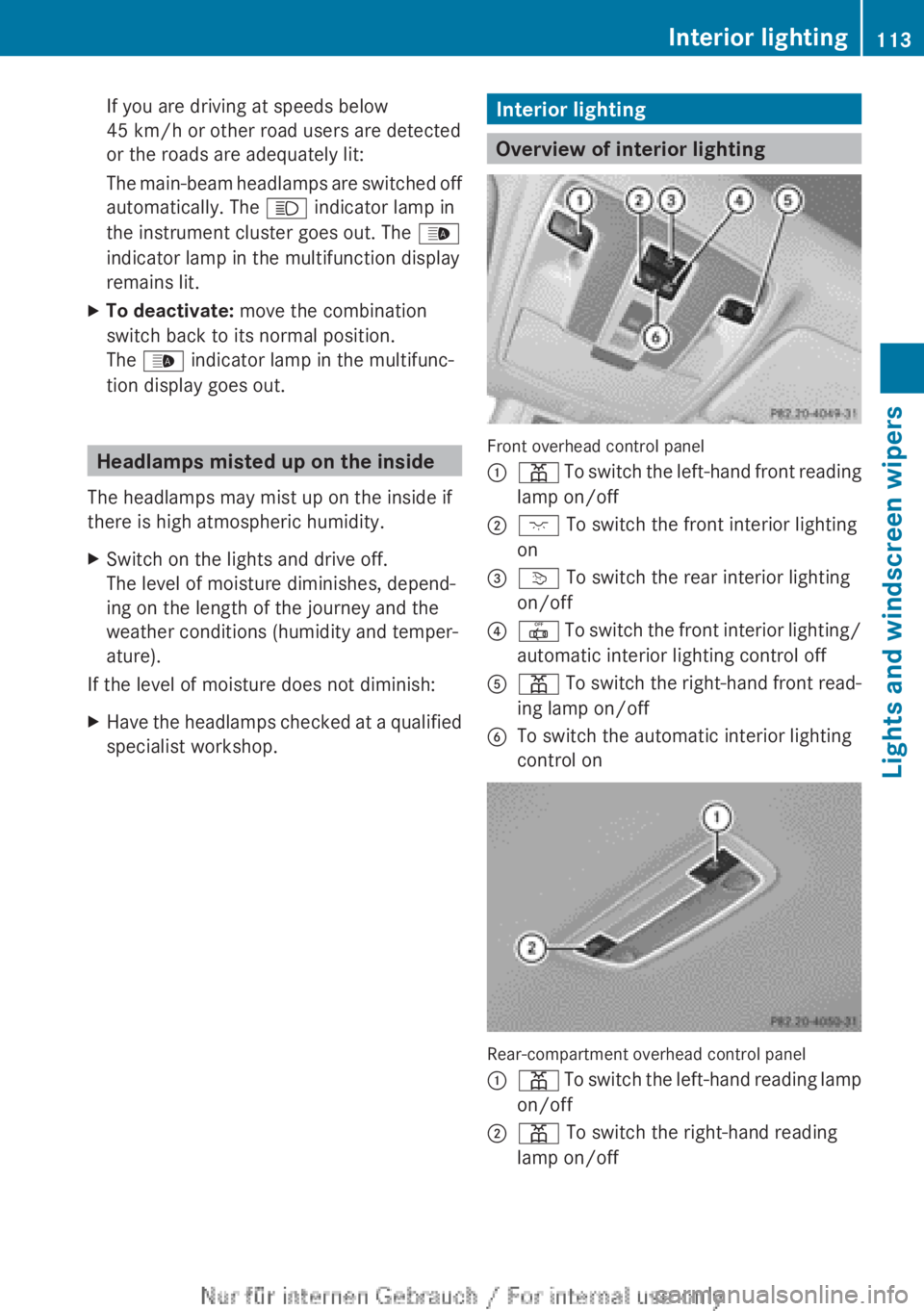
If you are driving at speeds below
45 km/h or other road users are detected
or the roads are adequately lit:
The main-beam headlamps are switched off
automatically. The K indicator lamp in
the instrument cluster goes out. The _
indicator lamp in the multifunction display
remains lit.XTo deactivate: move the combination
switch back to its normal position.
The _ indicator lamp in the multifunc-
tion display goes out.
Headlamps misted up on the inside
The headlamps may mist up on the inside if
there is high atmospheric humidity.
XSwitch on the lights and drive off.
The level of moisture diminishes, depend-
ing on the length of the journey and the
weather conditions (humidity and temper-
ature).
If the level of moisture does not diminish:
XHave the headlamps checked at a qualified
specialist workshop.Interior lighting
Overview of interior lighting
Front overhead control panel
:p To switch the left-hand front reading
lamp on/off;c To switch the front interior lighting
on=v To switch the rear interior lighting
on/off?| To switch the front interior lighting/
automatic interior lighting control offAp To switch the right-hand front read-
ing lamp on/offBTo switch the automatic interior lighting
control on
Rear-compartment overhead control panel
:p To switch the left-hand reading lamp
on/off;p To switch the right-hand reading
lamp on/offInterior lighting113Lights and windscreen wipersZ
Page 213 of 352

?Menu barAPermanent display: outside temperature
or speed ( Y page 220)BTimeXTo show the menu bar ?: press the
= or ; button on the steering wheel.
Menu bar ? disappears after a few seconds.
Text field = shows the selected menu or
submenu as well as display messages.
i You can set the time using the audio sys-
tem or COMAND Online, see the separate
operating instructions.
The following messages may appear in the
multifunction display:
ZGearshift recommendation
( Y page 152)Xj YActive Parking Assist
( Y page 186)¯Cruise control ( Y page 168)ÈSPEEDTRONIC ( Y page 171)_Adaptive Highbeam Assist
( Y page 111)¤ECO start/stop function
( Y page 148)ëHOLD function ( Y page 181)120 km/h!Maximum permissible speed
exceeded (only for certain coun-
tries)
Menus and submenus
Menu overview
Operating the on-board computer
( Y page 209).
Depending on the equipment fitted in the
vehicle, you can call up the following menus:
R Trip menu ( Y page 211)
R Navi menu (navigation instructions)
( Y page 213)
R Audio menu ( Y page 214)
R Tel (telephone) menu ( Y page 215)
R
Assist. (Assistance) menu ( Y page 217)
R Service menu (Y page 219)
R Settings menu (Y page 219)
The Audio , Navi and Tel menus differ slightly
in vehicles with Audio 20 and in vehicles with
COMAND Online. The examples given in this
Owner's Manual apply to vehicles equipped
with COMAND Online.
Trip menu
Standard display
XPress and hold the % button on the
steering wheel until the Trip menu with
trip meter : and total distance
recorder ; is shown.
Trip computer "From start" or "From
reset"
Example: "From start" trip computer
:Distance;Time=Average speed?Average fuel consumptionXPress the = or ; button on the steer-
ing wheel to select the Trip menu.XPress the 9 or : button to select
After start or After reset .Menus and submenus211On-board computer and displaysZ
Page 223 of 352
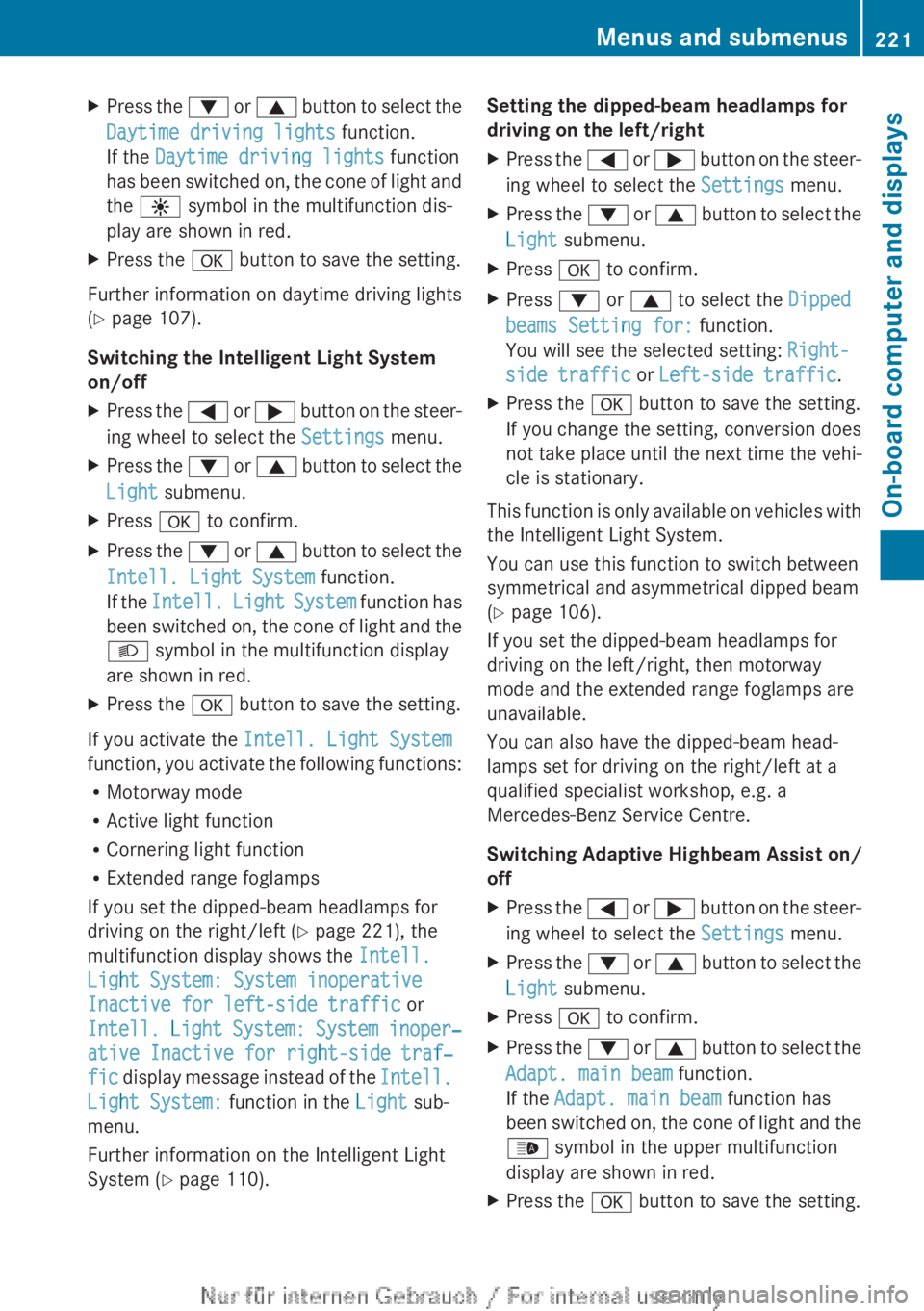
XPress the : or 9 button to select the
Daytime driving lights function.
If the Daytime driving lights function
has been switched on, the cone of light and
the W symbol in the multifunction dis-
play are shown in red.XPress the a button to save the setting.
Further information on daytime driving lights
( Y page 107).
Switching the Intelligent Light System
on/off
XPress the = or ; button on the steer-
ing wheel to select the Settings menu.XPress the : or 9 button to select the
Light submenu.XPress a to confirm.XPress the : or 9 button to select the
Intell. Light System function.
If the Intell. Light System function has
been switched on, the cone of light and the
L symbol in the multifunction display
are shown in red.XPress the a button to save the setting.
If you activate the Intell. Light System
function, you activate the following functions:
R Motorway mode
R Active light function
R Cornering light function
R Extended range foglamps
If you set the dipped-beam headlamps for
driving on the right/left ( Y page 221), the
multifunction display shows the Intell.
Light System: System inoperative
Inactive for left-side traffic or
Intell. Light System: System inoper‐
ative Inactive for right-side traf‐
fic display message instead of the Intell.
Light System: function in the Light sub-
menu.
Further information on the Intelligent Light
System ( Y page 110).
Setting the dipped-beam headlamps for
driving on the left/rightXPress the = or ; button on the steer-
ing wheel to select the Settings menu.XPress the : or 9 button to select the
Light submenu.XPress a to confirm.XPress : or 9 to select the Dipped
beams Setting for: function.
You will see the selected setting: Right-
side traffic or Left-side traffic .XPress the a button to save the setting.
If you change the setting, conversion does
not take place until the next time the vehi-
cle is stationary.
This function is only available on vehicles with
the Intelligent Light System.
You can use this function to switch between
symmetrical and asymmetrical dipped beam
( Y page 106).
If you set the dipped-beam headlamps for
driving on the left/right, then motorway
mode and the extended range foglamps are
unavailable.
You can also have the dipped-beam head-
lamps set for driving on the right/left at a
qualified specialist workshop, e.g. a
Mercedes-Benz Service Centre.
Switching Adaptive Highbeam Assist on/
off
XPress the = or ; button on the steer-
ing wheel to select the Settings menu.XPress the : or 9 button to select the
Light submenu.XPress a to confirm.XPress the : or 9 button to select the
Adapt. main beam function.
If the Adapt. main beam function has
been switched on, the cone of light and the
_ symbol in the upper multifunction
display are shown in red.XPress the a button to save the setting.Menus and submenus221On-board computer and displaysZ