open bonnet MERCEDES-BENZ CLA 2013 Owners Manual
[x] Cancel search | Manufacturer: MERCEDES-BENZ, Model Year: 2013, Model line: CLA, Model: MERCEDES-BENZ CLA 2013Pages: 352, PDF Size: 5.37 MB
Page 7 of 352
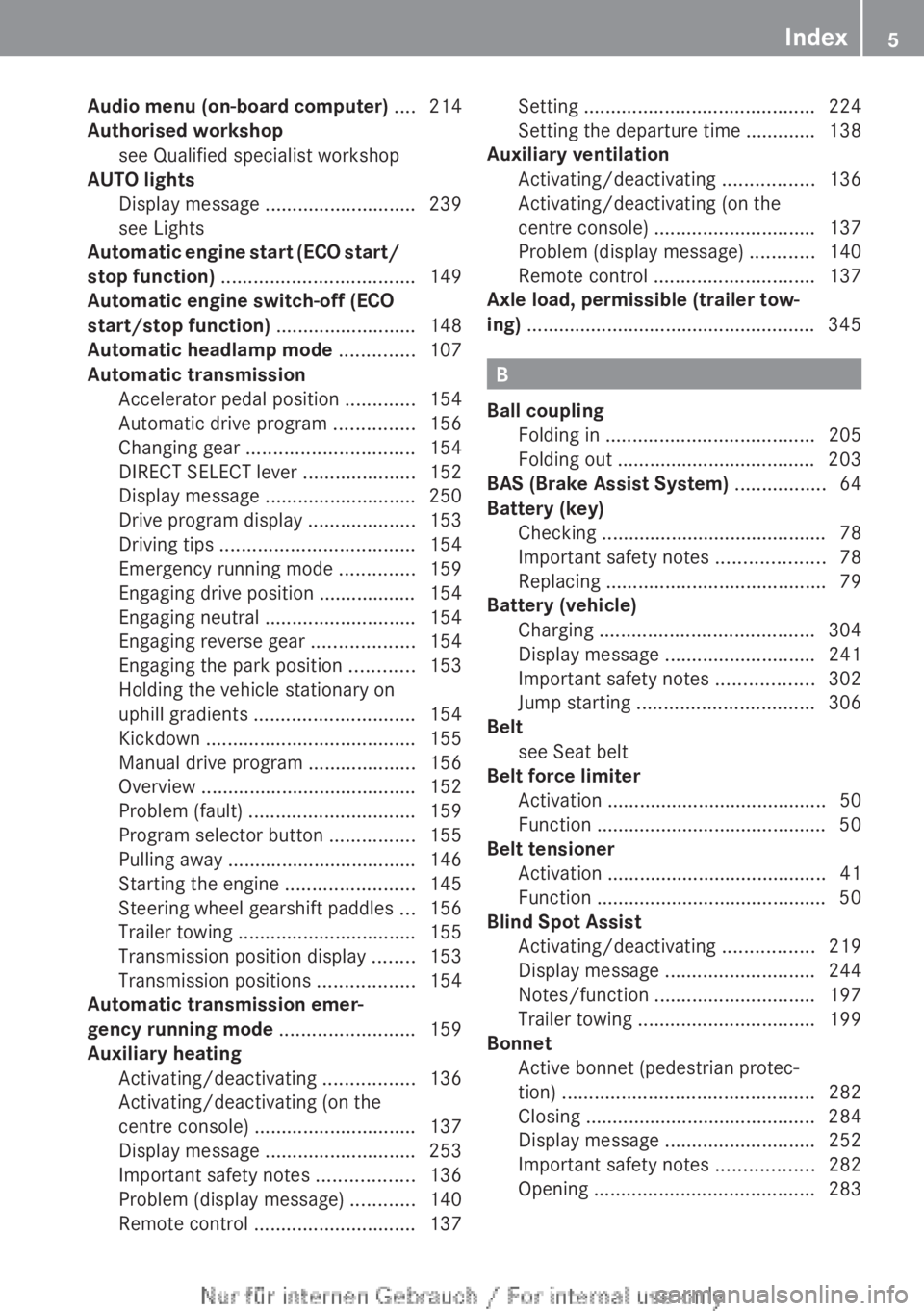
Audio menu (on-board computer) .... 214
Authorised workshop see Qualified specialist workshop
AUTO lights
Display message ............................ 239
see Lights
Automatic engine start (ECO start/
stop function) .................................... 149
Automatic engine switch-off (ECO
start/stop function) .......................... 148
Automatic headlamp mode .............. 107
Automatic transmission Accelerator pedal position .............154
Automatic drive program ...............156
Changing gear ............................... 154
DIRECT SELECT lever .....................152
Display message ............................ 250
Drive program display ....................153
Driving tips .................................... 154
Emergency running mode ..............159
Engaging drive position .................. 154
Engaging neutral ............................ 154
Engaging reverse gear ...................154
Engaging the park position ............153
Holding the vehicle stationary on
uphill gradients .............................. 154
Kickdown ....................................... 155
Manual drive program ....................156
Overview ........................................ 152
Problem (fault) ............................... 159
Program selector button ................155
Pulling away ................................... 146
Starting the engine ........................145
Steering wheel gearshift paddles ...156
Trailer towing ................................. 155
Transmission position display ........153
Transmission positions ..................154
Automatic transmission emer-
gency running mode ......................... 159
Auxiliary heating Activating/deactivating .................136
Activating/deactivating (on the
centre console) .............................. 137
Display message ............................ 253
Important safety notes ..................136
Problem (display message) ............140
Remote control .............................. 137Setting ........................................... 224
Setting the departure time ............. 138
Auxiliary ventilation
Activating/deactivating .................136
Activating/deactivating (on the
centre console) .............................. 137
Problem (display message) ............140
Remote control .............................. 137
Axle load, permissible (trailer tow-
ing) ...................................................... 345
B
Ball coupling Folding in ....................................... 205
Folding out ..................................... 203
BAS (Brake Assist System) ................. 64
Battery (key) Checking .......................................... 78
Important safety notes ....................78
Replacing ......................................... 79
Battery (vehicle)
Charging ........................................ 304
Display message ............................ 241
Important safety notes ..................302
Jump starting ................................. 306
Belt
see Seat belt
Belt force limiter
Activation ......................................... 50
Function ........................................... 50
Belt tensioner
Activation ......................................... 41
Function ........................................... 50
Blind Spot Assist
Activating/deactivating .................219
Display message ............................ 244
Notes/function .............................. 197
Trailer towing ................................. 199
Bonnet
Active bonnet (pedestrian protec-
tion) ............................................... 282
Closing ........................................... 284
Display message ............................ 252
Important safety notes ..................282
Opening ......................................... 283
Index5
Page 30 of 352
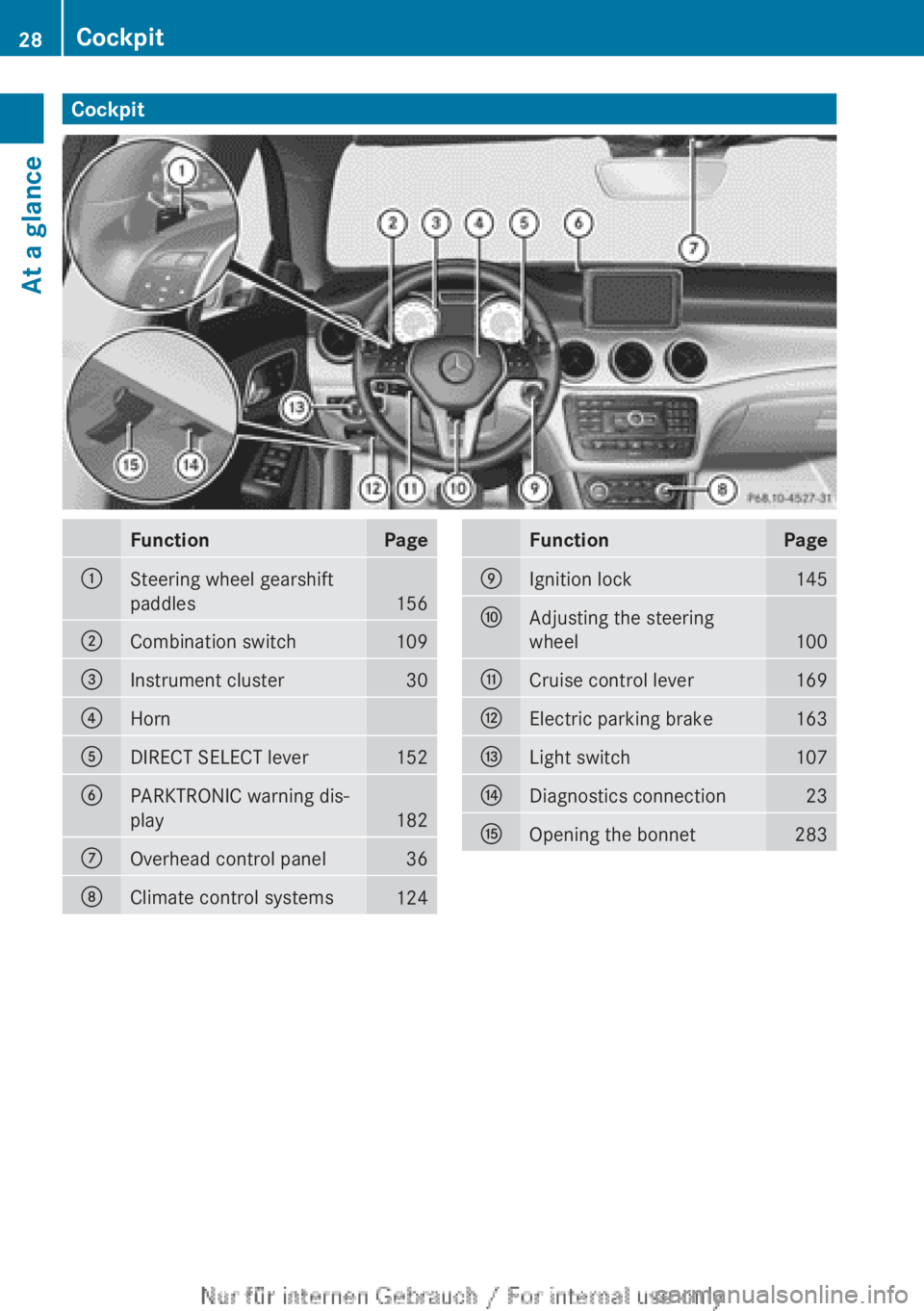
CockpitFunctionPage:Steering wheel gearshift
paddles
156
;Combination switch109=Instrument cluster30?HornADIRECT SELECT lever152BPARKTRONIC warning dis-
play
182
COverhead control panel36DClimate control systems124FunctionPageEIgnition lock145FAdjusting the steering
wheel
100
GCruise control lever169HElectric parking brake163ILight switch107JDiagnostics connection23KOpening the bonnet28328CockpitAt a glance
Page 31 of 352
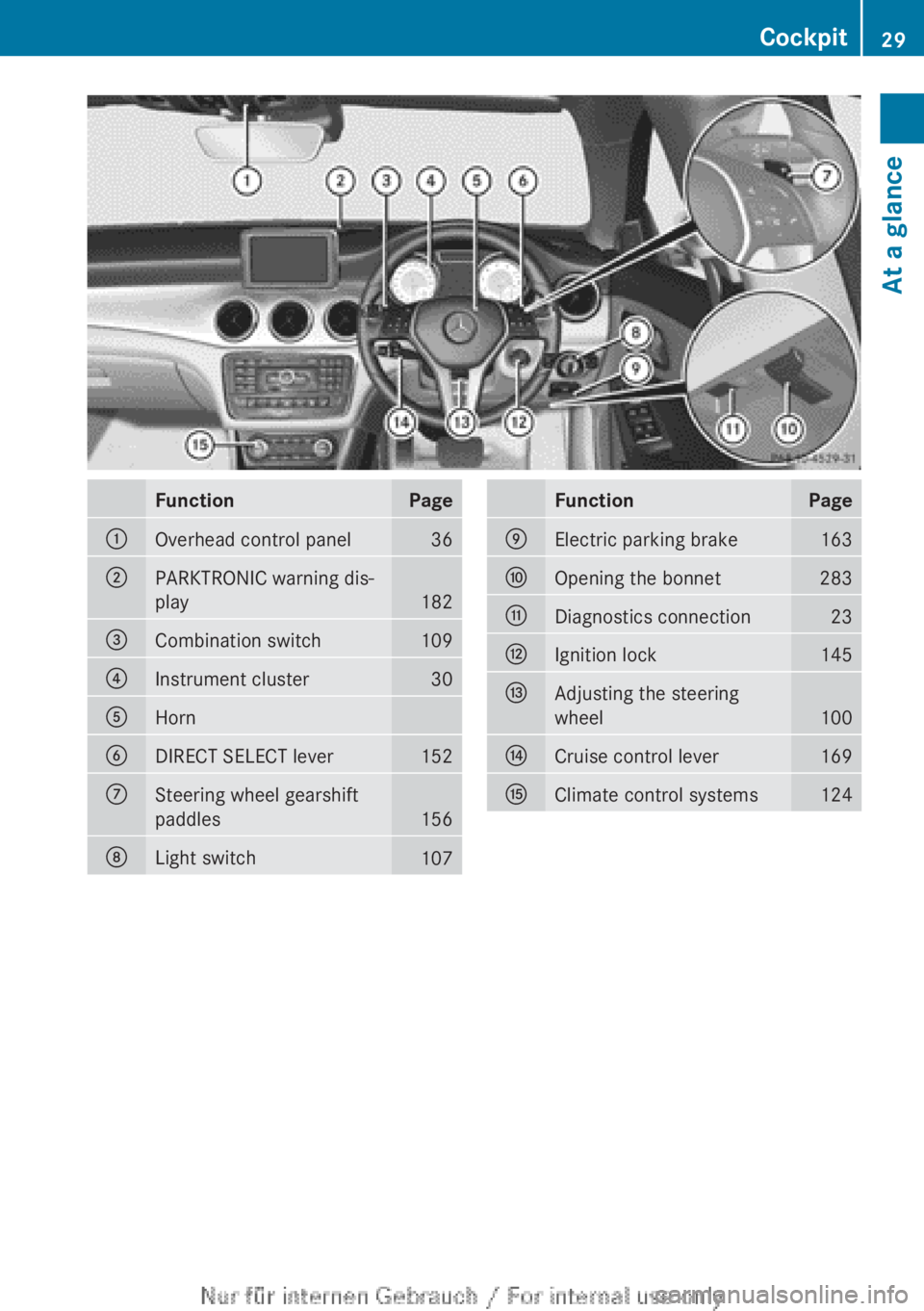
FunctionPage:Overhead control panel36;PARKTRONIC warning dis-
play
182
=Combination switch109?Instrument cluster30AHornBDIRECT SELECT lever152CSteering wheel gearshift
paddles
156
DLight switch107FunctionPageEElectric parking brake163FOpening the bonnet283GDiagnostics connection23HIgnition lock145IAdjusting the steering
wheel
100
JCruise control lever169KClimate control systems124Cockpit29At a glance
Page 73 of 352
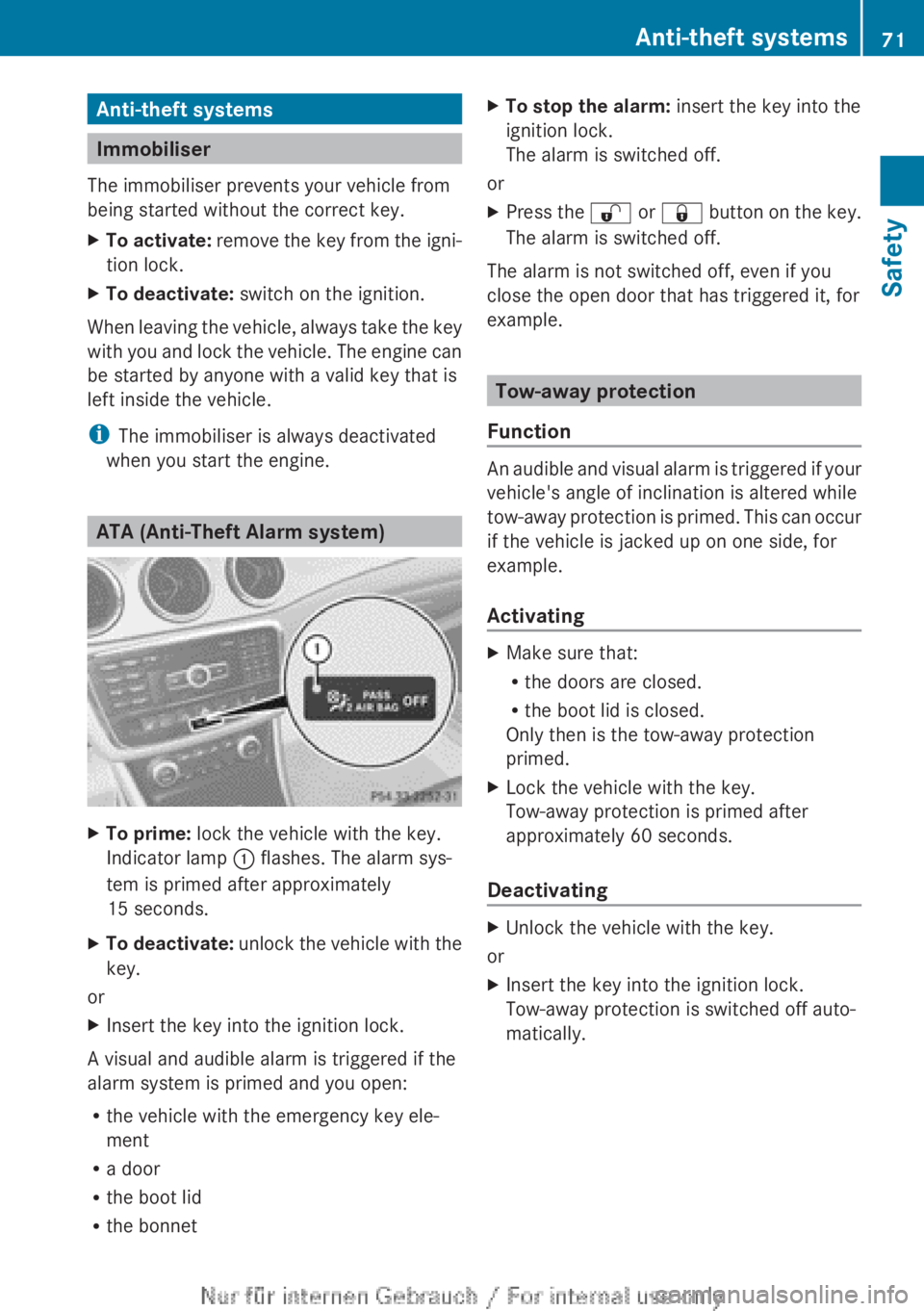
Anti-theft systems
Immobiliser
The immobiliser prevents your vehicle from
being started without the correct key.
XTo activate: remove the key from the igni-
tion lock.XTo deactivate: switch on the ignition.
When leaving the vehicle, always take the key
with you and lock the vehicle. The engine can
be started by anyone with a valid key that is
left inside the vehicle.
i The immobiliser is always deactivated
when you start the engine.
ATA (Anti-Theft Alarm system)
XTo prime: lock the vehicle with the key.
Indicator lamp : flashes. The alarm sys-
tem is primed after approximately
15 seconds.XTo deactivate: unlock the vehicle with the
key.
or
XInsert the key into the ignition lock.
A visual and audible alarm is triggered if the
alarm system is primed and you open:
R the vehicle with the emergency key ele-
ment
R a door
R the boot lid
R the bonnet
XTo stop the alarm: insert the key into the
ignition lock.
The alarm is switched off.
or
XPress the % or & button on the key.
The alarm is switched off.
The alarm is not switched off, even if you
close the open door that has triggered it, for
example.
Tow-away protection
Function
An audible and visual alarm is triggered if your
vehicle's angle of inclination is altered while
tow-away protection is primed. This can occur
if the vehicle is jacked up on one side, for
example.
Activating
XMake sure that:
R the doors are closed.
R the boot lid is closed.
Only then is the tow-away protection
primed.XLock the vehicle with the key.
Tow-away protection is primed after
approximately 60 seconds.
Deactivating
XUnlock the vehicle with the key.
or
XInsert the key into the ignition lock.
Tow-away protection is switched off auto-
matically.Anti-theft systems71SafetyZ
Page 118 of 352
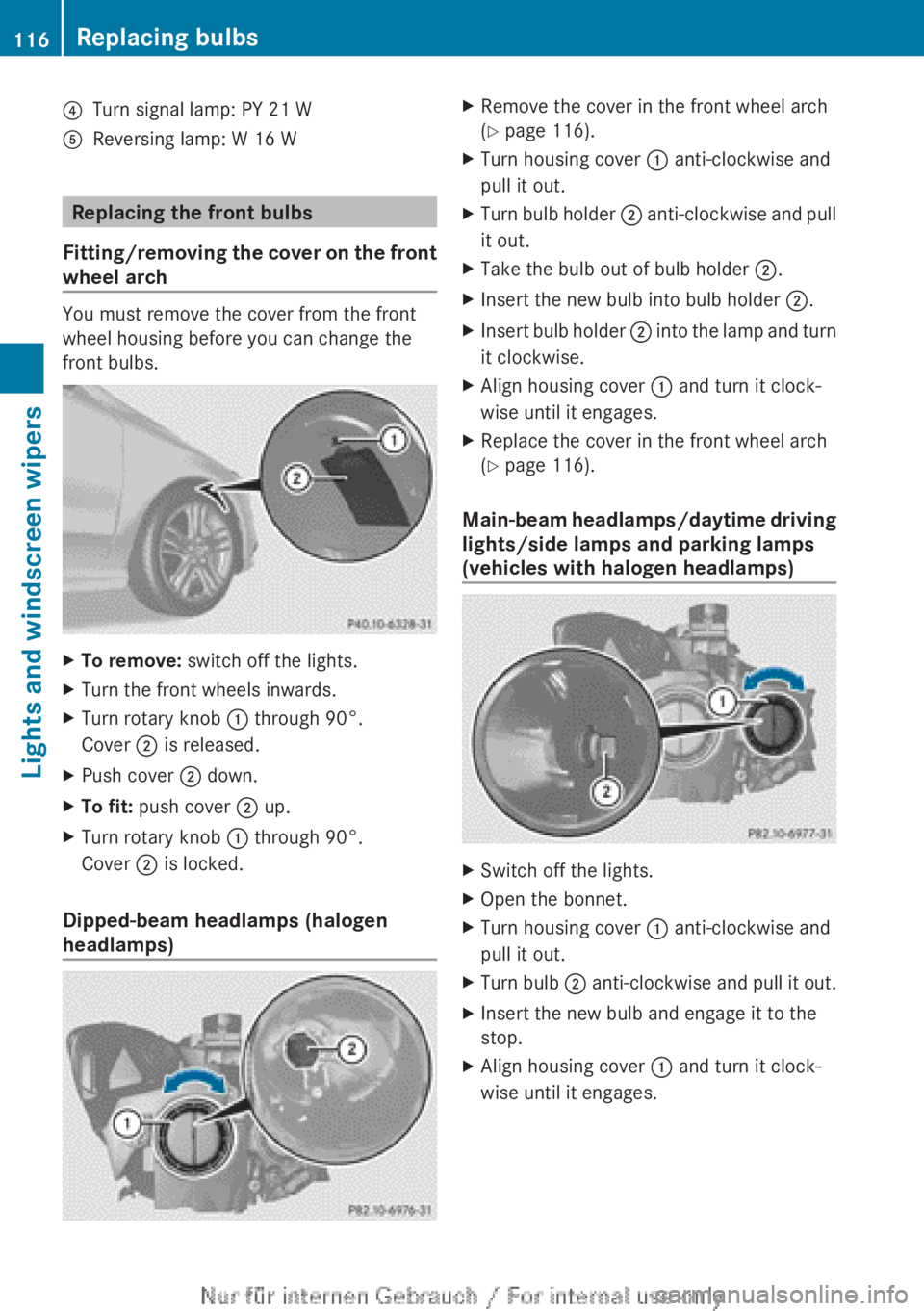
?Turn signal lamp: PY 21 WAReversing lamp: W 16 W
Replacing the front bulbs
Fitting/removing the cover on the front
wheel arch
You must remove the cover from the front
wheel housing before you can change the
front bulbs.
XTo remove: switch off the lights.XTurn the front wheels inwards.XTurn rotary knob : through 90°.
Cover ; is released.XPush cover ; down.XTo fit: push cover ; up.XTurn rotary knob : through 90°.
Cover ; is locked.
Dipped-beam headlamps (halogen
headlamps)
XRemove the cover in the front wheel arch
( Y page 116).XTurn housing cover : anti-clockwise and
pull it out.XTurn bulb holder ; anti-clockwise and pull
it out.XTake the bulb out of bulb holder ;.XInsert the new bulb into bulb holder ;.XInsert bulb holder ; into the lamp and turn
it clockwise.XAlign housing cover : and turn it clock-
wise until it engages.XReplace the cover in the front wheel arch
( Y page 116).
Main-beam headlamps/daytime driving
lights/side lamps and parking lamps
(vehicles with halogen headlamps)
XSwitch off the lights.XOpen the bonnet.XTurn housing cover : anti-clockwise and
pull it out.XTurn bulb ; anti-clockwise and pull it out.XInsert the new bulb and engage it to the
stop.XAlign housing cover : and turn it clock-
wise until it engages.116Replacing bulbsLights and windscreen wipers
Page 119 of 352
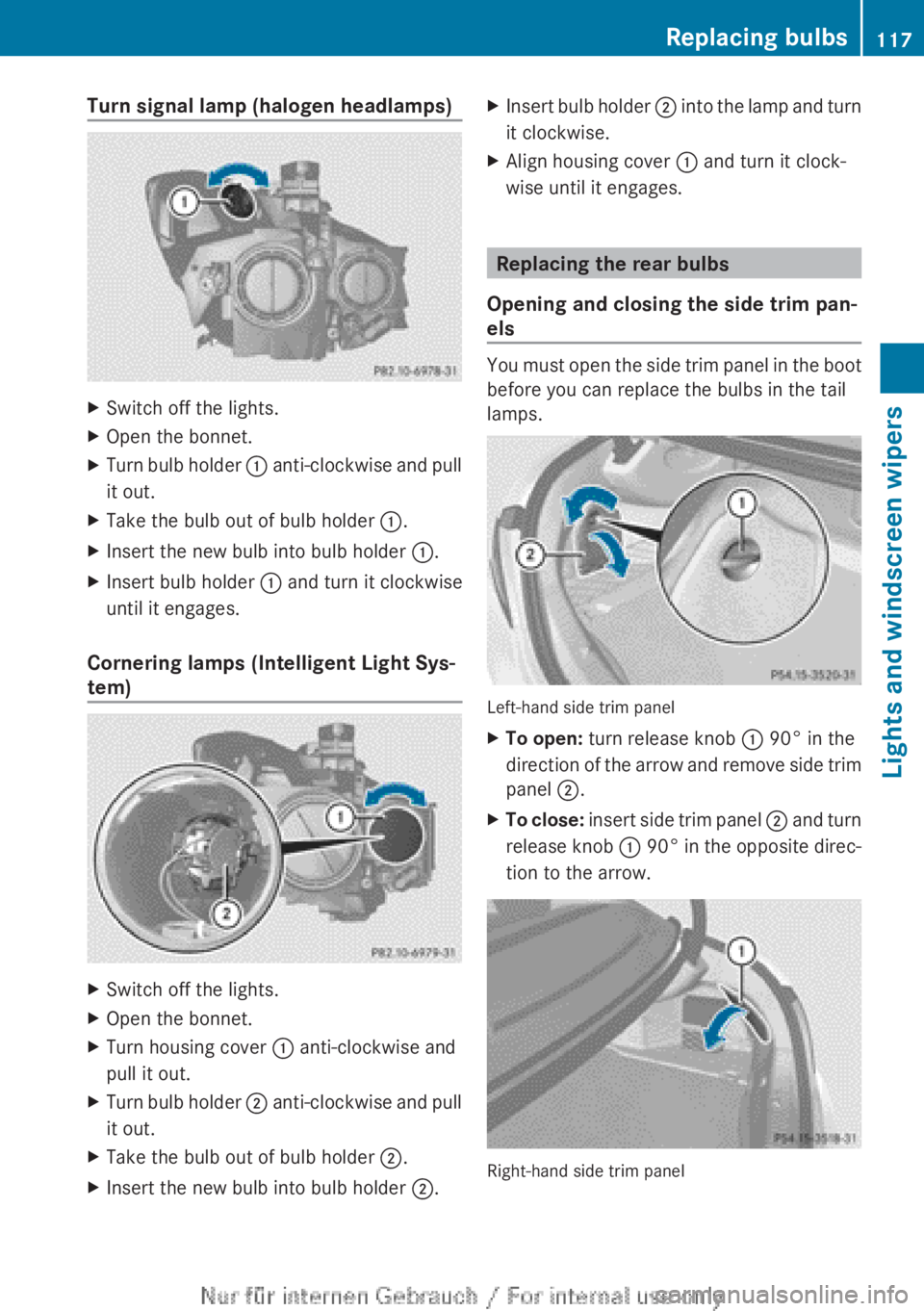
Turn signal lamp (halogen headlamps)XSwitch off the lights.XOpen the bonnet.XTurn bulb holder : anti-clockwise and pull
it out.XTake the bulb out of bulb holder :.XInsert the new bulb into bulb holder :.XInsert bulb holder : and turn it clockwise
until it engages.
Cornering lamps (Intelligent Light Sys-
tem)
XSwitch off the lights.XOpen the bonnet.XTurn housing cover : anti-clockwise and
pull it out.XTurn bulb holder ; anti-clockwise and pull
it out.XTake the bulb out of bulb holder ;.XInsert the new bulb into bulb holder ;.XInsert bulb holder ; into the lamp and turn
it clockwise.XAlign housing cover : and turn it clock-
wise until it engages.
Replacing the rear bulbs
Opening and closing the side trim pan-
els
You must open the side trim panel in the boot
before you can replace the bulbs in the tail
lamps.
Left-hand side trim panel
XTo open: turn release knob : 90° in the
direction of the arrow and remove side trim
panel ;.XTo close: insert side trim panel ; and turn
release knob : 90° in the opposite direc-
tion to the arrow.
Right-hand side trim panel
Replacing bulbs117Lights and windscreen wipersZ
Page 121 of 352
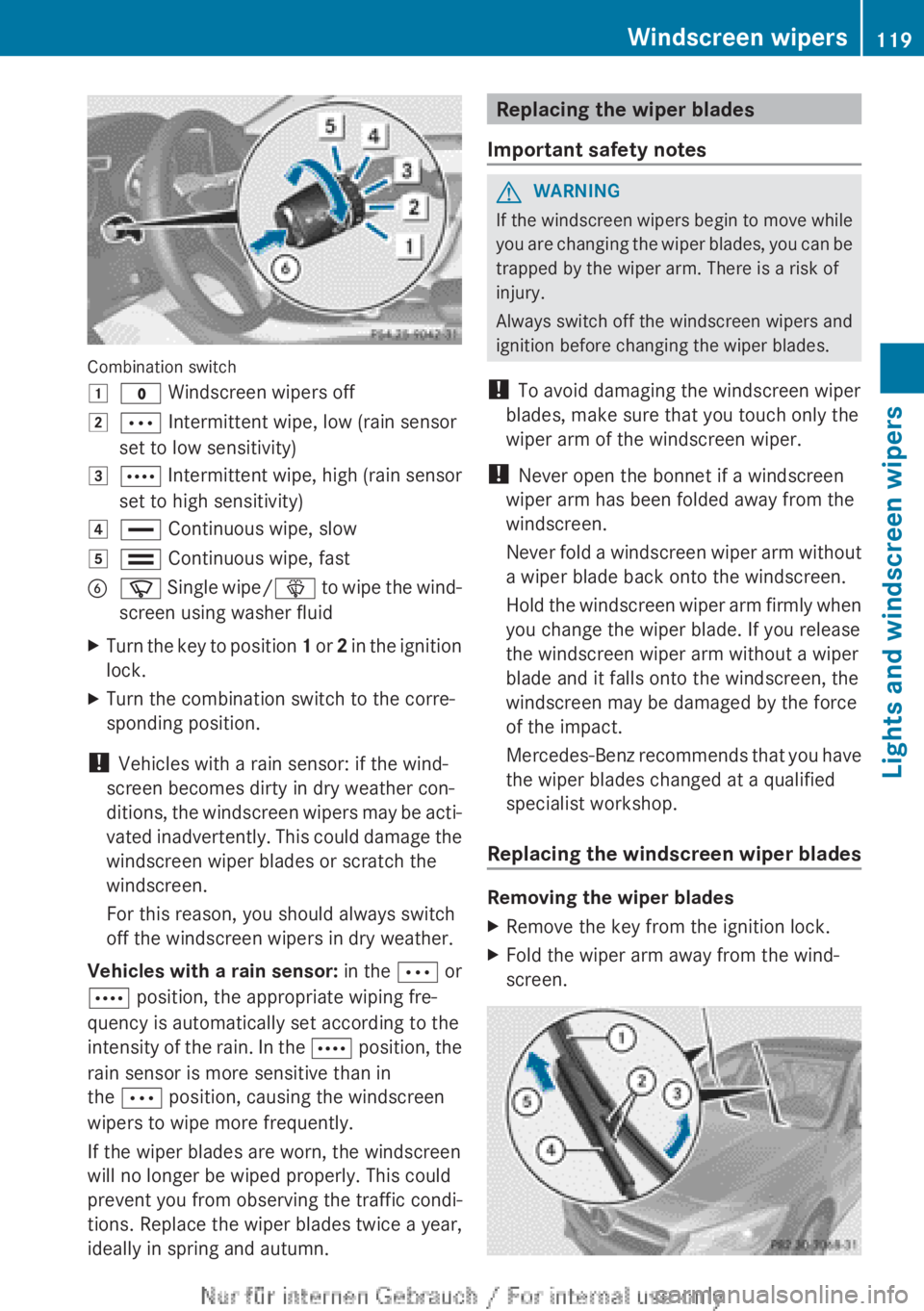
Combination switch
1$ Windscreen wipers off2Ä Intermittent wipe, low (rain sensor
set to low sensitivity)3Å Intermittent wipe, high (rain sensor
set to high sensitivity)4° Continuous wipe, slow5¯ Continuous wipe, fastBí Single wipe/ î to wipe the wind-
screen using washer fluidXTurn the key to position 1 or 2 in the ignition
lock.XTurn the combination switch to the corre-
sponding position.
! Vehicles with a rain sensor: if the wind-
screen becomes dirty in dry weather con-
ditions, the windscreen wipers may be acti-
vated inadvertently. This could damage the
windscreen wiper blades or scratch the
windscreen.
For this reason, you should always switch
off the windscreen wipers in dry weather.
Vehicles with a rain sensor: in the Ä or
Å position, the appropriate wiping fre-
quency is automatically set according to the
intensity of the rain. In the Å position, the
rain sensor is more sensitive than in
the Ä position, causing the windscreen
wipers to wipe more frequently.
If the wiper blades are worn, the windscreen
will no longer be wiped properly. This could
prevent you from observing the traffic condi-
tions. Replace the wiper blades twice a year,
ideally in spring and autumn.
Replacing the wiper blades
Important safety notesGWARNING
If the windscreen wipers begin to move while
you are changing the wiper blades, you can be
trapped by the wiper arm. There is a risk of
injury.
Always switch off the windscreen wipers and
ignition before changing the wiper blades.
! To avoid damaging the windscreen wiper
blades, make sure that you touch only the
wiper arm of the windscreen wiper.
! Never open the bonnet if a windscreen
wiper arm has been folded away from the
windscreen.
Never fold a windscreen wiper arm without
a wiper blade back onto the windscreen.
Hold the windscreen wiper arm firmly when
you change the wiper blade. If you release
the windscreen wiper arm without a wiper
blade and it falls onto the windscreen, the
windscreen may be damaged by the force
of the impact.
Mercedes-Benz recommends that you have
the wiper blades changed at a qualified
specialist workshop.
Replacing the windscreen wiper blades
Removing the wiper blades
XRemove the key from the ignition lock.XFold the wiper arm away from the wind-
screen.Windscreen wipers119Lights and windscreen wipersZ
Page 143 of 352
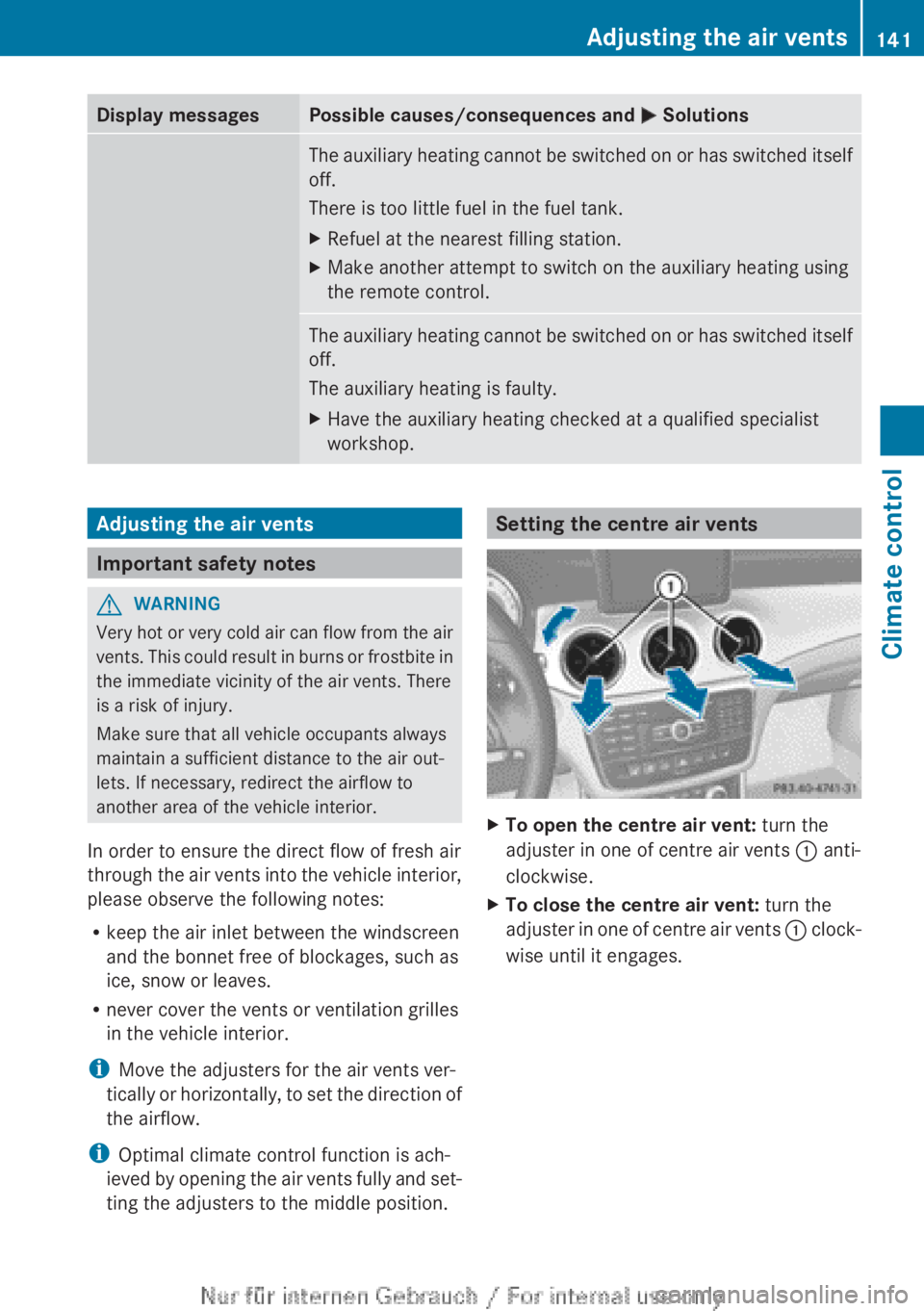
Display messagesPossible causes/consequences and M SolutionsThe auxiliary heating cannot be switched on or has switched itself
off.
There is too little fuel in the fuel tank.XRefuel at the nearest filling station.XMake another attempt to switch on the auxiliary heating using
the remote control.The auxiliary heating cannot be switched on or has switched itself
off.
The auxiliary heating is faulty.XHave the auxiliary heating checked at a qualified specialist
workshop.Adjusting the air vents
Important safety notes
GWARNING
Very hot or very cold air can flow from the air
vents. This could result in burns or frostbite in
the immediate vicinity of the air vents. There
is a risk of injury.
Make sure that all vehicle occupants always
maintain a sufficient distance to the air out-
lets. If necessary, redirect the airflow to
another area of the vehicle interior.
In order to ensure the direct flow of fresh air
through the air vents into the vehicle interior,
please observe the following notes:
R keep the air inlet between the windscreen
and the bonnet free of blockages, such as
ice, snow or leaves.
R never cover the vents or ventilation grilles
in the vehicle interior.
i Move the adjusters for the air vents ver-
tically or horizontally, to set the direction of
the airflow.
i Optimal climate control function is ach-
ieved by opening the air vents fully and set-
ting the adjusters to the middle position.
Setting the centre air ventsXTo open the centre air vent: turn the
adjuster in one of centre air vents : anti-
clockwise.XTo close the centre air vent: turn the
adjuster in one of centre air vents : clock-
wise until it engages.Adjusting the air vents141Climate controlZ
Page 210 of 352
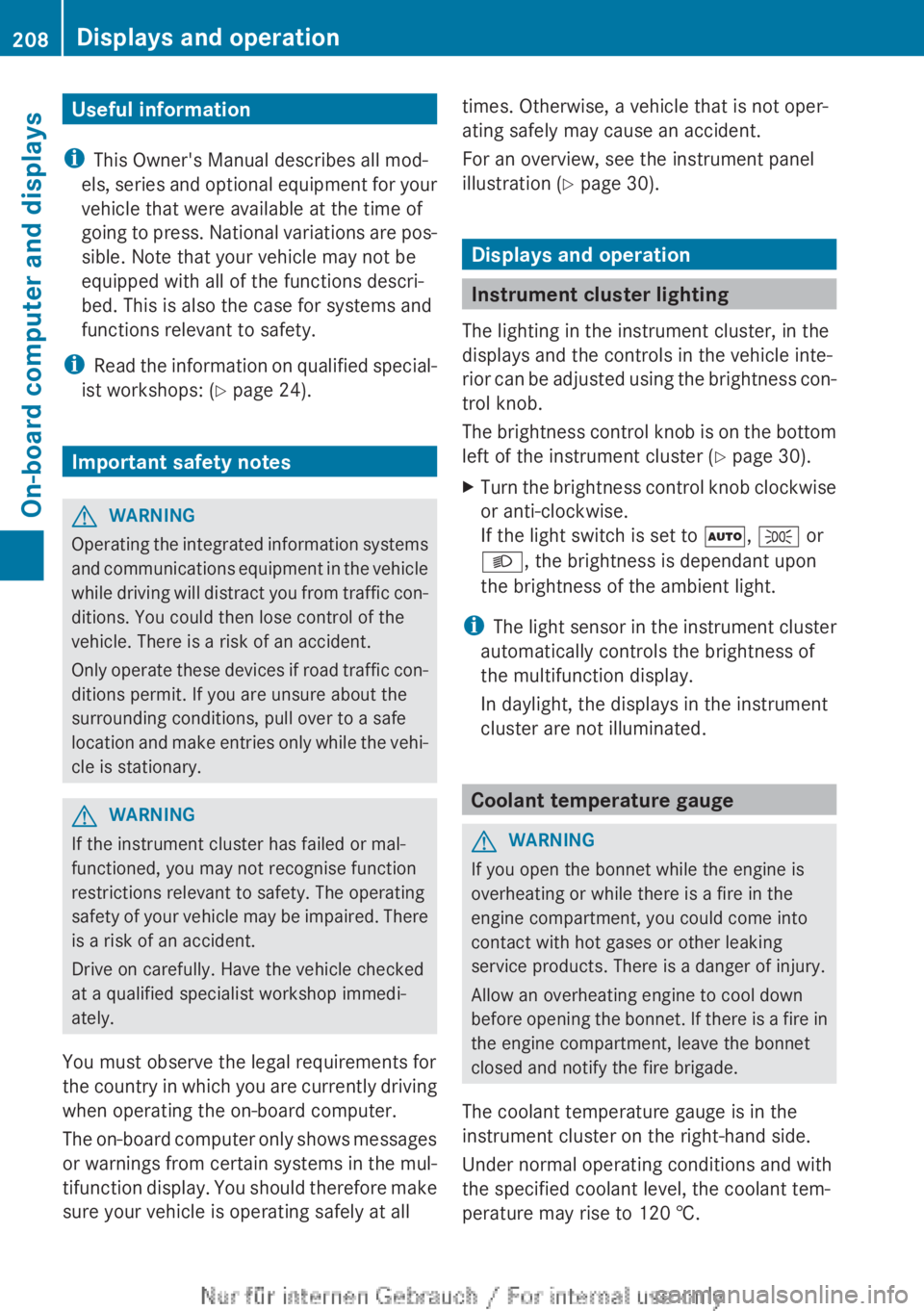
Useful information
i This Owner's Manual describes all mod-
els, series and optional equipment for your
vehicle that were available at the time of
going to press. National variations are pos-
sible. Note that your vehicle may not be
equipped with all of the functions descri-
bed. This is also the case for systems and
functions relevant to safety.
i Read the information on qualified special-
ist workshops: ( Y page 24).
Important safety notes
GWARNING
Operating the integrated information systems
and communications equipment in the vehicle
while driving will distract you from traffic con-
ditions. You could then lose control of the
vehicle. There is a risk of an accident.
Only operate these devices if road traffic con-
ditions permit. If you are unsure about the
surrounding conditions, pull over to a safe
location and make entries only while the vehi-
cle is stationary.
GWARNING
If the instrument cluster has failed or mal-
functioned, you may not recognise function
restrictions relevant to safety. The operating
safety of your vehicle may be impaired. There
is a risk of an accident.
Drive on carefully. Have the vehicle checked
at a qualified specialist workshop immedi-
ately.
You must observe the legal requirements for
the country in which you are currently driving
when operating the on-board computer.
The on-board computer only shows messages
or warnings from certain systems in the mul-
tifunction display. You should therefore make
sure your vehicle is operating safely at all
times. Otherwise, a vehicle that is not oper-
ating safely may cause an accident.
For an overview, see the instrument panel
illustration ( Y page 30).
Displays and operation
Instrument cluster lighting
The lighting in the instrument cluster, in the
displays and the controls in the vehicle inte-
rior can be adjusted using the brightness con-
trol knob.
The brightness control knob is on the bottom
left of the instrument cluster ( Y page 30).
XTurn the brightness control knob clockwise
or anti-clockwise.
If the light switch is set to Ã, T or
L , the brightness is dependant upon
the brightness of the ambient light.
i The light sensor in the instrument cluster
automatically controls the brightness of
the multifunction display.
In daylight, the displays in the instrument
cluster are not illuminated.
Coolant temperature gauge
GWARNING
If you open the bonnet while the engine is
overheating or while there is a fire in the
engine compartment, you could come into
contact with hot gases or other leaking
service products. There is a danger of injury.
Allow an overheating engine to cool down
before opening the bonnet. If there is a fire in
the engine compartment, leave the bonnet
closed and notify the fire brigade.
The coolant temperature gauge is in the
instrument cluster on the right-hand side.
Under normal operating conditions and with
the specified coolant level, the coolant tem-
perature may rise to 120 †.
208Displays and operationOn-board computer and displays
Page 243 of 352
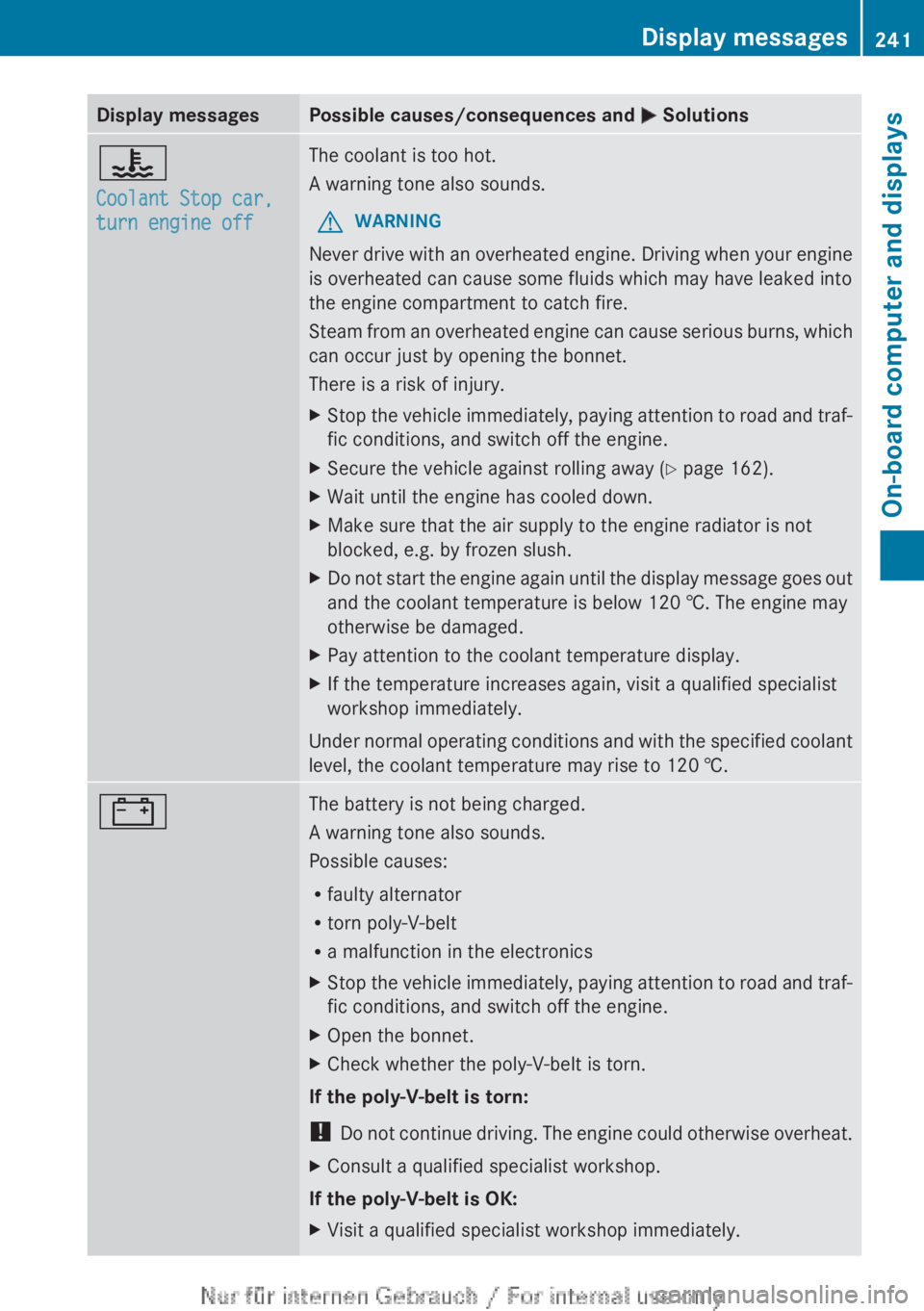
Display messagesPossible causes/consequences and M Solutions?
Coolant Stop car,
turn engine offThe coolant is too hot.
A warning tone also sounds.GWARNING
Never drive with an overheated engine. Driving when your engine
is overheated can cause some fluids which may have leaked into
the engine compartment to catch fire.
Steam from an overheated engine can cause serious burns, which
can occur just by opening the bonnet.
There is a risk of injury.
XStop the vehicle immediately, paying attention to road and traf-
fic conditions, and switch off the engine.XSecure the vehicle against rolling away ( Y page 162).XWait until the engine has cooled down.XMake sure that the air supply to the engine radiator is not
blocked, e.g. by frozen slush.XDo not start the engine again until the display message goes out
and the coolant temperature is below 120 †. The engine may
otherwise be damaged.XPay attention to the coolant temperature display.XIf the temperature increases again, visit a qualified specialist
workshop immediately.
Under normal operating conditions and with the specified coolant
level, the coolant temperature may rise to 120 †.
#The battery is not being charged.
A warning tone also sounds.
Possible causes:
R faulty alternator
R torn poly-V-belt
R a malfunction in the electronicsXStop the vehicle immediately, paying attention to road and traf-
fic conditions, and switch off the engine.XOpen the bonnet.XCheck whether the poly-V-belt is torn.
If the poly-V-belt is torn:
! Do not continue driving. The engine could otherwise overheat.
XConsult a qualified specialist workshop.
If the poly-V-belt is OK:
XVisit a qualified specialist workshop immediately.Display messages241On-board computer and displaysZ