cruise control MERCEDES-BENZ CLA 2016 Owners Manual
[x] Cancel search | Manufacturer: MERCEDES-BENZ, Model Year: 2016, Model line: CLA, Model: MERCEDES-BENZ CLA 2016Pages: 374, PDF Size: 9.97 MB
Page 9 of 374
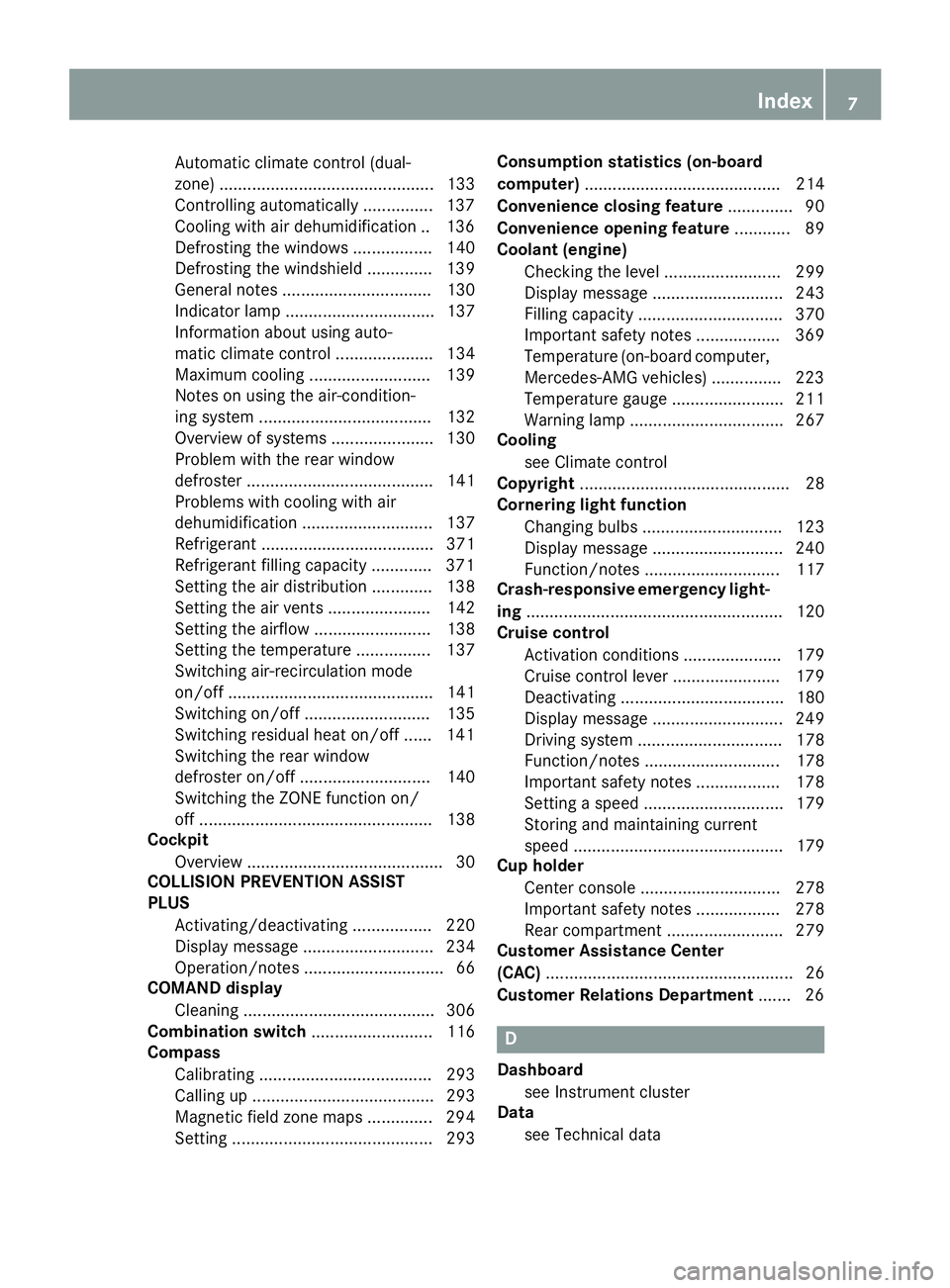
Automatic climate control (dual-
zone) .............................................. 133
Controlling automatically ............... 137
Cooling with air dehumidification .. 136
Defrosting the windows ................. 140
Defrosting the windshield .............. 139
General notes ................................ 130
Indicator lamp ................................ 137
Information about using auto-
matic climate control ..................... 134
Maximum cooling .......................... 139
Notes on using the air-condition-
ing system ..................................... 132
Overview of systems ...................... 130
Problem with the rear window
defroster ........................................ 141
Problems with cooling with air
dehumidification ............................ 137
Refrigerant ..................................... 371
Refrigerant filling capacity ............. 371
Setting the air distribution ............. 138
Setting the air vents ...................... 142
Setting the airflow ......................... 138
Setting the temperature ................ 137
Switching air-recirculation mode
on/off ............................................ 141
Switching on/off ........................... 135
Switching residual heat on/off ...... 141
Switching the rear window
defroster on/off ............................ 140
Switching the ZONE function on/
off .................................................. 138
Cockpit
Overview .......................................... 30
COLLISION PREVENTION ASSIST
PLUS
Activating/deactivating ................. 220
Display message ............................ 234
Operation/notes .............................. 66
COMAND display
Cleaning ......................................... 306
Combination switch .......................... 116
Compass
Calibrating ..................................... 293
Calling up ....................................... 293
Magnetic field zone maps .............. 294
Setting ........................................... 293 Consumption statistics (on-board
computer) .......................................... 214
Convenience closing feature .............. 90
Convenience opening feature ............ 89
Coolant (engine)
Checking the level ......................... 299
Displ ay message ............................ 243
Fi
lling capacity ............................... 370
Important safety notes .................. 369
Temperature (on-board computer,
Mercedes-AMG vehicles) ............... 223
Temperature gauge ........................ 211
Warning lamp ................................. 267
Cooling
see Climate control
Copyright ............................................. 28
Cornering light function
Changing bulbs .............................. 123
Display message ............................ 240
Function/notes ............................. 117
Crash-responsive emergency light-
ing ....................................................... 120
Cruise control
Activation conditions ..................... 179
Cruise control lever ....................... 179
Deactivating ................................... 180
Display message ............................ 249
Driving system ............................... 178
Function/notes ............................. 178
Important safety notes .................. 178
Setting a speed .............................. 179
Storing and maintaining current
speed ............................................. 179
Cup holder
Center console .............................. 278
Important safety notes .................. 278
Rear compartment ......................... 279
Customer Assistance Center
(CAC) ..................................................... 26
Customer Relations Department ....... 26
D
Dashboard
see Instrument cluster
Data
see Technical data Index 7
Page 10 of 374
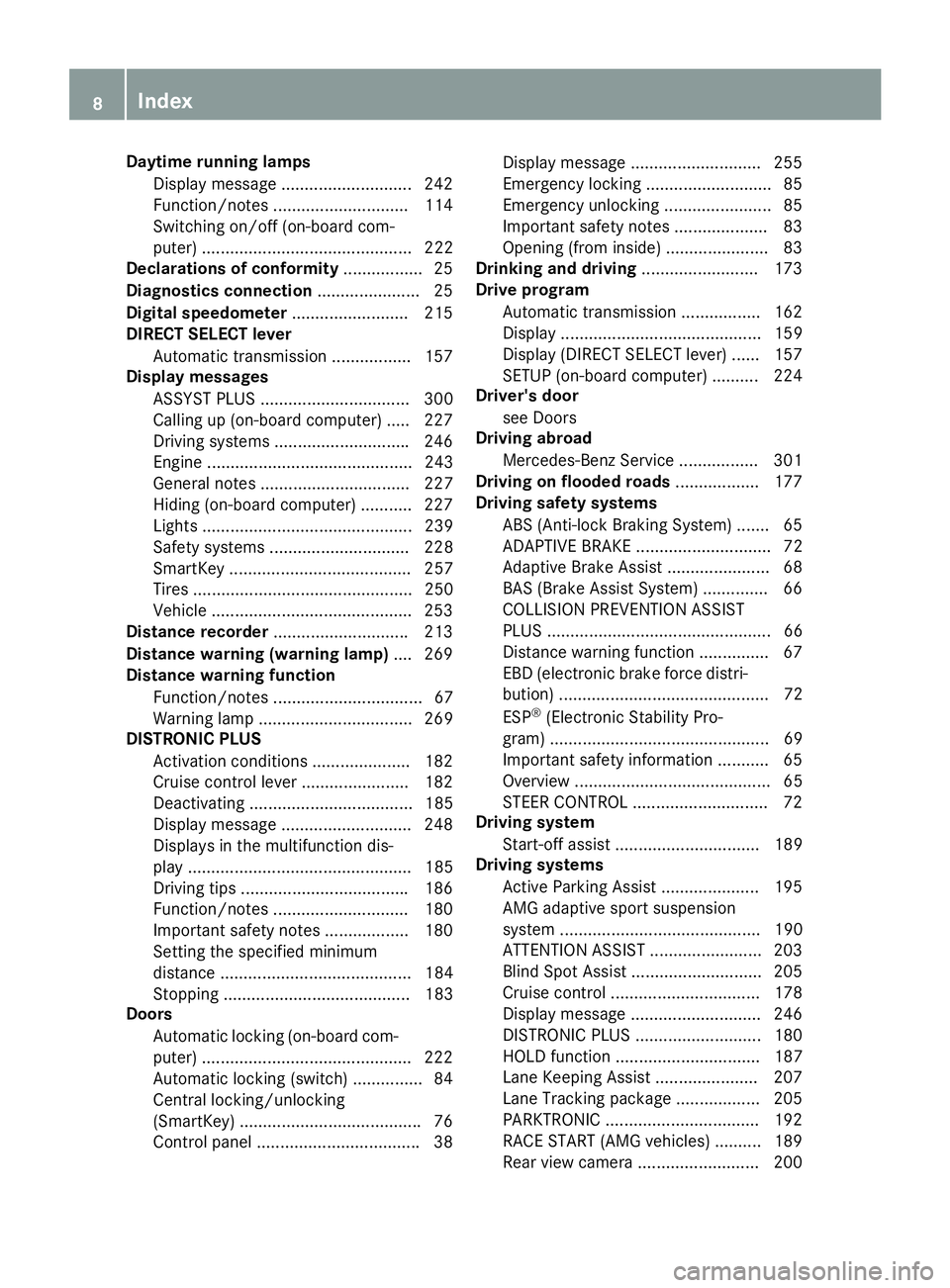
Daytime runnin g lamps
Displa y message ............................ 24 2
Function/notes ............................ .1 14
Switching on/off (on-board com-
puter) ............................................. 222
Declarations of conformity ................. 25
Diagnostics connection ..................... .2 5
Digital speedomete r ........................ .2 15
DIRECT SELECT lever
Automatic transmission ................. 157
Display messages
ASSYST PLUS ................................ 300
Calling up (on-board computer) ..... 227
Driving systems ............................ .2 46
Engine ............................................ 243
General notes ................................ 227
Hiding (on-board computer) ........... 227
Lights ............................................. 239
Safety systems .............................. 228
SmartKey ....................................... 257
Tires ............................................... 250
Vehicle .......................................... .2 53
Distance recorder ............................ .2 13
Distance warning (warning lamp) .... 269
Distance warning function
Function/notes ................................ 67
Warning lamp ................................. 269
DISTRONIC PLUS
Activation conditions ..................... 182
Cruise control lever ....................... 182
Deactivating ................................... 185
Display message ............................ 248
Displays in the multifunction dis-
play ................................................ 185
Driving tips ................................... .1 86
Function/notes ............................ .1 80
Important safety notes .................. 180
Setting the specified minimum
distance ......................................... 184
Stopping ........................................ 183
Doors
Automatic locking (on-board com-
puter) .......................................... ... 222
Au tomati c locking (switch) .............. .8 4
Central locking/unlocking
(SmartKey) ...................................... .7 6
Control panel .................................. .3 8 Display message ............................ 255
Emergency locking ........................... 85
Emergency unlocking ....................... 85
Important safety notes .................... 83
Opening (from inside) ...................... 83
Drinking and driving ......................... 173
Drive program
Automatic transmission ................. 162
Display ........................................... 159
Display (DIRECT SELECT lever) ...... 157
SETUP (on-board computer) .......... 224
Driver's door
see Doors
Driving abroad
Mercedes-Benz Service ................. 301
Driving on flooded roads .................. 177
Driving safety systems
ABS (Anti-lock Braking System) ....... 65
ADAPTIVE BRAKE ............................. 72
Adaptive Brake Assist ...................... 68
BAS (Brake Assist System) .............. 66
COLLISION PREVENTION ASSIST
PLUS ................................................ 66
Distance warning function ............... 67
EBD (electronic brake force distri-
bution) ............................................. 72
ESP ®
(Electronic Stability Pro-
gram) ............................................... 69
Important safety information ........... 65
Overview .......................................... 65
STEER CONTROL ............................. 72
Driving system
Start-off assist ............................... 189
Driving systems
Active Parking Assist ..................... 195
AMG adaptive sport suspension
system ........................................... 190
ATTENTION ASSIST ........................ 203
Blind Spot Assist ............................ 205
Cruise control ................................ 178
Display message ............................ 246
DISTRONIC PLUS ........................... 180
HOLD function ............................... 187
Lane Keeping Assist ...................... 207
Lane Tracking package .................. 205
PARKTRONIC ................................. 192
RAC E ST ART (AMG vehicles) .......... 189
R ear view camera .......................... 2008
Index
Page 18 of 374
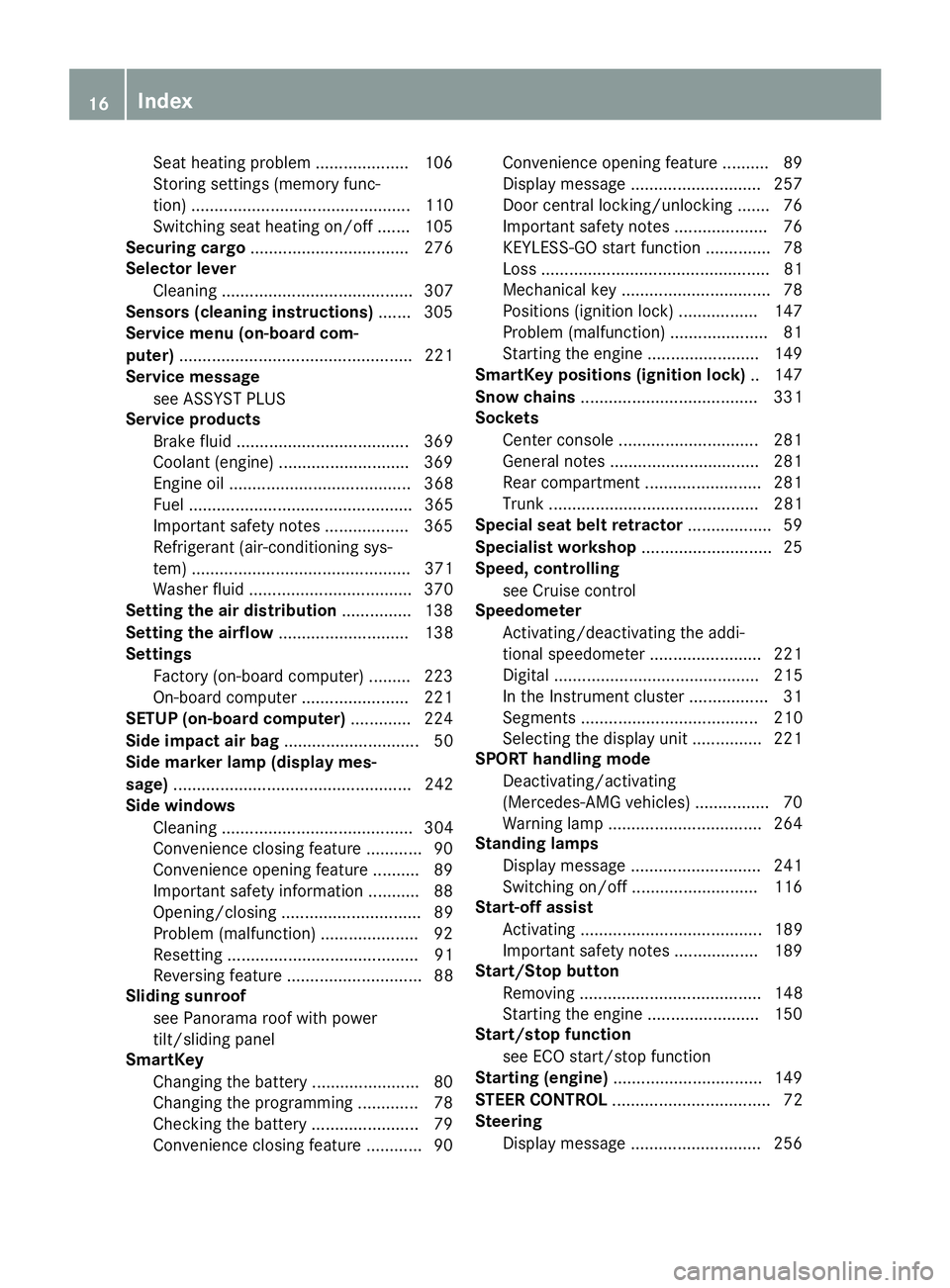
Seat heating problem .................... 106
Storing settings (memory func-
tion) ............................................... 110
Switching seat heating on/off ....... 105
Securing cargo .................................. 276
Selector lever
Cleaning ......................................... 307
Sensors (cleaning instructions) ....... 305
Service menu (on-board com-
puter) .................................................. 221
Service message
see ASSYST PLUS
Service products
Brake fluid ..................................... 369
Coolant (engine) ............................ 369
Engine oil ....................................... 368
Fuel ................................................ 365
Important safety notes .................. 365
Refrigerant (air-conditioning sys-
tem) ............................................... 371
Washer fluid ................................... 370
Setting the air distribution ............... 138
Setting the airflow ............................ 138
Settings
Factory (on-board computer) ......... 223
On-board computer ....................... 221
SETUP (on-board computer) ............. 224
Side impact air bag ............................. 50
Side marker lamp (display mes-
sage) ................................................... 242
Side windows
Cleaning ......................................... 304
Convenience closing feature ............ 90
Convenience opening feature .......... 89
Important safety information ........... 88
Opening/closing .............................. 89
Problem (malfunction) ..................... 92
Resetting ......................................... 91
Reversing feature ............................. 88
Sliding sunroof
see Panorama roof with power
tilt/sliding panel
SmartKey
Changing the battery ....................... 80
Changing the programming ............. 78
Checking the battery ....................... 79
Convenience closing feature ............ 90 Convenience opening feature .......... 89
Display message ............................ 257
Door central locking/unlocking ....... 76
Important safety notes .................... 76
KEYLESS-GO start function .............. 78
Loss ................................................. 81
Mechanical key ................................ 78
Positions (ignition lock) ................. 147
Problem (malfunction) ..................... 81
Sta rti
ng the engine ........................ 149
SmartKey positions (ignition lock) .. 147
Snow chains ...................................... 331
Sockets
Center console .............................. 281
General notes ................................ 281
Rear compartment ......................... 281
Trunk ............................................. 281
Special seat belt retractor .................. 59
Specialist workshop ............................ 25
Speed, controlling
see Cruise control
Speedometer
Activating/deactivating the addi-
tional speedometer ........................ 221
Digital ............................................ 215
In the Instrument cluster ................. 31
Segments ...................................... 210
Selecting the display unit ............... 221
SPORT handling mode
Deactivating/activating
(Mercedes-AMG vehicles) ................ 70
Warning lamp ................................. 264
Standing lamps
Display message ............................ 241
Switching on/off ........................... 116
Start-off assist
Activating ....................................... 189
Important safety notes .................. 189
Start/Stop button
Removing ....................................... 148
Starting the engine ........................ 150
Start/stop function
see ECO start/stop function
Starting (engine) ................................ 149
STEER CONTROL .................................. 72
Steering
Display message ............................ 25616
Index
Page 180 of 374
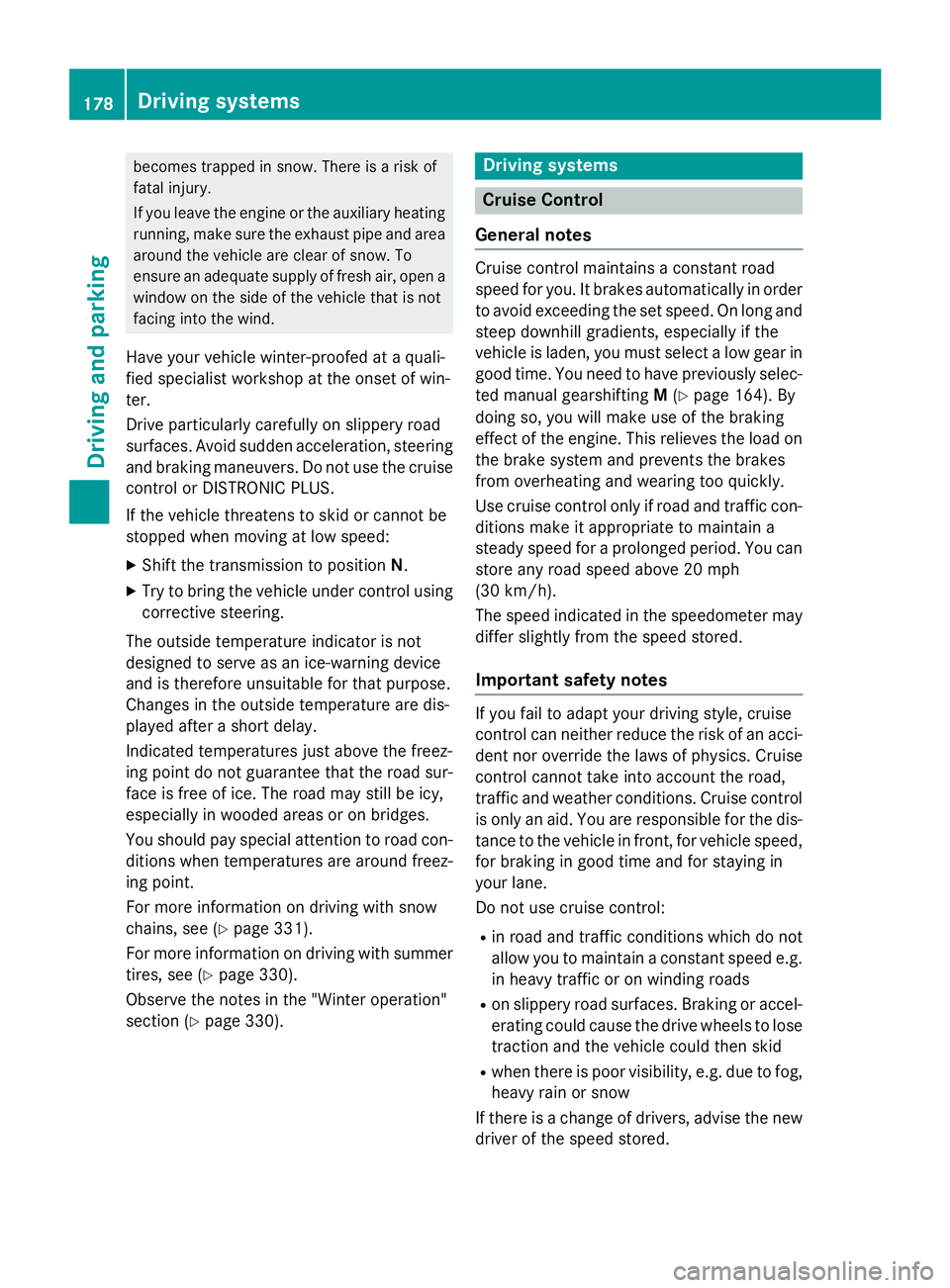
becomes trapped in snow. There is a risk of
fatal injury.
If you leave the engine or the auxiliary heating
running, make sure the exhaust pipe and area
around the vehicle are clear of snow. To
ensure an adequate supply of fresh air, open a
window on the side of the vehicle that is not
facing into the wind.
Have your vehicle winter-proofed at a quali-
fied specialist workshop at the onset of win-
ter.
Drive particularly carefully on slippery road
surfaces. Avoid sudden acceleration, steering
and braking maneuvers. Do not use the cruise
control or DISTRONIC PLUS.
If the vehicle threatens to skid or cannot be
stopped when moving at low speed: X
Shift the transmission to position N .X
Try to bring the vehicle under control using
corrective steering.
The outside temperature indicator is not
designed to serve as an ice-warning device
and is therefore unsuitable for that purpose.
Changes in the outside temperature are dis-
played after a short delay.
Indicated temperatures just above the freez-
ing point do not guarantee that the road sur-
face is free of ice. The road may still be icy,
especially in wooded areas or on bridges.
You should pay special attention to road con-
ditions when temperatures are around freez-
ing point.
For more information on driving with snow
chains, see ( Y
page 331).
For more information on driving with summer
tires, see ( Y
page 330).
Observe the notes in the "Winter operation"
section ( Y
page 330). Driving systems
Cruise Control
General notes Cruise control maintains a constant road
speed for you. It brakes automatically in order
to avoid exceeding the set speed. On long and
steep downhill gradients, especially if the
vehicle is laden, you must select a low gear in
good time. You need to have previously selec-
ted manual gearshifting M ( Y
page 164). By
doing so, you will make use of the braking
effect of the engine. This relieves the load on
the brake system and prevents the brakes
from overheating and wearing too quickly.
Use cruise control only if road and traffic con-
ditions make it appropriate to maintain a
steady speed for a prolonged period. You can
store any road speed above 20 mph
(30 km/h).
The speed indicated in the speedometer may
differ slightly from the speed stored.
Important safety notes
If you fail to adapt your driving style, cruise
control can neither reduce the risk of an acci-
dent nor override the laws of physics. Cruise
control cannot take into account the road,
traffic and weather conditions. Cruise control
is only an aid. You are responsible for the dis-
tance to the vehicle in front, for vehicle speed,
for braking in good time and for staying in
your lane.
Do not use cruise control: R
in road and traffic conditions which do not
allow you to maintain a constant speed e.g.
in heavy traffic or on winding roads R
on slippery road surfaces. Braking or accel-
erating could cause the drive wheels to lose
traction and the vehicle could then skid R
when there is poor visibility, e.g. due to fog,
heavy rain or snow
If there is a change of drivers, advise the new
driver of the speed stored.178
Driving systems
Driving and parking
Page 181 of 374
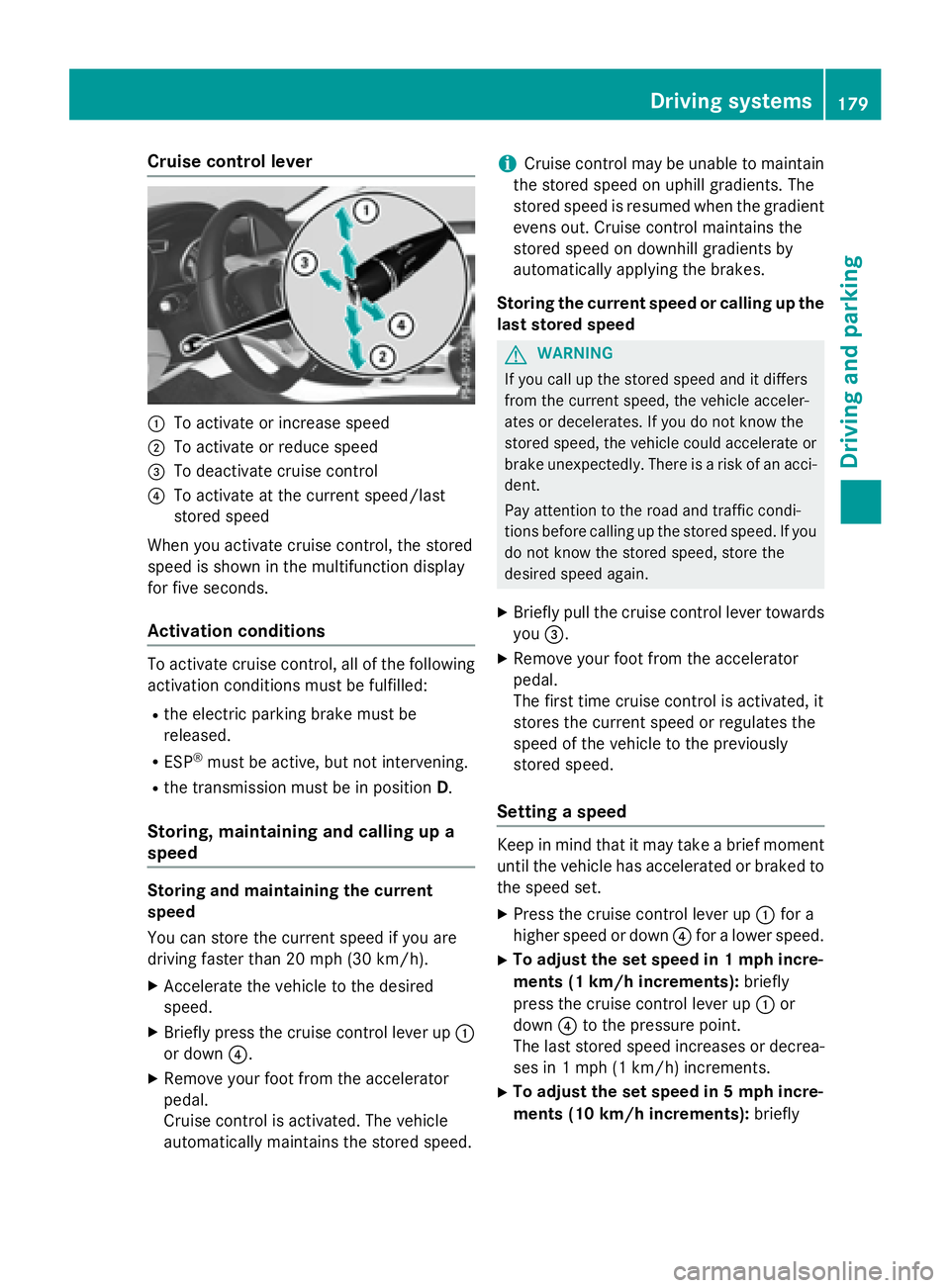
Cruise control lever
�C
To activate or increase speed�D
To activate or reduce speed�
Page 182 of 374
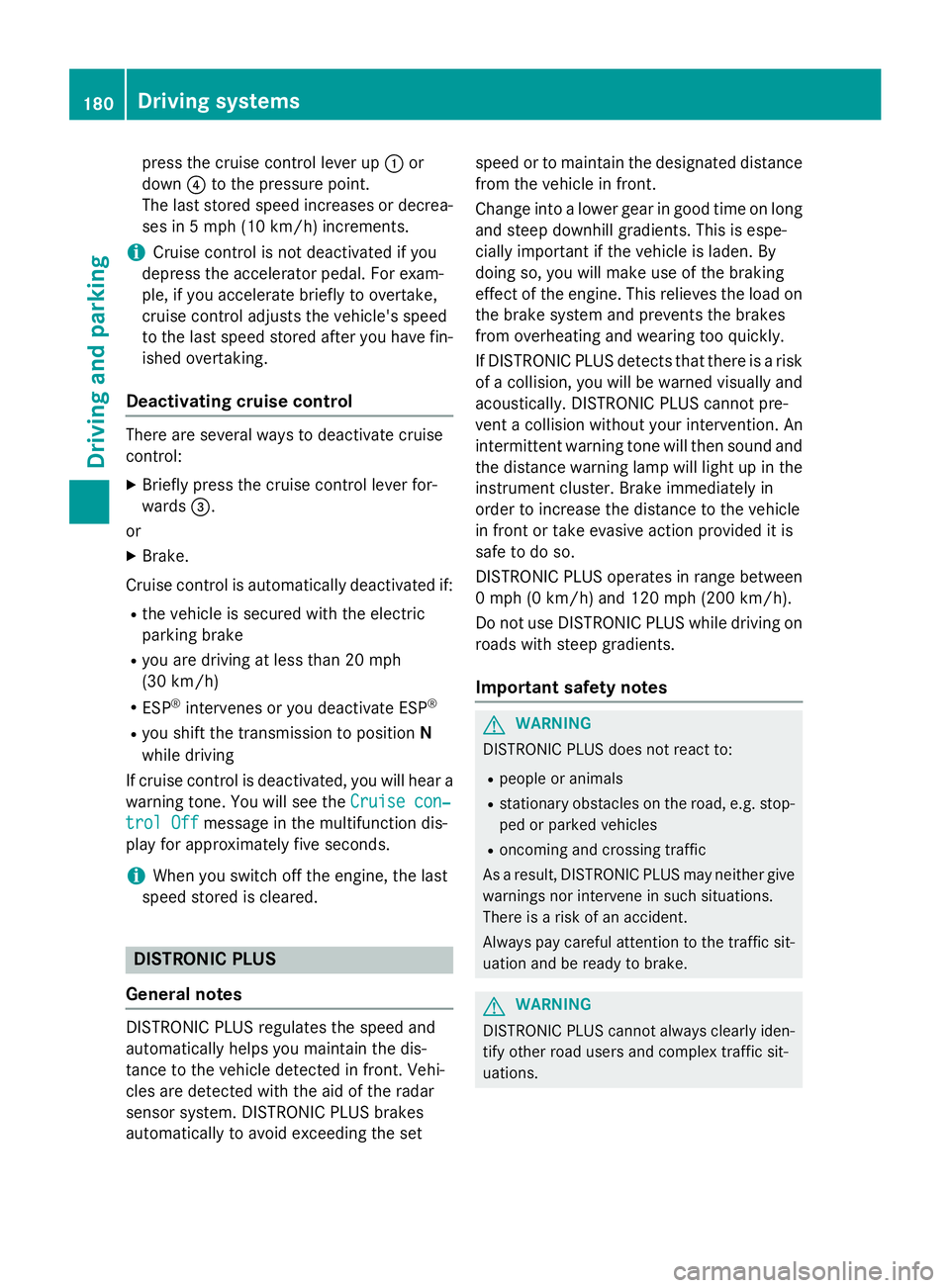
press the cruise control lever up �C or
down �
Page 184 of 374
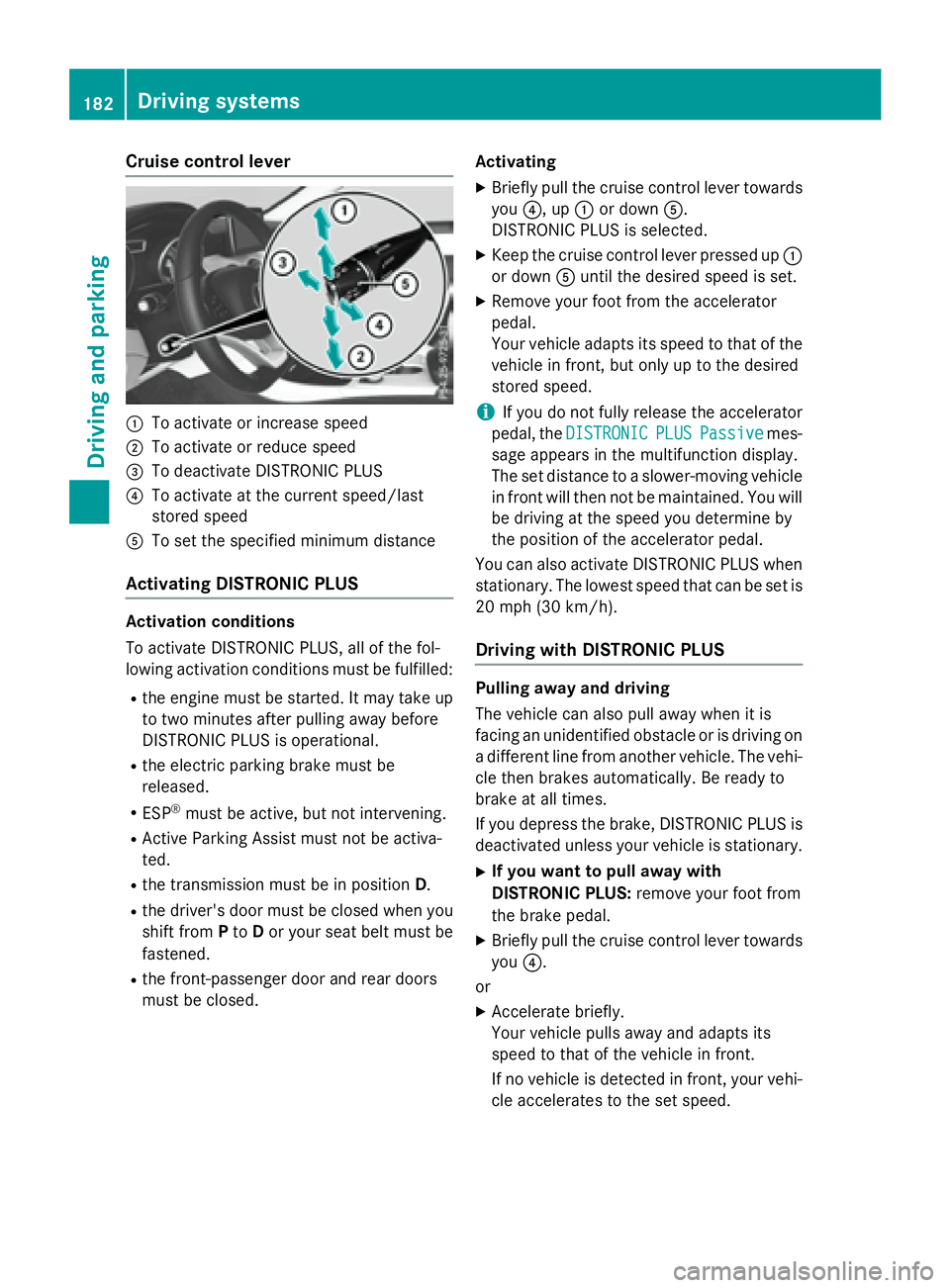
Cruise control lever
�C
To activate or increase speed�D
To activate or reduce speed�
Page 185 of 374
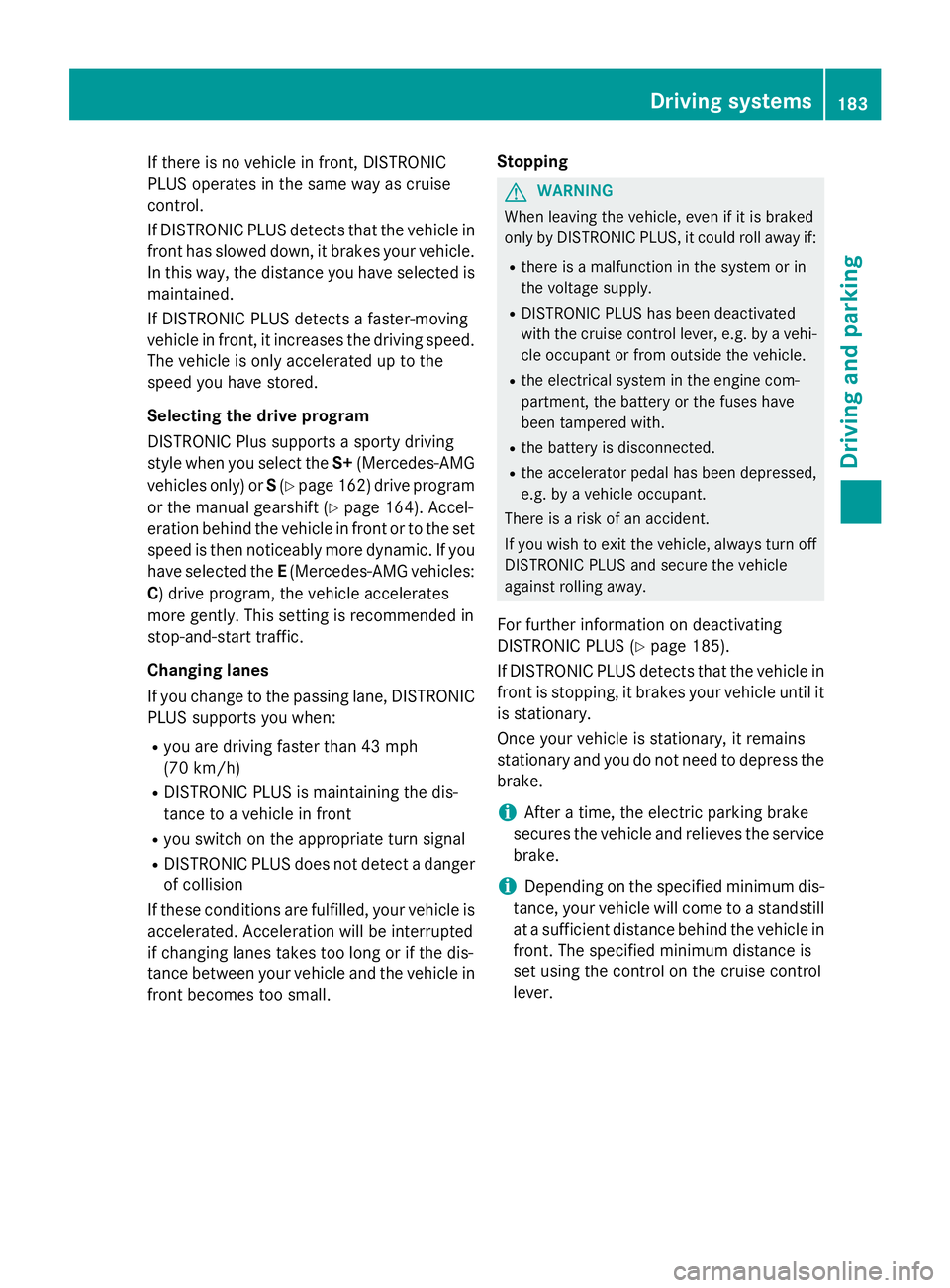
If there is no vehicle in front, DISTRONIC
PLUS operates in the same way as cruise
control.
If DISTRONIC PLUS detects that the vehicle in
front has slowed down, it brakes your vehicle.
In this way, the distance you have selected is
maintained.
If DISTRONIC PLUS detects a faster-moving
vehicle in front, it increases the driving speed.
The vehicle is only accelerated up to the
speed you have stored.
Selecting the drive program
DISTRONIC Plus supports a sporty driving
style when you select the S+ (Mercedes-AMG
vehicles only) or S ( Y
page 162) drive program
or the manual gearshift ( Y
page 164). Accel-
eration behind the vehicle in front or to the set
speed is then noticeably more dynamic. If you
have selected the E (Mercedes-AMG vehicles:
C ) drive program, the vehicle accelerates
more gently. This setting is recommended in
stop-and-start traffic.
Changing lanes
If you change to the passing lane, DISTRONIC
PLUS supports you when: R
you are driving faster than 43 mph
(70 km/h) R
DISTRONIC PLUS is maintaining the dis-
tance to a vehicle in front R
you switch on the appropriate turn signal R
DISTRONIC PLUS does not detect a danger
of collision
If these conditions are fulfilled, your vehicle is
accelerated. Acceleration will be interrupted
if changing lanes takes too long or if the dis-
tance between your vehicle and the vehicle in
front becomes too small. Stopping
G WARNING
When leaving the vehicle, even if it is braked
only by DISTRONIC PLUS, it could roll away if: R
there is a malfunction in the system or in
the voltage supply. R
DISTRONIC PLUS has been deactivated
with the cruise control lever, e.g. by a vehi-
cle occupant or from outside the vehicle. R
the electrical system in the engine com-
partment, the battery or the fuses have
been tampered with. R
the battery is disconnected. R
the accelerator pedal has been depressed,
e.g. by a vehicle occupant.
There is a risk of an accident.
If you wish to exit the vehicle, always turn off
DISTRONIC PLUS and secure the vehicle
against rolling away.
For further information on deactivating
DISTRONIC PLUS ( Y
page 185).
If DISTRONIC PLUS detects that the vehicle in
front is stopping, it brakes your vehicle until it
is stationary.
Once your vehicle is stationary, it remains
stationary and you do not need to depress the
brake.
i After a time, the electric parking brake
secures the vehicle and relieves the service
brake.
i Depending on the specified minimum dis-
tance, your vehicle will come to a standstill
at a sufficient distance behind the vehicle in
front. The specified minimum distance is
set using the control on the cruise control
lever. Driving systems 183
Driving and parking Z
Page 186 of 374
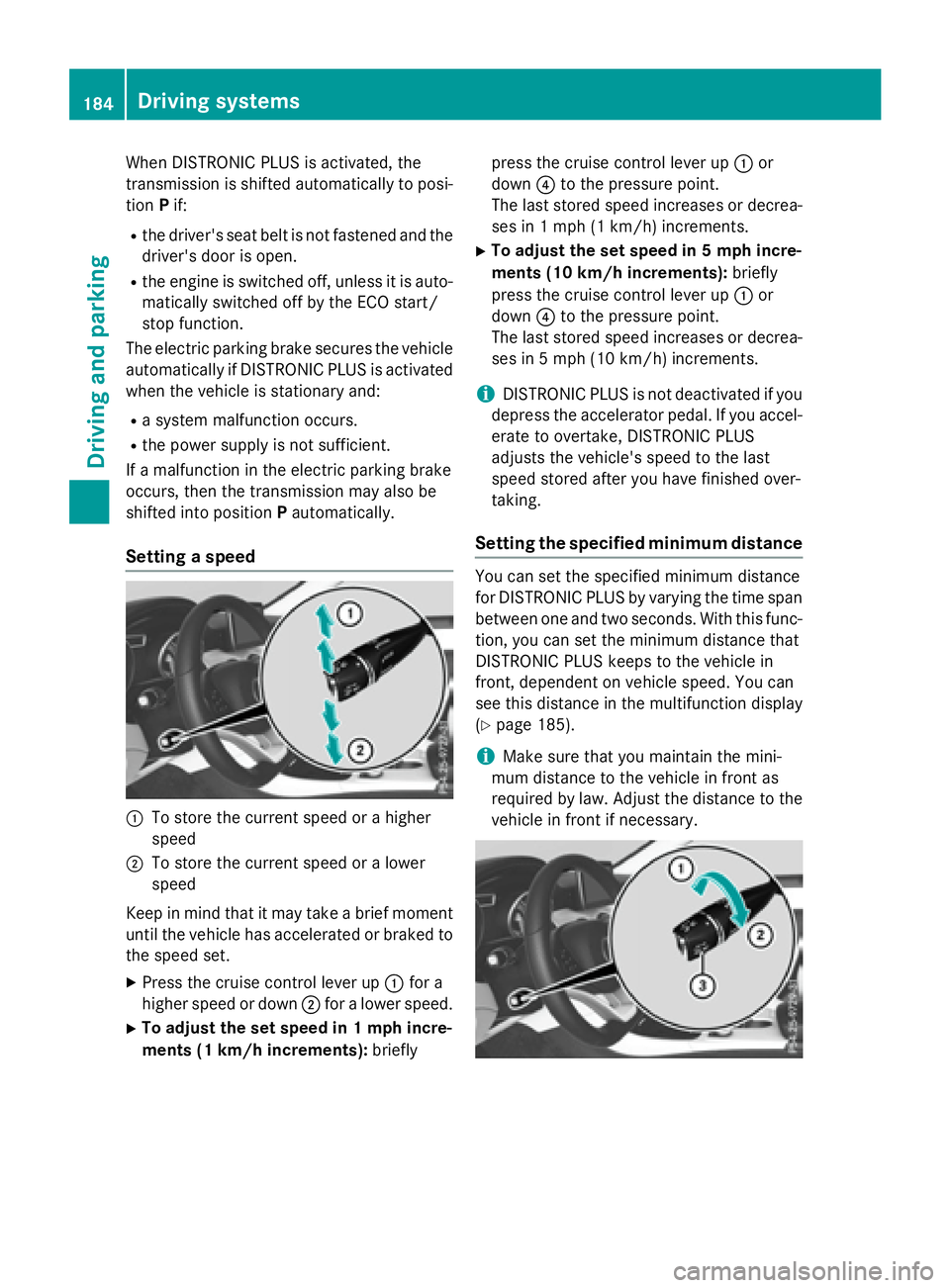
When DISTRONIC PLUS is activated, the
transmission is shifted automatically to posi-
tion P if:R
the driver's seat belt is not fastened and the
driver's door is open. R
the engine is switched off, unless it is auto-
matically switched off by the ECO start/
stop function.
The electric parking brake secures the vehicle
automatically if DISTRONIC PLUS is activated
when the vehicle is stationary and: R
a system malfunction occurs. R
the power supply is not sufficient.
If a malfunction in the electric parking brake
occurs, then the transmission may also be
shifted into position P automatically.
Setting a speed
�C
To store the current speed or a higher
speed�D
To store the current speed or a lower
speed
Keep in mind that it may take a brief moment
until the vehicle has accelerated or braked to
the speed set. X
Press the cruise control lever up �C for a
higher speed or down �D for a lower speed.X
To adjust the set speed in 1 mph incre-
ments (1 km/h increments): briefly press the cruise control lever up �C or
down �
Page 223 of 374
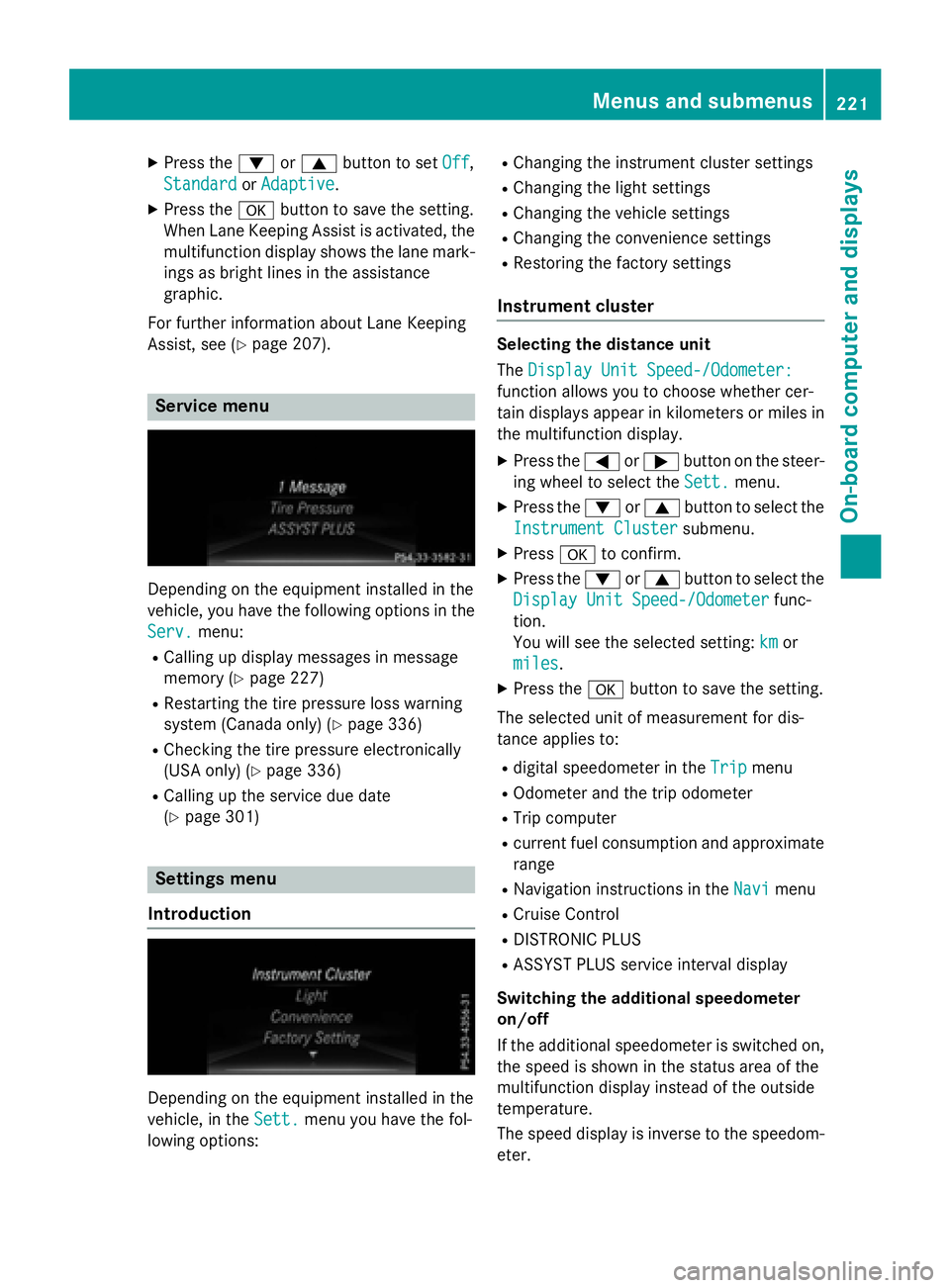
X
Press the �d or �c button to set Off ,
Standard
or Adaptive .X
Press the �v button to save the setting.
When Lane Keeping Assist is activated, the
multifunction display shows the lane mark-
ings as bright lines in the assistance
graphic.
For further information about Lane Keeping
Assist, see ( Y
page 207).
Service menu
Depending on the equipment installed in the
vehicle, you have the following options in the
Serv.
menu: R
Calling up display messages in message
memory ( Y
page 227)R
Restarting the tire pressure loss warning
system (Canada only) ( Y
page 336)R
Checking the tire pressure electronically
(USA only) ( Y
page 336)R
Calling up the service due date
( Y
page 301)
Settings menu
Introduction
Depending on the equipment installed in the
vehicle, in the Sett.
menu you have the fol-
lowing options: R
Changing the instrument cluster settings R
Changing the light settings R
Changing the vehicle settings R
Changing the convenience settings R
Restoring the factory settings
Instrument cluster Selecting the distance unit
The Display Unit Speed-/Odometer:
function allows you to choose whether cer-
tain displays appear in kilometers or miles in
the multifunction display. X
Press the �Y or �e button on the steer-
ing wheel to select the Sett.
menu.X
Press the �d or �c button to select the
Instrument Cluster
submenu.X
Press �v to confirm. X
Press the �d or �c button to select the
Display Unit Speed-/Odometer
func-
tion.
You will see the selected setting: km
or
miles
. X
Press the �v button to save the setting.
The selected unit of measurement for dis-
tance applies to: R
digital speedometer in the Trip menuR
Odometer and the trip odometer R
Trip computer R
current fuel consumption and approximate
range R
Navigation instructions in the Navi menuR
Cruise Control R
DISTRONIC PLUS R
ASSYST PLUS service interval display
Switching the additional speedometer
on/off
If the additional speedometer is switched on,
the speed is shown in the status area of the
multifunction display instead of the outside
temperature.
The speed display is inverse to the speedom-
eter.Menus and submenus 221
On-board computer and displays Z