charging MERCEDES-BENZ CLA 2017 Owners Manual
[x] Cancel search | Manufacturer: MERCEDES-BENZ, Model Year: 2017, Model line: CLA, Model: MERCEDES-BENZ CLA 2017Pages: 318, PDF Size: 9.9 MB
Page 7 of 318
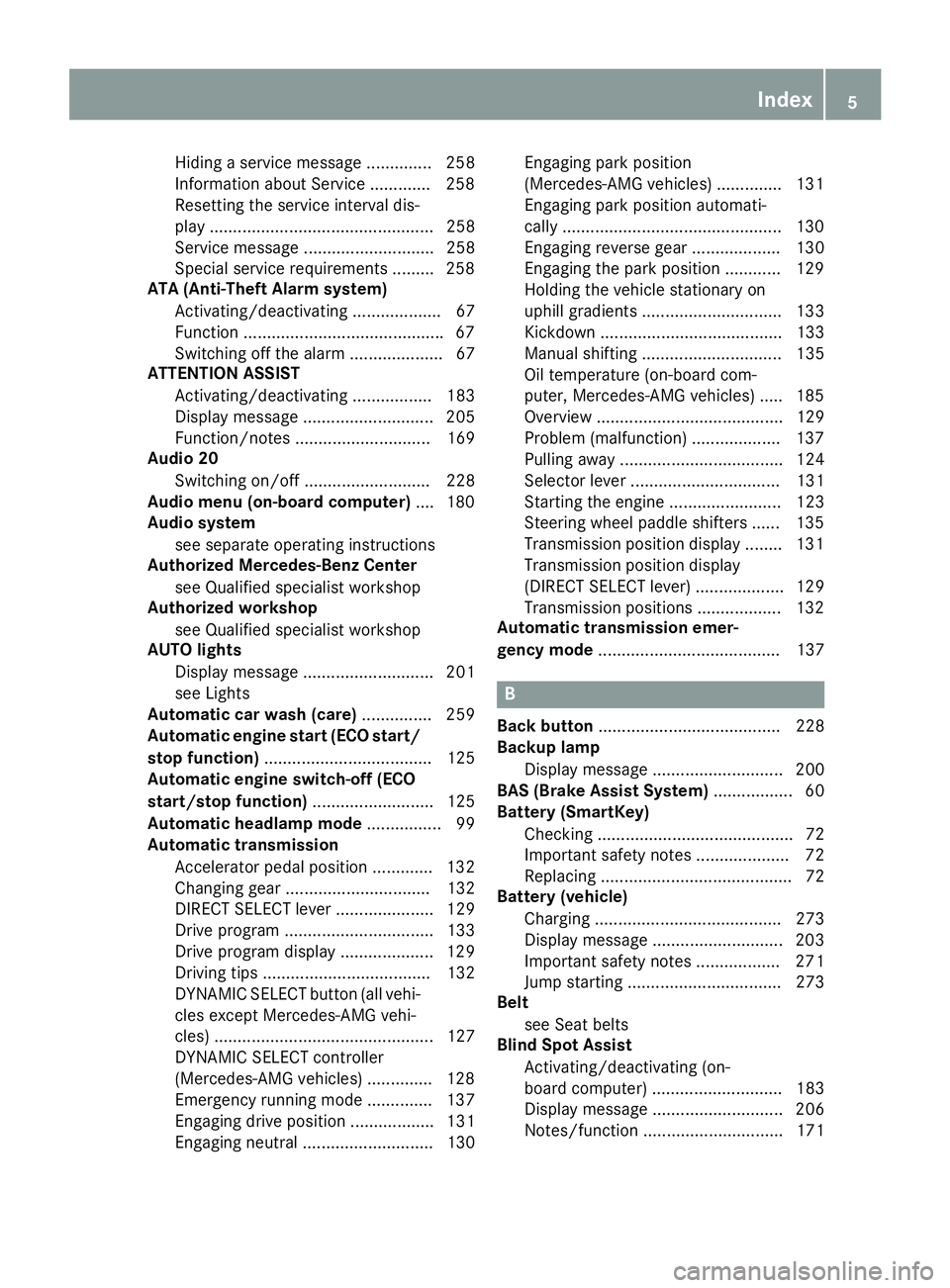
Hiding a service message .............. 258
Information about Service ............ .2 58
Resetting the service interval dis-
play ................................................ 258
Service message ............................ 258
Special service requirements ......... 258
ATA (Anti-Theft Alarm system)
Activating/deactivating ................... 67
Function .......................................... .6 7
Switching off the alarm .................... 67
ATTENTION ASSIST
Activating/deactivating ................. 183
Display message ............................ 205
Function/notes ............................. 169
Audio 20
Switching on/off ........................... 228
Audio menu (on-board computer) .... 180
Audio system
see separate operating instructions
Authorized Mercedes-Benz Center
see Qualified specialist workshop
Authorized workshop
see Qualified specialist workshop
AUTO lights
Display message ............................ 201
see Lights
Automatic car wash (care) ............... 259
Automatic engine start (ECO start/
stop function) .................................... 125
Automatic engine switch-off (ECO
start/stop function) .......................... 125
Automatic headlamp mode ................ 99
Automatic transmission
Accelerator pedal position ............. 132
Changing gear ............................... 132
DIRECT SELECT lever ..................... 129
Drive program ................................ 133
Drive program display .................... 129
Driving tips .................................... 132
DYNAMIC SELECT button (all vehi-
cles except Mercedes-AMG vehi-
cles) ............................................... 127
DYNAMIC SELECT controller
(Mercedes-AMG vehicles) .............. 128
Emergency running mode .............. 137
Engaging drive position .................. 131
Engaging neutral ............................ 130 Engaging park position
(Mercedes-AMG vehicles) .............. 131
Engaging park position automati-
cally ............................................... 130
Eng ag ing reverse gear ................... 130
Engaging the park position ............ 129
Holding the vehicle stationary on
uphill gradients .............................. 133
Kickdown ....................................... 133
Manual shifting .............................. 135
Oil temperature (on-board com-
puter, Mercedes-AMG vehicles) ..... 185
Overview ........................................ 129
Problem (malfunction) ................... 137
Pulling away ................................... 124
Selector lever ................................ 131
Starting the engine ........................ 123
Steering wheel paddle shifters ...... 135
Transmission position display ........ 131
Transmission position display
(DIRECT SELECT lever) ................... 129
Transmission positions .................. 132
Automatic transmission emer-
gency mode ....................................... 137
B
Back button ....................................... 228
Backup lamp
Display message ............................ 200
BAS (Brake Assist System) ................. 60
Battery (SmartKey)
Checking .......................................... 72
Important safety notes .................... 72
Replacing ......................................... 72
Battery (vehicle)
Charging ........................................ 273
Display message ............................ 203
Important safety notes .................. 271
Jump starting ................................. 273
Belt
see Seat belts
Blind Spot Assist
Activating/deactivating (on-
board computer) ............................ 183
Display message ............................ 206
Notes/function .............................. 171 Index 5
Page 105 of 318
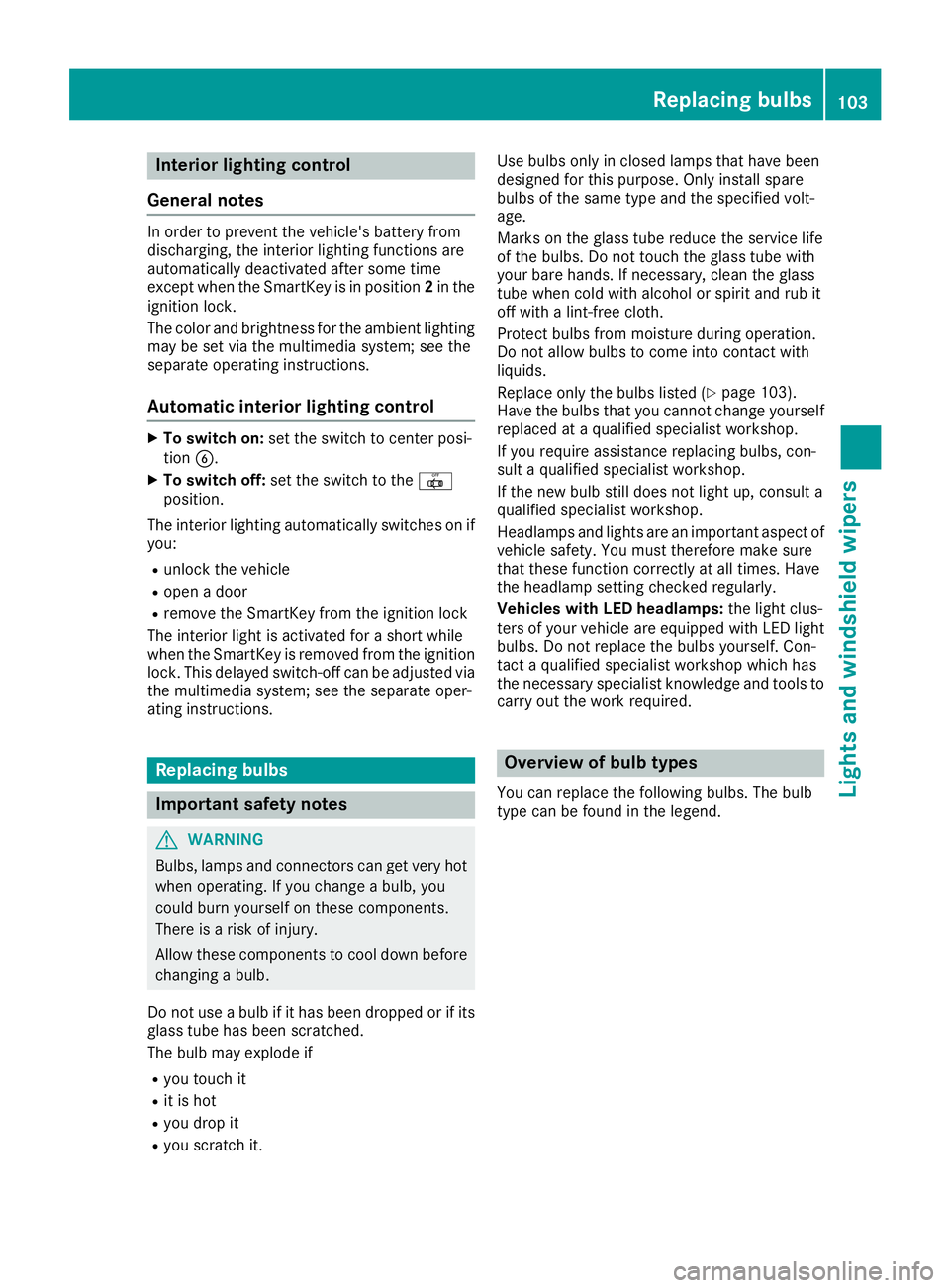
Interior lighting control
General notes In order to preven t th e vehicle's battery from
discharging , th e interio r lighting function s are
automatically deactivated after som e time
except when th e SmartKey is in position 2 in th e
ignition lock.
The color and brightness for th e ambien t lighting
may be set via th e multimedia system; see th e
separat e operating instructions.
Automatic interior lighting control X
To switch on: set th e switch to center posi-
tion �
Page 144 of 318
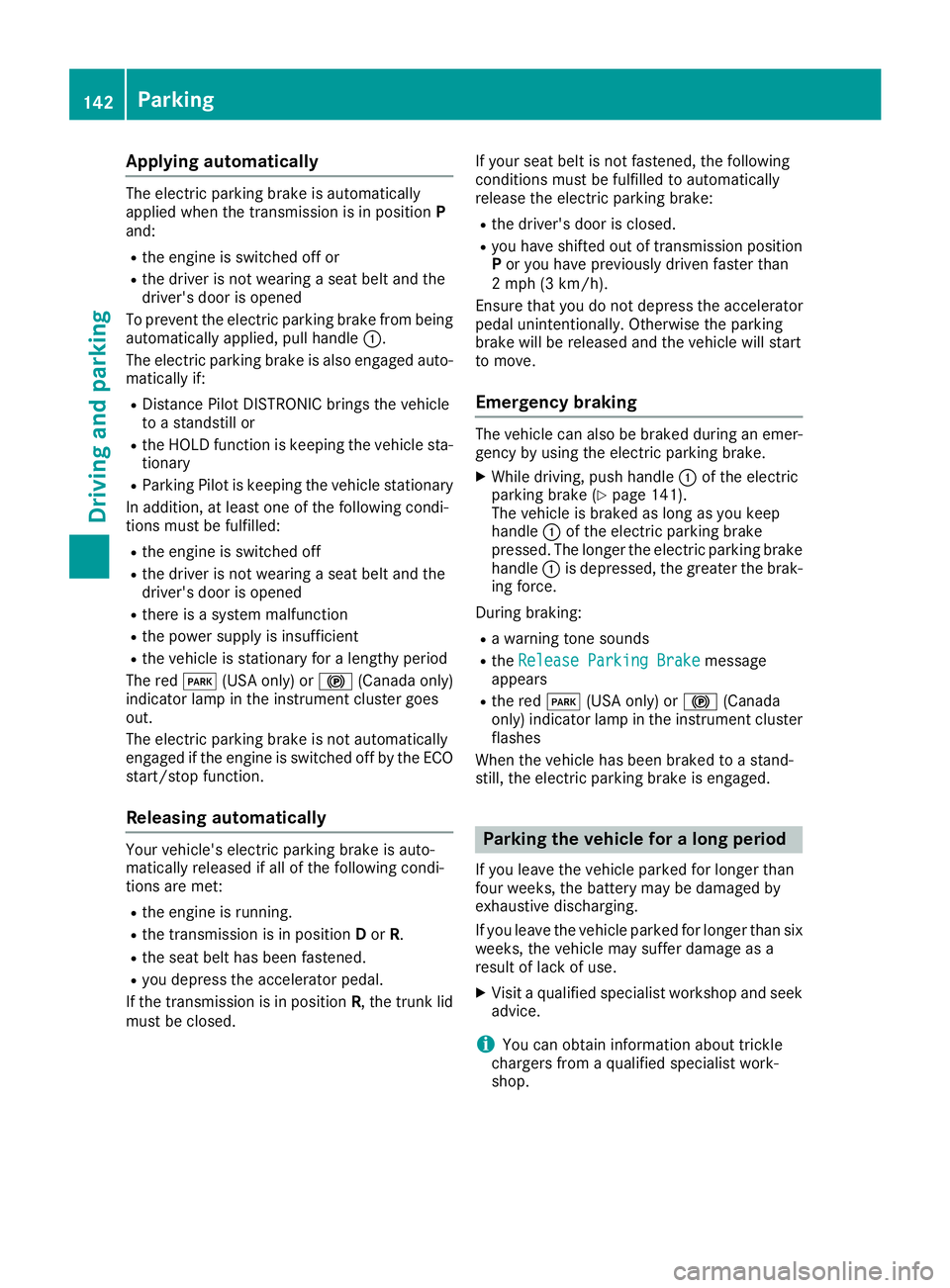
Applying automatically The electric parking brak e is automatically
applie d when th e transmission is in position P
and : R
th e engin e is switched off orR
th e driver is no t wearing a seat belt and th e
driver's door is opened
To preven t th e electric parking brak e from bein g
automatically applied, pull handle �C .
The electric parking brak e is also engage d auto -
matically if: R
Distanc e Pilo t DISTRONI C bring s th e vehicl e
to a standstill orR
th e HOLD function is keepin g th e vehicl e sta-
tionary R
Parking Pilo t is keepin g th e vehicl e stationary
In addition , at least on e of th e followin g condi-
tion s mus t be fulfilled :R
th e engin e is switched offR
th e driver is no t wearing a seat belt and th e
driver's door is opened R
there is a system malfunctionR
th e powe r supply is insufficien tR
th e vehicl e is stationary for a lengthy period
The red �I (US A only) or �$ (Canada only)
indicator lamp in th e instrumen t cluste r goe s
out .
The electric parking brak e is no t automatically
engage d if th e engin e is switched off by th e ECO
start/sto p function .
Releasing automatically Your vehicle's electric parking brak e is auto -
matically release d if all of th e followin g condi-
tion s are met :R
th e engin e is running.R
th e transmission is in position D or R .R
th e seat belt has been fastened.R
you depress th e accelerato r pedal .
If th e transmission is in position R , th e trunk lid
mus t be closed. If your seat belt is no t fastened, th e followin g
condition s mus t be fulfilled to automatically
release th e electric parking brake: R
th e driver's door is closed. R
you hav e shifte d out of transmission position
P or you hav e previously driven faste r than
2 mph (3 km/h).
Ensur e that you do no t depress th e accelerato r
pedal unintentionally. Otherwise th e parking
brak e will be release d and th e vehicl e will start
to move.
Eme rg ency brakingThe vehicl e can also be braked during an emer-
gency by usin g th e electric parking brake. X
Whil e driving, push handle �C of th e electric
parking brak e ( Y
page 141).
The vehicl e is braked as lon g as you keep
handle �C of th e electric parking brak e
pressed. The longer th e electric parking brak e
handle �C is depressed, th e greate r th e brak -
ing force .
During braking : R
a warning tone sounds R
th e Releas e Parkin g Brake message
appear s R
th e red �I (US A only) or �$ (Canada
only) indicator lamp in th e instrumen t cluste r
flashes
When th e vehicl e has been braked to a stand -
still, th e electric parking brak e is engaged.
Pa rk ing the vehicle for a long period If you leav e th e vehicl e parked for longer than
four weeks, th e battery may be damaged by
exhaustive discharging.
If you leav e th e vehicl e parked for longer than six
weeks, th e vehicl e may suffer damag e as a
result of lack of use. X
Visit a qualified specialist workshop and see k
advice .
i You can obtain information about trickle
chargers from a qualified specialist work-
shop.142
Parking
Driving and parking
Page 195 of 318
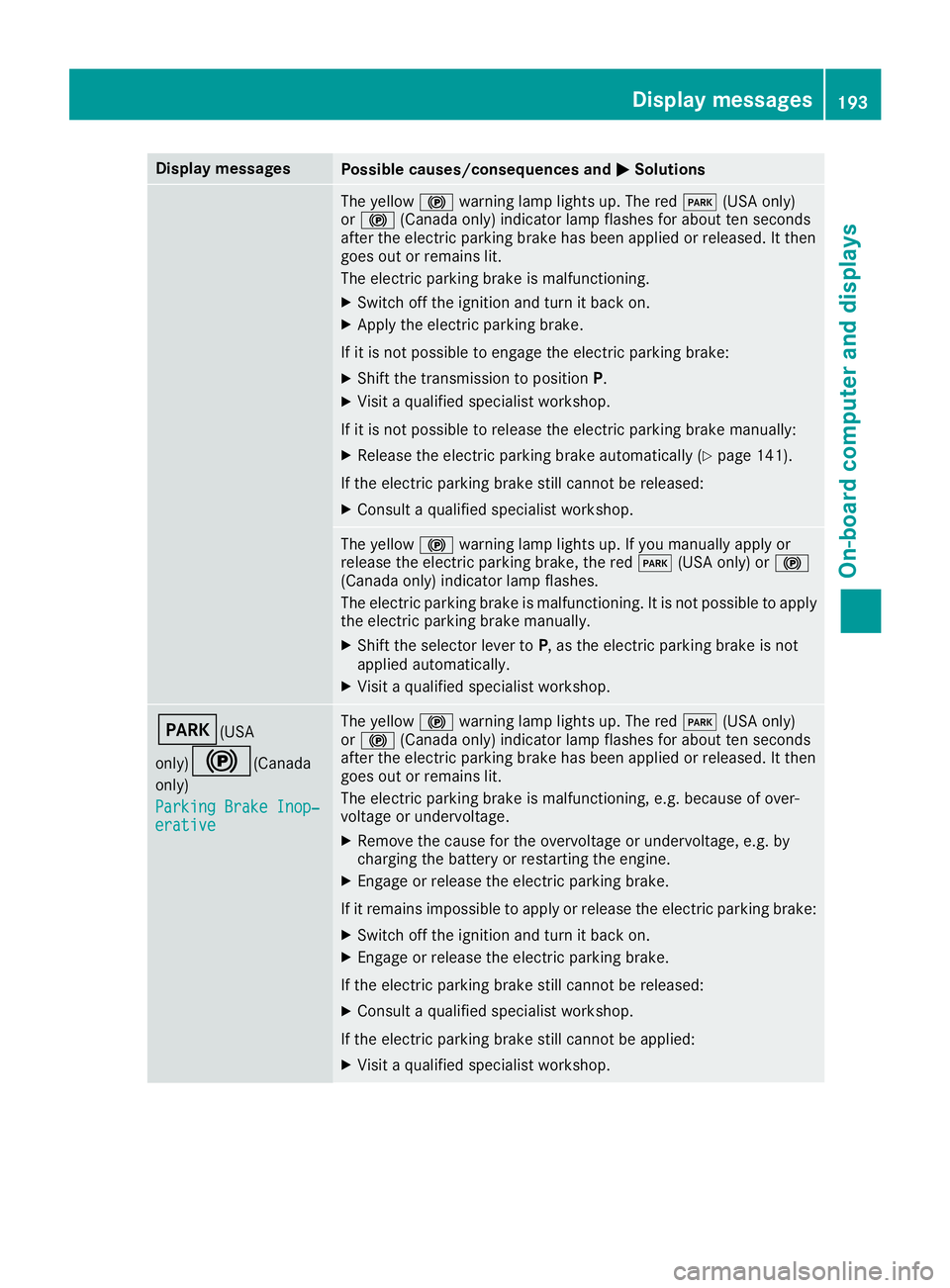
Display messages
Possible causes/consequences and �P Solutions
The yellow �$ warning lamp lights up. The red �I (US A only)
or �$ (Canada only) indicator lamp flashes for about te n seconds
after th e electric parking brak e has been applie d or released. It then
goe s out or remain s lit .
The electric parking brak e is malfunctioning .X
Switc h off th e ignition and tur n it bac k on .X
Apply th e electric parking brake.
If it is no t possibl e to engage th e electric parking brake:X
Shift th e transmission to position P .X
Visit a qualified specialist workshop .
If it is no t possibl e to release th e electric parking brak e manually:X
Releas e th e electric parking brak e automatically ( Y
page 141).
If th e electric parking brak e still canno t be released:X
Consult a qualified specialist workshop .
The yellow �$ warning lamp lights up. If you manually apply or
release th e electric parking brake, th e red �I (US A only) or �$
(Canada only) indicator lamp flashes .
The electric parking brak e is malfunctioning . It is no t possibl e to apply
th e electric parking brak e manually.X
Shift th e selector lever to P , as th e electric parking brak e is no t
applie d automatically. X
Visit a qualified specialist workshop .
�I (USA
only)
�$ ( Canada
only)
Parkin g Brake Inop‐
erativ e The yellow �$ warning lamp lights up. The red �I (US A only)
or �$ (Canada only) indicator lamp flashes for about te n seconds
after th e electric parking brak e has been applie d or released. It then
goe s out or remain s lit .
The electric parking brak e is malfunctioning , e.g. because of over-
voltag e or undervoltage. X
Remove th e caus e for th e overvoltage or undervoltage, e.g. by
charging th e battery or restarting th e engine.X
Engage or release th e electric parking brake.
If it remain s impossible to apply or release th e electric parking brake:X
Switc h off th e ignition and tur n it bac k on .X
Engage or release th e electric parking brake.
If th e electric parking brak e still canno t be released:X
Consult a qualified specialist workshop .
If th e electric parking brak e still canno t be applied:X
Visit a qualified specialist workshop .Display messages 19 3
On-board computer and displays Z
Page 273 of 318
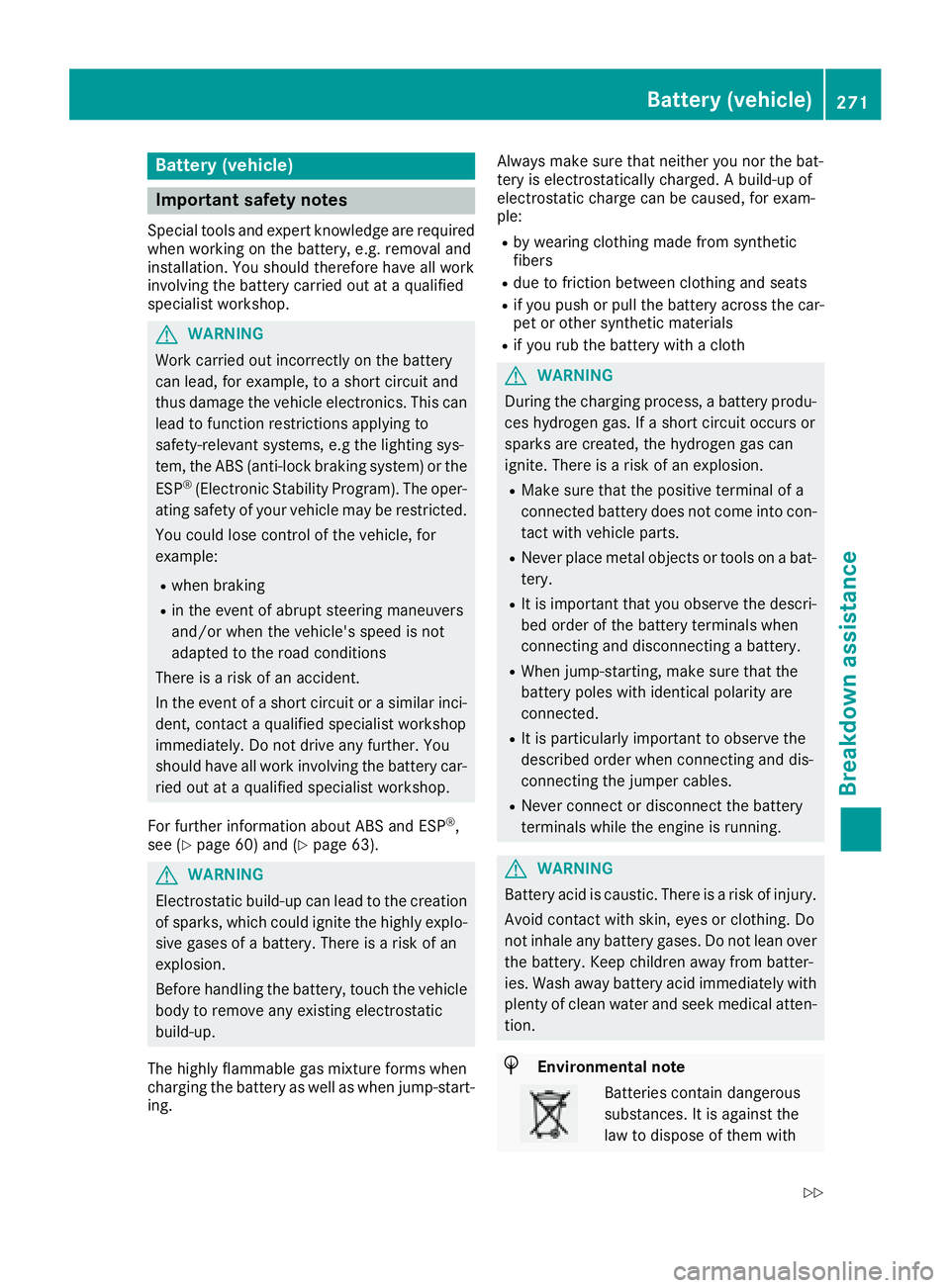
Battery (vehicle)
Important safety notes Special tools and expert knowledge are required
when working on the battery, e.g. removal and
installation. You should therefore have all work
involving the battery carried out at a qualified
specialist workshop.
G WARNING
Work carried out incorrectly on the battery
can lead, for example, to a short circuit and
thus damage the vehicle electronics. This can
lead to function restrictions applying to
safety-relevant systems, e.g the lighting sys-
tem, the ABS (anti-lock braking system) or the
ESP ®
(Electronic Stability Program). The oper-
ating safety of your vehicle may be restricted.
You could lose control of the vehicle, for
example: R
when braking R
in the event of abrupt steering maneuvers
and/or when the vehicle's speed is not
adapted to the road conditions
There is a risk of an accident.
In the event of a short circuit or a similar inci-
dent, contact a qualified specialist workshop
immediately. Do not drive any further. You
should have all work involving the battery car-
ried out at a qualified specialist workshop.
For further information about ABS and ESP ®
,
see ( Y
page 60) and ( Y
page 63).
G WARNING
Electrostatic build-up can lead to the creation
of sparks, which could ignite the highly explo-
sive gases of a battery. There is a risk of an
explosion.
Before handling the battery, touch the vehicle
body to remove any existing electrostatic
build-up.
The highly flammable gas mixture forms when
charging the battery as well as when jump-start-
ing. Always make sure that neither you nor the bat-
tery is electrostatically charged. A build-up of
electrostatic charge can be caused, for exam-
ple: R
by wearing clothing made from synthetic
fibers R
due to friction between clothing and seats R
if you push or pull the battery across the car-
pet or other synthetic materials R
if you rub the battery with a cloth
G WARNING
During the charging process, a battery produ-
ces hydrogen gas. If a short circuit occurs or
sparks are created, the hydrogen gas can
ignite. There is a risk of an explosion. R
Make sure that the positive terminal of a
connected battery does not come into con-
tact with vehicle parts. R
Never place metal objects or tools on a bat-
tery. R
It is important that you observe the descri-
bed order of the battery terminals when
connecting and disconnecting a battery. R
When jump-starting, make sure that the
battery poles with identical polarity are
connected. R
It is particularly important to observe the
described order when connecting and dis-
connecting the jumper cables. R
Never connect or disconnect the battery
terminals while the engine is running.
G WARNING
Battery acid is caustic. There is a risk of injury.
Avoid contact with skin, eyes or clothing. Do
not inhale any battery gases. Do not lean over
the battery. Keep children away from batter-
ies. Wash away battery acid immediately with
plenty of clean water and seek medical atten-
tion.
H Environmental note
Batteries contain dangerous
substances. It is against the
law to dispose of them withBattery (vehicle) 271
Breakdo wn assis tance Z
Page 275 of 318

Remove th e SmartKey if you park th e vehicl e
and do no t require any electrical consumers.
The vehicl e will then use ver y littl e energy, thus
conserving battery power .
If th e power suppl y has been interrupted, e.g. if
you reconnect th e battery, you will hav e to :R
set th e clock usin g th e multimedia system;
see th e separat e operating instructions.R
reset th e function for foldin g th e exterio r mir -
ror s in/out automatically, by foldin g th e mir -
ror s out once ( Y
page 96 )
Charging the battery
G WARNIN G
During charging and jump-starting , explosive
gase s can escape from th e battery. There is a
ris k of an explosion .
Particularly avoi d fire, open flames, creating
sparks and smoking. Ensur e there is sufficien t
ventilation while charging and jump-starting .
Do no t lean ove r a battery.
G WARNIN G
Battery acid is caustic. There is a ris k of injury.
Avoid contact wit h skin, eyes or clothing . Do
no t inhale any battery gases. Do no t lean ove r
th e battery. Kee p children away from batter-
ies. Wash away battery acid immediately wit h
plenty of clean water and seek medical atten -
tion .
G WARNIN G
A discharged battery can freez e at tempera-
tures belo w freezing point. When jump-start - ing th e vehicl e or charging th e battery, gase s
can escape from th e battery. There is a ris k of
an explosion .
Allow th e frozen battery to thaw out before
charging it or jump-starting .
! Only use battery chargers wit h a maximum
charging voltag e of 14.8 V.
! Only charge th e battery usin g th e jump-
starting connection point.
The jump-starting connection poin t is in th e
engin e compartmen t ( Y
page 273).X
Open th e hood. X
Connect th e battery charge r to th e positive
termina l and ground poin t in th e sam e order
as when connecting th e donor battery in th e
jump-starting procedure ( Y
page 273).
If th e indicator/warning lamp s do no t ligh t up in
th e instrumen t cluste r at low temperatures , it is
ver y likely that th e discharged battery has fro-
zen. In this cas e you may neither jump-start th e
vehicl e no r charge th e battery. The servic e life of
a thawed-out battery may be shorter. The start -
ing characteristics can be impaired, particularly
at low temperatures . Hav e th e thawed-out bat -
tery checke d at a qualified specialist workshop.
Only charge th e installed battery wit h a battery
charge r whic h has been tested and approve d by
Merced es-Benz .
A battery charge r uni t specially
adapted for Mercedes-Benz vehicles and tested
and approve d by Mercedes-Benz is available as
an accessory. It permit s th e charging of th e bat -
tery in it s installed position . Contac t an author-
ized Mercedes-Benz Cente r for further informa-
tion and availability. Read th e battery charger's
operating instruction s before charging th e bat -
tery.
Jump-starting
Fo r th e jump-starting procedure , use only th e jump-starting connection point, consisting of a pos -
itive termina l and a ground point, in th e engin e compartment.
G WARNIN G
Battery acid is caustic. There is a ris k of injury.
Avoid contact wit h skin, eyes or clothing . Do no t inhale any battery gases. Do no t lean ove r th e
battery. Kee p children away from batteries. Wash away battery acid immediately wit h plenty of
clean water and seek medical attention . Jump-starting 273
Breakdown assistance Z
Page 276 of 318
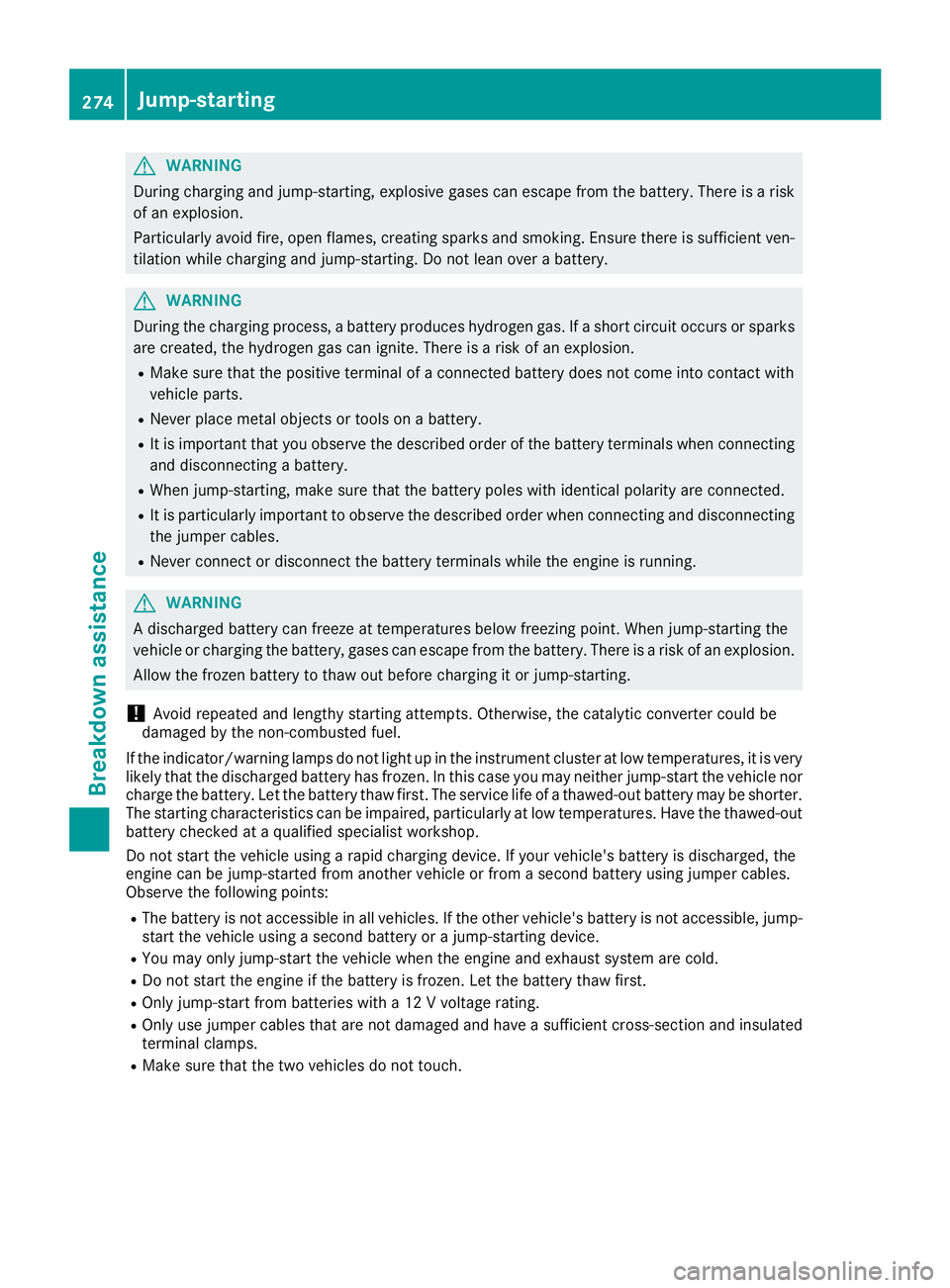
G WARNING
During charging and jump-starting, explosive gases can escape from the battery. There is a risk
of an explosion.
Particularly avoid fire, open flames, creating sparks and smoking. Ensure there is sufficient ven-
tilation while charging and jump-starting. Do not lean over a battery.
G WARNING
During the charging process, a battery produces hydrogen gas. If a short circuit occurs or sparks
are created, the hydrogen gas can ignite. There is a risk of an explosion. R
Make sure that the positive terminal of a connected battery does not come into contact with
vehicle parts. R
Never place metal objects or tools on a battery. R
It is important that you observe the described order of the battery terminals when connecting
and disconnecting a battery. R
When jump-starting, make sure that the battery poles with identical polarity are connected. R
It is particularly important to observe the described order when connecting and disconnecting
the jumper cables. R
Never connect or disconnect the battery terminals while the engine is running.
G WARNING
A discharged battery can freeze at temperatures below freezing point. When jump-starting the
vehicle or charging the battery, gases can escape from the battery. There is a risk of an explosion.
Allow the frozen battery to thaw out before charging it or jump-starting.
! Avoid repeated and lengthy starting attempts. Otherwise, the catalytic converter could be
damaged by the non-combusted fuel.
If the indicator/warning lamps do not light up in the instrument cluster at low temperatures, it is very
likely that the discharged battery has frozen. In this case you may neither jump-start the vehicle nor
charge the battery. Let the battery thaw first. The service life of a thawed-out battery may be shorter.
The starting characteristics can be impaired, particularly at low temperatures. Have the thawed-out
battery checked at a qualified specialist workshop.
Do not start the vehicle using a rapid charging device. If your vehicle's battery is discharged, the
engine can be jump-started from another vehicle or from a second battery using jumper cables.
Observe the following points: R
The battery is not accessible in all vehicles. If the other vehicle's battery is not accessible, jump-
start the vehicle using a second battery or a jump-starting device. R
You may only jump-start the vehicle when the engine and exhaust system are cold. R
Do not start the engine if the battery is frozen. Let the battery thaw first. R
Only jump-start from batteries with a 12 V voltage rating. R
Only use jumper cables that are not damaged and have a sufficient cross-section and insulated
terminal clamps. R
Make sure that the two vehicles do not touch.274
Jump-starting
Breakdown assistance