child lock MERCEDES-BENZ CLA 2018 Owners Manual
[x] Cancel search | Manufacturer: MERCEDES-BENZ, Model Year: 2018, Model line: CLA, Model: MERCEDES-BENZ CLA 2018Pages: 326, PDF Size: 7.97 MB
Page 9 of 326
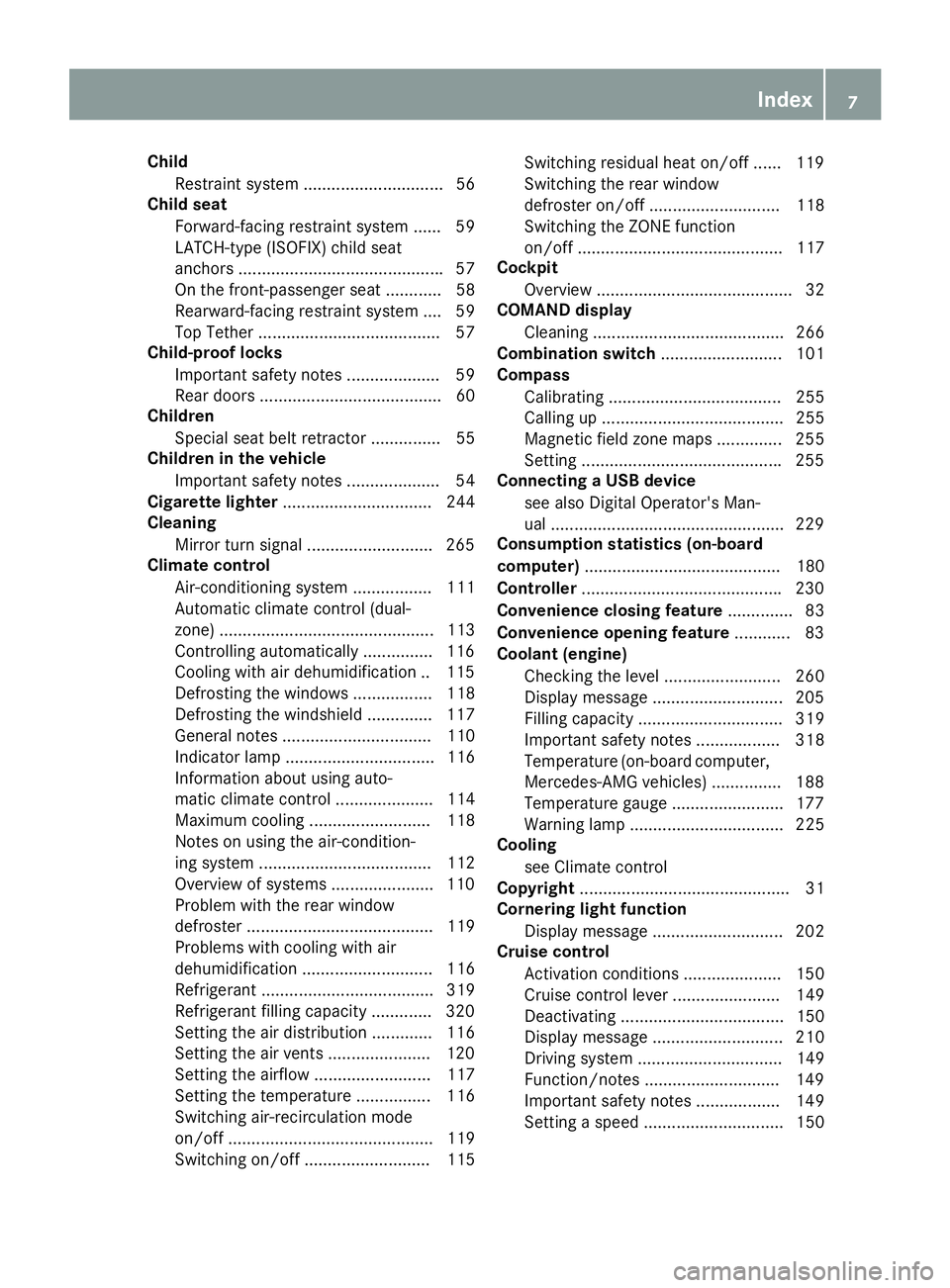
Child
Restrain ts ystem .............................. 56
Child seat
Forward-facing restraint system ...... 59
LATCH-type (ISOFIX) child seat
anchor s. .......................................... .5 7
On th ef ront-pa ssenger seat ............ 58
Rearward-facin gr estraint system .... 59
Top Tether ...................................... .5 7
Child-proof locks
Important safety note s. .................. .5 9
Rear door s. ...................................... 60
Children
Special seat belt retracto r. .............. 55
Children in th ev ehicle
Important safety note s. .................. .5 4
Cigarett el ighter ................................ 244
Cleaning
Mirror tur ns ignal .......................... .2 65
Climate control
Air-conditioning system ................. 111
Automatic climate control (dual-
zone) .............................................. 113
Controlling automatically .............. .1 16
Cooling with ai rd ehumidification .. 115
Defrosting the windows ................. 118
Defrosting the windshield .............. 117
General notes ................................ 110
Indicator lamp ................................ 116
Information about using auto-
matic climate control ..................... 114
Maximum cooling .......................... 118
Notes on using the air-condition-
ing system ..................................... 112
Overview of systems ..................... .1 10
Problem with the rea r window
defroster ........................................ 119
Problems with cooling with air
dehumidification ............................ 116
Refrigerant ..................................... 319
Refrigerant filling capacity ............. 320
Setting the ai rd istribution ............. 116
Setting the ai rv ents ..................... .1 20
Setting the airflow ......................... 117
Setting the temperature ................ 116
Switching air-recirculation mode
on/off ............................................ 119
Switching on/off ........................... 115 Switching residua lh ea to n/off ...... 119
Switching the rear window
defroster on/off ............................ 118
Switching the ZONE function
on/off ............................................ 117
Cockpit
Overview .......................................... 32
COMAND display
Cleaning ......................................... 266
Combination switch .......................... 101
Compass
Calibrating ..................................... 255
Calling up ....................................... 255
Magnetic fiel dz one map s. ............. 255
Setting .......................................... .2 55
Connectin gaU SB device
see also Digita lO perator's Man-
ua l. ................................................ .2 29
Consumptio ns tatistic s( on -board
computer) .......................................... 180
Controller .......................................... .2 30
Convenience closing feature .............. 83
Convenience opening feature ............ 83
Coolan t( en gine)
Checking the leve l. ........................ 260
Display message ............................ 205
Filling capacity ............................... 319
Important safety notes .................. 318
Temperature (on-board computer,
Mercedes-AMG vehicles) .............. .1 88
Temperature gauge ........................ 177
Warning lamp ................................. 225
Cooling
see Climate control
Copyright ............................................. 31
Co rnerin gl i ght function
Di splay message ............................ 202
Cruis ec on trol
Activatio nc onditions ..................... 150
Cruise control leve r. ...................... 149
Deactivating ................................... 150
Display message ............................ 210
Driving system ............................... 149
Function/notes ............................ .1 49
Important safety notes .................. 149
Setting as pee d. ............................. 150Index 7
Page 15 of 326
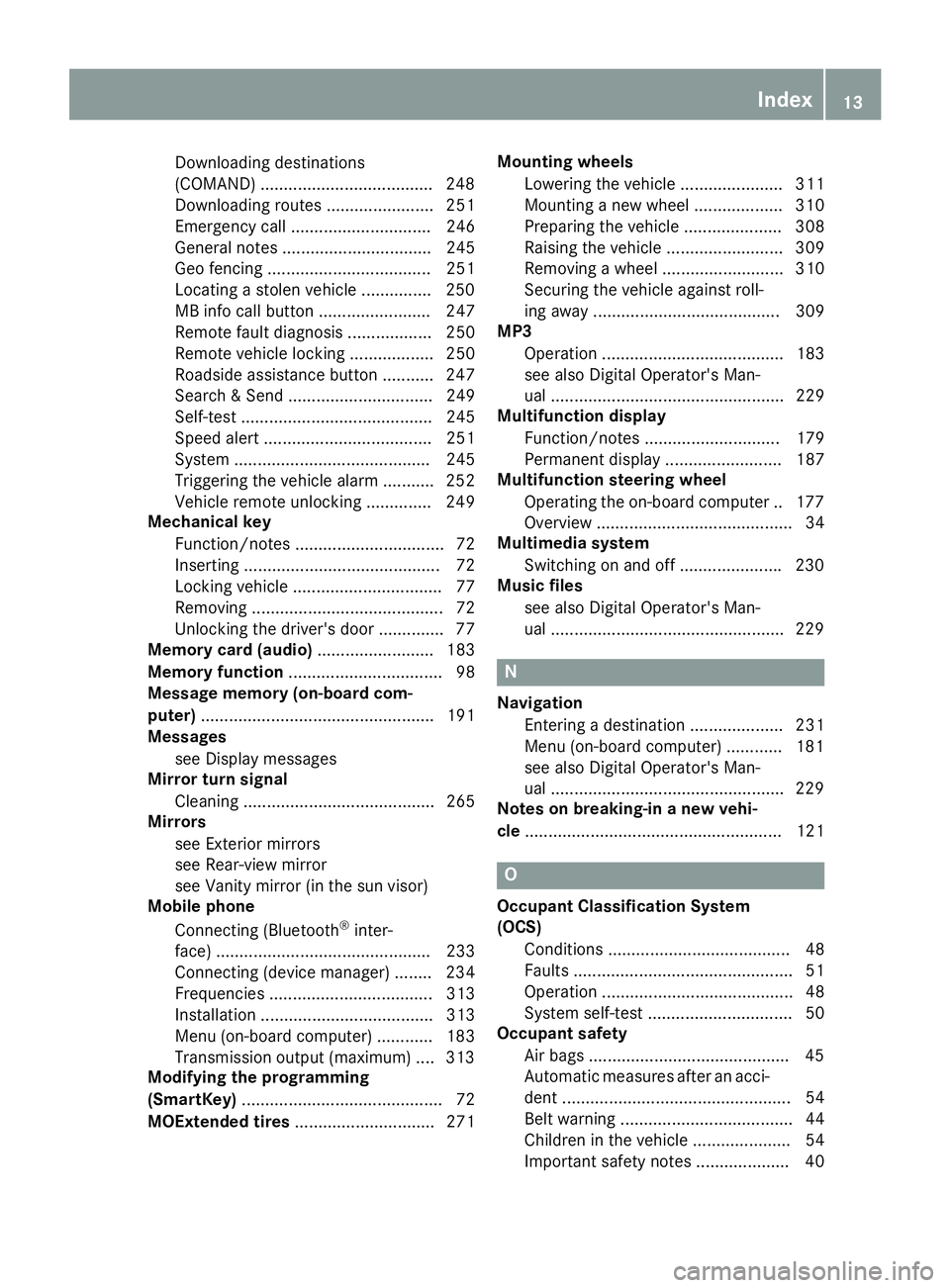
Downloading destinations
(COMAND) .................................... .2 48
Downloading route s. ...................... 251
Emergency call .............................. 246
General notes ................................ 245
Geo fencing ................................... 251
Locating as tole nv ehicle .............. .2 50
MB info call button ........................ 247
Remote fault diagnosi s. ................. 250
Remote vehicl el oc king .................. 250
Roadsid ea ss istance button ........... 247
Search &S end ............................... 249
Self-test ......................................... 245
Speed alert .................................... 251
System .......................................... 245
Triggering the vehicl ea la rm ........... 252
Vehicl er emote unlocking .............. 249
Mechanical key
Function/note s. ............................... 72
Inserting .......................................... 72
Locking vehicl e. ............................... 77
Removing ......................................... 72
Unlocking the driver' sd oo r. ............. 77
Memory card (audio) ......................... 183
Memory function ................................. 98
Messag em emory (on-board com-
puter) .................................................. 191
Messages
see Displa ym essages
Mirro rt urn signal
Cleaning ......................................... 265
Mirrors
see Exterior mirrors
see Rear-vie wm irror
see Vanity mirror (i nt he su nv isor)
Mobil ep hone
Connecting (Bluetooth ®
inter-
face ). ............................................. 233
Connecting (device manager ). ....... 234
Frequencie s. .................................. 313
Installation ..................................... 313
Menu (on-board computer) ............ 183
Transmission outpu t( maximum) .... 313
Modifying the programming
(SmartKey) ........................................... 72
MOExtende dt ires .............................. 271 Mounting wheels
Lowering the vehicl e. ..................... 311
Mounting an ew whee l. .................. 310
Preparing the vehicl e. .................... 308
Raising the vehicl e. ........................ 309
Removing aw heel .......................... 310
Securing the vehicl ea gains tr oll-
ing away ........................................ 309
MP3
Operation ....................................... 183
se e also Digital Operator's Man-
ua l. ................................................. 229
Multifunctio nd isplay
Function/note s. ............................ 179
Permanent display ......................... 187
Multifunctio ns teering wheel
Operating the on-board compute r. .1 77
Overview .......................................... 34
Multimedia system
Switching on and off ..................... .2 30
Music files
see also Digita lO perator's Man-
ua l. ................................................ .2 29
N
Navigation
Entering ad estination .................... 231
Menu (on-board computer) ............ 181
see also Digita lO perator's Man-
ua l. ................................................ .2 29
Notes on breaking-i nan ew vehi-
cle ....................................................... 121
O
Occupant Classification System
(OCS)
Conditions ....................................... 48
Faults ............................................... 51
Operation ......................................... 48
System self-test ............................... 50
Occupant safety
Air bag s. ......................................... .4 5
Automatic measures after an acci-
dent ................................................. 54
Bel tw ar ning ..................................... 44
Childre nint he vehicl e. .................... 54
Important safety note s. ................... 40Index 13
Page 42 of 326
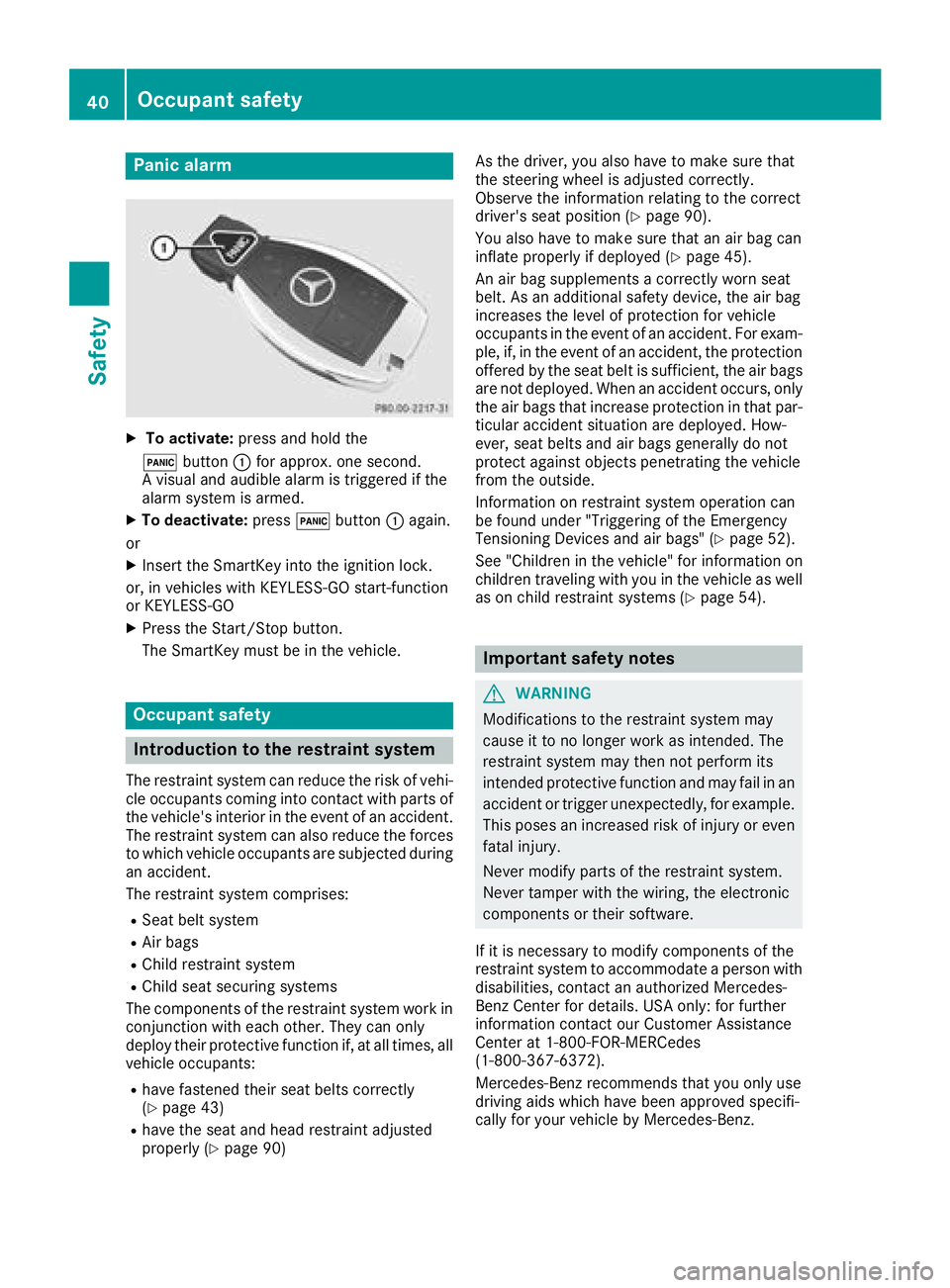
Panic alarm X
To activate: press and hold the
�3 button �C for approx. one second.
Av isual and audible alarm is triggered if the
alarm system is armed. X
To deactivate: press �3 button �C again.
or X
Insert the SmartKey into the ignition lock.
or, in vehicles with KEYLESS-GO start-function
or KEYLESS ‑ GOX
Press the Start/Stop button.
The SmartKey must be in the vehicle.
Occupant safety
Introduction to the restraint system The restraint system can reduce the risk of vehi-
cle occupants coming into contact with parts of
the vehicle's interior in the event of an accident.
The restraint system can also reduce the forces
to which vehicle occupants are subjected during
an accident.
The restraint system comprises: R
Seat belt system R
Air bags R
Child restraint system R
Child seat securing systems
The components of the restraint system work in
conjunction with each other. They can only
deploy their protective function if, at all times, all
vehicle occupants: R
have fastened their seat belts correctly
( Y
page 43)R
have the seat and head restraint adjusted
properly ( Y
page 90) As the driver, you also have to make sure that
the steering wheel is adjusted correctly.
Observe the information relating to the correct
driver's seat position ( Y
page 90).
You also have to make sure that an air bag can
inflate properly if deploye d( Y
page 45).
An air bag supplements ac orrectly worn seat
belt. As an additional safety device, the air bag
increases the level of protection for vehicle
occupants in the event of an accident. For exam-
ple, if, in the event of an accident, the protection
offered by the seat belt is sufficient, the air bags
are not deployed. When an accident occurs, only
the air bags that increase protection in that par-
ticular accident situation are deployed. How-
ever, seat belts and air bags generally do not
protect against object sp enetrating the vehicle
from the outside.
Information on restraint system operation can
be found under "Triggering of the Emergency
Tensioning Devices and air bags" ( Y
page 52).
See "Children in the vehicle" for information on
children traveling with you in the vehicle as well
as on child restraint systems ( Y
page 54).
Important safety notes
G WARNING
Modifications to the restraint system may
cause it to no longer work as intended. The
restraint system may then not perform its
intended protective function and may fail in an
accident or trigger unexpectedly, for example.
This poses an increased risk of injury or even
fatal injury.
Never modify parts of the restraint system.
Never tamper with the wiring, the electronic
components or their software.
If it is necessary to modify components of the
restraint system to accommodate ap erson with
disabilities, contact an authorized Mercedes-
Benz Center for details. USA only: for further
information contact our Customer Assistance
Center at 1-800-FOR-MERCedes
(1 ‑ 800 ‑ 367 ‑ 6372).
Mercedes-Benz recommends that you only use
driving aids which have been approved specifi-
cally for your vehicle by Mercedes-Benz.40
Occupant safety
Safety
Page 44 of 326
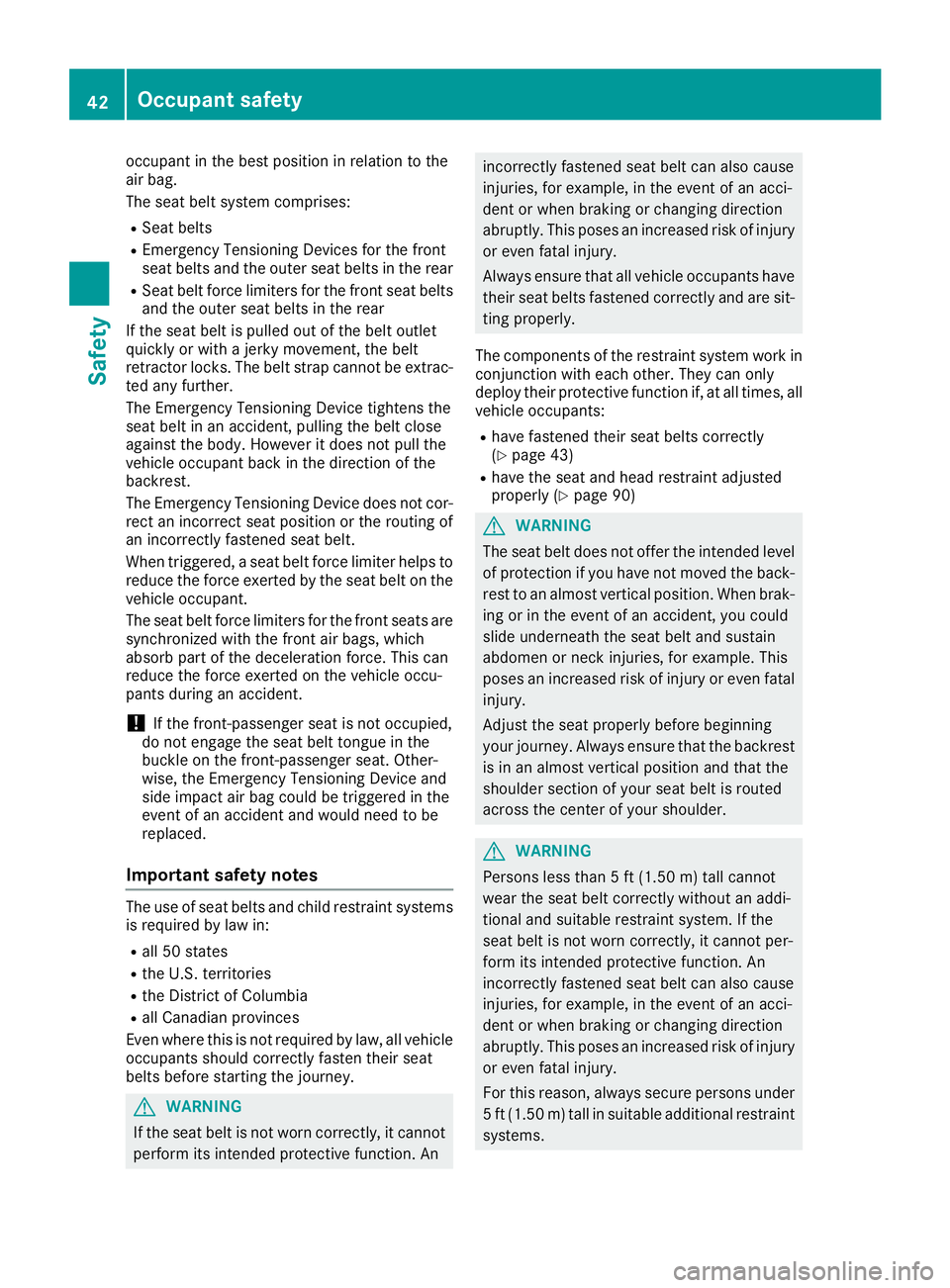
occupant in the best position in relation to the
air bag.
The seat belt system comprises: R
Seat belts R
Emergency Tensionin gD evices for the front
seat belts and the outer seat belts in the rear R
Seat belt force limiters for the front seat belts
and the outer seat belts in the rear
If the seat belt is pulled out of the belt outlet
quickly or with aj erk ym ovement ,t he belt
retractor locks. The belt strap cannot be extrac-
ted any further.
The Emergency Tensionin gD evice tighten st he
seat belt in an accident ,p ulling the belt close
against the body. However it does not pull the
vehicle occupant back in the direction of the
backrest.
The Emergency Tensionin gD evice does not cor-
rect an incorrect seat position or the routing of
an incorrectly fastened seat belt.
When triggered, as eat belt force limiter helps to
reduce the force exerted by the seat belt on the
vehicle occupant.
The seat belt force limiters for the front seats are
synchronized with the front air bags, which
absorb part of the deceleration force. This can
reduce the force exerted on the vehicle occu-
pants during an accident.
! If the front-passenger seat is not occupied,
do not engage the seat belt tongue in the
buckle on the front-passenger seat. Other-
wise, the Emergency Tensionin gD evice and
side impact air bag could be triggered in the
event of an accident and would need to be
replaced.
Important safety notes The use of seat belts and child restraint systems
is required by law in: R
all 50 states R
the U.S. territories R
the District of Columbia R
all Canadian provinces
Even where this is not required by law, all vehicle
occupant ss hould correctly fasten their seat
belts before starting the journey.
G WARNING
If the seat belt is not worn correctly, it cannot
perform its intended protective function. An incorrectly fastened seat belt can also cause
injuries, for example, in the event of an acci-
dent or when braking or changing direction
abruptly. This poses an increased risk of injury
or even fatal injury.
Always ensure that all vehicle occupant sh ave
their seat belts fastened correctly and are sit-
ting properly.
The components of the restraint system work in
conjunction with each other. They can only
deploy their protective function if, at all times, all
vehicle occupants: R
have fastened their seat belts correctly
( Y
page 43) R
have the seat and head restraint adjusted
properly ( Y
page 90)
G WARNING
The seat belt does not offer the intended level
of protection if you have not moved the back-
rest to an almost vertical position. When brak-
ing or in the event of an accident ,y ou could
slide underneath the seat belt and sustain
abdomen or neck injuries, for example. This
poses an increased risk of injury or even fatal
injury.
Adjust the seat properly before beginning
your journey. Always ensure that the backrest
is in an almost vertical position and that the
shoulder section of your seat belt is routed
across the center of your shoulder.
G WARNING
Persons less than 5ft( 1.50 m) tall cannot
wear the seat belt correctly without an addi-
tional and suitable restraint system. If the
seat belt is not worn correctly, it cannot per-
form its intended protective function. An
incorrectly fastened seat belt can also cause
injuries, for example, in the event of an acci-
dent or when braking or changing direction
abruptly. This poses an increased risk of injury
or even fatal injury.
For this reason, alway ss ecure persons under
5ft( 1.50 m) tall in suitable additional restraint
systems.42
Occupant safety
Safety
Page 50 of 326
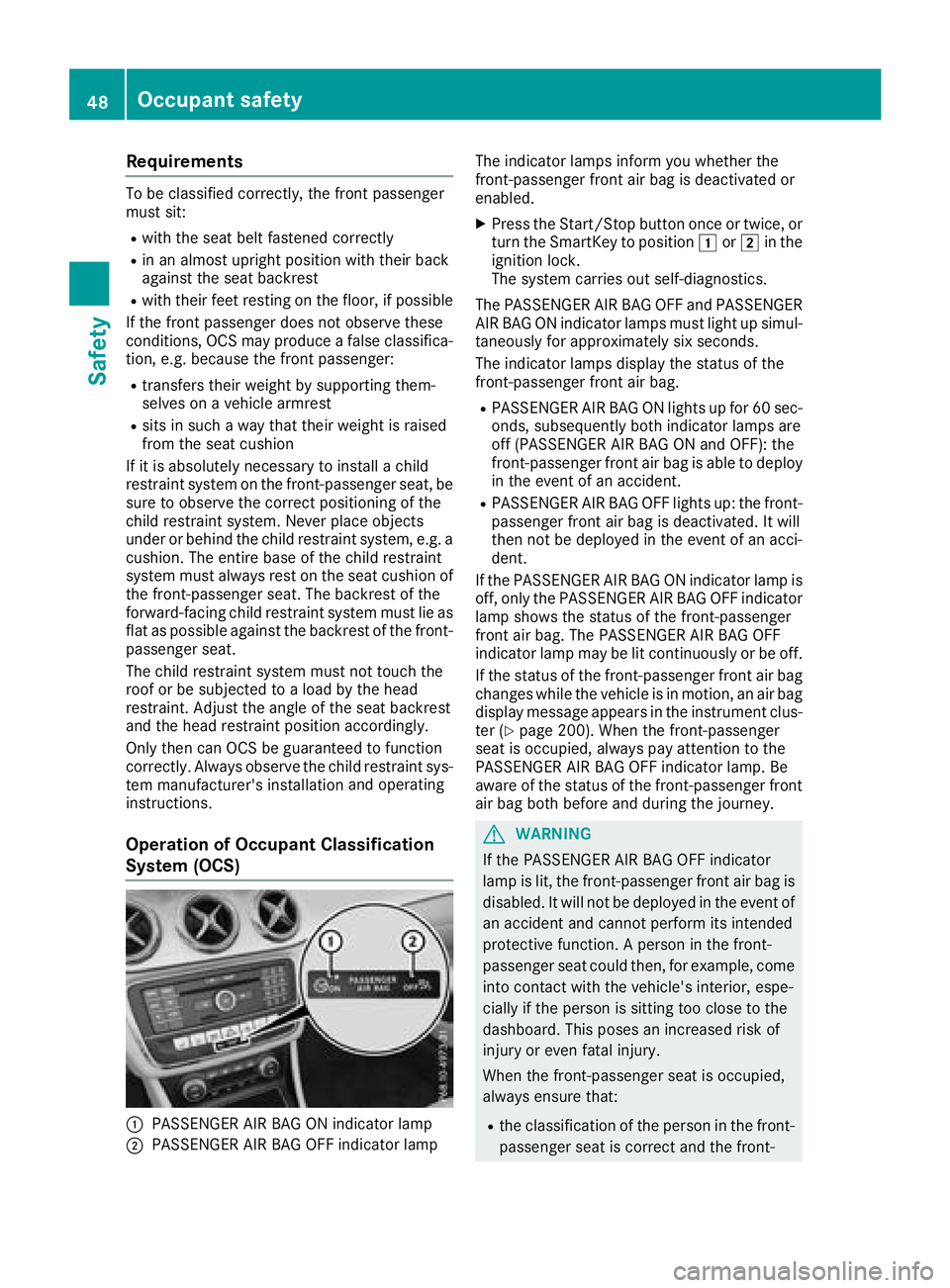
Requirements To be classifie dc orrectly ,t he front passenger
mus ts it:R
with the sea tb el tf astened correctlyR
in an almost upright position with thei rb ac k
against the sea tb ac krestR
with thei rf ee tr esting on the floor, if possible
If the front passenger doe sn ot observe these
conditions ,O CS may produce af alse classifica-
tion, e.g. because the front passenger: R
transfers thei rw eigh tb ys uppo rting them-
selves on av ehicl ea rmrestR
sits in such aw ay that thei rw eigh tisr aised
from the sea tc ushion
If it is absolutely necessary to install ac hild
restraint system on the front-passenger seat, be
sure to observe the correct positioning of the
child restraint system. Neve rp la ce objects
under or behind the child restraint system, e.g. a
cushion. The entir eb as eoft he child restraint
system mus ta lway sr es tont he sea tc ushio no f
the front-passenger seat. The backrest of the
forward-facing child restraint system mus tl ie as
fla ta sp ossible against the backrest of the front-
passenger seat.
The child restraint system mus tn ot touch the
roo forbes ub jecte dtoal oa dbyt he head
restraint. Adjust the angle of the sea tb ac krest
and the hea dr estraint position accordingly.
Only then can OC Sbeg ua ranteed to function
correctly .A lway so bserve the child restraint sys-
tem manufacturer' si nstallation and o perating
i
nstructions.
Operatio nofO cc upant Classification
System (OCS)
�C
PASSENGER AIR BAG ON indicator lamp
�D
PASSENGER AIR BAG OFF indicator lamp The indicator lamps inform yo uw he the rt he
front-passenger front ai rb ag is deactivated or
enabled. X
Press the Start/Sto pb ut ton once or twice, or
turn the SmartKey to position �G or �H in the
ignition lock.
The system carrie so ut self-diagnostics.
The PASSENGER AIR BAG OFF and PASSENGER
AIR BAG ON indicator lamps mus tl ig ht up simul-
taneously for approximately six seconds.
The indicator lamps display the statu soft he
front-passenger front ai rb ag .R
PASSENGER AIR BAG ON lights up for 60 sec-
onds ,s ub sequently both indicator lamps are
off (PASSENGER AIR BAG ON and OFF) :t he
front-passenger front ai rb ag is able to deploy
in the event of an accident. R
PASSENGER AIR BAG OFF lights up :t he front-
passenger front ai rb ag is deactivated. It will
then not be deploye dint he event of an acci-
dent.
If the PASSENGER AIR BAG ON indicator lamp is
off, only the PASSENGER AIR BAG OFF indicator
lamp shows the statu soft he front-passenger
front ai rb ag .T he PASSENGER AIR BAG OFF
indicator lamp may be li tc ontinuously or be off.
If the statu soft he front-passenger front ai rb ag
changes whil et he vehicl eisinm otion, an ai rb ag
display message appears in the instrument clus-
ter ( Y
page 200). Whe nt he front-passenger
sea ti so ccupied, always pa ya ttention to the
PASSENGER AIR BAG OFF indica tor l amp. Be
a
ware of the statu soft he front-passenger front
ai rb ag both before and during the journey.
G WARNING
If the PASSENGER AIR BAG OFF indicator
lamp is lit, the front-passenger front ai rb ag is
disabled. It will not be deploye dint he event of
an accident and canno tp erform its intended
protectiv ef unction. Ap erson in the front-
passenger sea tc ould then, for example, come
into contact with the vehicle's interior, espe-
ciall yift he person is sitting too close to the
dashboard. Thi sp oses an increased ris ko f
injury or eve nf ata li njury.
Whe nt he front-passenger sea ti so ccupied,
always ensure that: R
the classification of the person in the front-
passenger sea ti sc orrect and the front-48
Occupan ts afety
Safety
Page 56 of 326
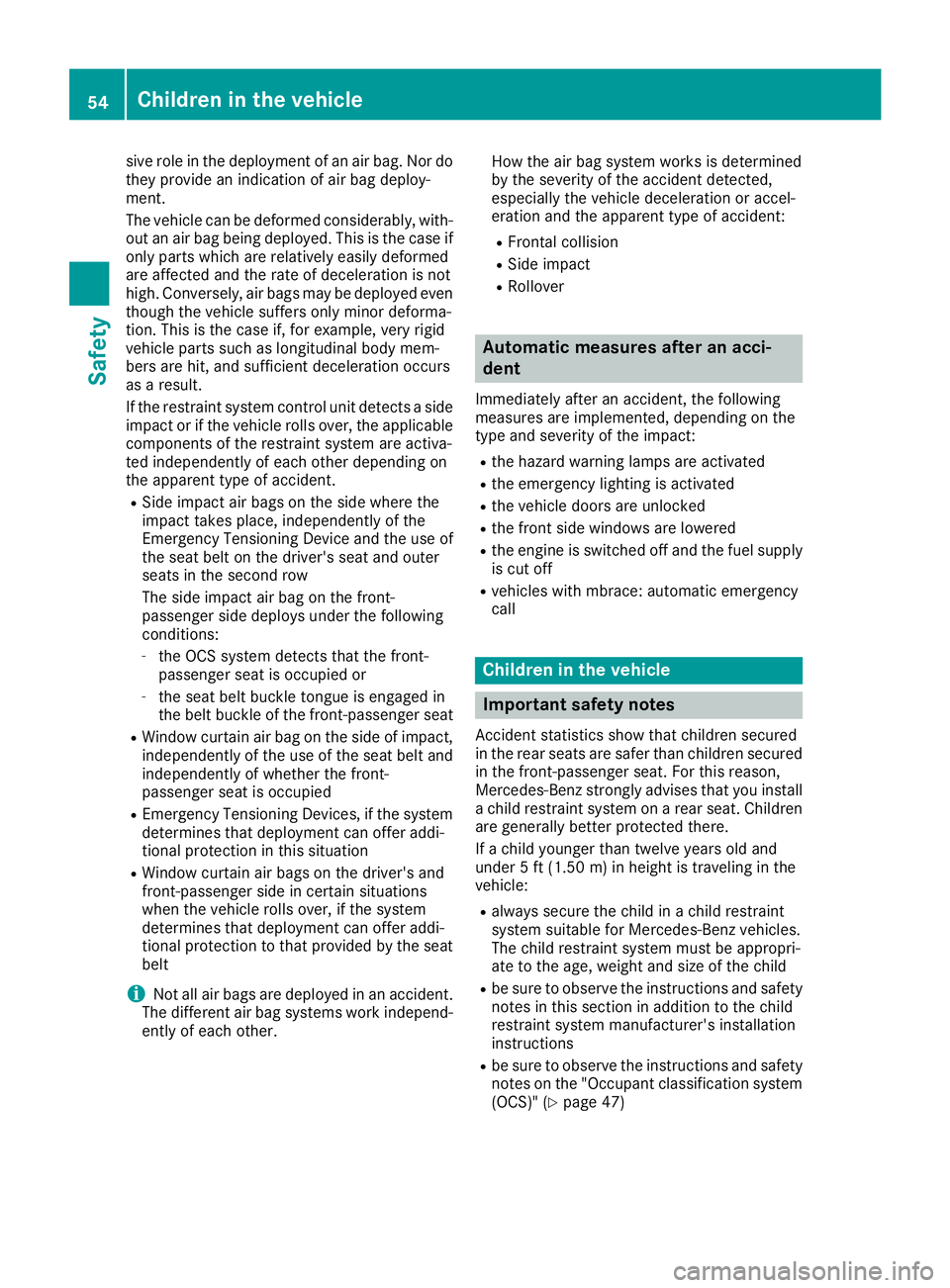
sive role in the deployment of an air bag. Nor do
they provide an indication of air bag deploy-
ment.
The vehicle can be deformed considerably, with-
out an air bag being deployed. This is the case if
only parts which are relatively easil yd eformed
are affected and the rate of deceleration is not
high. Conversely, air bags may be deployed even
though the vehicle suffers only minor deforma-
tion. This is the case if, for example, very rigid
vehicle parts such as longitudinal body mem-
bers are hit, and sufficient deceleration occurs
as ar esult.
If the restraint system control unit detects as ide
impact or if the vehicle rolls over, the applicable
component soft he restraint system are activa-
ted independently of each other depending on
the apparent type of accident. R
Side impact air bags on the side where the
impact takes place, independently of the
Emergenc yT ensioning Device and the use of
the seat belt on the driver's seat and outer
seats in the second row
The side impact air bag on the front-
passenger side deploy su nder the following
conditions: -
the OCS system detects that the front-
passenger seat is occupied or -
the seat belt buckle tongue is engaged in
the belt buckle of the front-passenger seat R
Window curtain air bag on the side of impact,
independently of the use of the seat belt and
independently of whether the front-
passenger seat is occupied R
Emergenc yT ensioning Devices, if the system
determines that deployment can offer addi-
tional protection in this situation R
Window curtain air bags on the driver's and
front-passenger side in certain situations
when the vehicle rolls over, if the system
determines that deployment can offer addi-
tional protection to that provided by the seat
belt
i Not all air bags are deployed in an accident.
The different air bag systems work independ-
ently of each other. How the air bag system works is determined
by the severity of the accident detected,
especially the vehicle deceleration or accel-
eration and the apparent type of accident: R
Frontal collision R
Side impact R
Rollover
Automatic measures after an acci-
dent Immediately after an accident, the following
measures are implemented, depending on the
type and severity of the impact: R
the hazard warning lamps are activated R
the emergency lighting is activated R
the vehicle doors are unlocked R
the front side windows are lowered R
the engine is switched off and the fuel supply
is cut off R
vehicles with mbrace: automatic emergency
call
Children in the vehicle
Important safety notes Accident statistics show that children secured
in the rear seats are safer than children secured
in the front-passenger seat. For this reason,
Mercedes-Benz strongly advises that you install
ac hild restraint system on ar ear seat. Children
are generally better protected there.
If ac hild younger than twelve years old and
under 5ft( 1.50 m) in height is traveling in the
vehicle: R
always secure the child in ac hild restraint
system suitable for Mercedes-Benz vehicles.
The child restraint system must be appropri-
ate to the age, weight and size of the child R
be sure to observe the instructions and safety
notes in this section in addition to the child
restraint system manufacturer's installation
instructions R
be sure to observe the instructions and safety
notes on the "Occupant classification system
(OCS)" ( Y
page 47)54
Children in the vehicle
Safety
Page 57 of 326
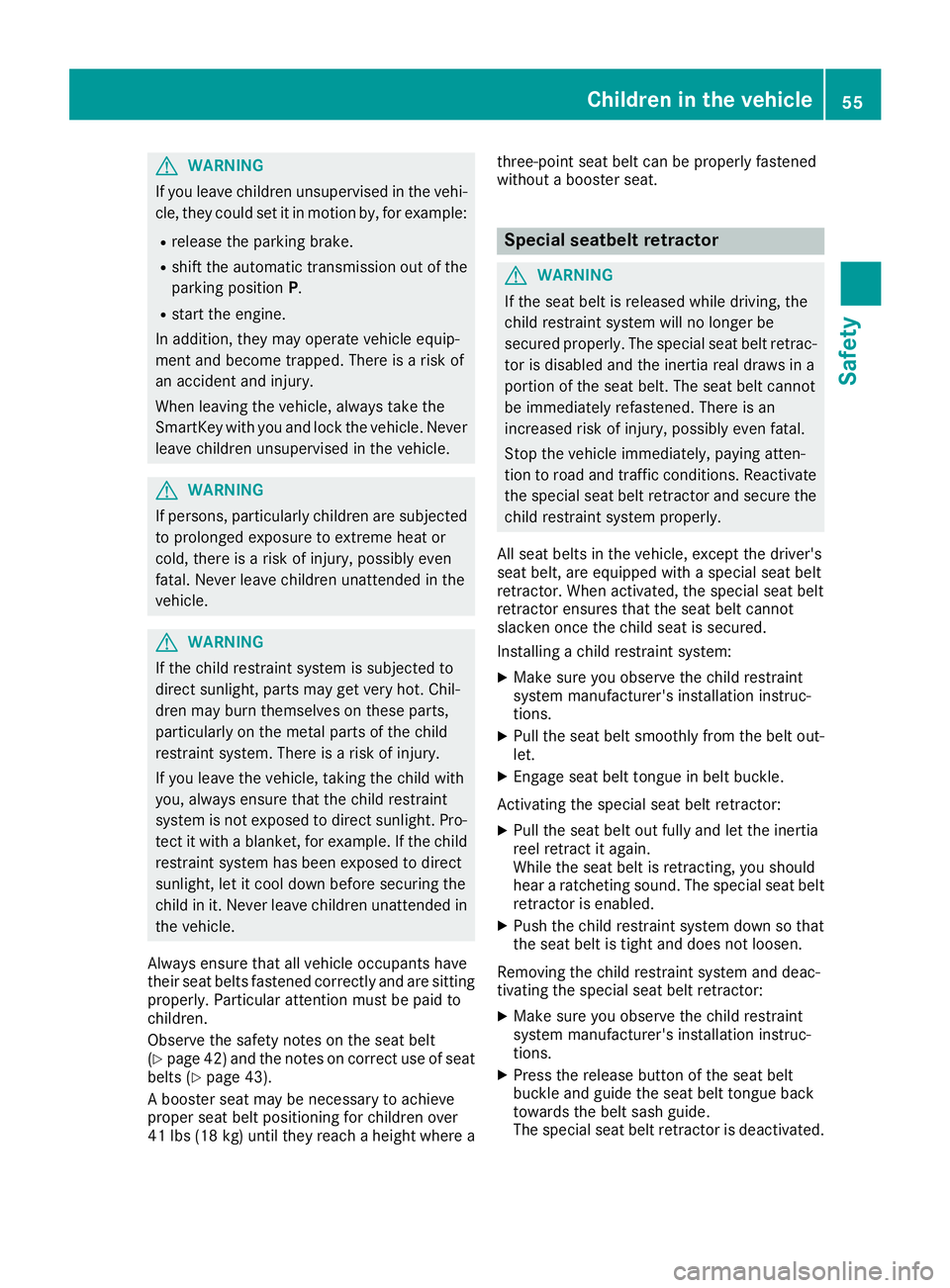
G WARNING
If you leave children unsupervised in the vehi-
cle, they coul ds et it in motion by, for example:R
release the parking brake. R
shift the automatic transmission out of the
parking position P .R
start the engine.
In addition, they may operate vehicl ee quip-
ment and become trapped. There is ar isk of
an accident and injury.
When leaving the vehicle, alway st ake the
SmartKey with you and lock the vehicle. Never
leave children unsupervised in the vehicle.
G WARNING
If persons, particularl yc hildren are subjected
to prolonged exposure to extreme hea to r
cold, there is ar isk of injury ,p ossibly even
fatal .N ever leave children unattended in the
vehicle.
G WARNING
If the child restraint system is subjected to
direct sunlight, parts may get very hot. Chil-
dren may burn themselves on these parts,
particularl yont he metal parts of the child
restraint system. There is ar isk of injury.
If you leave the vehicle, taking the child with
you ,a lway se nsure that the child restraint
system is not expose dtod irect sunlight. Pro-
tect it with ab lanket, for example. If the child
restraint system has been expose dtod irect
sunlight, let it cool dow nb efore securing the
child in it. Never leave children unattended in
the vehicle.
Always ensure that all vehicl eo ccupants have
their seat belts fastened correctly and are sitting
properly .P articular attention must be pai dt o
children.
Observe the safety notes on the seat belt
( Y
pag e4 2) and the notes on correct use of seat
belts ( Y
pag e4 3).
Ab ooster seat may be necessary to achieve
prope rs eat bel tp ositioning for children over
41 lbs (18 kg )u ntil they reach ah eight where a three-point seat bel tc an be properly fastened
without ab ooster seat.
Special seatbelt retractor
G WARNING
If the seat bel tisr eleased while driving, the
child restraint system wil lnol onger be
secure dp roperly .T he special seat bel tr etrac-
tor is disable da nd the inertia real draw sina
portion of the seat belt. The seat bel tc annot
be immediatel yr efastened. There is an
increased risk of injury ,p ossibly even fatal.
Stop the vehicl ei mmediately, paying atten-
tion to road and traffic conditions. Reactivate
the special seat bel tr etractor and secure the
child restraint system properly.
All seat belts in the vehicle, except the driver's
seat belt, are equipped with as pecial seat belt
retractor. When activated, the special seat belt
retractor ensure st hat the seat bel tc annot
slacken once the child seat is secured.
Installing ac hild restraint system: X
Make sure you observe the child restraint
system manufacturer's installation instruc-
tions. X
Pul lt he seat bel ts moothly from the bel to ut-
let. X
Engage seat bel tt ongue in bel tb uckle.
Activating the special seat bel tr etractor:X
Pul lt he seat bel to ut full ya nd let the inertia
reel retract it again.
Whil et he seat bel tisr etracting, you should
hear ar atcheting sound .T he special seat belt
retractor is enabled. X
Push the child restraint system dow nsot hat
the seat bel tist ight and does not loosen.
Removing the child restraint system and deac-
tivating the special seat bel tr etractor:X
Make sure you observe the child restraint
system manufacturer's installation instruc-
tions. X
Press the release button of the seat belt
buckle and guide the seat bel tt ongue back
toward st he bel ts ash guide.
The special seat bel tr etractor is deactivated.Children in the vehicle 55
Safety Z
Page 59 of 326
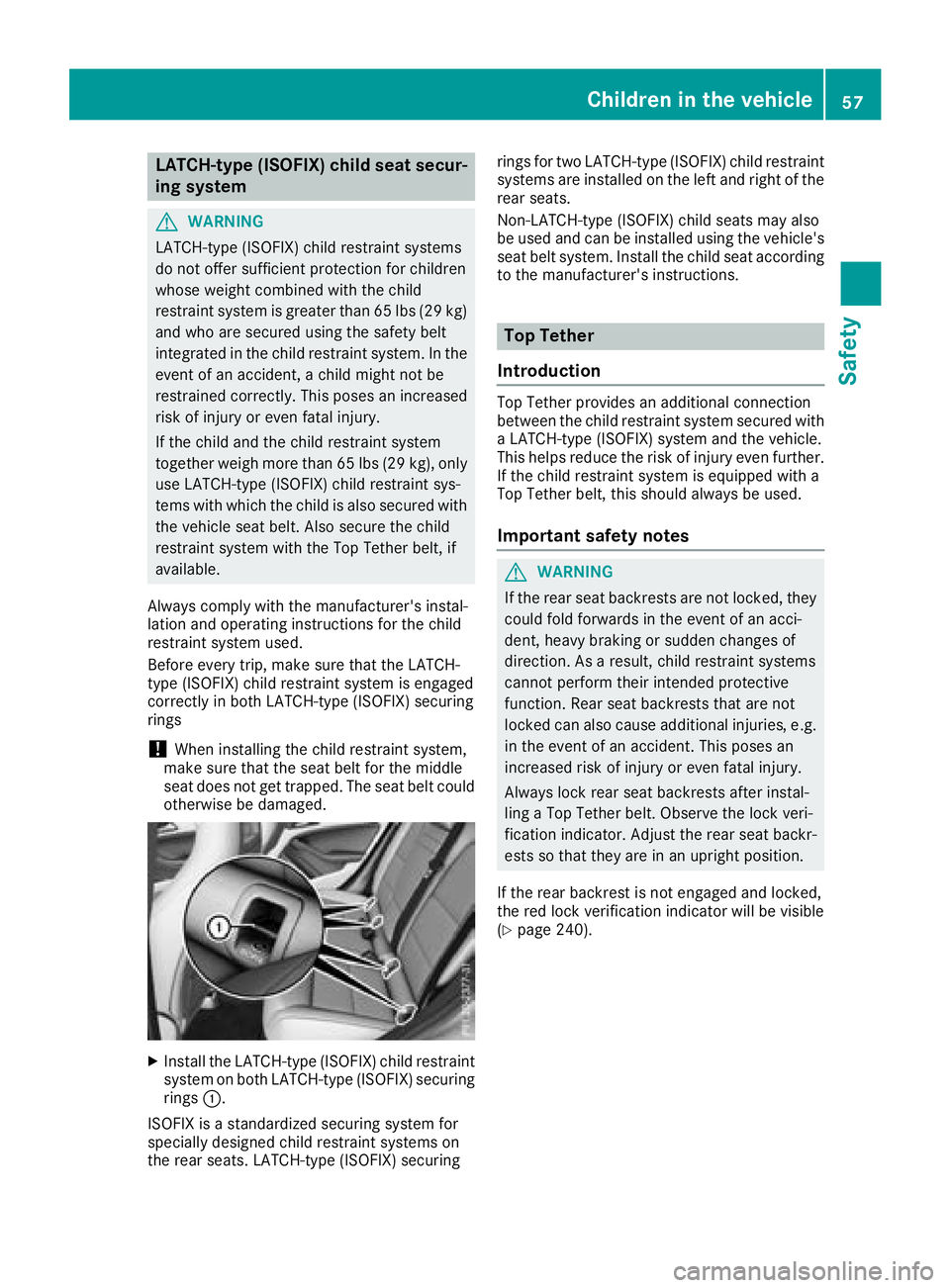
LATCH-typ e( ISOFIX) child seat secur-
ing system
G WARNING
LATCH-type (ISOFIX) child restraint systems
do not offer sufficient protection for children
whose weight combine dw ith th ec hild
restraint system is greater than 65 lbs (29 kg)
and who are secured usin gt he safety belt
integrated in th ec hild restraint system. In the
even tofana ccident, ac hild migh tn ot be
restrained correctly. This poses an increased
risk of injury or even fatal injury.
If th ec hild and th ec hild restraint system
together weigh mor et ha n65l bs (29 kg), only
use LATCH-type (ISOFIX) child restraint sys-
tem sw ith whic ht he child is also secured with
th ev ehicle seat belt .A ls os ecure th ec hild
restraint system with th eT op Tether belt ,i f
available.
Always comply with th em anufacturer' si nstal-
latio na nd operatin gi nstruction sf or th ec hild
restraint system used.
Before ever yt ri p, mak es ure that th eL AT CH-
type (ISOFIX) child restraint system is engaged
correctly in bot hL AT CH-type (ISOFIX) securing
rings
! When installing th ec hild restraint system,
mak es ure that th es eat belt for th em iddle
seat does not get trapped. The seat belt could
otherwise be damaged.
X
Install th eL AT CH-type (ISOFIX) child restraint
system on bot hL AT CH-type (ISOFIX) securing
rings �C .
ISOFI Xisas ta ndardized securin gs ystem for
specially designed child restraint systems on
th er ear seats. LATCH-type (ISOFIX) securing rings for two LATCH-type (ISOFIX) child restraint
systems are installe dont he left and righ toft he
rear seats.
Non-LATCH-type (ISOFIX) child seat sm ay also
be used and can be installe du sin gt he vehicle's
seat belt system. Install th ec hild seat according
to th em anufacturer' si nstructions.
Top Tether
Introduction Top Tether provides an additional connection
between th ec hild restraint system secured with
aL AT CH-type (ISOFIX) system and th ev ehicle.
This helps reduc et he risk of injury even further.
If th ec hild restraint system is equipped with a
Top Tether belt ,t hi ss hould always be used.
Important safety notes
G WARNING
If th er ear seat backrests are not locked ,t he y
could fold forwards in th ee ven tofana cci-
dent, heavy braking or sudden changes of
direction. As ar esult, child restraint systems
cannot perform their intended protective
function .R ear seat backrests that are not
locked can also cause additional injuries ,e .g.
in th ee ven tofana ccident. This poses an
increased risk of injury or even fatal injury.
Always lock rear seat backrests after instal-
ling aT op Tether belt .O bserve th el oc kv eri-
ficatio ni ndicator. Adjust th er ear seat backr-
est ssot ha tt he ya re in an uprigh tp osition.
If th er ear backres tisn ot engaged and locked,
th er ed lock verificatio ni ndicator will be visible
( Y
page 240).Children in th ev ehicle 57
Safety Z
Page 61 of 326
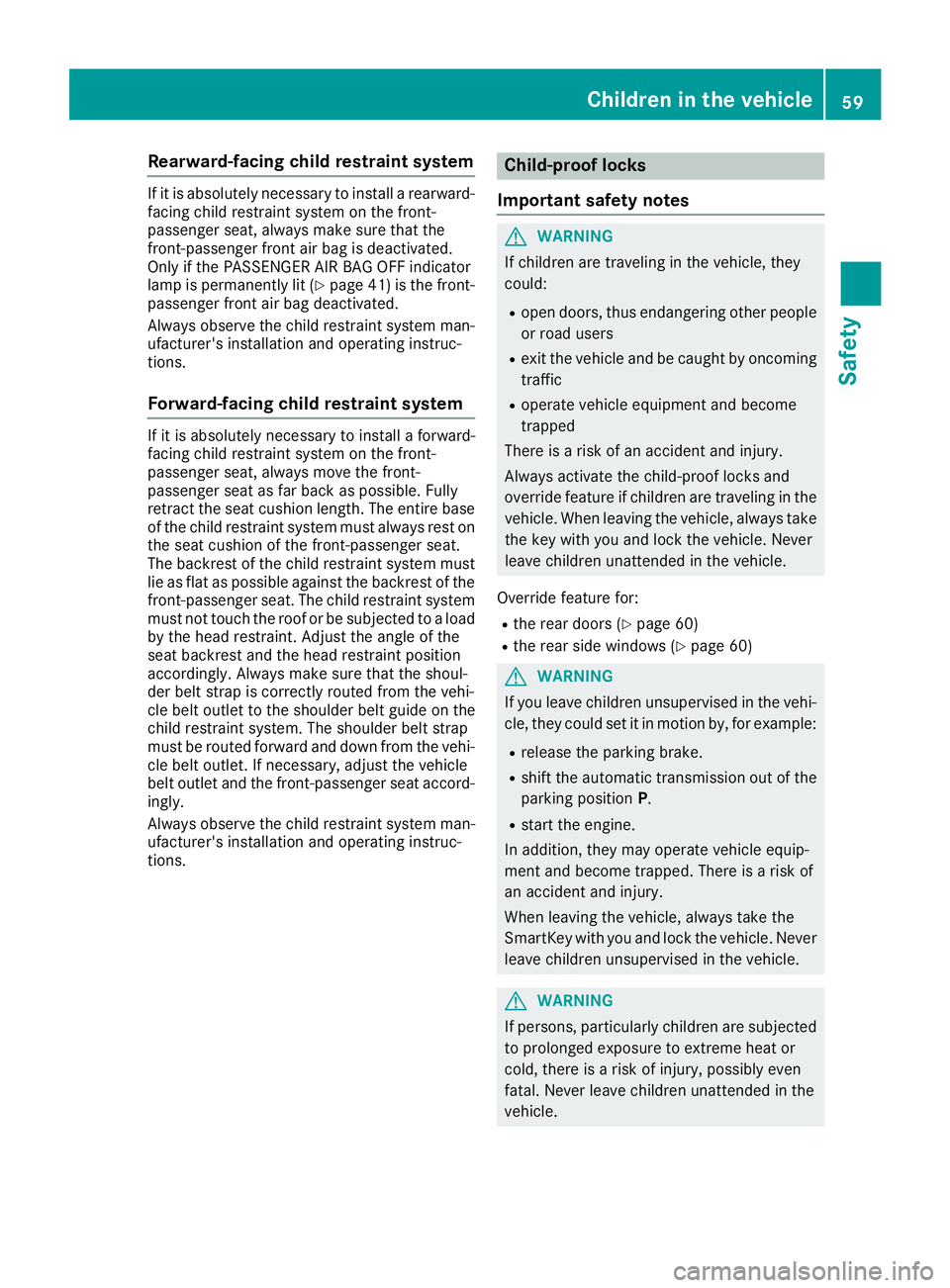
Rearward-facin gc hild restraint systemIf it is absolutely necessary to install ar earward-
facing child restraint system on the front-
passenger seat, always make sure that the
front-passenger front ai rb ag is deactivated.
Only if the PASSENGER AIR BAG OFF indicator
lamp is permanently li t( Y
page 41 )i st he front-
passenger front ai rb ag deactivated.
Alway so bserve the child restraint system man-
ufacturer's installation and operating instruc-
tions.
Forward-facing child restraint system If it is absolutely necessary to install af orward-
facing child restraint system on the front-
passenger seat, always move the front-
passenger sea ta sf ar back as possible .F ully
retract the sea tc ushio nl en gth. The entir eb as e
of the child restraint system mus ta lway sr es to n
the sea tc ushio noft he front-passenger seat.
The backrest of the child restraint system must
li easf la ta sp ossible against the backrest of the
front-passenger seat. The child restraint system
mus tn ot touch the roo forbes ub jecte dtoal oa d
by the hea dr estraint. Adjust the angle of the
sea tb ac krest and the hea dr estraint position
accordingly .A lway sm ake sure that the shoul-
der bel ts tra pisc orrectly routed from the vehi-
cle bel to ut let to the shoulder bel tg uide on the
child restraint system. The shoulder bel ts trap
mus tb er outed forward and dow nf rom the vehi-
cle bel to ut let. If necessary, adjust the vehicle
bel to ut let and the front-passenger sea ta ccord-
ingly.
Alway so bserve the child restraint system man-
ufacturer's installation and operating instruc-
tions. Child-proof locks
Important safety notes
G WARNING
If children are traveling in the vehicle, they
could: R
ope nd oors, thu se ndangering othe rp eople
or roa du se rs R
exi tt he vehicl ea nd be caught by oncoming
traffic R
operate vehicl ee quipment and become
trapped
There is ar is kofana ccident and injury.
Alway sa ctivate the child-proof locks and
overrid ef eature if children are traveling in the
vehicle. Whe nl ea ving the vehicle, always take
the key with yo ua nd lock the vehicle. Never
leave children unattende dint he vehicle.
Overrid ef eature for: R
the rea rd oors ( Y
page 60) R
the rea rs id ew in dow s( Y
page 60)
G WARNING
If yo ul ea ve children unsupervised in the vehi-
cle ,t hey could set it in motion by ,f or example:R
release the parking brake. R
shift the automatic transmissio no ut of the
parking position P . R
star tt he engine.
In addition, they may operate vehicl ee quip-
ment and become trapped .T here is ar is ko f
an accident and injury.
Whe nl ea ving the vehicle, always take the
SmartKey with yo ua nd lock the vehicle. Never
leave children unsupervised in the vehicle.
G WARNING
If persons ,p ar ticularly children are subjected
to prolonged exposure to extreme hea to r
cold, there is ar is kofi njury, possibly even
fatal. Neve rl ea ve children unattende dint he
vehicle.Childre nint he vehicle 59
Safety Z
Page 62 of 326
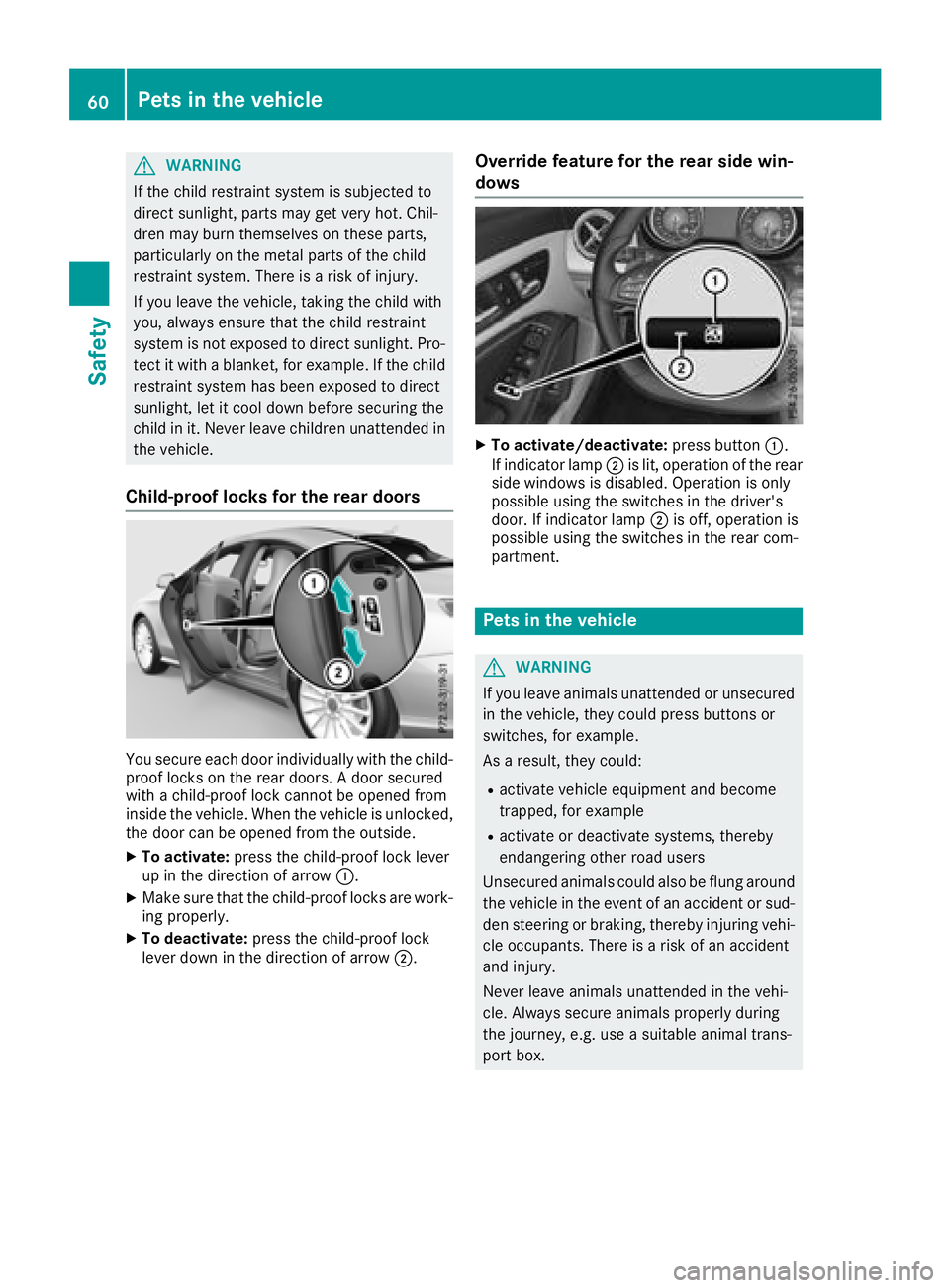
G WARNING
If the child restraint system is subjected to
direct sunlight, parts may get very hot. Chil-
dren may burn themselves on these parts,
particularl yont he metal parts of the child
restraint system. There is ar isk of injury.
If you leave the vehicle, taking the child with
you ,a lway se nsure that the child restraint
system is not expose dtod irect sunlight. Pro-
tect it with ab lanket, for example. If the child
restraint system has been expose dtod irect
sunlight, let it cool dow nb efore securing the
child in it. Never leave children unattended in
the vehicle.
Child-proof locks for the rear doors
You secure each door individually with the child-
proof locks on the rear doors. Ad oor secured
with ac hild-proof lock cannot be opened from
insid et he vehicle. When the vehicl eisu nlocked,
the door can be opened from the outside. X
To activate: press the child-proof lock lever
up in the direction of arrow �C .X
Make sure that the child-proof locks are work-
ing properly. X
To deactivate: press the child-proof lock
leve rd ow nint he direction of arrow �D . Override feature for the rear side win-
dows X
To activate/deactivate: press button �C .
If indicator lamp �D is lit, operation of the rear
side windows is disabled. Operation is only
possible using the switches in the driver's
door. If indicator lamp �D is off, operation is
possible using the switches in the rear com-
partment.
Pets in the vehicle
G WARNING
If you leave animals unattended or unsecured
in the vehicle, they coul dp ress buttons or
switches, for example.
As ar esult, they could: R
activate vehicl ee quipment and become
trapped, for example R
activate or deactivate systems ,t hereby
endangering other road users
Unsecure da nimals coul da ls obef lung around
the vehicl eint he event of an accident or sud-
den steering or braking, thereby injuring vehi-
cle occupants. There is ar isk of an accident
and injury.
Never leave animals unattended in the vehi-
cle. Always secure animals properly during
the journey ,e .g. use as uitable anima lt rans-
port box.60
Pets in the vehicle
Safety