mirror MERCEDES-BENZ CLA 2018 Owners Manual
[x] Cancel search | Manufacturer: MERCEDES-BENZ, Model Year: 2018, Model line: CLA, Model: MERCEDES-BENZ CLA 2018Pages: 326, PDF Size: 7.97 MB
Page 4 of 326
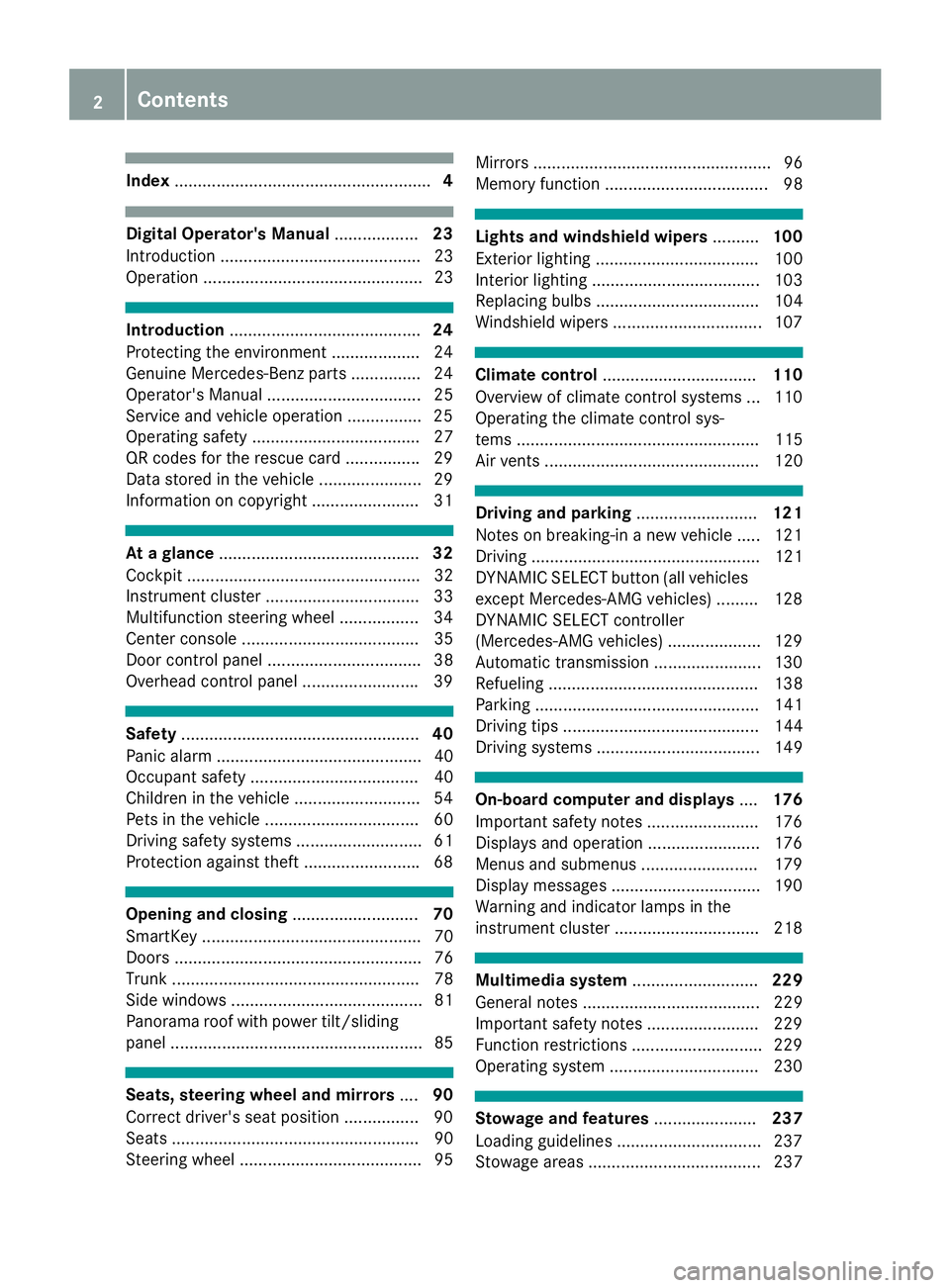
Index ....................................................... 4
Digital Operator's Manual .................. 23
Introductio n. .......................................... 23
Operation ............................................... 23
Introduction ......................................... 24
Protecting the environment .................. .2 4
Genuine Mercedes-Ben zp art s. .............. 24
Operator's Manual ................................. 25
Service and vehicle operation ............... .2 5
Operating safety .................................... 27
QR codes for the rescue card ............... .2 9
Data stored in the vehicl e. ..................... 29
Informatio nonc opyright ....................... 31
At ag la nce ........................................... 32
Cockpi t. ................................................. 32
Instrument cluste r. ................................ 33
Multifunctio ns teering whee l. ................ 34
Center consol e. ..................................... 35
Doo rc ontro lp an el ................................. 38
Overhead contro lp an el ........................ .3 9
Safety ................................................... 40
Panic alarm ............................................ 40
Occupant safety .................................... 40
Children in the vehicle ........................... 54
Pets in the vehicle ................................. 60
Driving safety systems ........................... 61
Protection against theft ........................ .6 8
Opening and closing ........................... 70
SmartKey ............................................... 70
Doors ..................................................... 76
Trunk ..................................................... 78
Side windows ......................................... 81
Panorama roof with power tilt/sliding
panel ...................................................... 85
Seats, steering wheel and mirrors .... 90
Correct driver's seat position ............... .9 0
Seats ..................................................... 90
Steering wheel ....................................... 95 Mirror s. .................................................. 96
Memory function ................................... 98
Lights and windshield wipers .......... 100
Exterior lighting ................................... 100
Interior lighting .................................... 103
Replacing bulb s. .................................. 104
Windshield wipers ................................ 107
Climate control ................................. 110
Overview of climate control systems ... 110
Operating the climate control sys-
tems .................................................... 115
Air vents .............................................. 120
Drivin ga nd parking .......................... 121
Note sonb reaking-in an ew vehicl e. .... 121
Driving ................................................. 121
DYNAMIC SELECT button (all vehicles
excep tM ercedes-AM Gv ehicles) ......... 128
DYNAMIC SELECT controller
(Mercedes-AM Gv ehicles) .................... 129
Automati ct ransmissio n. ...................... 130
Refueling ............................................. 138
Parking ................................................ 141
Driving tip s. ......................................... 144
Driving systems ................................... 149
On-board computer and displays .... 176
Important safety notes ........................ 176
Displays and operation ........................ 176
Menu sa nd submenus ......................... 179
Displa ym essages ................................ 190
Warning and indicator lamps in the
instrument cluster ............................... 218
Multimedi as ystem ........................... 229
Genera ln otes ...................................... 229
Important safety notes ........................ 229
Function restrictions ............................ 229
Operating system ................................ 230
Stowag ea nd features ...................... 237
Loading guideline s. .............................. 237
Stowag ea reas ..................................... 2372
Contents
Page 9 of 326
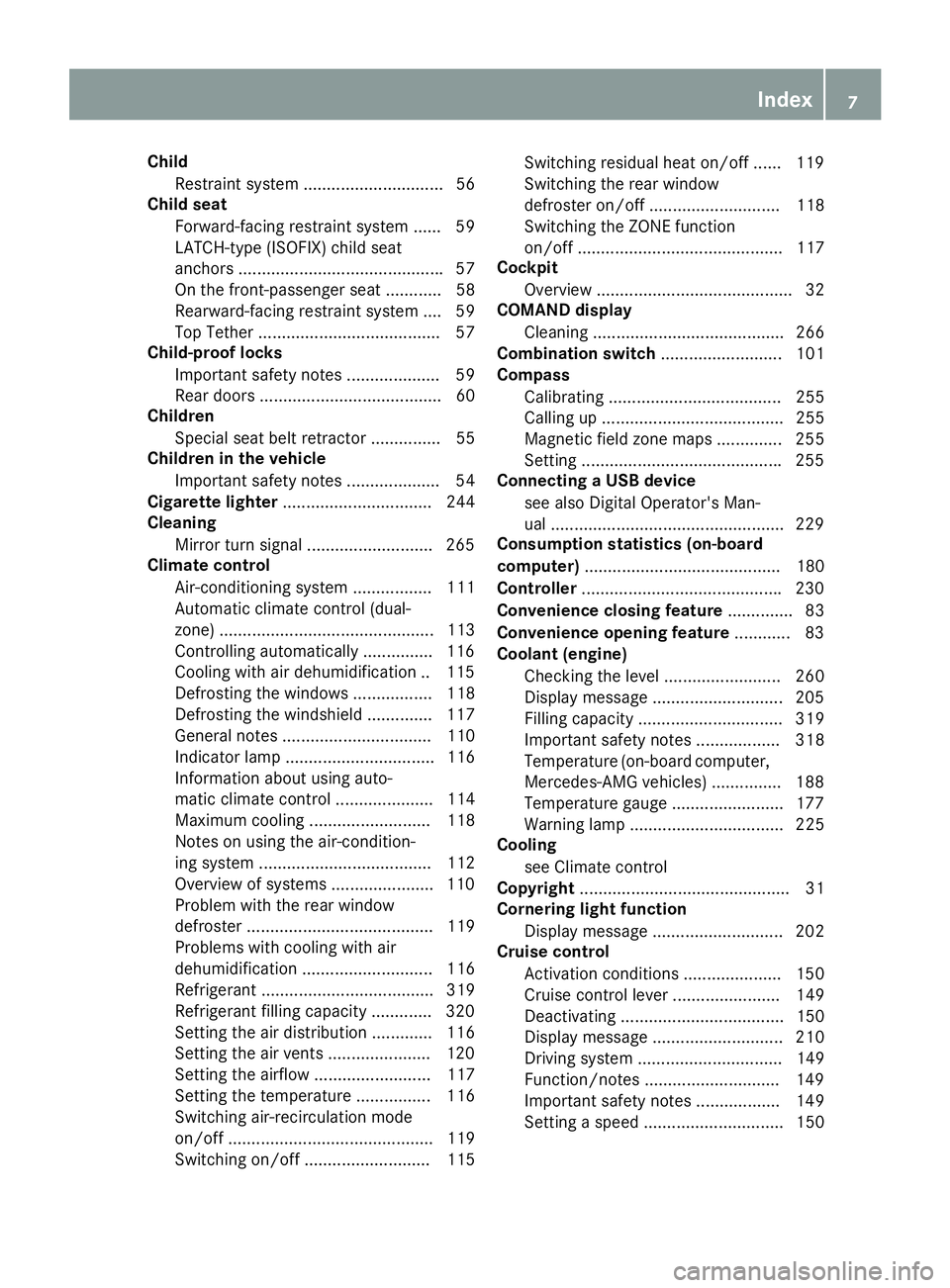
Child
Restrain ts ystem .............................. 56
Child seat
Forward-facing restraint system ...... 59
LATCH-type (ISOFIX) child seat
anchor s. .......................................... .5 7
On th ef ront-pa ssenger seat ............ 58
Rearward-facin gr estraint system .... 59
Top Tether ...................................... .5 7
Child-proof locks
Important safety note s. .................. .5 9
Rear door s. ...................................... 60
Children
Special seat belt retracto r. .............. 55
Children in th ev ehicle
Important safety note s. .................. .5 4
Cigarett el ighter ................................ 244
Cleaning
Mirror tur ns ignal .......................... .2 65
Climate control
Air-conditioning system ................. 111
Automatic climate control (dual-
zone) .............................................. 113
Controlling automatically .............. .1 16
Cooling with ai rd ehumidification .. 115
Defrosting the windows ................. 118
Defrosting the windshield .............. 117
General notes ................................ 110
Indicator lamp ................................ 116
Information about using auto-
matic climate control ..................... 114
Maximum cooling .......................... 118
Notes on using the air-condition-
ing system ..................................... 112
Overview of systems ..................... .1 10
Problem with the rea r window
defroster ........................................ 119
Problems with cooling with air
dehumidification ............................ 116
Refrigerant ..................................... 319
Refrigerant filling capacity ............. 320
Setting the ai rd istribution ............. 116
Setting the ai rv ents ..................... .1 20
Setting the airflow ......................... 117
Setting the temperature ................ 116
Switching air-recirculation mode
on/off ............................................ 119
Switching on/off ........................... 115 Switching residua lh ea to n/off ...... 119
Switching the rear window
defroster on/off ............................ 118
Switching the ZONE function
on/off ............................................ 117
Cockpit
Overview .......................................... 32
COMAND display
Cleaning ......................................... 266
Combination switch .......................... 101
Compass
Calibrating ..................................... 255
Calling up ....................................... 255
Magnetic fiel dz one map s. ............. 255
Setting .......................................... .2 55
Connectin gaU SB device
see also Digita lO perator's Man-
ua l. ................................................ .2 29
Consumptio ns tatistic s( on -board
computer) .......................................... 180
Controller .......................................... .2 30
Convenience closing feature .............. 83
Convenience opening feature ............ 83
Coolan t( en gine)
Checking the leve l. ........................ 260
Display message ............................ 205
Filling capacity ............................... 319
Important safety notes .................. 318
Temperature (on-board computer,
Mercedes-AMG vehicles) .............. .1 88
Temperature gauge ........................ 177
Warning lamp ................................. 225
Cooling
see Climate control
Copyright ............................................. 31
Co rnerin gl i ght function
Di splay message ............................ 202
Cruis ec on trol
Activatio nc onditions ..................... 150
Cruise control leve r. ...................... 149
Deactivating ................................... 150
Display message ............................ 210
Driving system ............................... 149
Function/notes ............................ .1 49
Important safety notes .................. 149
Setting as pee d. ............................. 150Index 7
Page 12 of 326
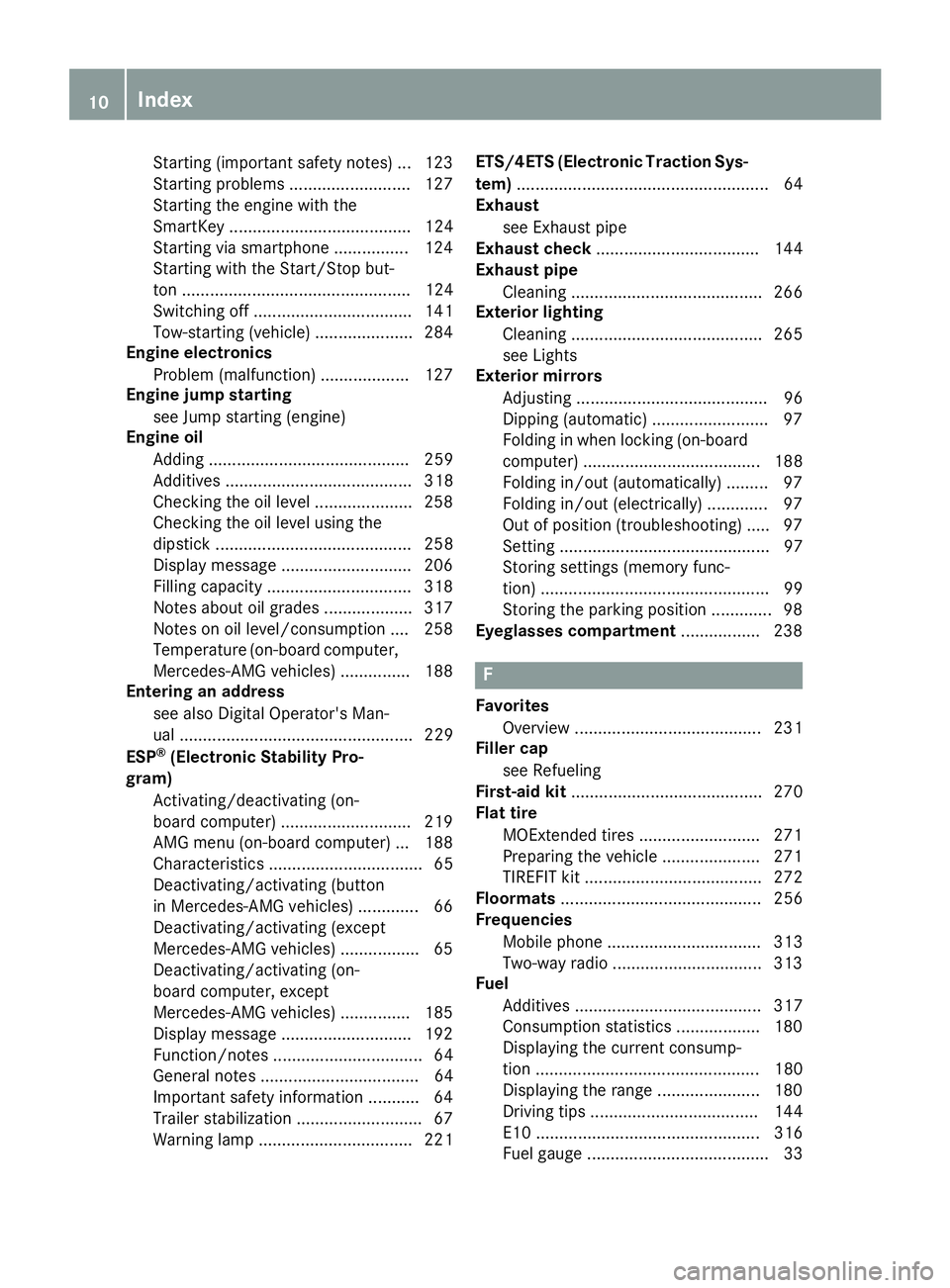
Starting (important safety notes ). .. 123
Starting problems .......................... 127
Starting the engine with the
SmartKey ....................................... 124
Starting via smartphone ................ 124
Starting with the Start/Sto pb ut -
ton ................................................. 124
Switching off .................................. 141
Tow-starting (vehicle ). .................... 284
Engine electronics
Problem (malfunction) ................... 127
Engine jump starting
see Jump starting (engine)
Engine oil
Adding ........................................... 259
Additives ........................................ 318
Checking the oi ll ev el ..................... 258
Checking the oi ll ev el using the
dipstick .......................................... 258
Displa ym essage ............................ 206
Filling capacity ............................... 318
Note sa bout oi lg rade s. .................. 317
Note sono il level/consumption .... 258
Temperature (on-board computer,
Mercedes-AM Gv ehicles) ............... 188
Entering an address
see also Digital Operator's Man-
ua l. ................................................. 229
ESP ®
(Electroni cS tability Pro-
gram)
Activating/deactivating (on-
board computer) ............................ 219
AMG menu (on-board computer) ... 188
Characteristics ................................. 65
Deactivating/activating (button
in Mercedes-AM Gv ehicles) ............. 66
Deactivating/activating (except
Mercedes ‑ AMG vehicles) ................. 65
Deactivating/activating (on-
board computer, except
Mercedes-AM Gv ehicles) ............... 185
Displa ym essage ............................ 192
Function/note s. ............................... 64
Genera ln otes .................................. 64
Important safety information ........... 64
Trailer stabilization ........................... 67
Warning lamp ................................. 221 ETS/4ETS (Electroni cT raction Sys-
tem) ...................................................... 64
Exhaust
see Exhaus tp ip e
Exhaus tc heck ................................... 144
Exhaus tp ipe
Cleaning ......................................... 266
Ex terio r lighting
C leaning ......................................... 265
see Lights
Exterior mirrors
Adjusting ......................................... 96
Dipping (automatic) ......................... 97
Folding in when locking (on-board
computer) ...................................... 188
Folding in/out (automatically ). ........ 97
Folding in/out (electrically) ............. 97
Ou tofp osition (troubleshooting ). .... 97
Setting ............................................. 97
Storing settings (memory func-
tion) ................................................. 99
Storing the parking position ............. 98
Eyeglasse sc om partment ................. 238
F
Favorites
Overview ........................................ 231
Filler cap
see Refueling
First-ai dk it ......................................... 270
Flat tire
MOExtended tire s. ......................... 271
Preparing the vehicl e. .................... 271
TIREFIT kit ...................................... 272
Floormats ........................................... 256
Frequencies
Mobil ep hone ................................. 313
Two-way radio ................................ 313
Fuel
Additives ........................................ 317
Consumption statistics .................. 180
Displaying the current consump-
tion ................................................ 180
Displaying the rang e. ..................... 180
Driving tip s. ................................... 144
E10 ................................................ 316
Fue lg auge ....................................... 3310
Index
Page 13 of 326
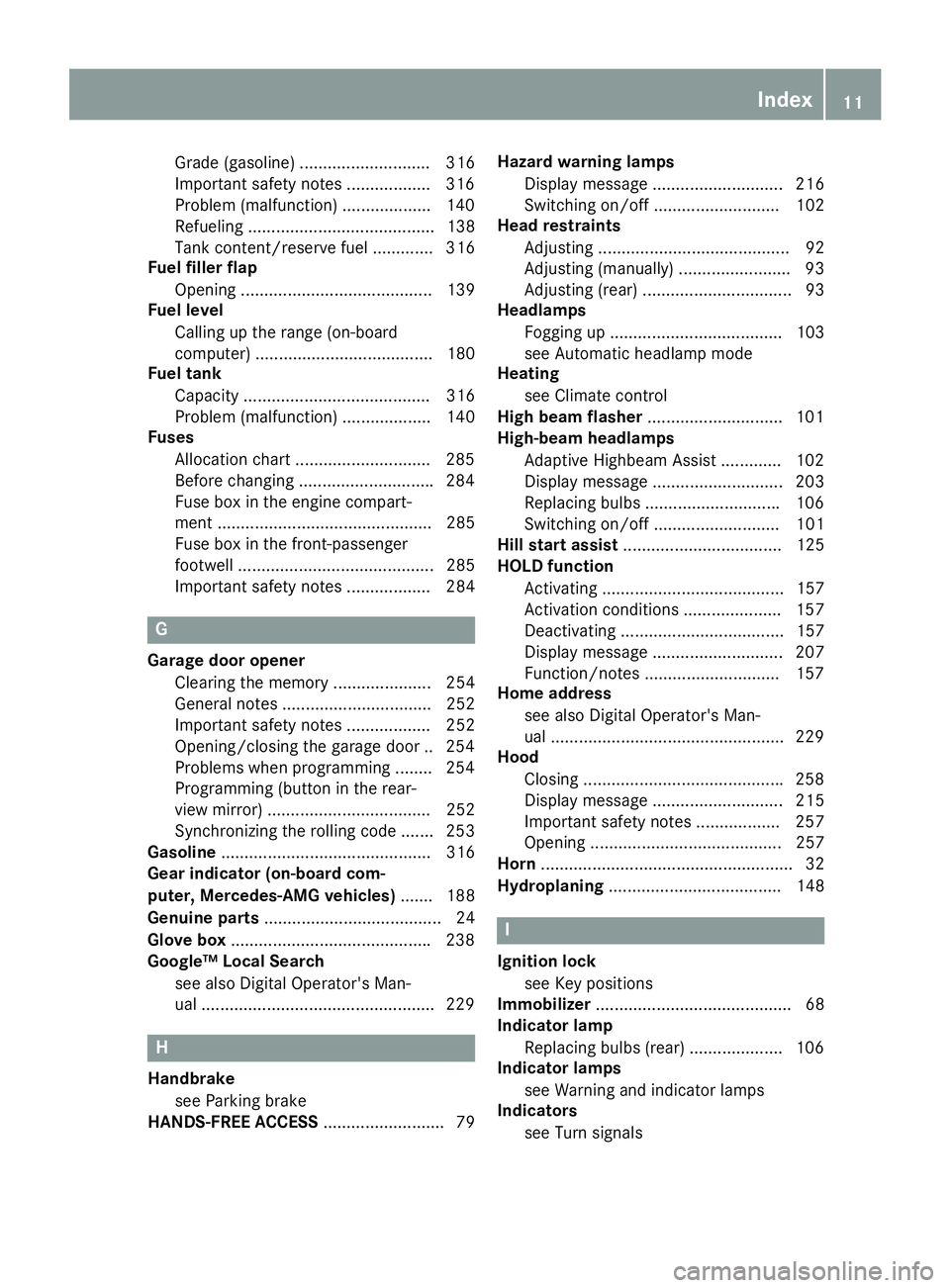
Grade (gasoline) ............................ 316
Importan ts afety note s. ................ .3 16
Problem (malfunction) .................. .1 40
Refueling ........................................ 138
Tank content/reserve fuel ............. 316
Fue lf iller flap
Opening ......................................... 139
Fue ll evel
Calling up the range (on-board
computer) ...................................... 180
Fue lt ank
Capacity ........................................ 316
Problem (malfunction) ................... 140
Fuses
Allocation chart ............................ .2 85
Before changing ............................ .2 84
Fuse box in the engine compart-
ment .............................................. 285
Fuse box in the front-passenger
footwell .......................................... 285
Important safety notes .................. 284
G Garage door opener
Clearing the memory ..................... 254
General notes ................................ 252
Important safety notes .................. 252
Opening/closing the garage door .. 254
Problems whe np rogramming ....... .2 54
Programming (button in the rear-
view mirror) ................................... 252
Synchronizing the rolling code ....... 253
Gasoline ............................................. 316
Gear indicator (on-board com-
puter, Mercedes-AMG vehicles) ....... 188
Genuine parts ...................................... 24
Glove box .......................................... .2 38
Google ™L oc al Search
see also Digita lO perator's Man-
ua l. ................................................ .2 29
H
Handbrake
see Parking brake
HANDS-FRE EA CCES S .......................... 79 Hazard warning lamps
Display message ............................ 216
Switching on/off ........................... 102
Head restraints
Adjusting ......................................... 92
Adjusting (manually ). ....................... 93
Adjusting (rear) ................................ 93
Headlamps
Fogging up ..................................... 103
see Automatic headlamp mode
Heating
see Climate control
High beam flasher ............................ .1 01
High-beam headlamps
Adaptive Highbeam Assist ............. 102
Display message ............................ 203
Replacing bulbs ............................ .1 06
Switching on/off ........................... 101
Hill start assist .................................. 125
HOLD function
Activating ....................................... 157
Activatio nc onditions ..................... 157
Deactivating ................................... 157
Display message ............................ 207
Function/notes ............................ .1 57
Home address
see also Digita lO perator's Man-
ua l. ................................................ .2 29
Hood
Closing .......................................... .2 58
Display message ............................ 215
Important safety notes .................. 257
Opening ......................................... 257
Horn ...................................................... 32
Hydroplaning ..................................... 148
I
Ignitio nl ock
see Key positions
Immobilizer .......................................... 68
Indicator lamp
Replacing bulbs (rear) .................... 106
Indicator lamps
see Warning and indicator lamps
Indicators
see Turn signals Index 11
Page 15 of 326
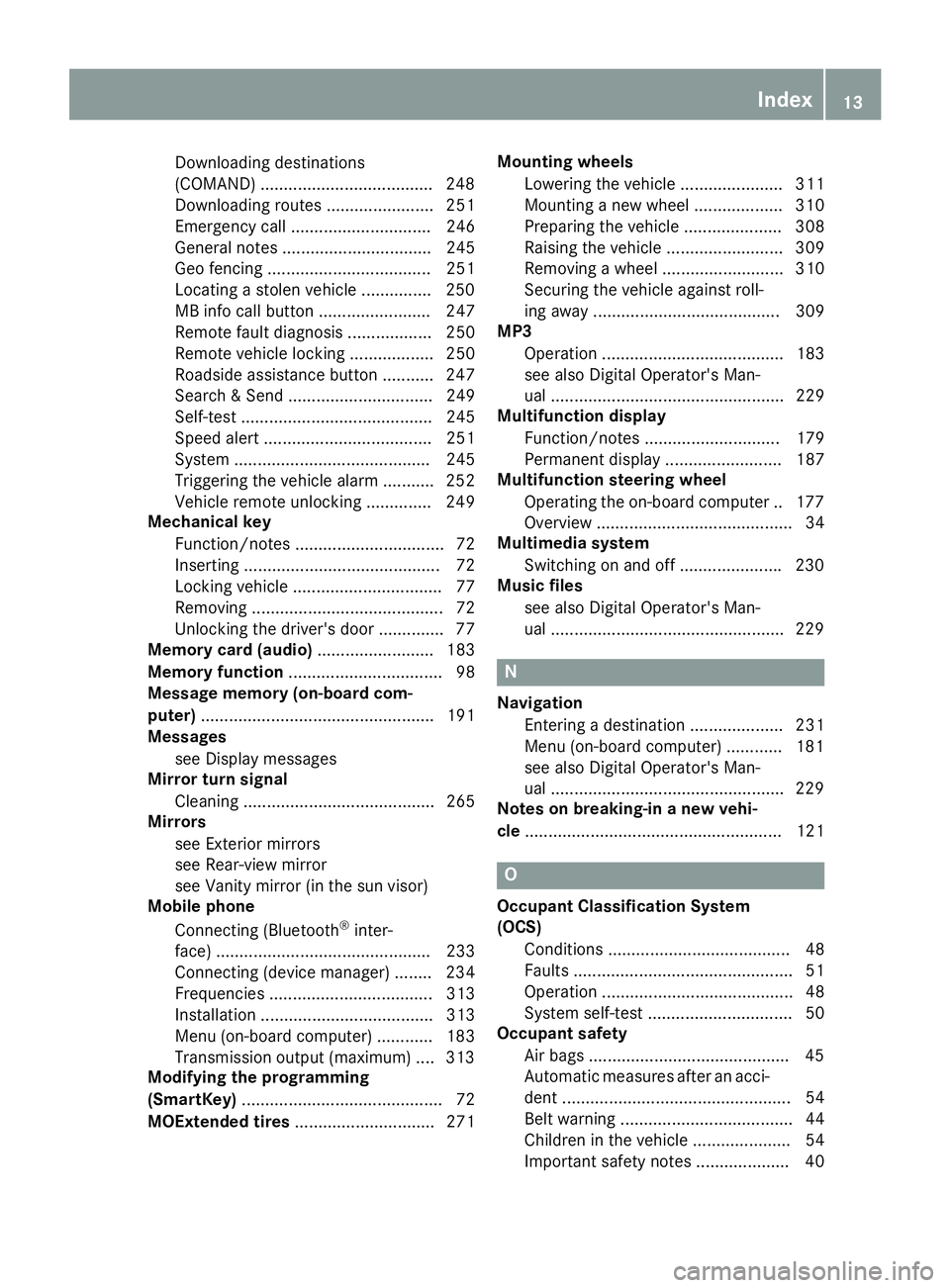
Downloading destinations
(COMAND) .................................... .2 48
Downloading route s. ...................... 251
Emergency call .............................. 246
General notes ................................ 245
Geo fencing ................................... 251
Locating as tole nv ehicle .............. .2 50
MB info call button ........................ 247
Remote fault diagnosi s. ................. 250
Remote vehicl el oc king .................. 250
Roadsid ea ss istance button ........... 247
Search &S end ............................... 249
Self-test ......................................... 245
Speed alert .................................... 251
System .......................................... 245
Triggering the vehicl ea la rm ........... 252
Vehicl er emote unlocking .............. 249
Mechanical key
Function/note s. ............................... 72
Inserting .......................................... 72
Locking vehicl e. ............................... 77
Removing ......................................... 72
Unlocking the driver' sd oo r. ............. 77
Memory card (audio) ......................... 183
Memory function ................................. 98
Messag em emory (on-board com-
puter) .................................................. 191
Messages
see Displa ym essages
Mirro rt urn signal
Cleaning ......................................... 265
Mirrors
see Exterior mirrors
see Rear-vie wm irror
see Vanity mirror (i nt he su nv isor)
Mobil ep hone
Connecting (Bluetooth ®
inter-
face ). ............................................. 233
Connecting (device manager ). ....... 234
Frequencie s. .................................. 313
Installation ..................................... 313
Menu (on-board computer) ............ 183
Transmission outpu t( maximum) .... 313
Modifying the programming
(SmartKey) ........................................... 72
MOExtende dt ires .............................. 271 Mounting wheels
Lowering the vehicl e. ..................... 311
Mounting an ew whee l. .................. 310
Preparing the vehicl e. .................... 308
Raising the vehicl e. ........................ 309
Removing aw heel .......................... 310
Securing the vehicl ea gains tr oll-
ing away ........................................ 309
MP3
Operation ....................................... 183
se e also Digital Operator's Man-
ua l. ................................................. 229
Multifunctio nd isplay
Function/note s. ............................ 179
Permanent display ......................... 187
Multifunctio ns teering wheel
Operating the on-board compute r. .1 77
Overview .......................................... 34
Multimedia system
Switching on and off ..................... .2 30
Music files
see also Digita lO perator's Man-
ua l. ................................................ .2 29
N
Navigation
Entering ad estination .................... 231
Menu (on-board computer) ............ 181
see also Digita lO perator's Man-
ua l. ................................................ .2 29
Notes on breaking-i nan ew vehi-
cle ....................................................... 121
O
Occupant Classification System
(OCS)
Conditions ....................................... 48
Faults ............................................... 51
Operation ......................................... 48
System self-test ............................... 50
Occupant safety
Air bag s. ......................................... .4 5
Automatic measures after an acci-
dent ................................................. 54
Bel tw ar ning ..................................... 44
Childre nint he vehicl e. .................... 54
Important safety note s. ................... 40Index 13
Page 16 of 326
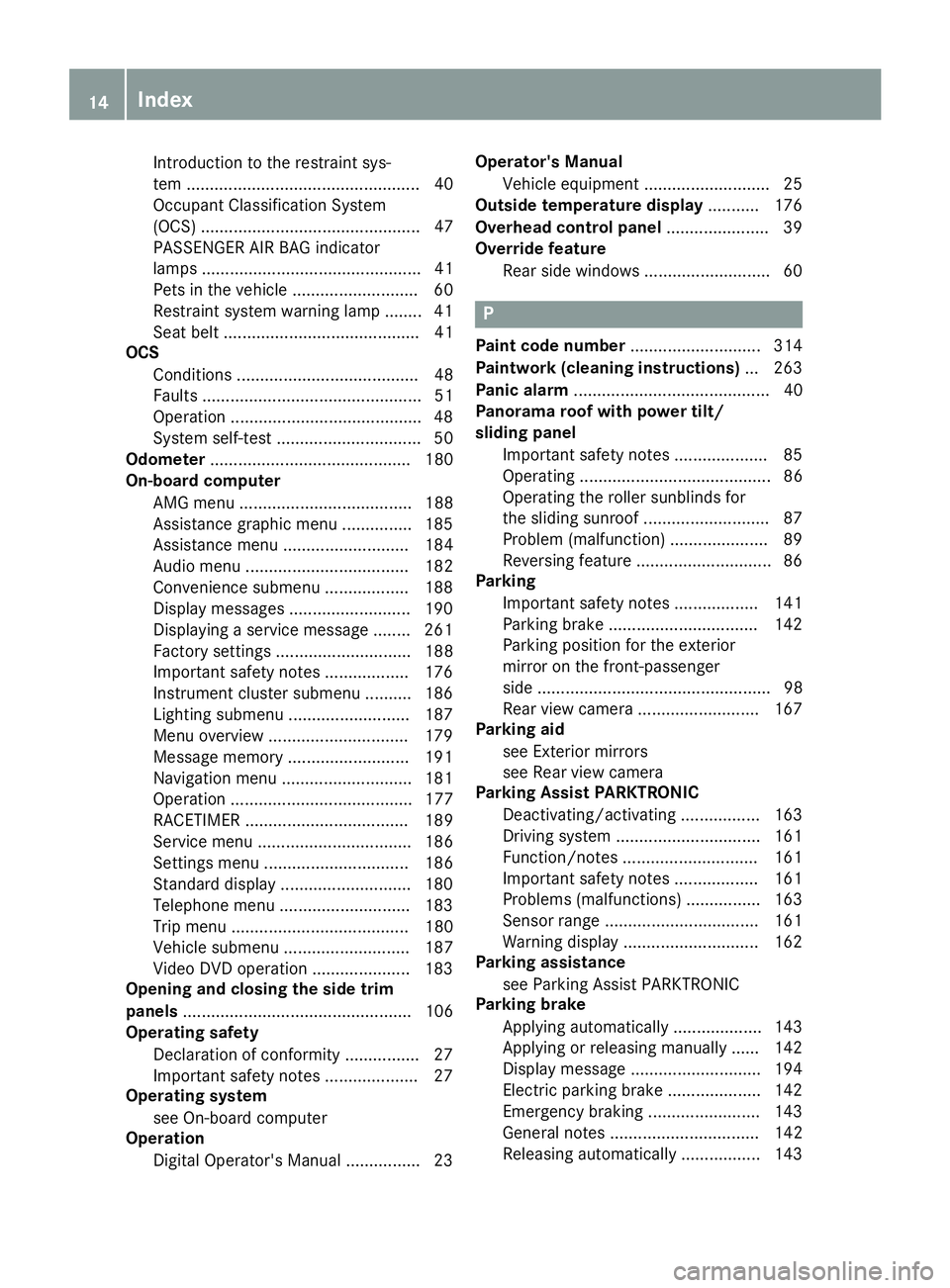
Introduction to the restraint sys-
tem .................................................. 40
Occupant Classification System
(OCS) ............................................... 47
PASSENGER AIR BAG indicator
lamp s. .............................................. 41
Pets in the vehicle ........................... 60
Restraint system warning lamp ........ 41
Seat belt .......................................... 41
OCS
Conditions ....................................... 48
Faults ............................................... 51
Operation ........................................ .4 8
System self-test ............................... 50
Odometer ........................................... 180
On-board computer
AMG menu ..................................... 188
Assistance graphi cm enu ............... 185
Assistance menu ........................... 184
Audio menu ................................... 182
Convenience submenu .................. 188
Displa ym essages .......................... 190
Displaying as ervice message ........ 261
Factory settings ............................. 188
Important safety notes .................. 176
Instrument cluster submenu .......... 186
Lighting submenu .......................... 187
Menu overview .............................. 179
Message memory .......................... 191
Navigation menu ............................ 181
Operation ....................................... 177
RACETIMER ................................... 189
Service menu ................................. 186
Setting sm enu ............................... 186
Standard display ............................ 180
Telephone menu ............................ 183
Tri pm enu ...................................... 180
Vehicl es ub menu ........................... 187
Video DVD operation ..................... 183
Opening and closin gt he side trim
panels ................................................. 106
Operatin gs afety
Declaration of conformity ................ 27
Important safety notes .................... 27
Operatin gs ystem
see On-board computer
Operation
Digital Operator's Manua l. ............... 23 Operator's Manual
Vehicl ee quipment ........................... 25
Outside temperature display ........... 176
Overhead contro lp anel ...................... 39
Override feature
Rear side w indow s. .......................... 60
P Paint code number ............................ 314
Paintwork (cleaning instructions) ... 263
Panic alarm .......................................... 40
Panorama roo fw it hp ower tilt/
sliding panel
Important safety notes .................... 85
Operating ......................................... 86
Operating the rolle rs un blind sf or
the sliding sunroo f. .......................... 87
Problem (malfunction) ..................... 89
Reversing feature ............................. 86
Parking
Important safety notes .................. 141
Parking brake ................................ 142
Parking position for the exterior
mirror on the front-passenger
side .................................................. 98
Rear vie wc amera .......................... 167
Parking aid
see Exterior mirrors
see Rear vie wc amera
Parking Assist PARKTRONIC
Deactivating/activating ................. 163
Driving system ............................... 161
Function/note s. ............................ 161
Important safety notes .................. 161
Problems (malfunctions ). ............... 163
Senso rr ang e. ................................ 161
Warning display ............................. 162
Parking assistance
see Parking Assist PARKTRONIC
Parking brake
Applying automaticall y. .................. 143
Applying or releasing manually ...... 142
Displa ym essage ............................ 194
Electric parking brake .................... 142
Emergency braking ........................ 143
Genera ln otes ................................ 142
Releasing automaticall y. ................ 14314
Index
Page 22 of 326
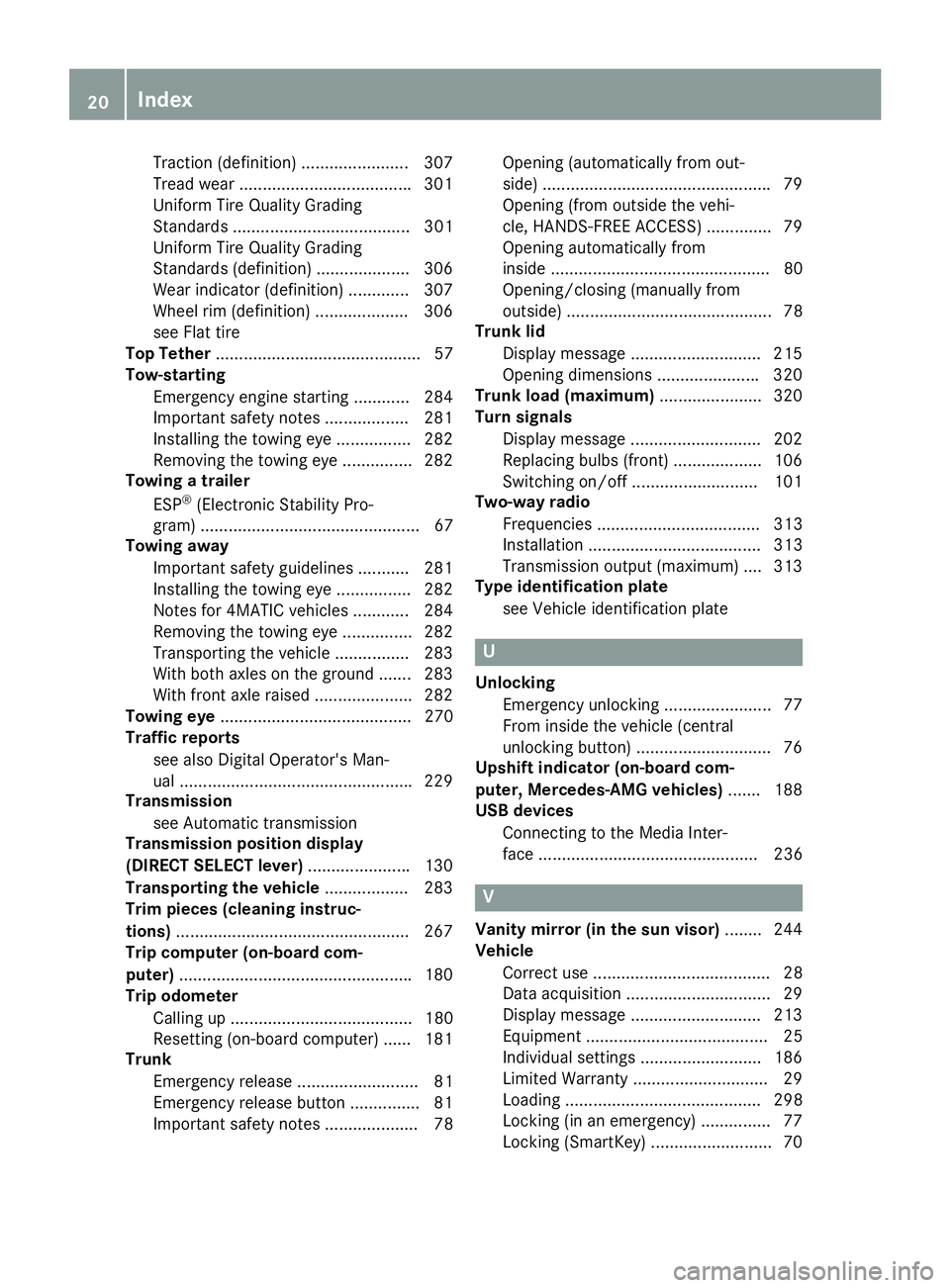
Traction (definition ). ...................... 307
Tread wear .................................... .3 01
Uniform Tire Quality Grading
Standard s. ..................................... 301
Uniform Tire Quality Grading
Standard s( definition) .................... 306
Wea ri ndicator (definition) ............. 307
Whee lr im (definition) .................... 306
see Flat tire
Top Tether ............................................ 57
Tow-starting
Emergency engine starting ............ 284
Important safety notes .................. 281
Installing the towing ey e. ............... 282
Removing the towing ey e. ............. .2 82
Towing at railer
ESP ®
(Electroni cS tability Pro-
gram) ............................................... 67
Towing away
Important safety guidelines ........... 281
Installing the towing ey e. ............... 282
Notes for 4MATIC vehicles ............ 284
Removing the towing ey e. ............. .2 82
Transporting the vehicle ................ 283
With both axle sont he ground ....... 283
With front axle raised ..................... 282
Towing eye ......................................... 270
Traffic reports
see also Digita lO perator's Man-
ua l. ................................................ .2 29
Transmission
see Automatic transmission
Transmission position display
(DIRECT SELEC Tl ever) ..................... .1 30
Transporting the vehicle .................. 283
Trim pieces (cleaning instruc-
tions) ................................................. .2 67
Trip computer (on-board com-
puter) ................................................. .1 80
Trip odometer
Calling up ....................................... 180
Resetting (on-board computer) ...... 181
Trunk
Emergency release .......................... 81
Emergency release button .............. .8 1
Important safety notes .................... 78 Opening (automaticall yf rom out-
side) ................................................ .7 9
Opening (from outside the vehi-
cle, HANDS-F REE ACCESS) ... ...........
79
Opening automaticall yf rom
inside ............................................... 80
Opening/closing (manually from
outside) ............................................ 78
Trunk lid
Display message ........................... .2 15
Opening dimensions ..................... .3 20
Trunk load (maximum) ..................... .3 20
Turn signals
Display message ............................ 202
Replacing bulbs (front) ................... 106
Switching on/off ........................... 101
Two-way radio
Frequencies ................................... 313
Installatio n. .................................... 313
Transmissio no utput (maximum ). ... 313
Type identification plate
see Vehicle identification plate
U Unlocking
Emergency unlocking ....................... 77
From insid et he vehicle (central
unlocking button) ............................ .7 6
Upshif ti ndicator (on-boar dc om-
puter, Mercedes-AMG vehicles) ...... .1 88
USB devices
Connecting to the Medi aI nter-
face ............................................... 236
V
Vanity mirror (in the sun visor) ....... .2 44
Vehicle
Correct use ...................................... 28
Data acquisition ............................... 29
Display message ............................ 213
Equipment ....................................... 25
Individua ls ettings .......................... 186
Limited Warranty ............................ .2 9
Loading .......................................... 298
Locking (in an emergency) ............... 77
Locking (SmartKey) .......................... 7020
Index
Page 92 of 326
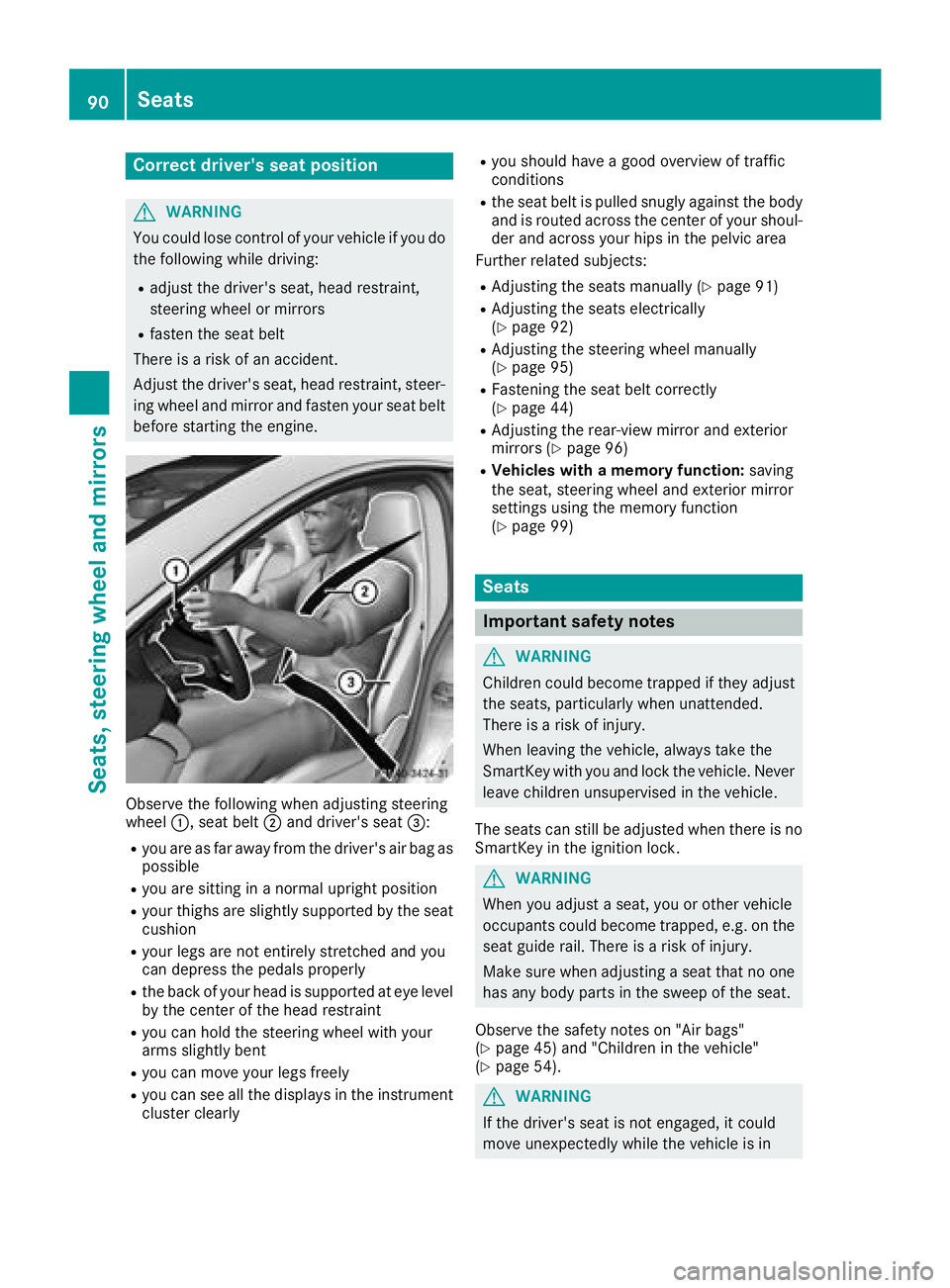
Correct driver's seat position
G WARNING
You coul dl ose control of your vehicle if you do
th ef ollowin gw hile driving:R
adjust th ed river' ss eat ,h ead restraint,
steering wheel or mirrors R
fasten th es eat belt
Ther eisar is kofana ccident.
Adjust th ed river' ss eat ,h ead restraint ,s te er-
ing wheel and mirror and fasten your seat belt
before starting th ee ng ine.
Observ et he followin gw hen adjusting steering
wheel �C ,s eat belt �D and driver' ss eat �
Page 93 of 326
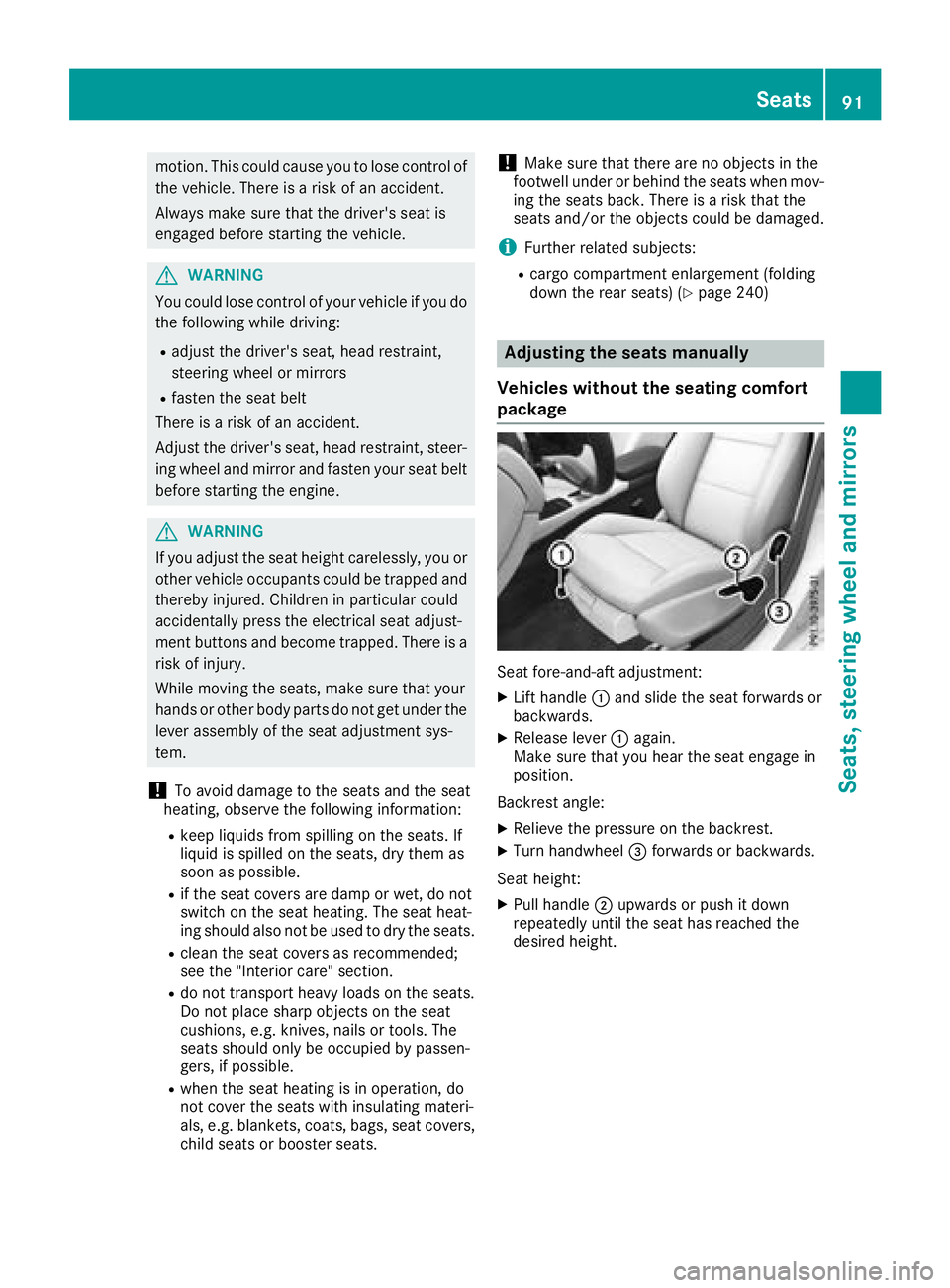
motion. This could cause you to lose control of
the vehicle. There is ar isk of an accident.
Always make sure that the driver' ss eat is
engage db efore starting the vehicle.
G WARNING
You could lose control of you rv ehicl eify ou do
the following while driving: R
adjust the driver' ss eat, head restraint,
steering whee lorm irrorsR
fasten the seat belt
There is ar isk of an accident.
Adjust the driver' ss eat, head restraint, steer-
ing whee la nd mirror and fasten you rs eat belt
before starting the engine.
G WARNING
If you adjust the seat height carelessly ,y ou or
other vehicl eo ccupants could be trappe da nd
thereby injured. Children in particular could
accidentally press the electrica ls eat adjust-
ment buttons and become trapped. There is a
risk of injury.
Whil em oving the seats, make sure that your
hands or other body parts do not get under the
lever assembly of the seat adjustment sys-
tem.
! To avoi dd amage to the seats and the seat
heating, observe the following information: R
keep liquid sf rom spilling on the seats. If
liquid is spilled on the seats, dry them as
soon as possible. R
if the seat covers are damp or wet, do not
switch on the seat heating. The seat heat-
ing should als on ot be used to dry the seats.R
clean the seat covers as recommended;
see the "Interior care" section. R
do not transport heavy loads on the seats.
Do not place sharp objects on the seat
cushions, e.g. knives, nail sort ools. The
seats should only be occupied by passen-
gers, if possible. R
when the seat heating is in operation, do
not cover the seats with insulating materi-
als ,e .g. blankets, coats, bags ,s eat covers,
child seats or booster seats. ! Make sure that there are no objects in the
footwel lu nder or behind the seats when mov-
ing the seats back. There is ar isk that the
seats and/or the objects could be damaged.
i Further related subjects: R
cargo compartment enlargement (folding
down the rear seats) ( Y
page 240)
Adjusting the seats manually
Vehicles without the seating comfort
package
Seat fore-and-aft adjustment: X
Lift handle �C and slid et he seat forwards or
backwards. X
Release lever �C again.
Make sure that you hear the seat engage in
position.
Backrest angle: X
Relieve the pressure on the backrest. X
Turn handwheel �
Page 95 of 326
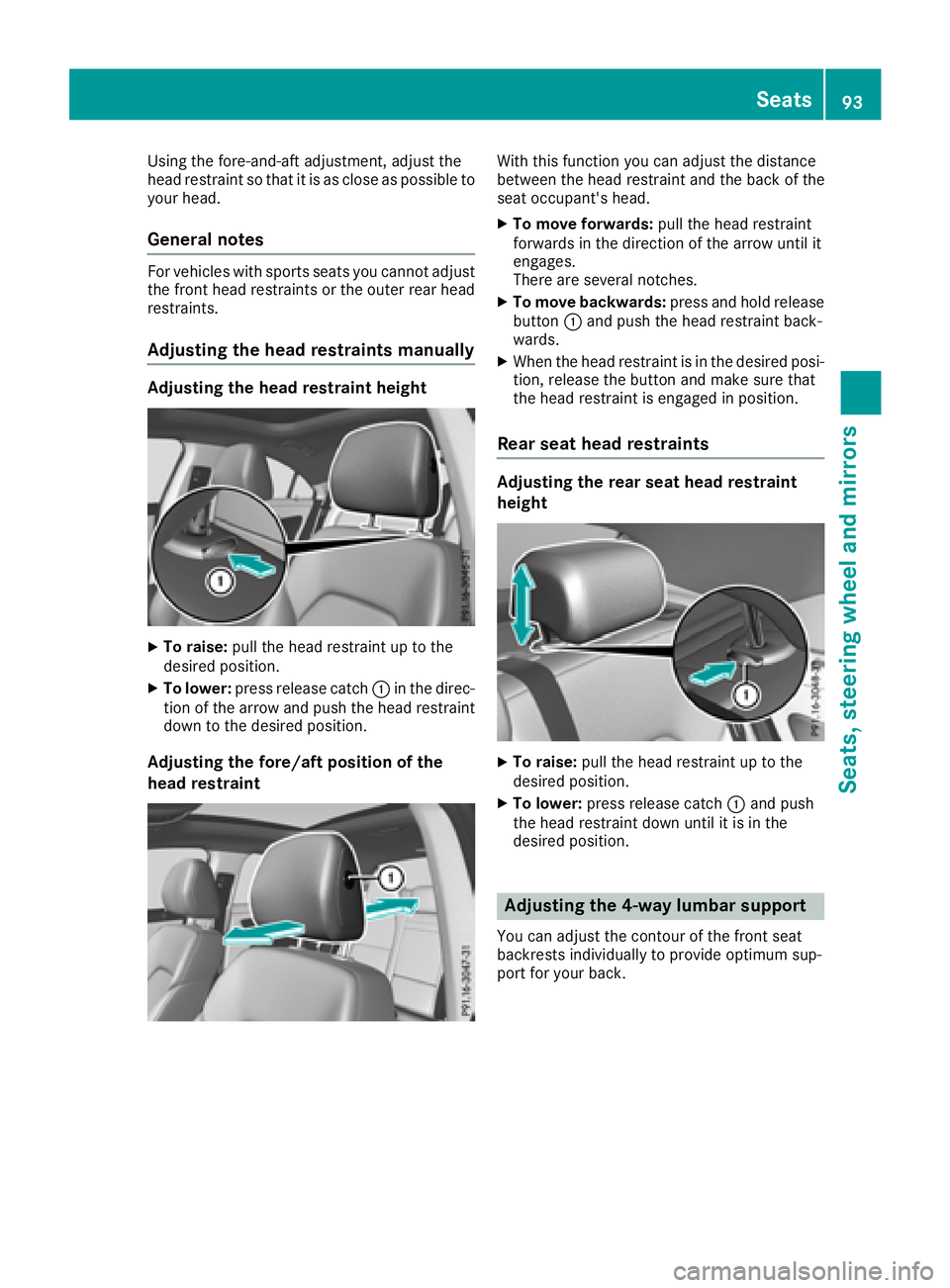
Using the fore-and-aft adjustment, adjust the
head restraint so that it is as close as possible to
your head.
General notes For vehicles with sports seats you cannot adjust
the front head restraints or the outer rear head
restraints.
Adjusting the head restraints manually Adjusting the head restraint height
X
To raise: pull the head restraint up to the
desired position. X
To lower: press release catch �C in the direc-
tion of the arrow and push the head restraint
down to the desired position.
Adjusting the fore/aft position of the
head restraint With this function you can adjust the distance
between the head restraint and the back of the
seat occupant's head. X
To move forwards: pull the head restraint
forwards in the direction of the arrow until it
engages.
There are several notches. X
To move backwards: press and hold release
button �C and push the head restraint back-
wards. X
When the head restraint is in the desired posi-
tion, release the button and make sure that
the head restraint is engaged in position.
Rear seat head restraints Adjusting the rear seat head restraint
height
X
To raise: pull the head restraint up to the
desired position. X
To lower: press release catch �C and push
the head restraint down until it is in the
desired position.
Adjusting the 4-way lumbar support You can adjust the contour of the front seat
backrests individually to provide optimum sup-
port for your back. Seats 93
Seats, steering whee la nd mirrors Z