cooling MERCEDES-BENZ CLA 2019 Owners Manual
[x] Cancel search | Manufacturer: MERCEDES-BENZ, Model Year: 2019, Model line: CLA, Model: MERCEDES-BENZ CLA 2019Pages: 330, PDF Size: 23.57 MB
Page 6 of 330
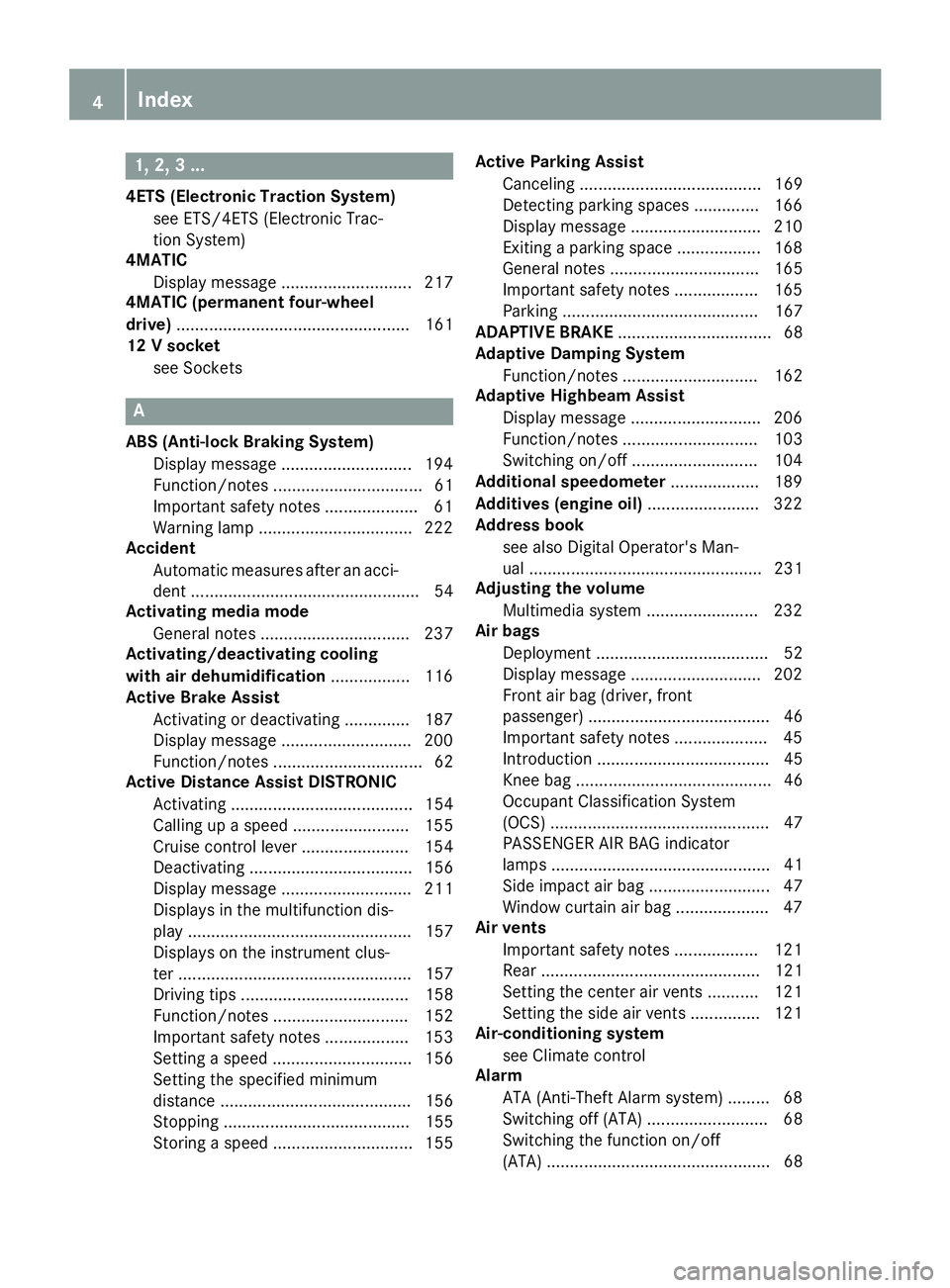
1, 2, 3 ...
4ETS (Electronic Traction System)
see ETS/4ETS (Electronic Trac-
tion System)
4MATIC
Display message ............................ 217
4MATIC (permanent four-wheel
drive).................................................. 161
12 V socket
see Sockets
A
ABS (Anti-lock Braking System)
Display message ............................ 194
Function/notes ................................ 61
Important safety notes .................... 61
Warning lamp .................................222
Accident
Automatic measures after an acci-
dent ................................................. 54
Activating media mode
General notes ................................ 237
Activating/deactivating cooling
with air dehumidification................. 116
Active Brake Assist
Activating or deactivating .............. 187
Display message ............................ 200
Function/notes ................................ 62
Active Distance Assist DISTRONIC
Activating ....................................... 154
Calling up a speed......................... 155
Cruise control lever ....................... 154
Deactivating ................................... 156
Display message ............................ 211
Displays in the multifunction dis-
play ................................................ 157
Displays on the instrument clus-
ter .................................................. 157
Driving tips .................................... 158
Function/notes............................. 152
Important safety notes .................. 153
Setting a speed .............................. 156
Setting the specified minimum
distance ......................................... 156
Stopping ........................................ 155
Storing a speed .............................. 155
Active Parking Assist
Canceling ....................................... 169
Detecting parking spaces .............. 166
Display message ............................ 210
Exiting a parking space .................. 168
General notes ................................ 165
Important safety notes .................. 165
Parking .......................................... 167
ADAPTIVE BRAKE................................. 68
Adaptive Damping System
Function/notes............................. 162
Adaptive Highbeam Assist
Display message ............................ 206
Function/notes............................. 103
Switching on/off........................... 104
Additional speedometer................... 189
Additives (engine oil)........................ 322
Address book
see also Digital Operator's Man-
ual .................................................. 231
Adjusting the volume
Multimedia system ........................ 232
Air bags
Deployment ..................................... 52
Display message ............................ 202
Front air bag (driver, front
passenger) ....................................... 46
Important safety notes .................... 45
Introduction ..................................... 45
Knee bag .......................................... 46
Occupant Classification System
(OCS) ............................................... 47
PASSENGER AIR BAG indicator
lamps ............................................... 41
Side impact air bag.......................... 47
Window curtain air bag.................... 47
Air vents
Important safety notes .................. 121
Rear ............................................... 121
Setting the center air vents ........... 121
Setting the side air vents ............... 121
Air-conditioning system
see Climate control
Alarm
ATA (Anti-Theft Alarm system)......... 68
Switching off (ATA) .......................... 68
Switching the function on/off
(ATA) ................................................ 68
4Index
Page 9 of 330
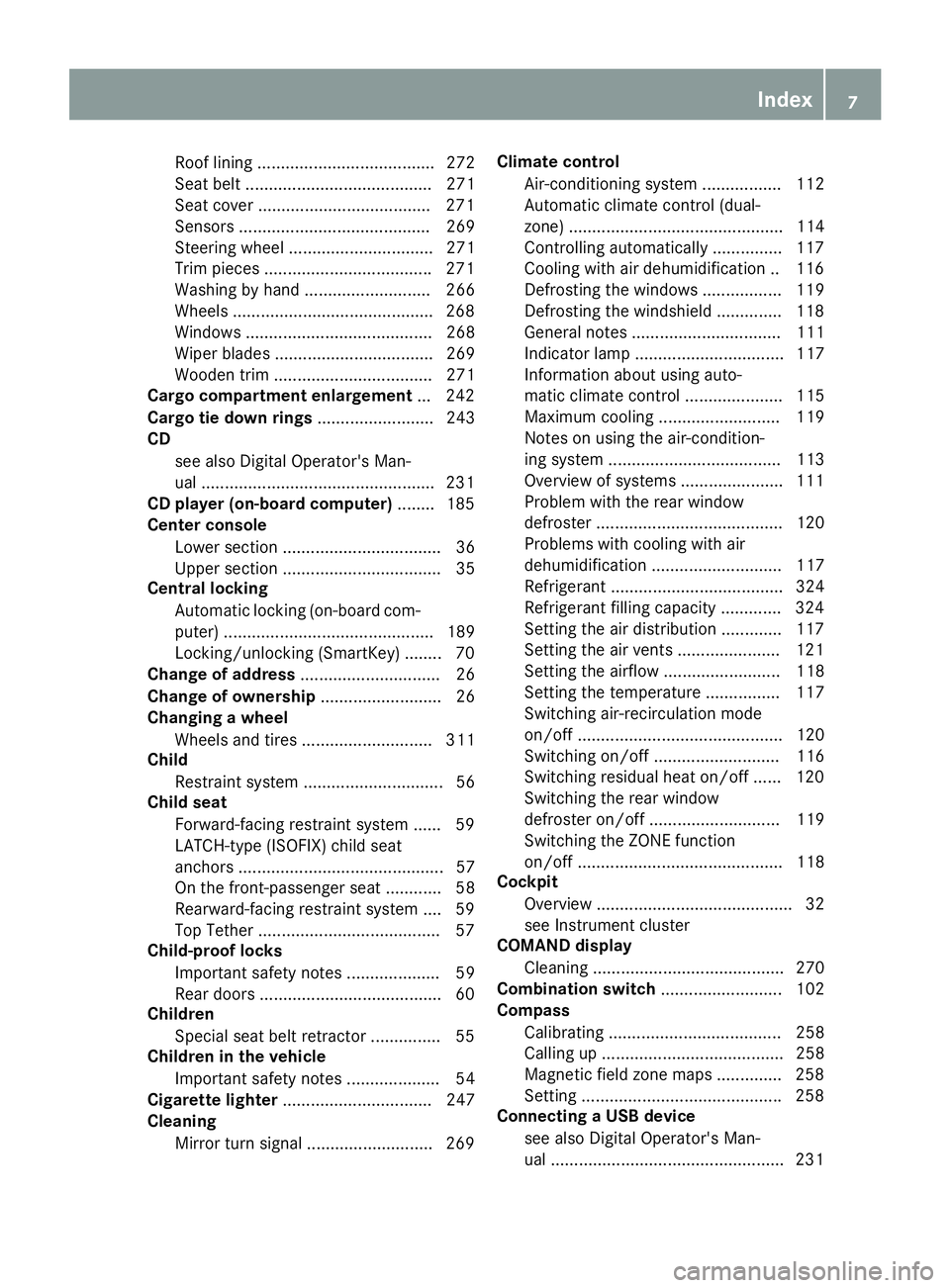
Roof lining ...................................... 272
Seat belt ........................................ 271
Seat cover .....................................271
Sensors ......................................... 269
Steering wheel ............................... 271
Trim pieces ....................................271
Washing by hand ........................... 266
Wheels ...........................................268
Windows ........................................ 268
Wiper blades .................................. 269
Wooden trim .................................. 271
Cargo compartment enlargement... 242
Cargo tie down rings......................... 243
CD
see also Digital Operator's Man-
ual ..................................................231
CD player (on-board computer)........185
Center console
Lower section .................................. 36
Upper section .................................. 35
Central locking
Automatic locking (on-board com-
puter) ............................................. 189
Locking/unlocking (SmartKey) ........70
Change of address.............................. 26
Change of ownership.......................... 26
Changing a wheel
Wheels and tires ............................ 311
Child
Restraint system .............................. 56
Child seat
Forward-facing restraint system ...... 59
LATCH-type (ISOFIX) child seat
anchors ............................................ 57
On the front-passenger seat ............ 58
Rearward-facing restraint system .... 59
Top Tether .......................................57
Child-proof locks
Important safety notes .................... 59
Rear doors .......................................60
Children
Special seat belt retractor ...............55
Children in the vehicle
Important safety notes .................... 54
Cigarette lighter................................ 247
Cleaning
Mirror turn signal ...........................269
Climate control
Air-conditioning system ................. 112
Automatic climate control (dual-
zone) .............................................. 114
Controlling automatically ...............117
Cooling with air dehumidification .. 116
Defrosting the windows ................. 119
Defrosting the windshield .............. 118
General notes ................................ 111
Indicator lamp ................................ 117
Information about using auto-
matic climate control ..................... 115
Maximum cooling .......................... 119
Notes on using the air-condition-
ing system ..................................... 113
Overview of systems ......................111
Problem with the rear window
defroster ........................................ 120
Problems with cooling with air
dehumidification ............................ 117
Refrigerant ..................................... 324
Refrigerant filling capacity ............. 324
Setting the air distribution ............. 117
Setting the air vents ......................121
Setting the airflow ......................... 118
Setting the temperature ................ 117
Switching air-recirculation mode
on/off ............................................ 120
Switching on/off ........................... 116
Switching residual heat on/off ...... 120
Switching the rear window
defroster on/off ............................ 119
Switching the ZONE function
on/off ............................................ 118
Cockpit
Overview .......................................... 32
see Instrument cluster
COMAND display
Cleaning ......................................... 270
Combination switch.......................... 102
Compass
Calibrating ..................................... 258
Calling up ....................................... 258
Magnetic field zone maps .............. 258
Setting ...........................................258
Connecting a USB device
see also Digital Operator's Man-
ual ..................................................231
Index7
Page 10 of 330
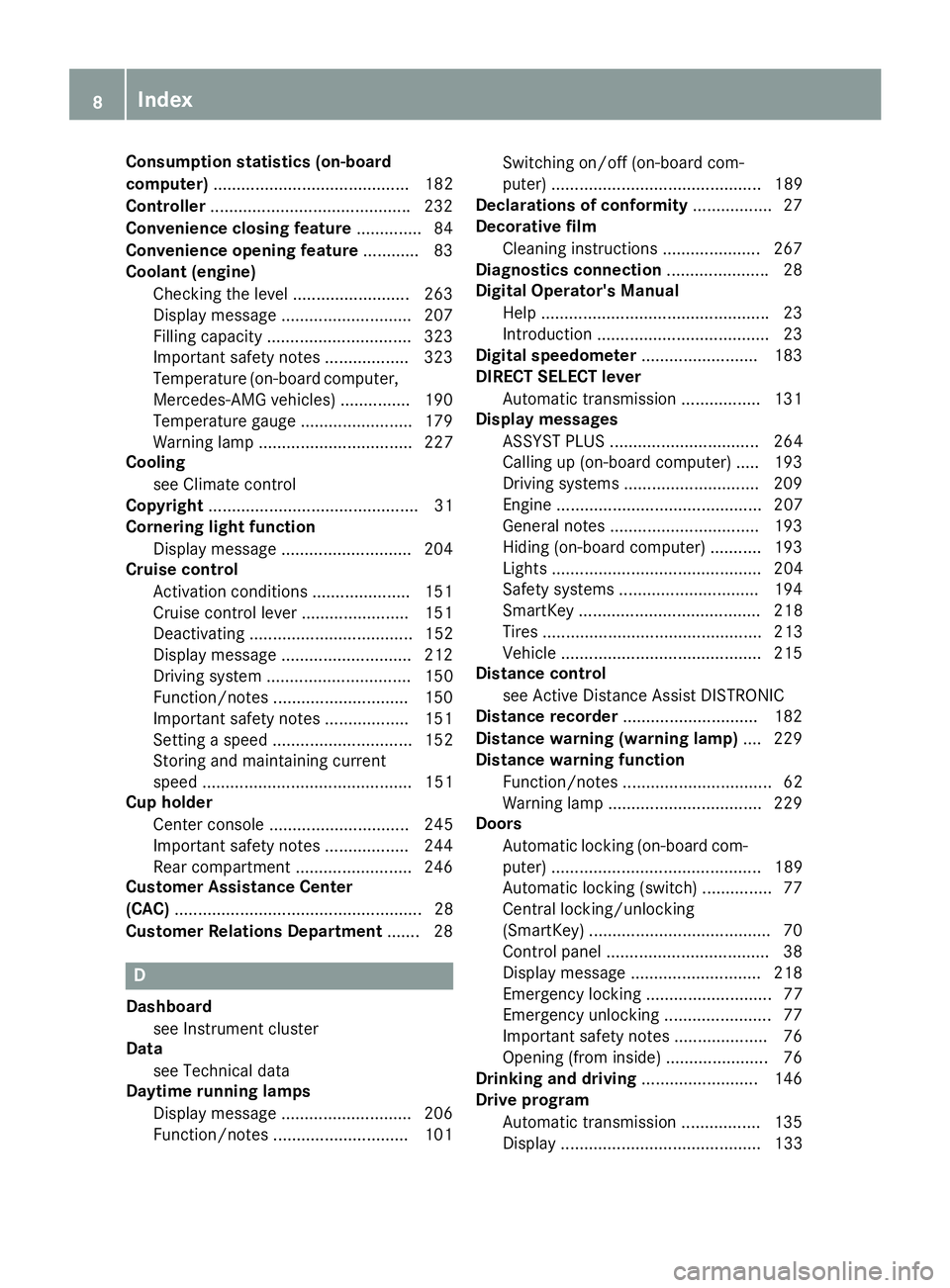
Consumption statistics (on-board
computer).......................................... 182
Controller...........................................232
Convenience closing feature.............. 84
Convenience opening feature............ 83
Coolant (engine)
Checking the level ......................... 263
Display message ............................ 207
Filling capacity ............................... 323
Important safety notes .................. 323
Temperature (on-board computer,
Mercedes-AMG vehicles) ...............190
Temperature gauge ........................ 179
Warning lamp ................................. 227
Cooling
see Climate control
Copyright............................................. 31
Cornering light function
Display message ............................ 204
Cruise control
Activation conditions ..................... 151
Cruise control lever ....................... 151
Deactivating ................................... 152
Display message ............................ 212
Driving system ............................... 150
Function/notes .............................150
Important safety notes .................. 151
Setting a speed .............................. 152
Storing and maintaining current
speed ............................................. 151
Cup holder
Center console .............................. 245
Important safety notes .................. 244
Rear compartment ......................... 246
Customer Assistance Center
(CAC)..................................................... 28
Customer Relations Department....... 28
D
Dashboard
see Instrument cluster
Data
see Technical data
Daytime running lamps
Display message ............................ 206
Function/notes .............................101
Switching on/off (on-board com-
puter) ............................................. 189
Declarations of conformity................. 27
Decorative film
Cleaning instructions ..................... 267
Diagnostics connection......................28
Digital Operator's Manual
Help .................................................23
Introduction .....................................23
Digital speedometer.........................183
DIRECT SELECT lever
Automatic transmission ................. 131
Display messages
ASSYST PLUS ................................ 264
Calling up (on-board computer) ..... 193
Driving systems .............................209
Engine ............................................ 207
General notes ................................ 193
Hiding (on-board computer) ........... 193
Lights ............................................. 204
Safety systems .............................. 194
SmartKey ....................................... 218
Tires ............................................... 213
Vehicle ...........................................215
Distance control
see Active Distance Assist DISTRONIC
Distance recorder.............................182
Distance warning (warning lamp).... 229
Distance warning function
Function/notes ................................ 62
Warning lamp ................................. 229
Doors
Automatic locking (on-board com-
puter) ............................................. 189
Automatic locking (switch) ...............77
Central locking/unlocking
(SmartKey) .......................................70
Control panel ...................................38
Display message ............................ 218
Emergency locking ........................... 77
Emergency unlocking ....................... 77
Important safety notes.................... 76
Opening (from inside) ...................... 76
Drinking and driving......................... 146
Drive program
Automatic transmission ................. 135
Display ........................................... 133
8Index
Page 113 of 330
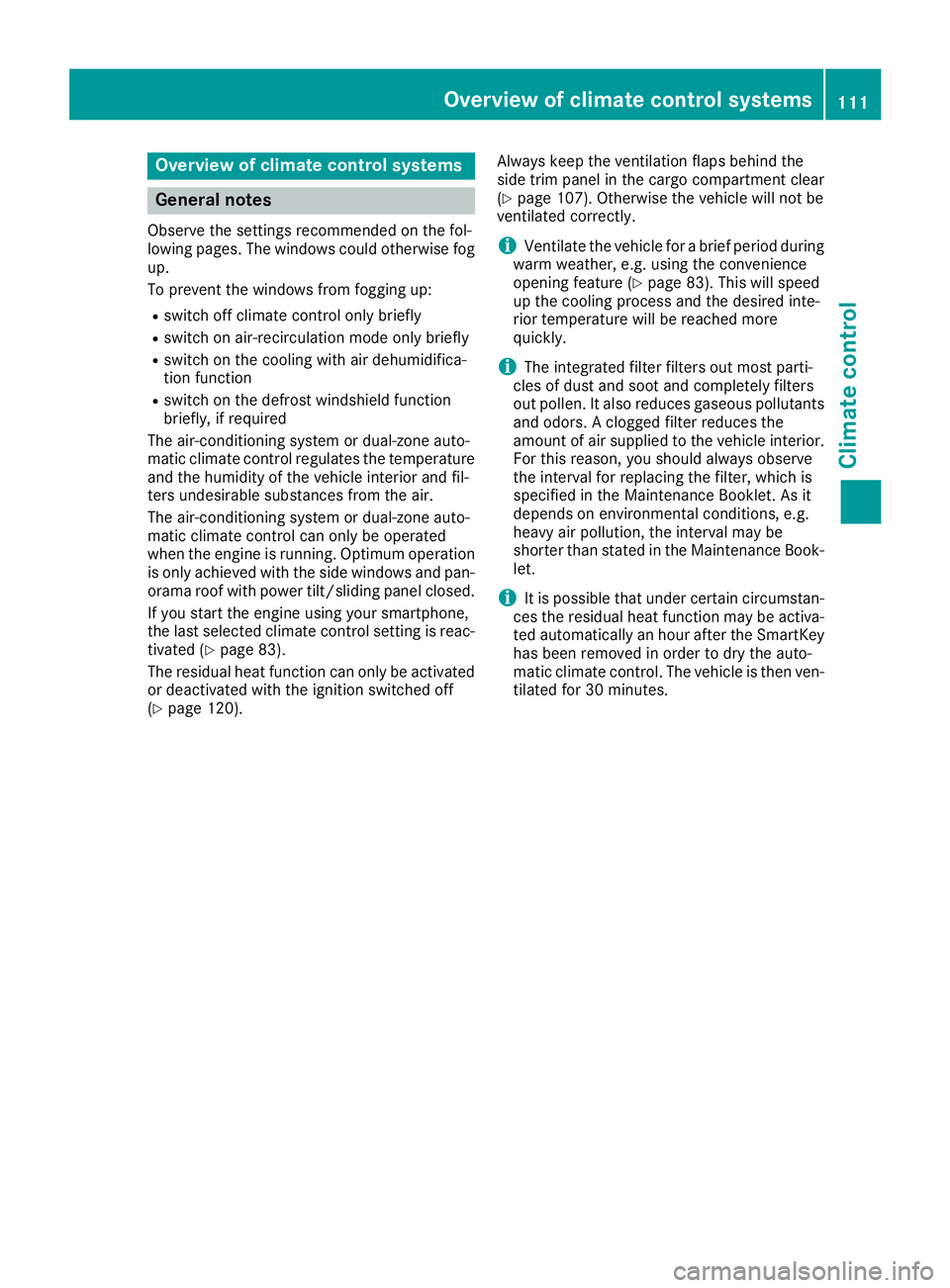
Overview of climate control systems
General notes
Observe the settings recommended on the fol-lowing pages. The windows could otherwise fogup.
To prevent the windows from fogging up:
Rswitch off climate control only briefly
Rswitch on air-recirculation mode only briefly
Rswitch on the cooling with air dehumidifica-tion function
Rswitch on the defrost windshield functionbriefly, if required
The air-conditioning system or dual-zone auto-matic climate control regulates the temperatureand the humidity of the vehicle interior and fil-ters undesirable substances from the air.
The air-conditioning system or dual-zone auto-matic climate control can only be operatedwhen the engine is running. Optimum operationis only achieved with the side windows and pan-orama roof with power tilt/sliding panel closed.
If you start the engine using your smartphone,the last selected climate control setting is reac-tivated (Ypage 83).
The residual heat function can only be activatedor deactivated with the ignition switched off(Ypage 120).
Always keep the ventilation flaps behind theside trim panel in the cargo compartment clear(Ypage 107). Otherwise the vehicle will not beventilated correctly.
iVentilate the vehicle for a brief period duringwarm weather, e.g. using the convenienceopening feature (Ypage 83). This will speedup the cooling process and the desired inte-rior temperature will be reached morequickly.
iThe integrated filter filters out most parti-cles of dust and soot and completely filtersout pollen. It also reduces gaseous pollutantsand odors. A clogged filter reduces theamount of air supplied to the vehicle interior.For this reason, you should always observethe interval for replacing the filter, which isspecified in the Maintenance Booklet. As itdepends on environmental conditions, e.g.heavy air pollution, the interval may beshorter than stated in the Maintenance Book-let.
iIt is possible that under certain circumstan-ces the residual heat function may be activa-ted automatically an hour after the SmartKeyhas been removed in order to dry the auto-matic climate control. The vehicle is then ven-tilated for 30 minutes.
Overview of climate control systems111
Climate control
Page 119 of 330
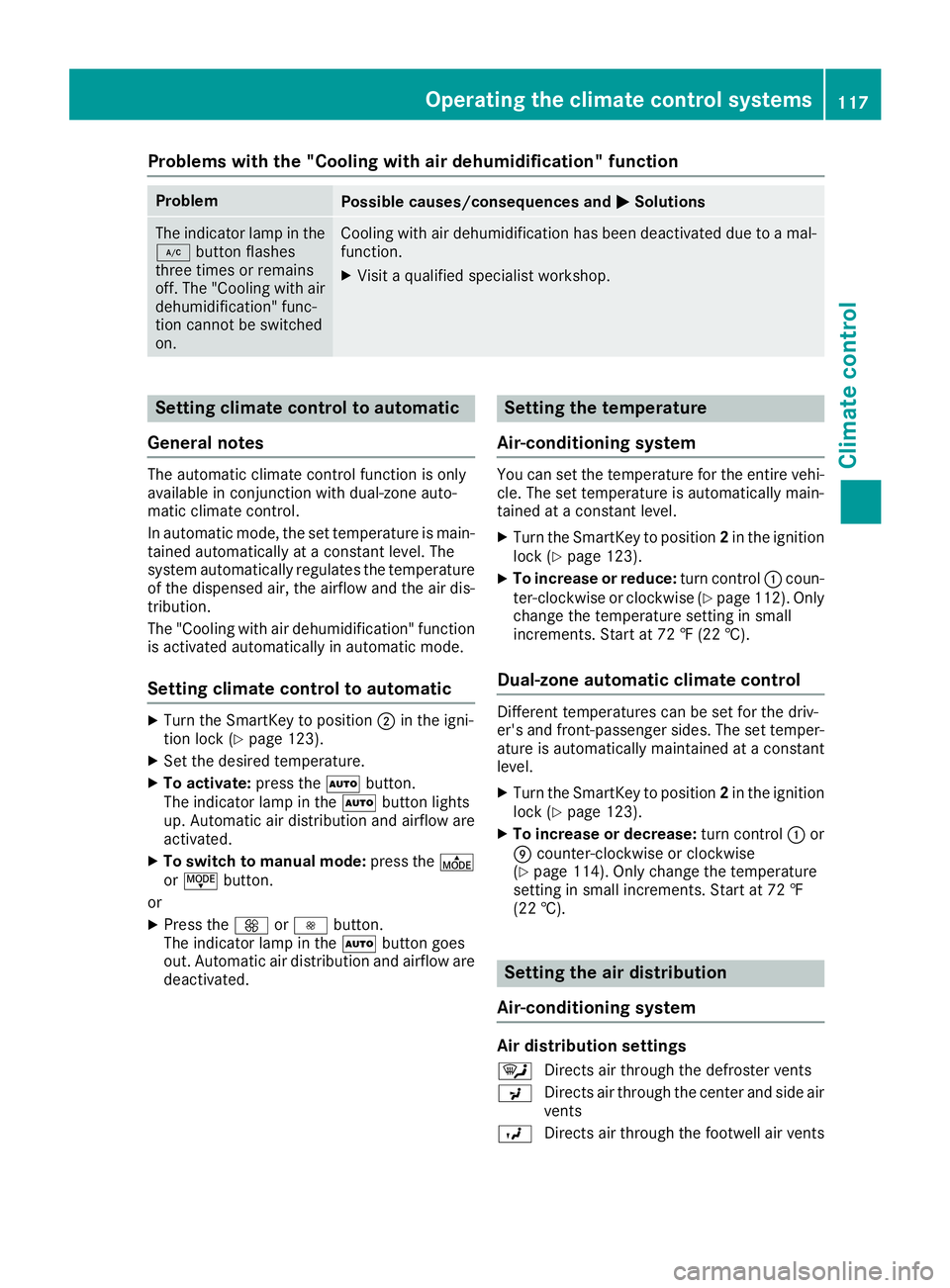
Problems with the "Cooling with air dehumidification" function
ProblemPossible causes/consequences and�P�PSolutions
The indicator lamp in the�Zbutton flashesthree times or remainsoff. The "Cooling with airdehumidification" func-tion cannot be switchedon.
Cooling with air dehumidification has been deactivated due to a mal-function.
XVisit a qualified specialist workshop.
Setting climate control to automatic
General notes
The automatic climate control function is onlyavailable in conjunction with dual-zone auto-matic climate control.
In automatic mode, the set temperature is main-tained automatically at a constant level. Thesystem automatically regulates the temperatureof the dispensed air, the airflow and the air dis-tribution.
The "Cooling with air dehumidification" functionis activated automatically in automatic mode.
Setting climate control to automatic
XTurn the SmartKey to position�Din the igni-tion lock (Ypage 123).
XSet the desired temperature.
XTo activate:press the�Xbutton.The indicator lamp in the�Xbutton lightsup. Automatic air distribution and airflow areactivated.
XTo switch to manual mode:press the�Oor�Jbutton.
or
XPress the�
Page 265 of 330
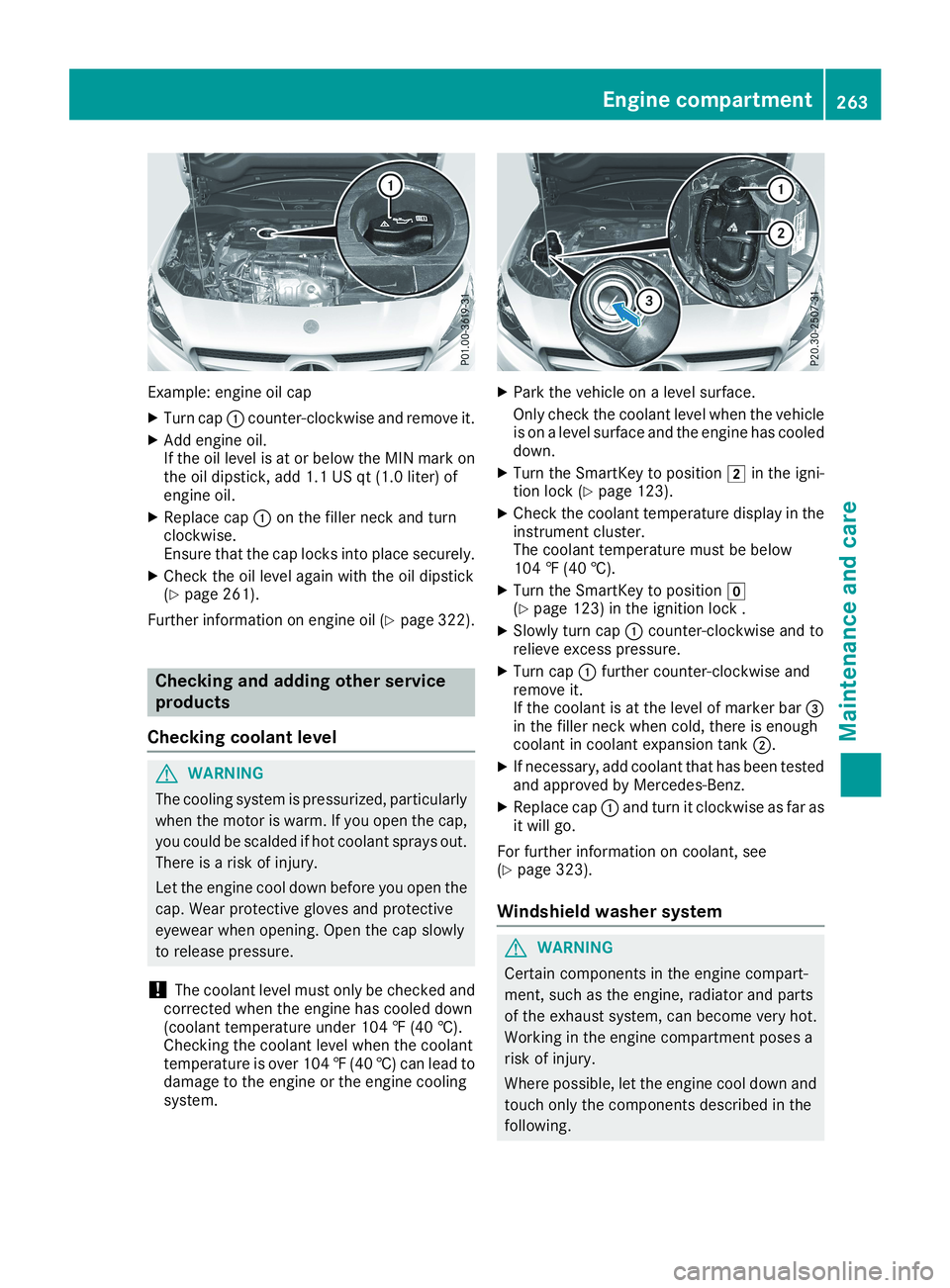
Example: engine oil cap
XTurn cap�Ccounter-clockwise and remove it.
XAdd engine oil.If the oil level is at or below the MIN mark onthe oil dipstick, add 1.1 US qt (1.0 liter) ofengine oil.
XReplace cap�Con the filler neck and turnclockwise.Ensure that the cap locks into place securely.
XCheck the oil level again with the oil dipstick(Ypage 261).
Further information on engine oil (Ypage 322).
Checking and adding other service
products
Checking coolant level
GWARNING
The cooling system is pressurized, particularly
when the motor is warm. If you open the cap,
you could be scalded if hot coolant sprays out.
There is a risk of injury.
Let the engine cool down before you open the
cap. Wear protective gloves and protective
eyewear when opening. Open the cap slowly
to release pressure.
!The coolant level must only be checked andcorrected when the engine has cooled down(coolant temperature under 104 ‡ (40 †).Checking the coolant level when the coolanttemperature is over 104‡(40 †) can lead todamage to the engine or the engine coolingsystem.
XPark the vehicle on a level surface.
Only check the coolant level when the vehicleis on a level surface and the engine has cooleddown.
XTurn the SmartKey to position�Hin the igni-tion lock (Ypage 123).
XCheck the coolant temperature display in theinstrument cluster.The coolant temperature must be below104 ‡ (40 †).
XTurn the SmartKey to position�Z(Ypage 123) in the ignition lock .
XSlowly turn cap�Ccounter-clockwise and torelieve excess pressure.
XTurn cap�Cfurther counter-clockwise andremove it.If the coolant is at the level of marker bar�
Page 325 of 330
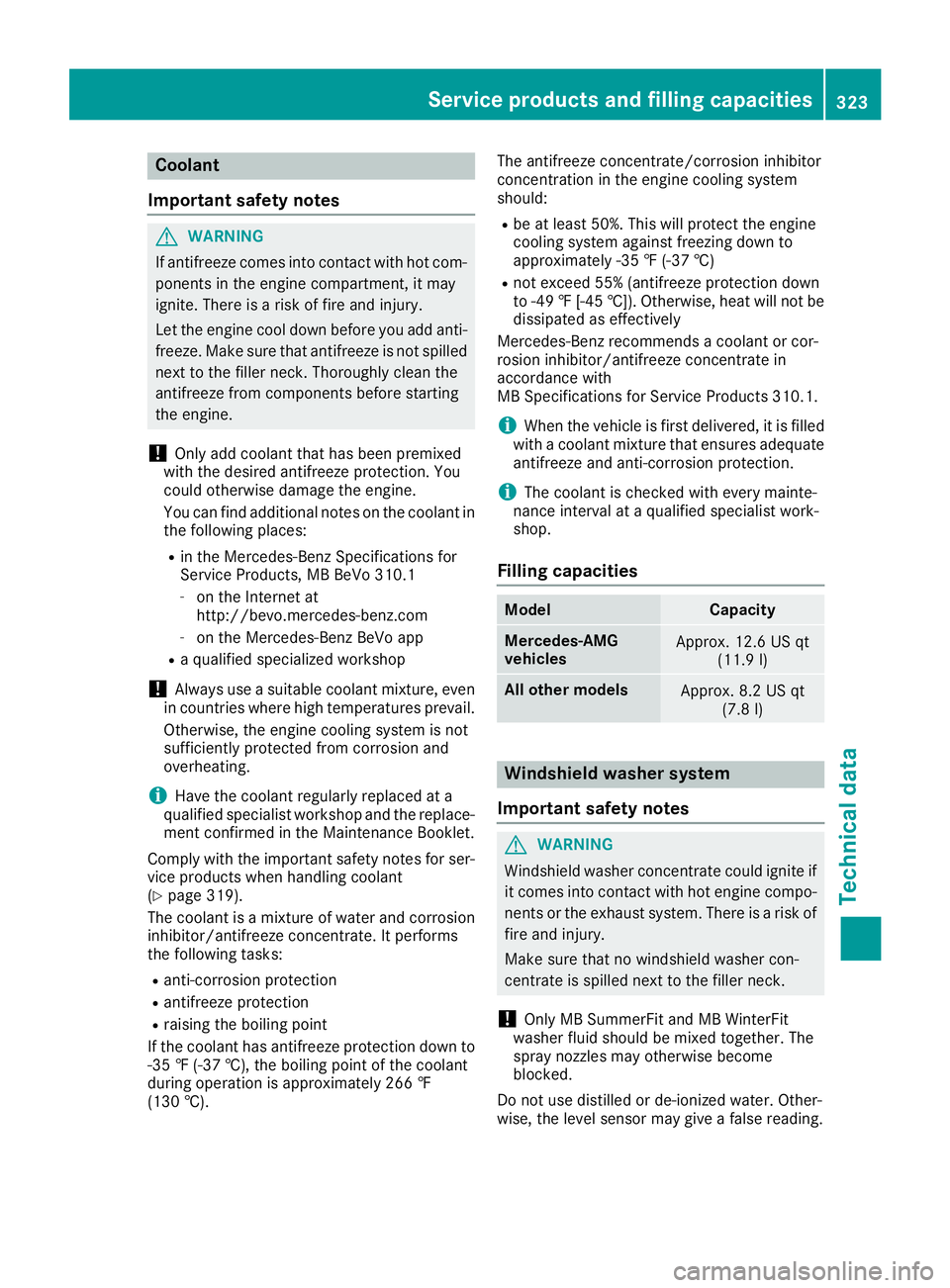
Coolant
Important safety notes
GWARNING
If antifreeze comes into contact with hot com-
ponents in the engine compartment, it may
ignite. There is a risk of fire and injury.
Let the engine cool down before you add anti-
freeze. Make sure that antifreeze is not spilled
next to the filler neck. Thoroughly clean the
antifreeze from components before starting
the engine.
!Only add coolant that has been premixedwith the desired antifreeze protection. Youcould otherwise damage the engine.
You can find additional notes on the coolant inthe following places:
Rin the Mercedes-Benz Specifications forService Products, MB BeVo 310.1
-on the Internet athttp://bevo.mercedes-benz.com
-on the Mercedes-Benz BeVo app
Ra qualified specialized workshop
!Always use a suitable coolant mixture, evenin countries where high temperatures prevail.
Otherwise, the engine cooling system is notsufficiently protected from corrosion andoverheating.
iHave the coolant regularly replaced at aqualified specialist workshop and the replace-ment confirmed in the Maintenance Booklet.
Comply with the important safety notes for ser-vice products when handling coolant(Ypage 319).
The coolant is a mixture of water and corrosioninhibitor/antifreeze concentrate. It performsthe following tasks:
Ranti-corrosion protection
Rantifreeze protection
Rraising the boiling point
If the coolant has antifreeze protection down to-35 ‡ (-37 †), the boiling point of the coolantduring operation is approximately 266 ‡(130 †).
The antifreeze concentrate/corrosion inhibitorconcentration in the engine cooling systemshould:
Rbe at least 50%. This will protect the enginecooling system against freezing down toapproximately -35 ‡ (-37 †)
Rnot exceed 55% (antifreeze protection downto -49‡[-45 †]). Otherwise, heat will not bedissipated as effectively
Mercedes-Benz recommends a coolant or cor-rosion inhibitor/antifreeze concentrate inaccordance withMB Specifications for Service Products 310.1.
iWhen the vehicle is first delivered, it is filledwith a coolant mixture that ensures adequateantifreeze and anti-corrosion protection.
iThe coolant is checked with every mainte-nance interval at a qualified specialist work-shop.
Filling capacities
ModelCapacity
Mercedes‑AMGvehiclesApprox. 12.6 US qt(11.9l)
All other modelsApprox. 8.2 US qt(7.8 l)
Windshield washer system
Important safety notes
GWARNING
Windshield washer concentrate could ignite if
it comes into contact with hot engine compo-
nents or the exhaust system. There is a risk of
fire and injury.
Make sure that no windshield washer con-
centrate is spilled next to the filler neck.
!Only MB SummerFit and MB WinterFitwasher fluid should be mixed together. Thespray nozzles may otherwise becomeblocked.
Do not use distilled or de-ionized water. Other-wise, the level sensor may give a false reading.
Service products and filling capacities323
Technical data
Z