traction control MERCEDES-BENZ CLA 2019 Owners Manual
[x] Cancel search | Manufacturer: MERCEDES-BENZ, Model Year: 2019, Model line: CLA, Model: MERCEDES-BENZ CLA 2019Pages: 330, PDF Size: 23.57 MB
Page 6 of 330
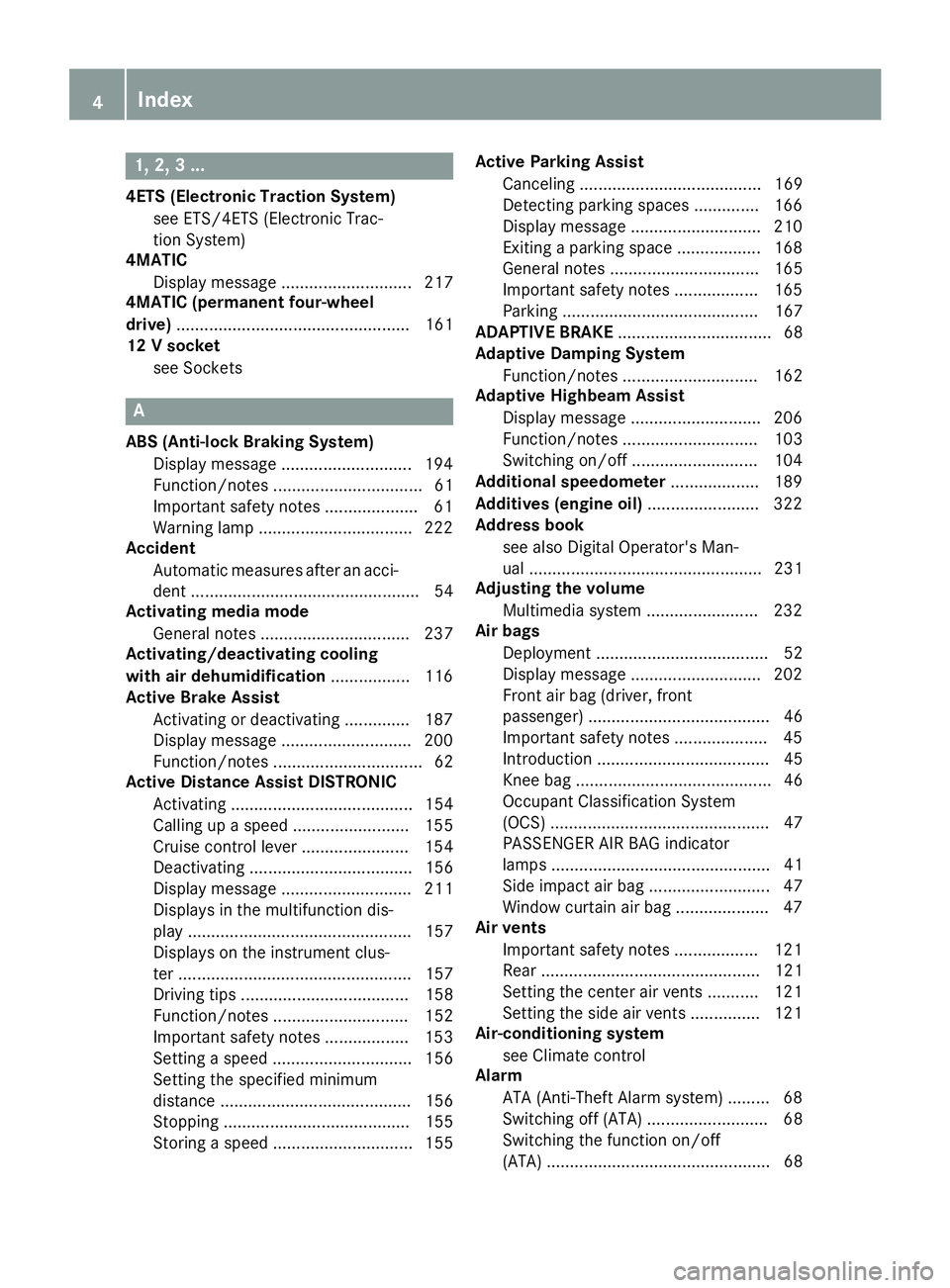
1, 2, 3 ...
4ETS (Electronic Traction System)
see ETS/4ETS (Electronic Trac-
tion System)
4MATIC
Display message ............................ 217
4MATIC (permanent four-wheel
drive).................................................. 161
12 V socket
see Sockets
A
ABS (Anti-lock Braking System)
Display message ............................ 194
Function/notes ................................ 61
Important safety notes .................... 61
Warning lamp .................................222
Accident
Automatic measures after an acci-
dent ................................................. 54
Activating media mode
General notes ................................ 237
Activating/deactivating cooling
with air dehumidification................. 116
Active Brake Assist
Activating or deactivating .............. 187
Display message ............................ 200
Function/notes ................................ 62
Active Distance Assist DISTRONIC
Activating ....................................... 154
Calling up a speed......................... 155
Cruise control lever ....................... 154
Deactivating ................................... 156
Display message ............................ 211
Displays in the multifunction dis-
play ................................................ 157
Displays on the instrument clus-
ter .................................................. 157
Driving tips .................................... 158
Function/notes............................. 152
Important safety notes .................. 153
Setting a speed .............................. 156
Setting the specified minimum
distance ......................................... 156
Stopping ........................................ 155
Storing a speed .............................. 155
Active Parking Assist
Canceling ....................................... 169
Detecting parking spaces .............. 166
Display message ............................ 210
Exiting a parking space .................. 168
General notes ................................ 165
Important safety notes .................. 165
Parking .......................................... 167
ADAPTIVE BRAKE................................. 68
Adaptive Damping System
Function/notes............................. 162
Adaptive Highbeam Assist
Display message ............................ 206
Function/notes............................. 103
Switching on/off........................... 104
Additional speedometer................... 189
Additives (engine oil)........................ 322
Address book
see also Digital Operator's Man-
ual .................................................. 231
Adjusting the volume
Multimedia system ........................ 232
Air bags
Deployment ..................................... 52
Display message ............................ 202
Front air bag (driver, front
passenger) ....................................... 46
Important safety notes .................... 45
Introduction ..................................... 45
Knee bag .......................................... 46
Occupant Classification System
(OCS) ............................................... 47
PASSENGER AIR BAG indicator
lamps ............................................... 41
Side impact air bag.......................... 47
Window curtain air bag.................... 47
Air vents
Important safety notes .................. 121
Rear ............................................... 121
Setting the center air vents ........... 121
Setting the side air vents ............... 121
Air-conditioning system
see Climate control
Alarm
ATA (Anti-Theft Alarm system)......... 68
Switching off (ATA) .......................... 68
Switching the function on/off
(ATA) ................................................ 68
4Index
Page 12 of 330
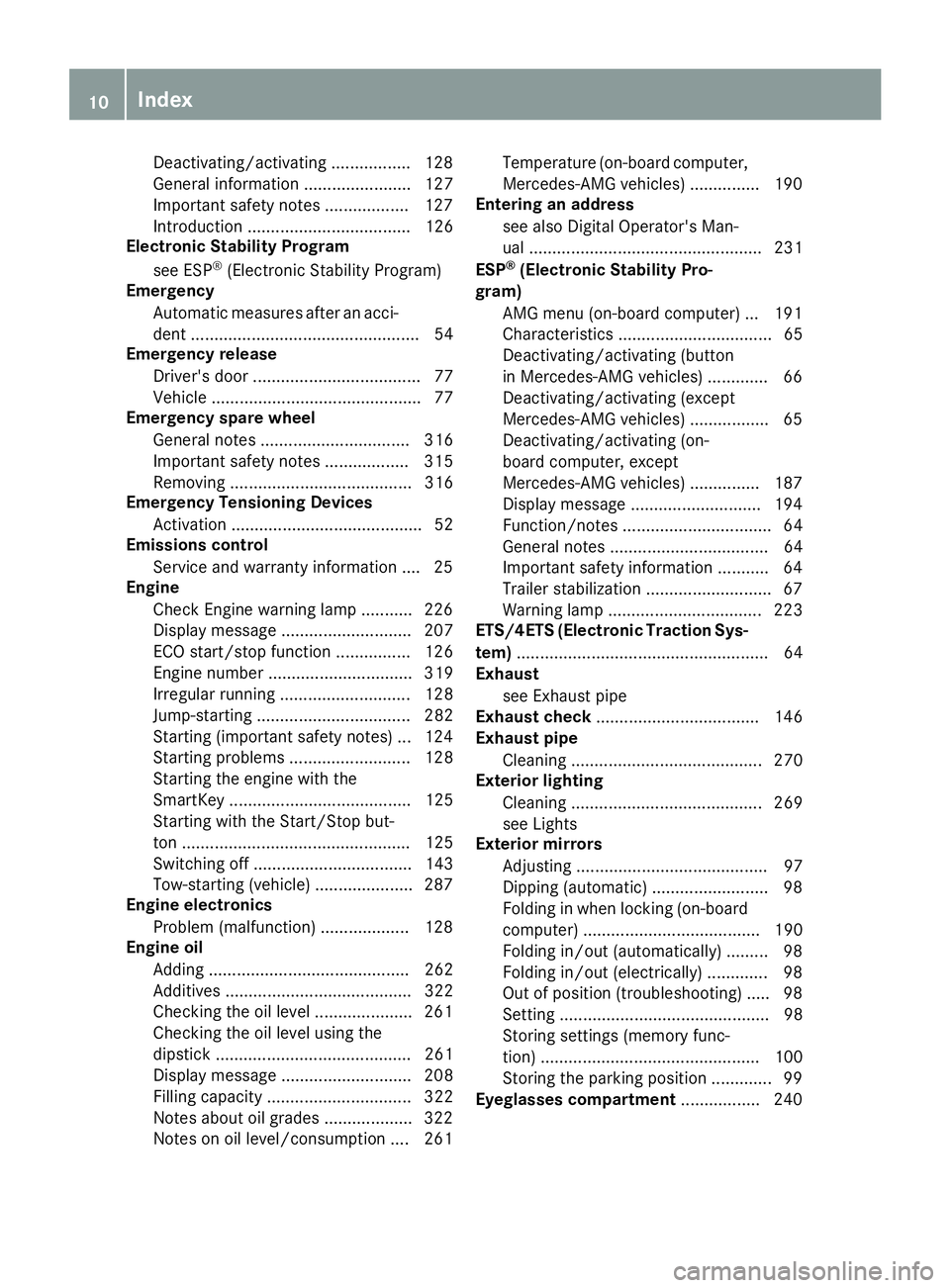
Deactivating/activating ................. 128
General information ....................... 127
Important safety notes.................. 127
Introduction ................................... 126
Electronic Stability Program
see ESP®(Electronic Stability Program)
Emergency
Automatic measures after an acci-
dent ................................................. 54
Emergency release
Driver's door .................................... 77
Vehicle ............................................. 77
Emergency spare wheel
General notes ................................ 316
Important safety notes .................. 315
Removing ....................................... 316
Emergency Tensioning Devices
Activation ......................................... 52
Emissions control
Service and warranty information .... 25
Engine
Check Engine warning lamp ........... 226
Display message ............................ 207
ECO start/stop function ................ 126
Engine number ............................... 319
Irregular running ............................ 128
Jump-starting ................................. 282
Starting (important safety notes)... 124
Starting problems .......................... 128
Starting the engine with the
SmartKey ....................................... 125
Starting with the Start/Stop but-
ton ................................................. 125
Switching off .................................. 143
Tow-starting (vehicle) ..................... 287
Engine electronics
Problem (malfunction) ................... 128
Engine oil
Adding ........................................... 262
Additives ........................................ 322
Checking the oil level ..................... 261
Checking the oil level using the
dipstick .......................................... 261
Display message ............................ 208
Filling capacity ............................... 322
Notes about oil grades................... 322
Notes on oil level/consumption .... 261
Temperature (on-board computer,
Mercedes-AMG vehicles) ............... 190
Entering an address
see also Digital Operator's Man-
ual .................................................. 231
ESP®(Electronic Stability Pro-
gram)
AMG menu (on-board computer) ... 191
Characteristics ................................. 65
Deactivating/activating (button
in Mercedes-AMG vehicles) ............. 66
Deactivating/activating (except
Mercedes‑AMG vehicles) ................. 65
Deactivating/activating (on-
board computer, except
Mercedes-AMG vehicles) ............... 187
Display message ............................ 194
Function/notes................................ 64
General notes .................................. 64
Important safety information ........... 64
Trailer stabilization ........................... 67
Warning lamp ................................. 223
ETS/4ETS (Electronic Traction Sys-
tem)...................................................... 64
Exhaust
see Exhaust pipe
Exhaust check................................... 146
Exhaust pipe
Cleaning ......................................... 270
Exterior lighting
Cleaning ......................................... 269
see Lights
Exterior mirrors
Adjusting ......................................... 97
Dipping (automatic) ......................... 98
Folding in when locking (on-board
computer) ...................................... 190
Folding in/out (automatically)......... 98
Folding in/out (electrically) ............. 98
Out of position (troubleshooting) ..... 98
Setting ............................................. 98
Storing settings (memory func-
tion) ............................................... 100
Storing the parking position ............. 99
Eyeglasses compartment................. 240
10Index
Page 66 of 330
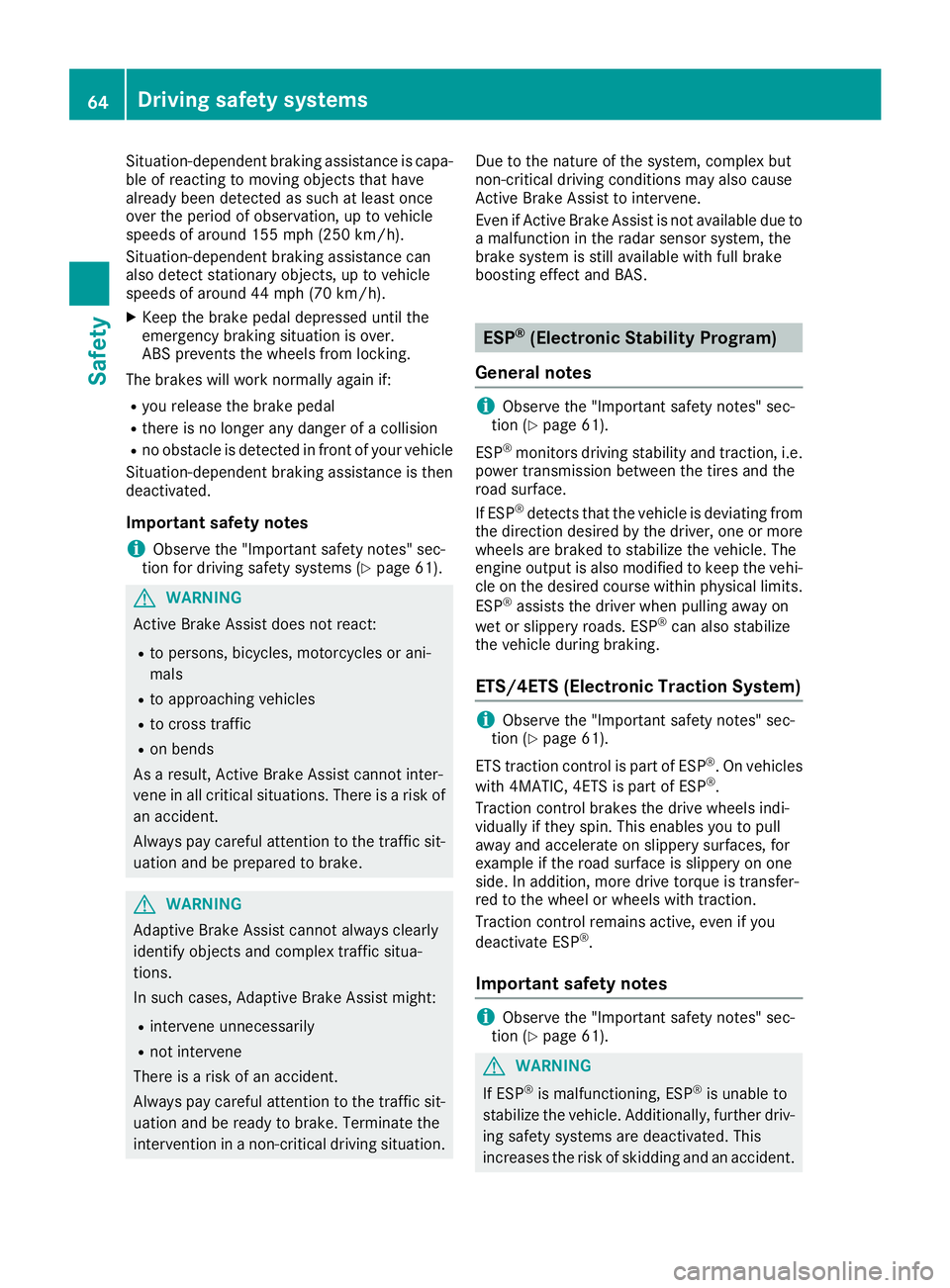
Situation-dependent braking assistance is capa-ble of reacting to moving objects that havealready been detected as such at least onceover the period of observation, up to vehiclespeeds of around 155 mph (250 km/h).
Situation-dependent braking assistance canalso detect stationary objects, up to vehiclespeeds of around 44 mph (70 km/h).
XKeep the brake pedal depressed until theemergency braking situation is over.ABS prevents the wheels from locking.
The brakes will work normally again if:
Ryou release the brake pedal
Rthere is no longer any danger of a collision
Rno obstacle is detected in front of your vehicle
Situation-dependent braking assistance is thendeactivated.
Important safety notes
iObserve the "Important safety notes" sec-tion for driving safety systems (Ypage 61).
GWARNING
Active Brake Assist does not react:
Rto persons, bicycles, motorcycles or ani-
mals
Rto approaching vehicles
Rto cross traffic
Ron bends
As a result, Active Brake Assist cannot inter-
vene in all critical situations. There is a risk of
an accident.
Always pay careful attention to the traffic sit-
uation and be prepared to brake.
GWARNING
Adaptive Brake Assist cannot always clearly
identify objects and complex traffic situa-
tions.
In such cases, Adaptive Brake Assist might:
Rintervene unnecessarily
Rnot intervene
There is a risk of an accident.
Always pay careful attention to the traffic sit-
uation and be ready to brake. Terminate the
intervention in a non-critical driving situation.
Due to the nature of the system, complex butnon-critical driving conditions may also causeActive Brake Assist to intervene.
Even if Active Brake Assist is not available due toa malfunction in the radar sensor system, thebrake system is still available with full brakeboosting effect and BAS.
ESP®(Electronic Stability Program)
General notes
iObserve the "Important safety notes" sec-tion (Ypage 61).
ESP®monitors driving stability and traction, i.e.power transmission between the tires and theroad surface.
If ESP®detects that the vehicle is deviating fromthe direction desired by the driver, one or morewheels are braked to stabilize the vehicle. Theengine output is also modified to keep the vehi-cle on the desired course within physical limits.
ESP®assists the driver when pulling away on
wet or slippery roads. ESP®can also stabilizethe vehicle during braking.
ETS/4ETS (Electronic Traction System)
iObserve the "Important safety notes" sec-tion (Ypage 61).
ETS traction control is part of ESP®. On vehicles
with 4MATIC, 4ETS is part of ESP®.
Traction control brakes the drive wheels indi-vidually if they spin. This enables you to pullaway and accelerate on slippery surfaces, forexample if the road surface is slippery on oneside. In addition, more drive torque is transfer-red to the wheel or wheels with traction.
Traction control remains active, even if you
deactivate ESP®.
Important safety notes
iObserve the "Important safety notes" sec-tion (Ypage 61).
GWARNING
If ESP®is malfunctioning, ESP®is unable to
stabilize the vehicle. Additionally, further driv-
ing safety systems are deactivated. This
increases the risk of skidding and an accident.
64Driving safety systems
Safety
Page 153 of 330
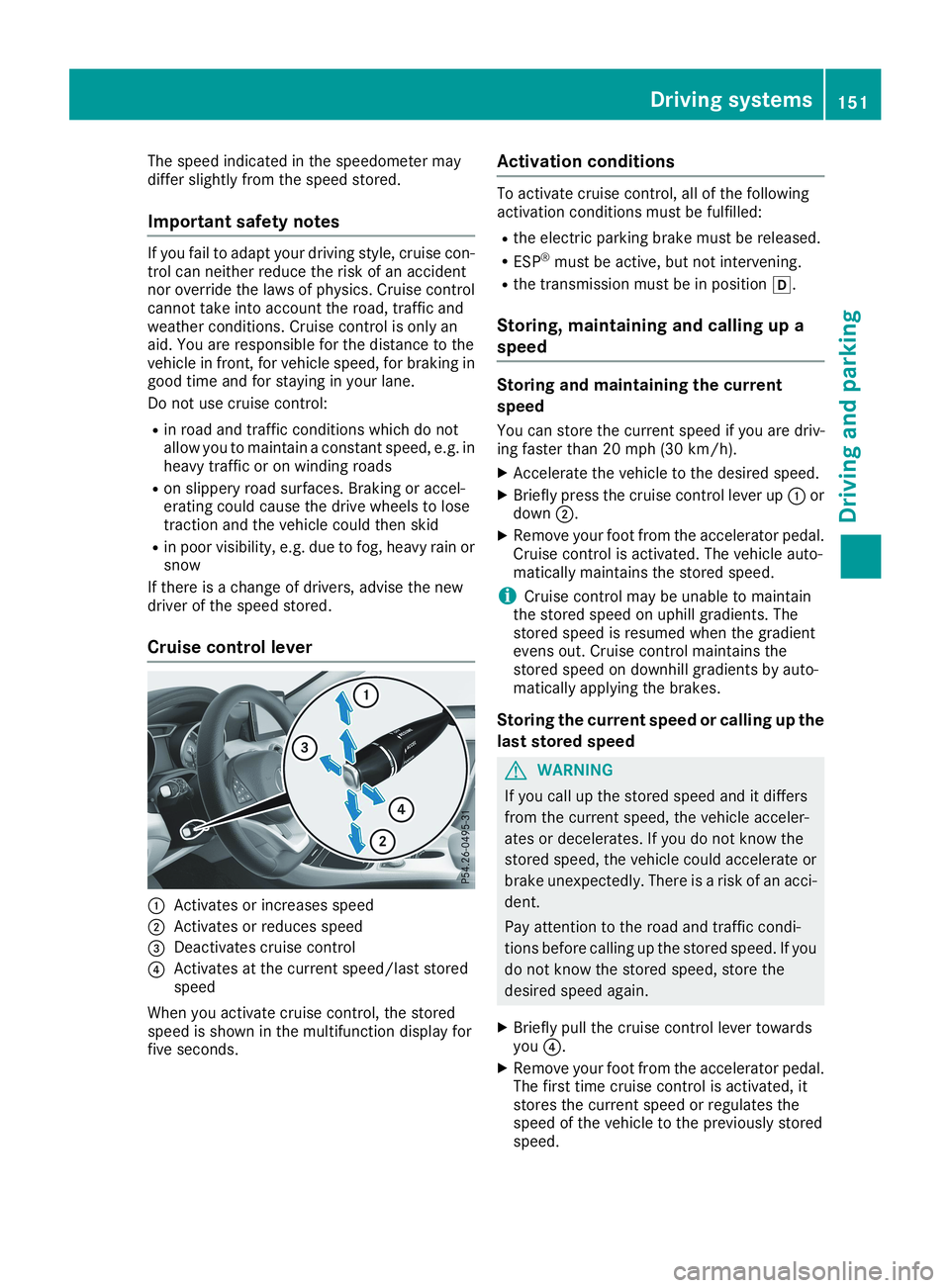
The speed indicated in the speedometer maydiffer slightly from the speed stored.
Important safety notes
If you fail to adapt your driving style, cruise con-trol can neither reduce the risk of an accidentnor override the laws of physics. Cruise controlcannot take into account the road, traffic andweather conditions. Cruise control is only anaid. You are responsible for the distance to thevehicle in front, for vehicle speed, for braking ingood time and for staying in your lane.
Do not use cruise control:
Rin road and traffic conditions which do notallow you to maintain a constant speed, e.g. inheavy traffic or on winding roads
Ron slippery road surfaces. Braking or accel-erating could cause the drive wheels to losetraction and the vehicle could then skid
Rin poor visibility, e.g. due to fog, heavy rain orsnow
If there is a change of drivers, advise the newdriver of the speed stored.
Cruise control lever
�CActivates or increases speed
�DActivates or reduces speed
�
Page 216 of 330
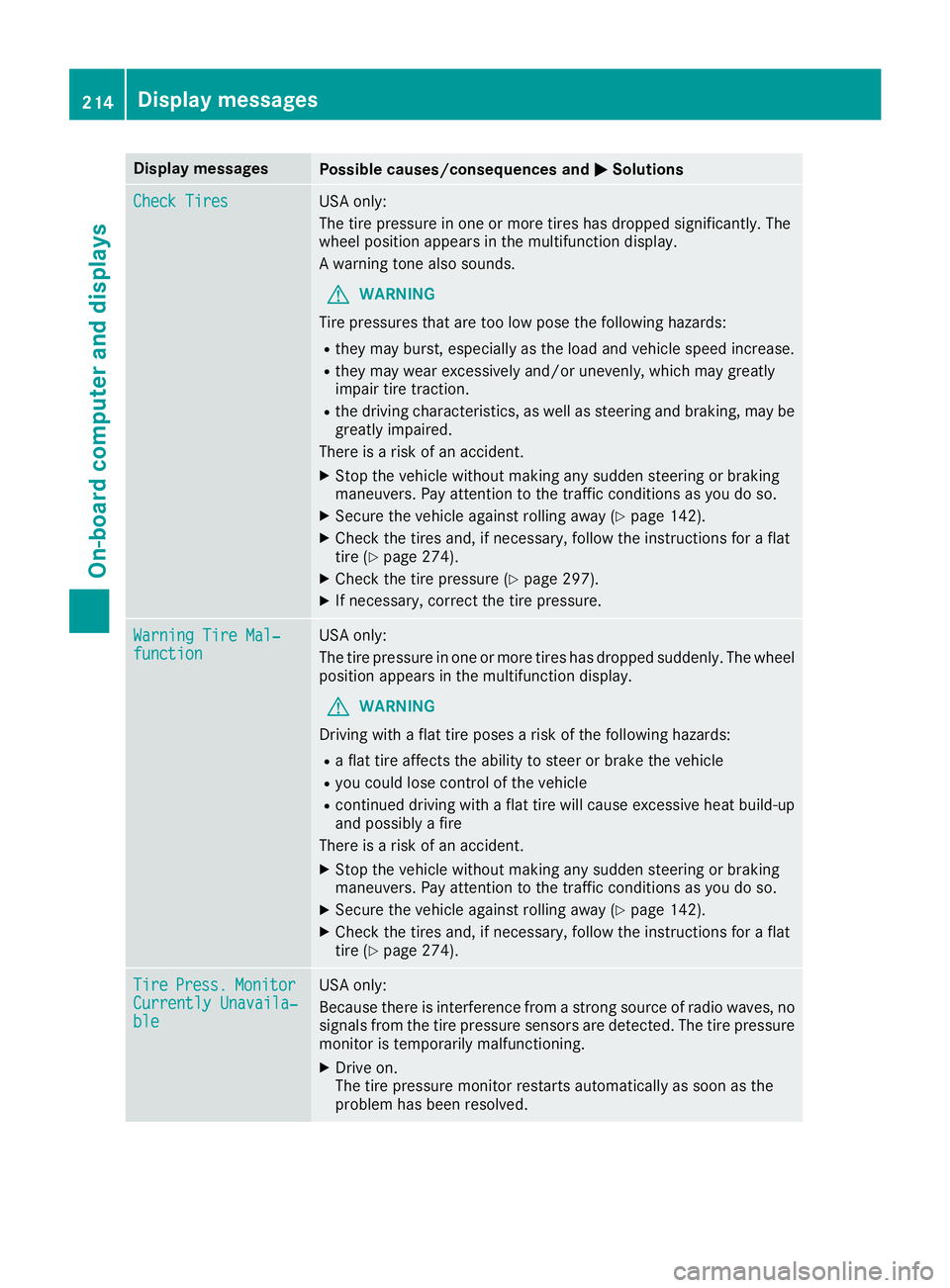
Display messagesPossible causes/consequences and�P�PSolutions
Check TiresCheck TiresUSA only:
The tire pressure in one or more tires has dropped significantly. Thewheel position appears in the multifunction display.
A warning tone also sounds.
GWARNING
Tire pressures that are too low pose the following hazards:
Rthey may burst, especially as the load and vehicle speed increase.
Rthey may wear excessively and/or unevenly, which may greatlyimpair tire traction.
Rthe driving characteristics, as well as steering and braking, may begreatly impaired.
There is a risk of an accident.
XStop the vehicle without making any sudden steering or brakingmaneuvers. Pay attention to the traffic conditions as you do so.
XSecure the vehicle against rolling away (Ypage 142).
XCheck the tires and, if necessary, follow the instructions for a flattire (Ypage 274).
XCheck the tire pressure (Ypage 297).
XIf necessary, correct the tire pressure.
Warning Tire Mal‐Warning Tire Mal‐functionfunctionUSA only:
The tire pressure in one or more tires has dropped suddenly. The wheelposition appears in the multifunction display.
GWARNING
Driving with a flat tire poses a risk of the following hazards:
Ra flat tire affects the ability to steer or brake the vehicle
Ryou could lose control of the vehicle
Rcontinued driving with a flat tire will cause excessive heat build-upand possibly a fire
There is a risk of an accident.
XStop the vehicle without making any sudden steering or brakingmaneuvers. Pay attention to the traffic conditions as you do so.
XSecure the vehicle against rolling away (Ypage 142).
XCheck the tires and, if necessary, follow the instructions for a flattire (Ypage 274).
TireTirePress.Press.MonitorMonitorCurrently Unavaila‐Currently Unavaila‐bleble
USA only:
Because there is interference from a strong source of radio waves, nosignals from the tire pressure sensors are detected. The tire pressuremonitor is temporarily malfunctioning.
XDrive on.The tire pressure monitor restarts automatically as soon as theproblem has been resolved.
214Displaymessages
On-b oard computer and displays
Page 294 of 330
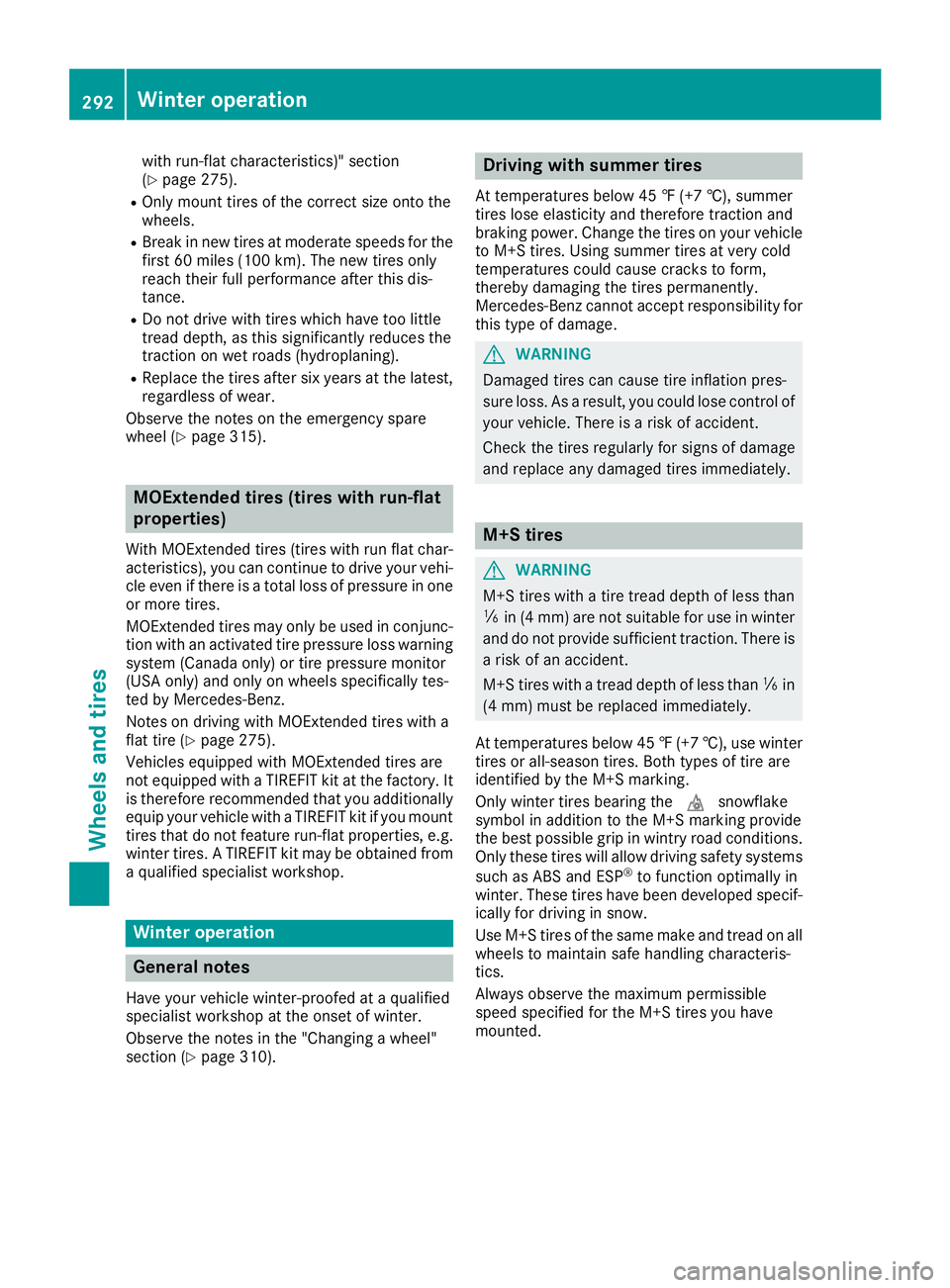
with run-flat characteristics)" section(Ypage 275).
ROnly mount tires of the correct size onto thewheels.
RBreak in new tires at moderate speeds for thefirst 60 miles(100 km). The new tires onlyreach their full performance after this dis-tance.
RDo not drive with tires which have too littletread depth, as this significantly reduces thetraction on wet roads (hydroplaning).
RReplace the tires after six years at the latest,regardless of wear.
Observe the notes on the emergency sparewheel (Ypage 315).
MOExtended tires (tires with run-flat
properties)
With MOExtended tires (tires with run flat char-acteristics), you can continue to drive your vehi-cle even if there is a total loss of pressure in oneor more tires.
MOExtended tires may only be used in conjunc-tion with an activated tire pressure loss warningsystem (Canada only) or tire pressure monitor(USA only) and only on wheels specifically tes-ted by Mercedes-Benz.
Notes on driving with MOExtended tires with aflat tire (Ypage 275).
Vehicles equipped with MOExtended tires arenot equipped with a TIREFIT kit at the factory. Itis therefore recommended that you additionallyequip your vehicle with a TIREFIT kit if you mounttires that do not feature run-flat properties, e.g.winter tires. A TIREFIT kit may be obtained froma qualified specialist workshop.
Winter operation
General notes
Have your vehicle winter-proofed at a qualifiedspecialist workshop at the onset of winter.
Observe the notes in the "Changing a wheel"section (Ypage 310).
Driving with summer tires
At temperatures below 45 ‡(+7 †), summertires lose elasticity and therefore traction andbraking power. Change the tires on your vehicleto M+S tires. Using summer tires at very coldtemperatures could cause cracks to form,thereby damaging the tires permanently.Mercedes-Benz cannot accept responsibility forthis type of damage.
GWARNING
Damaged tires can cause tire inflation pres-
sure loss. As a result, you could lose control of
your vehicle. There is a risk of accident.
Check the tires regularly for signs of damage
and replace any damaged tires immediately.
M+S tires
GWARNING
M+S tires with a tire tread depth of less than
�
Page 295 of 330
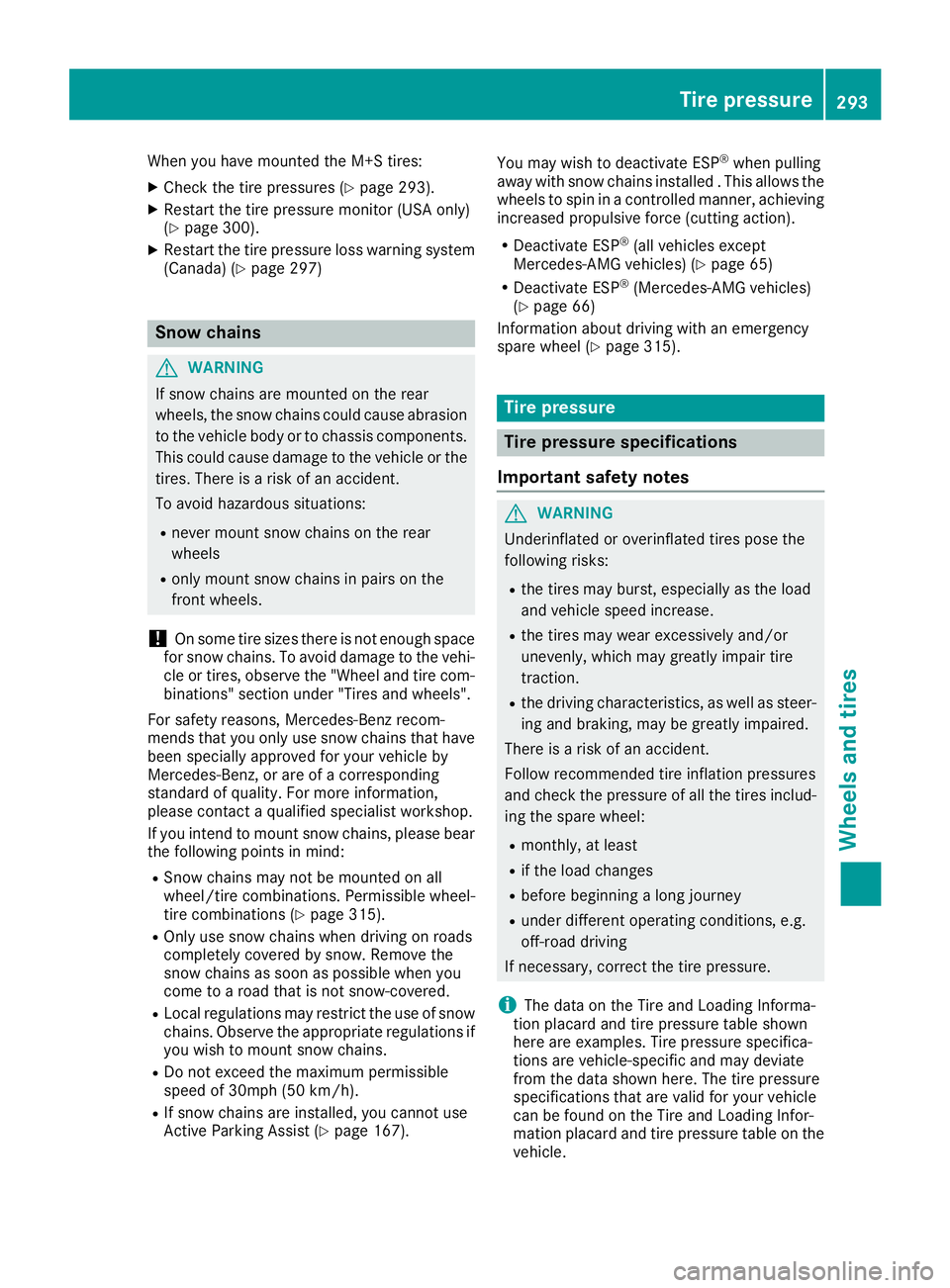
When you have mounted the M+S tires:
XCheck the tire pressures (Ypage 293).
XRestart the tire pressure monitor (USA only)(Ypage 300).
XRestart the tire pressure loss warning system(Canada) (Ypage 297)
Snow chains
GWARNING
If snow chains are mounted on the rear
wheels, the snow chains could cause abrasion
to the vehicle body or to chassis components.
This could cause damage to the vehicle or the
tires. There is a risk of an accident.
To avoid hazardous situations:
Rnever mount snow chains on the rear
wheels
Ronly mount snow chains in pairs on the
front wheels.
!On some tire sizes there is not enough spacefor snow chains. To avoid damage to the vehi-cle or tires, observe the "Wheel and tire com-binations" section under "Tires and wheels".
For safety reasons, Mercedes-Benz recom-mends that you only use snow chains that havebeen specially approved for your vehicle byMercedes-Benz, or are of a correspondingstandard of quality. For more information,please contact a qualified specialist workshop.
If you intend to mount snow chains, please bearthe following points in mind:
RSnow chains may not be mounted on allwheel/tire combinations. Permissible wheel-tire combinations (Ypage 315).
ROnly use snow chains when driving on roadscompletely covered by snow. Remove thesnow chains as soon as possible when youcome to a road that is not snow-covered.
RLocal regulations may restrict the use of snowchains. Observe the appropriate regulations ifyou wish to mount snow chains.
RDo not exceed the maximum permissiblespeed of 30mph (50 km/h).
RIf snow chains are installed, you cannot useActive Parking Assist (Ypage 167).
You may wish to deactivate ESP®when pullingaway with snow chains installed . This allows thewheels to spin in a controlled manner, achievingincreased propulsive force (cutting action).
RDeactivate ESP®(all vehicles exceptMercedes-AMG vehicles) (Ypage 65)
RDeactivate ESP®(Mercedes-AMG vehicles)(Ypage 66)
Information about driving with an emergencyspare wheel (Ypage 315).
Tire pressure
Tire pressure specifications
Important safety notes
GWARNING
Underinflated or overinflated tires pose the
following risks:
Rthe tires may burst, especially as the load
and vehicle speed increase.
Rthe tires may wear excessively and/or
unevenly, which may greatly impair tire
traction.
Rthe driving characteristics, as well as steer-
ing and braking, may be greatly impaired.
There is a risk of an accident.
Follow recommended tire inflation pressures
and check the pressure of all the tires includ-
ing the spare wheel:
Rmonthly, at least
Rif the load changes
Rbefore beginning a long journey
Runder different operating conditions, e.g.
off-road driving
If necessary, correct the tire pressure.
iThe data on the Tire and Loading Informa-tion placard and tire pressure table shownhere are examples. Tire pressure specifica-tions are vehicle-specific and may deviatefrom the data shown here. The tire pressurespecifications that are valid for your vehiclecan be found on the Tire and Loading Infor-mation placard and tire pressure table on thevehicle.
Tire pressure293
Wheels and tires
Z
Page 312 of 330
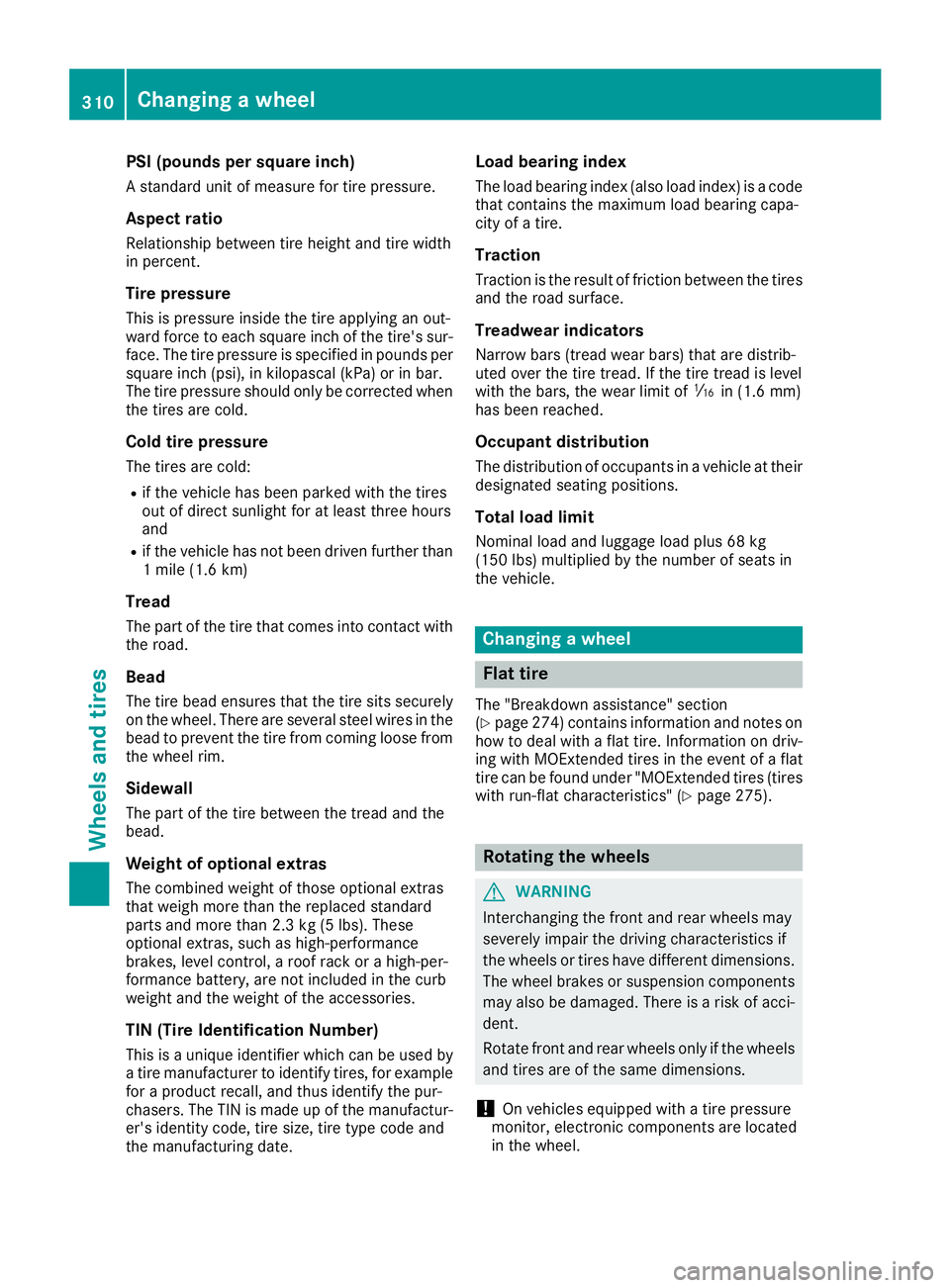
PSI (pounds per square inch)
A standard unit of measure for tire pressure.
Aspect ratio
Relationship between tire height and tire widthin percent.
Tire pressure
This is pressure inside the tire applying an out-ward force to each square inch of the tire's sur-face. The tire pressure is specified in pounds persquare inch (psi), in kilopascal (kPa) or in bar.The tire pressure should only be corrected whenthe tires are cold.
Cold tire pressure
The tires are cold:
Rif the vehicle has been parked with the tiresout of direct sunlight for at least three hoursand
Rif the vehicle has not been driven further than1 mile (1.6 km)
Tread
The part of the tire that comes into contact withthe road.
Bead
The tire bead ensures that the tire sits securelyon the wheel. There are several steel wires in thebead to prevent the tire from coming loose fromthe wheel rim.
Sidewall
The part of the tire between the tread and thebead.
Weight of optional extras
The combined weight of those optional extrasthat weigh more than the replaced standardparts and more than 2.3 kg (5 lbs). Theseoptional extras, such as high-performancebrakes, level control, a roof rack or a high-per-formance battery, are not included in the curbweight and the weight of the accessories.
TIN (Tire Identification Number)
This is a unique identifier which can be used bya tire manufacturer to identify tires, for examplefor a product recall, and thus identify the pur-chasers. The TIN is made up of the manufactur-er's identity code, tire size, tire type code andthe manufacturing date.
Load bearing index
The load bearing index (also load index) is a codethat contains the maximum load bearing capa-city of a tire.
Traction
Traction is the result of friction between the tiresand the road surface.
Treadwear indicators
Narrow bars (tread wear bars) that are distrib-uted over the tire tread. If the tire tread is levelwith the bars, the wear limit of�